PROBLEME DE VIRUS
Résolu/Fermé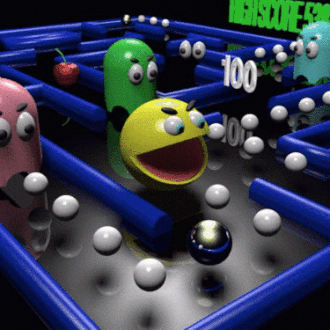
frivaz
Messages postés
864
Date d'inscription
vendredi 17 juillet 2009
Statut
Membre
Dernière intervention
6 mars 2014
-
27 juil. 2009 à 10:53
frivaz Messages postés 864 Date d'inscription vendredi 17 juillet 2009 Statut Membre Dernière intervention 6 mars 2014 - 15 août 2009 à 10:36
frivaz Messages postés 864 Date d'inscription vendredi 17 juillet 2009 Statut Membre Dernière intervention 6 mars 2014 - 15 août 2009 à 10:36
A voir également:
- PROBLEME DE VIRUS
- Svchost.exe virus - Guide
- Vérificateur de lien virus - Guide
- Faux message virus iphone - Forum iPhone
- Operagxsetup virus ✓ - Forum Virus
- Produkey virus ✓ - Forum Windows 10
170 réponses

frivaz
Messages postés
864
Date d'inscription
vendredi 17 juillet 2009
Statut
Membre
Dernière intervention
6 mars 2014
37
28 juil. 2009 à 13:53
28 juil. 2009 à 13:53
A non dsl je l'avais réactiver^^

Krapsman
Messages postés
674
Date d'inscription
vendredi 3 juillet 2009
Statut
Membre
Dernière intervention
29 août 2009
28 juil. 2009 à 13:54
28 juil. 2009 à 13:54
:(((

frivaz
Messages postés
864
Date d'inscription
vendredi 17 juillet 2009
Statut
Membre
Dernière intervention
6 mars 2014
37
28 juil. 2009 à 16:42
28 juil. 2009 à 16:42
Tien KRAPSMAN, voilà le rapport de usbfix
############################## | UsbFix V6.011 |
User : Allan (Administrateurs) # PC-DE-ALLAN
Update on 24/07/09 by Chiquitine29 & C_XX
Start at: 14:38:42 | 28/07/2009
Website : http://pagesperso-orange.fr/NosTools/index.html
Intel(R) Core(TM)2 Duo CPU T5450 @ 1.66GHz
Microsoft® Windows Vista™ Édition Familiale Premium (6.0.6002 32-bit) # Service Pack 2
Internet Explorer 8.0.6001.18783
Windows Firewall Status : Enabled
C:\ -> Disque fixe local # 202,54 Go (151,8 Go free) [BOOT] # NTFS
D:\ -> Disque fixe local # 30,33 Go (24,18 Go free) [RECOVER] # FAT32
E:\ -> Disque CD-ROM
F:\ -> Disque amovible
G:\ -> Disque fixe local # 12,71 Go (10,54 Go free) # FAT32
H:\ -> Disque amovible
############################## | Processus actifs |
C:\Windows\System32\smss.exe
C:\Windows\system32\csrss.exe
C:\Windows\system32\csrss.exe
C:\Windows\system32\wininit.exe
C:\Windows\system32\services.exe
C:\Windows\system32\lsass.exe
C:\Windows\system32\lsm.exe
C:\Windows\system32\svchost.exe
C:\Windows\system32\svchost.exe
C:\Windows\System32\svchost.exe
C:\Windows\system32\winlogon.exe
C:\Windows\System32\svchost.exe
C:\Windows\System32\svchost.exe
C:\Windows\system32\svchost.exe
C:\Windows\system32\svchost.exe
C:\Windows\system32\SLsvc.exe
C:\Windows\system32\svchost.exe
C:\Windows\system32\svchost.exe
C:\Windows\System32\spoolsv.exe
C:\Windows\system32\svchost.exe
C:\Windows\system32\svchost.exe
C:\Program Files\Orange\AntivirusFirewall\Anti-Virus\fsgk32st.exe
C:\Program Files\Orange\AntivirusFirewall\Common\FSMA32.EXE
C:\PROGRA~1\COMMON~1\France Telecom\Shared Modules\FTRTSVC\0\FTRTSVC.exe
C:\Program Files\Orange\AntivirusFirewall\Anti-Virus\FSGK32.EXE
C:\Program Files\Orange\AntivirusFirewall\Common\FSMB32.EXE
C:\Program Files\Intel\Intel Matrix Storage Manager\Iaantmon.exe
C:\Program Files\Nero\Nero8\Nero BackItUp\NBService.exe
C:\Program Files\CDBurnerXP\NMSAccessU.exe
C:\Windows\system32\IoctlSvc.exe
C:\Windows\system32\svchost.exe
C:\Program Files\Microsoft\Search Enhancement Pack\SeaPort\SeaPort.exe
C:\Program Files\Orange\AntivirusFirewall\Common\FCH32.EXE
C:\Windows\system32\svchost.exe
C:\Program Files\Toshiba\Bluetooth Toshiba Stack\TosBtSrv.exe
C:\Windows\System32\svchost.exe
C:\Windows\system32\SearchIndexer.exe
C:\PROGRA~1\COMMON~1\X10\Common\x10nets.exe
C:\Program Files\Orange\AntivirusFirewall\Anti-Virus\fsqh.exe
C:\Program Files\Orange\AntivirusFirewall\Common\FAMEH32.EXE
C:\Windows\system32\WUDFHost.exe
C:\Windows\system32\taskeng.exe
C:\Windows\system32\Dwm.exe
C:\Program Files\Orange\AntivirusFirewall\ORSP Client\fsorsp.exe
C:\Program Files\Orange\AntivirusFirewall\Anti-Virus\fssm32.exe
C:\Windows\Explorer.EXE
C:\Program Files\Orange\AntivirusFirewall\FSAUA\program\fsaua.exe
C:\Program Files\Orange\AntivirusFirewall\FWES\Program\fsdfwd.exe
C:\Program Files\Orange\AntivirusFirewall\FSAUA\program\fsus.exe
C:\Windows\system32\taskeng.exe
C:\Program Files\Windows Defender\MSASCui.exe
C:\Program Files\Intel\Intel Matrix Storage Manager\IAAnotif.exe
C:\Windows\RtHDVCpl.exe
C:\Program Files\Genesys PC Camera Device\GenePccMon.exe
C:\Program Files\Synaptics\SynTP\SynTPEnh.exe
C:\Windows\system32\conime.exe
C:\Program Files\Java\jre6\bin\jusched.exe
C:\Program Files\Google\Google Desktop Search\GoogleDesktop.exe
C:\Windows\System32\rundll32.exe
C:\Program Files\Orange\AntivirusFirewall\Common\FSM32.EXE
C:\Program Files\Google\Google Desktop Search\GoogleDesktopIndex.exe
C:\Windows\system32\wbem\wmiprvse.exe
C:\Program Files\Windows Sidebar\sidebar.exe
C:\Windows\ehome\ehtray.exe
C:\Program Files\Windows Live\Messenger\msnmsgr.exe
C:\Program Files\OrangeHSS\Launcher\Launcher.exe
C:\Users\Allan\AppData\Local\Google\Update\GoogleUpdate.exe
C:\Program Files\Toshiba\Bluetooth Toshiba Stack\TosBtMng.exe
C:\PROGRA~1\COMMON~1\France Telecom\Shared Modules\AlertModule\0\AlertModule.exe
C:\Windows\ehome\ehmsas.exe
C:\Program Files\Orange\AntivirusFirewall\FSGUI\fsguidll.exe
C:\Windows\ehome\ehsched.exe
C:\Program Files\OpenOffice.org 3\program\soffice.exe
C:\Users\Allan\AppData\Local\Google\Update\1.2.183.7\GoogleCrashHandler.exe
C:\Program Files\Orange\AntivirusFirewall\Anti-Virus\fsav32.exe
C:\Program Files\OpenOffice.org 3\program\soffice.bin
C:\Windows\ehome\ehRecvr.exe
C:\Program Files\Registry Mechanic\regmech.exe
C:\Program Files\Toshiba\Bluetooth Toshiba Stack\TosA2dp.exe
C:\Program Files\Google\Google Desktop Search\GoogleDesktopCrawl.exe
C:\Program Files\Toshiba\Bluetooth Toshiba Stack\TosBtHid.exe
C:\Program Files\Toshiba\Bluetooth Toshiba Stack\TosBtHsp.exe
C:\Program Files\Toshiba\Bluetooth Toshiba Stack\TosAVRC.exe
C:\Program Files\Toshiba\Bluetooth Toshiba Stack\tosOBEX.exe
C:\Program Files\OrangeHSS\systray\systrayapp.exe
C:\Program Files\Toshiba\Bluetooth Toshiba Stack\TosBtProc.exe
C:\Program Files\OrangeHSS\Deskboard\deskboard.exe
C:\Program Files\OrangeHSS\connectivity\connectivitymanager.exe
C:\Program Files\OrangeHSS\connectivity\CoreCom\CoreCom.exe
C:\Program Files\OrangeHSS\connectivity\CoreCom\OraConfigRecover.exe
C:\PROGRA~1\COMMON~1\France Telecom\Shared Modules\FTCOMModule\0\FTCOMModule.exe
C:\Windows\system32\notepad.exe
C:\Windows\System32\mobsync.exe
C:\Windows\system32\wbem\wmiprvse.exe
################## | Fichiers # Dossiers infectieux |
################## | Registre # Clés Run infectieuses |
################## | Registre # Mountpoints2 |
################## | Cracks / Keygens / Serials |
################## | ! Fin du rapport # UsbFix V6.011 ! |
############################## | UsbFix V6.011 |
User : Allan (Administrateurs) # PC-DE-ALLAN
Update on 24/07/09 by Chiquitine29 & C_XX
Start at: 14:38:42 | 28/07/2009
Website : http://pagesperso-orange.fr/NosTools/index.html
Intel(R) Core(TM)2 Duo CPU T5450 @ 1.66GHz
Microsoft® Windows Vista™ Édition Familiale Premium (6.0.6002 32-bit) # Service Pack 2
Internet Explorer 8.0.6001.18783
Windows Firewall Status : Enabled
C:\ -> Disque fixe local # 202,54 Go (151,8 Go free) [BOOT] # NTFS
D:\ -> Disque fixe local # 30,33 Go (24,18 Go free) [RECOVER] # FAT32
E:\ -> Disque CD-ROM
F:\ -> Disque amovible
G:\ -> Disque fixe local # 12,71 Go (10,54 Go free) # FAT32
H:\ -> Disque amovible
############################## | Processus actifs |
C:\Windows\System32\smss.exe
C:\Windows\system32\csrss.exe
C:\Windows\system32\csrss.exe
C:\Windows\system32\wininit.exe
C:\Windows\system32\services.exe
C:\Windows\system32\lsass.exe
C:\Windows\system32\lsm.exe
C:\Windows\system32\svchost.exe
C:\Windows\system32\svchost.exe
C:\Windows\System32\svchost.exe
C:\Windows\system32\winlogon.exe
C:\Windows\System32\svchost.exe
C:\Windows\System32\svchost.exe
C:\Windows\system32\svchost.exe
C:\Windows\system32\svchost.exe
C:\Windows\system32\SLsvc.exe
C:\Windows\system32\svchost.exe
C:\Windows\system32\svchost.exe
C:\Windows\System32\spoolsv.exe
C:\Windows\system32\svchost.exe
C:\Windows\system32\svchost.exe
C:\Program Files\Orange\AntivirusFirewall\Anti-Virus\fsgk32st.exe
C:\Program Files\Orange\AntivirusFirewall\Common\FSMA32.EXE
C:\PROGRA~1\COMMON~1\France Telecom\Shared Modules\FTRTSVC\0\FTRTSVC.exe
C:\Program Files\Orange\AntivirusFirewall\Anti-Virus\FSGK32.EXE
C:\Program Files\Orange\AntivirusFirewall\Common\FSMB32.EXE
C:\Program Files\Intel\Intel Matrix Storage Manager\Iaantmon.exe
C:\Program Files\Nero\Nero8\Nero BackItUp\NBService.exe
C:\Program Files\CDBurnerXP\NMSAccessU.exe
C:\Windows\system32\IoctlSvc.exe
C:\Windows\system32\svchost.exe
C:\Program Files\Microsoft\Search Enhancement Pack\SeaPort\SeaPort.exe
C:\Program Files\Orange\AntivirusFirewall\Common\FCH32.EXE
C:\Windows\system32\svchost.exe
C:\Program Files\Toshiba\Bluetooth Toshiba Stack\TosBtSrv.exe
C:\Windows\System32\svchost.exe
C:\Windows\system32\SearchIndexer.exe
C:\PROGRA~1\COMMON~1\X10\Common\x10nets.exe
C:\Program Files\Orange\AntivirusFirewall\Anti-Virus\fsqh.exe
C:\Program Files\Orange\AntivirusFirewall\Common\FAMEH32.EXE
C:\Windows\system32\WUDFHost.exe
C:\Windows\system32\taskeng.exe
C:\Windows\system32\Dwm.exe
C:\Program Files\Orange\AntivirusFirewall\ORSP Client\fsorsp.exe
C:\Program Files\Orange\AntivirusFirewall\Anti-Virus\fssm32.exe
C:\Windows\Explorer.EXE
C:\Program Files\Orange\AntivirusFirewall\FSAUA\program\fsaua.exe
C:\Program Files\Orange\AntivirusFirewall\FWES\Program\fsdfwd.exe
C:\Program Files\Orange\AntivirusFirewall\FSAUA\program\fsus.exe
C:\Windows\system32\taskeng.exe
C:\Program Files\Windows Defender\MSASCui.exe
C:\Program Files\Intel\Intel Matrix Storage Manager\IAAnotif.exe
C:\Windows\RtHDVCpl.exe
C:\Program Files\Genesys PC Camera Device\GenePccMon.exe
C:\Program Files\Synaptics\SynTP\SynTPEnh.exe
C:\Windows\system32\conime.exe
C:\Program Files\Java\jre6\bin\jusched.exe
C:\Program Files\Google\Google Desktop Search\GoogleDesktop.exe
C:\Windows\System32\rundll32.exe
C:\Program Files\Orange\AntivirusFirewall\Common\FSM32.EXE
C:\Program Files\Google\Google Desktop Search\GoogleDesktopIndex.exe
C:\Windows\system32\wbem\wmiprvse.exe
C:\Program Files\Windows Sidebar\sidebar.exe
C:\Windows\ehome\ehtray.exe
C:\Program Files\Windows Live\Messenger\msnmsgr.exe
C:\Program Files\OrangeHSS\Launcher\Launcher.exe
C:\Users\Allan\AppData\Local\Google\Update\GoogleUpdate.exe
C:\Program Files\Toshiba\Bluetooth Toshiba Stack\TosBtMng.exe
C:\PROGRA~1\COMMON~1\France Telecom\Shared Modules\AlertModule\0\AlertModule.exe
C:\Windows\ehome\ehmsas.exe
C:\Program Files\Orange\AntivirusFirewall\FSGUI\fsguidll.exe
C:\Windows\ehome\ehsched.exe
C:\Program Files\OpenOffice.org 3\program\soffice.exe
C:\Users\Allan\AppData\Local\Google\Update\1.2.183.7\GoogleCrashHandler.exe
C:\Program Files\Orange\AntivirusFirewall\Anti-Virus\fsav32.exe
C:\Program Files\OpenOffice.org 3\program\soffice.bin
C:\Windows\ehome\ehRecvr.exe
C:\Program Files\Registry Mechanic\regmech.exe
C:\Program Files\Toshiba\Bluetooth Toshiba Stack\TosA2dp.exe
C:\Program Files\Google\Google Desktop Search\GoogleDesktopCrawl.exe
C:\Program Files\Toshiba\Bluetooth Toshiba Stack\TosBtHid.exe
C:\Program Files\Toshiba\Bluetooth Toshiba Stack\TosBtHsp.exe
C:\Program Files\Toshiba\Bluetooth Toshiba Stack\TosAVRC.exe
C:\Program Files\Toshiba\Bluetooth Toshiba Stack\tosOBEX.exe
C:\Program Files\OrangeHSS\systray\systrayapp.exe
C:\Program Files\Toshiba\Bluetooth Toshiba Stack\TosBtProc.exe
C:\Program Files\OrangeHSS\Deskboard\deskboard.exe
C:\Program Files\OrangeHSS\connectivity\connectivitymanager.exe
C:\Program Files\OrangeHSS\connectivity\CoreCom\CoreCom.exe
C:\Program Files\OrangeHSS\connectivity\CoreCom\OraConfigRecover.exe
C:\PROGRA~1\COMMON~1\France Telecom\Shared Modules\FTCOMModule\0\FTCOMModule.exe
C:\Windows\system32\notepad.exe
C:\Windows\System32\mobsync.exe
C:\Windows\system32\wbem\wmiprvse.exe
################## | Fichiers # Dossiers infectieux |
################## | Registre # Clés Run infectieuses |
################## | Registre # Mountpoints2 |
################## | Cracks / Keygens / Serials |
################## | ! Fin du rapport # UsbFix V6.011 ! |

frivaz
Messages postés
864
Date d'inscription
vendredi 17 juillet 2009
Statut
Membre
Dernière intervention
6 mars 2014
37
28 juil. 2009 à 17:59
28 juil. 2009 à 17:59
Alors mon ordinateur est est bonne état de fonctionnement?
Vous n’avez pas trouvé la réponse que vous recherchez ?
Posez votre question
frivaz
Messages postés
864
Date d'inscription
vendredi 17 juillet 2009
Statut
Membre
Dernière intervention
6 mars 2014
37
28 juil. 2009 à 21:49
28 juil. 2009 à 21:49
Il y a plus rien a faire maintenant? et est ce que mon ordinateur a un VIRUS?

jfkpresident
Messages postés
13404
Date d'inscription
lundi 3 septembre 2007
Statut
Contributeur sécurité
Dernière intervention
5 janvier 2015
1 175
28 juil. 2009 à 22:49
28 juil. 2009 à 22:49
Il y a plus rien a faire maintenant? et est ce que mon ordinateur a un VIRUS?
Attend les instructions de Krapsman .

Krapsman
Messages postés
674
Date d'inscription
vendredi 3 juillet 2009
Statut
Membre
Dernière intervention
29 août 2009
29 juil. 2009 à 09:07
29 juil. 2009 à 09:07
Bonjour frivaz et jfk!!
Bon, normalement ton pc n'a plus rien...
Peux tu quand même reposter un log RSIT stp, je ne sais pas pourquoi mais ils sont automatiquement supprimé dans le topic...
++
Bon, normalement ton pc n'a plus rien...
Peux tu quand même reposter un log RSIT stp, je ne sais pas pourquoi mais ils sont automatiquement supprimé dans le topic...
++

frivaz
Messages postés
864
Date d'inscription
vendredi 17 juillet 2009
Statut
Membre
Dernière intervention
6 mars 2014
37
29 juil. 2009 à 10:12
29 juil. 2009 à 10:12
Bonjour! c'est le quelle logiciel STP?

frivaz
Messages postés
864
Date d'inscription
vendredi 17 juillet 2009
Statut
Membre
Dernière intervention
6 mars 2014
37
29 juil. 2009 à 10:35
29 juil. 2009 à 10:35
Tu me dit quand tu es près "Krapsman", que je t'envoie le rapport!
A+
A+

Krapsman
Messages postés
674
Date d'inscription
vendredi 3 juillet 2009
Statut
Membre
Dernière intervention
29 août 2009
29 juil. 2009 à 10:40
29 juil. 2009 à 10:40
Le logiciel c'ezst RSIT.exe!!
Et je suis toujours pret alors vas-y, balance!!
Et je suis toujours pret alors vas-y, balance!!

frivaz
Messages postés
864
Date d'inscription
vendredi 17 juillet 2009
Statut
Membre
Dernière intervention
6 mars 2014
37
29 juil. 2009 à 11:06
29 juil. 2009 à 11:06
Tien Krapsman, le rapport:
ordinateur
ordinateur

Krapsman
Messages postés
674
Date d'inscription
vendredi 3 juillet 2009
Statut
Membre
Dernière intervention
29 août 2009
29 juil. 2009 à 11:17
29 juil. 2009 à 11:17
Mmmmh...
Tu fais ce que je dis??? Tu n'as pas coché et fix les lignes indiquées dans le post 73!!!!!!!!!!!!!!!!!!!!!!!!!!!!!!!!!!!!!!!!!!
C'est un petit peu lourd là, fais des efforts, on doit refaire dix fois les mêmes manips...
Bon fais ceci:
1) Télécharge Toolbar-S&D (Team IDN) sur ton Bureau.
https://77b4795d-a-62cb3a1a-s-sites.googlegroups.com/site/eric71mespages/ToolBarSD.exe?attachauth=ANoY7cqJWPphpudyTqv7TRo5RQ3nm_Sx8JluVMO59X5E9cyE3j3LqKlmStIqiDqJdIgMJLi7MXn2nKVajQfoWuVvZZ2wIx_vkqO4k4P0K9jh-ra9jaKPXdZcoaVF2UqJZNH8ubL_42uIwh6f35xJ2GJMuzddVj2Qth1DgZ839lxEIFGkgWz3TdfvNMy-YtxfA3gqBUrj4U4LFeAPiWr3ClmjIP0t_Xs5PQ%3D%3D&attredirects=2
* Lance l'installation du programme en exécutant le fichier téléchargé.
* Double-clique maintenant sur le raccourci de Toolbar-S&D.
* Sélectionne la langue souhaitée en tapant la lettre de ton choix puis en validant avec la touche Entrée.
* Choisis maintenant l'option 2 (suppression). Patiente jusqu'à la fin de la recherche.
* Poste le rapport généré. (C:\TB.txt)
2) Fix les lignes indiquées au post 73!!!!! Si pb redemande moi même si je t'ai déjà indiqué comment faire :(
3) Reposte un rapport RSIT
4) Fais un scan bitdefender en ligne ici:
http://www.bitdefender.fr/scan_fr/scan8/ie.html
Analyse bien tous tes disques!
Et tiens le coup, ce sont les dernières manips!!
++
Tu fais ce que je dis??? Tu n'as pas coché et fix les lignes indiquées dans le post 73!!!!!!!!!!!!!!!!!!!!!!!!!!!!!!!!!!!!!!!!!!
C'est un petit peu lourd là, fais des efforts, on doit refaire dix fois les mêmes manips...
Bon fais ceci:
1) Télécharge Toolbar-S&D (Team IDN) sur ton Bureau.
https://77b4795d-a-62cb3a1a-s-sites.googlegroups.com/site/eric71mespages/ToolBarSD.exe?attachauth=ANoY7cqJWPphpudyTqv7TRo5RQ3nm_Sx8JluVMO59X5E9cyE3j3LqKlmStIqiDqJdIgMJLi7MXn2nKVajQfoWuVvZZ2wIx_vkqO4k4P0K9jh-ra9jaKPXdZcoaVF2UqJZNH8ubL_42uIwh6f35xJ2GJMuzddVj2Qth1DgZ839lxEIFGkgWz3TdfvNMy-YtxfA3gqBUrj4U4LFeAPiWr3ClmjIP0t_Xs5PQ%3D%3D&attredirects=2
* Lance l'installation du programme en exécutant le fichier téléchargé.
* Double-clique maintenant sur le raccourci de Toolbar-S&D.
* Sélectionne la langue souhaitée en tapant la lettre de ton choix puis en validant avec la touche Entrée.
* Choisis maintenant l'option 2 (suppression). Patiente jusqu'à la fin de la recherche.
* Poste le rapport généré. (C:\TB.txt)
2) Fix les lignes indiquées au post 73!!!!! Si pb redemande moi même si je t'ai déjà indiqué comment faire :(
3) Reposte un rapport RSIT
4) Fais un scan bitdefender en ligne ici:
http://www.bitdefender.fr/scan_fr/scan8/ie.html
Analyse bien tous tes disques!
Et tiens le coup, ce sont les dernières manips!!
++

frivaz
Messages postés
864
Date d'inscription
vendredi 17 juillet 2009
Statut
Membre
Dernière intervention
6 mars 2014
37
29 juil. 2009 à 11:29
29 juil. 2009 à 11:29
j'ai cliquer sur ton lien et j'ai choisi la langue et ensuite suppression mais sa ne fais rien!

Krapsman
Messages postés
674
Date d'inscription
vendredi 3 juillet 2009
Statut
Membre
Dernière intervention
29 août 2009
29 juil. 2009 à 11:49
29 juil. 2009 à 11:49
Télécharge ID toolbar remover ici:
https://www.clubic.com/telecharger-fiche211450-id-toolbar-remover.html
Scan et supprime tout ce qu'il trouve!
Ensuite le scan en ligne!
++
https://www.clubic.com/telecharger-fiche211450-id-toolbar-remover.html
Scan et supprime tout ce qu'il trouve!
Ensuite le scan en ligne!
++

frivaz
Messages postés
864
Date d'inscription
vendredi 17 juillet 2009
Statut
Membre
Dernière intervention
6 mars 2014
37
29 juil. 2009 à 11:51
29 juil. 2009 à 11:51
Désolé mais il n'est pas compatible avec Vista! :(

frivaz
Messages postés
864
Date d'inscription
vendredi 17 juillet 2009
Statut
Membre
Dernière intervention
6 mars 2014
37
29 juil. 2009 à 12:02
29 juil. 2009 à 12:02
Quest ce que je doid faire maintenant vu que je ne peux pas télécharger Toolbar?

Krapsman
Messages postés
674
Date d'inscription
vendredi 3 juillet 2009
Statut
Membre
Dernière intervention
29 août 2009
29 juil. 2009 à 12:19
29 juil. 2009 à 12:19
Tu peux réessayer avec toolbar S&D d'abord option 1 puis 2!!

frivaz
Messages postés
864
Date d'inscription
vendredi 17 juillet 2009
Statut
Membre
Dernière intervention
6 mars 2014
37
29 juil. 2009 à 12:37
29 juil. 2009 à 12:37
Ba c'est ce que je fais j'ai choisi option 1 et apres plus rien!

frivaz
Messages postés
864
Date d'inscription
vendredi 17 juillet 2009
Statut
Membre
Dernière intervention
6 mars 2014
37
29 juil. 2009 à 12:46
29 juil. 2009 à 12:46
Il faut pas que je désactive l'UAC par hasard?

Krapsman
Messages postés
674
Date d'inscription
vendredi 3 juillet 2009
Statut
Membre
Dernière intervention
29 août 2009
29 juil. 2009 à 12:48
29 juil. 2009 à 12:48
Ba... essaie stp!


