Ethereal sous mandrake 10.1
Fermé
Matrix++
Messages postés
49
Date d'inscription
jeudi 11 août 2005
Statut
Membre
Dernière intervention
1 janvier 2007
-
27 oct. 2005 à 01:53
kmf31 Messages postés 1564 Date d'inscription mercredi 30 mars 2005 Statut Contributeur Dernière intervention 22 juin 2007 - 27 oct. 2005 à 10:35
kmf31 Messages postés 1564 Date d'inscription mercredi 30 mars 2005 Statut Contributeur Dernière intervention 22 juin 2007 - 27 oct. 2005 à 10:35
2 réponses
kmf31
Messages postés
1564
Date d'inscription
mercredi 30 mars 2005
Statut
Contributeur
Dernière intervention
22 juin 2007
501
27 oct. 2005 à 02:08
27 oct. 2005 à 02:08
checking for flex... flex
checking for flex 2.4 or higher... yes
checking for bison... no
L'erreur vient de bison qu'il faut aussi installer! Il y a un paquet pour ca dans Mandrake. Apres ca devrait passer.
Apart ca dans Mandrake/Mandriva tu as aussi de paquets tout prets pour libpacp: Ca s'appelle "libpcap0" et surtout: "libpcap0-devel" !!!! Si tu installes les deux (avec urpmi etc.) pas besoin de compiler libpcap toi meme. Cependant la version source de libpcap que tu essaies de compiler doit etre plus recente que les paquets Mandrake. C'est comme tu veux: soit plus facile ou soit version plus recente.
Pour l'analyser de paquet j'ai viens aussi d'en installer un: le "darkstat" qui est simplement genial et qui fait une interface http, donc ca affiche tous les resultats sur le navigateur avec l'URL: localhost:666 (mais je ne connais pas encore les autres ntop, traf, ...). Tu as peut-etre vu ma reponse de toute a l'heure dans l'autre sujet ?
checking for flex 2.4 or higher... yes
checking for bison... no
L'erreur vient de bison qu'il faut aussi installer! Il y a un paquet pour ca dans Mandrake. Apres ca devrait passer.
Apart ca dans Mandrake/Mandriva tu as aussi de paquets tout prets pour libpacp: Ca s'appelle "libpcap0" et surtout: "libpcap0-devel" !!!! Si tu installes les deux (avec urpmi etc.) pas besoin de compiler libpcap toi meme. Cependant la version source de libpcap que tu essaies de compiler doit etre plus recente que les paquets Mandrake. C'est comme tu veux: soit plus facile ou soit version plus recente.
Pour l'analyser de paquet j'ai viens aussi d'en installer un: le "darkstat" qui est simplement genial et qui fait une interface http, donc ca affiche tous les resultats sur le navigateur avec l'URL: localhost:666 (mais je ne connais pas encore les autres ntop, traf, ...). Tu as peut-etre vu ma reponse de toute a l'heure dans l'autre sujet ?
kmf31
Messages postés
1564
Date d'inscription
mercredi 30 mars 2005
Statut
Contributeur
Dernière intervention
22 juin 2007
501
27 oct. 2005 à 10:35
27 oct. 2005 à 10:35
Il faut installer le compilateur C++ (ou plutot g++). C'est aussi dans Mandrake, regarde dans ce repertoire tout paquet avec gcc dans le nom, notamment un truc: gcc-g++ ou g++-gcc:
ftp://ftp.free.fr/pub/Distributions_Linux/MandrivaLinux/official/10.1/i586/media/main
soit tu installes ca par rpm selon le tuto:
http://www.commentcamarche.net/faq/1328-%5BLinux%5D-Installer-les-programmes-gestion-des-paquets-compil
ou soit tu l'installe avec "urpmi" en mettant le bon nom (comme les fichiers rpm mais sans le blabla numero version et sans le ".rpm").
ftp://ftp.free.fr/pub/Distributions_Linux/MandrivaLinux/official/10.1/i586/media/main
soit tu installes ca par rpm selon le tuto:
http://www.commentcamarche.net/faq/1328-%5BLinux%5D-Installer-les-programmes-gestion-des-paquets-compil
ou soit tu l'installe avec "urpmi" en mettant le bon nom (comme les fichiers rpm mais sans le blabla numero version et sans le ".rpm").


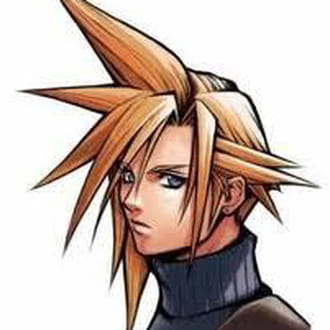

27 oct. 2005 à 03:07
Premièrement merci bien pour ta reponse, j'ai telechargé le fichier zip "bison" je l'ai bien installé, mais quand j'ai essayé d'installer ethereal voila le resultat de la commande ./configure
*******************************************************************************
[root@localhost ethereal-0.10.11]# ./configure
checking build system type... i686-pc-linux-gnu
checking host system type... i686-pc-linux-gnu
checking target system type... i686-pc-linux-gnu
checking for a BSD-compatible install... /usr/bin/install -c
checking whether build environment is sane... yes
checking for gawk... gawk
checking whether make sets $(MAKE)... yes
checking for gcc... gcc
checking for C compiler default output file name... a.out
checking whether the C compiler works... yes
checking whether we are cross compiling... no
checking for suffix of executables...
checking for suffix of object files... o
checking whether we are using the GNU C compiler... yes
checking whether gcc accepts -g... yes
checking for gcc option to accept ANSI C... none needed
checking for style of include used by make... GNU
checking dependency style of gcc... gcc3
checking how to run the C preprocessor... gcc -E
checking for a sed that does not truncate output... /bin/sed
checking for egrep... grep -E
checking for ld used by gcc... /usr/bin/ld
checking if the linker (/usr/bin/ld) is GNU ld... yes
checking for /usr/bin/ld option to reload object files... -r
checking for BSD-compatible nm... /usr/bin/nm -B
checking whether ln -s works... yes
checking how to recognise dependent libraries... pass_all
checking for ANSI C header files... yes
checking for sys/types.h... yes
checking for sys/stat.h... yes
checking for stdlib.h... yes
checking for string.h... yes
checking for memory.h... yes
checking for strings.h... yes
checking for inttypes.h... yes
checking for stdint.h... yes
checking for unistd.h... yes
checking dlfcn.h usability... yes
checking dlfcn.h presence... yes
checking for dlfcn.h... yes
checking for g++... no
checking for c++... no
checking for gpp... no
checking for aCC... no
checking for CC... no
checking for cxx... no
checking for cc++... no
checking for cl... no
checking for FCC... no
checking for KCC... no
checking for RCC... no
checking for xlC_r... no
checking for xlC... no
checking whether we are using the GNU C++ compiler... no
checking whether g++ accepts -g... no
checking dependency style of g++... none
checking how to run the C++ preprocessor... /lib/cpp
configure: error: C++ preprocessor "/lib/cpp" fails sanity check
See `config.log' for more details.
[xxxxx@localhost ethereal-0.10.11]# make
make: *** Pas de cibles spécifiées et aucun makefile n'a été trouvé. Arrêt.
[xxxxx@localhost ethereal-0.10.11]#
******************************************************************************
je vois pas ce qu'il me faut cette fois ci alors si t'as une idée qui me sera utile merci de m'aider !!!!!
Cordialement @+
Matrix++