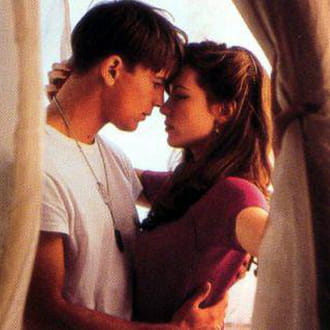Problème avec rundll32 (vista)
Fermé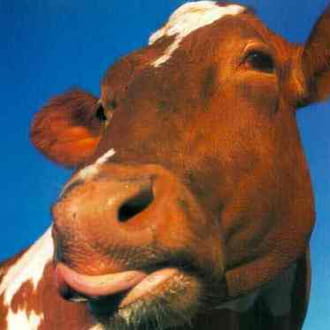
coolgaoulle
Messages postés
129
Date d'inscription
mardi 12 février 2008
Statut
Membre
Dernière intervention
22 septembre 2009
-
24 nov. 2008 à 09:10
coolgaoulle Messages postés 129 Date d'inscription mardi 12 février 2008 Statut Membre Dernière intervention 22 septembre 2009 - 22 déc. 2008 à 15:51
coolgaoulle Messages postés 129 Date d'inscription mardi 12 février 2008 Statut Membre Dernière intervention 22 septembre 2009 - 22 déc. 2008 à 15:51
A voir également:
- Problème avec rundll32 (vista)
- Windows vista - Télécharger - Divers Utilitaires
- Windows Vista SP1 - Télécharger - Divers Utilitaires
- Rundll32 ✓ - Forum Logiciels
- Réinitialiser windows vista sans cd ✓ - Forum Windows Vista
- Processus hôte windows Rundll32 a cessé de .. ✓ - Forum Windows
13 réponses
Utilisateur anonyme
24 nov. 2008 à 09:11
24 nov. 2008 à 09:11
hello c'est cool qu'elle aie cesser de fonctionner (je ris ) mais as tu un code erreur ou autre

coolgaoulle
Messages postés
129
Date d'inscription
mardi 12 février 2008
Statut
Membre
Dernière intervention
22 septembre 2009
13
24 nov. 2008 à 09:15
24 nov. 2008 à 09:15
non je n'ai que ça qui s'affiche pas de message d'erreur particulier

caiman2
Messages postés
1432
Date d'inscription
vendredi 30 mai 2008
Statut
Membre
Dernière intervention
8 avril 2011
309
24 nov. 2008 à 09:19
24 nov. 2008 à 09:19
En fait rundll32.exe est un chargeur de librairies dynamiques qui peuvent être ensute ensuite utilisées par d'autres programmes.
Téléchargez hijackthis ici :
http://www.trendsecure.com/portal/en-US/tools/security_tools/hijackthis/download
Faites un scan et postez le nous.
Nous devrions voir les librairies lancées par rundll32 au démarrage de votre PC.
A moins que cela n'arrive après le lancement d'un logiciel en particulier
Téléchargez hijackthis ici :
http://www.trendsecure.com/portal/en-US/tools/security_tools/hijackthis/download
Faites un scan et postez le nous.
Nous devrions voir les librairies lancées par rundll32 au démarrage de votre PC.
A moins que cela n'arrive après le lancement d'un logiciel en particulier

coolgaoulle
Messages postés
129
Date d'inscription
mardi 12 février 2008
Statut
Membre
Dernière intervention
22 septembre 2009
13
24 nov. 2008 à 09:23
24 nov. 2008 à 09:23
bonjour,
voici le rapport Hikack
j'ai ce message d'erreur après avoir regardé des image ou une vidéo mais pas a chaque fois non plus
Logfile of Trend Micro HijackThis v2.0.2
Scan saved at 9:21:53, on 24/11/2008
Platform: Windows Vista SP1 (WinNT 6.00.1905)
MSIE: Internet Explorer v7.00 (7.00.6001.18000)
Boot mode: Normal
Running processes:
C:\Windows\system32\Dwm.exe
C:\Windows\Explorer.EXE
C:\Windows\system32\taskeng.exe
C:\Program Files\Windows Defender\MSASCui.exe
C:\Windows\RtHDVCpl.exe
C:\Windows\System32\rundll32.exe
C:\Program Files\Java\jre1.6.0_07\bin\jusched.exe
C:\Program Files\epson\Creativity Suite\Event Manager\EEventManager.exe
C:\Program Files\Avast4\ashDisp.exe
C:\Program Files\Common Files\LogiShrd\LComMgr\Communications_Helper.exe
C:\Program Files\Logitech\QuickCam\Quickcam.exe
C:\Program Files\Common Files\InstallShield\UpdateService\issch.exe
C:\Program Files\Packard Bell\SetUpMyPC\SmpSys.exe
C:\Users\Bibi et Mimi\Program Files\DNA\btdna.exe
C:\Users\Bibi et Mimi\AppData\Local\Google\Update\GoogleUpdate.exe
C:\Program Files\Windows Sidebar\sidebar.exe
C:\Program Files\Windows Media Player\wmpnscfg.exe
C:\Program Files\Windows Sidebar\sidebar.exe
C:\Program Files\Common Files\LogiShrd\LVCOMSER\LVComSer.exe
C:\Program Files\Common Files\Logishrd\LQCVFX\COCIManager.exe
C:\Program Files\Windows Live\Messenger\msnmsgr.exe
C:\Windows\system32\conime.exe
C:\Program Files\Mozilla Firefox\firefox.exe
C:\Windows\System32\mobsync.exe
C:\Program Files\Vuze\Azureus.exe
C:\Program Files\Internet Explorer\IEUser.exe
C:\Program Files\Internet Explorer\iexplore.exe
C:\Program Files\Common Files\Microsoft Shared\Windows Live\WLLoginProxy.exe
C:\Windows\system32\Macromed\Flash\FlashUtil9f.exe
C:\Windows\system32\SearchFilterHost.exe
C:\Program Files\Trend Micro\HijackThis\HijackThis.exe
R1 - HKCU\Software\Microsoft\Internet Explorer\Main,Default_Page_URL = http://format.packardbell.com/cgi-bin/redirect/?country=FR&range=AD&phase=8&key=IESTART
R1 - HKCU\Software\Microsoft\Internet Explorer\Main,Search Page = https://www.bing.com/?toHttps=1&redig=5FC791212101479BAFBE1A679848B1AF
R0 - HKCU\Software\Microsoft\Internet Explorer\Main,Start Page = http://format.packardbell.com/cgi-bin/redirect/?country=FR&range=AD&phase=8&key=IESTART
R1 - HKLM\Software\Microsoft\Internet Explorer\Main,Default_Page_URL = https://www.msn.com/fr-fr/?ocid=iehp
R1 - HKLM\Software\Microsoft\Internet Explorer\Main,Default_Search_URL = https://www.bing.com/?toHttps=1&redig=5FC791212101479BAFBE1A679848B1AF
R1 - HKLM\Software\Microsoft\Internet Explorer\Main,Search Page = https://www.bing.com/?toHttps=1&redig=5FC791212101479BAFBE1A679848B1AF
R0 - HKLM\Software\Microsoft\Internet Explorer\Main,Start Page = https://www.msn.com/fr-fr/?ocid=iehp
R0 - HKLM\Software\Microsoft\Internet Explorer\Search,SearchAssistant =
R0 - HKLM\Software\Microsoft\Internet Explorer\Search,CustomizeSearch =
R0 - HKCU\Software\Microsoft\Internet Explorer\Toolbar,LinksFolderName =
F2 - REG:system.ini: UserInit=C:\Windows\system32\ezShellStart.exe
O1 - Hosts: ::1 localhost
O2 - BHO: Aide pour le lien d'Adobe PDF Reader - {06849E9F-C8D7-4D59-B87D-784B7D6BE0B3} - C:\Program Files\Common Files\Adobe\Acrobat\ActiveX\AcroIEHelper.dll
O2 - BHO: e-Carte Bleue Browser Helper Object - {2E03C0FD-4C48-43A7-9A54-00240C70FF16} - C:\Windows\system32\BhoECart.dll
O2 - BHO: SSVHelper Class - {761497BB-D6F0-462C-B6EB-D4DAF1D92D43} - C:\Program Files\Java\jre1.6.0_07\bin\ssv.dll
O2 - BHO: (no name) - {7E853D72-626A-48EC-A868-BA8D5E23E045} - (no file)
O2 - BHO: Programme d'aide de l'Assistant de connexion Windows Live - {9030D464-4C02-4ABF-8ECC-5164760863C6} - C:\Program Files\Common Files\Microsoft Shared\Windows Live\WindowsLiveLogin.dll
O2 - BHO: Google Toolbar Helper - {AA58ED58-01DD-4d91-8333-CF10577473F7} - c:\program files\google\googletoolbar1.dll
O2 - BHO: Browser Address Error Redirector - {CA6319C0-31B7-401E-A518-A07C3DB8F777} - C:\Program Files\Google\Google_BAE\BAE.dll
O3 - Toolbar: &Google - {2318C2B1-4965-11d4-9B18-009027A5CD4F} - c:\program files\google\googletoolbar1.dll
O4 - HKLM\..\Run: [Windows Defender] %ProgramFiles%\Windows Defender\MSASCui.exe -hide
O4 - HKLM\..\Run: [RtHDVCpl] RtHDVCpl.exe
O4 - HKLM\..\Run: [NvCplDaemon] RUNDLL32.EXE C:\Windows\system32\NvCpl.dll,NvStartup
O4 - HKLM\..\Run: [NvMediaCenter] RUNDLL32.EXE C:\Windows\system32\NvMcTray.dll,NvTaskbarInit
O4 - HKLM\..\Run: [toolbar_eula_launcher] C:\Program Files\Packard Bell\GOOGLE_EULA\EULALauncher.exe
O4 - HKLM\..\Run: [SunJavaUpdateSched] "C:\Program Files\Java\jre1.6.0_07\bin\jusched.exe"
O4 - HKLM\..\Run: [Easy-PrintToolBox] C:\Program Files\Canon\Easy-PrintToolBox\BJPSMAIN.EXE /logon
O4 - HKLM\..\Run: [EEventManager] C:\Program Files\EPSON\Creativity Suite\Event Manager\EEventManager.exe
O4 - HKLM\..\Run: [avast!] C:\PROGRA~1\Avast4\ashDisp.exe
O4 - HKLM\..\Run: [LogitechCommunicationsManager] "C:\Program Files\Common Files\LogiShrd\LComMgr\Communications_Helper.exe"
O4 - HKLM\..\Run: [LogitechQuickCamRibbon] "C:\Program Files\Logitech\QuickCam\Quickcam.exe" /hide
O4 - HKLM\..\Run: [ISUSScheduler] "C:\Program Files\Common Files\InstallShield\UpdateService\issch.exe" -start
O4 - HKLM\..\Run: [Adobe Reader Speed Launcher] "C:\Program Files\Adobe\Reader 8.0\Reader\Reader_sl.exe"
O4 - HKLM\..\Run: [NeroFilterCheck] C:\Program Files\Common Files\Ahead\Lib\NeroCheck.exe
O4 - HKCU\..\Run: [SmpcSys] C:\Program Files\Packard Bell\SetUpMyPC\SmpSys.exe
O4 - HKCU\..\Run: [IndxStoreSvr_{79662E04-7C6C-4d9f-84C7-88D8A56B10AA}] "C:\Program Files\Common Files\Nero\Lib\NMIndexStoreSvr.exe" ASO-616B5711-6DAE-4795-A05F-39A1E5104020
O4 - HKCU\..\Run: [BitTorrent DNA] "C:\Users\Bibi et Mimi\Program Files\DNA\btdna.exe"
O4 - HKCU\..\Run: [Google Update] "C:\Users\Bibi et Mimi\AppData\Local\Google\Update\GoogleUpdate.exe" /c
O4 - HKCU\..\Run: [Sidebar] C:\Program Files\Windows Sidebar\sidebar.exe /autoRun
O4 - HKCU\..\Run: [ISUSPM Startup] "C:\Program Files\Common Files\InstallShield\UpdateService\ISUSPM.exe" -startup
O4 - HKCU\..\Run: [WMPNSCFG] C:\Program Files\Windows Media Player\WMPNSCFG.exe
O4 - HKUS\S-1-5-19\..\Run: [Sidebar] %ProgramFiles%\Windows Sidebar\Sidebar.exe /detectMem (User 'SERVICE LOCAL')
O4 - HKUS\S-1-5-19\..\Run: [WindowsWelcomeCenter] rundll32.exe oobefldr.dll,ShowWelcomeCenter (User 'SERVICE LOCAL')
O4 - HKUS\S-1-5-20\..\Run: [Sidebar] %ProgramFiles%\Windows Sidebar\Sidebar.exe /detectMem (User 'SERVICE RÉSEAU')
O8 - Extra context menu item: E&xporter vers Microsoft Excel - res://C:\PROGRA~1\MICROS~3\Office12\EXCEL.EXE/3000
O9 - Extra button: (no name) - {08B0E5C0-4FCB-11CF-AAA5-00401C608501} - C:\PROGRA~1\Java\JRE16~1.0_0\bin\ssv.dll
O9 - Extra 'Tools' menuitem: Console Java (Sun) - {08B0E5C0-4FCB-11CF-AAA5-00401C608501} - C:\PROGRA~1\Java\JRE16~1.0_0\bin\ssv.dll
O9 - Extra button: Envoyer à OneNote - {2670000A-7350-4f3c-8081-5663EE0C6C49} - C:\PROGRA~1\MICROS~3\Office12\ONBttnIE.dll
O9 - Extra 'Tools' menuitem: &Envoyer à OneNote - {2670000A-7350-4f3c-8081-5663EE0C6C49} - C:\PROGRA~1\MICROS~3\Office12\ONBttnIE.dll
O9 - Extra button: Research - {92780B25-18CC-41C8-B9BE-3C9C571A8263} - C:\PROGRA~1\MICROS~3\Office12\REFIEBAR.DLL
O13 - Gopher Prefix:
O16 - DPF: {4F1E5B1A-2A80-42CA-8532-2D05CB959537} (MSN Photo Upload Tool) - http://gfx2.hotmail.com/mail/w3/pr01/resources/VistaMSNPUpldfr-fr.cab
O18 - Protocol: skype4com - {FFC8B962-9B40-4DFF-9458-1830C7DD7F5D} - C:\PROGRA~1\COMMON~1\Skype\SKYPE4~1.DLL
O23 - Service: avast! iAVS4 Control Service (aswUpdSv) - ALWIL Software - C:\Program Files\Avast4\aswUpdSv.exe
O23 - Service: avast! Antivirus - ALWIL Software - C:\Program Files\Avast4\ashServ.exe
O23 - Service: avast! Mail Scanner - ALWIL Software - C:\Program Files\Avast4\ashMaiSv.exe
O23 - Service: avast! Web Scanner - ALWIL Software - C:\Program Files\Avast4\ashWebSv.exe
O23 - Service: Google Updater Service (gusvc) - Google - C:\Program Files\Google\Common\Google Updater\GoogleUpdaterService.exe
O23 - Service: LVCOMSer - Logitech Inc. - C:\Program Files\Common Files\LogiShrd\LVCOMSER\LVComSer.exe
O23 - Service: Process Monitor (LVPrcSrv) - Logitech Inc. - C:\Program Files\Common Files\LogiShrd\LVMVFM\LVPrcSrv.exe
O23 - Service: LVSrvLauncher - Logitech Inc. - C:\Program Files\Common Files\LogiShrd\SrvLnch\SrvLnch.exe
O23 - Service: Ma-Config Service (maconfservice) - CybelSoft - C:\Program Files\ma-config.com\maconfservice.exe
O23 - Service: NBService - Nero AG - C:\Program Files\Nero\Nero 7\Nero BackItUp\NBService.exe
O23 - Service: NMIndexingService - Unknown owner - C:\Program Files\Common Files\Nero\Lib\NMIndexingService.exe (file missing)
O23 - Service: NVIDIA Display Driver Service (nvsvc) - NVIDIA Corporation - C:\Windows\system32\nvvsvc.exe
O23 - Service: PLFlash DeviceIoControl Service - Prolific Technology Inc. - C:\Windows\system32\IoctlSvc.exe
voici le rapport Hikack
j'ai ce message d'erreur après avoir regardé des image ou une vidéo mais pas a chaque fois non plus
Logfile of Trend Micro HijackThis v2.0.2
Scan saved at 9:21:53, on 24/11/2008
Platform: Windows Vista SP1 (WinNT 6.00.1905)
MSIE: Internet Explorer v7.00 (7.00.6001.18000)
Boot mode: Normal
Running processes:
C:\Windows\system32\Dwm.exe
C:\Windows\Explorer.EXE
C:\Windows\system32\taskeng.exe
C:\Program Files\Windows Defender\MSASCui.exe
C:\Windows\RtHDVCpl.exe
C:\Windows\System32\rundll32.exe
C:\Program Files\Java\jre1.6.0_07\bin\jusched.exe
C:\Program Files\epson\Creativity Suite\Event Manager\EEventManager.exe
C:\Program Files\Avast4\ashDisp.exe
C:\Program Files\Common Files\LogiShrd\LComMgr\Communications_Helper.exe
C:\Program Files\Logitech\QuickCam\Quickcam.exe
C:\Program Files\Common Files\InstallShield\UpdateService\issch.exe
C:\Program Files\Packard Bell\SetUpMyPC\SmpSys.exe
C:\Users\Bibi et Mimi\Program Files\DNA\btdna.exe
C:\Users\Bibi et Mimi\AppData\Local\Google\Update\GoogleUpdate.exe
C:\Program Files\Windows Sidebar\sidebar.exe
C:\Program Files\Windows Media Player\wmpnscfg.exe
C:\Program Files\Windows Sidebar\sidebar.exe
C:\Program Files\Common Files\LogiShrd\LVCOMSER\LVComSer.exe
C:\Program Files\Common Files\Logishrd\LQCVFX\COCIManager.exe
C:\Program Files\Windows Live\Messenger\msnmsgr.exe
C:\Windows\system32\conime.exe
C:\Program Files\Mozilla Firefox\firefox.exe
C:\Windows\System32\mobsync.exe
C:\Program Files\Vuze\Azureus.exe
C:\Program Files\Internet Explorer\IEUser.exe
C:\Program Files\Internet Explorer\iexplore.exe
C:\Program Files\Common Files\Microsoft Shared\Windows Live\WLLoginProxy.exe
C:\Windows\system32\Macromed\Flash\FlashUtil9f.exe
C:\Windows\system32\SearchFilterHost.exe
C:\Program Files\Trend Micro\HijackThis\HijackThis.exe
R1 - HKCU\Software\Microsoft\Internet Explorer\Main,Default_Page_URL = http://format.packardbell.com/cgi-bin/redirect/?country=FR&range=AD&phase=8&key=IESTART
R1 - HKCU\Software\Microsoft\Internet Explorer\Main,Search Page = https://www.bing.com/?toHttps=1&redig=5FC791212101479BAFBE1A679848B1AF
R0 - HKCU\Software\Microsoft\Internet Explorer\Main,Start Page = http://format.packardbell.com/cgi-bin/redirect/?country=FR&range=AD&phase=8&key=IESTART
R1 - HKLM\Software\Microsoft\Internet Explorer\Main,Default_Page_URL = https://www.msn.com/fr-fr/?ocid=iehp
R1 - HKLM\Software\Microsoft\Internet Explorer\Main,Default_Search_URL = https://www.bing.com/?toHttps=1&redig=5FC791212101479BAFBE1A679848B1AF
R1 - HKLM\Software\Microsoft\Internet Explorer\Main,Search Page = https://www.bing.com/?toHttps=1&redig=5FC791212101479BAFBE1A679848B1AF
R0 - HKLM\Software\Microsoft\Internet Explorer\Main,Start Page = https://www.msn.com/fr-fr/?ocid=iehp
R0 - HKLM\Software\Microsoft\Internet Explorer\Search,SearchAssistant =
R0 - HKLM\Software\Microsoft\Internet Explorer\Search,CustomizeSearch =
R0 - HKCU\Software\Microsoft\Internet Explorer\Toolbar,LinksFolderName =
F2 - REG:system.ini: UserInit=C:\Windows\system32\ezShellStart.exe
O1 - Hosts: ::1 localhost
O2 - BHO: Aide pour le lien d'Adobe PDF Reader - {06849E9F-C8D7-4D59-B87D-784B7D6BE0B3} - C:\Program Files\Common Files\Adobe\Acrobat\ActiveX\AcroIEHelper.dll
O2 - BHO: e-Carte Bleue Browser Helper Object - {2E03C0FD-4C48-43A7-9A54-00240C70FF16} - C:\Windows\system32\BhoECart.dll
O2 - BHO: SSVHelper Class - {761497BB-D6F0-462C-B6EB-D4DAF1D92D43} - C:\Program Files\Java\jre1.6.0_07\bin\ssv.dll
O2 - BHO: (no name) - {7E853D72-626A-48EC-A868-BA8D5E23E045} - (no file)
O2 - BHO: Programme d'aide de l'Assistant de connexion Windows Live - {9030D464-4C02-4ABF-8ECC-5164760863C6} - C:\Program Files\Common Files\Microsoft Shared\Windows Live\WindowsLiveLogin.dll
O2 - BHO: Google Toolbar Helper - {AA58ED58-01DD-4d91-8333-CF10577473F7} - c:\program files\google\googletoolbar1.dll
O2 - BHO: Browser Address Error Redirector - {CA6319C0-31B7-401E-A518-A07C3DB8F777} - C:\Program Files\Google\Google_BAE\BAE.dll
O3 - Toolbar: &Google - {2318C2B1-4965-11d4-9B18-009027A5CD4F} - c:\program files\google\googletoolbar1.dll
O4 - HKLM\..\Run: [Windows Defender] %ProgramFiles%\Windows Defender\MSASCui.exe -hide
O4 - HKLM\..\Run: [RtHDVCpl] RtHDVCpl.exe
O4 - HKLM\..\Run: [NvCplDaemon] RUNDLL32.EXE C:\Windows\system32\NvCpl.dll,NvStartup
O4 - HKLM\..\Run: [NvMediaCenter] RUNDLL32.EXE C:\Windows\system32\NvMcTray.dll,NvTaskbarInit
O4 - HKLM\..\Run: [toolbar_eula_launcher] C:\Program Files\Packard Bell\GOOGLE_EULA\EULALauncher.exe
O4 - HKLM\..\Run: [SunJavaUpdateSched] "C:\Program Files\Java\jre1.6.0_07\bin\jusched.exe"
O4 - HKLM\..\Run: [Easy-PrintToolBox] C:\Program Files\Canon\Easy-PrintToolBox\BJPSMAIN.EXE /logon
O4 - HKLM\..\Run: [EEventManager] C:\Program Files\EPSON\Creativity Suite\Event Manager\EEventManager.exe
O4 - HKLM\..\Run: [avast!] C:\PROGRA~1\Avast4\ashDisp.exe
O4 - HKLM\..\Run: [LogitechCommunicationsManager] "C:\Program Files\Common Files\LogiShrd\LComMgr\Communications_Helper.exe"
O4 - HKLM\..\Run: [LogitechQuickCamRibbon] "C:\Program Files\Logitech\QuickCam\Quickcam.exe" /hide
O4 - HKLM\..\Run: [ISUSScheduler] "C:\Program Files\Common Files\InstallShield\UpdateService\issch.exe" -start
O4 - HKLM\..\Run: [Adobe Reader Speed Launcher] "C:\Program Files\Adobe\Reader 8.0\Reader\Reader_sl.exe"
O4 - HKLM\..\Run: [NeroFilterCheck] C:\Program Files\Common Files\Ahead\Lib\NeroCheck.exe
O4 - HKCU\..\Run: [SmpcSys] C:\Program Files\Packard Bell\SetUpMyPC\SmpSys.exe
O4 - HKCU\..\Run: [IndxStoreSvr_{79662E04-7C6C-4d9f-84C7-88D8A56B10AA}] "C:\Program Files\Common Files\Nero\Lib\NMIndexStoreSvr.exe" ASO-616B5711-6DAE-4795-A05F-39A1E5104020
O4 - HKCU\..\Run: [BitTorrent DNA] "C:\Users\Bibi et Mimi\Program Files\DNA\btdna.exe"
O4 - HKCU\..\Run: [Google Update] "C:\Users\Bibi et Mimi\AppData\Local\Google\Update\GoogleUpdate.exe" /c
O4 - HKCU\..\Run: [Sidebar] C:\Program Files\Windows Sidebar\sidebar.exe /autoRun
O4 - HKCU\..\Run: [ISUSPM Startup] "C:\Program Files\Common Files\InstallShield\UpdateService\ISUSPM.exe" -startup
O4 - HKCU\..\Run: [WMPNSCFG] C:\Program Files\Windows Media Player\WMPNSCFG.exe
O4 - HKUS\S-1-5-19\..\Run: [Sidebar] %ProgramFiles%\Windows Sidebar\Sidebar.exe /detectMem (User 'SERVICE LOCAL')
O4 - HKUS\S-1-5-19\..\Run: [WindowsWelcomeCenter] rundll32.exe oobefldr.dll,ShowWelcomeCenter (User 'SERVICE LOCAL')
O4 - HKUS\S-1-5-20\..\Run: [Sidebar] %ProgramFiles%\Windows Sidebar\Sidebar.exe /detectMem (User 'SERVICE RÉSEAU')
O8 - Extra context menu item: E&xporter vers Microsoft Excel - res://C:\PROGRA~1\MICROS~3\Office12\EXCEL.EXE/3000
O9 - Extra button: (no name) - {08B0E5C0-4FCB-11CF-AAA5-00401C608501} - C:\PROGRA~1\Java\JRE16~1.0_0\bin\ssv.dll
O9 - Extra 'Tools' menuitem: Console Java (Sun) - {08B0E5C0-4FCB-11CF-AAA5-00401C608501} - C:\PROGRA~1\Java\JRE16~1.0_0\bin\ssv.dll
O9 - Extra button: Envoyer à OneNote - {2670000A-7350-4f3c-8081-5663EE0C6C49} - C:\PROGRA~1\MICROS~3\Office12\ONBttnIE.dll
O9 - Extra 'Tools' menuitem: &Envoyer à OneNote - {2670000A-7350-4f3c-8081-5663EE0C6C49} - C:\PROGRA~1\MICROS~3\Office12\ONBttnIE.dll
O9 - Extra button: Research - {92780B25-18CC-41C8-B9BE-3C9C571A8263} - C:\PROGRA~1\MICROS~3\Office12\REFIEBAR.DLL
O13 - Gopher Prefix:
O16 - DPF: {4F1E5B1A-2A80-42CA-8532-2D05CB959537} (MSN Photo Upload Tool) - http://gfx2.hotmail.com/mail/w3/pr01/resources/VistaMSNPUpldfr-fr.cab
O18 - Protocol: skype4com - {FFC8B962-9B40-4DFF-9458-1830C7DD7F5D} - C:\PROGRA~1\COMMON~1\Skype\SKYPE4~1.DLL
O23 - Service: avast! iAVS4 Control Service (aswUpdSv) - ALWIL Software - C:\Program Files\Avast4\aswUpdSv.exe
O23 - Service: avast! Antivirus - ALWIL Software - C:\Program Files\Avast4\ashServ.exe
O23 - Service: avast! Mail Scanner - ALWIL Software - C:\Program Files\Avast4\ashMaiSv.exe
O23 - Service: avast! Web Scanner - ALWIL Software - C:\Program Files\Avast4\ashWebSv.exe
O23 - Service: Google Updater Service (gusvc) - Google - C:\Program Files\Google\Common\Google Updater\GoogleUpdaterService.exe
O23 - Service: LVCOMSer - Logitech Inc. - C:\Program Files\Common Files\LogiShrd\LVCOMSER\LVComSer.exe
O23 - Service: Process Monitor (LVPrcSrv) - Logitech Inc. - C:\Program Files\Common Files\LogiShrd\LVMVFM\LVPrcSrv.exe
O23 - Service: LVSrvLauncher - Logitech Inc. - C:\Program Files\Common Files\LogiShrd\SrvLnch\SrvLnch.exe
O23 - Service: Ma-Config Service (maconfservice) - CybelSoft - C:\Program Files\ma-config.com\maconfservice.exe
O23 - Service: NBService - Nero AG - C:\Program Files\Nero\Nero 7\Nero BackItUp\NBService.exe
O23 - Service: NMIndexingService - Unknown owner - C:\Program Files\Common Files\Nero\Lib\NMIndexingService.exe (file missing)
O23 - Service: NVIDIA Display Driver Service (nvsvc) - NVIDIA Corporation - C:\Windows\system32\nvvsvc.exe
O23 - Service: PLFlash DeviceIoControl Service - Prolific Technology Inc. - C:\Windows\system32\IoctlSvc.exe

caiman2
Messages postés
1432
Date d'inscription
vendredi 30 mai 2008
Statut
Membre
Dernière intervention
8 avril 2011
309
24 nov. 2008 à 09:34
24 nov. 2008 à 09:34
Faites déjà un petit nettoyage pour virer cette ligne:
O4 - HKCU\..\Run: [BitTorrent DNA] "C:\Users\Bibi et Mimi\Program Files\DNA\btdna.exe"
Voyez ce lien pour le faire:
http://www.commentcamarche.net/forum/affich 5893049 probleme avec un fichier endommage btdna exe
Mettez aussi à jour votre driver carte graphique en allant sur le site www.nvidia.com
O4 - HKCU\..\Run: [BitTorrent DNA] "C:\Users\Bibi et Mimi\Program Files\DNA\btdna.exe"
Voyez ce lien pour le faire:
http://www.commentcamarche.net/forum/affich 5893049 probleme avec un fichier endommage btdna exe
Mettez aussi à jour votre driver carte graphique en allant sur le site www.nvidia.com

coolgaoulle
Messages postés
129
Date d'inscription
mardi 12 février 2008
Statut
Membre
Dernière intervention
22 septembre 2009
13
24 nov. 2008 à 10:17
24 nov. 2008 à 10:17
voici le rapport de Smitfraudfix et ensuite de Hijack
comment je dois faire pour les mises a jour de la carte graphique ? je ne m'y connais pas trop la dedans
SmitFraudFix v2.376
Scan done at 10:12:54,72, lun. 24/11/2008
Run from C:\Program Files\Mozilla Firefox\SmitfraudFix
OS: Microsoft Windows [version 6.0.6001] - Windows_NT
The filesystem type is NTFS
Fix run in normal mode
»»»»»»»»»»»»»»»»»»»»»»»» Process
C:\Windows\system32\csrss.exe
C:\Windows\system32\wininit.exe
C:\Windows\system32\csrss.exe
C:\Windows\system32\services.exe
C:\Windows\system32\lsass.exe
C:\Windows\system32\lsm.exe
C:\Windows\system32\winlogon.exe
C:\Windows\system32\svchost.exe
C:\Windows\system32\nvvsvc.exe
C:\Windows\system32\svchost.exe
C:\Windows\System32\svchost.exe
C:\Windows\System32\svchost.exe
C:\Windows\System32\svchost.exe
C:\Windows\system32\svchost.exe
C:\Windows\system32\SLsvc.exe
C:\Windows\system32\svchost.exe
C:\Windows\system32\rundll32.exe
C:\Windows\system32\svchost.exe
C:\Program Files\Avast4\aswUpdSv.exe
C:\Program Files\Avast4\ashServ.exe
C:\Windows\system32\Dwm.exe
C:\Windows\Explorer.EXE
C:\Program Files\Windows Defender\MSASCui.exe
C:\Windows\RtHDVCpl.exe
C:\Windows\System32\rundll32.exe
C:\Windows\System32\spoolsv.exe
C:\Windows\system32\taskeng.exe
C:\Windows\system32\svchost.exe
C:\Program Files\Java\jre1.6.0_07\bin\jusched.exe
C:\Program Files\epson\Creativity Suite\Event Manager\EEventManager.exe
C:\Program Files\Avast4\ashDisp.exe
C:\Program Files\Common Files\LogiShrd\LComMgr\Communications_Helper.exe
C:\Program Files\Logitech\QuickCam\Quickcam.exe
C:\Program Files\Common Files\InstallShield\UpdateService\issch.exe
C:\Program Files\Adobe\Reader 8.0\Reader\reader_sl.exe
C:\Program Files\Packard Bell\SetUpMyPC\SmpSys.exe
C:\Users\Bibi et Mimi\Program Files\DNA\btdna.exe
C:\Users\Bibi et Mimi\AppData\Local\Google\Update\GoogleUpdate.exe
C:\Program Files\Windows Sidebar\sidebar.exe
C:\Program Files\Windows Media Player\wmpnscfg.exe
C:\Windows\system32\taskeng.exe
C:\Program Files\Common Files\LogiShrd\LVCOMSER\LVComSer.exe
C:\Program Files\Common Files\LogiShrd\LVCOMSER\LVComSer.exe
C:\Program Files\Common Files\LogiShrd\LVMVFM\LVPrcSrv.exe
C:\Windows\system32\IoctlSvc.exe
C:\Windows\system32\svchost.exe
C:\Windows\system32\svchost.exe
C:\Windows\System32\svchost.exe
C:\Windows\system32\SearchIndexer.exe
C:\Windows\system32\WUDFHost.exe
C:\Program Files\Avast4\ashMaiSv.exe
C:\Program Files\Avast4\ashWebSv.exe
C:\Program Files\Windows Media Player\wmpnetwk.exe
C:\Program Files\Windows Sidebar\sidebar.exe
C:\Program Files\Common Files\Logishrd\LQCVFX\COCIManager.exe
C:\Program Files\Mozilla Firefox\firefox.exe
c:\program files\logitech\quickcam\lu\lulnchr.exe
C:\program files\logitech\quickcam\lu\LogitechUpdate.exe
C:\Windows\system32\wbem\wmiprvse.exe
C:\Windows\system32\cmd.exe
C:\Windows\system32\conime.exe
C:\Windows\servicing\TrustedInstaller.exe
»»»»»»»»»»»»»»»»»»»»»»»» hosts
»»»»»»»»»»»»»»»»»»»»»»»» C:\
»»»»»»»»»»»»»»»»»»»»»»»» C:\Windows
»»»»»»»»»»»»»»»»»»»»»»»» C:\Windows\system
»»»»»»»»»»»»»»»»»»»»»»»» C:\Windows\Web
»»»»»»»»»»»»»»»»»»»»»»»» C:\Windows\system32
»»»»»»»»»»»»»»»»»»»»»»»» C:\Windows\system32\LogFiles
»»»»»»»»»»»»»»»»»»»»»»»» C:\Users\Bibi et Mimi
»»»»»»»»»»»»»»»»»»»»»»»» C:\Users\BIBIET~1\AppData\Local\Temp
»»»»»»»»»»»»»»»»»»»»»»»» C:\Users\Bibi et Mimi\Application Data
»»»»»»»»»»»»»»»»»»»»»»»» Start Menu
»»»»»»»»»»»»»»»»»»»»»»»» C:\Users\BIBIET~1\FAVORI~1
»»»»»»»»»»»»»»»»»»»»»»»» Desktop
»»»»»»»»»»»»»»»»»»»»»»»» C:\Program Files
C:\Program Files\Google\googletoolbar1.dll FOUND !
»»»»»»»»»»»»»»»»»»»»»»»» Corrupted keys
»»»»»»»»»»»»»»»»»»»»»»»» Desktop Components
»»»»»»»»»»»»»»»»»»»»»»»» o4Patch
!!!Attention, following keys are not inevitably infected!!!
o4Patch
Credits: Malware Analysis & Diagnostic
Code: S!Ri
»»»»»»»»»»»»»»»»»»»»»»»» IEDFix
!!!Attention, following keys are not inevitably infected!!!
IEDFix
Credits: Malware Analysis & Diagnostic
Code: S!Ri
»»»»»»»»»»»»»»»»»»»»»»»» VACFix
!!!Attention, following keys are not inevitably infected!!!
VACFix
Credits: Malware Analysis & Diagnostic
Code: S!Ri
»»»»»»»»»»»»»»»»»»»»»»»» 404Fix
!!!Attention, following keys are not inevitably infected!!!
404Fix
Credits: Malware Analysis & Diagnostic
Code: S!Ri
»»»»»»»»»»»»»»»»»»»»»»»» Sharedtaskscheduler
!!!Attention, following keys are not inevitably infected!!!
SrchSTS.exe by S!Ri
Search SharedTaskScheduler's .dll
»»»»»»»»»»»»»»»»»»»»»»»» AppInit_DLLs
!!!Attention, following keys are not inevitably infected!!!
[HKEY_LOCAL_MACHINE\SOFTWARE\Microsoft\Windows NT\CurrentVersion\Windows]
"AppInit_DLLs"=""
"LoadAppInit_DLLs"=dword:00000001
»»»»»»»»»»»»»»»»»»»»»»»» Winlogon
!!!Attention, following keys are not inevitably infected!!!
[HKEY_LOCAL_MACHINE\SOFTWARE\Microsoft\Windows NT\CurrentVersion\Winlogon]
"Userinit"="C:\\Windows\\system32\\ezShellStart.exe"
"Windows Shell (ezShellStart)"="C:\\Windows\\system32\\userinit.exe,"
»»»»»»»»»»»»»»»»»»»»»»»» RK
»»»»»»»»»»»»»»»»»»»»»»»» DNS
Description: Carte réseau Realtek RTL8101 Family PCI-E Fast Ethernet (NDIS 6.0)
DNS Server Search Order: 192.168.1.254
HKLM\SYSTEM\CCS\Services\Tcpip\..\{7636244C-31B3-4E5A-BBF4-E4B6ED8E18A4}: DhcpNameServer=192.168.1.254
HKLM\SYSTEM\CS1\Services\Tcpip\..\{7636244C-31B3-4E5A-BBF4-E4B6ED8E18A4}: DhcpNameServer=192.168.1.254
HKLM\SYSTEM\CS3\Services\Tcpip\..\{7636244C-31B3-4E5A-BBF4-E4B6ED8E18A4}: DhcpNameServer=192.168.1.254
HKLM\SYSTEM\CCS\Services\Tcpip\Parameters: DhcpNameServer=192.168.1.254
HKLM\SYSTEM\CS1\Services\Tcpip\Parameters: DhcpNameServer=192.168.1.254
HKLM\SYSTEM\CS3\Services\Tcpip\Parameters: DhcpNameServer=192.168.1.254
»»»»»»»»»»»»»»»»»»»»»»»» Scanning for wininet.dll infection
»»»»»»»»»»»»»»»»»»»»»»»» End
Logfile of Trend Micro HijackThis v2.0.2
Scan saved at 9:21:53, on 24/11/2008
Platform: Windows Vista SP1 (WinNT 6.00.1905)
MSIE: Internet Explorer v7.00 (7.00.6001.18000)
Boot mode: Normal
Running processes:
C:\Windows\system32\Dwm.exe
C:\Windows\Explorer.EXE
C:\Windows\system32\taskeng.exe
C:\Program Files\Windows Defender\MSASCui.exe
C:\Windows\RtHDVCpl.exe
C:\Windows\System32\rundll32.exe
C:\Program Files\Java\jre1.6.0_07\bin\jusched.exe
C:\Program Files\epson\Creativity Suite\Event Manager\EEventManager.exe
C:\Program Files\Avast4\ashDisp.exe
C:\Program Files\Common Files\LogiShrd\LComMgr\Communications_Helper.exe
C:\Program Files\Logitech\QuickCam\Quickcam.exe
C:\Program Files\Common Files\InstallShield\UpdateService\issch.exe
C:\Program Files\Packard Bell\SetUpMyPC\SmpSys.exe
C:\Users\Bibi et Mimi\Program Files\DNA\btdna.exe
C:\Users\Bibi et Mimi\AppData\Local\Google\Update\GoogleUpdate.exe
C:\Program Files\Windows Sidebar\sidebar.exe
C:\Program Files\Windows Media Player\wmpnscfg.exe
C:\Program Files\Windows Sidebar\sidebar.exe
C:\Program Files\Common Files\LogiShrd\LVCOMSER\LVComSer.exe
C:\Program Files\Common Files\Logishrd\LQCVFX\COCIManager.exe
C:\Program Files\Windows Live\Messenger\msnmsgr.exe
C:\Windows\system32\conime.exe
C:\Program Files\Mozilla Firefox\firefox.exe
C:\Windows\System32\mobsync.exe
C:\Program Files\Vuze\Azureus.exe
C:\Program Files\Internet Explorer\IEUser.exe
C:\Program Files\Internet Explorer\iexplore.exe
C:\Program Files\Common Files\Microsoft Shared\Windows Live\WLLoginProxy.exe
C:\Windows\system32\Macromed\Flash\FlashUtil9f.exe
C:\Windows\system32\SearchFilterHost.exe
C:\Program Files\Trend Micro\HijackThis\HijackThis.exe
R1 - HKCU\Software\Microsoft\Internet Explorer\Main,Default_Page_URL = http://format.packardbell.com/cgi-bin/redirect/?country=FR&range=AD&phase=8&key=IESTART
R1 - HKCU\Software\Microsoft\Internet Explorer\Main,Search Page = https://www.bing.com/?toHttps=1&redig=5FC791212101479BAFBE1A679848B1AF
R0 - HKCU\Software\Microsoft\Internet Explorer\Main,Start Page = http://format.packardbell.com/cgi-bin/redirect/?country=FR&range=AD&phase=8&key=IESTART
R1 - HKLM\Software\Microsoft\Internet Explorer\Main,Default_Page_URL = https://www.msn.com/fr-fr/?ocid=iehp
R1 - HKLM\Software\Microsoft\Internet Explorer\Main,Default_Search_URL = https://www.bing.com/?toHttps=1&redig=5FC791212101479BAFBE1A679848B1AF
R1 - HKLM\Software\Microsoft\Internet Explorer\Main,Search Page = https://www.bing.com/?toHttps=1&redig=5FC791212101479BAFBE1A679848B1AF
R0 - HKLM\Software\Microsoft\Internet Explorer\Main,Start Page = https://www.msn.com/fr-fr/?ocid=iehp
R0 - HKLM\Software\Microsoft\Internet Explorer\Search,SearchAssistant =
R0 - HKLM\Software\Microsoft\Internet Explorer\Search,CustomizeSearch =
R0 - HKCU\Software\Microsoft\Internet Explorer\Toolbar,LinksFolderName =
F2 - REG:system.ini: UserInit=C:\Windows\system32\ezShellStart.exe
O1 - Hosts: ::1 localhost
O2 - BHO: Aide pour le lien d'Adobe PDF Reader - {06849E9F-C8D7-4D59-B87D-784B7D6BE0B3} - C:\Program Files\Common Files\Adobe\Acrobat\ActiveX\AcroIEHelper.dll
O2 - BHO: e-Carte Bleue Browser Helper Object - {2E03C0FD-4C48-43A7-9A54-00240C70FF16} - C:\Windows\system32\BhoECart.dll
O2 - BHO: SSVHelper Class - {761497BB-D6F0-462C-B6EB-D4DAF1D92D43} - C:\Program Files\Java\jre1.6.0_07\bin\ssv.dll
O2 - BHO: (no name) - {7E853D72-626A-48EC-A868-BA8D5E23E045} - (no file)
O2 - BHO: Programme d'aide de l'Assistant de connexion Windows Live - {9030D464-4C02-4ABF-8ECC-5164760863C6} - C:\Program Files\Common Files\Microsoft Shared\Windows Live\WindowsLiveLogin.dll
O2 - BHO: Google Toolbar Helper - {AA58ED58-01DD-4d91-8333-CF10577473F7} - c:\program files\google\googletoolbar1.dll
O2 - BHO: Browser Address Error Redirector - {CA6319C0-31B7-401E-A518-A07C3DB8F777} - C:\Program Files\Google\Google_BAE\BAE.dll
O3 - Toolbar: &Google - {2318C2B1-4965-11d4-9B18-009027A5CD4F} - c:\program files\google\googletoolbar1.dll
O4 - HKLM\..\Run: [Windows Defender] %ProgramFiles%\Windows Defender\MSASCui.exe -hide
O4 - HKLM\..\Run: [RtHDVCpl] RtHDVCpl.exe
O4 - HKLM\..\Run: [NvCplDaemon] RUNDLL32.EXE C:\Windows\system32\NvCpl.dll,NvStartup
O4 - HKLM\..\Run: [NvMediaCenter] RUNDLL32.EXE C:\Windows\system32\NvMcTray.dll,NvTaskbarInit
O4 - HKLM\..\Run: [toolbar_eula_launcher] C:\Program Files\Packard Bell\GOOGLE_EULA\EULALauncher.exe
O4 - HKLM\..\Run: [SunJavaUpdateSched] "C:\Program Files\Java\jre1.6.0_07\bin\jusched.exe"
O4 - HKLM\..\Run: [Easy-PrintToolBox] C:\Program Files\Canon\Easy-PrintToolBox\BJPSMAIN.EXE /logon
O4 - HKLM\..\Run: [EEventManager] C:\Program Files\EPSON\Creativity Suite\Event Manager\EEventManager.exe
O4 - HKLM\..\Run: [avast!] C:\PROGRA~1\Avast4\ashDisp.exe
O4 - HKLM\..\Run: [LogitechCommunicationsManager] "C:\Program Files\Common Files\LogiShrd\LComMgr\Communications_Helper.exe"
O4 - HKLM\..\Run: [LogitechQuickCamRibbon] "C:\Program Files\Logitech\QuickCam\Quickcam.exe" /hide
O4 - HKLM\..\Run: [ISUSScheduler] "C:\Program Files\Common Files\InstallShield\UpdateService\issch.exe" -start
O4 - HKLM\..\Run: [Adobe Reader Speed Launcher] "C:\Program Files\Adobe\Reader 8.0\Reader\Reader_sl.exe"
O4 - HKLM\..\Run: [NeroFilterCheck] C:\Program Files\Common Files\Ahead\Lib\NeroCheck.exe
O4 - HKCU\..\Run: [SmpcSys] C:\Program Files\Packard Bell\SetUpMyPC\SmpSys.exe
O4 - HKCU\..\Run: [IndxStoreSvr_{79662E04-7C6C-4d9f-84C7-88D8A56B10AA}] "C:\Program Files\Common Files\Nero\Lib\NMIndexStoreSvr.exe" ASO-616B5711-6DAE-4795-A05F-39A1E5104020
O4 - HKCU\..\Run: [BitTorrent DNA] "C:\Users\Bibi et Mimi\Program Files\DNA\btdna.exe"
O4 - HKCU\..\Run: [Google Update] "C:\Users\Bibi et Mimi\AppData\Local\Google\Update\GoogleUpdate.exe" /c
O4 - HKCU\..\Run: [Sidebar] C:\Program Files\Windows Sidebar\sidebar.exe /autoRun
O4 - HKCU\..\Run: [ISUSPM Startup] "C:\Program Files\Common Files\InstallShield\UpdateService\ISUSPM.exe" -startup
O4 - HKCU\..\Run: [WMPNSCFG] C:\Program Files\Windows Media Player\WMPNSCFG.exe
O4 - HKUS\S-1-5-19\..\Run: [Sidebar] %ProgramFiles%\Windows Sidebar\Sidebar.exe /detectMem (User 'SERVICE LOCAL')
O4 - HKUS\S-1-5-19\..\Run: [WindowsWelcomeCenter] rundll32.exe oobefldr.dll,ShowWelcomeCenter (User 'SERVICE LOCAL')
O4 - HKUS\S-1-5-20\..\Run: [Sidebar] %ProgramFiles%\Windows Sidebar\Sidebar.exe /detectMem (User 'SERVICE RÉSEAU')
O8 - Extra context menu item: E&xporter vers Microsoft Excel - res://C:\PROGRA~1\MICROS~3\Office12\EXCEL.EXE/3000
O9 - Extra button: (no name) - {08B0E5C0-4FCB-11CF-AAA5-00401C608501} - C:\PROGRA~1\Java\JRE16~1.0_0\bin\ssv.dll
O9 - Extra 'Tools' menuitem: Console Java (Sun) - {08B0E5C0-4FCB-11CF-AAA5-00401C608501} - C:\PROGRA~1\Java\JRE16~1.0_0\bin\ssv.dll
O9 - Extra button: Envoyer à OneNote - {2670000A-7350-4f3c-8081-5663EE0C6C49} - C:\PROGRA~1\MICROS~3\Office12\ONBttnIE.dll
O9 - Extra 'Tools' menuitem: &Envoyer à OneNote - {2670000A-7350-4f3c-8081-5663EE0C6C49} - C:\PROGRA~1\MICROS~3\Office12\ONBttnIE.dll
O9 - Extra button: Research - {92780B25-18CC-41C8-B9BE-3C9C571A8263} - C:\PROGRA~1\MICROS~3\Office12\REFIEBAR.DLL
O13 - Gopher Prefix:
O16 - DPF: {4F1E5B1A-2A80-42CA-8532-2D05CB959537} (MSN Photo Upload Tool) - http://gfx2.hotmail.com/mail/w3/pr01/resources/VistaMSNPUpldfr-fr.cab
O18 - Protocol: skype4com - {FFC8B962-9B40-4DFF-9458-1830C7DD7F5D} - C:\PROGRA~1\COMMON~1\Skype\SKYPE4~1.DLL
O23 - Service: avast! iAVS4 Control Service (aswUpdSv) - ALWIL Software - C:\Program Files\Avast4\aswUpdSv.exe
O23 - Service: avast! Antivirus - ALWIL Software - C:\Program Files\Avast4\ashServ.exe
O23 - Service: avast! Mail Scanner - ALWIL Software - C:\Program Files\Avast4\ashMaiSv.exe
O23 - Service: avast! Web Scanner - ALWIL Software - C:\Program Files\Avast4\ashWebSv.exe
O23 - Service: Google Updater Service (gusvc) - Google - C:\Program Files\Google\Common\Google Updater\GoogleUpdaterService.exe
O23 - Service: LVCOMSer - Logitech Inc. - C:\Program Files\Common Files\LogiShrd\LVCOMSER\LVComSer.exe
O23 - Service: Process Monitor (LVPrcSrv) - Logitech Inc. - C:\Program Files\Common Files\LogiShrd\LVMVFM\LVPrcSrv.exe
O23 - Service: LVSrvLauncher - Logitech Inc. - C:\Program Files\Common Files\LogiShrd\SrvLnch\SrvLnch.exe
O23 - Service: Ma-Config Service (maconfservice) - CybelSoft - C:\Program Files\ma-config.com\maconfservice.exe
O23 - Service: NBService - Nero AG - C:\Program Files\Nero\Nero 7\Nero BackItUp\NBService.exe
O23 - Service: NMIndexingService - Unknown owner - C:\Program Files\Common Files\Nero\Lib\NMIndexingService.exe (file missing)
O23 - Service: NVIDIA Display Driver Service (nvsvc) - NVIDIA Corporation - C:\Windows\system32\nvvsvc.exe
O23 - Service: PLFlash DeviceIoControl Service - Prolific Technology Inc. - C:\Windows\system32\IoctlSvc.exe
comment je dois faire pour les mises a jour de la carte graphique ? je ne m'y connais pas trop la dedans
SmitFraudFix v2.376
Scan done at 10:12:54,72, lun. 24/11/2008
Run from C:\Program Files\Mozilla Firefox\SmitfraudFix
OS: Microsoft Windows [version 6.0.6001] - Windows_NT
The filesystem type is NTFS
Fix run in normal mode
»»»»»»»»»»»»»»»»»»»»»»»» Process
C:\Windows\system32\csrss.exe
C:\Windows\system32\wininit.exe
C:\Windows\system32\csrss.exe
C:\Windows\system32\services.exe
C:\Windows\system32\lsass.exe
C:\Windows\system32\lsm.exe
C:\Windows\system32\winlogon.exe
C:\Windows\system32\svchost.exe
C:\Windows\system32\nvvsvc.exe
C:\Windows\system32\svchost.exe
C:\Windows\System32\svchost.exe
C:\Windows\System32\svchost.exe
C:\Windows\System32\svchost.exe
C:\Windows\system32\svchost.exe
C:\Windows\system32\SLsvc.exe
C:\Windows\system32\svchost.exe
C:\Windows\system32\rundll32.exe
C:\Windows\system32\svchost.exe
C:\Program Files\Avast4\aswUpdSv.exe
C:\Program Files\Avast4\ashServ.exe
C:\Windows\system32\Dwm.exe
C:\Windows\Explorer.EXE
C:\Program Files\Windows Defender\MSASCui.exe
C:\Windows\RtHDVCpl.exe
C:\Windows\System32\rundll32.exe
C:\Windows\System32\spoolsv.exe
C:\Windows\system32\taskeng.exe
C:\Windows\system32\svchost.exe
C:\Program Files\Java\jre1.6.0_07\bin\jusched.exe
C:\Program Files\epson\Creativity Suite\Event Manager\EEventManager.exe
C:\Program Files\Avast4\ashDisp.exe
C:\Program Files\Common Files\LogiShrd\LComMgr\Communications_Helper.exe
C:\Program Files\Logitech\QuickCam\Quickcam.exe
C:\Program Files\Common Files\InstallShield\UpdateService\issch.exe
C:\Program Files\Adobe\Reader 8.0\Reader\reader_sl.exe
C:\Program Files\Packard Bell\SetUpMyPC\SmpSys.exe
C:\Users\Bibi et Mimi\Program Files\DNA\btdna.exe
C:\Users\Bibi et Mimi\AppData\Local\Google\Update\GoogleUpdate.exe
C:\Program Files\Windows Sidebar\sidebar.exe
C:\Program Files\Windows Media Player\wmpnscfg.exe
C:\Windows\system32\taskeng.exe
C:\Program Files\Common Files\LogiShrd\LVCOMSER\LVComSer.exe
C:\Program Files\Common Files\LogiShrd\LVCOMSER\LVComSer.exe
C:\Program Files\Common Files\LogiShrd\LVMVFM\LVPrcSrv.exe
C:\Windows\system32\IoctlSvc.exe
C:\Windows\system32\svchost.exe
C:\Windows\system32\svchost.exe
C:\Windows\System32\svchost.exe
C:\Windows\system32\SearchIndexer.exe
C:\Windows\system32\WUDFHost.exe
C:\Program Files\Avast4\ashMaiSv.exe
C:\Program Files\Avast4\ashWebSv.exe
C:\Program Files\Windows Media Player\wmpnetwk.exe
C:\Program Files\Windows Sidebar\sidebar.exe
C:\Program Files\Common Files\Logishrd\LQCVFX\COCIManager.exe
C:\Program Files\Mozilla Firefox\firefox.exe
c:\program files\logitech\quickcam\lu\lulnchr.exe
C:\program files\logitech\quickcam\lu\LogitechUpdate.exe
C:\Windows\system32\wbem\wmiprvse.exe
C:\Windows\system32\cmd.exe
C:\Windows\system32\conime.exe
C:\Windows\servicing\TrustedInstaller.exe
»»»»»»»»»»»»»»»»»»»»»»»» hosts
»»»»»»»»»»»»»»»»»»»»»»»» C:\
»»»»»»»»»»»»»»»»»»»»»»»» C:\Windows
»»»»»»»»»»»»»»»»»»»»»»»» C:\Windows\system
»»»»»»»»»»»»»»»»»»»»»»»» C:\Windows\Web
»»»»»»»»»»»»»»»»»»»»»»»» C:\Windows\system32
»»»»»»»»»»»»»»»»»»»»»»»» C:\Windows\system32\LogFiles
»»»»»»»»»»»»»»»»»»»»»»»» C:\Users\Bibi et Mimi
»»»»»»»»»»»»»»»»»»»»»»»» C:\Users\BIBIET~1\AppData\Local\Temp
»»»»»»»»»»»»»»»»»»»»»»»» C:\Users\Bibi et Mimi\Application Data
»»»»»»»»»»»»»»»»»»»»»»»» Start Menu
»»»»»»»»»»»»»»»»»»»»»»»» C:\Users\BIBIET~1\FAVORI~1
»»»»»»»»»»»»»»»»»»»»»»»» Desktop
»»»»»»»»»»»»»»»»»»»»»»»» C:\Program Files
C:\Program Files\Google\googletoolbar1.dll FOUND !
»»»»»»»»»»»»»»»»»»»»»»»» Corrupted keys
»»»»»»»»»»»»»»»»»»»»»»»» Desktop Components
»»»»»»»»»»»»»»»»»»»»»»»» o4Patch
!!!Attention, following keys are not inevitably infected!!!
o4Patch
Credits: Malware Analysis & Diagnostic
Code: S!Ri
»»»»»»»»»»»»»»»»»»»»»»»» IEDFix
!!!Attention, following keys are not inevitably infected!!!
IEDFix
Credits: Malware Analysis & Diagnostic
Code: S!Ri
»»»»»»»»»»»»»»»»»»»»»»»» VACFix
!!!Attention, following keys are not inevitably infected!!!
VACFix
Credits: Malware Analysis & Diagnostic
Code: S!Ri
»»»»»»»»»»»»»»»»»»»»»»»» 404Fix
!!!Attention, following keys are not inevitably infected!!!
404Fix
Credits: Malware Analysis & Diagnostic
Code: S!Ri
»»»»»»»»»»»»»»»»»»»»»»»» Sharedtaskscheduler
!!!Attention, following keys are not inevitably infected!!!
SrchSTS.exe by S!Ri
Search SharedTaskScheduler's .dll
»»»»»»»»»»»»»»»»»»»»»»»» AppInit_DLLs
!!!Attention, following keys are not inevitably infected!!!
[HKEY_LOCAL_MACHINE\SOFTWARE\Microsoft\Windows NT\CurrentVersion\Windows]
"AppInit_DLLs"=""
"LoadAppInit_DLLs"=dword:00000001
»»»»»»»»»»»»»»»»»»»»»»»» Winlogon
!!!Attention, following keys are not inevitably infected!!!
[HKEY_LOCAL_MACHINE\SOFTWARE\Microsoft\Windows NT\CurrentVersion\Winlogon]
"Userinit"="C:\\Windows\\system32\\ezShellStart.exe"
"Windows Shell (ezShellStart)"="C:\\Windows\\system32\\userinit.exe,"
»»»»»»»»»»»»»»»»»»»»»»»» RK
»»»»»»»»»»»»»»»»»»»»»»»» DNS
Description: Carte réseau Realtek RTL8101 Family PCI-E Fast Ethernet (NDIS 6.0)
DNS Server Search Order: 192.168.1.254
HKLM\SYSTEM\CCS\Services\Tcpip\..\{7636244C-31B3-4E5A-BBF4-E4B6ED8E18A4}: DhcpNameServer=192.168.1.254
HKLM\SYSTEM\CS1\Services\Tcpip\..\{7636244C-31B3-4E5A-BBF4-E4B6ED8E18A4}: DhcpNameServer=192.168.1.254
HKLM\SYSTEM\CS3\Services\Tcpip\..\{7636244C-31B3-4E5A-BBF4-E4B6ED8E18A4}: DhcpNameServer=192.168.1.254
HKLM\SYSTEM\CCS\Services\Tcpip\Parameters: DhcpNameServer=192.168.1.254
HKLM\SYSTEM\CS1\Services\Tcpip\Parameters: DhcpNameServer=192.168.1.254
HKLM\SYSTEM\CS3\Services\Tcpip\Parameters: DhcpNameServer=192.168.1.254
»»»»»»»»»»»»»»»»»»»»»»»» Scanning for wininet.dll infection
»»»»»»»»»»»»»»»»»»»»»»»» End
Logfile of Trend Micro HijackThis v2.0.2
Scan saved at 9:21:53, on 24/11/2008
Platform: Windows Vista SP1 (WinNT 6.00.1905)
MSIE: Internet Explorer v7.00 (7.00.6001.18000)
Boot mode: Normal
Running processes:
C:\Windows\system32\Dwm.exe
C:\Windows\Explorer.EXE
C:\Windows\system32\taskeng.exe
C:\Program Files\Windows Defender\MSASCui.exe
C:\Windows\RtHDVCpl.exe
C:\Windows\System32\rundll32.exe
C:\Program Files\Java\jre1.6.0_07\bin\jusched.exe
C:\Program Files\epson\Creativity Suite\Event Manager\EEventManager.exe
C:\Program Files\Avast4\ashDisp.exe
C:\Program Files\Common Files\LogiShrd\LComMgr\Communications_Helper.exe
C:\Program Files\Logitech\QuickCam\Quickcam.exe
C:\Program Files\Common Files\InstallShield\UpdateService\issch.exe
C:\Program Files\Packard Bell\SetUpMyPC\SmpSys.exe
C:\Users\Bibi et Mimi\Program Files\DNA\btdna.exe
C:\Users\Bibi et Mimi\AppData\Local\Google\Update\GoogleUpdate.exe
C:\Program Files\Windows Sidebar\sidebar.exe
C:\Program Files\Windows Media Player\wmpnscfg.exe
C:\Program Files\Windows Sidebar\sidebar.exe
C:\Program Files\Common Files\LogiShrd\LVCOMSER\LVComSer.exe
C:\Program Files\Common Files\Logishrd\LQCVFX\COCIManager.exe
C:\Program Files\Windows Live\Messenger\msnmsgr.exe
C:\Windows\system32\conime.exe
C:\Program Files\Mozilla Firefox\firefox.exe
C:\Windows\System32\mobsync.exe
C:\Program Files\Vuze\Azureus.exe
C:\Program Files\Internet Explorer\IEUser.exe
C:\Program Files\Internet Explorer\iexplore.exe
C:\Program Files\Common Files\Microsoft Shared\Windows Live\WLLoginProxy.exe
C:\Windows\system32\Macromed\Flash\FlashUtil9f.exe
C:\Windows\system32\SearchFilterHost.exe
C:\Program Files\Trend Micro\HijackThis\HijackThis.exe
R1 - HKCU\Software\Microsoft\Internet Explorer\Main,Default_Page_URL = http://format.packardbell.com/cgi-bin/redirect/?country=FR&range=AD&phase=8&key=IESTART
R1 - HKCU\Software\Microsoft\Internet Explorer\Main,Search Page = https://www.bing.com/?toHttps=1&redig=5FC791212101479BAFBE1A679848B1AF
R0 - HKCU\Software\Microsoft\Internet Explorer\Main,Start Page = http://format.packardbell.com/cgi-bin/redirect/?country=FR&range=AD&phase=8&key=IESTART
R1 - HKLM\Software\Microsoft\Internet Explorer\Main,Default_Page_URL = https://www.msn.com/fr-fr/?ocid=iehp
R1 - HKLM\Software\Microsoft\Internet Explorer\Main,Default_Search_URL = https://www.bing.com/?toHttps=1&redig=5FC791212101479BAFBE1A679848B1AF
R1 - HKLM\Software\Microsoft\Internet Explorer\Main,Search Page = https://www.bing.com/?toHttps=1&redig=5FC791212101479BAFBE1A679848B1AF
R0 - HKLM\Software\Microsoft\Internet Explorer\Main,Start Page = https://www.msn.com/fr-fr/?ocid=iehp
R0 - HKLM\Software\Microsoft\Internet Explorer\Search,SearchAssistant =
R0 - HKLM\Software\Microsoft\Internet Explorer\Search,CustomizeSearch =
R0 - HKCU\Software\Microsoft\Internet Explorer\Toolbar,LinksFolderName =
F2 - REG:system.ini: UserInit=C:\Windows\system32\ezShellStart.exe
O1 - Hosts: ::1 localhost
O2 - BHO: Aide pour le lien d'Adobe PDF Reader - {06849E9F-C8D7-4D59-B87D-784B7D6BE0B3} - C:\Program Files\Common Files\Adobe\Acrobat\ActiveX\AcroIEHelper.dll
O2 - BHO: e-Carte Bleue Browser Helper Object - {2E03C0FD-4C48-43A7-9A54-00240C70FF16} - C:\Windows\system32\BhoECart.dll
O2 - BHO: SSVHelper Class - {761497BB-D6F0-462C-B6EB-D4DAF1D92D43} - C:\Program Files\Java\jre1.6.0_07\bin\ssv.dll
O2 - BHO: (no name) - {7E853D72-626A-48EC-A868-BA8D5E23E045} - (no file)
O2 - BHO: Programme d'aide de l'Assistant de connexion Windows Live - {9030D464-4C02-4ABF-8ECC-5164760863C6} - C:\Program Files\Common Files\Microsoft Shared\Windows Live\WindowsLiveLogin.dll
O2 - BHO: Google Toolbar Helper - {AA58ED58-01DD-4d91-8333-CF10577473F7} - c:\program files\google\googletoolbar1.dll
O2 - BHO: Browser Address Error Redirector - {CA6319C0-31B7-401E-A518-A07C3DB8F777} - C:\Program Files\Google\Google_BAE\BAE.dll
O3 - Toolbar: &Google - {2318C2B1-4965-11d4-9B18-009027A5CD4F} - c:\program files\google\googletoolbar1.dll
O4 - HKLM\..\Run: [Windows Defender] %ProgramFiles%\Windows Defender\MSASCui.exe -hide
O4 - HKLM\..\Run: [RtHDVCpl] RtHDVCpl.exe
O4 - HKLM\..\Run: [NvCplDaemon] RUNDLL32.EXE C:\Windows\system32\NvCpl.dll,NvStartup
O4 - HKLM\..\Run: [NvMediaCenter] RUNDLL32.EXE C:\Windows\system32\NvMcTray.dll,NvTaskbarInit
O4 - HKLM\..\Run: [toolbar_eula_launcher] C:\Program Files\Packard Bell\GOOGLE_EULA\EULALauncher.exe
O4 - HKLM\..\Run: [SunJavaUpdateSched] "C:\Program Files\Java\jre1.6.0_07\bin\jusched.exe"
O4 - HKLM\..\Run: [Easy-PrintToolBox] C:\Program Files\Canon\Easy-PrintToolBox\BJPSMAIN.EXE /logon
O4 - HKLM\..\Run: [EEventManager] C:\Program Files\EPSON\Creativity Suite\Event Manager\EEventManager.exe
O4 - HKLM\..\Run: [avast!] C:\PROGRA~1\Avast4\ashDisp.exe
O4 - HKLM\..\Run: [LogitechCommunicationsManager] "C:\Program Files\Common Files\LogiShrd\LComMgr\Communications_Helper.exe"
O4 - HKLM\..\Run: [LogitechQuickCamRibbon] "C:\Program Files\Logitech\QuickCam\Quickcam.exe" /hide
O4 - HKLM\..\Run: [ISUSScheduler] "C:\Program Files\Common Files\InstallShield\UpdateService\issch.exe" -start
O4 - HKLM\..\Run: [Adobe Reader Speed Launcher] "C:\Program Files\Adobe\Reader 8.0\Reader\Reader_sl.exe"
O4 - HKLM\..\Run: [NeroFilterCheck] C:\Program Files\Common Files\Ahead\Lib\NeroCheck.exe
O4 - HKCU\..\Run: [SmpcSys] C:\Program Files\Packard Bell\SetUpMyPC\SmpSys.exe
O4 - HKCU\..\Run: [IndxStoreSvr_{79662E04-7C6C-4d9f-84C7-88D8A56B10AA}] "C:\Program Files\Common Files\Nero\Lib\NMIndexStoreSvr.exe" ASO-616B5711-6DAE-4795-A05F-39A1E5104020
O4 - HKCU\..\Run: [BitTorrent DNA] "C:\Users\Bibi et Mimi\Program Files\DNA\btdna.exe"
O4 - HKCU\..\Run: [Google Update] "C:\Users\Bibi et Mimi\AppData\Local\Google\Update\GoogleUpdate.exe" /c
O4 - HKCU\..\Run: [Sidebar] C:\Program Files\Windows Sidebar\sidebar.exe /autoRun
O4 - HKCU\..\Run: [ISUSPM Startup] "C:\Program Files\Common Files\InstallShield\UpdateService\ISUSPM.exe" -startup
O4 - HKCU\..\Run: [WMPNSCFG] C:\Program Files\Windows Media Player\WMPNSCFG.exe
O4 - HKUS\S-1-5-19\..\Run: [Sidebar] %ProgramFiles%\Windows Sidebar\Sidebar.exe /detectMem (User 'SERVICE LOCAL')
O4 - HKUS\S-1-5-19\..\Run: [WindowsWelcomeCenter] rundll32.exe oobefldr.dll,ShowWelcomeCenter (User 'SERVICE LOCAL')
O4 - HKUS\S-1-5-20\..\Run: [Sidebar] %ProgramFiles%\Windows Sidebar\Sidebar.exe /detectMem (User 'SERVICE RÉSEAU')
O8 - Extra context menu item: E&xporter vers Microsoft Excel - res://C:\PROGRA~1\MICROS~3\Office12\EXCEL.EXE/3000
O9 - Extra button: (no name) - {08B0E5C0-4FCB-11CF-AAA5-00401C608501} - C:\PROGRA~1\Java\JRE16~1.0_0\bin\ssv.dll
O9 - Extra 'Tools' menuitem: Console Java (Sun) - {08B0E5C0-4FCB-11CF-AAA5-00401C608501} - C:\PROGRA~1\Java\JRE16~1.0_0\bin\ssv.dll
O9 - Extra button: Envoyer à OneNote - {2670000A-7350-4f3c-8081-5663EE0C6C49} - C:\PROGRA~1\MICROS~3\Office12\ONBttnIE.dll
O9 - Extra 'Tools' menuitem: &Envoyer à OneNote - {2670000A-7350-4f3c-8081-5663EE0C6C49} - C:\PROGRA~1\MICROS~3\Office12\ONBttnIE.dll
O9 - Extra button: Research - {92780B25-18CC-41C8-B9BE-3C9C571A8263} - C:\PROGRA~1\MICROS~3\Office12\REFIEBAR.DLL
O13 - Gopher Prefix:
O16 - DPF: {4F1E5B1A-2A80-42CA-8532-2D05CB959537} (MSN Photo Upload Tool) - http://gfx2.hotmail.com/mail/w3/pr01/resources/VistaMSNPUpldfr-fr.cab
O18 - Protocol: skype4com - {FFC8B962-9B40-4DFF-9458-1830C7DD7F5D} - C:\PROGRA~1\COMMON~1\Skype\SKYPE4~1.DLL
O23 - Service: avast! iAVS4 Control Service (aswUpdSv) - ALWIL Software - C:\Program Files\Avast4\aswUpdSv.exe
O23 - Service: avast! Antivirus - ALWIL Software - C:\Program Files\Avast4\ashServ.exe
O23 - Service: avast! Mail Scanner - ALWIL Software - C:\Program Files\Avast4\ashMaiSv.exe
O23 - Service: avast! Web Scanner - ALWIL Software - C:\Program Files\Avast4\ashWebSv.exe
O23 - Service: Google Updater Service (gusvc) - Google - C:\Program Files\Google\Common\Google Updater\GoogleUpdaterService.exe
O23 - Service: LVCOMSer - Logitech Inc. - C:\Program Files\Common Files\LogiShrd\LVCOMSER\LVComSer.exe
O23 - Service: Process Monitor (LVPrcSrv) - Logitech Inc. - C:\Program Files\Common Files\LogiShrd\LVMVFM\LVPrcSrv.exe
O23 - Service: LVSrvLauncher - Logitech Inc. - C:\Program Files\Common Files\LogiShrd\SrvLnch\SrvLnch.exe
O23 - Service: Ma-Config Service (maconfservice) - CybelSoft - C:\Program Files\ma-config.com\maconfservice.exe
O23 - Service: NBService - Nero AG - C:\Program Files\Nero\Nero 7\Nero BackItUp\NBService.exe
O23 - Service: NMIndexingService - Unknown owner - C:\Program Files\Common Files\Nero\Lib\NMIndexingService.exe (file missing)
O23 - Service: NVIDIA Display Driver Service (nvsvc) - NVIDIA Corporation - C:\Windows\system32\nvvsvc.exe
O23 - Service: PLFlash DeviceIoControl Service - Prolific Technology Inc. - C:\Windows\system32\IoctlSvc.exe
Vous n’avez pas trouvé la réponse que vous recherchez ?
Posez votre question
coolgaoulle
Messages postés
129
Date d'inscription
mardi 12 février 2008
Statut
Membre
Dernière intervention
22 septembre 2009
13
24 nov. 2008 à 10:25
24 nov. 2008 à 10:25
j'ai toujours le message d'erreur qui apparait lorsque je veux regarder une vidéo et maintenant media player ne s'ouvre même plus
cela se passe aussi pour les photos
en tout cas a chaque fois les fichiers se trouvent sur mon disque dur externe
je désespère
cela se passe aussi pour les photos
en tout cas a chaque fois les fichiers se trouvent sur mon disque dur externe
je désespère

caiman2
Messages postés
1432
Date d'inscription
vendredi 30 mai 2008
Statut
Membre
Dernière intervention
8 avril 2011
309
24 nov. 2008 à 10:41
24 nov. 2008 à 10:41
Et sur votre disque dur interne tout fonctionne correctement ?

caiman2
Messages postés
1432
Date d'inscription
vendredi 30 mai 2008
Statut
Membre
Dernière intervention
8 avril 2011
309
24 nov. 2008 à 10:39
24 nov. 2008 à 10:39
Vous avez toujours btdna.exe, avez-vous bien suivi la procédure ?
Pour le driver nvidia allez là:
https://www.nvidia.fr/Download/index.aspx?lang=fr
Pour le driver nvidia allez là:
https://www.nvidia.fr/Download/index.aspx?lang=fr

coolgaoulle
Messages postés
129
Date d'inscription
mardi 12 février 2008
Statut
Membre
Dernière intervention
22 septembre 2009
13
24 nov. 2008 à 10:49
24 nov. 2008 à 10:49
oui j'ai suivi tout le tuto a la lettre
comment je peux faire pour le supprimer manuellement ?
il fonctionnait très bien jusqu' a ce message hier
il y a que des fichiers video et image dessus
comment je peux faire pour le supprimer manuellement ?
il fonctionnait très bien jusqu' a ce message hier
il y a que des fichiers video et image dessus

caiman2
Messages postés
1432
Date d'inscription
vendredi 30 mai 2008
Statut
Membre
Dernière intervention
8 avril 2011
309
24 nov. 2008 à 11:05
24 nov. 2008 à 11:05
Et sur votre disque dur interne tout fonctionne correctement ?

coolgaoulle
Messages postés
129
Date d'inscription
mardi 12 février 2008
Statut
Membre
Dernière intervention
22 septembre 2009
13
24 nov. 2008 à 11:06
24 nov. 2008 à 11:06
ba je ne sais pas comment vérifier cela
media player remarche, je viens de faire la mise a jour de la carte graphique
media player remarche, je viens de faire la mise a jour de la carte graphique

caiman2
Messages postés
1432
Date d'inscription
vendredi 30 mai 2008
Statut
Membre
Dernière intervention
8 avril 2011
309
24 nov. 2008 à 11:12
24 nov. 2008 à 11:12
Pour media player il y avait de forte chance que la mise à jour de driver CG résolve le problème.
Quand je demande si cela fonctionne correctement sur votre disque interne cela signifie est-ce si vous ouvrez des photos ou vidéos qui sont stockées sur votre disque dur interne (le C: probablement) cela se passe t-il bien ?
Quand je demande si cela fonctionne correctement sur votre disque interne cela signifie est-ce si vous ouvrez des photos ou vidéos qui sont stockées sur votre disque dur interne (le C: probablement) cela se passe t-il bien ?

coolgaoulle
Messages postés
129
Date d'inscription
mardi 12 février 2008
Statut
Membre
Dernière intervention
22 septembre 2009
13
24 nov. 2008 à 11:15
24 nov. 2008 à 11:15
oui tout se passe bien sur le disque interne
et on dirait qu'avec l'externe ca marche aussi pour le moment plus de message d'erreur
ca aurait pu etre du a quoi ?
et on dirait qu'avec l'externe ca marche aussi pour le moment plus de message d'erreur
ca aurait pu etre du a quoi ?

caiman2
Messages postés
1432
Date d'inscription
vendredi 30 mai 2008
Statut
Membre
Dernière intervention
8 avril 2011
309
24 nov. 2008 à 11:21
24 nov. 2008 à 11:21
Et bien j'avoue que c'est difficile à expliquer. Un problème de vitesse et mode d'accès plus délicat sur le disque externe que sur le disque interne.

caiman2
Messages postés
1432
Date d'inscription
vendredi 30 mai 2008
Statut
Membre
Dernière intervention
8 avril 2011
309
24 nov. 2008 à 11:23
24 nov. 2008 à 11:23
J'ajouterais que peut-être votre disque dur externe est peut-être légérement dégradé.
Faites une verif avec réparation des erreurs et faites ensuite un defrag dessus.
Faites une verif avec réparation des erreurs et faites ensuite un defrag dessus.

coolgaoulle
Messages postés
129
Date d'inscription
mardi 12 février 2008
Statut
Membre
Dernière intervention
22 septembre 2009
13
24 nov. 2008 à 11:35
24 nov. 2008 à 11:35
comment je peux faire cela ?
j'ai regardé dan cc cleaner mais il analyse que le pc pas le disque externe
j'ai regardé dan cc cleaner mais il analyse que le pc pas le disque externe

caiman2
Messages postés
1432
Date d'inscription
vendredi 30 mai 2008
Statut
Membre
Dernière intervention
8 avril 2011
309
24 nov. 2008 à 11:55
24 nov. 2008 à 11:55
Dans l'explorateur clic droit sur le disque externe et choix "propriétés" puis onglet "Outils" puis clic sur "Vérifier maintenant.." puis cocher les 2 cases et ok. Il vous demandera si vous voulez le faire au prochain démarrage.
Pour la defrag c'est au même endroit.
Pour la defrag c'est au même endroit.

coolgaoulle
Messages postés
129
Date d'inscription
mardi 12 février 2008
Statut
Membre
Dernière intervention
22 septembre 2009
13
24 nov. 2008 à 13:09
24 nov. 2008 à 13:09
ok
merci pour votre aide vraiment
merci pour votre aide vraiment

coolgaoulle
Messages postés
129
Date d'inscription
mardi 12 février 2008
Statut
Membre
Dernière intervention
22 septembre 2009
13
22 déc. 2008 à 11:02
22 déc. 2008 à 11:02
bonjour
et bien voila me voici avec le même problème
voici le rapport hijack
merci d'avance pour votre aide encore une fois
Logfile of Trend Micro HijackThis v2.0.2
Scan saved at 11:01:16, on 22/12/2008
Platform: Windows Vista SP1 (WinNT 6.00.1905)
MSIE: Internet Explorer v7.00 (7.00.6001.18000)
Boot mode: Normal
Running processes:
C:\Program Files\Common Files\LogiShrd\LVCOMSER\LVComSer.exe
C:\Windows\system32\taskeng.exe
C:\Windows\system32\Dwm.exe
C:\Windows\RtHDVCpl.exe
C:\Program Files\Java\jre6\bin\jusched.exe
C:\Program Files\epson\Creativity Suite\Event Manager\EEventManager.exe
C:\Program Files\Avast4\ashDisp.exe
C:\Program Files\Common Files\LogiShrd\LComMgr\Communications_Helper.exe
C:\Program Files\Logitech\QuickCam\Quickcam.exe
C:\Program Files\Common Files\InstallShield\UpdateService\issch.exe
C:\Windows\System32\rundll32.exe
C:\Program Files\Packard Bell\SetUpMyPC\SmpSys.exe
C:\Users\Bibi et Mimi\Program Files\DNA\btdna.exe
C:\Users\Bibi et Mimi\AppData\Local\Google\Update\GoogleUpdate.exe
C:\Program Files\Windows Defender\MSASCui.exe
C:\Program Files\Windows Sidebar\sidebar.exe
C:\Program Files\Windows Media Player\wmpnscfg.exe
C:\Program Files\Windows Sidebar\sidebar.exe
C:\Windows\system32\wbem\unsecapp.exe
C:\Program Files\Common Files\Logishrd\LQCVFX\COCIManager.exe
C:\Program Files\Windows Live\Messenger\msnmsgr.exe
C:\Program Files\Windows Live\Contacts\wlcomm.exe
C:\Program Files\Windows Live\Messenger\msnmsgr.exe
C:\Program Files\Vuze\Azureus.exe
C:\Program Files\Mozilla Firefox\firefox.exe
C:\Windows\explorer.exe
C:\Windows\system32\ping.exe
C:\Program Files\Windows Media Player\wmplayer.exe
C:\Program Files\ImgBurn\ImgBurn.exe
C:\Windows\system32\SearchFilterHost.exe
C:\Program Files\Trend Micro\HijackThis\HijackThis.exe
R1 - HKCU\Software\Microsoft\Internet Explorer\Main,Default_Page_URL = http://format.packardbell.com/cgi-bin/redirect/?country=FR&range=AD&phase=8&key=IESTART
R1 - HKCU\Software\Microsoft\Internet Explorer\Main,Search Page = https://www.bing.com/?toHttps=1&redig=5FC791212101479BAFBE1A679848B1AF
R0 - HKCU\Software\Microsoft\Internet Explorer\Main,Start Page = http://format.packardbell.com/cgi-bin/redirect/?country=FR&range=AD&phase=8&key=IESTART
R1 - HKLM\Software\Microsoft\Internet Explorer\Main,Default_Page_URL = https://www.msn.com/fr-fr/?ocid=iehp
R1 - HKLM\Software\Microsoft\Internet Explorer\Main,Default_Search_URL = https://www.bing.com/?toHttps=1&redig=5FC791212101479BAFBE1A679848B1AF
R1 - HKLM\Software\Microsoft\Internet Explorer\Main,Search Page = https://www.bing.com/?toHttps=1&redig=5FC791212101479BAFBE1A679848B1AF
R0 - HKLM\Software\Microsoft\Internet Explorer\Main,Start Page = https://www.msn.com/fr-fr/?ocid=iehp
R0 - HKLM\Software\Microsoft\Internet Explorer\Search,SearchAssistant =
R0 - HKLM\Software\Microsoft\Internet Explorer\Search,CustomizeSearch =
R0 - HKCU\Software\Microsoft\Internet Explorer\Toolbar,LinksFolderName =
F2 - REG:system.ini: UserInit=C:\Windows\system32\ezShellStart.exe
O1 - Hosts: ::1 localhost
O2 - BHO: Aide pour le lien d'Adobe PDF Reader - {06849E9F-C8D7-4D59-B87D-784B7D6BE0B3} - C:\Program Files\Common Files\Adobe\Acrobat\ActiveX\AcroIEHelper.dll
O2 - BHO: e-Carte Bleue Browser Helper Object - {2E03C0FD-4C48-43A7-9A54-00240C70FF16} - C:\Windows\system32\BhoECart.dll
O2 - BHO: (no name) - {5C255C8A-E604-49b4-9D64-90988571CECB} - (no file)
O2 - BHO: Java(tm) Plug-In SSV Helper - {761497BB-D6F0-462C-B6EB-D4DAF1D92D43} - C:\Program Files\Java\jre6\bin\ssv.dll
O2 - BHO: Programme d'aide de l'Assistant de connexion Windows Live - {9030D464-4C02-4ABF-8ECC-5164760863C6} - C:\Program Files\Common Files\Microsoft Shared\Windows Live\WindowsLiveLogin.dll
O2 - BHO: Google Toolbar Helper - {AA58ED58-01DD-4d91-8333-CF10577473F7} - c:\program files\google\googletoolbar1.dll
O2 - BHO: Browser Address Error Redirector - {CA6319C0-31B7-401E-A518-A07C3DB8F777} - C:\Program Files\Google\Google_BAE\BAE.dll
O2 - BHO: Java(tm) Plug-In 2 SSV Helper - {DBC80044-A445-435b-BC74-9C25C1C588A9} - C:\Program Files\Java\jre6\bin\jp2ssv.dll
O3 - Toolbar: &Google - {2318C2B1-4965-11d4-9B18-009027A5CD4F} - c:\program files\google\googletoolbar1.dll
O4 - HKLM\..\Run: [Windows Defender] %ProgramFiles%\Windows Defender\MSASCui.exe -hide
O4 - HKLM\..\Run: [RtHDVCpl] RtHDVCpl.exe
O4 - HKLM\..\Run: [toolbar_eula_launcher] C:\Program Files\Packard Bell\GOOGLE_EULA\EULALauncher.exe
O4 - HKLM\..\Run: [SunJavaUpdateSched] "C:\Program Files\Java\jre6\bin\jusched.exe"
O4 - HKLM\..\Run: [Easy-PrintToolBox] C:\Program Files\Canon\Easy-PrintToolBox\BJPSMAIN.EXE /logon
O4 - HKLM\..\Run: [EEventManager] C:\Program Files\EPSON\Creativity Suite\Event Manager\EEventManager.exe
O4 - HKLM\..\Run: [avast!] C:\PROGRA~1\Avast4\ashDisp.exe
O4 - HKLM\..\Run: [LogitechCommunicationsManager] "C:\Program Files\Common Files\LogiShrd\LComMgr\Communications_Helper.exe"
O4 - HKLM\..\Run: [LogitechQuickCamRibbon] "C:\Program Files\Logitech\QuickCam\Quickcam.exe" /hide
O4 - HKLM\..\Run: [ISUSScheduler] "C:\Program Files\Common Files\InstallShield\UpdateService\issch.exe" -start
O4 - HKLM\..\Run: [Adobe Reader Speed Launcher] "C:\Program Files\Adobe\Reader 8.0\Reader\Reader_sl.exe"
O4 - HKLM\..\Run: [NeroFilterCheck] C:\Program Files\Common Files\Ahead\Lib\NeroCheck.exe
O4 - HKLM\..\Run: [NvCplDaemon] RUNDLL32.EXE C:\Windows\system32\NvCpl.dll,NvStartup
O4 - HKLM\..\Run: [NvMediaCenter] RUNDLL32.EXE C:\Windows\system32\NvMcTray.dll,NvTaskbarInit
O4 - HKLM\..\Run: [Corel Photo Downloader] C:\Program Files\Corel\Corel Snapfire\PhotoDownloader.exe
O4 - HKCU\..\Run: [SmpcSys] C:\Program Files\Packard Bell\SetUpMyPC\SmpSys.exe
O4 - HKCU\..\Run: [BitTorrent DNA] "C:\Users\Bibi et Mimi\Program Files\DNA\btdna.exe"
O4 - HKCU\..\Run: [Google Update] "C:\Users\Bibi et Mimi\AppData\Local\Google\Update\GoogleUpdate.exe" /c
O4 - HKCU\..\Run: [Sidebar] C:\Program Files\Windows Sidebar\sidebar.exe /autoRun
O4 - HKCU\..\Run: [WMPNSCFG] C:\Program Files\Windows Media Player\WMPNSCFG.exe
O4 - HKUS\S-1-5-19\..\Run: [Sidebar] %ProgramFiles%\Windows Sidebar\Sidebar.exe /detectMem (User 'SERVICE LOCAL')
O4 - HKUS\S-1-5-19\..\Run: [WindowsWelcomeCenter] rundll32.exe oobefldr.dll,ShowWelcomeCenter (User 'SERVICE LOCAL')
O4 - HKUS\S-1-5-20\..\Run: [Sidebar] %ProgramFiles%\Windows Sidebar\Sidebar.exe /detectMem (User 'SERVICE RÉSEAU')
O8 - Extra context menu item: E&xporter vers Microsoft Excel - res://C:\PROGRA~1\MICROS~3\Office12\EXCEL.EXE/3000
O9 - Extra button: Envoyer à OneNote - {2670000A-7350-4f3c-8081-5663EE0C6C49} - C:\PROGRA~1\MICROS~3\Office12\ONBttnIE.dll
O9 - Extra 'Tools' menuitem: &Envoyer à OneNote - {2670000A-7350-4f3c-8081-5663EE0C6C49} - C:\PROGRA~1\MICROS~3\Office12\ONBttnIE.dll
O9 - Extra button: Research - {92780B25-18CC-41C8-B9BE-3C9C571A8263} - C:\PROGRA~1\MICROS~3\Office12\REFIEBAR.DLL
O13 - Gopher Prefix:
O16 - DPF: {4F1E5B1A-2A80-42CA-8532-2D05CB959537} (MSN Photo Upload Tool) - http://gfx2.hotmail.com/mail/w3/pr01/resources/VistaMSNPUpldfr-fr.cab
O18 - Protocol: skype4com - {FFC8B962-9B40-4DFF-9458-1830C7DD7F5D} - C:\PROGRA~1\COMMON~1\Skype\SKYPE4~1.DLL
O23 - Service: Lavasoft Ad-Aware Service (aawservice) - Lavasoft - C:\Program Files\Lavasoft\Ad-Aware\aawservice.exe
O23 - Service: avast! iAVS4 Control Service (aswUpdSv) - ALWIL Software - C:\Program Files\Avast4\aswUpdSv.exe
O23 - Service: avast! Antivirus - ALWIL Software - C:\Program Files\Avast4\ashServ.exe
O23 - Service: avast! Mail Scanner - ALWIL Software - C:\Program Files\Avast4\ashMaiSv.exe
O23 - Service: avast! Web Scanner - ALWIL Software - C:\Program Files\Avast4\ashWebSv.exe
O23 - Service: Google Updater Service (gusvc) - Google - C:\Program Files\Google\Common\Google Updater\GoogleUpdaterService.exe
O23 - Service: LVCOMSer - Logitech Inc. - C:\Program Files\Common Files\LogiShrd\LVCOMSER\LVComSer.exe
O23 - Service: Process Monitor (LVPrcSrv) - Logitech Inc. - C:\Program Files\Common Files\LogiShrd\LVMVFM\LVPrcSrv.exe
O23 - Service: LVSrvLauncher - Logitech Inc. - C:\Program Files\Common Files\LogiShrd\SrvLnch\SrvLnch.exe
O23 - Service: Ma-Config Service (maconfservice) - CybelSoft - C:\Program Files\ma-config.com\maconfservice.exe
O23 - Service: NBService - Nero AG - C:\Program Files\Nero\Nero 7\Nero BackItUp\NBService.exe
O23 - Service: NMIndexingService - Unknown owner - C:\Program Files\Common Files\Nero\Lib\NMIndexingService.exe (file missing)
O23 - Service: NVIDIA Display Driver Service (nvsvc) - NVIDIA Corporation - C:\Windows\system32\nvvsvc.exe
O23 - Service: PLFlash DeviceIoControl Service - Prolific Technology Inc. - C:\Windows\system32\IoctlSvc.exe
et bien voila me voici avec le même problème
voici le rapport hijack
merci d'avance pour votre aide encore une fois
Logfile of Trend Micro HijackThis v2.0.2
Scan saved at 11:01:16, on 22/12/2008
Platform: Windows Vista SP1 (WinNT 6.00.1905)
MSIE: Internet Explorer v7.00 (7.00.6001.18000)
Boot mode: Normal
Running processes:
C:\Program Files\Common Files\LogiShrd\LVCOMSER\LVComSer.exe
C:\Windows\system32\taskeng.exe
C:\Windows\system32\Dwm.exe
C:\Windows\RtHDVCpl.exe
C:\Program Files\Java\jre6\bin\jusched.exe
C:\Program Files\epson\Creativity Suite\Event Manager\EEventManager.exe
C:\Program Files\Avast4\ashDisp.exe
C:\Program Files\Common Files\LogiShrd\LComMgr\Communications_Helper.exe
C:\Program Files\Logitech\QuickCam\Quickcam.exe
C:\Program Files\Common Files\InstallShield\UpdateService\issch.exe
C:\Windows\System32\rundll32.exe
C:\Program Files\Packard Bell\SetUpMyPC\SmpSys.exe
C:\Users\Bibi et Mimi\Program Files\DNA\btdna.exe
C:\Users\Bibi et Mimi\AppData\Local\Google\Update\GoogleUpdate.exe
C:\Program Files\Windows Defender\MSASCui.exe
C:\Program Files\Windows Sidebar\sidebar.exe
C:\Program Files\Windows Media Player\wmpnscfg.exe
C:\Program Files\Windows Sidebar\sidebar.exe
C:\Windows\system32\wbem\unsecapp.exe
C:\Program Files\Common Files\Logishrd\LQCVFX\COCIManager.exe
C:\Program Files\Windows Live\Messenger\msnmsgr.exe
C:\Program Files\Windows Live\Contacts\wlcomm.exe
C:\Program Files\Windows Live\Messenger\msnmsgr.exe
C:\Program Files\Vuze\Azureus.exe
C:\Program Files\Mozilla Firefox\firefox.exe
C:\Windows\explorer.exe
C:\Windows\system32\ping.exe
C:\Program Files\Windows Media Player\wmplayer.exe
C:\Program Files\ImgBurn\ImgBurn.exe
C:\Windows\system32\SearchFilterHost.exe
C:\Program Files\Trend Micro\HijackThis\HijackThis.exe
R1 - HKCU\Software\Microsoft\Internet Explorer\Main,Default_Page_URL = http://format.packardbell.com/cgi-bin/redirect/?country=FR&range=AD&phase=8&key=IESTART
R1 - HKCU\Software\Microsoft\Internet Explorer\Main,Search Page = https://www.bing.com/?toHttps=1&redig=5FC791212101479BAFBE1A679848B1AF
R0 - HKCU\Software\Microsoft\Internet Explorer\Main,Start Page = http://format.packardbell.com/cgi-bin/redirect/?country=FR&range=AD&phase=8&key=IESTART
R1 - HKLM\Software\Microsoft\Internet Explorer\Main,Default_Page_URL = https://www.msn.com/fr-fr/?ocid=iehp
R1 - HKLM\Software\Microsoft\Internet Explorer\Main,Default_Search_URL = https://www.bing.com/?toHttps=1&redig=5FC791212101479BAFBE1A679848B1AF
R1 - HKLM\Software\Microsoft\Internet Explorer\Main,Search Page = https://www.bing.com/?toHttps=1&redig=5FC791212101479BAFBE1A679848B1AF
R0 - HKLM\Software\Microsoft\Internet Explorer\Main,Start Page = https://www.msn.com/fr-fr/?ocid=iehp
R0 - HKLM\Software\Microsoft\Internet Explorer\Search,SearchAssistant =
R0 - HKLM\Software\Microsoft\Internet Explorer\Search,CustomizeSearch =
R0 - HKCU\Software\Microsoft\Internet Explorer\Toolbar,LinksFolderName =
F2 - REG:system.ini: UserInit=C:\Windows\system32\ezShellStart.exe
O1 - Hosts: ::1 localhost
O2 - BHO: Aide pour le lien d'Adobe PDF Reader - {06849E9F-C8D7-4D59-B87D-784B7D6BE0B3} - C:\Program Files\Common Files\Adobe\Acrobat\ActiveX\AcroIEHelper.dll
O2 - BHO: e-Carte Bleue Browser Helper Object - {2E03C0FD-4C48-43A7-9A54-00240C70FF16} - C:\Windows\system32\BhoECart.dll
O2 - BHO: (no name) - {5C255C8A-E604-49b4-9D64-90988571CECB} - (no file)
O2 - BHO: Java(tm) Plug-In SSV Helper - {761497BB-D6F0-462C-B6EB-D4DAF1D92D43} - C:\Program Files\Java\jre6\bin\ssv.dll
O2 - BHO: Programme d'aide de l'Assistant de connexion Windows Live - {9030D464-4C02-4ABF-8ECC-5164760863C6} - C:\Program Files\Common Files\Microsoft Shared\Windows Live\WindowsLiveLogin.dll
O2 - BHO: Google Toolbar Helper - {AA58ED58-01DD-4d91-8333-CF10577473F7} - c:\program files\google\googletoolbar1.dll
O2 - BHO: Browser Address Error Redirector - {CA6319C0-31B7-401E-A518-A07C3DB8F777} - C:\Program Files\Google\Google_BAE\BAE.dll
O2 - BHO: Java(tm) Plug-In 2 SSV Helper - {DBC80044-A445-435b-BC74-9C25C1C588A9} - C:\Program Files\Java\jre6\bin\jp2ssv.dll
O3 - Toolbar: &Google - {2318C2B1-4965-11d4-9B18-009027A5CD4F} - c:\program files\google\googletoolbar1.dll
O4 - HKLM\..\Run: [Windows Defender] %ProgramFiles%\Windows Defender\MSASCui.exe -hide
O4 - HKLM\..\Run: [RtHDVCpl] RtHDVCpl.exe
O4 - HKLM\..\Run: [toolbar_eula_launcher] C:\Program Files\Packard Bell\GOOGLE_EULA\EULALauncher.exe
O4 - HKLM\..\Run: [SunJavaUpdateSched] "C:\Program Files\Java\jre6\bin\jusched.exe"
O4 - HKLM\..\Run: [Easy-PrintToolBox] C:\Program Files\Canon\Easy-PrintToolBox\BJPSMAIN.EXE /logon
O4 - HKLM\..\Run: [EEventManager] C:\Program Files\EPSON\Creativity Suite\Event Manager\EEventManager.exe
O4 - HKLM\..\Run: [avast!] C:\PROGRA~1\Avast4\ashDisp.exe
O4 - HKLM\..\Run: [LogitechCommunicationsManager] "C:\Program Files\Common Files\LogiShrd\LComMgr\Communications_Helper.exe"
O4 - HKLM\..\Run: [LogitechQuickCamRibbon] "C:\Program Files\Logitech\QuickCam\Quickcam.exe" /hide
O4 - HKLM\..\Run: [ISUSScheduler] "C:\Program Files\Common Files\InstallShield\UpdateService\issch.exe" -start
O4 - HKLM\..\Run: [Adobe Reader Speed Launcher] "C:\Program Files\Adobe\Reader 8.0\Reader\Reader_sl.exe"
O4 - HKLM\..\Run: [NeroFilterCheck] C:\Program Files\Common Files\Ahead\Lib\NeroCheck.exe
O4 - HKLM\..\Run: [NvCplDaemon] RUNDLL32.EXE C:\Windows\system32\NvCpl.dll,NvStartup
O4 - HKLM\..\Run: [NvMediaCenter] RUNDLL32.EXE C:\Windows\system32\NvMcTray.dll,NvTaskbarInit
O4 - HKLM\..\Run: [Corel Photo Downloader] C:\Program Files\Corel\Corel Snapfire\PhotoDownloader.exe
O4 - HKCU\..\Run: [SmpcSys] C:\Program Files\Packard Bell\SetUpMyPC\SmpSys.exe
O4 - HKCU\..\Run: [BitTorrent DNA] "C:\Users\Bibi et Mimi\Program Files\DNA\btdna.exe"
O4 - HKCU\..\Run: [Google Update] "C:\Users\Bibi et Mimi\AppData\Local\Google\Update\GoogleUpdate.exe" /c
O4 - HKCU\..\Run: [Sidebar] C:\Program Files\Windows Sidebar\sidebar.exe /autoRun
O4 - HKCU\..\Run: [WMPNSCFG] C:\Program Files\Windows Media Player\WMPNSCFG.exe
O4 - HKUS\S-1-5-19\..\Run: [Sidebar] %ProgramFiles%\Windows Sidebar\Sidebar.exe /detectMem (User 'SERVICE LOCAL')
O4 - HKUS\S-1-5-19\..\Run: [WindowsWelcomeCenter] rundll32.exe oobefldr.dll,ShowWelcomeCenter (User 'SERVICE LOCAL')
O4 - HKUS\S-1-5-20\..\Run: [Sidebar] %ProgramFiles%\Windows Sidebar\Sidebar.exe /detectMem (User 'SERVICE RÉSEAU')
O8 - Extra context menu item: E&xporter vers Microsoft Excel - res://C:\PROGRA~1\MICROS~3\Office12\EXCEL.EXE/3000
O9 - Extra button: Envoyer à OneNote - {2670000A-7350-4f3c-8081-5663EE0C6C49} - C:\PROGRA~1\MICROS~3\Office12\ONBttnIE.dll
O9 - Extra 'Tools' menuitem: &Envoyer à OneNote - {2670000A-7350-4f3c-8081-5663EE0C6C49} - C:\PROGRA~1\MICROS~3\Office12\ONBttnIE.dll
O9 - Extra button: Research - {92780B25-18CC-41C8-B9BE-3C9C571A8263} - C:\PROGRA~1\MICROS~3\Office12\REFIEBAR.DLL
O13 - Gopher Prefix:
O16 - DPF: {4F1E5B1A-2A80-42CA-8532-2D05CB959537} (MSN Photo Upload Tool) - http://gfx2.hotmail.com/mail/w3/pr01/resources/VistaMSNPUpldfr-fr.cab
O18 - Protocol: skype4com - {FFC8B962-9B40-4DFF-9458-1830C7DD7F5D} - C:\PROGRA~1\COMMON~1\Skype\SKYPE4~1.DLL
O23 - Service: Lavasoft Ad-Aware Service (aawservice) - Lavasoft - C:\Program Files\Lavasoft\Ad-Aware\aawservice.exe
O23 - Service: avast! iAVS4 Control Service (aswUpdSv) - ALWIL Software - C:\Program Files\Avast4\aswUpdSv.exe
O23 - Service: avast! Antivirus - ALWIL Software - C:\Program Files\Avast4\ashServ.exe
O23 - Service: avast! Mail Scanner - ALWIL Software - C:\Program Files\Avast4\ashMaiSv.exe
O23 - Service: avast! Web Scanner - ALWIL Software - C:\Program Files\Avast4\ashWebSv.exe
O23 - Service: Google Updater Service (gusvc) - Google - C:\Program Files\Google\Common\Google Updater\GoogleUpdaterService.exe
O23 - Service: LVCOMSer - Logitech Inc. - C:\Program Files\Common Files\LogiShrd\LVCOMSER\LVComSer.exe
O23 - Service: Process Monitor (LVPrcSrv) - Logitech Inc. - C:\Program Files\Common Files\LogiShrd\LVMVFM\LVPrcSrv.exe
O23 - Service: LVSrvLauncher - Logitech Inc. - C:\Program Files\Common Files\LogiShrd\SrvLnch\SrvLnch.exe
O23 - Service: Ma-Config Service (maconfservice) - CybelSoft - C:\Program Files\ma-config.com\maconfservice.exe
O23 - Service: NBService - Nero AG - C:\Program Files\Nero\Nero 7\Nero BackItUp\NBService.exe
O23 - Service: NMIndexingService - Unknown owner - C:\Program Files\Common Files\Nero\Lib\NMIndexingService.exe (file missing)
O23 - Service: NVIDIA Display Driver Service (nvsvc) - NVIDIA Corporation - C:\Windows\system32\nvvsvc.exe
O23 - Service: PLFlash DeviceIoControl Service - Prolific Technology Inc. - C:\Windows\system32\IoctlSvc.exe

coolgaoulle
Messages postés
129
Date d'inscription
mardi 12 février 2008
Statut
Membre
Dernière intervention
22 septembre 2009
13
22 déc. 2008 à 15:51
22 déc. 2008 à 15:51
un pti up pour que l'on puisse me reponde
merci
merci