HEUR/HTML.Malware
Fermé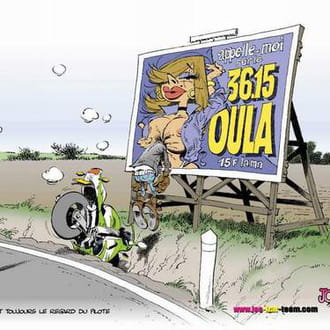
Jean Manchzeck
Messages postés
398
Date d'inscription
dimanche 15 mars 2009
Statut
Membre
Dernière intervention
7 octobre 2009
-
26 juin 2009 à 17:05
Cisco_31 Messages postés 131 Date d'inscription jeudi 18 juin 2009 Statut Membre Dernière intervention 28 juin 2013 - 26 juin 2009 à 21:33
Cisco_31 Messages postés 131 Date d'inscription jeudi 18 juin 2009 Statut Membre Dernière intervention 28 juin 2013 - 26 juin 2009 à 21:33
A voir également:
- HEUR/HTML.Malware
- Virus HEUR\HTML.malware ✓ - Forum Virus
- J'ai un virus HEUR/HTML.Malware - Forum Virus
- Heur trojan script generic ✓ - Forum Virus
- Idp heur 26 ✓ - Forum Virus
- Heur/agen - Forum Virus
22 réponses
Cisco_31
Messages postés
131
Date d'inscription
jeudi 18 juin 2009
Statut
Membre
Dernière intervention
28 juin 2013
16
26 juin 2009 à 17:13
26 juin 2009 à 17:13
Ca sent le faux-positif tout ça. HEUR = heuristique.
Quel est ton niveau de détection heuristique de ton Guard? (Voir paramètre de ton AntiVir)
Quel est ton niveau de détection heuristique de ton Guard? (Voir paramètre de ton AntiVir)

Jean Manchzeck
Messages postés
398
Date d'inscription
dimanche 15 mars 2009
Statut
Membre
Dernière intervention
7 octobre 2009
1
26 juin 2009 à 17:25
26 juin 2009 à 17:25
bonjour Cisco 31 euh je suis désoler mais je ne trouve pas ce niveau heuristique dont tu parle .
quand je vais dans configuration du guard de l onglet protection locale , je vois tous les fichiers sont pris en compte .
je sais pas si c'est ça dont tu parle ?
quand je vais dans configuration du guard de l onglet protection locale , je vois tous les fichiers sont pris en compte .
je sais pas si c'est ça dont tu parle ?

Jean Manchzeck
Messages postés
398
Date d'inscription
dimanche 15 mars 2009
Statut
Membre
Dernière intervention
7 octobre 2009
1
26 juin 2009 à 19:41
26 juin 2009 à 19:41
euh j'appellerai pas ça un faux positif a partir du moment ou l'ordi s'arrête tout seul
et qu'il beug là ou il ne faisait pas avant ,m'enfin bon...
et qu'il beug là ou il ne faisait pas avant ,m'enfin bon...

Utilisateur anonyme
26 juin 2009 à 19:45
26 juin 2009 à 19:45
Pour analyser ton pc : télécharge Random's System Information Tool (RSIT) (par random/random) sur ton Bureau.
- Double-clique sur RSIT.exe afin de lancer le programme.
- Clique sur Continue à l'écran Disclaimer.
- Si l'outil HijackThis (version à jour) n'est pas présent ou non détecté sur l'ordinateur, RSIT le téléchargera (autorise l'accès dans ton pare-feu, si demandé) et tu devras accepter la licence.
- Lorsque l'analyse sera terminée, deux fichiers texte s'ouvriront. Poste le contenu de log.txt (c'est celui qui apparaît à l'écran) ainsi que de info.txt (que tu verras dans la barre des tâches).
Note : Les rapports sont sauvegardés dans le dossier C:\rsit.
- Double-clique sur RSIT.exe afin de lancer le programme.
- Clique sur Continue à l'écran Disclaimer.
- Si l'outil HijackThis (version à jour) n'est pas présent ou non détecté sur l'ordinateur, RSIT le téléchargera (autorise l'accès dans ton pare-feu, si demandé) et tu devras accepter la licence.
- Lorsque l'analyse sera terminée, deux fichiers texte s'ouvriront. Poste le contenu de log.txt (c'est celui qui apparaît à l'écran) ainsi que de info.txt (que tu verras dans la barre des tâches).
Note : Les rapports sont sauvegardés dans le dossier C:\rsit.
Vous n’avez pas trouvé la réponse que vous recherchez ?
Posez votre question
Jean Manchzeck
Messages postés
398
Date d'inscription
dimanche 15 mars 2009
Statut
Membre
Dernière intervention
7 octobre 2009
1
26 juin 2009 à 20:04
26 juin 2009 à 20:04
Logfile of random's system information tool 1.06 (written by random/random)
Run by julun at 2009-06-26 19:57:51
Microsoft® Windows Vista™ Édition Familiale Premium Service Pack 1
System drive C: has 8 GB (11%) free of 71 GB
Total RAM: 2037 MB (36% free)
Logfile of Trend Micro HijackThis v2.0.2
Scan saved at 19:57:59, on 26/06/2009
Platform: Windows Vista SP1 (WinNT 6.00.1905)
MSIE: Internet Explorer v7.00 (7.00.6001.18248)
Boot mode: Normal
Running processes:
C:\Windows\system32\Dwm.exe
C:\Windows\system32\taskeng.exe
C:\Windows\Explorer.EXE
C:\Acer\Empowering Technology\eDataSecurity\eDSLoader.exe
C:\Windows\system32\taskeng.exe
C:\Program Files\IObit\Advanced SystemCare 3\AWC.exe
C:\Windows\System32\mobsync.exe
C:\Windows\system32\igfxsrvc.exe
C:\Program Files\Windows Media Player\wmpnscfg.exe
C:\Program Files\Launch Manager\LManager.exe
C:\Program Files\Apoint2K\Apoint.exe
C:\Program Files\Intel\Intel Matrix Storage Manager\IAAnotif.exe
C:\Program Files\Java\jre6\bin\jusched.exe
C:\Windows\System32\igfxtray.exe
C:\Windows\System32\hkcmd.exe
C:\Windows\System32\igfxpers.exe
C:\Program Files\Microsoft IntelliPoint\ipoint.exe
C:\Program Files\Realtek\Audio\HDA\RtHDVCpl.exe
C:\Program Files\Spybot - Search & Destroy\TeaTimer.exe
C:\Program Files\Gadwin Systems\PrintScreen\PrintScreen.exe
C:\Program Files\RocketDock\RocketDock.exe
C:\Program Files\Innovative Solutions\DriverMax\devices.exe
C:\Windows\system32\igfxext.exe
C:\Program Files\Apoint2K\ApMsgFwd.exe
C:\Windows\system32\igfxsrvc.exe
C:\Users\julun\AppData\Local\Temp\RtkBtMnt.exe
C:\Program Files\Apoint2K\Apntex.exe
C:\Program Files\Windows Live\Messenger\msnmsgr.exe
C:\Program Files\SUPERAntiSpyware\SUPERAntiSpyware.exe
C:\Program Files\Google\GoogleToolbarNotifier\GoogleToolbarNotifier.exe
C:\Program Files\Avira\AntiVir PersonalEdition Classic\avgnt.exe
C:\Program Files\Avira\AntiVir PersonalEdition Classic\GUARDGUI.EXE
C:\Program Files\Mozilla Firefox\firefox.exe
C:\Program Files\Internet Explorer\IEUser.exe
C:\Program Files\Google\Google Toolbar\GoogleToolbarUser.exe
C:\Program Files\Internet Explorer\iexplore.exe
C:\Windows\system32\Macromed\Flash\FlashUtil10b.exe
C:\Windows\explorer.exe
C:\Users\julun\Downloads\RSIT.exe
C:\Program Files\trend micro\julun.exe
R0 - HKCU\Software\Microsoft\Internet Explorer\Main,Start Page = http://www.xeoo.com/?p=h&a=f
R1 - HKLM\Software\Microsoft\Internet Explorer\Main,Default_Page_URL = https://www.msn.com/fr-fr/?ocid=iehp
R1 - HKLM\Software\Microsoft\Internet Explorer\Main,Default_Search_URL = https://www.bing.com/?toHttps=1&redig=5FC791212101479BAFBE1A679848B1AF
R1 - HKLM\Software\Microsoft\Internet Explorer\Main,Search Page = https://www.bing.com/?toHttps=1&redig=5FC791212101479BAFBE1A679848B1AF
R0 - HKLM\Software\Microsoft\Internet Explorer\Main,Start Page = https://fr.yahoo.com/
R1 - HKCU\Software\Microsoft\Internet Explorer\SearchURL,(Default) = http://fr.rd.yahoo.com/customize/ycomp/defaults/su/*https://fr.yahoo.com/
R0 - HKCU\Software\Microsoft\Internet Explorer\Main,Local Page =
R0 - HKLM\Software\Microsoft\Internet Explorer\Main,Local Page =
R0 - HKCU\Software\Microsoft\Internet Explorer\Toolbar,LinksFolderName =
O1 - Hosts: ::1 localhost
O2 - BHO: AcroIEHelperStub - {18DF081C-E8AD-4283-A596-FA578C2EBDC3} - C:\Program Files\Common Files\Adobe\Acrobat\ActiveX\AcroIEHelperShim.dll
O2 - BHO: Spybot-S&D IE Protection - {53707962-6F74-2D53-2644-206D7942484F} - C:\PROGRA~1\SPYBOT~1\SDHelper.dll
O2 - BHO: (no name) - {7E853D72-626A-48EC-A868-BA8D5E23E045} - (no file)
O2 - BHO: Programme d'aide de l'Assistant de connexion Windows Live - {9030D464-4C02-4ABF-8ECC-5164760863C6} - C:\Program Files\Common Files\Microsoft Shared\Windows Live\WindowsLiveLogin.dll
O2 - BHO: Google Toolbar Helper - {AA58ED58-01DD-4d91-8333-CF10577473F7} - C:\Program Files\Google\Google Toolbar\GoogleToolbar.dll
O2 - BHO: Google Toolbar Notifier BHO - {AF69DE43-7D58-4638-B6FA-CE66B5AD205D} - C:\Program Files\Google\GoogleToolbarNotifier\5.1.1309.15642\swg.dll
O2 - BHO: Google Dictionary Compression sdch - {C84D72FE-E17D-4195-BB24-76C02E2E7C4E} - C:\Program Files\Google\Google Toolbar\Component\fastsearch_A8904FB862BD9564.dll
O2 - BHO: (no name) - {CC59E0F9-7E43-44FA-9FAA-8377850BF205} - (no file)
O2 - BHO: Java(tm) Plug-In 2 SSV Helper - {DBC80044-A445-435b-BC74-9C25C1C588A9} - C:\Program Files\Java\jre6\bin\jp2ssv.dll
O3 - Toolbar: Acer eDataSecurity Management - {5CBE3B7C-1E47-477e-A7DD-396DB0476E29} - C:\Windows\system32\eDStoolbar.dll
O3 - Toolbar: Google Toolbar - {2318C2B1-4965-11d4-9B18-009027A5CD4F} - C:\Program Files\Google\Google Toolbar\GoogleToolbar.dll
O4 - HKLM\..\Run: [eDataSecurity Loader] C:\Acer\Empowering Technology\eDataSecurity\eDSloader.exe
O4 - HKLM\..\Run: [LManager] C:\PROGRA~1\LAUNCH~1\LManager.exe
O4 - HKLM\..\Run: [WarReg_PopUp] C:\Acer\WR_PopUp\WarReg_PopUp.exe
O4 - HKLM\..\Run: [Apoint] C:\Program Files\Apoint2K\Apoint.exe
O4 - HKLM\..\Run: [IAAnotif] "C:\Program Files\Intel\Intel Matrix Storage Manager\Iaanotif.exe"
O4 - HKLM\..\Run: [Adobe Reader Speed Launcher] "C:\Program Files\Adobe\Reader 9.0\Reader\Reader_sl.exe"
O4 - HKLM\..\Run: [SunJavaUpdateSched] "C:\Program Files\Java\jre6\bin\jusched.exe"
O4 - HKLM\..\Run: [IgfxTray] C:\Windows\system32\igfxtray.exe
O4 - HKLM\..\Run: [HotKeysCmds] C:\Windows\system32\hkcmd.exe
O4 - HKLM\..\Run: [Persistence] C:\Windows\system32\igfxpers.exe
O4 - HKLM\..\Run: [IntelliPoint] "C:\Program Files\Microsoft IntelliPoint\ipoint.exe"
O4 - HKLM\..\Run: [RtHDVCpl] C:\Program Files\Realtek\Audio\HDA\RtHDVCpl.exe
O4 - HKCU\..\Run: [swg] C:\Program Files\Google\GoogleToolbarNotifier\GoogleToolbarNotifier.exe
O4 - HKCU\..\Run: [SpybotSD TeaTimer] C:\Program Files\Spybot - Search & Destroy\TeaTimer.exe
O4 - HKCU\..\Run: [Gadwin PrintScreen] C:\Program Files\Gadwin Systems\PrintScreen\PrintScreen.exe /nosplash
O4 - HKCU\..\Run: [RocketDock] "C:\Program Files\RocketDock\RocketDock.exe"
O4 - HKCU\..\Run: [DriverMax] "C:\Program Files\Innovative Solutions\DriverMax\devices.exe" -agent
O4 - HKCU\..\Run: [DriverMax_RESTART] "C:\Program Files\Innovative Solutions\DriverMax\devices.exe" -RESTART
O4 - HKUS\S-1-5-18\..\Run: [Acer Tour Reminder] C:\Acer\AcerTour\Reminder.exe (User 'SYSTEM')
O4 - HKUS\.DEFAULT\..\Run: [Acer Tour Reminder] C:\Acer\AcerTour\Reminder.exe (User 'Default user')
O8 - Extra context menu item: E&xporter vers Microsoft Excel - res://C:\PROGRA~1\MICROS~2\Office12\EXCEL.EXE/3000
O8 - Extra context menu item: Tout télécharger avec Free Download Manager - file://C:\Program Files\Free Download Manager\dlall.htm
O8 - Extra context menu item: Télécharger la sélection avec Free Download Manager - file://C:\Program Files\Free Download Manager\dlselected.htm
O8 - Extra context menu item: Télécharger la vidéo avec Free Download Manager - file://C:\Program Files\Free Download Manager\dlfvideo.htm
O9 - Extra button: Envoyer à OneNote - {2670000A-7350-4f3c-8081-5663EE0C6C49} - C:\PROGRA~1\MICROS~2\Office12\ONBttnIE.dll
O9 - Extra 'Tools' menuitem: &Envoyer à OneNote - {2670000A-7350-4f3c-8081-5663EE0C6C49} - C:\PROGRA~1\MICROS~2\Office12\ONBttnIE.dll
O9 - Extra button: Research - {92780B25-18CC-41C8-B9BE-3C9C571A8263} - C:\PROGRA~1\MICROS~2\Office12\REFIEBAR.DLL
O9 - Extra button: (no name) - {DFB852A3-47F8-48C4-A200-58CAB36FD2A2} - C:\PROGRA~1\SPYBOT~1\SDHelper.dll
O9 - Extra 'Tools' menuitem: Spybot - Search & Destroy Configuration - {DFB852A3-47F8-48C4-A200-58CAB36FD2A2} - C:\PROGRA~1\SPYBOT~1\SDHelper.dll
O13 - Gopher Prefix:
O16 - DPF: {56762DEC-6B0D-4AB4-A8AD-989993B5D08B} (OnlineScanner Control) - https://www.eset.com/
O18 - Filter: x-sdch - {B1759355-3EEC-4C1E-B0F1-B719FE26E377} - C:\Program Files\Google\Google Toolbar\Component\fastsearch_A8904FB862BD9564.dll
O20 - AppInit_DLLs: C:\Windows\System32\eNetHook.dll
O20 - Winlogon Notify: !SASWinLogon - C:\Program Files\SUPERAntiSpyware\SASWINLO.dll
O23 - Service: Planificateur Avira AntiVir Personal - Free Antivirus (AntiVirScheduler) - Avira GmbH - C:\Program Files\Avira\AntiVir PersonalEdition Classic\sched.exe
O23 - Service: Avira AntiVir Personal - Free Antivirus Guard (AntiVirService) - Avira GmbH - C:\Program Files\Avira\AntiVir PersonalEdition Classic\avguard.exe
O23 - Service: eDSService.exe (eDataSecurity Service) - HiTRSUT - C:\Acer\Empowering Technology\eDataSecurity\eDSService.exe
O23 - Service: eLock Service (eLockService) - Acer Inc. - C:\Acer\Empowering Technology\eLock\Service\eLockServ.exe
O23 - Service: eNet Service - Acer Inc. - C:\Acer\Empowering Technology\eNet\eNet Service.exe
O23 - Service: eRecovery Service (eRecoveryService) - Acer Inc. - C:\Acer\Empowering Technology\eRecovery\eRecoveryService.exe
O23 - Service: eSettings Service (eSettingsService) - Unknown owner - C:\Acer\Empowering Technology\eSettings\Service\capuserv.exe
O23 - Service: Service Google Update (gupdate1c9903d82035810) (gupdate1c9903d82035810) - Google Inc. - C:\Program Files\Google\Update\GoogleUpdate.exe
O23 - Service: Google Software Updater (gusvc) - Google - C:\Program Files\Google\Common\Google Updater\GoogleUpdaterService.exe
O23 - Service: Intel(R) Matrix Storage Event Monitor (IAANTMON) - Intel Corporation - C:\Program Files\Intel\Intel Matrix Storage Manager\Iaantmon.exe
O23 - Service: LightScribeService Direct Disc Labeling Service (LightScribeService) - Hewlett-Packard Company - C:\Program Files\Common Files\LightScribe\LSSrvc.exe
O23 - Service: Ma-Config Service (maconfservice) - CybelSoft - C:\Program Files\ma-config.com\maconfservice.exe
O23 - Service: MobilityService - Unknown owner - C:\Acer\Mobility Center\MobilityService.exe
O23 - Service: NMSAccessU - Unknown owner - C:\Program Files\CDBurnerXP\NMSAccessU.exe
O23 - Service: Cyberlink RichVideo Service(CRVS) (RichVideo) - Unknown owner - C:\Program Files\CyberLink\Shared Files\RichVideo.exe
O23 - Service: SBSD Security Center Service (SBSDWSCService) - Safer Networking Ltd. - C:\Program Files\Spybot - Search & Destroy\SDWinSec.exe
O23 - Service: ePower Service (WMIService) - acer - C:\Acer\Empowering Technology\ePower\ePowerSvc.exe
Run by julun at 2009-06-26 19:57:51
Microsoft® Windows Vista™ Édition Familiale Premium Service Pack 1
System drive C: has 8 GB (11%) free of 71 GB
Total RAM: 2037 MB (36% free)
Logfile of Trend Micro HijackThis v2.0.2
Scan saved at 19:57:59, on 26/06/2009
Platform: Windows Vista SP1 (WinNT 6.00.1905)
MSIE: Internet Explorer v7.00 (7.00.6001.18248)
Boot mode: Normal
Running processes:
C:\Windows\system32\Dwm.exe
C:\Windows\system32\taskeng.exe
C:\Windows\Explorer.EXE
C:\Acer\Empowering Technology\eDataSecurity\eDSLoader.exe
C:\Windows\system32\taskeng.exe
C:\Program Files\IObit\Advanced SystemCare 3\AWC.exe
C:\Windows\System32\mobsync.exe
C:\Windows\system32\igfxsrvc.exe
C:\Program Files\Windows Media Player\wmpnscfg.exe
C:\Program Files\Launch Manager\LManager.exe
C:\Program Files\Apoint2K\Apoint.exe
C:\Program Files\Intel\Intel Matrix Storage Manager\IAAnotif.exe
C:\Program Files\Java\jre6\bin\jusched.exe
C:\Windows\System32\igfxtray.exe
C:\Windows\System32\hkcmd.exe
C:\Windows\System32\igfxpers.exe
C:\Program Files\Microsoft IntelliPoint\ipoint.exe
C:\Program Files\Realtek\Audio\HDA\RtHDVCpl.exe
C:\Program Files\Spybot - Search & Destroy\TeaTimer.exe
C:\Program Files\Gadwin Systems\PrintScreen\PrintScreen.exe
C:\Program Files\RocketDock\RocketDock.exe
C:\Program Files\Innovative Solutions\DriverMax\devices.exe
C:\Windows\system32\igfxext.exe
C:\Program Files\Apoint2K\ApMsgFwd.exe
C:\Windows\system32\igfxsrvc.exe
C:\Users\julun\AppData\Local\Temp\RtkBtMnt.exe
C:\Program Files\Apoint2K\Apntex.exe
C:\Program Files\Windows Live\Messenger\msnmsgr.exe
C:\Program Files\SUPERAntiSpyware\SUPERAntiSpyware.exe
C:\Program Files\Google\GoogleToolbarNotifier\GoogleToolbarNotifier.exe
C:\Program Files\Avira\AntiVir PersonalEdition Classic\avgnt.exe
C:\Program Files\Avira\AntiVir PersonalEdition Classic\GUARDGUI.EXE
C:\Program Files\Mozilla Firefox\firefox.exe
C:\Program Files\Internet Explorer\IEUser.exe
C:\Program Files\Google\Google Toolbar\GoogleToolbarUser.exe
C:\Program Files\Internet Explorer\iexplore.exe
C:\Windows\system32\Macromed\Flash\FlashUtil10b.exe
C:\Windows\explorer.exe
C:\Users\julun\Downloads\RSIT.exe
C:\Program Files\trend micro\julun.exe
R0 - HKCU\Software\Microsoft\Internet Explorer\Main,Start Page = http://www.xeoo.com/?p=h&a=f
R1 - HKLM\Software\Microsoft\Internet Explorer\Main,Default_Page_URL = https://www.msn.com/fr-fr/?ocid=iehp
R1 - HKLM\Software\Microsoft\Internet Explorer\Main,Default_Search_URL = https://www.bing.com/?toHttps=1&redig=5FC791212101479BAFBE1A679848B1AF
R1 - HKLM\Software\Microsoft\Internet Explorer\Main,Search Page = https://www.bing.com/?toHttps=1&redig=5FC791212101479BAFBE1A679848B1AF
R0 - HKLM\Software\Microsoft\Internet Explorer\Main,Start Page = https://fr.yahoo.com/
R1 - HKCU\Software\Microsoft\Internet Explorer\SearchURL,(Default) = http://fr.rd.yahoo.com/customize/ycomp/defaults/su/*https://fr.yahoo.com/
R0 - HKCU\Software\Microsoft\Internet Explorer\Main,Local Page =
R0 - HKLM\Software\Microsoft\Internet Explorer\Main,Local Page =
R0 - HKCU\Software\Microsoft\Internet Explorer\Toolbar,LinksFolderName =
O1 - Hosts: ::1 localhost
O2 - BHO: AcroIEHelperStub - {18DF081C-E8AD-4283-A596-FA578C2EBDC3} - C:\Program Files\Common Files\Adobe\Acrobat\ActiveX\AcroIEHelperShim.dll
O2 - BHO: Spybot-S&D IE Protection - {53707962-6F74-2D53-2644-206D7942484F} - C:\PROGRA~1\SPYBOT~1\SDHelper.dll
O2 - BHO: (no name) - {7E853D72-626A-48EC-A868-BA8D5E23E045} - (no file)
O2 - BHO: Programme d'aide de l'Assistant de connexion Windows Live - {9030D464-4C02-4ABF-8ECC-5164760863C6} - C:\Program Files\Common Files\Microsoft Shared\Windows Live\WindowsLiveLogin.dll
O2 - BHO: Google Toolbar Helper - {AA58ED58-01DD-4d91-8333-CF10577473F7} - C:\Program Files\Google\Google Toolbar\GoogleToolbar.dll
O2 - BHO: Google Toolbar Notifier BHO - {AF69DE43-7D58-4638-B6FA-CE66B5AD205D} - C:\Program Files\Google\GoogleToolbarNotifier\5.1.1309.15642\swg.dll
O2 - BHO: Google Dictionary Compression sdch - {C84D72FE-E17D-4195-BB24-76C02E2E7C4E} - C:\Program Files\Google\Google Toolbar\Component\fastsearch_A8904FB862BD9564.dll
O2 - BHO: (no name) - {CC59E0F9-7E43-44FA-9FAA-8377850BF205} - (no file)
O2 - BHO: Java(tm) Plug-In 2 SSV Helper - {DBC80044-A445-435b-BC74-9C25C1C588A9} - C:\Program Files\Java\jre6\bin\jp2ssv.dll
O3 - Toolbar: Acer eDataSecurity Management - {5CBE3B7C-1E47-477e-A7DD-396DB0476E29} - C:\Windows\system32\eDStoolbar.dll
O3 - Toolbar: Google Toolbar - {2318C2B1-4965-11d4-9B18-009027A5CD4F} - C:\Program Files\Google\Google Toolbar\GoogleToolbar.dll
O4 - HKLM\..\Run: [eDataSecurity Loader] C:\Acer\Empowering Technology\eDataSecurity\eDSloader.exe
O4 - HKLM\..\Run: [LManager] C:\PROGRA~1\LAUNCH~1\LManager.exe
O4 - HKLM\..\Run: [WarReg_PopUp] C:\Acer\WR_PopUp\WarReg_PopUp.exe
O4 - HKLM\..\Run: [Apoint] C:\Program Files\Apoint2K\Apoint.exe
O4 - HKLM\..\Run: [IAAnotif] "C:\Program Files\Intel\Intel Matrix Storage Manager\Iaanotif.exe"
O4 - HKLM\..\Run: [Adobe Reader Speed Launcher] "C:\Program Files\Adobe\Reader 9.0\Reader\Reader_sl.exe"
O4 - HKLM\..\Run: [SunJavaUpdateSched] "C:\Program Files\Java\jre6\bin\jusched.exe"
O4 - HKLM\..\Run: [IgfxTray] C:\Windows\system32\igfxtray.exe
O4 - HKLM\..\Run: [HotKeysCmds] C:\Windows\system32\hkcmd.exe
O4 - HKLM\..\Run: [Persistence] C:\Windows\system32\igfxpers.exe
O4 - HKLM\..\Run: [IntelliPoint] "C:\Program Files\Microsoft IntelliPoint\ipoint.exe"
O4 - HKLM\..\Run: [RtHDVCpl] C:\Program Files\Realtek\Audio\HDA\RtHDVCpl.exe
O4 - HKCU\..\Run: [swg] C:\Program Files\Google\GoogleToolbarNotifier\GoogleToolbarNotifier.exe
O4 - HKCU\..\Run: [SpybotSD TeaTimer] C:\Program Files\Spybot - Search & Destroy\TeaTimer.exe
O4 - HKCU\..\Run: [Gadwin PrintScreen] C:\Program Files\Gadwin Systems\PrintScreen\PrintScreen.exe /nosplash
O4 - HKCU\..\Run: [RocketDock] "C:\Program Files\RocketDock\RocketDock.exe"
O4 - HKCU\..\Run: [DriverMax] "C:\Program Files\Innovative Solutions\DriverMax\devices.exe" -agent
O4 - HKCU\..\Run: [DriverMax_RESTART] "C:\Program Files\Innovative Solutions\DriverMax\devices.exe" -RESTART
O4 - HKUS\S-1-5-18\..\Run: [Acer Tour Reminder] C:\Acer\AcerTour\Reminder.exe (User 'SYSTEM')
O4 - HKUS\.DEFAULT\..\Run: [Acer Tour Reminder] C:\Acer\AcerTour\Reminder.exe (User 'Default user')
O8 - Extra context menu item: E&xporter vers Microsoft Excel - res://C:\PROGRA~1\MICROS~2\Office12\EXCEL.EXE/3000
O8 - Extra context menu item: Tout télécharger avec Free Download Manager - file://C:\Program Files\Free Download Manager\dlall.htm
O8 - Extra context menu item: Télécharger la sélection avec Free Download Manager - file://C:\Program Files\Free Download Manager\dlselected.htm
O8 - Extra context menu item: Télécharger la vidéo avec Free Download Manager - file://C:\Program Files\Free Download Manager\dlfvideo.htm
O9 - Extra button: Envoyer à OneNote - {2670000A-7350-4f3c-8081-5663EE0C6C49} - C:\PROGRA~1\MICROS~2\Office12\ONBttnIE.dll
O9 - Extra 'Tools' menuitem: &Envoyer à OneNote - {2670000A-7350-4f3c-8081-5663EE0C6C49} - C:\PROGRA~1\MICROS~2\Office12\ONBttnIE.dll
O9 - Extra button: Research - {92780B25-18CC-41C8-B9BE-3C9C571A8263} - C:\PROGRA~1\MICROS~2\Office12\REFIEBAR.DLL
O9 - Extra button: (no name) - {DFB852A3-47F8-48C4-A200-58CAB36FD2A2} - C:\PROGRA~1\SPYBOT~1\SDHelper.dll
O9 - Extra 'Tools' menuitem: Spybot - Search & Destroy Configuration - {DFB852A3-47F8-48C4-A200-58CAB36FD2A2} - C:\PROGRA~1\SPYBOT~1\SDHelper.dll
O13 - Gopher Prefix:
O16 - DPF: {56762DEC-6B0D-4AB4-A8AD-989993B5D08B} (OnlineScanner Control) - https://www.eset.com/
O18 - Filter: x-sdch - {B1759355-3EEC-4C1E-B0F1-B719FE26E377} - C:\Program Files\Google\Google Toolbar\Component\fastsearch_A8904FB862BD9564.dll
O20 - AppInit_DLLs: C:\Windows\System32\eNetHook.dll
O20 - Winlogon Notify: !SASWinLogon - C:\Program Files\SUPERAntiSpyware\SASWINLO.dll
O23 - Service: Planificateur Avira AntiVir Personal - Free Antivirus (AntiVirScheduler) - Avira GmbH - C:\Program Files\Avira\AntiVir PersonalEdition Classic\sched.exe
O23 - Service: Avira AntiVir Personal - Free Antivirus Guard (AntiVirService) - Avira GmbH - C:\Program Files\Avira\AntiVir PersonalEdition Classic\avguard.exe
O23 - Service: eDSService.exe (eDataSecurity Service) - HiTRSUT - C:\Acer\Empowering Technology\eDataSecurity\eDSService.exe
O23 - Service: eLock Service (eLockService) - Acer Inc. - C:\Acer\Empowering Technology\eLock\Service\eLockServ.exe
O23 - Service: eNet Service - Acer Inc. - C:\Acer\Empowering Technology\eNet\eNet Service.exe
O23 - Service: eRecovery Service (eRecoveryService) - Acer Inc. - C:\Acer\Empowering Technology\eRecovery\eRecoveryService.exe
O23 - Service: eSettings Service (eSettingsService) - Unknown owner - C:\Acer\Empowering Technology\eSettings\Service\capuserv.exe
O23 - Service: Service Google Update (gupdate1c9903d82035810) (gupdate1c9903d82035810) - Google Inc. - C:\Program Files\Google\Update\GoogleUpdate.exe
O23 - Service: Google Software Updater (gusvc) - Google - C:\Program Files\Google\Common\Google Updater\GoogleUpdaterService.exe
O23 - Service: Intel(R) Matrix Storage Event Monitor (IAANTMON) - Intel Corporation - C:\Program Files\Intel\Intel Matrix Storage Manager\Iaantmon.exe
O23 - Service: LightScribeService Direct Disc Labeling Service (LightScribeService) - Hewlett-Packard Company - C:\Program Files\Common Files\LightScribe\LSSrvc.exe
O23 - Service: Ma-Config Service (maconfservice) - CybelSoft - C:\Program Files\ma-config.com\maconfservice.exe
O23 - Service: MobilityService - Unknown owner - C:\Acer\Mobility Center\MobilityService.exe
O23 - Service: NMSAccessU - Unknown owner - C:\Program Files\CDBurnerXP\NMSAccessU.exe
O23 - Service: Cyberlink RichVideo Service(CRVS) (RichVideo) - Unknown owner - C:\Program Files\CyberLink\Shared Files\RichVideo.exe
O23 - Service: SBSD Security Center Service (SBSDWSCService) - Safer Networking Ltd. - C:\Program Files\Spybot - Search & Destroy\SDWinSec.exe
O23 - Service: ePower Service (WMIService) - acer - C:\Acer\Empowering Technology\ePower\ePowerSvc.exe

Jean Manchzeck
Messages postés
398
Date d'inscription
dimanche 15 mars 2009
Statut
Membre
Dernière intervention
7 octobre 2009
1
26 juin 2009 à 20:22
26 juin 2009 à 20:22
info.txt logfile of random's system information tool 1.06 2009-06-26 19:51:26
======Uninstall list======
-->C:\Program Files\Common Files\Real\Update_OB\r1puninst.exe RealNetworks|RealPlayer|6.0
-->C:\Program Files\DivX\DivXConverterUninstall.exe /CONVERTER
-->RunDll32 C:\PROGRA~1\COMMON~1\INSTAL~1\engine\6\INTEL3~1\Ctor.dll,LaunchSetup "C:\Program Files\InstallShield Installation Information\{31403E22-2FDB-452F-AE9E-20854633226D}\Setup.EXE" -uninst
-->RunDll32 C:\PROGRA~1\COMMON~1\INSTAL~1\engine\6\INTEL3~1\Ctor.dll,LaunchSetup "C:\Program Files\InstallShield Installation Information\{A450831D-25F6-4F42-9662-D000B25E0D82}\setup.exe" -uninstall
-->RunDll32 C:\PROGRA~1\COMMON~1\INSTAL~1\engine\6\INTEL3~1\Ctor.dll,LaunchSetup "C:\Program Files\InstallShield Installation Information\{AA4BF92B-2AAF-11DA-9D78-000129760D75}\setup.exe" -uninstall
-->RunDll32 C:\PROGRA~1\COMMON~1\INSTAL~1\engine\6\INTEL3~1\Ctor.dll,LaunchSetup "C:\Program Files\InstallShield Installation Information\{B145EC69-66F5-11D8-9D75-000129760D75}\setup.exe" -uninstall
-->RunDll32 C:\PROGRA~1\COMMON~1\INSTAL~1\engine\6\INTEL3~1\Ctor.dll,LaunchSetup "C:\Program Files\InstallShield Installation Information\{B804C424-B66D-447A-84BD-C6B88C392C3A}\setup.exe" -uninstall
-->RunDll32 C:\PROGRA~1\COMMON~1\INSTAL~1\engine\6\INTEL3~1\Ctor.dll,LaunchSetup "C:\Program Files\InstallShield Installation Information\{F79A208D-D929-11D9-9D77-000129760D75}\setup.exe" -uninstall
2007 Microsoft Office Suite Service Pack 1 (SP1)-->msiexec /package {90120000-0016-040C-0000-0000000FF1CE} /uninstall {A0353900-21A2-42CF-B973-883500A027F7}
2007 Microsoft Office Suite Service Pack 1 (SP1)-->msiexec /package {90120000-0018-040C-0000-0000000FF1CE} /uninstall {A0353900-21A2-42CF-B973-883500A027F7}
2007 Microsoft Office Suite Service Pack 1 (SP1)-->msiexec /package {90120000-001B-040C-0000-0000000FF1CE} /uninstall {A0353900-21A2-42CF-B973-883500A027F7}
2007 Microsoft Office Suite Service Pack 1 (SP1)-->msiexec /package {90120000-001F-0401-0000-0000000FF1CE} /uninstall {5A2F65A4-808F-4A1E-973E-92E17824982D}
2007 Microsoft Office Suite Service Pack 1 (SP1)-->msiexec /package {90120000-001F-0407-0000-0000000FF1CE} /uninstall {2AB528A5-BB1B-4EBE-8E51-AD0C4CD33CA9}
2007 Microsoft Office Suite Service Pack 1 (SP1)-->msiexec /package {90120000-001F-0409-0000-0000000FF1CE} /uninstall {3EC77D26-799B-4CD8-914F-C1565E796173}
2007 Microsoft Office Suite Service Pack 1 (SP1)-->msiexec /package {90120000-001F-040C-0000-0000000FF1CE} /uninstall {430971B1-C31E-45DA-81E0-72C095BAB72C}
2007 Microsoft Office Suite Service Pack 1 (SP1)-->msiexec /package {90120000-001F-0413-0000-0000000FF1CE} /uninstall {B3F4DC34-7F60-4B7C-A79F-1C13012D99D4}
2007 Microsoft Office Suite Service Pack 1 (SP1)-->msiexec /package {90120000-001F-0C0A-0000-0000000FF1CE} /uninstall {F7A31780-33C4-4E39-951A-5EC9B91D7BF1}
2007 Microsoft Office Suite Service Pack 1 (SP1)-->msiexec /package {90120000-00A1-040C-0000-0000000FF1CE} /uninstall {A0353900-21A2-42CF-B973-883500A027F7}
2007 Microsoft Office Suite Service Pack 1 (SP1)-->msiexec /package {91120000-002F-0000-0000-0000000FF1CE} /uninstall {BEE75E01-DD3F-4D5F-B96C-609E6538D419}
3DMark06-->RunDll32 C:\PROGRA~1\COMMON~1\INSTAL~1\PROFES~1\RunTime\10\01\Intel32\Ctor.dll,LaunchSetup "C:\Program Files\InstallShield Installation Information\{7F3AD00A-1819-4B15-BB7D-08B3586336D7}\setup.exe" -l0x9 -removeonly
7-Zip 4.65-->"C:\Program Files\7-Zip\Uninstall.exe"
Acer Arcade Deluxe-->RunDll32 C:\PROGRA~1\COMMON~1\INSTAL~1\engine\6\INTEL3~1\Ctor.dll,LaunchSetup "C:\Program Files\InstallShield Installation Information\{EFBDC2B0-FAA8-4B78-8DE1-AEBE7958FA37}\setup.exe" -uninstall
Acer Crystal Eye Webcam Video Class Camera -->C:\Program Files\InstallShield Installation Information\{399C37FB-08AF-493B-BFED-20FBD85EDF7F}\setup.exe -runfromtemp -l0x040c -removeonly -u
Acer Crystal Eye webcam-->C:\Program Files\InstallShield Installation Information\{AA047D7C-5E7C-4878-B75C-77589151B563}\setup.exe -runfromtemp -l0x0009 -removeonly
Acer eAudio Management-->RunDll32 C:\PROGRA~1\COMMON~1\INSTAL~1\engine\6\INTEL3~1\Ctor.dll,LaunchSetup "C:\Program Files\InstallShield Installation Information\{57265292-228A-41FA-9AEC-4620CBCC2739}\Setup.exe" -uninstall
Acer eDataSecurity Management-->C:\Acer\Empowering Technology\eDataSecurity\eDSnstHelper.exe -Operation UNINSTALL
Acer eLock Management-->RunDll32 C:\PROGRA~1\COMMON~1\INSTAL~1\PROFES~1\RunTime\11\50\Intel32\Ctor.dll,LaunchSetup "C:\Program Files\InstallShield Installation Information\{116FF17B-1A30-4FC2-9B01-5BC5BD46B0B3}\setup.exe" -l0x40c -removeonly
Acer Empowering Technology-->RunDll32 C:\PROGRA~1\COMMON~1\INSTAL~1\PROFES~1\RunTime\11\50\Intel32\Ctor.dll,LaunchSetup "C:\Program Files\InstallShield Installation Information\{AB6097D9-D722-4987-BD9E-A076E2848EE2}\setup.exe" -l0x40c -removeonly
Acer eNet Management-->RunDll32 C:\PROGRA~1\COMMON~1\INSTAL~1\PROFES~1\RunTime\11\50\Intel32\Ctor.dll,LaunchSetup "C:\Program Files\InstallShield Installation Information\{C06554A1-2C1E-4D20-B613-EE62C79927CC}\setup.exe" -l0x40c -removeonly
Acer ePower Management-->RunDll32 C:\PROGRA~1\COMMON~1\INSTAL~1\PROFES~1\RunTime\11\50\Intel32\Ctor.dll,LaunchSetup "C:\Program Files\InstallShield Installation Information\{58E5844B-7CE2-413D-83D1-99294BF6C74F}\setup.exe" -l0x40c -removeonly
Acer ePresentation Management-->RunDll32 C:\PROGRA~1\COMMON~1\INSTAL~1\PROFES~1\RunTime\11\50\Intel32\Ctor.dll,LaunchSetup "C:\Program Files\InstallShield Installation Information\{BF839132-BD43-4056-ACBF-4377F4A88E2A}\setup.exe" -l0x40c -removeonly
Acer eSettings Management-->RunDll32 C:\PROGRA~1\COMMON~1\INSTAL~1\PROFES~1\RunTime\11\50\Intel32\Ctor.dll,LaunchSetup "C:\Program Files\InstallShield Installation Information\{CE65A9A0-9686-45C6-9098-3C9543A412F0}\setup.exe" -l0x40c -removeonly
Acer GridVista-->C:\Windows\UnInst32.exe GridV.UNI
Acer Mobility Center Plug-In-->RunDll32 C:\PROGRA~1\COMMON~1\INSTAL~1\PROFES~1\RunTime\11\50\Intel32\Ctor.dll,LaunchSetup "C:\Program Files\InstallShield Installation Information\{11316260-6666-467B-AC34-183FCB5D4335}\setup.exe" -l0x40c -removeonly
Acer ScreenSaver-->RunDll32 C:\PROGRA~1\COMMON~1\INSTAL~1\PROFES~1\RunTime\11\50\Intel32\Ctor.dll,LaunchSetup "C:\Program Files\InstallShield Installation Information\{79DD56FC-DB8B-47F5-9C80-78B62E05F9BC}\setup.exe" -l0x9 -removeonly
Acer Tour-->RunDll32 C:\PROGRA~1\COMMON~1\INSTAL~1\PROFES~1\RunTime\11\50\Intel32\Ctor.dll,LaunchSetup "C:\Program Files\InstallShield Installation Information\{94389919-B0AA-4882-9BE8-9F0B004ECA35}\setup.exe" -l0x40c -removeonly
Activation Assistant for the 2007 Microsoft Office suites-->"C:\ProgramData\{174892B1-CBE7-44F5-86FF-AB555EFD73A3}\Microsoft Office Activation Assistant.exe" REMOVE=TRUE MODIFY=FALSE
Adobe Flash Player 10 ActiveX-->C:\Windows\system32\Macromed\Flash\uninstall_activeX.exe
Adobe Flash Player 10 Plugin-->C:\Windows\system32\Macromed\Flash\uninstall_plugin.exe
Adobe Reader 9.1.2 - Français-->MsiExec.exe /I{AC76BA86-7AD7-1036-7B44-A91000000001}
Adobe Shockwave Player 11.5-->C:\Windows\system32\Adobe\uninstaller.exe
adsl TV-->C:\Program Files\adslTV\Uninstal.exe
Advanced SystemCare 3-->"C:\Program Files\IObit\Advanced SystemCare 3\unins000.exe"
ALPS Touch Pad Driver-->C:\Program Files\Apoint2K\Uninstap.exe ADDREMOVE
Assistant de connexion Windows Live-->MsiExec.exe /I{D3116CC7-24DC-4CA3-9CE1-23FED836E9F2}
Atheros Client Installation Program-->C:\Program Files\InstallShield Installation Information\{28006915-2739-4EBE-B5E8-49B25D32EB33}\setup.exe -runfromtemp -l0x040c -removeonly
Audacity 1.2.6-->"C:\Program Files\Audacity\unins000.exe"
AusLogics Registry Defrag-->"C:\Program Files\Auslogics\AusLogics Registry Defrag\unins000.exe"
Avira AntiVir Personal - Free Antivirus-->C:\Program Files\Avira\AntiVir PersonalEdition Classic\SETUP.EXE /REMOVE
Big Fish Games Client-->C:\Program Files\bfgclient\Uninstall.exe
Big Kahuna Reef 2-->"C:\Program Files\Acer GameZone\Big Kahuna Reef 2\Uninstall.exe" "C:\Program Files\Acer GameZone\Big Kahuna Reef 2\install.log"
Cake Mania-->"C:\Program Files\Acer GameZone\Cake Mania\Uninstall.exe" "C:\Program Files\Acer GameZone\Cake Mania\install.log"
CCleaner (remove only)-->"C:\Program Files\CCleaner\uninst.exe"
CDBurnerXP-->"C:\Program Files\CDBurnerXP\unins000.exe"
Cisco EAP-FAST Module-->MsiExec.exe /I{3F4BA3A2-7BE0-48EA-B4BC-CA4D842A409A}
Cisco LEAP Module-->MsiExec.exe /I{934B3B19-8193-467A-B356-E73F82647D38}
Cisco PEAP Module-->MsiExec.exe /I{BAD1449B-DF0C-4118-B76D-68C54009576C}
Déclinaison Gnomonique Version 3.0-->"C:\Program Files\DecGno\unins000.exe"
DivX Codec-->C:\Program Files\DivX\DivXCodecUninstall.exe /CODEC
DivX Converter-->C:\Program Files\DivX\DivXConverterUninstall.exe /CONVERTER
DivX Player-->C:\Program Files\DivX\DivXPlayerUninstall.exe /PLAYER
DivX Plus DirectShow Filters-->C:\Program Files\DivX\DivXDSFiltersUninstall.exe /DSFILTERS
DivX Web Player-->C:\Program Files\DivX\DivXWebPlayerUninstall.exe /PLUGIN
DriverMax 4-->"C:\Program Files\Innovative Solutions\DriverMax\unins000.exe"
DriverMax 5-->"C:\Program Files\Innovative Solutions\DriverMax\unins001.exe"
Dynasty-->"C:\Program Files\Acer GameZone\Dynasty\Uninstall.exe" "C:\Program Files\Acer GameZone\Dynasty\install.log"
ESET Online Scanner-->C:\Windows\system32\OnlineScannerUninstaller.exe
EVEREST Home Edition v2.20-->"C:\Program Files\Lavalys\EVEREST Home Edition\unins000.exe"
ExpressZIP v4.0-->"C:\Program Files\ExpressZIP\unins000.exe"
Favorit-->c:\users\julun\appdata\local\aoockak.bat
Futuremark SystemInfo-->"C:\Program Files\InstallShield Installation Information\{BEE64C14-BEF1-4610-8A68-A16EAA47B882}\setup.exe" -runfromtemp -l0x0009 -removeonly
Gadwin PrintScreen-->C:\Program Files\Gadwin Systems\PrintScreen\Uninstall.exe
Galapago-->"C:\Program Files\Acer GameZone\Galapago\Uninstall.exe" "C:\Program Files\Acer GameZone\Galapago\install.log"
Galerie de photos Windows Live-->MsiExec.exe /X{A70FA218-6598-4AC9-813D-63597C5DD068}
Glary Utilities 2.5.3-->"C:\Program Files\Glary Utilities\unins000.exe"
Google Toolbar for Internet Explorer-->"C:\Program Files\Google\Google Toolbar\Component\GoogleToolbarManager_BDA1448D3D255554.exe" /uninstall
Google Toolbar for Internet Explorer-->MsiExec.exe /I{18455581-E099-4BA8-BC6B-F34B2F06600C}
Google Update Helper-->MsiExec.exe /I{A92DAB39-4E2C-4304-9AB6-BC44E68B55E2}
Google Earth-->MsiExec.exe /X{548EAC70-EE00-11DD-908C-005056806466}
HDAUDIO Soft Data Fax Modem with SmartCP-->C:\Program Files\CONEXANT\CNXT_MODEM_HDA_HSF\UIU32m.exe -U -IAcrZUn32z.INF
HijackThis 2.0.2-->"C:\Program Files\trend micro\HijackThis.exe" /uninstall
Hotfix for Microsoft .NET Framework 3.5 SP1 (KB953595)-->C:\Windows\system32\msiexec.exe /package {CE2CDD62-0124-36CA-84D3-9F4DCF5C5BD9} /uninstall /qb+ REBOOTPROMPT=""
Hotfix for Microsoft .NET Framework 3.5 SP1 (KB958484)-->C:\Windows\system32\msiexec.exe /package {CE2CDD62-0124-36CA-84D3-9F4DCF5C5BD9} /uninstall {A7EEA2F2-BFCD-4A54-A575-7B81A786E658} /qb+ REBOOTPROMPT=""
Intel(R) Graphics Media Accelerator Driver-->C:\Windows\system32\igxpun.exe -uninstall
Intel(R) Matrix Storage Manager-->C:\Windows\System32\Imsmudlg.exe
Intel(R) TV Wizard-->C:\Windows\system32\TVWizudlg.exe -uninstall
Internet Digital Radio Tuner 2.3.1-->"C:\Program Files\Internet Digital Radio Tuner\unins000.exe"
Java(TM) 6 Update 13-->MsiExec.exe /X{26A24AE4-039D-4CA4-87B4-2F83216012FF}
JkDefrag 3.36-->"C:\Program Files\JkDefrag\unins000.exe"
Kit Runtime VB6.0-->C:\WINDOWS\st6unst.exe -n "c:\WINDOWS\SYSTEM32\ST6UNST.LOG"
LAME v3.98.2 for Audacity-->"C:\Program Files\Lame for Audacity\unins000.exe"
Launch Manager-->C:\Windows\UnInst32.exe LManager.UNI
LimeWire 5.0.11-->"C:\Program Files\LimeWire\uninstall.exe"
Luxor 2-->"C:\Program Files\Acer GameZone\Luxor 2\Uninstall.exe" "C:\Program Files\Acer GameZone\Luxor 2\install.log"
Ma-Config.com-->MsiExec.exe /X{E780E536-16CE-4CD1-8FE0-2D5E52FAA65B}
Malwarebytes' Anti-Malware-->"C:\Program Files\Malwarebytes' Anti-Malware\unins000.exe"
Mario Forever 4.0-->C:\Program Files\Mario Forever\uninst.exe
MediaCoder 0.6.0-->C:\Program Files\MediaCoder\uninst.exe
Microsoft .NET Framework 3.5 SP1-->C:\Windows\Microsoft.NET\Framework\v3.5\Microsoft .NET Framework 3.5 SP1\setup.exe
Microsoft .NET Framework 3.5 SP1-->MsiExec.exe /I{CE2CDD62-0124-36CA-84D3-9F4DCF5C5BD9}
Microsoft Office Excel MUI (French) 2007-->MsiExec.exe /X{90120000-0016-040C-0000-0000000FF1CE}
Microsoft Office Home and Student 2007-->"C:\Program Files\Common Files\Microsoft Shared\OFFICE12\Office Setup Controller\setup.exe" /uninstall HOMESTUDENTR /dll OSETUP.DLL
Microsoft Office Home and Student 2007-->MsiExec.exe /X{91120000-002F-0000-0000-0000000FF1CE}
Microsoft Office Language Pack 2007 Service Pack 1 (SP1)-->msiexec /package {90120000-006E-040C-0000-0000000FF1CE} /uninstall {EC50B538-CBE1-42E6-B7FE-87AA540AADFB}
Microsoft Office OneNote MUI (French) 2007-->MsiExec.exe /X{90120000-00A1-040C-0000-0000000FF1CE}
Microsoft Office PowerPoint MUI (French) 2007-->MsiExec.exe /X{90120000-0018-040C-0000-0000000FF1CE}
Microsoft Office Proof (Arabic) 2007-->MsiExec.exe /X{90120000-001F-0401-0000-0000000FF1CE}
Microsoft Office Proof (Dutch) 2007-->MsiExec.exe /X{90120000-001F-0413-0000-0000000FF1CE}
Microsoft Office Proof (English) 2007-->MsiExec.exe /X{90120000-001F-0409-0000-0000000FF1CE}
Microsoft Office Proof (French) 2007-->MsiExec.exe /X{90120000-001F-040C-0000-0000000FF1CE}
Microsoft Office Proof (German) 2007-->MsiExec.exe /X{90120000-001F-0407-0000-0000000FF1CE}
Microsoft Office Proof (Spanish) 2007-->MsiExec.exe /X{90120000-001F-0C0A-0000-0000000FF1CE}
Microsoft Office Proofing (French) 2007-->MsiExec.exe /X{90120000-002C-040C-0000-0000000FF1CE}
Microsoft Office Shared MUI (French) 2007-->MsiExec.exe /X{90120000-006E-040C-0000-0000000FF1CE}
Microsoft Office Word MUI (French) 2007-->MsiExec.exe /X{90120000-001B-040C-0000-0000000FF1CE}
Microsoft Silverlight-->MsiExec.exe /X{89F4137D-6C26-4A84-BDB8-2E5A4BB71E00}
Microsoft SQL Server 2005 Compact Edition [ENU]-->MsiExec.exe /I{F0B430D1-B6AA-473D-9B06-AA3DD01FD0B8}
Microsoft Visual C++ 2005 Redistributable-->MsiExec.exe /X{7299052b-02a4-4627-81f2-1818da5d550d}
Microsoft Visual C++ 2005 Redistributable-->MsiExec.exe /X{A49F249F-0C91-497F-86DF-B2585E8E76B7}
Microsoft Works-->MsiExec.exe /I{6B1CB38D-E2E4-4A30-933D-EFDEBA76AD9C}
Mise à jour Microsoft Office Excel 2007 Help (KB963678)-->msiexec /package {90120000-0016-040C-0000-0000000FF1CE} /uninstall {B761869A-B85C-40E2-994C-A1CE78AC8F2C}
Mise à jour Microsoft Office Powerpoint 2007 Help (KB963669)-->msiexec /package {90120000-0018-040C-0000-0000000FF1CE} /uninstall {C3DCA38E-005E-41BA-A52A-7C3429F351C3}
Mise à jour Microsoft Office Word 2007 Help (KB963665)-->msiexec /package {90120000-001B-040C-0000-0000000FF1CE} /uninstall {81536A04-DBFB-4DB3-978F-0F284590C223}
MotoGP 08 Demo-->"C:\Program Files\InstallShield Installation Information\{BDA825AD-D60B-4935-9590-B0F1AC2E0D22}\setup.exe" -runfromtemp -l0x040c -removeonly
Mozilla Firefox (3.0.11)-->C:\Program Files\Mozilla Firefox\uninstall\helper.exe
MSXML 4.0 SP2 (KB936181)-->MsiExec.exe /I{C04E32E0-0416-434D-AFB9-6969D703A9EF}
MSXML 4.0 SP2 (KB941833)-->MsiExec.exe /I{C523D256-313D-4866-B36A-F3DE528246EF}
MSXML 4.0 SP2 (KB954430)-->MsiExec.exe /I{86493ADD-824D-4B8E-BD72-8C5DCDC52A71}
Mystery Case Files - Prime Suspects-->"C:\Program Files\Acer GameZone\Mystery Case Files - Prime Suspects\Uninstall.exe" "C:\Program Files\Acer GameZone\Mystery Case Files - Prime Suspects\install.log"
Mystery Case Files Ravenhearst-->"C:\Program Files\Acer GameZone\Mystery Case Files Ravenhearst\Uninstall.exe" "C:\Program Files\Acer GameZone\Mystery Case Files Ravenhearst\install.log"
NetRadio v3.1.0.3-->C:\Program Files\Crae Interactives\NetRadio v3.1\uninst.exe
NTI Backup NOW! 4.7-->"C:\Program Files\InstallShield Installation Information\{67ADE9AF-5CD9-4089-8825-55DE4B366799}\setup.exe" -removeonly
NTI CD & DVD-Maker-->C:\PROGRA~1\COMMON~1\INSTAL~1\Driver\7\INTEL3~1\IDriver.exe /M{1577A05B-EE62-4BBC-9DB7-FE748FA44EC2} /l1036 CDM7
Orban/Coding Technologies AAC/aacPlus Player Plugin™ 1.0-->"C:\Program Files\Orban\AAC-aacPlus Plugin\unins000.exe"
Outil de mise à jour Google-->"C:\Program Files\Google\Google Updater\GoogleUpdater.exe" -uninstall
Panda ActiveScan 2.0-->C:\Program Files\Panda Security\ActiveScan 2.0\as2uninst.exe
PhotoFiltre Studio-->"C:\Program Files\PhotoFiltre Studio\Uninst.exe"
PowerProducer 3.72-->RunDll32 C:\PROGRA~1\COMMON~1\INSTAL~1\engine\6\INTEL3~1\Ctor.dll,LaunchSetup "C:\Program Files\InstallShield Installation Information\{B7A0CE06-068E-11D6-97FD-0050BACBF861}\Setup.EXE" -uninstall
Quicksys RegDefrag 2.2-->"C:\Program Files\Quicksys\RegDefrag\unins000.exe"
RealPlayer-->C:\Program Files\Common Files\Real\Update_OB\r1puninst.exe RealNetworks|RealPlayer|6.0
Realtek High Definition Audio Driver-->C:\Program Files\Realtek\Audio\HDA\RtlUpd.exe -r -m -nrg2709
Registry Expert (VISTA)-->C:\Program Files\Registry Expert\Uninstal.exe
RICOH R5C83x/84x Flash Media Controller Driver Ver.3.51.01-->RunDll32 C:\PROGRA~1\COMMON~1\INSTAL~1\PROFES~1\RunTime\0701\Intel32\Ctor.dll,LaunchSetup "C:\Program Files\InstallShield Installation Information\{59F6A514-9813-47A3-948C-8A155460CC2A}\setup.exe" -l0x40c anything
RocketDock 1.3.5-->"C:\Program Files\RocketDock\unins000.exe"
Security Update for 2007 Microsoft Office System (KB951550)-->msiexec /package {91120000-002F-0000-0000-0000000FF1CE} /uninstall {B243E9A5-ED77-4F1B-B338-2486FD82DC85}
Security Update for 2007 Microsoft Office System (KB951944)-->msiexec /package {91120000-002F-0000-0000-0000000FF1CE} /uninstall {797AE457-BA17-4BBC-B501-25FB3A0103C7}
Security Update for 2007 Microsoft Office System (KB969559)-->msiexec /package {91120000-002F-0000-0000-0000000FF1CE} /uninstall {69F52148-9BF6-4CDC-BF76-103DEAF3DD08}
Security Update for 2007 Microsoft Office System (KB969679)-->msiexec /package {91120000-002F-0000-0000-0000000FF1CE} /uninstall {C66E4A6C-6E07-4C63-8CCD-2493B5087C73}
Security Update for CAPICOM (KB931906)-->MsiExec.exe /I{0EFDF2F9-836D-4EB7-A32D-038BD3F1FB2A}
Security Update for CAPICOM (KB931906)-->MsiExec.exe /X{0EFDF2F9-836D-4EB7-A32D-038BD3F1FB2A}
Security Update for Microsoft Office Excel 2007 (KB969682)-->msiexec /package {91120000-002F-0000-0000-0000000FF1CE} /uninstall {C03803BD-745A-46F8-8557-817DED578780}
Security Update for Microsoft Office OneNote 2007 (KB950130)-->msiexec /package {91120000-002F-0000-0000-0000000FF1CE} /uninstall {F1B2401C-B610-4BF2-AA1C-52C55827A8F4}
Security Update for Microsoft Office PowerPoint 2007 (KB957789)-->msiexec /package {91120000-002F-0000-0000-0000000FF1CE} /uninstall {7559E742-FF9F-4FAE-B279-008ED296CB4D}
Security Update for Microsoft Office system 2007 (KB954326)-->msiexec /package {91120000-002F-0000-0000-0000000FF1CE} /uninstall {5F7F6FFF-395D-480E-8450-64F385D82C5F}
Security Update for Microsoft Office system 2007 (KB969613)-->msiexec /package {91120000-002F-0000-0000-0000000FF1CE} /uninstall {5ECEB317-CBE9-4E08-AB10-756CB6F0FB6C}
Security Update for Microsoft Office Word 2007 (KB969604)-->msiexec /package {91120000-002F-0000-0000-0000000FF1CE} /uninstall {CF3D6499-709C-43D0-8908-BC5652656050}
Sierra On-Line Games (Remove only)-->C:\SIERRA\SETUP.EXE /U
Spelling Dictionaries Support For Adobe Reader 9-->MsiExec.exe /I{AC76BA86-7AD7-5464-3428-900000000004}
Spybot - Search & Destroy-->"C:\Program Files\Spybot - Search & Destroy\unins000.exe"
Star Defender 3-->"C:\Program Files\Acer GameZone\Star Defender 3\Uninstall.exe" "C:\Program Files\Acer GameZone\Star Defender 3\install.log"
SUPER © Version 2009.bld.35 (Jan 5, 2009)-->C:\PROGRA~1\ERIGHT~1\SUPER\Setup.exe /remove /q0
SUPERAntiSpyware Free Edition-->MsiExec.exe /X{CDDCBBF1-2703-46BC-938B-BCC81A1EEAAA}
The Rise of Atlantis-->"C:\Program Files\The Rise of Atlantis\Uninstall.exe"
Treasures of the Deep-->"C:\Program Files\Acer GameZone\Treasures of the Deep\Uninstall.exe" "C:\Program Files\Acer GameZone\Treasures of the Deep\install.log"
TVAnts 1.0-->C:\PROGRA~1\TVAnts\UNWISE.EXE C:\PROGRA~1\TVAnts\INSTALL.LOG
TVUPlayer 2.4.1.0-->C:\Program Files\TVUPlayer\uninst.exe
Ubuntu-->D:\ubuntu\Uninstall-Ubuntu.exe
Update for 2007 Microsoft Office System (KB967642)-->msiexec /package {91120000-002F-0000-0000-0000000FF1CE} /uninstall {C444285D-5E4F-48A4-91DD-47AAAA68E92D}
UseNeXT-->"C:\Program Files\UseNeXT\unins000.exe"
VC80CRTRedist - 8.0.50727.762-->MsiExec.exe /I{767CC44C-9BBC-438D-BAD3-FD4595DD148B}
Video Downloader Suite V2.0.7-->"C:\Program Files\Apowersoft\Video Downloader Suite\unins000.exe"
VLC media player 0.9.8a-->C:\Program Files\VideoLAN\VLC\uninstall.exe
VSO Inspector 2.0-->"C:\Program Files\vso\tools\unins000.exe"
Windows Live Mail-->MsiExec.exe /I{C514C594-23AA-4F13-A070-DB8BDB27594F}
Windows Live Messenger-->MsiExec.exe /X{BADF6744-3787-48F6-B8C9-4C4995401D65}
Windows Media Player Firefox Plugin-->MsiExec.exe /I{69FDFBB6-351D-4B8C-89D8-867DC9D0A2A4}
WinRAR archiver-->C:\Program Files\WinRAR\uninstall.exe
Wise Registry Cleaner 3 Free 3.94-->"C:\Program Files\Wise Registry Cleaner 3\unins000.exe"
Zuma Deluxe-->"C:\Program Files\Acer GameZone\Zuma Deluxe\Uninstall.exe" "C:\Program Files\Acer GameZone\Zuma Deluxe\install.log"
======Hosts File======
127.0.0.1 www.007guard.com
127.0.0.1 007guard.com
127.0.0.1 008i.com
127.0.0.1 www.008k.com
127.0.0.1 008k.com
127.0.0.1 www.00hq.com
127.0.0.1 00hq.com
127.0.0.1 010402.com
127.0.0.1 www.032439.com
127.0.0.1 032439.com
======Security center information======
AS: Spybot - Search and Destroy (outdated)
AS: Windows Defender (disabled)
AS: SUPERAntiSpyware
======System event log======
Computer Name: PC-de-julun
Event Code: 18
Message: TIMEOUT<RocketDock.exe> C:\...-1000\$I1XKNX5.mdf
Record Number: 112664
Source Name: avgntflt
Time Written: 20090626162811.347000-000
Event Type: Avertissement
User:
Computer Name: PC-de-julun
Event Code: 18
Message: TIMEOUT<SDWinSec.exe> C:\...& Destroy\SDMain.exe
Record Number: 112665
Source Name: avgntflt
Time Written: 20090626162840.408000-000
Event Type: Avertissement
User:
Computer Name: PC-de-julun
Event Code: 18
Message: TIMEOUT<devices.exe> C:\Windows\inf\infpub.dat
Record Number: 112666
Source Name: avgntflt
Time Written: 20090626162908.216000-000
Event Type: Avertissement
User:
Computer Name: PC-de-julun
Event Code: 18
Message: TIMEOUT<SDWinSec.exe> C:\...& Destroy\SDMain.exe
Record Number: 112667
Source Name: avgntflt
Time Written: 20090626162940.417000-000
Event Type: Avertissement
User:
Computer Name: PC-de-julun
Event Code: 18
Message: TIMEOUT<avwsc.exe> C:\...h\AVWSC.EXE-18A3FCA0.pf
Record Number: 112668
Source Name: avgntflt
Time Written: 20090626163020.682000-000
Event Type: Avertissement
User:
=====Application event log=====
Computer Name: PC-de-julun
Event Code: 4113
Message: AntiVir a détecté dans le fichier C:\ProgramData\Microsoft\Search\Data\Applications\Windows\Projects\SystemIndex\Indexer\CiFiles\0001000B.ci un code suspect avec la désignation 'HEUR/HTML.Malware'!
Record Number: 26979
Source Name: Avira AntiVir
Time Written: 20090626053855.000000-000
Event Type: Avertissement
User: AUTORITE NT\SYSTEM
Computer Name: PC-de-julun
Event Code: 4113
Message: AntiVir a détecté dans le fichier C:\ProgramData\Microsoft\Search\Data\Applications\Windows\Projects\SystemIndex\Indexer\CiFiles\0001000B.ci un code suspect avec la désignation 'HEUR/HTML.Malware'!
Record Number: 26980
Source Name: Avira AntiVir
Time Written: 20090626060601.000000-000
Event Type: Avertissement
User: AUTORITE NT\SYSTEM
Computer Name: PC-de-julun
Event Code: 4113
Message: AntiVir a détecté dans le fichier C:\ProgramData\Microsoft\Search\Data\Applications\Windows\Projects\SystemIndex\Indexer\CiFiles\0001000B.ci un code suspect avec la désignation 'HEUR/HTML.Malware'!
Record Number: 26985
Source Name: Avira AntiVir
Time Written: 20090626103719.000000-000
Event Type: Avertissement
User: AUTORITE NT\SYSTEM
Computer Name: PC-de-julun
Event Code: 4113
Message: AntiVir a détecté dans le fichier C:\ProgramData\Microsoft\Search\Data\Applications\Windows\Projects\SystemIndex\Indexer\CiFiles\0001000B.ci un code suspect avec la désignation 'HEUR/HTML.Malware'!
Record Numb
======Uninstall list======
-->C:\Program Files\Common Files\Real\Update_OB\r1puninst.exe RealNetworks|RealPlayer|6.0
-->C:\Program Files\DivX\DivXConverterUninstall.exe /CONVERTER
-->RunDll32 C:\PROGRA~1\COMMON~1\INSTAL~1\engine\6\INTEL3~1\Ctor.dll,LaunchSetup "C:\Program Files\InstallShield Installation Information\{31403E22-2FDB-452F-AE9E-20854633226D}\Setup.EXE" -uninst
-->RunDll32 C:\PROGRA~1\COMMON~1\INSTAL~1\engine\6\INTEL3~1\Ctor.dll,LaunchSetup "C:\Program Files\InstallShield Installation Information\{A450831D-25F6-4F42-9662-D000B25E0D82}\setup.exe" -uninstall
-->RunDll32 C:\PROGRA~1\COMMON~1\INSTAL~1\engine\6\INTEL3~1\Ctor.dll,LaunchSetup "C:\Program Files\InstallShield Installation Information\{AA4BF92B-2AAF-11DA-9D78-000129760D75}\setup.exe" -uninstall
-->RunDll32 C:\PROGRA~1\COMMON~1\INSTAL~1\engine\6\INTEL3~1\Ctor.dll,LaunchSetup "C:\Program Files\InstallShield Installation Information\{B145EC69-66F5-11D8-9D75-000129760D75}\setup.exe" -uninstall
-->RunDll32 C:\PROGRA~1\COMMON~1\INSTAL~1\engine\6\INTEL3~1\Ctor.dll,LaunchSetup "C:\Program Files\InstallShield Installation Information\{B804C424-B66D-447A-84BD-C6B88C392C3A}\setup.exe" -uninstall
-->RunDll32 C:\PROGRA~1\COMMON~1\INSTAL~1\engine\6\INTEL3~1\Ctor.dll,LaunchSetup "C:\Program Files\InstallShield Installation Information\{F79A208D-D929-11D9-9D77-000129760D75}\setup.exe" -uninstall
2007 Microsoft Office Suite Service Pack 1 (SP1)-->msiexec /package {90120000-0016-040C-0000-0000000FF1CE} /uninstall {A0353900-21A2-42CF-B973-883500A027F7}
2007 Microsoft Office Suite Service Pack 1 (SP1)-->msiexec /package {90120000-0018-040C-0000-0000000FF1CE} /uninstall {A0353900-21A2-42CF-B973-883500A027F7}
2007 Microsoft Office Suite Service Pack 1 (SP1)-->msiexec /package {90120000-001B-040C-0000-0000000FF1CE} /uninstall {A0353900-21A2-42CF-B973-883500A027F7}
2007 Microsoft Office Suite Service Pack 1 (SP1)-->msiexec /package {90120000-001F-0401-0000-0000000FF1CE} /uninstall {5A2F65A4-808F-4A1E-973E-92E17824982D}
2007 Microsoft Office Suite Service Pack 1 (SP1)-->msiexec /package {90120000-001F-0407-0000-0000000FF1CE} /uninstall {2AB528A5-BB1B-4EBE-8E51-AD0C4CD33CA9}
2007 Microsoft Office Suite Service Pack 1 (SP1)-->msiexec /package {90120000-001F-0409-0000-0000000FF1CE} /uninstall {3EC77D26-799B-4CD8-914F-C1565E796173}
2007 Microsoft Office Suite Service Pack 1 (SP1)-->msiexec /package {90120000-001F-040C-0000-0000000FF1CE} /uninstall {430971B1-C31E-45DA-81E0-72C095BAB72C}
2007 Microsoft Office Suite Service Pack 1 (SP1)-->msiexec /package {90120000-001F-0413-0000-0000000FF1CE} /uninstall {B3F4DC34-7F60-4B7C-A79F-1C13012D99D4}
2007 Microsoft Office Suite Service Pack 1 (SP1)-->msiexec /package {90120000-001F-0C0A-0000-0000000FF1CE} /uninstall {F7A31780-33C4-4E39-951A-5EC9B91D7BF1}
2007 Microsoft Office Suite Service Pack 1 (SP1)-->msiexec /package {90120000-00A1-040C-0000-0000000FF1CE} /uninstall {A0353900-21A2-42CF-B973-883500A027F7}
2007 Microsoft Office Suite Service Pack 1 (SP1)-->msiexec /package {91120000-002F-0000-0000-0000000FF1CE} /uninstall {BEE75E01-DD3F-4D5F-B96C-609E6538D419}
3DMark06-->RunDll32 C:\PROGRA~1\COMMON~1\INSTAL~1\PROFES~1\RunTime\10\01\Intel32\Ctor.dll,LaunchSetup "C:\Program Files\InstallShield Installation Information\{7F3AD00A-1819-4B15-BB7D-08B3586336D7}\setup.exe" -l0x9 -removeonly
7-Zip 4.65-->"C:\Program Files\7-Zip\Uninstall.exe"
Acer Arcade Deluxe-->RunDll32 C:\PROGRA~1\COMMON~1\INSTAL~1\engine\6\INTEL3~1\Ctor.dll,LaunchSetup "C:\Program Files\InstallShield Installation Information\{EFBDC2B0-FAA8-4B78-8DE1-AEBE7958FA37}\setup.exe" -uninstall
Acer Crystal Eye Webcam Video Class Camera -->C:\Program Files\InstallShield Installation Information\{399C37FB-08AF-493B-BFED-20FBD85EDF7F}\setup.exe -runfromtemp -l0x040c -removeonly -u
Acer Crystal Eye webcam-->C:\Program Files\InstallShield Installation Information\{AA047D7C-5E7C-4878-B75C-77589151B563}\setup.exe -runfromtemp -l0x0009 -removeonly
Acer eAudio Management-->RunDll32 C:\PROGRA~1\COMMON~1\INSTAL~1\engine\6\INTEL3~1\Ctor.dll,LaunchSetup "C:\Program Files\InstallShield Installation Information\{57265292-228A-41FA-9AEC-4620CBCC2739}\Setup.exe" -uninstall
Acer eDataSecurity Management-->C:\Acer\Empowering Technology\eDataSecurity\eDSnstHelper.exe -Operation UNINSTALL
Acer eLock Management-->RunDll32 C:\PROGRA~1\COMMON~1\INSTAL~1\PROFES~1\RunTime\11\50\Intel32\Ctor.dll,LaunchSetup "C:\Program Files\InstallShield Installation Information\{116FF17B-1A30-4FC2-9B01-5BC5BD46B0B3}\setup.exe" -l0x40c -removeonly
Acer Empowering Technology-->RunDll32 C:\PROGRA~1\COMMON~1\INSTAL~1\PROFES~1\RunTime\11\50\Intel32\Ctor.dll,LaunchSetup "C:\Program Files\InstallShield Installation Information\{AB6097D9-D722-4987-BD9E-A076E2848EE2}\setup.exe" -l0x40c -removeonly
Acer eNet Management-->RunDll32 C:\PROGRA~1\COMMON~1\INSTAL~1\PROFES~1\RunTime\11\50\Intel32\Ctor.dll,LaunchSetup "C:\Program Files\InstallShield Installation Information\{C06554A1-2C1E-4D20-B613-EE62C79927CC}\setup.exe" -l0x40c -removeonly
Acer ePower Management-->RunDll32 C:\PROGRA~1\COMMON~1\INSTAL~1\PROFES~1\RunTime\11\50\Intel32\Ctor.dll,LaunchSetup "C:\Program Files\InstallShield Installation Information\{58E5844B-7CE2-413D-83D1-99294BF6C74F}\setup.exe" -l0x40c -removeonly
Acer ePresentation Management-->RunDll32 C:\PROGRA~1\COMMON~1\INSTAL~1\PROFES~1\RunTime\11\50\Intel32\Ctor.dll,LaunchSetup "C:\Program Files\InstallShield Installation Information\{BF839132-BD43-4056-ACBF-4377F4A88E2A}\setup.exe" -l0x40c -removeonly
Acer eSettings Management-->RunDll32 C:\PROGRA~1\COMMON~1\INSTAL~1\PROFES~1\RunTime\11\50\Intel32\Ctor.dll,LaunchSetup "C:\Program Files\InstallShield Installation Information\{CE65A9A0-9686-45C6-9098-3C9543A412F0}\setup.exe" -l0x40c -removeonly
Acer GridVista-->C:\Windows\UnInst32.exe GridV.UNI
Acer Mobility Center Plug-In-->RunDll32 C:\PROGRA~1\COMMON~1\INSTAL~1\PROFES~1\RunTime\11\50\Intel32\Ctor.dll,LaunchSetup "C:\Program Files\InstallShield Installation Information\{11316260-6666-467B-AC34-183FCB5D4335}\setup.exe" -l0x40c -removeonly
Acer ScreenSaver-->RunDll32 C:\PROGRA~1\COMMON~1\INSTAL~1\PROFES~1\RunTime\11\50\Intel32\Ctor.dll,LaunchSetup "C:\Program Files\InstallShield Installation Information\{79DD56FC-DB8B-47F5-9C80-78B62E05F9BC}\setup.exe" -l0x9 -removeonly
Acer Tour-->RunDll32 C:\PROGRA~1\COMMON~1\INSTAL~1\PROFES~1\RunTime\11\50\Intel32\Ctor.dll,LaunchSetup "C:\Program Files\InstallShield Installation Information\{94389919-B0AA-4882-9BE8-9F0B004ECA35}\setup.exe" -l0x40c -removeonly
Activation Assistant for the 2007 Microsoft Office suites-->"C:\ProgramData\{174892B1-CBE7-44F5-86FF-AB555EFD73A3}\Microsoft Office Activation Assistant.exe" REMOVE=TRUE MODIFY=FALSE
Adobe Flash Player 10 ActiveX-->C:\Windows\system32\Macromed\Flash\uninstall_activeX.exe
Adobe Flash Player 10 Plugin-->C:\Windows\system32\Macromed\Flash\uninstall_plugin.exe
Adobe Reader 9.1.2 - Français-->MsiExec.exe /I{AC76BA86-7AD7-1036-7B44-A91000000001}
Adobe Shockwave Player 11.5-->C:\Windows\system32\Adobe\uninstaller.exe
adsl TV-->C:\Program Files\adslTV\Uninstal.exe
Advanced SystemCare 3-->"C:\Program Files\IObit\Advanced SystemCare 3\unins000.exe"
ALPS Touch Pad Driver-->C:\Program Files\Apoint2K\Uninstap.exe ADDREMOVE
Assistant de connexion Windows Live-->MsiExec.exe /I{D3116CC7-24DC-4CA3-9CE1-23FED836E9F2}
Atheros Client Installation Program-->C:\Program Files\InstallShield Installation Information\{28006915-2739-4EBE-B5E8-49B25D32EB33}\setup.exe -runfromtemp -l0x040c -removeonly
Audacity 1.2.6-->"C:\Program Files\Audacity\unins000.exe"
AusLogics Registry Defrag-->"C:\Program Files\Auslogics\AusLogics Registry Defrag\unins000.exe"
Avira AntiVir Personal - Free Antivirus-->C:\Program Files\Avira\AntiVir PersonalEdition Classic\SETUP.EXE /REMOVE
Big Fish Games Client-->C:\Program Files\bfgclient\Uninstall.exe
Big Kahuna Reef 2-->"C:\Program Files\Acer GameZone\Big Kahuna Reef 2\Uninstall.exe" "C:\Program Files\Acer GameZone\Big Kahuna Reef 2\install.log"
Cake Mania-->"C:\Program Files\Acer GameZone\Cake Mania\Uninstall.exe" "C:\Program Files\Acer GameZone\Cake Mania\install.log"
CCleaner (remove only)-->"C:\Program Files\CCleaner\uninst.exe"
CDBurnerXP-->"C:\Program Files\CDBurnerXP\unins000.exe"
Cisco EAP-FAST Module-->MsiExec.exe /I{3F4BA3A2-7BE0-48EA-B4BC-CA4D842A409A}
Cisco LEAP Module-->MsiExec.exe /I{934B3B19-8193-467A-B356-E73F82647D38}
Cisco PEAP Module-->MsiExec.exe /I{BAD1449B-DF0C-4118-B76D-68C54009576C}
Déclinaison Gnomonique Version 3.0-->"C:\Program Files\DecGno\unins000.exe"
DivX Codec-->C:\Program Files\DivX\DivXCodecUninstall.exe /CODEC
DivX Converter-->C:\Program Files\DivX\DivXConverterUninstall.exe /CONVERTER
DivX Player-->C:\Program Files\DivX\DivXPlayerUninstall.exe /PLAYER
DivX Plus DirectShow Filters-->C:\Program Files\DivX\DivXDSFiltersUninstall.exe /DSFILTERS
DivX Web Player-->C:\Program Files\DivX\DivXWebPlayerUninstall.exe /PLUGIN
DriverMax 4-->"C:\Program Files\Innovative Solutions\DriverMax\unins000.exe"
DriverMax 5-->"C:\Program Files\Innovative Solutions\DriverMax\unins001.exe"
Dynasty-->"C:\Program Files\Acer GameZone\Dynasty\Uninstall.exe" "C:\Program Files\Acer GameZone\Dynasty\install.log"
ESET Online Scanner-->C:\Windows\system32\OnlineScannerUninstaller.exe
EVEREST Home Edition v2.20-->"C:\Program Files\Lavalys\EVEREST Home Edition\unins000.exe"
ExpressZIP v4.0-->"C:\Program Files\ExpressZIP\unins000.exe"
Favorit-->c:\users\julun\appdata\local\aoockak.bat
Futuremark SystemInfo-->"C:\Program Files\InstallShield Installation Information\{BEE64C14-BEF1-4610-8A68-A16EAA47B882}\setup.exe" -runfromtemp -l0x0009 -removeonly
Gadwin PrintScreen-->C:\Program Files\Gadwin Systems\PrintScreen\Uninstall.exe
Galapago-->"C:\Program Files\Acer GameZone\Galapago\Uninstall.exe" "C:\Program Files\Acer GameZone\Galapago\install.log"
Galerie de photos Windows Live-->MsiExec.exe /X{A70FA218-6598-4AC9-813D-63597C5DD068}
Glary Utilities 2.5.3-->"C:\Program Files\Glary Utilities\unins000.exe"
Google Toolbar for Internet Explorer-->"C:\Program Files\Google\Google Toolbar\Component\GoogleToolbarManager_BDA1448D3D255554.exe" /uninstall
Google Toolbar for Internet Explorer-->MsiExec.exe /I{18455581-E099-4BA8-BC6B-F34B2F06600C}
Google Update Helper-->MsiExec.exe /I{A92DAB39-4E2C-4304-9AB6-BC44E68B55E2}
Google Earth-->MsiExec.exe /X{548EAC70-EE00-11DD-908C-005056806466}
HDAUDIO Soft Data Fax Modem with SmartCP-->C:\Program Files\CONEXANT\CNXT_MODEM_HDA_HSF\UIU32m.exe -U -IAcrZUn32z.INF
HijackThis 2.0.2-->"C:\Program Files\trend micro\HijackThis.exe" /uninstall
Hotfix for Microsoft .NET Framework 3.5 SP1 (KB953595)-->C:\Windows\system32\msiexec.exe /package {CE2CDD62-0124-36CA-84D3-9F4DCF5C5BD9} /uninstall /qb+ REBOOTPROMPT=""
Hotfix for Microsoft .NET Framework 3.5 SP1 (KB958484)-->C:\Windows\system32\msiexec.exe /package {CE2CDD62-0124-36CA-84D3-9F4DCF5C5BD9} /uninstall {A7EEA2F2-BFCD-4A54-A575-7B81A786E658} /qb+ REBOOTPROMPT=""
Intel(R) Graphics Media Accelerator Driver-->C:\Windows\system32\igxpun.exe -uninstall
Intel(R) Matrix Storage Manager-->C:\Windows\System32\Imsmudlg.exe
Intel(R) TV Wizard-->C:\Windows\system32\TVWizudlg.exe -uninstall
Internet Digital Radio Tuner 2.3.1-->"C:\Program Files\Internet Digital Radio Tuner\unins000.exe"
Java(TM) 6 Update 13-->MsiExec.exe /X{26A24AE4-039D-4CA4-87B4-2F83216012FF}
JkDefrag 3.36-->"C:\Program Files\JkDefrag\unins000.exe"
Kit Runtime VB6.0-->C:\WINDOWS\st6unst.exe -n "c:\WINDOWS\SYSTEM32\ST6UNST.LOG"
LAME v3.98.2 for Audacity-->"C:\Program Files\Lame for Audacity\unins000.exe"
Launch Manager-->C:\Windows\UnInst32.exe LManager.UNI
LimeWire 5.0.11-->"C:\Program Files\LimeWire\uninstall.exe"
Luxor 2-->"C:\Program Files\Acer GameZone\Luxor 2\Uninstall.exe" "C:\Program Files\Acer GameZone\Luxor 2\install.log"
Ma-Config.com-->MsiExec.exe /X{E780E536-16CE-4CD1-8FE0-2D5E52FAA65B}
Malwarebytes' Anti-Malware-->"C:\Program Files\Malwarebytes' Anti-Malware\unins000.exe"
Mario Forever 4.0-->C:\Program Files\Mario Forever\uninst.exe
MediaCoder 0.6.0-->C:\Program Files\MediaCoder\uninst.exe
Microsoft .NET Framework 3.5 SP1-->C:\Windows\Microsoft.NET\Framework\v3.5\Microsoft .NET Framework 3.5 SP1\setup.exe
Microsoft .NET Framework 3.5 SP1-->MsiExec.exe /I{CE2CDD62-0124-36CA-84D3-9F4DCF5C5BD9}
Microsoft Office Excel MUI (French) 2007-->MsiExec.exe /X{90120000-0016-040C-0000-0000000FF1CE}
Microsoft Office Home and Student 2007-->"C:\Program Files\Common Files\Microsoft Shared\OFFICE12\Office Setup Controller\setup.exe" /uninstall HOMESTUDENTR /dll OSETUP.DLL
Microsoft Office Home and Student 2007-->MsiExec.exe /X{91120000-002F-0000-0000-0000000FF1CE}
Microsoft Office Language Pack 2007 Service Pack 1 (SP1)-->msiexec /package {90120000-006E-040C-0000-0000000FF1CE} /uninstall {EC50B538-CBE1-42E6-B7FE-87AA540AADFB}
Microsoft Office OneNote MUI (French) 2007-->MsiExec.exe /X{90120000-00A1-040C-0000-0000000FF1CE}
Microsoft Office PowerPoint MUI (French) 2007-->MsiExec.exe /X{90120000-0018-040C-0000-0000000FF1CE}
Microsoft Office Proof (Arabic) 2007-->MsiExec.exe /X{90120000-001F-0401-0000-0000000FF1CE}
Microsoft Office Proof (Dutch) 2007-->MsiExec.exe /X{90120000-001F-0413-0000-0000000FF1CE}
Microsoft Office Proof (English) 2007-->MsiExec.exe /X{90120000-001F-0409-0000-0000000FF1CE}
Microsoft Office Proof (French) 2007-->MsiExec.exe /X{90120000-001F-040C-0000-0000000FF1CE}
Microsoft Office Proof (German) 2007-->MsiExec.exe /X{90120000-001F-0407-0000-0000000FF1CE}
Microsoft Office Proof (Spanish) 2007-->MsiExec.exe /X{90120000-001F-0C0A-0000-0000000FF1CE}
Microsoft Office Proofing (French) 2007-->MsiExec.exe /X{90120000-002C-040C-0000-0000000FF1CE}
Microsoft Office Shared MUI (French) 2007-->MsiExec.exe /X{90120000-006E-040C-0000-0000000FF1CE}
Microsoft Office Word MUI (French) 2007-->MsiExec.exe /X{90120000-001B-040C-0000-0000000FF1CE}
Microsoft Silverlight-->MsiExec.exe /X{89F4137D-6C26-4A84-BDB8-2E5A4BB71E00}
Microsoft SQL Server 2005 Compact Edition [ENU]-->MsiExec.exe /I{F0B430D1-B6AA-473D-9B06-AA3DD01FD0B8}
Microsoft Visual C++ 2005 Redistributable-->MsiExec.exe /X{7299052b-02a4-4627-81f2-1818da5d550d}
Microsoft Visual C++ 2005 Redistributable-->MsiExec.exe /X{A49F249F-0C91-497F-86DF-B2585E8E76B7}
Microsoft Works-->MsiExec.exe /I{6B1CB38D-E2E4-4A30-933D-EFDEBA76AD9C}
Mise à jour Microsoft Office Excel 2007 Help (KB963678)-->msiexec /package {90120000-0016-040C-0000-0000000FF1CE} /uninstall {B761869A-B85C-40E2-994C-A1CE78AC8F2C}
Mise à jour Microsoft Office Powerpoint 2007 Help (KB963669)-->msiexec /package {90120000-0018-040C-0000-0000000FF1CE} /uninstall {C3DCA38E-005E-41BA-A52A-7C3429F351C3}
Mise à jour Microsoft Office Word 2007 Help (KB963665)-->msiexec /package {90120000-001B-040C-0000-0000000FF1CE} /uninstall {81536A04-DBFB-4DB3-978F-0F284590C223}
MotoGP 08 Demo-->"C:\Program Files\InstallShield Installation Information\{BDA825AD-D60B-4935-9590-B0F1AC2E0D22}\setup.exe" -runfromtemp -l0x040c -removeonly
Mozilla Firefox (3.0.11)-->C:\Program Files\Mozilla Firefox\uninstall\helper.exe
MSXML 4.0 SP2 (KB936181)-->MsiExec.exe /I{C04E32E0-0416-434D-AFB9-6969D703A9EF}
MSXML 4.0 SP2 (KB941833)-->MsiExec.exe /I{C523D256-313D-4866-B36A-F3DE528246EF}
MSXML 4.0 SP2 (KB954430)-->MsiExec.exe /I{86493ADD-824D-4B8E-BD72-8C5DCDC52A71}
Mystery Case Files - Prime Suspects-->"C:\Program Files\Acer GameZone\Mystery Case Files - Prime Suspects\Uninstall.exe" "C:\Program Files\Acer GameZone\Mystery Case Files - Prime Suspects\install.log"
Mystery Case Files Ravenhearst-->"C:\Program Files\Acer GameZone\Mystery Case Files Ravenhearst\Uninstall.exe" "C:\Program Files\Acer GameZone\Mystery Case Files Ravenhearst\install.log"
NetRadio v3.1.0.3-->C:\Program Files\Crae Interactives\NetRadio v3.1\uninst.exe
NTI Backup NOW! 4.7-->"C:\Program Files\InstallShield Installation Information\{67ADE9AF-5CD9-4089-8825-55DE4B366799}\setup.exe" -removeonly
NTI CD & DVD-Maker-->C:\PROGRA~1\COMMON~1\INSTAL~1\Driver\7\INTEL3~1\IDriver.exe /M{1577A05B-EE62-4BBC-9DB7-FE748FA44EC2} /l1036 CDM7
Orban/Coding Technologies AAC/aacPlus Player Plugin™ 1.0-->"C:\Program Files\Orban\AAC-aacPlus Plugin\unins000.exe"
Outil de mise à jour Google-->"C:\Program Files\Google\Google Updater\GoogleUpdater.exe" -uninstall
Panda ActiveScan 2.0-->C:\Program Files\Panda Security\ActiveScan 2.0\as2uninst.exe
PhotoFiltre Studio-->"C:\Program Files\PhotoFiltre Studio\Uninst.exe"
PowerProducer 3.72-->RunDll32 C:\PROGRA~1\COMMON~1\INSTAL~1\engine\6\INTEL3~1\Ctor.dll,LaunchSetup "C:\Program Files\InstallShield Installation Information\{B7A0CE06-068E-11D6-97FD-0050BACBF861}\Setup.EXE" -uninstall
Quicksys RegDefrag 2.2-->"C:\Program Files\Quicksys\RegDefrag\unins000.exe"
RealPlayer-->C:\Program Files\Common Files\Real\Update_OB\r1puninst.exe RealNetworks|RealPlayer|6.0
Realtek High Definition Audio Driver-->C:\Program Files\Realtek\Audio\HDA\RtlUpd.exe -r -m -nrg2709
Registry Expert (VISTA)-->C:\Program Files\Registry Expert\Uninstal.exe
RICOH R5C83x/84x Flash Media Controller Driver Ver.3.51.01-->RunDll32 C:\PROGRA~1\COMMON~1\INSTAL~1\PROFES~1\RunTime\0701\Intel32\Ctor.dll,LaunchSetup "C:\Program Files\InstallShield Installation Information\{59F6A514-9813-47A3-948C-8A155460CC2A}\setup.exe" -l0x40c anything
RocketDock 1.3.5-->"C:\Program Files\RocketDock\unins000.exe"
Security Update for 2007 Microsoft Office System (KB951550)-->msiexec /package {91120000-002F-0000-0000-0000000FF1CE} /uninstall {B243E9A5-ED77-4F1B-B338-2486FD82DC85}
Security Update for 2007 Microsoft Office System (KB951944)-->msiexec /package {91120000-002F-0000-0000-0000000FF1CE} /uninstall {797AE457-BA17-4BBC-B501-25FB3A0103C7}
Security Update for 2007 Microsoft Office System (KB969559)-->msiexec /package {91120000-002F-0000-0000-0000000FF1CE} /uninstall {69F52148-9BF6-4CDC-BF76-103DEAF3DD08}
Security Update for 2007 Microsoft Office System (KB969679)-->msiexec /package {91120000-002F-0000-0000-0000000FF1CE} /uninstall {C66E4A6C-6E07-4C63-8CCD-2493B5087C73}
Security Update for CAPICOM (KB931906)-->MsiExec.exe /I{0EFDF2F9-836D-4EB7-A32D-038BD3F1FB2A}
Security Update for CAPICOM (KB931906)-->MsiExec.exe /X{0EFDF2F9-836D-4EB7-A32D-038BD3F1FB2A}
Security Update for Microsoft Office Excel 2007 (KB969682)-->msiexec /package {91120000-002F-0000-0000-0000000FF1CE} /uninstall {C03803BD-745A-46F8-8557-817DED578780}
Security Update for Microsoft Office OneNote 2007 (KB950130)-->msiexec /package {91120000-002F-0000-0000-0000000FF1CE} /uninstall {F1B2401C-B610-4BF2-AA1C-52C55827A8F4}
Security Update for Microsoft Office PowerPoint 2007 (KB957789)-->msiexec /package {91120000-002F-0000-0000-0000000FF1CE} /uninstall {7559E742-FF9F-4FAE-B279-008ED296CB4D}
Security Update for Microsoft Office system 2007 (KB954326)-->msiexec /package {91120000-002F-0000-0000-0000000FF1CE} /uninstall {5F7F6FFF-395D-480E-8450-64F385D82C5F}
Security Update for Microsoft Office system 2007 (KB969613)-->msiexec /package {91120000-002F-0000-0000-0000000FF1CE} /uninstall {5ECEB317-CBE9-4E08-AB10-756CB6F0FB6C}
Security Update for Microsoft Office Word 2007 (KB969604)-->msiexec /package {91120000-002F-0000-0000-0000000FF1CE} /uninstall {CF3D6499-709C-43D0-8908-BC5652656050}
Sierra On-Line Games (Remove only)-->C:\SIERRA\SETUP.EXE /U
Spelling Dictionaries Support For Adobe Reader 9-->MsiExec.exe /I{AC76BA86-7AD7-5464-3428-900000000004}
Spybot - Search & Destroy-->"C:\Program Files\Spybot - Search & Destroy\unins000.exe"
Star Defender 3-->"C:\Program Files\Acer GameZone\Star Defender 3\Uninstall.exe" "C:\Program Files\Acer GameZone\Star Defender 3\install.log"
SUPER © Version 2009.bld.35 (Jan 5, 2009)-->C:\PROGRA~1\ERIGHT~1\SUPER\Setup.exe /remove /q0
SUPERAntiSpyware Free Edition-->MsiExec.exe /X{CDDCBBF1-2703-46BC-938B-BCC81A1EEAAA}
The Rise of Atlantis-->"C:\Program Files\The Rise of Atlantis\Uninstall.exe"
Treasures of the Deep-->"C:\Program Files\Acer GameZone\Treasures of the Deep\Uninstall.exe" "C:\Program Files\Acer GameZone\Treasures of the Deep\install.log"
TVAnts 1.0-->C:\PROGRA~1\TVAnts\UNWISE.EXE C:\PROGRA~1\TVAnts\INSTALL.LOG
TVUPlayer 2.4.1.0-->C:\Program Files\TVUPlayer\uninst.exe
Ubuntu-->D:\ubuntu\Uninstall-Ubuntu.exe
Update for 2007 Microsoft Office System (KB967642)-->msiexec /package {91120000-002F-0000-0000-0000000FF1CE} /uninstall {C444285D-5E4F-48A4-91DD-47AAAA68E92D}
UseNeXT-->"C:\Program Files\UseNeXT\unins000.exe"
VC80CRTRedist - 8.0.50727.762-->MsiExec.exe /I{767CC44C-9BBC-438D-BAD3-FD4595DD148B}
Video Downloader Suite V2.0.7-->"C:\Program Files\Apowersoft\Video Downloader Suite\unins000.exe"
VLC media player 0.9.8a-->C:\Program Files\VideoLAN\VLC\uninstall.exe
VSO Inspector 2.0-->"C:\Program Files\vso\tools\unins000.exe"
Windows Live Mail-->MsiExec.exe /I{C514C594-23AA-4F13-A070-DB8BDB27594F}
Windows Live Messenger-->MsiExec.exe /X{BADF6744-3787-48F6-B8C9-4C4995401D65}
Windows Media Player Firefox Plugin-->MsiExec.exe /I{69FDFBB6-351D-4B8C-89D8-867DC9D0A2A4}
WinRAR archiver-->C:\Program Files\WinRAR\uninstall.exe
Wise Registry Cleaner 3 Free 3.94-->"C:\Program Files\Wise Registry Cleaner 3\unins000.exe"
Zuma Deluxe-->"C:\Program Files\Acer GameZone\Zuma Deluxe\Uninstall.exe" "C:\Program Files\Acer GameZone\Zuma Deluxe\install.log"
======Hosts File======
127.0.0.1 www.007guard.com
127.0.0.1 007guard.com
127.0.0.1 008i.com
127.0.0.1 www.008k.com
127.0.0.1 008k.com
127.0.0.1 www.00hq.com
127.0.0.1 00hq.com
127.0.0.1 010402.com
127.0.0.1 www.032439.com
127.0.0.1 032439.com
======Security center information======
AS: Spybot - Search and Destroy (outdated)
AS: Windows Defender (disabled)
AS: SUPERAntiSpyware
======System event log======
Computer Name: PC-de-julun
Event Code: 18
Message: TIMEOUT<RocketDock.exe> C:\...-1000\$I1XKNX5.mdf
Record Number: 112664
Source Name: avgntflt
Time Written: 20090626162811.347000-000
Event Type: Avertissement
User:
Computer Name: PC-de-julun
Event Code: 18
Message: TIMEOUT<SDWinSec.exe> C:\...& Destroy\SDMain.exe
Record Number: 112665
Source Name: avgntflt
Time Written: 20090626162840.408000-000
Event Type: Avertissement
User:
Computer Name: PC-de-julun
Event Code: 18
Message: TIMEOUT<devices.exe> C:\Windows\inf\infpub.dat
Record Number: 112666
Source Name: avgntflt
Time Written: 20090626162908.216000-000
Event Type: Avertissement
User:
Computer Name: PC-de-julun
Event Code: 18
Message: TIMEOUT<SDWinSec.exe> C:\...& Destroy\SDMain.exe
Record Number: 112667
Source Name: avgntflt
Time Written: 20090626162940.417000-000
Event Type: Avertissement
User:
Computer Name: PC-de-julun
Event Code: 18
Message: TIMEOUT<avwsc.exe> C:\...h\AVWSC.EXE-18A3FCA0.pf
Record Number: 112668
Source Name: avgntflt
Time Written: 20090626163020.682000-000
Event Type: Avertissement
User:
=====Application event log=====
Computer Name: PC-de-julun
Event Code: 4113
Message: AntiVir a détecté dans le fichier C:\ProgramData\Microsoft\Search\Data\Applications\Windows\Projects\SystemIndex\Indexer\CiFiles\0001000B.ci un code suspect avec la désignation 'HEUR/HTML.Malware'!
Record Number: 26979
Source Name: Avira AntiVir
Time Written: 20090626053855.000000-000
Event Type: Avertissement
User: AUTORITE NT\SYSTEM
Computer Name: PC-de-julun
Event Code: 4113
Message: AntiVir a détecté dans le fichier C:\ProgramData\Microsoft\Search\Data\Applications\Windows\Projects\SystemIndex\Indexer\CiFiles\0001000B.ci un code suspect avec la désignation 'HEUR/HTML.Malware'!
Record Number: 26980
Source Name: Avira AntiVir
Time Written: 20090626060601.000000-000
Event Type: Avertissement
User: AUTORITE NT\SYSTEM
Computer Name: PC-de-julun
Event Code: 4113
Message: AntiVir a détecté dans le fichier C:\ProgramData\Microsoft\Search\Data\Applications\Windows\Projects\SystemIndex\Indexer\CiFiles\0001000B.ci un code suspect avec la désignation 'HEUR/HTML.Malware'!
Record Number: 26985
Source Name: Avira AntiVir
Time Written: 20090626103719.000000-000
Event Type: Avertissement
User: AUTORITE NT\SYSTEM
Computer Name: PC-de-julun
Event Code: 4113
Message: AntiVir a détecté dans le fichier C:\ProgramData\Microsoft\Search\Data\Applications\Windows\Projects\SystemIndex\Indexer\CiFiles\0001000B.ci un code suspect avec la désignation 'HEUR/HTML.Malware'!
Record Numb

Utilisateur anonyme
26 juin 2009 à 20:27
26 juin 2009 à 20:27
a premiere vue ton pc ne montre pas d'infections, cependant les fichiers en dessous demandent verif, pour les analyser avec une quarantaine d'antivirus , fais ceci :
• Rends toi sur le site https://www.virustotal.com/gui/
• Clique sur Parcourir, et navigue jusqu'au fichier suivant et valide : C:\ARK9E08.tmp
• Clique sur "Envoyer le fichier" : s'il a déjà été analysé, demande une nouvelle analyse.
• Fais un copier/coller du rapport sur le forum.
Si tu ne trouves pas le fichier, fais ceci :
• Menu Démarrer --> Panneau de configuration --> Options des dossiers --> Affichage
• Coche "Afficher les fichiers et dossiers cachés", décoche "Masquer les extensions de fichiers connus", décoche "Masquer les fichiers protégés du Système", puis valide.
• Tu pourras à nouveau masquer les fichiers cachés une fois la manipulation terminée, si tu le souhaites.
puis refais cette manip pour ces 3 la :
C:\Windows\system32\nbDX.dll
C:\GFactory
C:\Program Files\HentHighschool
• Rends toi sur le site https://www.virustotal.com/gui/
• Clique sur Parcourir, et navigue jusqu'au fichier suivant et valide : C:\ARK9E08.tmp
• Clique sur "Envoyer le fichier" : s'il a déjà été analysé, demande une nouvelle analyse.
• Fais un copier/coller du rapport sur le forum.
Si tu ne trouves pas le fichier, fais ceci :
• Menu Démarrer --> Panneau de configuration --> Options des dossiers --> Affichage
• Coche "Afficher les fichiers et dossiers cachés", décoche "Masquer les extensions de fichiers connus", décoche "Masquer les fichiers protégés du Système", puis valide.
• Tu pourras à nouveau masquer les fichiers cachés une fois la manipulation terminée, si tu le souhaites.
puis refais cette manip pour ces 3 la :
C:\Windows\system32\nbDX.dll
C:\GFactory
C:\Program Files\HentHighschool

Jean Manchzeck
Messages postés
398
Date d'inscription
dimanche 15 mars 2009
Statut
Membre
Dernière intervention
7 octobre 2009
1
26 juin 2009 à 20:37
26 juin 2009 à 20:37
pour win 32 dll :
Fichier nbDX.dll reçu le 2009.06.26 18:37:19 (UTC)
Situation actuelle: en cours de chargement ... mis en file d'attente en attente en cours d'analyse terminé NON TROUVE ARRETE
Résultat: 1/41 (2.44%)
en train de charger les informations du serveur...
Votre fichier est dans la file d'attente, en position: 2.
L'heure estimée de démarrage est entre 46 et 66 secondes.
Ne fermez pas la fenêtre avant la fin de l'analyse.
L'analyseur qui traitait votre fichier est actuellement stoppé, nous allons attendre quelques secondes pour tenter de récupérer vos résultats.
Si vous attendez depuis plus de cinq minutes, vous devez renvoyer votre fichier.
Votre fichier est, en ce moment, en cours d'analyse par VirusTotal,
les résultats seront affichés au fur et à mesure de leur génération.
Formaté Formaté
Impression des résultats Impression des résultats
Votre fichier a expiré ou n'existe pas.
Le service est en ce moment, stoppé, votre fichier attend d'être analysé (position : ) depuis une durée indéfinie.
Vous pouvez attendre une réponse du Web (re-chargement automatique) ou taper votre e-mail dans le formulaire ci-dessous et cliquer "Demande" pour que le système vous envoie une notification quand l'analyse sera terminée.
Email:
Antivirus Version Dernière mise à jour Résultat
a-squared 4.5.0.18 2009.06.26 -
AhnLab-V3 5.0.0.2 2009.06.26 -
AntiVir 7.9.0.199 2009.06.26 -
Antiy-AVL 2.0.3.1 2009.06.26 -
Authentium 5.1.2.4 2009.06.26 -
Avast 4.8.1335.0 2009.06.26 -
AVG 8.5.0.339 2009.06.26 -
BitDefender 7.2 2009.06.26 -
CAT-QuickHeal 10.00 2009.06.26 -
ClamAV 0.94.1 2009.06.26 -
Comodo 1439 2009.06.26 -
DrWeb 5.0.0.12182 2009.06.26 -
eSafe 7.0.17.0 2009.06.25 Suspicious File
eTrust-Vet 31.6.6582 2009.06.26 -
F-Prot 4.4.4.56 2009.06.26 -
F-Secure 8.0.14470.0 2009.06.26 -
Fortinet 3.117.0.0 2009.06.26 -
GData 19 2009.06.26 -
Ikarus T3.1.1.64.0 2009.06.26 -
Jiangmin 11.0.706 2009.06.26 -
K7AntiVirus 7.10.768 2009.06.19 -
Kaspersky 7.0.0.125 2009.06.26 -
McAfee 5658 2009.06.26 -
McAfee+Artemis 5658 2009.06.26 -
McAfee-GW-Edition 6.7.6 2009.06.26 -
Microsoft 1.4803 2009.06.26 -
NOD32 4193 2009.06.26 -
Norman 6.01.09 2009.06.26 -
nProtect 2009.1.8.0 2009.06.26 -
Panda 10.0.0.16 2009.06.26 -
PCTools 4.4.2.0 2009.06.26 -
Prevx 3.0 2009.06.26 -
Rising 21.35.44.00 2009.06.26 -
Sophos 4.43.0 2009.06.26 -
Sunbelt 3.2.1858.2 2009.06.25 -
Symantec 1.4.4.12 2009.06.26 -
TheHacker 6.3.4.3.355 2009.06.26 -
TrendMicro 8.950.0.1094 2009.06.26 -
VBA32 3.12.10.7 2009.06.26 -
ViRobot 2009.6.26.1806 2009.06.26 -
VirusBuster 4.6.5.0 2009.06.26 -
Information additionnelle
File size: 216064 bytes
MD5...: e4b6b932b6e5ce386627ceea2a0a0f4c
SHA1..: b9bcaae7bb27161148e1301fc8d8cd3f568c6e22
SHA256: a0f6231d8f48d8579be4275b95425f80cc5f703730f5f5e9f5b8748a813282f6
ssdeep: 6144:auoML/fwfGnrNibNILomhkHi0hywYDWfclB:auoY4fGrNJLoC0VYDwcl
PEiD..: PECompact 2.xx --> BitSum Technologies
TrID..: File type identification
Win32 EXE PECompact compressed (v2.x) (48.9%)
Win32 EXE PECompact compressed (generic) (34.4%)
Win32 Executable Generic (7.0%)
Win32 Dynamic Link Library (generic) (6.2%)
Generic Win/DOS Executable (1.6%)
PEInfo: PE Structure information
( base data )
entrypointaddress.: 0xe540
timedatestamp.....: 0x47dd210d (Sun Mar 16 13:30:53 2008)
machinetype.......: 0x14c (I386)
( 3 sections )
name viradd virsiz rawdsiz ntrpy md5
.text 0x1000 0xab000 0x32e00 8.00 ca6fa635de272e225cfc131d9fe20052
.rsrc 0xac000 0x2000 0x1800 6.86 446ef74531ed3e33f7b3852a7184e670
.reloc 0xae000 0x1000 0x200 0.22 8c0a50c2ebb734c97d87d426da67930d
( 8 imports )
> kernel32.dll: LoadLibraryA, GetProcAddress, VirtualAlloc, VirtualFree
> USER32.dll: GrayStringW
> GDI32.dll: ScaleWindowExtEx
> WINSPOOL.DRV: ClosePrinter
> ADVAPI32.dll: RegCreateKeyW
> SHLWAPI.dll: PathFindFileNameW
> ole32.dll: CoTaskMemFree
> OLEAUT32.dll: -
( 4 exports )
DllCanUnloadNow, DllGetClassObject, DllRegisterServer, DllUnregisterServer
PDFiD.: -
RDS...: NSRL Reference Data Set
-
packers (Kaspersky): PE_Patch.PECompact, PecBundle, PECompact
packers (F-Prot): PecBundle, PECompact
Fichier nbDX.dll reçu le 2009.06.26 18:37:19 (UTC)
Situation actuelle: en cours de chargement ... mis en file d'attente en attente en cours d'analyse terminé NON TROUVE ARRETE
Résultat: 1/41 (2.44%)
en train de charger les informations du serveur...
Votre fichier est dans la file d'attente, en position: 2.
L'heure estimée de démarrage est entre 46 et 66 secondes.
Ne fermez pas la fenêtre avant la fin de l'analyse.
L'analyseur qui traitait votre fichier est actuellement stoppé, nous allons attendre quelques secondes pour tenter de récupérer vos résultats.
Si vous attendez depuis plus de cinq minutes, vous devez renvoyer votre fichier.
Votre fichier est, en ce moment, en cours d'analyse par VirusTotal,
les résultats seront affichés au fur et à mesure de leur génération.
Formaté Formaté
Impression des résultats Impression des résultats
Votre fichier a expiré ou n'existe pas.
Le service est en ce moment, stoppé, votre fichier attend d'être analysé (position : ) depuis une durée indéfinie.
Vous pouvez attendre une réponse du Web (re-chargement automatique) ou taper votre e-mail dans le formulaire ci-dessous et cliquer "Demande" pour que le système vous envoie une notification quand l'analyse sera terminée.
Email:
Antivirus Version Dernière mise à jour Résultat
a-squared 4.5.0.18 2009.06.26 -
AhnLab-V3 5.0.0.2 2009.06.26 -
AntiVir 7.9.0.199 2009.06.26 -
Antiy-AVL 2.0.3.1 2009.06.26 -
Authentium 5.1.2.4 2009.06.26 -
Avast 4.8.1335.0 2009.06.26 -
AVG 8.5.0.339 2009.06.26 -
BitDefender 7.2 2009.06.26 -
CAT-QuickHeal 10.00 2009.06.26 -
ClamAV 0.94.1 2009.06.26 -
Comodo 1439 2009.06.26 -
DrWeb 5.0.0.12182 2009.06.26 -
eSafe 7.0.17.0 2009.06.25 Suspicious File
eTrust-Vet 31.6.6582 2009.06.26 -
F-Prot 4.4.4.56 2009.06.26 -
F-Secure 8.0.14470.0 2009.06.26 -
Fortinet 3.117.0.0 2009.06.26 -
GData 19 2009.06.26 -
Ikarus T3.1.1.64.0 2009.06.26 -
Jiangmin 11.0.706 2009.06.26 -
K7AntiVirus 7.10.768 2009.06.19 -
Kaspersky 7.0.0.125 2009.06.26 -
McAfee 5658 2009.06.26 -
McAfee+Artemis 5658 2009.06.26 -
McAfee-GW-Edition 6.7.6 2009.06.26 -
Microsoft 1.4803 2009.06.26 -
NOD32 4193 2009.06.26 -
Norman 6.01.09 2009.06.26 -
nProtect 2009.1.8.0 2009.06.26 -
Panda 10.0.0.16 2009.06.26 -
PCTools 4.4.2.0 2009.06.26 -
Prevx 3.0 2009.06.26 -
Rising 21.35.44.00 2009.06.26 -
Sophos 4.43.0 2009.06.26 -
Sunbelt 3.2.1858.2 2009.06.25 -
Symantec 1.4.4.12 2009.06.26 -
TheHacker 6.3.4.3.355 2009.06.26 -
TrendMicro 8.950.0.1094 2009.06.26 -
VBA32 3.12.10.7 2009.06.26 -
ViRobot 2009.6.26.1806 2009.06.26 -
VirusBuster 4.6.5.0 2009.06.26 -
Information additionnelle
File size: 216064 bytes
MD5...: e4b6b932b6e5ce386627ceea2a0a0f4c
SHA1..: b9bcaae7bb27161148e1301fc8d8cd3f568c6e22
SHA256: a0f6231d8f48d8579be4275b95425f80cc5f703730f5f5e9f5b8748a813282f6
ssdeep: 6144:auoML/fwfGnrNibNILomhkHi0hywYDWfclB:auoY4fGrNJLoC0VYDwcl
PEiD..: PECompact 2.xx --> BitSum Technologies
TrID..: File type identification
Win32 EXE PECompact compressed (v2.x) (48.9%)
Win32 EXE PECompact compressed (generic) (34.4%)
Win32 Executable Generic (7.0%)
Win32 Dynamic Link Library (generic) (6.2%)
Generic Win/DOS Executable (1.6%)
PEInfo: PE Structure information
( base data )
entrypointaddress.: 0xe540
timedatestamp.....: 0x47dd210d (Sun Mar 16 13:30:53 2008)
machinetype.......: 0x14c (I386)
( 3 sections )
name viradd virsiz rawdsiz ntrpy md5
.text 0x1000 0xab000 0x32e00 8.00 ca6fa635de272e225cfc131d9fe20052
.rsrc 0xac000 0x2000 0x1800 6.86 446ef74531ed3e33f7b3852a7184e670
.reloc 0xae000 0x1000 0x200 0.22 8c0a50c2ebb734c97d87d426da67930d
( 8 imports )
> kernel32.dll: LoadLibraryA, GetProcAddress, VirtualAlloc, VirtualFree
> USER32.dll: GrayStringW
> GDI32.dll: ScaleWindowExtEx
> WINSPOOL.DRV: ClosePrinter
> ADVAPI32.dll: RegCreateKeyW
> SHLWAPI.dll: PathFindFileNameW
> ole32.dll: CoTaskMemFree
> OLEAUT32.dll: -
( 4 exports )
DllCanUnloadNow, DllGetClassObject, DllRegisterServer, DllUnregisterServer
PDFiD.: -
RDS...: NSRL Reference Data Set
-
packers (Kaspersky): PE_Patch.PECompact, PecBundle, PECompact
packers (F-Prot): PecBundle, PECompact

Jean Manchzeck
Messages postés
398
Date d'inscription
dimanche 15 mars 2009
Statut
Membre
Dernière intervention
7 octobre 2009
1
26 juin 2009 à 20:56
26 juin 2009 à 20:56
pour le premier fichier je ne le trouve pas même après avoir fait les manip ds le panneau de config
Cisco_31
Messages postés
131
Date d'inscription
jeudi 18 juin 2009
Statut
Membre
Dernière intervention
28 juin 2013
16
26 juin 2009 à 21:01
26 juin 2009 à 21:01
Lance AntiVir, clique sur configuration -> coche mode expert -> deroule guard et clique sur heuristique et dit nous le niveau (bas, moyen eleve...)
Je suis persuadé que c'est un faux positif.
Je suis persuadé que c'est un faux positif.

Jean Manchzeck
Messages postés
398
Date d'inscription
dimanche 15 mars 2009
Statut
Membre
Dernière intervention
7 octobre 2009
1
26 juin 2009 à 21:03
26 juin 2009 à 21:03
pour game factory je sais pas trop ce que c'est ,j'ai essayer de l'ouvrir mais il manque des dll donc je l'ai viré pour faire simple

Jean Manchzeck
Messages postés
398
Date d'inscription
dimanche 15 mars 2009
Statut
Membre
Dernière intervention
7 octobre 2009
1
26 juin 2009 à 21:07
26 juin 2009 à 21:07
heuristique fichier win32 : niveau moyen
Cisco_31
Messages postés
131
Date d'inscription
jeudi 18 juin 2009
Statut
Membre
Dernière intervention
28 juin 2013
16
26 juin 2009 à 21:08
26 juin 2009 à 21:08
Et si tu le met sur bas, ca te le fait toujours?

Utilisateur anonyme
26 juin 2009 à 21:08
26 juin 2009 à 21:08
tu as fais 1 fichier sur VT l'autre tu ne le trouves pas et il en reste 2 !

Utilisateur anonyme
26 juin 2009 à 21:09
26 juin 2009 à 21:09
Et si tu le met sur bas, ca te le fait toujours?
bah on n'a qu'a desactiver Antivir comme ca il le trouvera plus

Jean Manchzeck
Messages postés
398
Date d'inscription
dimanche 15 mars 2009
Statut
Membre
Dernière intervention
7 octobre 2009
1
26 juin 2009 à 21:16
26 juin 2009 à 21:16
lol mais vous battez pas s'il vous plait je suis pas là pour ça

Jean Manchzeck
Messages postés
398
Date d'inscription
dimanche 15 mars 2009
Statut
Membre
Dernière intervention
7 octobre 2009
1
26 juin 2009 à 21:10
26 juin 2009 à 21:10
pour le dernier il y a plusieur fichier exe ,data ,gallery et save ,et beaucoup de sous fichier dans certain ,j'envoie lequel ?
Cisco_31
Messages postés
131
Date d'inscription
jeudi 18 juin 2009
Statut
Membre
Dernière intervention
28 juin 2013
16
26 juin 2009 à 21:11
26 juin 2009 à 21:11
Arrette de faire ton malin toi, j'ai jamais dis ca. je veux m'assurer que c'est pas la detection heuristique qui foire, chose qui arrive souvent, mais, ça, t'as pas l'air de le savoir.

Utilisateur anonyme
26 juin 2009 à 21:20
26 juin 2009 à 21:20
il est juste question d'avoir un rapport sain (ce qui est le cas) et d'etre sur que les fichiers douteux ne soient pas nefastes, auquel cas on pourrait parler d'un FP ou d'un probleme de defrag ou encore d'un probleme materiel :)

Jean Manchzeck
Messages postés
398
Date d'inscription
dimanche 15 mars 2009
Statut
Membre
Dernière intervention
7 octobre 2009
1
26 juin 2009 à 21:29
26 juin 2009 à 21:29
c'est quoi un FP ?
pour la défragmentation j'utilise jkdefrag en mode sans échec de temps en temps
et les problème matériel j'en ai mais bon c'est pas nouveau
pour la défragmentation j'utilise jkdefrag en mode sans échec de temps en temps
et les problème matériel j'en ai mais bon c'est pas nouveau

