Analyse hijackthis SVP
Résolu/Fermé
kakret
Messages postés
418
Date d'inscription
mercredi 24 janvier 2007
Statut
Membre
Dernière intervention
30 décembre 2023
-
24 nov. 2008 à 21:39
Mmsl35_ Messages postés 1804 Date d'inscription dimanche 13 juillet 2008 Statut Membre Dernière intervention 23 novembre 2016 - 24 déc. 2008 à 12:58
Mmsl35_ Messages postés 1804 Date d'inscription dimanche 13 juillet 2008 Statut Membre Dernière intervention 23 novembre 2016 - 24 déc. 2008 à 12:58
A voir également:
- Analyse hijackthis SVP
- Analyse disque dur - Télécharger - Informations & Diagnostic
- Hijackthis windows 10 - Télécharger - Antivirus & Antimalwares
- Analyse performance pc - Guide
- Analyse batterie pc - Guide
- Analyse composant pc - Guide
11 réponses
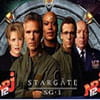
Mmsl35_
Messages postés
1804
Date d'inscription
dimanche 13 juillet 2008
Statut
Membre
Dernière intervention
23 novembre 2016
242
24 nov. 2008 à 22:06
24 nov. 2008 à 22:06
quelle est l'erreur de ton ecran bleu (numero)
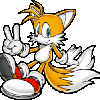
kakret
Messages postés
418
Date d'inscription
mercredi 24 janvier 2007
Statut
Membre
Dernière intervention
30 décembre 2023
28
25 nov. 2008 à 11:20
25 nov. 2008 à 11:20
bonjour
je relance mon message pour cette analyse
merci
je relance mon message pour cette analyse
merci
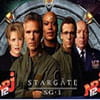
Mmsl35_
Messages postés
1804
Date d'inscription
dimanche 13 juillet 2008
Statut
Membre
Dernière intervention
23 novembre 2016
242
29 nov. 2008 à 00:15
29 nov. 2008 à 00:15
2/Télécharges ToolBar S&D ( de Eric_71 ) :
https://77b4795d-a-62cb3a1a-s-sites.googlegroups.com/site/eric71mespages/ToolBarSD.exe?attachauth=ANoY7cqJWPphpudyTqv7TRo5RQ3nm_Sx8JluVMO59X5E9cyE3j3LqKlmStIqiDqJdIgMJLi7MXn2nKVajQfoWuVvZZ2wIx_vkqO4k4P0K9jh-ra9jaKPXdZcoaVF2UqJZNH8ubL_42uIwh6f35xJ2GJMuzddVj2Qth1DgZ839lxEIFGkgWz3TdfvNMy-YtxfA3gqBUrj4U4LFeAPiWr3ClmjIP0t_Xs5PQ%3D%3D&attredirects=2
( Tuto : https://sites.google.com/site/toolbarsd/aideenimages )
!! Déconnectes toi et fermes toute tes applications en cours le temps de la manipulation !!
* double-cliques sur l'.exe pour lancer l'installe et laisses toi guider ...
* Une fois fait, cliques sur le raccourci créé sur ton bureau pour lancer l'outil .
* Choisis l'option 1 ( « recherche ») et tapes « entrée » .
* Une fois le scan finit, un rapport va apparaître, copie/colles l'intégralité de son contenu dans ta prochaine réponse ...
(Le rapport est en outre sauvegardé ici -> C:\TB.txt )
4/ Nettoie ton registre avec Regcleaner :
http://www.01net.com/windows/Utilitaire/nettoyeurs_et_installeurs/fiches/4894.html
5/ Utilise pour supprimer tes traces CCleaner, sans installer la barre d'outils Yahoo : https://www.malekal.com/tutoriel-ccleaner/
(lance un nettoyage et répare 3 fois les erreurs)
https://77b4795d-a-62cb3a1a-s-sites.googlegroups.com/site/eric71mespages/ToolBarSD.exe?attachauth=ANoY7cqJWPphpudyTqv7TRo5RQ3nm_Sx8JluVMO59X5E9cyE3j3LqKlmStIqiDqJdIgMJLi7MXn2nKVajQfoWuVvZZ2wIx_vkqO4k4P0K9jh-ra9jaKPXdZcoaVF2UqJZNH8ubL_42uIwh6f35xJ2GJMuzddVj2Qth1DgZ839lxEIFGkgWz3TdfvNMy-YtxfA3gqBUrj4U4LFeAPiWr3ClmjIP0t_Xs5PQ%3D%3D&attredirects=2
( Tuto : https://sites.google.com/site/toolbarsd/aideenimages )
!! Déconnectes toi et fermes toute tes applications en cours le temps de la manipulation !!
* double-cliques sur l'.exe pour lancer l'installe et laisses toi guider ...
* Une fois fait, cliques sur le raccourci créé sur ton bureau pour lancer l'outil .
* Choisis l'option 1 ( « recherche ») et tapes « entrée » .
* Une fois le scan finit, un rapport va apparaître, copie/colles l'intégralité de son contenu dans ta prochaine réponse ...
(Le rapport est en outre sauvegardé ici -> C:\TB.txt )
4/ Nettoie ton registre avec Regcleaner :
http://www.01net.com/windows/Utilitaire/nettoyeurs_et_installeurs/fiches/4894.html
5/ Utilise pour supprimer tes traces CCleaner, sans installer la barre d'outils Yahoo : https://www.malekal.com/tutoriel-ccleaner/
(lance un nettoyage et répare 3 fois les erreurs)
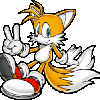
kakret
Messages postés
418
Date d'inscription
mercredi 24 janvier 2007
Statut
Membre
Dernière intervention
30 décembre 2023
28
1 déc. 2008 à 09:50
1 déc. 2008 à 09:50
bonjour,
d'abord merci pour ta réponse, je n'y croyait plus
ensuite j'ai fait comme tu m'a indiqué au message précedent et de plus je joinds un rapport hitjack,car j'ai fait qql modif depuis le 1 message
encore merci pour ta réponse
-----------\\ ToolBar S&D 1.2.5 XP/Vista
Microsoft Windows XP Édition familiale ( v5.1.2600 ) Service Pack 2
X86-based PC ( Uniprocessor Free : Intel(R) Pentium(R) 4 CPU 2.40GHz )
BIOS : PhoenixBIOS 4.0 Release 6.0
USER : lionel ( Administrator )
BOOT : Normal boot
Antivirus : Avira AntiVir PersonalEdition 8.0.1.30 (Activated)
Firewall : ZoneAlarm Firewall 7.0.483.000 (Activated)
C:\ (Local Disk) - NTFS - Total:14 Go (Free:5 Go)
D:\ (Local Disk) - NTFS - Total:7 Go (Free:4 Go)
E:\ (Local Disk) - FAT32 - Total:5 Go (Free:2 Go)
F:\ (CD or DVD)
"C:\ToolBar SD" ( MAJ : 20-11-2008|20:25 )
Option : [1] ( 01/12/2008| 8:43 )
-----------\\ Recherche de Fichiers / Dossiers ...
-----------\\ Extensions
(lionel) - {3112ca9c-de6d-4884-a869-9855de68056c} => google-toolbar
-----------\\ [..\Internet Explorer\Main]
[HKEY_CURRENT_USER\Software\Microsoft\Internet Explorer\Main]
"Local Page"="C:\\WINDOWS\\system32\\blank.htm"
"Search Bar"="http://www.google.com/toolbar/ie8/sidebar.html"
"Start Page"="https://www.orange.fr/portail"
"Url"="http://www.microsoft.com/athome/community/rss.xml"
"Url"="http://rss.msn.com/en-us/?feedoutput=rss&ocid=iehrs&unsub=true"
"Url"="http://www.microsoft.com/atwork/community/rss.xml"
[HKEY_LOCAL_MACHINE\Software\Microsoft\Internet Explorer\Main]
"Start Page"="https://www.msn.com/fr-fr/"
--------------------\\ Recherche d'autres infections
C:\DOCUME~1\lionel\LOCALS~1\APPLIC~1\lpejgla.dat
C:\DOCUME~1\lionel\LOCALS~1\APPLIC~1\lpejgla.exe
C:\DOCUME~1\lionel\LOCALS~1\APPLIC~1\lpejgla_nav.dat
C:\DOCUME~1\lionel\LOCALS~1\APPLIC~1\lpejgla_navps.dat
[b]==> EGDACCESS <==/b
C:\WINDOWS\system32\drivers\downld
[b]==> BAGLE <==/b
1 - "C:\ToolBar SD\TB_1.txt" - 01/12/2008| 8:53 - Option : [1]
-----------\\ Fin du rapport a 8:53:11,54
rapport hitjack
Logfile of Trend Micro HijackThis v2.0.2
Scan saved at 09:29:11, on 01/12/2008
Platform: Windows XP SP2 (WinNT 5.01.2600)
MSIE: Internet Explorer v7.00 (7.00.6000.16735)
Boot mode: Normal
Running processes:
C:\WINDOWS\System32\smss.exe
C:\WINDOWS\system32\winlogon.exe
C:\WINDOWS\system32\services.exe
C:\WINDOWS\system32\lsass.exe
C:\WINDOWS\system32\svchost.exe
C:\WINDOWS\System32\svchost.exe
C:\Program Files\Ahead\InCD\InCDsrv.exe
C:\WINDOWS\Explorer.EXE
C:\WINDOWS\system32\ZoneLabs\vsmon.exe
C:\Program Files\Lavasoft\Ad-Aware\aawservice.exe
C:\WINDOWS\system32\spoolsv.exe
C:\Program Files\Avira\AntiVir PersonalEdition Classic\sched.exe
C:\Program Files\Avira\AntiVir PersonalEdition Classic\avguard.exe
C:\WINDOWS\system32\Ati2evxx.exe
C:\Program Files\Fichiers communs\Nero\Nero BackItUp 4\NBService.exe
C:\WINDOWS\system32\svchost.exe
C:\WINDOWS\system32\wscntfy.exe
C:\Program Files\Zone Labs\ZoneAlarm\zlclient.exe
C:\Program Files\Avira\AntiVir PersonalEdition Classic\avgnt.exe
C:\Program Files\Spybot - Search & Destroy\TeaTimer.exe
C:\WINDOWS\system32\ctfmon.exe
C:\Program Files\Windows Live\Messenger\usnsvc.exe
C:\Program Files\Trend Micro\HijackThis\HijackThis.exe
R0 - HKCU\Software\Microsoft\Internet Explorer\Main,Start Page = https://www.orange.fr/portail
R0 - HKLM\Software\Microsoft\Internet Explorer\Search,SearchAssistant =
R0 - HKLM\Software\Microsoft\Internet Explorer\Search,CustomizeSearch =
R0 - HKCU\Software\Microsoft\Internet Explorer\Toolbar,LinksFolderName = Liens
O2 - BHO: AcroIEHelperStub - {18DF081C-E8AD-4283-A596-FA578C2EBDC3} - C:\Program Files\Fichiers communs\Adobe\Acrobat\ActiveX\AcroIEHelperShim.dll
O2 - BHO: Spybot-S&D IE Protection - {53707962-6F74-2D53-2644-206D7942484F} - C:\PROGRA~1\SPYBOT~1\SDHelper.dll
O2 - BHO: (no name) - {7E853D72-626A-48EC-A868-BA8D5E23E045} - (no file)
O2 - BHO: Programme d'aide de l'Assistant de connexion Windows Live - {9030D464-4C02-4ABF-8ECC-5164760863C6} - C:\Program Files\Fichiers communs\Microsoft Shared\Windows Live\WindowsLiveLogin.dll
O2 - BHO: Google Toolbar Helper - {AA58ED58-01DD-4d91-8333-CF10577473F7} - c:\program files\google\googletoolbar1.dll
O2 - BHO: Google Toolbar Notifier BHO - {AF69DE43-7D58-4638-B6FA-CE66B5AD205D} - C:\Program Files\Google\GoogleToolbarNotifier\5.0.926.3450\swg.dll
O3 - Toolbar: &Google - {2318C2B1-4965-11d4-9B18-009027A5CD4F} - c:\program files\google\googletoolbar1.dll
O3 - Toolbar: Easy-WebPrint - {327C2873-E90D-4c37-AA9D-10AC9BABA46C} - C:\Program Files\Canon\Easy-WebPrint\Toolband.dll
O4 - HKLM\..\Run: [ATIModeChange] Ati2mdxx.exe
O4 - HKLM\..\Run: [ZoneAlarm Client] "C:\Program Files\Zone Labs\ZoneAlarm\zlclient.exe"
O4 - HKLM\..\Run: [avgnt] "C:\Program Files\Avira\AntiVir PersonalEdition Classic\avgnt.exe" /min
O4 - HKCU\..\Run: [SpybotSD TeaTimer] C:\Program Files\Spybot - Search & Destroy\TeaTimer.exe
O4 - HKCU\..\Run: [ctfmon.exe] C:\WINDOWS\system32\ctfmon.exe
O4 - HKCU\..\Run: [msnmsgr] "C:\Program Files\Windows Live\Messenger\msnmsgr.exe" /background
O4 - HKUS\S-1-5-19\..\Run: [CTFMON.EXE] C:\WINDOWS\system32\CTFMON.EXE (User 'SERVICE LOCAL')
O4 - HKUS\S-1-5-20\..\Run: [CTFMON.EXE] C:\WINDOWS\system32\CTFMON.EXE (User 'SERVICE RÉSEAU')
O4 - HKUS\S-1-5-18\..\Run: [CTFMON.EXE] C:\WINDOWS\system32\CTFMON.EXE (User 'SYSTEM')
O4 - HKUS\.DEFAULT\..\Run: [CTFMON.EXE] C:\WINDOWS\system32\CTFMON.EXE (User 'Default user')
O4 - Global Startup: Microsoft Office.lnk = C:\Program Files\Microsoft Office\Office10\OSA.EXE
O9 - Extra button: Ajout Direct - {219C3416-8CB2-491a-A3C7-D9FCDDC9D600} - C:\Program Files\Windows Live\Writer\WriterBrowserExtension.dll
O9 - Extra 'Tools' menuitem: &Ajout Direct dans Windows Live Writer - {219C3416-8CB2-491a-A3C7-D9FCDDC9D600} - C:\Program Files\Windows Live\Writer\WriterBrowserExtension.dll
O9 - Extra button: Envoyer à OneNote - {2670000A-7350-4f3c-8081-5663EE0C6C49} - C:\WINDOWS\system32\shdocvw.dll
O9 - Extra 'Tools' menuitem: &Envoyer à OneNote - {2670000A-7350-4f3c-8081-5663EE0C6C49} - C:\WINDOWS\system32\shdocvw.dll
O9 - Extra button: Research - {92780B25-18CC-41C8-B9BE-3C9C571A8263} - C:\WINDOWS\system32\shdocvw.dll
O9 - Extra button: (no name) - {DFB852A3-47F8-48C4-A200-58CAB36FD2A2} - C:\PROGRA~1\SPYBOT~1\SDHelper.dll
O9 - Extra 'Tools' menuitem: Spybot - Search & Destroy Configuration - {DFB852A3-47F8-48C4-A200-58CAB36FD2A2} - C:\PROGRA~1\SPYBOT~1\SDHelper.dll
O9 - Extra button: (no name) - {e2e2dd38-d088-4134-82b7-f2ba38496583} - C:\WINDOWS\Network Diagnostic\xpnetdiag.exe
O9 - Extra 'Tools' menuitem: @xpsp3res.dll,-20001 - {e2e2dd38-d088-4134-82b7-f2ba38496583} - C:\WINDOWS\Network Diagnostic\xpnetdiag.exe
O16 - DPF: {6F15128C-E66A-490C-B848-5000B5ABEEAC} (HP Download Manager) - https://h20436.www2.hp.com/ediags/dex/secure/HPDEXAXO.cab
O16 - DPF: {D27CDB6E-AE6D-11CF-96B8-444553540000} (Shockwave Flash Object) - http://fpdownload2.macromedia.com/get/shockwave/cabs/flash/swflash.cab
O23 - Service: Lavasoft Ad-Aware Service (aawservice) - Lavasoft - C:\Program Files\Lavasoft\Ad-Aware\aawservice.exe
O23 - Service: Avira AntiVir Personal - Free Antivirus Scheduler (AntiVirScheduler) - Avira GmbH - C:\Program Files\Avira\AntiVir PersonalEdition Classic\sched.exe
O23 - Service: Avira AntiVir Personal - Free Antivirus Guard (AntiVirService) - Avira GmbH - C:\Program Files\Avira\AntiVir PersonalEdition Classic\avguard.exe
O23 - Service: Ati HotKey Poller - Unknown owner - C:\WINDOWS\system32\Ati2evxx.exe
O23 - Service: getPlus(R) Helper - NOS Microsystems Ltd. - C:\Program Files\NOS\bin\getPlus_HelperSvc.exe
O23 - Service: Google Updater Service (gusvc) - Google - C:\Program Files\Google\Common\Google Updater\GoogleUpdaterService.exe
O23 - Service: InCD Helper (InCDsrv) - Ahead Software AG - C:\Program Files\Ahead\InCD\InCDsrv.exe
O23 - Service: Nero BackItUp Scheduler 4.0 - Nero AG - C:\Program Files\Fichiers communs\Nero\Nero BackItUp 4\NBService.exe
O23 - Service: TuneUp Drive Defrag Service (TuneUp.Defrag) - TuneUp Software GmbH - C:\WINDOWS\System32\TuneUpDefragService.exe
O23 - Service: TrueVector Internet Monitor (vsmon) - Zone Labs, LLC - C:\WINDOWS\system32\ZoneLabs\vsmon.exe
O23 - Service: W3 Service Performance Counters (w3ctrs) - Unknown owner - rundll32.exe (file missing)
d'abord merci pour ta réponse, je n'y croyait plus
ensuite j'ai fait comme tu m'a indiqué au message précedent et de plus je joinds un rapport hitjack,car j'ai fait qql modif depuis le 1 message
encore merci pour ta réponse
-----------\\ ToolBar S&D 1.2.5 XP/Vista
Microsoft Windows XP Édition familiale ( v5.1.2600 ) Service Pack 2
X86-based PC ( Uniprocessor Free : Intel(R) Pentium(R) 4 CPU 2.40GHz )
BIOS : PhoenixBIOS 4.0 Release 6.0
USER : lionel ( Administrator )
BOOT : Normal boot
Antivirus : Avira AntiVir PersonalEdition 8.0.1.30 (Activated)
Firewall : ZoneAlarm Firewall 7.0.483.000 (Activated)
C:\ (Local Disk) - NTFS - Total:14 Go (Free:5 Go)
D:\ (Local Disk) - NTFS - Total:7 Go (Free:4 Go)
E:\ (Local Disk) - FAT32 - Total:5 Go (Free:2 Go)
F:\ (CD or DVD)
"C:\ToolBar SD" ( MAJ : 20-11-2008|20:25 )
Option : [1] ( 01/12/2008| 8:43 )
-----------\\ Recherche de Fichiers / Dossiers ...
-----------\\ Extensions
(lionel) - {3112ca9c-de6d-4884-a869-9855de68056c} => google-toolbar
-----------\\ [..\Internet Explorer\Main]
[HKEY_CURRENT_USER\Software\Microsoft\Internet Explorer\Main]
"Local Page"="C:\\WINDOWS\\system32\\blank.htm"
"Search Bar"="http://www.google.com/toolbar/ie8/sidebar.html"
"Start Page"="https://www.orange.fr/portail"
"Url"="http://www.microsoft.com/athome/community/rss.xml"
"Url"="http://rss.msn.com/en-us/?feedoutput=rss&ocid=iehrs&unsub=true"
"Url"="http://www.microsoft.com/atwork/community/rss.xml"
[HKEY_LOCAL_MACHINE\Software\Microsoft\Internet Explorer\Main]
"Start Page"="https://www.msn.com/fr-fr/"
--------------------\\ Recherche d'autres infections
C:\DOCUME~1\lionel\LOCALS~1\APPLIC~1\lpejgla.dat
C:\DOCUME~1\lionel\LOCALS~1\APPLIC~1\lpejgla.exe
C:\DOCUME~1\lionel\LOCALS~1\APPLIC~1\lpejgla_nav.dat
C:\DOCUME~1\lionel\LOCALS~1\APPLIC~1\lpejgla_navps.dat
[b]==> EGDACCESS <==/b
C:\WINDOWS\system32\drivers\downld
[b]==> BAGLE <==/b
1 - "C:\ToolBar SD\TB_1.txt" - 01/12/2008| 8:53 - Option : [1]
-----------\\ Fin du rapport a 8:53:11,54
rapport hitjack
Logfile of Trend Micro HijackThis v2.0.2
Scan saved at 09:29:11, on 01/12/2008
Platform: Windows XP SP2 (WinNT 5.01.2600)
MSIE: Internet Explorer v7.00 (7.00.6000.16735)
Boot mode: Normal
Running processes:
C:\WINDOWS\System32\smss.exe
C:\WINDOWS\system32\winlogon.exe
C:\WINDOWS\system32\services.exe
C:\WINDOWS\system32\lsass.exe
C:\WINDOWS\system32\svchost.exe
C:\WINDOWS\System32\svchost.exe
C:\Program Files\Ahead\InCD\InCDsrv.exe
C:\WINDOWS\Explorer.EXE
C:\WINDOWS\system32\ZoneLabs\vsmon.exe
C:\Program Files\Lavasoft\Ad-Aware\aawservice.exe
C:\WINDOWS\system32\spoolsv.exe
C:\Program Files\Avira\AntiVir PersonalEdition Classic\sched.exe
C:\Program Files\Avira\AntiVir PersonalEdition Classic\avguard.exe
C:\WINDOWS\system32\Ati2evxx.exe
C:\Program Files\Fichiers communs\Nero\Nero BackItUp 4\NBService.exe
C:\WINDOWS\system32\svchost.exe
C:\WINDOWS\system32\wscntfy.exe
C:\Program Files\Zone Labs\ZoneAlarm\zlclient.exe
C:\Program Files\Avira\AntiVir PersonalEdition Classic\avgnt.exe
C:\Program Files\Spybot - Search & Destroy\TeaTimer.exe
C:\WINDOWS\system32\ctfmon.exe
C:\Program Files\Windows Live\Messenger\usnsvc.exe
C:\Program Files\Trend Micro\HijackThis\HijackThis.exe
R0 - HKCU\Software\Microsoft\Internet Explorer\Main,Start Page = https://www.orange.fr/portail
R0 - HKLM\Software\Microsoft\Internet Explorer\Search,SearchAssistant =
R0 - HKLM\Software\Microsoft\Internet Explorer\Search,CustomizeSearch =
R0 - HKCU\Software\Microsoft\Internet Explorer\Toolbar,LinksFolderName = Liens
O2 - BHO: AcroIEHelperStub - {18DF081C-E8AD-4283-A596-FA578C2EBDC3} - C:\Program Files\Fichiers communs\Adobe\Acrobat\ActiveX\AcroIEHelperShim.dll
O2 - BHO: Spybot-S&D IE Protection - {53707962-6F74-2D53-2644-206D7942484F} - C:\PROGRA~1\SPYBOT~1\SDHelper.dll
O2 - BHO: (no name) - {7E853D72-626A-48EC-A868-BA8D5E23E045} - (no file)
O2 - BHO: Programme d'aide de l'Assistant de connexion Windows Live - {9030D464-4C02-4ABF-8ECC-5164760863C6} - C:\Program Files\Fichiers communs\Microsoft Shared\Windows Live\WindowsLiveLogin.dll
O2 - BHO: Google Toolbar Helper - {AA58ED58-01DD-4d91-8333-CF10577473F7} - c:\program files\google\googletoolbar1.dll
O2 - BHO: Google Toolbar Notifier BHO - {AF69DE43-7D58-4638-B6FA-CE66B5AD205D} - C:\Program Files\Google\GoogleToolbarNotifier\5.0.926.3450\swg.dll
O3 - Toolbar: &Google - {2318C2B1-4965-11d4-9B18-009027A5CD4F} - c:\program files\google\googletoolbar1.dll
O3 - Toolbar: Easy-WebPrint - {327C2873-E90D-4c37-AA9D-10AC9BABA46C} - C:\Program Files\Canon\Easy-WebPrint\Toolband.dll
O4 - HKLM\..\Run: [ATIModeChange] Ati2mdxx.exe
O4 - HKLM\..\Run: [ZoneAlarm Client] "C:\Program Files\Zone Labs\ZoneAlarm\zlclient.exe"
O4 - HKLM\..\Run: [avgnt] "C:\Program Files\Avira\AntiVir PersonalEdition Classic\avgnt.exe" /min
O4 - HKCU\..\Run: [SpybotSD TeaTimer] C:\Program Files\Spybot - Search & Destroy\TeaTimer.exe
O4 - HKCU\..\Run: [ctfmon.exe] C:\WINDOWS\system32\ctfmon.exe
O4 - HKCU\..\Run: [msnmsgr] "C:\Program Files\Windows Live\Messenger\msnmsgr.exe" /background
O4 - HKUS\S-1-5-19\..\Run: [CTFMON.EXE] C:\WINDOWS\system32\CTFMON.EXE (User 'SERVICE LOCAL')
O4 - HKUS\S-1-5-20\..\Run: [CTFMON.EXE] C:\WINDOWS\system32\CTFMON.EXE (User 'SERVICE RÉSEAU')
O4 - HKUS\S-1-5-18\..\Run: [CTFMON.EXE] C:\WINDOWS\system32\CTFMON.EXE (User 'SYSTEM')
O4 - HKUS\.DEFAULT\..\Run: [CTFMON.EXE] C:\WINDOWS\system32\CTFMON.EXE (User 'Default user')
O4 - Global Startup: Microsoft Office.lnk = C:\Program Files\Microsoft Office\Office10\OSA.EXE
O9 - Extra button: Ajout Direct - {219C3416-8CB2-491a-A3C7-D9FCDDC9D600} - C:\Program Files\Windows Live\Writer\WriterBrowserExtension.dll
O9 - Extra 'Tools' menuitem: &Ajout Direct dans Windows Live Writer - {219C3416-8CB2-491a-A3C7-D9FCDDC9D600} - C:\Program Files\Windows Live\Writer\WriterBrowserExtension.dll
O9 - Extra button: Envoyer à OneNote - {2670000A-7350-4f3c-8081-5663EE0C6C49} - C:\WINDOWS\system32\shdocvw.dll
O9 - Extra 'Tools' menuitem: &Envoyer à OneNote - {2670000A-7350-4f3c-8081-5663EE0C6C49} - C:\WINDOWS\system32\shdocvw.dll
O9 - Extra button: Research - {92780B25-18CC-41C8-B9BE-3C9C571A8263} - C:\WINDOWS\system32\shdocvw.dll
O9 - Extra button: (no name) - {DFB852A3-47F8-48C4-A200-58CAB36FD2A2} - C:\PROGRA~1\SPYBOT~1\SDHelper.dll
O9 - Extra 'Tools' menuitem: Spybot - Search & Destroy Configuration - {DFB852A3-47F8-48C4-A200-58CAB36FD2A2} - C:\PROGRA~1\SPYBOT~1\SDHelper.dll
O9 - Extra button: (no name) - {e2e2dd38-d088-4134-82b7-f2ba38496583} - C:\WINDOWS\Network Diagnostic\xpnetdiag.exe
O9 - Extra 'Tools' menuitem: @xpsp3res.dll,-20001 - {e2e2dd38-d088-4134-82b7-f2ba38496583} - C:\WINDOWS\Network Diagnostic\xpnetdiag.exe
O16 - DPF: {6F15128C-E66A-490C-B848-5000B5ABEEAC} (HP Download Manager) - https://h20436.www2.hp.com/ediags/dex/secure/HPDEXAXO.cab
O16 - DPF: {D27CDB6E-AE6D-11CF-96B8-444553540000} (Shockwave Flash Object) - http://fpdownload2.macromedia.com/get/shockwave/cabs/flash/swflash.cab
O23 - Service: Lavasoft Ad-Aware Service (aawservice) - Lavasoft - C:\Program Files\Lavasoft\Ad-Aware\aawservice.exe
O23 - Service: Avira AntiVir Personal - Free Antivirus Scheduler (AntiVirScheduler) - Avira GmbH - C:\Program Files\Avira\AntiVir PersonalEdition Classic\sched.exe
O23 - Service: Avira AntiVir Personal - Free Antivirus Guard (AntiVirService) - Avira GmbH - C:\Program Files\Avira\AntiVir PersonalEdition Classic\avguard.exe
O23 - Service: Ati HotKey Poller - Unknown owner - C:\WINDOWS\system32\Ati2evxx.exe
O23 - Service: getPlus(R) Helper - NOS Microsystems Ltd. - C:\Program Files\NOS\bin\getPlus_HelperSvc.exe
O23 - Service: Google Updater Service (gusvc) - Google - C:\Program Files\Google\Common\Google Updater\GoogleUpdaterService.exe
O23 - Service: InCD Helper (InCDsrv) - Ahead Software AG - C:\Program Files\Ahead\InCD\InCDsrv.exe
O23 - Service: Nero BackItUp Scheduler 4.0 - Nero AG - C:\Program Files\Fichiers communs\Nero\Nero BackItUp 4\NBService.exe
O23 - Service: TuneUp Drive Defrag Service (TuneUp.Defrag) - TuneUp Software GmbH - C:\WINDOWS\System32\TuneUpDefragService.exe
O23 - Service: TrueVector Internet Monitor (vsmon) - Zone Labs, LLC - C:\WINDOWS\system32\ZoneLabs\vsmon.exe
O23 - Service: W3 Service Performance Counters (w3ctrs) - Unknown owner - rundll32.exe (file missing)
Vous n’avez pas trouvé la réponse que vous recherchez ?
Posez votre question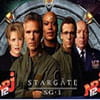
Mmsl35_
Messages postés
1804
Date d'inscription
dimanche 13 juillet 2008
Statut
Membre
Dernière intervention
23 novembre 2016
242
2 déc. 2008 à 20:25
2 déc. 2008 à 20:25
refait toolbar sd et fais le choix2 puis pose le nouveau rapport.
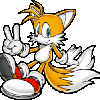
kakret
Messages postés
418
Date d'inscription
mercredi 24 janvier 2007
Statut
Membre
Dernière intervention
30 décembre 2023
28
4 déc. 2008 à 11:23
4 déc. 2008 à 11:23
bonjour
voici le rapport
-----------\\ ToolBar S&D 1.2.5 XP/Vista
Microsoft Windows XP Édition familiale ( v5.1.2600 ) Service Pack 2
X86-based PC ( Uniprocessor Free : Intel(R) Pentium(R) 4 CPU 2.40GHz )
BIOS : PhoenixBIOS 4.0 Release 6.0
USER : lionel ( Administrator )
BOOT : Normal boot
Antivirus : Avira AntiVir PersonalEdition 8.0.1.30 (Activated)
Firewall : ZoneAlarm Firewall 7.0.483.000 (Activated)
C:\ (Local Disk) - NTFS - Total:14 Go (Free:5 Go)
D:\ (Local Disk) - NTFS - Total:7 Go (Free:7 Go)
E:\ (Local Disk) - FAT32 - Total:5 Go (Free:2 Go)
F:\ (CD or DVD)
"C:\ToolBar SD" ( MAJ : 20-11-2008|20:25 )
Option : [2] ( 04/12/2008|11:02 )
-----------\\ Recherche de Fichiers / Dossiers ...
-----------\\ Extensions
(lionel) - {3112ca9c-de6d-4884-a869-9855de68056c} => google-toolbar
-----------\\ [..\Internet Explorer\Main]
[HKEY_CURRENT_USER\Software\Microsoft\Internet Explorer\Main]
"Local Page"="C:\\WINDOWS\\system32\\blank.htm"
"Search Bar"="http://www.google.com/toolbar/ie8/sidebar.html"
"Start Page"="https://www.orange.fr/portail"
"Url"="http://www.microsoft.com/athome/community/rss.xml"
"Url"="http://rss.msn.com/en-us/?feedoutput=rss&ocid=iehrs&unsub=true"
"Url"="http://www.microsoft.com/atwork/community/rss.xml"
[HKEY_LOCAL_MACHINE\Software\Microsoft\Internet Explorer\Main]
"Start Page"="https://www.msn.com/fr-fr/"
--------------------\\ Recherche d'autres infections
C:\DOCUME~1\lionel\LOCALS~1\APPLIC~1\lpejgla.dat
C:\DOCUME~1\lionel\LOCALS~1\APPLIC~1\lpejgla.exe
C:\DOCUME~1\lionel\LOCALS~1\APPLIC~1\lpejgla_nav.dat
C:\DOCUME~1\lionel\LOCALS~1\APPLIC~1\lpejgla_navps.dat
[b]==> EGDACCESS <==/b
C:\WINDOWS\system32\drivers\downld
[b]==> BAGLE <==/b
1 - "C:\ToolBar SD\TB_1.txt" - 04/12/2008|11:21 - Option : [2]
-----------\\ Fin du rapport a 11:21:05,47
voici le rapport
-----------\\ ToolBar S&D 1.2.5 XP/Vista
Microsoft Windows XP Édition familiale ( v5.1.2600 ) Service Pack 2
X86-based PC ( Uniprocessor Free : Intel(R) Pentium(R) 4 CPU 2.40GHz )
BIOS : PhoenixBIOS 4.0 Release 6.0
USER : lionel ( Administrator )
BOOT : Normal boot
Antivirus : Avira AntiVir PersonalEdition 8.0.1.30 (Activated)
Firewall : ZoneAlarm Firewall 7.0.483.000 (Activated)
C:\ (Local Disk) - NTFS - Total:14 Go (Free:5 Go)
D:\ (Local Disk) - NTFS - Total:7 Go (Free:7 Go)
E:\ (Local Disk) - FAT32 - Total:5 Go (Free:2 Go)
F:\ (CD or DVD)
"C:\ToolBar SD" ( MAJ : 20-11-2008|20:25 )
Option : [2] ( 04/12/2008|11:02 )
-----------\\ Recherche de Fichiers / Dossiers ...
-----------\\ Extensions
(lionel) - {3112ca9c-de6d-4884-a869-9855de68056c} => google-toolbar
-----------\\ [..\Internet Explorer\Main]
[HKEY_CURRENT_USER\Software\Microsoft\Internet Explorer\Main]
"Local Page"="C:\\WINDOWS\\system32\\blank.htm"
"Search Bar"="http://www.google.com/toolbar/ie8/sidebar.html"
"Start Page"="https://www.orange.fr/portail"
"Url"="http://www.microsoft.com/athome/community/rss.xml"
"Url"="http://rss.msn.com/en-us/?feedoutput=rss&ocid=iehrs&unsub=true"
"Url"="http://www.microsoft.com/atwork/community/rss.xml"
[HKEY_LOCAL_MACHINE\Software\Microsoft\Internet Explorer\Main]
"Start Page"="https://www.msn.com/fr-fr/"
--------------------\\ Recherche d'autres infections
C:\DOCUME~1\lionel\LOCALS~1\APPLIC~1\lpejgla.dat
C:\DOCUME~1\lionel\LOCALS~1\APPLIC~1\lpejgla.exe
C:\DOCUME~1\lionel\LOCALS~1\APPLIC~1\lpejgla_nav.dat
C:\DOCUME~1\lionel\LOCALS~1\APPLIC~1\lpejgla_navps.dat
[b]==> EGDACCESS <==/b
C:\WINDOWS\system32\drivers\downld
[b]==> BAGLE <==/b
1 - "C:\ToolBar SD\TB_1.txt" - 04/12/2008|11:21 - Option : [2]
-----------\\ Fin du rapport a 11:21:05,47
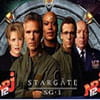
Mmsl35_
Messages postés
1804
Date d'inscription
dimanche 13 juillet 2008
Statut
Membre
Dernière intervention
23 novembre 2016
242
7 déc. 2008 à 00:11
7 déc. 2008 à 00:11
>>>>>>>>>1) Télécharge et installe Malwarebyte's Anti-Malware:
http://www.malwarebytes.org/mbam/program/mbam-setup.exe
A la fin de l'installation, veille à ce que l'option « mettre a jour Malwarebyte's Anti-Malware » soit cochée. >>> clique sur OK
Lance Malwarebyte's Anti-Malware en double-cliquant sur l'icône sur ton Bureau.
Au premier lancement, une fenêtre t'annonce que la version est Free >>> clique sur OK
Laisse les Mises à jour se télécharger
*** Referme le programme ***
2) Scan avec Malwarebyte's Anti-Malware
Lance Malwarebyte's Anti-Malware
Onglet "Recherche" >>> coche Executer un exame complet >>> Rechercher sélectionne tes disques durs puis clique sur Lancer l’examen
A la fin du scan >>> clique sur Afficher les résultats puis sur Enregistrer le rapport
Suppression des éléments détectés >>>>
supprime ce qu'il a trouvé vide également les éléments de la quarantaineS'il t'es demandé de redémarrer >>> clique sur "Yes"
--> Un rapport de scan s'ouvre, enregistre sur ton Bureau et poste ce rapport en réponse.
http://www.malwarebytes.org/mbam/program/mbam-setup.exe
A la fin de l'installation, veille à ce que l'option « mettre a jour Malwarebyte's Anti-Malware » soit cochée. >>> clique sur OK
Lance Malwarebyte's Anti-Malware en double-cliquant sur l'icône sur ton Bureau.
Au premier lancement, une fenêtre t'annonce que la version est Free >>> clique sur OK
Laisse les Mises à jour se télécharger
*** Referme le programme ***
2) Scan avec Malwarebyte's Anti-Malware
Lance Malwarebyte's Anti-Malware
Onglet "Recherche" >>> coche Executer un exame complet >>> Rechercher sélectionne tes disques durs puis clique sur Lancer l’examen
A la fin du scan >>> clique sur Afficher les résultats puis sur Enregistrer le rapport
Suppression des éléments détectés >>>>
supprime ce qu'il a trouvé vide également les éléments de la quarantaineS'il t'es demandé de redémarrer >>> clique sur "Yes"
--> Un rapport de scan s'ouvre, enregistre sur ton Bureau et poste ce rapport en réponse.
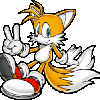
kakret
Messages postés
418
Date d'inscription
mercredi 24 janvier 2007
Statut
Membre
Dernière intervention
30 décembre 2023
28
9 déc. 2008 à 12:29
9 déc. 2008 à 12:29
Bonjour,
voici le rapport.Désolé si j'ai été un peu long pour la réponse
Malwarebytes' Anti-Malware 1.31
Version de la base de données: 1477
Windows 5.1.2600 Service Pack 2
09/12/2008 12:27:20
mbam-log-2008-12-09 (12-27-20).txt
Type de recherche: Examen complet (C:\|D:\|E:\|)
Eléments examinés: 95843
Temps écoulé: 1 hour(s), 3 minute(s), 9 second(s)
Processus mémoire infecté(s): 0
Module(s) mémoire infecté(s): 0
Clé(s) du Registre infectée(s): 1
Valeur(s) du Registre infectée(s): 0
Elément(s) de données du Registre infecté(s): 0
Dossier(s) infecté(s): 1
Fichier(s) infecté(s): 4
Processus mémoire infecté(s):
(Aucun élément nuisible détecté)
Module(s) mémoire infecté(s):
(Aucun élément nuisible détecté)
Clé(s) du Registre infectée(s):
HKEY_CURRENT_USER\SOFTWARE\Microsoft\Windows\CurrentVersion\Ext\Stats\{549b5ca7-4a86-11d7-a4df-000874180bb3} (Trojan.Agent) -> Quarantined and deleted successfully.
Valeur(s) du Registre infectée(s):
(Aucun élément nuisible détecté)
Elément(s) de données du Registre infecté(s):
(Aucun élément nuisible détecté)
Dossier(s) infecté(s):
C:\WINDOWS\system32\drivers\downld (Trojan.Agent) -> Quarantined and deleted successfully.
Fichier(s) infecté(s):
C:\Documents and Settings\lionel\Local Settings\Application Data\lpejgla_navps.dat (Adware.Navipromo.H) -> Quarantined and deleted successfully.
C:\Documents and Settings\lionel\Local Settings\Application Data\lpejgla_nav.dat (Adware.Navipromo.H) -> Quarantined and deleted successfully.
C:\Documents and Settings\lionel\Local Settings\Application Data\lpejgla.dat (Adware.Navipromo.H) -> Quarantined and deleted successfully.
C:\Documents and Settings\lionel\Local Settings\Application Data\lpejgla.exe (Adware.Navipromo.H) -> Quarantined and deleted successfully.
voici le rapport.Désolé si j'ai été un peu long pour la réponse
Malwarebytes' Anti-Malware 1.31
Version de la base de données: 1477
Windows 5.1.2600 Service Pack 2
09/12/2008 12:27:20
mbam-log-2008-12-09 (12-27-20).txt
Type de recherche: Examen complet (C:\|D:\|E:\|)
Eléments examinés: 95843
Temps écoulé: 1 hour(s), 3 minute(s), 9 second(s)
Processus mémoire infecté(s): 0
Module(s) mémoire infecté(s): 0
Clé(s) du Registre infectée(s): 1
Valeur(s) du Registre infectée(s): 0
Elément(s) de données du Registre infecté(s): 0
Dossier(s) infecté(s): 1
Fichier(s) infecté(s): 4
Processus mémoire infecté(s):
(Aucun élément nuisible détecté)
Module(s) mémoire infecté(s):
(Aucun élément nuisible détecté)
Clé(s) du Registre infectée(s):
HKEY_CURRENT_USER\SOFTWARE\Microsoft\Windows\CurrentVersion\Ext\Stats\{549b5ca7-4a86-11d7-a4df-000874180bb3} (Trojan.Agent) -> Quarantined and deleted successfully.
Valeur(s) du Registre infectée(s):
(Aucun élément nuisible détecté)
Elément(s) de données du Registre infecté(s):
(Aucun élément nuisible détecté)
Dossier(s) infecté(s):
C:\WINDOWS\system32\drivers\downld (Trojan.Agent) -> Quarantined and deleted successfully.
Fichier(s) infecté(s):
C:\Documents and Settings\lionel\Local Settings\Application Data\lpejgla_navps.dat (Adware.Navipromo.H) -> Quarantined and deleted successfully.
C:\Documents and Settings\lionel\Local Settings\Application Data\lpejgla_nav.dat (Adware.Navipromo.H) -> Quarantined and deleted successfully.
C:\Documents and Settings\lionel\Local Settings\Application Data\lpejgla.dat (Adware.Navipromo.H) -> Quarantined and deleted successfully.
C:\Documents and Settings\lionel\Local Settings\Application Data\lpejgla.exe (Adware.Navipromo.H) -> Quarantined and deleted successfully.
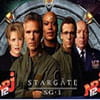
Mmsl35_
Messages postés
1804
Date d'inscription
dimanche 13 juillet 2008
Statut
Membre
Dernière intervention
23 novembre 2016
242
11 déc. 2008 à 20:59
11 déc. 2008 à 20:59
>>> Nettoie ton registre avec Regcleaner :
http://www.01net.com/windows/Utilitaire/nettoyeurs_et_installeurs/fiches/4894.html
turoriel:http://www.6ma.fr/tuto/regcleaner-nettoyer-le-registre-systeme/
>>Télécharge : - CCleaner
https://www.pcastuces.com/logitheque/ccleaner.htm
Ce logiciel va permettre de supprimer tous les fichiers temporaires et de corriger ton registre .
Lors de l'installation:
-choisis bien "francais" en langue .
-avant de cliquer sur le bouton "installer", décoche toutes les "options supplémentaires" sauf les 2 premières.
Un tuto ( aide ):
http://perso.orange.fr/jesses/Docs/Logiciels/CCleaner.htm
---> Utilisation:
! déconnecte toi et ferme toutes applications en cours !
* va dans "nettoyeur" : fais -analyse- puis -nettoyage-
* va dans "registre" : fais -chercher les erreurs- et -réparer toutes les erreurs-
( plusieurs fois jusqu'à ce qu'il n'y est plus d'erreur ) .
( CCleaner : soft à garder sur son PC , super utile pour de bons nettoyages ... )
http://www.01net.com/windows/Utilitaire/nettoyeurs_et_installeurs/fiches/4894.html
turoriel:http://www.6ma.fr/tuto/regcleaner-nettoyer-le-registre-systeme/
>>Télécharge : - CCleaner
https://www.pcastuces.com/logitheque/ccleaner.htm
Ce logiciel va permettre de supprimer tous les fichiers temporaires et de corriger ton registre .
Lors de l'installation:
-choisis bien "francais" en langue .
-avant de cliquer sur le bouton "installer", décoche toutes les "options supplémentaires" sauf les 2 premières.
Un tuto ( aide ):
http://perso.orange.fr/jesses/Docs/Logiciels/CCleaner.htm
---> Utilisation:
! déconnecte toi et ferme toutes applications en cours !
* va dans "nettoyeur" : fais -analyse- puis -nettoyage-
* va dans "registre" : fais -chercher les erreurs- et -réparer toutes les erreurs-
( plusieurs fois jusqu'à ce qu'il n'y est plus d'erreur ) .
( CCleaner : soft à garder sur son PC , super utile pour de bons nettoyages ... )
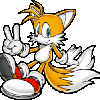
kakret
Messages postés
418
Date d'inscription
mercredi 24 janvier 2007
Statut
Membre
Dernière intervention
30 décembre 2023
28
18 déc. 2008 à 12:50
18 déc. 2008 à 12:50
prôme résolus
merci de ton aide Mmsl35
merci de ton aide Mmsl35
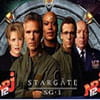
Mmsl35_
Messages postés
1804
Date d'inscription
dimanche 13 juillet 2008
Statut
Membre
Dernière intervention
23 novembre 2016
242
24 déc. 2008 à 12:58
24 déc. 2008 à 12:58
de rien!



24 nov. 2008 à 22:12
il n'y a pas d'erreur,c'est l'ecran de fermeture de windows qui se bloque et donc mon ordi ne s'eteint pas tous seul il faut que j'appuie sur le bouton arrêt
25 nov. 2008 à 00:20