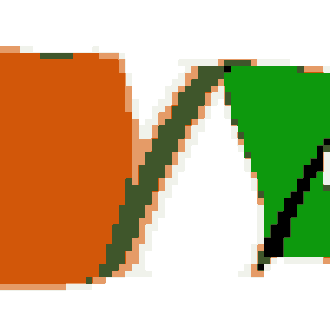Je suis la Chiquitine29 c'est cybercafe
Résolu/Fermé
A voir également:
- Je suis la Chiquitine29 c'est cybercafe
- Cybercafé pro - Télécharger - Comptabilité & Facturation
- Logiciel cybercafé gratuit - Télécharger - Comptabilité & Facturation
- Cybercafé autour de moi - Forum Consommation & Internet
- Exemple de projet de création d'un cybercafé pdf - Forum Réseaux sociaux
- Devis pour la création d'un cybercafé ✓ - Forum Réseau
85 réponses
Utilisateur anonyme
21 août 2008 à 22:20
21 août 2008 à 22:20
oui mais non je ne suis pas devin ni traducteur ni même extra-geek donc en bref je ne te comprends pas.
Peux tu reformuler l'idée?
Peux tu reformuler l'idée?

Ricky38
Messages postés
4347
Date d'inscription
samedi 15 mars 2008
Statut
Contributeur
Dernière intervention
2 novembre 2013
1 458
21 août 2008 à 22:22
21 août 2008 à 22:22
si tu nous expliquais le problème clairement ce serait peut-être plus facile pour nous de t'aider.
Prends le temps de bien écrire ;)
Prends le temps de bien écrire ;)
Utilisateur anonyme
21 août 2008 à 22:23
21 août 2008 à 22:23
ok je t ai trouvé
explique les symptomes des pc stp
explique les symptomes des pc stp

slimbar
Messages postés
211
Date d'inscription
mercredi 18 juin 2008
Statut
Membre
Dernière intervention
7 mars 2018
10
26 août 2008 à 14:41
26 août 2008 à 14:41
merci de tes bon conseils mon ami chiquitine grace a toi j ai plus de virus ni logiciel espion dans mon pc
Utilisateur anonyme
26 août 2008 à 14:45
26 août 2008 à 14:45
-;)

slimbar
Messages postés
211
Date d'inscription
mercredi 18 juin 2008
Statut
Membre
Dernière intervention
7 mars 2018
10
26 août 2008 à 15:01
26 août 2008 à 15:01
resalut mille merci ami tu a fait un tres beau travail mes felicitation te toujours serviable aux inconnus comme nous cest pouir ce que je tient a te feliciter j ai essayer de tenvoyer une belle fleurs ca passe pas sur ce messages merci beaucoup.
Vous n’avez pas trouvé la réponse que vous recherchez ?
Posez votre question
Utilisateur anonyme
26 août 2008 à 15:09
26 août 2008 à 15:09
de rien slimbar, ça me fait chaud au coeur , merci beaucoup

slimbar
Messages postés
211
Date d'inscription
mercredi 18 juin 2008
Statut
Membre
Dernière intervention
7 mars 2018
10
11 sept. 2008 à 23:48
11 sept. 2008 à 23:48
salut frere chiquitine 29
j ai un probleme au demarrage
c:/progra~1/mywebs/bar/2.bin/m3plugin.dll
module introuvable
j ai un probleme au demarrage
c:/progra~1/mywebs/bar/2.bin/m3plugin.dll
module introuvable
Utilisateur anonyme
11 sept. 2008 à 23:55
11 sept. 2008 à 23:55
Salut,
Télécharges Ad-remover ( de Cyrildu17 / C_XX ) sur ton bureau :
! Déconnectes toi et fermes toutes applications en cours !
* Dézippe-le (= cliques droit -> ' extraire tout ' )
* ouvres le dossier "AD-R" , puis le dossier "AD-Remover" : double clique sur Ad-remover.bat pour lancer l'outil .
* Au menu principal choisi l'option "A" et laisses faire ...
--> Postes le rapport qui apparait à la fin .
( le rapport est sauvegardé aussi sous C:\Ad-report.log )
(CTRL+A Pour tout selectionner , CTRL+C pour copier et CTRL+V pour coller )
Note :
"Process.exe", une composante de l'outil, est détecté par certains antivirus (AntiVir, Dr.Web, Kaspersky Anti-Virus) comme étant un RiskTool.
Il ne s'agit pas d'un virus, mais d'un utilitaire destiné à mettre fin à des processus.
Mis entre de mauvaises mains, cet utilitaire pourrait arrêter des logiciels de sécurité (Antivirus, Firewall...) d'où l'alerte émise par ces antivirus.
Télécharges Ad-remover ( de Cyrildu17 / C_XX ) sur ton bureau :
! Déconnectes toi et fermes toutes applications en cours !
* Dézippe-le (= cliques droit -> ' extraire tout ' )
* ouvres le dossier "AD-R" , puis le dossier "AD-Remover" : double clique sur Ad-remover.bat pour lancer l'outil .
* Au menu principal choisi l'option "A" et laisses faire ...
--> Postes le rapport qui apparait à la fin .
( le rapport est sauvegardé aussi sous C:\Ad-report.log )
(CTRL+A Pour tout selectionner , CTRL+C pour copier et CTRL+V pour coller )
Note :
"Process.exe", une composante de l'outil, est détecté par certains antivirus (AntiVir, Dr.Web, Kaspersky Anti-Virus) comme étant un RiskTool.
Il ne s'agit pas d'un virus, mais d'un utilitaire destiné à mettre fin à des processus.
Mis entre de mauvaises mains, cet utilitaire pourrait arrêter des logiciels de sécurité (Antivirus, Firewall...) d'où l'alerte émise par ces antivirus.

slimbar
Messages postés
211
Date d'inscription
mercredi 18 juin 2008
Statut
Membre
Dernière intervention
7 mars 2018
10
12 sept. 2008 à 00:06
12 sept. 2008 à 00:06
impossible de telecharger Ad-remover
Utilisateur anonyme
12 sept. 2008 à 00:08
12 sept. 2008 à 00:08
Telecharge malwarebytes
-> http://www.malwarebytes.org/mbam/program/mbam-setup.exe
Tu l´instale; le programme va se mettre automatiquement a jour.
Une fois a jour, le programme va se lancer; click sur l´onglet parametre, et coche la case : "Arreter internet explorer pendant la suppression".
Click maintenant sur l´onglet recherche et coche la case : "executer un examen complet".
Puis click sur "rechercher".
Laisse le scanner le pc...
Si des elements on ete trouvés > click sur supprimer la selection.
si il t´es demandé de redemarrer > click sur "yes".
A la fin un rapport va s´ouvrir; sauvegarde le de maniere a le retrouver en vu de le poster sur le forum.
Copie et colle le rapport stp.
PS : les rapport sont aussi rangé dans l onglet rapport/log
-> http://www.malwarebytes.org/mbam/program/mbam-setup.exe
Tu l´instale; le programme va se mettre automatiquement a jour.
Une fois a jour, le programme va se lancer; click sur l´onglet parametre, et coche la case : "Arreter internet explorer pendant la suppression".
Click maintenant sur l´onglet recherche et coche la case : "executer un examen complet".
Puis click sur "rechercher".
Laisse le scanner le pc...
Si des elements on ete trouvés > click sur supprimer la selection.
si il t´es demandé de redemarrer > click sur "yes".
A la fin un rapport va s´ouvrir; sauvegarde le de maniere a le retrouver en vu de le poster sur le forum.
Copie et colle le rapport stp.
PS : les rapport sont aussi rangé dans l onglet rapport/log

slimbar
Messages postés
211
Date d'inscription
mercredi 18 juin 2008
Statut
Membre
Dernière intervention
7 mars 2018
10
12 sept. 2008 à 01:09
12 sept. 2008 à 01:09
desoler jai perdu la connexion voici le rapport
Malwarebytes' Anti-Malware 1.25
Version de la base de données: 1087
Windows 5.1.2600 Service Pack 3
23:29:27 11/09/2008
mbam-log-09-11-2008 (23-29-21).txt
Type de recherche: Examen complet (C:\|D:\|E:\|F:\|)
Eléments examinés: 84008
Temps écoulé: 15 minute(s), 38 second(s)
Processus mémoire infecté(s): 0
Module(s) mémoire infecté(s): 0
Clé(s) du Registre infectée(s): 22
Valeur(s) du Registre infectée(s): 2
Elément(s) de données du Registre infecté(s): 0
Dossier(s) infecté(s): 0
Fichier(s) infecté(s): 19
Processus mémoire infecté(s):
(Aucun élément nuisible détecté)
Module(s) mémoire infecté(s):
(Aucun élément nuisible détecté)
Clé(s) du Registre infectée(s):
HKEY_CLASSES_ROOT\Interface\{cf54be1c-9359-4395-8533-1657cf209cfe} (Adware.MyWebSearch) -> No action taken.
HKEY_CLASSES_ROOT\CLSID\{1E0DE227-5CE4-4ea3-AB0C-8B03E1AA76BC} (Adware.MyWebSearch) -> No action taken.
HKEY_CLASSES_ROOT\CLSID\{9afb8248-617f-460d-9366-d71cdeda3179} (Adware.MyWebSearch) -> No action taken.
HKEY_CLASSES_ROOT\Typelib\{d518921a-4a03-425e-9873-b9a71756821e} (Adware.MyWebSearch) -> No action taken.
HKEY_LOCAL_MACHINE\SOFTWARE\Microsoft\Windows\CurrentVersion\Ext\PreApproved\{07b18eab-a523-4961-b6bb-170de4475cca} (Adware.MyWebSearch) -> No action taken.
HKEY_LOCAL_MACHINE\SOFTWARE\Microsoft\Windows\CurrentVersion\Ext\PreApproved\{25560540-9571-4d7b-9389-0f166788785a} (Adware.MyWebSearch) -> No action taken.
HKEY_LOCAL_MACHINE\SOFTWARE\Microsoft\Windows\CurrentVersion\Ext\PreApproved\{3dc201fb-e9c9-499c-a11f-23c360d7c3f8} (Adware.MyWebSearch) -> No action taken.
HKEY_LOCAL_MACHINE\SOFTWARE\Microsoft\Windows\CurrentVersion\Ext\PreApproved\{3e720452-b472-4954-b7aa-33069eb53906} (Adware.MyWebSearch) -> No action taken.
HKEY_LOCAL_MACHINE\SOFTWARE\Microsoft\Windows\CurrentVersion\Ext\PreApproved\{63d0ed2c-b45b-4458-8b3b-60c69bbbd83c} (Adware.MyWebSearch) -> No action taken.
HKEY_LOCAL_MACHINE\SOFTWARE\Microsoft\Windows\CurrentVersion\Ext\PreApproved\{7473d294-b7bb-4f24-ae82-7e2ce94bb6a9} (Adware.MyWebSearch) -> No action taken.
HKEY_LOCAL_MACHINE\SOFTWARE\Microsoft\Windows\CurrentVersion\Ext\PreApproved\{98d9753d-d73b-42d5-8c85-4469cda897ab} (Adware.MyWebSearch) -> No action taken.
HKEY_LOCAL_MACHINE\SOFTWARE\Microsoft\Windows\CurrentVersion\Ext\PreApproved\{9ff05104-b030-46fc-94b8-81276e4e27df} (Adware.MyWebSearch) -> No action taken.
HKEY_LOCAL_MACHINE\SOFTWARE\Microsoft\Windows\CurrentVersion\Ext\PreApproved\{e79dfbca-5697-4fbd-94e5-5b2a9c7c1612} (Adware.MyWebSearch) -> No action taken.
HKEY_LOCAL_MACHINE\SOFTWARE\Microsoft\Internet Explorer\Low Rights\ElevationPolicy\{59c7fc09-1c83-4648-b3e6-003d2bbc7481} (Adware.MyWebSearch) -> No action taken.
HKEY_LOCAL_MACHINE\SOFTWARE\Microsoft\Internet Explorer\Low Rights\ElevationPolicy\{68af847f-6e91-45dd-9b68-d6a12c30e5d7} (Adware.MyWebSearch) -> No action taken.
HKEY_LOCAL_MACHINE\SOFTWARE\Microsoft\Internet Explorer\Low Rights\ElevationPolicy\{9170b96c-28d4-4626-8358-27e6caeef907} (Adware.MyWebSearch) -> No action taken.
HKEY_LOCAL_MACHINE\SOFTWARE\Microsoft\Internet Explorer\Low Rights\ElevationPolicy\{d1a71fa0-ff48-48dd-9b6d-7a13a3e42127} (Adware.MyWebSearch) -> No action taken.
HKEY_LOCAL_MACHINE\SOFTWARE\Microsoft\Internet Explorer\Low Rights\ElevationPolicy\{ddb1968e-ead6-40fd-8dae-ff14757f60c7} (Adware.MyWebSearch) -> No action taken.
HKEY_LOCAL_MACHINE\SOFTWARE\Microsoft\Internet Explorer\Low Rights\ElevationPolicy\{f138d901-86f0-4383-99b6-9cdd406036da} (Adware.MyWebSearch) -> No action taken.
HKEY_LOCAL_MACHINE\SOFTWARE\Microsoft\Internet Explorer\Low Rights\RunDll32Policy\f3ScrCtr.dll (Adware.MyWay) -> No action taken.
HKEY_LOCAL_MACHINE\SOFTWARE\Microsoft\Multimedia\WMPlayer\Schemes\f3pss (Adware.MyWebSearch) -> No action taken.
HKEY_CURRENT_USER\SOFTWARE\MyWebSearch (Adware.MyWebSearch) -> No action taken.
Valeur(s) du Registre infectée(s):
HKEY_CURRENT_USER\SOFTWARE\Microsoft\Internet Explorer\MenuExt\&Search\ (Adware.Hotbar) -> No action taken.
HKEY_LOCAL_MACHINE\SOFTWARE\Microsoft\Windows\CurrentVersion\Internet Settings\User Agent\Post Platform\FunWebProducts (Adware.MyWebSearch) -> No action taken.
Elément(s) de données du Registre infecté(s):
(Aucun élément nuisible détecté)
Dossier(s) infecté(s):
(Aucun élément nuisible détecté)
Fichier(s) infecté(s):
C:\System Volume Information\_restore{C04DEC5B-597D-41C8-9592-7ABDDD782F57}\RP75\A0032636.exe (Spyware.OnlineGames) -> No action taken.
C:\System Volume Information\_restore{C04DEC5B-597D-41C8-9592-7ABDDD782F57}\RP77\A0036037.DLL (Adware.MyWebSearch) -> No action taken.
C:\System Volume Information\_restore{C04DEC5B-597D-41C8-9592-7ABDDD782F57}\RP77\A0036040.EXE (Adware.MyWebSearch) -> No action taken.
C:\System Volume Information\_restore{C04DEC5B-597D-41C8-9592-7ABDDD782F57}\RP77\A0036041.scr (Adware.MyWebSearch) -> No action taken.
C:\System Volume Information\_restore{C04DEC5B-597D-41C8-9592-7ABDDD782F57}\RP77\A0036044.dll (Adware.MyWebSearch) -> No action taken.
C:\System Volume Information\_restore{C04DEC5B-597D-41C8-9592-7ABDDD782F57}\RP77\A0036046.EXE (Adware.MyWebSearch) -> No action taken.
C:\System Volume Information\_restore{C04DEC5B-597D-41C8-9592-7ABDDD782F57}\RP77\A0036047.DLL (Adware.MyWebSearch) -> No action taken.
C:\System Volume Information\_restore{C04DEC5B-597D-41C8-9592-7ABDDD782F57}\RP77\A0036050.SCR (Adware.MyWebSearch) -> No action taken.
C:\System Volume Information\_restore{C04DEC5B-597D-41C8-9592-7ABDDD782F57}\RP77\A0036051.DLL (Adware.MyWebSearch) -> No action taken.
C:\System Volume Information\_restore{C04DEC5B-597D-41C8-9592-7ABDDD782F57}\RP77\A0036052.EXE (Adware.MyWebSearch) -> No action taken.
C:\System Volume Information\_restore{C04DEC5B-597D-41C8-9592-7ABDDD782F57}\RP77\A0036054.DLL (Adware.MyWebSearch) -> No action taken.
C:\System Volume Information\_restore{C04DEC5B-597D-41C8-9592-7ABDDD782F57}\RP77\A0036056.DLL (Adware.MyWebSearch) -> No action taken.
C:\System Volume Information\_restore{C04DEC5B-597D-41C8-9592-7ABDDD782F57}\RP77\A0036057.DLL (Adware.MyWebSearch) -> No action taken.
C:\System Volume Information\_restore{C04DEC5B-597D-41C8-9592-7ABDDD782F57}\RP77\A0036062.DLL (Adware.MyWebSearch) -> No action taken.
C:\System Volume Information\_restore{C04DEC5B-597D-41C8-9592-7ABDDD782F57}\RP77\A0036063.EXE (Adware.MyWebSearch) -> No action taken.
C:\System Volume Information\_restore{C04DEC5B-597D-41C8-9592-7ABDDD782F57}\RP77\A0036077.DLL (Adware.MyWebSearch) -> No action taken.
C:\System Volume Information\_restore{C04DEC5B-597D-41C8-9592-7ABDDD782F57}\RP77\A0036079.DLL (Adware.MyWebSearch) -> No action taken.
C:\System Volume Information\_restore{C04DEC5B-597D-41C8-9592-7ABDDD782F57}\RP77\A0036081.DLL (Adware.MyWebSearch) -> No action taken.
C:\System Volume Information\_restore{C04DEC5B-597D-41C8-9592-7ABDDD782F57}\RP77\A0036084.EXE (Adware.MyWebSearch) -> No action taken.
Malwarebytes' Anti-Malware 1.25
Version de la base de données: 1087
Windows 5.1.2600 Service Pack 3
23:29:27 11/09/2008
mbam-log-09-11-2008 (23-29-21).txt
Type de recherche: Examen complet (C:\|D:\|E:\|F:\|)
Eléments examinés: 84008
Temps écoulé: 15 minute(s), 38 second(s)
Processus mémoire infecté(s): 0
Module(s) mémoire infecté(s): 0
Clé(s) du Registre infectée(s): 22
Valeur(s) du Registre infectée(s): 2
Elément(s) de données du Registre infecté(s): 0
Dossier(s) infecté(s): 0
Fichier(s) infecté(s): 19
Processus mémoire infecté(s):
(Aucun élément nuisible détecté)
Module(s) mémoire infecté(s):
(Aucun élément nuisible détecté)
Clé(s) du Registre infectée(s):
HKEY_CLASSES_ROOT\Interface\{cf54be1c-9359-4395-8533-1657cf209cfe} (Adware.MyWebSearch) -> No action taken.
HKEY_CLASSES_ROOT\CLSID\{1E0DE227-5CE4-4ea3-AB0C-8B03E1AA76BC} (Adware.MyWebSearch) -> No action taken.
HKEY_CLASSES_ROOT\CLSID\{9afb8248-617f-460d-9366-d71cdeda3179} (Adware.MyWebSearch) -> No action taken.
HKEY_CLASSES_ROOT\Typelib\{d518921a-4a03-425e-9873-b9a71756821e} (Adware.MyWebSearch) -> No action taken.
HKEY_LOCAL_MACHINE\SOFTWARE\Microsoft\Windows\CurrentVersion\Ext\PreApproved\{07b18eab-a523-4961-b6bb-170de4475cca} (Adware.MyWebSearch) -> No action taken.
HKEY_LOCAL_MACHINE\SOFTWARE\Microsoft\Windows\CurrentVersion\Ext\PreApproved\{25560540-9571-4d7b-9389-0f166788785a} (Adware.MyWebSearch) -> No action taken.
HKEY_LOCAL_MACHINE\SOFTWARE\Microsoft\Windows\CurrentVersion\Ext\PreApproved\{3dc201fb-e9c9-499c-a11f-23c360d7c3f8} (Adware.MyWebSearch) -> No action taken.
HKEY_LOCAL_MACHINE\SOFTWARE\Microsoft\Windows\CurrentVersion\Ext\PreApproved\{3e720452-b472-4954-b7aa-33069eb53906} (Adware.MyWebSearch) -> No action taken.
HKEY_LOCAL_MACHINE\SOFTWARE\Microsoft\Windows\CurrentVersion\Ext\PreApproved\{63d0ed2c-b45b-4458-8b3b-60c69bbbd83c} (Adware.MyWebSearch) -> No action taken.
HKEY_LOCAL_MACHINE\SOFTWARE\Microsoft\Windows\CurrentVersion\Ext\PreApproved\{7473d294-b7bb-4f24-ae82-7e2ce94bb6a9} (Adware.MyWebSearch) -> No action taken.
HKEY_LOCAL_MACHINE\SOFTWARE\Microsoft\Windows\CurrentVersion\Ext\PreApproved\{98d9753d-d73b-42d5-8c85-4469cda897ab} (Adware.MyWebSearch) -> No action taken.
HKEY_LOCAL_MACHINE\SOFTWARE\Microsoft\Windows\CurrentVersion\Ext\PreApproved\{9ff05104-b030-46fc-94b8-81276e4e27df} (Adware.MyWebSearch) -> No action taken.
HKEY_LOCAL_MACHINE\SOFTWARE\Microsoft\Windows\CurrentVersion\Ext\PreApproved\{e79dfbca-5697-4fbd-94e5-5b2a9c7c1612} (Adware.MyWebSearch) -> No action taken.
HKEY_LOCAL_MACHINE\SOFTWARE\Microsoft\Internet Explorer\Low Rights\ElevationPolicy\{59c7fc09-1c83-4648-b3e6-003d2bbc7481} (Adware.MyWebSearch) -> No action taken.
HKEY_LOCAL_MACHINE\SOFTWARE\Microsoft\Internet Explorer\Low Rights\ElevationPolicy\{68af847f-6e91-45dd-9b68-d6a12c30e5d7} (Adware.MyWebSearch) -> No action taken.
HKEY_LOCAL_MACHINE\SOFTWARE\Microsoft\Internet Explorer\Low Rights\ElevationPolicy\{9170b96c-28d4-4626-8358-27e6caeef907} (Adware.MyWebSearch) -> No action taken.
HKEY_LOCAL_MACHINE\SOFTWARE\Microsoft\Internet Explorer\Low Rights\ElevationPolicy\{d1a71fa0-ff48-48dd-9b6d-7a13a3e42127} (Adware.MyWebSearch) -> No action taken.
HKEY_LOCAL_MACHINE\SOFTWARE\Microsoft\Internet Explorer\Low Rights\ElevationPolicy\{ddb1968e-ead6-40fd-8dae-ff14757f60c7} (Adware.MyWebSearch) -> No action taken.
HKEY_LOCAL_MACHINE\SOFTWARE\Microsoft\Internet Explorer\Low Rights\ElevationPolicy\{f138d901-86f0-4383-99b6-9cdd406036da} (Adware.MyWebSearch) -> No action taken.
HKEY_LOCAL_MACHINE\SOFTWARE\Microsoft\Internet Explorer\Low Rights\RunDll32Policy\f3ScrCtr.dll (Adware.MyWay) -> No action taken.
HKEY_LOCAL_MACHINE\SOFTWARE\Microsoft\Multimedia\WMPlayer\Schemes\f3pss (Adware.MyWebSearch) -> No action taken.
HKEY_CURRENT_USER\SOFTWARE\MyWebSearch (Adware.MyWebSearch) -> No action taken.
Valeur(s) du Registre infectée(s):
HKEY_CURRENT_USER\SOFTWARE\Microsoft\Internet Explorer\MenuExt\&Search\ (Adware.Hotbar) -> No action taken.
HKEY_LOCAL_MACHINE\SOFTWARE\Microsoft\Windows\CurrentVersion\Internet Settings\User Agent\Post Platform\FunWebProducts (Adware.MyWebSearch) -> No action taken.
Elément(s) de données du Registre infecté(s):
(Aucun élément nuisible détecté)
Dossier(s) infecté(s):
(Aucun élément nuisible détecté)
Fichier(s) infecté(s):
C:\System Volume Information\_restore{C04DEC5B-597D-41C8-9592-7ABDDD782F57}\RP75\A0032636.exe (Spyware.OnlineGames) -> No action taken.
C:\System Volume Information\_restore{C04DEC5B-597D-41C8-9592-7ABDDD782F57}\RP77\A0036037.DLL (Adware.MyWebSearch) -> No action taken.
C:\System Volume Information\_restore{C04DEC5B-597D-41C8-9592-7ABDDD782F57}\RP77\A0036040.EXE (Adware.MyWebSearch) -> No action taken.
C:\System Volume Information\_restore{C04DEC5B-597D-41C8-9592-7ABDDD782F57}\RP77\A0036041.scr (Adware.MyWebSearch) -> No action taken.
C:\System Volume Information\_restore{C04DEC5B-597D-41C8-9592-7ABDDD782F57}\RP77\A0036044.dll (Adware.MyWebSearch) -> No action taken.
C:\System Volume Information\_restore{C04DEC5B-597D-41C8-9592-7ABDDD782F57}\RP77\A0036046.EXE (Adware.MyWebSearch) -> No action taken.
C:\System Volume Information\_restore{C04DEC5B-597D-41C8-9592-7ABDDD782F57}\RP77\A0036047.DLL (Adware.MyWebSearch) -> No action taken.
C:\System Volume Information\_restore{C04DEC5B-597D-41C8-9592-7ABDDD782F57}\RP77\A0036050.SCR (Adware.MyWebSearch) -> No action taken.
C:\System Volume Information\_restore{C04DEC5B-597D-41C8-9592-7ABDDD782F57}\RP77\A0036051.DLL (Adware.MyWebSearch) -> No action taken.
C:\System Volume Information\_restore{C04DEC5B-597D-41C8-9592-7ABDDD782F57}\RP77\A0036052.EXE (Adware.MyWebSearch) -> No action taken.
C:\System Volume Information\_restore{C04DEC5B-597D-41C8-9592-7ABDDD782F57}\RP77\A0036054.DLL (Adware.MyWebSearch) -> No action taken.
C:\System Volume Information\_restore{C04DEC5B-597D-41C8-9592-7ABDDD782F57}\RP77\A0036056.DLL (Adware.MyWebSearch) -> No action taken.
C:\System Volume Information\_restore{C04DEC5B-597D-41C8-9592-7ABDDD782F57}\RP77\A0036057.DLL (Adware.MyWebSearch) -> No action taken.
C:\System Volume Information\_restore{C04DEC5B-597D-41C8-9592-7ABDDD782F57}\RP77\A0036062.DLL (Adware.MyWebSearch) -> No action taken.
C:\System Volume Information\_restore{C04DEC5B-597D-41C8-9592-7ABDDD782F57}\RP77\A0036063.EXE (Adware.MyWebSearch) -> No action taken.
C:\System Volume Information\_restore{C04DEC5B-597D-41C8-9592-7ABDDD782F57}\RP77\A0036077.DLL (Adware.MyWebSearch) -> No action taken.
C:\System Volume Information\_restore{C04DEC5B-597D-41C8-9592-7ABDDD782F57}\RP77\A0036079.DLL (Adware.MyWebSearch) -> No action taken.
C:\System Volume Information\_restore{C04DEC5B-597D-41C8-9592-7ABDDD782F57}\RP77\A0036081.DLL (Adware.MyWebSearch) -> No action taken.
C:\System Volume Information\_restore{C04DEC5B-597D-41C8-9592-7ABDDD782F57}\RP77\A0036084.EXE (Adware.MyWebSearch) -> No action taken.
Utilisateur anonyme
12 sept. 2008 à 01:13
12 sept. 2008 à 01:13
No action taken ----> t a pas supprimé ??

slimbar
Messages postés
211
Date d'inscription
mercredi 18 juin 2008
Statut
Membre
Dernière intervention
7 mars 2018
10
12 sept. 2008 à 01:15
12 sept. 2008 à 01:15
oui j ai supprime ke faire maintenant toujour quant je rebot le pc jai toujours le meme message
Utilisateur anonyme
12 sept. 2008 à 01:16
12 sept. 2008 à 01:16
réouvre malewarebyte
va sur quarantaine
supprime tout
Télécharge HijackThis (outils de dignostic) ici :
-> Fais un clic droit sur un des liens et choisi enregistrer la cible sous .... le bureau
-> http://www.trendsecure.com/portal/en-US/_download/HJTInstall.exe
-> ftp://ftp.commentcamarche.com/download/HJTInstall.exe
-> Fais un double-clic sur HJTInstall.exe afin de lancer l'installation
-> Clique sur Install ensuite sur I Accept
-> Clique sur Do a scan system and save log file
-> Le bloc-notes s'ouvrira, fais un copier-coller de tout son contenu ici dans ta prochaine réponse
va sur quarantaine
supprime tout
Télécharge HijackThis (outils de dignostic) ici :
-> Fais un clic droit sur un des liens et choisi enregistrer la cible sous .... le bureau
-> http://www.trendsecure.com/portal/en-US/_download/HJTInstall.exe
-> ftp://ftp.commentcamarche.com/download/HJTInstall.exe
-> Fais un double-clic sur HJTInstall.exe afin de lancer l'installation
-> Clique sur Install ensuite sur I Accept
-> Clique sur Do a scan system and save log file
-> Le bloc-notes s'ouvrira, fais un copier-coller de tout son contenu ici dans ta prochaine réponse

slimbar
Messages postés
211
Date d'inscription
mercredi 18 juin 2008
Statut
Membre
Dernière intervention
7 mars 2018
10
12 sept. 2008 à 01:19
12 sept. 2008 à 01:19
Logfile of Trend Micro HijackThis v2.0.2
Scan saved at 00:18:46, on 12/09/2008
Platform: Windows XP SP3 (WinNT 5.01.2600)
MSIE: Internet Explorer v7.00 (7.00.6000.16705)
Boot mode: Normal
Running processes:
C:\WINDOWS\System32\smss.exe
C:\WINDOWS\system32\winlogon.exe
C:\WINDOWS\system32\services.exe
C:\WINDOWS\system32\lsass.exe
C:\WINDOWS\system32\svchost.exe
C:\WINDOWS\System32\svchost.exe
C:\Program Files\Lavasoft\Ad-Aware\aawservice.exe
C:\WINDOWS\system32\spoolsv.exe
c:\progra~1\speedo~1\SPO.exe
C:\WINDOWS\Explorer.EXE
C:\Program Files\Fichiers communs\Apple\Mobile Device Support\bin\AppleMobileDeviceService.exe
C:\Program Files\Kaspersky Lab\Kaspersky Internet Security 2009\avp.exe
C:\Program Files\Bonjour\mDNSResponder.exe
C:\WINDOWS\system32\svchost.exe
C:\PROGRA~1\SPEEDB~1\VideoAcceleratorService.exe
C:\WINDOWS\RTHDCPL.EXE
C:\WINDOWS\tsnp325.exe
C:\Program Files\Fichiers communs\Real\Update_OB\realsched.exe
C:\Program Files\Kaspersky Lab\Kaspersky Internet Security 2009\avp.exe
C:\Program Files\SpeedBit Video Accelerator\VideoAccelerator.exe
C:\Program Files\Google\GoogleToolbarNotifier\1.2.1128.5462\GoogleToolbarNotifier.exe
C:\WINDOWS\system32\ctfmon.exe
C:\Program Files\Windows Live\Messenger\msnmsgr.exe
E:\Program Files\CBS Software\SpeedConnect Internet Accelerator\SpeedConnectStartUp.exe
C:\Program Files\DAP\DAP.EXE
C:\Program Files\Google\Web Accelerator\GoogleWebAccWarden.exe
E:\Program Files\No-IP\DUC20.exe
C:\Program Files\Google\Web Accelerator\googlewebaccclient.exe
C:\PROGRA~1\SPEEDB~1\VideoAcceleratorEngine.exe
C:\Program Files\Internet Explorer\IEXPLORE.EXE
C:\Program Files\Trend Micro\HijackThis\HijackThis.exe
R0 - HKCU\Software\Microsoft\Internet Explorer\Main,Start Page = http://search.speedbit.com/
R1 - HKLM\Software\Microsoft\Internet Explorer\Main,Default_Page_URL = https://www.msn.com/fr-fr/?ocid=iehp
R1 - HKLM\Software\Microsoft\Internet Explorer\Main,Default_Search_URL = https://www.bing.com/?toHttps=1&redig=5FC791212101479BAFBE1A679848B1AF
R1 - HKLM\Software\Microsoft\Internet Explorer\Main,Search Page = https://www.bing.com/?toHttps=1&redig=5FC791212101479BAFBE1A679848B1AF
R0 - HKLM\Software\Microsoft\Internet Explorer\Main,Start Page = https://www.msn.com/fr-fr/?ocid=iehp
R1 - HKCU\Software\Microsoft\Windows\CurrentVersion\Internet Settings,AutoConfigURL = http://localhost:9100/proxy.pac
R0 - HKCU\Software\Microsoft\Internet Explorer\Toolbar,LinksFolderName = Liens
R3 - URLSearchHook: Yahoo! Toolbar - {EF99BD32-C1FB-11D2-892F-0090271D4F88} - C:\PROGRA~1\YAHOO!\Companion\Installs\cpn\yt.dll
O2 - BHO: &Yahoo! Toolbar Helper - {02478D38-C3F9-4efb-9B51-7695ECA05670} - C:\PROGRA~1\YAHOO!\Companion\Installs\cpn\yt.dll
O2 - BHO: Aide pour le lien d'Adobe PDF Reader - {06849E9F-C8D7-4D59-B87D-784B7D6BE0B3} - C:\Program Files\Fichiers communs\Adobe\Acrobat\ActiveX\AcroIEHelper.dll
O2 - BHO: Skype add-on (mastermind) - {22BF413B-C6D2-4d91-82A9-A0F997BA588C} - C:\Program Files\Skype\Toolbars\Internet Explorer\SkypeIEPlugin.dll
O2 - BHO: RealPlayer Download and Record Plugin for Internet Explorer - {3049C3E9-B461-4BC5-8870-4C09146192CA} - C:\Program Files\Real\RealPlayer\rpbrowserrecordplugin.dll
O2 - BHO: IEVkbdBHO - {59273AB4-E7D3-40F9-A1A8-6FA9CCA1862C} - C:\Program Files\Kaspersky Lab\Kaspersky Internet Security 2009\ievkbd.dll
O2 - BHO: Google Web Accelerator Helper - {69A87B7D-DE56-4136-9655-716BA50C19C7} - C:\Program Files\Google\Web Accelerator\GoogleWebAccToolbar.dll
O2 - BHO: SSVHelper Class - {761497BB-D6F0-462C-B6EB-D4DAF1D92D43} - C:\Program Files\Java\jre1.6.0_07\bin\ssv.dll
O2 - BHO: (no name) - {7E853D72-626A-48EC-A868-BA8D5E23E045} - (no file)
O2 - BHO: Google Toolbar Helper - {AA58ED58-01DD-4d91-8333-CF10577473F7} - c:\program files\google\googletoolbar1.dll
O2 - BHO: Windows Live Toolbar Helper - {BDBD1DAD-C946-4A17-ADC1-64B5B4FF55D0} - C:\Program Files\Windows Live Toolbar\msntb.dll
O2 - BHO: Ask Toolbar BHO - {F0D4B231-DA4B-4daf-81E4-DFEE4931A4AA} - C:\Program Files\AskSBar\bar\1.bin\ASKSBAR.DLL
O3 - Toolbar: &Google - {2318C2B1-4965-11d4-9B18-009027A5CD4F} - c:\program files\google\googletoolbar1.dll
O3 - Toolbar: Windows Live Toolbar - {BDAD1DAD-C946-4A17-ADC1-64B5B4FF55D0} - C:\Program Files\Windows Live Toolbar\msntb.dll
O3 - Toolbar: Yahoo! Toolbar - {EF99BD32-C1FB-11D2-892F-0090271D4F88} - C:\PROGRA~1\YAHOO!\Companion\Installs\cpn\yt.dll
O3 - Toolbar: Google Web Accelerator - {DB87BFA2-A2E3-451E-8E5A-C89982D87CBF} - C:\Program Files\Google\Web Accelerator\GoogleWebAccToolbar.dll
O3 - Toolbar: (no name) - {07B18EA9-A523-4961-B6BB-170DE4475CCA} - (no file)
O3 - Toolbar: Ask Toolbar - {F0D4B239-DA4B-4daf-81E4-DFEE4931A4AA} - C:\Program Files\AskSBar\bar\1.bin\ASKSBAR.DLL
O4 - HKLM\..\Run: [SkyTel] SkyTel.EXE
O4 - HKLM\..\Run: [RTHDCPL] RTHDCPL.EXE
O4 - HKLM\..\Run: [tsnp325] C:\WINDOWS\tsnp325.exe
O4 - HKLM\..\Run: [QuickTime Task] "C:\Program Files\QuickTime\qttask.exe" -atboottime
O4 - HKLM\..\Run: [TkBellExe] "C:\Program Files\Fichiers communs\Real\Update_OB\realsched.exe" -osboot
O4 - HKLM\..\Run: [AVP] "C:\Program Files\Kaspersky Lab\Kaspersky Internet Security 2009\avp.exe"
O4 - HKLM\..\Run: [MyWebSearch Plugin] rundll32 C:\PROGRA~1\MYWEBS~1\bar\2.bin\M3PLUGIN.DLL,UPF
O4 - HKLM\..\Run: [SpeedBitVideoAccelerator] "C:\Program Files\SpeedBit Video Accelerator\VideoAccelerator.exe"
O4 - HKCU\..\Run: [swg] C:\Program Files\Google\GoogleToolbarNotifier\1.2.1128.5462\GoogleToolbarNotifier.exe
O4 - HKCU\..\Run: [ctfmon.exe] C:\WINDOWS\system32\ctfmon.exe
O4 - HKCU\..\Run: [msnmsgr] "C:\Program Files\Windows Live\Messenger\msnmsgr.exe" /background
O4 - HKCU\..\Run: [SpeedConnectStartUp] E:\Program Files\CBS Software\SpeedConnect Internet Accelerator\SpeedConnectStartUp.exe -run
O4 - HKCU\..\Run: [SpybotSD TeaTimer] C:\Program Files\Spybot - Search & Destroy\TeaTimer.exe
O4 - HKCU\..\Run: [Yahoo! Pager] "C:\Program Files\Yahoo!\Messenger\YahooMessenger.exe" -quiet
O4 - HKCU\..\Run: [DownloadAccelerator] "C:\Program Files\DAP\DAP.EXE" /STARTUP
O4 - HKUS\S-1-5-19\..\Run: [CTFMON.EXE] C:\WINDOWS\system32\CTFMON.EXE (User 'SERVICE LOCAL')
O4 - HKUS\S-1-5-20\..\Run: [CTFMON.EXE] C:\WINDOWS\system32\CTFMON.EXE (User 'SERVICE RÉSEAU')
O4 - HKUS\S-1-5-18\..\Run: [CTFMON.EXE] C:\WINDOWS\system32\CTFMON.EXE (User 'SYSTEM')
O4 - HKUS\.DEFAULT\..\Run: [CTFMON.EXE] C:\WINDOWS\system32\CTFMON.EXE (User 'Default user')
O4 - Startup: No-IP DUC.lnk = E:\Program Files\No-IP\DUC20.exe
O4 - Global Startup: Run Google Web Accelerator.lnk = C:\Program Files\Google\Web Accelerator\GoogleWebAccWarden.exe
O8 - Extra context menu item: &Clean Traces - C:\Program Files\DAP\Privacy Package\dapcleanerie.htm
O8 - Extra context menu item: &Download with &DAP - C:\Program Files\DAP\dapextie.htm
O8 - Extra context menu item: &Search - http://edits.mywebsearch.com/toolbaredits/menusearch.jhtml?p=ZNfox000
O8 - Extra context menu item: &Windows Live Search - res://C:\Program Files\Windows Live Toolbar\msntb.dll/search.htm
O8 - Extra context menu item: Add to Windows &Live Favorites - https://onedrive.live.com/?id=favorites
O8 - Extra context menu item: Ajouter à Kaspersky Anti-Bannière - C:\Program Files\Kaspersky Lab\Kaspersky Internet Security 2009\ie_banner_deny.htm
O8 - Extra context menu item: Download &all with DAP - C:\Program Files\DAP\dapextie2.htm
O8 - Extra context menu item: E&xporter vers Microsoft Excel - res://C:\PROGRA~1\MICROS~3\OFFICE11\EXCEL.EXE/3000
O9 - Extra button: (no name) - {08B0E5C0-4FCB-11CF-AAA5-00401C608501} - C:\Program Files\Java\jre1.6.0_07\bin\ssv.dll
O9 - Extra 'Tools' menuitem: Console Java (Sun) - {08B0E5C0-4FCB-11CF-AAA5-00401C608501} - C:\Program Files\Java\jre1.6.0_07\bin\ssv.dll
O9 - Extra button: Statistiques de la protection du trafic Internet - {1F460357-8A94-4D71-9CA3-AA4ACF32ED8E} - C:\Program Files\Kaspersky Lab\Kaspersky Internet Security 2009\SCIEPlgn.dll
O9 - Extra button: Ajout Direct - {219C3416-8CB2-491a-A3C7-D9FCDDC9D600} - C:\Program Files\Windows Live\Writer\WriterBrowserExtension.dll
O9 - Extra 'Tools' menuitem: &Ajout Direct dans Windows Live Writer - {219C3416-8CB2-491a-A3C7-D9FCDDC9D600} - C:\Program Files\Windows Live\Writer\WriterBrowserExtension.dll
O9 - Extra button: Skype - {77BF5300-1474-4EC7-9980-D32B190E9B07} - C:\Program Files\Skype\Toolbars\Internet Explorer\SkypeIEPlugin.dll
O9 - Extra button: (no name) - {85d1f590-48f4-11d9-9669-0800200c9a66} - C:\WINDOWS\bdoscandel.exe
O9 - Extra 'Tools' menuitem: Uninstall BitDefender Online Scanner v8 - {85d1f590-48f4-11d9-9669-0800200c9a66} - C:\WINDOWS\bdoscandel.exe
O9 - Extra button: Recherche - {92780B25-18CC-41C8-B9BE-3C9C571A8263} - C:\PROGRA~1\MICROS~3\OFFICE11\REFIEBAR.DLL
O9 - Extra button: (no name) - {e2e2dd38-d088-4134-82b7-f2ba38496583} - C:\WINDOWS\Network Diagnostic\xpnetdiag.exe
O9 - Extra 'Tools' menuitem: @xpsp3res.dll,-20001 - {e2e2dd38-d088-4134-82b7-f2ba38496583} - C:\WINDOWS\Network Diagnostic\xpnetdiag.exe
O9 - Extra button: Messenger - {FB5F1910-F110-11d2-BB9E-00C04F795683} - C:\Program Files\Messenger\msmsgs.exe
O9 - Extra 'Tools' menuitem: Windows Messenger - {FB5F1910-F110-11d2-BB9E-00C04F795683} - C:\Program Files\Messenger\msmsgs.exe
O16 - DPF: {30528230-99f7-4bb4-88d8-fa1d4f56a2ab} (YInstStarter Class) - C:\Program Files\Yahoo!\Common\yinsthelper.dll
O16 - DPF: {5D86DDB5-BDF9-441B-9E9E-D4730F4EE499} (BDSCANONLINE Control) - http://www.bitdefender.fr/scan_fr/scan8/oscan8.cab
O18 - Protocol: skype4com - {FFC8B962-9B40-4DFF-9458-1830C7DD7F5D} - C:\PROGRA~1\FICHIE~1\Skype\SKYPE4~1.DLL
O20 - AppInit_DLLs: C:\PROGRA~1\KASPER~1\KASPER~1\mzvkbd.dll,C:\PROGRA~1\KASPER~1\KASPER~1\mzvkbd3.dll,C:\PROGRA~1\KASPER~1\KASPER~1\adialhk.dll,C:\PROGRA~1\KASPER~1\KASPER~1\kloehk.dll
O23 - Service: Lavasoft Ad-Aware Service (aawservice) - Lavasoft - C:\Program Files\Lavasoft\Ad-Aware\aawservice.exe
O23 - Service: Apple Mobile Device - Apple Inc. - C:\Program Files\Fichiers communs\Apple\Mobile Device Support\bin\AppleMobileDeviceService.exe
O23 - Service: Kaspersky Internet Security (AVP) - Kaspersky Lab - C:\Program Files\Kaspersky Lab\Kaspersky Internet Security 2009\avp.exe
O23 - Service: Service Bonjour (Bonjour Service) - Apple Inc. - C:\Program Files\Bonjour\mDNSResponder.exe
O23 - Service: Google Updater Service (gusvc) - Google - C:\Program Files\Google\Common\Google Updater\GoogleUpdaterService.exe
O23 - Service: Ma-Config Service (maconfservice) - CybelSoft - C:\Program Files\ma-config.com\maconfservice.exe
O23 - Service: My Web Search Service (MyWebSearchService) - Unknown owner - C:\PROGRA~1\MYWEBS~1\bar\2.bin\mwssvc.exe (file missing)
O23 - Service: TuneUp Drive Defrag Service (TuneUp.Defrag) - TuneUp Software GmbH - C:\WINDOWS\System32\TuneUpDefragService.exe
O23 - Service: VideoAcceleratorService - Speedbit Ltd. - C:\PROGRA~1\SPEEDB~1\VideoAcceleratorService.exe
Scan saved at 00:18:46, on 12/09/2008
Platform: Windows XP SP3 (WinNT 5.01.2600)
MSIE: Internet Explorer v7.00 (7.00.6000.16705)
Boot mode: Normal
Running processes:
C:\WINDOWS\System32\smss.exe
C:\WINDOWS\system32\winlogon.exe
C:\WINDOWS\system32\services.exe
C:\WINDOWS\system32\lsass.exe
C:\WINDOWS\system32\svchost.exe
C:\WINDOWS\System32\svchost.exe
C:\Program Files\Lavasoft\Ad-Aware\aawservice.exe
C:\WINDOWS\system32\spoolsv.exe
c:\progra~1\speedo~1\SPO.exe
C:\WINDOWS\Explorer.EXE
C:\Program Files\Fichiers communs\Apple\Mobile Device Support\bin\AppleMobileDeviceService.exe
C:\Program Files\Kaspersky Lab\Kaspersky Internet Security 2009\avp.exe
C:\Program Files\Bonjour\mDNSResponder.exe
C:\WINDOWS\system32\svchost.exe
C:\PROGRA~1\SPEEDB~1\VideoAcceleratorService.exe
C:\WINDOWS\RTHDCPL.EXE
C:\WINDOWS\tsnp325.exe
C:\Program Files\Fichiers communs\Real\Update_OB\realsched.exe
C:\Program Files\Kaspersky Lab\Kaspersky Internet Security 2009\avp.exe
C:\Program Files\SpeedBit Video Accelerator\VideoAccelerator.exe
C:\Program Files\Google\GoogleToolbarNotifier\1.2.1128.5462\GoogleToolbarNotifier.exe
C:\WINDOWS\system32\ctfmon.exe
C:\Program Files\Windows Live\Messenger\msnmsgr.exe
E:\Program Files\CBS Software\SpeedConnect Internet Accelerator\SpeedConnectStartUp.exe
C:\Program Files\DAP\DAP.EXE
C:\Program Files\Google\Web Accelerator\GoogleWebAccWarden.exe
E:\Program Files\No-IP\DUC20.exe
C:\Program Files\Google\Web Accelerator\googlewebaccclient.exe
C:\PROGRA~1\SPEEDB~1\VideoAcceleratorEngine.exe
C:\Program Files\Internet Explorer\IEXPLORE.EXE
C:\Program Files\Trend Micro\HijackThis\HijackThis.exe
R0 - HKCU\Software\Microsoft\Internet Explorer\Main,Start Page = http://search.speedbit.com/
R1 - HKLM\Software\Microsoft\Internet Explorer\Main,Default_Page_URL = https://www.msn.com/fr-fr/?ocid=iehp
R1 - HKLM\Software\Microsoft\Internet Explorer\Main,Default_Search_URL = https://www.bing.com/?toHttps=1&redig=5FC791212101479BAFBE1A679848B1AF
R1 - HKLM\Software\Microsoft\Internet Explorer\Main,Search Page = https://www.bing.com/?toHttps=1&redig=5FC791212101479BAFBE1A679848B1AF
R0 - HKLM\Software\Microsoft\Internet Explorer\Main,Start Page = https://www.msn.com/fr-fr/?ocid=iehp
R1 - HKCU\Software\Microsoft\Windows\CurrentVersion\Internet Settings,AutoConfigURL = http://localhost:9100/proxy.pac
R0 - HKCU\Software\Microsoft\Internet Explorer\Toolbar,LinksFolderName = Liens
R3 - URLSearchHook: Yahoo! Toolbar - {EF99BD32-C1FB-11D2-892F-0090271D4F88} - C:\PROGRA~1\YAHOO!\Companion\Installs\cpn\yt.dll
O2 - BHO: &Yahoo! Toolbar Helper - {02478D38-C3F9-4efb-9B51-7695ECA05670} - C:\PROGRA~1\YAHOO!\Companion\Installs\cpn\yt.dll
O2 - BHO: Aide pour le lien d'Adobe PDF Reader - {06849E9F-C8D7-4D59-B87D-784B7D6BE0B3} - C:\Program Files\Fichiers communs\Adobe\Acrobat\ActiveX\AcroIEHelper.dll
O2 - BHO: Skype add-on (mastermind) - {22BF413B-C6D2-4d91-82A9-A0F997BA588C} - C:\Program Files\Skype\Toolbars\Internet Explorer\SkypeIEPlugin.dll
O2 - BHO: RealPlayer Download and Record Plugin for Internet Explorer - {3049C3E9-B461-4BC5-8870-4C09146192CA} - C:\Program Files\Real\RealPlayer\rpbrowserrecordplugin.dll
O2 - BHO: IEVkbdBHO - {59273AB4-E7D3-40F9-A1A8-6FA9CCA1862C} - C:\Program Files\Kaspersky Lab\Kaspersky Internet Security 2009\ievkbd.dll
O2 - BHO: Google Web Accelerator Helper - {69A87B7D-DE56-4136-9655-716BA50C19C7} - C:\Program Files\Google\Web Accelerator\GoogleWebAccToolbar.dll
O2 - BHO: SSVHelper Class - {761497BB-D6F0-462C-B6EB-D4DAF1D92D43} - C:\Program Files\Java\jre1.6.0_07\bin\ssv.dll
O2 - BHO: (no name) - {7E853D72-626A-48EC-A868-BA8D5E23E045} - (no file)
O2 - BHO: Google Toolbar Helper - {AA58ED58-01DD-4d91-8333-CF10577473F7} - c:\program files\google\googletoolbar1.dll
O2 - BHO: Windows Live Toolbar Helper - {BDBD1DAD-C946-4A17-ADC1-64B5B4FF55D0} - C:\Program Files\Windows Live Toolbar\msntb.dll
O2 - BHO: Ask Toolbar BHO - {F0D4B231-DA4B-4daf-81E4-DFEE4931A4AA} - C:\Program Files\AskSBar\bar\1.bin\ASKSBAR.DLL
O3 - Toolbar: &Google - {2318C2B1-4965-11d4-9B18-009027A5CD4F} - c:\program files\google\googletoolbar1.dll
O3 - Toolbar: Windows Live Toolbar - {BDAD1DAD-C946-4A17-ADC1-64B5B4FF55D0} - C:\Program Files\Windows Live Toolbar\msntb.dll
O3 - Toolbar: Yahoo! Toolbar - {EF99BD32-C1FB-11D2-892F-0090271D4F88} - C:\PROGRA~1\YAHOO!\Companion\Installs\cpn\yt.dll
O3 - Toolbar: Google Web Accelerator - {DB87BFA2-A2E3-451E-8E5A-C89982D87CBF} - C:\Program Files\Google\Web Accelerator\GoogleWebAccToolbar.dll
O3 - Toolbar: (no name) - {07B18EA9-A523-4961-B6BB-170DE4475CCA} - (no file)
O3 - Toolbar: Ask Toolbar - {F0D4B239-DA4B-4daf-81E4-DFEE4931A4AA} - C:\Program Files\AskSBar\bar\1.bin\ASKSBAR.DLL
O4 - HKLM\..\Run: [SkyTel] SkyTel.EXE
O4 - HKLM\..\Run: [RTHDCPL] RTHDCPL.EXE
O4 - HKLM\..\Run: [tsnp325] C:\WINDOWS\tsnp325.exe
O4 - HKLM\..\Run: [QuickTime Task] "C:\Program Files\QuickTime\qttask.exe" -atboottime
O4 - HKLM\..\Run: [TkBellExe] "C:\Program Files\Fichiers communs\Real\Update_OB\realsched.exe" -osboot
O4 - HKLM\..\Run: [AVP] "C:\Program Files\Kaspersky Lab\Kaspersky Internet Security 2009\avp.exe"
O4 - HKLM\..\Run: [MyWebSearch Plugin] rundll32 C:\PROGRA~1\MYWEBS~1\bar\2.bin\M3PLUGIN.DLL,UPF
O4 - HKLM\..\Run: [SpeedBitVideoAccelerator] "C:\Program Files\SpeedBit Video Accelerator\VideoAccelerator.exe"
O4 - HKCU\..\Run: [swg] C:\Program Files\Google\GoogleToolbarNotifier\1.2.1128.5462\GoogleToolbarNotifier.exe
O4 - HKCU\..\Run: [ctfmon.exe] C:\WINDOWS\system32\ctfmon.exe
O4 - HKCU\..\Run: [msnmsgr] "C:\Program Files\Windows Live\Messenger\msnmsgr.exe" /background
O4 - HKCU\..\Run: [SpeedConnectStartUp] E:\Program Files\CBS Software\SpeedConnect Internet Accelerator\SpeedConnectStartUp.exe -run
O4 - HKCU\..\Run: [SpybotSD TeaTimer] C:\Program Files\Spybot - Search & Destroy\TeaTimer.exe
O4 - HKCU\..\Run: [Yahoo! Pager] "C:\Program Files\Yahoo!\Messenger\YahooMessenger.exe" -quiet
O4 - HKCU\..\Run: [DownloadAccelerator] "C:\Program Files\DAP\DAP.EXE" /STARTUP
O4 - HKUS\S-1-5-19\..\Run: [CTFMON.EXE] C:\WINDOWS\system32\CTFMON.EXE (User 'SERVICE LOCAL')
O4 - HKUS\S-1-5-20\..\Run: [CTFMON.EXE] C:\WINDOWS\system32\CTFMON.EXE (User 'SERVICE RÉSEAU')
O4 - HKUS\S-1-5-18\..\Run: [CTFMON.EXE] C:\WINDOWS\system32\CTFMON.EXE (User 'SYSTEM')
O4 - HKUS\.DEFAULT\..\Run: [CTFMON.EXE] C:\WINDOWS\system32\CTFMON.EXE (User 'Default user')
O4 - Startup: No-IP DUC.lnk = E:\Program Files\No-IP\DUC20.exe
O4 - Global Startup: Run Google Web Accelerator.lnk = C:\Program Files\Google\Web Accelerator\GoogleWebAccWarden.exe
O8 - Extra context menu item: &Clean Traces - C:\Program Files\DAP\Privacy Package\dapcleanerie.htm
O8 - Extra context menu item: &Download with &DAP - C:\Program Files\DAP\dapextie.htm
O8 - Extra context menu item: &Search - http://edits.mywebsearch.com/toolbaredits/menusearch.jhtml?p=ZNfox000
O8 - Extra context menu item: &Windows Live Search - res://C:\Program Files\Windows Live Toolbar\msntb.dll/search.htm
O8 - Extra context menu item: Add to Windows &Live Favorites - https://onedrive.live.com/?id=favorites
O8 - Extra context menu item: Ajouter à Kaspersky Anti-Bannière - C:\Program Files\Kaspersky Lab\Kaspersky Internet Security 2009\ie_banner_deny.htm
O8 - Extra context menu item: Download &all with DAP - C:\Program Files\DAP\dapextie2.htm
O8 - Extra context menu item: E&xporter vers Microsoft Excel - res://C:\PROGRA~1\MICROS~3\OFFICE11\EXCEL.EXE/3000
O9 - Extra button: (no name) - {08B0E5C0-4FCB-11CF-AAA5-00401C608501} - C:\Program Files\Java\jre1.6.0_07\bin\ssv.dll
O9 - Extra 'Tools' menuitem: Console Java (Sun) - {08B0E5C0-4FCB-11CF-AAA5-00401C608501} - C:\Program Files\Java\jre1.6.0_07\bin\ssv.dll
O9 - Extra button: Statistiques de la protection du trafic Internet - {1F460357-8A94-4D71-9CA3-AA4ACF32ED8E} - C:\Program Files\Kaspersky Lab\Kaspersky Internet Security 2009\SCIEPlgn.dll
O9 - Extra button: Ajout Direct - {219C3416-8CB2-491a-A3C7-D9FCDDC9D600} - C:\Program Files\Windows Live\Writer\WriterBrowserExtension.dll
O9 - Extra 'Tools' menuitem: &Ajout Direct dans Windows Live Writer - {219C3416-8CB2-491a-A3C7-D9FCDDC9D600} - C:\Program Files\Windows Live\Writer\WriterBrowserExtension.dll
O9 - Extra button: Skype - {77BF5300-1474-4EC7-9980-D32B190E9B07} - C:\Program Files\Skype\Toolbars\Internet Explorer\SkypeIEPlugin.dll
O9 - Extra button: (no name) - {85d1f590-48f4-11d9-9669-0800200c9a66} - C:\WINDOWS\bdoscandel.exe
O9 - Extra 'Tools' menuitem: Uninstall BitDefender Online Scanner v8 - {85d1f590-48f4-11d9-9669-0800200c9a66} - C:\WINDOWS\bdoscandel.exe
O9 - Extra button: Recherche - {92780B25-18CC-41C8-B9BE-3C9C571A8263} - C:\PROGRA~1\MICROS~3\OFFICE11\REFIEBAR.DLL
O9 - Extra button: (no name) - {e2e2dd38-d088-4134-82b7-f2ba38496583} - C:\WINDOWS\Network Diagnostic\xpnetdiag.exe
O9 - Extra 'Tools' menuitem: @xpsp3res.dll,-20001 - {e2e2dd38-d088-4134-82b7-f2ba38496583} - C:\WINDOWS\Network Diagnostic\xpnetdiag.exe
O9 - Extra button: Messenger - {FB5F1910-F110-11d2-BB9E-00C04F795683} - C:\Program Files\Messenger\msmsgs.exe
O9 - Extra 'Tools' menuitem: Windows Messenger - {FB5F1910-F110-11d2-BB9E-00C04F795683} - C:\Program Files\Messenger\msmsgs.exe
O16 - DPF: {30528230-99f7-4bb4-88d8-fa1d4f56a2ab} (YInstStarter Class) - C:\Program Files\Yahoo!\Common\yinsthelper.dll
O16 - DPF: {5D86DDB5-BDF9-441B-9E9E-D4730F4EE499} (BDSCANONLINE Control) - http://www.bitdefender.fr/scan_fr/scan8/oscan8.cab
O18 - Protocol: skype4com - {FFC8B962-9B40-4DFF-9458-1830C7DD7F5D} - C:\PROGRA~1\FICHIE~1\Skype\SKYPE4~1.DLL
O20 - AppInit_DLLs: C:\PROGRA~1\KASPER~1\KASPER~1\mzvkbd.dll,C:\PROGRA~1\KASPER~1\KASPER~1\mzvkbd3.dll,C:\PROGRA~1\KASPER~1\KASPER~1\adialhk.dll,C:\PROGRA~1\KASPER~1\KASPER~1\kloehk.dll
O23 - Service: Lavasoft Ad-Aware Service (aawservice) - Lavasoft - C:\Program Files\Lavasoft\Ad-Aware\aawservice.exe
O23 - Service: Apple Mobile Device - Apple Inc. - C:\Program Files\Fichiers communs\Apple\Mobile Device Support\bin\AppleMobileDeviceService.exe
O23 - Service: Kaspersky Internet Security (AVP) - Kaspersky Lab - C:\Program Files\Kaspersky Lab\Kaspersky Internet Security 2009\avp.exe
O23 - Service: Service Bonjour (Bonjour Service) - Apple Inc. - C:\Program Files\Bonjour\mDNSResponder.exe
O23 - Service: Google Updater Service (gusvc) - Google - C:\Program Files\Google\Common\Google Updater\GoogleUpdaterService.exe
O23 - Service: Ma-Config Service (maconfservice) - CybelSoft - C:\Program Files\ma-config.com\maconfservice.exe
O23 - Service: My Web Search Service (MyWebSearchService) - Unknown owner - C:\PROGRA~1\MYWEBS~1\bar\2.bin\mwssvc.exe (file missing)
O23 - Service: TuneUp Drive Defrag Service (TuneUp.Defrag) - TuneUp Software GmbH - C:\WINDOWS\System32\TuneUpDefragService.exe
O23 - Service: VideoAcceleratorService - Speedbit Ltd. - C:\PROGRA~1\SPEEDB~1\VideoAcceleratorService.exe
Utilisateur anonyme
12 sept. 2008 à 01:24
12 sept. 2008 à 01:24
Démarrer > executer > tape : services.msc
- Clic droit sur le service cité - My Web Search Service
- propriétés
- et dans "type de démarrage" et mets le sur « désactivé ».
- Ensuite si le "Status du service" est sur "Démarré" faire : « arrêté »
Tutorial : https://www.zebulon.fr/dossiers/windows/31-services.html
ensuite :
Télécharge Toolbar-S&D (Team IDN) sur ton Bureau.
https://77b4795d-a-62cb3a1a-s-sites.googlegroups.com/site/eric71mespages/ToolBarSD.exe?attachauth=ANoY7cqJWPphpudyTqv7TRo5RQ3nm_Sx8JluVMO59X5E9cyE3j3LqKlmStIqiDqJdIgMJLi7MXn2nKVajQfoWuVvZZ2wIx_vkqO4k4P0K9jh-ra9jaKPXdZcoaVF2UqJZNH8ubL_42uIwh6f35xJ2GJMuzddVj2Qth1DgZ839lxEIFGkgWz3TdfvNMy-YtxfA3gqBUrj4U4LFeAPiWr3ClmjIP0t_Xs5PQ%3D%3D&attredirects=2
* Lance l'installation du programme en exécutant le fichier téléchargé.
* Double-clique maintenant sur le raccourci de Toolbar-S&D.
* Sélectionne la langue souhaitée en tapant la lettre de ton choix puis en validant avec la touche Entrée.
* Choisis maintenant l'option 1 (Recherche). Patiente jusqu'à la fin de la recherche.
* Poste le rapport généré. (C:\TB.txt)
- Clic droit sur le service cité - My Web Search Service
- propriétés
- et dans "type de démarrage" et mets le sur « désactivé ».
- Ensuite si le "Status du service" est sur "Démarré" faire : « arrêté »
Tutorial : https://www.zebulon.fr/dossiers/windows/31-services.html
ensuite :
Télécharge Toolbar-S&D (Team IDN) sur ton Bureau.
https://77b4795d-a-62cb3a1a-s-sites.googlegroups.com/site/eric71mespages/ToolBarSD.exe?attachauth=ANoY7cqJWPphpudyTqv7TRo5RQ3nm_Sx8JluVMO59X5E9cyE3j3LqKlmStIqiDqJdIgMJLi7MXn2nKVajQfoWuVvZZ2wIx_vkqO4k4P0K9jh-ra9jaKPXdZcoaVF2UqJZNH8ubL_42uIwh6f35xJ2GJMuzddVj2Qth1DgZ839lxEIFGkgWz3TdfvNMy-YtxfA3gqBUrj4U4LFeAPiWr3ClmjIP0t_Xs5PQ%3D%3D&attredirects=2
* Lance l'installation du programme en exécutant le fichier téléchargé.
* Double-clique maintenant sur le raccourci de Toolbar-S&D.
* Sélectionne la langue souhaitée en tapant la lettre de ton choix puis en validant avec la touche Entrée.
* Choisis maintenant l'option 1 (Recherche). Patiente jusqu'à la fin de la recherche.
* Poste le rapport généré. (C:\TB.txt)
-----------\\ ToolBar S&D 1.1.8 XP/Vista
Microsoft Windows XP Professionnel ( v5.1.2600 ) Service Pack 3
X86-based PC ( Multiprocessor Free : Intel(R) Pentium(R) 4 CPU 3.00GHz )
BIOS : Default System BIOS
USER : benziane ( Administrator )
BOOT : Normal boot
Antivirus : Kaspersky Internet Security 8.0.0.454 (Activated)
Firewall : Kaspersky Internet Security 8.0.0.454 (Activated)
"C:\ToolBar SD" ( MAJ : 07-09-2008|12:20 )
Option : [1] ( 12/09/2008| 0:37 )
-----------\\ Recherche de Fichiers / Dossiers ...
[Service] MyWebSearchService
C:\Program Files\AskSBar
C:\Program Files\AskSBar\bar
C:\DOCUME~1\benziane\Cookies\benziane@mywebsearch[1].txt
C:\WINDOWS\iun6002.exe
-----------\\ Extensions
(benziane) - {635abd67-4fe9-1b23-4f01-e679fa7484c1} => ytoolbar
-----------\\ [..\Internet Explorer\Main]
[HKEY_CURRENT_USER\Software\Microsoft\Internet Explorer\Main]
"Local Page"="C:\\WINDOWS\\system32\\blank.htm"
"Start Page"="http://search.speedbit.com/"
"Search Page"="http://www.microsoft.com/isapi/redir.dll?prd=ie&ar=iesearch"
[HKEY_LOCAL_MACHINE\Software\Microsoft\Internet Explorer\Main]
"Default_Page_URL"="https://www.msn.com/fr-fr/?ocid=iehp"
"Default_Search_URL"="https://www.bing.com/?toHttps=1&redig=5FC791212101479BAFBE1A679848B1AF"
"Search Page"="https://www.bing.com/?toHttps=1&redig=5FC791212101479BAFBE1A679848B1AF"
"Start Page"="https://www.msn.com/fr-fr/?ocid=iehp"
--------------------\\ Recherche d'autres infections
Aucune autre infection trouvée !
1 - "C:\ToolBar SD\TB_1.txt" - 12/09/2008| 0:38 - Option : [1]
-----------\\ Fin du rapport a 0:38:44,92
Microsoft Windows XP Professionnel ( v5.1.2600 ) Service Pack 3
X86-based PC ( Multiprocessor Free : Intel(R) Pentium(R) 4 CPU 3.00GHz )
BIOS : Default System BIOS
USER : benziane ( Administrator )
BOOT : Normal boot
Antivirus : Kaspersky Internet Security 8.0.0.454 (Activated)
Firewall : Kaspersky Internet Security 8.0.0.454 (Activated)
"C:\ToolBar SD" ( MAJ : 07-09-2008|12:20 )
Option : [1] ( 12/09/2008| 0:37 )
-----------\\ Recherche de Fichiers / Dossiers ...
[Service] MyWebSearchService
C:\Program Files\AskSBar
C:\Program Files\AskSBar\bar
C:\DOCUME~1\benziane\Cookies\benziane@mywebsearch[1].txt
C:\WINDOWS\iun6002.exe
-----------\\ Extensions
(benziane) - {635abd67-4fe9-1b23-4f01-e679fa7484c1} => ytoolbar
-----------\\ [..\Internet Explorer\Main]
[HKEY_CURRENT_USER\Software\Microsoft\Internet Explorer\Main]
"Local Page"="C:\\WINDOWS\\system32\\blank.htm"
"Start Page"="http://search.speedbit.com/"
"Search Page"="http://www.microsoft.com/isapi/redir.dll?prd=ie&ar=iesearch"
[HKEY_LOCAL_MACHINE\Software\Microsoft\Internet Explorer\Main]
"Default_Page_URL"="https://www.msn.com/fr-fr/?ocid=iehp"
"Default_Search_URL"="https://www.bing.com/?toHttps=1&redig=5FC791212101479BAFBE1A679848B1AF"
"Search Page"="https://www.bing.com/?toHttps=1&redig=5FC791212101479BAFBE1A679848B1AF"
"Start Page"="https://www.msn.com/fr-fr/?ocid=iehp"
--------------------\\ Recherche d'autres infections
Aucune autre infection trouvée !
1 - "C:\ToolBar SD\TB_1.txt" - 12/09/2008| 0:38 - Option : [1]
-----------\\ Fin du rapport a 0:38:44,92
Utilisateur anonyme
12 sept. 2008 à 01:25
12 sept. 2008 à 01:25
hi!!
ya du ménage que te dira monsieur va !!! bonne nuit a toi et bonne suite
bises
ya du ménage que te dira monsieur va !!! bonne nuit a toi et bonne suite
bises
Utilisateur anonyme
12 sept. 2008 à 01:42
12 sept. 2008 à 01:42
Relance Toolbar-S&D en double-cliquant sur le raccourci. Tape sur "2" puis valide en appuyant sur "Entrée".
! Ne ferme pas la fenêtre lors de la suppression !
Un rapport sera généré, poste son contenu ici.
NOTE : Si ton Bureau ne réapparait pas, appuie simultanément sur Ctrl+Alt+Suppr pour ouvrir le Gestionnaire des tâches.
Rends-toi sur l'onglet "Processus". Clique en haut à gauche sur Fichier et choisis "Exécuter..."
Tape explorer puis valide.
! Ne ferme pas la fenêtre lors de la suppression !
Un rapport sera généré, poste son contenu ici.
NOTE : Si ton Bureau ne réapparait pas, appuie simultanément sur Ctrl+Alt+Suppr pour ouvrir le Gestionnaire des tâches.
Rends-toi sur l'onglet "Processus". Clique en haut à gauche sur Fichier et choisis "Exécuter..."
Tape explorer puis valide.

slimbar
Messages postés
211
Date d'inscription
mercredi 18 juin 2008
Statut
Membre
Dernière intervention
7 mars 2018
10
12 sept. 2008 à 01:48
12 sept. 2008 à 01:48
-----------\\ ToolBar S&D 1.1.8 XP/Vista
Microsoft Windows XP Professionnel ( v5.1.2600 ) Service Pack 3
X86-based PC ( Multiprocessor Free : Intel(R) Pentium(R) 4 CPU 3.00GHz )
BIOS : Default System BIOS
USER : benziane ( Administrator )
BOOT : Normal boot
Antivirus : Kaspersky Internet Security 8.0.0.454 (Activated)
Firewall : Kaspersky Internet Security 8.0.0.454 (Activated)
"C:\ToolBar SD" ( MAJ : 07-09-2008|12:20 )
Option : [2] ( 12/09/2008| 0:44 )
-----------\\ SUPPRESSION
Supprime! - [Service] MyWebSearchService
Supprime! - C:\Program Files\AskSBar\bar
Supprime! - C:\DOCUME~1\benziane\Cookies\benziane@mywebsearch[1].txt
Supprime! - C:\WINDOWS\iun6002.exe
Supprime! - C:\Program Files\AskSBar
-----------\\ Recherche de Fichiers / Dossiers ...
-----------\\ Extensions
(benziane) - {635abd67-4fe9-1b23-4f01-e679fa7484c1} => ytoolbar
-----------\\ [..\Internet Explorer\Main]
[HKEY_CURRENT_USER\Software\Microsoft\Internet Explorer\Main]
"Local Page"="C:\\WINDOWS\\system32\\blank.htm"
"Start Page"="http://search.speedbit.com/"
"Search Page"="http://www.microsoft.com/isapi/redir.dll?prd=ie&ar=iesearch"
[HKEY_LOCAL_MACHINE\Software\Microsoft\Internet Explorer\Main]
"Default_Page_URL"="https://www.msn.com/fr-fr/?ocid=iehp"
"Default_Search_URL"="https://www.bing.com/?toHttps=1&redig=5FC791212101479BAFBE1A679848B1AF"
"Search Page"="https://www.bing.com/?toHttps=1&redig=5FC791212101479BAFBE1A679848B1AF"
"Start Page"="https://www.msn.com/fr-fr/"
--------------------\\ Recherche d'autres infections
Aucune autre infection trouvée !
1 - "C:\ToolBar SD\TB_1.txt" - 12/09/2008| 0:38 - Option : [1]
2 - "C:\ToolBar SD\TB_2.txt" - 12/09/2008| 0:46 - Option : [2]
-----------\\ Fin du rapport a 0:46:22,00
Microsoft Windows XP Professionnel ( v5.1.2600 ) Service Pack 3
X86-based PC ( Multiprocessor Free : Intel(R) Pentium(R) 4 CPU 3.00GHz )
BIOS : Default System BIOS
USER : benziane ( Administrator )
BOOT : Normal boot
Antivirus : Kaspersky Internet Security 8.0.0.454 (Activated)
Firewall : Kaspersky Internet Security 8.0.0.454 (Activated)
"C:\ToolBar SD" ( MAJ : 07-09-2008|12:20 )
Option : [2] ( 12/09/2008| 0:44 )
-----------\\ SUPPRESSION
Supprime! - [Service] MyWebSearchService
Supprime! - C:\Program Files\AskSBar\bar
Supprime! - C:\DOCUME~1\benziane\Cookies\benziane@mywebsearch[1].txt
Supprime! - C:\WINDOWS\iun6002.exe
Supprime! - C:\Program Files\AskSBar
-----------\\ Recherche de Fichiers / Dossiers ...
-----------\\ Extensions
(benziane) - {635abd67-4fe9-1b23-4f01-e679fa7484c1} => ytoolbar
-----------\\ [..\Internet Explorer\Main]
[HKEY_CURRENT_USER\Software\Microsoft\Internet Explorer\Main]
"Local Page"="C:\\WINDOWS\\system32\\blank.htm"
"Start Page"="http://search.speedbit.com/"
"Search Page"="http://www.microsoft.com/isapi/redir.dll?prd=ie&ar=iesearch"
[HKEY_LOCAL_MACHINE\Software\Microsoft\Internet Explorer\Main]
"Default_Page_URL"="https://www.msn.com/fr-fr/?ocid=iehp"
"Default_Search_URL"="https://www.bing.com/?toHttps=1&redig=5FC791212101479BAFBE1A679848B1AF"
"Search Page"="https://www.bing.com/?toHttps=1&redig=5FC791212101479BAFBE1A679848B1AF"
"Start Page"="https://www.msn.com/fr-fr/"
--------------------\\ Recherche d'autres infections
Aucune autre infection trouvée !
1 - "C:\ToolBar SD\TB_1.txt" - 12/09/2008| 0:38 - Option : [1]
2 - "C:\ToolBar SD\TB_2.txt" - 12/09/2008| 0:46 - Option : [2]
-----------\\ Fin du rapport a 0:46:22,00
Utilisateur anonyme
12 sept. 2008 à 01:51
12 sept. 2008 à 01:51
Toujours des soucis ??
refais un scan hijackthis et post le rapport stp
refais un scan hijackthis et post le rapport stp

slimbar
Messages postés
211
Date d'inscription
mercredi 18 juin 2008
Statut
Membre
Dernière intervention
7 mars 2018
10
12 sept. 2008 à 01:52
12 sept. 2008 à 01:52
Logfile of Trend Micro HijackThis v2.0.2
Scan saved at 00:52:05, on 12/09/2008
Platform: Windows XP SP3 (WinNT 5.01.2600)
MSIE: Internet Explorer v7.00 (7.00.6000.16705)
Boot mode: Normal
Running processes:
C:\WINDOWS\System32\smss.exe
C:\WINDOWS\system32\winlogon.exe
C:\WINDOWS\system32\services.exe
C:\WINDOWS\system32\lsass.exe
C:\WINDOWS\system32\svchost.exe
C:\WINDOWS\System32\svchost.exe
C:\Program Files\Lavasoft\Ad-Aware\aawservice.exe
C:\WINDOWS\system32\spoolsv.exe
c:\progra~1\speedo~1\SPO.exe
C:\WINDOWS\Explorer.EXE
C:\Program Files\Fichiers communs\Apple\Mobile Device Support\bin\AppleMobileDeviceService.exe
C:\Program Files\Kaspersky Lab\Kaspersky Internet Security 2009\avp.exe
C:\Program Files\Bonjour\mDNSResponder.exe
C:\WINDOWS\system32\svchost.exe
C:\PROGRA~1\SPEEDB~1\VideoAcceleratorService.exe
C:\WINDOWS\RTHDCPL.EXE
C:\WINDOWS\tsnp325.exe
C:\Program Files\Fichiers communs\Real\Update_OB\realsched.exe
C:\Program Files\Kaspersky Lab\Kaspersky Internet Security 2009\avp.exe
C:\Program Files\SpeedBit Video Accelerator\VideoAccelerator.exe
C:\Program Files\Google\GoogleToolbarNotifier\1.2.1128.5462\GoogleToolbarNotifier.exe
C:\WINDOWS\system32\ctfmon.exe
C:\Program Files\Windows Live\Messenger\msnmsgr.exe
E:\Program Files\CBS Software\SpeedConnect Internet Accelerator\SpeedConnectStartUp.exe
C:\Program Files\DAP\DAP.EXE
C:\Program Files\Google\Web Accelerator\GoogleWebAccWarden.exe
E:\Program Files\No-IP\DUC20.exe
C:\Program Files\Google\Web Accelerator\googlewebaccclient.exe
C:\PROGRA~1\SPEEDB~1\VideoAcceleratorEngine.exe
C:\WINDOWS\System32\svchost.exe
C:\Program Files\Internet Explorer\IEXPLORE.EXE
C:\Program Files\Windows Live Toolbar\msn_sl.exe
C:\Program Files\Trend Micro\HijackThis\HijackThis.exe
R0 - HKCU\Software\Microsoft\Internet Explorer\Main,Start Page = http://search.speedbit.com/
R1 - HKLM\Software\Microsoft\Internet Explorer\Main,Default_Page_URL = https://www.msn.com/fr-fr/?ocid=iehp
R1 - HKLM\Software\Microsoft\Internet Explorer\Main,Default_Search_URL = https://www.bing.com/?toHttps=1&redig=5FC791212101479BAFBE1A679848B1AF
R1 - HKLM\Software\Microsoft\Internet Explorer\Main,Search Page = https://www.bing.com/?toHttps=1&redig=5FC791212101479BAFBE1A679848B1AF
R1 - HKCU\Software\Microsoft\Windows\CurrentVersion\Internet Settings,AutoConfigURL = http://localhost:9100/proxy.pac
R0 - HKCU\Software\Microsoft\Internet Explorer\Toolbar,LinksFolderName = Liens
R3 - URLSearchHook: Yahoo! Toolbar - {EF99BD32-C1FB-11D2-892F-0090271D4F88} - C:\PROGRA~1\YAHOO!\Companion\Installs\cpn\yt.dll
O2 - BHO: &Yahoo! Toolbar Helper - {02478D38-C3F9-4efb-9B51-7695ECA05670} - C:\PROGRA~1\YAHOO!\Companion\Installs\cpn\yt.dll
O2 - BHO: Aide pour le lien d'Adobe PDF Reader - {06849E9F-C8D7-4D59-B87D-784B7D6BE0B3} - C:\Program Files\Fichiers communs\Adobe\Acrobat\ActiveX\AcroIEHelper.dll
O2 - BHO: Skype add-on (mastermind) - {22BF413B-C6D2-4d91-82A9-A0F997BA588C} - C:\Program Files\Skype\Toolbars\Internet Explorer\SkypeIEPlugin.dll
O2 - BHO: RealPlayer Download and Record Plugin for Internet Explorer - {3049C3E9-B461-4BC5-8870-4C09146192CA} - C:\Program Files\Real\RealPlayer\rpbrowserrecordplugin.dll
O2 - BHO: IEVkbdBHO - {59273AB4-E7D3-40F9-A1A8-6FA9CCA1862C} - C:\Program Files\Kaspersky Lab\Kaspersky Internet Security 2009\ievkbd.dll
O2 - BHO: Google Web Accelerator Helper - {69A87B7D-DE56-4136-9655-716BA50C19C7} - C:\Program Files\Google\Web Accelerator\GoogleWebAccToolbar.dll
O2 - BHO: SSVHelper Class - {761497BB-D6F0-462C-B6EB-D4DAF1D92D43} - C:\Program Files\Java\jre1.6.0_07\bin\ssv.dll
O2 - BHO: (no name) - {7E853D72-626A-48EC-A868-BA8D5E23E045} - (no file)
O2 - BHO: Google Toolbar Helper - {AA58ED58-01DD-4d91-8333-CF10577473F7} - c:\program files\google\googletoolbar1.dll
O2 - BHO: Windows Live Toolbar Helper - {BDBD1DAD-C946-4A17-ADC1-64B5B4FF55D0} - C:\Program Files\Windows Live Toolbar\msntb.dll
O3 - Toolbar: Windows Live Toolbar - {BDAD1DAD-C946-4A17-ADC1-64B5B4FF55D0} - C:\Program Files\Windows Live Toolbar\msntb.dll
O3 - Toolbar: Yahoo! Toolbar - {EF99BD32-C1FB-11D2-892F-0090271D4F88} - C:\PROGRA~1\YAHOO!\Companion\Installs\cpn\yt.dll
O3 - Toolbar: Google Web Accelerator - {DB87BFA2-A2E3-451E-8E5A-C89982D87CBF} - C:\Program Files\Google\Web Accelerator\GoogleWebAccToolbar.dll
O4 - HKLM\..\Run: [SkyTel] SkyTel.EXE
O4 - HKLM\..\Run: [RTHDCPL] RTHDCPL.EXE
O4 - HKLM\..\Run: [tsnp325] C:\WINDOWS\tsnp325.exe
O4 - HKLM\..\Run: [QuickTime Task] "C:\Program Files\QuickTime\qttask.exe" -atboottime
O4 - HKLM\..\Run: [TkBellExe] "C:\Program Files\Fichiers communs\Real\Update_OB\realsched.exe" -osboot
O4 - HKLM\..\Run: [AVP] "C:\Program Files\Kaspersky Lab\Kaspersky Internet Security 2009\avp.exe"
O4 - HKLM\..\Run: [SpeedBitVideoAccelerator] "C:\Program Files\SpeedBit Video Accelerator\VideoAccelerator.exe"
O4 - HKCU\..\Run: [swg] C:\Program Files\Google\GoogleToolbarNotifier\1.2.1128.5462\GoogleToolbarNotifier.exe
O4 - HKCU\..\Run: [ctfmon.exe] C:\WINDOWS\system32\ctfmon.exe
O4 - HKCU\..\Run: [msnmsgr] "C:\Program Files\Windows Live\Messenger\msnmsgr.exe" /background
O4 - HKCU\..\Run: [SpeedConnectStartUp] E:\Program Files\CBS Software\SpeedConnect Internet Accelerator\SpeedConnectStartUp.exe -run
O4 - HKCU\..\Run: [SpybotSD TeaTimer] C:\Program Files\Spybot - Search & Destroy\TeaTimer.exe
O4 - HKCU\..\Run: [Yahoo! Pager] "C:\Program Files\Yahoo!\Messenger\YahooMessenger.exe" -quiet
O4 - HKCU\..\Run: [DownloadAccelerator] "C:\Program Files\DAP\DAP.EXE" /STARTUP
O4 - HKUS\S-1-5-19\..\Run: [CTFMON.EXE] C:\WINDOWS\system32\CTFMON.EXE (User 'SERVICE LOCAL')
O4 - HKUS\S-1-5-20\..\Run: [CTFMON.EXE] C:\WINDOWS\system32\CTFMON.EXE (User 'SERVICE RÉSEAU')
O4 - HKUS\S-1-5-18\..\Run: [CTFMON.EXE] C:\WINDOWS\system32\CTFMON.EXE (User 'SYSTEM')
O4 - HKUS\.DEFAULT\..\Run: [CTFMON.EXE] C:\WINDOWS\system32\CTFMON.EXE (User 'Default user')
O4 - Startup: No-IP DUC.lnk = E:\Program Files\No-IP\DUC20.exe
O4 - Global Startup: Run Google Web Accelerator.lnk = C:\Program Files\Google\Web Accelerator\GoogleWebAccWarden.exe
O8 - Extra context menu item: &Clean Traces - C:\Program Files\DAP\Privacy Package\dapcleanerie.htm
O8 - Extra context menu item: &Download with &DAP - C:\Program Files\DAP\dapextie.htm
O8 - Extra context menu item: &Windows Live Search - res://C:\Program Files\Windows Live Toolbar\msntb.dll/search.htm
O8 - Extra context menu item: Add to Windows &Live Favorites - https://onedrive.live.com/?id=favorites
O8 - Extra context menu item: Ajouter à Kaspersky Anti-Bannière - C:\Program Files\Kaspersky Lab\Kaspersky Internet Security 2009\ie_banner_deny.htm
O8 - Extra context menu item: Download &all with DAP - C:\Program Files\DAP\dapextie2.htm
O8 - Extra context menu item: E&xporter vers Microsoft Excel - res://C:\PROGRA~1\MICROS~3\OFFICE11\EXCEL.EXE/3000
O9 - Extra button: (no name) - {08B0E5C0-4FCB-11CF-AAA5-00401C608501} - C:\Program Files\Java\jre1.6.0_07\bin\ssv.dll
O9 - Extra 'Tools' menuitem: Console Java (Sun) - {08B0E5C0-4FCB-11CF-AAA5-00401C608501} - C:\Program Files\Java\jre1.6.0_07\bin\ssv.dll
O9 - Extra button: Statistiques de la protection du trafic Internet - {1F460357-8A94-4D71-9CA3-AA4ACF32ED8E} - C:\Program Files\Kaspersky Lab\Kaspersky Internet Security 2009\SCIEPlgn.dll
O9 - Extra button: Ajout Direct - {219C3416-8CB2-491a-A3C7-D9FCDDC9D600} - C:\Program Files\Windows Live\Writer\WriterBrowserExtension.dll
O9 - Extra 'Tools' menuitem: &Ajout Direct dans Windows Live Writer - {219C3416-8CB2-491a-A3C7-D9FCDDC9D600} - C:\Program Files\Windows Live\Writer\WriterBrowserExtension.dll
O9 - Extra button: Skype - {77BF5300-1474-4EC7-9980-D32B190E9B07} - C:\Program Files\Skype\Toolbars\Internet Explorer\SkypeIEPlugin.dll
O9 - Extra button: (no name) - {85d1f590-48f4-11d9-9669-0800200c9a66} - C:\WINDOWS\bdoscandel.exe
O9 - Extra 'Tools' menuitem: Uninstall BitDefender Online Scanner v8 - {85d1f590-48f4-11d9-9669-0800200c9a66} - C:\WINDOWS\bdoscandel.exe
O9 - Extra button: Recherche - {92780B25-18CC-41C8-B9BE-3C9C571A8263} - C:\PROGRA~1\MICROS~3\OFFICE11\REFIEBAR.DLL
O9 - Extra button: (no name) - {e2e2dd38-d088-4134-82b7-f2ba38496583} - C:\WINDOWS\Network Diagnostic\xpnetdiag.exe
O9 - Extra 'Tools' menuitem: @xpsp3res.dll,-20001 - {e2e2dd38-d088-4134-82b7-f2ba38496583} - C:\WINDOWS\Network Diagnostic\xpnetdiag.exe
O9 - Extra button: Messenger - {FB5F1910-F110-11d2-BB9E-00C04F795683} - C:\Program Files\Messenger\msmsgs.exe
O9 - Extra 'Tools' menuitem: Windows Messenger - {FB5F1910-F110-11d2-BB9E-00C04F795683} - C:\Program Files\Messenger\msmsgs.exe
O16 - DPF: {30528230-99f7-4bb4-88d8-fa1d4f56a2ab} (YInstStarter Class) - C:\Program Files\Yahoo!\Common\yinsthelper.dll
O16 - DPF: {5D86DDB5-BDF9-441B-9E9E-D4730F4EE499} (BDSCANONLINE Control) - http://www.bitdefender.fr/scan_fr/scan8/oscan8.cab
O18 - Protocol: skype4com - {FFC8B962-9B40-4DFF-9458-1830C7DD7F5D} - C:\PROGRA~1\FICHIE~1\Skype\SKYPE4~1.DLL
O20 - AppInit_DLLs: C:\PROGRA~1\KASPER~1\KASPER~1\mzvkbd.dll,C:\PROGRA~1\KASPER~1\KASPER~1\mzvkbd3.dll,C:\PROGRA~1\KASPER~1\KASPER~1\adialhk.dll,C:\PROGRA~1\KASPER~1\KASPER~1\kloehk.dll
O23 - Service: Lavasoft Ad-Aware Service (aawservice) - Lavasoft - C:\Program Files\Lavasoft\Ad-Aware\aawservice.exe
O23 - Service: Apple Mobile Device - Apple Inc. - C:\Program Files\Fichiers communs\Apple\Mobile Device Support\bin\AppleMobileDeviceService.exe
O23 - Service: Kaspersky Internet Security (AVP) - Kaspersky Lab - C:\Program Files\Kaspersky Lab\Kaspersky Internet Security 2009\avp.exe
O23 - Service: Service Bonjour (Bonjour Service) - Apple Inc. - C:\Program Files\Bonjour\mDNSResponder.exe
O23 - Service: Google Updater Service (gusvc) - Google - C:\Program Files\Google\Common\Google Updater\GoogleUpdaterService.exe
O23 - Service: Ma-Config Service (maconfservice) - CybelSoft - C:\Program Files\ma-config.com\maconfservice.exe
O23 - Service: TuneUp Drive Defrag Service (TuneUp.Defrag) - TuneUp Software GmbH - C:\WINDOWS\System32\TuneUpDefragService.exe
O23 - Service: VideoAcceleratorService - Speedbit Ltd. - C:\PROGRA~1\SPEEDB~1\VideoAcceleratorService.exe
Scan saved at 00:52:05, on 12/09/2008
Platform: Windows XP SP3 (WinNT 5.01.2600)
MSIE: Internet Explorer v7.00 (7.00.6000.16705)
Boot mode: Normal
Running processes:
C:\WINDOWS\System32\smss.exe
C:\WINDOWS\system32\winlogon.exe
C:\WINDOWS\system32\services.exe
C:\WINDOWS\system32\lsass.exe
C:\WINDOWS\system32\svchost.exe
C:\WINDOWS\System32\svchost.exe
C:\Program Files\Lavasoft\Ad-Aware\aawservice.exe
C:\WINDOWS\system32\spoolsv.exe
c:\progra~1\speedo~1\SPO.exe
C:\WINDOWS\Explorer.EXE
C:\Program Files\Fichiers communs\Apple\Mobile Device Support\bin\AppleMobileDeviceService.exe
C:\Program Files\Kaspersky Lab\Kaspersky Internet Security 2009\avp.exe
C:\Program Files\Bonjour\mDNSResponder.exe
C:\WINDOWS\system32\svchost.exe
C:\PROGRA~1\SPEEDB~1\VideoAcceleratorService.exe
C:\WINDOWS\RTHDCPL.EXE
C:\WINDOWS\tsnp325.exe
C:\Program Files\Fichiers communs\Real\Update_OB\realsched.exe
C:\Program Files\Kaspersky Lab\Kaspersky Internet Security 2009\avp.exe
C:\Program Files\SpeedBit Video Accelerator\VideoAccelerator.exe
C:\Program Files\Google\GoogleToolbarNotifier\1.2.1128.5462\GoogleToolbarNotifier.exe
C:\WINDOWS\system32\ctfmon.exe
C:\Program Files\Windows Live\Messenger\msnmsgr.exe
E:\Program Files\CBS Software\SpeedConnect Internet Accelerator\SpeedConnectStartUp.exe
C:\Program Files\DAP\DAP.EXE
C:\Program Files\Google\Web Accelerator\GoogleWebAccWarden.exe
E:\Program Files\No-IP\DUC20.exe
C:\Program Files\Google\Web Accelerator\googlewebaccclient.exe
C:\PROGRA~1\SPEEDB~1\VideoAcceleratorEngine.exe
C:\WINDOWS\System32\svchost.exe
C:\Program Files\Internet Explorer\IEXPLORE.EXE
C:\Program Files\Windows Live Toolbar\msn_sl.exe
C:\Program Files\Trend Micro\HijackThis\HijackThis.exe
R0 - HKCU\Software\Microsoft\Internet Explorer\Main,Start Page = http://search.speedbit.com/
R1 - HKLM\Software\Microsoft\Internet Explorer\Main,Default_Page_URL = https://www.msn.com/fr-fr/?ocid=iehp
R1 - HKLM\Software\Microsoft\Internet Explorer\Main,Default_Search_URL = https://www.bing.com/?toHttps=1&redig=5FC791212101479BAFBE1A679848B1AF
R1 - HKLM\Software\Microsoft\Internet Explorer\Main,Search Page = https://www.bing.com/?toHttps=1&redig=5FC791212101479BAFBE1A679848B1AF
R1 - HKCU\Software\Microsoft\Windows\CurrentVersion\Internet Settings,AutoConfigURL = http://localhost:9100/proxy.pac
R0 - HKCU\Software\Microsoft\Internet Explorer\Toolbar,LinksFolderName = Liens
R3 - URLSearchHook: Yahoo! Toolbar - {EF99BD32-C1FB-11D2-892F-0090271D4F88} - C:\PROGRA~1\YAHOO!\Companion\Installs\cpn\yt.dll
O2 - BHO: &Yahoo! Toolbar Helper - {02478D38-C3F9-4efb-9B51-7695ECA05670} - C:\PROGRA~1\YAHOO!\Companion\Installs\cpn\yt.dll
O2 - BHO: Aide pour le lien d'Adobe PDF Reader - {06849E9F-C8D7-4D59-B87D-784B7D6BE0B3} - C:\Program Files\Fichiers communs\Adobe\Acrobat\ActiveX\AcroIEHelper.dll
O2 - BHO: Skype add-on (mastermind) - {22BF413B-C6D2-4d91-82A9-A0F997BA588C} - C:\Program Files\Skype\Toolbars\Internet Explorer\SkypeIEPlugin.dll
O2 - BHO: RealPlayer Download and Record Plugin for Internet Explorer - {3049C3E9-B461-4BC5-8870-4C09146192CA} - C:\Program Files\Real\RealPlayer\rpbrowserrecordplugin.dll
O2 - BHO: IEVkbdBHO - {59273AB4-E7D3-40F9-A1A8-6FA9CCA1862C} - C:\Program Files\Kaspersky Lab\Kaspersky Internet Security 2009\ievkbd.dll
O2 - BHO: Google Web Accelerator Helper - {69A87B7D-DE56-4136-9655-716BA50C19C7} - C:\Program Files\Google\Web Accelerator\GoogleWebAccToolbar.dll
O2 - BHO: SSVHelper Class - {761497BB-D6F0-462C-B6EB-D4DAF1D92D43} - C:\Program Files\Java\jre1.6.0_07\bin\ssv.dll
O2 - BHO: (no name) - {7E853D72-626A-48EC-A868-BA8D5E23E045} - (no file)
O2 - BHO: Google Toolbar Helper - {AA58ED58-01DD-4d91-8333-CF10577473F7} - c:\program files\google\googletoolbar1.dll
O2 - BHO: Windows Live Toolbar Helper - {BDBD1DAD-C946-4A17-ADC1-64B5B4FF55D0} - C:\Program Files\Windows Live Toolbar\msntb.dll
O3 - Toolbar: Windows Live Toolbar - {BDAD1DAD-C946-4A17-ADC1-64B5B4FF55D0} - C:\Program Files\Windows Live Toolbar\msntb.dll
O3 - Toolbar: Yahoo! Toolbar - {EF99BD32-C1FB-11D2-892F-0090271D4F88} - C:\PROGRA~1\YAHOO!\Companion\Installs\cpn\yt.dll
O3 - Toolbar: Google Web Accelerator - {DB87BFA2-A2E3-451E-8E5A-C89982D87CBF} - C:\Program Files\Google\Web Accelerator\GoogleWebAccToolbar.dll
O4 - HKLM\..\Run: [SkyTel] SkyTel.EXE
O4 - HKLM\..\Run: [RTHDCPL] RTHDCPL.EXE
O4 - HKLM\..\Run: [tsnp325] C:\WINDOWS\tsnp325.exe
O4 - HKLM\..\Run: [QuickTime Task] "C:\Program Files\QuickTime\qttask.exe" -atboottime
O4 - HKLM\..\Run: [TkBellExe] "C:\Program Files\Fichiers communs\Real\Update_OB\realsched.exe" -osboot
O4 - HKLM\..\Run: [AVP] "C:\Program Files\Kaspersky Lab\Kaspersky Internet Security 2009\avp.exe"
O4 - HKLM\..\Run: [SpeedBitVideoAccelerator] "C:\Program Files\SpeedBit Video Accelerator\VideoAccelerator.exe"
O4 - HKCU\..\Run: [swg] C:\Program Files\Google\GoogleToolbarNotifier\1.2.1128.5462\GoogleToolbarNotifier.exe
O4 - HKCU\..\Run: [ctfmon.exe] C:\WINDOWS\system32\ctfmon.exe
O4 - HKCU\..\Run: [msnmsgr] "C:\Program Files\Windows Live\Messenger\msnmsgr.exe" /background
O4 - HKCU\..\Run: [SpeedConnectStartUp] E:\Program Files\CBS Software\SpeedConnect Internet Accelerator\SpeedConnectStartUp.exe -run
O4 - HKCU\..\Run: [SpybotSD TeaTimer] C:\Program Files\Spybot - Search & Destroy\TeaTimer.exe
O4 - HKCU\..\Run: [Yahoo! Pager] "C:\Program Files\Yahoo!\Messenger\YahooMessenger.exe" -quiet
O4 - HKCU\..\Run: [DownloadAccelerator] "C:\Program Files\DAP\DAP.EXE" /STARTUP
O4 - HKUS\S-1-5-19\..\Run: [CTFMON.EXE] C:\WINDOWS\system32\CTFMON.EXE (User 'SERVICE LOCAL')
O4 - HKUS\S-1-5-20\..\Run: [CTFMON.EXE] C:\WINDOWS\system32\CTFMON.EXE (User 'SERVICE RÉSEAU')
O4 - HKUS\S-1-5-18\..\Run: [CTFMON.EXE] C:\WINDOWS\system32\CTFMON.EXE (User 'SYSTEM')
O4 - HKUS\.DEFAULT\..\Run: [CTFMON.EXE] C:\WINDOWS\system32\CTFMON.EXE (User 'Default user')
O4 - Startup: No-IP DUC.lnk = E:\Program Files\No-IP\DUC20.exe
O4 - Global Startup: Run Google Web Accelerator.lnk = C:\Program Files\Google\Web Accelerator\GoogleWebAccWarden.exe
O8 - Extra context menu item: &Clean Traces - C:\Program Files\DAP\Privacy Package\dapcleanerie.htm
O8 - Extra context menu item: &Download with &DAP - C:\Program Files\DAP\dapextie.htm
O8 - Extra context menu item: &Windows Live Search - res://C:\Program Files\Windows Live Toolbar\msntb.dll/search.htm
O8 - Extra context menu item: Add to Windows &Live Favorites - https://onedrive.live.com/?id=favorites
O8 - Extra context menu item: Ajouter à Kaspersky Anti-Bannière - C:\Program Files\Kaspersky Lab\Kaspersky Internet Security 2009\ie_banner_deny.htm
O8 - Extra context menu item: Download &all with DAP - C:\Program Files\DAP\dapextie2.htm
O8 - Extra context menu item: E&xporter vers Microsoft Excel - res://C:\PROGRA~1\MICROS~3\OFFICE11\EXCEL.EXE/3000
O9 - Extra button: (no name) - {08B0E5C0-4FCB-11CF-AAA5-00401C608501} - C:\Program Files\Java\jre1.6.0_07\bin\ssv.dll
O9 - Extra 'Tools' menuitem: Console Java (Sun) - {08B0E5C0-4FCB-11CF-AAA5-00401C608501} - C:\Program Files\Java\jre1.6.0_07\bin\ssv.dll
O9 - Extra button: Statistiques de la protection du trafic Internet - {1F460357-8A94-4D71-9CA3-AA4ACF32ED8E} - C:\Program Files\Kaspersky Lab\Kaspersky Internet Security 2009\SCIEPlgn.dll
O9 - Extra button: Ajout Direct - {219C3416-8CB2-491a-A3C7-D9FCDDC9D600} - C:\Program Files\Windows Live\Writer\WriterBrowserExtension.dll
O9 - Extra 'Tools' menuitem: &Ajout Direct dans Windows Live Writer - {219C3416-8CB2-491a-A3C7-D9FCDDC9D600} - C:\Program Files\Windows Live\Writer\WriterBrowserExtension.dll
O9 - Extra button: Skype - {77BF5300-1474-4EC7-9980-D32B190E9B07} - C:\Program Files\Skype\Toolbars\Internet Explorer\SkypeIEPlugin.dll
O9 - Extra button: (no name) - {85d1f590-48f4-11d9-9669-0800200c9a66} - C:\WINDOWS\bdoscandel.exe
O9 - Extra 'Tools' menuitem: Uninstall BitDefender Online Scanner v8 - {85d1f590-48f4-11d9-9669-0800200c9a66} - C:\WINDOWS\bdoscandel.exe
O9 - Extra button: Recherche - {92780B25-18CC-41C8-B9BE-3C9C571A8263} - C:\PROGRA~1\MICROS~3\OFFICE11\REFIEBAR.DLL
O9 - Extra button: (no name) - {e2e2dd38-d088-4134-82b7-f2ba38496583} - C:\WINDOWS\Network Diagnostic\xpnetdiag.exe
O9 - Extra 'Tools' menuitem: @xpsp3res.dll,-20001 - {e2e2dd38-d088-4134-82b7-f2ba38496583} - C:\WINDOWS\Network Diagnostic\xpnetdiag.exe
O9 - Extra button: Messenger - {FB5F1910-F110-11d2-BB9E-00C04F795683} - C:\Program Files\Messenger\msmsgs.exe
O9 - Extra 'Tools' menuitem: Windows Messenger - {FB5F1910-F110-11d2-BB9E-00C04F795683} - C:\Program Files\Messenger\msmsgs.exe
O16 - DPF: {30528230-99f7-4bb4-88d8-fa1d4f56a2ab} (YInstStarter Class) - C:\Program Files\Yahoo!\Common\yinsthelper.dll
O16 - DPF: {5D86DDB5-BDF9-441B-9E9E-D4730F4EE499} (BDSCANONLINE Control) - http://www.bitdefender.fr/scan_fr/scan8/oscan8.cab
O18 - Protocol: skype4com - {FFC8B962-9B40-4DFF-9458-1830C7DD7F5D} - C:\PROGRA~1\FICHIE~1\Skype\SKYPE4~1.DLL
O20 - AppInit_DLLs: C:\PROGRA~1\KASPER~1\KASPER~1\mzvkbd.dll,C:\PROGRA~1\KASPER~1\KASPER~1\mzvkbd3.dll,C:\PROGRA~1\KASPER~1\KASPER~1\adialhk.dll,C:\PROGRA~1\KASPER~1\KASPER~1\kloehk.dll
O23 - Service: Lavasoft Ad-Aware Service (aawservice) - Lavasoft - C:\Program Files\Lavasoft\Ad-Aware\aawservice.exe
O23 - Service: Apple Mobile Device - Apple Inc. - C:\Program Files\Fichiers communs\Apple\Mobile Device Support\bin\AppleMobileDeviceService.exe
O23 - Service: Kaspersky Internet Security (AVP) - Kaspersky Lab - C:\Program Files\Kaspersky Lab\Kaspersky Internet Security 2009\avp.exe
O23 - Service: Service Bonjour (Bonjour Service) - Apple Inc. - C:\Program Files\Bonjour\mDNSResponder.exe
O23 - Service: Google Updater Service (gusvc) - Google - C:\Program Files\Google\Common\Google Updater\GoogleUpdaterService.exe
O23 - Service: Ma-Config Service (maconfservice) - CybelSoft - C:\Program Files\ma-config.com\maconfservice.exe
O23 - Service: TuneUp Drive Defrag Service (TuneUp.Defrag) - TuneUp Software GmbH - C:\WINDOWS\System32\TuneUpDefragService.exe
O23 - Service: VideoAcceleratorService - Speedbit Ltd. - C:\PROGRA~1\SPEEDB~1\VideoAcceleratorService.exe
Utilisateur anonyme
12 sept. 2008 à 01:58
12 sept. 2008 à 01:58
réouvre hijackthis
fais scan only
coches ces lignes :
R0 - HKCU\Software\Microsoft\Internet Explorer\Main,Start Page = http://search.speedbit.com/
O2 - BHO: (no name) - {7E853D72-626A-48EC-A868-BA8D5E23E045} - (no file)
O4 - HKUS\S-1-5-19\..\Run: [CTFMON.EXE] C:\WINDOWS\system32\CTFMON.EXE (User 'SERVICE LOCAL')
O4 - HKUS\S-1-5-20\..\Run: [CTFMON.EXE] C:\WINDOWS\system32\CTFMON.EXE (User 'SERVICE RÉSEAU')
O4 - HKUS\S-1-5-18\..\Run: [CTFMON.EXE] C:\WINDOWS\system32\CTFMON.EXE (User 'SYSTEM')
O4 - HKUS\.DEFAULT\..\Run: [CTFMON.EXE] C:\WINDOWS\system32\CTFMON.EXE (User 'Default user')
tu les coches et tu clic sur fix checked
ensuite :
* pour supprimer les outils/fix utilisés :
Télécharge ToolsCleaner sur ton bureau.
-->
ftp://ftp.commentcamarche.com/download/ToolsCleaner2.exe
http://www.commentcamarche.net/telecharger/telecharger 34055291 toolscleaner
http://pc-system.fr/
# Clique sur Recherche et laisse le scan agir ...
# Clique sur Suppression pour finaliser.
# Tu peux, si tu le souhaites, te servir des Options facultatives.
# Clique sur Quitter pour obtenir le rapport.
# Poste le rapport (TCleaner.txt) qui se trouve à la racine de ton disque dur (C:\).
et fais ceci :
Désactive et réactive ta restauration system :
(1) Désactiver la Restauration du système
cliques sur Démarrer
Cliques droit sur Poste de travail
cliques sur Propriétés
Cliques sur l'onglet Restauration du système
Coches Désactiver la Restauration du système sur tous les lecteurs
Cliques sur Appliquer, Lorsque le message de confirmation apparaît,
cliques sur Oui.
Cliques sur OK.
(2) Activer la Restauration du système
cliques sur Démarrer
Cliques droit sur Poste de travail
cliques sur Propriétés
Cliques sur l'onglet Restauration du système
Décoches Désactiver la Restauration du système sur tous les lecteurs
Cliques sur Appliquer, Lorsque le message de confirmation apparaît,
cliques sur Oui.
Cliques sur OK.
Tuto xp : http://service1.symantec.com/support/inter/tsgeninfointl.Nsf/fr_docid/20020830101856924
fais scan only
coches ces lignes :
R0 - HKCU\Software\Microsoft\Internet Explorer\Main,Start Page = http://search.speedbit.com/
O2 - BHO: (no name) - {7E853D72-626A-48EC-A868-BA8D5E23E045} - (no file)
O4 - HKUS\S-1-5-19\..\Run: [CTFMON.EXE] C:\WINDOWS\system32\CTFMON.EXE (User 'SERVICE LOCAL')
O4 - HKUS\S-1-5-20\..\Run: [CTFMON.EXE] C:\WINDOWS\system32\CTFMON.EXE (User 'SERVICE RÉSEAU')
O4 - HKUS\S-1-5-18\..\Run: [CTFMON.EXE] C:\WINDOWS\system32\CTFMON.EXE (User 'SYSTEM')
O4 - HKUS\.DEFAULT\..\Run: [CTFMON.EXE] C:\WINDOWS\system32\CTFMON.EXE (User 'Default user')
tu les coches et tu clic sur fix checked
ensuite :
* pour supprimer les outils/fix utilisés :
Télécharge ToolsCleaner sur ton bureau.
-->
ftp://ftp.commentcamarche.com/download/ToolsCleaner2.exe
http://www.commentcamarche.net/telecharger/telecharger 34055291 toolscleaner
http://pc-system.fr/
# Clique sur Recherche et laisse le scan agir ...
# Clique sur Suppression pour finaliser.
# Tu peux, si tu le souhaites, te servir des Options facultatives.
# Clique sur Quitter pour obtenir le rapport.
# Poste le rapport (TCleaner.txt) qui se trouve à la racine de ton disque dur (C:\).
et fais ceci :
Désactive et réactive ta restauration system :
(1) Désactiver la Restauration du système
cliques sur Démarrer
Cliques droit sur Poste de travail
cliques sur Propriétés
Cliques sur l'onglet Restauration du système
Coches Désactiver la Restauration du système sur tous les lecteurs
Cliques sur Appliquer, Lorsque le message de confirmation apparaît,
cliques sur Oui.
Cliques sur OK.
(2) Activer la Restauration du système
cliques sur Démarrer
Cliques droit sur Poste de travail
cliques sur Propriétés
Cliques sur l'onglet Restauration du système
Décoches Désactiver la Restauration du système sur tous les lecteurs
Cliques sur Appliquer, Lorsque le message de confirmation apparaît,
cliques sur Oui.
Cliques sur OK.
Tuto xp : http://service1.symantec.com/support/inter/tsgeninfointl.Nsf/fr_docid/20020830101856924

slimbar
Messages postés
211
Date d'inscription
mercredi 18 juin 2008
Statut
Membre
Dernière intervention
7 mars 2018
10
12 sept. 2008 à 02:14
12 sept. 2008 à 02:14
-->- Recherche:
C:\Qoobox: trouvé !
C:\_OtMoveIt: trouvé !
C:\Documents and Settings\All Users\Menu Démarrer\Programmes\HijackThis: trouvé !
C:\Documents and Settings\All Users\Menu Démarrer\Programmes\HijackThis\HijackThis.lnk: trouvé !
C:\Documents and Settings\benziane\Mes documents\Downloads\Programs\ComboFix.exe: trouvé !
C:\Documents and Settings\benziane\Bureau\HijackThis.lnk: trouvé !
C:\Documents and Settings\benziane\Bureau\HJTInstall.exe: trouvé !
C:\Program Files\Trend Micro\HijackThis: trouvé !
C:\Program Files\Trend Micro\HijackThis\HijackThis.exe: trouvé !
Point de restauration crée !
---------------------------------
-->- Suppression:
C:\Documents and Settings\All Users\Menu Démarrer\Programmes\HijackThis\HijackThis.lnk: supprimé !
C:\Documents and Settings\benziane\Mes documents\Downloads\Programs\ComboFix.exe: Erreur de suppression !
C:\Documents and Settings\benziane\Bureau\HijackThis.lnk: supprimé !
C:\Documents and Settings\benziane\Bureau\HJTInstall.exe: supprimé !
C:\Program Files\Trend Micro\HijackThis\HijackThis.exe: supprimé !
C:\Qoobox: supprimé !
C:\_OtMoveIt: supprimé !
C:\Documents and Settings\All Users\Menu Démarrer\Programmes\HijackThis: supprimé !
C:\Program Files\Trend Micro\HijackThis: supprimé !
C:\Qoobox: trouvé !
C:\_OtMoveIt: trouvé !
C:\Documents and Settings\All Users\Menu Démarrer\Programmes\HijackThis: trouvé !
C:\Documents and Settings\All Users\Menu Démarrer\Programmes\HijackThis\HijackThis.lnk: trouvé !
C:\Documents and Settings\benziane\Mes documents\Downloads\Programs\ComboFix.exe: trouvé !
C:\Documents and Settings\benziane\Bureau\HijackThis.lnk: trouvé !
C:\Documents and Settings\benziane\Bureau\HJTInstall.exe: trouvé !
C:\Program Files\Trend Micro\HijackThis: trouvé !
C:\Program Files\Trend Micro\HijackThis\HijackThis.exe: trouvé !
Point de restauration crée !
---------------------------------
-->- Suppression:
C:\Documents and Settings\All Users\Menu Démarrer\Programmes\HijackThis\HijackThis.lnk: supprimé !
C:\Documents and Settings\benziane\Mes documents\Downloads\Programs\ComboFix.exe: Erreur de suppression !
C:\Documents and Settings\benziane\Bureau\HijackThis.lnk: supprimé !
C:\Documents and Settings\benziane\Bureau\HJTInstall.exe: supprimé !
C:\Program Files\Trend Micro\HijackThis\HijackThis.exe: supprimé !
C:\Qoobox: supprimé !
C:\_OtMoveIt: supprimé !
C:\Documents and Settings\All Users\Menu Démarrer\Programmes\HijackThis: supprimé !
C:\Program Files\Trend Micro\HijackThis: supprimé !
Utilisateur anonyme
12 sept. 2008 à 02:23
12 sept. 2008 à 02:23
ok ça doit etre good pour toi tu confirme ?

slimbar
Messages postés
211
Date d'inscription
mercredi 18 juin 2008
Statut
Membre
Dernière intervention
7 mars 2018
10
12 sept. 2008 à 02:25
12 sept. 2008 à 02:25
ok je vais reboter mon pc

slimbar
Messages postés
211
Date d'inscription
mercredi 18 juin 2008
Statut
Membre
Dernière intervention
7 mars 2018
10
12 sept. 2008 à 02:33
12 sept. 2008 à 02:33
merci te un frere pour moi chiquitine29 ca marche impecablement je nai aucun message tous est good merci merci te fort mon ami si tu permet que je t'appel frere chapeau tu est le meilleurs bravo mille fois je ne sait pas comment te remercier voila - une seule question si tu permet pourkoi le download accelerateur plus ne fonctionne pas avec firefoxe
Utilisateur anonyme
12 sept. 2008 à 02:35
12 sept. 2008 à 02:35
Bonne question je ne saurais te repondre
je peux juste te dire que ce genre de programmes sont des cochonneries
@++
je peux juste te dire que ce genre de programmes sont des cochonneries
@++

slimbar
Messages postés
211
Date d'inscription
mercredi 18 juin 2008
Statut
Membre
Dernière intervention
7 mars 2018
10
12 sept. 2008 à 02:40
12 sept. 2008 à 02:40
je peux juste te dire que ce genre de programmes sont des cochonneries
c es cette reponse que jai pas compris,
pour le reste je te remercie encore mille fois chiquitine29 pour moi tu reste le meilleur dans le forum de commentcamarche je te fais confiance a 1000/1000 - bravo bravo et tu est serviable et humble - je ne sais pas comment te monter ma gratitude enver toi, je tai prive de ton someille en plein nuit il est peut etre 01h42 chez moi mais chez vous il est 02h 43 merci encore
c es cette reponse que jai pas compris,
pour le reste je te remercie encore mille fois chiquitine29 pour moi tu reste le meilleur dans le forum de commentcamarche je te fais confiance a 1000/1000 - bravo bravo et tu est serviable et humble - je ne sais pas comment te monter ma gratitude enver toi, je tai prive de ton someille en plein nuit il est peut etre 01h42 chez moi mais chez vous il est 02h 43 merci encore
Utilisateur anonyme
12 sept. 2008 à 02:43
12 sept. 2008 à 02:43
t inkiete y a pas de soucis suis un couche tard
oui le programmes en soit n est pas dangereux mais je ne crois pas qu il améliore grand chose mais bon celui ci je ne le connais pas
@++
oui le programmes en soit n est pas dangereux mais je ne crois pas qu il améliore grand chose mais bon celui ci je ne le connais pas
@++

slimbar
Messages postés
211
Date d'inscription
mercredi 18 juin 2008
Statut
Membre
Dernière intervention
7 mars 2018
10
12 sept. 2008 à 02:47
12 sept. 2008 à 02:47
Merci ami tu a fait un tres beau travail mes felicitations. moi aussi je suis un couche tard merci encore comment te dire bonne nuit ou bonjour a vous de voir .

Utilisateur anonyme
>
slimbar
Messages postés
211
Date d'inscription
mercredi 18 juin 2008
Statut
Membre
Dernière intervention
7 mars 2018
12 sept. 2008 à 02:52
12 sept. 2008 à 02:52
ça sera bonne nuit
comme le dis geoffrey supprime combofix car il est regulierement mis a jours et c est dangereux de l utiliser seul
PS : salut geoffrey
comme le dis geoffrey supprime combofix car il est regulierement mis a jours et c est dangereux de l utiliser seul
PS : salut geoffrey

geoffrey5
Messages postés
13732
Date d'inscription
dimanche 20 mai 2007
Statut
Contributeur sécurité
Dernière intervention
21 mai 2010
10
12 sept. 2008 à 02:45
12 sept. 2008 à 02:45
Salut tchiqui ;-)
combofix n a pas été supprimé :s
combofix n a pas été supprimé :s