Problème dans "Comptes d'utilisateurs"
Fermé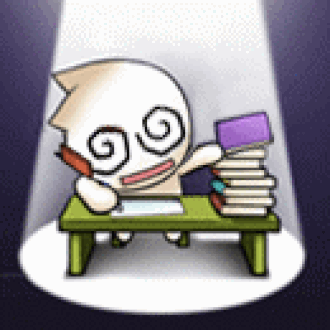
liljun93
Messages postés
240
Date d'inscription
mardi 31 juillet 2007
Statut
Membre
Dernière intervention
17 juin 2014
-
13 juil. 2008 à 12:06
Utilisateur anonyme - 13 juil. 2008 à 18:58
Utilisateur anonyme - 13 juil. 2008 à 18:58
A voir également:
- Problème dans "Comptes d'utilisateurs"
- 2 comptes whatsapp - Guide
- Multicomptes WhatsApp : on peut enfin utiliser deux comptes sur le même smartphone - Guide
- Zimbra cour des comptes - Guide
- Peut on avoir 2 comptes instagram sur le même téléphone - Guide
- Comptes utilisateurs - Guide
12 réponses
Utilisateur anonyme
13 juil. 2008 à 12:17
13 juil. 2008 à 12:17
Soit les fichiers du Compte d'utilisateur a été effacée, soit il y a un virus ou un spyware.
Lances HijackThis et colle ton rapport.
PS: avec ton antivirus, fais un scan complet de ton ordi.
Lances HijackThis et colle ton rapport.
PS: avec ton antivirus, fais un scan complet de ton ordi.
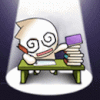
liljun93
Messages postés
240
Date d'inscription
mardi 31 juillet 2007
Statut
Membre
Dernière intervention
17 juin 2014
5
13 juil. 2008 à 12:33
13 juil. 2008 à 12:33
voila
Logfile of Trend Micro HijackThis v2.0.2
Scan saved at 12:32:33, on 13/07/2008
Platform: Windows XP SP2 (WinNT 5.01.2600)
MSIE: Internet Explorer v7.00 (7.00.6000.16674)
Boot mode: Normal
Running processes:
C:\WINDOWS\System32\smss.exe
C:\WINDOWS\system32\winlogon.exe
C:\WINDOWS\system32\services.exe
C:\WINDOWS\system32\lsass.exe
C:\WINDOWS\system32\svchost.exe
C:\WINDOWS\System32\svchost.exe
C:\WINDOWS\system32\svchost.exe
C:\WINDOWS\system32\spoolsv.exe
C:\Program Files\Fichiers communs\Apple\Mobile Device Support\bin\AppleMobileDeviceService.exe
C:\PROGRA~1\AVG\AVG8\avgwdsvc.exe
C:\Program Files\Bonjour\mDNSResponder.exe
C:\WINDOWS\System32\nvsvc32.exe
C:\WINDOWS\System32\svchost.exe
C:\PROGRA~1\AVG\AVG8\avgrsx.exe
C:\PROGRA~1\AVG\AVG8\avgemc.exe
C:\WINDOWS\Explorer.EXE
C:\WINDOWS\system32\RunDLL32.exe
C:\Program Files\Java\jre1.6.0_05\bin\jusched.exe
C:\Program Files\iTunes\iTunesHelper.exe
C:\Program Files\Windows Live\Messenger\MsnMsgr.Exe
C:\WINDOWS\system32\ctfmon.exe
C:\Program Files\iPod\bin\iPodService.exe
C:\Program Files\ZyDAS Technology Corporation\ZyDAS_802.11g_Utility\ZDWlan.exe
C:\PROGRA~1\Yahoo!\MESSEN~1\ymsgr_tray.exe
C:\Program Files\Windows Live\Messenger\usnsvc.exe
C:\WINDOWS\system32\wuauclt.exe
C:\PROGRA~1\AVG\AVG8\avgscanx.exe
C:\Program Files\iTunes\iTunes.exe
C:\Program Files\Fichiers communs\Apple\Mobile Device Support\bin\distnoted.exe
C:\Program Files\Fichiers communs\Apple\Mobile Device Support\bin\AppleMobileDeviceHelper.exe
C:\Program Files\Internet Explorer\iexplore.exe
C:\Program Files\Fichiers communs\Microsoft Shared\Windows Live\WLLoginProxy.exe
C:\Documents and Settings\Jun ²\Local Settings\Temporary Internet Files\Content.IE5\L7Q6RKHR\HiJackThis[1].exe
R0 - HKCU\Software\Microsoft\Internet Explorer\Main,Start Page = https://www.google.be/?gws_rd=ssl
R1 - HKLM\Software\Microsoft\Internet Explorer\Main,Default_Page_URL = https://www.msn.com/fr-fr/?ocid=iehp
R1 - HKLM\Software\Microsoft\Internet Explorer\Main,Default_Search_URL = https://www.bing.com/?toHttps=1&redig=5FC791212101479BAFBE1A679848B1AF
R1 - HKLM\Software\Microsoft\Internet Explorer\Main,Search Page = https://www.bing.com/?toHttps=1&redig=5FC791212101479BAFBE1A679848B1AF
R0 - HKLM\Software\Microsoft\Internet Explorer\Main,Start Page = https://www.msn.com/fr-fr/?ocid=iehp
R1 - HKCU\Software\Microsoft\Windows\CurrentVersion\Internet Settings,ProxyOverride = *.local
R0 - HKCU\Software\Microsoft\Internet Explorer\Toolbar,LinksFolderName = Liens
R3 - URLSearchHook: Yahoo! Toolbar - {EF99BD32-C1FB-11D2-892F-0090271D4F88} - C:\Program Files\Yahoo!\Companion\Installs\cpn\yt.dll
O2 - BHO: &Yahoo! Toolbar Helper - {02478D38-C3F9-4EFB-9B51-7695ECA05670} - C:\Program Files\Yahoo!\Companion\Installs\cpn\yt.dll
O2 - BHO: Aide pour le lien d'Adobe PDF Reader - {06849E9F-C8D7-4D59-B87D-784B7D6BE0B3} - C:\Program Files\Fichiers communs\Adobe\Acrobat\ActiveX\AcroIEHelper.dll
O2 - BHO: WormRadar.com IESiteBlocker.NavFilter - {3CA2F312-6F6E-4B53-A66E-4E65E497C8C0} - C:\Program Files\AVG\AVG8\avgssie.dll
O2 - BHO: SSVHelper Class - {761497BB-D6F0-462C-B6EB-D4DAF1D92D43} - C:\Program Files\Java\jre1.6.0_05\bin\ssv.dll
O2 - BHO: (no name) - {7E853D72-626A-48EC-A868-BA8D5E23E045} - (no file)
O2 - BHO: Programme d'aide de l'Assistant de connexion Windows Live - {9030D464-4C02-4ABF-8ECC-5164760863C6} - C:\Program Files\Fichiers communs\Microsoft Shared\Windows Live\WindowsLiveLogin.dll
O2 - BHO: AVG Security Toolbar - {A057A204-BACC-4D26-9990-79A187E2698E} - C:\PROGRA~1\AVG\AVG8\AVGTOO~1.DLL
O3 - Toolbar: Yahoo! Toolbar - {EF99BD32-C1FB-11D2-892F-0090271D4F88} - C:\Program Files\Yahoo!\Companion\Installs\cpn\yt.dll
O3 - Toolbar: AVG Security Toolbar - {A057A204-BACC-4D26-9990-79A187E2698E} - C:\PROGRA~1\AVG\AVG8\AVGTOO~1.DLL
O4 - HKLM\..\Run: [NvCplDaemon] RUNDLL32.EXE C:\WINDOWS\System32\NvCpl.dll,NvStartup
O4 - HKLM\..\Run: [nwiz] nwiz.exe /install
O4 - HKLM\..\Run: [NvMediaCenter] RunDLL32.exe NvMCTray.dll,NvTaskbarInit
O4 - HKLM\..\Run: [Cmaudio] RunDll32 cmicnfg.cpl,CMICtrlWnd
O4 - HKLM\..\Run: [Adobe Reader Speed Launcher] "C:\Program Files\Adobe\Reader 8.0\Reader\Reader_sl.exe"
O4 - HKLM\..\Run: [SunJavaUpdateSched] "C:\Program Files\Java\jre1.6.0_05\bin\jusched.exe"
O4 - HKLM\..\Run: [QuickTime Task] "C:\Program Files\QuickTime\qttask.exe" -atboottime
O4 - HKLM\..\Run: [iTunesHelper] "C:\Program Files\iTunes\iTunesHelper.exe"
O4 - HKLM\..\Run: [AVG8_TRAY] C:\PROGRA~1\AVG\AVG8\avgtray.exe
O4 - HKLM\..\Run: [UnlockerAssistant] "C:\Program Files\Unlocker\UnlockerAssistant.exe"
O4 - HKCU\..\Run: [msnmsgr] "C:\Program Files\Windows Live\Messenger\MsnMsgr.Exe" /background
O4 - HKCU\..\Run: [Yahoo! Pager] "C:\PROGRA~1\Yahoo!\MESSEN~1\YAHOOM~1.EXE" -quiet
O4 - HKCU\..\Run: [ctfmon.exe] C:\WINDOWS\system32\ctfmon.exe
O4 - HKUS\S-1-5-19\..\Run: [CTFMON.EXE] C:\WINDOWS\System32\CTFMON.EXE (User 'SERVICE LOCAL')
O4 - HKUS\S-1-5-20\..\Run: [CTFMON.EXE] C:\WINDOWS\System32\CTFMON.EXE (User 'SERVICE RÉSEAU')
O4 - HKUS\S-1-5-18\..\Run: [CTFMON.EXE] C:\WINDOWS\System32\CTFMON.EXE (User 'SYSTEM')
O4 - HKUS\.DEFAULT\..\Run: [CTFMON.EXE] C:\WINDOWS\System32\CTFMON.EXE (User 'Default user')
O4 - Global Startup: ZDWLan Utility.lnk = C:\Program Files\ZyDAS Technology Corporation\ZyDAS_802.11g_Utility\ZDWlan.exe
O8 - Extra context menu item: E&xporter vers Microsoft Excel - res://C:\PROGRA~1\MICROS~2\OFFICE11\EXCEL.EXE/3000
O9 - Extra button: (no name) - {08B0E5C0-4FCB-11CF-AAA5-00401C608501} - C:\Program Files\Java\jre1.6.0_05\bin\ssv.dll
O9 - Extra 'Tools' menuitem: Console Java (Sun) - {08B0E5C0-4FCB-11CF-AAA5-00401C608501} - C:\Program Files\Java\jre1.6.0_05\bin\ssv.dll
O9 - Extra button: (no name) - {e2e2dd38-d088-4134-82b7-f2ba38496583} - C:\WINDOWS\Network Diagnostic\xpnetdiag.exe
O9 - Extra 'Tools' menuitem: @xpsp3res.dll,-20001 - {e2e2dd38-d088-4134-82b7-f2ba38496583} - C:\WINDOWS\Network Diagnostic\xpnetdiag.exe
O9 - Extra button: Messenger - {FB5F1910-F110-11d2-BB9E-00C04F795683} - C:\Program Files\Messenger\msmsgs.exe
O9 - Extra 'Tools' menuitem: Windows Messenger - {FB5F1910-F110-11d2-BB9E-00C04F795683} - C:\Program Files\Messenger\msmsgs.exe
O16 - DPF: {17492023-C23A-453E-A040-C7C580BBF700} (Windows Genuine Advantage Validation Tool) - http://download.microsoft.com/download/E/5/6/E5611B10-0D6D-4117-8430-A67417AA88CD/LegitCheckControl.cab
O16 - DPF: {67DABFBF-D0AB-41FA-9C46-CC0F21721616} - http://download.divx.com/player/DivXBrowserPlugin.cab
O16 - DPF: {6E32070A-766D-4EE6-879C-DC1FA91D2FC3} (MUWebControl Class) - http://www.update.microsoft.com/...
O18 - Protocol: linkscanner - {F274614C-63F8-47D5-A4D1-FBDDE494F8D1} - C:\Program Files\AVG\AVG8\avgpp.dll
O20 - AppInit_DLLs: avgrsstx.dll
O23 - Service: Apple Mobile Device - Apple, Inc. - C:\Program Files\Fichiers communs\Apple\Mobile Device Support\bin\AppleMobileDeviceService.exe
O23 - Service: AVG8 E-mail Scanner (avg8emc) - AVG Technologies CZ, s.r.o. - C:\PROGRA~1\AVG\AVG8\avgemc.exe
O23 - Service: AVG8 WatchDog (avg8wd) - AVG Technologies CZ, s.r.o. - C:\PROGRA~1\AVG\AVG8\avgwdsvc.exe
O23 - Service: Service Bonjour (Bonjour Service) - Apple Inc. - C:\Program Files\Bonjour\mDNSResponder.exe
O23 - Service: Service de l'iPod (iPod Service) - Apple Inc. - C:\Program Files\iPod\bin\iPodService.exe
O23 - Service: NVIDIA Display Driver Service (NVSvc) - NVIDIA Corporation - C:\WINDOWS\System32\nvsvc32.exe
Logfile of Trend Micro HijackThis v2.0.2
Scan saved at 12:32:33, on 13/07/2008
Platform: Windows XP SP2 (WinNT 5.01.2600)
MSIE: Internet Explorer v7.00 (7.00.6000.16674)
Boot mode: Normal
Running processes:
C:\WINDOWS\System32\smss.exe
C:\WINDOWS\system32\winlogon.exe
C:\WINDOWS\system32\services.exe
C:\WINDOWS\system32\lsass.exe
C:\WINDOWS\system32\svchost.exe
C:\WINDOWS\System32\svchost.exe
C:\WINDOWS\system32\svchost.exe
C:\WINDOWS\system32\spoolsv.exe
C:\Program Files\Fichiers communs\Apple\Mobile Device Support\bin\AppleMobileDeviceService.exe
C:\PROGRA~1\AVG\AVG8\avgwdsvc.exe
C:\Program Files\Bonjour\mDNSResponder.exe
C:\WINDOWS\System32\nvsvc32.exe
C:\WINDOWS\System32\svchost.exe
C:\PROGRA~1\AVG\AVG8\avgrsx.exe
C:\PROGRA~1\AVG\AVG8\avgemc.exe
C:\WINDOWS\Explorer.EXE
C:\WINDOWS\system32\RunDLL32.exe
C:\Program Files\Java\jre1.6.0_05\bin\jusched.exe
C:\Program Files\iTunes\iTunesHelper.exe
C:\Program Files\Windows Live\Messenger\MsnMsgr.Exe
C:\WINDOWS\system32\ctfmon.exe
C:\Program Files\iPod\bin\iPodService.exe
C:\Program Files\ZyDAS Technology Corporation\ZyDAS_802.11g_Utility\ZDWlan.exe
C:\PROGRA~1\Yahoo!\MESSEN~1\ymsgr_tray.exe
C:\Program Files\Windows Live\Messenger\usnsvc.exe
C:\WINDOWS\system32\wuauclt.exe
C:\PROGRA~1\AVG\AVG8\avgscanx.exe
C:\Program Files\iTunes\iTunes.exe
C:\Program Files\Fichiers communs\Apple\Mobile Device Support\bin\distnoted.exe
C:\Program Files\Fichiers communs\Apple\Mobile Device Support\bin\AppleMobileDeviceHelper.exe
C:\Program Files\Internet Explorer\iexplore.exe
C:\Program Files\Fichiers communs\Microsoft Shared\Windows Live\WLLoginProxy.exe
C:\Documents and Settings\Jun ²\Local Settings\Temporary Internet Files\Content.IE5\L7Q6RKHR\HiJackThis[1].exe
R0 - HKCU\Software\Microsoft\Internet Explorer\Main,Start Page = https://www.google.be/?gws_rd=ssl
R1 - HKLM\Software\Microsoft\Internet Explorer\Main,Default_Page_URL = https://www.msn.com/fr-fr/?ocid=iehp
R1 - HKLM\Software\Microsoft\Internet Explorer\Main,Default_Search_URL = https://www.bing.com/?toHttps=1&redig=5FC791212101479BAFBE1A679848B1AF
R1 - HKLM\Software\Microsoft\Internet Explorer\Main,Search Page = https://www.bing.com/?toHttps=1&redig=5FC791212101479BAFBE1A679848B1AF
R0 - HKLM\Software\Microsoft\Internet Explorer\Main,Start Page = https://www.msn.com/fr-fr/?ocid=iehp
R1 - HKCU\Software\Microsoft\Windows\CurrentVersion\Internet Settings,ProxyOverride = *.local
R0 - HKCU\Software\Microsoft\Internet Explorer\Toolbar,LinksFolderName = Liens
R3 - URLSearchHook: Yahoo! Toolbar - {EF99BD32-C1FB-11D2-892F-0090271D4F88} - C:\Program Files\Yahoo!\Companion\Installs\cpn\yt.dll
O2 - BHO: &Yahoo! Toolbar Helper - {02478D38-C3F9-4EFB-9B51-7695ECA05670} - C:\Program Files\Yahoo!\Companion\Installs\cpn\yt.dll
O2 - BHO: Aide pour le lien d'Adobe PDF Reader - {06849E9F-C8D7-4D59-B87D-784B7D6BE0B3} - C:\Program Files\Fichiers communs\Adobe\Acrobat\ActiveX\AcroIEHelper.dll
O2 - BHO: WormRadar.com IESiteBlocker.NavFilter - {3CA2F312-6F6E-4B53-A66E-4E65E497C8C0} - C:\Program Files\AVG\AVG8\avgssie.dll
O2 - BHO: SSVHelper Class - {761497BB-D6F0-462C-B6EB-D4DAF1D92D43} - C:\Program Files\Java\jre1.6.0_05\bin\ssv.dll
O2 - BHO: (no name) - {7E853D72-626A-48EC-A868-BA8D5E23E045} - (no file)
O2 - BHO: Programme d'aide de l'Assistant de connexion Windows Live - {9030D464-4C02-4ABF-8ECC-5164760863C6} - C:\Program Files\Fichiers communs\Microsoft Shared\Windows Live\WindowsLiveLogin.dll
O2 - BHO: AVG Security Toolbar - {A057A204-BACC-4D26-9990-79A187E2698E} - C:\PROGRA~1\AVG\AVG8\AVGTOO~1.DLL
O3 - Toolbar: Yahoo! Toolbar - {EF99BD32-C1FB-11D2-892F-0090271D4F88} - C:\Program Files\Yahoo!\Companion\Installs\cpn\yt.dll
O3 - Toolbar: AVG Security Toolbar - {A057A204-BACC-4D26-9990-79A187E2698E} - C:\PROGRA~1\AVG\AVG8\AVGTOO~1.DLL
O4 - HKLM\..\Run: [NvCplDaemon] RUNDLL32.EXE C:\WINDOWS\System32\NvCpl.dll,NvStartup
O4 - HKLM\..\Run: [nwiz] nwiz.exe /install
O4 - HKLM\..\Run: [NvMediaCenter] RunDLL32.exe NvMCTray.dll,NvTaskbarInit
O4 - HKLM\..\Run: [Cmaudio] RunDll32 cmicnfg.cpl,CMICtrlWnd
O4 - HKLM\..\Run: [Adobe Reader Speed Launcher] "C:\Program Files\Adobe\Reader 8.0\Reader\Reader_sl.exe"
O4 - HKLM\..\Run: [SunJavaUpdateSched] "C:\Program Files\Java\jre1.6.0_05\bin\jusched.exe"
O4 - HKLM\..\Run: [QuickTime Task] "C:\Program Files\QuickTime\qttask.exe" -atboottime
O4 - HKLM\..\Run: [iTunesHelper] "C:\Program Files\iTunes\iTunesHelper.exe"
O4 - HKLM\..\Run: [AVG8_TRAY] C:\PROGRA~1\AVG\AVG8\avgtray.exe
O4 - HKLM\..\Run: [UnlockerAssistant] "C:\Program Files\Unlocker\UnlockerAssistant.exe"
O4 - HKCU\..\Run: [msnmsgr] "C:\Program Files\Windows Live\Messenger\MsnMsgr.Exe" /background
O4 - HKCU\..\Run: [Yahoo! Pager] "C:\PROGRA~1\Yahoo!\MESSEN~1\YAHOOM~1.EXE" -quiet
O4 - HKCU\..\Run: [ctfmon.exe] C:\WINDOWS\system32\ctfmon.exe
O4 - HKUS\S-1-5-19\..\Run: [CTFMON.EXE] C:\WINDOWS\System32\CTFMON.EXE (User 'SERVICE LOCAL')
O4 - HKUS\S-1-5-20\..\Run: [CTFMON.EXE] C:\WINDOWS\System32\CTFMON.EXE (User 'SERVICE RÉSEAU')
O4 - HKUS\S-1-5-18\..\Run: [CTFMON.EXE] C:\WINDOWS\System32\CTFMON.EXE (User 'SYSTEM')
O4 - HKUS\.DEFAULT\..\Run: [CTFMON.EXE] C:\WINDOWS\System32\CTFMON.EXE (User 'Default user')
O4 - Global Startup: ZDWLan Utility.lnk = C:\Program Files\ZyDAS Technology Corporation\ZyDAS_802.11g_Utility\ZDWlan.exe
O8 - Extra context menu item: E&xporter vers Microsoft Excel - res://C:\PROGRA~1\MICROS~2\OFFICE11\EXCEL.EXE/3000
O9 - Extra button: (no name) - {08B0E5C0-4FCB-11CF-AAA5-00401C608501} - C:\Program Files\Java\jre1.6.0_05\bin\ssv.dll
O9 - Extra 'Tools' menuitem: Console Java (Sun) - {08B0E5C0-4FCB-11CF-AAA5-00401C608501} - C:\Program Files\Java\jre1.6.0_05\bin\ssv.dll
O9 - Extra button: (no name) - {e2e2dd38-d088-4134-82b7-f2ba38496583} - C:\WINDOWS\Network Diagnostic\xpnetdiag.exe
O9 - Extra 'Tools' menuitem: @xpsp3res.dll,-20001 - {e2e2dd38-d088-4134-82b7-f2ba38496583} - C:\WINDOWS\Network Diagnostic\xpnetdiag.exe
O9 - Extra button: Messenger - {FB5F1910-F110-11d2-BB9E-00C04F795683} - C:\Program Files\Messenger\msmsgs.exe
O9 - Extra 'Tools' menuitem: Windows Messenger - {FB5F1910-F110-11d2-BB9E-00C04F795683} - C:\Program Files\Messenger\msmsgs.exe
O16 - DPF: {17492023-C23A-453E-A040-C7C580BBF700} (Windows Genuine Advantage Validation Tool) - http://download.microsoft.com/download/E/5/6/E5611B10-0D6D-4117-8430-A67417AA88CD/LegitCheckControl.cab
O16 - DPF: {67DABFBF-D0AB-41FA-9C46-CC0F21721616} - http://download.divx.com/player/DivXBrowserPlugin.cab
O16 - DPF: {6E32070A-766D-4EE6-879C-DC1FA91D2FC3} (MUWebControl Class) - http://www.update.microsoft.com/...
O18 - Protocol: linkscanner - {F274614C-63F8-47D5-A4D1-FBDDE494F8D1} - C:\Program Files\AVG\AVG8\avgpp.dll
O20 - AppInit_DLLs: avgrsstx.dll
O23 - Service: Apple Mobile Device - Apple, Inc. - C:\Program Files\Fichiers communs\Apple\Mobile Device Support\bin\AppleMobileDeviceService.exe
O23 - Service: AVG8 E-mail Scanner (avg8emc) - AVG Technologies CZ, s.r.o. - C:\PROGRA~1\AVG\AVG8\avgemc.exe
O23 - Service: AVG8 WatchDog (avg8wd) - AVG Technologies CZ, s.r.o. - C:\PROGRA~1\AVG\AVG8\avgwdsvc.exe
O23 - Service: Service Bonjour (Bonjour Service) - Apple Inc. - C:\Program Files\Bonjour\mDNSResponder.exe
O23 - Service: Service de l'iPod (iPod Service) - Apple Inc. - C:\Program Files\iPod\bin\iPodService.exe
O23 - Service: NVIDIA Display Driver Service (NVSvc) - NVIDIA Corporation - C:\WINDOWS\System32\nvsvc32.exe

brudao
Messages postés
524
Date d'inscription
samedi 10 février 2007
Statut
Membre
Dernière intervention
16 octobre 2014
14
13 juil. 2008 à 12:45
13 juil. 2008 à 12:45
bonjour! je ne sais pas si je pourrais t'aider, mais j'ai eu ce meme problème lorsque
j'ai installé le sp3 de xp sur une machine. j'étais obligé de désinstaller le sp3 pour que ça règle le problème.
tu n'as pas faire la mise à jour de ton xp par hasard?
j'ai installé le sp3 de xp sur une machine. j'étais obligé de désinstaller le sp3 pour que ça règle le problème.
tu n'as pas faire la mise à jour de ton xp par hasard?
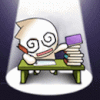
liljun93
Messages postés
240
Date d'inscription
mardi 31 juillet 2007
Statut
Membre
Dernière intervention
17 juin 2014
5
13 juil. 2008 à 12:55
13 juil. 2008 à 12:55
si je voulais réinstaller le service pack 2 et 3 et ca disait a la fin accès refusé .... WIndows Xp a été mise a jour partiellment ....
comment t'as résolu ton problème ????
estce-que je peux supprimer le service pack 2 dans "ajouter ou supprimer des programmes" puis le réinstaller ???
comment t'as résolu ton problème ????
estce-que je peux supprimer le service pack 2 dans "ajouter ou supprimer des programmes" puis le réinstaller ???

brudao
Messages postés
524
Date d'inscription
samedi 10 février 2007
Statut
Membre
Dernière intervention
16 octobre 2014
14
13 juil. 2008 à 12:59
13 juil. 2008 à 12:59
oui on peut supprimer le sp2. regarde ici: http://wiki.sur-la-toile.com/Désinstaller_SP2 il ya plusieurs méthode
Vous n’avez pas trouvé la réponse que vous recherchez ?
Posez votre question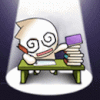
liljun93
Messages postés
240
Date d'inscription
mardi 31 juillet 2007
Statut
Membre
Dernière intervention
17 juin 2014
5
13 juil. 2008 à 13:03
13 juil. 2008 à 13:03
oui mais je demande si je peux le désinstaller puis le réinstaller y a aura pas le message accès refusé ???

brudao
Messages postés
524
Date d'inscription
samedi 10 février 2007
Statut
Membre
Dernière intervention
16 octobre 2014
14
13 juil. 2008 à 13:10
13 juil. 2008 à 13:10
ça je ne sais pas trop, mais regarde ici pour régler le problème d'accès https://forums.commentcamarche.net/forum/affich-2083238-installation-pack-sp2-xp-acces-refuse
Utilisateur anonyme
13 juil. 2008 à 13:32
13 juil. 2008 à 13:32
Dans le rapport Hijacthis, rien à signaler, sauf un fichier superflue que tu peux enlever en toute sécurité: O2 - BHO: (no name) - {7E853D72-626A-48EC-A868-BA8D5E23E045} - (no file)
Si ca se trouve il te manque quelque chose.
Alors tu vas dans le menu démarrer, Exécuter puis tu marques: "sfc /scannow"
N'oublie pas l'espace après sfc...
Si ca se trouve il te manque quelque chose.
Alors tu vas dans le menu démarrer, Exécuter puis tu marques: "sfc /scannow"
N'oublie pas l'espace après sfc...
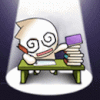
liljun93
Messages postés
240
Date d'inscription
mardi 31 juillet 2007
Statut
Membre
Dernière intervention
17 juin 2014
5
13 juil. 2008 à 14:05
13 juil. 2008 à 14:05
slt j'ai supprimé O2 - BHO ......
quand je fait "sfc /scannow" dans executer ils me disent de mettre le cd windows xp prof. mais je fais quoi si je l'ai pas ??
quand je fait "sfc /scannow" dans executer ils me disent de mettre le cd windows xp prof. mais je fais quoi si je l'ai pas ??
Utilisateur anonyme
13 juil. 2008 à 14:28
13 juil. 2008 à 14:28
Si tu l'as pas tu cliques sur annuler puis ok & il continue.
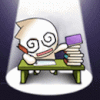
liljun93
Messages postés
240
Date d'inscription
mardi 31 juillet 2007
Statut
Membre
Dernière intervention
17 juin 2014
5
13 juil. 2008 à 15:23
13 juil. 2008 à 15:23
dsl j'ai annulé a chaque ca me disait d'inserer le cd j'en n'avais marre
Utilisateur anonyme
13 juil. 2008 à 17:42
13 juil. 2008 à 17:42
C'est qu'il te manque alors beaucoup de DLL.
Il faut que tu es le CD du Windows XP Professionnel si tu veux alors qu'il te le marque (1 chance sur 2 que ca marche)
Il faut que tu es le CD du Windows XP Professionnel si tu veux alors qu'il te le marque (1 chance sur 2 que ca marche)
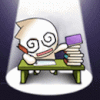
liljun93
Messages postés
240
Date d'inscription
mardi 31 juillet 2007
Statut
Membre
Dernière intervention
17 juin 2014
5
13 juil. 2008 à 18:25
13 juil. 2008 à 18:25
bon je vais essayer d'avoir le CD
merci pour ton aide
merci pour ton aide


