A voir également:
- Pc ralenti en mode jeux
- Pc ralenti - Guide
- God mode - Guide
- Benchmark pc - Guide
- Mode sécurisé - Guide
- Demarrer pc en mode sans echec - Guide
15 réponses
s.spark
Messages postés
2480
Date d'inscription
vendredi 29 octobre 2004
Statut
Contributeur
Dernière intervention
13 février 2018
617
10 avril 2008 à 02:52
10 avril 2008 à 02:52
Salut,
Ca vient simplement du fait que ton PC n'est pas suffisamment performant pour faire tourner le jeu. Un UC à 100% pendant un jeu n'a absolument rien d'extraordinaire.
As tu regardé la configuration recommandé au dos de la boite du jeu ? Un PC n'est pas une console de jeu, suffit pas d'installer le jeu pour que ça marche, faut avoir le matériel qui suit.
Ca vient simplement du fait que ton PC n'est pas suffisamment performant pour faire tourner le jeu. Un UC à 100% pendant un jeu n'a absolument rien d'extraordinaire.
As tu regardé la configuration recommandé au dos de la boite du jeu ? Un PC n'est pas une console de jeu, suffit pas d'installer le jeu pour que ça marche, faut avoir le matériel qui suit.
Salut s.spark et merci de me répondre,
Mon PC fonctionnait très bien avec ce jeu la semaine passé et puis maintenant sa rame
Voici la configuration de mon pc
Processor: AMD Athlon(tm) 64 Processor 3800+
Videocard Name: Radeon X1800 Series
Installed Memory: 2 046,48 MB
Pour jouer à counter strike source qui ne demander qu' un processeur de 1,2 GHZ et 256 mo de mémoire c'est bien
NB: Je suis un novice en matière de PC
Merci
Mon PC fonctionnait très bien avec ce jeu la semaine passé et puis maintenant sa rame
Voici la configuration de mon pc
Processor: AMD Athlon(tm) 64 Processor 3800+
Videocard Name: Radeon X1800 Series
Installed Memory: 2 046,48 MB
Pour jouer à counter strike source qui ne demander qu' un processeur de 1,2 GHZ et 256 mo de mémoire c'est bien
NB: Je suis un novice en matière de PC
Merci

Utilisateur anonyme
10 avril 2008 à 23:22
10 avril 2008 à 23:22
Salut,
Configuration: Windows XP
Internet Explorer 6.0
déjà il n'est pas à jour...
Configuration: Windows XP
Internet Explorer 6.0
déjà il n'est pas à jour...
s.spark
Messages postés
2480
Date d'inscription
vendredi 29 octobre 2004
Statut
Contributeur
Dernière intervention
13 février 2018
617
10 avril 2008 à 23:26
10 avril 2008 à 23:26
Dans ce cas ce n'est aps un problème de performance.
Peut être que tu as choisie un server avec lequel tu avais un ping trop élevé ?
Peut être que tu as choisie un server avec lequel tu avais un ping trop élevé ?
Vous n’avez pas trouvé la réponse que vous recherchez ?
Posez votre question
Utilisateur anonyme
10 avril 2008 à 23:27
10 avril 2008 à 23:27
pc pas à jour = surment driver pas à jour :)
s.spark
Messages postés
2480
Date d'inscription
vendredi 29 octobre 2004
Statut
Contributeur
Dernière intervention
13 février 2018
617
10 avril 2008 à 23:29
10 avril 2008 à 23:29
Non, si ca marchais avant, c'est pas un problème de mise à jour.
cela pourrait t'il venir d'un virus ou autres choses dans le genre ?
s.spark
Messages postés
2480
Date d'inscription
vendredi 29 octobre 2004
Statut
Contributeur
Dernière intervention
13 février 2018
617
10 avril 2008 à 23:31
10 avril 2008 à 23:31
Oui ça pourrais, si le virus prend des ressources.

Utilisateur anonyme
10 avril 2008 à 23:35
10 avril 2008 à 23:35
gratuit : Antivir
Payant : Nod32 (surtout pour els jeux, il est ultra leger 30 - 40 mo de ram maxi)
Payant : Nod32 (surtout pour els jeux, il est ultra leger 30 - 40 mo de ram maxi)
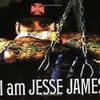
Jessie James 1
Messages postés
1
Date d'inscription
jeudi 10 avril 2008
Statut
Membre
Dernière intervention
10 avril 2008
10 avril 2008 à 23:37
10 avril 2008 à 23:37
Ok merci je teste ça et je vous tiens au courant
Re bonjour à tous
test effectué avec anti virus et rien trouvé avec antivir .
Je pense que je vais réinstaller windows en espérant que ça fonctionne
test effectué avec anti virus et rien trouvé avec antivir .
Je pense que je vais réinstaller windows en espérant que ça fonctionne

Utilisateur anonyme
12 avril 2008 à 09:35
12 avril 2008 à 09:35
Ba attend avant de reinstaller :
fait un rapport hijackthis :
https://www.01net.com/telecharger/windows/Securite/anti-spyware/fiches/29061.html
tu le télécharges, tu le lances et tu cliquera sur le premier bouton en haut "Do a system scan and save a logfile"
tu colleras le fichier texte ici ;).
PS : Ne fermes pas le programme
fait un rapport hijackthis :
https://www.01net.com/telecharger/windows/Securite/anti-spyware/fiches/29061.html
tu le télécharges, tu le lances et tu cliquera sur le premier bouton en haut "Do a system scan and save a logfile"
tu colleras le fichier texte ici ;).
PS : Ne fermes pas le programme
scan effectué et voici le rapport
Logfile of Trend Micro HijackThis v2.0.2
Scan saved at 23:19:53, on 12/04/2008
Platform: Windows XP SP2 (WinNT 5.01.2600)
MSIE: Internet Explorer v6.00 SP2 (6.00.2900.2180)
Boot mode: Normal
Running processes:
C:\WINDOWS\System32\smss.exe
C:\WINDOWS\system32\winlogon.exe
C:\WINDOWS\system32\services.exe
C:\WINDOWS\system32\lsass.exe
C:\WINDOWS\system32\Ati2evxx.exe
C:\WINDOWS\system32\svchost.exe
C:\WINDOWS\System32\svchost.exe
C:\WINDOWS\system32\Ati2evxx.exe
C:\Program Files\Alwil Software\Avast4\aswUpdSv.exe
C:\Program Files\Alwil Software\Avast4\ashServ.exe
C:\WINDOWS\Explorer.EXE
C:\WINDOWS\system32\spoolsv.exe
C:\WINDOWS\CTHELPER.EXE
C:\WINDOWS\system32\CTXFIHLP.EXE
C:\Program Files\HP\HP Software Update\HPWuSchd2.exe
C:\WINDOWS\SYSTEM32\CTXFISPI.EXE
C:\PROGRA~1\ALWILS~1\Avast4\ashDisp.exe
C:\Program Files\Analog Devices\Core\smax4pnp.exe
C:\Program Files\Analog Devices\SoundMAX\Smax4.exe
C:\Program Files\Java\jre1.6.0_03\bin\jusched.exe
C:\Program Files\Microsoft IntelliPoint\point32.exe
C:\Program Files\Fichiers communs\ArcSoft\Connection Service\Bin\ACDaemon.exe
C:\PROGRA~1\Ahead\NEROPH~1\data\Xtras\mssysmgr.exe
C:\Program Files\Fichiers communs\Ahead\lib\NMBgMonitor.exe
C:\Program Files\Spybot - Search & Destroy\TeaTimer.exe
C:\Program Files\Steam\Steam.exe
C:\Program Files\HP\Digital Imaging\bin\hpqtra08.exe
C:\Program Files\Telecharger.com\PubCruncher\PubCruncher.exe
C:\Program Files\a-squared Free\a2service.exe
C:\Program Files\Sitecom\IVT BlueSoleil\BTNtService.exe
C:\Program Files\NVIDIA Corporation\NetworkAccessManager\Apache Group\Apache2\bin\apache.exe
C:\Program Files\NVIDIA Corporation\NetworkAccessManager\bin\nSvcLog.exe
C:\Program Files\NVIDIA Corporation\NetworkAccessManager\Apache Group\Apache2\bin\apache.exe
C:\WINDOWS\system32\svchost.exe
C:\Program Files\Alwil Software\Avast4\ashMaiSv.exe
C:\Program Files\Alwil Software\Avast4\ashWebSv.exe
C:\WINDOWS\system32\wscntfy.exe
C:\Program Files\HP\Digital Imaging\bin\hpqSTE08.exe
C:\Program Files\MSN Messenger\usnsvc.exe
C:\WINDOWS\system32\wuauclt.exe
C:\Program Files\MSN Messenger\msnmsgr.exe
C:\Program Files\Internet Explorer\iexplore.exe
C:\Program Files\Internet Explorer\iexplore.exe
C:\Program Files\Fichiers communs\Microsoft Shared\Windows Live\WLLoginProxy.exe
C:\Program Files\Windows Live Toolbar\msn_sl.exe
C:\Documents and Settings\Admin\Local Settings\Temporary Internet Files\Content.IE5\KFQFF8R7\HiJackThis[1].exe
R1 - HKCU\Software\Microsoft\Internet Explorer\Main,Search Bar = http://www.crawler.com/search/dispatcher.aspx?tp=aus&qkw=%s&tbid=66017
R0 - HKCU\Software\Microsoft\Internet Explorer\Main,Start Page = https://www.google.be/?gws_rd=ssl
R1 - HKLM\Software\Microsoft\Internet Explorer\Main,CustomizeSearch = http://dnl.crawler.com/support/sa_customize.aspx?TbId=66017
R1 - HKCU\Software\Microsoft\Internet Explorer\SearchURL,(Default) = https://www.bing.com/?FORM=TOOLBR&cc=fr&toHttps=1&redig=4527FFF1C12746FC9EDB535C75E80ECC
R1 - HKCU\Software\Microsoft\Internet Connection Wizard,ShellNext = https://www.google.fr/?gws_rd=ssl
R0 - HKCU\Software\Microsoft\Internet Explorer\Toolbar,LinksFolderName = Liens
R3 - URLSearchHook: Absolutist Games Toolbar - {631ac2d4-57b3-42b0-a148-da33b462c1a3} - C:\Program Files\Absolutist_Games\tbAbs1.dll
R3 - URLSearchHook: wellgames Toolbar - {8e41e543-e069-4197-8608-e8b4c2f75747} - C:\Program Files\wellgames\tbwel1.dll
R3 - URLSearchHook: Yahoo! Toolbar avec bloqueur de fenêtres pop-up - {EF99BD32-C1FB-11D2-892F-0090271D4F88} - C:\Program Files\Yahoo!\Companion\Installs\cpn\yt.dll
O2 - BHO: Yahoo! Toolbar Helper - {02478D38-C3F9-4EFB-9B51-7695ECA05670} - C:\Program Files\Yahoo!\Companion\Installs\cpn\yt.dll
O2 - BHO: Aide pour le lien d'Adobe PDF Reader - {06849E9F-C8D7-4D59-B87D-784B7D6BE0B3} - C:\Program Files\Fichiers communs\Adobe\Acrobat\ActiveX\AcroIEHelper.dll
O2 - BHO: Spybot-S&D IE Protection - {53707962-6F74-2D53-2644-206D7942484F} - C:\PROGRA~1\SPYBOT~1\SDHelper.dll
O2 - BHO: Absolutist Games Toolbar - {631ac2d4-57b3-42b0-a148-da33b462c1a3} - C:\Program Files\Absolutist_Games\tbAbs1.dll
O2 - BHO: SSVHelper Class - {761497BB-D6F0-462C-B6EB-D4DAF1D92D43} - C:\Program Files\Java\jre1.6.0_03\bin\ssv.dll
O2 - BHO: (no name) - {7E853D72-626A-48EC-A868-BA8D5E23E045} - (no file)
O2 - BHO: wellgames Toolbar - {8e41e543-e069-4197-8608-e8b4c2f75747} - C:\Program Files\wellgames\tbwel1.dll
O2 - BHO: Windows Live Sign-in Helper - {9030D464-4C02-4ABF-8ECC-5164760863C6} - C:\Program Files\Fichiers communs\Microsoft Shared\Windows Live\WindowsLiveLogin.dll
O2 - BHO: Google Toolbar Helper - {AA58ED58-01DD-4d91-8333-CF10577473F7} - c:\program files\google\googletoolbar2.dll
O2 - BHO: Windows Live Toolbar Helper - {BDBD1DAD-C946-4A17-ADC1-64B5B4FF55D0} - C:\Program Files\Windows Live Toolbar\msntb.dll
O3 - Toolbar: Windows Live Toolbar - {BDAD1DAD-C946-4A17-ADC1-64B5B4FF55D0} - C:\Program Files\Windows Live Toolbar\msntb.dll
O3 - Toolbar: &Google - {2318C2B1-4965-11d4-9B18-009027A5CD4F} - c:\program files\google\googletoolbar2.dll
O3 - Toolbar: Absolutist Games Toolbar - {631ac2d4-57b3-42b0-a148-da33b462c1a3} - C:\Program Files\Absolutist_Games\tbAbs1.dll
O3 - Toolbar: wellgames Toolbar - {8e41e543-e069-4197-8608-e8b4c2f75747} - C:\Program Files\wellgames\tbwel1.dll
O3 - Toolbar: Yahoo! Toolbar avec bloqueur de fenêtres pop-up - {EF99BD32-C1FB-11D2-892F-0090271D4F88} - C:\Program Files\Yahoo!\Companion\Installs\cpn\yt.dll
O4 - HKLM\..\Run: [CTHelper] CTHELPER.EXE
O4 - HKLM\..\Run: [CTxfiHlp] CTXFIHLP.EXE
O4 - HKLM\..\Run: [UpdReg] C:\WINDOWS\UpdReg.EXE
O4 - HKLM\..\Run: [Logitech Hardware Abstraction Layer] KHALMNPR.EXE
O4 - HKLM\..\Run: [HP Software Update] C:\Program Files\HP\HP Software Update\HPWuSchd2.exe
O4 - HKLM\..\Run: [avast!] C:\PROGRA~1\ALWILS~1\Avast4\ashDisp.exe
O4 - HKLM\..\Run: [High Definition Audio Property Page Shortcut] HDAShCut.exe
O4 - HKLM\..\Run: [SoundMAXPnP] C:\Program Files\Analog Devices\Core\smax4pnp.exe
O4 - HKLM\..\Run: [SoundMAX] "C:\Program Files\Analog Devices\SoundMAX\Smax4.exe" /tray
O4 - HKLM\..\Run: [SunJavaUpdateSched] "C:\Program Files\Java\jre1.6.0_03\bin\jusched.exe"
O4 - HKLM\..\Run: [IntelliPoint] "C:\Program Files\Microsoft IntelliPoint\point32.exe"
O4 - HKLM\..\Run: [ArcSoft Connection Service] C:\Program Files\Fichiers communs\ArcSoft\Connection Service\Bin\ACDaemon.exe
O4 - HKCU\..\Run: [PhotoShow Deluxe Media Manager] C:\PROGRA~1\Ahead\NEROPH~1\data\Xtras\mssysmgr.exe
O4 - HKCU\..\Run: [BgMonitor_{79662E04-7C6C-4d9f-84C7-88D8A56B10AA}] "C:\Program Files\Fichiers communs\Ahead\lib\NMBgMonitor.exe"
O4 - HKCU\..\Run: [SpybotSD TeaTimer] C:\Program Files\Spybot - Search & Destroy\TeaTimer.exe
O4 - HKCU\..\Run: [ccleaner] "C:\Program Files\CCleaner\CCleaner.exe" /AUTO
O4 - HKCU\..\Run: [Steam] "C:\Program Files\Steam\Steam.exe" -silent
O4 - HKUS\S-1-5-19\..\RunOnce: [Config] %systemroot%\system32\run.cmd (User 'SERVICE LOCAL')
O4 - HKUS\S-1-5-19\..\RunOnce: [nlsf] cmd.exe /C move /Y "%SystemRoot%\System32\syssetub.dll" "%SystemRoot%\System32\syssetup.dll" (User 'SERVICE LOCAL')
O4 - HKUS\S-1-5-19\..\RunOnce: [tscuninstall] %systemroot%\system32\tscupgrd.exe (User 'SERVICE LOCAL')
O4 - HKUS\S-1-5-20\..\RunOnce: [Config] %systemroot%\system32\run.cmd (User 'SERVICE RÉSEAU')
O4 - HKUS\S-1-5-18\..\RunOnce: [Config] %systemroot%\system32\run.cmd (User 'SYSTEM')
O4 - HKUS\.DEFAULT\..\RunOnce: [Config] %systemroot%\system32\run.cmd (User 'Default user')
O4 - Startup: The Pub Cruncher.lnk = C:\Program Files\Telecharger.com\PubCruncher\PubCruncher.exe
O4 - Global Startup: HP Digital Imaging Monitor.lnk = C:\Program Files\HP\Digital Imaging\bin\hpqtra08.exe
O8 - Extra context menu item: &Windows Live Search - res://C:\Program Files\Windows Live Toolbar\msntb.dll/search.htm
O8 - Extra context menu item: Add to Windows &Live Favorites - https://onedrive.live.com/?id=favorites
O8 - Extra context menu item: E&xporter vers Microsoft Excel - res://C:\PROGRA~1\MICROS~2\OFFICE11\EXCEL.EXE/3000
O8 - Extra context menu item: Image Converter 2 ??? - C:\Program Files\Sony\Image Converter 2\menu.htm
O8 - Extra context menu item: Ouvrir dans un nouvel onglet d'arrière-plan - res://C:\Program Files\Windows Live Toolbar\Components\fr-fr\msntabres.dll.mui/229?3c29d7a5cc8e4fb38f76580254fdf0ea
O8 - Extra context menu item: Ouvrir dans un nouvel onglet de premier plan - res://C:\Program Files\Windows Live Toolbar\Components\fr-fr\msntabres.dll.mui/230?3c29d7a5cc8e4fb38f76580254fdf0ea
O9 - Extra button: (no name) - {08B0E5C0-4FCB-11CF-AAA5-00401C608501} - C:\Program Files\Java\jre1.6.0_03\bin\ssv.dll
O9 - Extra 'Tools' menuitem: Console Java (Sun) - {08B0E5C0-4FCB-11CF-AAA5-00401C608501} - C:\Program Files\Java\jre1.6.0_03\bin\ssv.dll
O9 - Extra button: (no name) - {85d1f590-48f4-11d9-9669-0800200c9a66} - C:\WINDOWS\bdoscandel.exe
O9 - Extra 'Tools' menuitem: Uninstall BitDefender Online Scanner v8 - {85d1f590-48f4-11d9-9669-0800200c9a66} - C:\WINDOWS\bdoscandel.exe
O9 - Extra button: Recherche - {92780B25-18CC-41C8-B9BE-3C9C571A8263} - C:\PROGRA~1\MICROS~2\OFFICE11\REFIEBAR.DLL
O9 - Extra button: (no name) - {DFB852A3-47F8-48C4-A200-58CAB36FD2A2} - C:\PROGRA~1\SPYBOT~1\SDHelper.dll
O9 - Extra 'Tools' menuitem: Spybot - Search & Destroy Configuration - {DFB852A3-47F8-48C4-A200-58CAB36FD2A2} - C:\PROGRA~1\SPYBOT~1\SDHelper.dll
O16 - DPF: {5D86DDB5-BDF9-441B-9E9E-D4730F4EE499} (BDSCANONLINE Control) - http://download.bitdefender.com/resources/scan8/oscan8.cab
O17 - HKLM\System\CCS\Services\Tcpip\..\{56E92BF9-6E6E-4097-BB65-CCB59085311D}: NameServer = 212.68.193.110
O23 - Service: a-squared Free Service (a2free) - Emsi Software GmbH - C:\Program Files\a-squared Free\a2service.exe
O23 - Service: avast! iAVS4 Control Service (aswUpdSv) - ALWIL Software - C:\Program Files\Alwil Software\Avast4\aswUpdSv.exe
O23 - Service: Ati HotKey Poller - ATI Technologies Inc. - C:\WINDOWS\system32\Ati2evxx.exe
O23 - Service: ATI Smart - Unknown owner - C:\WINDOWS\system32\ati2sgag.exe
O23 - Service: avast! Antivirus - ALWIL Software - C:\Program Files\Alwil Software\Avast4\ashServ.exe
O23 - Service: avast! Mail Scanner - ALWIL Software - C:\Program Files\Alwil Software\Avast4\ashMaiSv.exe
O23 - Service: avast! Web Scanner - ALWIL Software - C:\Program Files\Alwil Software\Avast4\ashWebSv.exe
O23 - Service: BlueSoleil Hid Service - Unknown owner - C:\Program Files\Sitecom\IVT BlueSoleil\BTNtService.exe
O23 - Service: Forceware Web Interface (ForcewareWebInterface) - Apache Software Foundation - C:\Program Files\NVIDIA Corporation\NetworkAccessManager\Apache Group\Apache2\bin\apache.exe
O23 - Service: Google Updater Service (gusvc) - Google - C:\Program Files\Google\Common\Google Updater\GoogleUpdaterService.exe
O23 - Service: ForceWare user log service (nSvcLog) - NVIDIA - C:\Program Files\NVIDIA Corporation\NetworkAccessManager\bin\nSvcLog.exe
O23 - Service: Pml Driver HPZ12 - HP - C:\WINDOWS\system32\HPZipm12.exe
Logfile of Trend Micro HijackThis v2.0.2
Scan saved at 23:19:53, on 12/04/2008
Platform: Windows XP SP2 (WinNT 5.01.2600)
MSIE: Internet Explorer v6.00 SP2 (6.00.2900.2180)
Boot mode: Normal
Running processes:
C:\WINDOWS\System32\smss.exe
C:\WINDOWS\system32\winlogon.exe
C:\WINDOWS\system32\services.exe
C:\WINDOWS\system32\lsass.exe
C:\WINDOWS\system32\Ati2evxx.exe
C:\WINDOWS\system32\svchost.exe
C:\WINDOWS\System32\svchost.exe
C:\WINDOWS\system32\Ati2evxx.exe
C:\Program Files\Alwil Software\Avast4\aswUpdSv.exe
C:\Program Files\Alwil Software\Avast4\ashServ.exe
C:\WINDOWS\Explorer.EXE
C:\WINDOWS\system32\spoolsv.exe
C:\WINDOWS\CTHELPER.EXE
C:\WINDOWS\system32\CTXFIHLP.EXE
C:\Program Files\HP\HP Software Update\HPWuSchd2.exe
C:\WINDOWS\SYSTEM32\CTXFISPI.EXE
C:\PROGRA~1\ALWILS~1\Avast4\ashDisp.exe
C:\Program Files\Analog Devices\Core\smax4pnp.exe
C:\Program Files\Analog Devices\SoundMAX\Smax4.exe
C:\Program Files\Java\jre1.6.0_03\bin\jusched.exe
C:\Program Files\Microsoft IntelliPoint\point32.exe
C:\Program Files\Fichiers communs\ArcSoft\Connection Service\Bin\ACDaemon.exe
C:\PROGRA~1\Ahead\NEROPH~1\data\Xtras\mssysmgr.exe
C:\Program Files\Fichiers communs\Ahead\lib\NMBgMonitor.exe
C:\Program Files\Spybot - Search & Destroy\TeaTimer.exe
C:\Program Files\Steam\Steam.exe
C:\Program Files\HP\Digital Imaging\bin\hpqtra08.exe
C:\Program Files\Telecharger.com\PubCruncher\PubCruncher.exe
C:\Program Files\a-squared Free\a2service.exe
C:\Program Files\Sitecom\IVT BlueSoleil\BTNtService.exe
C:\Program Files\NVIDIA Corporation\NetworkAccessManager\Apache Group\Apache2\bin\apache.exe
C:\Program Files\NVIDIA Corporation\NetworkAccessManager\bin\nSvcLog.exe
C:\Program Files\NVIDIA Corporation\NetworkAccessManager\Apache Group\Apache2\bin\apache.exe
C:\WINDOWS\system32\svchost.exe
C:\Program Files\Alwil Software\Avast4\ashMaiSv.exe
C:\Program Files\Alwil Software\Avast4\ashWebSv.exe
C:\WINDOWS\system32\wscntfy.exe
C:\Program Files\HP\Digital Imaging\bin\hpqSTE08.exe
C:\Program Files\MSN Messenger\usnsvc.exe
C:\WINDOWS\system32\wuauclt.exe
C:\Program Files\MSN Messenger\msnmsgr.exe
C:\Program Files\Internet Explorer\iexplore.exe
C:\Program Files\Internet Explorer\iexplore.exe
C:\Program Files\Fichiers communs\Microsoft Shared\Windows Live\WLLoginProxy.exe
C:\Program Files\Windows Live Toolbar\msn_sl.exe
C:\Documents and Settings\Admin\Local Settings\Temporary Internet Files\Content.IE5\KFQFF8R7\HiJackThis[1].exe
R1 - HKCU\Software\Microsoft\Internet Explorer\Main,Search Bar = http://www.crawler.com/search/dispatcher.aspx?tp=aus&qkw=%s&tbid=66017
R0 - HKCU\Software\Microsoft\Internet Explorer\Main,Start Page = https://www.google.be/?gws_rd=ssl
R1 - HKLM\Software\Microsoft\Internet Explorer\Main,CustomizeSearch = http://dnl.crawler.com/support/sa_customize.aspx?TbId=66017
R1 - HKCU\Software\Microsoft\Internet Explorer\SearchURL,(Default) = https://www.bing.com/?FORM=TOOLBR&cc=fr&toHttps=1&redig=4527FFF1C12746FC9EDB535C75E80ECC
R1 - HKCU\Software\Microsoft\Internet Connection Wizard,ShellNext = https://www.google.fr/?gws_rd=ssl
R0 - HKCU\Software\Microsoft\Internet Explorer\Toolbar,LinksFolderName = Liens
R3 - URLSearchHook: Absolutist Games Toolbar - {631ac2d4-57b3-42b0-a148-da33b462c1a3} - C:\Program Files\Absolutist_Games\tbAbs1.dll
R3 - URLSearchHook: wellgames Toolbar - {8e41e543-e069-4197-8608-e8b4c2f75747} - C:\Program Files\wellgames\tbwel1.dll
R3 - URLSearchHook: Yahoo! Toolbar avec bloqueur de fenêtres pop-up - {EF99BD32-C1FB-11D2-892F-0090271D4F88} - C:\Program Files\Yahoo!\Companion\Installs\cpn\yt.dll
O2 - BHO: Yahoo! Toolbar Helper - {02478D38-C3F9-4EFB-9B51-7695ECA05670} - C:\Program Files\Yahoo!\Companion\Installs\cpn\yt.dll
O2 - BHO: Aide pour le lien d'Adobe PDF Reader - {06849E9F-C8D7-4D59-B87D-784B7D6BE0B3} - C:\Program Files\Fichiers communs\Adobe\Acrobat\ActiveX\AcroIEHelper.dll
O2 - BHO: Spybot-S&D IE Protection - {53707962-6F74-2D53-2644-206D7942484F} - C:\PROGRA~1\SPYBOT~1\SDHelper.dll
O2 - BHO: Absolutist Games Toolbar - {631ac2d4-57b3-42b0-a148-da33b462c1a3} - C:\Program Files\Absolutist_Games\tbAbs1.dll
O2 - BHO: SSVHelper Class - {761497BB-D6F0-462C-B6EB-D4DAF1D92D43} - C:\Program Files\Java\jre1.6.0_03\bin\ssv.dll
O2 - BHO: (no name) - {7E853D72-626A-48EC-A868-BA8D5E23E045} - (no file)
O2 - BHO: wellgames Toolbar - {8e41e543-e069-4197-8608-e8b4c2f75747} - C:\Program Files\wellgames\tbwel1.dll
O2 - BHO: Windows Live Sign-in Helper - {9030D464-4C02-4ABF-8ECC-5164760863C6} - C:\Program Files\Fichiers communs\Microsoft Shared\Windows Live\WindowsLiveLogin.dll
O2 - BHO: Google Toolbar Helper - {AA58ED58-01DD-4d91-8333-CF10577473F7} - c:\program files\google\googletoolbar2.dll
O2 - BHO: Windows Live Toolbar Helper - {BDBD1DAD-C946-4A17-ADC1-64B5B4FF55D0} - C:\Program Files\Windows Live Toolbar\msntb.dll
O3 - Toolbar: Windows Live Toolbar - {BDAD1DAD-C946-4A17-ADC1-64B5B4FF55D0} - C:\Program Files\Windows Live Toolbar\msntb.dll
O3 - Toolbar: &Google - {2318C2B1-4965-11d4-9B18-009027A5CD4F} - c:\program files\google\googletoolbar2.dll
O3 - Toolbar: Absolutist Games Toolbar - {631ac2d4-57b3-42b0-a148-da33b462c1a3} - C:\Program Files\Absolutist_Games\tbAbs1.dll
O3 - Toolbar: wellgames Toolbar - {8e41e543-e069-4197-8608-e8b4c2f75747} - C:\Program Files\wellgames\tbwel1.dll
O3 - Toolbar: Yahoo! Toolbar avec bloqueur de fenêtres pop-up - {EF99BD32-C1FB-11D2-892F-0090271D4F88} - C:\Program Files\Yahoo!\Companion\Installs\cpn\yt.dll
O4 - HKLM\..\Run: [CTHelper] CTHELPER.EXE
O4 - HKLM\..\Run: [CTxfiHlp] CTXFIHLP.EXE
O4 - HKLM\..\Run: [UpdReg] C:\WINDOWS\UpdReg.EXE
O4 - HKLM\..\Run: [Logitech Hardware Abstraction Layer] KHALMNPR.EXE
O4 - HKLM\..\Run: [HP Software Update] C:\Program Files\HP\HP Software Update\HPWuSchd2.exe
O4 - HKLM\..\Run: [avast!] C:\PROGRA~1\ALWILS~1\Avast4\ashDisp.exe
O4 - HKLM\..\Run: [High Definition Audio Property Page Shortcut] HDAShCut.exe
O4 - HKLM\..\Run: [SoundMAXPnP] C:\Program Files\Analog Devices\Core\smax4pnp.exe
O4 - HKLM\..\Run: [SoundMAX] "C:\Program Files\Analog Devices\SoundMAX\Smax4.exe" /tray
O4 - HKLM\..\Run: [SunJavaUpdateSched] "C:\Program Files\Java\jre1.6.0_03\bin\jusched.exe"
O4 - HKLM\..\Run: [IntelliPoint] "C:\Program Files\Microsoft IntelliPoint\point32.exe"
O4 - HKLM\..\Run: [ArcSoft Connection Service] C:\Program Files\Fichiers communs\ArcSoft\Connection Service\Bin\ACDaemon.exe
O4 - HKCU\..\Run: [PhotoShow Deluxe Media Manager] C:\PROGRA~1\Ahead\NEROPH~1\data\Xtras\mssysmgr.exe
O4 - HKCU\..\Run: [BgMonitor_{79662E04-7C6C-4d9f-84C7-88D8A56B10AA}] "C:\Program Files\Fichiers communs\Ahead\lib\NMBgMonitor.exe"
O4 - HKCU\..\Run: [SpybotSD TeaTimer] C:\Program Files\Spybot - Search & Destroy\TeaTimer.exe
O4 - HKCU\..\Run: [ccleaner] "C:\Program Files\CCleaner\CCleaner.exe" /AUTO
O4 - HKCU\..\Run: [Steam] "C:\Program Files\Steam\Steam.exe" -silent
O4 - HKUS\S-1-5-19\..\RunOnce: [Config] %systemroot%\system32\run.cmd (User 'SERVICE LOCAL')
O4 - HKUS\S-1-5-19\..\RunOnce: [nlsf] cmd.exe /C move /Y "%SystemRoot%\System32\syssetub.dll" "%SystemRoot%\System32\syssetup.dll" (User 'SERVICE LOCAL')
O4 - HKUS\S-1-5-19\..\RunOnce: [tscuninstall] %systemroot%\system32\tscupgrd.exe (User 'SERVICE LOCAL')
O4 - HKUS\S-1-5-20\..\RunOnce: [Config] %systemroot%\system32\run.cmd (User 'SERVICE RÉSEAU')
O4 - HKUS\S-1-5-18\..\RunOnce: [Config] %systemroot%\system32\run.cmd (User 'SYSTEM')
O4 - HKUS\.DEFAULT\..\RunOnce: [Config] %systemroot%\system32\run.cmd (User 'Default user')
O4 - Startup: The Pub Cruncher.lnk = C:\Program Files\Telecharger.com\PubCruncher\PubCruncher.exe
O4 - Global Startup: HP Digital Imaging Monitor.lnk = C:\Program Files\HP\Digital Imaging\bin\hpqtra08.exe
O8 - Extra context menu item: &Windows Live Search - res://C:\Program Files\Windows Live Toolbar\msntb.dll/search.htm
O8 - Extra context menu item: Add to Windows &Live Favorites - https://onedrive.live.com/?id=favorites
O8 - Extra context menu item: E&xporter vers Microsoft Excel - res://C:\PROGRA~1\MICROS~2\OFFICE11\EXCEL.EXE/3000
O8 - Extra context menu item: Image Converter 2 ??? - C:\Program Files\Sony\Image Converter 2\menu.htm
O8 - Extra context menu item: Ouvrir dans un nouvel onglet d'arrière-plan - res://C:\Program Files\Windows Live Toolbar\Components\fr-fr\msntabres.dll.mui/229?3c29d7a5cc8e4fb38f76580254fdf0ea
O8 - Extra context menu item: Ouvrir dans un nouvel onglet de premier plan - res://C:\Program Files\Windows Live Toolbar\Components\fr-fr\msntabres.dll.mui/230?3c29d7a5cc8e4fb38f76580254fdf0ea
O9 - Extra button: (no name) - {08B0E5C0-4FCB-11CF-AAA5-00401C608501} - C:\Program Files\Java\jre1.6.0_03\bin\ssv.dll
O9 - Extra 'Tools' menuitem: Console Java (Sun) - {08B0E5C0-4FCB-11CF-AAA5-00401C608501} - C:\Program Files\Java\jre1.6.0_03\bin\ssv.dll
O9 - Extra button: (no name) - {85d1f590-48f4-11d9-9669-0800200c9a66} - C:\WINDOWS\bdoscandel.exe
O9 - Extra 'Tools' menuitem: Uninstall BitDefender Online Scanner v8 - {85d1f590-48f4-11d9-9669-0800200c9a66} - C:\WINDOWS\bdoscandel.exe
O9 - Extra button: Recherche - {92780B25-18CC-41C8-B9BE-3C9C571A8263} - C:\PROGRA~1\MICROS~2\OFFICE11\REFIEBAR.DLL
O9 - Extra button: (no name) - {DFB852A3-47F8-48C4-A200-58CAB36FD2A2} - C:\PROGRA~1\SPYBOT~1\SDHelper.dll
O9 - Extra 'Tools' menuitem: Spybot - Search & Destroy Configuration - {DFB852A3-47F8-48C4-A200-58CAB36FD2A2} - C:\PROGRA~1\SPYBOT~1\SDHelper.dll
O16 - DPF: {5D86DDB5-BDF9-441B-9E9E-D4730F4EE499} (BDSCANONLINE Control) - http://download.bitdefender.com/resources/scan8/oscan8.cab
O17 - HKLM\System\CCS\Services\Tcpip\..\{56E92BF9-6E6E-4097-BB65-CCB59085311D}: NameServer = 212.68.193.110
O23 - Service: a-squared Free Service (a2free) - Emsi Software GmbH - C:\Program Files\a-squared Free\a2service.exe
O23 - Service: avast! iAVS4 Control Service (aswUpdSv) - ALWIL Software - C:\Program Files\Alwil Software\Avast4\aswUpdSv.exe
O23 - Service: Ati HotKey Poller - ATI Technologies Inc. - C:\WINDOWS\system32\Ati2evxx.exe
O23 - Service: ATI Smart - Unknown owner - C:\WINDOWS\system32\ati2sgag.exe
O23 - Service: avast! Antivirus - ALWIL Software - C:\Program Files\Alwil Software\Avast4\ashServ.exe
O23 - Service: avast! Mail Scanner - ALWIL Software - C:\Program Files\Alwil Software\Avast4\ashMaiSv.exe
O23 - Service: avast! Web Scanner - ALWIL Software - C:\Program Files\Alwil Software\Avast4\ashWebSv.exe
O23 - Service: BlueSoleil Hid Service - Unknown owner - C:\Program Files\Sitecom\IVT BlueSoleil\BTNtService.exe
O23 - Service: Forceware Web Interface (ForcewareWebInterface) - Apache Software Foundation - C:\Program Files\NVIDIA Corporation\NetworkAccessManager\Apache Group\Apache2\bin\apache.exe
O23 - Service: Google Updater Service (gusvc) - Google - C:\Program Files\Google\Common\Google Updater\GoogleUpdaterService.exe
O23 - Service: ForceWare user log service (nSvcLog) - NVIDIA - C:\Program Files\NVIDIA Corporation\NetworkAccessManager\bin\nSvcLog.exe
O23 - Service: Pml Driver HPZ12 - HP - C:\WINDOWS\system32\HPZipm12.exe

Utilisateur anonyme
12 avril 2008 à 23:22
12 avril 2008 à 23:22
ok on va aller tous ca histoire de gagner quelque mo + quelque virus:
fix checked :
O4 - HKLM\..\Run: [CTHelper] CTHELPER.EXE
O4 - HKLM\..\Run: [CTxfiHlp] CTXFIHLP.EXE
O4 - HKLM\..\Run: [UpdReg] C:\WINDOWS\UpdReg.EXE
O4 - HKLM\..\Run: [HP Software Update] C:\Program Files\HP\HP Software Update\HPWuSchd2.exe
O4 - HKLM\..\Run: [High Definition Audio Property Page Shortcut] HDAShCut.exe
O4 - HKLM\..\Run: [SunJavaUpdateSched] "C:\Program Files\Java\jre1.6.0_03\bin\jusched.exe"
O4 - HKCU\..\Run: [PhotoShow Deluxe Media Manager] C:\PROGRA~1\Ahead\NEROPH~1\data\Xtras\mssysmgr.exe
O4 - HKUS\S-1-5-19\..\RunOnce: [Config] %systemroot%\system32\run.cmd (User 'SERVICE LOCAL')
O4 - HKUS\S-1-5-19\..\RunOnce: [nlsf] cmd.exe /C move /Y "%SystemRoot%\System32\syssetub.dll" "%SystemRoot%\System32\syssetup.dll" (User 'SERVICE LOCAL')
O4 - HKUS\S-1-5-20\..\RunOnce: [Config] %systemroot%\system32\run.cmd (User 'SERVICE RÉSEAU')
O4 - HKUS\S-1-5-18\..\RunOnce: [Config] %systemroot%\system32\run.cmd (User 'SYSTEM')
O4 - HKUS\.DEFAULT\..\RunOnce: [Config] %systemroot%\system32\run.cmd (User 'Default user')
je vois que ta avast + a² + spybot...
je pense que ca fait un peux beaucoup...tu devrai désactiver le teatimer de spybots.
fix checked :
O4 - HKLM\..\Run: [CTHelper] CTHELPER.EXE
O4 - HKLM\..\Run: [CTxfiHlp] CTXFIHLP.EXE
O4 - HKLM\..\Run: [UpdReg] C:\WINDOWS\UpdReg.EXE
O4 - HKLM\..\Run: [HP Software Update] C:\Program Files\HP\HP Software Update\HPWuSchd2.exe
O4 - HKLM\..\Run: [High Definition Audio Property Page Shortcut] HDAShCut.exe
O4 - HKLM\..\Run: [SunJavaUpdateSched] "C:\Program Files\Java\jre1.6.0_03\bin\jusched.exe"
O4 - HKCU\..\Run: [PhotoShow Deluxe Media Manager] C:\PROGRA~1\Ahead\NEROPH~1\data\Xtras\mssysmgr.exe
O4 - HKUS\S-1-5-19\..\RunOnce: [Config] %systemroot%\system32\run.cmd (User 'SERVICE LOCAL')
O4 - HKUS\S-1-5-19\..\RunOnce: [nlsf] cmd.exe /C move /Y "%SystemRoot%\System32\syssetub.dll" "%SystemRoot%\System32\syssetup.dll" (User 'SERVICE LOCAL')
O4 - HKUS\S-1-5-20\..\RunOnce: [Config] %systemroot%\system32\run.cmd (User 'SERVICE RÉSEAU')
O4 - HKUS\S-1-5-18\..\RunOnce: [Config] %systemroot%\system32\run.cmd (User 'SYSTEM')
O4 - HKUS\.DEFAULT\..\RunOnce: [Config] %systemroot%\system32\run.cmd (User 'Default user')
je vois que ta avast + a² + spybot...
je pense que ca fait un peux beaucoup...tu devrai désactiver le teatimer de spybots.
'Lut
Version illégale.
O4 - HKUS\S-1-5-19\..\RunOnce: [Config] %systemroot%\system32\run.cmd (User 'SERVICE LOCAL')
O4 - HKUS\S-1-5-19\..\RunOnce: [nlsf] cmd.exe /C move /Y "%SystemRoot%\System32\syssetub.dll" "%SystemRoot%\System32\syssetup.dll" (User 'SERVICE LOCAL')
O4 - HKUS\S-1-5-20\..\RunOnce: [Config] %systemroot%\system32\run.cmd (User 'SERVICE RÉSEAU')
O4 - HKUS\S-1-5-18\..\RunOnce: [Config] %systemroot%\system32\run.cmd (User 'SYSTEM')
O4 - HKUS\.DEFAULT\..\RunOnce: [Config] %systemroot%\system32\run.cmd (User 'Default user'
Si risque de tourner moins bien si il les fixent ;)
Bonne continuation
++
Version illégale.
O4 - HKUS\S-1-5-19\..\RunOnce: [Config] %systemroot%\system32\run.cmd (User 'SERVICE LOCAL')
O4 - HKUS\S-1-5-19\..\RunOnce: [nlsf] cmd.exe /C move /Y "%SystemRoot%\System32\syssetub.dll" "%SystemRoot%\System32\syssetup.dll" (User 'SERVICE LOCAL')
O4 - HKUS\S-1-5-20\..\RunOnce: [Config] %systemroot%\system32\run.cmd (User 'SERVICE RÉSEAU')
O4 - HKUS\S-1-5-18\..\RunOnce: [Config] %systemroot%\system32\run.cmd (User 'SYSTEM')
O4 - HKUS\.DEFAULT\..\RunOnce: [Config] %systemroot%\system32\run.cmd (User 'Default user'
Si risque de tourner moins bien si il les fixent ;)
Bonne continuation
++

Utilisateur anonyme
13 avril 2008 à 00:06
13 avril 2008 à 00:06
ok, pour le team timer lance le programme spybots
puis dans outils -> résident
décoche le teatimer (laisse cocher la 1er)
puis dans outils -> résident
décoche le teatimer (laisse cocher la 1er)

