La mémoire diminue toute seule
Résolu/Fermé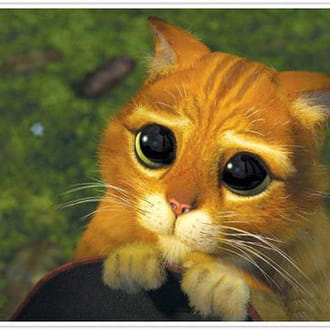
Schnoqueur
Messages postés
567
Date d'inscription
lundi 24 septembre 2007
Statut
Membre
Dernière intervention
11 février 2010
-
9 avril 2008 à 12:31
gerome - 20 oct. 2009 à 22:02
gerome - 20 oct. 2009 à 22:02
A voir également:
- La mémoire diminue toute seule
- Comment diminuer la taille d'un pdf - Guide
- Télé qui s'allume toute seule paranormal - Forum Téléviseurs
- Mémoire virtuelle - Guide
- Mémoire vidéo dédiée : 128 mo ✓ - Forum Carte graphique
- Ps3 qui s'éteint toute seule ✓ - Forum PS3
7 réponses
Ajbol
Messages postés
3014
Date d'inscription
jeudi 16 novembre 2006
Statut
Membre
Dernière intervention
23 janvier 2012
403
9 avril 2008 à 12:33
9 avril 2008 à 12:33
Bonjour,
Vre Avast et utilsies Antivir
Pourquoi Antivir et pas Avast : http://forum.malekal.com/ftopic3528.php
Vre Avast et utilsies Antivir
Pourquoi Antivir et pas Avast : http://forum.malekal.com/ftopic3528.php

Schnoqueur
Messages postés
567
Date d'inscription
lundi 24 septembre 2007
Statut
Membre
Dernière intervention
11 février 2010
16
12 avril 2008 à 21:04
12 avril 2008 à 21:04
J'ai finalement trouvé : c'est les points de restaurations automatiques créés par Vista qui occupaient 30 Go !!!

Schnoqueur
Messages postés
567
Date d'inscription
lundi 24 septembre 2007
Statut
Membre
Dernière intervention
11 février 2010
16
9 avril 2008 à 14:02
9 avril 2008 à 14:02
ok et sinon il donne rien le rapport ?
Ajbol
Messages postés
3014
Date d'inscription
jeudi 16 novembre 2006
Statut
Membre
Dernière intervention
23 janvier 2012
403
9 avril 2008 à 14:04
9 avril 2008 à 14:04
Tu te sers de Ghost ?
Vous n’avez pas trouvé la réponse que vous recherchez ?
Posez votre question
Schnoqueur
Messages postés
567
Date d'inscription
lundi 24 septembre 2007
Statut
Membre
Dernière intervention
11 février 2010
16
9 avril 2008 à 14:07
9 avril 2008 à 14:07
Norton ghost ? pour les images disques

Schnoqueur
Messages postés
567
Date d'inscription
lundi 24 septembre 2007
Statut
Membre
Dernière intervention
11 février 2010
16
9 avril 2008 à 14:14
9 avril 2008 à 14:14
Pourquoi qu'est ce qu'il a gost ?
Ajbol
Messages postés
3014
Date d'inscription
jeudi 16 novembre 2006
Statut
Membre
Dernière intervention
23 janvier 2012
403
10 avril 2008 à 07:52
10 avril 2008 à 07:52
Ben, il est résident. C'est pas llui qui s'amuserait à faire des images à intervalles réguliers ?


