Virus WIN32 TRATBHO
Résolu/Fermé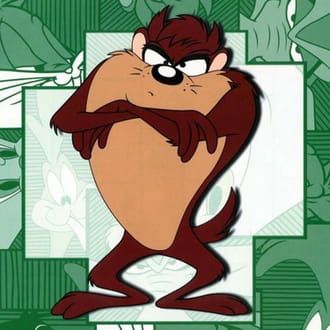
babeth040
Messages postés
170
Date d'inscription
jeudi 3 avril 2008
Statut
Membre
Dernière intervention
16 février 2010
-
3 avril 2008 à 12:39
Utilisateur anonyme - 7 avril 2008 à 00:17
Utilisateur anonyme - 7 avril 2008 à 00:17
A voir également:
- Virus WIN32 TRATBHO
- Svchost.exe virus - Guide
- Faux message virus iphone ✓ - Forum iPhone
- Win32:bogent - Forum Virus
- Win32:malware-gen ✓ - Forum Virus
- Trojan win32 - Forum Virus
29 réponses
Utilisateur anonyme
3 avril 2008 à 12:44
3 avril 2008 à 12:44
Bonjour,
Tu as aussi des pub CiD, non ?
> Télécharge ComboFix : http://download.bleepingcomputer.com/sUBs/ComboFix.exe (par sUBs) sur ton Bureau.
Déconnecte toi du net et désactive ton antivirus pour que Combofix puisse s'exécuter normalement.
- Double clique combofix.exe :
- Tape sur la touche 1 (Yes) pour démarrer le scan.
- Lorsque le scan sera complété, un rapport apparaîtra. Copie/colle ce rapport dans ta prochaine réponse.
NOTE : Le rapport se trouve également ici : C:\Combofix.txt
Attention, n'utilise pas ta souris ni ton clavier (ni un autre système de pointage) pendant que le programme tourne. Cela pourrait figer l'ordi.
Bon courage
A+
Tu as aussi des pub CiD, non ?
> Télécharge ComboFix : http://download.bleepingcomputer.com/sUBs/ComboFix.exe (par sUBs) sur ton Bureau.
Déconnecte toi du net et désactive ton antivirus pour que Combofix puisse s'exécuter normalement.
- Double clique combofix.exe :
- Tape sur la touche 1 (Yes) pour démarrer le scan.
- Lorsque le scan sera complété, un rapport apparaîtra. Copie/colle ce rapport dans ta prochaine réponse.
NOTE : Le rapport se trouve également ici : C:\Combofix.txt
Attention, n'utilise pas ta souris ni ton clavier (ni un autre système de pointage) pendant que le programme tourne. Cela pourrait figer l'ordi.
Bon courage
A+

CannamiaK
Messages postés
362
Date d'inscription
mercredi 19 mars 2008
Statut
Membre
Dernière intervention
6 mai 2010
68
3 avril 2008 à 12:50
3 avril 2008 à 12:50
Salut mec
ba je te dit la laisse tomber meme ton anti -viruse est niker tout de tout de la totale de tout LOL jusqua ta carte nvdia alors la j'aurai la HAINE
ba la perso j'ai formater pour beaucoup moin que sa
si tu a un CD d'installation windows XP ou Vista tu peux commencer a formater lol tu peux t-y mettre maintemant lol
la BIG HAINE sinon avast peux comme meme tout te suprimmer et encor lui aussi est infecter LOL ces pour te dire a peu pres dans quel caca tu est bloquer
Bon imaginon avast arrive a tout suprimmer tout tes registre son infecter ce qui veux dire que eu aussi seront suprimmer donc alors plein de beeuuug partout pour chaque manipulation que tu fera sur ton ordi
LOL je pourai pas faire mieux pour t'aidée
ba je te dit la laisse tomber meme ton anti -viruse est niker tout de tout de la totale de tout LOL jusqua ta carte nvdia alors la j'aurai la HAINE
ba la perso j'ai formater pour beaucoup moin que sa
si tu a un CD d'installation windows XP ou Vista tu peux commencer a formater lol tu peux t-y mettre maintemant lol
la BIG HAINE sinon avast peux comme meme tout te suprimmer et encor lui aussi est infecter LOL ces pour te dire a peu pres dans quel caca tu est bloquer
Bon imaginon avast arrive a tout suprimmer tout tes registre son infecter ce qui veux dire que eu aussi seront suprimmer donc alors plein de beeuuug partout pour chaque manipulation que tu fera sur ton ordi
LOL je pourai pas faire mieux pour t'aidée

babeth040
Messages postés
170
Date d'inscription
jeudi 3 avril 2008
Statut
Membre
Dernière intervention
16 février 2010
3 avril 2008 à 12:53
3 avril 2008 à 12:53
Salut cannamiak, rassure moi tu t'es trompés de sujet ??

babeth040
Messages postés
170
Date d'inscription
jeudi 3 avril 2008
Statut
Membre
Dernière intervention
16 février 2010
3 avril 2008 à 13:26
3 avril 2008 à 13:26
Arf bon bah Diid j'ai fais se que tu ma dit mais apparement n'a pas marchés comme sa aurai du, je t'explique ce qui c'est passé.
1)Lancer combofix > Le pc s'eteint et se rallume
2) Erreur Microsoft Windows > Signature de l'erreur : bbccode : 1000008e > bbcp1: c0000005 bcp2 : 8060bd63 > bcp3 : b9644c44 > dcp4 : 00000000 > osver : s_1_2600 > sp : 2_0 > Product > 768_1 ! Contenu du rapport d'erreurs
-C:\Docume~1 compacq~1\locals~1\temp\werb8c.dir00\mini040308-01.dm
-C:\Docume~1 compacq~1\locals~1\temp\werb8c.dir00\sydata.xml
3)J'ai de nouveau lancé combofix (autoscan), il a fait suppression des fichiers infectés system32.
Ensuite il s'éteint et se rallume.
Une fenetre s'ouvre "Finf3m" compte rendu et la rien ne s'affiche je suis censée attendre le rapport mais ya rien et la fenetre se ferme......:(
1)Lancer combofix > Le pc s'eteint et se rallume
2) Erreur Microsoft Windows > Signature de l'erreur : bbccode : 1000008e > bbcp1: c0000005 bcp2 : 8060bd63 > bcp3 : b9644c44 > dcp4 : 00000000 > osver : s_1_2600 > sp : 2_0 > Product > 768_1 ! Contenu du rapport d'erreurs
-C:\Docume~1 compacq~1\locals~1\temp\werb8c.dir00\mini040308-01.dm
-C:\Docume~1 compacq~1\locals~1\temp\werb8c.dir00\sydata.xml
3)J'ai de nouveau lancé combofix (autoscan), il a fait suppression des fichiers infectés system32.
Ensuite il s'éteint et se rallume.
Une fenetre s'ouvre "Finf3m" compte rendu et la rien ne s'affiche je suis censée attendre le rapport mais ya rien et la fenetre se ferme......:(
Ok,
Je suis à table...
Je reviens sous peu...
En attendant :
> Télécharge Lopxp (by Moe) : http://sosvirus.changelog.fr/Green_day/Lopxpsetup.exe
- Double clic sur Lopxpsetup.exe pour lancer l'installation
- Choisis l'option 1
- Patiente jusqu'à ce qu'on te demande d'appuyer sur une touche.
- Un rapport sera alors crée, copie/colle le sur le forum.
A+
Je suis à table...
Je reviens sous peu...
En attendant :
> Télécharge Lopxp (by Moe) : http://sosvirus.changelog.fr/Green_day/Lopxpsetup.exe
- Double clic sur Lopxpsetup.exe pour lancer l'installation
- Choisis l'option 1
- Patiente jusqu'à ce qu'on te demande d'appuyer sur une touche.
- Un rapport sera alors crée, copie/colle le sur le forum.
A+

babeth040
Messages postés
170
Date d'inscription
jeudi 3 avril 2008
Statut
Membre
Dernière intervention
16 février 2010
>
Utilisateur anonyme
3 avril 2008 à 13:45
3 avril 2008 à 13:45
(Bonne Ap') !!
Ps : je dois m'absentée 3h a peu prés, je reviens aprés si tu n'es plus la tu pourra me dire tes horaires stp ? Pour pouvoir continués si sa te derange pas...
Alors j'ai fais et le rapport donne sa :
# Rapport Lopxp fait le 2008-04-03 à 13:47:14
# Exécuté dans : C:\Program Files\Lopxp
# Version 3.09 - Maj du 28/02/2008
Killing 'iexplore.exe'
"C:\Program Files\Internet Explorer\iexplore.exe" (3476)
"C:\Program Files\Internet Explorer\iexplore.exe" (3632)
========== Listing des dossiers Application Data
+- C:\Documents and Settings\All Users\Application Data
2008-02-09 à 13:09:14 - Adobe
2008-02-01 à 14:52:47 - avg7
2007-04-18 à 11:58:10 - BOONTY
2006-01-02 à 20:07:41 - CyberLink
2008-03-29 à 13:47:20 - Google
2008-02-01 à 14:52:31 - Grisoft
2006-01-02 à 20:34:33 - Hewlett-Packard
2007-03-09 à 23:50:51 - HP
2006-01-02 à 20:05:07 - InstallShield
2008-02-01 à 14:31:00 - Lavasoft
2007-09-30 à 11:10:35 - Messenger Plus!
2008-02-01 à 14:29:51 - Microsoft
2007-03-24 à 18:09:40 - nView_Profiles
2008-03-11 à 09:15:21 - PlayFirst
2007-06-07 à 09:27:03 - QuickTime
2006-01-02 à 19:43:21 - SBSI
2007-07-11 à 16:08:58 - Skype
2007-06-21 à 12:11:05 - Sonic
2007-03-10 à 15:54:19 - Symantec
2007-10-17 à 11:14:13 - TEMP
2008-02-15 à 20:12:45 - third lies itch ford
2007-03-10 à 14:32:36 - TuneUp Software
2007-03-20 à 19:27:22 - Vivendi Universal Games
2007-03-11 à 11:39:04 - Windows Genuine Advantage
2007-06-21 à 13:54:32 - Windows Live Toolbar
2007-03-23 à 17:28:17 - Yahoo! Companion
2007-05-30 à 09:55:39 - Zylom
+- C:\Documents and Settings\Compaq_Propri‚taire\Application Data
2007-07-12 à 11:27:50 - Adobe
2007-03-10 à 16:09:59 - AdobeUM
2008-02-01 à 14:50:02 - AVG7
2007-06-20 à 09:40:01 - CyberLink
2008-01-09 à 20:51:36 - DivX
2008-03-13 à 11:29:48 - EoRezo
2007-11-18 à 16:26:15 - Google
2007-12-04 à 22:17:42 - Grisoft
2007-07-13 à 15:41:32 - Help
2007-08-27 à 10:14:46 - HP
2007-03-09 à 21:40:46 - HPQ
2005-10-26 à 22:34:56 - Identities
2007-11-02 à 17:56:43 - Image Zone Express
2008-01-15 à 17:32:48 - Jasc
2008-02-16 à 10:27:10 - Lavasoft
2007-03-13 à 09:31:16 - Leadertech
2008-04-01 à 15:25:03 - LimeWire
2007-04-24 à 07:28:09 - Macromedia
2008-02-01 à 14:52:55 - Microsoft
2008-04-02 à 11:11:13 - mix draw roam
2007-03-10 à 11:45:30 - Mozilla
2008-03-28 à 19:27:44 - OpenOffice.org2
2008-03-11 à 09:15:21 - PlayFirst
2007-09-03 à 12:22:32 - Printer Info Cache
2007-03-10 à 16:42:29 - Real
2007-04-02 à 12:42:16 - Screenshot Sender
2007-08-07 à 12:53:18 - Skype
2007-03-16 à 18:54:12 - Sonic
2007-03-17 à 17:57:18 - Sun
2007-06-20 à 12:41:06 - Template
2007-03-10 à 14:46:15 - TuneUp Software
2007-11-30 à 13:17:09 - U3
+- C:\Documents and Settings\Compaq_Propri‚taire\Local Settings\Application Data
2007-07-12 à 11:27:56 - Adobe
2008-04-02 à 16:00:03 - ApplicationHistory
2007-11-18 à 16:53:11 - DVDPlay
2007-11-18 à 16:26:15 - Google
2007-05-06 à 11:48:20 - Help
2007-03-16 à 18:59:30 - HP
2007-03-17 à 13:30:42 - Identities
2007-03-19 à 19:12:34 - IM
2007-03-16 à 18:59:38 - IsolatedStorage
2007-05-13 à 21:00:35 - Magentic
2008-03-24 à 11:05:50 - Microsoft
2007-03-16 à 19:21:41 - MicroVision Applications
2007-03-09 à 23:29:01 - Mozilla
2008-01-30 à 13:32:46 - PowerCinema
2008-03-31 à 14:34:01 - WMTools Downloaded Files
2006-01-02 à 19:45:22 - {3248F0A6-6813-11D6-A77B-00B0D0150050}
+- C:\Documents and Settings\Default User\Application Data
2005-10-26 à 22:34:56 - Identities
2008-01-31 à 17:39:39 - Macromedia
2006-01-02 à 20:37:35 - Microsoft
2006-01-02 à 20:04:07 - Real
+- C:\Documents and Settings\Default User\Local Settings\Application Data
2006-01-02 à 19:42:01 - ApplicationHistory
2006-01-02 à 20:12:39 - Microsoft
2006-01-02 à 20:07:42 - PowerCinema
2006-01-02 à 19:45:22 - {3248F0A6-6813-11D6-A77B-00B0D0150050}
========== Listing du dossier Program Files
+- C:\Program Files
2008-02-09 à 13:09:00 - Adobe
2007-03-10 à 15:48:17 - Alwil Software
2008-01-28 à 15:41:01 - BBC Multimedia
2007-03-23 à 14:07:11 - CCleaner
2007-06-22 à 08:03:51 - Compedia
2006-01-02 à 20:07:26 - CyberLink
2007-03-10 à 12:00:24 - DD PlayCam
2007-06-16 à 10:00:20 - directx
2008-01-09 à 16:02:40 - DivX
2008-03-29 à 13:47:08 - eMule
2008-03-13 à 11:29:54 - EoRezo
2008-02-01 à 13:13:23 - Fichiers communs
2007-07-08 à 08:42:54 - France Telecom Multimédia
2007-12-04 à 21:41:28 - Gamenext
2008-03-29 à 14:05:35 - Google
2008-02-01 à 14:52:56 - Grisoft
2006-01-02 à 20:21:29 - Hewlett-Packard
2007-03-10 à 23:13:25 - HP
2007-03-17 à 19:44:41 - IncrediMail
2008-03-29 à 13:46:27 - InstallShield Installation Information
2008-02-13 à 22:55:20 - Internet Explorer
2008-01-23 à 10:22:22 - Jasc Software Inc
2008-03-28 à 21:18:54 - Java
2007-10-05 à 12:05:01 - KC Softwares
2007-03-10 à 14:39:58 - Kerio
2007-07-16 à 14:43:35 - Knowledge Adventure
2007-06-22 à 08:23:18 - Kutoka
2007-06-22 à 14:18:51 - Larousse
2008-02-16 à 10:26:46 - Lavasoft
2008-03-29 à 14:53:13 - LimeWire
2008-04-03 à 11:47:21 - Lopxp
2008-03-27 à 12:50:14 - Ludiclub
2007-06-21 à 12:11:06 - Magentic
2006-01-02 à 19:49:20 - Messenger
2007-12-31 à 12:51:04 - Messenger Plus! Live
2007-07-11 à 15:38:09 - Micro Application
2007-06-22 à 22:26:14 - Microsoft CAPICOM 2.1.0.2
2005-10-26 à 22:36:16 - microsoft frontpage
2007-08-30 à 15:35:43 - Microsoft LifeCam
2006-01-02 à 20:09:44 - Microsoft Office
2007-06-21 à 12:11:06 - Microsoft Works
2008-01-25 à 10:24:39 - Mindscape
2008-02-15 à 20:12:15 - mix draw roam
2005-10-26 à 22:36:22 - Movie Maker
2008-04-03 à 11:14:45 - Mozilla Firefox
2005-10-26 à 22:36:22 - MSN
2005-10-26 à 22:36:32 - MSN Gaming Zone
2007-12-31 à 12:51:03 - MSN Messenger
2008-04-02 à 17:34:17 - MSNFix
2007-03-10 à 00:06:30 - MSXML 4.0
2008-02-01 à 11:47:11 - Navilog1
2005-10-26 à 22:36:44 - NetMeeting
2005-10-26 à 22:36:44 - Online Services
2008-02-21 à 16:08:26 - OpenOffice.org 2.3
2007-07-06 à 12:58:03 - Orange
2007-06-13 à 10:02:03 - Outlook Express
2006-01-02 à 20:18:17 - PC-Doctor 5 for Windows
2007-10-12 à 12:47:28 - Picasa2
2008-01-26 à 15:19:36 - QuickTime
2006-01-02 à 20:03:53 - Real
2007-03-09 à 20:37:30 - SAGEM
2006-01-02 à 20:22:55 - Services en ligne
2008-01-12 à 12:39:17 - Sonic
2007-08-02 à 08:04:31 - THQ
2008-04-03 à 10:34:48 - Trend Micro
2008-04-02 à 13:47:57 - TuneUp Utilities 2006
2005-10-20 à 19:06:02 - Uninstall Information
2007-09-28 à 09:52:29 - Unlocker
2007-03-10 à 16:40:58 - Wanadoo
2007-03-09 à 20:44:44 - Wanadoo Messager
2007-09-30 à 11:09:47 - Windows Live
2007-11-30 à 23:30:36 - Windows Live Favorites
2007-11-30 à 23:30:53 - Windows Live Toolbar
2008-04-02 à 14:56:27 - Windows Media Connect 2
2007-04-11 à 15:54:06 - Windows Media Player
2005-10-26 à 22:36:54 - Windows NT
2005-10-20 à 19:05:52 - WindowsUpdate
2007-11-09 à 12:58:04 - WinRAR
2007-06-22 à 16:48:49 - WordBiz
2005-10-26 à 22:37:08 - xerox
2007-03-23 à 14:07:06 - Yahoo!
2007-05-19 à 18:55:04 - Zylom Games
========== Tâches planifiées
A2D2F10E906561DA.job: c:\docume~1\compaq~1\applic~1\mixdra~1\SIGN FACE UPLOAD.exe
Vérifier les mises à jour de Windows Live Toolbar.job: C:\Program Files\Windows Live Toolbar\MSNTBUP.EXE
========== Clés registre
[HKEY_LOCAL_MACHINE\SOFTWARE\Microsoft\Windows\CurrentVersion\Run]
"Itch ford four knob"="C:\Documents and Settings\All Users\Application Data\third lies itch ford\16 jugs.exe"
[HKEY_CURRENT_USER\SOFTWARE\Microsoft\Windows\CurrentVersion\Run]
"OPENAIM"="C:\DOCUME~1\COMPAQ~1\APPLIC~1\MIXDRA~1\browse the.exe"
========== Bloqueur popups Internet Explorer
www.01net.com
*.zylom.com
*.zylomgames.com
host-domain-lookup.com
www.host-domain-lookup.com
mozilla
PopupMgr
========== Suggestion ( /!\ Nécessite une interprétation.) ==========
C:\Documents and Settings\All Users\Application Data\third lies itch ford
C:\Documents and Settings\Compaq_Propriétaire\Application Data\mix draw roam
C:\Program Files\mix draw roam
C:\WINDOWS\tasks\A2D2F10E906561DA.job
+- Registre:
REGEDIT4
[HKEY_LOCAL_MACHINE\SOFTWARE\Microsoft\Windows\CurrentVersion\Run]
"Itch ford four knob"=-
[HKEY_CURRENT_USER\SOFTWARE\Microsoft\Windows\CurrentVersion\Run]
"OPENAIM"=-
[HKEY_CURRENT_USER\SOFTWARE\Microsoft\Internet Explorer\New Windows\Allow]
"host-domain-lookup.com"=-
"www.host-domain-lookup.com"=-
- Fin du rapport -
Ps : je dois m'absentée 3h a peu prés, je reviens aprés si tu n'es plus la tu pourra me dire tes horaires stp ? Pour pouvoir continués si sa te derange pas...
Alors j'ai fais et le rapport donne sa :
# Rapport Lopxp fait le 2008-04-03 à 13:47:14
# Exécuté dans : C:\Program Files\Lopxp
# Version 3.09 - Maj du 28/02/2008
Killing 'iexplore.exe'
"C:\Program Files\Internet Explorer\iexplore.exe" (3476)
"C:\Program Files\Internet Explorer\iexplore.exe" (3632)
========== Listing des dossiers Application Data
+- C:\Documents and Settings\All Users\Application Data
2008-02-09 à 13:09:14 - Adobe
2008-02-01 à 14:52:47 - avg7
2007-04-18 à 11:58:10 - BOONTY
2006-01-02 à 20:07:41 - CyberLink
2008-03-29 à 13:47:20 - Google
2008-02-01 à 14:52:31 - Grisoft
2006-01-02 à 20:34:33 - Hewlett-Packard
2007-03-09 à 23:50:51 - HP
2006-01-02 à 20:05:07 - InstallShield
2008-02-01 à 14:31:00 - Lavasoft
2007-09-30 à 11:10:35 - Messenger Plus!
2008-02-01 à 14:29:51 - Microsoft
2007-03-24 à 18:09:40 - nView_Profiles
2008-03-11 à 09:15:21 - PlayFirst
2007-06-07 à 09:27:03 - QuickTime
2006-01-02 à 19:43:21 - SBSI
2007-07-11 à 16:08:58 - Skype
2007-06-21 à 12:11:05 - Sonic
2007-03-10 à 15:54:19 - Symantec
2007-10-17 à 11:14:13 - TEMP
2008-02-15 à 20:12:45 - third lies itch ford
2007-03-10 à 14:32:36 - TuneUp Software
2007-03-20 à 19:27:22 - Vivendi Universal Games
2007-03-11 à 11:39:04 - Windows Genuine Advantage
2007-06-21 à 13:54:32 - Windows Live Toolbar
2007-03-23 à 17:28:17 - Yahoo! Companion
2007-05-30 à 09:55:39 - Zylom
+- C:\Documents and Settings\Compaq_Propri‚taire\Application Data
2007-07-12 à 11:27:50 - Adobe
2007-03-10 à 16:09:59 - AdobeUM
2008-02-01 à 14:50:02 - AVG7
2007-06-20 à 09:40:01 - CyberLink
2008-01-09 à 20:51:36 - DivX
2008-03-13 à 11:29:48 - EoRezo
2007-11-18 à 16:26:15 - Google
2007-12-04 à 22:17:42 - Grisoft
2007-07-13 à 15:41:32 - Help
2007-08-27 à 10:14:46 - HP
2007-03-09 à 21:40:46 - HPQ
2005-10-26 à 22:34:56 - Identities
2007-11-02 à 17:56:43 - Image Zone Express
2008-01-15 à 17:32:48 - Jasc
2008-02-16 à 10:27:10 - Lavasoft
2007-03-13 à 09:31:16 - Leadertech
2008-04-01 à 15:25:03 - LimeWire
2007-04-24 à 07:28:09 - Macromedia
2008-02-01 à 14:52:55 - Microsoft
2008-04-02 à 11:11:13 - mix draw roam
2007-03-10 à 11:45:30 - Mozilla
2008-03-28 à 19:27:44 - OpenOffice.org2
2008-03-11 à 09:15:21 - PlayFirst
2007-09-03 à 12:22:32 - Printer Info Cache
2007-03-10 à 16:42:29 - Real
2007-04-02 à 12:42:16 - Screenshot Sender
2007-08-07 à 12:53:18 - Skype
2007-03-16 à 18:54:12 - Sonic
2007-03-17 à 17:57:18 - Sun
2007-06-20 à 12:41:06 - Template
2007-03-10 à 14:46:15 - TuneUp Software
2007-11-30 à 13:17:09 - U3
+- C:\Documents and Settings\Compaq_Propri‚taire\Local Settings\Application Data
2007-07-12 à 11:27:56 - Adobe
2008-04-02 à 16:00:03 - ApplicationHistory
2007-11-18 à 16:53:11 - DVDPlay
2007-11-18 à 16:26:15 - Google
2007-05-06 à 11:48:20 - Help
2007-03-16 à 18:59:30 - HP
2007-03-17 à 13:30:42 - Identities
2007-03-19 à 19:12:34 - IM
2007-03-16 à 18:59:38 - IsolatedStorage
2007-05-13 à 21:00:35 - Magentic
2008-03-24 à 11:05:50 - Microsoft
2007-03-16 à 19:21:41 - MicroVision Applications
2007-03-09 à 23:29:01 - Mozilla
2008-01-30 à 13:32:46 - PowerCinema
2008-03-31 à 14:34:01 - WMTools Downloaded Files
2006-01-02 à 19:45:22 - {3248F0A6-6813-11D6-A77B-00B0D0150050}
+- C:\Documents and Settings\Default User\Application Data
2005-10-26 à 22:34:56 - Identities
2008-01-31 à 17:39:39 - Macromedia
2006-01-02 à 20:37:35 - Microsoft
2006-01-02 à 20:04:07 - Real
+- C:\Documents and Settings\Default User\Local Settings\Application Data
2006-01-02 à 19:42:01 - ApplicationHistory
2006-01-02 à 20:12:39 - Microsoft
2006-01-02 à 20:07:42 - PowerCinema
2006-01-02 à 19:45:22 - {3248F0A6-6813-11D6-A77B-00B0D0150050}
========== Listing du dossier Program Files
+- C:\Program Files
2008-02-09 à 13:09:00 - Adobe
2007-03-10 à 15:48:17 - Alwil Software
2008-01-28 à 15:41:01 - BBC Multimedia
2007-03-23 à 14:07:11 - CCleaner
2007-06-22 à 08:03:51 - Compedia
2006-01-02 à 20:07:26 - CyberLink
2007-03-10 à 12:00:24 - DD PlayCam
2007-06-16 à 10:00:20 - directx
2008-01-09 à 16:02:40 - DivX
2008-03-29 à 13:47:08 - eMule
2008-03-13 à 11:29:54 - EoRezo
2008-02-01 à 13:13:23 - Fichiers communs
2007-07-08 à 08:42:54 - France Telecom Multimédia
2007-12-04 à 21:41:28 - Gamenext
2008-03-29 à 14:05:35 - Google
2008-02-01 à 14:52:56 - Grisoft
2006-01-02 à 20:21:29 - Hewlett-Packard
2007-03-10 à 23:13:25 - HP
2007-03-17 à 19:44:41 - IncrediMail
2008-03-29 à 13:46:27 - InstallShield Installation Information
2008-02-13 à 22:55:20 - Internet Explorer
2008-01-23 à 10:22:22 - Jasc Software Inc
2008-03-28 à 21:18:54 - Java
2007-10-05 à 12:05:01 - KC Softwares
2007-03-10 à 14:39:58 - Kerio
2007-07-16 à 14:43:35 - Knowledge Adventure
2007-06-22 à 08:23:18 - Kutoka
2007-06-22 à 14:18:51 - Larousse
2008-02-16 à 10:26:46 - Lavasoft
2008-03-29 à 14:53:13 - LimeWire
2008-04-03 à 11:47:21 - Lopxp
2008-03-27 à 12:50:14 - Ludiclub
2007-06-21 à 12:11:06 - Magentic
2006-01-02 à 19:49:20 - Messenger
2007-12-31 à 12:51:04 - Messenger Plus! Live
2007-07-11 à 15:38:09 - Micro Application
2007-06-22 à 22:26:14 - Microsoft CAPICOM 2.1.0.2
2005-10-26 à 22:36:16 - microsoft frontpage
2007-08-30 à 15:35:43 - Microsoft LifeCam
2006-01-02 à 20:09:44 - Microsoft Office
2007-06-21 à 12:11:06 - Microsoft Works
2008-01-25 à 10:24:39 - Mindscape
2008-02-15 à 20:12:15 - mix draw roam
2005-10-26 à 22:36:22 - Movie Maker
2008-04-03 à 11:14:45 - Mozilla Firefox
2005-10-26 à 22:36:22 - MSN
2005-10-26 à 22:36:32 - MSN Gaming Zone
2007-12-31 à 12:51:03 - MSN Messenger
2008-04-02 à 17:34:17 - MSNFix
2007-03-10 à 00:06:30 - MSXML 4.0
2008-02-01 à 11:47:11 - Navilog1
2005-10-26 à 22:36:44 - NetMeeting
2005-10-26 à 22:36:44 - Online Services
2008-02-21 à 16:08:26 - OpenOffice.org 2.3
2007-07-06 à 12:58:03 - Orange
2007-06-13 à 10:02:03 - Outlook Express
2006-01-02 à 20:18:17 - PC-Doctor 5 for Windows
2007-10-12 à 12:47:28 - Picasa2
2008-01-26 à 15:19:36 - QuickTime
2006-01-02 à 20:03:53 - Real
2007-03-09 à 20:37:30 - SAGEM
2006-01-02 à 20:22:55 - Services en ligne
2008-01-12 à 12:39:17 - Sonic
2007-08-02 à 08:04:31 - THQ
2008-04-03 à 10:34:48 - Trend Micro
2008-04-02 à 13:47:57 - TuneUp Utilities 2006
2005-10-20 à 19:06:02 - Uninstall Information
2007-09-28 à 09:52:29 - Unlocker
2007-03-10 à 16:40:58 - Wanadoo
2007-03-09 à 20:44:44 - Wanadoo Messager
2007-09-30 à 11:09:47 - Windows Live
2007-11-30 à 23:30:36 - Windows Live Favorites
2007-11-30 à 23:30:53 - Windows Live Toolbar
2008-04-02 à 14:56:27 - Windows Media Connect 2
2007-04-11 à 15:54:06 - Windows Media Player
2005-10-26 à 22:36:54 - Windows NT
2005-10-20 à 19:05:52 - WindowsUpdate
2007-11-09 à 12:58:04 - WinRAR
2007-06-22 à 16:48:49 - WordBiz
2005-10-26 à 22:37:08 - xerox
2007-03-23 à 14:07:06 - Yahoo!
2007-05-19 à 18:55:04 - Zylom Games
========== Tâches planifiées
A2D2F10E906561DA.job: c:\docume~1\compaq~1\applic~1\mixdra~1\SIGN FACE UPLOAD.exe
Vérifier les mises à jour de Windows Live Toolbar.job: C:\Program Files\Windows Live Toolbar\MSNTBUP.EXE
========== Clés registre
[HKEY_LOCAL_MACHINE\SOFTWARE\Microsoft\Windows\CurrentVersion\Run]
"Itch ford four knob"="C:\Documents and Settings\All Users\Application Data\third lies itch ford\16 jugs.exe"
[HKEY_CURRENT_USER\SOFTWARE\Microsoft\Windows\CurrentVersion\Run]
"OPENAIM"="C:\DOCUME~1\COMPAQ~1\APPLIC~1\MIXDRA~1\browse the.exe"
========== Bloqueur popups Internet Explorer
www.01net.com
*.zylom.com
*.zylomgames.com
host-domain-lookup.com
www.host-domain-lookup.com
mozilla
PopupMgr
========== Suggestion ( /!\ Nécessite une interprétation.) ==========
C:\Documents and Settings\All Users\Application Data\third lies itch ford
C:\Documents and Settings\Compaq_Propriétaire\Application Data\mix draw roam
C:\Program Files\mix draw roam
C:\WINDOWS\tasks\A2D2F10E906561DA.job
+- Registre:
REGEDIT4
[HKEY_LOCAL_MACHINE\SOFTWARE\Microsoft\Windows\CurrentVersion\Run]
"Itch ford four knob"=-
[HKEY_CURRENT_USER\SOFTWARE\Microsoft\Windows\CurrentVersion\Run]
"OPENAIM"=-
[HKEY_CURRENT_USER\SOFTWARE\Microsoft\Internet Explorer\New Windows\Allow]
"host-domain-lookup.com"=-
"www.host-domain-lookup.com"=-
- Fin du rapport -
Utilisateur anonyme
3 avril 2008 à 14:21
3 avril 2008 à 14:21
Re,
Ok, pour les horaires t'en fais pas....on je serais là assez souvent.
> Pour tes pub CID :
- Vas dans : Démarrer, puis <Exécuter> puis copie/colle le texte suivant (avec les guillemets) :
"%programfiles%\Lopxp\Lopxp.bat" /Fixme
- Puis valide par 'yes' (touche 'Y') pour les questions suivantes :
C:\Documents and Settings\All Users\Application Data\third lies itch ford
C:\Documents and Settings\Compaq_Propriétaire\Application Data\mix draw roam
C:\Program Files\mix draw roam
C:\WINDOWS\tasks\A2D2F10E906561DA.job
- Enfin, poste le rapport stp.
Puisque le combo ne passe pas, on va faire autrement :
Nettoyage de printemps :
> Les logiciels suivants (AVG et Ccleaner) te seront utiles par la suite - ils sont à conserver...
> Télécharge et installe sur ton PC AVG anti-spyware (si tu as déjà les programmes alors fais juste les mises à jour) : 218 avg anti spyware, fais les mises à jour puis ferme le programme.
> Télécharge et installe Ccleaner : http://www.commentcamarche.net/telecharger/telecharger 168 ccleaner, fais les mises à jour puis ferme le programme.
Si besoin est tu trouveras des Tutoriaux ici :
https://kerio.probb.fr/t242-tuto-ccleaner-v-2 , https://www.malekal.com/tutoriel-ccleaner/ et [http://perso.orange.fr/jesses/Docs/Logiciels/CCleaner
> Télécharge Cleaner : http://www.malekal.com/download/clean.zip (différent de Ccleaner),
> Télécharge SDFix sur ton bureau
- Double clique sur l'archive SDFix qui à été créé sur le Bureau et installe le programme (l'installation va créer un dossier (à la racine du disque dur par défaut) nommé SDFix). Ferme ensuite le programme.
> Commence par faire un copier/coller de ce poste (c'est manip.) : (conseillé)
Ouvre un nouveau fichier Bloc notes (clique sur "Démarrer" => "Programmes" =>"Accessoires" => "Bloc notes"),
puis fait un copier/coller de tout le contenu de la fenêtre de ce poste dans le fichier texte.
Sauvegarde le sur le bureau, tu pourras alors y avoir accès même déconnecté ou en mode sans échec.
> Démarre en mode sans échec : (image). Si problème : tuto ici
> Lance AVG,
- Clique sur le menu Analyse (de la barre d'outils). Clique après sur l'onglet Paramètres, puis <Dans Comment réagir?> clique sur <Actions recommandées> et choisi <Supprimer>.
- Vérifie que toutes les cases sont cochées dans <Comment faire l'analyse ?> et dans <Programmes potentiellement dangereux> et vérifie que le bouton-radio <Générer un rapport après chaque analyse> soit aussi coché.
- Vas dans l'onglet 'Analyse', puis clique <Analyse complète du système>.
Remarque : Une fois l'analyse terminée, il faut faire un clique droit sur un fichier infecté et demander à "AVG Anti-Spyware 7.5" de le supprimer.
Puis clique sur "Appliquer toutes les actions" afin de tout supprimer automatiquement.
- Clique sur "Enregistrer le rapport" puis enregistre le sur ton bureau.
- Fais un copier/coller du rapport généré dans ton prochain poste.
> Lance Ccleaner,
- Choisi l’onglet "Options" puis clique sur "Avancé" et décoche la case "Effacer uniquement les fichiers, du dossier temp de Windows, plus vieux que 48 heures" (tout doit être supprimé).
- Dans l'onglet "Nettoyeur" clique sur "Analyse".
- Une fois l'analyse terminée, clique sur "Lancer le Nettoyage".
- Dans l'onglet "registre" => Recherches des erreurs => Réparer les erreurs sélectionnées => enregistre une sauvegarde => corriger toutes erreurs sélectionnées => ok => fermer.
N.B : Si Ccleaner te propose d'enregistrer une sauvegarde, reponds oui et enregistre sous 'Bureau'
Recommence jusqu’à ce qu’il ne trouve plus rien (cela varie en général entre 1 et 4 fois).
> Pour Clean (encore en mode sans échec) :
- Double-clic sur clean.cmd
- Une fenêtre va apparaître, choisis l'option 2, suis les consignes et poste le rapport clean (Le rapport clean se trouve ici : C:\rapport_clean.txt)
NB : Si besoin, clean : http://mickael.barroux.free.fr/securite/clean.php
> Pour SDFix (toujours en mode sans échec) :
- Vas dans c:/SDFix et double-clique sur RunThis.bat
- Appuie sur < Y > puis < Entrée >....Le nettoyage commance....patience...
- Le programme va te demander de relancer le PC, frappe une touche...
- Le nettoyage se termine...un rapport apparait...
-Enfin, copie/colle le contenu du fichier Report.txt dans ta prochaine réponse
> Relance ton PC en mode normal
> Relance Hijackthis :
Puis sélectionne < do a system scan and save a logfile >,
Et envoie moi, par collier/coller, ton log Hijackthis stp,
Bon courage,
:)
NB : N'oublie pas de poster TOUS les rapports stp (AVG, Clean (différent de Ccleaner), SDFix puis HiJAckT).
A+
Ok, pour les horaires t'en fais pas....on je serais là assez souvent.
> Pour tes pub CID :
- Vas dans : Démarrer, puis <Exécuter> puis copie/colle le texte suivant (avec les guillemets) :
"%programfiles%\Lopxp\Lopxp.bat" /Fixme
- Puis valide par 'yes' (touche 'Y') pour les questions suivantes :
C:\Documents and Settings\All Users\Application Data\third lies itch ford
C:\Documents and Settings\Compaq_Propriétaire\Application Data\mix draw roam
C:\Program Files\mix draw roam
C:\WINDOWS\tasks\A2D2F10E906561DA.job
- Enfin, poste le rapport stp.
Puisque le combo ne passe pas, on va faire autrement :
Nettoyage de printemps :
> Les logiciels suivants (AVG et Ccleaner) te seront utiles par la suite - ils sont à conserver...
> Télécharge et installe sur ton PC AVG anti-spyware (si tu as déjà les programmes alors fais juste les mises à jour) : 218 avg anti spyware, fais les mises à jour puis ferme le programme.
> Télécharge et installe Ccleaner : http://www.commentcamarche.net/telecharger/telecharger 168 ccleaner, fais les mises à jour puis ferme le programme.
Si besoin est tu trouveras des Tutoriaux ici :
https://kerio.probb.fr/t242-tuto-ccleaner-v-2 , https://www.malekal.com/tutoriel-ccleaner/ et [http://perso.orange.fr/jesses/Docs/Logiciels/CCleaner
> Télécharge Cleaner : http://www.malekal.com/download/clean.zip (différent de Ccleaner),
> Télécharge SDFix sur ton bureau
- Double clique sur l'archive SDFix qui à été créé sur le Bureau et installe le programme (l'installation va créer un dossier (à la racine du disque dur par défaut) nommé SDFix). Ferme ensuite le programme.
> Commence par faire un copier/coller de ce poste (c'est manip.) : (conseillé)
Ouvre un nouveau fichier Bloc notes (clique sur "Démarrer" => "Programmes" =>"Accessoires" => "Bloc notes"),
puis fait un copier/coller de tout le contenu de la fenêtre de ce poste dans le fichier texte.
Sauvegarde le sur le bureau, tu pourras alors y avoir accès même déconnecté ou en mode sans échec.
> Démarre en mode sans échec : (image). Si problème : tuto ici
> Lance AVG,
- Clique sur le menu Analyse (de la barre d'outils). Clique après sur l'onglet Paramètres, puis <Dans Comment réagir?> clique sur <Actions recommandées> et choisi <Supprimer>.
- Vérifie que toutes les cases sont cochées dans <Comment faire l'analyse ?> et dans <Programmes potentiellement dangereux> et vérifie que le bouton-radio <Générer un rapport après chaque analyse> soit aussi coché.
- Vas dans l'onglet 'Analyse', puis clique <Analyse complète du système>.
Remarque : Une fois l'analyse terminée, il faut faire un clique droit sur un fichier infecté et demander à "AVG Anti-Spyware 7.5" de le supprimer.
Puis clique sur "Appliquer toutes les actions" afin de tout supprimer automatiquement.
- Clique sur "Enregistrer le rapport" puis enregistre le sur ton bureau.
- Fais un copier/coller du rapport généré dans ton prochain poste.
> Lance Ccleaner,
- Choisi l’onglet "Options" puis clique sur "Avancé" et décoche la case "Effacer uniquement les fichiers, du dossier temp de Windows, plus vieux que 48 heures" (tout doit être supprimé).
- Dans l'onglet "Nettoyeur" clique sur "Analyse".
- Une fois l'analyse terminée, clique sur "Lancer le Nettoyage".
- Dans l'onglet "registre" => Recherches des erreurs => Réparer les erreurs sélectionnées => enregistre une sauvegarde => corriger toutes erreurs sélectionnées => ok => fermer.
N.B : Si Ccleaner te propose d'enregistrer une sauvegarde, reponds oui et enregistre sous 'Bureau'
Recommence jusqu’à ce qu’il ne trouve plus rien (cela varie en général entre 1 et 4 fois).
> Pour Clean (encore en mode sans échec) :
- Double-clic sur clean.cmd
- Une fenêtre va apparaître, choisis l'option 2, suis les consignes et poste le rapport clean (Le rapport clean se trouve ici : C:\rapport_clean.txt)
NB : Si besoin, clean : http://mickael.barroux.free.fr/securite/clean.php
> Pour SDFix (toujours en mode sans échec) :
- Vas dans c:/SDFix et double-clique sur RunThis.bat
- Appuie sur < Y > puis < Entrée >....Le nettoyage commance....patience...
- Le programme va te demander de relancer le PC, frappe une touche...
- Le nettoyage se termine...un rapport apparait...
-Enfin, copie/colle le contenu du fichier Report.txt dans ta prochaine réponse
> Relance ton PC en mode normal
> Relance Hijackthis :
Puis sélectionne < do a system scan and save a logfile >,
Et envoie moi, par collier/coller, ton log Hijackthis stp,
Bon courage,
:)
NB : N'oublie pas de poster TOUS les rapports stp (AVG, Clean (différent de Ccleaner), SDFix puis HiJAckT).
A+
Vous n’avez pas trouvé la réponse que vous recherchez ?
Posez votre question
babeth040
Messages postés
170
Date d'inscription
jeudi 3 avril 2008
Statut
Membre
Dernière intervention
16 février 2010
3 avril 2008 à 17:30
3 avril 2008 à 17:30
Ok Diid je suis de nouveau je fais se que tu ma dit...et sa marche pour les horaires c cool :)

babeth040
Messages postés
170
Date d'inscription
jeudi 3 avril 2008
Statut
Membre
Dernière intervention
16 février 2010
3 avril 2008 à 17:37
3 avril 2008 à 17:37
Diid rapport pour les pubs
# Rapport Lopxp fait le 2008-04-03 à 17:32:18
# Exécuté dans : C:\Program Files\Lopxp
# Version 3.09 - Maj du 28/02/2008
========== FixLog ==========
+- C:\Documents and Settings\All Users\Application Data\third lies itch ford
Choix utilisateur : Suppression acceptée.
Déplacé avec succès.
+- C:\Documents and Settings\Compaq_Propriétaire\Application Data\mix draw roam
Choix utilisateur : Suppression acceptée.
/!\ Opération annulée, le fichier ou dossier selectionné n'exite pas.
+- C:\Program Files\mix draw roam
Choix utilisateur : Suppression acceptée.
Déplacé avec succès.
+- C:\WINDOWS\tasks\A2D2F10E906561DA.job
Choix utilisateur : Suppression acceptée.
Déplacé avec succès.
+- Registre :
Nettoyage effectué.
+- Fichiers temporaires :
Nettoyage effectué.
========== Listing des dossiers Application Data
+- C:\Documents and Settings\All Users\Application Data
2008-02-09 à 13:09:14 - Adobe
2008-02-01 à 14:52:47 - avg7
2007-04-18 à 11:58:10 - BOONTY
2006-01-02 à 20:07:41 - CyberLink
2008-03-29 à 13:47:20 - Google
2008-02-01 à 14:52:31 - Grisoft
2006-01-02 à 20:34:33 - Hewlett-Packard
2007-03-09 à 23:50:51 - HP
2006-01-02 à 20:05:07 - InstallShield
2008-02-01 à 14:31:00 - Lavasoft
2007-09-30 à 11:10:35 - Messenger Plus!
2008-02-01 à 14:29:51 - Microsoft
2007-03-24 à 18:09:40 - nView_Profiles
2008-03-11 à 09:15:21 - PlayFirst
2007-06-07 à 09:27:03 - QuickTime
2006-01-02 à 19:43:21 - SBSI
2007-07-11 à 16:08:58 - Skype
2007-06-21 à 12:11:05 - Sonic
2007-03-10 à 15:54:19 - Symantec
2007-10-17 à 11:14:13 - TEMP
2007-03-10 à 14:32:36 - TuneUp Software
2007-03-20 à 19:27:22 - Vivendi Universal Games
2007-03-11 à 11:39:04 - Windows Genuine Advantage
2007-06-21 à 13:54:32 - Windows Live Toolbar
2007-03-23 à 17:28:17 - Yahoo! Companion
2007-05-30 à 09:55:39 - Zylom
+- C:\Documents and Settings\Compaq_Propri‚taire\Application Data
2007-07-12 à 11:27:50 - Adobe
2007-03-10 à 16:09:59 - AdobeUM
2008-02-01 à 14:50:02 - AVG7
2007-06-20 à 09:40:01 - CyberLink
2008-01-09 à 20:51:36 - DivX
2008-03-13 à 11:29:48 - EoRezo
2007-11-18 à 16:26:15 - Google
2007-12-04 à 22:17:42 - Grisoft
2007-07-13 à 15:41:32 - Help
2007-08-27 à 10:14:46 - HP
2007-03-09 à 21:40:46 - HPQ
2005-10-26 à 22:34:56 - Identities
2007-11-02 à 17:56:43 - Image Zone Express
2008-01-15 à 17:32:48 - Jasc
2008-02-16 à 10:27:10 - Lavasoft
2007-03-13 à 09:31:16 - Leadertech
2008-04-01 à 15:25:03 - LimeWire
2007-04-24 à 07:28:09 - Macromedia
2008-02-01 à 14:52:55 - Microsoft
2008-04-02 à 11:11:13 - mix draw roam
2007-03-10 à 11:45:30 - Mozilla
2008-03-28 à 19:27:44 - OpenOffice.org2
2008-03-11 à 09:15:21 - PlayFirst
2007-09-03 à 12:22:32 - Printer Info Cache
2007-03-10 à 16:42:29 - Real
2007-04-02 à 12:42:16 - Screenshot Sender
2007-08-07 à 12:53:18 - Skype
2007-03-16 à 18:54:12 - Sonic
2007-03-17 à 17:57:18 - Sun
2007-06-20 à 12:41:06 - Template
2007-03-10 à 14:46:15 - TuneUp Software
2007-11-30 à 13:17:09 - U3
+- C:\Documents and Settings\Compaq_Propri‚taire\Local Settings\Application Data
2007-07-12 à 11:27:56 - Adobe
2008-04-02 à 16:00:03 - ApplicationHistory
2007-11-18 à 16:53:11 - DVDPlay
2007-11-18 à 16:26:15 - Google
2007-05-06 à 11:48:20 - Help
2007-03-16 à 18:59:30 - HP
2007-03-17 à 13:30:42 - Identities
2007-03-19 à 19:12:34 - IM
2007-03-16 à 18:59:38 - IsolatedStorage
2007-05-13 à 21:00:35 - Magentic
2008-03-24 à 11:05:50 - Microsoft
2007-03-16 à 19:21:41 - MicroVision Applications
2007-03-09 à 23:29:01 - Mozilla
2008-01-30 à 13:32:46 - PowerCinema
2008-03-31 à 14:34:01 - WMTools Downloaded Files
2006-01-02 à 19:45:22 - {3248F0A6-6813-11D6-A77B-00B0D0150050}
+- C:\Documents and Settings\Default User\Application Data
2005-10-26 à 22:34:56 - Identities
2008-01-31 à 17:39:39 - Macromedia
2006-01-02 à 20:37:35 - Microsoft
2006-01-02 à 20:04:07 - Real
+- C:\Documents and Settings\Default User\Local Settings\Application Data
2006-01-02 à 19:42:01 - ApplicationHistory
2006-01-02 à 20:12:39 - Microsoft
2006-01-02 à 20:07:42 - PowerCinema
2006-01-02 à 19:45:22 - {3248F0A6-6813-11D6-A77B-00B0D0150050}
========== Listing du dossier Program Files
+- C:\Program Files
2008-02-09 à 13:09:00 - Adobe
2007-03-10 à 15:48:17 - Alwil Software
2008-01-28 à 15:41:01 - BBC Multimedia
2007-03-23 à 14:07:11 - CCleaner
2007-06-22 à 08:03:51 - Compedia
2006-01-02 à 20:07:26 - CyberLink
2007-03-10 à 12:00:24 - DD PlayCam
2007-06-16 à 10:00:20 - directx
2008-01-09 à 16:02:40 - DivX
2008-03-29 à 13:47:08 - eMule
2008-03-13 à 11:29:54 - EoRezo
2008-02-01 à 13:13:23 - Fichiers communs
2007-07-08 à 08:42:54 - France Telecom Multimédia
2007-12-04 à 21:41:28 - Gamenext
2008-03-29 à 14:05:35 - Google
2008-02-01 à 14:52:56 - Grisoft
2006-01-02 à 20:21:29 - Hewlett-Packard
2007-03-10 à 23:13:25 - HP
2007-03-17 à 19:44:41 - IncrediMail
2008-03-29 à 13:46:27 - InstallShield Installation Information
2008-02-13 à 22:55:20 - Internet Explorer
2008-01-23 à 10:22:22 - Jasc Software Inc
2008-03-28 à 21:18:54 - Java
2007-10-05 à 12:05:01 - KC Softwares
2007-03-10 à 14:39:58 - Kerio
2007-07-16 à 14:43:35 - Knowledge Adventure
2007-06-22 à 08:23:18 - Kutoka
2007-06-22 à 14:18:51 - Larousse
2008-02-16 à 10:26:46 - Lavasoft
2008-03-29 à 14:53:13 - LimeWire
2008-04-03 à 15:33:04 - Lopxp
2008-03-27 à 12:50:14 - Ludiclub
2007-06-21 à 12:11:06 - Magentic
2006-01-02 à 19:49:20 - Messenger
2007-12-31 à 12:51:04 - Messenger Plus! Live
2007-07-11 à 15:38:09 - Micro Application
2007-06-22 à 22:26:14 - Microsoft CAPICOM 2.1.0.2
2005-10-26 à 22:36:16 - microsoft frontpage
2007-08-30 à 15:35:43 - Microsoft LifeCam
2006-01-02 à 20:09:44 - Microsoft Office
2007-06-21 à 12:11:06 - Microsoft Works
2008-01-25 à 10:24:39 - Mindscape
2005-10-26 à 22:36:22 - Movie Maker
2008-04-03 à 15:27:49 - Mozilla Firefox
2005-10-26 à 22:36:22 - MSN
2005-10-26 à 22:36:32 - MSN Gaming Zone
2007-12-31 à 12:51:03 - MSN Messenger
2008-04-02 à 17:34:17 - MSNFix
2007-03-10 à 00:06:30 - MSXML 4.0
2008-02-01 à 11:47:11 - Navilog1
2005-10-26 à 22:36:44 - NetMeeting
2005-10-26 à 22:36:44 - Online Services
2008-02-21 à 16:08:26 - OpenOffice.org 2.3
2007-07-06 à 12:58:03 - Orange
2007-06-13 à 10:02:03 - Outlook Express
2006-01-02 à 20:18:17 - PC-Doctor 5 for Windows
2007-10-12 à 12:47:28 - Picasa2
2008-01-26 à 15:19:36 - QuickTime
2006-01-02 à 20:03:53 - Real
2007-03-09 à 20:37:30 - SAGEM
2006-01-02 à 20:22:55 - Services en ligne
2008-01-12 à 12:39:17 - Sonic
2007-08-02 à 08:04:31 - THQ
2008-04-03 à 10:34:48 - Trend Micro
2008-04-02 à 13:47:57 - TuneUp Utilities 2006
2005-10-20 à 19:06:02 - Uninstall Information
2007-09-28 à 09:52:29 - Unlocker
2007-03-10 à 16:40:58 - Wanadoo
2007-03-09 à 20:44:44 - Wanadoo Messager
2007-09-30 à 11:09:47 - Windows Live
2007-11-30 à 23:30:36 - Windows Live Favorites
2007-11-30 à 23:30:53 - Windows Live Toolbar
2008-04-02 à 14:56:27 - Windows Media Connect 2
2007-04-11 à 15:54:06 - Windows Media Player
2005-10-26 à 22:36:54 - Windows NT
2005-10-20 à 19:05:52 - WindowsUpdate
2007-11-09 à 12:58:04 - WinRAR
2007-06-22 à 16:48:49 - WordBiz
2005-10-26 à 22:37:08 - xerox
2007-03-23 à 14:07:06 - Yahoo!
2007-05-19 à 18:55:04 - Zylom Games
========== Tâches planifiées
Vérifier les mises à jour de Windows Live Toolbar.job: C:\Program Files\Windows Live Toolbar\MSNTBUP.EXE
========== Clés registre
========== Bloqueur popups Internet Explorer
www.01net.com
*.zylom.com
*.zylomgames.com
mozilla
PopupMgr
========== Suggestion ( /!\ Nécessite une interprétation.) ==========
C:\Documents and Settings\Compaq_Propriétaire\Application Data\mix draw roam
+- Registre : Aucune suggestion.
- Fin du rapport -
# Rapport Lopxp fait le 2008-04-03 à 17:32:18
# Exécuté dans : C:\Program Files\Lopxp
# Version 3.09 - Maj du 28/02/2008
========== FixLog ==========
+- C:\Documents and Settings\All Users\Application Data\third lies itch ford
Choix utilisateur : Suppression acceptée.
Déplacé avec succès.
+- C:\Documents and Settings\Compaq_Propriétaire\Application Data\mix draw roam
Choix utilisateur : Suppression acceptée.
/!\ Opération annulée, le fichier ou dossier selectionné n'exite pas.
+- C:\Program Files\mix draw roam
Choix utilisateur : Suppression acceptée.
Déplacé avec succès.
+- C:\WINDOWS\tasks\A2D2F10E906561DA.job
Choix utilisateur : Suppression acceptée.
Déplacé avec succès.
+- Registre :
Nettoyage effectué.
+- Fichiers temporaires :
Nettoyage effectué.
========== Listing des dossiers Application Data
+- C:\Documents and Settings\All Users\Application Data
2008-02-09 à 13:09:14 - Adobe
2008-02-01 à 14:52:47 - avg7
2007-04-18 à 11:58:10 - BOONTY
2006-01-02 à 20:07:41 - CyberLink
2008-03-29 à 13:47:20 - Google
2008-02-01 à 14:52:31 - Grisoft
2006-01-02 à 20:34:33 - Hewlett-Packard
2007-03-09 à 23:50:51 - HP
2006-01-02 à 20:05:07 - InstallShield
2008-02-01 à 14:31:00 - Lavasoft
2007-09-30 à 11:10:35 - Messenger Plus!
2008-02-01 à 14:29:51 - Microsoft
2007-03-24 à 18:09:40 - nView_Profiles
2008-03-11 à 09:15:21 - PlayFirst
2007-06-07 à 09:27:03 - QuickTime
2006-01-02 à 19:43:21 - SBSI
2007-07-11 à 16:08:58 - Skype
2007-06-21 à 12:11:05 - Sonic
2007-03-10 à 15:54:19 - Symantec
2007-10-17 à 11:14:13 - TEMP
2007-03-10 à 14:32:36 - TuneUp Software
2007-03-20 à 19:27:22 - Vivendi Universal Games
2007-03-11 à 11:39:04 - Windows Genuine Advantage
2007-06-21 à 13:54:32 - Windows Live Toolbar
2007-03-23 à 17:28:17 - Yahoo! Companion
2007-05-30 à 09:55:39 - Zylom
+- C:\Documents and Settings\Compaq_Propri‚taire\Application Data
2007-07-12 à 11:27:50 - Adobe
2007-03-10 à 16:09:59 - AdobeUM
2008-02-01 à 14:50:02 - AVG7
2007-06-20 à 09:40:01 - CyberLink
2008-01-09 à 20:51:36 - DivX
2008-03-13 à 11:29:48 - EoRezo
2007-11-18 à 16:26:15 - Google
2007-12-04 à 22:17:42 - Grisoft
2007-07-13 à 15:41:32 - Help
2007-08-27 à 10:14:46 - HP
2007-03-09 à 21:40:46 - HPQ
2005-10-26 à 22:34:56 - Identities
2007-11-02 à 17:56:43 - Image Zone Express
2008-01-15 à 17:32:48 - Jasc
2008-02-16 à 10:27:10 - Lavasoft
2007-03-13 à 09:31:16 - Leadertech
2008-04-01 à 15:25:03 - LimeWire
2007-04-24 à 07:28:09 - Macromedia
2008-02-01 à 14:52:55 - Microsoft
2008-04-02 à 11:11:13 - mix draw roam
2007-03-10 à 11:45:30 - Mozilla
2008-03-28 à 19:27:44 - OpenOffice.org2
2008-03-11 à 09:15:21 - PlayFirst
2007-09-03 à 12:22:32 - Printer Info Cache
2007-03-10 à 16:42:29 - Real
2007-04-02 à 12:42:16 - Screenshot Sender
2007-08-07 à 12:53:18 - Skype
2007-03-16 à 18:54:12 - Sonic
2007-03-17 à 17:57:18 - Sun
2007-06-20 à 12:41:06 - Template
2007-03-10 à 14:46:15 - TuneUp Software
2007-11-30 à 13:17:09 - U3
+- C:\Documents and Settings\Compaq_Propri‚taire\Local Settings\Application Data
2007-07-12 à 11:27:56 - Adobe
2008-04-02 à 16:00:03 - ApplicationHistory
2007-11-18 à 16:53:11 - DVDPlay
2007-11-18 à 16:26:15 - Google
2007-05-06 à 11:48:20 - Help
2007-03-16 à 18:59:30 - HP
2007-03-17 à 13:30:42 - Identities
2007-03-19 à 19:12:34 - IM
2007-03-16 à 18:59:38 - IsolatedStorage
2007-05-13 à 21:00:35 - Magentic
2008-03-24 à 11:05:50 - Microsoft
2007-03-16 à 19:21:41 - MicroVision Applications
2007-03-09 à 23:29:01 - Mozilla
2008-01-30 à 13:32:46 - PowerCinema
2008-03-31 à 14:34:01 - WMTools Downloaded Files
2006-01-02 à 19:45:22 - {3248F0A6-6813-11D6-A77B-00B0D0150050}
+- C:\Documents and Settings\Default User\Application Data
2005-10-26 à 22:34:56 - Identities
2008-01-31 à 17:39:39 - Macromedia
2006-01-02 à 20:37:35 - Microsoft
2006-01-02 à 20:04:07 - Real
+- C:\Documents and Settings\Default User\Local Settings\Application Data
2006-01-02 à 19:42:01 - ApplicationHistory
2006-01-02 à 20:12:39 - Microsoft
2006-01-02 à 20:07:42 - PowerCinema
2006-01-02 à 19:45:22 - {3248F0A6-6813-11D6-A77B-00B0D0150050}
========== Listing du dossier Program Files
+- C:\Program Files
2008-02-09 à 13:09:00 - Adobe
2007-03-10 à 15:48:17 - Alwil Software
2008-01-28 à 15:41:01 - BBC Multimedia
2007-03-23 à 14:07:11 - CCleaner
2007-06-22 à 08:03:51 - Compedia
2006-01-02 à 20:07:26 - CyberLink
2007-03-10 à 12:00:24 - DD PlayCam
2007-06-16 à 10:00:20 - directx
2008-01-09 à 16:02:40 - DivX
2008-03-29 à 13:47:08 - eMule
2008-03-13 à 11:29:54 - EoRezo
2008-02-01 à 13:13:23 - Fichiers communs
2007-07-08 à 08:42:54 - France Telecom Multimédia
2007-12-04 à 21:41:28 - Gamenext
2008-03-29 à 14:05:35 - Google
2008-02-01 à 14:52:56 - Grisoft
2006-01-02 à 20:21:29 - Hewlett-Packard
2007-03-10 à 23:13:25 - HP
2007-03-17 à 19:44:41 - IncrediMail
2008-03-29 à 13:46:27 - InstallShield Installation Information
2008-02-13 à 22:55:20 - Internet Explorer
2008-01-23 à 10:22:22 - Jasc Software Inc
2008-03-28 à 21:18:54 - Java
2007-10-05 à 12:05:01 - KC Softwares
2007-03-10 à 14:39:58 - Kerio
2007-07-16 à 14:43:35 - Knowledge Adventure
2007-06-22 à 08:23:18 - Kutoka
2007-06-22 à 14:18:51 - Larousse
2008-02-16 à 10:26:46 - Lavasoft
2008-03-29 à 14:53:13 - LimeWire
2008-04-03 à 15:33:04 - Lopxp
2008-03-27 à 12:50:14 - Ludiclub
2007-06-21 à 12:11:06 - Magentic
2006-01-02 à 19:49:20 - Messenger
2007-12-31 à 12:51:04 - Messenger Plus! Live
2007-07-11 à 15:38:09 - Micro Application
2007-06-22 à 22:26:14 - Microsoft CAPICOM 2.1.0.2
2005-10-26 à 22:36:16 - microsoft frontpage
2007-08-30 à 15:35:43 - Microsoft LifeCam
2006-01-02 à 20:09:44 - Microsoft Office
2007-06-21 à 12:11:06 - Microsoft Works
2008-01-25 à 10:24:39 - Mindscape
2005-10-26 à 22:36:22 - Movie Maker
2008-04-03 à 15:27:49 - Mozilla Firefox
2005-10-26 à 22:36:22 - MSN
2005-10-26 à 22:36:32 - MSN Gaming Zone
2007-12-31 à 12:51:03 - MSN Messenger
2008-04-02 à 17:34:17 - MSNFix
2007-03-10 à 00:06:30 - MSXML 4.0
2008-02-01 à 11:47:11 - Navilog1
2005-10-26 à 22:36:44 - NetMeeting
2005-10-26 à 22:36:44 - Online Services
2008-02-21 à 16:08:26 - OpenOffice.org 2.3
2007-07-06 à 12:58:03 - Orange
2007-06-13 à 10:02:03 - Outlook Express
2006-01-02 à 20:18:17 - PC-Doctor 5 for Windows
2007-10-12 à 12:47:28 - Picasa2
2008-01-26 à 15:19:36 - QuickTime
2006-01-02 à 20:03:53 - Real
2007-03-09 à 20:37:30 - SAGEM
2006-01-02 à 20:22:55 - Services en ligne
2008-01-12 à 12:39:17 - Sonic
2007-08-02 à 08:04:31 - THQ
2008-04-03 à 10:34:48 - Trend Micro
2008-04-02 à 13:47:57 - TuneUp Utilities 2006
2005-10-20 à 19:06:02 - Uninstall Information
2007-09-28 à 09:52:29 - Unlocker
2007-03-10 à 16:40:58 - Wanadoo
2007-03-09 à 20:44:44 - Wanadoo Messager
2007-09-30 à 11:09:47 - Windows Live
2007-11-30 à 23:30:36 - Windows Live Favorites
2007-11-30 à 23:30:53 - Windows Live Toolbar
2008-04-02 à 14:56:27 - Windows Media Connect 2
2007-04-11 à 15:54:06 - Windows Media Player
2005-10-26 à 22:36:54 - Windows NT
2005-10-20 à 19:05:52 - WindowsUpdate
2007-11-09 à 12:58:04 - WinRAR
2007-06-22 à 16:48:49 - WordBiz
2005-10-26 à 22:37:08 - xerox
2007-03-23 à 14:07:06 - Yahoo!
2007-05-19 à 18:55:04 - Zylom Games
========== Tâches planifiées
Vérifier les mises à jour de Windows Live Toolbar.job: C:\Program Files\Windows Live Toolbar\MSNTBUP.EXE
========== Clés registre
========== Bloqueur popups Internet Explorer
www.01net.com
*.zylom.com
*.zylomgames.com
mozilla
PopupMgr
========== Suggestion ( /!\ Nécessite une interprétation.) ==========
C:\Documents and Settings\Compaq_Propriétaire\Application Data\mix draw roam
+- Registre : Aucune suggestion.
- Fin du rapport -

babeth040
Messages postés
170
Date d'inscription
jeudi 3 avril 2008
Statut
Membre
Dernière intervention
16 février 2010
>
Utilisateur anonyme
3 avril 2008 à 20:23
3 avril 2008 à 20:23
Je suis venue d'un autre pc donc pour les pubs je c pas encore, il est en mode sans echec j'ai lancée avg depuis plus d'une heure maintenant j'attends c au 3/4 (arf) ^^ donc je pense que vers 21h30 sa sera fini ensuite reste a faire tout le reste et de la bin je reviens avec tout les rapports et on voit ? ....M'envai tristement parce que je suis pas arrivés au bout ^^.....

Utilisateur anonyme
>
babeth040
Messages postés
170
Date d'inscription
jeudi 3 avril 2008
Statut
Membre
Dernière intervention
16 février 2010
3 avril 2008 à 20:53
3 avril 2008 à 20:53
Courage,
:)
C'est le PC qui bosse...
N'oublie pas de bien supprimer (nettoyer) tous les éléments que AVG va trouver.
A+
:)
C'est le PC qui bosse...
N'oublie pas de bien supprimer (nettoyer) tous les éléments que AVG va trouver.
A+

babeth040
Messages postés
170
Date d'inscription
jeudi 3 avril 2008
Statut
Membre
Dernière intervention
16 février 2010
>
Utilisateur anonyme
3 avril 2008 à 22:24
3 avril 2008 à 22:24
Me revoila,je reviens avec tout sauf le rapport d'avg car au moment d'enregistrer j'ai eu un message d'erreur disant " erreur lors du telechargement du rapport" arf (pour info il a plus que bossé il a mis 4h30 pour une analyse donc voila si je dois en refaire une je suis pas couchée ^^ mais j'ai tout supprimés ! Merci j'ai besoin de courage ;)....
Donc Rapport Clean
Script execute en mode sans echec
Rapport clean par Malekal_morte - http://www.malekal.com
Script execute en mode sans echec 2008-04-03 a 22:05:40.09
Microsoft Windows XP [version 5.1.2600]
*** Suppression des fichiers dans C:
*** Suppression des fichiers dans C:\WINDOWS\
*** Suppression des fichiers dans C:\WINDOWS\system32
*** Suppression des fichiers dans C:\Program Files
*** Suppression des clefs du registre effectuee..
*** Fin du rapport !
Rapport CCleaner y'en n'a 2
Windows Registry Editor Version 5.00
[HKEY_CLASSES_ROOT\stfngdvw]
[HKEY_CLASSES_ROOT\stfngdvw.1]
[HKEY_CLASSES_ROOT\CLSID\{57B86673-276A-48B2-BAE7-C6DBB3020EB8}]
@="CShellExecuteHookImpl Object"
"AppID"=""
[HKEY_CLASSES_ROOT\CLSID\{57B86673-276A-48B2-BAE7-C6DBB3020EB8}\InprocServer32]
@="C:\\Program Files\\Grisoft\\AVG Anti-Spyware 7.5\\shellexecutehook.dll"
"ThreadingModel"="apartment"
[HKEY_CLASSES_ROOT\CLSID\{57B86673-276A-48B2-BAE7-C6DBB3020EB8}\ProgID]
@="shellexecutehook.CShellExecuteHookImp.1"
[HKEY_CLASSES_ROOT\CLSID\{57B86673-276A-48B2-BAE7-C6DBB3020EB8}\Programmable]
[HKEY_CLASSES_ROOT\CLSID\{57B86673-276A-48B2-BAE7-C6DBB3020EB8}\TypeLib]
@="{92F51889-D476-4BC8-BD21-B30744A5EF51}"
[HKEY_CLASSES_ROOT\CLSID\{57B86673-276A-48B2-BAE7-C6DBB3020EB8}\VersionIndependentProgID]
@="shellexecutehook.CShellExecuteHookImpl"
[HKEY_CURRENT_USER\Software\Wget]
[HKEY_LOCAL_MACHINE\Software\emme]
@=""
[HKEY_CURRENT_USER\Software\Microsoft\Windows\ShellNoRoam\MUICache]
"C:\\Documents and Settings\\All Users\\Application Data\\third lies itch ford\\16 jugs.exe"="16 jugs"
[HKEY_CURRENT_USER\Software\Microsoft\Windows\ShellNoRoam\MUICache]
"C:\\327882R2FWJFW\\nircmd.com"="NirCmd"
[HKEY_CURRENT_USER\Software\Microsoft\Windows\ShellNoRoam\MUICache]
"C:\\WINDOWS\\system32\\CF20678.exe"="Interpréteur de commandes Windows"
[HKEY_CURRENT_USER\Software\Microsoft\Windows\ShellNoRoam\MUICache]
"C:\\DOCUME~1\\COMPAQ~1\\LOCALS~1\\Temp\\~nsu.tmp\\Au_.exe"="Au_"
Windows Registry Editor Version 5.00
[HKEY_CLASSES_ROOT\shellexecutehook.CShellExecuteHookImp.1]
@="CShellExecuteHookImpl Object"
[HKEY_CLASSES_ROOT\shellexecutehook.CShellExecuteHookImp.1\CLSID]
@="{57B86673-276A-48B2-BAE7-C6DBB3020EB8}"
[HKEY_CLASSES_ROOT\shellexecutehook.CShellExecuteHookImpl]
@="CShellExecuteHookImpl Object"
[HKEY_CLASSES_ROOT\shellexecutehook.CShellExecuteHookImpl\CLSID]
@="{57B86673-276A-48B2-BAE7-C6DBB3020EB8}"
[HKEY_CLASSES_ROOT\shellexecutehook.CShellExecuteHookImpl\CurVer]
@="shellexecutehook.CShellExecuteHookImp.1"
Rapport SDfix
[b]SDFix: Version 1.165 /b
Run by Compaq_Propri‚taire on 2008-04-03 at 22:20
Microsoft Windows XP [version 5.1.2600]
Running From: C:\SDFix
[b]Checking Services /b:
Restoring Windows Registry Values
Restoring Windows Default Hosts File
Rebooting
[b]Checking Files /b:
No Trojan Files Found
J'ai eu celui la ci dessous ms je sais plus lequel c'....dsl
catchme 0.3.1344.2 W2K/XP/Vista - rootkit/stealth malware detector by Gmer, http://www.gmer.net
Rootkit scan 2008-04-03 22:28:56
Windows 5.1.2600 Service Pack 2 NTFS
scanning hidden processes ...
scanning hidden services & system hive ...
scanning hidden registry entries ...
[HKEY_LOCAL_MACHINE\SOFTWARE\Microsoft\Windows NT\CurrentVersion\Windows]
"AppInit_DLLs"=""
"DeviceNotSelectedTimeout"="15"
"GDIProcessHandleQuota"=dword:00002710
"Spooler"="yes"
"swapdisk"=""
"TransmissionRetryTimeout"="90"
"USERProcessHandleQuota"=dword:00002710
scanning hidden files ...
scan completed successfully
hidden processes: 0
hidden services: 0
hidden files: 460
Et le dernier hijackthis
aLogfile of Trend Micro HijackThis v2.0.2
Scan saved at 22:35, on 2008-04-03
Platform: Windows XP SP2 (WinNT 5.01.2600)
MSIE: Internet Explorer v6.00 SP2 (6.00.2900.2180)
Boot mode: Normal
Running processes:
C:\WINDOWS\System32\smss.exe
C:\WINDOWS\system32\winlogon.exe
C:\WINDOWS\system32\services.exe
C:\WINDOWS\system32\lsass.exe
C:\WINDOWS\system32\svchost.exe
C:\WINDOWS\System32\svchost.exe
C:\Program Files\Alwil Software\Avast4\aswUpdSv.exe
C:\Program Files\Alwil Software\Avast4\ashServ.exe
C:\WINDOWS\system32\spoolsv.exe
C:\WINDOWS\Explorer.EXE
C:\Program Files\Grisoft\AVG Anti-Spyware 7.5\guard.exe
C:\Program Files\CyberLink\PowerCinema\Kernel\TV\CLCapSvc.exe
C:\Program Files\CyberLink\PowerCinema\Kernel\CLML_NTService\CLMLServer.exe
C:\Program Files\Microsoft LifeCam\MSCamS32.exe
C:\WINDOWS\system32\nvsvc32.exe
C:\WINDOWS\system32\svchost.exe
C:\Program Files\CyberLink\PowerCinema\Kernel\TV\CLSched.exe
C:\Program Files\Alwil Software\Avast4\ashMaiSv.exe
C:\Program Files\Alwil Software\Avast4\ashWebSv.exe
C:\WINDOWS\RTHDCPL.EXE
C:\Program Files\CyberLink\PowerCinema\PCMService.exe
C:\WINDOWS\system32\rundll32.exe
C:\Program Files\HP\HP Software Update\HPWuSchd2.exe
C:\Program Files\Adobe\Photoshop Album Edition Découverte\3.2\Apps\apdproxy.exe
C:\WINDOWS\vVX1000.exe
C:\Program Files\Adobe\Reader 8.0\Reader\Reader_sl.exe
C:\Program Files\Java\jre1.6.0_01\bin\jusched.exe
C:\Program Files\Grisoft\AVG Anti-Spyware 7.5\avgas.exe
C:\WINDOWS\system32\ctfmon.exe
C:\Program Files\Picasa2\PicasaMediaDetector.exe
C:\Program Files\HP\Digital Imaging\bin\hpqtra08.exe
C:\PROGRA~1\INCRED~1\bin\IMApp.exe
C:\PROGRA~1\Magentic\bin\MgApp.exe
C:\Program Files\HP\Digital Imaging\bin\hpqSTE08.exe
C:\WINDOWS\system32\msiexec.exe
C:\HP\KBD\KBD.EXE
c:\windows\system\hpsysdrv.exe
C:\Program Files\Trend Micro\HijackThis\HijackThis.exe
R1 - HKLM\Software\Microsoft\Internet Explorer\Main,Default_Page_URL = https://www.msn.com/fr-fr/?ocid=iehp
R1 - HKLM\Software\Microsoft\Internet Explorer\Main,Default_Search_URL = https://www.bing.com/?toHttps=1&redig=5FC791212101479BAFBE1A679848B1AF
R1 - HKLM\Software\Microsoft\Internet Explorer\Main,Search Bar = https://fr.search.yahoo.com/?fr=cb-hp06
R1 - HKLM\Software\Microsoft\Internet Explorer\Main,Search Page = https://www.bing.com/?toHttps=1&redig=5FC791212101479BAFBE1A679848B1AF
R0 - HKLM\Software\Microsoft\Internet Explorer\Main,Start Page = https://www.msn.com/fr-fr?cobrand=compaq-desktop.msn.com&ocid=HPDHP&pc=CPDTDF
R0 - HKCU\Software\Microsoft\Internet Explorer\Toolbar,LinksFolderName = Liens
O2 - BHO: Yahoo! Toolbar Helper - {02478D38-C3F9-4EFB-9B51-7695ECA05670} - C:\Program Files\Yahoo!\Companion\Installs\cpn\yt.dll
O2 - BHO: Aide pour le lien d'Adobe PDF Reader - {06849E9F-C8D7-4D59-B87D-784B7D6BE0B3} - C:\Program Files\Fichiers communs\Adobe\Acrobat\ActiveX\AcroIEHelper.dll
O2 - BHO: EoRezoBHO - {64F56FC1-1272-44CD-BA6E-39723696E350} - (no file)
O2 - BHO: (no name) - {6D794CB4-C7CD-4c6f-BFDC-9B77AFBDC02C} - C:\WINDOWS\system32\rqRHXPgf.dll
O2 - BHO: SSVHelper Class - {761497BB-D6F0-462C-B6EB-D4DAF1D92D43} - C:\Program Files\Java\jre1.6.0_01\bin\ssv.dll
O2 - BHO: Windows Live Sign-in Helper - {9030D464-4C02-4ABF-8ECC-5164760863C6} - C:\Program Files\Fichiers communs\Microsoft Shared\Windows Live\WindowsLiveLogin.dll
O2 - BHO: (no name) - {A19250FD-F5E5-4128-A3F2-83A567970DD1} - C:\WINDOWS\system32\pmnmNETL.dll
O2 - BHO: (no name) - {AF102534-E51D-41EE-93E8-8FEAA533E142} - C:\WINDOWS\system32\rqRKETjk.dll
O2 - BHO: Windows Live Toolbar Helper - {BDBD1DAD-C946-4A17-ADC1-64B5B4FF55D0} - C:\Program Files\Windows Live Toolbar\msntb.dll
O3 - Toolbar: Yahoo! Toolbar - {EF99BD32-C1FB-11D2-892F-0090271D4F88} - C:\Program Files\Yahoo!\Companion\Installs\cpn\yt.dll
O3 - Toolbar: Windows Live Toolbar - {BDAD1DAD-C946-4A17-ADC1-64B5B4FF55D0} - C:\Program Files\Windows Live Toolbar\msntb.dll
O4 - HKLM\..\Run: [RTHDCPL] RTHDCPL.EXE
O4 - HKLM\..\Run: [NvCplDaemon] RUNDLL32.EXE C:\WINDOWS\system32\NvCpl.dll,NvStartup
O4 - HKLM\..\Run: [nwiz] nwiz.exe /installquiet /keeploaded /nodetect
O4 - HKLM\..\Run: [PCMService] "C:\Program Files\CyberLink\PowerCinema\PCMService.exe"
O4 - HKLM\..\Run: [Recguard] C:\WINDOWS\SMINST\RECGUARD.EXE
O4 - HKLM\..\Run: [HPBootOp] "C:\Program Files\Hewlett-Packard\HP Boot Optimizer\HPBootOp.exe" /run
O4 - HKLM\..\Run: [HP Software Update] C:\Program Files\HP\HP Software Update\HPWuSchd2.exe
O4 - HKLM\..\Run: [Adobe Photo Downloader] "C:\Program Files\Adobe\Photoshop Album Edition Découverte\3.2\Apps\apdproxy.exe"
O4 - HKLM\..\Run: [LifeCam] "C:\Program Files\Microsoft LifeCam\LifeExp.exe"
O4 - HKLM\..\Run: [VX1000] C:\WINDOWS\vVX1000.exe
O4 - HKLM\..\Run: [Adobe Reader Speed Launcher] "C:\Program Files\Adobe\Reader 8.0\Reader\Reader_sl.exe"
O4 - HKLM\..\Run: [SunJavaUpdateSched] "C:\Program Files\Java\jre1.6.0_01\bin\jusched.exe"
O4 - HKLM\..\Run: [!AVG Anti-Spyware] "C:\Program Files\Grisoft\AVG Anti-Spyware 7.5\avgas.exe" /minimized
O4 - HKCU\..\Run: [IncrediMail] C:\Program Files\IncrediMail\bin\IncMail.exe /c
O4 - HKCU\..\Run: [ctfmon.exe] C:\WINDOWS\system32\ctfmon.exe
O4 - HKCU\..\Run: [Magentic] C:\PROGRA~1\Magentic\bin\Magentic.exe /c
O4 - HKCU\..\Run: [Picasa Media Detector] C:\Program Files\Picasa2\PicasaMediaDetector.exe
O4 - HKUS\S-1-5-19\..\Run: [CTFMON.EXE] C:\WINDOWS\system32\CTFMON.EXE (User 'SERVICE LOCAL')
O4 - HKUS\S-1-5-20\..\Run: [CTFMON.EXE] C:\WINDOWS\system32\CTFMON.EXE (User 'SERVICE RÉSEAU')
O4 - .DEFAULT User Startup: Pin.lnk = C:\hp\bin\CLOAKER.EXE (User 'Default user')
O4 - Global Startup: HP Digital Imaging Monitor.lnk = C:\Program Files\HP\Digital Imaging\bin\hpqtra08.exe
O6 - HKCU\Software\Policies\Microsoft\Internet Explorer\Restrictions present
O8 - Extra context menu item: &Windows Live Search - res://C:\Program Files\Windows Live Toolbar\msntb.dll/search.htm
O8 - Extra context menu item: Add to Windows &Live Favorites - https://onedrive.live.com/?id=favorites
O8 - Extra context menu item: Ouvrir dans un nouvel onglet d'arrière-plan - res://C:\Program Files\Windows Live Toolbar\Components\fr-fr\msntabres.dll.mui/229?eacfb11173944474842bf474797dc855
O8 - Extra context menu item: Ouvrir dans un nouvel onglet de premier plan - res://C:\Program Files\Windows Live Toolbar\Components\fr-fr\msntabres.dll.mui/230?eacfb11173944474842bf474797dc855
O9 - Extra button: (no name) - {08B0E5C0-4FCB-11CF-AAA5-00401C608501} - C:\Program Files\Java\jre1.6.0_01\bin\ssv.dll
O9 - Extra 'Tools' menuitem: Console Java (Sun) - {08B0E5C0-4FCB-11CF-AAA5-00401C608501} - C:\Program Files\Java\jre1.6.0_01\bin\ssv.dll
O9 - Extra button: Aide à la connexion - {E2D4D26B-0180-43a4-B05F-462D6D54C789} - C:\WINDOWS\PCHEALTH\HELPCTR\Vendors\CN=Hewlett-Packard,L=Cupertino,S=Ca,C=US\IEButton\support.htm
O9 - Extra 'Tools' menuitem: Aide à la connexion - {E2D4D26B-0180-43a4-B05F-462D6D54C789} - C:\WINDOWS\PCHEALTH\HELPCTR\Vendors\CN=Hewlett-Packard,L=Cupertino,S=Ca,C=US\IEButton\support.htm
O9 - Extra button: (no name) - {e2e2dd38-d088-4134-82b7-f2ba38496583} - C:\WINDOWS\Network Diagnostic\xpnetdiag.exe
O9 - Extra 'Tools' menuitem: @xpsp3res.dll,-20001 - {e2e2dd38-d088-4134-82b7-f2ba38496583} - C:\WINDOWS\Network Diagnostic\xpnetdiag.exe
O9 - Extra button: Messenger - {FB5F1910-F110-11d2-BB9E-00C04F795683} - C:\Program Files\Messenger\msmsgs.exe
O9 - Extra 'Tools' menuitem: Windows Messenger - {FB5F1910-F110-11d2-BB9E-00C04F795683} - C:\Program Files\Messenger\msmsgs.exe
O16 - DPF: {20A60F0D-9AFA-4515-A0FD-83BD84642501} (Checkers Class) - http://messenger.zone.msn.com/binary/msgrchkr.cab56986.cab
O16 - DPF: {7FC1B346-83E6-4774-8D20-1A6B09B0E737} (Windows Live Photo Upload Control) - http://laurettepounet40.spaces.live.com/PhotoUpload/MsnPUpld.cab
O16 - DPF: {C3F79A2B-B9B4-4A66-B012-3EE46475B072} (MessengerStatsClient Class) - http://messenger.zone.msn.com/binary/MessengerStatsPAClient.cab56907.cab
O16 - DPF: {D27CDB6E-AE6D-11CF-96B8-444553540000} (Shockwave Flash Object) - http://fpdownload2.macromedia.com/get/shockwave/cabs/flash/swflash.cab
O20 - Winlogon Notify: rqRHXPgf - C:\WINDOWS\SYSTEM32\rqRHXPgf.dll
O23 - Service: avast! iAVS4 Control Service (aswUpdSv) - ALWIL Software - C:\Program Files\Alwil Software\Avast4\aswUpdSv.exe
O23 - Service: avast! Antivirus - ALWIL Software - C:\Program Files\Alwil Software\Avast4\ashServ.exe
O23 - Service: avast! Mail Scanner - ALWIL Software - C:\Program Files\Alwil Software\Avast4\ashMaiSv.exe
O23 - Service: avast! Web Scanner - ALWIL Software - C:\Program Files\Alwil Software\Avast4\ashWebSv.exe
O23 - Service: AVG Anti-Spyware Guard - GRISOFT s.r.o. - C:\Program Files\Grisoft\AVG Anti-Spyware 7.5\guard.exe
O23 - Service: Boonty Games - Unknown owner - C:\Program Files\Fichiers communs\BOONTY Shared\Service\Boonty.exe (file missing)
O23 - Service: CyberLink Background Capture Service (CBCS) (CLCapSvc) - Unknown owner - C:\Program Files\CyberLink\PowerCinema\Kernel\TV\CLCapSvc.exe
O23 - Service: CyberLink Task Scheduler (CTS) (CLSched) - Unknown owner - C:\Program Files\CyberLink\PowerCinema\Kernel\TV\CLSched.exe
O23 - Service: CyberLink Media Library Service - Cyberlink - C:\Program Files\CyberLink\PowerCinema\Kernel\CLML_NTService\CLMLServer.exe
O23 - Service: Google Updater Service (gusvc) - Google - C:\Program Files\Google\Common\Google Updater\GoogleUpdaterService.exe
O23 - Service: InstallDriver Table Manager (IDriverT) - Macrovision Corporation - C:\Program Files\Fichiers communs\InstallShield\Driver\1050\Intel 32\IDriverT.exe
O23 - Service: NVIDIA Display Driver Service (NVSvc) - NVIDIA Corporation - C:\WINDOWS\system32\nvsvc32.exe
O23 - Service: Pml Driver HPZ12 - HP - C:\WINDOWS\system32\HPZipm12.exe
Donc Rapport Clean
Script execute en mode sans echec
Rapport clean par Malekal_morte - http://www.malekal.com
Script execute en mode sans echec 2008-04-03 a 22:05:40.09
Microsoft Windows XP [version 5.1.2600]
*** Suppression des fichiers dans C:
*** Suppression des fichiers dans C:\WINDOWS\
*** Suppression des fichiers dans C:\WINDOWS\system32
*** Suppression des fichiers dans C:\Program Files
*** Suppression des clefs du registre effectuee..
*** Fin du rapport !
Rapport CCleaner y'en n'a 2
Windows Registry Editor Version 5.00
[HKEY_CLASSES_ROOT\stfngdvw]
[HKEY_CLASSES_ROOT\stfngdvw.1]
[HKEY_CLASSES_ROOT\CLSID\{57B86673-276A-48B2-BAE7-C6DBB3020EB8}]
@="CShellExecuteHookImpl Object"
"AppID"=""
[HKEY_CLASSES_ROOT\CLSID\{57B86673-276A-48B2-BAE7-C6DBB3020EB8}\InprocServer32]
@="C:\\Program Files\\Grisoft\\AVG Anti-Spyware 7.5\\shellexecutehook.dll"
"ThreadingModel"="apartment"
[HKEY_CLASSES_ROOT\CLSID\{57B86673-276A-48B2-BAE7-C6DBB3020EB8}\ProgID]
@="shellexecutehook.CShellExecuteHookImp.1"
[HKEY_CLASSES_ROOT\CLSID\{57B86673-276A-48B2-BAE7-C6DBB3020EB8}\Programmable]
[HKEY_CLASSES_ROOT\CLSID\{57B86673-276A-48B2-BAE7-C6DBB3020EB8}\TypeLib]
@="{92F51889-D476-4BC8-BD21-B30744A5EF51}"
[HKEY_CLASSES_ROOT\CLSID\{57B86673-276A-48B2-BAE7-C6DBB3020EB8}\VersionIndependentProgID]
@="shellexecutehook.CShellExecuteHookImpl"
[HKEY_CURRENT_USER\Software\Wget]
[HKEY_LOCAL_MACHINE\Software\emme]
@=""
[HKEY_CURRENT_USER\Software\Microsoft\Windows\ShellNoRoam\MUICache]
"C:\\Documents and Settings\\All Users\\Application Data\\third lies itch ford\\16 jugs.exe"="16 jugs"
[HKEY_CURRENT_USER\Software\Microsoft\Windows\ShellNoRoam\MUICache]
"C:\\327882R2FWJFW\\nircmd.com"="NirCmd"
[HKEY_CURRENT_USER\Software\Microsoft\Windows\ShellNoRoam\MUICache]
"C:\\WINDOWS\\system32\\CF20678.exe"="Interpréteur de commandes Windows"
[HKEY_CURRENT_USER\Software\Microsoft\Windows\ShellNoRoam\MUICache]
"C:\\DOCUME~1\\COMPAQ~1\\LOCALS~1\\Temp\\~nsu.tmp\\Au_.exe"="Au_"
Windows Registry Editor Version 5.00
[HKEY_CLASSES_ROOT\shellexecutehook.CShellExecuteHookImp.1]
@="CShellExecuteHookImpl Object"
[HKEY_CLASSES_ROOT\shellexecutehook.CShellExecuteHookImp.1\CLSID]
@="{57B86673-276A-48B2-BAE7-C6DBB3020EB8}"
[HKEY_CLASSES_ROOT\shellexecutehook.CShellExecuteHookImpl]
@="CShellExecuteHookImpl Object"
[HKEY_CLASSES_ROOT\shellexecutehook.CShellExecuteHookImpl\CLSID]
@="{57B86673-276A-48B2-BAE7-C6DBB3020EB8}"
[HKEY_CLASSES_ROOT\shellexecutehook.CShellExecuteHookImpl\CurVer]
@="shellexecutehook.CShellExecuteHookImp.1"
Rapport SDfix
[b]SDFix: Version 1.165 /b
Run by Compaq_Propri‚taire on 2008-04-03 at 22:20
Microsoft Windows XP [version 5.1.2600]
Running From: C:\SDFix
[b]Checking Services /b:
Restoring Windows Registry Values
Restoring Windows Default Hosts File
Rebooting
[b]Checking Files /b:
No Trojan Files Found
J'ai eu celui la ci dessous ms je sais plus lequel c'....dsl
catchme 0.3.1344.2 W2K/XP/Vista - rootkit/stealth malware detector by Gmer, http://www.gmer.net
Rootkit scan 2008-04-03 22:28:56
Windows 5.1.2600 Service Pack 2 NTFS
scanning hidden processes ...
scanning hidden services & system hive ...
scanning hidden registry entries ...
[HKEY_LOCAL_MACHINE\SOFTWARE\Microsoft\Windows NT\CurrentVersion\Windows]
"AppInit_DLLs"=""
"DeviceNotSelectedTimeout"="15"
"GDIProcessHandleQuota"=dword:00002710
"Spooler"="yes"
"swapdisk"=""
"TransmissionRetryTimeout"="90"
"USERProcessHandleQuota"=dword:00002710
scanning hidden files ...
scan completed successfully
hidden processes: 0
hidden services: 0
hidden files: 460
Et le dernier hijackthis
aLogfile of Trend Micro HijackThis v2.0.2
Scan saved at 22:35, on 2008-04-03
Platform: Windows XP SP2 (WinNT 5.01.2600)
MSIE: Internet Explorer v6.00 SP2 (6.00.2900.2180)
Boot mode: Normal
Running processes:
C:\WINDOWS\System32\smss.exe
C:\WINDOWS\system32\winlogon.exe
C:\WINDOWS\system32\services.exe
C:\WINDOWS\system32\lsass.exe
C:\WINDOWS\system32\svchost.exe
C:\WINDOWS\System32\svchost.exe
C:\Program Files\Alwil Software\Avast4\aswUpdSv.exe
C:\Program Files\Alwil Software\Avast4\ashServ.exe
C:\WINDOWS\system32\spoolsv.exe
C:\WINDOWS\Explorer.EXE
C:\Program Files\Grisoft\AVG Anti-Spyware 7.5\guard.exe
C:\Program Files\CyberLink\PowerCinema\Kernel\TV\CLCapSvc.exe
C:\Program Files\CyberLink\PowerCinema\Kernel\CLML_NTService\CLMLServer.exe
C:\Program Files\Microsoft LifeCam\MSCamS32.exe
C:\WINDOWS\system32\nvsvc32.exe
C:\WINDOWS\system32\svchost.exe
C:\Program Files\CyberLink\PowerCinema\Kernel\TV\CLSched.exe
C:\Program Files\Alwil Software\Avast4\ashMaiSv.exe
C:\Program Files\Alwil Software\Avast4\ashWebSv.exe
C:\WINDOWS\RTHDCPL.EXE
C:\Program Files\CyberLink\PowerCinema\PCMService.exe
C:\WINDOWS\system32\rundll32.exe
C:\Program Files\HP\HP Software Update\HPWuSchd2.exe
C:\Program Files\Adobe\Photoshop Album Edition Découverte\3.2\Apps\apdproxy.exe
C:\WINDOWS\vVX1000.exe
C:\Program Files\Adobe\Reader 8.0\Reader\Reader_sl.exe
C:\Program Files\Java\jre1.6.0_01\bin\jusched.exe
C:\Program Files\Grisoft\AVG Anti-Spyware 7.5\avgas.exe
C:\WINDOWS\system32\ctfmon.exe
C:\Program Files\Picasa2\PicasaMediaDetector.exe
C:\Program Files\HP\Digital Imaging\bin\hpqtra08.exe
C:\PROGRA~1\INCRED~1\bin\IMApp.exe
C:\PROGRA~1\Magentic\bin\MgApp.exe
C:\Program Files\HP\Digital Imaging\bin\hpqSTE08.exe
C:\WINDOWS\system32\msiexec.exe
C:\HP\KBD\KBD.EXE
c:\windows\system\hpsysdrv.exe
C:\Program Files\Trend Micro\HijackThis\HijackThis.exe
R1 - HKLM\Software\Microsoft\Internet Explorer\Main,Default_Page_URL = https://www.msn.com/fr-fr/?ocid=iehp
R1 - HKLM\Software\Microsoft\Internet Explorer\Main,Default_Search_URL = https://www.bing.com/?toHttps=1&redig=5FC791212101479BAFBE1A679848B1AF
R1 - HKLM\Software\Microsoft\Internet Explorer\Main,Search Bar = https://fr.search.yahoo.com/?fr=cb-hp06
R1 - HKLM\Software\Microsoft\Internet Explorer\Main,Search Page = https://www.bing.com/?toHttps=1&redig=5FC791212101479BAFBE1A679848B1AF
R0 - HKLM\Software\Microsoft\Internet Explorer\Main,Start Page = https://www.msn.com/fr-fr?cobrand=compaq-desktop.msn.com&ocid=HPDHP&pc=CPDTDF
R0 - HKCU\Software\Microsoft\Internet Explorer\Toolbar,LinksFolderName = Liens
O2 - BHO: Yahoo! Toolbar Helper - {02478D38-C3F9-4EFB-9B51-7695ECA05670} - C:\Program Files\Yahoo!\Companion\Installs\cpn\yt.dll
O2 - BHO: Aide pour le lien d'Adobe PDF Reader - {06849E9F-C8D7-4D59-B87D-784B7D6BE0B3} - C:\Program Files\Fichiers communs\Adobe\Acrobat\ActiveX\AcroIEHelper.dll
O2 - BHO: EoRezoBHO - {64F56FC1-1272-44CD-BA6E-39723696E350} - (no file)
O2 - BHO: (no name) - {6D794CB4-C7CD-4c6f-BFDC-9B77AFBDC02C} - C:\WINDOWS\system32\rqRHXPgf.dll
O2 - BHO: SSVHelper Class - {761497BB-D6F0-462C-B6EB-D4DAF1D92D43} - C:\Program Files\Java\jre1.6.0_01\bin\ssv.dll
O2 - BHO: Windows Live Sign-in Helper - {9030D464-4C02-4ABF-8ECC-5164760863C6} - C:\Program Files\Fichiers communs\Microsoft Shared\Windows Live\WindowsLiveLogin.dll
O2 - BHO: (no name) - {A19250FD-F5E5-4128-A3F2-83A567970DD1} - C:\WINDOWS\system32\pmnmNETL.dll
O2 - BHO: (no name) - {AF102534-E51D-41EE-93E8-8FEAA533E142} - C:\WINDOWS\system32\rqRKETjk.dll
O2 - BHO: Windows Live Toolbar Helper - {BDBD1DAD-C946-4A17-ADC1-64B5B4FF55D0} - C:\Program Files\Windows Live Toolbar\msntb.dll
O3 - Toolbar: Yahoo! Toolbar - {EF99BD32-C1FB-11D2-892F-0090271D4F88} - C:\Program Files\Yahoo!\Companion\Installs\cpn\yt.dll
O3 - Toolbar: Windows Live Toolbar - {BDAD1DAD-C946-4A17-ADC1-64B5B4FF55D0} - C:\Program Files\Windows Live Toolbar\msntb.dll
O4 - HKLM\..\Run: [RTHDCPL] RTHDCPL.EXE
O4 - HKLM\..\Run: [NvCplDaemon] RUNDLL32.EXE C:\WINDOWS\system32\NvCpl.dll,NvStartup
O4 - HKLM\..\Run: [nwiz] nwiz.exe /installquiet /keeploaded /nodetect
O4 - HKLM\..\Run: [PCMService] "C:\Program Files\CyberLink\PowerCinema\PCMService.exe"
O4 - HKLM\..\Run: [Recguard] C:\WINDOWS\SMINST\RECGUARD.EXE
O4 - HKLM\..\Run: [HPBootOp] "C:\Program Files\Hewlett-Packard\HP Boot Optimizer\HPBootOp.exe" /run
O4 - HKLM\..\Run: [HP Software Update] C:\Program Files\HP\HP Software Update\HPWuSchd2.exe
O4 - HKLM\..\Run: [Adobe Photo Downloader] "C:\Program Files\Adobe\Photoshop Album Edition Découverte\3.2\Apps\apdproxy.exe"
O4 - HKLM\..\Run: [LifeCam] "C:\Program Files\Microsoft LifeCam\LifeExp.exe"
O4 - HKLM\..\Run: [VX1000] C:\WINDOWS\vVX1000.exe
O4 - HKLM\..\Run: [Adobe Reader Speed Launcher] "C:\Program Files\Adobe\Reader 8.0\Reader\Reader_sl.exe"
O4 - HKLM\..\Run: [SunJavaUpdateSched] "C:\Program Files\Java\jre1.6.0_01\bin\jusched.exe"
O4 - HKLM\..\Run: [!AVG Anti-Spyware] "C:\Program Files\Grisoft\AVG Anti-Spyware 7.5\avgas.exe" /minimized
O4 - HKCU\..\Run: [IncrediMail] C:\Program Files\IncrediMail\bin\IncMail.exe /c
O4 - HKCU\..\Run: [ctfmon.exe] C:\WINDOWS\system32\ctfmon.exe
O4 - HKCU\..\Run: [Magentic] C:\PROGRA~1\Magentic\bin\Magentic.exe /c
O4 - HKCU\..\Run: [Picasa Media Detector] C:\Program Files\Picasa2\PicasaMediaDetector.exe
O4 - HKUS\S-1-5-19\..\Run: [CTFMON.EXE] C:\WINDOWS\system32\CTFMON.EXE (User 'SERVICE LOCAL')
O4 - HKUS\S-1-5-20\..\Run: [CTFMON.EXE] C:\WINDOWS\system32\CTFMON.EXE (User 'SERVICE RÉSEAU')
O4 - .DEFAULT User Startup: Pin.lnk = C:\hp\bin\CLOAKER.EXE (User 'Default user')
O4 - Global Startup: HP Digital Imaging Monitor.lnk = C:\Program Files\HP\Digital Imaging\bin\hpqtra08.exe
O6 - HKCU\Software\Policies\Microsoft\Internet Explorer\Restrictions present
O8 - Extra context menu item: &Windows Live Search - res://C:\Program Files\Windows Live Toolbar\msntb.dll/search.htm
O8 - Extra context menu item: Add to Windows &Live Favorites - https://onedrive.live.com/?id=favorites
O8 - Extra context menu item: Ouvrir dans un nouvel onglet d'arrière-plan - res://C:\Program Files\Windows Live Toolbar\Components\fr-fr\msntabres.dll.mui/229?eacfb11173944474842bf474797dc855
O8 - Extra context menu item: Ouvrir dans un nouvel onglet de premier plan - res://C:\Program Files\Windows Live Toolbar\Components\fr-fr\msntabres.dll.mui/230?eacfb11173944474842bf474797dc855
O9 - Extra button: (no name) - {08B0E5C0-4FCB-11CF-AAA5-00401C608501} - C:\Program Files\Java\jre1.6.0_01\bin\ssv.dll
O9 - Extra 'Tools' menuitem: Console Java (Sun) - {08B0E5C0-4FCB-11CF-AAA5-00401C608501} - C:\Program Files\Java\jre1.6.0_01\bin\ssv.dll
O9 - Extra button: Aide à la connexion - {E2D4D26B-0180-43a4-B05F-462D6D54C789} - C:\WINDOWS\PCHEALTH\HELPCTR\Vendors\CN=Hewlett-Packard,L=Cupertino,S=Ca,C=US\IEButton\support.htm
O9 - Extra 'Tools' menuitem: Aide à la connexion - {E2D4D26B-0180-43a4-B05F-462D6D54C789} - C:\WINDOWS\PCHEALTH\HELPCTR\Vendors\CN=Hewlett-Packard,L=Cupertino,S=Ca,C=US\IEButton\support.htm
O9 - Extra button: (no name) - {e2e2dd38-d088-4134-82b7-f2ba38496583} - C:\WINDOWS\Network Diagnostic\xpnetdiag.exe
O9 - Extra 'Tools' menuitem: @xpsp3res.dll,-20001 - {e2e2dd38-d088-4134-82b7-f2ba38496583} - C:\WINDOWS\Network Diagnostic\xpnetdiag.exe
O9 - Extra button: Messenger - {FB5F1910-F110-11d2-BB9E-00C04F795683} - C:\Program Files\Messenger\msmsgs.exe
O9 - Extra 'Tools' menuitem: Windows Messenger - {FB5F1910-F110-11d2-BB9E-00C04F795683} - C:\Program Files\Messenger\msmsgs.exe
O16 - DPF: {20A60F0D-9AFA-4515-A0FD-83BD84642501} (Checkers Class) - http://messenger.zone.msn.com/binary/msgrchkr.cab56986.cab
O16 - DPF: {7FC1B346-83E6-4774-8D20-1A6B09B0E737} (Windows Live Photo Upload Control) - http://laurettepounet40.spaces.live.com/PhotoUpload/MsnPUpld.cab
O16 - DPF: {C3F79A2B-B9B4-4A66-B012-3EE46475B072} (MessengerStatsClient Class) - http://messenger.zone.msn.com/binary/MessengerStatsPAClient.cab56907.cab
O16 - DPF: {D27CDB6E-AE6D-11CF-96B8-444553540000} (Shockwave Flash Object) - http://fpdownload2.macromedia.com/get/shockwave/cabs/flash/swflash.cab
O20 - Winlogon Notify: rqRHXPgf - C:\WINDOWS\SYSTEM32\rqRHXPgf.dll
O23 - Service: avast! iAVS4 Control Service (aswUpdSv) - ALWIL Software - C:\Program Files\Alwil Software\Avast4\aswUpdSv.exe
O23 - Service: avast! Antivirus - ALWIL Software - C:\Program Files\Alwil Software\Avast4\ashServ.exe
O23 - Service: avast! Mail Scanner - ALWIL Software - C:\Program Files\Alwil Software\Avast4\ashMaiSv.exe
O23 - Service: avast! Web Scanner - ALWIL Software - C:\Program Files\Alwil Software\Avast4\ashWebSv.exe
O23 - Service: AVG Anti-Spyware Guard - GRISOFT s.r.o. - C:\Program Files\Grisoft\AVG Anti-Spyware 7.5\guard.exe
O23 - Service: Boonty Games - Unknown owner - C:\Program Files\Fichiers communs\BOONTY Shared\Service\Boonty.exe (file missing)
O23 - Service: CyberLink Background Capture Service (CBCS) (CLCapSvc) - Unknown owner - C:\Program Files\CyberLink\PowerCinema\Kernel\TV\CLCapSvc.exe
O23 - Service: CyberLink Task Scheduler (CTS) (CLSched) - Unknown owner - C:\Program Files\CyberLink\PowerCinema\Kernel\TV\CLSched.exe
O23 - Service: CyberLink Media Library Service - Cyberlink - C:\Program Files\CyberLink\PowerCinema\Kernel\CLML_NTService\CLMLServer.exe
O23 - Service: Google Updater Service (gusvc) - Google - C:\Program Files\Google\Common\Google Updater\GoogleUpdaterService.exe
O23 - Service: InstallDriver Table Manager (IDriverT) - Macrovision Corporation - C:\Program Files\Fichiers communs\InstallShield\Driver\1050\Intel 32\IDriverT.exe
O23 - Service: NVIDIA Display Driver Service (NVSvc) - NVIDIA Corporation - C:\WINDOWS\system32\nvsvc32.exe
O23 - Service: Pml Driver HPZ12 - HP - C:\WINDOWS\system32\HPZipm12.exe


babeth040
Messages postés
170
Date d'inscription
jeudi 3 avril 2008
Statut
Membre
Dernière intervention
16 février 2010
>
babeth040
Messages postés
170
Date d'inscription
jeudi 3 avril 2008
Statut
Membre
Dernière intervention
16 février 2010
3 avril 2008 à 23:07
3 avril 2008 à 23:07
En me baladant sur le pc dans Poste de travail, Disque C, je viens de trouver Gendel32, euh est se que c'est se que je crains un VIRUS ?? Snif .........Snif........
Help !! DIIDDDDD ?????? ^^
Help !! DIIDDDDD ?????? ^^
Utilisateur anonyme
3 avril 2008 à 23:15
3 avril 2008 à 23:15
LOL,
Snif...snif...
:)
Rebonsoir,
alors :
C'est pas fini car tu as une infection Vundo.....
> Télécharge ComboFix : http://download.bleepingcomputer.com/sUBs/ComboFix.exe (par sUBs) sur ton Bureau.
Déconnecte toi du net et désactive ton antivirus pour que Combofix puisse s'exécuter normalement.
- Double clique combofix.exe
- Tape sur la touche 1 (Yes) pour démarrer le scan.
- Lorsque le scan sera complété, un rapport apparaîtra. Copie/colle ce rapport dans ta prochaine réponse.
NOTE : Le rapport se trouve également ici : C:\Combofix.txt
Attention, n'utilise pas ta souris ni ton clavier (ni un autre système de pointage) pendant que le programme tourne. Cela pourrait figer l'ordi.
> Bon il te faut un pare feu :
- Je te conseille Kerio : http://www.commentcamarche.net/telecharger/telecharger 206 kerio . Si problème, tuto : https://kerio.probb.fr/
- Si tu as des difficultés avec les configuration de Kerio, alors installe Zone Alarme : /telecharger/telecharger-157-zonealarm, en cas de problème : http://forum.telecharger.01net.com/forum/high-tech/PRODUITS/Questions-techniques/zonealarm-tutorial-sujet_169658_1.htm
- Installe le nouveau pare-feu, puis désactive le pare-feu windows.
Bon courage... il en reste.
Arff.
:)
Snif...snif...
:)
Rebonsoir,
alors :
C'est pas fini car tu as une infection Vundo.....
> Télécharge ComboFix : http://download.bleepingcomputer.com/sUBs/ComboFix.exe (par sUBs) sur ton Bureau.
Déconnecte toi du net et désactive ton antivirus pour que Combofix puisse s'exécuter normalement.
- Double clique combofix.exe
- Tape sur la touche 1 (Yes) pour démarrer le scan.
- Lorsque le scan sera complété, un rapport apparaîtra. Copie/colle ce rapport dans ta prochaine réponse.
NOTE : Le rapport se trouve également ici : C:\Combofix.txt
Attention, n'utilise pas ta souris ni ton clavier (ni un autre système de pointage) pendant que le programme tourne. Cela pourrait figer l'ordi.
> Bon il te faut un pare feu :
- Je te conseille Kerio : http://www.commentcamarche.net/telecharger/telecharger 206 kerio . Si problème, tuto : https://kerio.probb.fr/
- Si tu as des difficultés avec les configuration de Kerio, alors installe Zone Alarme : /telecharger/telecharger-157-zonealarm, en cas de problème : http://forum.telecharger.01net.com/forum/high-tech/PRODUITS/Questions-techniques/zonealarm-tutorial-sujet_169658_1.htm
- Installe le nouveau pare-feu, puis désactive le pare-feu windows.
Bon courage... il en reste.
Arff.
:)

babeth040
Messages postés
170
Date d'inscription
jeudi 3 avril 2008
Statut
Membre
Dernière intervention
16 février 2010
3 avril 2008 à 23:19
3 avril 2008 à 23:19
Je pensée que sa aurai été limite a me faire plaisir de te relire !! Ms finalement........Lol
Bon bin je m'y mets a toute a lheure.....Arf
Et t'endors pas prématurément stp.....^^
Bon bin je m'y mets a toute a lheure.....Arf
Et t'endors pas prématurément stp.....^^

babeth040
Messages postés
170
Date d'inscription
jeudi 3 avril 2008
Statut
Membre
Dernière intervention
16 février 2010
4 avril 2008 à 01:18
4 avril 2008 à 01:18
J'suis re la, dsl pour le temps de reponse ...
Bon j'ai rien pu faire encore avec combofix, j'ai juste a l'ouvrir parce que deja il scan tout seul sans que j'ai a faire les instructions que tu ma donnés....Ensuite il s'eteint et se rallume tout seul et me dit qui prepare le rapport et en faite j'ai rien du tout, tout se ferme donc je sais pas quoi faire ....?? Tu ma dit ou le trouver c:/Combofix.txt mais c'est pareil sa me dit introuvable !! Arf ......
Aprés j'ai installée Kerio pi desactivé le pare feu de windows...
Donc la j'attends tes nouvelles instructions pour m'amuser avec mes autres virus (sa me tarde lol)
:)
Snif..
Bon j'ai rien pu faire encore avec combofix, j'ai juste a l'ouvrir parce que deja il scan tout seul sans que j'ai a faire les instructions que tu ma donnés....Ensuite il s'eteint et se rallume tout seul et me dit qui prepare le rapport et en faite j'ai rien du tout, tout se ferme donc je sais pas quoi faire ....?? Tu ma dit ou le trouver c:/Combofix.txt mais c'est pareil sa me dit introuvable !! Arf ......
Aprés j'ai installée Kerio pi desactivé le pare feu de windows...
Donc la j'attends tes nouvelles instructions pour m'amuser avec mes autres virus (sa me tarde lol)
:)
Snif..

Utilisateur anonyme
>
babeth040
Messages postés
170
Date d'inscription
jeudi 3 avril 2008
Statut
Membre
Dernière intervention
16 février 2010
4 avril 2008 à 01:26
4 avril 2008 à 01:26
Ok,
on va faire autrement :
>Télécharge VundoFix : http://www.atribune.org/ccount/click.php?id=4 (par Atribune) sur ton Bureau.
- Lance le programme, puis clique sur le bouton <Scan for Vundo>
- Lorsque le scan est complété, clique sur le bouton <Remove Vundo>
- Une invite te demandera si tu veux supprimer les fichiers, clique <YES> (le Bureau disparaîtra lors de la suppression des fichiers).
- Tu verras une invite qui t'annonce que ton PC va redémarrer; clique <OK>
- Copie/colle le contenu du rapport situé dans C:\vundofix.txt dans ton prochain poste.
Note: Il est possible que VundoFix soit confronté à un fichier qu'il ne peut supprimer. Si tel est le cas, l'outil se lancera au prochain redémarrage.
Si un message runtime error '339' s'affiche : télécharge MSWINSCK.OCX du lien ci-dessous, et place-le dans le dossier C:\Windows\System32
http://www.ascentive.com/support/new/images/lib/MSWINSCK.OCX
Dis moi si tu rencontres des problèmes.
Bon courage.
on va faire autrement :
>Télécharge VundoFix : http://www.atribune.org/ccount/click.php?id=4 (par Atribune) sur ton Bureau.
- Lance le programme, puis clique sur le bouton <Scan for Vundo>
- Lorsque le scan est complété, clique sur le bouton <Remove Vundo>
- Une invite te demandera si tu veux supprimer les fichiers, clique <YES> (le Bureau disparaîtra lors de la suppression des fichiers).
- Tu verras une invite qui t'annonce que ton PC va redémarrer; clique <OK>
- Copie/colle le contenu du rapport situé dans C:\vundofix.txt dans ton prochain poste.
Note: Il est possible que VundoFix soit confronté à un fichier qu'il ne peut supprimer. Si tel est le cas, l'outil se lancera au prochain redémarrage.
Si un message runtime error '339' s'affiche : télécharge MSWINSCK.OCX du lien ci-dessous, et place-le dans le dossier C:\Windows\System32
http://www.ascentive.com/support/new/images/lib/MSWINSCK.OCX
Dis moi si tu rencontres des problèmes.
Bon courage.

babeth040
Messages postés
170
Date d'inscription
jeudi 3 avril 2008
Statut
Membre
Dernière intervention
16 février 2010
>
Utilisateur anonyme
4 avril 2008 à 01:32
4 avril 2008 à 01:32
ok Diid, deja mon premier soucie c'est que quand je veux telecharger le lien "vundo" sa m'ecris sa :
Ad blocked here by KPF.
Sa veut dire quoi...enfin je fais quoi ??...stp
Au passage merci pour tout :)
Ad blocked here by KPF.
Sa veut dire quoi...enfin je fais quoi ??...stp
Au passage merci pour tout :)

Utilisateur anonyme
>
babeth040
Messages postés
170
Date d'inscription
jeudi 3 avril 2008
Statut
Membre
Dernière intervention
16 février 2010
4 avril 2008 à 01:36
4 avril 2008 à 01:36
C'est Kério qui saoul.....
ouvre Kerio, sur la gauche choisis "internet" décoche la case "activer le filtrage web" appliquer puis "ok"
Tu le réactiveras en fin de désintox....
:)
ouvre Kerio, sur la gauche choisis "internet" décoche la case "activer le filtrage web" appliquer puis "ok"
Tu le réactiveras en fin de désintox....
:)
Utilisateur anonyme
4 avril 2008 à 10:51
4 avril 2008 à 10:51
Salut Babeth,
Bien dormie ?
Ok très bien peux tu refaire un combofix cette fois ci et poster le rapport ?
Si ne combo plante à nouveau alors essaye de le faire en mode sans échec. Si en MSE tu as aussi des problèmes alors refait deux ou trois vundofix d'affiler puis poste les rapports stp.
En dernier refais un scanne HiJackT et poste le rapport pour voir l'évolution de la situation.
Donc pour les rapports : 1 combo + 1 HiJack ou 2/3 Vundo + 1 HiJack
Vooilou,
Les infection Vundo sont parfois coriaces mais on va l' avoir.
Courage !
:)
Bien dormie ?
Ok très bien peux tu refaire un combofix cette fois ci et poster le rapport ?
Si ne combo plante à nouveau alors essaye de le faire en mode sans échec. Si en MSE tu as aussi des problèmes alors refait deux ou trois vundofix d'affiler puis poste les rapports stp.
En dernier refais un scanne HiJackT et poste le rapport pour voir l'évolution de la situation.
Donc pour les rapports : 1 combo + 1 HiJack ou 2/3 Vundo + 1 HiJack
Vooilou,
Les infection Vundo sont parfois coriaces mais on va l' avoir.
Courage !
:)

babeth040
Messages postés
170
Date d'inscription
jeudi 3 avril 2008
Statut
Membre
Dernière intervention
16 février 2010
4 avril 2008 à 11:04
4 avril 2008 à 11:04
Salut toi :) Vi bien dormi merci et toi ??
Ok je fais tout sa mais je vais passer direct en MSE arce que j'ai deja essayer aprés vundo de faire combofix et sa ne marche tjrs pas...Re re Snif lol
Je m'y mets...Ah par contre ti souci avec kerio j'ai voulu le virer parce que j'ai un peu de mal avec pour le moment (ya deja assez des virus pour prendre la tete ^^) et je voulais mettre zonealarm comme tu ma dis ms je vais le chercher dans suppression des programmes et je le trouve plus meme pas sous un autre nom donc voila arf...
A tte..
mercieuhhhhh :)
Ok je fais tout sa mais je vais passer direct en MSE arce que j'ai deja essayer aprés vundo de faire combofix et sa ne marche tjrs pas...Re re Snif lol
Je m'y mets...Ah par contre ti souci avec kerio j'ai voulu le virer parce que j'ai un peu de mal avec pour le moment (ya deja assez des virus pour prendre la tete ^^) et je voulais mettre zonealarm comme tu ma dis ms je vais le chercher dans suppression des programmes et je le trouve plus meme pas sous un autre nom donc voila arf...
A tte..
mercieuhhhhh :)

babeth040
Messages postés
170
Date d'inscription
jeudi 3 avril 2008
Statut
Membre
Dernière intervention
16 février 2010
4 avril 2008 à 11:48
4 avril 2008 à 11:48
Diid impossible pour Combofix en MSE sa le fait mais aprés pas de rapport....j'ai peu etre merdé mais pourtant meme en le recherchant je trouve pas !
1er rapport de Vundofix
VundoFix V6.7.7
Checking Java version...
Java version is 1.5.0.11
Scan started at 09:47:31 01/02/2008
Listing files found while scanning....
No infected files were found.
Beginning removal...
VundoFix V7.0.3
Scan started at 01:41:00 2008-04-04
Listing files found while scanning....
C:\WINDOWS\system32\jwjltinf.dll
C:\WINDOWS\system32\rqRHXPgf.dll
VundoFix V7.0.3
Scan started at 09:01:01 2008-04-04
Listing files found while scanning....
C:\WINDOWS\system32\jwjltinf.dll
C:\WINDOWS\system32\lqbsgkwc.dll
C:\WINDOWS\system32\rqRHXPgf.dll
C:\WINDOWS\system32\sgjognhq.dll
C:\WINDOWS\system32\sxkcnlwj.dll
C:\WINDOWS\system32\trjbmuoj.dll
Beginning removal...
Attempting to delete C:\WINDOWS\system32\jwjltinf.dll
C:\WINDOWS\system32\jwjltinf.dll Has been deleted!
Attempting to delete C:\WINDOWS\system32\lqbsgkwc.dll
C:\WINDOWS\system32\lqbsgkwc.dll Has been deleted!
Attempting to delete C:\WINDOWS\system32\rqRHXPgf.dll
C:\WINDOWS\system32\rqRHXPgf.dll Could not be deleted.
Attempting to delete C:\WINDOWS\system32\sgjognhq.dll
C:\WINDOWS\system32\sgjognhq.dll Has been deleted!
Attempting to delete C:\WINDOWS\system32\sxkcnlwj.dll
C:\WINDOWS\system32\sxkcnlwj.dll Has been deleted!
Attempting to delete C:\WINDOWS\system32\trjbmuoj.dll
C:\WINDOWS\system32\trjbmuoj.dll Has been deleted!
Performing Repairs to the registry.
Done!
VundoFix V7.0.3
Scan started at 09:19:19 2008-04-04
Listing files found while scanning....
VundoFix V7.0.3
Scan started at 11:25:42 2008-04-04
Listing files found while scanning....
No infected files were found.
Beginning removal...
1er rapport de Vundofix
VundoFix V6.7.7
Checking Java version...
Java version is 1.5.0.11
Scan started at 09:47:31 01/02/2008
Listing files found while scanning....
No infected files were found.
Beginning removal...
VundoFix V7.0.3
Scan started at 01:41:00 2008-04-04
Listing files found while scanning....
C:\WINDOWS\system32\jwjltinf.dll
C:\WINDOWS\system32\rqRHXPgf.dll
VundoFix V7.0.3
Scan started at 09:01:01 2008-04-04
Listing files found while scanning....
C:\WINDOWS\system32\jwjltinf.dll
C:\WINDOWS\system32\lqbsgkwc.dll
C:\WINDOWS\system32\rqRHXPgf.dll
C:\WINDOWS\system32\sgjognhq.dll
C:\WINDOWS\system32\sxkcnlwj.dll
C:\WINDOWS\system32\trjbmuoj.dll
Beginning removal...
Attempting to delete C:\WINDOWS\system32\jwjltinf.dll
C:\WINDOWS\system32\jwjltinf.dll Has been deleted!
Attempting to delete C:\WINDOWS\system32\lqbsgkwc.dll
C:\WINDOWS\system32\lqbsgkwc.dll Has been deleted!
Attempting to delete C:\WINDOWS\system32\rqRHXPgf.dll
C:\WINDOWS\system32\rqRHXPgf.dll Could not be deleted.
Attempting to delete C:\WINDOWS\system32\sgjognhq.dll
C:\WINDOWS\system32\sgjognhq.dll Has been deleted!
Attempting to delete C:\WINDOWS\system32\sxkcnlwj.dll
C:\WINDOWS\system32\sxkcnlwj.dll Has been deleted!
Attempting to delete C:\WINDOWS\system32\trjbmuoj.dll
C:\WINDOWS\system32\trjbmuoj.dll Has been deleted!
Performing Repairs to the registry.
Done!
VundoFix V7.0.3
Scan started at 09:19:19 2008-04-04
Listing files found while scanning....
VundoFix V7.0.3
Scan started at 11:25:42 2008-04-04
Listing files found while scanning....
No infected files were found.
Beginning removal...
Utilisateur anonyme
4 avril 2008 à 11:51
4 avril 2008 à 11:51
Ok,
peux tu repasser Vundo encore une ou deux fois puis poster les rapports et ensuite poster un HiJackT ?
Sinon on va faire autrement...
A+
;)
peux tu repasser Vundo encore une ou deux fois puis poster les rapports et ensuite poster un HiJackT ?
Sinon on va faire autrement...
A+
;)

babeth040
Messages postés
170
Date d'inscription
jeudi 3 avril 2008
Statut
Membre
Dernière intervention
16 février 2010
4 avril 2008 à 12:05
4 avril 2008 à 12:05
c'été entrain 2eme rapport vundo et je fais Hijackt...et ok tu me dis je fais ^^
VundoFix V6.7.7
Checking Java version...
Java version is 1.5.0.11
Scan started at 09:47:31 01/02/2008
Listing files found while scanning....
No infected files were found.
Beginning removal...
VundoFix V7.0.3
Scan started at 01:41:00 2008-04-04
Listing files found while scanning....
C:\WINDOWS\system32\jwjltinf.dll
C:\WINDOWS\system32\rqRHXPgf.dll
VundoFix V7.0.3
Scan started at 09:01:01 2008-04-04
Listing files found while scanning....
C:\WINDOWS\system32\jwjltinf.dll
C:\WINDOWS\system32\lqbsgkwc.dll
C:\WINDOWS\system32\rqRHXPgf.dll
C:\WINDOWS\system32\sgjognhq.dll
C:\WINDOWS\system32\sxkcnlwj.dll
C:\WINDOWS\system32\trjbmuoj.dll
Beginning removal...
Attempting to delete C:\WINDOWS\system32\jwjltinf.dll
C:\WINDOWS\system32\jwjltinf.dll Has been deleted!
Attempting to delete C:\WINDOWS\system32\lqbsgkwc.dll
C:\WINDOWS\system32\lqbsgkwc.dll Has been deleted!
Attempting to delete C:\WINDOWS\system32\rqRHXPgf.dll
C:\WINDOWS\system32\rqRHXPgf.dll Could not be deleted.
Attempting to delete C:\WINDOWS\system32\sgjognhq.dll
C:\WINDOWS\system32\sgjognhq.dll Has been deleted!
Attempting to delete C:\WINDOWS\system32\sxkcnlwj.dll
C:\WINDOWS\system32\sxkcnlwj.dll Has been deleted!
Attempting to delete C:\WINDOWS\system32\trjbmuoj.dll
C:\WINDOWS\system32\trjbmuoj.dll Has been deleted!
Performing Repairs to the registry.
Done!
VundoFix V7.0.3
Scan started at 09:19:19 2008-04-04
Listing files found while scanning....
VundoFix V7.0.3
Scan started at 11:25:42 2008-04-04
Listing files found while scanning....
No infected files were found.
Beginning removal...
Beginning removal...
VundoFix V7.0.3
Scan started at 11:51:59 2008-04-04
Listing files found while scanning....
No infected files were found.
Beginning removal...
VundoFix V6.7.7
Checking Java version...
Java version is 1.5.0.11
Scan started at 09:47:31 01/02/2008
Listing files found while scanning....
No infected files were found.
Beginning removal...
VundoFix V7.0.3
Scan started at 01:41:00 2008-04-04
Listing files found while scanning....
C:\WINDOWS\system32\jwjltinf.dll
C:\WINDOWS\system32\rqRHXPgf.dll
VundoFix V7.0.3
Scan started at 09:01:01 2008-04-04
Listing files found while scanning....
C:\WINDOWS\system32\jwjltinf.dll
C:\WINDOWS\system32\lqbsgkwc.dll
C:\WINDOWS\system32\rqRHXPgf.dll
C:\WINDOWS\system32\sgjognhq.dll
C:\WINDOWS\system32\sxkcnlwj.dll
C:\WINDOWS\system32\trjbmuoj.dll
Beginning removal...
Attempting to delete C:\WINDOWS\system32\jwjltinf.dll
C:\WINDOWS\system32\jwjltinf.dll Has been deleted!
Attempting to delete C:\WINDOWS\system32\lqbsgkwc.dll
C:\WINDOWS\system32\lqbsgkwc.dll Has been deleted!
Attempting to delete C:\WINDOWS\system32\rqRHXPgf.dll
C:\WINDOWS\system32\rqRHXPgf.dll Could not be deleted.
Attempting to delete C:\WINDOWS\system32\sgjognhq.dll
C:\WINDOWS\system32\sgjognhq.dll Has been deleted!
Attempting to delete C:\WINDOWS\system32\sxkcnlwj.dll
C:\WINDOWS\system32\sxkcnlwj.dll Has been deleted!
Attempting to delete C:\WINDOWS\system32\trjbmuoj.dll
C:\WINDOWS\system32\trjbmuoj.dll Has been deleted!
Performing Repairs to the registry.
Done!
VundoFix V7.0.3
Scan started at 09:19:19 2008-04-04
Listing files found while scanning....
VundoFix V7.0.3
Scan started at 11:25:42 2008-04-04
Listing files found while scanning....
No infected files were found.
Beginning removal...
Beginning removal...
VundoFix V7.0.3
Scan started at 11:51:59 2008-04-04
Listing files found while scanning....
No infected files were found.
Beginning removal...
Utilisateur anonyme
4 avril 2008 à 12:07
4 avril 2008 à 12:07
Bon,
ok on va faire autrement parce que ça part pas....
J'attends ton rapport HiJackT pour te dire
A+
ok on va faire autrement parce que ça part pas....
J'attends ton rapport HiJackT pour te dire
A+

babeth040
Messages postés
170
Date d'inscription
jeudi 3 avril 2008
Statut
Membre
Dernière intervention
16 février 2010
4 avril 2008 à 12:10
4 avril 2008 à 12:10
arfeuh :(
Voila le rapport HijackT
Logfile of Trend Micro HijackThis v2.0.2
Scan saved at 12:09, on 2008-04-04
Platform: Windows XP SP2 (WinNT 5.01.2600)
MSIE: Internet Explorer v6.00 SP2 (6.00.2900.2180)
Boot mode: Normal
Running processes:
C:\WINDOWS\System32\smss.exe
C:\WINDOWS\system32\winlogon.exe
C:\WINDOWS\system32\services.exe
C:\WINDOWS\system32\lsass.exe
C:\WINDOWS\system32\svchost.exe
C:\WINDOWS\System32\svchost.exe
C:\WINDOWS\system32\spoolsv.exe
C:\Program Files\Grisoft\AVG Anti-Spyware 7.5\guard.exe
C:\Program Files\CyberLink\PowerCinema\Kernel\TV\CLCapSvc.exe
C:\Program Files\CyberLink\PowerCinema\Kernel\CLML_NTService\CLMLServer.exe
C:\Program Files\Sunbelt Software\Personal Firewall\kpf4ss.exe
C:\Program Files\Microsoft LifeCam\MSCamS32.exe
C:\WINDOWS\system32\nvsvc32.exe
C:\WINDOWS\system32\svchost.exe
C:\Program Files\CyberLink\PowerCinema\Kernel\TV\CLSched.exe
C:\Program Files\Sunbelt Software\Personal Firewall\kpf4gui.exe
C:\WINDOWS\system32\wscntfy.exe
C:\Program Files\Sunbelt Software\Personal Firewall\kpf4gui.exe
C:\WINDOWS\RTHDCPL.EXE
C:\Program Files\CyberLink\PowerCinema\PCMService.exe
C:\Program Files\HP\HP Software Update\HPWuSchd2.exe
C:\Program Files\Adobe\Photoshop Album Edition Découverte\3.2\Apps\apdproxy.exe
C:\WINDOWS\vVX1000.exe
C:\Program Files\Java\jre1.6.0_01\bin\jusched.exe
C:\Program Files\Grisoft\AVG Anti-Spyware 7.5\avgas.exe
C:\WINDOWS\system32\ctfmon.exe
C:\Program Files\HP\Digital Imaging\bin\hpqtra08.exe
C:\WINDOWS\system32\rundll32.exe
C:\PROGRA~1\Magentic\bin\MgApp.exe
C:\WINDOWS\system32\rundll32.exe
C:\Program Files\HP\Digital Imaging\bin\hpqSTE08.exe
C:\HP\KBD\KBD.EXE
c:\windows\system\hpsysdrv.exe
C:\WINDOWS\explorer.exe
C:\Program Files\Trend Micro\HijackThis\HijackThis.exe
R1 - HKLM\Software\Microsoft\Internet Explorer\Main,Default_Page_URL = https://www.msn.com/fr-fr/?ocid=iehp
R1 - HKLM\Software\Microsoft\Internet Explorer\Main,Default_Search_URL = https://www.bing.com/?toHttps=1&redig=5FC791212101479BAFBE1A679848B1AF
R1 - HKLM\Software\Microsoft\Internet Explorer\Main,Search Bar = https://fr.search.yahoo.com/?fr=cb-hp06
R1 - HKLM\Software\Microsoft\Internet Explorer\Main,Search Page = https://www.bing.com/?toHttps=1&redig=5FC791212101479BAFBE1A679848B1AF
R0 - HKLM\Software\Microsoft\Internet Explorer\Main,Start Page = https://www.msn.com/fr-fr?cobrand=compaq-desktop.msn.com&ocid=HPDHP&pc=CPDTDF
R0 - HKCU\Software\Microsoft\Internet Explorer\Toolbar,LinksFolderName = Liens
O3 - Toolbar: Yahoo! Toolbar - {EF99BD32-C1FB-11D2-892F-0090271D4F88} - C:\Program Files\Yahoo!\Companion\Installs\cpn\yt.dll
O3 - Toolbar: Windows Live Toolbar - {BDAD1DAD-C946-4A17-ADC1-64B5B4FF55D0} - C:\Program Files\Windows Live Toolbar\msntb.dll
O4 - HKLM\..\Run: [RTHDCPL] RTHDCPL.EXE
O4 - HKLM\..\Run: [NvCplDaemon] RUNDLL32.EXE C:\WINDOWS\system32\NvCpl.dll,NvStartup
O4 - HKLM\..\Run: [nwiz] nwiz.exe /installquiet /keeploaded /nodetect
O4 - HKLM\..\Run: [PCMService] "C:\Program Files\CyberLink\PowerCinema\PCMService.exe"
O4 - HKLM\..\Run: [Recguard] C:\WINDOWS\SMINST\RECGUARD.EXE
O4 - HKLM\..\Run: [HPBootOp] "C:\Program Files\Hewlett-Packard\HP Boot Optimizer\HPBootOp.exe" /run
O4 - HKLM\..\Run: [HP Software Update] C:\Program Files\HP\HP Software Update\HPWuSchd2.exe
O4 - HKLM\..\Run: [Adobe Photo Downloader] "C:\Program Files\Adobe\Photoshop Album Edition Découverte\3.2\Apps\apdproxy.exe"
O4 - HKLM\..\Run: [LifeCam] "C:\Program Files\Microsoft LifeCam\LifeExp.exe"
O4 - HKLM\..\Run: [VX1000] C:\WINDOWS\vVX1000.exe
O4 - HKLM\..\Run: [Adobe Reader Speed Launcher] "C:\Program Files\Adobe\Reader 8.0\Reader\Reader_sl.exe"
O4 - HKLM\..\Run: [SunJavaUpdateSched] "C:\Program Files\Java\jre1.6.0_01\bin\jusched.exe"
O4 - HKLM\..\Run: [!AVG Anti-Spyware] "C:\Program Files\Grisoft\AVG Anti-Spyware 7.5\avgas.exe" /minimized
O4 - HKCU\..\Run: [ctfmon.exe] C:\WINDOWS\system32\ctfmon.exe
O4 - HKCU\..\Run: [Magentic] C:\PROGRA~1\Magentic\bin\Magentic.exe /c
O4 - HKUS\S-1-5-19\..\Run: [CTFMON.EXE] C:\WINDOWS\system32\CTFMON.EXE (User 'SERVICE LOCAL')
O4 - HKUS\S-1-5-20\..\Run: [CTFMON.EXE] C:\WINDOWS\system32\CTFMON.EXE (User 'SERVICE RÉSEAU')
O4 - .DEFAULT User Startup: Pin.lnk = C:\hp\bin\CLOAKER.EXE (User 'Default user')
O4 - Global Startup: HP Digital Imaging Monitor.lnk = C:\Program Files\HP\Digital Imaging\bin\hpqtra08.exe
O6 - HKCU\Software\Policies\Microsoft\Internet Explorer\Restrictions present
O8 - Extra context menu item: &Windows Live Search - res://C:\Program Files\Windows Live Toolbar\msntb.dll/search.htm
O8 - Extra context menu item: Add to Windows &Live Favorites - https://onedrive.live.com/?id=favorites
O8 - Extra context menu item: Ouvrir dans un nouvel onglet d'arrière-plan - res://C:\Program Files\Windows Live Toolbar\Components\fr-fr\msntabres.dll.mui/229?eacfb11173944474842bf474797dc855
O8 - Extra context menu item: Ouvrir dans un nouvel onglet de premier plan - res://C:\Program Files\Windows Live Toolbar\Components\fr-fr\msntabres.dll.mui/230?eacfb11173944474842bf474797dc855
O9 - Extra button: (no name) - {08B0E5C0-4FCB-11CF-AAA5-00401C608501} - C:\Program Files\Java\jre1.6.0_01\bin\ssv.dll
O9 - Extra 'Tools' menuitem: Console Java (Sun) - {08B0E5C0-4FCB-11CF-AAA5-00401C608501} - C:\Program Files\Java\jre1.6.0_01\bin\ssv.dll
O9 - Extra button: Aide à la connexion - {E2D4D26B-0180-43a4-B05F-462D6D54C789} - C:\WINDOWS\PCHEALTH\HELPCTR\Vendors\CN=Hewlett-Packard,L=Cupertino,S=Ca,C=US\IEButton\support.htm
O9 - Extra 'Tools' menuitem: Aide à la connexion - {E2D4D26B-0180-43a4-B05F-462D6D54C789} - C:\WINDOWS\PCHEALTH\HELPCTR\Vendors\CN=Hewlett-Packard,L=Cupertino,S=Ca,C=US\IEButton\support.htm
O9 - Extra button: (no name) - {e2e2dd38-d088-4134-82b7-f2ba38496583} - C:\WINDOWS\Network Diagnostic\xpnetdiag.exe
O9 - Extra 'Tools' menuitem: @xpsp3res.dll,-20001 - {e2e2dd38-d088-4134-82b7-f2ba38496583} - C:\WINDOWS\Network Diagnostic\xpnetdiag.exe
O9 - Extra button: Messenger - {FB5F1910-F110-11d2-BB9E-00C04F795683} - C:\Program Files\Messenger\msmsgs.exe
O9 - Extra 'Tools' menuitem: Windows Messenger - {FB5F1910-F110-11d2-BB9E-00C04F795683} - C:\Program Files\Messenger\msmsgs.exe
O16 - DPF: {20A60F0D-9AFA-4515-A0FD-83BD84642501} (Checkers Class) - http://messenger.zone.msn.com/binary/msgrchkr.cab56986.cab
O16 - DPF: {7FC1B346-83E6-4774-8D20-1A6B09B0E737} (Windows Live Photo Upload Control) - http://laurettepounet40.spaces.live.com/PhotoUpload/MsnPUpld.cab
O16 - DPF: {C3F79A2B-B9B4-4A66-B012-3EE46475B072} (MessengerStatsClient Class) - http://messenger.zone.msn.com/binary/MessengerStatsPAClient.cab56907.cab
O16 - DPF: {D27CDB6E-AE6D-11CF-96B8-444553540000} (Shockwave Flash Object) - http://fpdownload2.macromedia.com/get/shockwave/cabs/flash/swflash.cab
O23 - Service: AVG Anti-Spyware Guard - GRISOFT s.r.o. - C:\Program Files\Grisoft\AVG Anti-Spyware 7.5\guard.exe
O23 - Service: Boonty Games - Unknown owner - C:\Program Files\Fichiers communs\BOONTY Shared\Service\Boonty.exe (file missing)
O23 - Service: CyberLink Background Capture Service (CBCS) (CLCapSvc) - Unknown owner - C:\Program Files\CyberLink\PowerCinema\Kernel\TV\CLCapSvc.exe
O23 - Service: CyberLink Task Scheduler (CTS) (CLSched) - Unknown owner - C:\Program Files\CyberLink\PowerCinema\Kernel\TV\CLSched.exe
O23 - Service: CyberLink Media Library Service - Cyberlink - C:\Program Files\CyberLink\PowerCinema\Kernel\CLML_NTService\CLMLServer.exe
O23 - Service: InstallDriver Table Manager (IDriverT) - Macrovision Corporation - C:\Program Files\Fichiers communs\InstallShield\Driver\1050\Intel 32\IDriverT.exe
O23 - Service: Sunbelt Kerio Personal Firewall 4 (KPF4) - Sunbelt Software - C:\Program Files\Sunbelt Software\Personal Firewall\kpf4ss.exe
O23 - Service: NVIDIA Display Driver Service (NVSvc) - NVIDIA Corporation - C:\WINDOWS\system32\nvsvc32.exe
O23 - Service: Pml Driver HPZ12 - HP - C:\WINDOWS\system32\HPZipm12.exe
Voila le rapport HijackT
Logfile of Trend Micro HijackThis v2.0.2
Scan saved at 12:09, on 2008-04-04
Platform: Windows XP SP2 (WinNT 5.01.2600)
MSIE: Internet Explorer v6.00 SP2 (6.00.2900.2180)
Boot mode: Normal
Running processes:
C:\WINDOWS\System32\smss.exe
C:\WINDOWS\system32\winlogon.exe
C:\WINDOWS\system32\services.exe
C:\WINDOWS\system32\lsass.exe
C:\WINDOWS\system32\svchost.exe
C:\WINDOWS\System32\svchost.exe
C:\WINDOWS\system32\spoolsv.exe
C:\Program Files\Grisoft\AVG Anti-Spyware 7.5\guard.exe
C:\Program Files\CyberLink\PowerCinema\Kernel\TV\CLCapSvc.exe
C:\Program Files\CyberLink\PowerCinema\Kernel\CLML_NTService\CLMLServer.exe
C:\Program Files\Sunbelt Software\Personal Firewall\kpf4ss.exe
C:\Program Files\Microsoft LifeCam\MSCamS32.exe
C:\WINDOWS\system32\nvsvc32.exe
C:\WINDOWS\system32\svchost.exe
C:\Program Files\CyberLink\PowerCinema\Kernel\TV\CLSched.exe
C:\Program Files\Sunbelt Software\Personal Firewall\kpf4gui.exe
C:\WINDOWS\system32\wscntfy.exe
C:\Program Files\Sunbelt Software\Personal Firewall\kpf4gui.exe
C:\WINDOWS\RTHDCPL.EXE
C:\Program Files\CyberLink\PowerCinema\PCMService.exe
C:\Program Files\HP\HP Software Update\HPWuSchd2.exe
C:\Program Files\Adobe\Photoshop Album Edition Découverte\3.2\Apps\apdproxy.exe
C:\WINDOWS\vVX1000.exe
C:\Program Files\Java\jre1.6.0_01\bin\jusched.exe
C:\Program Files\Grisoft\AVG Anti-Spyware 7.5\avgas.exe
C:\WINDOWS\system32\ctfmon.exe
C:\Program Files\HP\Digital Imaging\bin\hpqtra08.exe
C:\WINDOWS\system32\rundll32.exe
C:\PROGRA~1\Magentic\bin\MgApp.exe
C:\WINDOWS\system32\rundll32.exe
C:\Program Files\HP\Digital Imaging\bin\hpqSTE08.exe
C:\HP\KBD\KBD.EXE
c:\windows\system\hpsysdrv.exe
C:\WINDOWS\explorer.exe
C:\Program Files\Trend Micro\HijackThis\HijackThis.exe
R1 - HKLM\Software\Microsoft\Internet Explorer\Main,Default_Page_URL = https://www.msn.com/fr-fr/?ocid=iehp
R1 - HKLM\Software\Microsoft\Internet Explorer\Main,Default_Search_URL = https://www.bing.com/?toHttps=1&redig=5FC791212101479BAFBE1A679848B1AF
R1 - HKLM\Software\Microsoft\Internet Explorer\Main,Search Bar = https://fr.search.yahoo.com/?fr=cb-hp06
R1 - HKLM\Software\Microsoft\Internet Explorer\Main,Search Page = https://www.bing.com/?toHttps=1&redig=5FC791212101479BAFBE1A679848B1AF
R0 - HKLM\Software\Microsoft\Internet Explorer\Main,Start Page = https://www.msn.com/fr-fr?cobrand=compaq-desktop.msn.com&ocid=HPDHP&pc=CPDTDF
R0 - HKCU\Software\Microsoft\Internet Explorer\Toolbar,LinksFolderName = Liens
O3 - Toolbar: Yahoo! Toolbar - {EF99BD32-C1FB-11D2-892F-0090271D4F88} - C:\Program Files\Yahoo!\Companion\Installs\cpn\yt.dll
O3 - Toolbar: Windows Live Toolbar - {BDAD1DAD-C946-4A17-ADC1-64B5B4FF55D0} - C:\Program Files\Windows Live Toolbar\msntb.dll
O4 - HKLM\..\Run: [RTHDCPL] RTHDCPL.EXE
O4 - HKLM\..\Run: [NvCplDaemon] RUNDLL32.EXE C:\WINDOWS\system32\NvCpl.dll,NvStartup
O4 - HKLM\..\Run: [nwiz] nwiz.exe /installquiet /keeploaded /nodetect
O4 - HKLM\..\Run: [PCMService] "C:\Program Files\CyberLink\PowerCinema\PCMService.exe"
O4 - HKLM\..\Run: [Recguard] C:\WINDOWS\SMINST\RECGUARD.EXE
O4 - HKLM\..\Run: [HPBootOp] "C:\Program Files\Hewlett-Packard\HP Boot Optimizer\HPBootOp.exe" /run
O4 - HKLM\..\Run: [HP Software Update] C:\Program Files\HP\HP Software Update\HPWuSchd2.exe
O4 - HKLM\..\Run: [Adobe Photo Downloader] "C:\Program Files\Adobe\Photoshop Album Edition Découverte\3.2\Apps\apdproxy.exe"
O4 - HKLM\..\Run: [LifeCam] "C:\Program Files\Microsoft LifeCam\LifeExp.exe"
O4 - HKLM\..\Run: [VX1000] C:\WINDOWS\vVX1000.exe
O4 - HKLM\..\Run: [Adobe Reader Speed Launcher] "C:\Program Files\Adobe\Reader 8.0\Reader\Reader_sl.exe"
O4 - HKLM\..\Run: [SunJavaUpdateSched] "C:\Program Files\Java\jre1.6.0_01\bin\jusched.exe"
O4 - HKLM\..\Run: [!AVG Anti-Spyware] "C:\Program Files\Grisoft\AVG Anti-Spyware 7.5\avgas.exe" /minimized
O4 - HKCU\..\Run: [ctfmon.exe] C:\WINDOWS\system32\ctfmon.exe
O4 - HKCU\..\Run: [Magentic] C:\PROGRA~1\Magentic\bin\Magentic.exe /c
O4 - HKUS\S-1-5-19\..\Run: [CTFMON.EXE] C:\WINDOWS\system32\CTFMON.EXE (User 'SERVICE LOCAL')
O4 - HKUS\S-1-5-20\..\Run: [CTFMON.EXE] C:\WINDOWS\system32\CTFMON.EXE (User 'SERVICE RÉSEAU')
O4 - .DEFAULT User Startup: Pin.lnk = C:\hp\bin\CLOAKER.EXE (User 'Default user')
O4 - Global Startup: HP Digital Imaging Monitor.lnk = C:\Program Files\HP\Digital Imaging\bin\hpqtra08.exe
O6 - HKCU\Software\Policies\Microsoft\Internet Explorer\Restrictions present
O8 - Extra context menu item: &Windows Live Search - res://C:\Program Files\Windows Live Toolbar\msntb.dll/search.htm
O8 - Extra context menu item: Add to Windows &Live Favorites - https://onedrive.live.com/?id=favorites
O8 - Extra context menu item: Ouvrir dans un nouvel onglet d'arrière-plan - res://C:\Program Files\Windows Live Toolbar\Components\fr-fr\msntabres.dll.mui/229?eacfb11173944474842bf474797dc855
O8 - Extra context menu item: Ouvrir dans un nouvel onglet de premier plan - res://C:\Program Files\Windows Live Toolbar\Components\fr-fr\msntabres.dll.mui/230?eacfb11173944474842bf474797dc855
O9 - Extra button: (no name) - {08B0E5C0-4FCB-11CF-AAA5-00401C608501} - C:\Program Files\Java\jre1.6.0_01\bin\ssv.dll
O9 - Extra 'Tools' menuitem: Console Java (Sun) - {08B0E5C0-4FCB-11CF-AAA5-00401C608501} - C:\Program Files\Java\jre1.6.0_01\bin\ssv.dll
O9 - Extra button: Aide à la connexion - {E2D4D26B-0180-43a4-B05F-462D6D54C789} - C:\WINDOWS\PCHEALTH\HELPCTR\Vendors\CN=Hewlett-Packard,L=Cupertino,S=Ca,C=US\IEButton\support.htm
O9 - Extra 'Tools' menuitem: Aide à la connexion - {E2D4D26B-0180-43a4-B05F-462D6D54C789} - C:\WINDOWS\PCHEALTH\HELPCTR\Vendors\CN=Hewlett-Packard,L=Cupertino,S=Ca,C=US\IEButton\support.htm
O9 - Extra button: (no name) - {e2e2dd38-d088-4134-82b7-f2ba38496583} - C:\WINDOWS\Network Diagnostic\xpnetdiag.exe
O9 - Extra 'Tools' menuitem: @xpsp3res.dll,-20001 - {e2e2dd38-d088-4134-82b7-f2ba38496583} - C:\WINDOWS\Network Diagnostic\xpnetdiag.exe
O9 - Extra button: Messenger - {FB5F1910-F110-11d2-BB9E-00C04F795683} - C:\Program Files\Messenger\msmsgs.exe
O9 - Extra 'Tools' menuitem: Windows Messenger - {FB5F1910-F110-11d2-BB9E-00C04F795683} - C:\Program Files\Messenger\msmsgs.exe
O16 - DPF: {20A60F0D-9AFA-4515-A0FD-83BD84642501} (Checkers Class) - http://messenger.zone.msn.com/binary/msgrchkr.cab56986.cab
O16 - DPF: {7FC1B346-83E6-4774-8D20-1A6B09B0E737} (Windows Live Photo Upload Control) - http://laurettepounet40.spaces.live.com/PhotoUpload/MsnPUpld.cab
O16 - DPF: {C3F79A2B-B9B4-4A66-B012-3EE46475B072} (MessengerStatsClient Class) - http://messenger.zone.msn.com/binary/MessengerStatsPAClient.cab56907.cab
O16 - DPF: {D27CDB6E-AE6D-11CF-96B8-444553540000} (Shockwave Flash Object) - http://fpdownload2.macromedia.com/get/shockwave/cabs/flash/swflash.cab
O23 - Service: AVG Anti-Spyware Guard - GRISOFT s.r.o. - C:\Program Files\Grisoft\AVG Anti-Spyware 7.5\guard.exe
O23 - Service: Boonty Games - Unknown owner - C:\Program Files\Fichiers communs\BOONTY Shared\Service\Boonty.exe (file missing)
O23 - Service: CyberLink Background Capture Service (CBCS) (CLCapSvc) - Unknown owner - C:\Program Files\CyberLink\PowerCinema\Kernel\TV\CLCapSvc.exe
O23 - Service: CyberLink Task Scheduler (CTS) (CLSched) - Unknown owner - C:\Program Files\CyberLink\PowerCinema\Kernel\TV\CLSched.exe
O23 - Service: CyberLink Media Library Service - Cyberlink - C:\Program Files\CyberLink\PowerCinema\Kernel\CLML_NTService\CLMLServer.exe
O23 - Service: InstallDriver Table Manager (IDriverT) - Macrovision Corporation - C:\Program Files\Fichiers communs\InstallShield\Driver\1050\Intel 32\IDriverT.exe
O23 - Service: Sunbelt Kerio Personal Firewall 4 (KPF4) - Sunbelt Software - C:\Program Files\Sunbelt Software\Personal Firewall\kpf4ss.exe
O23 - Service: NVIDIA Display Driver Service (NVSvc) - NVIDIA Corporation - C:\WINDOWS\system32\nvsvc32.exe
O23 - Service: Pml Driver HPZ12 - HP - C:\WINDOWS\system32\HPZipm12.exe
Utilisateur anonyme
4 avril 2008 à 12:16
4 avril 2008 à 12:16
Arff,
les mauvaises lignes n'apparaissent pas dans le HiJackT.
Il est vraiment coriace celui-là....
Bon essayons ceci :
> Télécharge VirtumundoBegone sur le bureau: http://secured2k.home.comcast.net/tools/VirtumundoBeGone.exe
- Démarre en mode sans échec : (image). Si problème : tuto ici
- Double clique ensuite sur VirtumundoBeGone.exe et puis suis les instructions.
- Execute ensuite Symantec Vundo Remove Tool
- Une fois terminé, redémarre et poste le rapport VBG.TXT créé sur le bureau
NB : Ne t'inquiète pas si tu vois un message Ecran bleu "Erreur fatale", c'est normal et attendu.
Ensuite, (sans relancer ton PC sauf si tu y es obligée)
> Télécharge OTMoveIT (de Old_Timer) : http://download.bleepingcomputer.com/oldtimer/OTMoveIt2.exe sur ton bureau...
- Double-clique sur OTMoveIt.exe pour le lancer.
- Assure toi que la case "Unregister Dll's and Ocx's" est bien cochée !!!
- Copie le texte qui se trouve ci-dessous et colle-le dans le cadre de gauche de OTMoveIt nommé <Paste standard List of Files/Folders to be moved>.
C:\WINDOWS\system32\jwjltinf.dll
C:\WINDOWS\system32\lqbsgkwc.dll
C:\WINDOWS\system32\rqRHXPgf.dll
C:\WINDOWS\system32\sgjognhq.dll
C:\WINDOWS\system32\sxkcnlwj.dll
C:\WINDOWS\system32\trjbmuoj.dll
- Clique sur < MoveIt! > pour lancer la suppression.
- Lorsqu'un résultat apparaît dans le cadre Results clique sur Exit
N.B :Si un fichier ou dossier ne peut pas être supprimé immédiatement, le logiciel te demandera de redémarrer. Accepte en cliquant sur YES.
Un rapport est créé dans %SYSTEMDRIVE%\_OTMoveIt\MovedFiles\date du jour (C:\_OTMoveIt\MovedFiles\), copie-colle-le dans ta réponse suivante stp.
J'ai encore pleins de solutions....
Courage.
:)
les mauvaises lignes n'apparaissent pas dans le HiJackT.
Il est vraiment coriace celui-là....
Bon essayons ceci :
> Télécharge VirtumundoBegone sur le bureau: http://secured2k.home.comcast.net/tools/VirtumundoBeGone.exe
- Démarre en mode sans échec : (image). Si problème : tuto ici
- Double clique ensuite sur VirtumundoBeGone.exe et puis suis les instructions.
- Execute ensuite Symantec Vundo Remove Tool
- Une fois terminé, redémarre et poste le rapport VBG.TXT créé sur le bureau
NB : Ne t'inquiète pas si tu vois un message Ecran bleu "Erreur fatale", c'est normal et attendu.
Ensuite, (sans relancer ton PC sauf si tu y es obligée)
> Télécharge OTMoveIT (de Old_Timer) : http://download.bleepingcomputer.com/oldtimer/OTMoveIt2.exe sur ton bureau...
- Double-clique sur OTMoveIt.exe pour le lancer.
- Assure toi que la case "Unregister Dll's and Ocx's" est bien cochée !!!
- Copie le texte qui se trouve ci-dessous et colle-le dans le cadre de gauche de OTMoveIt nommé <Paste standard List of Files/Folders to be moved>.
C:\WINDOWS\system32\jwjltinf.dll
C:\WINDOWS\system32\lqbsgkwc.dll
C:\WINDOWS\system32\rqRHXPgf.dll
C:\WINDOWS\system32\sgjognhq.dll
C:\WINDOWS\system32\sxkcnlwj.dll
C:\WINDOWS\system32\trjbmuoj.dll
- Clique sur < MoveIt! > pour lancer la suppression.
- Lorsqu'un résultat apparaît dans le cadre Results clique sur Exit
N.B :Si un fichier ou dossier ne peut pas être supprimé immédiatement, le logiciel te demandera de redémarrer. Accepte en cliquant sur YES.
Un rapport est créé dans %SYSTEMDRIVE%\_OTMoveIt\MovedFiles\date du jour (C:\_OTMoveIt\MovedFiles\), copie-colle-le dans ta réponse suivante stp.
J'ai encore pleins de solutions....
Courage.
:)

babeth040
Messages postés
170
Date d'inscription
jeudi 3 avril 2008
Statut
Membre
Dernière intervention
16 février 2010
4 avril 2008 à 12:50
4 avril 2008 à 12:50
Me revoilou ! J'ai fais Virtumundo voila le rapport : (je vais faire l'autre)
[04/04/2008, 12:23:05] - VirtumundoBeGone v1.5 ( "C:\Documents and Settings\Compaq_Propriétaire\Bureau\VirtumundoBeGone.exe" )
[04/04/2008, 12:23:12] - User choose NOT to continue. Exiting...
[04/04/2008, 12:23:27] - VirtumundoBeGone v1.5 ( "C:\Documents and Settings\Compaq_Propriétaire\Bureau\VirtumundoBeGone.exe" )
[04/04/2008, 12:23:29] - Detected System Information:
[04/04/2008, 12:23:29] - Windows Version: 5.1.2600, Service Pack 2
[04/04/2008, 12:23:29] - Current Username: Compaq_Propriétaire (Admin)
[04/04/2008, 12:23:29] - Windows is in NORMAL mode.
[04/04/2008, 12:23:29] - Searching for Browser Helper Objects:
[04/04/2008, 12:23:29] - BHO 1: {02478D38-C3F9-4EFB-9B51-7695ECA05670} (Yahoo! Toolbar Helper)
[04/04/2008, 12:23:29] - BHO 2: {06849E9F-C8D7-4D59-B87D-784B7D6BE0B3} (Aide pour le lien d'Adobe PDF Reader)
[04/04/2008, 12:23:29] - BHO 3: {761497BB-D6F0-462C-B6EB-D4DAF1D92D43} (SSVHelper Class)
[04/04/2008, 12:23:29] - BHO 4: {9030D464-4C02-4ABF-8ECC-5164760863C6} (Windows Live Sign-in Helper)
[04/04/2008, 12:23:29] - BHO 5: {9D9BCA86-0B46-4A10-B884-D0619AE6AD0A} ()
[04/04/2008, 12:23:29] - WARNING: BHO has no default name. Checking for Winlogon reference.
[04/04/2008, 12:23:29] - Checking for HKLM\...\Winlogon\Notify\vtUNdefg
[04/04/2008, 12:23:29] - Key not found: HKLM\...\Winlogon\Notify\vtUNdefg, continuing.
[04/04/2008, 12:23:29] - BHO 6: {BDBD1DAD-C946-4A17-ADC1-64B5B4FF55D0} (Windows Live Toolbar Helper)
[04/04/2008, 12:23:29] - Finished Searching Browser Helper Objects
[04/04/2008, 12:23:29] - Finishing up...
[04/04/2008, 12:23:29] - Nothing found! Exiting...
[04/04/2008, 12:41:47] - VirtumundoBeGone v1.5 ( "C:\Documents and Settings\Compaq_Propriétaire\Bureau\VirtumundoBeGone.exe" )
[04/04/2008, 12:41:50] - Detected System Information:
[04/04/2008, 12:41:50] - Windows Version: 5.1.2600, Service Pack 2
[04/04/2008, 12:41:50] - Current Username: Compaq_Propriétaire (Admin)
[04/04/2008, 12:41:50] - Windows is in SAFE mode with Networking.
[04/04/2008, 12:41:50] - Searching for Browser Helper Objects:
[04/04/2008, 12:41:50] - BHO 1: {02478D38-C3F9-4EFB-9B51-7695ECA05670} (Yahoo! Toolbar Helper)
[04/04/2008, 12:41:50] - BHO 2: {06849E9F-C8D7-4D59-B87D-784B7D6BE0B3} (Aide pour le lien d'Adobe PDF Reader)
[04/04/2008, 12:41:50] - BHO 3: {761497BB-D6F0-462C-B6EB-D4DAF1D92D43} (SSVHelper Class)
[04/04/2008, 12:41:50] - BHO 4: {9030D464-4C02-4ABF-8ECC-5164760863C6} (Windows Live Sign-in Helper)
[04/04/2008, 12:41:50] - BHO 5: {9D9BCA86-0B46-4A10-B884-D0619AE6AD0A} ()
[04/04/2008, 12:41:50] - WARNING: BHO has no default name. Checking for Winlogon reference.
[04/04/2008, 12:41:50] - Checking for HKLM\...\Winlogon\Notify\vtUNdefg
[04/04/2008, 12:41:50] - Key not found: HKLM\...\Winlogon\Notify\vtUNdefg, continuing.
[04/04/2008, 12:41:50] - BHO 6: {BDBD1DAD-C946-4A17-ADC1-64B5B4FF55D0} (Windows Live Toolbar Helper)
[04/04/2008, 12:41:50] - Finished Searching Browser Helper Objects
[04/04/2008, 12:41:50] - Finishing up...
[04/04/2008, 12:41:50] - Nothing found! Exiting...
[04/04/2008, 12:42:40] - VirtumundoBeGone v1.5 ( "C:\Documents and Settings\Compaq_Propriétaire\Bureau\VirtumundoBeGone.exe" )
[04/04/2008, 12:42:42] - Detected System Information:
[04/04/2008, 12:42:42] - Windows Version: 5.1.2600, Service Pack 2
[04/04/2008, 12:42:42] - Current Username: Compaq_Propriétaire (Admin)
[04/04/2008, 12:42:42] - Windows is in SAFE mode with Networking.
[04/04/2008, 12:42:42] - Searching for Browser Helper Objects:
[04/04/2008, 12:42:42] - BHO 1: {02478D38-C3F9-4EFB-9B51-7695ECA05670} (Yahoo! Toolbar Helper)
[04/04/2008, 12:42:42] - BHO 2: {06849E9F-C8D7-4D59-B87D-784B7D6BE0B3} (Aide pour le lien d'Adobe PDF Reader)
[04/04/2008, 12:42:42] - BHO 3: {761497BB-D6F0-462C-B6EB-D4DAF1D92D43} (SSVHelper Class)
[04/04/2008, 12:42:43] - BHO 4: {9030D464-4C02-4ABF-8ECC-5164760863C6} (Windows Live Sign-in Helper)
[04/04/2008, 12:42:43] - BHO 5: {9D9BCA86-0B46-4A10-B884-D0619AE6AD0A} ()
[04/04/2008, 12:42:43] - WARNING: BHO has no default name. Checking for Winlogon reference.
[04/04/2008, 12:42:43] - Checking for HKLM\...\Winlogon\Notify\vtUNdefg
[04/04/2008, 12:42:43] - Key not found: HKLM\...\Winlogon\Notify\vtUNdefg, continuing.
[04/04/2008, 12:42:43] - BHO 6: {BDBD1DAD-C946-4A17-ADC1-64B5B4FF55D0} (Windows Live Toolbar Helper)
[04/04/2008, 12:42:43] - Finished Searching Browser Helper Objects
[04/04/2008, 12:42:43] - Finishing up...
[04/04/2008, 12:42:43] - Nothing found! Exiting...
[04/04/2008, 12:23:05] - VirtumundoBeGone v1.5 ( "C:\Documents and Settings\Compaq_Propriétaire\Bureau\VirtumundoBeGone.exe" )
[04/04/2008, 12:23:12] - User choose NOT to continue. Exiting...
[04/04/2008, 12:23:27] - VirtumundoBeGone v1.5 ( "C:\Documents and Settings\Compaq_Propriétaire\Bureau\VirtumundoBeGone.exe" )
[04/04/2008, 12:23:29] - Detected System Information:
[04/04/2008, 12:23:29] - Windows Version: 5.1.2600, Service Pack 2
[04/04/2008, 12:23:29] - Current Username: Compaq_Propriétaire (Admin)
[04/04/2008, 12:23:29] - Windows is in NORMAL mode.
[04/04/2008, 12:23:29] - Searching for Browser Helper Objects:
[04/04/2008, 12:23:29] - BHO 1: {02478D38-C3F9-4EFB-9B51-7695ECA05670} (Yahoo! Toolbar Helper)
[04/04/2008, 12:23:29] - BHO 2: {06849E9F-C8D7-4D59-B87D-784B7D6BE0B3} (Aide pour le lien d'Adobe PDF Reader)
[04/04/2008, 12:23:29] - BHO 3: {761497BB-D6F0-462C-B6EB-D4DAF1D92D43} (SSVHelper Class)
[04/04/2008, 12:23:29] - BHO 4: {9030D464-4C02-4ABF-8ECC-5164760863C6} (Windows Live Sign-in Helper)
[04/04/2008, 12:23:29] - BHO 5: {9D9BCA86-0B46-4A10-B884-D0619AE6AD0A} ()
[04/04/2008, 12:23:29] - WARNING: BHO has no default name. Checking for Winlogon reference.
[04/04/2008, 12:23:29] - Checking for HKLM\...\Winlogon\Notify\vtUNdefg
[04/04/2008, 12:23:29] - Key not found: HKLM\...\Winlogon\Notify\vtUNdefg, continuing.
[04/04/2008, 12:23:29] - BHO 6: {BDBD1DAD-C946-4A17-ADC1-64B5B4FF55D0} (Windows Live Toolbar Helper)
[04/04/2008, 12:23:29] - Finished Searching Browser Helper Objects
[04/04/2008, 12:23:29] - Finishing up...
[04/04/2008, 12:23:29] - Nothing found! Exiting...
[04/04/2008, 12:41:47] - VirtumundoBeGone v1.5 ( "C:\Documents and Settings\Compaq_Propriétaire\Bureau\VirtumundoBeGone.exe" )
[04/04/2008, 12:41:50] - Detected System Information:
[04/04/2008, 12:41:50] - Windows Version: 5.1.2600, Service Pack 2
[04/04/2008, 12:41:50] - Current Username: Compaq_Propriétaire (Admin)
[04/04/2008, 12:41:50] - Windows is in SAFE mode with Networking.
[04/04/2008, 12:41:50] - Searching for Browser Helper Objects:
[04/04/2008, 12:41:50] - BHO 1: {02478D38-C3F9-4EFB-9B51-7695ECA05670} (Yahoo! Toolbar Helper)
[04/04/2008, 12:41:50] - BHO 2: {06849E9F-C8D7-4D59-B87D-784B7D6BE0B3} (Aide pour le lien d'Adobe PDF Reader)
[04/04/2008, 12:41:50] - BHO 3: {761497BB-D6F0-462C-B6EB-D4DAF1D92D43} (SSVHelper Class)
[04/04/2008, 12:41:50] - BHO 4: {9030D464-4C02-4ABF-8ECC-5164760863C6} (Windows Live Sign-in Helper)
[04/04/2008, 12:41:50] - BHO 5: {9D9BCA86-0B46-4A10-B884-D0619AE6AD0A} ()
[04/04/2008, 12:41:50] - WARNING: BHO has no default name. Checking for Winlogon reference.
[04/04/2008, 12:41:50] - Checking for HKLM\...\Winlogon\Notify\vtUNdefg
[04/04/2008, 12:41:50] - Key not found: HKLM\...\Winlogon\Notify\vtUNdefg, continuing.
[04/04/2008, 12:41:50] - BHO 6: {BDBD1DAD-C946-4A17-ADC1-64B5B4FF55D0} (Windows Live Toolbar Helper)
[04/04/2008, 12:41:50] - Finished Searching Browser Helper Objects
[04/04/2008, 12:41:50] - Finishing up...
[04/04/2008, 12:41:50] - Nothing found! Exiting...
[04/04/2008, 12:42:40] - VirtumundoBeGone v1.5 ( "C:\Documents and Settings\Compaq_Propriétaire\Bureau\VirtumundoBeGone.exe" )
[04/04/2008, 12:42:42] - Detected System Information:
[04/04/2008, 12:42:42] - Windows Version: 5.1.2600, Service Pack 2
[04/04/2008, 12:42:42] - Current Username: Compaq_Propriétaire (Admin)
[04/04/2008, 12:42:42] - Windows is in SAFE mode with Networking.
[04/04/2008, 12:42:42] - Searching for Browser Helper Objects:
[04/04/2008, 12:42:42] - BHO 1: {02478D38-C3F9-4EFB-9B51-7695ECA05670} (Yahoo! Toolbar Helper)
[04/04/2008, 12:42:42] - BHO 2: {06849E9F-C8D7-4D59-B87D-784B7D6BE0B3} (Aide pour le lien d'Adobe PDF Reader)
[04/04/2008, 12:42:42] - BHO 3: {761497BB-D6F0-462C-B6EB-D4DAF1D92D43} (SSVHelper Class)
[04/04/2008, 12:42:43] - BHO 4: {9030D464-4C02-4ABF-8ECC-5164760863C6} (Windows Live Sign-in Helper)
[04/04/2008, 12:42:43] - BHO 5: {9D9BCA86-0B46-4A10-B884-D0619AE6AD0A} ()
[04/04/2008, 12:42:43] - WARNING: BHO has no default name. Checking for Winlogon reference.
[04/04/2008, 12:42:43] - Checking for HKLM\...\Winlogon\Notify\vtUNdefg
[04/04/2008, 12:42:43] - Key not found: HKLM\...\Winlogon\Notify\vtUNdefg, continuing.
[04/04/2008, 12:42:43] - BHO 6: {BDBD1DAD-C946-4A17-ADC1-64B5B4FF55D0} (Windows Live Toolbar Helper)
[04/04/2008, 12:42:43] - Finished Searching Browser Helper Objects
[04/04/2008, 12:42:43] - Finishing up...
[04/04/2008, 12:42:43] - Nothing found! Exiting...

babeth040
Messages postés
170
Date d'inscription
jeudi 3 avril 2008
Statut
Membre
Dernière intervention
16 février 2010
4 avril 2008 à 12:57
4 avril 2008 à 12:57
Je les fais 2 fois Otmovelt je croyais mettre trompé et apparement c'est pas les meme rapports...
File/Folder C:\WINDOWS\system32\jwjltinf.dll not found.
File/Folder C:\WINDOWS\system32\lqbsgkwc.dll not found.
DllUnregisterServer procedure not found in C:\WINDOWS\system32\rqRHXPgf.dll
C:\WINDOWS\system32\rqRHXPgf.dll NOT unregistered.
C:\WINDOWS\system32\rqRHXPgf.dll moved successfully.
File/Folder C:\WINDOWS\system32\sgjognhq.dll not found.
File/Folder C:\WINDOWS\system32\sxkcnlwj.dll not found.
File/Folder C:\WINDOWS\system32\trjbmuoj.dll not found.
OTMoveIt2 by OldTimer - Version 1.0.4.0 log created on 04042008_125233
Le deuxieme :
File/Folder C:\WINDOWS\system32\jwjltinf.dll not found.
File/Folder C:\WINDOWS\system32\lqbsgkwc.dll not found.
File/Folder C:\WINDOWS\system32\rqRHXPgf.dll not found.
File/Folder C:\WINDOWS\system32\sgjognhq.dll not found.
File/Folder C:\WINDOWS\system32\sxkcnlwj.dll not found.
File/Folder C:\WINDOWS\system32\trjbmuoj.dll not found.
OTMoveIt2 by OldTimer - Version 1.0.4.0 log created on 04042008_125355
File/Folder C:\WINDOWS\system32\jwjltinf.dll not found.
File/Folder C:\WINDOWS\system32\lqbsgkwc.dll not found.
DllUnregisterServer procedure not found in C:\WINDOWS\system32\rqRHXPgf.dll
C:\WINDOWS\system32\rqRHXPgf.dll NOT unregistered.
C:\WINDOWS\system32\rqRHXPgf.dll moved successfully.
File/Folder C:\WINDOWS\system32\sgjognhq.dll not found.
File/Folder C:\WINDOWS\system32\sxkcnlwj.dll not found.
File/Folder C:\WINDOWS\system32\trjbmuoj.dll not found.
OTMoveIt2 by OldTimer - Version 1.0.4.0 log created on 04042008_125233
Le deuxieme :
File/Folder C:\WINDOWS\system32\jwjltinf.dll not found.
File/Folder C:\WINDOWS\system32\lqbsgkwc.dll not found.
File/Folder C:\WINDOWS\system32\rqRHXPgf.dll not found.
File/Folder C:\WINDOWS\system32\sgjognhq.dll not found.
File/Folder C:\WINDOWS\system32\sxkcnlwj.dll not found.
File/Folder C:\WINDOWS\system32\trjbmuoj.dll not found.
OTMoveIt2 by OldTimer - Version 1.0.4.0 log created on 04042008_125355
Utilisateur anonyme
4 avril 2008 à 13:00
4 avril 2008 à 13:00
Ok,
super !
On y arrive.
Peux tu poster un HiJackT stp ?
Puis (après me l'avoir envoyer) faire un combo en mode normal ? et poster le rapport bien sûr.
:)
A+
super !
On y arrive.
Peux tu poster un HiJackT stp ?
Puis (après me l'avoir envoyer) faire un combo en mode normal ? et poster le rapport bien sûr.
:)
A+

babeth040
Messages postés
170
Date d'inscription
jeudi 3 avril 2008
Statut
Membre
Dernière intervention
16 février 2010
4 avril 2008 à 13:19
4 avril 2008 à 13:19
ahhhh :) C'est cool !!!! J'essai Combo...
Rapport de hijackt :
Logfile of Trend Micro HijackThis v2.0.2
Scan saved at 13:18, on 2008-04-04
Platform: Windows XP SP2 (WinNT 5.01.2600)
MSIE: Internet Explorer v6.00 SP2 (6.00.2900.2180)
Boot mode: Normal
Running processes:
C:\WINDOWS\System32\smss.exe
C:\WINDOWS\system32\winlogon.exe
C:\WINDOWS\system32\services.exe
C:\WINDOWS\system32\lsass.exe
C:\WINDOWS\system32\svchost.exe
C:\WINDOWS\System32\svchost.exe
C:\WINDOWS\system32\spoolsv.exe
C:\WINDOWS\Explorer.EXE
C:\WINDOWS\RTHDCPL.EXE
C:\Program Files\CyberLink\PowerCinema\PCMService.exe
C:\Program Files\HP\HP Software Update\HPWuSchd2.exe
C:\Program Files\Adobe\Photoshop Album Edition Découverte\3.2\Apps\apdproxy.exe
C:\WINDOWS\system32\rundll32.exe
C:\WINDOWS\vVX1000.exe
C:\Program Files\Java\jre1.6.0_01\bin\jusched.exe
C:\Program Files\Grisoft\AVG Anti-Spyware 7.5\avgas.exe
C:\WINDOWS\system32\ctfmon.exe
C:\Program Files\HP\Digital Imaging\bin\hpqtra08.exe
C:\PROGRA~1\Magentic\bin\MgApp.exe
C:\Program Files\HP\Digital Imaging\bin\hpqSTE08.exe
C:\HP\KBD\KBD.EXE
C:\Program Files\Grisoft\AVG Anti-Spyware 7.5\guard.exe
C:\Program Files\CyberLink\PowerCinema\Kernel\TV\CLCapSvc.exe
C:\Program Files\CyberLink\PowerCinema\Kernel\CLML_NTService\CLMLServer.exe
C:\Program Files\Sunbelt Software\Personal Firewall\kpf4ss.exe
C:\Program Files\Microsoft LifeCam\MSCamS32.exe
C:\WINDOWS\system32\nvsvc32.exe
C:\WINDOWS\system32\svchost.exe
C:\Program Files\CyberLink\PowerCinema\Kernel\TV\CLSched.exe
C:\Program Files\Sunbelt Software\Personal Firewall\kpf4gui.exe
C:\WINDOWS\system32\wscntfy.exe
C:\Program Files\Sunbelt Software\Personal Firewall\kpf4gui.exe
c:\windows\system\hpsysdrv.exe
C:\WINDOWS\system32\rundll32.exe
C:\Program Files\Mozilla Firefox\firefox.exe
C:\Program Files\Trend Micro\HijackThis\HijackThis.exe
R1 - HKLM\Software\Microsoft\Internet Explorer\Main,Default_Page_URL = https://www.msn.com/fr-fr/?ocid=iehp
R1 - HKLM\Software\Microsoft\Internet Explorer\Main,Default_Search_URL = https://www.bing.com/?toHttps=1&redig=5FC791212101479BAFBE1A679848B1AF
R1 - HKLM\Software\Microsoft\Internet Explorer\Main,Search Bar = https://fr.search.yahoo.com/?fr=cb-hp06
R1 - HKLM\Software\Microsoft\Internet Explorer\Main,Search Page = https://www.bing.com/?toHttps=1&redig=5FC791212101479BAFBE1A679848B1AF
R0 - HKLM\Software\Microsoft\Internet Explorer\Main,Start Page = https://www.msn.com/fr-fr?cobrand=compaq-desktop.msn.com&ocid=HPDHP&pc=CPDTDF
R0 - HKCU\Software\Microsoft\Internet Explorer\Toolbar,LinksFolderName = Liens
O3 - Toolbar: Yahoo! Toolbar - {EF99BD32-C1FB-11D2-892F-0090271D4F88} - C:\Program Files\Yahoo!\Companion\Installs\cpn\yt.dll
O3 - Toolbar: Windows Live Toolbar - {BDAD1DAD-C946-4A17-ADC1-64B5B4FF55D0} - C:\Program Files\Windows Live Toolbar\msntb.dll
O4 - HKLM\..\Run: [RTHDCPL] RTHDCPL.EXE
O4 - HKLM\..\Run: [NvCplDaemon] RUNDLL32.EXE C:\WINDOWS\system32\NvCpl.dll,NvStartup
O4 - HKLM\..\Run: [nwiz] nwiz.exe /installquiet /keeploaded /nodetect
O4 - HKLM\..\Run: [PCMService] "C:\Program Files\CyberLink\PowerCinema\PCMService.exe"
O4 - HKLM\..\Run: [Recguard] C:\WINDOWS\SMINST\RECGUARD.EXE
O4 - HKLM\..\Run: [HPBootOp] "C:\Program Files\Hewlett-Packard\HP Boot Optimizer\HPBootOp.exe" /run
O4 - HKLM\..\Run: [HP Software Update] C:\Program Files\HP\HP Software Update\HPWuSchd2.exe
O4 - HKLM\..\Run: [Adobe Photo Downloader] "C:\Program Files\Adobe\Photoshop Album Edition Découverte\3.2\Apps\apdproxy.exe"
O4 - HKLM\..\Run: [LifeCam] "C:\Program Files\Microsoft LifeCam\LifeExp.exe"
O4 - HKLM\..\Run: [VX1000] C:\WINDOWS\vVX1000.exe
O4 - HKLM\..\Run: [Adobe Reader Speed Launcher] "C:\Program Files\Adobe\Reader 8.0\Reader\Reader_sl.exe"
O4 - HKLM\..\Run: [SunJavaUpdateSched] "C:\Program Files\Java\jre1.6.0_01\bin\jusched.exe"
O4 - HKLM\..\Run: [!AVG Anti-Spyware] "C:\Program Files\Grisoft\AVG Anti-Spyware 7.5\avgas.exe" /minimized
O4 - HKCU\..\Run: [ctfmon.exe] C:\WINDOWS\system32\ctfmon.exe
O4 - HKCU\..\Run: [Magentic] C:\PROGRA~1\Magentic\bin\Magentic.exe /c
O4 - HKUS\S-1-5-19\..\Run: [CTFMON.EXE] C:\WINDOWS\system32\CTFMON.EXE (User 'SERVICE LOCAL')
O4 - HKUS\S-1-5-20\..\Run: [CTFMON.EXE] C:\WINDOWS\system32\CTFMON.EXE (User 'SERVICE RÉSEAU')
O4 - .DEFAULT User Startup: Pin.lnk = C:\hp\bin\CLOAKER.EXE (User 'Default user')
O4 - Global Startup: HP Digital Imaging Monitor.lnk = C:\Program Files\HP\Digital Imaging\bin\hpqtra08.exe
O6 - HKCU\Software\Policies\Microsoft\Internet Explorer\Restrictions present
O8 - Extra context menu item: &Windows Live Search - res://C:\Program Files\Windows Live Toolbar\msntb.dll/search.htm
O8 - Extra context menu item: Add to Windows &Live Favorites - https://onedrive.live.com/?id=favorites
O8 - Extra context menu item: Ouvrir dans un nouvel onglet d'arrière-plan - res://C:\Program Files\Windows Live Toolbar\Components\fr-fr\msntabres.dll.mui/229?eacfb11173944474842bf474797dc855
O8 - Extra context menu item: Ouvrir dans un nouvel onglet de premier plan - res://C:\Program Files\Windows Live Toolbar\Components\fr-fr\msntabres.dll.mui/230?eacfb11173944474842bf474797dc855
O9 - Extra button: (no name) - {08B0E5C0-4FCB-11CF-AAA5-00401C608501} - C:\Program Files\Java\jre1.6.0_01\bin\ssv.dll
O9 - Extra 'Tools' menuitem: Console Java (Sun) - {08B0E5C0-4FCB-11CF-AAA5-00401C608501} - C:\Program Files\Java\jre1.6.0_01\bin\ssv.dll
O9 - Extra button: Aide à la connexion - {E2D4D26B-0180-43a4-B05F-462D6D54C789} - C:\WINDOWS\PCHEALTH\HELPCTR\Vendors\CN=Hewlett-Packard,L=Cupertino,S=Ca,C=US\IEButton\support.htm
O9 - Extra 'Tools' menuitem: Aide à la connexion - {E2D4D26B-0180-43a4-B05F-462D6D54C789} - C:\WINDOWS\PCHEALTH\HELPCTR\Vendors\CN=Hewlett-Packard,L=Cupertino,S=Ca,C=US\IEButton\support.htm
O9 - Extra button: (no name) - {e2e2dd38-d088-4134-82b7-f2ba38496583} - C:\WINDOWS\Network Diagnostic\xpnetdiag.exe
O9 - Extra 'Tools' menuitem: @xpsp3res.dll,-20001 - {e2e2dd38-d088-4134-82b7-f2ba38496583} - C:\WINDOWS\Network Diagnostic\xpnetdiag.exe
O9 - Extra button: Messenger - {FB5F1910-F110-11d2-BB9E-00C04F795683} - C:\Program Files\Messenger\msmsgs.exe
O9 - Extra 'Tools' menuitem: Windows Messenger - {FB5F1910-F110-11d2-BB9E-00C04F795683} - C:\Program Files\Messenger\msmsgs.exe
O16 - DPF: {20A60F0D-9AFA-4515-A0FD-83BD84642501} (Checkers Class) - http://messenger.zone.msn.com/binary/msgrchkr.cab56986.cab
O16 - DPF: {7FC1B346-83E6-4774-8D20-1A6B09B0E737} (Windows Live Photo Upload Control) - http://laurettepounet40.spaces.live.com/PhotoUpload/MsnPUpld.cab
O16 - DPF: {C3F79A2B-B9B4-4A66-B012-3EE46475B072} (MessengerStatsClient Class) - http://messenger.zone.msn.com/binary/MessengerStatsPAClient.cab56907.cab
O16 - DPF: {D27CDB6E-AE6D-11CF-96B8-444553540000} (Shockwave Flash Object) - http://fpdownload2.macromedia.com/get/shockwave/cabs/flash/swflash.cab
O23 - Service: AVG Anti-Spyware Guard - GRISOFT s.r.o. - C:\Program Files\Grisoft\AVG Anti-Spyware 7.5\guard.exe
O23 - Service: Boonty Games - Unknown owner - C:\Program Files\Fichiers communs\BOONTY Shared\Service\Boonty.exe (file missing)
O23 - Service: CyberLink Background Capture Service (CBCS) (CLCapSvc) - Unknown owner - C:\Program Files\CyberLink\PowerCinema\Kernel\TV\CLCapSvc.exe
O23 - Service: CyberLink Task Scheduler (CTS) (CLSched) - Unknown owner - C:\Program Files\CyberLink\PowerCinema\Kernel\TV\CLSched.exe
O23 - Service: CyberLink Media Library Service - Cyberlink - C:\Program Files\CyberLink\PowerCinema\Kernel\CLML_NTService\CLMLServer.exe
O23 - Service: InstallDriver Table Manager (IDriverT) - Macrovision Corporation - C:\Program Files\Fichiers communs\InstallShield\Driver\1050\Intel 32\IDriverT.exe
O23 - Service: Sunbelt Kerio Personal Firewall 4 (KPF4) - Sunbelt Software - C:\Program Files\Sunbelt Software\Personal Firewall\kpf4ss.exe
O23 - Service: NVIDIA Display Driver Service (NVSvc) - NVIDIA Corporation - C:\WINDOWS\system32\nvsvc32.exe
O23 - Service: Pml Driver HPZ12 - HP - C:\WINDOWS\system32\HPZipm12.exe
Rapport de hijackt :
Logfile of Trend Micro HijackThis v2.0.2
Scan saved at 13:18, on 2008-04-04
Platform: Windows XP SP2 (WinNT 5.01.2600)
MSIE: Internet Explorer v6.00 SP2 (6.00.2900.2180)
Boot mode: Normal
Running processes:
C:\WINDOWS\System32\smss.exe
C:\WINDOWS\system32\winlogon.exe
C:\WINDOWS\system32\services.exe
C:\WINDOWS\system32\lsass.exe
C:\WINDOWS\system32\svchost.exe
C:\WINDOWS\System32\svchost.exe
C:\WINDOWS\system32\spoolsv.exe
C:\WINDOWS\Explorer.EXE
C:\WINDOWS\RTHDCPL.EXE
C:\Program Files\CyberLink\PowerCinema\PCMService.exe
C:\Program Files\HP\HP Software Update\HPWuSchd2.exe
C:\Program Files\Adobe\Photoshop Album Edition Découverte\3.2\Apps\apdproxy.exe
C:\WINDOWS\system32\rundll32.exe
C:\WINDOWS\vVX1000.exe
C:\Program Files\Java\jre1.6.0_01\bin\jusched.exe
C:\Program Files\Grisoft\AVG Anti-Spyware 7.5\avgas.exe
C:\WINDOWS\system32\ctfmon.exe
C:\Program Files\HP\Digital Imaging\bin\hpqtra08.exe
C:\PROGRA~1\Magentic\bin\MgApp.exe
C:\Program Files\HP\Digital Imaging\bin\hpqSTE08.exe
C:\HP\KBD\KBD.EXE
C:\Program Files\Grisoft\AVG Anti-Spyware 7.5\guard.exe
C:\Program Files\CyberLink\PowerCinema\Kernel\TV\CLCapSvc.exe
C:\Program Files\CyberLink\PowerCinema\Kernel\CLML_NTService\CLMLServer.exe
C:\Program Files\Sunbelt Software\Personal Firewall\kpf4ss.exe
C:\Program Files\Microsoft LifeCam\MSCamS32.exe
C:\WINDOWS\system32\nvsvc32.exe
C:\WINDOWS\system32\svchost.exe
C:\Program Files\CyberLink\PowerCinema\Kernel\TV\CLSched.exe
C:\Program Files\Sunbelt Software\Personal Firewall\kpf4gui.exe
C:\WINDOWS\system32\wscntfy.exe
C:\Program Files\Sunbelt Software\Personal Firewall\kpf4gui.exe
c:\windows\system\hpsysdrv.exe
C:\WINDOWS\system32\rundll32.exe
C:\Program Files\Mozilla Firefox\firefox.exe
C:\Program Files\Trend Micro\HijackThis\HijackThis.exe
R1 - HKLM\Software\Microsoft\Internet Explorer\Main,Default_Page_URL = https://www.msn.com/fr-fr/?ocid=iehp
R1 - HKLM\Software\Microsoft\Internet Explorer\Main,Default_Search_URL = https://www.bing.com/?toHttps=1&redig=5FC791212101479BAFBE1A679848B1AF
R1 - HKLM\Software\Microsoft\Internet Explorer\Main,Search Bar = https://fr.search.yahoo.com/?fr=cb-hp06
R1 - HKLM\Software\Microsoft\Internet Explorer\Main,Search Page = https://www.bing.com/?toHttps=1&redig=5FC791212101479BAFBE1A679848B1AF
R0 - HKLM\Software\Microsoft\Internet Explorer\Main,Start Page = https://www.msn.com/fr-fr?cobrand=compaq-desktop.msn.com&ocid=HPDHP&pc=CPDTDF
R0 - HKCU\Software\Microsoft\Internet Explorer\Toolbar,LinksFolderName = Liens
O3 - Toolbar: Yahoo! Toolbar - {EF99BD32-C1FB-11D2-892F-0090271D4F88} - C:\Program Files\Yahoo!\Companion\Installs\cpn\yt.dll
O3 - Toolbar: Windows Live Toolbar - {BDAD1DAD-C946-4A17-ADC1-64B5B4FF55D0} - C:\Program Files\Windows Live Toolbar\msntb.dll
O4 - HKLM\..\Run: [RTHDCPL] RTHDCPL.EXE
O4 - HKLM\..\Run: [NvCplDaemon] RUNDLL32.EXE C:\WINDOWS\system32\NvCpl.dll,NvStartup
O4 - HKLM\..\Run: [nwiz] nwiz.exe /installquiet /keeploaded /nodetect
O4 - HKLM\..\Run: [PCMService] "C:\Program Files\CyberLink\PowerCinema\PCMService.exe"
O4 - HKLM\..\Run: [Recguard] C:\WINDOWS\SMINST\RECGUARD.EXE
O4 - HKLM\..\Run: [HPBootOp] "C:\Program Files\Hewlett-Packard\HP Boot Optimizer\HPBootOp.exe" /run
O4 - HKLM\..\Run: [HP Software Update] C:\Program Files\HP\HP Software Update\HPWuSchd2.exe
O4 - HKLM\..\Run: [Adobe Photo Downloader] "C:\Program Files\Adobe\Photoshop Album Edition Découverte\3.2\Apps\apdproxy.exe"
O4 - HKLM\..\Run: [LifeCam] "C:\Program Files\Microsoft LifeCam\LifeExp.exe"
O4 - HKLM\..\Run: [VX1000] C:\WINDOWS\vVX1000.exe
O4 - HKLM\..\Run: [Adobe Reader Speed Launcher] "C:\Program Files\Adobe\Reader 8.0\Reader\Reader_sl.exe"
O4 - HKLM\..\Run: [SunJavaUpdateSched] "C:\Program Files\Java\jre1.6.0_01\bin\jusched.exe"
O4 - HKLM\..\Run: [!AVG Anti-Spyware] "C:\Program Files\Grisoft\AVG Anti-Spyware 7.5\avgas.exe" /minimized
O4 - HKCU\..\Run: [ctfmon.exe] C:\WINDOWS\system32\ctfmon.exe
O4 - HKCU\..\Run: [Magentic] C:\PROGRA~1\Magentic\bin\Magentic.exe /c
O4 - HKUS\S-1-5-19\..\Run: [CTFMON.EXE] C:\WINDOWS\system32\CTFMON.EXE (User 'SERVICE LOCAL')
O4 - HKUS\S-1-5-20\..\Run: [CTFMON.EXE] C:\WINDOWS\system32\CTFMON.EXE (User 'SERVICE RÉSEAU')
O4 - .DEFAULT User Startup: Pin.lnk = C:\hp\bin\CLOAKER.EXE (User 'Default user')
O4 - Global Startup: HP Digital Imaging Monitor.lnk = C:\Program Files\HP\Digital Imaging\bin\hpqtra08.exe
O6 - HKCU\Software\Policies\Microsoft\Internet Explorer\Restrictions present
O8 - Extra context menu item: &Windows Live Search - res://C:\Program Files\Windows Live Toolbar\msntb.dll/search.htm
O8 - Extra context menu item: Add to Windows &Live Favorites - https://onedrive.live.com/?id=favorites
O8 - Extra context menu item: Ouvrir dans un nouvel onglet d'arrière-plan - res://C:\Program Files\Windows Live Toolbar\Components\fr-fr\msntabres.dll.mui/229?eacfb11173944474842bf474797dc855
O8 - Extra context menu item: Ouvrir dans un nouvel onglet de premier plan - res://C:\Program Files\Windows Live Toolbar\Components\fr-fr\msntabres.dll.mui/230?eacfb11173944474842bf474797dc855
O9 - Extra button: (no name) - {08B0E5C0-4FCB-11CF-AAA5-00401C608501} - C:\Program Files\Java\jre1.6.0_01\bin\ssv.dll
O9 - Extra 'Tools' menuitem: Console Java (Sun) - {08B0E5C0-4FCB-11CF-AAA5-00401C608501} - C:\Program Files\Java\jre1.6.0_01\bin\ssv.dll
O9 - Extra button: Aide à la connexion - {E2D4D26B-0180-43a4-B05F-462D6D54C789} - C:\WINDOWS\PCHEALTH\HELPCTR\Vendors\CN=Hewlett-Packard,L=Cupertino,S=Ca,C=US\IEButton\support.htm
O9 - Extra 'Tools' menuitem: Aide à la connexion - {E2D4D26B-0180-43a4-B05F-462D6D54C789} - C:\WINDOWS\PCHEALTH\HELPCTR\Vendors\CN=Hewlett-Packard,L=Cupertino,S=Ca,C=US\IEButton\support.htm
O9 - Extra button: (no name) - {e2e2dd38-d088-4134-82b7-f2ba38496583} - C:\WINDOWS\Network Diagnostic\xpnetdiag.exe
O9 - Extra 'Tools' menuitem: @xpsp3res.dll,-20001 - {e2e2dd38-d088-4134-82b7-f2ba38496583} - C:\WINDOWS\Network Diagnostic\xpnetdiag.exe
O9 - Extra button: Messenger - {FB5F1910-F110-11d2-BB9E-00C04F795683} - C:\Program Files\Messenger\msmsgs.exe
O9 - Extra 'Tools' menuitem: Windows Messenger - {FB5F1910-F110-11d2-BB9E-00C04F795683} - C:\Program Files\Messenger\msmsgs.exe
O16 - DPF: {20A60F0D-9AFA-4515-A0FD-83BD84642501} (Checkers Class) - http://messenger.zone.msn.com/binary/msgrchkr.cab56986.cab
O16 - DPF: {7FC1B346-83E6-4774-8D20-1A6B09B0E737} (Windows Live Photo Upload Control) - http://laurettepounet40.spaces.live.com/PhotoUpload/MsnPUpld.cab
O16 - DPF: {C3F79A2B-B9B4-4A66-B012-3EE46475B072} (MessengerStatsClient Class) - http://messenger.zone.msn.com/binary/MessengerStatsPAClient.cab56907.cab
O16 - DPF: {D27CDB6E-AE6D-11CF-96B8-444553540000} (Shockwave Flash Object) - http://fpdownload2.macromedia.com/get/shockwave/cabs/flash/swflash.cab
O23 - Service: AVG Anti-Spyware Guard - GRISOFT s.r.o. - C:\Program Files\Grisoft\AVG Anti-Spyware 7.5\guard.exe
O23 - Service: Boonty Games - Unknown owner - C:\Program Files\Fichiers communs\BOONTY Shared\Service\Boonty.exe (file missing)
O23 - Service: CyberLink Background Capture Service (CBCS) (CLCapSvc) - Unknown owner - C:\Program Files\CyberLink\PowerCinema\Kernel\TV\CLCapSvc.exe
O23 - Service: CyberLink Task Scheduler (CTS) (CLSched) - Unknown owner - C:\Program Files\CyberLink\PowerCinema\Kernel\TV\CLSched.exe
O23 - Service: CyberLink Media Library Service - Cyberlink - C:\Program Files\CyberLink\PowerCinema\Kernel\CLML_NTService\CLMLServer.exe
O23 - Service: InstallDriver Table Manager (IDriverT) - Macrovision Corporation - C:\Program Files\Fichiers communs\InstallShield\Driver\1050\Intel 32\IDriverT.exe
O23 - Service: Sunbelt Kerio Personal Firewall 4 (KPF4) - Sunbelt Software - C:\Program Files\Sunbelt Software\Personal Firewall\kpf4ss.exe
O23 - Service: NVIDIA Display Driver Service (NVSvc) - NVIDIA Corporation - C:\WINDOWS\system32\nvsvc32.exe
O23 - Service: Pml Driver HPZ12 - HP - C:\WINDOWS\system32\HPZipm12.exe


babeth040
Messages postés
170
Date d'inscription
jeudi 3 avril 2008
Statut
Membre
Dernière intervention
16 février 2010
>
babeth040
Messages postés
170
Date d'inscription
jeudi 3 avril 2008
Statut
Membre
Dernière intervention
16 février 2010
4 avril 2008 à 13:33
4 avril 2008 à 13:33
Diiid impossible pour combofix Arf !! Sa va comme d'hab jusqu'au message ne lancez rien tant que combo a pas fini et la aprés hop sa se ferme et plus rien.......
Utilisateur anonyme
4 avril 2008 à 14:06
4 avril 2008 à 14:06
Bon....
ok.....
Alors....j'en ai oublié...
Désolé.
> Télécharge OTMoveIT (de Old_Timer) : http://download.bleepingcomputer.com/oldtimer/OTMoveIt2.exe sur ton bureau...
- Double-clique sur OTMoveIt.exe pour le lancer.
- Assure toi que la case "Unregister Dll's and Ocx's" est bien cochée !!!
- Copie le texte qui se trouve ci-dessous et colle-le dans le cadre de gauche de OTMoveIt nommé <Paste standard List of Files/Folders to be moved>.
C:\WINDOWS\system32\jwjltinf.dll
C:\WINDOWS\system32\lqbsgkwc.dll
C:\WINDOWS\system32\rqRHXPgf.dll
C:\WINDOWS\system32\sgjognhq.dll
C:\WINDOWS\system32\sxkcnlwj.dll
C:\WINDOWS\system32\trjbmuoj.dll
C:\WINDOWS\system32\rqRHXPgf.dll
C:\WINDOWS\system32\pmnmNETL.dll
C:\WINDOWS\system32\rqRKETjk.dll
C:\WINDOWS\SYSTEM32\rqRHXPgf.dll
- Clique sur < MoveIt! > pour lancer la suppression.
- Lorsqu'un résultat apparaît dans le cadre Results clique sur Exit
N.B :Si un fichier ou dossier ne peut pas être supprimé immédiatement, le logiciel te demandera de redémarrer. Accepte en cliquant sur YES.
Un rapport est créé dans %SYSTEMDRIVE%\_OTMoveIt\MovedFiles\date du jour (C:\_OTMoveIt\MovedFiles\), copie-colle-le dans ta réponse suivante stp.
Ensuite,
Vas dans C:\Program Files\Trend Micro\HijackThis\HijackThis
et renomme HijackThis en machin
Double clique sur machin puis poste un rapport HiJackT stp
Bon courage
A+
ok.....
Alors....j'en ai oublié...
Désolé.
> Télécharge OTMoveIT (de Old_Timer) : http://download.bleepingcomputer.com/oldtimer/OTMoveIt2.exe sur ton bureau...
- Double-clique sur OTMoveIt.exe pour le lancer.
- Assure toi que la case "Unregister Dll's and Ocx's" est bien cochée !!!
- Copie le texte qui se trouve ci-dessous et colle-le dans le cadre de gauche de OTMoveIt nommé <Paste standard List of Files/Folders to be moved>.
C:\WINDOWS\system32\jwjltinf.dll
C:\WINDOWS\system32\lqbsgkwc.dll
C:\WINDOWS\system32\rqRHXPgf.dll
C:\WINDOWS\system32\sgjognhq.dll
C:\WINDOWS\system32\sxkcnlwj.dll
C:\WINDOWS\system32\trjbmuoj.dll
C:\WINDOWS\system32\rqRHXPgf.dll
C:\WINDOWS\system32\pmnmNETL.dll
C:\WINDOWS\system32\rqRKETjk.dll
C:\WINDOWS\SYSTEM32\rqRHXPgf.dll
- Clique sur < MoveIt! > pour lancer la suppression.
- Lorsqu'un résultat apparaît dans le cadre Results clique sur Exit
N.B :Si un fichier ou dossier ne peut pas être supprimé immédiatement, le logiciel te demandera de redémarrer. Accepte en cliquant sur YES.
Un rapport est créé dans %SYSTEMDRIVE%\_OTMoveIt\MovedFiles\date du jour (C:\_OTMoveIt\MovedFiles\), copie-colle-le dans ta réponse suivante stp.
Ensuite,
Vas dans C:\Program Files\Trend Micro\HijackThis\HijackThis
et renomme HijackThis en machin
Double clique sur machin puis poste un rapport HiJackT stp
Bon courage
A+

babeth040
Messages postés
170
Date d'inscription
jeudi 3 avril 2008
Statut
Membre
Dernière intervention
16 février 2010
4 avril 2008 à 14:55
4 avril 2008 à 14:55
Diid j'ai renomé hijackt, il ma demandé si j'été sur parce que l'extension serai peu etre inutilisable j'ai mis oui et le soucie c'est que maintenant faut que je l'ouvre avec quelque chose et je sais pas quoi ??...
Et le rapport de OTmolvet :
File/Folder C:\WINDOWS\system32\jwjltinf.dll not found.
File/Folder C:\WINDOWS\system32\lqbsgkwc.dll not found.
File/Folder C:\WINDOWS\system32\rqRHXPgf.dll not found.
File/Folder C:\WINDOWS\system32\sgjognhq.dll not found.
File/Folder C:\WINDOWS\system32\sxkcnlwj.dll not found.
File/Folder C:\WINDOWS\system32\trjbmuoj.dll not found.
File/Folder C:\WINDOWS\system32\rqRHXPgf.dll not found.
DllUnregisterServer procedure not found in C:\WINDOWS\system32\pmnmNETL.dll
C:\WINDOWS\system32\pmnmNETL.dll NOT unregistered.
C:\WINDOWS\system32\pmnmNETL.dll moved successfully.
DllUnregisterServer procedure not found in C:\WINDOWS\system32\rqRKETjk.dll
C:\WINDOWS\system32\rqRKETjk.dll NOT unregistered.
C:\WINDOWS\system32\rqRKETjk.dll moved successfully.
File/Folder C:\WINDOWS\SYSTEM32\rqRHXPgf.dll not found.
OTMoveIt2 by OldTimer - Version 1.0.4.0 log created on 04042008_145028
Euh je les renomé machin en laissant exe c'été sa qu'il fallait faire ou pas ?
Rapport Hijackthis
Logfile of Trend Micro HijackThis v2.0.2
Scan saved at 15:00, on 2008-04-04
Platform: Windows XP SP2 (WinNT 5.01.2600)
MSIE: Internet Explorer v6.00 SP2 (6.00.2900.2180)
Boot mode: Normal
Running processes:
C:\WINDOWS\System32\smss.exe
C:\WINDOWS\system32\winlogon.exe
C:\WINDOWS\system32\services.exe
C:\WINDOWS\system32\lsass.exe
C:\WINDOWS\system32\svchost.exe
C:\WINDOWS\System32\svchost.exe
C:\WINDOWS\system32\spoolsv.exe
C:\WINDOWS\RTHDCPL.EXE
C:\Program Files\CyberLink\PowerCinema\PCMService.exe
C:\Program Files\HP\HP Software Update\HPWuSchd2.exe
C:\Program Files\Adobe\Photoshop Album Edition Découverte\3.2\Apps\apdproxy.exe
C:\WINDOWS\vVX1000.exe
C:\Program Files\Java\jre1.6.0_01\bin\jusched.exe
C:\Program Files\Grisoft\AVG Anti-Spyware 7.5\avgas.exe
C:\WINDOWS\system32\rundll32.exe
C:\WINDOWS\system32\ctfmon.exe
C:\Program Files\HP\Digital Imaging\bin\hpqtra08.exe
C:\PROGRA~1\Magentic\bin\MgApp.exe
C:\Program Files\HP\Digital Imaging\bin\hpqSTE08.exe
C:\Program Files\Grisoft\AVG Anti-Spyware 7.5\guard.exe
C:\Program Files\CyberLink\PowerCinema\Kernel\TV\CLCapSvc.exe
C:\Program Files\CyberLink\PowerCinema\Kernel\CLML_NTService\CLMLServer.exe
C:\Program Files\Sunbelt Software\Personal Firewall\kpf4ss.exe
C:\Program Files\Microsoft LifeCam\MSCamS32.exe
C:\WINDOWS\system32\nvsvc32.exe
C:\WINDOWS\system32\svchost.exe
C:\Program Files\CyberLink\PowerCinema\Kernel\TV\CLSched.exe
C:\WINDOWS\explorer.exe
C:\Program Files\Sunbelt Software\Personal Firewall\kpf4gui.exe
C:\WINDOWS\system32\wscntfy.exe
C:\Program Files\Sunbelt Software\Personal Firewall\kpf4gui.exe
C:\HP\KBD\KBD.EXE
c:\windows\system\hpsysdrv.exe
C:\WINDOWS\system32\rundll32.exe
C:\WINDOWS\system32\rundll32.exe
C:\WINDOWS\system32\rundll32.exe
C:\Program Files\Mozilla Firefox\firefox.exe
C:\Program Files\Trend Micro\HijackThis\Machin.exe
R1 - HKLM\Software\Microsoft\Internet Explorer\Main,Default_Page_URL = https://www.msn.com/fr-fr/?ocid=iehp
R1 - HKLM\Software\Microsoft\Internet Explorer\Main,Default_Search_URL = https://www.bing.com/?toHttps=1&redig=5FC791212101479BAFBE1A679848B1AF
R1 - HKLM\Software\Microsoft\Internet Explorer\Main,Search Bar = https://fr.search.yahoo.com/?fr=cb-hp06
R1 - HKLM\Software\Microsoft\Internet Explorer\Main,Search Page = https://www.bing.com/?toHttps=1&redig=5FC791212101479BAFBE1A679848B1AF
R0 - HKLM\Software\Microsoft\Internet Explorer\Main,Start Page = https://www.msn.com/fr-fr?cobrand=compaq-desktop.msn.com&ocid=HPDHP&pc=CPDTDF
R0 - HKCU\Software\Microsoft\Internet Explorer\Toolbar,LinksFolderName = Liens
O2 - BHO: {57fe8c31-cc71-635b-80b4-2bf771601710} - {01710617-7fb2-4b08-b536-17cc13c8ef75} - C:\WINDOWS\system32\jewmbekm.dll
O2 - BHO: Yahoo! Toolbar Helper - {02478D38-C3F9-4EFB-9B51-7695ECA05670} - C:\Program Files\Yahoo!\Companion\Installs\cpn\yt.dll
O2 - BHO: Aide pour le lien d'Adobe PDF Reader - {06849E9F-C8D7-4D59-B87D-784B7D6BE0B3} - C:\Program Files\Fichiers communs\Adobe\Acrobat\ActiveX\AcroIEHelper.dll
O2 - BHO: SSVHelper Class - {761497BB-D6F0-462C-B6EB-D4DAF1D92D43} - C:\Program Files\Java\jre1.6.0_01\bin\ssv.dll
O2 - BHO: Windows Live Sign-in Helper - {9030D464-4C02-4ABF-8ECC-5164760863C6} - C:\Program Files\Fichiers communs\Microsoft Shared\Windows Live\WindowsLiveLogin.dll
O2 - BHO: Windows Live Toolbar Helper - {BDBD1DAD-C946-4A17-ADC1-64B5B4FF55D0} - C:\Program Files\Windows Live Toolbar\msntb.dll
O2 - BHO: (no name) - {F0E9B437-8180-4CAE-84D4-3E236F1699B8} - C:\WINDOWS\system32\vtUNdefg.dll
O3 - Toolbar: Yahoo! Toolbar - {EF99BD32-C1FB-11D2-892F-0090271D4F88} - C:\Program Files\Yahoo!\Companion\Installs\cpn\yt.dll
O3 - Toolbar: Windows Live Toolbar - {BDAD1DAD-C946-4A17-ADC1-64B5B4FF55D0} - C:\Program Files\Windows Live Toolbar\msntb.dll
O4 - HKLM\..\Run: [RTHDCPL] RTHDCPL.EXE
O4 - HKLM\..\Run: [NvCplDaemon] RUNDLL32.EXE C:\WINDOWS\system32\NvCpl.dll,NvStartup
O4 - HKLM\..\Run: [nwiz] nwiz.exe /installquiet /keeploaded /nodetect
O4 - HKLM\..\Run: [PCMService] "C:\Program Files\CyberLink\PowerCinema\PCMService.exe"
O4 - HKLM\..\Run: [Recguard] C:\WINDOWS\SMINST\RECGUARD.EXE
O4 - HKLM\..\Run: [HPBootOp] "C:\Program Files\Hewlett-Packard\HP Boot Optimizer\HPBootOp.exe" /run
O4 - HKLM\..\Run: [HP Software Update] C:\Program Files\HP\HP Software Update\HPWuSchd2.exe
O4 - HKLM\..\Run: [Adobe Photo Downloader] "C:\Program Files\Adobe\Photoshop Album Edition Découverte\3.2\Apps\apdproxy.exe"
O4 - HKLM\..\Run: [LifeCam] "C:\Program Files\Microsoft LifeCam\LifeExp.exe"
O4 - HKLM\..\Run: [VX1000] C:\WINDOWS\vVX1000.exe
O4 - HKLM\..\Run: [Adobe Reader Speed Launcher] "C:\Program Files\Adobe\Reader 8.0\Reader\Reader_sl.exe"
O4 - HKLM\..\Run: [SunJavaUpdateSched] "C:\Program Files\Java\jre1.6.0_01\bin\jusched.exe"
O4 - HKLM\..\Run: [!AVG Anti-Spyware] "C:\Program Files\Grisoft\AVG Anti-Spyware 7.5\avgas.exe" /minimized
O4 - HKLM\..\Run: [BMff7f9990] Rundll32.exe "C:\WINDOWS\system32\foeayxbt.dll",s
O4 - HKLM\..\Run: [fc4caa0c] rundll32.exe "C:\WINDOWS\system32\lrdvbrju.dll",b
O4 - HKCU\..\Run: [ctfmon.exe] C:\WINDOWS\system32\ctfmon.exe
O4 - HKCU\..\Run: [Magentic] C:\PROGRA~1\Magentic\bin\Magentic.exe /c
O4 - HKUS\S-1-5-19\..\Run: [CTFMON.EXE] C:\WINDOWS\system32\CTFMON.EXE (User 'SERVICE LOCAL')
O4 - HKUS\S-1-5-20\..\Run: [CTFMON.EXE] C:\WINDOWS\system32\CTFMON.EXE (User 'SERVICE RÉSEAU')
O4 - .DEFAULT User Startup: Pin.lnk = C:\hp\bin\CLOAKER.EXE (User 'Default user')
O4 - Global Startup: HP Digital Imaging Monitor.lnk = C:\Program Files\HP\Digital Imaging\bin\hpqtra08.exe
O6 - HKCU\Software\Policies\Microsoft\Internet Explorer\Restrictions present
O8 - Extra context menu item: &Windows Live Search - res://C:\Program Files\Windows Live Toolbar\msntb.dll/search.htm
O8 - Extra context menu item: Add to Windows &Live Favorites - https://onedrive.live.com/?id=favorites
O8 - Extra context menu item: Ouvrir dans un nouvel onglet d'arrière-plan - res://C:\Program Files\Windows Live Toolbar\Components\fr-fr\msntabres.dll.mui/229?eacfb11173944474842bf474797dc855
O8 - Extra context menu item: Ouvrir dans un nouvel onglet de premier plan - res://C:\Program Files\Windows Live Toolbar\Components\fr-fr\msntabres.dll.mui/230?eacfb11173944474842bf474797dc855
O9 - Extra button: (no name) - {08B0E5C0-4FCB-11CF-AAA5-00401C608501} - C:\Program Files\Java\jre1.6.0_01\bin\ssv.dll
O9 - Extra 'Tools' menuitem: Console Java (Sun) - {08B0E5C0-4FCB-11CF-AAA5-00401C608501} - C:\Program Files\Java\jre1.6.0_01\bin\ssv.dll
O9 - Extra button: Aide à la connexion - {E2D4D26B-0180-43a4-B05F-462D6D54C789} - C:\WINDOWS\PCHEALTH\HELPCTR\Vendors\CN=Hewlett-Packard,L=Cupertino,S=Ca,C=US\IEButton\support.htm
O9 - Extra 'Tools' menuitem: Aide à la connexion - {E2D4D26B-0180-43a4-B05F-462D6D54C789} - C:\WINDOWS\PCHEALTH\HELPCTR\Vendors\CN=Hewlett-Packard,L=Cupertino,S=Ca,C=US\IEButton\support.htm
O9 - Extra button: (no name) - {e2e2dd38-d088-4134-82b7-f2ba38496583} - C:\WINDOWS\Network Diagnostic\xpnetdiag.exe
O9 - Extra 'Tools' menuitem: @xpsp3res.dll,-20001 - {e2e2dd38-d088-4134-82b7-f2ba38496583} - C:\WINDOWS\Network Diagnostic\xpnetdiag.exe
O9 - Extra button: Messenger - {FB5F1910-F110-11d2-BB9E-00C04F795683} - C:\Program Files\Messenger\msmsgs.exe
O9 - Extra 'Tools' menuitem: Windows Messenger - {FB5F1910-F110-11d2-BB9E-00C04F795683} - C:\Program Files\Messenger\msmsgs.exe
O16 - DPF: {20A60F0D-9AFA-4515-A0FD-83BD84642501} (Checkers Class) - http://messenger.zone.msn.com/binary/msgrchkr.cab56986.cab
O16 - DPF: {7FC1B346-83E6-4774-8D20-1A6B09B0E737} (Windows Live Photo Upload Control) - http://laurettepounet40.spaces.live.com/PhotoUpload/MsnPUpld.cab
O16 - DPF: {C3F79A2B-B9B4-4A66-B012-3EE46475B072} (MessengerStatsClient Class) - http://messenger.zone.msn.com/binary/MessengerStatsPAClient.cab56907.cab
O16 - DPF: {D27CDB6E-AE6D-11CF-96B8-444553540000} (Shockwave Flash Object) - http://fpdownload2.macromedia.com/get/shockwave/cabs/flash/swflash.cab
O23 - Service: AVG Anti-Spyware Guard - GRISOFT s.r.o. - C:\Program Files\Grisoft\AVG Anti-Spyware 7.5\guard.exe
O23 - Service: Boonty Games - Unknown owner - C:\Program Files\Fichiers communs\BOONTY Shared\Service\Boonty.exe (file missing)
O23 - Service: CyberLink Background Capture Service (CBCS) (CLCapSvc) - Unknown owner - C:\Program Files\CyberLink\PowerCinema\Kernel\TV\CLCapSvc.exe
O23 - Service: CyberLink Task Scheduler (CTS) (CLSched) - Unknown owner - C:\Program Files\CyberLink\PowerCinema\Kernel\TV\CLSched.exe
O23 - Service: CyberLink Media Library Service - Cyberlink - C:\Program Files\CyberLink\PowerCinema\Kernel\CLML_NTService\CLMLServer.exe
O23 - Service: InstallDriver Table Manager (IDriverT) - Macrovision Corporation - C:\Program Files\Fichiers communs\InstallShield\Driver\1050\Intel 32\IDriverT.exe
O23 - Service: Sunbelt Kerio Personal Firewall 4 (KPF4) - Sunbelt Software - C:\Program Files\Sunbelt Software\Personal Firewall\kpf4ss.exe
O23 - Service: NVIDIA Display Driver Service (NVSvc) - NVIDIA Corporation - C:\WINDOWS\system32\nvsvc32.exe
O23 - Service: Pml Driver HPZ12 - HP - C:\WINDOWS\system32\HPZipm12.exe
Et le rapport de OTmolvet :
File/Folder C:\WINDOWS\system32\jwjltinf.dll not found.
File/Folder C:\WINDOWS\system32\lqbsgkwc.dll not found.
File/Folder C:\WINDOWS\system32\rqRHXPgf.dll not found.
File/Folder C:\WINDOWS\system32\sgjognhq.dll not found.
File/Folder C:\WINDOWS\system32\sxkcnlwj.dll not found.
File/Folder C:\WINDOWS\system32\trjbmuoj.dll not found.
File/Folder C:\WINDOWS\system32\rqRHXPgf.dll not found.
DllUnregisterServer procedure not found in C:\WINDOWS\system32\pmnmNETL.dll
C:\WINDOWS\system32\pmnmNETL.dll NOT unregistered.
C:\WINDOWS\system32\pmnmNETL.dll moved successfully.
DllUnregisterServer procedure not found in C:\WINDOWS\system32\rqRKETjk.dll
C:\WINDOWS\system32\rqRKETjk.dll NOT unregistered.
C:\WINDOWS\system32\rqRKETjk.dll moved successfully.
File/Folder C:\WINDOWS\SYSTEM32\rqRHXPgf.dll not found.
OTMoveIt2 by OldTimer - Version 1.0.4.0 log created on 04042008_145028
Euh je les renomé machin en laissant exe c'été sa qu'il fallait faire ou pas ?
Rapport Hijackthis
Logfile of Trend Micro HijackThis v2.0.2
Scan saved at 15:00, on 2008-04-04
Platform: Windows XP SP2 (WinNT 5.01.2600)
MSIE: Internet Explorer v6.00 SP2 (6.00.2900.2180)
Boot mode: Normal
Running processes:
C:\WINDOWS\System32\smss.exe
C:\WINDOWS\system32\winlogon.exe
C:\WINDOWS\system32\services.exe
C:\WINDOWS\system32\lsass.exe
C:\WINDOWS\system32\svchost.exe
C:\WINDOWS\System32\svchost.exe
C:\WINDOWS\system32\spoolsv.exe
C:\WINDOWS\RTHDCPL.EXE
C:\Program Files\CyberLink\PowerCinema\PCMService.exe
C:\Program Files\HP\HP Software Update\HPWuSchd2.exe
C:\Program Files\Adobe\Photoshop Album Edition Découverte\3.2\Apps\apdproxy.exe
C:\WINDOWS\vVX1000.exe
C:\Program Files\Java\jre1.6.0_01\bin\jusched.exe
C:\Program Files\Grisoft\AVG Anti-Spyware 7.5\avgas.exe
C:\WINDOWS\system32\rundll32.exe
C:\WINDOWS\system32\ctfmon.exe
C:\Program Files\HP\Digital Imaging\bin\hpqtra08.exe
C:\PROGRA~1\Magentic\bin\MgApp.exe
C:\Program Files\HP\Digital Imaging\bin\hpqSTE08.exe
C:\Program Files\Grisoft\AVG Anti-Spyware 7.5\guard.exe
C:\Program Files\CyberLink\PowerCinema\Kernel\TV\CLCapSvc.exe
C:\Program Files\CyberLink\PowerCinema\Kernel\CLML_NTService\CLMLServer.exe
C:\Program Files\Sunbelt Software\Personal Firewall\kpf4ss.exe
C:\Program Files\Microsoft LifeCam\MSCamS32.exe
C:\WINDOWS\system32\nvsvc32.exe
C:\WINDOWS\system32\svchost.exe
C:\Program Files\CyberLink\PowerCinema\Kernel\TV\CLSched.exe
C:\WINDOWS\explorer.exe
C:\Program Files\Sunbelt Software\Personal Firewall\kpf4gui.exe
C:\WINDOWS\system32\wscntfy.exe
C:\Program Files\Sunbelt Software\Personal Firewall\kpf4gui.exe
C:\HP\KBD\KBD.EXE
c:\windows\system\hpsysdrv.exe
C:\WINDOWS\system32\rundll32.exe
C:\WINDOWS\system32\rundll32.exe
C:\WINDOWS\system32\rundll32.exe
C:\Program Files\Mozilla Firefox\firefox.exe
C:\Program Files\Trend Micro\HijackThis\Machin.exe
R1 - HKLM\Software\Microsoft\Internet Explorer\Main,Default_Page_URL = https://www.msn.com/fr-fr/?ocid=iehp
R1 - HKLM\Software\Microsoft\Internet Explorer\Main,Default_Search_URL = https://www.bing.com/?toHttps=1&redig=5FC791212101479BAFBE1A679848B1AF
R1 - HKLM\Software\Microsoft\Internet Explorer\Main,Search Bar = https://fr.search.yahoo.com/?fr=cb-hp06
R1 - HKLM\Software\Microsoft\Internet Explorer\Main,Search Page = https://www.bing.com/?toHttps=1&redig=5FC791212101479BAFBE1A679848B1AF
R0 - HKLM\Software\Microsoft\Internet Explorer\Main,Start Page = https://www.msn.com/fr-fr?cobrand=compaq-desktop.msn.com&ocid=HPDHP&pc=CPDTDF
R0 - HKCU\Software\Microsoft\Internet Explorer\Toolbar,LinksFolderName = Liens
O2 - BHO: {57fe8c31-cc71-635b-80b4-2bf771601710} - {01710617-7fb2-4b08-b536-17cc13c8ef75} - C:\WINDOWS\system32\jewmbekm.dll
O2 - BHO: Yahoo! Toolbar Helper - {02478D38-C3F9-4EFB-9B51-7695ECA05670} - C:\Program Files\Yahoo!\Companion\Installs\cpn\yt.dll
O2 - BHO: Aide pour le lien d'Adobe PDF Reader - {06849E9F-C8D7-4D59-B87D-784B7D6BE0B3} - C:\Program Files\Fichiers communs\Adobe\Acrobat\ActiveX\AcroIEHelper.dll
O2 - BHO: SSVHelper Class - {761497BB-D6F0-462C-B6EB-D4DAF1D92D43} - C:\Program Files\Java\jre1.6.0_01\bin\ssv.dll
O2 - BHO: Windows Live Sign-in Helper - {9030D464-4C02-4ABF-8ECC-5164760863C6} - C:\Program Files\Fichiers communs\Microsoft Shared\Windows Live\WindowsLiveLogin.dll
O2 - BHO: Windows Live Toolbar Helper - {BDBD1DAD-C946-4A17-ADC1-64B5B4FF55D0} - C:\Program Files\Windows Live Toolbar\msntb.dll
O2 - BHO: (no name) - {F0E9B437-8180-4CAE-84D4-3E236F1699B8} - C:\WINDOWS\system32\vtUNdefg.dll
O3 - Toolbar: Yahoo! Toolbar - {EF99BD32-C1FB-11D2-892F-0090271D4F88} - C:\Program Files\Yahoo!\Companion\Installs\cpn\yt.dll
O3 - Toolbar: Windows Live Toolbar - {BDAD1DAD-C946-4A17-ADC1-64B5B4FF55D0} - C:\Program Files\Windows Live Toolbar\msntb.dll
O4 - HKLM\..\Run: [RTHDCPL] RTHDCPL.EXE
O4 - HKLM\..\Run: [NvCplDaemon] RUNDLL32.EXE C:\WINDOWS\system32\NvCpl.dll,NvStartup
O4 - HKLM\..\Run: [nwiz] nwiz.exe /installquiet /keeploaded /nodetect
O4 - HKLM\..\Run: [PCMService] "C:\Program Files\CyberLink\PowerCinema\PCMService.exe"
O4 - HKLM\..\Run: [Recguard] C:\WINDOWS\SMINST\RECGUARD.EXE
O4 - HKLM\..\Run: [HPBootOp] "C:\Program Files\Hewlett-Packard\HP Boot Optimizer\HPBootOp.exe" /run
O4 - HKLM\..\Run: [HP Software Update] C:\Program Files\HP\HP Software Update\HPWuSchd2.exe
O4 - HKLM\..\Run: [Adobe Photo Downloader] "C:\Program Files\Adobe\Photoshop Album Edition Découverte\3.2\Apps\apdproxy.exe"
O4 - HKLM\..\Run: [LifeCam] "C:\Program Files\Microsoft LifeCam\LifeExp.exe"
O4 - HKLM\..\Run: [VX1000] C:\WINDOWS\vVX1000.exe
O4 - HKLM\..\Run: [Adobe Reader Speed Launcher] "C:\Program Files\Adobe\Reader 8.0\Reader\Reader_sl.exe"
O4 - HKLM\..\Run: [SunJavaUpdateSched] "C:\Program Files\Java\jre1.6.0_01\bin\jusched.exe"
O4 - HKLM\..\Run: [!AVG Anti-Spyware] "C:\Program Files\Grisoft\AVG Anti-Spyware 7.5\avgas.exe" /minimized
O4 - HKLM\..\Run: [BMff7f9990] Rundll32.exe "C:\WINDOWS\system32\foeayxbt.dll",s
O4 - HKLM\..\Run: [fc4caa0c] rundll32.exe "C:\WINDOWS\system32\lrdvbrju.dll",b
O4 - HKCU\..\Run: [ctfmon.exe] C:\WINDOWS\system32\ctfmon.exe
O4 - HKCU\..\Run: [Magentic] C:\PROGRA~1\Magentic\bin\Magentic.exe /c
O4 - HKUS\S-1-5-19\..\Run: [CTFMON.EXE] C:\WINDOWS\system32\CTFMON.EXE (User 'SERVICE LOCAL')
O4 - HKUS\S-1-5-20\..\Run: [CTFMON.EXE] C:\WINDOWS\system32\CTFMON.EXE (User 'SERVICE RÉSEAU')
O4 - .DEFAULT User Startup: Pin.lnk = C:\hp\bin\CLOAKER.EXE (User 'Default user')
O4 - Global Startup: HP Digital Imaging Monitor.lnk = C:\Program Files\HP\Digital Imaging\bin\hpqtra08.exe
O6 - HKCU\Software\Policies\Microsoft\Internet Explorer\Restrictions present
O8 - Extra context menu item: &Windows Live Search - res://C:\Program Files\Windows Live Toolbar\msntb.dll/search.htm
O8 - Extra context menu item: Add to Windows &Live Favorites - https://onedrive.live.com/?id=favorites
O8 - Extra context menu item: Ouvrir dans un nouvel onglet d'arrière-plan - res://C:\Program Files\Windows Live Toolbar\Components\fr-fr\msntabres.dll.mui/229?eacfb11173944474842bf474797dc855
O8 - Extra context menu item: Ouvrir dans un nouvel onglet de premier plan - res://C:\Program Files\Windows Live Toolbar\Components\fr-fr\msntabres.dll.mui/230?eacfb11173944474842bf474797dc855
O9 - Extra button: (no name) - {08B0E5C0-4FCB-11CF-AAA5-00401C608501} - C:\Program Files\Java\jre1.6.0_01\bin\ssv.dll
O9 - Extra 'Tools' menuitem: Console Java (Sun) - {08B0E5C0-4FCB-11CF-AAA5-00401C608501} - C:\Program Files\Java\jre1.6.0_01\bin\ssv.dll
O9 - Extra button: Aide à la connexion - {E2D4D26B-0180-43a4-B05F-462D6D54C789} - C:\WINDOWS\PCHEALTH\HELPCTR\Vendors\CN=Hewlett-Packard,L=Cupertino,S=Ca,C=US\IEButton\support.htm
O9 - Extra 'Tools' menuitem: Aide à la connexion - {E2D4D26B-0180-43a4-B05F-462D6D54C789} - C:\WINDOWS\PCHEALTH\HELPCTR\Vendors\CN=Hewlett-Packard,L=Cupertino,S=Ca,C=US\IEButton\support.htm
O9 - Extra button: (no name) - {e2e2dd38-d088-4134-82b7-f2ba38496583} - C:\WINDOWS\Network Diagnostic\xpnetdiag.exe
O9 - Extra 'Tools' menuitem: @xpsp3res.dll,-20001 - {e2e2dd38-d088-4134-82b7-f2ba38496583} - C:\WINDOWS\Network Diagnostic\xpnetdiag.exe
O9 - Extra button: Messenger - {FB5F1910-F110-11d2-BB9E-00C04F795683} - C:\Program Files\Messenger\msmsgs.exe
O9 - Extra 'Tools' menuitem: Windows Messenger - {FB5F1910-F110-11d2-BB9E-00C04F795683} - C:\Program Files\Messenger\msmsgs.exe
O16 - DPF: {20A60F0D-9AFA-4515-A0FD-83BD84642501} (Checkers Class) - http://messenger.zone.msn.com/binary/msgrchkr.cab56986.cab
O16 - DPF: {7FC1B346-83E6-4774-8D20-1A6B09B0E737} (Windows Live Photo Upload Control) - http://laurettepounet40.spaces.live.com/PhotoUpload/MsnPUpld.cab
O16 - DPF: {C3F79A2B-B9B4-4A66-B012-3EE46475B072} (MessengerStatsClient Class) - http://messenger.zone.msn.com/binary/MessengerStatsPAClient.cab56907.cab
O16 - DPF: {D27CDB6E-AE6D-11CF-96B8-444553540000} (Shockwave Flash Object) - http://fpdownload2.macromedia.com/get/shockwave/cabs/flash/swflash.cab
O23 - Service: AVG Anti-Spyware Guard - GRISOFT s.r.o. - C:\Program Files\Grisoft\AVG Anti-Spyware 7.5\guard.exe
O23 - Service: Boonty Games - Unknown owner - C:\Program Files\Fichiers communs\BOONTY Shared\Service\Boonty.exe (file missing)
O23 - Service: CyberLink Background Capture Service (CBCS) (CLCapSvc) - Unknown owner - C:\Program Files\CyberLink\PowerCinema\Kernel\TV\CLCapSvc.exe
O23 - Service: CyberLink Task Scheduler (CTS) (CLSched) - Unknown owner - C:\Program Files\CyberLink\PowerCinema\Kernel\TV\CLSched.exe
O23 - Service: CyberLink Media Library Service - Cyberlink - C:\Program Files\CyberLink\PowerCinema\Kernel\CLML_NTService\CLMLServer.exe
O23 - Service: InstallDriver Table Manager (IDriverT) - Macrovision Corporation - C:\Program Files\Fichiers communs\InstallShield\Driver\1050\Intel 32\IDriverT.exe
O23 - Service: Sunbelt Kerio Personal Firewall 4 (KPF4) - Sunbelt Software - C:\Program Files\Sunbelt Software\Personal Firewall\kpf4ss.exe
O23 - Service: NVIDIA Display Driver Service (NVSvc) - NVIDIA Corporation - C:\WINDOWS\system32\nvsvc32.exe
O23 - Service: Pml Driver HPZ12 - HP - C:\WINDOWS\system32\HPZipm12.exe
Utilisateur anonyme
4 avril 2008 à 15:13
4 avril 2008 à 15:13
YES
Bien joué. Bravo !
Oui en fait il fallait garder le .exe je le serai pour la suite....
Alors,
on continue :
> Lance Hijackthis :
- Puis sélectionne < Scan >
- Coche les cases des lignes suivantes :
O2 - BHO: {57fe8c31-cc71-635b-80b4-2bf771601710} - {01710617-7fb2-4b08-b536-17cc13c8ef75} - C:\WINDOWS\system32\jewmbekm.dll
O2 - BHO: (no name) - {F0E9B437-8180-4CAE-84D4-3E236F1699B8} - C:\WINDOWS\system32\vtUNdefg.dll
O4 - HKLM\..\Run: [BMff7f9990] Rundll32.exe "C:\WINDOWS\system32\foeayxbt.dll",s
O4 - HKLM\..\Run: [fc4caa0c] rundll32.exe "C:\WINDOWS\system32\lrdvbrju.dll",b
O23 - Service: Boonty Games - Unknown owner - C:\Program Files\Fichiers communs\BOONTY Shared\Service\Boonty.exe (file missing)
Ensuite,
- Ferme toutes les autres fenêtres et applications (même internet)
- Clic sur < fixe checked >
> Télécharge OTMoveIT (de Old_Timer) : http://download.bleepingcomputer.com/oldtimer/OTMoveIt2.exe sur ton bureau...
- Double-clique sur OTMoveIt.exe pour le lancer.
- Assure toi que la case "Unregister Dll's and Ocx's" est bien cochée !!!
- Copie le texte qui se trouve ci-dessous et colle-le dans le cadre de gauche de OTMoveIt nommé <Paste standard List of Files/Folders to be moved>.
C:\WINDOWS\system32\jewmbekm.dll
C:\WINDOWS\system32\vtUNdefg.dll
C:\WINDOWS\system32\foeayxbt.dll
C:\WINDOWS\system32\lrdvbrju.dll
- Clique sur < MoveIt! > pour lancer la suppression.
- Lorsqu'un résultat apparaît dans le cadre Results clique sur Exit
N.B :Si un fichier ou dossier ne peut pas être supprimé immédiatement, le logiciel te demandera de redémarrer. Accepte en cliquant sur YES.
Un rapport est créé dans %SYSTEMDRIVE%\_OTMoveIt\MovedFiles\date du jour (C:\_OTMoveIt\MovedFiles\), copie-colle-le dans ta réponse suivante stp.
> Relance ton PC en mode normal puis Hijackthis :
Puis sélectionne < do a system scan and save a logfile >,
Et envoie, par collier/coller, ton log Hijackthis stp,
Après avoir posté ces deux rapport,
Réessaye un combo puis poste son rapport stp.
:)))
A+
Bien joué. Bravo !
Oui en fait il fallait garder le .exe je le serai pour la suite....
Alors,
on continue :
> Lance Hijackthis :
- Puis sélectionne < Scan >
- Coche les cases des lignes suivantes :
O2 - BHO: {57fe8c31-cc71-635b-80b4-2bf771601710} - {01710617-7fb2-4b08-b536-17cc13c8ef75} - C:\WINDOWS\system32\jewmbekm.dll
O2 - BHO: (no name) - {F0E9B437-8180-4CAE-84D4-3E236F1699B8} - C:\WINDOWS\system32\vtUNdefg.dll
O4 - HKLM\..\Run: [BMff7f9990] Rundll32.exe "C:\WINDOWS\system32\foeayxbt.dll",s
O4 - HKLM\..\Run: [fc4caa0c] rundll32.exe "C:\WINDOWS\system32\lrdvbrju.dll",b
O23 - Service: Boonty Games - Unknown owner - C:\Program Files\Fichiers communs\BOONTY Shared\Service\Boonty.exe (file missing)
Ensuite,
- Ferme toutes les autres fenêtres et applications (même internet)
- Clic sur < fixe checked >
> Télécharge OTMoveIT (de Old_Timer) : http://download.bleepingcomputer.com/oldtimer/OTMoveIt2.exe sur ton bureau...
- Double-clique sur OTMoveIt.exe pour le lancer.
- Assure toi que la case "Unregister Dll's and Ocx's" est bien cochée !!!
- Copie le texte qui se trouve ci-dessous et colle-le dans le cadre de gauche de OTMoveIt nommé <Paste standard List of Files/Folders to be moved>.
C:\WINDOWS\system32\jewmbekm.dll
C:\WINDOWS\system32\vtUNdefg.dll
C:\WINDOWS\system32\foeayxbt.dll
C:\WINDOWS\system32\lrdvbrju.dll
- Clique sur < MoveIt! > pour lancer la suppression.
- Lorsqu'un résultat apparaît dans le cadre Results clique sur Exit
N.B :Si un fichier ou dossier ne peut pas être supprimé immédiatement, le logiciel te demandera de redémarrer. Accepte en cliquant sur YES.
Un rapport est créé dans %SYSTEMDRIVE%\_OTMoveIt\MovedFiles\date du jour (C:\_OTMoveIt\MovedFiles\), copie-colle-le dans ta réponse suivante stp.
> Relance ton PC en mode normal puis Hijackthis :
Puis sélectionne < do a system scan and save a logfile >,
Et envoie, par collier/coller, ton log Hijackthis stp,
Après avoir posté ces deux rapport,
Réessaye un combo puis poste son rapport stp.
:)))
A+

babeth040
Messages postés
170
Date d'inscription
jeudi 3 avril 2008
Statut
Membre
Dernière intervention
16 février 2010
4 avril 2008 à 16:03
4 avril 2008 à 16:03
Youhou je suis trop balaise (mdr)^^
rapport de OTmovelt
DllUnregisterServer procedure not found in C:\WINDOWS\system32\jewmbekm.dll
C:\WINDOWS\system32\jewmbekm.dll NOT unregistered.
C:\WINDOWS\system32\jewmbekm.dll moved successfully.
DllUnregisterServer procedure not found in C:\WINDOWS\system32\vtUNdefg.dll
C:\WINDOWS\system32\vtUNdefg.dll NOT unregistered.
C:\WINDOWS\system32\vtUNdefg.dll moved successfully.
DllUnregisterServer procedure not found in C:\WINDOWS\system32\foeayxbt.dll
C:\WINDOWS\system32\foeayxbt.dll NOT unregistered.
C:\WINDOWS\system32\foeayxbt.dll moved successfully.
DllUnregisterServer procedure not found in C:\WINDOWS\system32\lrdvbrju.dll
C:\WINDOWS\system32\lrdvbrju.dll NOT unregistered.
C:\WINDOWS\system32\lrdvbrju.dll moved successfully.
OTMoveIt2 by OldTimer - Version 1.0.4.0 log created on 04042008_155952
rapport de hijackthis
Logfile of Trend Micro HijackThis v2.0.2
Scan saved at 16:00, on 2008-04-04
Platform: Windows XP SP2 (WinNT 5.01.2600)
MSIE: Internet Explorer v6.00 SP2 (6.00.2900.2180)
Boot mode: Normal
Running processes:
C:\WINDOWS\System32\smss.exe
C:\WINDOWS\system32\winlogon.exe
C:\WINDOWS\system32\services.exe
C:\WINDOWS\system32\lsass.exe
C:\WINDOWS\system32\svchost.exe
C:\WINDOWS\System32\svchost.exe
C:\WINDOWS\system32\spoolsv.exe
C:\WINDOWS\Explorer.EXE
C:\WINDOWS\RTHDCPL.EXE
C:\Program Files\CyberLink\PowerCinema\PCMService.exe
C:\WINDOWS\system32\rundll32.exe
C:\Program Files\HP\HP Software Update\HPWuSchd2.exe
C:\Program Files\Adobe\Photoshop Album Edition Découverte\3.2\Apps\apdproxy.exe
C:\WINDOWS\vVX1000.exe
C:\Program Files\Adobe\Reader 8.0\Reader\Reader_sl.exe
C:\Program Files\Java\jre1.6.0_01\bin\jusched.exe
C:\Program Files\Grisoft\AVG Anti-Spyware 7.5\avgas.exe
C:\WINDOWS\system32\Rundll32.exe
C:\WINDOWS\system32\ctfmon.exe
C:\Program Files\HP\Digital Imaging\bin\hpqtra08.exe
C:\PROGRA~1\Magentic\bin\MgApp.exe
C:\Program Files\HP\Digital Imaging\bin\hpqSTE08.exe
C:\HP\KBD\KBD.EXE
C:\Program Files\Grisoft\AVG Anti-Spyware 7.5\guard.exe
C:\Program Files\CyberLink\PowerCinema\Kernel\TV\CLCapSvc.exe
C:\Program Files\CyberLink\PowerCinema\Kernel\CLML_NTService\CLMLServer.exe
C:\Program Files\Sunbelt Software\Personal Firewall\kpf4ss.exe
C:\Program Files\Microsoft LifeCam\MSCamS32.exe
C:\WINDOWS\system32\nvsvc32.exe
C:\WINDOWS\system32\svchost.exe
C:\Program Files\CyberLink\PowerCinema\Kernel\TV\CLSched.exe
C:\Program Files\Sunbelt Software\Personal Firewall\kpf4gui.exe
C:\WINDOWS\system32\wscntfy.exe
C:\Program Files\Sunbelt Software\Personal Firewall\kpf4gui.exe
c:\windows\system\hpsysdrv.exe
C:\WINDOWS\system32\wuauclt.exe
C:\Program Files\Mozilla Firefox\firefox.exe
C:\Program Files\Trend Micro\HijackThis\Machin.exe
R1 - HKLM\Software\Microsoft\Internet Explorer\Main,Default_Page_URL = https://www.msn.com/fr-fr/?ocid=iehp
R1 - HKLM\Software\Microsoft\Internet Explorer\Main,Default_Search_URL = https://www.bing.com/?toHttps=1&redig=5FC791212101479BAFBE1A679848B1AF
R1 - HKLM\Software\Microsoft\Internet Explorer\Main,Search Bar = https://fr.search.yahoo.com/?fr=cb-hp06
R1 - HKLM\Software\Microsoft\Internet Explorer\Main,Search Page = https://www.bing.com/?toHttps=1&redig=5FC791212101479BAFBE1A679848B1AF
R0 - HKLM\Software\Microsoft\Internet Explorer\Main,Start Page = https://www.msn.com/fr-fr?cobrand=compaq-desktop.msn.com&ocid=HPDHP&pc=CPDTDF
R0 - HKCU\Software\Microsoft\Internet Explorer\Toolbar,LinksFolderName = Liens
O2 - BHO: Yahoo! Toolbar Helper - {02478D38-C3F9-4EFB-9B51-7695ECA05670} - C:\Program Files\Yahoo!\Companion\Installs\cpn\yt.dll
O2 - BHO: Aide pour le lien d'Adobe PDF Reader - {06849E9F-C8D7-4D59-B87D-784B7D6BE0B3} - C:\Program Files\Fichiers communs\Adobe\Acrobat\ActiveX\AcroIEHelper.dll
O2 - BHO: SSVHelper Class - {761497BB-D6F0-462C-B6EB-D4DAF1D92D43} - C:\Program Files\Java\jre1.6.0_01\bin\ssv.dll
O2 - BHO: (no name) - {7EC8C12B-6456-4EE7-BF62-C1383E39DC0C} - C:\WINDOWS\system32\vtUNdefg.dll (file missing)
O2 - BHO: Windows Live Sign-in Helper - {9030D464-4C02-4ABF-8ECC-5164760863C6} - C:\Program Files\Fichiers communs\Microsoft Shared\Windows Live\WindowsLiveLogin.dll
O2 - BHO: Windows Live Toolbar Helper - {BDBD1DAD-C946-4A17-ADC1-64B5B4FF55D0} - C:\Program Files\Windows Live Toolbar\msntb.dll
O3 - Toolbar: Yahoo! Toolbar - {EF99BD32-C1FB-11D2-892F-0090271D4F88} - C:\Program Files\Yahoo!\Companion\Installs\cpn\yt.dll
O3 - Toolbar: Windows Live Toolbar - {BDAD1DAD-C946-4A17-ADC1-64B5B4FF55D0} - C:\Program Files\Windows Live Toolbar\msntb.dll
O4 - HKLM\..\Run: [RTHDCPL] RTHDCPL.EXE
O4 - HKLM\..\Run: [NvCplDaemon] RUNDLL32.EXE C:\WINDOWS\system32\NvCpl.dll,NvStartup
O4 - HKLM\..\Run: [nwiz] nwiz.exe /installquiet /keeploaded /nodetect
O4 - HKLM\..\Run: [PCMService] "C:\Program Files\CyberLink\PowerCinema\PCMService.exe"
O4 - HKLM\..\Run: [Recguard] C:\WINDOWS\SMINST\RECGUARD.EXE
O4 - HKLM\..\Run: [HPBootOp] "C:\Program Files\Hewlett-Packard\HP Boot Optimizer\HPBootOp.exe" /run
O4 - HKLM\..\Run: [HP Software Update] C:\Program Files\HP\HP Software Update\HPWuSchd2.exe
O4 - HKLM\..\Run: [Adobe Photo Downloader] "C:\Program Files\Adobe\Photoshop Album Edition Découverte\3.2\Apps\apdproxy.exe"
O4 - HKLM\..\Run: [LifeCam] "C:\Program Files\Microsoft LifeCam\LifeExp.exe"
O4 - HKLM\..\Run: [VX1000] C:\WINDOWS\vVX1000.exe
O4 - HKLM\..\Run: [Adobe Reader Speed Launcher] "C:\Program Files\Adobe\Reader 8.0\Reader\Reader_sl.exe"
O4 - HKLM\..\Run: [SunJavaUpdateSched] "C:\Program Files\Java\jre1.6.0_01\bin\jusched.exe"
O4 - HKLM\..\Run: [!AVG Anti-Spyware] "C:\Program Files\Grisoft\AVG Anti-Spyware 7.5\avgas.exe" /minimized
O4 - HKLM\..\Run: [BMff7f9990] Rundll32.exe "C:\WINDOWS\system32\foeayxbt.dll",s
O4 - HKCU\..\Run: [ctfmon.exe] C:\WINDOWS\system32\ctfmon.exe
O4 - HKCU\..\Run: [Magentic] C:\PROGRA~1\Magentic\bin\Magentic.exe /c
O4 - HKUS\S-1-5-19\..\Run: [CTFMON.EXE] C:\WINDOWS\system32\CTFMON.EXE (User 'SERVICE LOCAL')
O4 - HKUS\S-1-5-20\..\Run: [CTFMON.EXE] C:\WINDOWS\system32\CTFMON.EXE (User 'SERVICE RÉSEAU')
O4 - .DEFAULT User Startup: Pin.lnk = C:\hp\bin\CLOAKER.EXE (User 'Default user')
O4 - Global Startup: HP Digital Imaging Monitor.lnk = C:\Program Files\HP\Digital Imaging\bin\hpqtra08.exe
O6 - HKCU\Software\Policies\Microsoft\Internet Explorer\Restrictions present
O8 - Extra context menu item: &Windows Live Search - res://C:\Program Files\Windows Live Toolbar\msntb.dll/search.htm
O8 - Extra context menu item: Add to Windows &Live Favorites - https://onedrive.live.com/?id=favorites
O8 - Extra context menu item: Ouvrir dans un nouvel onglet d'arrière-plan - res://C:\Program Files\Windows Live Toolbar\Components\fr-fr\msntabres.dll.mui/229?eacfb11173944474842bf474797dc855
O8 - Extra context menu item: Ouvrir dans un nouvel onglet de premier plan - res://C:\Program Files\Windows Live Toolbar\Components\fr-fr\msntabres.dll.mui/230?eacfb11173944474842bf474797dc855
O9 - Extra button: (no name) - {08B0E5C0-4FCB-11CF-AAA5-00401C608501} - C:\Program Files\Java\jre1.6.0_01\bin\ssv.dll
O9 - Extra 'Tools' menuitem: Console Java (Sun) - {08B0E5C0-4FCB-11CF-AAA5-00401C608501} - C:\Program Files\Java\jre1.6.0_01\bin\ssv.dll
O9 - Extra button: Aide à la connexion - {E2D4D26B-0180-43a4-B05F-462D6D54C789} - C:\WINDOWS\PCHEALTH\HELPCTR\Vendors\CN=Hewlett-Packard,L=Cupertino,S=Ca,C=US\IEButton\support.htm
O9 - Extra 'Tools' menuitem: Aide à la connexion - {E2D4D26B-0180-43a4-B05F-462D6D54C789} - C:\WINDOWS\PCHEALTH\HELPCTR\Vendors\CN=Hewlett-Packard,L=Cupertino,S=Ca,C=US\IEButton\support.htm
O9 - Extra button: (no name) - {e2e2dd38-d088-4134-82b7-f2ba38496583} - C:\WINDOWS\Network Diagnostic\xpnetdiag.exe
O9 - Extra 'Tools' menuitem: @xpsp3res.dll,-20001 - {e2e2dd38-d088-4134-82b7-f2ba38496583} - C:\WINDOWS\Network Diagnostic\xpnetdiag.exe
O9 - Extra button: Messenger - {FB5F1910-F110-11d2-BB9E-00C04F795683} - C:\Program Files\Messenger\msmsgs.exe
O9 - Extra 'Tools' menuitem: Windows Messenger - {FB5F1910-F110-11d2-BB9E-00C04F795683} - C:\Program Files\Messenger\msmsgs.exe
O16 - DPF: {20A60F0D-9AFA-4515-A0FD-83BD84642501} (Checkers Class) - http://messenger.zone.msn.com/binary/msgrchkr.cab56986.cab
O16 - DPF: {7FC1B346-83E6-4774-8D20-1A6B09B0E737} (Windows Live Photo Upload Control) - http://laurettepounet40.spaces.live.com/PhotoUpload/MsnPUpld.cab
O16 - DPF: {C3F79A2B-B9B4-4A66-B012-3EE46475B072} (MessengerStatsClient Class) - http://messenger.zone.msn.com/binary/MessengerStatsPAClient.cab56907.cab
O16 - DPF: {D27CDB6E-AE6D-11CF-96B8-444553540000} (Shockwave Flash Object) - http://fpdownload2.macromedia.com/get/shockwave/cabs/flash/swflash.cab
O23 - Service: AVG Anti-Spyware Guard - GRISOFT s.r.o. - C:\Program Files\Grisoft\AVG Anti-Spyware 7.5\guard.exe
O23 - Service: CyberLink Background Capture Service (CBCS) (CLCapSvc) - Unknown owner - C:\Program Files\CyberLink\PowerCinema\Kernel\TV\CLCapSvc.exe
O23 - Service: CyberLink Task Scheduler (CTS) (CLSched) - Unknown owner - C:\Program Files\CyberLink\PowerCinema\Kernel\TV\CLSched.exe
O23 - Service: CyberLink Media Library Service - Cyberlink - C:\Program Files\CyberLink\PowerCinema\Kernel\CLML_NTService\CLMLServer.exe
O23 - Service: InstallDriver Table Manager (IDriverT) - Macrovision Corporation - C:\Program Files\Fichiers communs\InstallShield\Driver\1050\Intel 32\IDriverT.exe
O23 - Service: Sunbelt Kerio Personal Firewall 4 (KPF4) - Sunbelt Software - C:\Program Files\Sunbelt Software\Personal Firewall\kpf4ss.exe
O23 - Service: NVIDIA Display Driver Service (NVSvc) - NVIDIA Corporation - C:\WINDOWS\system32\nvsvc32.exe
O23 - Service: Pml Driver HPZ12 - HP - C:\WINDOWS\system32\HPZipm12.exe
rapport de OTmovelt
DllUnregisterServer procedure not found in C:\WINDOWS\system32\jewmbekm.dll
C:\WINDOWS\system32\jewmbekm.dll NOT unregistered.
C:\WINDOWS\system32\jewmbekm.dll moved successfully.
DllUnregisterServer procedure not found in C:\WINDOWS\system32\vtUNdefg.dll
C:\WINDOWS\system32\vtUNdefg.dll NOT unregistered.
C:\WINDOWS\system32\vtUNdefg.dll moved successfully.
DllUnregisterServer procedure not found in C:\WINDOWS\system32\foeayxbt.dll
C:\WINDOWS\system32\foeayxbt.dll NOT unregistered.
C:\WINDOWS\system32\foeayxbt.dll moved successfully.
DllUnregisterServer procedure not found in C:\WINDOWS\system32\lrdvbrju.dll
C:\WINDOWS\system32\lrdvbrju.dll NOT unregistered.
C:\WINDOWS\system32\lrdvbrju.dll moved successfully.
OTMoveIt2 by OldTimer - Version 1.0.4.0 log created on 04042008_155952
rapport de hijackthis
Logfile of Trend Micro HijackThis v2.0.2
Scan saved at 16:00, on 2008-04-04
Platform: Windows XP SP2 (WinNT 5.01.2600)
MSIE: Internet Explorer v6.00 SP2 (6.00.2900.2180)
Boot mode: Normal
Running processes:
C:\WINDOWS\System32\smss.exe
C:\WINDOWS\system32\winlogon.exe
C:\WINDOWS\system32\services.exe
C:\WINDOWS\system32\lsass.exe
C:\WINDOWS\system32\svchost.exe
C:\WINDOWS\System32\svchost.exe
C:\WINDOWS\system32\spoolsv.exe
C:\WINDOWS\Explorer.EXE
C:\WINDOWS\RTHDCPL.EXE
C:\Program Files\CyberLink\PowerCinema\PCMService.exe
C:\WINDOWS\system32\rundll32.exe
C:\Program Files\HP\HP Software Update\HPWuSchd2.exe
C:\Program Files\Adobe\Photoshop Album Edition Découverte\3.2\Apps\apdproxy.exe
C:\WINDOWS\vVX1000.exe
C:\Program Files\Adobe\Reader 8.0\Reader\Reader_sl.exe
C:\Program Files\Java\jre1.6.0_01\bin\jusched.exe
C:\Program Files\Grisoft\AVG Anti-Spyware 7.5\avgas.exe
C:\WINDOWS\system32\Rundll32.exe
C:\WINDOWS\system32\ctfmon.exe
C:\Program Files\HP\Digital Imaging\bin\hpqtra08.exe
C:\PROGRA~1\Magentic\bin\MgApp.exe
C:\Program Files\HP\Digital Imaging\bin\hpqSTE08.exe
C:\HP\KBD\KBD.EXE
C:\Program Files\Grisoft\AVG Anti-Spyware 7.5\guard.exe
C:\Program Files\CyberLink\PowerCinema\Kernel\TV\CLCapSvc.exe
C:\Program Files\CyberLink\PowerCinema\Kernel\CLML_NTService\CLMLServer.exe
C:\Program Files\Sunbelt Software\Personal Firewall\kpf4ss.exe
C:\Program Files\Microsoft LifeCam\MSCamS32.exe
C:\WINDOWS\system32\nvsvc32.exe
C:\WINDOWS\system32\svchost.exe
C:\Program Files\CyberLink\PowerCinema\Kernel\TV\CLSched.exe
C:\Program Files\Sunbelt Software\Personal Firewall\kpf4gui.exe
C:\WINDOWS\system32\wscntfy.exe
C:\Program Files\Sunbelt Software\Personal Firewall\kpf4gui.exe
c:\windows\system\hpsysdrv.exe
C:\WINDOWS\system32\wuauclt.exe
C:\Program Files\Mozilla Firefox\firefox.exe
C:\Program Files\Trend Micro\HijackThis\Machin.exe
R1 - HKLM\Software\Microsoft\Internet Explorer\Main,Default_Page_URL = https://www.msn.com/fr-fr/?ocid=iehp
R1 - HKLM\Software\Microsoft\Internet Explorer\Main,Default_Search_URL = https://www.bing.com/?toHttps=1&redig=5FC791212101479BAFBE1A679848B1AF
R1 - HKLM\Software\Microsoft\Internet Explorer\Main,Search Bar = https://fr.search.yahoo.com/?fr=cb-hp06
R1 - HKLM\Software\Microsoft\Internet Explorer\Main,Search Page = https://www.bing.com/?toHttps=1&redig=5FC791212101479BAFBE1A679848B1AF
R0 - HKLM\Software\Microsoft\Internet Explorer\Main,Start Page = https://www.msn.com/fr-fr?cobrand=compaq-desktop.msn.com&ocid=HPDHP&pc=CPDTDF
R0 - HKCU\Software\Microsoft\Internet Explorer\Toolbar,LinksFolderName = Liens
O2 - BHO: Yahoo! Toolbar Helper - {02478D38-C3F9-4EFB-9B51-7695ECA05670} - C:\Program Files\Yahoo!\Companion\Installs\cpn\yt.dll
O2 - BHO: Aide pour le lien d'Adobe PDF Reader - {06849E9F-C8D7-4D59-B87D-784B7D6BE0B3} - C:\Program Files\Fichiers communs\Adobe\Acrobat\ActiveX\AcroIEHelper.dll
O2 - BHO: SSVHelper Class - {761497BB-D6F0-462C-B6EB-D4DAF1D92D43} - C:\Program Files\Java\jre1.6.0_01\bin\ssv.dll
O2 - BHO: (no name) - {7EC8C12B-6456-4EE7-BF62-C1383E39DC0C} - C:\WINDOWS\system32\vtUNdefg.dll (file missing)
O2 - BHO: Windows Live Sign-in Helper - {9030D464-4C02-4ABF-8ECC-5164760863C6} - C:\Program Files\Fichiers communs\Microsoft Shared\Windows Live\WindowsLiveLogin.dll
O2 - BHO: Windows Live Toolbar Helper - {BDBD1DAD-C946-4A17-ADC1-64B5B4FF55D0} - C:\Program Files\Windows Live Toolbar\msntb.dll
O3 - Toolbar: Yahoo! Toolbar - {EF99BD32-C1FB-11D2-892F-0090271D4F88} - C:\Program Files\Yahoo!\Companion\Installs\cpn\yt.dll
O3 - Toolbar: Windows Live Toolbar - {BDAD1DAD-C946-4A17-ADC1-64B5B4FF55D0} - C:\Program Files\Windows Live Toolbar\msntb.dll
O4 - HKLM\..\Run: [RTHDCPL] RTHDCPL.EXE
O4 - HKLM\..\Run: [NvCplDaemon] RUNDLL32.EXE C:\WINDOWS\system32\NvCpl.dll,NvStartup
O4 - HKLM\..\Run: [nwiz] nwiz.exe /installquiet /keeploaded /nodetect
O4 - HKLM\..\Run: [PCMService] "C:\Program Files\CyberLink\PowerCinema\PCMService.exe"
O4 - HKLM\..\Run: [Recguard] C:\WINDOWS\SMINST\RECGUARD.EXE
O4 - HKLM\..\Run: [HPBootOp] "C:\Program Files\Hewlett-Packard\HP Boot Optimizer\HPBootOp.exe" /run
O4 - HKLM\..\Run: [HP Software Update] C:\Program Files\HP\HP Software Update\HPWuSchd2.exe
O4 - HKLM\..\Run: [Adobe Photo Downloader] "C:\Program Files\Adobe\Photoshop Album Edition Découverte\3.2\Apps\apdproxy.exe"
O4 - HKLM\..\Run: [LifeCam] "C:\Program Files\Microsoft LifeCam\LifeExp.exe"
O4 - HKLM\..\Run: [VX1000] C:\WINDOWS\vVX1000.exe
O4 - HKLM\..\Run: [Adobe Reader Speed Launcher] "C:\Program Files\Adobe\Reader 8.0\Reader\Reader_sl.exe"
O4 - HKLM\..\Run: [SunJavaUpdateSched] "C:\Program Files\Java\jre1.6.0_01\bin\jusched.exe"
O4 - HKLM\..\Run: [!AVG Anti-Spyware] "C:\Program Files\Grisoft\AVG Anti-Spyware 7.5\avgas.exe" /minimized
O4 - HKLM\..\Run: [BMff7f9990] Rundll32.exe "C:\WINDOWS\system32\foeayxbt.dll",s
O4 - HKCU\..\Run: [ctfmon.exe] C:\WINDOWS\system32\ctfmon.exe
O4 - HKCU\..\Run: [Magentic] C:\PROGRA~1\Magentic\bin\Magentic.exe /c
O4 - HKUS\S-1-5-19\..\Run: [CTFMON.EXE] C:\WINDOWS\system32\CTFMON.EXE (User 'SERVICE LOCAL')
O4 - HKUS\S-1-5-20\..\Run: [CTFMON.EXE] C:\WINDOWS\system32\CTFMON.EXE (User 'SERVICE RÉSEAU')
O4 - .DEFAULT User Startup: Pin.lnk = C:\hp\bin\CLOAKER.EXE (User 'Default user')
O4 - Global Startup: HP Digital Imaging Monitor.lnk = C:\Program Files\HP\Digital Imaging\bin\hpqtra08.exe
O6 - HKCU\Software\Policies\Microsoft\Internet Explorer\Restrictions present
O8 - Extra context menu item: &Windows Live Search - res://C:\Program Files\Windows Live Toolbar\msntb.dll/search.htm
O8 - Extra context menu item: Add to Windows &Live Favorites - https://onedrive.live.com/?id=favorites
O8 - Extra context menu item: Ouvrir dans un nouvel onglet d'arrière-plan - res://C:\Program Files\Windows Live Toolbar\Components\fr-fr\msntabres.dll.mui/229?eacfb11173944474842bf474797dc855
O8 - Extra context menu item: Ouvrir dans un nouvel onglet de premier plan - res://C:\Program Files\Windows Live Toolbar\Components\fr-fr\msntabres.dll.mui/230?eacfb11173944474842bf474797dc855
O9 - Extra button: (no name) - {08B0E5C0-4FCB-11CF-AAA5-00401C608501} - C:\Program Files\Java\jre1.6.0_01\bin\ssv.dll
O9 - Extra 'Tools' menuitem: Console Java (Sun) - {08B0E5C0-4FCB-11CF-AAA5-00401C608501} - C:\Program Files\Java\jre1.6.0_01\bin\ssv.dll
O9 - Extra button: Aide à la connexion - {E2D4D26B-0180-43a4-B05F-462D6D54C789} - C:\WINDOWS\PCHEALTH\HELPCTR\Vendors\CN=Hewlett-Packard,L=Cupertino,S=Ca,C=US\IEButton\support.htm
O9 - Extra 'Tools' menuitem: Aide à la connexion - {E2D4D26B-0180-43a4-B05F-462D6D54C789} - C:\WINDOWS\PCHEALTH\HELPCTR\Vendors\CN=Hewlett-Packard,L=Cupertino,S=Ca,C=US\IEButton\support.htm
O9 - Extra button: (no name) - {e2e2dd38-d088-4134-82b7-f2ba38496583} - C:\WINDOWS\Network Diagnostic\xpnetdiag.exe
O9 - Extra 'Tools' menuitem: @xpsp3res.dll,-20001 - {e2e2dd38-d088-4134-82b7-f2ba38496583} - C:\WINDOWS\Network Diagnostic\xpnetdiag.exe
O9 - Extra button: Messenger - {FB5F1910-F110-11d2-BB9E-00C04F795683} - C:\Program Files\Messenger\msmsgs.exe
O9 - Extra 'Tools' menuitem: Windows Messenger - {FB5F1910-F110-11d2-BB9E-00C04F795683} - C:\Program Files\Messenger\msmsgs.exe
O16 - DPF: {20A60F0D-9AFA-4515-A0FD-83BD84642501} (Checkers Class) - http://messenger.zone.msn.com/binary/msgrchkr.cab56986.cab
O16 - DPF: {7FC1B346-83E6-4774-8D20-1A6B09B0E737} (Windows Live Photo Upload Control) - http://laurettepounet40.spaces.live.com/PhotoUpload/MsnPUpld.cab
O16 - DPF: {C3F79A2B-B9B4-4A66-B012-3EE46475B072} (MessengerStatsClient Class) - http://messenger.zone.msn.com/binary/MessengerStatsPAClient.cab56907.cab
O16 - DPF: {D27CDB6E-AE6D-11CF-96B8-444553540000} (Shockwave Flash Object) - http://fpdownload2.macromedia.com/get/shockwave/cabs/flash/swflash.cab
O23 - Service: AVG Anti-Spyware Guard - GRISOFT s.r.o. - C:\Program Files\Grisoft\AVG Anti-Spyware 7.5\guard.exe
O23 - Service: CyberLink Background Capture Service (CBCS) (CLCapSvc) - Unknown owner - C:\Program Files\CyberLink\PowerCinema\Kernel\TV\CLCapSvc.exe
O23 - Service: CyberLink Task Scheduler (CTS) (CLSched) - Unknown owner - C:\Program Files\CyberLink\PowerCinema\Kernel\TV\CLSched.exe
O23 - Service: CyberLink Media Library Service - Cyberlink - C:\Program Files\CyberLink\PowerCinema\Kernel\CLML_NTService\CLMLServer.exe
O23 - Service: InstallDriver Table Manager (IDriverT) - Macrovision Corporation - C:\Program Files\Fichiers communs\InstallShield\Driver\1050\Intel 32\IDriverT.exe
O23 - Service: Sunbelt Kerio Personal Firewall 4 (KPF4) - Sunbelt Software - C:\Program Files\Sunbelt Software\Personal Firewall\kpf4ss.exe
O23 - Service: NVIDIA Display Driver Service (NVSvc) - NVIDIA Corporation - C:\WINDOWS\system32\nvsvc32.exe
O23 - Service: Pml Driver HPZ12 - HP - C:\WINDOWS\system32\HPZipm12.exe

Utilisateur anonyme
>
babeth040
Messages postés
170
Date d'inscription
jeudi 3 avril 2008
Statut
Membre
Dernière intervention
16 février 2010
4 avril 2008 à 16:09
4 avril 2008 à 16:09
Oui,
c'est bientôt fini....enfin tout est relatif. :D
Hé ! Tu reviens de loin ! Je suis jamais tombé sur une infection aussi coriace !
J'attends ton combo.
:)
c'est bientôt fini....enfin tout est relatif. :D
Hé ! Tu reviens de loin ! Je suis jamais tombé sur une infection aussi coriace !
J'attends ton combo.
:)

babeth040
Messages postés
170
Date d'inscription
jeudi 3 avril 2008
Statut
Membre
Dernière intervention
16 février 2010
>
Utilisateur anonyme
4 avril 2008 à 16:40
4 avril 2008 à 16:40
Et mon combo est la !!!!!!!!!!!!!!!!!!! Ouf !! Arf bah il fallait que sa tombe sur moi ^^ Encore merci pour le temps que tu prends a me guider...
ComboFix 08-04-03.3 - Compaq_Propriétaire 2008-04-04 16:13:50.8 - NTFSx86 MINIMAL
Endroit: C:\Documents and Settings\Compaq_Propriétaire\Bureau\ComboFix.exe
.
(((((((((((((((((((((((((((((((((((( Autres suppressions ))))))))))))))))))))))))))))))))))))))))))))))))
.
C:\WINDOWS\pskt.ini
C:\WINDOWS\system32\gfedNUtv.ini
C:\WINDOWS\system32\gfedNUtv.ini2
C:\WINDOWS\system32\ujrbvdrl.ini
.
---- Previous Run -------
.
C:\Documents and Settings\Compaq_Propriétaire\Application Data\ShoppingReport
C:\Documents and Settings\Compaq_Propriétaire\Application Data\ShoppingReport\cs\Config.xml
C:\Documents and Settings\Compaq_Propriétaire\Application Data\ShoppingReport\cs\db\Aliases.dbs
C:\Documents and Settings\Compaq_Propriétaire\Application Data\ShoppingReport\cs\db\Sites.dbs
C:\Documents and Settings\Compaq_Propriétaire\Application Data\ShoppingReport\cs\dwld\WhiteList.xip
C:\Documents and Settings\Compaq_Propriétaire\Application Data\ShoppingReport\cs\report\aggr_storage.xml
C:\Documents and Settings\Compaq_Propriétaire\Application Data\ShoppingReport\cs\report\send_storage.xml
C:\Documents and Settings\Compaq_Propriétaire\Application Data\ShoppingReport\cs\res1\WhiteList.dbs
C:\Program Files\ShoppingReport
C:\Program Files\ShoppingReport\Uninst.exe
C:\WINDOWS\BMff7f9990.xml
C:\WINDOWS\pskt.ini
C:\WINDOWS\system32\cvvfyrwd.ini
C:\WINDOWS\system32\dobjgiud.dll
C:\WINDOWS\system32\dwryfvvc.dll
C:\WINDOWS\system32\efasqtmy.dll
C:\WINDOWS\system32\gfedNUtv.ini
C:\WINDOWS\system32\gfedNUtv.ini2
C:\WINDOWS\system32\ghpckqns.dll
C:\WINDOWS\system32\hhkfwyxt.dll
C:\WINDOWS\system32\iqrcfswd.dll
C:\WINDOWS\system32\jnajxiik.dll
C:\WINDOWS\system32\jPqYxGgh.ini
C:\WINDOWS\system32\jPqYxGgh.ini2
C:\WINDOWS\system32\kcswtdbd.dll
C:\WINDOWS\system32\kjTEKRqr.ini
C:\WINDOWS\system32\kjTEKRqr.ini2
C:\WINDOWS\system32\kltmqoio.dll
C:\WINDOWS\system32\koebhjxw.dll
C:\WINDOWS\system32\LTENmnmp.ini
C:\WINDOWS\system32\LTENmnmp.ini2
C:\WINDOWS\system32\muqfqnjo.dll
C:\WINDOWS\system32\onTDNXbc.ini
C:\WINDOWS\system32\onTDNXbc.ini2
C:\WINDOWS\system32\owtmfsxj.dll
C:\WINDOWS\system32\qiyjycig.dll
C:\WINDOWS\system32\uoqdubje.dll
C:\WINDOWS\system32\vcocavmr.dll
C:\WINDOWS\system32\Xwwwayxx.ini
C:\WINDOWS\system32\Xwwwayxx.ini2
C:\WINDOWS\system32\ydnqhvqm.dll
C:\WINDOWS\system32\ygijvtlw.dll
C:\WINDOWS\system32\ypvhdpeh.dll
D:\Autorun.inf
.
((((((((((((((((((((((((((((( Fichiers cr‚‚s 2008-03-04 to 2008-04-04 ))))))))))))))))))))))))))))))))))))
.
2008-04-04 16:11 . 2008-04-04 16:11 <REP> d-------- C:\ComboFix(2)
2008-04-04 12:52 . 2008-04-04 12:52 <REP> d-------- C:\_OTMoveIt
2008-04-04 10:38 . 2008-04-04 10:38 1,891 --a------ C:\WINDOWS\imsins.BAK
2008-04-04 09:13 . 2008-04-04 09:13 24,576 --a------ C:\WINDOWS\system32\VundoFixSVC.exe
2008-04-03 23:47 . 2008-04-04 16:08 1,134 --a------ C:\WINDOWS\system32\drivers\fwdrv.err
2008-04-03 23:37 . 2008-04-03 23:37 <REP> d-------- C:\Program Files\Sunbelt Software
2008-04-03 22:11 . 2008-04-03 22:11 <REP> d-------- C:\WINDOWS\ERUNT
2008-04-03 17:56 . 2008-04-03 22:32 <REP> d-------- C:\SDFix
2008-04-03 17:39 . 2007-05-30 14:10 10,872 --a------ C:\WINDOWS\system32\drivers\AvgAsCln.sys
2008-04-03 13:46 . 2008-04-03 17:33 <REP> d-------- C:\Program Files\Lopxp
2008-04-03 12:34 . 2008-04-03 12:34 <REP> d-------- C:\Program Files\Trend Micro
2008-04-03 11:29 . 2008-04-03 11:29 315,648 --a------ C:\WINDOWS\system32\xxyawwwX.dll
2008-04-03 00:14 . 2008-04-03 00:15 315,616 --a------ C:\WINDOWS\system32\cbXNDTno.dll
2008-04-02 19:31 . 2008-04-02 19:34 <REP> d-------- C:\Program Files\MSNFix
2008-04-02 12:05 . 2008-04-02 12:06 105,220 --a------ C:\WINDOWS\hpqins16.dat
2008-03-29 16:52 . 2008-03-29 16:53 <REP> d-------- C:\Program Files\LimeWire
2008-03-29 15:41 . 2008-03-29 15:41 7,168 --ahs---- C:\WINDOWS\Thumbs.db
2008-03-29 15:41 . 2008-03-29 15:41 5,120 --ahs---- C:\WINDOWS\system32\Thumbs.db
2008-03-28 09:06 . 2008-03-28 09:06 315,568 --a------ C:\WINDOWS\system32\hgGxYqPj.dll
2008-03-13 18:05 . 2008-03-13 18:05 741,430 --a--c--- C:\WINDOWS\Papier-peint-PhotoFiltre.bmp
2008-03-11 11:15 . 2008-03-11 11:15 <REP> d-------- C:\Documents and Settings\All Users\Application Data\PlayFirst
.
(((((((((((((((((((((((((((((((((( Compte-rendu de Find3M ))))))))))))))))))))))))))))))))))))))))))))))))
.
2008-04-04 07:36 --------- d-----w C:\Program Files\MSN Messenger
2008-04-02 14:56 --------- d-----w C:\Program Files\Windows Media Connect 2
2008-04-02 13:47 --------- d-----w C:\Program Files\TuneUp Utilities 2006
2008-03-29 14:05 --------- d-----w C:\Program Files\Google
2008-03-29 13:46 --------- d--h--w C:\Program Files\InstallShield Installation Information
2008-03-28 21:18 --------- d-----w C:\Program Files\Java
2008-03-27 12:50 --------- d-----w C:\Program Files\Ludiclub
2008-03-11 08:47 --------- d-----w C:\Program Files\Fichiers communs\InstallShield
2008-02-21 16:08 --------- d-----w C:\Program Files\OpenOffice.org 2.3
2008-02-16 10:26 --------- d-----w C:\Program Files\Lavasoft
2008-02-15 17:44 --------- d-----w C:\Program Files\Fichiers communs\Wise Installation Wizard
2008-02-09 13:09 --------- d-----w C:\Program Files\Fichiers communs\Adobe
2008-02-01 14:49 70,129 ------w C:\AVG7QT.DAT
2008-01-25 10:25 28,672 ----a-w C:\WINDOWS\system32\qttask.exe
2006-02-19 09:28 12,288 ----a-w C:\WINDOWS\Fonts\RandFont.dll
2007-03-09 20:25 22 -csha-w C:\WINDOWS\SMINST\HPCD.sys
.
((((((((((((((((((((((((((((( snapshot@2008-04-03_13.13.50.48 )))))))))))))))))))))))))))))))))))))))))
.
- 2000-08-31 06:00:00 163,328 ----a-w C:\WINDOWS\erdnt\Hiv-backup\ERDNT.EXE
+ 2005-10-20 18:02:28 163,328 ----a-w C:\WINDOWS\erdnt\Hiv-backup\ERDNT.EXE
- 2000-08-31 06:00:00 163,328 ----a-w C:\WINDOWS\erdnt\subs\ERDNT.EXE
+ 2005-10-20 18:02:28 163,328 ----a-w C:\WINDOWS\erdnt\subs\ERDNT.EXE
+ 2008-04-01 08:56:58 163,328 ----a-w C:\WINDOWS\ERUNT\SDFIX\ERDNT.EXE
+ 2008-04-03 20:16:02 10,240,000 ----a-w C:\WINDOWS\ERUNT\SDFIX\Users\00000001\NTUSER.DAT
+ 2008-04-03 20:16:03 196,608 ----a-w C:\WINDOWS\ERUNT\SDFIX\Users\00000002\UsrClass.dat
+ 2008-04-01 08:56:58 163,328 ----a-w C:\WINDOWS\ERUNT\SDFIX_First_Run\ERDNT.EXE
+ 2008-04-03 20:11:46 10,240,000 ----a-w C:\WINDOWS\ERUNT\SDFIX_First_Run\Users\00000001\NTUSER.DAT
+ 2008-04-03 20:11:46 196,608 ----a-w C:\WINDOWS\ERUNT\SDFIX_First_Run\Users\00000002\UsrClass.dat
+ 2000-08-31 06:00:00 73,728 ----a-w C:\WINDOWS\fdsv.exe
+ 2000-08-31 06:00:00 80,412 ----a-w C:\WINDOWS\grep.exe
+ 2008-04-03 21:37:17 18,718 ----a-r C:\WINDOWS\Installer\{E659E0EE-10E6-49B7-8696-60F38D0EB174}\ARPPRODUCTICON.exe
+ 2008-04-03 21:37:17 18,718 ----a-r C:\WINDOWS\Installer\{E659E0EE-10E6-49B7-8696-60F38D0EB174}\NewShortcut1_E659E0EE10E649B7869660F38D0EB174.exe
+ 2008-04-03 21:37:17 18,718 ----a-r C:\WINDOWS\Installer\{E659E0EE-10E6-49B7-8696-60F38D0EB174}\NewShortcut2_8315396A5EA1419DBEC4978284BDF556.exe
+ 2000-08-31 06:00:00 98,816 ----a-w C:\WINDOWS\sed.exe
+ 2000-08-31 06:00:00 161,792 ----a-w C:\WINDOWS\swreg.exe
+ 2000-08-31 06:00:00 136,704 ----a-w C:\WINDOWS\swsc.exe
+ 2000-08-31 06:00:00 212,480 ----a-w C:\WINDOWS\swxcacls.exe
+ 2007-03-16 07:56:06 302,000 ----a-w C:\WINDOWS\system32\drivers\fwdrv.sys
+ 2007-03-16 07:56:10 72,496 ----a-w C:\WINDOWS\system32\drivers\khips.sys
+ 2000-08-31 06:00:00 49,152 ----a-w C:\WINDOWS\VFind.exe
+ 2000-08-31 06:00:00 68,096 ----a-w C:\WINDOWS\zip.exe
.
((((((((((((((((((((((((((((((((( Point de chargement Reg )))))))))))))))))))))))))))))))))))))))))))))))))
.
.
REGEDIT4
*Note* les ‚l‚ments vides & les ‚l‚ments initiaux l‚gitimes ne sont pas list‚s
[HKEY_LOCAL_MACHINE\~\Browser Helper Objects\{7EC8C12B-6456-4EE7-BF62-C1383E39DC0C}]
C:\WINDOWS\system32\vtUNdefg.dll
[HKEY_CURRENT_USER\SOFTWARE\Microsoft\Windows\CurrentVersion\Run]
"ctfmon.exe"="C:\WINDOWS\system32\ctfmon.exe" [2004-08-05 13:00 15360]
"Magentic"="C:\PROGRA~1\Magentic\bin\Magentic.exe" [2007-04-11 15:39 462892]
[HKEY_LOCAL_MACHINE\SOFTWARE\Microsoft\Windows\CurrentVersion\Run]
"RTHDCPL"="RTHDCPL.EXE" [2006-03-08 13:54 16010240 C:\WINDOWS\RTHDCPL.EXE]
"NvCplDaemon"="C:\WINDOWS\system32\NvCpl.dll" [2006-04-19 22:10 7557120]
"nwiz"="nwiz.exe" [2006-04-19 22:10 1519616 C:\WINDOWS\system32\nwiz.exe]
"PCMService"="C:\Program Files\CyberLink\PowerCinema\PCMService.exe" [2006-02-25 03:46 147456]
"Recguard"="C:\WINDOWS\SMINST\RECGUARD.EXE" [2005-07-22 23:14 237568]
"HPBootOp"="C:\Program Files\Hewlett-Packard\HP Boot Optimizer\HPBootOp.exe" [2006-02-15 23:34 249856]
"HP Software Update"="C:\Program Files\HP\HP Software Update\HPWuSchd2.exe" [2005-05-12 00:12 49152]
"Adobe Photo Downloader"="C:\Program Files\Adobe\Photoshop Album Edition Découverte\3.2\Apps\apdproxy.exe" [ ]
"LifeCam"="C:\Program Files\Microsoft LifeCam\LifeExp.exe" [2007-01-13 03:48 275800]
"VX1000"="C:\WINDOWS\vVX1000.exe" [2006-12-06 01:38 707360]
"Adobe Reader Speed Launcher"="C:\Program Files\Adobe\Reader 8.0\Reader\Reader_sl.exe" [2008-01-11 23:16 39792]
"SunJavaUpdateSched"="C:\Program Files\Java\jre1.6.0_01\bin\jusched.exe" [2007-03-14 03:43 83608]
"!AVG Anti-Spyware"="C:\Program Files\Grisoft\AVG Anti-Spyware 7.5\avgas.exe" [2007-06-11 11:25 6731312]
[HKEY_LOCAL_MACHINE\software\microsoft\security center\Monitoring\SymantecFirewall]
"DisableMonitoring"=dword:00000001
[HKLM\~\services\sharedaccess\parameters\firewallpolicy\standardprofile]
"EnableFirewall"= 0 (0x0)
[HKLM\~\services\sharedaccess\parameters\firewallpolicy\standardprofile\AuthorizedApplications\List]
"%windir%\\system32\\sessmgr.exe"=
"C:\\Program Files\\CyberLink\\PowerCinema\\PowerCinema.exe"=
"C:\\Program Files\\CyberLink\\PowerCinema\\PCMService.exe"=
"C:\\Program Files\\Messenger\\msmsgs.exe"=
"C:\\Program Files\\HP\\Digital Imaging\\bin\\hpqste08.exe"=
"C:\\Program Files\\HP\\Digital Imaging\\bin\\hpofxm08.exe"=
"C:\\Program Files\\HP\\Digital Imaging\\bin\\hposfx08.exe"=
"C:\\Program Files\\HP\\Digital Imaging\\bin\\hposid01.exe"=
"C:\\Program Files\\HP\\Digital Imaging\\bin\\hpqscnvw.exe"=
"C:\\Program Files\\HP\\Digital Imaging\\bin\\hpqkygrp.exe"=
"C:\\Program Files\\HP\\Digital Imaging\\bin\\hpqCopy.exe"=
"C:\\Program Files\\HP\\Digital Imaging\\bin\\hpfccopy.exe"=
"C:\\Program Files\\HP\\Digital Imaging\\bin\\hpzwiz01.exe"=
"C:\\Program Files\\HP\\Digital Imaging\\Unload\\HpqPhUnl.exe"=
"C:\\Program Files\\HP\\Digital Imaging\\bin\\hpoews01.exe"=
"C:\\WINDOWS\\system32\\dpvsetup.exe"=
"C:\\WINDOWS\\system32\\rundll32.exe"=
"C:\\Program Files\\IncrediMail\\bin\\ImApp.exe"=
"C:\\Program Files\\IncrediMail\\bin\\IncMail.exe"=
"C:\\Program Files\\IncrediMail\\bin\\ImpCnt.exe"=
"%windir%\\Network Diagnostic\\xpnetdiag.exe"=
"C:\\Program Files\\Magentic\\bin\\MgImp.exe"=
"C:\\Program Files\\Magentic\\bin\\Magentic.exe"=
"C:\\Program Files\\Magentic\\bin\\MgApp.exe"=
"C:\\Program Files\\MSN Messenger\\msnmsgr.exe"=
"C:\\Program Files\\MSN Messenger\\livecall.exe"=
"C:\\Program Files\\Larousse\\Petit Larousse 2006\\bin\\Viewer.exe"=
"C:\\Program Files\\Microsoft LifeCam\\LifeCam.exe"=
"C:\\Program Files\\Microsoft LifeCam\\LifeExp.exe"=
"C:\\WINDOWS\\system32\\fxsclnt.exe"=
R0 sfdrv01a;StarForce Protection Environment Driver (version 1.x.a);C:\WINDOWS\system32\drivers\sfdrv01a.sys [2006-07-05 14:46]
R1 fwdrv;Firewall Driver;C:\WINDOWS\system32\drivers\fwdrv.sys [2007-03-16 09:56]
R1 khips;Kerio HIPS Driver;C:\WINDOWS\system32\drivers\khips.sys [2007-03-16 09:56]
R2 MSCamSvc;MSCamSvc;"C:\Program Files\Microsoft LifeCam\MSCamS32.exe" [2007-01-05 00:13]
R2 UxTuneUp;Extension de conception TuneUp;C:\WINDOWS\System32\svchost.exe [2004-08-05 13:00]
R3 USBSTOR;Pilote de stockage de masse USB;C:\WINDOWS\system32\DRIVERS\USBSTOR.SYS [2004-08-04 07:08]
S3 usbscan;Pilote de scanneur USB;C:\WINDOWS\system32\DRIVERS\usbscan.sys [2004-08-03 23:58]
S3 VX1000;VX-1000;C:\WINDOWS\system32\DRIVERS\VX1000.sys [2006-12-06 01:39]
S4 Boonty Games;Boonty Games;"C:\Program Files\Fichiers communs\BOONTY Shared\Service\Boonty.exe" []
HKEY_LOCAL_MACHINE\SOFTWARE\Microsoft\Windows NT\CurrentVersion\Svchost - NetSvcs
UxTuneUp
[HKEY_CURRENT_USER\software\microsoft\windows\currentversion\explorer\mountpoints2\{0538f0f2-fd80-11dc-99cf-0019212c558f}]
\Shell\AutoRun\command - J:\Launch.exe
.
Contenu du dossier 'Scheduled Tasks/Tƒches planifi‚es'
"2008-04-04 14:02:00 C:\WINDOWS\Tasks\Vérifier les mises à jour de Windows Live Toolbar.job"
ComboFix 08-04-03.3 - Compaq_Propriétaire 2008-04-04 16:13:50.8 - NTFSx86 MINIMAL
Endroit: C:\Documents and Settings\Compaq_Propriétaire\Bureau\ComboFix.exe
.
(((((((((((((((((((((((((((((((((((( Autres suppressions ))))))))))))))))))))))))))))))))))))))))))))))))
.
C:\WINDOWS\pskt.ini
C:\WINDOWS\system32\gfedNUtv.ini
C:\WINDOWS\system32\gfedNUtv.ini2
C:\WINDOWS\system32\ujrbvdrl.ini
.
---- Previous Run -------
.
C:\Documents and Settings\Compaq_Propriétaire\Application Data\ShoppingReport
C:\Documents and Settings\Compaq_Propriétaire\Application Data\ShoppingReport\cs\Config.xml
C:\Documents and Settings\Compaq_Propriétaire\Application Data\ShoppingReport\cs\db\Aliases.dbs
C:\Documents and Settings\Compaq_Propriétaire\Application Data\ShoppingReport\cs\db\Sites.dbs
C:\Documents and Settings\Compaq_Propriétaire\Application Data\ShoppingReport\cs\dwld\WhiteList.xip
C:\Documents and Settings\Compaq_Propriétaire\Application Data\ShoppingReport\cs\report\aggr_storage.xml
C:\Documents and Settings\Compaq_Propriétaire\Application Data\ShoppingReport\cs\report\send_storage.xml
C:\Documents and Settings\Compaq_Propriétaire\Application Data\ShoppingReport\cs\res1\WhiteList.dbs
C:\Program Files\ShoppingReport
C:\Program Files\ShoppingReport\Uninst.exe
C:\WINDOWS\BMff7f9990.xml
C:\WINDOWS\pskt.ini
C:\WINDOWS\system32\cvvfyrwd.ini
C:\WINDOWS\system32\dobjgiud.dll
C:\WINDOWS\system32\dwryfvvc.dll
C:\WINDOWS\system32\efasqtmy.dll
C:\WINDOWS\system32\gfedNUtv.ini
C:\WINDOWS\system32\gfedNUtv.ini2
C:\WINDOWS\system32\ghpckqns.dll
C:\WINDOWS\system32\hhkfwyxt.dll
C:\WINDOWS\system32\iqrcfswd.dll
C:\WINDOWS\system32\jnajxiik.dll
C:\WINDOWS\system32\jPqYxGgh.ini
C:\WINDOWS\system32\jPqYxGgh.ini2
C:\WINDOWS\system32\kcswtdbd.dll
C:\WINDOWS\system32\kjTEKRqr.ini
C:\WINDOWS\system32\kjTEKRqr.ini2
C:\WINDOWS\system32\kltmqoio.dll
C:\WINDOWS\system32\koebhjxw.dll
C:\WINDOWS\system32\LTENmnmp.ini
C:\WINDOWS\system32\LTENmnmp.ini2
C:\WINDOWS\system32\muqfqnjo.dll
C:\WINDOWS\system32\onTDNXbc.ini
C:\WINDOWS\system32\onTDNXbc.ini2
C:\WINDOWS\system32\owtmfsxj.dll
C:\WINDOWS\system32\qiyjycig.dll
C:\WINDOWS\system32\uoqdubje.dll
C:\WINDOWS\system32\vcocavmr.dll
C:\WINDOWS\system32\Xwwwayxx.ini
C:\WINDOWS\system32\Xwwwayxx.ini2
C:\WINDOWS\system32\ydnqhvqm.dll
C:\WINDOWS\system32\ygijvtlw.dll
C:\WINDOWS\system32\ypvhdpeh.dll
D:\Autorun.inf
.
((((((((((((((((((((((((((((( Fichiers cr‚‚s 2008-03-04 to 2008-04-04 ))))))))))))))))))))))))))))))))))))
.
2008-04-04 16:11 . 2008-04-04 16:11 <REP> d-------- C:\ComboFix(2)
2008-04-04 12:52 . 2008-04-04 12:52 <REP> d-------- C:\_OTMoveIt
2008-04-04 10:38 . 2008-04-04 10:38 1,891 --a------ C:\WINDOWS\imsins.BAK
2008-04-04 09:13 . 2008-04-04 09:13 24,576 --a------ C:\WINDOWS\system32\VundoFixSVC.exe
2008-04-03 23:47 . 2008-04-04 16:08 1,134 --a------ C:\WINDOWS\system32\drivers\fwdrv.err
2008-04-03 23:37 . 2008-04-03 23:37 <REP> d-------- C:\Program Files\Sunbelt Software
2008-04-03 22:11 . 2008-04-03 22:11 <REP> d-------- C:\WINDOWS\ERUNT
2008-04-03 17:56 . 2008-04-03 22:32 <REP> d-------- C:\SDFix
2008-04-03 17:39 . 2007-05-30 14:10 10,872 --a------ C:\WINDOWS\system32\drivers\AvgAsCln.sys
2008-04-03 13:46 . 2008-04-03 17:33 <REP> d-------- C:\Program Files\Lopxp
2008-04-03 12:34 . 2008-04-03 12:34 <REP> d-------- C:\Program Files\Trend Micro
2008-04-03 11:29 . 2008-04-03 11:29 315,648 --a------ C:\WINDOWS\system32\xxyawwwX.dll
2008-04-03 00:14 . 2008-04-03 00:15 315,616 --a------ C:\WINDOWS\system32\cbXNDTno.dll
2008-04-02 19:31 . 2008-04-02 19:34 <REP> d-------- C:\Program Files\MSNFix
2008-04-02 12:05 . 2008-04-02 12:06 105,220 --a------ C:\WINDOWS\hpqins16.dat
2008-03-29 16:52 . 2008-03-29 16:53 <REP> d-------- C:\Program Files\LimeWire
2008-03-29 15:41 . 2008-03-29 15:41 7,168 --ahs---- C:\WINDOWS\Thumbs.db
2008-03-29 15:41 . 2008-03-29 15:41 5,120 --ahs---- C:\WINDOWS\system32\Thumbs.db
2008-03-28 09:06 . 2008-03-28 09:06 315,568 --a------ C:\WINDOWS\system32\hgGxYqPj.dll
2008-03-13 18:05 . 2008-03-13 18:05 741,430 --a--c--- C:\WINDOWS\Papier-peint-PhotoFiltre.bmp
2008-03-11 11:15 . 2008-03-11 11:15 <REP> d-------- C:\Documents and Settings\All Users\Application Data\PlayFirst
.
(((((((((((((((((((((((((((((((((( Compte-rendu de Find3M ))))))))))))))))))))))))))))))))))))))))))))))))
.
2008-04-04 07:36 --------- d-----w C:\Program Files\MSN Messenger
2008-04-02 14:56 --------- d-----w C:\Program Files\Windows Media Connect 2
2008-04-02 13:47 --------- d-----w C:\Program Files\TuneUp Utilities 2006
2008-03-29 14:05 --------- d-----w C:\Program Files\Google
2008-03-29 13:46 --------- d--h--w C:\Program Files\InstallShield Installation Information
2008-03-28 21:18 --------- d-----w C:\Program Files\Java
2008-03-27 12:50 --------- d-----w C:\Program Files\Ludiclub
2008-03-11 08:47 --------- d-----w C:\Program Files\Fichiers communs\InstallShield
2008-02-21 16:08 --------- d-----w C:\Program Files\OpenOffice.org 2.3
2008-02-16 10:26 --------- d-----w C:\Program Files\Lavasoft
2008-02-15 17:44 --------- d-----w C:\Program Files\Fichiers communs\Wise Installation Wizard
2008-02-09 13:09 --------- d-----w C:\Program Files\Fichiers communs\Adobe
2008-02-01 14:49 70,129 ------w C:\AVG7QT.DAT
2008-01-25 10:25 28,672 ----a-w C:\WINDOWS\system32\qttask.exe
2006-02-19 09:28 12,288 ----a-w C:\WINDOWS\Fonts\RandFont.dll
2007-03-09 20:25 22 -csha-w C:\WINDOWS\SMINST\HPCD.sys
.
((((((((((((((((((((((((((((( snapshot@2008-04-03_13.13.50.48 )))))))))))))))))))))))))))))))))))))))))
.
- 2000-08-31 06:00:00 163,328 ----a-w C:\WINDOWS\erdnt\Hiv-backup\ERDNT.EXE
+ 2005-10-20 18:02:28 163,328 ----a-w C:\WINDOWS\erdnt\Hiv-backup\ERDNT.EXE
- 2000-08-31 06:00:00 163,328 ----a-w C:\WINDOWS\erdnt\subs\ERDNT.EXE
+ 2005-10-20 18:02:28 163,328 ----a-w C:\WINDOWS\erdnt\subs\ERDNT.EXE
+ 2008-04-01 08:56:58 163,328 ----a-w C:\WINDOWS\ERUNT\SDFIX\ERDNT.EXE
+ 2008-04-03 20:16:02 10,240,000 ----a-w C:\WINDOWS\ERUNT\SDFIX\Users\00000001\NTUSER.DAT
+ 2008-04-03 20:16:03 196,608 ----a-w C:\WINDOWS\ERUNT\SDFIX\Users\00000002\UsrClass.dat
+ 2008-04-01 08:56:58 163,328 ----a-w C:\WINDOWS\ERUNT\SDFIX_First_Run\ERDNT.EXE
+ 2008-04-03 20:11:46 10,240,000 ----a-w C:\WINDOWS\ERUNT\SDFIX_First_Run\Users\00000001\NTUSER.DAT
+ 2008-04-03 20:11:46 196,608 ----a-w C:\WINDOWS\ERUNT\SDFIX_First_Run\Users\00000002\UsrClass.dat
+ 2000-08-31 06:00:00 73,728 ----a-w C:\WINDOWS\fdsv.exe
+ 2000-08-31 06:00:00 80,412 ----a-w C:\WINDOWS\grep.exe
+ 2008-04-03 21:37:17 18,718 ----a-r C:\WINDOWS\Installer\{E659E0EE-10E6-49B7-8696-60F38D0EB174}\ARPPRODUCTICON.exe
+ 2008-04-03 21:37:17 18,718 ----a-r C:\WINDOWS\Installer\{E659E0EE-10E6-49B7-8696-60F38D0EB174}\NewShortcut1_E659E0EE10E649B7869660F38D0EB174.exe
+ 2008-04-03 21:37:17 18,718 ----a-r C:\WINDOWS\Installer\{E659E0EE-10E6-49B7-8696-60F38D0EB174}\NewShortcut2_8315396A5EA1419DBEC4978284BDF556.exe
+ 2000-08-31 06:00:00 98,816 ----a-w C:\WINDOWS\sed.exe
+ 2000-08-31 06:00:00 161,792 ----a-w C:\WINDOWS\swreg.exe
+ 2000-08-31 06:00:00 136,704 ----a-w C:\WINDOWS\swsc.exe
+ 2000-08-31 06:00:00 212,480 ----a-w C:\WINDOWS\swxcacls.exe
+ 2007-03-16 07:56:06 302,000 ----a-w C:\WINDOWS\system32\drivers\fwdrv.sys
+ 2007-03-16 07:56:10 72,496 ----a-w C:\WINDOWS\system32\drivers\khips.sys
+ 2000-08-31 06:00:00 49,152 ----a-w C:\WINDOWS\VFind.exe
+ 2000-08-31 06:00:00 68,096 ----a-w C:\WINDOWS\zip.exe
.
((((((((((((((((((((((((((((((((( Point de chargement Reg )))))))))))))))))))))))))))))))))))))))))))))))))
.
.
REGEDIT4
*Note* les ‚l‚ments vides & les ‚l‚ments initiaux l‚gitimes ne sont pas list‚s
[HKEY_LOCAL_MACHINE\~\Browser Helper Objects\{7EC8C12B-6456-4EE7-BF62-C1383E39DC0C}]
C:\WINDOWS\system32\vtUNdefg.dll
[HKEY_CURRENT_USER\SOFTWARE\Microsoft\Windows\CurrentVersion\Run]
"ctfmon.exe"="C:\WINDOWS\system32\ctfmon.exe" [2004-08-05 13:00 15360]
"Magentic"="C:\PROGRA~1\Magentic\bin\Magentic.exe" [2007-04-11 15:39 462892]
[HKEY_LOCAL_MACHINE\SOFTWARE\Microsoft\Windows\CurrentVersion\Run]
"RTHDCPL"="RTHDCPL.EXE" [2006-03-08 13:54 16010240 C:\WINDOWS\RTHDCPL.EXE]
"NvCplDaemon"="C:\WINDOWS\system32\NvCpl.dll" [2006-04-19 22:10 7557120]
"nwiz"="nwiz.exe" [2006-04-19 22:10 1519616 C:\WINDOWS\system32\nwiz.exe]
"PCMService"="C:\Program Files\CyberLink\PowerCinema\PCMService.exe" [2006-02-25 03:46 147456]
"Recguard"="C:\WINDOWS\SMINST\RECGUARD.EXE" [2005-07-22 23:14 237568]
"HPBootOp"="C:\Program Files\Hewlett-Packard\HP Boot Optimizer\HPBootOp.exe" [2006-02-15 23:34 249856]
"HP Software Update"="C:\Program Files\HP\HP Software Update\HPWuSchd2.exe" [2005-05-12 00:12 49152]
"Adobe Photo Downloader"="C:\Program Files\Adobe\Photoshop Album Edition Découverte\3.2\Apps\apdproxy.exe" [ ]
"LifeCam"="C:\Program Files\Microsoft LifeCam\LifeExp.exe" [2007-01-13 03:48 275800]
"VX1000"="C:\WINDOWS\vVX1000.exe" [2006-12-06 01:38 707360]
"Adobe Reader Speed Launcher"="C:\Program Files\Adobe\Reader 8.0\Reader\Reader_sl.exe" [2008-01-11 23:16 39792]
"SunJavaUpdateSched"="C:\Program Files\Java\jre1.6.0_01\bin\jusched.exe" [2007-03-14 03:43 83608]
"!AVG Anti-Spyware"="C:\Program Files\Grisoft\AVG Anti-Spyware 7.5\avgas.exe" [2007-06-11 11:25 6731312]
[HKEY_LOCAL_MACHINE\software\microsoft\security center\Monitoring\SymantecFirewall]
"DisableMonitoring"=dword:00000001
[HKLM\~\services\sharedaccess\parameters\firewallpolicy\standardprofile]
"EnableFirewall"= 0 (0x0)
[HKLM\~\services\sharedaccess\parameters\firewallpolicy\standardprofile\AuthorizedApplications\List]
"%windir%\\system32\\sessmgr.exe"=
"C:\\Program Files\\CyberLink\\PowerCinema\\PowerCinema.exe"=
"C:\\Program Files\\CyberLink\\PowerCinema\\PCMService.exe"=
"C:\\Program Files\\Messenger\\msmsgs.exe"=
"C:\\Program Files\\HP\\Digital Imaging\\bin\\hpqste08.exe"=
"C:\\Program Files\\HP\\Digital Imaging\\bin\\hpofxm08.exe"=
"C:\\Program Files\\HP\\Digital Imaging\\bin\\hposfx08.exe"=
"C:\\Program Files\\HP\\Digital Imaging\\bin\\hposid01.exe"=
"C:\\Program Files\\HP\\Digital Imaging\\bin\\hpqscnvw.exe"=
"C:\\Program Files\\HP\\Digital Imaging\\bin\\hpqkygrp.exe"=
"C:\\Program Files\\HP\\Digital Imaging\\bin\\hpqCopy.exe"=
"C:\\Program Files\\HP\\Digital Imaging\\bin\\hpfccopy.exe"=
"C:\\Program Files\\HP\\Digital Imaging\\bin\\hpzwiz01.exe"=
"C:\\Program Files\\HP\\Digital Imaging\\Unload\\HpqPhUnl.exe"=
"C:\\Program Files\\HP\\Digital Imaging\\bin\\hpoews01.exe"=
"C:\\WINDOWS\\system32\\dpvsetup.exe"=
"C:\\WINDOWS\\system32\\rundll32.exe"=
"C:\\Program Files\\IncrediMail\\bin\\ImApp.exe"=
"C:\\Program Files\\IncrediMail\\bin\\IncMail.exe"=
"C:\\Program Files\\IncrediMail\\bin\\ImpCnt.exe"=
"%windir%\\Network Diagnostic\\xpnetdiag.exe"=
"C:\\Program Files\\Magentic\\bin\\MgImp.exe"=
"C:\\Program Files\\Magentic\\bin\\Magentic.exe"=
"C:\\Program Files\\Magentic\\bin\\MgApp.exe"=
"C:\\Program Files\\MSN Messenger\\msnmsgr.exe"=
"C:\\Program Files\\MSN Messenger\\livecall.exe"=
"C:\\Program Files\\Larousse\\Petit Larousse 2006\\bin\\Viewer.exe"=
"C:\\Program Files\\Microsoft LifeCam\\LifeCam.exe"=
"C:\\Program Files\\Microsoft LifeCam\\LifeExp.exe"=
"C:\\WINDOWS\\system32\\fxsclnt.exe"=
R0 sfdrv01a;StarForce Protection Environment Driver (version 1.x.a);C:\WINDOWS\system32\drivers\sfdrv01a.sys [2006-07-05 14:46]
R1 fwdrv;Firewall Driver;C:\WINDOWS\system32\drivers\fwdrv.sys [2007-03-16 09:56]
R1 khips;Kerio HIPS Driver;C:\WINDOWS\system32\drivers\khips.sys [2007-03-16 09:56]
R2 MSCamSvc;MSCamSvc;"C:\Program Files\Microsoft LifeCam\MSCamS32.exe" [2007-01-05 00:13]
R2 UxTuneUp;Extension de conception TuneUp;C:\WINDOWS\System32\svchost.exe [2004-08-05 13:00]
R3 USBSTOR;Pilote de stockage de masse USB;C:\WINDOWS\system32\DRIVERS\USBSTOR.SYS [2004-08-04 07:08]
S3 usbscan;Pilote de scanneur USB;C:\WINDOWS\system32\DRIVERS\usbscan.sys [2004-08-03 23:58]
S3 VX1000;VX-1000;C:\WINDOWS\system32\DRIVERS\VX1000.sys [2006-12-06 01:39]
S4 Boonty Games;Boonty Games;"C:\Program Files\Fichiers communs\BOONTY Shared\Service\Boonty.exe" []
HKEY_LOCAL_MACHINE\SOFTWARE\Microsoft\Windows NT\CurrentVersion\Svchost - NetSvcs
UxTuneUp
[HKEY_CURRENT_USER\software\microsoft\windows\currentversion\explorer\mountpoints2\{0538f0f2-fd80-11dc-99cf-0019212c558f}]
\Shell\AutoRun\command - J:\Launch.exe
.
Contenu du dossier 'Scheduled Tasks/Tƒches planifi‚es'
"2008-04-04 14:02:00 C:\WINDOWS\Tasks\Vérifier les mises à jour de Windows Live Toolbar.job"
Utilisateur anonyme
4 avril 2008 à 17:15
4 avril 2008 à 17:15
Coucou,
J'arrive...
je suis en train de te réparer un script...car il en reste...
A+
J'arrive...
je suis en train de te réparer un script...car il en reste...
A+

babeth040
Messages postés
170
Date d'inscription
jeudi 3 avril 2008
Statut
Membre
Dernière intervention
16 février 2010
4 avril 2008 à 17:36
4 avril 2008 à 17:36
Re toi, bizarement je me doutée que c'été pas fini, oki sa marche je t'attends....
A tte..
Snif...
A tte..
Snif...
Utilisateur anonyme
4 avril 2008 à 17:46
4 avril 2008 à 17:46
Oui,
il en reste encore un peu....
Mais on y arrive...
:)
Alors,
> Avec Combofix :
- Ferme tout tes navigateurs (donc copie ou imprime les instructions suivantes avant)
- Crée un nouveau document texte : clic droit de souris sur le bureau => Nouveau => Document Texte, et copie/colle dedans les lignes suivantes :
File::
C:\WINDOWS\system32\xxyawwwX.dll
C:\WINDOWS\system32\cbXNDTno.dll
C:\WINDOWS\hpqins16.dat
C:\WINDOWS\system32\hgGxYqPj.dll
C:\WINDOWS\Fonts\RandFont.dll
C:\WINDOWS\fdsv.exe
C:\WINDOWS\zip.exe
C:\WINDOWS\system32\vtUNdefg.dll
Folder::
C:\Program Files\Fichiers communs\BOONTY Shared
Registry::
[-HKEY_LOCAL_MACHINE\~\Browser Helper Objects\{7EC8C12B-6456-4EE7-BF62-C1383E39DC0C}]
- Enregistre ce fichier sous le nom CFScript
- Fait un glisser/déposer de ce fichier CFScript sur le programme ComboFix.exe comme sur cette image.
(Explications du glisser/coller : Clique sur le fichier CFScript, maintient le doigt enfoncé et glisse la souris pour que l'icône du CFScript vienne recouvrir l'icône de Combofix. Relâche alors le bouton de la souris).
- Combofix va démarrer puis une fenêtre bleue va apparaître. Au message qui s'affiche (Type 1 to continue, or 2 to abort) : tape 1 puis valide.
- Patiente le temps du scan. Le bureau va disparaître à plusieurs reprises: c'est normal !
- Ne touche à rien tant que le scan n'est pas terminé sinon le PC peut planter !
- Une fois le scan achevé, un rapport va s'afficher: poste le stp.
PS : Si le fichier ne s'ouvre pas, il se trouve ici => C:\ComboFix.txt
Ensuite,
reposte aussi un rapport HiJackT.
Puis on termine.
;)
il en reste encore un peu....
Mais on y arrive...
:)
Alors,
> Avec Combofix :
- Ferme tout tes navigateurs (donc copie ou imprime les instructions suivantes avant)
- Crée un nouveau document texte : clic droit de souris sur le bureau => Nouveau => Document Texte, et copie/colle dedans les lignes suivantes :
File::
C:\WINDOWS\system32\xxyawwwX.dll
C:\WINDOWS\system32\cbXNDTno.dll
C:\WINDOWS\hpqins16.dat
C:\WINDOWS\system32\hgGxYqPj.dll
C:\WINDOWS\Fonts\RandFont.dll
C:\WINDOWS\fdsv.exe
C:\WINDOWS\zip.exe
C:\WINDOWS\system32\vtUNdefg.dll
Folder::
C:\Program Files\Fichiers communs\BOONTY Shared
Registry::
[-HKEY_LOCAL_MACHINE\~\Browser Helper Objects\{7EC8C12B-6456-4EE7-BF62-C1383E39DC0C}]
- Enregistre ce fichier sous le nom CFScript
- Fait un glisser/déposer de ce fichier CFScript sur le programme ComboFix.exe comme sur cette image.
(Explications du glisser/coller : Clique sur le fichier CFScript, maintient le doigt enfoncé et glisse la souris pour que l'icône du CFScript vienne recouvrir l'icône de Combofix. Relâche alors le bouton de la souris).
- Combofix va démarrer puis une fenêtre bleue va apparaître. Au message qui s'affiche (Type 1 to continue, or 2 to abort) : tape 1 puis valide.
- Patiente le temps du scan. Le bureau va disparaître à plusieurs reprises: c'est normal !
- Ne touche à rien tant que le scan n'est pas terminé sinon le PC peut planter !
- Une fois le scan achevé, un rapport va s'afficher: poste le stp.
PS : Si le fichier ne s'ouvre pas, il se trouve ici => C:\ComboFix.txt
Ensuite,
reposte aussi un rapport HiJackT.
Puis on termine.
;)

babeth040
Messages postés
170
Date d'inscription
jeudi 3 avril 2008
Statut
Membre
Dernière intervention
16 février 2010
4 avril 2008 à 18:27
4 avril 2008 à 18:27
Tant mieux :)
Rapport combo
ComboFix 08-04-03.3 - Compaq_Propriétaire 2008-04-04 18:17:32.9 - NTFSx86
Microsoft Windows XP Édition familiale 5.1.2600.2.1252.1.1036.18.628 [GMT 2:00]
Endroit: C:\Documents and Settings\Compaq_Propriétaire\Bureau\ComboFix.exe
Command switches used :: C:\Documents and Settings\Compaq_Propri‚taire\Bureau\CFScript.txt
* Création d'un nouveau point de restauration
.
(((((((((((((((((((((((((((((((((((( Autres suppressions ))))))))))))))))))))))))))))))))))))))))))))))))
.
.
---- Previous Run -------
.
C:\Documents and Settings\Compaq_Propriétaire\Application Data\ShoppingReport
C:\Documents and Settings\Compaq_Propriétaire\Application Data\ShoppingReport\cs\Config.xml
C:\Documents and Settings\Compaq_Propriétaire\Application Data\ShoppingReport\cs\db\Aliases.dbs
C:\Documents and Settings\Compaq_Propriétaire\Application Data\ShoppingReport\cs\db\Sites.dbs
C:\Documents and Settings\Compaq_Propriétaire\Application Data\ShoppingReport\cs\dwld\WhiteList.xip
C:\Documents and Settings\Compaq_Propriétaire\Application Data\ShoppingReport\cs\report\aggr_storage.xml
C:\Documents and Settings\Compaq_Propriétaire\Application Data\ShoppingReport\cs\report\send_storage.xml
C:\Documents and Settings\Compaq_Propriétaire\Application Data\ShoppingReport\cs\res1\WhiteList.dbs
C:\Program Files\ShoppingReport
C:\Program Files\ShoppingReport\Uninst.exe
C:\WINDOWS\BMff7f9990.xml
C:\WINDOWS\pskt.ini
C:\WINDOWS\system32\cvvfyrwd.ini
C:\WINDOWS\system32\dobjgiud.dll
C:\WINDOWS\system32\dwryfvvc.dll
C:\WINDOWS\system32\efasqtmy.dll
C:\WINDOWS\system32\gfedNUtv.ini
C:\WINDOWS\system32\gfedNUtv.ini2
C:\WINDOWS\system32\ghpckqns.dll
C:\WINDOWS\system32\hhkfwyxt.dll
C:\WINDOWS\system32\iqrcfswd.dll
C:\WINDOWS\system32\jnajxiik.dll
C:\WINDOWS\system32\jPqYxGgh.ini
C:\WINDOWS\system32\jPqYxGgh.ini2
C:\WINDOWS\system32\kcswtdbd.dll
C:\WINDOWS\system32\kjTEKRqr.ini
C:\WINDOWS\system32\kjTEKRqr.ini2
C:\WINDOWS\system32\kltmqoio.dll
C:\WINDOWS\system32\koebhjxw.dll
C:\WINDOWS\system32\LTENmnmp.ini
C:\WINDOWS\system32\LTENmnmp.ini2
C:\WINDOWS\system32\muqfqnjo.dll
C:\WINDOWS\system32\onTDNXbc.ini
C:\WINDOWS\system32\onTDNXbc.ini2
C:\WINDOWS\system32\owtmfsxj.dll
C:\WINDOWS\system32\qiyjycig.dll
C:\WINDOWS\system32\ujrbvdrl.ini
C:\WINDOWS\system32\uoqdubje.dll
C:\WINDOWS\system32\vcocavmr.dll
C:\WINDOWS\system32\Xwwwayxx.ini
C:\WINDOWS\system32\Xwwwayxx.ini2
C:\WINDOWS\system32\ydnqhvqm.dll
C:\WINDOWS\system32\ygijvtlw.dll
C:\WINDOWS\system32\ypvhdpeh.dll
D:\Autorun.inf
.
((((((((((((((((((((((((((((( Fichiers créés 2008-03-04 to 2008-04-04 ))))))))))))))))))))))))))))))))))))
.
2008-04-04 16:11 . 2008-04-04 16:11 <REP> d-------- C:\ComboFix(2)
2008-04-04 12:52 . 2008-04-04 12:52 <REP> d-------- C:\_OTMoveIt
2008-04-04 10:38 . 2008-04-04 10:38 1,891 --a------ C:\WINDOWS\imsins.BAK
2008-04-04 09:13 . 2008-04-04 09:13 24,576 --a------ C:\WINDOWS\system32\VundoFixSVC.exe
2008-04-03 23:47 . 2008-04-04 16:08 1,134 --a------ C:\WINDOWS\system32\drivers\fwdrv.err
2008-04-03 23:37 . 2008-04-03 23:37 <REP> d-------- C:\Program Files\Sunbelt Software
2008-04-03 22:11 . 2008-04-03 22:11 <REP> d-------- C:\WINDOWS\ERUNT
2008-04-03 17:56 . 2008-04-03 22:32 <REP> d-------- C:\SDFix
2008-04-03 17:39 . 2008-04-03 17:39 <REP> d-------- C:\Documents and Settings\Compaq_Propriétaire\Application Data\Grisoft
2008-04-03 17:39 . 2007-05-30 14:10 10,872 --a------ C:\WINDOWS\system32\drivers\AvgAsCln.sys
2008-04-03 13:46 . 2008-04-03 17:33 <REP> d-------- C:\Program Files\Lopxp
2008-04-03 12:34 . 2008-04-03 12:34 <REP> d-------- C:\Program Files\Trend Micro
2008-04-03 11:29 . 2008-04-03 11:29 315,648 --a------ C:\WINDOWS\system32\xxyawwwX.dll
2008-04-03 00:14 . 2008-04-03 00:15 315,616 --a------ C:\WINDOWS\system32\cbXNDTno.dll
2008-04-02 19:31 . 2008-04-02 19:34 <REP> d-------- C:\Program Files\MSNFix
2008-04-02 12:05 . 2008-04-02 12:06 105,220 --a------ C:\WINDOWS\hpqins16.dat
2008-03-29 16:53 . 2008-04-01 17:25 <REP> d-------- C:\Documents and Settings\Compaq_Propriétaire\Application Data\LimeWire
2008-03-29 16:52 . 2008-03-29 16:53 <REP> d-------- C:\Program Files\LimeWire
2008-03-29 15:41 . 2008-03-29 15:41 7,168 --ahs---- C:\WINDOWS\Thumbs.db
2008-03-29 15:41 . 2008-03-29 15:41 5,120 --ahs---- C:\WINDOWS\system32\Thumbs.db
2008-03-28 09:06 . 2008-03-28 09:06 315,568 --a------ C:\WINDOWS\system32\hgGxYqPj.dll
2008-03-13 18:05 . 2008-03-13 18:05 741,430 --a--c--- C:\WINDOWS\Papier-peint-PhotoFiltre.bmp
2008-03-13 12:55 . 2008-03-13 13:29 <REP> d-------- C:\Documents and Settings\Compaq_Propriétaire\Application Data\EoRezo
2008-03-11 11:15 . 2008-03-11 11:15 <REP> d-------- C:\Documents and Settings\Compaq_Propriétaire\Application Data\PlayFirst
2008-03-11 11:15 . 2008-03-11 11:15 <REP> d-------- C:\Documents and Settings\All Users\Application Data\PlayFirst
.
(((((((((((((((((((((((((((((((((( Compte-rendu de Find3M ))))))))))))))))))))))))))))))))))))))))))))))))
.
2008-04-04 07:36 --------- d-----w C:\Program Files\MSN Messenger
2008-04-02 14:56 --------- d-----w C:\Program Files\Windows Media Connect 2
2008-04-02 13:47 --------- d-----w C:\Program Files\TuneUp Utilities 2006
2008-04-02 11:11 --------- d-----w C:\Documents and Settings\Compaq_Propriétaire\Application Data\mix draw roam
2008-03-29 14:05 --------- d-----w C:\Program Files\Google
2008-03-29 13:46 --------- d--h--w C:\Program Files\InstallShield Installation Information
2008-03-28 21:18 --------- d-----w C:\Program Files\Java
2008-03-28 19:27 --------- d-----w C:\Documents and Settings\Compaq_Propriétaire\Application Data\OpenOffice.org2
2008-03-27 12:50 --------- d-----w C:\Program Files\Ludiclub
2008-03-11 08:47 --------- d-----w C:\Program Files\Fichiers communs\InstallShield
2008-02-21 16:08 --------- d-----w C:\Program Files\OpenOffice.org 2.3
2008-02-16 10:27 --------- d-----w C:\Documents and Settings\Compaq_Propriétaire\Application Data\Lavasoft
2008-02-16 10:26 --------- d-----w C:\Program Files\Lavasoft
2008-02-15 17:44 --------- d-----w C:\Program Files\Fichiers communs\Wise Installation Wizard
2008-02-09 13:09 --------- d-----w C:\Program Files\Fichiers communs\Adobe
2008-02-01 14:49 70,129 ------w C:\AVG7QT.DAT
2008-01-25 10:25 28,672 ----a-w C:\WINDOWS\system32\qttask.exe
2007-06-20 12:41 0 -c--a-w C:\Documents and Settings\Compaq_Propriétaire\Application Data\wklnhst.dat
2006-02-19 09:28 12,288 ----a-w C:\WINDOWS\Fonts\RandFont.dll
2005-07-25 08:05 414 -c--a-w C:\Documents and Settings\Compaq_Propriétaire\install.cmd
2005-07-25 08:05 414 -c--a-w C:\Documents and Settings\Compaq_Propriétaire\install.cmd
2007-03-09 20:25 22 -csha-w C:\WINDOWS\SMINST\HPCD.sys
.
((((((((((((((((((((((((((((( snapshot@2008-04-03_13.13.50.48 )))))))))))))))))))))))))))))))))))))))))
.
- 2000-08-31 06:00:00 163,328 ----a-w C:\WINDOWS\erdnt\Hiv-backup\ERDNT.EXE
+ 2005-10-20 18:02:28 163,328 ----a-w C:\WINDOWS\erdnt\Hiv-backup\ERDNT.EXE
- 2000-08-31 06:00:00 163,328 ----a-w C:\WINDOWS\erdnt\subs\ERDNT.EXE
+ 2005-10-20 18:02:28 163,328 ----a-w C:\WINDOWS\erdnt\subs\ERDNT.EXE
+ 2008-04-01 08:56:58 163,328 ----a-w C:\WINDOWS\ERUNT\SDFIX\ERDNT.EXE
+ 2008-04-03 20:16:02 10,240,000 ----a-w C:\WINDOWS\ERUNT\SDFIX\Users\[u]0/u0000001\NTUSER.DAT
+ 2008-04-03 20:16:03 196,608 ----a-w C:\WINDOWS\ERUNT\SDFIX\Users\[u]0/u0000002\UsrClass.dat
+ 2008-04-01 08:56:58 163,328 ----a-w C:\WINDOWS\ERUNT\SDFIX_First_Run\ERDNT.EXE
+ 2008-04-03 20:11:46 10,240,000 ----a-w C:\WINDOWS\ERUNT\SDFIX_First_Run\Users\[u]0/u0000001\NTUSER.DAT
+ 2008-04-03 20:11:46 196,608 ----a-w C:\WINDOWS\ERUNT\SDFIX_First_Run\Users\[u]0/u0000002\UsrClass.dat
+ 2000-08-31 06:00:00 73,728 ----a-w C:\WINDOWS\fdsv.exe
+ 2000-08-31 06:00:00 80,412 ----a-w C:\WINDOWS\grep.exe
+ 2008-04-03 21:37:17 18,718 ----a-r C:\WINDOWS\Installer\{E659E0EE-10E6-49B7-8696-60F38D0EB174}\ARPPRODUCTICON.exe
+ 2008-04-03 21:37:17 18,718 ----a-r C:\WINDOWS\Installer\{E659E0EE-10E6-49B7-8696-60F38D0EB174}\NewShortcut1_E659E0EE10E649B7869660F38D0EB174.exe
+ 2008-04-03 21:37:17 18,718 ----a-r C:\WINDOWS\Installer\{E659E0EE-10E6-49B7-8696-60F38D0EB174}\NewShortcut2_8315396A5EA1419DBEC4978284BDF556.exe
+ 2000-08-31 06:00:00 98,816 ----a-w C:\WINDOWS\sed.exe
+ 2000-08-31 06:00:00 161,792 ----a-w C:\WINDOWS\swreg.exe
+ 2000-08-31 06:00:00 136,704 ----a-w C:\WINDOWS\swsc.exe
+ 2000-08-31 06:00:00 212,480 ----a-w C:\WINDOWS\swxcacls.exe
+ 2007-03-16 07:56:06 302,000 ----a-w C:\WINDOWS\system32\drivers\fwdrv.sys
+ 2007-03-16 07:56:10 72,496 ----a-w C:\WINDOWS\system32\drivers\khips.sys
+ 2000-08-31 06:00:00 49,152 ----a-w C:\WINDOWS\VFind.exe
+ 2000-08-31 06:00:00 68,096 ----a-w C:\WINDOWS\zip.exe
.
((((((((((((((((((((((((((((((((( Point de chargement Reg )))))))))))))))))))))))))))))))))))))))))))))))))
.
.
REGEDIT4
*Note* les éléments vides & les éléments initiaux légitimes ne sont pas listés
[HKEY_LOCAL_MACHINE\~\Browser Helper Objects\{7EC8C12B-6456-4EE7-BF62-C1383E39DC0C}]
C:\WINDOWS\system32\vtUNdefg.dll
[HKEY_CURRENT_USER\SOFTWARE\Microsoft\Windows\CurrentVersion\Run]
"ctfmon.exe"="C:\WINDOWS\system32\ctfmon.exe" [2004-08-05 13:00 15360]
"Magentic"="C:\PROGRA~1\Magentic\bin\Magentic.exe" [2007-04-11 15:39 462892]
[HKEY_LOCAL_MACHINE\SOFTWARE\Microsoft\Windows\CurrentVersion\Run]
"RTHDCPL"="RTHDCPL.EXE" [2006-03-08 13:54 16010240 C:\WINDOWS\RTHDCPL.EXE]
"NvCplDaemon"="C:\WINDOWS\system32\NvCpl.dll" [2006-04-19 22:10 7557120]
"nwiz"="nwiz.exe" [2006-04-19 22:10 1519616 C:\WINDOWS\system32\nwiz.exe]
"PCMService"="C:\Program Files\CyberLink\PowerCinema\PCMService.exe" [2006-02-25 03:46 147456]
"Recguard"="C:\WINDOWS\SMINST\RECGUARD.EXE" [2005-07-22 23:14 237568]
"HPBootOp"="C:\Program Files\Hewlett-Packard\HP Boot Optimizer\HPBootOp.exe" [2006-02-15 23:34 249856]
"HP Software Update"="C:\Program Files\HP\HP Software Update\HPWuSchd2.exe" [2005-05-12 00:12 49152]
"Adobe Photo Downloader"="C:\Program Files\Adobe\Photoshop Album Edition Découverte\3.2\Apps\apdproxy.exe" [2007-03-16 11:45 63712]
"LifeCam"="C:\Program Files\Microsoft LifeCam\LifeExp.exe" [2007-01-13 03:48 275800]
"VX1000"="C:\WINDOWS\vVX1000.exe" [2006-12-06 01:38 707360]
"Adobe Reader Speed Launcher"="C:\Program Files\Adobe\Reader 8.0\Reader\Reader_sl.exe" [2008-01-11 23:16 39792]
"SunJavaUpdateSched"="C:\Program Files\Java\jre1.6.0_01\bin\jusched.exe" [2007-03-14 03:43 83608]
"!AVG Anti-Spyware"="C:\Program Files\Grisoft\AVG Anti-Spyware 7.5\avgas.exe" [2007-06-11 11:25 6731312]
C:\Documents and Settings\All Users\Menu D‚marrer\Programmes\D‚marrage\
HP Digital Imaging Monitor.lnk - C:\Program Files\HP\Digital Imaging\bin\hpqtra08.exe [2005-05-12 00:23:26 282624]
[HKEY_LOCAL_MACHINE\software\microsoft\security center\Monitoring\SymantecFirewall]
"DisableMonitoring"=dword:00000001
[HKLM\~\services\sharedaccess\parameters\firewallpolicy\standardprofile]
"EnableFirewall"= 0 (0x0)
[HKLM\~\services\sharedaccess\parameters\firewallpolicy\standardprofile\AuthorizedApplications\List]
"%windir%\\system32\\sessmgr.exe"=
"C:\\Program Files\\CyberLink\\PowerCinema\\PowerCinema.exe"=
"C:\\Program Files\\CyberLink\\PowerCinema\\PCMService.exe"=
"C:\\Program Files\\Messenger\\msmsgs.exe"=
"C:\\Program Files\\HP\\Digital Imaging\\bin\\hpqste08.exe"=
"C:\\Program Files\\HP\\Digital Imaging\\bin\\hpofxm08.exe"=
"C:\\Program Files\\HP\\Digital Imaging\\bin\\hposfx08.exe"=
"C:\\Program Files\\HP\\Digital Imaging\\bin\\hposid01.exe"=
"C:\\Program Files\\HP\\Digital Imaging\\bin\\hpqscnvw.exe"=
"C:\\Program Files\\HP\\Digital Imaging\\bin\\hpqkygrp.exe"=
"C:\\Program Files\\HP\\Digital Imaging\\bin\\hpqCopy.exe"=
"C:\\Program Files\\HP\\Digital Imaging\\bin\\hpfccopy.exe"=
"C:\\Program Files\\HP\\Digital Imaging\\bin\\hpzwiz01.exe"=
"C:\\Program Files\\HP\\Digital Imaging\\Unload\\HpqPhUnl.exe"=
"C:\\Program Files\\HP\\Digital Imaging\\bin\\hpoews01.exe"=
"C:\\WINDOWS\\system32\\dpvsetup.exe"=
"C:\\WINDOWS\\system32\\rundll32.exe"=
"C:\\Program Files\\IncrediMail\\bin\\ImApp.exe"=
"C:\\Program Files\\IncrediMail\\bin\\IncMail.exe"=
"C:\\Program Files\\IncrediMail\\bin\\ImpCnt.exe"=
"%windir%\\Network Diagnostic\\xpnetdiag.exe"=
"C:\\Program Files\\Magentic\\bin\\MgImp.exe"=
"C:\\Program Files\\Magentic\\bin\\Magentic.exe"=
"C:\\Program Files\\Magentic\\bin\\MgApp.exe"=
"C:\\Program Files\\MSN Messenger\\msnmsgr.exe"=
"C:\\Program Files\\MSN Messenger\\livecall.exe"=
"C:\\Program Files\\Larousse\\Petit Larousse 2006\\bin\\Viewer.exe"=
"C:\\Program Files\\Microsoft LifeCam\\LifeCam.exe"=
"C:\\Program Files\\Microsoft LifeCam\\LifeExp.exe"=
"C:\\WINDOWS\\system32\\fxsclnt.exe"=
R0 sfdrv01a;StarForce Protection Environment Driver (version 1.x.a);C:\WINDOWS\system32\drivers\sfdrv01a.sys [2006-07-05 14:46]
R1 fwdrv;Firewall Driver;C:\WINDOWS\system32\drivers\fwdrv.sys [2007-03-16 09:56]
R1 khips;Kerio HIPS Driver;C:\WINDOWS\system32\drivers\khips.sys [2007-03-16 09:56]
R2 MSCamSvc;MSCamSvc;"C:\Program Files\Microsoft LifeCam\MSCamS32.exe" [2007-01-05 00:13]
R2 UxTuneUp;Extension de conception TuneUp;C:\WINDOWS\System32\svchost.exe [2004-08-05 13:00]
R3 USBSTOR;Pilote de stockage de masse USB;C:\WINDOWS\system32\DRIVERS\USBSTOR.SYS [2004-08-04 07:08]
S3 usbscan;Pilote de scanneur USB;C:\WINDOWS\system32\DRIVERS\usbscan.sys [2004-08-03 23:58]
S3 VX1000;VX-1000;C:\WINDOWS\system32\DRIVERS\VX1000.sys [2006-12-06 01:39]
S4 Boonty Games;Boonty Games;"C:\Program Files\Fichiers communs\BOONTY Shared\Service\Boonty.exe" []
HKEY_LOCAL_MACHINE\SOFTWARE\Microsoft\Windows NT\CurrentVersion\Svchost - NetSvcs
UxTuneUp
[HKEY_CURRENT_USER\software\microsoft\windows\currentversion\explorer\mountpoints2\{0538f0f2-fd80-11dc-99cf-0019212c558f}]
\Shell\AutoRun\command - J:\Launch.exe
.
Contenu du dossier 'Scheduled Tasks/Tâches planifiées'
"2008-04-04 16:02:00 C:\WINDOWS\Tasks\Vérifier les mises à jour de Windows Live Toolbar.job"
- C:\Program Files\Windows Live Toolbar\MSNTBUP.EXE
.
**************************************************************************
catchme 0.3.1344 W2K/XP/Vista - rootkit/stealth malware detector by Gmer, http://www.gmer.net
Rootkit scan 2008-04-04 18:20:54
Windows 5.1.2600 Service Pack 2 NTFS
Balayage processus cachés ...
Balayage caché autostart entries ...
Balayage des fichiers cachés ...
Scan terminé avec succès
Les fichiers cachés: 0
**************************************************************************
.
--------------------- DLLs a chargé sous des processus courants ---------------------
PROCESS: C:\WINDOWS\explorer.exe
-> C:\WINDOWS\system32\nview.dll
.
Temps d'accomplissement: 2008-04-04 18:22:18
ComboFix-quarantined-files.txt 2008-04-04 16:22:13
Pre-Run: 167,880,863,744 octets libres
Post-Run: 167,870,111,744 octets libres
.
2008-03-13 07:21:27 --- E O F ---
Rapport Hijackt
Logfile of Trend Micro HijackThis v2.0.2
Scan saved at 18:25:51, on 04/04/2008
Platform: Windows XP SP2 (WinNT 5.01.2600)
MSIE: Internet Explorer v6.00 SP2 (6.00.2900.2180)
Boot mode: Normal
Running processes:
C:\WINDOWS\System32\smss.exe
C:\WINDOWS\system32\winlogon.exe
C:\WINDOWS\system32\services.exe
C:\WINDOWS\system32\lsass.exe
C:\WINDOWS\system32\svchost.exe
C:\WINDOWS\System32\svchost.exe
C:\WINDOWS\system32\spoolsv.exe
C:\WINDOWS\RTHDCPL.EXE
C:\Program Files\CyberLink\PowerCinema\PCMService.exe
C:\Program Files\HP\HP Software Update\HPWuSchd2.exe
C:\Program Files\Adobe\Photoshop Album Edition Découverte\3.2\Apps\apdproxy.exe
C:\WINDOWS\vVX1000.exe
C:\WINDOWS\system32\rundll32.exe
C:\Program Files\Java\jre1.6.0_01\bin\jusched.exe
C:\Program Files\Grisoft\AVG Anti-Spyware 7.5\avgas.exe
C:\WINDOWS\system32\ctfmon.exe
C:\Program Files\HP\Digital Imaging\bin\hpqtra08.exe
C:\PROGRA~1\Magentic\bin\MgApp.exe
C:\Program Files\HP\Digital Imaging\bin\hpqSTE08.exe
C:\Program Files\Grisoft\AVG Anti-Spyware 7.5\guard.exe
C:\Program Files\CyberLink\PowerCinema\Kernel\TV\CLCapSvc.exe
C:\Program Files\CyberLink\PowerCinema\Kernel\CLML_NTService\CLMLServer.exe
C:\Program Files\Sunbelt Software\Personal Firewall\kpf4ss.exe
C:\Program Files\Microsoft LifeCam\MSCamS32.exe
C:\WINDOWS\system32\nvsvc32.exe
C:\WINDOWS\system32\svchost.exe
C:\Program Files\CyberLink\PowerCinema\Kernel\TV\CLSched.exe
C:\WINDOWS\system32\wscntfy.exe
C:\Program Files\Sunbelt Software\Personal Firewall\kpf4gui.exe
C:\Program Files\Sunbelt Software\Personal Firewall\kpf4gui.exe
C:\HP\KBD\KBD.EXE
c:\windows\system\hpsysdrv.exe
C:\WINDOWS\explorer.exe
C:\WINDOWS\system32\notepad.exe
C:\Program Files\Trend Micro\HijackThis\Machin.exe
R1 - HKLM\Software\Microsoft\Internet Explorer\Main,Default_Page_URL = https://www.msn.com/fr-fr/?ocid=iehp
R1 - HKLM\Software\Microsoft\Internet Explorer\Main,Default_Search_URL = https://www.bing.com/?toHttps=1&redig=5FC791212101479BAFBE1A679848B1AF
R1 - HKLM\Software\Microsoft\Internet Explorer\Main,Search Bar = https://fr.search.yahoo.com/?fr=cb-hp06
R1 - HKLM\Software\Microsoft\Internet Explorer\Main,Search Page = https://www.bing.com/?toHttps=1&redig=5FC791212101479BAFBE1A679848B1AF
R0 - HKLM\Software\Microsoft\Internet Explorer\Main,Start Page = https://www.msn.com/fr-fr?cobrand=compaq-desktop.msn.com&ocid=HPDHP&pc=CPDTDF
R0 - HKCU\Software\Microsoft\Internet Explorer\Toolbar,LinksFolderName = Liens
O2 - BHO: Yahoo! Toolbar Helper - {02478D38-C3F9-4EFB-9B51-7695ECA05670} - C:\Program Files\Yahoo!\Companion\Installs\cpn\yt.dll
O2 - BHO: Aide pour le lien d'Adobe PDF Reader - {06849E9F-C8D7-4D59-B87D-784B7D6BE0B3} - C:\Program Files\Fichiers communs\Adobe\Acrobat\ActiveX\AcroIEHelper.dll
O2 - BHO: SSVHelper Class - {761497BB-D6F0-462C-B6EB-D4DAF1D92D43} - C:\Program Files\Java\jre1.6.0_01\bin\ssv.dll
O2 - BHO: (no name) - {7EC8C12B-6456-4EE7-BF62-C1383E39DC0C} - C:\WINDOWS\system32\vtUNdefg.dll (file missing)
O2 - BHO: Windows Live Sign-in Helper - {9030D464-4C02-4ABF-8ECC-5164760863C6} - C:\Program Files\Fichiers communs\Microsoft Shared\Windows Live\WindowsLiveLogin.dll
O2 - BHO: Windows Live Toolbar Helper - {BDBD1DAD-C946-4A17-ADC1-64B5B4FF55D0} - C:\Program Files\Windows Live Toolbar\msntb.dll
O3 - Toolbar: Yahoo! Toolbar - {EF99BD32-C1FB-11D2-892F-0090271D4F88} - C:\Program Files\Yahoo!\Companion\Installs\cpn\yt.dll
O3 - Toolbar: Windows Live Toolbar - {BDAD1DAD-C946-4A17-ADC1-64B5B4FF55D0} - C:\Program Files\Windows Live Toolbar\msntb.dll
O4 - HKLM\..\Run: [RTHDCPL] RTHDCPL.EXE
O4 - HKLM\..\Run: [NvCplDaemon] RUNDLL32.EXE C:\WINDOWS\system32\NvCpl.dll,NvStartup
O4 - HKLM\..\Run: [nwiz] nwiz.exe /installquiet /keeploaded /nodetect
O4 - HKLM\..\Run: [PCMService] "C:\Program Files\CyberLink\PowerCinema\PCMService.exe"
O4 - HKLM\..\Run: [Recguard] C:\WINDOWS\SMINST\RECGUARD.EXE
O4 - HKLM\..\Run: [HPBootOp] "C:\Program Files\Hewlett-Packard\HP Boot Optimizer\HPBootOp.exe" /run
O4 - HKLM\..\Run: [HP Software Update] C:\Program Files\HP\HP Software Update\HPWuSchd2.exe
O4 - HKLM\..\Run: [Adobe Photo Downloader] "C:\Program Files\Adobe\Photoshop Album Edition Découverte\3.2\Apps\apdproxy.exe"
O4 - HKLM\..\Run: [LifeCam] "C:\Program Files\Microsoft LifeCam\LifeExp.exe"
O4 - HKLM\..\Run: [VX1000] C:\WINDOWS\vVX1000.exe
O4 - HKLM\..\Run: [Adobe Reader Speed Launcher] "C:\Program Files\Adobe\Reader 8.0\Reader\Reader_sl.exe"
O4 - HKLM\..\Run: [SunJavaUpdateSched] "C:\Program Files\Java\jre1.6.0_01\bin\jusched.exe"
O4 - HKLM\..\Run: [!AVG Anti-Spyware] "C:\Program Files\Grisoft\AVG Anti-Spyware 7.5\avgas.exe" /minimized
O4 - HKCU\..\Run: [ctfmon.exe] C:\WINDOWS\system32\ctfmon.exe
O4 - HKCU\..\Run: [Magentic] C:\PROGRA~1\Magentic\bin\Magentic.exe /c
O4 - HKUS\S-1-5-19\..\Run: [CTFMON.EXE] C:\WINDOWS\system32\CTFMON.EXE (User 'SERVICE LOCAL')
O4 - HKUS\S-1-5-20\..\Run: [CTFMON.EXE] C:\WINDOWS\system32\CTFMON.EXE (User 'SERVICE RÉSEAU')
O4 - .DEFAULT User Startup: Pin.lnk = C:\hp\bin\CLOAKER.EXE (User 'Default user')
O4 - Global Startup: HP Digital Imaging Monitor.lnk = C:\Program Files\HP\Digital Imaging\bin\hpqtra08.exe
O6 - HKCU\Software\Policies\Microsoft\Internet Explorer\Restrictions present
O8 - Extra context menu item: &Windows Live Search - res://C:\Program Files\Windows Live Toolbar\msntb.dll/search.htm
O8 - Extra context menu item: Add to Windows &Live Favorites - https://onedrive.live.com/?id=favorites
O8 - Extra context menu item: Ouvrir dans un nouvel onglet d'arrière-plan - res://C:\Program Files\Windows Live Toolbar\Components\fr-fr\msntabres.dll.mui/229?eacfb11173944474842bf474797dc855
O8 - Extra context menu item: Ouvrir dans un nouvel onglet de premier plan - res://C:\Program Files\Windows Live Toolbar\Components\fr-fr\msntabres.dll.mui/230?eacfb11173944474842bf474797dc855
O9 - Extra button: (no name) - {08B0E5C0-4FCB-11CF-AAA5-00401C608501} - C:\Program Files\Java\jre1.6.0_01\bin\ssv.dll
O9 - Extra 'Tools' menuitem: Console Java (Sun) - {08B0E5C0-4FCB-11CF-AAA5-00401C608501} - C:\Program Files\Java\jre1.6.0_01\bin\ssv.dll
O9 - Extra button: Aide à la connexion - {E2D4D26B-0180-43a4-B05F-462D6D54C789} - C:\WINDOWS\PCHEALTH\HELPCTR\Vendors\CN=Hewlett-Packard,L=Cupertino,S=Ca,C=US\IEButton\support.htm
O9 - Extra 'Tools' menuitem: Aide à la connexion - {E2D4D26B-0180-43a4-B05F-462D6D54C789} - C:\WINDOWS\PCHEALTH\HELPCTR\Vendors\CN=Hewlett-Packard,L=Cupertino,S=Ca,C=US\IEButton\support.htm
O9 - Extra button: (no name) - {e2e2dd38-d088-4134-82b7-f2ba38496583} - C:\WINDOWS\Network Diagnostic\xpnetdiag.exe
O9 - Extra 'Tools' menuitem: @xpsp3res.dll,-20001 - {e2e2dd38-d088-4134-82b7-f2ba38496583} - C:\WINDOWS\Network Diagnostic\xpnetdiag.exe
O9 - Extra button: Messenger - {FB5F1910-F110-11d2-BB9E-00C04F795683} - C:\Program Files\Messenger\msmsgs.exe
O9 - Extra 'Tools' menuitem: Windows Messenger - {FB5F1910-F110-11d2-BB9E-00C04F795683} - C:\Program Files\Messenger\msmsgs.exe
O16 - DPF: {20A60F0D-9AFA-4515-A0FD-83BD84642501} (Checkers Class) - http://messenger.zone.msn.com/binary/msgrchkr.cab56986.cab
O16 - DPF: {7FC1B346-83E6-4774-8D20-1A6B09B0E737} (Windows Live Photo Upload Control) - http://laurettepounet40.spaces.live.com/PhotoUpload/MsnPUpld.cab
O16 - DPF: {C3F79A2B-B9B4-4A66-B012-3EE46475B072} (MessengerStatsClient Class) - http://messenger.zone.msn.com/binary/MessengerStatsPAClient.cab56907.cab
O16 - DPF: {D27CDB6E-AE6D-11CF-96B8-444553540000} (Shockwave Flash Object) - http://fpdownload2.macromedia.com/get/shockwave/cabs/flash/swflash.cab
O23 - Service: AVG Anti-Spyware Guard - GRISOFT s.r.o. - C:\Program Files\Grisoft\AVG Anti-Spyware 7.5\guard.exe
O23 - Service: CyberLink Background Capture Service (CBCS) (CLCapSvc) - Unknown owner - C:\Program Files\CyberLink\PowerCinema\Kernel\TV\CLCapSvc.exe
O23 - Service: CyberLink Task Scheduler (CTS) (CLSched) - Unknown owner - C:\Program Files\CyberLink\PowerCinema\Kernel\TV\CLSched.exe
O23 - Service: CyberLink Media Library Service - Cyberlink - C:\Program Files\CyberLink\PowerCinema\Kernel\CLML_NTService\CLMLServer.exe
O23 - Service: InstallDriver Table Manager (IDriverT) - Macrovision Corporation - C:\Program Files\Fichiers communs\InstallShield\Driver\1050\Intel 32\IDriverT.exe
O23 - Service: Sunbelt Kerio Personal Firewall 4 (KPF4) - Sunbelt Software - C:\Program Files\Sunbelt Software\Personal Firewall\kpf4ss.exe
O23 - Service: NVIDIA Display Driver Service (NVSvc) - NVIDIA Corporation - C:\WINDOWS\system32\nvsvc32.exe
O23 - Service: Pml Driver HPZ12 - HP - C:\WINDOWS\system32\HPZipm12.exe
Rapport combo
ComboFix 08-04-03.3 - Compaq_Propriétaire 2008-04-04 18:17:32.9 - NTFSx86
Microsoft Windows XP Édition familiale 5.1.2600.2.1252.1.1036.18.628 [GMT 2:00]
Endroit: C:\Documents and Settings\Compaq_Propriétaire\Bureau\ComboFix.exe
Command switches used :: C:\Documents and Settings\Compaq_Propri‚taire\Bureau\CFScript.txt
* Création d'un nouveau point de restauration
.
(((((((((((((((((((((((((((((((((((( Autres suppressions ))))))))))))))))))))))))))))))))))))))))))))))))
.
.
---- Previous Run -------
.
C:\Documents and Settings\Compaq_Propriétaire\Application Data\ShoppingReport
C:\Documents and Settings\Compaq_Propriétaire\Application Data\ShoppingReport\cs\Config.xml
C:\Documents and Settings\Compaq_Propriétaire\Application Data\ShoppingReport\cs\db\Aliases.dbs
C:\Documents and Settings\Compaq_Propriétaire\Application Data\ShoppingReport\cs\db\Sites.dbs
C:\Documents and Settings\Compaq_Propriétaire\Application Data\ShoppingReport\cs\dwld\WhiteList.xip
C:\Documents and Settings\Compaq_Propriétaire\Application Data\ShoppingReport\cs\report\aggr_storage.xml
C:\Documents and Settings\Compaq_Propriétaire\Application Data\ShoppingReport\cs\report\send_storage.xml
C:\Documents and Settings\Compaq_Propriétaire\Application Data\ShoppingReport\cs\res1\WhiteList.dbs
C:\Program Files\ShoppingReport
C:\Program Files\ShoppingReport\Uninst.exe
C:\WINDOWS\BMff7f9990.xml
C:\WINDOWS\pskt.ini
C:\WINDOWS\system32\cvvfyrwd.ini
C:\WINDOWS\system32\dobjgiud.dll
C:\WINDOWS\system32\dwryfvvc.dll
C:\WINDOWS\system32\efasqtmy.dll
C:\WINDOWS\system32\gfedNUtv.ini
C:\WINDOWS\system32\gfedNUtv.ini2
C:\WINDOWS\system32\ghpckqns.dll
C:\WINDOWS\system32\hhkfwyxt.dll
C:\WINDOWS\system32\iqrcfswd.dll
C:\WINDOWS\system32\jnajxiik.dll
C:\WINDOWS\system32\jPqYxGgh.ini
C:\WINDOWS\system32\jPqYxGgh.ini2
C:\WINDOWS\system32\kcswtdbd.dll
C:\WINDOWS\system32\kjTEKRqr.ini
C:\WINDOWS\system32\kjTEKRqr.ini2
C:\WINDOWS\system32\kltmqoio.dll
C:\WINDOWS\system32\koebhjxw.dll
C:\WINDOWS\system32\LTENmnmp.ini
C:\WINDOWS\system32\LTENmnmp.ini2
C:\WINDOWS\system32\muqfqnjo.dll
C:\WINDOWS\system32\onTDNXbc.ini
C:\WINDOWS\system32\onTDNXbc.ini2
C:\WINDOWS\system32\owtmfsxj.dll
C:\WINDOWS\system32\qiyjycig.dll
C:\WINDOWS\system32\ujrbvdrl.ini
C:\WINDOWS\system32\uoqdubje.dll
C:\WINDOWS\system32\vcocavmr.dll
C:\WINDOWS\system32\Xwwwayxx.ini
C:\WINDOWS\system32\Xwwwayxx.ini2
C:\WINDOWS\system32\ydnqhvqm.dll
C:\WINDOWS\system32\ygijvtlw.dll
C:\WINDOWS\system32\ypvhdpeh.dll
D:\Autorun.inf
.
((((((((((((((((((((((((((((( Fichiers créés 2008-03-04 to 2008-04-04 ))))))))))))))))))))))))))))))))))))
.
2008-04-04 16:11 . 2008-04-04 16:11 <REP> d-------- C:\ComboFix(2)
2008-04-04 12:52 . 2008-04-04 12:52 <REP> d-------- C:\_OTMoveIt
2008-04-04 10:38 . 2008-04-04 10:38 1,891 --a------ C:\WINDOWS\imsins.BAK
2008-04-04 09:13 . 2008-04-04 09:13 24,576 --a------ C:\WINDOWS\system32\VundoFixSVC.exe
2008-04-03 23:47 . 2008-04-04 16:08 1,134 --a------ C:\WINDOWS\system32\drivers\fwdrv.err
2008-04-03 23:37 . 2008-04-03 23:37 <REP> d-------- C:\Program Files\Sunbelt Software
2008-04-03 22:11 . 2008-04-03 22:11 <REP> d-------- C:\WINDOWS\ERUNT
2008-04-03 17:56 . 2008-04-03 22:32 <REP> d-------- C:\SDFix
2008-04-03 17:39 . 2008-04-03 17:39 <REP> d-------- C:\Documents and Settings\Compaq_Propriétaire\Application Data\Grisoft
2008-04-03 17:39 . 2007-05-30 14:10 10,872 --a------ C:\WINDOWS\system32\drivers\AvgAsCln.sys
2008-04-03 13:46 . 2008-04-03 17:33 <REP> d-------- C:\Program Files\Lopxp
2008-04-03 12:34 . 2008-04-03 12:34 <REP> d-------- C:\Program Files\Trend Micro
2008-04-03 11:29 . 2008-04-03 11:29 315,648 --a------ C:\WINDOWS\system32\xxyawwwX.dll
2008-04-03 00:14 . 2008-04-03 00:15 315,616 --a------ C:\WINDOWS\system32\cbXNDTno.dll
2008-04-02 19:31 . 2008-04-02 19:34 <REP> d-------- C:\Program Files\MSNFix
2008-04-02 12:05 . 2008-04-02 12:06 105,220 --a------ C:\WINDOWS\hpqins16.dat
2008-03-29 16:53 . 2008-04-01 17:25 <REP> d-------- C:\Documents and Settings\Compaq_Propriétaire\Application Data\LimeWire
2008-03-29 16:52 . 2008-03-29 16:53 <REP> d-------- C:\Program Files\LimeWire
2008-03-29 15:41 . 2008-03-29 15:41 7,168 --ahs---- C:\WINDOWS\Thumbs.db
2008-03-29 15:41 . 2008-03-29 15:41 5,120 --ahs---- C:\WINDOWS\system32\Thumbs.db
2008-03-28 09:06 . 2008-03-28 09:06 315,568 --a------ C:\WINDOWS\system32\hgGxYqPj.dll
2008-03-13 18:05 . 2008-03-13 18:05 741,430 --a--c--- C:\WINDOWS\Papier-peint-PhotoFiltre.bmp
2008-03-13 12:55 . 2008-03-13 13:29 <REP> d-------- C:\Documents and Settings\Compaq_Propriétaire\Application Data\EoRezo
2008-03-11 11:15 . 2008-03-11 11:15 <REP> d-------- C:\Documents and Settings\Compaq_Propriétaire\Application Data\PlayFirst
2008-03-11 11:15 . 2008-03-11 11:15 <REP> d-------- C:\Documents and Settings\All Users\Application Data\PlayFirst
.
(((((((((((((((((((((((((((((((((( Compte-rendu de Find3M ))))))))))))))))))))))))))))))))))))))))))))))))
.
2008-04-04 07:36 --------- d-----w C:\Program Files\MSN Messenger
2008-04-02 14:56 --------- d-----w C:\Program Files\Windows Media Connect 2
2008-04-02 13:47 --------- d-----w C:\Program Files\TuneUp Utilities 2006
2008-04-02 11:11 --------- d-----w C:\Documents and Settings\Compaq_Propriétaire\Application Data\mix draw roam
2008-03-29 14:05 --------- d-----w C:\Program Files\Google
2008-03-29 13:46 --------- d--h--w C:\Program Files\InstallShield Installation Information
2008-03-28 21:18 --------- d-----w C:\Program Files\Java
2008-03-28 19:27 --------- d-----w C:\Documents and Settings\Compaq_Propriétaire\Application Data\OpenOffice.org2
2008-03-27 12:50 --------- d-----w C:\Program Files\Ludiclub
2008-03-11 08:47 --------- d-----w C:\Program Files\Fichiers communs\InstallShield
2008-02-21 16:08 --------- d-----w C:\Program Files\OpenOffice.org 2.3
2008-02-16 10:27 --------- d-----w C:\Documents and Settings\Compaq_Propriétaire\Application Data\Lavasoft
2008-02-16 10:26 --------- d-----w C:\Program Files\Lavasoft
2008-02-15 17:44 --------- d-----w C:\Program Files\Fichiers communs\Wise Installation Wizard
2008-02-09 13:09 --------- d-----w C:\Program Files\Fichiers communs\Adobe
2008-02-01 14:49 70,129 ------w C:\AVG7QT.DAT
2008-01-25 10:25 28,672 ----a-w C:\WINDOWS\system32\qttask.exe
2007-06-20 12:41 0 -c--a-w C:\Documents and Settings\Compaq_Propriétaire\Application Data\wklnhst.dat
2006-02-19 09:28 12,288 ----a-w C:\WINDOWS\Fonts\RandFont.dll
2005-07-25 08:05 414 -c--a-w C:\Documents and Settings\Compaq_Propriétaire\install.cmd
2005-07-25 08:05 414 -c--a-w C:\Documents and Settings\Compaq_Propriétaire\install.cmd
2007-03-09 20:25 22 -csha-w C:\WINDOWS\SMINST\HPCD.sys
.
((((((((((((((((((((((((((((( snapshot@2008-04-03_13.13.50.48 )))))))))))))))))))))))))))))))))))))))))
.
- 2000-08-31 06:00:00 163,328 ----a-w C:\WINDOWS\erdnt\Hiv-backup\ERDNT.EXE
+ 2005-10-20 18:02:28 163,328 ----a-w C:\WINDOWS\erdnt\Hiv-backup\ERDNT.EXE
- 2000-08-31 06:00:00 163,328 ----a-w C:\WINDOWS\erdnt\subs\ERDNT.EXE
+ 2005-10-20 18:02:28 163,328 ----a-w C:\WINDOWS\erdnt\subs\ERDNT.EXE
+ 2008-04-01 08:56:58 163,328 ----a-w C:\WINDOWS\ERUNT\SDFIX\ERDNT.EXE
+ 2008-04-03 20:16:02 10,240,000 ----a-w C:\WINDOWS\ERUNT\SDFIX\Users\[u]0/u0000001\NTUSER.DAT
+ 2008-04-03 20:16:03 196,608 ----a-w C:\WINDOWS\ERUNT\SDFIX\Users\[u]0/u0000002\UsrClass.dat
+ 2008-04-01 08:56:58 163,328 ----a-w C:\WINDOWS\ERUNT\SDFIX_First_Run\ERDNT.EXE
+ 2008-04-03 20:11:46 10,240,000 ----a-w C:\WINDOWS\ERUNT\SDFIX_First_Run\Users\[u]0/u0000001\NTUSER.DAT
+ 2008-04-03 20:11:46 196,608 ----a-w C:\WINDOWS\ERUNT\SDFIX_First_Run\Users\[u]0/u0000002\UsrClass.dat
+ 2000-08-31 06:00:00 73,728 ----a-w C:\WINDOWS\fdsv.exe
+ 2000-08-31 06:00:00 80,412 ----a-w C:\WINDOWS\grep.exe
+ 2008-04-03 21:37:17 18,718 ----a-r C:\WINDOWS\Installer\{E659E0EE-10E6-49B7-8696-60F38D0EB174}\ARPPRODUCTICON.exe
+ 2008-04-03 21:37:17 18,718 ----a-r C:\WINDOWS\Installer\{E659E0EE-10E6-49B7-8696-60F38D0EB174}\NewShortcut1_E659E0EE10E649B7869660F38D0EB174.exe
+ 2008-04-03 21:37:17 18,718 ----a-r C:\WINDOWS\Installer\{E659E0EE-10E6-49B7-8696-60F38D0EB174}\NewShortcut2_8315396A5EA1419DBEC4978284BDF556.exe
+ 2000-08-31 06:00:00 98,816 ----a-w C:\WINDOWS\sed.exe
+ 2000-08-31 06:00:00 161,792 ----a-w C:\WINDOWS\swreg.exe
+ 2000-08-31 06:00:00 136,704 ----a-w C:\WINDOWS\swsc.exe
+ 2000-08-31 06:00:00 212,480 ----a-w C:\WINDOWS\swxcacls.exe
+ 2007-03-16 07:56:06 302,000 ----a-w C:\WINDOWS\system32\drivers\fwdrv.sys
+ 2007-03-16 07:56:10 72,496 ----a-w C:\WINDOWS\system32\drivers\khips.sys
+ 2000-08-31 06:00:00 49,152 ----a-w C:\WINDOWS\VFind.exe
+ 2000-08-31 06:00:00 68,096 ----a-w C:\WINDOWS\zip.exe
.
((((((((((((((((((((((((((((((((( Point de chargement Reg )))))))))))))))))))))))))))))))))))))))))))))))))
.
.
REGEDIT4
*Note* les éléments vides & les éléments initiaux légitimes ne sont pas listés
[HKEY_LOCAL_MACHINE\~\Browser Helper Objects\{7EC8C12B-6456-4EE7-BF62-C1383E39DC0C}]
C:\WINDOWS\system32\vtUNdefg.dll
[HKEY_CURRENT_USER\SOFTWARE\Microsoft\Windows\CurrentVersion\Run]
"ctfmon.exe"="C:\WINDOWS\system32\ctfmon.exe" [2004-08-05 13:00 15360]
"Magentic"="C:\PROGRA~1\Magentic\bin\Magentic.exe" [2007-04-11 15:39 462892]
[HKEY_LOCAL_MACHINE\SOFTWARE\Microsoft\Windows\CurrentVersion\Run]
"RTHDCPL"="RTHDCPL.EXE" [2006-03-08 13:54 16010240 C:\WINDOWS\RTHDCPL.EXE]
"NvCplDaemon"="C:\WINDOWS\system32\NvCpl.dll" [2006-04-19 22:10 7557120]
"nwiz"="nwiz.exe" [2006-04-19 22:10 1519616 C:\WINDOWS\system32\nwiz.exe]
"PCMService"="C:\Program Files\CyberLink\PowerCinema\PCMService.exe" [2006-02-25 03:46 147456]
"Recguard"="C:\WINDOWS\SMINST\RECGUARD.EXE" [2005-07-22 23:14 237568]
"HPBootOp"="C:\Program Files\Hewlett-Packard\HP Boot Optimizer\HPBootOp.exe" [2006-02-15 23:34 249856]
"HP Software Update"="C:\Program Files\HP\HP Software Update\HPWuSchd2.exe" [2005-05-12 00:12 49152]
"Adobe Photo Downloader"="C:\Program Files\Adobe\Photoshop Album Edition Découverte\3.2\Apps\apdproxy.exe" [2007-03-16 11:45 63712]
"LifeCam"="C:\Program Files\Microsoft LifeCam\LifeExp.exe" [2007-01-13 03:48 275800]
"VX1000"="C:\WINDOWS\vVX1000.exe" [2006-12-06 01:38 707360]
"Adobe Reader Speed Launcher"="C:\Program Files\Adobe\Reader 8.0\Reader\Reader_sl.exe" [2008-01-11 23:16 39792]
"SunJavaUpdateSched"="C:\Program Files\Java\jre1.6.0_01\bin\jusched.exe" [2007-03-14 03:43 83608]
"!AVG Anti-Spyware"="C:\Program Files\Grisoft\AVG Anti-Spyware 7.5\avgas.exe" [2007-06-11 11:25 6731312]
C:\Documents and Settings\All Users\Menu D‚marrer\Programmes\D‚marrage\
HP Digital Imaging Monitor.lnk - C:\Program Files\HP\Digital Imaging\bin\hpqtra08.exe [2005-05-12 00:23:26 282624]
[HKEY_LOCAL_MACHINE\software\microsoft\security center\Monitoring\SymantecFirewall]
"DisableMonitoring"=dword:00000001
[HKLM\~\services\sharedaccess\parameters\firewallpolicy\standardprofile]
"EnableFirewall"= 0 (0x0)
[HKLM\~\services\sharedaccess\parameters\firewallpolicy\standardprofile\AuthorizedApplications\List]
"%windir%\\system32\\sessmgr.exe"=
"C:\\Program Files\\CyberLink\\PowerCinema\\PowerCinema.exe"=
"C:\\Program Files\\CyberLink\\PowerCinema\\PCMService.exe"=
"C:\\Program Files\\Messenger\\msmsgs.exe"=
"C:\\Program Files\\HP\\Digital Imaging\\bin\\hpqste08.exe"=
"C:\\Program Files\\HP\\Digital Imaging\\bin\\hpofxm08.exe"=
"C:\\Program Files\\HP\\Digital Imaging\\bin\\hposfx08.exe"=
"C:\\Program Files\\HP\\Digital Imaging\\bin\\hposid01.exe"=
"C:\\Program Files\\HP\\Digital Imaging\\bin\\hpqscnvw.exe"=
"C:\\Program Files\\HP\\Digital Imaging\\bin\\hpqkygrp.exe"=
"C:\\Program Files\\HP\\Digital Imaging\\bin\\hpqCopy.exe"=
"C:\\Program Files\\HP\\Digital Imaging\\bin\\hpfccopy.exe"=
"C:\\Program Files\\HP\\Digital Imaging\\bin\\hpzwiz01.exe"=
"C:\\Program Files\\HP\\Digital Imaging\\Unload\\HpqPhUnl.exe"=
"C:\\Program Files\\HP\\Digital Imaging\\bin\\hpoews01.exe"=
"C:\\WINDOWS\\system32\\dpvsetup.exe"=
"C:\\WINDOWS\\system32\\rundll32.exe"=
"C:\\Program Files\\IncrediMail\\bin\\ImApp.exe"=
"C:\\Program Files\\IncrediMail\\bin\\IncMail.exe"=
"C:\\Program Files\\IncrediMail\\bin\\ImpCnt.exe"=
"%windir%\\Network Diagnostic\\xpnetdiag.exe"=
"C:\\Program Files\\Magentic\\bin\\MgImp.exe"=
"C:\\Program Files\\Magentic\\bin\\Magentic.exe"=
"C:\\Program Files\\Magentic\\bin\\MgApp.exe"=
"C:\\Program Files\\MSN Messenger\\msnmsgr.exe"=
"C:\\Program Files\\MSN Messenger\\livecall.exe"=
"C:\\Program Files\\Larousse\\Petit Larousse 2006\\bin\\Viewer.exe"=
"C:\\Program Files\\Microsoft LifeCam\\LifeCam.exe"=
"C:\\Program Files\\Microsoft LifeCam\\LifeExp.exe"=
"C:\\WINDOWS\\system32\\fxsclnt.exe"=
R0 sfdrv01a;StarForce Protection Environment Driver (version 1.x.a);C:\WINDOWS\system32\drivers\sfdrv01a.sys [2006-07-05 14:46]
R1 fwdrv;Firewall Driver;C:\WINDOWS\system32\drivers\fwdrv.sys [2007-03-16 09:56]
R1 khips;Kerio HIPS Driver;C:\WINDOWS\system32\drivers\khips.sys [2007-03-16 09:56]
R2 MSCamSvc;MSCamSvc;"C:\Program Files\Microsoft LifeCam\MSCamS32.exe" [2007-01-05 00:13]
R2 UxTuneUp;Extension de conception TuneUp;C:\WINDOWS\System32\svchost.exe [2004-08-05 13:00]
R3 USBSTOR;Pilote de stockage de masse USB;C:\WINDOWS\system32\DRIVERS\USBSTOR.SYS [2004-08-04 07:08]
S3 usbscan;Pilote de scanneur USB;C:\WINDOWS\system32\DRIVERS\usbscan.sys [2004-08-03 23:58]
S3 VX1000;VX-1000;C:\WINDOWS\system32\DRIVERS\VX1000.sys [2006-12-06 01:39]
S4 Boonty Games;Boonty Games;"C:\Program Files\Fichiers communs\BOONTY Shared\Service\Boonty.exe" []
HKEY_LOCAL_MACHINE\SOFTWARE\Microsoft\Windows NT\CurrentVersion\Svchost - NetSvcs
UxTuneUp
[HKEY_CURRENT_USER\software\microsoft\windows\currentversion\explorer\mountpoints2\{0538f0f2-fd80-11dc-99cf-0019212c558f}]
\Shell\AutoRun\command - J:\Launch.exe
.
Contenu du dossier 'Scheduled Tasks/Tâches planifiées'
"2008-04-04 16:02:00 C:\WINDOWS\Tasks\Vérifier les mises à jour de Windows Live Toolbar.job"
- C:\Program Files\Windows Live Toolbar\MSNTBUP.EXE
.
**************************************************************************
catchme 0.3.1344 W2K/XP/Vista - rootkit/stealth malware detector by Gmer, http://www.gmer.net
Rootkit scan 2008-04-04 18:20:54
Windows 5.1.2600 Service Pack 2 NTFS
Balayage processus cachés ...
Balayage caché autostart entries ...
Balayage des fichiers cachés ...
Scan terminé avec succès
Les fichiers cachés: 0
**************************************************************************
.
--------------------- DLLs a chargé sous des processus courants ---------------------
PROCESS: C:\WINDOWS\explorer.exe
-> C:\WINDOWS\system32\nview.dll
.
Temps d'accomplissement: 2008-04-04 18:22:18
ComboFix-quarantined-files.txt 2008-04-04 16:22:13
Pre-Run: 167,880,863,744 octets libres
Post-Run: 167,870,111,744 octets libres
.
2008-03-13 07:21:27 --- E O F ---
Rapport Hijackt
Logfile of Trend Micro HijackThis v2.0.2
Scan saved at 18:25:51, on 04/04/2008
Platform: Windows XP SP2 (WinNT 5.01.2600)
MSIE: Internet Explorer v6.00 SP2 (6.00.2900.2180)
Boot mode: Normal
Running processes:
C:\WINDOWS\System32\smss.exe
C:\WINDOWS\system32\winlogon.exe
C:\WINDOWS\system32\services.exe
C:\WINDOWS\system32\lsass.exe
C:\WINDOWS\system32\svchost.exe
C:\WINDOWS\System32\svchost.exe
C:\WINDOWS\system32\spoolsv.exe
C:\WINDOWS\RTHDCPL.EXE
C:\Program Files\CyberLink\PowerCinema\PCMService.exe
C:\Program Files\HP\HP Software Update\HPWuSchd2.exe
C:\Program Files\Adobe\Photoshop Album Edition Découverte\3.2\Apps\apdproxy.exe
C:\WINDOWS\vVX1000.exe
C:\WINDOWS\system32\rundll32.exe
C:\Program Files\Java\jre1.6.0_01\bin\jusched.exe
C:\Program Files\Grisoft\AVG Anti-Spyware 7.5\avgas.exe
C:\WINDOWS\system32\ctfmon.exe
C:\Program Files\HP\Digital Imaging\bin\hpqtra08.exe
C:\PROGRA~1\Magentic\bin\MgApp.exe
C:\Program Files\HP\Digital Imaging\bin\hpqSTE08.exe
C:\Program Files\Grisoft\AVG Anti-Spyware 7.5\guard.exe
C:\Program Files\CyberLink\PowerCinema\Kernel\TV\CLCapSvc.exe
C:\Program Files\CyberLink\PowerCinema\Kernel\CLML_NTService\CLMLServer.exe
C:\Program Files\Sunbelt Software\Personal Firewall\kpf4ss.exe
C:\Program Files\Microsoft LifeCam\MSCamS32.exe
C:\WINDOWS\system32\nvsvc32.exe
C:\WINDOWS\system32\svchost.exe
C:\Program Files\CyberLink\PowerCinema\Kernel\TV\CLSched.exe
C:\WINDOWS\system32\wscntfy.exe
C:\Program Files\Sunbelt Software\Personal Firewall\kpf4gui.exe
C:\Program Files\Sunbelt Software\Personal Firewall\kpf4gui.exe
C:\HP\KBD\KBD.EXE
c:\windows\system\hpsysdrv.exe
C:\WINDOWS\explorer.exe
C:\WINDOWS\system32\notepad.exe
C:\Program Files\Trend Micro\HijackThis\Machin.exe
R1 - HKLM\Software\Microsoft\Internet Explorer\Main,Default_Page_URL = https://www.msn.com/fr-fr/?ocid=iehp
R1 - HKLM\Software\Microsoft\Internet Explorer\Main,Default_Search_URL = https://www.bing.com/?toHttps=1&redig=5FC791212101479BAFBE1A679848B1AF
R1 - HKLM\Software\Microsoft\Internet Explorer\Main,Search Bar = https://fr.search.yahoo.com/?fr=cb-hp06
R1 - HKLM\Software\Microsoft\Internet Explorer\Main,Search Page = https://www.bing.com/?toHttps=1&redig=5FC791212101479BAFBE1A679848B1AF
R0 - HKLM\Software\Microsoft\Internet Explorer\Main,Start Page = https://www.msn.com/fr-fr?cobrand=compaq-desktop.msn.com&ocid=HPDHP&pc=CPDTDF
R0 - HKCU\Software\Microsoft\Internet Explorer\Toolbar,LinksFolderName = Liens
O2 - BHO: Yahoo! Toolbar Helper - {02478D38-C3F9-4EFB-9B51-7695ECA05670} - C:\Program Files\Yahoo!\Companion\Installs\cpn\yt.dll
O2 - BHO: Aide pour le lien d'Adobe PDF Reader - {06849E9F-C8D7-4D59-B87D-784B7D6BE0B3} - C:\Program Files\Fichiers communs\Adobe\Acrobat\ActiveX\AcroIEHelper.dll
O2 - BHO: SSVHelper Class - {761497BB-D6F0-462C-B6EB-D4DAF1D92D43} - C:\Program Files\Java\jre1.6.0_01\bin\ssv.dll
O2 - BHO: (no name) - {7EC8C12B-6456-4EE7-BF62-C1383E39DC0C} - C:\WINDOWS\system32\vtUNdefg.dll (file missing)
O2 - BHO: Windows Live Sign-in Helper - {9030D464-4C02-4ABF-8ECC-5164760863C6} - C:\Program Files\Fichiers communs\Microsoft Shared\Windows Live\WindowsLiveLogin.dll
O2 - BHO: Windows Live Toolbar Helper - {BDBD1DAD-C946-4A17-ADC1-64B5B4FF55D0} - C:\Program Files\Windows Live Toolbar\msntb.dll
O3 - Toolbar: Yahoo! Toolbar - {EF99BD32-C1FB-11D2-892F-0090271D4F88} - C:\Program Files\Yahoo!\Companion\Installs\cpn\yt.dll
O3 - Toolbar: Windows Live Toolbar - {BDAD1DAD-C946-4A17-ADC1-64B5B4FF55D0} - C:\Program Files\Windows Live Toolbar\msntb.dll
O4 - HKLM\..\Run: [RTHDCPL] RTHDCPL.EXE
O4 - HKLM\..\Run: [NvCplDaemon] RUNDLL32.EXE C:\WINDOWS\system32\NvCpl.dll,NvStartup
O4 - HKLM\..\Run: [nwiz] nwiz.exe /installquiet /keeploaded /nodetect
O4 - HKLM\..\Run: [PCMService] "C:\Program Files\CyberLink\PowerCinema\PCMService.exe"
O4 - HKLM\..\Run: [Recguard] C:\WINDOWS\SMINST\RECGUARD.EXE
O4 - HKLM\..\Run: [HPBootOp] "C:\Program Files\Hewlett-Packard\HP Boot Optimizer\HPBootOp.exe" /run
O4 - HKLM\..\Run: [HP Software Update] C:\Program Files\HP\HP Software Update\HPWuSchd2.exe
O4 - HKLM\..\Run: [Adobe Photo Downloader] "C:\Program Files\Adobe\Photoshop Album Edition Découverte\3.2\Apps\apdproxy.exe"
O4 - HKLM\..\Run: [LifeCam] "C:\Program Files\Microsoft LifeCam\LifeExp.exe"
O4 - HKLM\..\Run: [VX1000] C:\WINDOWS\vVX1000.exe
O4 - HKLM\..\Run: [Adobe Reader Speed Launcher] "C:\Program Files\Adobe\Reader 8.0\Reader\Reader_sl.exe"
O4 - HKLM\..\Run: [SunJavaUpdateSched] "C:\Program Files\Java\jre1.6.0_01\bin\jusched.exe"
O4 - HKLM\..\Run: [!AVG Anti-Spyware] "C:\Program Files\Grisoft\AVG Anti-Spyware 7.5\avgas.exe" /minimized
O4 - HKCU\..\Run: [ctfmon.exe] C:\WINDOWS\system32\ctfmon.exe
O4 - HKCU\..\Run: [Magentic] C:\PROGRA~1\Magentic\bin\Magentic.exe /c
O4 - HKUS\S-1-5-19\..\Run: [CTFMON.EXE] C:\WINDOWS\system32\CTFMON.EXE (User 'SERVICE LOCAL')
O4 - HKUS\S-1-5-20\..\Run: [CTFMON.EXE] C:\WINDOWS\system32\CTFMON.EXE (User 'SERVICE RÉSEAU')
O4 - .DEFAULT User Startup: Pin.lnk = C:\hp\bin\CLOAKER.EXE (User 'Default user')
O4 - Global Startup: HP Digital Imaging Monitor.lnk = C:\Program Files\HP\Digital Imaging\bin\hpqtra08.exe
O6 - HKCU\Software\Policies\Microsoft\Internet Explorer\Restrictions present
O8 - Extra context menu item: &Windows Live Search - res://C:\Program Files\Windows Live Toolbar\msntb.dll/search.htm
O8 - Extra context menu item: Add to Windows &Live Favorites - https://onedrive.live.com/?id=favorites
O8 - Extra context menu item: Ouvrir dans un nouvel onglet d'arrière-plan - res://C:\Program Files\Windows Live Toolbar\Components\fr-fr\msntabres.dll.mui/229?eacfb11173944474842bf474797dc855
O8 - Extra context menu item: Ouvrir dans un nouvel onglet de premier plan - res://C:\Program Files\Windows Live Toolbar\Components\fr-fr\msntabres.dll.mui/230?eacfb11173944474842bf474797dc855
O9 - Extra button: (no name) - {08B0E5C0-4FCB-11CF-AAA5-00401C608501} - C:\Program Files\Java\jre1.6.0_01\bin\ssv.dll
O9 - Extra 'Tools' menuitem: Console Java (Sun) - {08B0E5C0-4FCB-11CF-AAA5-00401C608501} - C:\Program Files\Java\jre1.6.0_01\bin\ssv.dll
O9 - Extra button: Aide à la connexion - {E2D4D26B-0180-43a4-B05F-462D6D54C789} - C:\WINDOWS\PCHEALTH\HELPCTR\Vendors\CN=Hewlett-Packard,L=Cupertino,S=Ca,C=US\IEButton\support.htm
O9 - Extra 'Tools' menuitem: Aide à la connexion - {E2D4D26B-0180-43a4-B05F-462D6D54C789} - C:\WINDOWS\PCHEALTH\HELPCTR\Vendors\CN=Hewlett-Packard,L=Cupertino,S=Ca,C=US\IEButton\support.htm
O9 - Extra button: (no name) - {e2e2dd38-d088-4134-82b7-f2ba38496583} - C:\WINDOWS\Network Diagnostic\xpnetdiag.exe
O9 - Extra 'Tools' menuitem: @xpsp3res.dll,-20001 - {e2e2dd38-d088-4134-82b7-f2ba38496583} - C:\WINDOWS\Network Diagnostic\xpnetdiag.exe
O9 - Extra button: Messenger - {FB5F1910-F110-11d2-BB9E-00C04F795683} - C:\Program Files\Messenger\msmsgs.exe
O9 - Extra 'Tools' menuitem: Windows Messenger - {FB5F1910-F110-11d2-BB9E-00C04F795683} - C:\Program Files\Messenger\msmsgs.exe
O16 - DPF: {20A60F0D-9AFA-4515-A0FD-83BD84642501} (Checkers Class) - http://messenger.zone.msn.com/binary/msgrchkr.cab56986.cab
O16 - DPF: {7FC1B346-83E6-4774-8D20-1A6B09B0E737} (Windows Live Photo Upload Control) - http://laurettepounet40.spaces.live.com/PhotoUpload/MsnPUpld.cab
O16 - DPF: {C3F79A2B-B9B4-4A66-B012-3EE46475B072} (MessengerStatsClient Class) - http://messenger.zone.msn.com/binary/MessengerStatsPAClient.cab56907.cab
O16 - DPF: {D27CDB6E-AE6D-11CF-96B8-444553540000} (Shockwave Flash Object) - http://fpdownload2.macromedia.com/get/shockwave/cabs/flash/swflash.cab
O23 - Service: AVG Anti-Spyware Guard - GRISOFT s.r.o. - C:\Program Files\Grisoft\AVG Anti-Spyware 7.5\guard.exe
O23 - Service: CyberLink Background Capture Service (CBCS) (CLCapSvc) - Unknown owner - C:\Program Files\CyberLink\PowerCinema\Kernel\TV\CLCapSvc.exe
O23 - Service: CyberLink Task Scheduler (CTS) (CLSched) - Unknown owner - C:\Program Files\CyberLink\PowerCinema\Kernel\TV\CLSched.exe
O23 - Service: CyberLink Media Library Service - Cyberlink - C:\Program Files\CyberLink\PowerCinema\Kernel\CLML_NTService\CLMLServer.exe
O23 - Service: InstallDriver Table Manager (IDriverT) - Macrovision Corporation - C:\Program Files\Fichiers communs\InstallShield\Driver\1050\Intel 32\IDriverT.exe
O23 - Service: Sunbelt Kerio Personal Firewall 4 (KPF4) - Sunbelt Software - C:\Program Files\Sunbelt Software\Personal Firewall\kpf4ss.exe
O23 - Service: NVIDIA Display Driver Service (NVSvc) - NVIDIA Corporation - C:\WINDOWS\system32\nvsvc32.exe
O23 - Service: Pml Driver HPZ12 - HP - C:\WINDOWS\system32\HPZipm12.exe
Utilisateur anonyme
4 avril 2008 à 18:57
4 avril 2008 à 18:57
Re,
Babeth il semblerait que tu n'ai pas posté le dernier des rapports.
Regarde bien les dates de création des rapports et poste le plus récent stp.
Si tu ne le trouve pas alors crée une nouveau dossier (par exemple sur ton bureau) et déplace s'y tous les rapports combo. Ensuite refais cette manip. stp : http://www.commentcamarche.net/forum/affich 5754488 virus win32 tratbho#47
(juste le combo pas le HiJack)
Le mieux serait de me donner le bon rapport.
Sinon (et c'est très bien aussi) poste moi tous les rapports (l'un après l'autre) grâce à ce service : http://www.cijoint.fr/
A+
Babeth il semblerait que tu n'ai pas posté le dernier des rapports.
Regarde bien les dates de création des rapports et poste le plus récent stp.
Si tu ne le trouve pas alors crée une nouveau dossier (par exemple sur ton bureau) et déplace s'y tous les rapports combo. Ensuite refais cette manip. stp : http://www.commentcamarche.net/forum/affich 5754488 virus win32 tratbho#47
(juste le combo pas le HiJack)
Le mieux serait de me donner le bon rapport.
Sinon (et c'est très bien aussi) poste moi tous les rapports (l'un après l'autre) grâce à ce service : http://www.cijoint.fr/
A+

babeth040
Messages postés
170
Date d'inscription
jeudi 3 avril 2008
Statut
Membre
Dernière intervention
16 février 2010
4 avril 2008 à 19:13
4 avril 2008 à 19:13
Arf, je comprends pas j'ai fais se que tu ma dis glisser/coller et sa ma ouvert le dernier rapport que je tes donnés....J'ai un autre soucie je trouve aucun autre Rapport Combo je sais pas , c 'est peu etre parce que tout a lheure ils ont été fait en mode sans echec ?? :s
Je refais et je te renvoi, j'espere que sa sera le bon...
Je refais et je te renvoi, j'espere que sa sera le bon...

Utilisateur anonyme
>
babeth040
Messages postés
170
Date d'inscription
jeudi 3 avril 2008
Statut
Membre
Dernière intervention
16 février 2010
4 avril 2008 à 19:29
4 avril 2008 à 19:29
Moi aussi...
:s
:s

babeth040
Messages postés
170
Date d'inscription
jeudi 3 avril 2008
Statut
Membre
Dernière intervention
16 février 2010
>
Utilisateur anonyme
4 avril 2008 à 19:47
4 avril 2008 à 19:47
Bon, j'ai refais mais en MSE et je sais pas si sa aura marchés je croise les doigts....
Rapport de combo ...
ComboFix 08-04-03.3 - Compaq_Propriétaire 2008-04-04 19:31:22.11 - NTFSx86 MINIMAL
Microsoft Windows XP Édition familiale 5.1.2600.2.1252.1.1036.18.825 [GMT 2:00]
Endroit: C:\Documents and Settings\Compaq_Propriétaire\Bureau\ComboFix.exe
Command switches used :: C:\Documents and Settings\Compaq_Propri‚taire\Bureau\CFScript.txt
.
((((((((((((((((((((((((((((( Fichiers créés 2008-03-04 to 2008-04-04 ))))))))))))))))))))))))))))))))))))
.
2008-04-04 16:11 . 2008-04-04 16:11 <REP> d-------- C:\ComboFix(2)
2008-04-04 12:52 . 2008-04-04 12:52 <REP> d-------- C:\_OTMoveIt
2008-04-04 10:38 . 2008-04-04 10:38 1,891 --a------ C:\WINDOWS\imsins.BAK
2008-04-04 09:13 . 2008-04-04 09:13 24,576 --a------ C:\WINDOWS\system32\VundoFixSVC.exe
2008-04-03 23:47 . 2008-04-04 16:08 1,134 --a------ C:\WINDOWS\system32\drivers\fwdrv.err
2008-04-03 23:37 . 2008-04-03 23:37 <REP> d-------- C:\Program Files\Sunbelt Software
2008-04-03 22:11 . 2008-04-03 22:11 <REP> d-------- C:\WINDOWS\ERUNT
2008-04-03 17:56 . 2008-04-03 22:32 <REP> d-------- C:\SDFix
2008-04-03 17:39 . 2008-04-03 17:39 <REP> d-------- C:\Documents and Settings\Compaq_Propriétaire\Application Data\Grisoft
2008-04-03 17:39 . 2007-05-30 14:10 10,872 --a------ C:\WINDOWS\system32\drivers\AvgAsCln.sys
2008-04-03 13:46 . 2008-04-03 17:33 <REP> d-------- C:\Program Files\Lopxp
2008-04-03 12:34 . 2008-04-03 12:34 <REP> d-------- C:\Program Files\Trend Micro
2008-04-03 11:29 . 2008-04-03 11:29 315,648 --a------ C:\WINDOWS\system32\xxyawwwX.dll
2008-04-03 00:14 . 2008-04-03 00:15 315,616 --a------ C:\WINDOWS\system32\cbXNDTno.dll
2008-04-02 19:31 . 2008-04-02 19:34 <REP> d-------- C:\Program Files\MSNFix
2008-04-02 12:05 . 2008-04-02 12:06 105,220 --a------ C:\WINDOWS\hpqins16.dat
2008-03-29 16:53 . 2008-04-01 17:25 <REP> d-------- C:\Documents and Settings\Compaq_Propriétaire\Application Data\LimeWire
2008-03-29 16:52 . 2008-03-29 16:53 <REP> d-------- C:\Program Files\LimeWire
2008-03-29 15:41 . 2008-03-29 15:41 7,168 --ahs---- C:\WINDOWS\Thumbs.db
2008-03-29 15:41 . 2008-03-29 15:41 5,120 --ahs---- C:\WINDOWS\system32\Thumbs.db
2008-03-28 09:06 . 2008-03-28 09:06 315,568 --a------ C:\WINDOWS\system32\hgGxYqPj.dll
2008-03-13 18:05 . 2008-03-13 18:05 741,430 --a--c--- C:\WINDOWS\Papier-peint-PhotoFiltre.bmp
2008-03-13 12:55 . 2008-03-13 13:29 <REP> d-------- C:\Documents and Settings\Compaq_Propriétaire\Application Data\EoRezo
2008-03-11 11:15 . 2008-03-11 11:15 <REP> d-------- C:\Documents and Settings\Compaq_Propriétaire\Application Data\PlayFirst
2008-03-11 11:15 . 2008-03-11 11:15 <REP> d-------- C:\Documents and Settings\All Users\Application Data\PlayFirst
.
(((((((((((((((((((((((((((((((((( Compte-rendu de Find3M ))))))))))))))))))))))))))))))))))))))))))))))))
.
2008-04-04 07:36 --------- d-----w C:\Program Files\MSN Messenger
2008-04-02 14:56 --------- d-----w C:\Program Files\Windows Media Connect 2
2008-04-02 13:47 --------- d-----w C:\Program Files\TuneUp Utilities 2006
2008-04-02 11:11 --------- d-----w C:\Documents and Settings\Compaq_Propriétaire\Application Data\mix draw roam
2008-03-29 14:05 --------- d-----w C:\Program Files\Google
2008-03-29 13:46 --------- d--h--w C:\Program Files\InstallShield Installation Information
2008-03-28 21:18 --------- d-----w C:\Program Files\Java
2008-03-28 19:27 --------- d-----w C:\Documents and Settings\Compaq_Propriétaire\Application Data\OpenOffice.org2
2008-03-27 12:50 --------- d-----w C:\Program Files\Ludiclub
2008-03-11 08:47 --------- d-----w C:\Program Files\Fichiers communs\InstallShield
2008-02-21 16:08 --------- d-----w C:\Program Files\OpenOffice.org 2.3
2008-02-16 10:27 --------- d-----w C:\Documents and Settings\Compaq_Propriétaire\Application Data\Lavasoft
2008-02-16 10:26 --------- d-----w C:\Program Files\Lavasoft
2008-02-15 17:44 --------- d-----w C:\Program Files\Fichiers communs\Wise Installation Wizard
2008-02-09 13:09 --------- d-----w C:\Program Files\Fichiers communs\Adobe
2008-02-01 14:49 70,129 ------w C:\AVG7QT.DAT
2008-01-25 10:25 28,672 ----a-w C:\WINDOWS\system32\qttask.exe
2007-06-20 12:41 0 -c--a-w C:\Documents and Settings\Compaq_Propriétaire\Application Data\wklnhst.dat
2006-02-19 09:28 12,288 ----a-w C:\WINDOWS\Fonts\RandFont.dll
2005-07-25 08:05 414 -c--a-w C:\Documents and Settings\Compaq_Propriétaire\install.cmd
2005-07-25 08:05 414 -c--a-w C:\Documents and Settings\Compaq_Propriétaire\install.cmd
2007-03-09 20:25 22 -csha-w C:\WINDOWS\SMINST\HPCD.sys
.
((((((((((((((((((((((((((((( snapshot@2008-04-03_13.13.50.48 )))))))))))))))))))))))))))))))))))))))))
.
- 2000-08-31 06:00:00 163,328 ----a-w C:\WINDOWS\erdnt\Hiv-backup\ERDNT.EXE
+ 2005-10-20 18:02:28 163,328 ----a-w C:\WINDOWS\erdnt\Hiv-backup\ERDNT.EXE
- 2000-08-31 06:00:00 163,328 ----a-w C:\WINDOWS\erdnt\subs\ERDNT.EXE
+ 2005-10-20 18:02:28 163,328 ----a-w C:\WINDOWS\erdnt\subs\ERDNT.EXE
+ 2008-04-01 08:56:58 163,328 ----a-w C:\WINDOWS\ERUNT\SDFIX\ERDNT.EXE
+ 2008-04-03 20:16:02 10,240,000 ----a-w C:\WINDOWS\ERUNT\SDFIX\Users\[u]0/u0000001\NTUSER.DAT
+ 2008-04-03 20:16:03 196,608 ----a-w C:\WINDOWS\ERUNT\SDFIX\Users\[u]0/u0000002\UsrClass.dat
+ 2008-04-01 08:56:58 163,328 ----a-w C:\WINDOWS\ERUNT\SDFIX_First_Run\ERDNT.EXE
+ 2008-04-03 20:11:46 10,240,000 ----a-w C:\WINDOWS\ERUNT\SDFIX_First_Run\Users\[u]0/u0000001\NTUSER.DAT
+ 2008-04-03 20:11:46 196,608 ----a-w C:\WINDOWS\ERUNT\SDFIX_First_Run\Users\[u]0/u0000002\UsrClass.dat
+ 2000-08-31 06:00:00 73,728 ----a-w C:\WINDOWS\fdsv.exe
+ 2000-08-31 06:00:00 80,412 ----a-w C:\WINDOWS\grep.exe
+ 2000-08-31 06:00:00 98,816 ----a-w C:\WINDOWS\sed.exe
+ 2000-08-31 06:00:00 161,792 ----a-w C:\WINDOWS\swreg.exe
+ 2000-08-31 06:00:00 136,704 ----a-w C:\WINDOWS\swsc.exe
+ 2000-08-31 06:00:00 212,480 ----a-w C:\WINDOWS\swxcacls.exe
+ 2000-08-31 06:00:00 49,152 ----a-w C:\WINDOWS\VFind.exe
+ 2000-08-31 06:00:00 68,096 ----a-w C:\WINDOWS\zip.exe
.
((((((((((((((((((((((((((((((((( Point de chargement Reg )))))))))))))))))))))))))))))))))))))))))))))))))
.
.
REGEDIT4
*Note* les éléments vides & les éléments initiaux légitimes ne sont pas listés
[HKEY_LOCAL_MACHINE\~\Browser Helper Objects\{7EC8C12B-6456-4EE7-BF62-C1383E39DC0C}]
C:\WINDOWS\system32\vtUNdefg.dll
[HKEY_CURRENT_USER\SOFTWARE\Microsoft\Windows\CurrentVersion\Run]
"ctfmon.exe"="C:\WINDOWS\system32\ctfmon.exe" [2004-08-05 13:00 15360]
"Magentic"="C:\PROGRA~1\Magentic\bin\Magentic.exe" [2007-04-11 15:39 462892]
[HKEY_LOCAL_MACHINE\SOFTWARE\Microsoft\Windows\CurrentVersion\Run]
"RTHDCPL"="RTHDCPL.EXE" [2006-03-08 13:54 16010240 C:\WINDOWS\RTHDCPL.EXE]
"NvCplDaemon"="C:\WINDOWS\system32\NvCpl.dll" [2006-04-19 22:10 7557120]
"nwiz"="nwiz.exe" [2006-04-19 22:10 1519616 C:\WINDOWS\system32\nwiz.exe]
"PCMService"="C:\Program Files\CyberLink\PowerCinema\PCMService.exe" [2006-02-25 03:46 147456]
"Recguard"="C:\WINDOWS\SMINST\RECGUARD.EXE" [2005-07-22 23:14 237568]
"HPBootOp"="C:\Program Files\Hewlett-Packard\HP Boot Optimizer\HPBootOp.exe" [2006-02-15 23:34 249856]
"HP Software Update"="C:\Program Files\HP\HP Software Update\HPWuSchd2.exe" [2005-05-12 00:12 49152]
"Adobe Photo Downloader"="C:\Program Files\Adobe\Photoshop Album Edition Découverte\3.2\Apps\apdproxy.exe" [2007-03-16 11:45 63712]
"LifeCam"="C:\Program Files\Microsoft LifeCam\LifeExp.exe" [2007-01-13 03:48 275800]
"VX1000"="C:\WINDOWS\vVX1000.exe" [2006-12-06 01:38 707360]
"Adobe Reader Speed Launcher"="C:\Program Files\Adobe\Reader 8.0\Reader\Reader_sl.exe" [2008-01-11 23:16 39792]
"SunJavaUpdateSched"="C:\Program Files\Java\jre1.6.0_01\bin\jusched.exe" [2007-03-14 03:43 83608]
"!AVG Anti-Spyware"="C:\Program Files\Grisoft\AVG Anti-Spyware 7.5\avgas.exe" [2007-06-11 11:25 6731312]
C:\Documents and Settings\All Users\Menu D‚marrer\Programmes\D‚marrage\
HP Digital Imaging Monitor.lnk - C:\Program Files\HP\Digital Imaging\bin\hpqtra08.exe [2005-05-12 00:23:26 282624]
[HKEY_LOCAL_MACHINE\software\microsoft\security center\Monitoring\SymantecFirewall]
"DisableMonitoring"=dword:00000001
[HKLM\~\services\sharedaccess\parameters\firewallpolicy\standardprofile\AuthorizedApplications\List]
"%windir%\\system32\\sessmgr.exe"=
"C:\\Program Files\\CyberLink\\PowerCinema\\PowerCinema.exe"=
"C:\\Program Files\\CyberLink\\PowerCinema\\PCMService.exe"=
"C:\\Program Files\\Messenger\\msmsgs.exe"=
"C:\\Program Files\\HP\\Digital Imaging\\bin\\hpqste08.exe"=
"C:\\Program Files\\HP\\Digital Imaging\\bin\\hpofxm08.exe"=
"C:\\Program Files\\HP\\Digital Imaging\\bin\\hposfx08.exe"=
"C:\\Program Files\\HP\\Digital Imaging\\bin\\hposid01.exe"=
"C:\\Program Files\\HP\\Digital Imaging\\bin\\hpqscnvw.exe"=
"C:\\Program Files\\HP\\Digital Imaging\\bin\\hpqkygrp.exe"=
"C:\\Program Files\\HP\\Digital Imaging\\bin\\hpqCopy.exe"=
"C:\\Program Files\\HP\\Digital Imaging\\bin\\hpfccopy.exe"=
"C:\\Program Files\\HP\\Digital Imaging\\bin\\hpzwiz01.exe"=
"C:\\Program Files\\HP\\Digital Imaging\\Unload\\HpqPhUnl.exe"=
"C:\\Program Files\\HP\\Digital Imaging\\bin\\hpoews01.exe"=
"C:\\WINDOWS\\system32\\dpvsetup.exe"=
"C:\\WINDOWS\\system32\\rundll32.exe"=
"C:\\Program Files\\IncrediMail\\bin\\ImApp.exe"=
"C:\\Program Files\\IncrediMail\\bin\\IncMail.exe"=
"C:\\Program Files\\IncrediMail\\bin\\ImpCnt.exe"=
"%windir%\\Network Diagnostic\\xpnetdiag.exe"=
"C:\\Program Files\\Magentic\\bin\\MgImp.exe"=
"C:\\Program Files\\Magentic\\bin\\Magentic.exe"=
"C:\\Program Files\\Magentic\\bin\\MgApp.exe"=
"C:\\Program Files\\MSN Messenger\\msnmsgr.exe"=
"C:\\Program Files\\MSN Messenger\\livecall.exe"=
"C:\\Program Files\\Larousse\\Petit Larousse 2006\\bin\\Viewer.exe"=
"C:\\Program Files\\Microsoft LifeCam\\LifeCam.exe"=
"C:\\Program Files\\Microsoft LifeCam\\LifeExp.exe"=
"C:\\WINDOWS\\system32\\fxsclnt.exe"=
R0 sfdrv01a;StarForce Protection Environment Driver (version 1.x.a);C:\WINDOWS\system32\drivers\sfdrv01a.sys [2006-07-05 14:46]
R3 USBSTOR;Pilote de stockage de masse USB;C:\WINDOWS\system32\DRIVERS\USBSTOR.SYS [2004-08-04 07:08]
S2 MSCamSvc;MSCamSvc;"C:\Program Files\Microsoft LifeCam\MSCamS32.exe" [2007-01-05 00:13]
S2 UxTuneUp;Extension de conception TuneUp;C:\WINDOWS\System32\svchost.exe [2004-08-05 13:00]
S3 usbscan;Pilote de scanneur USB;C:\WINDOWS\system32\DRIVERS\usbscan.sys [2004-08-03 23:58]
S3 VX1000;VX-1000;C:\WINDOWS\system32\DRIVERS\VX1000.sys [2006-12-06 01:39]
S4 Boonty Games;Boonty Games;"C:\Program Files\Fichiers communs\BOONTY Shared\Service\Boonty.exe" []
HKEY_LOCAL_MACHINE\SOFTWARE\Microsoft\Windows NT\CurrentVersion\Svchost - NetSvcs
UxTuneUp
[HKEY_CURRENT_USER\software\microsoft\windows\currentversion\explorer\mountpoints2\{0538f0f2-fd80-11dc-99cf-0019212c558f}]
\Shell\AutoRun\command - J:\Launch.exe
.
Contenu du dossier 'Scheduled Tasks/Tâches planifiées'
"2008-04-04 17:02:00 C:\WINDOWS\Tasks\Vérifier les mises à jour de Windows Live Toolbar.job"
- C:\Program Files\Windows Live Toolbar\MSNTBUP.EXE
.
**************************************************************************
catchme 0.3.1344 W2K/XP/Vista - rootkit/stealth malware detector by Gmer, http://www.gmer.net
Rootkit scan 2008-04-04 19:35:50
Windows 5.1.2600 Service Pack 2 NTFS
Balayage processus cachés ...
Balayage caché autostart entries ...
Balayage des fichiers cachés ...
Scan terminé avec succès
Les fichiers cachés: 0
**************************************************************************
.
Temps d'accomplissement: 2008-04-04 19:37:26
ComboFix-quarantined-files.txt 2008-04-04 17:36:58
ComboFix2.txt 2008-04-04 16:22:20
Pre-Run: 168,879,464,448 octets libres
Post-Run: 168,863,260,672 octets libres
.
2008-03-13 07:21:27 --- E O F ---
Rapport de combo ...
ComboFix 08-04-03.3 - Compaq_Propriétaire 2008-04-04 19:31:22.11 - NTFSx86 MINIMAL
Microsoft Windows XP Édition familiale 5.1.2600.2.1252.1.1036.18.825 [GMT 2:00]
Endroit: C:\Documents and Settings\Compaq_Propriétaire\Bureau\ComboFix.exe
Command switches used :: C:\Documents and Settings\Compaq_Propri‚taire\Bureau\CFScript.txt
.
((((((((((((((((((((((((((((( Fichiers créés 2008-03-04 to 2008-04-04 ))))))))))))))))))))))))))))))))))))
.
2008-04-04 16:11 . 2008-04-04 16:11 <REP> d-------- C:\ComboFix(2)
2008-04-04 12:52 . 2008-04-04 12:52 <REP> d-------- C:\_OTMoveIt
2008-04-04 10:38 . 2008-04-04 10:38 1,891 --a------ C:\WINDOWS\imsins.BAK
2008-04-04 09:13 . 2008-04-04 09:13 24,576 --a------ C:\WINDOWS\system32\VundoFixSVC.exe
2008-04-03 23:47 . 2008-04-04 16:08 1,134 --a------ C:\WINDOWS\system32\drivers\fwdrv.err
2008-04-03 23:37 . 2008-04-03 23:37 <REP> d-------- C:\Program Files\Sunbelt Software
2008-04-03 22:11 . 2008-04-03 22:11 <REP> d-------- C:\WINDOWS\ERUNT
2008-04-03 17:56 . 2008-04-03 22:32 <REP> d-------- C:\SDFix
2008-04-03 17:39 . 2008-04-03 17:39 <REP> d-------- C:\Documents and Settings\Compaq_Propriétaire\Application Data\Grisoft
2008-04-03 17:39 . 2007-05-30 14:10 10,872 --a------ C:\WINDOWS\system32\drivers\AvgAsCln.sys
2008-04-03 13:46 . 2008-04-03 17:33 <REP> d-------- C:\Program Files\Lopxp
2008-04-03 12:34 . 2008-04-03 12:34 <REP> d-------- C:\Program Files\Trend Micro
2008-04-03 11:29 . 2008-04-03 11:29 315,648 --a------ C:\WINDOWS\system32\xxyawwwX.dll
2008-04-03 00:14 . 2008-04-03 00:15 315,616 --a------ C:\WINDOWS\system32\cbXNDTno.dll
2008-04-02 19:31 . 2008-04-02 19:34 <REP> d-------- C:\Program Files\MSNFix
2008-04-02 12:05 . 2008-04-02 12:06 105,220 --a------ C:\WINDOWS\hpqins16.dat
2008-03-29 16:53 . 2008-04-01 17:25 <REP> d-------- C:\Documents and Settings\Compaq_Propriétaire\Application Data\LimeWire
2008-03-29 16:52 . 2008-03-29 16:53 <REP> d-------- C:\Program Files\LimeWire
2008-03-29 15:41 . 2008-03-29 15:41 7,168 --ahs---- C:\WINDOWS\Thumbs.db
2008-03-29 15:41 . 2008-03-29 15:41 5,120 --ahs---- C:\WINDOWS\system32\Thumbs.db
2008-03-28 09:06 . 2008-03-28 09:06 315,568 --a------ C:\WINDOWS\system32\hgGxYqPj.dll
2008-03-13 18:05 . 2008-03-13 18:05 741,430 --a--c--- C:\WINDOWS\Papier-peint-PhotoFiltre.bmp
2008-03-13 12:55 . 2008-03-13 13:29 <REP> d-------- C:\Documents and Settings\Compaq_Propriétaire\Application Data\EoRezo
2008-03-11 11:15 . 2008-03-11 11:15 <REP> d-------- C:\Documents and Settings\Compaq_Propriétaire\Application Data\PlayFirst
2008-03-11 11:15 . 2008-03-11 11:15 <REP> d-------- C:\Documents and Settings\All Users\Application Data\PlayFirst
.
(((((((((((((((((((((((((((((((((( Compte-rendu de Find3M ))))))))))))))))))))))))))))))))))))))))))))))))
.
2008-04-04 07:36 --------- d-----w C:\Program Files\MSN Messenger
2008-04-02 14:56 --------- d-----w C:\Program Files\Windows Media Connect 2
2008-04-02 13:47 --------- d-----w C:\Program Files\TuneUp Utilities 2006
2008-04-02 11:11 --------- d-----w C:\Documents and Settings\Compaq_Propriétaire\Application Data\mix draw roam
2008-03-29 14:05 --------- d-----w C:\Program Files\Google
2008-03-29 13:46 --------- d--h--w C:\Program Files\InstallShield Installation Information
2008-03-28 21:18 --------- d-----w C:\Program Files\Java
2008-03-28 19:27 --------- d-----w C:\Documents and Settings\Compaq_Propriétaire\Application Data\OpenOffice.org2
2008-03-27 12:50 --------- d-----w C:\Program Files\Ludiclub
2008-03-11 08:47 --------- d-----w C:\Program Files\Fichiers communs\InstallShield
2008-02-21 16:08 --------- d-----w C:\Program Files\OpenOffice.org 2.3
2008-02-16 10:27 --------- d-----w C:\Documents and Settings\Compaq_Propriétaire\Application Data\Lavasoft
2008-02-16 10:26 --------- d-----w C:\Program Files\Lavasoft
2008-02-15 17:44 --------- d-----w C:\Program Files\Fichiers communs\Wise Installation Wizard
2008-02-09 13:09 --------- d-----w C:\Program Files\Fichiers communs\Adobe
2008-02-01 14:49 70,129 ------w C:\AVG7QT.DAT
2008-01-25 10:25 28,672 ----a-w C:\WINDOWS\system32\qttask.exe
2007-06-20 12:41 0 -c--a-w C:\Documents and Settings\Compaq_Propriétaire\Application Data\wklnhst.dat
2006-02-19 09:28 12,288 ----a-w C:\WINDOWS\Fonts\RandFont.dll
2005-07-25 08:05 414 -c--a-w C:\Documents and Settings\Compaq_Propriétaire\install.cmd
2005-07-25 08:05 414 -c--a-w C:\Documents and Settings\Compaq_Propriétaire\install.cmd
2007-03-09 20:25 22 -csha-w C:\WINDOWS\SMINST\HPCD.sys
.
((((((((((((((((((((((((((((( snapshot@2008-04-03_13.13.50.48 )))))))))))))))))))))))))))))))))))))))))
.
- 2000-08-31 06:00:00 163,328 ----a-w C:\WINDOWS\erdnt\Hiv-backup\ERDNT.EXE
+ 2005-10-20 18:02:28 163,328 ----a-w C:\WINDOWS\erdnt\Hiv-backup\ERDNT.EXE
- 2000-08-31 06:00:00 163,328 ----a-w C:\WINDOWS\erdnt\subs\ERDNT.EXE
+ 2005-10-20 18:02:28 163,328 ----a-w C:\WINDOWS\erdnt\subs\ERDNT.EXE
+ 2008-04-01 08:56:58 163,328 ----a-w C:\WINDOWS\ERUNT\SDFIX\ERDNT.EXE
+ 2008-04-03 20:16:02 10,240,000 ----a-w C:\WINDOWS\ERUNT\SDFIX\Users\[u]0/u0000001\NTUSER.DAT
+ 2008-04-03 20:16:03 196,608 ----a-w C:\WINDOWS\ERUNT\SDFIX\Users\[u]0/u0000002\UsrClass.dat
+ 2008-04-01 08:56:58 163,328 ----a-w C:\WINDOWS\ERUNT\SDFIX_First_Run\ERDNT.EXE
+ 2008-04-03 20:11:46 10,240,000 ----a-w C:\WINDOWS\ERUNT\SDFIX_First_Run\Users\[u]0/u0000001\NTUSER.DAT
+ 2008-04-03 20:11:46 196,608 ----a-w C:\WINDOWS\ERUNT\SDFIX_First_Run\Users\[u]0/u0000002\UsrClass.dat
+ 2000-08-31 06:00:00 73,728 ----a-w C:\WINDOWS\fdsv.exe
+ 2000-08-31 06:00:00 80,412 ----a-w C:\WINDOWS\grep.exe
+ 2000-08-31 06:00:00 98,816 ----a-w C:\WINDOWS\sed.exe
+ 2000-08-31 06:00:00 161,792 ----a-w C:\WINDOWS\swreg.exe
+ 2000-08-31 06:00:00 136,704 ----a-w C:\WINDOWS\swsc.exe
+ 2000-08-31 06:00:00 212,480 ----a-w C:\WINDOWS\swxcacls.exe
+ 2000-08-31 06:00:00 49,152 ----a-w C:\WINDOWS\VFind.exe
+ 2000-08-31 06:00:00 68,096 ----a-w C:\WINDOWS\zip.exe
.
((((((((((((((((((((((((((((((((( Point de chargement Reg )))))))))))))))))))))))))))))))))))))))))))))))))
.
.
REGEDIT4
*Note* les éléments vides & les éléments initiaux légitimes ne sont pas listés
[HKEY_LOCAL_MACHINE\~\Browser Helper Objects\{7EC8C12B-6456-4EE7-BF62-C1383E39DC0C}]
C:\WINDOWS\system32\vtUNdefg.dll
[HKEY_CURRENT_USER\SOFTWARE\Microsoft\Windows\CurrentVersion\Run]
"ctfmon.exe"="C:\WINDOWS\system32\ctfmon.exe" [2004-08-05 13:00 15360]
"Magentic"="C:\PROGRA~1\Magentic\bin\Magentic.exe" [2007-04-11 15:39 462892]
[HKEY_LOCAL_MACHINE\SOFTWARE\Microsoft\Windows\CurrentVersion\Run]
"RTHDCPL"="RTHDCPL.EXE" [2006-03-08 13:54 16010240 C:\WINDOWS\RTHDCPL.EXE]
"NvCplDaemon"="C:\WINDOWS\system32\NvCpl.dll" [2006-04-19 22:10 7557120]
"nwiz"="nwiz.exe" [2006-04-19 22:10 1519616 C:\WINDOWS\system32\nwiz.exe]
"PCMService"="C:\Program Files\CyberLink\PowerCinema\PCMService.exe" [2006-02-25 03:46 147456]
"Recguard"="C:\WINDOWS\SMINST\RECGUARD.EXE" [2005-07-22 23:14 237568]
"HPBootOp"="C:\Program Files\Hewlett-Packard\HP Boot Optimizer\HPBootOp.exe" [2006-02-15 23:34 249856]
"HP Software Update"="C:\Program Files\HP\HP Software Update\HPWuSchd2.exe" [2005-05-12 00:12 49152]
"Adobe Photo Downloader"="C:\Program Files\Adobe\Photoshop Album Edition Découverte\3.2\Apps\apdproxy.exe" [2007-03-16 11:45 63712]
"LifeCam"="C:\Program Files\Microsoft LifeCam\LifeExp.exe" [2007-01-13 03:48 275800]
"VX1000"="C:\WINDOWS\vVX1000.exe" [2006-12-06 01:38 707360]
"Adobe Reader Speed Launcher"="C:\Program Files\Adobe\Reader 8.0\Reader\Reader_sl.exe" [2008-01-11 23:16 39792]
"SunJavaUpdateSched"="C:\Program Files\Java\jre1.6.0_01\bin\jusched.exe" [2007-03-14 03:43 83608]
"!AVG Anti-Spyware"="C:\Program Files\Grisoft\AVG Anti-Spyware 7.5\avgas.exe" [2007-06-11 11:25 6731312]
C:\Documents and Settings\All Users\Menu D‚marrer\Programmes\D‚marrage\
HP Digital Imaging Monitor.lnk - C:\Program Files\HP\Digital Imaging\bin\hpqtra08.exe [2005-05-12 00:23:26 282624]
[HKEY_LOCAL_MACHINE\software\microsoft\security center\Monitoring\SymantecFirewall]
"DisableMonitoring"=dword:00000001
[HKLM\~\services\sharedaccess\parameters\firewallpolicy\standardprofile\AuthorizedApplications\List]
"%windir%\\system32\\sessmgr.exe"=
"C:\\Program Files\\CyberLink\\PowerCinema\\PowerCinema.exe"=
"C:\\Program Files\\CyberLink\\PowerCinema\\PCMService.exe"=
"C:\\Program Files\\Messenger\\msmsgs.exe"=
"C:\\Program Files\\HP\\Digital Imaging\\bin\\hpqste08.exe"=
"C:\\Program Files\\HP\\Digital Imaging\\bin\\hpofxm08.exe"=
"C:\\Program Files\\HP\\Digital Imaging\\bin\\hposfx08.exe"=
"C:\\Program Files\\HP\\Digital Imaging\\bin\\hposid01.exe"=
"C:\\Program Files\\HP\\Digital Imaging\\bin\\hpqscnvw.exe"=
"C:\\Program Files\\HP\\Digital Imaging\\bin\\hpqkygrp.exe"=
"C:\\Program Files\\HP\\Digital Imaging\\bin\\hpqCopy.exe"=
"C:\\Program Files\\HP\\Digital Imaging\\bin\\hpfccopy.exe"=
"C:\\Program Files\\HP\\Digital Imaging\\bin\\hpzwiz01.exe"=
"C:\\Program Files\\HP\\Digital Imaging\\Unload\\HpqPhUnl.exe"=
"C:\\Program Files\\HP\\Digital Imaging\\bin\\hpoews01.exe"=
"C:\\WINDOWS\\system32\\dpvsetup.exe"=
"C:\\WINDOWS\\system32\\rundll32.exe"=
"C:\\Program Files\\IncrediMail\\bin\\ImApp.exe"=
"C:\\Program Files\\IncrediMail\\bin\\IncMail.exe"=
"C:\\Program Files\\IncrediMail\\bin\\ImpCnt.exe"=
"%windir%\\Network Diagnostic\\xpnetdiag.exe"=
"C:\\Program Files\\Magentic\\bin\\MgImp.exe"=
"C:\\Program Files\\Magentic\\bin\\Magentic.exe"=
"C:\\Program Files\\Magentic\\bin\\MgApp.exe"=
"C:\\Program Files\\MSN Messenger\\msnmsgr.exe"=
"C:\\Program Files\\MSN Messenger\\livecall.exe"=
"C:\\Program Files\\Larousse\\Petit Larousse 2006\\bin\\Viewer.exe"=
"C:\\Program Files\\Microsoft LifeCam\\LifeCam.exe"=
"C:\\Program Files\\Microsoft LifeCam\\LifeExp.exe"=
"C:\\WINDOWS\\system32\\fxsclnt.exe"=
R0 sfdrv01a;StarForce Protection Environment Driver (version 1.x.a);C:\WINDOWS\system32\drivers\sfdrv01a.sys [2006-07-05 14:46]
R3 USBSTOR;Pilote de stockage de masse USB;C:\WINDOWS\system32\DRIVERS\USBSTOR.SYS [2004-08-04 07:08]
S2 MSCamSvc;MSCamSvc;"C:\Program Files\Microsoft LifeCam\MSCamS32.exe" [2007-01-05 00:13]
S2 UxTuneUp;Extension de conception TuneUp;C:\WINDOWS\System32\svchost.exe [2004-08-05 13:00]
S3 usbscan;Pilote de scanneur USB;C:\WINDOWS\system32\DRIVERS\usbscan.sys [2004-08-03 23:58]
S3 VX1000;VX-1000;C:\WINDOWS\system32\DRIVERS\VX1000.sys [2006-12-06 01:39]
S4 Boonty Games;Boonty Games;"C:\Program Files\Fichiers communs\BOONTY Shared\Service\Boonty.exe" []
HKEY_LOCAL_MACHINE\SOFTWARE\Microsoft\Windows NT\CurrentVersion\Svchost - NetSvcs
UxTuneUp
[HKEY_CURRENT_USER\software\microsoft\windows\currentversion\explorer\mountpoints2\{0538f0f2-fd80-11dc-99cf-0019212c558f}]
\Shell\AutoRun\command - J:\Launch.exe
.
Contenu du dossier 'Scheduled Tasks/Tâches planifiées'
"2008-04-04 17:02:00 C:\WINDOWS\Tasks\Vérifier les mises à jour de Windows Live Toolbar.job"
- C:\Program Files\Windows Live Toolbar\MSNTBUP.EXE
.
**************************************************************************
catchme 0.3.1344 W2K/XP/Vista - rootkit/stealth malware detector by Gmer, http://www.gmer.net
Rootkit scan 2008-04-04 19:35:50
Windows 5.1.2600 Service Pack 2 NTFS
Balayage processus cachés ...
Balayage caché autostart entries ...
Balayage des fichiers cachés ...
Scan terminé avec succès
Les fichiers cachés: 0
**************************************************************************
.
Temps d'accomplissement: 2008-04-04 19:37:26
ComboFix-quarantined-files.txt 2008-04-04 17:36:58
ComboFix2.txt 2008-04-04 16:22:20
Pre-Run: 168,879,464,448 octets libres
Post-Run: 168,863,260,672 octets libres
.
2008-03-13 07:21:27 --- E O F ---
Utilisateur anonyme
4 avril 2008 à 20:29
4 avril 2008 à 20:29
Re,
Derme, comment elle est coriace....mais je pense que quelque chose ne pas allé dans la procédure que je t'ai donné (je vais revoir cela) car boonty aurait lui du disparaitre (du coup je me demande aussi si tu me donnes le bon rapport même si la date correspond...bref je ne sais pas trop là...).
Bon,
pas de panique on va y arriver :
Désolé je fait de mon mieux.
> Télécharge OTMoveIT (de Old_Timer) : http://download.bleepingcomputer.com/oldtimer/OTMoveIt2.exe sur ton bureau...
- Double-clique sur OTMoveIt.exe pour le lancer.
- Assure toi que la case "Unregister Dll's and Ocx's" est bien cochée !!!
- Copie le texte qui se trouve ci-dessous et colle-le dans le cadre de gauche de OTMoveIt nommé <Paste standard List of Files/Folders to be moved>.
C:\WINDOWS\system32\xxyawwwX.dll
C:\WINDOWS\system32\cbXNDTno.dll
C:\WINDOWS\hpqins16.dat
C:\WINDOWS\system32\hgGxYqPj.dll
C:\WINDOWS\Fonts\RandFont.dll
C:\WINDOWS\fdsv.exe
C:\WINDOWS\zip.exe
C:\WINDOWS\system32\vtUNdefg.dll
C:\Program Files\Fichiers communs\BOONTY Shared
- Clique sur < MoveIt! > pour lancer la suppression.
- Lorsqu'un résultat apparaît dans le cadre Results clique sur Exit
N.B :Si un fichier ou dossier ne peut pas être supprimé immédiatement, le logiciel te demandera de redémarrer. Accepte en cliquant sur YES.
Un rapport est créé dans %SYSTEMDRIVE%\_OTMoveIt\MovedFiles\date du jour (C:\_OTMoveIt\MovedFiles\), copie-colle-le dans ta réponse suivante stp.
Ensuite repasse un coup de Vundofix stp et poste le rapport.
Et là ça devrait aller.
A+
Derme, comment elle est coriace....mais je pense que quelque chose ne pas allé dans la procédure que je t'ai donné (je vais revoir cela) car boonty aurait lui du disparaitre (du coup je me demande aussi si tu me donnes le bon rapport même si la date correspond...bref je ne sais pas trop là...).
Bon,
pas de panique on va y arriver :
Désolé je fait de mon mieux.
> Télécharge OTMoveIT (de Old_Timer) : http://download.bleepingcomputer.com/oldtimer/OTMoveIt2.exe sur ton bureau...
- Double-clique sur OTMoveIt.exe pour le lancer.
- Assure toi que la case "Unregister Dll's and Ocx's" est bien cochée !!!
- Copie le texte qui se trouve ci-dessous et colle-le dans le cadre de gauche de OTMoveIt nommé <Paste standard List of Files/Folders to be moved>.
C:\WINDOWS\system32\xxyawwwX.dll
C:\WINDOWS\system32\cbXNDTno.dll
C:\WINDOWS\hpqins16.dat
C:\WINDOWS\system32\hgGxYqPj.dll
C:\WINDOWS\Fonts\RandFont.dll
C:\WINDOWS\fdsv.exe
C:\WINDOWS\zip.exe
C:\WINDOWS\system32\vtUNdefg.dll
C:\Program Files\Fichiers communs\BOONTY Shared
- Clique sur < MoveIt! > pour lancer la suppression.
- Lorsqu'un résultat apparaît dans le cadre Results clique sur Exit
N.B :Si un fichier ou dossier ne peut pas être supprimé immédiatement, le logiciel te demandera de redémarrer. Accepte en cliquant sur YES.
Un rapport est créé dans %SYSTEMDRIVE%\_OTMoveIt\MovedFiles\date du jour (C:\_OTMoveIt\MovedFiles\), copie-colle-le dans ta réponse suivante stp.
Ensuite repasse un coup de Vundofix stp et poste le rapport.
Et là ça devrait aller.
A+

babeth040
Messages postés
170
Date d'inscription
jeudi 3 avril 2008
Statut
Membre
Dernière intervention
16 février 2010
4 avril 2008 à 20:53
4 avril 2008 à 20:53
Ok arf c'est la dawa...Je sais pas pour le rapport en meme temps c'est celui qui m'ouvre...Il me semble que tout a lheure dans la fenetre de combofix il a ecrit que le fichier spécifié été introuvable quelque chose comme sa et ensuite je peux pas taper1 ou autre il fait le scan automatiquement tout seul et j'ai rien a faire ...Sa vient peu etre de la , j'essai de te dire se que je vois meme si c'est peu etre pas important et t'excuse pas je vois bien que tu fais se que tu peux c'est deja beaucoup :)
Je m'y met ....
Je m'y met ....

babeth040
Messages postés
170
Date d'inscription
jeudi 3 avril 2008
Statut
Membre
Dernière intervention
16 février 2010
4 avril 2008 à 20:57
4 avril 2008 à 20:57
Rapport de OTmovelt :
DllUnregisterServer procedure not found in C:\WINDOWS\system32\xxyawwwX.dll
C:\WINDOWS\system32\xxyawwwX.dll NOT unregistered.
C:\WINDOWS\system32\xxyawwwX.dll moved successfully.
DllUnregisterServer procedure not found in C:\WINDOWS\system32\cbXNDTno.dll
C:\WINDOWS\system32\cbXNDTno.dll NOT unregistered.
C:\WINDOWS\system32\cbXNDTno.dll moved successfully.
C:\WINDOWS\hpqins16.dat moved successfully.
DllUnregisterServer procedure not found in C:\WINDOWS\system32\hgGxYqPj.dll
C:\WINDOWS\system32\hgGxYqPj.dll NOT unregistered.
C:\WINDOWS\system32\hgGxYqPj.dll moved successfully.
DllUnregisterServer procedure not found in C:\WINDOWS\Fonts\RandFont.dll
C:\WINDOWS\Fonts\RandFont.dll NOT unregistered.
C:\WINDOWS\Fonts\RandFont.dll moved successfully.
C:\WINDOWS\fdsv.exe moved successfully.
C:\WINDOWS\zip.exe moved successfully.
File/Folder C:\WINDOWS\system32\vtUNdefg.dll not found.
File/Folder C:\Program Files\Fichiers communs\BOONTY Shared not found.
OTMoveIt2 by OldTimer - Version 1.0.4.0 log created on 04042008_205454
Rapport vundofix
VundoFix V6.7.7
Checking Java version...
Java version is 1.5.0.11
Scan started at 09:47:31 01/02/2008
Listing files found while scanning....
No infected files were found.
Beginning removal...
VundoFix V7.0.3
Scan started at 01:41:00 2008-04-04
Listing files found while scanning....
C:\WINDOWS\system32\jwjltinf.dll
C:\WINDOWS\system32\rqRHXPgf.dll
VundoFix V7.0.3
Scan started at 09:01:01 2008-04-04
Listing files found while scanning....
C:\WINDOWS\system32\jwjltinf.dll
C:\WINDOWS\system32\lqbsgkwc.dll
C:\WINDOWS\system32\rqRHXPgf.dll
C:\WINDOWS\system32\sgjognhq.dll
C:\WINDOWS\system32\sxkcnlwj.dll
C:\WINDOWS\system32\trjbmuoj.dll
Beginning removal...
Attempting to delete C:\WINDOWS\system32\jwjltinf.dll
C:\WINDOWS\system32\jwjltinf.dll Has been deleted!
Attempting to delete C:\WINDOWS\system32\lqbsgkwc.dll
C:\WINDOWS\system32\lqbsgkwc.dll Has been deleted!
Attempting to delete C:\WINDOWS\system32\rqRHXPgf.dll
C:\WINDOWS\system32\rqRHXPgf.dll Could not be deleted.
Attempting to delete C:\WINDOWS\system32\sgjognhq.dll
C:\WINDOWS\system32\sgjognhq.dll Has been deleted!
Attempting to delete C:\WINDOWS\system32\sxkcnlwj.dll
C:\WINDOWS\system32\sxkcnlwj.dll Has been deleted!
Attempting to delete C:\WINDOWS\system32\trjbmuoj.dll
C:\WINDOWS\system32\trjbmuoj.dll Has been deleted!
Performing Repairs to the registry.
Done!
VundoFix V7.0.3
Scan started at 09:19:19 2008-04-04
Listing files found while scanning....
VundoFix V7.0.3
Scan started at 11:25:42 2008-04-04
Listing files found while scanning....
No infected files were found.
Beginning removal...
Beginning removal...
VundoFix V7.0.3
Scan started at 11:51:59 2008-04-04
Listing files found while scanning....
No infected files were found.
Beginning removal...
VundoFix V7.0.3
Scan started at 20:55:35 04/04/2008
Listing files found while scanning....
No infected files were found.
Beginning removal...
DllUnregisterServer procedure not found in C:\WINDOWS\system32\xxyawwwX.dll
C:\WINDOWS\system32\xxyawwwX.dll NOT unregistered.
C:\WINDOWS\system32\xxyawwwX.dll moved successfully.
DllUnregisterServer procedure not found in C:\WINDOWS\system32\cbXNDTno.dll
C:\WINDOWS\system32\cbXNDTno.dll NOT unregistered.
C:\WINDOWS\system32\cbXNDTno.dll moved successfully.
C:\WINDOWS\hpqins16.dat moved successfully.
DllUnregisterServer procedure not found in C:\WINDOWS\system32\hgGxYqPj.dll
C:\WINDOWS\system32\hgGxYqPj.dll NOT unregistered.
C:\WINDOWS\system32\hgGxYqPj.dll moved successfully.
DllUnregisterServer procedure not found in C:\WINDOWS\Fonts\RandFont.dll
C:\WINDOWS\Fonts\RandFont.dll NOT unregistered.
C:\WINDOWS\Fonts\RandFont.dll moved successfully.
C:\WINDOWS\fdsv.exe moved successfully.
C:\WINDOWS\zip.exe moved successfully.
File/Folder C:\WINDOWS\system32\vtUNdefg.dll not found.
File/Folder C:\Program Files\Fichiers communs\BOONTY Shared not found.
OTMoveIt2 by OldTimer - Version 1.0.4.0 log created on 04042008_205454
Rapport vundofix
VundoFix V6.7.7
Checking Java version...
Java version is 1.5.0.11
Scan started at 09:47:31 01/02/2008
Listing files found while scanning....
No infected files were found.
Beginning removal...
VundoFix V7.0.3
Scan started at 01:41:00 2008-04-04
Listing files found while scanning....
C:\WINDOWS\system32\jwjltinf.dll
C:\WINDOWS\system32\rqRHXPgf.dll
VundoFix V7.0.3
Scan started at 09:01:01 2008-04-04
Listing files found while scanning....
C:\WINDOWS\system32\jwjltinf.dll
C:\WINDOWS\system32\lqbsgkwc.dll
C:\WINDOWS\system32\rqRHXPgf.dll
C:\WINDOWS\system32\sgjognhq.dll
C:\WINDOWS\system32\sxkcnlwj.dll
C:\WINDOWS\system32\trjbmuoj.dll
Beginning removal...
Attempting to delete C:\WINDOWS\system32\jwjltinf.dll
C:\WINDOWS\system32\jwjltinf.dll Has been deleted!
Attempting to delete C:\WINDOWS\system32\lqbsgkwc.dll
C:\WINDOWS\system32\lqbsgkwc.dll Has been deleted!
Attempting to delete C:\WINDOWS\system32\rqRHXPgf.dll
C:\WINDOWS\system32\rqRHXPgf.dll Could not be deleted.
Attempting to delete C:\WINDOWS\system32\sgjognhq.dll
C:\WINDOWS\system32\sgjognhq.dll Has been deleted!
Attempting to delete C:\WINDOWS\system32\sxkcnlwj.dll
C:\WINDOWS\system32\sxkcnlwj.dll Has been deleted!
Attempting to delete C:\WINDOWS\system32\trjbmuoj.dll
C:\WINDOWS\system32\trjbmuoj.dll Has been deleted!
Performing Repairs to the registry.
Done!
VundoFix V7.0.3
Scan started at 09:19:19 2008-04-04
Listing files found while scanning....
VundoFix V7.0.3
Scan started at 11:25:42 2008-04-04
Listing files found while scanning....
No infected files were found.
Beginning removal...
Beginning removal...
VundoFix V7.0.3
Scan started at 11:51:59 2008-04-04
Listing files found while scanning....
No infected files were found.
Beginning removal...
VundoFix V7.0.3
Scan started at 20:55:35 04/04/2008
Listing files found while scanning....
No infected files were found.
Beginning removal...
Utilisateur anonyme
4 avril 2008 à 21:40
4 avril 2008 à 21:40
Coucou,
J'ai oublié un truc dans OTmoveIT...
Mais c'est pas évident il faut aller chercher les fichiers dans différents rapports....
Bref refais un OTmoveIT avec ce texte stp :
C:\WINDOWS\system32\xxyawwwX.dll
C:\WINDOWS\system32\cbXNDTno.dll
C:\WINDOWS\hpqins16.dat
C:\WINDOWS\system32\hgGxYqPj.dll
C:\WINDOWS\Fonts\RandFont.dll
C:\WINDOWS\fdsv.exe
C:\WINDOWS\zip.exe
C:\WINDOWS\system32\vtUNdefg.dll
C:\Program Files\Fichiers communs\BOONTY Shared
C:\WINDOWS\system32\jwjltinf.dll
C:\WINDOWS\system32\lqbsgkwc.dll
C:\WINDOWS\system32\sgjognhq.dll
C:\WINDOWS\system32\sxkcnlwj.dll
C:\WINDOWS\system32\trjbmuoj.dll
C:\WINDOWS\system32\rqRHXPgf.dll
Puis un scan Vundo...puis poste le rapport stp
Arff
J'ai honte...
En fait c'est lui le coupable : C:\WINDOWS\system32\rqRHXPgf.dll
:$
J'ai oublié un truc dans OTmoveIT...
Mais c'est pas évident il faut aller chercher les fichiers dans différents rapports....
Bref refais un OTmoveIT avec ce texte stp :
C:\WINDOWS\system32\xxyawwwX.dll
C:\WINDOWS\system32\cbXNDTno.dll
C:\WINDOWS\hpqins16.dat
C:\WINDOWS\system32\hgGxYqPj.dll
C:\WINDOWS\Fonts\RandFont.dll
C:\WINDOWS\fdsv.exe
C:\WINDOWS\zip.exe
C:\WINDOWS\system32\vtUNdefg.dll
C:\Program Files\Fichiers communs\BOONTY Shared
C:\WINDOWS\system32\jwjltinf.dll
C:\WINDOWS\system32\lqbsgkwc.dll
C:\WINDOWS\system32\sgjognhq.dll
C:\WINDOWS\system32\sxkcnlwj.dll
C:\WINDOWS\system32\trjbmuoj.dll
C:\WINDOWS\system32\rqRHXPgf.dll
Puis un scan Vundo...puis poste le rapport stp
Arff
J'ai honte...
En fait c'est lui le coupable : C:\WINDOWS\system32\rqRHXPgf.dll
:$

babeth040
Messages postés
170
Date d'inscription
jeudi 3 avril 2008
Statut
Membre
Dernière intervention
16 février 2010
4 avril 2008 à 21:44
4 avril 2008 à 21:44
Lol Bah faut pas c'est pas grave, je vais juste finir par croire que sa te fais plaisir de me faire , faire des rapports, des rapports et encore des rapports ^^ Je fais sa de suite et je ....j'revien ^^
Merci :)
Merci :)

Utilisateur anonyme
>
babeth040
Messages postés
170
Date d'inscription
jeudi 3 avril 2008
Statut
Membre
Dernière intervention
16 février 2010
4 avril 2008 à 21:48
4 avril 2008 à 21:48
C'est sympa de ta part.
:)))
Je vais sortir mais je ne lâche pas !
Et toi non plus stp.
Je reviens plus tard.
;)
:)))
Je vais sortir mais je ne lâche pas !
Et toi non plus stp.
Je reviens plus tard.
;)

babeth040
Messages postés
170
Date d'inscription
jeudi 3 avril 2008
Statut
Membre
Dernière intervention
16 février 2010
>
Utilisateur anonyme
4 avril 2008 à 21:56
4 avril 2008 à 21:56
Oki, sa marche...Bonne soirée a plus tard :)
Et non je lache pas non plus tant que tu m'aide c'est bon pour moi ^^
Et non je lache pas non plus tant que tu m'aide c'est bon pour moi ^^



3 avril 2008 à 12:51