Raport Hijackthis, spywear je suis paumé svp
Résolu/Fermé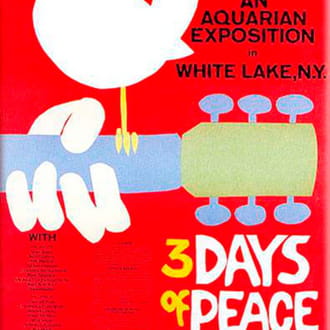
Utilisateur anonyme
-
19 mars 2008 à 23:19
jlpjlp Messages postés 51580 Date d'inscription vendredi 18 mai 2007 Statut Contributeur sécurité Dernière intervention 3 mai 2022 - 24 mars 2008 à 19:19
jlpjlp Messages postés 51580 Date d'inscription vendredi 18 mai 2007 Statut Contributeur sécurité Dernière intervention 3 mai 2022 - 24 mars 2008 à 19:19
A voir également:
- Raport Hijackthis, spywear je suis paumé svp
- Hijackthis windows 10 - Télécharger - Antivirus & Antimalwares
- Capture d'écran par glissement de paume - Guide
- Comment faire un raport de stage - Guide
- Aidez-moi svp!voila mon rapport hijackthis. ✓ - Forum Virus
22 réponses
jlpjlp
Messages postés
51580
Date d'inscription
vendredi 18 mai 2007
Statut
Contributeur sécurité
Dernière intervention
3 mai 2022
5 040
24 mars 2008 à 19:08
24 mars 2008 à 19:08
scan avec
MalwareByte's Anti-Malware et vire ce qui est trouvé et colle le rapport
https://www.malekal.com/tutoriel-malwarebyte-anti-malware/
_______________________
refais msnfix et dis si encore des infections
MalwareByte's Anti-Malware et vire ce qui est trouvé et colle le rapport
https://www.malekal.com/tutoriel-malwarebyte-anti-malware/
_______________________
refais msnfix et dis si encore des infections
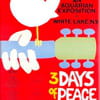
Utilisateur anonyme
24 mars 2008 à 19:16
24 mars 2008 à 19:16
j'aivais oublié de poster ce raport, je l'avais fait tout a l'heure et il n'avait rien trouvé
plutot bon signe...
Malwarebytes' Anti-Malware 1.09
Version de la base de données: 531
Type de recherche: Examen complet (C:\|)
Eléments examinés: 139522
Temps écoulé: 26 minute(s), 24 second(s)
Processus mémoire infecté(s): 0
Module(s) mémoire infecté(s): 0
Clé(s) du Registre infectée(s): 0
Valeur(s) du Registre infectée(s): 0
Elément(s) de données du Registre infecté(s): 0
Dossier(s) infecté(s): 0
Fichier(s) infecté(s): 0
Processus mémoire infecté(s):
(Aucun élément nuisible détecté)
Module(s) mémoire infecté(s):
(Aucun élément nuisible détecté)
Clé(s) du Registre infectée(s):
(Aucun élément nuisible détecté)
Valeur(s) du Registre infectée(s):
(Aucun élément nuisible détecté)
Elément(s) de données du Registre infecté(s):
(Aucun élément nuisible détecté)
Dossier(s) infecté(s):
(Aucun élément nuisible détecté)
Fichier(s) infecté(s):
(Aucun élément nuisible détecté)
merci pour ton aide,
je te dit si j'ai encore des problémes mais la mon ordi marche normalement
plutot bon signe...
Malwarebytes' Anti-Malware 1.09
Version de la base de données: 531
Type de recherche: Examen complet (C:\|)
Eléments examinés: 139522
Temps écoulé: 26 minute(s), 24 second(s)
Processus mémoire infecté(s): 0
Module(s) mémoire infecté(s): 0
Clé(s) du Registre infectée(s): 0
Valeur(s) du Registre infectée(s): 0
Elément(s) de données du Registre infecté(s): 0
Dossier(s) infecté(s): 0
Fichier(s) infecté(s): 0
Processus mémoire infecté(s):
(Aucun élément nuisible détecté)
Module(s) mémoire infecté(s):
(Aucun élément nuisible détecté)
Clé(s) du Registre infectée(s):
(Aucun élément nuisible détecté)
Valeur(s) du Registre infectée(s):
(Aucun élément nuisible détecté)
Elément(s) de données du Registre infecté(s):
(Aucun élément nuisible détecté)
Dossier(s) infecté(s):
(Aucun élément nuisible détecté)
Fichier(s) infecté(s):
(Aucun élément nuisible détecté)
merci pour ton aide,
je te dit si j'ai encore des problémes mais la mon ordi marche normalement
jlpjlp
Messages postés
51580
Date d'inscription
vendredi 18 mai 2007
Statut
Contributeur sécurité
Dernière intervention
3 mai 2022
5 040
24 mars 2008 à 19:19
24 mars 2008 à 19:19
ok tu peux faire un antivir et si rien de trouvé c'est bon!
jlpjlp
Messages postés
51580
Date d'inscription
vendredi 18 mai 2007
Statut
Contributeur sécurité
Dernière intervention
3 mai 2022
5 040
19 mars 2008 à 23:23
19 mars 2008 à 23:23
slt,
Relance HijackThis, choisis "do a scan only" coche la case devant les lignes ci-dessous et clic en bas sur "fix checked".
o4 - HKCU\..\Run: [ohipqz] c:\users\loïc\appdata\local\ohipqz.exe ohipqz
____________________
télécharge OTMoveIt
http://download.bleepingcomputer.com/oldtimer/OTMoveIt2.exe (de Old_Timer) sur ton Bureau. Ou sur https://www.luanagames.com/index.fr.html
double-clique sur OTMoveIt.exe pour le lancer.
copie la liste qui se trouve en citation ci-dessous,
et colle-la dans le cadre de gauche de OTMoveIt :Paste List of Files/Folders to be moved.
Citation : c:\users\loïc\appdata\local\ohipqz.exe
clique sur MoveIt! pour lancer la suppression.
le résultat apparaitra dans le cadre "Results".
clique sur Exit pour fermer.
poste le rapport situé dans C:\_OTMoveIt\MovedFiles.
il te sera peut-être demander de redémarrer le pc pour achever la suppression.si c'est le cas accepte par Yes.
__________________
desactiver antivir le temps de faire avast si besoin
Désactive le contrôle des comptes utilisateurs (tu le réactiveras après ta désinfection):
- Va dans démarrer puis panneau de configuration
- Double Clique sur l'icône "Comptes d'utilisateurs"
- Clique ensuite sur désactiver et valide.
Télécharge maintenant Navilog1 depuis-ce lien :
http://perso.orange.fr/il.mafioso/Navifix/Navilog1.exe
Enregistrer la cible (du lien) sous... et enregistre-le sur ton bureau.
Ensuite double clique sur navilog1.exe pour lancer l'installation.
Une fois l'installation terminée, Fais un Clic-droit sur le raccourci Navilog1 présent sur ton bureau et choisis "Exécuter
en tant qu'administrateur".
Au menu principal, Fais le choix 1
Laisse toi guider et patiente.
Patiente jusqu'au message :
*** Analyse Termine le ..... ***
Appuie sur une touche le blocnote va s'ouvrir.
Copie-colle l'intégralité du rapport dans une réponse.
Referme le blocnote
Le rapport fixnavi.txt est en outre sauvegardé dans %systemdrive%.
Relance HijackThis, choisis "do a scan only" coche la case devant les lignes ci-dessous et clic en bas sur "fix checked".
o4 - HKCU\..\Run: [ohipqz] c:\users\loïc\appdata\local\ohipqz.exe ohipqz
____________________
télécharge OTMoveIt
http://download.bleepingcomputer.com/oldtimer/OTMoveIt2.exe (de Old_Timer) sur ton Bureau. Ou sur https://www.luanagames.com/index.fr.html
double-clique sur OTMoveIt.exe pour le lancer.
copie la liste qui se trouve en citation ci-dessous,
et colle-la dans le cadre de gauche de OTMoveIt :Paste List of Files/Folders to be moved.
Citation : c:\users\loïc\appdata\local\ohipqz.exe
clique sur MoveIt! pour lancer la suppression.
le résultat apparaitra dans le cadre "Results".
clique sur Exit pour fermer.
poste le rapport situé dans C:\_OTMoveIt\MovedFiles.
il te sera peut-être demander de redémarrer le pc pour achever la suppression.si c'est le cas accepte par Yes.
__________________
desactiver antivir le temps de faire avast si besoin
Désactive le contrôle des comptes utilisateurs (tu le réactiveras après ta désinfection):
- Va dans démarrer puis panneau de configuration
- Double Clique sur l'icône "Comptes d'utilisateurs"
- Clique ensuite sur désactiver et valide.
Télécharge maintenant Navilog1 depuis-ce lien :
http://perso.orange.fr/il.mafioso/Navifix/Navilog1.exe
Enregistrer la cible (du lien) sous... et enregistre-le sur ton bureau.
Ensuite double clique sur navilog1.exe pour lancer l'installation.
Une fois l'installation terminée, Fais un Clic-droit sur le raccourci Navilog1 présent sur ton bureau et choisis "Exécuter
en tant qu'administrateur".
Au menu principal, Fais le choix 1
Laisse toi guider et patiente.
Patiente jusqu'au message :
*** Analyse Termine le ..... ***
Appuie sur une touche le blocnote va s'ouvrir.
Copie-colle l'intégralité du rapport dans une réponse.
Referme le blocnote
Le rapport fixnavi.txt est en outre sauvegardé dans %systemdrive%.
Vous n’avez pas trouvé la réponse que vous recherchez ?
Posez votre question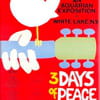
Utilisateur anonyme
19 mars 2008 à 23:59
19 mars 2008 à 23:59
pour la premiére étape vu que je ne retrouver pas la ligne j'ai du me remettre en mode sans échec, je l'ai trouver, et je l'ai suprimé
j'ai aussi fait la 2eme étape
voici le résultat
c:\users\loïc\appdata\local\ohipqz.exe moved successfully.
OTMoveIt2 by OldTimer - Version 1.0.21 log created on 03192008_235332
ca ma l'air d'étre plutot bon signe...
merci
je vais maintenant continuer la suite
encore merci
j'ai aussi fait la 2eme étape
voici le résultat
c:\users\loïc\appdata\local\ohipqz.exe moved successfully.
OTMoveIt2 by OldTimer - Version 1.0.21 log created on 03192008_235332
ca ma l'air d'étre plutot bon signe...
merci
je vais maintenant continuer la suite
encore merci
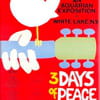
Utilisateur anonyme
20 mars 2008 à 00:20
20 mars 2008 à 00:20
voila j'ai fait tout ce que tu m'a dit
tout a parfaitement fonctionné
je te mets le raport :
Search Navipromo version 3.5.0 commencé le 20/03/2008 à 0:03:36,70
!!! Attention,ce rapport peut indiquer des fichiers/programmes légitimes!!!
!!! Postez ce rapport sur le forum pour le faire analyser !!!
!!! Ne lancez pas la partie désinfection sans l'avis d'un spécialiste !!!
Outil exécuté depuis C:\Program Files\navilog1
Mise à jour le 04.03.2008 à 17h00 par IL-MAFIOSO
Microsoft Windows Vista 6.0.6000
Internet Explorer : 7.0.6000.16609
Système de fichiers : NTFS
Executé en mode normal
*** Recherche Programmes installés ***
*** Recherche dossiers dans C:\Windows ***
*** Recherche dossiers dans C:\Program Files ***
*** Recherche dossiers dans C:\ProgramData ***
*** Recherche dossiers dans C:\ProgramData\Microsoft\Windows\Start Menu\Programs ***
*** Recherche dossiers dans C:\Users\Lo‹c\AppData\Local\virtualstore\Program Files ***
*** Recherche dossiers dans C:\Users\Lo‹c\AppData\Roaming ***
*** Recherche avec Catchme-rootkit/stealth malware detector par gmer ***
pour + d'infos : http://www.gmer.net
Aucun Fichier trouvé
*** Recherche avec GenericNaviSearch ***
!!! Tous ces résultats peuvent révéler des fichiers légitimes !!!
!!! A vérifier impérativement avant toute suppression manuelle !!!
* Recherche dans C:\Windows\system32 *
* Recherche dans C:\Users\Lo‹c\AppData\Local\Microsoft *
* Recherche dans C:\Users\Lo‹c\AppData\Local *
*** Recherche fichiers ***
C:\Windows\prefetch\MESSENGERSKINNER.EXE-9247C55C.pf trouvé !
C:\Windows\prefetch\MESSENGERSKINNER_SETUP[1].EXE-36CCD30D.pf trouvé !
*** Recherche clés spécifiques dans le Registre ***
*** Module de Recherche complémentaire ***
(Recherche fichiers spécifiques)
1)Recherche nouveaux fichiers Instant Access :
2)Recherche Heuristique :
* Dans C:\Windows\system32 :
* Dans C:\Users\Lo‹c\AppData\Local\Microsoft :
* Dans C:\Users\Lo‹c\AppData\Local :
ohipqz.dat trouvé !
ohipqz_nav.dat trouvé !
ohipqz_navps.dat trouvé !
3)Recherche Certificats :
Certificat Egroup trouvé !
Certificat Electronic-Group trouvé !
Certificat OOO-Favorit trouvé !
4)Recherche fichiers connus :
*** Analyse terminée le 20/03/2008 à 0:15:03,30 ***
aparament il a trouvé des trucs :-(
mais je suis sur que tu va me régler tout ca :-)))
j'ai hate de faire la suite
merci beaucoup
tout a parfaitement fonctionné
je te mets le raport :
Search Navipromo version 3.5.0 commencé le 20/03/2008 à 0:03:36,70
!!! Attention,ce rapport peut indiquer des fichiers/programmes légitimes!!!
!!! Postez ce rapport sur le forum pour le faire analyser !!!
!!! Ne lancez pas la partie désinfection sans l'avis d'un spécialiste !!!
Outil exécuté depuis C:\Program Files\navilog1
Mise à jour le 04.03.2008 à 17h00 par IL-MAFIOSO
Microsoft Windows Vista 6.0.6000
Internet Explorer : 7.0.6000.16609
Système de fichiers : NTFS
Executé en mode normal
*** Recherche Programmes installés ***
*** Recherche dossiers dans C:\Windows ***
*** Recherche dossiers dans C:\Program Files ***
*** Recherche dossiers dans C:\ProgramData ***
*** Recherche dossiers dans C:\ProgramData\Microsoft\Windows\Start Menu\Programs ***
*** Recherche dossiers dans C:\Users\Lo‹c\AppData\Local\virtualstore\Program Files ***
*** Recherche dossiers dans C:\Users\Lo‹c\AppData\Roaming ***
*** Recherche avec Catchme-rootkit/stealth malware detector par gmer ***
pour + d'infos : http://www.gmer.net
Aucun Fichier trouvé
*** Recherche avec GenericNaviSearch ***
!!! Tous ces résultats peuvent révéler des fichiers légitimes !!!
!!! A vérifier impérativement avant toute suppression manuelle !!!
* Recherche dans C:\Windows\system32 *
* Recherche dans C:\Users\Lo‹c\AppData\Local\Microsoft *
* Recherche dans C:\Users\Lo‹c\AppData\Local *
*** Recherche fichiers ***
C:\Windows\prefetch\MESSENGERSKINNER.EXE-9247C55C.pf trouvé !
C:\Windows\prefetch\MESSENGERSKINNER_SETUP[1].EXE-36CCD30D.pf trouvé !
*** Recherche clés spécifiques dans le Registre ***
*** Module de Recherche complémentaire ***
(Recherche fichiers spécifiques)
1)Recherche nouveaux fichiers Instant Access :
2)Recherche Heuristique :
* Dans C:\Windows\system32 :
* Dans C:\Users\Lo‹c\AppData\Local\Microsoft :
* Dans C:\Users\Lo‹c\AppData\Local :
ohipqz.dat trouvé !
ohipqz_nav.dat trouvé !
ohipqz_navps.dat trouvé !
3)Recherche Certificats :
Certificat Egroup trouvé !
Certificat Electronic-Group trouvé !
Certificat OOO-Favorit trouvé !
4)Recherche fichiers connus :
*** Analyse terminée le 20/03/2008 à 0:15:03,30 ***
aparament il a trouvé des trucs :-(
mais je suis sur que tu va me régler tout ca :-)))
j'ai hate de faire la suite
merci beaucoup
jlpjlp
Messages postés
51580
Date d'inscription
vendredi 18 mai 2007
Statut
Contributeur sécurité
Dernière intervention
3 mai 2022
5 040
20 mars 2008 à 17:37
20 mars 2008 à 17:37
slt
oui il a trouvé les infections!
Veille à ce que le contrôle des comptes utilisateurs (UAC) soit désactivé.
Fais un Clic-droit sur le raccourci Navilog1 présent sur ton bureau et choisis "Exécuter en tant qu'administrateur".
Au menu principal, Fais le choix 2
Laisse toi guider et patiente.
Le fix va t'informer qu'il va alors redémarrer ton PC
Ferme toutes les fenêtres ouvertes et enregistre tes documents personnels ouverts
Appuie sur une touche comme demandé.
(si ton Pc ne redémarre pas automatiquement, fais-le toi-même)
Au redémarrage de ton PC, choisis ta session habituelle si nécessaire.
Patiente jusqu'au message :
*** Nettoyage Termine le ..... ***
Le blocnote va s'ouvrir.
Sauvegarde le rapport de manière à le retrouver
Referme le blocnote. Ton bureau va réapparaître
Réactive le contrôle des comptes utilisateurs (UAC)
PS:Si ton bureau ne réapparaît pas, fais CTRL+ALT+SUPP pour ouvrir le gestionnaire de tâches.
Puis rends-toi à l'onglet "processus". Clique en haut à gauche sur fichiers et choisis "exécuter"
Tape explorer et valide. Cela te fera apparaître ton bureau
___________________
ensuite colle un rapport avec antivir que tu as et dis moi tes soucis actuels
oui il a trouvé les infections!
Veille à ce que le contrôle des comptes utilisateurs (UAC) soit désactivé.
Fais un Clic-droit sur le raccourci Navilog1 présent sur ton bureau et choisis "Exécuter en tant qu'administrateur".
Au menu principal, Fais le choix 2
Laisse toi guider et patiente.
Le fix va t'informer qu'il va alors redémarrer ton PC
Ferme toutes les fenêtres ouvertes et enregistre tes documents personnels ouverts
Appuie sur une touche comme demandé.
(si ton Pc ne redémarre pas automatiquement, fais-le toi-même)
Au redémarrage de ton PC, choisis ta session habituelle si nécessaire.
Patiente jusqu'au message :
*** Nettoyage Termine le ..... ***
Le blocnote va s'ouvrir.
Sauvegarde le rapport de manière à le retrouver
Referme le blocnote. Ton bureau va réapparaître
Réactive le contrôle des comptes utilisateurs (UAC)
PS:Si ton bureau ne réapparaît pas, fais CTRL+ALT+SUPP pour ouvrir le gestionnaire de tâches.
Puis rends-toi à l'onglet "processus". Clique en haut à gauche sur fichiers et choisis "exécuter"
Tape explorer et valide. Cela te fera apparaître ton bureau
___________________
ensuite colle un rapport avec antivir que tu as et dis moi tes soucis actuels
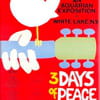
Utilisateur anonyme
20 mars 2008 à 18:52
20 mars 2008 à 18:52
Clean Navipromo version 3.5.0 commencé le 20/03/2008 à 18:26:46,78
Outil exécuté depuis C:\Program Files\navilog1
Mise à jour le 04.03.2008 à 17h00 par IL-MAFIOSO
Microsoft Windows Vista 6.0.6000
Internet Explorer : 7.0.6000.16609
Système de fichiers : NTFS
Mode suppression automatique
avec prise en charge résultats Catchme et GNS
*** fsbl1.txt non trouvé ***
(Assurez-vous que Catchme n'avait rien trouvé lors de la recherche)
*** Suppression avec sauvegardes résultats GenericNaviSearch ***
* Suppression dans C:\Windows\System32 *
* Suppression dans C:\Users\Lo‹c\AppData\Local\Microsoft *
* Suppression dans C:\Users\Lo‹c\AppData\Local *
*** Suppression dossiers dans C:\Windows ***
*** Suppression dossiers dans C:\Program Files ***
*** Suppression dossiers dans C:\ProgramData ***
*** Suppression dossiers dans C:\ProgramData\Microsoft\Windows\Start Menu\Programs ***
*** Suppression dossiers dans C:\Users\Lo‹c\AppData\Local\virtualstore\Program Files ***
*** Suppression dossiers dans C:\Users\Lo‹c\AppData\Roaming ***
*** Suppression fichiers ***
C:\Windows\prefetch\MESSENGERSKINNER.EXE-9247C55C.pf supprimé !
C:\Windows\prefetch\MESSENGERSKINNER_SETUP[1].EXE-36CCD30D.pf supprimé !
*** Suppression fichiers temporaires ***
Nettoyage contenu C:\Windows\Temp effectué !
Nettoyage contenu C:\Users\LOC~1\AppData\Local\Temp effectué !
*** Traitement Recherche complémentaire ***
(Recherche fichiers spécifiques)
1)Suppression avec sauvegardes nouveaux fichiers Instant Access :
2)Recherche, création sauvegardes et suppression Heuristique :
* Dans C:\Windows\system32 *
* Dans C:\Users\Lo‹c\AppData\Local\Microsoft *
* Dans C:\Users\Lo‹c\AppData\Local *
ohipqz.dat trouvé !
Copie ohipqz.dat réalisée avec succès !
ohipqz.dat supprimé !
ohipqz_nav.dat trouvé !
Copie ohipqz_nav.dat réalisée avec succès !
ohipqz_nav.dat supprimé !
ohipqz_navps.dat trouvé !
Copie ohipqz_navps.dat réalisée avec succès !
ohipqz_navps.dat supprimé !
C:\Windows\prefetch\ohipqz*.pf trouvé !
Copie C:\Windows\prefetch\ohipqz*.pf réalisée avec succès !
C:\Windows\prefetch\ohipqz*.pf supprimé !
*** Sauvegarde du Registre vers dossier Backupnavi ***
sauvegarde du Registre réalisée avec succès !
*** Nettoyage Registre ***
Nettoyage Registre Ok
*** Certificats ***
Certificat Egroup supprimé !
Certificat Electronic-Group supprimé !
Certificat OOO-Favorit supprimé !
*** Nettoyage terminé le 20/03/2008 à 18:33:06,35 ***
sinon mon ordi va beaucoup mieu
il a récupéré sa vitesse et surtout je n' ai plus de pub
aparament il n'a pas trouvé fsbl1.txt ...
je ne met pas de raport d'antivir car il ne trouve rien
je l'ai encors fait hier et il ne trouvait rien
mon probléme ma l'air résolu, méme si ce petit fichier m'inquiéte car je ne sait pas ce que c'est, dit moi si j'ai encore quelque chose a faire pour ce fichier?
est-ce que je peut désinstaller les programes que tu m'a indiqué ou il est préférable de les laisser?
un gros merci a toi jlpjlp, tu est sympatique, tu explique trés bien et surtout tu m'a résolu mon probléme
merci !!!
Outil exécuté depuis C:\Program Files\navilog1
Mise à jour le 04.03.2008 à 17h00 par IL-MAFIOSO
Microsoft Windows Vista 6.0.6000
Internet Explorer : 7.0.6000.16609
Système de fichiers : NTFS
Mode suppression automatique
avec prise en charge résultats Catchme et GNS
*** fsbl1.txt non trouvé ***
(Assurez-vous que Catchme n'avait rien trouvé lors de la recherche)
*** Suppression avec sauvegardes résultats GenericNaviSearch ***
* Suppression dans C:\Windows\System32 *
* Suppression dans C:\Users\Lo‹c\AppData\Local\Microsoft *
* Suppression dans C:\Users\Lo‹c\AppData\Local *
*** Suppression dossiers dans C:\Windows ***
*** Suppression dossiers dans C:\Program Files ***
*** Suppression dossiers dans C:\ProgramData ***
*** Suppression dossiers dans C:\ProgramData\Microsoft\Windows\Start Menu\Programs ***
*** Suppression dossiers dans C:\Users\Lo‹c\AppData\Local\virtualstore\Program Files ***
*** Suppression dossiers dans C:\Users\Lo‹c\AppData\Roaming ***
*** Suppression fichiers ***
C:\Windows\prefetch\MESSENGERSKINNER.EXE-9247C55C.pf supprimé !
C:\Windows\prefetch\MESSENGERSKINNER_SETUP[1].EXE-36CCD30D.pf supprimé !
*** Suppression fichiers temporaires ***
Nettoyage contenu C:\Windows\Temp effectué !
Nettoyage contenu C:\Users\LOC~1\AppData\Local\Temp effectué !
*** Traitement Recherche complémentaire ***
(Recherche fichiers spécifiques)
1)Suppression avec sauvegardes nouveaux fichiers Instant Access :
2)Recherche, création sauvegardes et suppression Heuristique :
* Dans C:\Windows\system32 *
* Dans C:\Users\Lo‹c\AppData\Local\Microsoft *
* Dans C:\Users\Lo‹c\AppData\Local *
ohipqz.dat trouvé !
Copie ohipqz.dat réalisée avec succès !
ohipqz.dat supprimé !
ohipqz_nav.dat trouvé !
Copie ohipqz_nav.dat réalisée avec succès !
ohipqz_nav.dat supprimé !
ohipqz_navps.dat trouvé !
Copie ohipqz_navps.dat réalisée avec succès !
ohipqz_navps.dat supprimé !
C:\Windows\prefetch\ohipqz*.pf trouvé !
Copie C:\Windows\prefetch\ohipqz*.pf réalisée avec succès !
C:\Windows\prefetch\ohipqz*.pf supprimé !
*** Sauvegarde du Registre vers dossier Backupnavi ***
sauvegarde du Registre réalisée avec succès !
*** Nettoyage Registre ***
Nettoyage Registre Ok
*** Certificats ***
Certificat Egroup supprimé !
Certificat Electronic-Group supprimé !
Certificat OOO-Favorit supprimé !
*** Nettoyage terminé le 20/03/2008 à 18:33:06,35 ***
sinon mon ordi va beaucoup mieu
il a récupéré sa vitesse et surtout je n' ai plus de pub
aparament il n'a pas trouvé fsbl1.txt ...
je ne met pas de raport d'antivir car il ne trouve rien
je l'ai encors fait hier et il ne trouvait rien
mon probléme ma l'air résolu, méme si ce petit fichier m'inquiéte car je ne sait pas ce que c'est, dit moi si j'ai encore quelque chose a faire pour ce fichier?
est-ce que je peut désinstaller les programes que tu m'a indiqué ou il est préférable de les laisser?
un gros merci a toi jlpjlp, tu est sympatique, tu explique trés bien et surtout tu m'a résolu mon probléme
merci !!!
jlpjlp
Messages postés
51580
Date d'inscription
vendredi 18 mai 2007
Statut
Contributeur sécurité
Dernière intervention
3 mai 2022
5 040
20 mars 2008 à 19:04
20 mars 2008 à 19:04
est-ce que je peut désinstaller les programes que tu m'a indiqué ou il est préférable de les laisser?
tu peux le virer, il faut a chaque fois telecharger la derniere version
tu peux le virer, il faut a chaque fois telecharger la derniere version
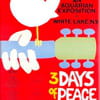
Utilisateur anonyme
20 mars 2008 à 20:59
20 mars 2008 à 20:59
voila j'ai tout désinstalé
je me suis revacciner avec spyboot et la je lui fait faire une recherche de spywear on sait jamais
pour le fichier fsbl1.txt qu'il n'a pas trouvé c'est pas grave?
je me suis revacciner avec spyboot et la je lui fait faire une recherche de spywear on sait jamais
pour le fichier fsbl1.txt qu'il n'a pas trouvé c'est pas grave?
jlpjlp
Messages postés
51580
Date d'inscription
vendredi 18 mai 2007
Statut
Contributeur sécurité
Dernière intervention
3 mai 2022
5 040
20 mars 2008 à 21:16
20 mars 2008 à 21:16
ok c'est pas grave
bonne suite!
bonne suite!
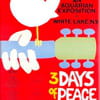
Utilisateur anonyme
20 mars 2008 à 21:21
20 mars 2008 à 21:21
je t'embéte une derniére fois, la derniére c'est promis !
j'ai antivir, il parait qu'il est bien
zone alarm, est-ce que c'est ce qu'il y a de mieu?
et spybot, je l'ai pris parce que c'est le premier que j'ai vu, existe il un antispywear plus performant que spybot?
qu'en pense tu?
dit moi ce que tu me conseil pour ne plus avoir de probléme ?
merci de tes conseilles
j'ai antivir, il parait qu'il est bien
zone alarm, est-ce que c'est ce qu'il y a de mieu?
et spybot, je l'ai pris parce que c'est le premier que j'ai vu, existe il un antispywear plus performant que spybot?
qu'en pense tu?
dit moi ce que tu me conseil pour ne plus avoir de probléme ?
merci de tes conseilles
jlpjlp
Messages postés
51580
Date d'inscription
vendredi 18 mai 2007
Statut
Contributeur sécurité
Dernière intervention
3 mai 2022
5 040
20 mars 2008 à 21:23
20 mars 2008 à 21:23
antivir est le plus performant antivirus gratuit
spybot est tres bien mais tu peux l'associer
____________
pour protéger gratos ton ordi
http://www.commentcamarche.net/telecharger/logiciel 4 securite
mettre un antivirus
AVAST en français ou ANTIVIR (en anglais mais très efficace)
https://www.malekal.com/avira-free-security-antivirus-gratuit/ (merci Malekal)
-------------
des anti-espions :
MalwareByte's Anti-Malware + SPYBOT +/- si tea timer non active de spybot: WINDOWS DEFENDER ou
SPYWARE TERMINATOR
https://www.malekal.com/tutoriel-malwarebyte-anti-malware/
+
SPYWAREBLASTER pour immuniser le système contre vundo notamment mais en anglais (mais facile d'utilisation : il suffit de faire "update" pour mettre à jour tous les mois et ensuite" enable all protection" pour immuniser)...
Rq : spybot et ad-aware on sorti de nouvelles versions cette année vérifiez que vous avez la dernière version
--------
un pare feu :
celui de Windows ou mieux KERIO ou JETICO ou ZONE ALARM (mettre que le parefeu gratuit)
https://www.clubic.com/telecharger-fiche11071-sunbelt-personal-firewall-ex-kerio.html
https://manuelsdaide.com/contact/
http://www.open-files.com/forum/index.php?showtopic=29277
http://www.commentcamarche.net/telecharger/telecharger 157 zonealarm
-----------
CCLEANER pour effacer les traces de surf
---------
naviguer avec firefox ou safari ou opera et non internet explorer plus touché par les virus
spybot est tres bien mais tu peux l'associer
____________
pour protéger gratos ton ordi
http://www.commentcamarche.net/telecharger/logiciel 4 securite
mettre un antivirus
AVAST en français ou ANTIVIR (en anglais mais très efficace)
https://www.malekal.com/avira-free-security-antivirus-gratuit/ (merci Malekal)
-------------
des anti-espions :
MalwareByte's Anti-Malware + SPYBOT +/- si tea timer non active de spybot: WINDOWS DEFENDER ou
SPYWARE TERMINATOR
https://www.malekal.com/tutoriel-malwarebyte-anti-malware/
+
SPYWAREBLASTER pour immuniser le système contre vundo notamment mais en anglais (mais facile d'utilisation : il suffit de faire "update" pour mettre à jour tous les mois et ensuite" enable all protection" pour immuniser)...
Rq : spybot et ad-aware on sorti de nouvelles versions cette année vérifiez que vous avez la dernière version
--------
un pare feu :
celui de Windows ou mieux KERIO ou JETICO ou ZONE ALARM (mettre que le parefeu gratuit)
https://www.clubic.com/telecharger-fiche11071-sunbelt-personal-firewall-ex-kerio.html
https://manuelsdaide.com/contact/
http://www.open-files.com/forum/index.php?showtopic=29277
http://www.commentcamarche.net/telecharger/telecharger 157 zonealarm
-----------
CCLEANER pour effacer les traces de surf
---------
naviguer avec firefox ou safari ou opera et non internet explorer plus touché par les virus
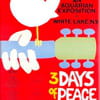
Utilisateur anonyme
20 mars 2008 à 21:29
20 mars 2008 à 21:29
et bien merci pour tout
je vais étudier tout ces logiciels, et avec ca je pense que je n'aurai plus de problémes ^^
encore merci tu est formidable
bonne continuation sur ce site, et continue a aider les gens, moi aussi je vais pouvoir mis remettre, il y a tant de personnes qui ont besoin de nous...
encore merci
je vais étudier tout ces logiciels, et avec ca je pense que je n'aurai plus de problémes ^^
encore merci tu est formidable
bonne continuation sur ce site, et continue a aider les gens, moi aussi je vais pouvoir mis remettre, il y a tant de personnes qui ont besoin de nous...
encore merci
jlpjlp
Messages postés
51580
Date d'inscription
vendredi 18 mai 2007
Statut
Contributeur sécurité
Dernière intervention
3 mai 2022
5 040
20 mars 2008 à 21:33
20 mars 2008 à 21:33
ok merci
bonne continuation
bonne continuation
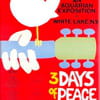
Utilisateur anonyme
23 mars 2008 à 23:28
23 mars 2008 à 23:28
me revoila, malheuresement
je suis désolé, mais mes problémes recomencent
cette fois ci pas de pubs
mais ma conection internet qui ne marche pas
au début je suis conecté, puis ma conection ralentit, puis ma conection se coupe totalement, j'arrive a me reconecter, ma conection ralenti au bout de 10min (voir beaucoup moins) puis elle se recoupe
un véritable enfer
ce soir il m'est méme arivé pire, mon ordi entier a beugé, et j'ai du aller jusqu'a le débranché puis le ralumer, cela ma permi qu'il marche pendant 15min !!!
est-ce que tu conai un virus qui fait ca?
croi tu que je peut faire quelque chose?
aide moi encore une fois s'il te plait
je comence a en avoir vraiment marre...
je suis désolé, mais mes problémes recomencent
cette fois ci pas de pubs
mais ma conection internet qui ne marche pas
au début je suis conecté, puis ma conection ralentit, puis ma conection se coupe totalement, j'arrive a me reconecter, ma conection ralenti au bout de 10min (voir beaucoup moins) puis elle se recoupe
un véritable enfer
ce soir il m'est méme arivé pire, mon ordi entier a beugé, et j'ai du aller jusqu'a le débranché puis le ralumer, cela ma permi qu'il marche pendant 15min !!!
est-ce que tu conai un virus qui fait ca?
croi tu que je peut faire quelque chose?
aide moi encore une fois s'il te plait
je comence a en avoir vraiment marre...
jlpjlp
Messages postés
51580
Date d'inscription
vendredi 18 mai 2007
Statut
Contributeur sécurité
Dernière intervention
3 mai 2022
5 040
24 mars 2008 à 09:32
24 mars 2008 à 09:32
colle un rapport antivir, colle un rapport hiajkchtis
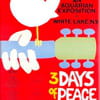
Utilisateur anonyme
24 mars 2008 à 14:42
24 mars 2008 à 14:42
désolé si je te donne des réponses tardive j'ai beaucoup de mal a me conecter
antivir ne trouve rien
je te donne un raport hijackthis en mode normal :
Logfile of Trend Micro HijackThis v2.0.2
Scan saved at 13:50:10, on 24/03/2008
Platform: Windows Vista (WinNT 6.00.1904)
MSIE: Internet Explorer v7.00 (7.00.6000.16609)
Boot mode: Normal
Running processes:
C:\Windows\system32\Dwm.exe
C:\Windows\Explorer.EXE
C:\Windows\system32\taskeng.exe
C:\Program Files\Synaptics\SynTP\SynTPEnh.exe
C:\Windows\RtHDVCpl.exe
C:\Program Files\Java\jre1.6.0_05\bin\jusched.exe
C:\Program Files\Avira\AntiVir PersonalEdition Classic\avgnt.exe
C:\Program Files\Packard Bell\SetUpMyPC\SmpSys.exe
C:\Windows\ehome\ehtray.exe
C:\Program Files\ATI Technologies\ATI.ACE\Core-Static\MOM.EXE
C:\Program Files\Windows Media Player\wmpnscfg.exe
C:\Windows\ehome\ehmsas.exe
C:\Windows\system32\wbem\unsecapp.exe
C:\Program Files\ATI Technologies\ATI.ACE\Core-Static\CCC.exe
C:\Program Files\Trend Micro\HijackThis\hijackthis.exe
R1 - HKCU\Software\Microsoft\Internet Explorer\Main,Search Page = https://www.bing.com/?toHttps=1&redig=5FC791212101479BAFBE1A679848B1AF
R0 - HKCU\Software\Microsoft\Internet Explorer\Main,Start Page = https://www.google.fr
R1 - HKLM\Software\Microsoft\Internet Explorer\Main,Default_Page_URL = http://go.microsoft.com/fwlink/?LinkId=69157
R1 - HKLM\Software\Microsoft\Internet Explorer\Main,Default_Search_URL = http://go.microsoft.com/fwlink/?LinkId=54896
R1 - HKLM\Software\Microsoft\Internet Explorer\Main,Search Page = https://www.bing.com/?toHttps=1&redig=5FC791212101479BAFBE1A679848B1AF
R0 - HKLM\Software\Microsoft\Internet Explorer\Main,Start Page = https://www.msn.com/fr-fr/?ocid=iehp
R0 - HKLM\Software\Microsoft\Internet Explorer\Search,SearchAssistant =
R0 - HKLM\Software\Microsoft\Internet Explorer\Search,CustomizeSearch =
R0 - HKCU\Software\Microsoft\Internet Explorer\Toolbar,LinksFolderName =
O1 - Hosts: ::1 localhost
O2 - BHO: Aide pour le lien d'Adobe PDF Reader - {06849E9F-C8D7-4D59-B87D-784B7D6BE0B3} - C:\Program Files\Common Files\Adobe\Acrobat\ActiveX\AcroIEHelper.dll
O2 - BHO: RealPlayer Download and Record Plugin for Internet Explorer - {3049C3E9-B461-4BC5-8870-4C09146192CA} - C:\Program Files\Real\RealPlayer\rpbrowserrecordplugin.dll
O2 - BHO: Spybot-S&D IE Protection - {53707962-6F74-2D53-2644-206D7942484F} - C:\PROGRA~1\SPYBOT~1\SDHelper.dll
O2 - BHO: SSVHelper Class - {761497BB-D6F0-462C-B6EB-D4DAF1D92D43} - C:\Program Files\Java\jre1.6.0_05\bin\ssv.dll
O2 - BHO: Programme d'aide de l'Assistant de connexion Windows Live - {9030D464-4C02-4ABF-8ECC-5164760863C6} - C:\Program Files\Common Files\Microsoft Shared\Windows Live\WindowsLiveLogin.dll
O2 - BHO: Browser Address Error Redirector - {CA6319C0-31B7-401E-A518-A07C3DB8F777} - C:\Program Files\Google\Google_BAE\BAE.dll
O4 - HKLM\..\Run: [SynTPEnh] C:\Program Files\Synaptics\SynTP\SynTPEnh.exe
O4 - HKLM\..\Run: [RtHDVCpl] RtHDVCpl.exe
O4 - HKLM\..\Run: [RoxWatchTray] "C:\Program Files\Common Files\Roxio Shared\9.0\SharedCOM\RoxWatchTray9.exe"
O4 - HKLM\..\Run: [toolbar_eula_launcher] C:\Program Files\Packard Bell\GOOGLE_EULA\EULALauncher.exe
O4 - HKLM\..\Run: [HControl] C:\Windows\ATK0100\HControl.exe
O4 - HKLM\..\Run: [SunJavaUpdateSched] "C:\Program Files\Java\jre1.6.0_05\bin\jusched.exe"
O4 - HKLM\..\Run: [avgnt] "C:\Program Files\Avira\AntiVir PersonalEdition Classic\avgnt.exe" /min
O4 - HKLM\..\Run: [Adobe Reader Speed Launcher] "C:\Program Files\Adobe\Reader 8.0\Reader\Reader_sl.exe"
O4 - HKLM\..\Run: [ZoneAlarm Client] "C:\Program Files\Zone Labs\ZoneAlarm\zlclient.exe"
O4 - HKCU\..\Run: [Sidebar] C:\Program Files\Windows Sidebar\sidebar.exe /autoRun
O4 - HKCU\..\Run: [StartCCC] C:\Program Files\ATI Technologies\ATI.ACE\Core-Static\CLIStart.exe
O4 - HKCU\..\Run: [SmpcSys] C:\Program Files\Packard Bell\SetUpMyPC\SmpSys.exe
O4 - HKCU\..\Run: [ehTray.exe] C:\Windows\ehome\ehTray.exe
O4 - HKCU\..\Run: [MsnMsgr] "C:\Program Files\Windows Live\Messenger\MsnMsgr.Exe" /background
O4 - HKCU\..\Run: [WMPNSCFG] C:\Program Files\Windows Media Player\WMPNSCFG.exe
O4 - HKCU\..\Run: [SpybotSD TeaTimer] C:\Program Files\Spybot - Search & Destroy\TeaTimer.exe
O4 - HKUS\S-1-5-19\..\Run: [Sidebar] %ProgramFiles%\Windows Sidebar\Sidebar.exe /detectMem (User 'SERVICE LOCAL')
O4 - HKUS\S-1-5-19\..\Run: [WindowsWelcomeCenter] rundll32.exe oobefldr.dll,ShowWelcomeCenter (User 'SERVICE LOCAL')
O4 - HKUS\S-1-5-20\..\Run: [Sidebar] %ProgramFiles%\Windows Sidebar\Sidebar.exe /detectMem (User 'SERVICE RÉSEAU')
O8 - Extra context menu item: E&xporter vers Microsoft Excel - res://C:\PROGRA~1\MICROS~2\Office10\EXCEL.EXE/3000
O9 - Extra button: (no name) - {08B0E5C0-4FCB-11CF-AAA5-00401C608501} - C:\Program Files\Java\jre1.6.0_05\bin\ssv.dll
O9 - Extra 'Tools' menuitem: Console Java (Sun) - {08B0E5C0-4FCB-11CF-AAA5-00401C608501} - C:\Program Files\Java\jre1.6.0_05\bin\ssv.dll
O9 - Extra button: (no name) - {DFB852A3-47F8-48C4-A200-58CAB36FD2A2} - C:\PROGRA~1\SPYBOT~1\SDHelper.dll
O9 - Extra 'Tools' menuitem: Spybot - Search & Destroy Configuration - {DFB852A3-47F8-48C4-A200-58CAB36FD2A2} - C:\PROGRA~1\SPYBOT~1\SDHelper.dll
O13 - Gopher Prefix:
O20 - AppInit_DLLs: C:\PROGRA~1\Google\GOOGLE~3\GOEC62~1.DLL
O23 - Service: AntiVir PersonalEdition Classic Scheduler (AntiVirScheduler) - Avira GmbH - C:\Program Files\Avira\AntiVir PersonalEdition Classic\sched.exe
O23 - Service: AntiVir PersonalEdition Classic Guard (AntiVirService) - Avira GmbH - C:\Program Files\Avira\AntiVir PersonalEdition Classic\avguard.exe
O23 - Service: ASLDR Service (ASLDRService) - Unknown owner - C:\Program Files\ATK Hotkey\ASLDRSrv.exe
O23 - Service: Ati External Event Utility - ATI Technologies Inc. - C:\Windows\system32\Ati2evxx.exe
O23 - Service: Symantec Lic NetConnect service (CLTNetCnService) - Unknown owner - C:\Program Files\Common Files\Symantec Shared\ccSvcHst.exe (file missing)
O23 - Service: InstallDriver Table Manager (IDriverT) - Macrovision Corporation - C:\Program Files\Common Files\InstallShield\Driver\1050\Intel 32\IDriverT.exe
O23 - Service: RoxMediaDB9 - Sonic Solutions - C:\Program Files\Common Files\Roxio Shared\9.0\SharedCOM\RoxMediaDB9.exe
O23 - Service: Roxio Hard Drive Watcher 9 (RoxWatch9) - Sonic Solutions - C:\Program Files\Common Files\Roxio Shared\9.0\SharedCOM\RoxWatch9.exe
O23 - Service: SBSD Security Center Service (SBSDWSCService) - Safer Networking Ltd. - C:\Program Files\Spybot - Search & Destroy\SDWinSec.exe
O23 - Service: stllssvr - MicroVision Development, Inc. - C:\Program Files\Common Files\SureThing Shared\stllssvr.exe
O23 - Service: TrueVector Internet Monitor (vsmon) - Check Point Software Technologies LTD - C:\Windows\System32\ZoneLabs\vsmon.exe
antivir ne trouve rien
je te donne un raport hijackthis en mode normal :
Logfile of Trend Micro HijackThis v2.0.2
Scan saved at 13:50:10, on 24/03/2008
Platform: Windows Vista (WinNT 6.00.1904)
MSIE: Internet Explorer v7.00 (7.00.6000.16609)
Boot mode: Normal
Running processes:
C:\Windows\system32\Dwm.exe
C:\Windows\Explorer.EXE
C:\Windows\system32\taskeng.exe
C:\Program Files\Synaptics\SynTP\SynTPEnh.exe
C:\Windows\RtHDVCpl.exe
C:\Program Files\Java\jre1.6.0_05\bin\jusched.exe
C:\Program Files\Avira\AntiVir PersonalEdition Classic\avgnt.exe
C:\Program Files\Packard Bell\SetUpMyPC\SmpSys.exe
C:\Windows\ehome\ehtray.exe
C:\Program Files\ATI Technologies\ATI.ACE\Core-Static\MOM.EXE
C:\Program Files\Windows Media Player\wmpnscfg.exe
C:\Windows\ehome\ehmsas.exe
C:\Windows\system32\wbem\unsecapp.exe
C:\Program Files\ATI Technologies\ATI.ACE\Core-Static\CCC.exe
C:\Program Files\Trend Micro\HijackThis\hijackthis.exe
R1 - HKCU\Software\Microsoft\Internet Explorer\Main,Search Page = https://www.bing.com/?toHttps=1&redig=5FC791212101479BAFBE1A679848B1AF
R0 - HKCU\Software\Microsoft\Internet Explorer\Main,Start Page = https://www.google.fr
R1 - HKLM\Software\Microsoft\Internet Explorer\Main,Default_Page_URL = http://go.microsoft.com/fwlink/?LinkId=69157
R1 - HKLM\Software\Microsoft\Internet Explorer\Main,Default_Search_URL = http://go.microsoft.com/fwlink/?LinkId=54896
R1 - HKLM\Software\Microsoft\Internet Explorer\Main,Search Page = https://www.bing.com/?toHttps=1&redig=5FC791212101479BAFBE1A679848B1AF
R0 - HKLM\Software\Microsoft\Internet Explorer\Main,Start Page = https://www.msn.com/fr-fr/?ocid=iehp
R0 - HKLM\Software\Microsoft\Internet Explorer\Search,SearchAssistant =
R0 - HKLM\Software\Microsoft\Internet Explorer\Search,CustomizeSearch =
R0 - HKCU\Software\Microsoft\Internet Explorer\Toolbar,LinksFolderName =
O1 - Hosts: ::1 localhost
O2 - BHO: Aide pour le lien d'Adobe PDF Reader - {06849E9F-C8D7-4D59-B87D-784B7D6BE0B3} - C:\Program Files\Common Files\Adobe\Acrobat\ActiveX\AcroIEHelper.dll
O2 - BHO: RealPlayer Download and Record Plugin for Internet Explorer - {3049C3E9-B461-4BC5-8870-4C09146192CA} - C:\Program Files\Real\RealPlayer\rpbrowserrecordplugin.dll
O2 - BHO: Spybot-S&D IE Protection - {53707962-6F74-2D53-2644-206D7942484F} - C:\PROGRA~1\SPYBOT~1\SDHelper.dll
O2 - BHO: SSVHelper Class - {761497BB-D6F0-462C-B6EB-D4DAF1D92D43} - C:\Program Files\Java\jre1.6.0_05\bin\ssv.dll
O2 - BHO: Programme d'aide de l'Assistant de connexion Windows Live - {9030D464-4C02-4ABF-8ECC-5164760863C6} - C:\Program Files\Common Files\Microsoft Shared\Windows Live\WindowsLiveLogin.dll
O2 - BHO: Browser Address Error Redirector - {CA6319C0-31B7-401E-A518-A07C3DB8F777} - C:\Program Files\Google\Google_BAE\BAE.dll
O4 - HKLM\..\Run: [SynTPEnh] C:\Program Files\Synaptics\SynTP\SynTPEnh.exe
O4 - HKLM\..\Run: [RtHDVCpl] RtHDVCpl.exe
O4 - HKLM\..\Run: [RoxWatchTray] "C:\Program Files\Common Files\Roxio Shared\9.0\SharedCOM\RoxWatchTray9.exe"
O4 - HKLM\..\Run: [toolbar_eula_launcher] C:\Program Files\Packard Bell\GOOGLE_EULA\EULALauncher.exe
O4 - HKLM\..\Run: [HControl] C:\Windows\ATK0100\HControl.exe
O4 - HKLM\..\Run: [SunJavaUpdateSched] "C:\Program Files\Java\jre1.6.0_05\bin\jusched.exe"
O4 - HKLM\..\Run: [avgnt] "C:\Program Files\Avira\AntiVir PersonalEdition Classic\avgnt.exe" /min
O4 - HKLM\..\Run: [Adobe Reader Speed Launcher] "C:\Program Files\Adobe\Reader 8.0\Reader\Reader_sl.exe"
O4 - HKLM\..\Run: [ZoneAlarm Client] "C:\Program Files\Zone Labs\ZoneAlarm\zlclient.exe"
O4 - HKCU\..\Run: [Sidebar] C:\Program Files\Windows Sidebar\sidebar.exe /autoRun
O4 - HKCU\..\Run: [StartCCC] C:\Program Files\ATI Technologies\ATI.ACE\Core-Static\CLIStart.exe
O4 - HKCU\..\Run: [SmpcSys] C:\Program Files\Packard Bell\SetUpMyPC\SmpSys.exe
O4 - HKCU\..\Run: [ehTray.exe] C:\Windows\ehome\ehTray.exe
O4 - HKCU\..\Run: [MsnMsgr] "C:\Program Files\Windows Live\Messenger\MsnMsgr.Exe" /background
O4 - HKCU\..\Run: [WMPNSCFG] C:\Program Files\Windows Media Player\WMPNSCFG.exe
O4 - HKCU\..\Run: [SpybotSD TeaTimer] C:\Program Files\Spybot - Search & Destroy\TeaTimer.exe
O4 - HKUS\S-1-5-19\..\Run: [Sidebar] %ProgramFiles%\Windows Sidebar\Sidebar.exe /detectMem (User 'SERVICE LOCAL')
O4 - HKUS\S-1-5-19\..\Run: [WindowsWelcomeCenter] rundll32.exe oobefldr.dll,ShowWelcomeCenter (User 'SERVICE LOCAL')
O4 - HKUS\S-1-5-20\..\Run: [Sidebar] %ProgramFiles%\Windows Sidebar\Sidebar.exe /detectMem (User 'SERVICE RÉSEAU')
O8 - Extra context menu item: E&xporter vers Microsoft Excel - res://C:\PROGRA~1\MICROS~2\Office10\EXCEL.EXE/3000
O9 - Extra button: (no name) - {08B0E5C0-4FCB-11CF-AAA5-00401C608501} - C:\Program Files\Java\jre1.6.0_05\bin\ssv.dll
O9 - Extra 'Tools' menuitem: Console Java (Sun) - {08B0E5C0-4FCB-11CF-AAA5-00401C608501} - C:\Program Files\Java\jre1.6.0_05\bin\ssv.dll
O9 - Extra button: (no name) - {DFB852A3-47F8-48C4-A200-58CAB36FD2A2} - C:\PROGRA~1\SPYBOT~1\SDHelper.dll
O9 - Extra 'Tools' menuitem: Spybot - Search & Destroy Configuration - {DFB852A3-47F8-48C4-A200-58CAB36FD2A2} - C:\PROGRA~1\SPYBOT~1\SDHelper.dll
O13 - Gopher Prefix:
O20 - AppInit_DLLs: C:\PROGRA~1\Google\GOOGLE~3\GOEC62~1.DLL
O23 - Service: AntiVir PersonalEdition Classic Scheduler (AntiVirScheduler) - Avira GmbH - C:\Program Files\Avira\AntiVir PersonalEdition Classic\sched.exe
O23 - Service: AntiVir PersonalEdition Classic Guard (AntiVirService) - Avira GmbH - C:\Program Files\Avira\AntiVir PersonalEdition Classic\avguard.exe
O23 - Service: ASLDR Service (ASLDRService) - Unknown owner - C:\Program Files\ATK Hotkey\ASLDRSrv.exe
O23 - Service: Ati External Event Utility - ATI Technologies Inc. - C:\Windows\system32\Ati2evxx.exe
O23 - Service: Symantec Lic NetConnect service (CLTNetCnService) - Unknown owner - C:\Program Files\Common Files\Symantec Shared\ccSvcHst.exe (file missing)
O23 - Service: InstallDriver Table Manager (IDriverT) - Macrovision Corporation - C:\Program Files\Common Files\InstallShield\Driver\1050\Intel 32\IDriverT.exe
O23 - Service: RoxMediaDB9 - Sonic Solutions - C:\Program Files\Common Files\Roxio Shared\9.0\SharedCOM\RoxMediaDB9.exe
O23 - Service: Roxio Hard Drive Watcher 9 (RoxWatch9) - Sonic Solutions - C:\Program Files\Common Files\Roxio Shared\9.0\SharedCOM\RoxWatch9.exe
O23 - Service: SBSD Security Center Service (SBSDWSCService) - Safer Networking Ltd. - C:\Program Files\Spybot - Search & Destroy\SDWinSec.exe
O23 - Service: stllssvr - MicroVision Development, Inc. - C:\Program Files\Common Files\SureThing Shared\stllssvr.exe
O23 - Service: TrueVector Internet Monitor (vsmon) - Check Point Software Technologies LTD - C:\Windows\System32\ZoneLabs\vsmon.exe
jlpjlp
Messages postés
51580
Date d'inscription
vendredi 18 mai 2007
Statut
Contributeur sécurité
Dernière intervention
3 mai 2022
5 040
24 mars 2008 à 15:25
24 mars 2008 à 15:25
ok
Télécharge SDFix (créé par AndyManchesta) et sauvegarde le sur ton Bureau.
http://downloads.andymanchesta.com/RemovalTools/SDFix.exe
Double clique sur SDFix.exe et choisis Install pour l'extraire dans un dossier dédié sur le Bureau. Redémarre ton ordinateur en mode sans échec en suivant la procédure que voici :
• Redémarre ton ordinateur
• Après avoir entendu l'ordinateur biper lors du démarrage, mais avant que l'icône Windows apparaisse, tapote la touche F8 (une pression par seconde).
• A la place du chargement normal de Windows, un menu avec différentes options devrait apparaître.
• Choisis la première option, pour exécuter Windows en mode sans échec, puis appuie sur "Entrée".
• Choisis ton compte.
Déroule la liste des instructions ci-dessous :
• Ouvre le dossier SDFix qui vient d'être créé dans le répertoire C:\ et double clique sur RunThis.bat pour lancer le script.
• Appuie sur Y pour commencer le processus de nettoyage.
• Il va supprimer les services et les entrées du Registre de certains trojans trouvés puis te demandera d'appuyer sur une touche pour redémarrer.
• Appuie sur une touche pour redémarrer le PC.
• Ton système sera plus long pour redémarrer qu'à l'accoutumée car l'outil va continuer à s'exécuter et supprimer des fichiers.
• Après le chargement du Bureau, l'outil terminera son travail et affichera Finished.
• Appuie sur une touche pour finir l'exécution du script et charger les icônes de ton Bureau.
• Les icônes du Bureau affichées, le rapport SDFix s'ouvrira à l'écran et s'enregistrera aussi dans le dossier SDFix sous le nom Report.txt.
• Enfin, copie/colle le contenu du fichier Report.txt dans ta prochaine réponse sur le forum
___________________
scan avec
MalwareByte's Anti-Malware et vire ce qui est trouvé et colle le rapport
https://www.malekal.com/tutoriel-malwarebyte-anti-malware/
_______________________
refais msnfix et dis si encore des infections
Télécharge SDFix (créé par AndyManchesta) et sauvegarde le sur ton Bureau.
http://downloads.andymanchesta.com/RemovalTools/SDFix.exe
Double clique sur SDFix.exe et choisis Install pour l'extraire dans un dossier dédié sur le Bureau. Redémarre ton ordinateur en mode sans échec en suivant la procédure que voici :
• Redémarre ton ordinateur
• Après avoir entendu l'ordinateur biper lors du démarrage, mais avant que l'icône Windows apparaisse, tapote la touche F8 (une pression par seconde).
• A la place du chargement normal de Windows, un menu avec différentes options devrait apparaître.
• Choisis la première option, pour exécuter Windows en mode sans échec, puis appuie sur "Entrée".
• Choisis ton compte.
Déroule la liste des instructions ci-dessous :
• Ouvre le dossier SDFix qui vient d'être créé dans le répertoire C:\ et double clique sur RunThis.bat pour lancer le script.
• Appuie sur Y pour commencer le processus de nettoyage.
• Il va supprimer les services et les entrées du Registre de certains trojans trouvés puis te demandera d'appuyer sur une touche pour redémarrer.
• Appuie sur une touche pour redémarrer le PC.
• Ton système sera plus long pour redémarrer qu'à l'accoutumée car l'outil va continuer à s'exécuter et supprimer des fichiers.
• Après le chargement du Bureau, l'outil terminera son travail et affichera Finished.
• Appuie sur une touche pour finir l'exécution du script et charger les icônes de ton Bureau.
• Les icônes du Bureau affichées, le rapport SDFix s'ouvrira à l'écran et s'enregistrera aussi dans le dossier SDFix sous le nom Report.txt.
• Enfin, copie/colle le contenu du fichier Report.txt dans ta prochaine réponse sur le forum
___________________
scan avec
MalwareByte's Anti-Malware et vire ce qui est trouvé et colle le rapport
https://www.malekal.com/tutoriel-malwarebyte-anti-malware/
_______________________
refais msnfix et dis si encore des infections
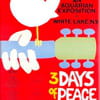
Utilisateur anonyme
24 mars 2008 à 17:08
24 mars 2008 à 17:08
je n'ai pas réussi a executer sdfix en mode sans echec quand je clike sur RunThis.bat une fenétre s'ouvre et se ferme instentanément, j'ai pourtant tout eséyé, je l'ai réinstaler ... rien a faire j'ai fait une sorte d'analyse mais en mode normal (car en mode normal il veut bien m'exécuter le programe)
voici le raport :
System Report
*************
Run on 24/03/2008 at 16:59
Microsoft Windows [version 6.0.6000]
Current user is an administrator
Running Processes:
\SystemRoot\System32\smss.exe [376]
C:\Windows\system32\csrss.exe [504]
C:\Windows\system32\wininit.exe [552]
C:\Windows\system32\csrss.exe [564]
C:\Windows\system32\services.exe [596]
C:\Windows\system32\lsass.exe [608]
C:\Windows\system32\lsm.exe [616]
C:\Windows\system32\winlogon.exe [688]
C:\Windows\system32\svchost.exe [804]
C:\Windows\system32\svchost.exe [860]
C:\Windows\System32\svchost.exe [896]
C:\Windows\system32\Ati2evxx.exe [996]
C:\Windows\System32\svchost.exe [1048]
C:\Windows\System32\svchost.exe [1096]
C:\Windows\system32\svchost.exe [1124]
C:\Windows\system32\SLsvc.exe [1216]
C:\Windows\system32\svchost.exe [1244]
C:\Windows\system32\svchost.exe [1380]
C:\Windows\System32\ZoneLabs\vsmon.exe [1424]
C:\Windows\system32\Ati2evxx.exe [1444]
C:\Windows\system32\Dwm.exe [1772]
C:\Windows\Explorer.EXE [1788]
C:\Program Files\ATK Hotkey\ASLDRSrv.exe [1960]
C:\Windows\System32\spoolsv.exe [2040]
C:\Program Files\Avira\AntiVir PersonalEdition Classic\avguard.exe [252]
C:\Windows\system32\taskeng.exe [264]
C:\Windows\system32\svchost.exe [304]
C:\Program Files\ATK Hotkey\Hcontrol.exe [12]
C:\Program Files\ATK Hotkey\ATKOSD.exe [1684]
C:\Program Files\Avira\AntiVir PersonalEdition Classic\sched.exe [1296]
C:\Program Files\Common Files\Microsoft Shared\VS7Debug\mdm.exe [1016]
C:\Windows\system32\svchost.exe [1592]
C:\Program Files\Common Files\Roxio Shared\9.0\SharedCOM\RoxWatch9.exe [764]
C:\Windows\system32\svchost.exe [2264]
C:\Windows\System32\svchost.exe [2292]
C:\Windows\system32\SearchIndexer.exe [2312]
C:\Program Files\Spybot - Search & Destroy\SDWinSec.exe [2448]
C:\Program Files\Common Files\Roxio Shared\9.0\SharedCOM\RoxMediaDB9.exe [2860]
C:\Program Files\Synaptics\SynTP\SynTPEnh.exe [2944]
C:\Windows\RtHDVCpl.exe [2972]
C:\Program Files\Common Files\Roxio Shared\9.0\SharedCOM\RoxWatchTray9.exe [3016]
C:\Program Files\Java\jre1.6.0_05\bin\jusched.exe [3048]
C:\Program Files\Avira\AntiVir PersonalEdition Classic\avgnt.exe [3084]
C:\Program Files\Zone Labs\ZoneAlarm\zlclient.exe [3120]
C:\Program Files\Windows Sidebar\sidebar.exe [3180]
C:\Program Files\Packard Bell\SetUpMyPC\SmpSys.exe [3196]
C:\Windows\ehome\ehtray.exe [3212]
C:\Program Files\Windows Live\Messenger\msnmsgr.exe [3220]
C:\Program Files\Windows Media Player\wmpnscfg.exe [3228]
C:\Program Files\Spybot - Search & Destroy\TeaTimer.exe [3236]
C:\Program Files\ATI Technologies\ATI.ACE\Core-Static\MOM.EXE [3296]
C:\Program Files\Windows Media Player\wmpnetwk.exe [3512]
C:\Windows\ehome\ehmsas.exe [3520]
C:\Windows\ehome\ehsched.exe [3680]
C:\Windows\system32\wbem\unsecapp.exe [3688]
C:\Windows\system32\wbem\wmiprvse.exe [3748]
C:\Program Files\Windows Sidebar\sidebar.exe [3056]
C:\Windows\system32\taskeng.exe [2340]
C:\Windows\ehome\ehRecvr.exe [1264]
C:\Program Files\ATI Technologies\ATI.ACE\Core-Static\CCC.exe [4252]
C:\Program Files\Common Files\Roxio Shared\9.0\SharedCOM\CPSHelpRunner.exe [4788]
C:\Program Files\Windows Live\Messenger\usnsvc.exe [5384]
C:\Windows\system32\conime.exe [5992]
C:\Program Files\Internet Explorer\iexplore.exe [4524]
C:\Program Files\Common Files\Microsoft Shared\Windows Live\WLLoginProxy.exe [4148]
C:\Windows\system32\taskeng.exe [4448]
C:\Windows\system32\lpremove.exe [924]
C:\Windows\system32\lpksetup.exe [4696]
C:\Windows\servicing\TrustedInstaller.exe [2988]
C:\Windows\system32\SearchProtocolHost.exe [5236]
C:\Windows\system32\SearchFilterHost.exe [4868]
Drivers:
ADDRESS: IMAGE PATH:
81C00000: \SystemRoot\system32\ntoskrnl.exe
81F95000: \SystemRoot\system32\hal.dll
806C6000: \SystemRoot\system32\kdcom.dll
80666000: \SystemRoot\system32\mcupdate_GenuineIntel.dll
8065D000: \SystemRoot\system32\PSHED.dll
80655000: \SystemRoot\system32\BOOTVID.dll
8061A000: \SystemRoot\system32\CLFS.SYS
80539000: \SystemRoot\system32\CI.dll
804BE000: \SystemRoot\system32\drivers\Wdf01000.sys
804B1000: \SystemRoot\system32\drivers\WDFLDR.SYS
8046E000: \SystemRoot\system32\drivers\acpi.sys
80465000: \SystemRoot\system32\drivers\WMILIB.SYS
8045D000: \SystemRoot\system32\drivers\msisadrv.sys
80438000: \SystemRoot\system32\drivers\pci.sys
80429000: \SystemRoot\system32\drivers\volmgr.sys
80426000: \SystemRoot\system32\DRIVERS\compbatt.sys
8041C000: \SystemRoot\system32\DRIVERS\BATTC.SYS
8040C000: \SystemRoot\System32\drivers\mountmgr.sys
80405000: \SystemRoot\system32\drivers\pciide.sys
827F2000: \SystemRoot\system32\drivers\PCIIDEX.SYS
827A8000: \SystemRoot\System32\drivers\volmgrx.sys
827A0000: \SystemRoot\system32\drivers\atapi.sys
82782000: \SystemRoot\system32\drivers\ataport.SYS
82751000: \SystemRoot\system32\drivers\fltmgr.sys
82741000: \SystemRoot\system32\drivers\fileinfo.sys
82738000: \SystemRoot\System32\Drivers\PxHelp20.sys
82634000: \SystemRoot\system32\drivers\ndis.sys
82609000: \SystemRoot\system32\drivers\msrpc.sys
825D0000: \SystemRoot\system32\drivers\NETIO.SYS
824C8000: \SystemRoot\System32\Drivers\Ntfs.sys
8245E000: \SystemRoot\System32\Drivers\ksecdd.sys
82428000: \SystemRoot\system32\drivers\volsnap.sys
82420000: \SystemRoot\System32\Drivers\spldr.sys
82411000: \SystemRoot\System32\drivers\partmgr.sys
82402000: \SystemRoot\System32\Drivers\mup.sys
82BDB000: \SystemRoot\System32\drivers\ecache.sys
82BCA000: \SystemRoot\system32\drivers\disk.sys
82BA9000: \SystemRoot\system32\drivers\CLASSPNP.SYS
82BA1000: \SystemRoot\system32\DRIVERS\AtiPcie.sys
82B98000: \SystemRoot\system32\drivers\crcdisk.sys
83A58000: \SystemRoot\system32\DRIVERS\tunmp.sys
83B10000: \SystemRoot\system32\DRIVERS\ATKACPI.sys
82A5A000: \SystemRoot\system32\DRIVERS\intelppm.sys
8A95C000: \SystemRoot\system32\DRIVERS\atikmdag.sys
8A6F3000: \SystemRoot\System32\drivers\dxgkrnl.sys
8382F000: \SystemRoot\System32\drivers\watchdog.sys
8A632000: \SystemRoot\system32\DRIVERS\athr.sys
83825000: \SystemRoot\system32\DRIVERS\usbohci.sys
838EF000: \SystemRoot\system32\DRIVERS\USBPORT.SYS
8384C000: \SystemRoot\system32\DRIVERS\usbehci.sys
8380D000: \SystemRoot\system32\DRIVERS\cdrom.sys
838DD000: \SystemRoot\system32\DRIVERS\HDAudBus.sys
838CA000: \SystemRoot\system32\DRIVERS\i8042prt.sys
83802000: \SystemRoot\system32\DRIVERS\kbdclass.sys
8A607000: \SystemRoot\system32\DRIVERS\SynTP.sys
83BAC000: \SystemRoot\system32\DRIVERS\USBD.SYS
8A5FC000: \SystemRoot\system32\DRIVERS\mouclass.sys
8A5EB000: \SystemRoot\system32\DRIVERS\Rtnicxp.sys
83AF0000: \SystemRoot\system32\DRIVERS\CmBatt.sys
8A5C0000: \SystemRoot\system32\DRIVERS\msiscsi.sys
8A580000: \SystemRoot\system32\DRIVERS\storport.sys
8A575000: \SystemRoot\system32\DRIVERS\TDI.SYS
8A55E000: \SystemRoot\system32\DRIVERS\rasl2tp.sys
8A553000: \SystemRoot\system32\DRIVERS\ndistapi.sys
8A530000: \SystemRoot\system32\DRIVERS\ndiswan.sys
829C9000: \SystemRoot\system32\DRIVERS\raspppoe.sys
8A42D000: \SystemRoot\system32\DRIVERS\raspptp.sys
8399A000: \SystemRoot\system32\DRIVERS\wanatw4.sys
8A440000: \SystemRoot\system32\DRIVERS\termdd.sys
83BC0000: \SystemRoot\system32\DRIVERS\swenum.sys
8A932000: \SystemRoot\system32\DRIVERS\ks.sys
8A416000: \SystemRoot\system32\DRIVERS\mssmbios.sys
8A420000: \SystemRoot\system32\DRIVERS\umbus.sys
8A80E000: \SystemRoot\system32\DRIVERS\usbhub.sys
828D5000: \SystemRoot\System32\Drivers\NDProxy.SYS
8B55D000: \SystemRoot\system32\drivers\RTKVHDA.sys
8B530000: \SystemRoot\system32\drivers\portcls.sys
8B50B000: \SystemRoot\system32\drivers\drmk.sys
83A6A000: \SystemRoot\System32\Drivers\Fs_Rec.SYS
8A7CF000: \SystemRoot\System32\Drivers\Null.SYS
8A7D6000: \SystemRoot\System32\Drivers\Beep.SYS
8A802000: \SystemRoot\System32\drivers\vga.sys
8B4EA000: \SystemRoot\System32\drivers\VIDEOPRT.SYS
83B60000: \SystemRoot\System32\DRIVERS\RDPCDD.sys
83B68000: \SystemRoot\system32\drivers\rdpencdd.sys
8B4BF000: \SystemRoot\System32\Drivers\Msfs.SYS
8385A000: \SystemRoot\System32\Drivers\Npfs.SYS
83A7C000: \SystemRoot\System32\DRIVERS\rasacd.sys
8BF2E000: \SystemRoot\System32\drivers\tcpip.sys
8B466000: \SystemRoot\System32\drivers\fwpkclnt.sys
8B451000: \SystemRoot\system32\DRIVERS\tdx.sys
8BE60000: \SystemRoot\System32\Drivers\BisonCam.sys
8B434000: \SystemRoot\System32\Drivers\STREAM.SYS
8B420000: \SystemRoot\system32\DRIVERS\smb.sys
8BD99000: \SystemRoot\system32\drivers\afd.sys
8BD67000: \SystemRoot\System32\DRIVERS\netbt.sys
8BD0E000: \SystemRoot\system32\DRIVERS\vsdatant.sys
8B40A000: \SystemRoot\system32\DRIVERS\pacer.sys
83868000: \SystemRoot\system32\DRIVERS\netbios.sys
8BCFB000: \SystemRoot\system32\DRIVERS\wanarp.sys
83994000: \SystemRoot\system32\DRIVERS\ssmdrv.sys
8BCC0000: \SystemRoot\system32\DRIVERS\rdbss.sys
8B400000: \SystemRoot\system32\drivers\nsiproxy.sys
8BCA9000: \SystemRoot\System32\Drivers\dfsc.sys
83876000: \SystemRoot\system32\DRIVERS\avipbb.sys
83BBC000: \??\C:\Program Files\Avira\AntiVir PersonalEdition Classic\avgio.sys
83A27000: \SystemRoot\System32\Drivers\crashdmp.sys
83A12000: \SystemRoot\System32\Drivers\dump_dumpata.sys
8BE58000: \SystemRoot\System32\Drivers\dump_atapi.sys
93600000: \SystemRoot\System32\win32k.sys
8E5E0000: \SystemRoot\System32\drivers\Dxapi.sys
8A4B8000: \SystemRoot\system32\DRIVERS\monitor.sys
93400000: \SystemRoot\System32\TSDDD.dll
93410000: \SystemRoot\System32\cdd.dll
945D5000: \SystemRoot\system32\drivers\luafv.sys
946DF000: \SystemRoot\system32\drivers\spsys.sys
94410000: \SystemRoot\system32\DRIVERS\lltdio.sys
963D5000: \SystemRoot\system32\DRIVERS\nwifi.sys
8E630000: \SystemRoot\system32\DRIVERS\ndisuio.sys
96382000: \SystemRoot\system32\DRIVERS\rspndr.sys
9835A000: \SystemRoot\system32\drivers\HTTP.sys
960F2000: \SystemRoot\System32\DRIVERS\srvnet.sys
960D9000: \SystemRoot\system32\DRIVERS\bowser.sys
981E6000: \SystemRoot\System32\drivers\mpsdrv.sys
981C6000: \SystemRoot\system32\drivers\mrxdav.sys
981A8000: \SystemRoot\system32\DRIVERS\mrxsmb.sys
9816F000: \SystemRoot\system32\DRIVERS\mrxsmb10.sys
9815D000: \SystemRoot\system32\DRIVERS\mrxsmb20.sys
98139000: \SystemRoot\System32\DRIVERS\srv2.sys
980ED000: \SystemRoot\System32\DRIVERS\srv.sys
98027000: \??\C:\Program Files\Avira\AntiVir PersonalEdition Classic\avgntflt.sys
95722000: \SystemRoot\system32\drivers\peauth.sys
8E612000: \SystemRoot\System32\Drivers\secdrv.SYS
8E6A1000: \SystemRoot\System32\drivers\tcpipreg.sys
98A4A000: \SystemRoot\system32\DRIVERS\cdfs.sys
93420000: \SystemRoot\System32\ATMFD.DLL
9E833000: \??\C:\Users\LOC~1\AppData\Local\Temp\catchme.sys
77690000: \Windows\System32\ntdll.dll
Files Created/Modified - 60 Days :
C:\
24 Mar 2008 16:38:20 1 252 687 872 A.SH. "C:\pagefile.sys"
C:\Windows\
24 Mar 2008 16:38:24 67 584 A.S.. "C:\Windows\bootstat.dat"
15 Mar 2008 19:32:46 149 080 477 A.... "C:\Windows\MEMORY.DMP"
24 Mar 2008 14:21:16 1 869 A.... "C:\Windows\msnfix.txt"
24 Mar 2008 16:33:04 398 306 A.... "C:\Windows\ntbtlog.txt"
23 Mar 2008 22:33:48 860 A.... "C:\Windows\PFRO.log"
24 Mar 2008 16:42:14 54 156 A..H. "C:\Windows\QTFont.qfn"
22 Mar 2008 13:14:34 0 A.... "C:\Windows\setupact.log"
22 Mar 2008 13:14:34 0 A.... "C:\Windows\setuperr.log"
20 Mar 2008 23:50:12 731 A.... "C:\Windows\win.ini"
24 Mar 2008 16:30:34 1 617 023 A.... "C:\Windows\WindowsUpdate.log"
1 Feb 2008 11:17:40 587 264 A.... "C:\Windows\WLXPGSS.SCR"
14 Feb 2008 1:14:22 2 144 256 A.... "C:\Windows\AppPatch\AcGenral.dll"
14 Feb 2008 1:14:22 537 600 A.... "C:\Windows\AppPatch\AcLayers.dll"
14 Feb 2008 1:14:24 2 560 A.... "C:\Windows\AppPatch\AcRes.dll"
14 Feb 2008 1:14:22 449 536 A.... "C:\Windows\AppPatch\AcSpecfc.dll"
14 Feb 2008 1:14:22 173 056 A.... "C:\Windows\AppPatch\AcXtrnal.dll"
14 Feb 2008 1:14:22 82 194 A.... "C:\Windows\AppPatch\drvmain.sdb"
14 Feb 2008 1:11:06 52 736 A.... "C:\Windows\AppPatch\iebrshim.dll"
14 Feb 2008 1:14:22 1 534 322 A.... "C:\Windows\AppPatch\msimain.sdb"
14 Feb 2008 1:14:22 22 618 A.... "C:\Windows\AppPatch\pcamain.sdb"
14 Feb 2008 1:14:24 3 217 016 A.... "C:\Windows\AppPatch\sysmain.sdb"
24 Mar 2008 16:38:24 0 A.... "C:\Windows\Debug\PASSWD.LOG"
20 Mar 2008 23:45:38 21 504 A.... "C:\Windows\ehome\ehdebug.dll"
20 Mar 2008 23:45:44 864 256 A.... "C:\Windows\ehome\ehepg.dll"
20 Mar 2008 23:45:42 252 416 A.... "C:\Windows\ehome\ehReplay.dll"
20 Mar 2008 23:45:38 10 094 080 A.... "C:\Windows\ehome\ehres.dll"
20 Mar 2008 23:45:26 4 370 432 A.... "C:\Windows\ehome\ehshell.dll"
4 Mar 2008 22:59:16 3 762 A.... "C:\Windows\ehome\ehshell.crash"
20 Mar 2008 23:45:30 18 944 A.... "C:\Windows\ehome\ehtrace.dll"
20 Mar 2008 23:45:28 517 120 A.... "C:\Windows\ehome\ehui.dll"
20 Mar 2008 23:45:24 1 497 600 A.... "C:\Windows\ehome\ehuihlp.dll"
20 Mar 2008 23:45:42 6 656 A.... "C:\Windows\ehome\McrMgr.dll"
20 Mar 2008 23:45:42 173 056 A.... "C:\Windows\ehome\McrMgr.exe"
21 Mar 2008 19:42:50 665 600 A.... "C:\Windows\inf\drvindex.dat"
21 Mar 2008 23:41:56 1 927 280 A.... "C:\Windows\inf\INFCACHE.1"
21 Mar 2008 23:41:56 51 200 A.... "C:\Windows\inf\infpub.dat"
21 Mar 2008 23:41:56 86 016 A.... "C:\Windows\inf\infstor.dat"
21 Mar 2008 23:41:56 86 016 A.... "C:\Windows\inf\infstrng.dat"
16 Feb 2008 13:38:18 172 004 A.... "C:\Windows\inf\input.PNF"
16 Feb 2008 13:03:38 65 966 A.... "C:\Windows\inf\keyboard.inf"
16 Feb 2008 13:03:52 96 504 A.... "C:\Windows\inf\keyboard.PNF"
21 Mar 2008 19:42:48 789 490 A.... "C:\Windows\inf\monitor.inf"
21 Mar 2008 19:42:50 1 163 660 A.... "C:\Windows\inf\monitor.PNF"
16 Feb 2008 13:03:06 47 458 A.... "C:\Windows\inf\mshdc.inf"
16 Feb 2008 13:03:10 82 344 A.... "C:\Windows\inf\mshdc.PNF"
16 Feb 2008 13:03:44 56 342 A.... "C:\Windows\inf\msmouse.inf"
16 Feb 2008 13:04:02 99 376 A.... "C:\Windows\inf\msmouse.PNF"
17 Feb 2008 13:41:32 14 736 A.... "C:\Windows\inf\oem36.PNF"
17 Feb 2008 13:46:24 6 058 A.... "C:\Windows\inf\oem37.inf"
17 Feb 2008 13:46:28 9 172 A.... "C:\Windows\inf\oem37.PNF"
19 Mar 2008 20:28:30 3 133 A.... "C:\Windows\inf\oem38.inf"
19 Mar 2008 20:28:30 8 836 A.... "C:\Windows\inf\oem38.PNF"
20 Mar 2008 23:50:54 104 551 A.... "C:\Windows\inf\oem39.inf"
20 Mar 2008 23:50:58 158 728 A.... "C:\Windows\inf\oem39.PNF"
21 Mar 2008 19:42:54 12 792 A.... "C:\Windows\inf\setupapi.ev1"
21 Mar 2008 19:42:54 14 424 A.... "C:\Windows\inf\setupapi.ev2"
21 Mar 2008 19:42:54 86 016 A.... "C:\Windows\inf\setupapi.ev3"
24 Mar 2008 16:42:32 3 979 343 A.... "C:\Windows\inf\setupapi.app.log"
21 Mar 2008 23:41:56 11 139 120 A.... "C:\Windows\inf\setupapi.dev.log"
17 Feb 2008 13:41:26 73 648 A.... "C:\Windows\inf\usb.PNF"
14 Feb 2008 14:13:24 97 096 A.... "C:\Windows\inf\usbport.PNF"
17 Feb 2008 13:41:28 7 448 A.... "C:\Windows\inf\usbprint.PNF"
29 Jan 2008 13:14:04 17 524 224 A...R "C:\Windows\Installer\11ff72e.msp"
29 Jan 2008 12:00:22 7 983 104 A...R "C:\Windows\Installer\11ff741.msp"
20 Mar 2008 23:49:38 690 688 A.... "C:\Windows\Installer\11ff782.msi"
20 Mar 2008 23:50:28 55 296 A.... "C:\Windows\Installer\11ff79c.msi"
24 Jan 2008 15:56:18 13 570 560 A...R "C:\Windows\Installer\11ff7b5.msp"
25 Feb 2008 15:07:18 11 772 416 A...R "C:\Windows\Installer\11ff7bd.msp"
26 Feb 2008 13:01:26 3 673 088 A.... "C:\Windows\Installer\47c496.msi"
14 Mar 2008 17:10:46 289 792 A.... "C:\Windows\Installer\9b90c.msi"
24 Mar 2008 16:42:02 1 593 856 A.... "C:\Windows\Internet Logs\BACKUP.RDB"
19 Mar 2008 20:27:12 1 383 936 A.... "C:\Windows\Internet Logs\BACKUP(180).RDB"
24 Mar 2008 16:38:24 22 A.... "C:\Windows\Internet Logs\fwdbglog.txt"
24 Mar 2008 16:38:24 22 A.... "C:\Windows\Internet Logs\fwpktlog.txt"
19 Mar 2008 20:27:12 1 383 936 A.... "C:\Windows\Internet Logs\IAMDB(183).RDB"
24 Mar 2008 16:42:02 1 593 856 A.... "C:\Windows\Internet Logs\IAMDB.RDB"
19 Mar 2008 20:31:24 841 A.... "C:\Windows\Internet Logs\installer_031908202532.log"
24 Mar 2008 16:42:46 1 784 832 A.... "C:\Windows\Internet Logs\PC-DE-LOIC.ldb"
24 Mar 2008 16:30:26 18 173 890 A.... "C:\Windows\Internet Logs\tvDebug.log"
24 Jan 2008 23:52:08 68 608 A.... "C:\Windows\Internet Logs\xDB7BE6.tmp"
18 Feb 2008 14:23:34 608 256 A.... "C:\Windows\Internet Logs\xDB9C9D.tmp"
22 Mar 2008 23:47:16 9 676 A.... "C:\Windows\Internet Logs\ZALog2008.03.22.txt"
23 Mar 2008 22:34:04 461 A.... "C:\Windows\Internet Logs\ZALog.txt"
19 Mar 2008 18:44:34 461 A.... "C:\Windows\Internet Logs\ZALog2008.03.18.txt"
19 Mar 2008 21:26:16 461 A.... "C:\Windows\Internet Logs\ZALog2008.03.19.txt"
20 Mar 2008 23:01:56 9 030 A.... "C:\Windows\Internet Logs\ZALog2008.03.20.txt"
21 Mar 2008 21:17:10 461 A.... "C:\Windows\Internet Logs\ZALog2008.03.21.txt"
15 Mar 2008 19:32:50 138 528 A.... "C:\Windows\Minidump\Mini031508-01.dmp"
16 Feb 2008 13:02:40 682 072 A.... "C:\Windows\rescache\ResCache.mni"
14 Feb 2008 1:18:46 18 432 A.... "C:\Windows\servicing\CbsMsg.dll"
24 Mar 2008 16:38:34 3 072 A..H. "C:\Windows\System32\7B296FB0-376B-497e-B012-9C450E1B7327-2P-0.C7483456-A289-439d-8115-601632D005A0"
24 Mar 2008 16:38:34 3 072 A..H. "C:\Windows\System32\7B296FB0-376B-497e-B012-9C450E1B7327-2P-1.C7483456-A289-439d-8115-601632D005A0"
14 Feb 2008 1:11:08 124 928 A.... "C:\Windows\System32\advpack.dll"
14 Feb 2008 1:18:44 12 800 A.... "C:\Windows\System32\batt.dll"
14 Feb 2008 1:18:48 19 456 A.... "C:\Windows\System32\cfgmgr32.dll"
14 Feb 2008 1:18:48 224 824 A.... "C:\Windows\System32\clfs.sys"
20 Feb 2008 21:09:08 203 776 A.... "C:\Windows\System32\clrviddc.dll"
14 Feb 2008 1:18:44 35 328 A.... "C:\Windows\System32\dispci.dll"
14 Feb 2008 1:18:46 260 096 A.... "C:\Windows\System32\dpx.dll"
14 Feb 2008 1:18:48 101 888 A.... "C:\Windows\System32\drvinst.exe"
14 Feb 2008 1:11:06 347 136 A.... "C:\Windows\System32\dxtmsft.dll"
14 Feb 2008 1:11:06 214 528 A.... "C:\Windows\System32\dxtrans.dll"
14 Feb 2008 1:18:44 7 168 A.... "C:\Windows\System32\f3ahvoas.dll"
14 Feb 2008 1:14:20 1 686 528 A.... "C:\Windows\System32\gameux.dll"
14 Feb 2008 1:11:04 63 488 A.... "C:\Windows\System32\icardie.dll"
14 Feb 2008 1:10:58 70 656 A.... "C:\Windows\System32\ie4uinit.exe"
14 Feb 2008 1:11:06 383 488 A.... "C:\Windows\System32\ieapfltr.dll"
14 Feb 2008 1:11:14 6 066 176 A.... "C:\Windows\System32\ieframe.dll"
14 Feb 2008 1:10:58 44 544 A.... "C:\Windows\System32\iernonce.dll"
14 Feb 2008 1:10:58 56 320 A.... "C:\Windows\System32\iesetup.dll"
14 Feb 2008 1:11:14 180 736 A.... "C:\Windows\System32\ieui.dll"
14 Feb 2008 1:11:00 26 624 A.... "C:\Windows\System32\ieUnatt.exe"
14 Feb 2008 1:11:02 1 831 424 A.... "C:\Windows\System32\inetcpl.cpl"
22 Feb 2008 1:23:36 135 168 A.... "C:\Windows\System32\java.exe"
22 Feb 2008 1:23:40 135 168 A.... "C:\Windows\System32\javaw.exe"
22 Feb 2008 2:33:32 139 264 A.... "C:\Windows\System32\javaws.exe"
14 Feb 2008 1:11:08 27 648 A.... "C:\Windows\System32\jsproxy.dll"
14 Mar 2008 17:12:50 6 408 A.... "C:\Windows\System32\jupdate-1.6.0_05-b13.log"
13 Feb 2008 23:32:56 2 958 786 A.... "C:\Windows\System32\kams_4442750912230 - Archive.xml"
14 Feb 2008 1:18:46 6 656 A.... "C:\Windows\System32\kbd106n.dll"
14 Feb 2008 1:18:42 115 200 A.... "C:\Windows\System32\loadperf.dll"
14 Feb 2008 1:18:42 39 424 A.... "C:\Windows\System32\lodctr.exe"
20 Mar 2008 23:45:16 1 244 672 A.... "C:\Windows\System32\mcmde.dll"
13 Feb 2008 23:32:58 12 160 A.... "C:\Windows\System32\MessageLog.xsl"
5 Mar 2008 17:30:54 19 148 408 A.... "C:\Windows\System32\mrt.exe"
14 Feb 2008 1:11:12 3 592 192 A.... "C:\Windows\System32\mshtml.dll"
14 Feb 2008 1:11:10 1 383 424 A.... "C:\Windows\System32\mshtml.tlb"
14 Feb 2008 1:11:12 478 208 A.... "C:\Windows\System32\mshtmled.dll"
14 Feb 2008 1:11:04 671 232 A.... "C:\Windows\System32\mstime.dll"
14 Feb 2008 1:15:10 24 064 A.... "C:\Windows\System32\netcfg.exe"
14 Feb 2008 1:15:08 22 016 A.... "C:\Windows\System32\netiougc.exe"
14 Feb 2008 1:18:42 23 552 A.... "C:\Windows\System32\nshhttp.dll"
14 Feb 2008 1:15:34 3 504 696 A.... "C:\Windows\System32\ntkrnlpa.exe"
14 Feb 2008 1:15:32 3 470 392 A.... "C:\Windows\System32\ntoskrnl.exe"
14 Feb 2008 1:18:46 558 080 A.... "C:\Windows\System32\oleaut32.dll"
21 Mar 2008 20:25:58 107 614 A.... "C:\Windows\System32\perfc009.dat"
21 Mar 2008 20:25:58 122 020 A.... "C:\Windows\System32\perfc00C.dat"
21 Mar 2008 20:25:58 618 470 A.... "C:\Windows\System32\perfh009.dat"
21 Mar 2008 20:25:58 700 222 A.... "C:\Windows\System32\perfh00C.dat"
21 Mar 2008 20:25:58 1 538 854 A.... "C:\Windows\System32\PerfStringBackup.INI"
18 Feb 2008 18:57:24 278 528 A.... "C:\Windows\System32\pncrt.dll"
18 Feb 2008 18:57:28 6 656 A.... "C:\Windows\System32\pndx5016.dll"
18 Feb 2008 18:57:28 5 632 A.... "C:\Windows\System32\pndx5032.dll"
14 Feb 2008 1:11:08 44 544 A.... "C:\Windows\System32\pngfilt.dll"
14 Feb 2008 1:18:42 17 408 A.... "C:\Windows\System32\prflbmsg.dll"
18 Feb 2008 18:57:46 185 944 A.... "C:\Windows\System32\rmoc3260.dll"
14 Feb 2008 1:18:42 595 456 A.... "C:\Windows\System32\schedsvc.dll"
14 Feb 2008 1:18:46 1 585 664 A.... "C:\Windows\System32\setupapi.dll"
14 Feb 2008 1:15:08 167 424 A.... "C:\Windows\System32\tcpipcfg.dll"
14 Feb 2008 1:18:48 221 696 A.... "C:\Windows\System32\umpnpmgr.dll"
14 Feb 2008 1:18:42 32 256 A.... "C:\Windows\System32\unlodctr.exe"
14 Feb 2008 1:11:08 1 159 680 A.... "C:\Windows\System32\urlmon.dll"
19 Mar 2008 20:29:22 11 142 A.... "C:\Windows\System32\vsconfig.xml"
3 Mar 2008 14:04:54 95 720 A.... "C:\Windows\System32\vsdata.dll"
3 Mar 2008 14:04:54 165 352 A.... "C:\Windows\System32\vsinit.dll"
3 Mar 2008 14:04:54 103 912 A.... "C:\Windows\System32\vsmonapi.dll"
3 Mar 2008 14:04:54 275 944 A.... "C:\Windows\System32\vspubapi.dll"
3 Mar 2008 14:04:54 71 144 A.... "C:\Windows\System32\vsregexp.dll"
3 Mar 2008 14:04:56 493 032 A.... "C:\Windows\System32\vsutil.dll"
3 Mar 2008 14:05:30 54 672 A.... "C:\Windows\System32\vsutil_loc040c.dll"
3 Mar 2008 14:04:56 46 568 A.... "C:\Windows\System32\vswmi.dll"
3 Mar 2008 14:04:56 99 816 A.... "C:\Windows\System32\vsxml.dll"
14 Feb 2008 1:20:26 194 560 A.... "C:\Windows\System32\WebClnt.dll"
14 Feb 2008 1:11:08 824 832 A.... "C:\Windows\System32\wininet.dll"
14 Feb 2008 1:18:44 943 800 A.... "C:\Windows\System32\winload.exe"
14 Feb 2008 1:18:48 613 888 A.... "C:\Windows\System32\wpd_ci.dll"
3 Mar 2008 14:04:56 83 432 A.... "C:\Windows\System32\zlcomm.dll"
3 Mar 2008 14:04:56 71 144 A.... "C:\Windows\System32\zlcommdb.dll"
3 Mar 2008 14:05:00 1 086 952 A.... "C:\Windows\System32\zpeng24.dll"
24 Mar 2008 16:30:02 338 A.... "C:\Windows\Tasks\Extension de garantie.job"
24 Mar 2008 16:30:02 338 A.... "C:\Windows\Tasks\Recovery DVD Creator.job"
24 Mar 2008 16:38:34 6 A..H. "C:\Windows\Tasks\SA.DAT"
24 Mar 2008 16:30:38 32 590 A.... "C:\Windows\Tasks\SCHEDLGU.TXT"
24 Mar 2008 15:37:58 416 A..H. "C:\Windows\Tasks\User_Feed_Synchronization-{C9DBA248-0354-4BC0-AD6D-E95AC34481BA}.job"
24 Mar 2008 16:42:00 0 A.... "C:\Windows\Temp\ehprivjob.log"
24 Mar 2008 16:21:48 0 A.... "C:\Windows\Temp\ehprivjob1.log"
24 Mar 2008 16:03:22 0 A.... "C:\Windows\Temp\ehprivjob2.log"
24 Mar 2008 12:10:36 0 A.... "C:\Windows\Temp\ehprivjob5.log"
24 Mar 2008 14:23:52 0 A.... "C:\Windows\Temp\ehprivjob3.log"
24 Mar 2008 13:35:46 0 A.... "C:\Windows\Temp\ehprivjob4.log"
23 Mar 2008 12:14:12 0 A.... "C:\Windows\Temp\ehprivjob9.log"
23 Mar 2008 22:37:12 0 A.... "C:\Windows\Temp\ehprivjob8.log"
24 Mar 2008 0:06:36 0 A.... "C:\Windows\Temp\ehprivjob7.log"
24 Mar 2008 0:46:48 0 A.... "C:\Windows\Temp\ehprivjob6.log"
24 Mar 2008 13:34:38 0 A.... "C:\Windows\Temp\JET314C.tmp"
24 Mar 2008 0:44:04 0 A.... "C:\Windows\Temp\JET37D4.tmp"
24 Mar 2008 16:39:22 0 A.... "C:\Windows\Temp\JET390C.tmp"
20 Mar 2008 18:33:02 0 A.... "C:\Windows\Temp\JET39D7.tmp"
24 Mar 2008 0:04:50 0 A.... "C:\Windows\Temp\JET3A06.tmp"
24 Mar 2008 12:09:08 0 A.... "C:\Windows\Temp\JET3AF1.tmp"
24 Mar 2008 14:21:12 0 A.... "C:\Windows\Temp\JET3BDB.tmp"
21 Mar 2008 20:19:28 0 A.... "C:\Windows\Temp\JET3D04.tmp"
24 Mar 2008 16:19:32 0 A.... "C:\Windows\Temp\JET4050.tmp"
22 Mar 2008 18:55:42 0 A.... "C:\Windows\Temp\JET413A.tmp"
22 Mar 2008 12:35:02 0 A.... "C:\Windows\Temp\JET4159.tmp"
23 Mar 2008 22:34:50 0 A.... "C:\Windows\Temp\JET4198.tmp"
24 Mar 2008 16:01:38 0 A.... "C:\Windows\Temp\JET464B.tmp"
21 Mar 2008 17:08:24 0 A.... "C:\Windows\Temp\JET46A9.tmp"
21 Mar 2008 21:17:36 0 A.... "C:\Windows\Temp\JET5118.tmp"
23 Mar 2008 12:11:16 0 A.... "C:\Windows\Temp\JET66F2.tmp"
22 Mar 2008 20:53:10 13 512 A.... "C:\Windows\Temp\lpksetup-20080322-205251-0.log"
24 Mar 2008 13:49:12 622 A.... "C:\Windows\Temp\lpksetup-20080324-134910-0.log"
24 Mar 2008 12:23:38 13 512 A.... "C:\Windows\Temp\lpksetup-20080324-122321-0.log"
22 Mar 2008 20:53:10 622 A.... "C:\Windows\Temp\lpksetup-20080322-205308-0.log"
24 Mar 2008 14:35:44 13 512 A.... "C:\Windows\Temp\lpksetup-20080324-143527-0.log"
24 Mar 2008 12:23:40 622 A.... "C:\Windows\Temp\lpksetup-20080324-122338-0.log"
24 Mar 2008 14:35:46 622 A.... "C:\Windows\Temp\lpksetup-20080324-143543-0.log"
22 Mar 2008 0:48:00 13 512 A.... "C:\Windows\Temp\lpksetup-20080322-004744-0.log"
22 Mar 2008 0:48:00 622 A.... "C:\Windows\Temp\lpksetup-20080322-004758-0.log"
24 Mar 2008 13:49:12 13 512 A.... "C:\Windows\Temp\lpksetup-20080324-134854-0.log"
23 Mar 2008 22:49:26 13 512 A.... "C:\Windows\Temp\lpksetup-20080323-224906-0.log"
23 Mar 2008 22:49:26 622 A.... "C:\Windows\Temp\lpksetup-20080323-224924-0.log"
24 Mar 2008 0:19:22 622 A.... "C:\Windows\Temp\lpksetup-20080324-001920-0.log"
24 Mar 2008 0:58:44 622 A.... "C:\Windows\Temp\lpksetup-20080324-005841-0.log"
24 Mar 2008 0:19:20 13 512 A.... "C:\Windows\Temp\lpksetup-20080324-001905-0.log"
22 Mar 2008 12:49:28 13 512 A.... "C:\Windows\Temp\lpksetup-20080322-124916-0.log"
24 Mar 2008 0:58:42 13 512 A.... "C:\Windows\Temp\lpksetup-20080324-005817-0.log"
22 Mar 2008 12:49:28 622 A.... "C:\Windows\Temp\lpksetup-20080322-124926-0.log"
21 Mar 2008 21:32:32 13 512 A.... "C:\Windows\Temp\lpksetup-20080321-213212-0.log"
21 Mar 2008 21:32:34 622 A.... "C:\Windows\Temp\lpksetup-20080321-213231-0.log"
23 Mar 2008 12:25:40 13 512 A.... "C:\Windows\Temp\lpksetup-20080323-122527-0.log"
23 Mar 2008 12:25:40 622 A.... "C:\Windows\Temp\lpksetup-20080323-122538-0.log"
21 Mar 2008 20:34:40 622 A.... "C:\Windows\Temp\lpksetup-20080321-203437-0.log"
21 Mar 2008 20:34:38 13 512 A.... "C:\Windows\Temp\lpksetup-20080321-203359-0.log"
20 Mar 2008 18:50:56 13 058 A.... "C:\Windows\Temp\lpksetup-20080320-184739-0.log"
20 Mar 2008 18:51:02 622 A.... "C:\Windows\Temp\lpksetup-20080320-185055-0.log"
21 Mar 2008 17:23:24 13 212 A.... "C:\Windows\Temp\lpksetup-20080321-172309-0.log"
21 Mar 2008 17:23:24 622 A.... "C:\Windows\Temp\lpksetup-20080321-172322-0.log"
23 Mar 2008 18:01:06 4 828 A.... "C:\Windows\Temp\MpCmdRun.log"
24 Mar 2008 16:39:30 524 288 A.... "C:\Windows\Temp\TMP000000017EE9127FC48E910E"
24 Mar 2008 16:18:40 256 A.... "C:\Windows\Temp\ZLT00c06.TMP"
24 Mar 2008 16:18:40 256 A.... "C:\Windows\Temp\ZLT00c09.TMP"
24 Mar 2008 16:38:28 256 A.... "C:\Windows\Temp\ZLT01b30.TMP"
24 Mar 2008 16:38:30 256 A.... "C:\Windows\Temp\ZLT01b34.TMP"
22 Mar 2008 0:32:40 256 A.... "C:\Windows\Temp\ZLT01bb7.TMP"
24 Mar 2008 14:20:22 256 A.... "C:\Windows\Temp\ZLT0317a.TMP"
20 Mar 2008 18:32:10 256 A.... "C:\Windows\Temp\ZLT039ab.TMP"
24 Mar 2008 0:43:12 256 A.... "C:\Windows\Temp\ZLT0400b.TMP"
22 Mar 2008 12:34:10 256 A.... "C:\Windows\Temp\ZLT043f1.TMP"
22 Mar 2008 12:34:12 256 A.... "C:\Windows\Temp\ZLT043f5.TMP"
21 Mar 2008 17:08:00 256 A.... "C:\Windows\Temp\ZLT04765.TMP"
21 Mar 2008 20:18:50 256 A.... "C:\Windows\Temp\ZLT05970.TMP"
23 Mar 2008 22:34:00 256 A.... "C:\Windows\Temp\ZLT05d2c.TMP"
22 Mar 2008 18:54:50 256 A.... "C:\Windows\Temp\ZLT06748.TMP"
22 Mar 2008 18:54:52 256 A.... "C:\Windows\Temp\ZLT0674e.TMP"
24 Mar 2008 16:00:46 256 A.... "C:\Windows\Temp\ZLT07e56.TMP"
23 Mar 2008 12:10:24 256 A.... "C:\Windows\Temp\ZLT07fdf.TMP"
23 Mar 2008 12:10:26 256 A.... "C:\Windows\Temp\ZLT07fe6.TMP"
24 Mar 2008 16:22:40 1 020 A.... "C:\Windows\Temp\~ROMFN_00000AEC"
24 Mar 2008 0:07:52 1 020 A.... "C:\Windows\Temp\~ROMFN_000006D8"
23 Mar 2008 22:37:40 1 020 A.... "C:\Windows\Temp\~ROMFN_00000AF8"
24 Mar 2008 13:37:26 1 020 A.... "C:\Windows\Temp\~ROMFN_00000BFC"
24 Mar 2008 0:47:20 1 020 A.... "C:\Windows\Temp\~ROMFN_00000E10"
22 Mar 2008 18:58:34 1 020 A.... "C:\Windows\Temp\~ROMFN_00000B20"
24 Mar 2008 16:04:42 1 020 A.... "C:\Windows\Temp\~ROMFN_00000B3C"
24 Mar 2008 16:42:26 1 020 A.... "C:\Windows\Temp\~ROMFN_00000B2C"
23 Mar 2008 12:14:26 1 020 A.... "C:\Windows\Temp\~ROMFN_00000B28"
24 Mar 2008 14:26:12 1 020 A.... "C:\Windows\Temp\~ROMFN_00000E54"
24 Mar 2008 12:11:58 1 020 A.... "C:\Windows\Temp\~ROMFN_00000B54"
22 Mar 2008 12:37:34 1 020 A.... "C:\Windows\Temp\~ROMFN_00000B58"
20 Mar 2008 18:36:24 1 020 A.... "C:\Windows\Temp\~ROMFN_00000E80"
21 Mar 2008 17:12:02 1 020 A.... "C:\Windows\Temp\~ROMFN_00000B14"
21 Mar 2008 20:22:36 1 020 A.... "C:\Windows\Temp\~ROMFN_00000B0C"
21 Mar 2008 21:20:12 1 020 A.... "C:\Windows\Temp\~ROMFN_00000DA0"
21 Mar 2008 0:06:14 149 A.... "C:\Windows\winsxs\poqexec.log"
24 Mar 2008 16:18:38 0 A.... "C:\Windows\Debug\UserMode\ChkAcc.bak"
24 Mar 2008 16:38:26 0 A.... "C:\Windows\Debug\UserMode\ChkAcc.log"
17 Feb 2008 13:46:36 3 630 A.... "C:\Windows\Debug\WIA\wiatrace.log"
21 Mar 2008 20:24:00 3 953 A.... "C:\Windows\inf\WmiApRpl\WmiApRpl.h"
14 Mar 2008 17:10:46 104 960 A...R "C:\Windows\Installer\{3248F0A8-6813-11D6-A77B-00B0D0160050}\jre1036.MST"
14 Mar 2008 17:10:46 189 440 A...R "C:\Windows\Installer\{3248F0A8-6813-11D6-A77B-00B0D0160050}\sp1036.MST"
20 Mar 2008 23:50:34 22 486 A...R "C:\Windows\Installer\{89F4137D-6C26-4A84-BDB8-2E5A4BB71E00}\ARPIcon"
20 Mar 2008 23:59:22 35 600 A...R "C:\Windows\Installer\{90120000-0020-040C-0000-0000000FF1CE}\O12ConvIcon.exe"
20 Mar 2008 23:48:20 2 560 A...R "C:\Windows\Installer\{9019040C-6000-11D3-8CFE-0050048383C9}\cagicon.exe"
20 Mar 2008 23:48:20 34 304 A...R "C:\Windows\Installer\{9019040C-6000-11D3-8CFE-0050048383C9}\misc.exe"
20 Mar 2008 23:48:20 8 192 A...R "C:\Windows\Installer\{9019040C-6000-11D3-8CFE-0050048383C9}\mspicons.exe"
20 Mar 2008 23:48:20 3 584 A...R "C:\Windows\Installer\{9019040C-6000-11D3-8CFE-0050048383C9}\opwicon.exe"
20 Mar 2008 23:48:20 16 384 A...R "C:\Windows\Installer\{9019040C-6000-11D3-8CFE-0050048383C9}\PEicons.exe"
20 Mar 2008 23:48:20 12 800 A...R "C:\Windows\Installer\{9019040C-6000-11D3-8CFE-0050048383C9}\pubs.exe"
20 Mar 2008 23:58:24 167 936 A...R "C:\Windows\Installer\{9111040C-6000-11D3-8CFE-0050048383C9}\accicons.exe"
20 Mar 2008 23:58:24 2 560 A...R "C:\Windows\Installer\{9111040C-6000-11D3-8CFE-0050048383C9}\cagicon.exe"
20 Mar 2008 23:58:24 766 A...R "C:\Windows\Installer\{9111040C-6000-11D3-8CFE-0050048383C9}\graph.ico"
20 Mar 2008 23:58:24 34 304 A...R "C:\Windows\Installer\{9111040C-6000-11D3-8CFE-0050048383C9}\misc.exe"
20 Mar 2008 23:58:24 8 192 A...R "C:\Windows\Installer\{9111040C-6000-11D3-8CFE-0050048383C9}\mspicons.exe"
20 Mar 2008 23:58:26 3 584 A...R "C:\Windows\Installer\{9111040C-6000-11D3-8CFE-0050048383C9}\opwicon.exe"
20 Mar 2008 23:58:26 114 688 A...R "C:\Windows\Installer\{9111040C-6000-11D3-8CFE-0050048383C9}\outicon.exe"
20 Mar 2008 23:58:24 16 384 A...R "C:\Windows\Installer\{9111040C-6000-11D3-8CFE-0050048383C9}\PEicons.exe"
20 Mar 2008 23:58:24 30 720 A...R "C:\Windows\Installer\{9111040C-6000-11D3-8CFE-0050048383C9}\pptico.exe"
20 Mar 2008 23:58:26 22 528 A...R "C:\Windows\Installer\{9111040C-6000-11D3-8CFE-0050048383C9}\unbndico.exe"
20 Mar 2008 23:58:24 45 056 A...R "C:\Windows\Installer\{9111040C-6000-11D3-8CFE-0050048383C9}\wordicon.exe"
20 Mar 2008 23:58:24 90 112 A...R "C:\Windows\Installer\{9111040C-6000-11D3-8CFE-0050048383C9}\xlicons.exe"
20 Mar 2008 23:49:38 123 008 A...R "C:\Windows\Installer\{A70FA218-6598-4AC9-813D-63597C5DD068}\WLXPhotoGalleryIcon.exe"
26 Feb 2008 13:01:28 295 606 A...R "C:\Windows\Installer\{AC76BA86-7AD7-1036-7B44-A81200000003}\APIFile_8.ico"
26 Feb 2008 13:01:28 295 606 A...R "C:\Windows\Installer\{AC76BA86-7AD7-1036-7B44-A81200000003}\FDFFile_8.ico"
26 Feb 2008 13:01:28 295 606 A...R "C:\Windows\Installer\{AC76BA86-7AD7-1036-7B44-A81200000003}\PDFFile_8.ico"
26 Feb 2008 13:01:28 295 606 A...R "C:\Windows\Installer\{AC76BA86-7AD7-1036-7B44-A81200000003}\PDXFile_8.ico"
26 Feb 2008 13:01:28 25 214 A...R "C:\Windows\Installer\{AC76BA86-7AD7-1036-7B44-A81200000003}\RMFFile_8.ico"
26 Feb 2008 13:01:28 295 606 A...R "C:\Windows\Installer\{AC76BA86-7AD7-1036-7B44-A81200000003}\SC_Reader.exe"
26 Feb 2008 13:01:28 295 606 A...R "C:\Windows\Installer\{AC76BA86-7AD7-1036-7B44-A81200000003}\SecStoreFile.ico"
26 Feb 2008 13:01:28 295 606 A...R "C:\Windows\Installer\{AC76BA86-7AD7-1036-7B44-A81200000003}\XDPFile_8.ico"
24 Mar 2008 16:30:36 46 939 215 A.... "C:\Windows\Logs\CBS\CBS.log"
17 Mar 2008 19:14:50 52 535 892 A.... "C:\Windows\Logs\CBS\CBS.persist.log"
21 Mar 2008 20:29:08 12 028 A.... "C:\Windows\Logs\DPX\setupact.log"
21 Mar 2008 20:29:08 12 028 A.... "C:\Windows\Logs\DPX\setuperr.log"
16 Feb 2008 13:02:42 949 442 A.... "C:\Windows\rescache\rc0003\Segment0.cmf"
16 Feb 2008 13:02:42 48 064 A.... "C:\Windows\rescache\rc0003\Segment0.toc"
16 Feb 2008 13:02:42 854 612 A.... "C:\Windows\rescache\rc0003\Segment1.cmf"
16 Feb 2008 13:02:42 48 064 A.... "C:\Windows\rescache\rc0003\Segment1.toc"
16 Feb 2008 13:02:42 1 313 717 A.... "C:\Windows\rescache\rc0003\Segment2.cmf"
16 Feb 2008 13:02:42 48 064 A.... "C:\Windows\rescache\rc0003\Segment2.toc"
16 Feb 2008 13:02:44 924 827 A.... "C:\Windows\rescache\rc0003\Segment3.cmf"
16 Feb 2008 13:02:44 48 064 A.... "C:\Windows\rescache\rc0003\Segment3.toc"
16 Feb 2008 13:02:44 1 163 209 A.... "C:\Windows\rescache\rc0003\Segment4.cmf"
16 Feb 2008 13:02:44 48 064 A.... "C:\Windows\rescache\rc0003\Segment4.toc"
16 Feb 2008 13:02:44 447 094 A.... "C:\Windows\rescache\rc0003\Segment5.cmf"
16 Feb 2008 13:02:44 48 064 A.... "C:\Windows\rescache\rc0003\Segment5.toc"
25 Feb 2008 22:17:42 2 408 A.... "C:\Windows\servicing\Packages\Package_1_for_KB905866~31bf3856ad364e35~x86~~6.0.17.0.mum"
30 Jan 2008 19:39:38 1 897 A.... "C:\Windows\servicing\Packages\Package_for_KB943302~31bf3856ad364e35~x86~~6.0.2.1.mum"
30 Jan 2008 19:40:42 10 930 A.... "C:\Windows\servicing\Packages\Package_for_KB943302~31bf3856ad364e35~x86~~6.0.2.1.cat"
25 Feb 2008 22:18:14 12 686 A.... "C:\Windows\servicing\Packages\Package_1_for_KB905866~31bf3856ad364e35~x86~~6.0.17.0.cat"
30 Jan 2008 19:39:38 7 768 A.... "C:\Windows\servicing\Packages\Package_2_for_KB943302~31bf3856ad364e35~x86~~6.0.2.1.mum"
30 Jan 2008 19:39:38 3 764 A.... "C:\Windows\servicing\Packages\Package_1_for_KB943302~31bf3856ad364e35~x86~~6.0.2.1.mum"
30 Jan 2008 19:40:56 21 450 A.... "C:\Windows\servicing\Packages\Package_2_for_KB943302~31bf3856ad364e35~x86~~6.0.2.1.cat"
30 Jan 2008 19:40:50 16 182 A.... "C:\Windows\servicing\Packages\Package_1_for_KB943302~31bf3856ad364e35~x86~~6.0.2.1.cat"
24 Mar 2008 16:41:30 262 144 A.SH. "C:\Windows\ServiceProfiles\LocalService\NTUSER.DAT"
24 Mar 2008 16:41:28 262 144 A..H. "C:\Windows\ServiceProfiles\LocalService\ntuser.dat.LOG1"
24 Mar 2008 16:43:44 262 144 A.SH. "C:\Windows\ServiceProfiles\NetworkService\NTUSER.DAT"
24 Mar 2008 16:43:44 262 144 A..H. "C:\Windows\ServiceProfiles\NetworkService\ntuser.dat.LOG1"
21 Mar 2008 21:26:24 9 570 536 A.... "C:\Windows\System32\CodeIntegrity\bootcat.cache"
14 Feb 2008 1:15:32 21 560 A.... "C:\Windows\System32\drivers\atapi.sys"
14 Feb 2008 1:15:32 109 624 A.... "C:\Windows\System32\drivers\ataport.sys"
20 Feb 2008 7:47:44 765 440 A.... "C:\Windows\System32\drivers\athr.sys"
14 Feb 2008 17:20:34 61 632 A.... "C:\Windows\System32\drivers\avipbb.sys"
14 Feb 2008 1:18:44 54 784 A.... "C:\Windows\System32\drivers\i8042prt.sys"
14 Feb 2008 1:18:44 35 384 A.... "C:\Windows\System32\drivers\kbdclass.sys"
21 Mar 2008 17:31:52 41 984 A.... "C:\Windows\System32\drivers\monitor.sys"
14 Feb 2008 1:18:44 34 360 A.... "C:\Windows\System32\drivers\mouclass.sys"
14 Feb 2008 1:18:44 15 872 A.... "C:\Windows\System32\drivers\mouhid.sys"
14 Feb 2008 1:20:26 110 080 A.... "C:\Windows\System32\drivers\mrxdav.sys"
14 Feb 2008 1:15:08 217 144 A.... "C:\Windows\System32\drivers\netio.sys"
21 Mar 2008 17:31:54 1 060 920 A.... "C:\Windows\System32\drivers\ntfs.sys"
14 Feb 2008 1:15:30 154 624 A.... "C:\Windows\System32\drivers\nwifi.sys"
14 Feb 2008 1:15:32 15 928 A.... "C:\Windows\System32\drivers\pciide.sys"
14 Feb 2008 1:15:32 45 112 A.... "C:\Windows\System32\drivers\pciidex.sys"
14 Feb 2008 1:18:44 19 968 A.... "C:\Windows\System32\drivers\sermouse.sys"
14 Feb 2008 1:15:08 806 400 A.... "C:\Windows\System32\drivers\tcpip.sys"
24 Mar 2008 16:39:22 352 614 A.... "C:\Windows\System32\drivers\vsconfig.xml"
3 Mar 2008 14:06:04 279 440 A.... "C:\Windows\System32\drivers\vsdatant.sys"
14 Feb 2008 1:18:46 495 160 A.... "C:\Windows\System32\drivers\Wdf01000.sys"
14 Feb 2008 1:18:46 35 384 A.... "C:\Windows\System32\drivers\WdfLdr.sys"
14 Feb 2008 1:15:08 49 152 A.... "C:\Windows\System32\migration\netiomig.dll"
24 Mar 2008 0:41:54 196 608 A.... "C:\Windows\System32\NDF\eventlog.etl"
24 Mar 2008 16:43:04 15 208 A.... "C:\Windows\System32\spool\spooler.xml"
24 Mar 2008 16:40:34 0 ..... "C:\Windows\System32\spool\SpoolerETW.etl"
24 Mar 2008 15:38:02 4 054 A.... "C:\Windows\System32\Tasks\User_Feed_Synchronization-{C9DBA248-0354-4BC0-AD6D-E95AC34481BA}"
24 Mar 2008 16:41:06 56 722 A.... "C:\Windows\System32\WDI\BootPerformanceDiagnostics_SystemData.bin"
23 Mar 2008 0:58:58 6 506 A.... "C:\Windows\System32\WDI\ERCQueuedResolutions.dat"
24 Mar 2008 16:41:02 49 710 A.... "C:\Windows\System32\WDI\ShutdownPerformanceDiagnostics_SystemData.bin"
22 Mar 2008 20:52:52 225 696 A.... "C:\Windows\System32\WDI\SuspendPerformanceDiagnostics_SystemData_S3.bin"
14 Mar 2008 19:57:30 506 A.... "C:\Windows\System32\WDI\{88d4896f-f553-446a-9c75-9dec124ff8b7}.bin"
18 Mar 2008 18:02:08 890 A.... "C:\Windows\System32\WDI\{a0d86e0d-3f06-411b-9dd5-35bc5666ff3e}.bin"
24 Mar 2008 16:39:34 16 384 ..... "C:\Windows\System32\wfp\wfpdiag.etl"
3 Mar 2008 14:04:52 99 816 A.... "C:\Windows\System32\ZoneLabs\camupd.dll"
3 Mar 2008 14:05:28 17 808 A.... "C:\Windows\System32\ZoneLabs\camupd_loc040c.dll"
3 Mar 2008 14:05:06 112 112 A.... "C:\Windows\System32\ZoneLabs\cerbprovider.pvx"
3 Mar 2008 14:04:52 136 680 A.... "C:\Windows\System32\ZoneLabs\fbl.dll"
3 Mar 2008 14:04:52 50 672 A.... "C:\Windows\System32\ZoneLabs\featuremap.dll"
3 Mar 2008 14:06:10 336 332 A.... "C:\Windows\System32\ZoneLabs\osfwrules.xml"
3 Mar 2008 14:06:22 321 634 A.... "C:\Windows\System32\ZoneLabs\safePrograms.xml"
3 Mar 2008 14:04:52 173 544 A.... "C:\Windows\System32\ZoneLabs\scheduler.dll"
3 Mar 2008 14:05:30 17 808 A.... "C:\Windows\System32\ZoneLabs\scheduler_loc040c.dll"
3 Mar 2008 14:04:54 456 168 A.... "C:\Windows\System32\ZoneLabs\ssleay32.dll"
3 Mar 2008 14:05:30 99 728 A.... "C:\Windows\System32\ZoneLabs\updClient_loc040c.dll"
3 Mar 2008 14:05:02 169 512 A.... "C:\Windows\System32\ZoneLabs\updclient.exe"
3 Mar 2008 14:04:54 112 104 A.... "C:\Windows\System32\ZoneLabs\vsavpro.dll"
3 Mar 2008 14:04:50 6 374 A.... "C:\Windows\System32\ZoneLabs\vsdatant.cat"
3 Mar 2008 13:42:40 3 133 A.... "C:\Windows\System32\ZoneLabs\vsdatant.inf"
3 Mar 2008 14:06:04 279 440 A.... "C:\Windows\System32\ZoneLabs\vsdatant.sys"
3 Mar 2008 14:04:54 75 240 A.... "C:\Windows\System32\ZoneLabs\vsdb.dll"
3 Mar 2008 14:05:30 17 808 A.... "C:\Windows\System32\ZoneLabs\vsdb_loc040c.dll"
3 Mar 2008 14:05:02 64 912 A.... "C:\Windows\System32\ZoneLabs\vsdrinst.exe"
3 Mar 2008 14:05:02 79 400 A.... "C:\Windows\System32\ZoneLabs\vsmon.exe"
19 Mar 2008 20:28:52 212 A.... "C:\Windows\System32\ZoneLabs\vsmon.config.xml"
3 Mar 2008 14:04:54 2 086 376 A.... "C:\Windows\System32\ZoneLabs\vsmondll.dll"
3 Mar 2008 14:05:30 50 576 A.... "C:\Windows\System32\ZoneLabs\vsmon_loc040c.dll"
3 Mar 2008 14:04:56 1 361 384 A.... "C:\Windows\System32\ZoneLabs\vsruledb.dll"
3 Mar 2008 14:05:30 198 032 A.... "C:\Windows\System32\ZoneLabs\vsruledb_loc040c.dll"
3 Mar 2008 14:04:56 243 176 A.... "C:\Windows\System32\ZoneLabs\vsvault.dll"
3 Mar 2008 14:05:30 17 808 A.... "C:\Windows\System32\ZoneLabs\vsvault_loc040c.dll"
19 Mar 2008 20:29:16 4 194 A.... "C:\Windows\System32\ZoneLabs\ZLCommDB.xml"
3 Mar 2008 14:04:56 177 640 A.... "C:\Windows\System32\ZoneLabs\zlparser.dll"
3 Mar 2008 14:04:56 79 344 A.... "C:\Windows\System32\ZoneLabs\zlquarantine.dll"
3 Mar 2008 14:05:30 17 808 A.... "C:\Windows\System32\ZoneLabs\zlquarantine_loc040c.dll"
3 Mar 2008 14:04:58 398 824 A.... "C:\Windows\System32\ZoneLabs\zlsre.dll"
3 Mar 2008 14:05:30 21 904 A.... "C:\Windows\System32\ZoneLabs\zlsre_loc040c.dll"
3 Mar 2008 14:04:58 120 296 A.... "C:\Windows\System32\ZoneLabs\zlupdate.dll"
19 Mar 2008 20:29:16 705 A.... "C:\Windows\System32\ZoneLabs\ZoneAlarm.xml"
14 Feb 2008 1:19:44 101 888 A.... "C:\Windows\winsxs\Backup\x86_microsoft-windows-coreusermodepnp_31bf3856ad364e35_6.0.6000.16609_none_75246f2a2fbd4c23_drvinst.exe_6593e92a"
14 Feb 2008 1:19:44 3 692 A.... "C:\Windows\winsxs\Backup\x86_microsoft-windows-coreusermodepnp_31bf3856ad364e35_6.0.6000.16609_none_75246f2a2fbd4c23_umpnpmgr.mof_112f9e6c"
14 Feb 2008 1:19:46 39 424 A.... "C:\Windows\winsxs\Backup\x86_microsoft-windows-p..unterinfrastructure_31bf3856ad364e35_6.0.6000.16609_none_6fa8c14c01b81c8f_lodctr.exe_b02cefba"
14 Feb 2008 1:12:42 195 203 A.... "C:\Windows\winsxs\Backup\x86_microsoft-windows-ie-htmlactivexcompat_31bf3856ad364e35_6.0.6000.16609_none_1592313b129ab58c.manifest"
14 Feb 2008 1:19:44 3 726 A.... "C:\Windows\winsxs\Backup\x86_microsoft-windows-b..os-loader.resources_31bf3856ad364e35_6.0.6000.16609_fr-fr_173e50dcd9ce3198.manifest"
14 Feb 2008 1:19:46 53 248 A.... "C:\Windows\winsxs\Backup\x86_microsoft-windows-setupapi.resources_31bf3856ad364e35_6.0.6000.16609_fr-fr_0b0664296d2c92b1_setupapi.dll.mui_bcc172a4"
14 Feb 2008 1:19:46 88 936 A.... "C:\Windows\winsxs\Backup\x86_microsoft-windows-ole-automation_31bf3856ad364e35_6.0.6000.16609_none_bb22ee81fe4b8646.manifest"
14 Feb 2008 1:19:46 30 674 A.... "C:\Windows\winsxs\Backup\x86_microsoft-windows-p..unterinfrastructure_31bf3856ad364e35_6.0.6000.16609_none_6fa8c14c01b81c8f_perfd.dat_f1e3dfd2"
14 Feb 2008 1:15:38 3 470 392 A.... "C:\Windows\winsxs\Backup\x86_microsoft-windows-os-kernel_31bf3856ad364e35_6.0.6000.16584_none_69f7a2dcb739c934_ntoskrnl.exe_0fb0ab79"
14 Feb 2008 1:15:12 217 144 A.... "C:\Windows\winsxs\Backup\x86_microsoft-windows-netio-infrastructure_31bf3856ad364e35_6.0.6000.20752_none_550abbf2d16b549b_netio.sys_a06e75d0"
21 Mar 2008 17:31:58 14 737 A.... "C:\Windows\winsxs\Backup\x86_microsoft-windows-ntfs_31bf3856ad364e35_6.0.6000.16615_none_a4851c9d1fc8a346.manifest"
14 Feb 2008 1:19:44 3 472 A.... "C:\Windows\winsxs\Backup\x86_microsoft-windows-commonlog_31bf3856ad364e35_6.0.6000.16609_none_7ca55ea12a5d5913_clfs.mof_04dfde60"
14 Feb 2008 1:12:44 3 592 192 A.... "C:\Windows\winsxs\Backup\x86_microsoft-windows-ie-htmlrendering_31bf3856ad364e35_6.0.6000.16609_none_1165d69024face3a_mshtml.dll_fab8f891"
14 Feb 2008 1:15:38 3 504 696 A.... "C:\Windows\winsxs\Backup\x86_microsoft-windows-os-kernel_31bf3856ad364e35_6.0.6000.16584_none_69f7a2dcb739c934_ntkrnlpa.exe_165c312a"
14 Feb 2008 1:15:12 49 152 A.... "C:\Windows\winsxs\Backup\x86_microsoft-windows-tcpip_31bf3856ad364e35_6.0.6000.20752_none_5ff4e4f9ab7777f4_netiomig.dll_917b9a36"
14 Feb 2008 1:15:12 806 400 A.... "C:\Windows\winsxs\Backup\x86_microsoft-windows-tcpip_31bf3856ad364e35_6.0.6000.20752_none_5ff4e4f9ab7777f4_tcpip.sys_3339bd51"
14 Feb 2008 1:19:46 287 440 A.... "C:\Windows\winsxs\Backup\x86_microsoft-windows-p..unterinfrastructure_31bf3856ad364e35_6.0.6000.16609_none_6fa8c14c01b81c8f_perfi.dat_e3a35ecf"
14 Feb 2008 1:12:46 64 512 A.... "C:\Windows\winsxs\Backup\x86_microsoft-windows-i..tocolimplementation_31bf3856ad364e35_6.0.6000.16609_none_000bb771a4a46504_wininetplugin.dll_f2ff35f9"
14 Feb 2008 1:12:42 6 066 176 A.... "C:\Windows\winsxs\Backup\x86_microsoft-windows-ieframe_31bf3856ad364e35_6.0.6000.16609_none_62c53093b0f05c67_ieframe.dll_c6cbe33f"
14 Feb 2008 1:12:46 824 832 A.... "C:\Windows\winsxs\Backup\x86_microsoft-windows-i..tocolimplementation_31bf3856ad364e35_6.0.6000.16609_none_000bb771a4a46504_wininet.dll_790e2e3a"
14 Feb 2008 1:19:44 17 524 A.... "C:\Windows\winsxs\Backup\x86_microsoft-windows-coreusermodepnp_31bf3856ad364e35_6.0.6000.16609_none_75246f2a2fbd4c23.manifest"
14 Feb 2008 1:19:44 8 279 A.... "C:\Windows\winsxs\Backup\x86_microsoft-windows-commonlog_31bf3856ad364e35_6.0.6000.16609_none_7ca55ea12a5d5913.manifest"
14 Feb 2008 1:19:44 3 685 A.... "C:\Windows\winsxs\Backup\x86_microsoft-windows-coreusermodepnp_31bf3856ad364e35_6.0.6000.16609_none_75246f2a2fbd4c23_drvinst.mof_6593cf80"
14 Feb 2008 1:12:42 829 928 A.... "C:\Windows\winsxs\Backup\x86_microsoft-windows-ieframe_31bf3856ad364e35_6.0.6000.16609_none_62c53093b0f05c67.manifest"
14 Feb 2008 1:19:44 3 689 A.... "C:\Windows\winsxs\Backup\x86_microsoft-windows-setupapi_31bf3856ad364e35_6.0.6000.16609_none_33181da4c90f2d73_setupapi.mof_8d9de59f"
14 Feb 2008 1:12:46 347 136 A.... "C:\Windows\winsxs\Backup\x86_microsoft-windows-ie-directxtransforms_31bf3856ad364e35_6.0.6000.16609_none_95e9130384756585_dxtmsft.dll_4b67eac6"
14 Feb 2008 1:19:46 120 320 A.... "C:\Windows\winsxs\Backup\x86_microsoft-windows-p..unterinfrastructure_31bf3856ad364e35_6.0.6000.16609_none_6fa8c14c01b81c8f_cntrtextmig.dll_08675f2d"
14 Feb 2008 1:12:44 1 383 424 A.... "C:\Windows\winsxs\Backup\x86_microsoft-windows-ie-htmlrendering_31bf3856ad364e35_6.0.6000.16609_none_1165d69024face3a_mshtml.tlb_fab8f577"
21 Mar 2008 17:31:58 1 060 920 A.... "C:\Windows\winsxs\Backup\x86_microsoft-windows-ntfs_31bf3856ad364e35_6.0.6000.16615_none_a4851c9d1fc8a346_ntfs.sys_e80dca04"
14 Feb 2008 1:19:46 287 440 A.... "C:\Windows\winsxs\Backup\x86_microsoft-windows-p..unterinfrastructure_31bf3856ad364e35_6.0.6000.16609_none_6fa8c14c01b81c8f_perfh.dat_e67d1236"
14 Feb 2008 1:13:06 124 928 A.... "C:\Windows\winsxs\Backup\x86_microsoft-windows-advpack_31bf3856ad364e35_6.0.6000.16609_none_a9ee296df5a1e10e_advpack.dll_8c6ea088"
14 Feb 2008 1:15:12 22 016 A.... "C:\Windows\winsxs\Backup\x86_microsoft-windows-tcpip_31bf3856ad364e35_6.0.6000.20752_none_5ff4e4f9ab7777f4_netiougc.exe_94123cfe"
14 Feb 2008 1:12:48 283 492 A.... "C:\Windows\winsxs\Backup\x86_microsoft-windows-i..ersandsecurityzones_31bf3856ad364e35_6.0.6000.16609_none_b305dbcfd99b3e71.manifest"
14 Feb 2008 1:15:12 167 424 A.... "C:\Windows\winsxs\Backup\x86_microsoft-windows-tcpip_31bf3856ad364e35_6.0.6000.20752_none_5ff4e4f9ab7777f4_tcpipcfg.dll_e3a99e8a"
14 Feb 2008 1:15:12 28 871 A.... "C:\Windows\winsxs\Backup\x86_microsoft-windows-tcpip_31bf3856ad364e35_6.0.6000.20752_none_5ff4e4f9ab7777f4.manifest"
14 Feb 2008 1:12:46 463 701 A.... "C:\Windows\winsxs\Backup\x86_microsoft-windows-ie-directxtransforms_31bf3856ad364e35_6.0.6000.16609_none_95e9130384756585.manifest"
14 Feb 2008 1:19:46 17 408 A.... "C:\Windows\winsxs\Backup\x86_microsoft-windows-p..unterinfrastructure_31bf3856ad364e35_6.0.6000.16609_none_6fa8c14c01b81c8f_prflbmsg.dll_2e46e937"
14 Feb 2008 1:19:46 558 080 A.... "C:\Windows\winsxs\Backup\x86_microsoft-windows-ole-automation_31bf3856ad364e35_6.0.6000.16609_none_bb22ee81fe4b8646_oleaut32.dll_730e3d41"
14 Feb 2008 1:13:06 7 571 A.... "C:\Windows\winsxs\Backup\x86_microsoft-windows-advpack_31bf3856ad364e35_6.0.6000.16609_none_a9ee296df5a1e10e.manifest"
14 Feb 2008 1:19:44 17 408 A.... "C:\Windows\winsxs\Backup\x86_microsoft-windows-b..os-loader.resources_31bf3856ad364e35_6.0.6000.16609_fr-fr_173e50dcd9ce3198_winresume.exe.mui_ff8b5358"
14 Feb 2008 1:15:38 18 778 A.... "C:\Windows\winsxs\Backup\x86_microsoft-windows-os-kernel_31bf3856ad364e35_6.0.6000.16584_none_69f7a2dcb739c934.manifest"
14 Feb 2008 1:19:44 19 532 A.... "C:\Windows\winsxs\Backup\x86_microsoft-windows-setupapi_31bf3856ad364e35_6.0.6000.16609_none_33181da4c90f2d73.manifest"
14 Feb 2008 1:12:42 42 229 A.... "C:\Windows\winsxs\Backup\x86_microsoft-windows-ie-extcompat_31bf3856ad364e35_6.0.6000.16609_none_3ad26ff6d96b5938.manifest"
14 Feb 2008 1:12:42 180 736 A.... "C:\Windows\winsxs\Backup\x86_microsoft-windows-ieframe_31bf3856ad364e35_6.0.6000.16609_none_62c53093b0f05c67_ieui.dll_f0fcf806"
14 Feb 2008 1:19:46 32 256 A.... "C:\Windows\winsxs\Backup\x86_microsoft-windows-p..unterinfrastructure_31bf3856ad364e35_6.0.6000.16609_none_6fa8c14c01b81c8f_unlodctr.exe_69df45bb"
14 Feb 2008 1:19:46 943 800 A.... "C:\Windows\winsxs\Backup\x86_microsoft-windows-b..vironment-os-loader_31bf3856ad364e35_6.0.6000.16609_none_59497e266f783366_winload.exe_75835076"
14 Feb 2008 1:19:46 115 200 A.... "C:\Windows\winsxs\Backup\x86_microsoft-windows-p..unterinfrastructure_31bf3856ad364e35_6.0.6000.16609_none_6fa8c14c01b81c8f_loadperf.dll_3a569bab"
14 Feb 2008 1:15:12 3 908 A.... "C:\Windows\winsxs\Backup\x86_microsoft-windows-netio-infrastructure_31bf3856ad364e35_6.0.6000.20752_none_550abbf2d16b549b.manifest"
14 Feb 2008 1:19:44 28 672 A.... "C:\Windows\winsxs\Backup\x86_microsoft-windows-b..os-loader.resources_31bf3856ad364e35_6.0.6000.16609_fr-fr_173e50dcd9ce3198_winload.exe.mui_3bc5b827"
14 Feb 2008 1:19:44 123 A.... "C:\Windows\winsxs\Backup\x86_microsoft-windows-commonlog_31bf3856ad364e35_6.0.6000.16609_none_7ca55ea12a5d5913_clfsuninstall.mof_d0605990"
14 Feb 2008 1:19:44 224 824 A.... "C:\Windows\winsxs\Backup\x86_microsoft-windows-commonlog_31bf3856ad364e35_6.0.6000.16609_none_7ca55ea12a5d5913_clfs.sys_04dfdff9"
14 Feb 2008 1:12:44 928 494 A.... "C:\Windows\winsxs\Backup\x86_microsoft-windows-ie-htmlrendering_31bf3856ad364e35_6.0.6000.16609_none_1165d69024face3a.manifest"
14 Feb 2008 1:12:46 27 648 A.... "C:\Windows\winsxs\Backup\x86_microsoft-windows-i..tocolimplementation_31bf3856ad364e35_6.0.6000.16609_none_000bb771a4a46504_jsproxy.dll_3cc8d651"
14 Feb 2008 1:19:44 1 585 664 A.... "C:\Windows\winsxs\Backup\x86_microsoft-windows-setupapi_31bf3856ad364e35_6.0.6000.16609_none_33181da4c90f2d73_setupapi.dll_8d9de2e7"
14 Feb 2008 1:19:46 20 589 A.... "C:\Windows\winsxs\Backup\x86_microsoft-windows-p..unterinfrastructure_31bf3856ad364e35_6.0.6000.16609_none_6fa8c14c01b81c8f.manifest"
14 Feb 2008 1:12:48 1 159 680 A.... "C:\Windows\winsxs\Backup\x86_microsoft-windows-i..ersandsecurityzones_31bf3856ad364e35_6.0.6000.16609_none_b305dbcfd99b3e71_urlmon.dll_95c89473"
14 Feb 2008 1:12:46 56 602 A.... &quo
voici le raport :
System Report
*************
Run on 24/03/2008 at 16:59
Microsoft Windows [version 6.0.6000]
Current user is an administrator
Running Processes:
\SystemRoot\System32\smss.exe [376]
C:\Windows\system32\csrss.exe [504]
C:\Windows\system32\wininit.exe [552]
C:\Windows\system32\csrss.exe [564]
C:\Windows\system32\services.exe [596]
C:\Windows\system32\lsass.exe [608]
C:\Windows\system32\lsm.exe [616]
C:\Windows\system32\winlogon.exe [688]
C:\Windows\system32\svchost.exe [804]
C:\Windows\system32\svchost.exe [860]
C:\Windows\System32\svchost.exe [896]
C:\Windows\system32\Ati2evxx.exe [996]
C:\Windows\System32\svchost.exe [1048]
C:\Windows\System32\svchost.exe [1096]
C:\Windows\system32\svchost.exe [1124]
C:\Windows\system32\SLsvc.exe [1216]
C:\Windows\system32\svchost.exe [1244]
C:\Windows\system32\svchost.exe [1380]
C:\Windows\System32\ZoneLabs\vsmon.exe [1424]
C:\Windows\system32\Ati2evxx.exe [1444]
C:\Windows\system32\Dwm.exe [1772]
C:\Windows\Explorer.EXE [1788]
C:\Program Files\ATK Hotkey\ASLDRSrv.exe [1960]
C:\Windows\System32\spoolsv.exe [2040]
C:\Program Files\Avira\AntiVir PersonalEdition Classic\avguard.exe [252]
C:\Windows\system32\taskeng.exe [264]
C:\Windows\system32\svchost.exe [304]
C:\Program Files\ATK Hotkey\Hcontrol.exe [12]
C:\Program Files\ATK Hotkey\ATKOSD.exe [1684]
C:\Program Files\Avira\AntiVir PersonalEdition Classic\sched.exe [1296]
C:\Program Files\Common Files\Microsoft Shared\VS7Debug\mdm.exe [1016]
C:\Windows\system32\svchost.exe [1592]
C:\Program Files\Common Files\Roxio Shared\9.0\SharedCOM\RoxWatch9.exe [764]
C:\Windows\system32\svchost.exe [2264]
C:\Windows\System32\svchost.exe [2292]
C:\Windows\system32\SearchIndexer.exe [2312]
C:\Program Files\Spybot - Search & Destroy\SDWinSec.exe [2448]
C:\Program Files\Common Files\Roxio Shared\9.0\SharedCOM\RoxMediaDB9.exe [2860]
C:\Program Files\Synaptics\SynTP\SynTPEnh.exe [2944]
C:\Windows\RtHDVCpl.exe [2972]
C:\Program Files\Common Files\Roxio Shared\9.0\SharedCOM\RoxWatchTray9.exe [3016]
C:\Program Files\Java\jre1.6.0_05\bin\jusched.exe [3048]
C:\Program Files\Avira\AntiVir PersonalEdition Classic\avgnt.exe [3084]
C:\Program Files\Zone Labs\ZoneAlarm\zlclient.exe [3120]
C:\Program Files\Windows Sidebar\sidebar.exe [3180]
C:\Program Files\Packard Bell\SetUpMyPC\SmpSys.exe [3196]
C:\Windows\ehome\ehtray.exe [3212]
C:\Program Files\Windows Live\Messenger\msnmsgr.exe [3220]
C:\Program Files\Windows Media Player\wmpnscfg.exe [3228]
C:\Program Files\Spybot - Search & Destroy\TeaTimer.exe [3236]
C:\Program Files\ATI Technologies\ATI.ACE\Core-Static\MOM.EXE [3296]
C:\Program Files\Windows Media Player\wmpnetwk.exe [3512]
C:\Windows\ehome\ehmsas.exe [3520]
C:\Windows\ehome\ehsched.exe [3680]
C:\Windows\system32\wbem\unsecapp.exe [3688]
C:\Windows\system32\wbem\wmiprvse.exe [3748]
C:\Program Files\Windows Sidebar\sidebar.exe [3056]
C:\Windows\system32\taskeng.exe [2340]
C:\Windows\ehome\ehRecvr.exe [1264]
C:\Program Files\ATI Technologies\ATI.ACE\Core-Static\CCC.exe [4252]
C:\Program Files\Common Files\Roxio Shared\9.0\SharedCOM\CPSHelpRunner.exe [4788]
C:\Program Files\Windows Live\Messenger\usnsvc.exe [5384]
C:\Windows\system32\conime.exe [5992]
C:\Program Files\Internet Explorer\iexplore.exe [4524]
C:\Program Files\Common Files\Microsoft Shared\Windows Live\WLLoginProxy.exe [4148]
C:\Windows\system32\taskeng.exe [4448]
C:\Windows\system32\lpremove.exe [924]
C:\Windows\system32\lpksetup.exe [4696]
C:\Windows\servicing\TrustedInstaller.exe [2988]
C:\Windows\system32\SearchProtocolHost.exe [5236]
C:\Windows\system32\SearchFilterHost.exe [4868]
Drivers:
ADDRESS: IMAGE PATH:
81C00000: \SystemRoot\system32\ntoskrnl.exe
81F95000: \SystemRoot\system32\hal.dll
806C6000: \SystemRoot\system32\kdcom.dll
80666000: \SystemRoot\system32\mcupdate_GenuineIntel.dll
8065D000: \SystemRoot\system32\PSHED.dll
80655000: \SystemRoot\system32\BOOTVID.dll
8061A000: \SystemRoot\system32\CLFS.SYS
80539000: \SystemRoot\system32\CI.dll
804BE000: \SystemRoot\system32\drivers\Wdf01000.sys
804B1000: \SystemRoot\system32\drivers\WDFLDR.SYS
8046E000: \SystemRoot\system32\drivers\acpi.sys
80465000: \SystemRoot\system32\drivers\WMILIB.SYS
8045D000: \SystemRoot\system32\drivers\msisadrv.sys
80438000: \SystemRoot\system32\drivers\pci.sys
80429000: \SystemRoot\system32\drivers\volmgr.sys
80426000: \SystemRoot\system32\DRIVERS\compbatt.sys
8041C000: \SystemRoot\system32\DRIVERS\BATTC.SYS
8040C000: \SystemRoot\System32\drivers\mountmgr.sys
80405000: \SystemRoot\system32\drivers\pciide.sys
827F2000: \SystemRoot\system32\drivers\PCIIDEX.SYS
827A8000: \SystemRoot\System32\drivers\volmgrx.sys
827A0000: \SystemRoot\system32\drivers\atapi.sys
82782000: \SystemRoot\system32\drivers\ataport.SYS
82751000: \SystemRoot\system32\drivers\fltmgr.sys
82741000: \SystemRoot\system32\drivers\fileinfo.sys
82738000: \SystemRoot\System32\Drivers\PxHelp20.sys
82634000: \SystemRoot\system32\drivers\ndis.sys
82609000: \SystemRoot\system32\drivers\msrpc.sys
825D0000: \SystemRoot\system32\drivers\NETIO.SYS
824C8000: \SystemRoot\System32\Drivers\Ntfs.sys
8245E000: \SystemRoot\System32\Drivers\ksecdd.sys
82428000: \SystemRoot\system32\drivers\volsnap.sys
82420000: \SystemRoot\System32\Drivers\spldr.sys
82411000: \SystemRoot\System32\drivers\partmgr.sys
82402000: \SystemRoot\System32\Drivers\mup.sys
82BDB000: \SystemRoot\System32\drivers\ecache.sys
82BCA000: \SystemRoot\system32\drivers\disk.sys
82BA9000: \SystemRoot\system32\drivers\CLASSPNP.SYS
82BA1000: \SystemRoot\system32\DRIVERS\AtiPcie.sys
82B98000: \SystemRoot\system32\drivers\crcdisk.sys
83A58000: \SystemRoot\system32\DRIVERS\tunmp.sys
83B10000: \SystemRoot\system32\DRIVERS\ATKACPI.sys
82A5A000: \SystemRoot\system32\DRIVERS\intelppm.sys
8A95C000: \SystemRoot\system32\DRIVERS\atikmdag.sys
8A6F3000: \SystemRoot\System32\drivers\dxgkrnl.sys
8382F000: \SystemRoot\System32\drivers\watchdog.sys
8A632000: \SystemRoot\system32\DRIVERS\athr.sys
83825000: \SystemRoot\system32\DRIVERS\usbohci.sys
838EF000: \SystemRoot\system32\DRIVERS\USBPORT.SYS
8384C000: \SystemRoot\system32\DRIVERS\usbehci.sys
8380D000: \SystemRoot\system32\DRIVERS\cdrom.sys
838DD000: \SystemRoot\system32\DRIVERS\HDAudBus.sys
838CA000: \SystemRoot\system32\DRIVERS\i8042prt.sys
83802000: \SystemRoot\system32\DRIVERS\kbdclass.sys
8A607000: \SystemRoot\system32\DRIVERS\SynTP.sys
83BAC000: \SystemRoot\system32\DRIVERS\USBD.SYS
8A5FC000: \SystemRoot\system32\DRIVERS\mouclass.sys
8A5EB000: \SystemRoot\system32\DRIVERS\Rtnicxp.sys
83AF0000: \SystemRoot\system32\DRIVERS\CmBatt.sys
8A5C0000: \SystemRoot\system32\DRIVERS\msiscsi.sys
8A580000: \SystemRoot\system32\DRIVERS\storport.sys
8A575000: \SystemRoot\system32\DRIVERS\TDI.SYS
8A55E000: \SystemRoot\system32\DRIVERS\rasl2tp.sys
8A553000: \SystemRoot\system32\DRIVERS\ndistapi.sys
8A530000: \SystemRoot\system32\DRIVERS\ndiswan.sys
829C9000: \SystemRoot\system32\DRIVERS\raspppoe.sys
8A42D000: \SystemRoot\system32\DRIVERS\raspptp.sys
8399A000: \SystemRoot\system32\DRIVERS\wanatw4.sys
8A440000: \SystemRoot\system32\DRIVERS\termdd.sys
83BC0000: \SystemRoot\system32\DRIVERS\swenum.sys
8A932000: \SystemRoot\system32\DRIVERS\ks.sys
8A416000: \SystemRoot\system32\DRIVERS\mssmbios.sys
8A420000: \SystemRoot\system32\DRIVERS\umbus.sys
8A80E000: \SystemRoot\system32\DRIVERS\usbhub.sys
828D5000: \SystemRoot\System32\Drivers\NDProxy.SYS
8B55D000: \SystemRoot\system32\drivers\RTKVHDA.sys
8B530000: \SystemRoot\system32\drivers\portcls.sys
8B50B000: \SystemRoot\system32\drivers\drmk.sys
83A6A000: \SystemRoot\System32\Drivers\Fs_Rec.SYS
8A7CF000: \SystemRoot\System32\Drivers\Null.SYS
8A7D6000: \SystemRoot\System32\Drivers\Beep.SYS
8A802000: \SystemRoot\System32\drivers\vga.sys
8B4EA000: \SystemRoot\System32\drivers\VIDEOPRT.SYS
83B60000: \SystemRoot\System32\DRIVERS\RDPCDD.sys
83B68000: \SystemRoot\system32\drivers\rdpencdd.sys
8B4BF000: \SystemRoot\System32\Drivers\Msfs.SYS
8385A000: \SystemRoot\System32\Drivers\Npfs.SYS
83A7C000: \SystemRoot\System32\DRIVERS\rasacd.sys
8BF2E000: \SystemRoot\System32\drivers\tcpip.sys
8B466000: \SystemRoot\System32\drivers\fwpkclnt.sys
8B451000: \SystemRoot\system32\DRIVERS\tdx.sys
8BE60000: \SystemRoot\System32\Drivers\BisonCam.sys
8B434000: \SystemRoot\System32\Drivers\STREAM.SYS
8B420000: \SystemRoot\system32\DRIVERS\smb.sys
8BD99000: \SystemRoot\system32\drivers\afd.sys
8BD67000: \SystemRoot\System32\DRIVERS\netbt.sys
8BD0E000: \SystemRoot\system32\DRIVERS\vsdatant.sys
8B40A000: \SystemRoot\system32\DRIVERS\pacer.sys
83868000: \SystemRoot\system32\DRIVERS\netbios.sys
8BCFB000: \SystemRoot\system32\DRIVERS\wanarp.sys
83994000: \SystemRoot\system32\DRIVERS\ssmdrv.sys
8BCC0000: \SystemRoot\system32\DRIVERS\rdbss.sys
8B400000: \SystemRoot\system32\drivers\nsiproxy.sys
8BCA9000: \SystemRoot\System32\Drivers\dfsc.sys
83876000: \SystemRoot\system32\DRIVERS\avipbb.sys
83BBC000: \??\C:\Program Files\Avira\AntiVir PersonalEdition Classic\avgio.sys
83A27000: \SystemRoot\System32\Drivers\crashdmp.sys
83A12000: \SystemRoot\System32\Drivers\dump_dumpata.sys
8BE58000: \SystemRoot\System32\Drivers\dump_atapi.sys
93600000: \SystemRoot\System32\win32k.sys
8E5E0000: \SystemRoot\System32\drivers\Dxapi.sys
8A4B8000: \SystemRoot\system32\DRIVERS\monitor.sys
93400000: \SystemRoot\System32\TSDDD.dll
93410000: \SystemRoot\System32\cdd.dll
945D5000: \SystemRoot\system32\drivers\luafv.sys
946DF000: \SystemRoot\system32\drivers\spsys.sys
94410000: \SystemRoot\system32\DRIVERS\lltdio.sys
963D5000: \SystemRoot\system32\DRIVERS\nwifi.sys
8E630000: \SystemRoot\system32\DRIVERS\ndisuio.sys
96382000: \SystemRoot\system32\DRIVERS\rspndr.sys
9835A000: \SystemRoot\system32\drivers\HTTP.sys
960F2000: \SystemRoot\System32\DRIVERS\srvnet.sys
960D9000: \SystemRoot\system32\DRIVERS\bowser.sys
981E6000: \SystemRoot\System32\drivers\mpsdrv.sys
981C6000: \SystemRoot\system32\drivers\mrxdav.sys
981A8000: \SystemRoot\system32\DRIVERS\mrxsmb.sys
9816F000: \SystemRoot\system32\DRIVERS\mrxsmb10.sys
9815D000: \SystemRoot\system32\DRIVERS\mrxsmb20.sys
98139000: \SystemRoot\System32\DRIVERS\srv2.sys
980ED000: \SystemRoot\System32\DRIVERS\srv.sys
98027000: \??\C:\Program Files\Avira\AntiVir PersonalEdition Classic\avgntflt.sys
95722000: \SystemRoot\system32\drivers\peauth.sys
8E612000: \SystemRoot\System32\Drivers\secdrv.SYS
8E6A1000: \SystemRoot\System32\drivers\tcpipreg.sys
98A4A000: \SystemRoot\system32\DRIVERS\cdfs.sys
93420000: \SystemRoot\System32\ATMFD.DLL
9E833000: \??\C:\Users\LOC~1\AppData\Local\Temp\catchme.sys
77690000: \Windows\System32\ntdll.dll
Files Created/Modified - 60 Days :
C:\
24 Mar 2008 16:38:20 1 252 687 872 A.SH. "C:\pagefile.sys"
C:\Windows\
24 Mar 2008 16:38:24 67 584 A.S.. "C:\Windows\bootstat.dat"
15 Mar 2008 19:32:46 149 080 477 A.... "C:\Windows\MEMORY.DMP"
24 Mar 2008 14:21:16 1 869 A.... "C:\Windows\msnfix.txt"
24 Mar 2008 16:33:04 398 306 A.... "C:\Windows\ntbtlog.txt"
23 Mar 2008 22:33:48 860 A.... "C:\Windows\PFRO.log"
24 Mar 2008 16:42:14 54 156 A..H. "C:\Windows\QTFont.qfn"
22 Mar 2008 13:14:34 0 A.... "C:\Windows\setupact.log"
22 Mar 2008 13:14:34 0 A.... "C:\Windows\setuperr.log"
20 Mar 2008 23:50:12 731 A.... "C:\Windows\win.ini"
24 Mar 2008 16:30:34 1 617 023 A.... "C:\Windows\WindowsUpdate.log"
1 Feb 2008 11:17:40 587 264 A.... "C:\Windows\WLXPGSS.SCR"
14 Feb 2008 1:14:22 2 144 256 A.... "C:\Windows\AppPatch\AcGenral.dll"
14 Feb 2008 1:14:22 537 600 A.... "C:\Windows\AppPatch\AcLayers.dll"
14 Feb 2008 1:14:24 2 560 A.... "C:\Windows\AppPatch\AcRes.dll"
14 Feb 2008 1:14:22 449 536 A.... "C:\Windows\AppPatch\AcSpecfc.dll"
14 Feb 2008 1:14:22 173 056 A.... "C:\Windows\AppPatch\AcXtrnal.dll"
14 Feb 2008 1:14:22 82 194 A.... "C:\Windows\AppPatch\drvmain.sdb"
14 Feb 2008 1:11:06 52 736 A.... "C:\Windows\AppPatch\iebrshim.dll"
14 Feb 2008 1:14:22 1 534 322 A.... "C:\Windows\AppPatch\msimain.sdb"
14 Feb 2008 1:14:22 22 618 A.... "C:\Windows\AppPatch\pcamain.sdb"
14 Feb 2008 1:14:24 3 217 016 A.... "C:\Windows\AppPatch\sysmain.sdb"
24 Mar 2008 16:38:24 0 A.... "C:\Windows\Debug\PASSWD.LOG"
20 Mar 2008 23:45:38 21 504 A.... "C:\Windows\ehome\ehdebug.dll"
20 Mar 2008 23:45:44 864 256 A.... "C:\Windows\ehome\ehepg.dll"
20 Mar 2008 23:45:42 252 416 A.... "C:\Windows\ehome\ehReplay.dll"
20 Mar 2008 23:45:38 10 094 080 A.... "C:\Windows\ehome\ehres.dll"
20 Mar 2008 23:45:26 4 370 432 A.... "C:\Windows\ehome\ehshell.dll"
4 Mar 2008 22:59:16 3 762 A.... "C:\Windows\ehome\ehshell.crash"
20 Mar 2008 23:45:30 18 944 A.... "C:\Windows\ehome\ehtrace.dll"
20 Mar 2008 23:45:28 517 120 A.... "C:\Windows\ehome\ehui.dll"
20 Mar 2008 23:45:24 1 497 600 A.... "C:\Windows\ehome\ehuihlp.dll"
20 Mar 2008 23:45:42 6 656 A.... "C:\Windows\ehome\McrMgr.dll"
20 Mar 2008 23:45:42 173 056 A.... "C:\Windows\ehome\McrMgr.exe"
21 Mar 2008 19:42:50 665 600 A.... "C:\Windows\inf\drvindex.dat"
21 Mar 2008 23:41:56 1 927 280 A.... "C:\Windows\inf\INFCACHE.1"
21 Mar 2008 23:41:56 51 200 A.... "C:\Windows\inf\infpub.dat"
21 Mar 2008 23:41:56 86 016 A.... "C:\Windows\inf\infstor.dat"
21 Mar 2008 23:41:56 86 016 A.... "C:\Windows\inf\infstrng.dat"
16 Feb 2008 13:38:18 172 004 A.... "C:\Windows\inf\input.PNF"
16 Feb 2008 13:03:38 65 966 A.... "C:\Windows\inf\keyboard.inf"
16 Feb 2008 13:03:52 96 504 A.... "C:\Windows\inf\keyboard.PNF"
21 Mar 2008 19:42:48 789 490 A.... "C:\Windows\inf\monitor.inf"
21 Mar 2008 19:42:50 1 163 660 A.... "C:\Windows\inf\monitor.PNF"
16 Feb 2008 13:03:06 47 458 A.... "C:\Windows\inf\mshdc.inf"
16 Feb 2008 13:03:10 82 344 A.... "C:\Windows\inf\mshdc.PNF"
16 Feb 2008 13:03:44 56 342 A.... "C:\Windows\inf\msmouse.inf"
16 Feb 2008 13:04:02 99 376 A.... "C:\Windows\inf\msmouse.PNF"
17 Feb 2008 13:41:32 14 736 A.... "C:\Windows\inf\oem36.PNF"
17 Feb 2008 13:46:24 6 058 A.... "C:\Windows\inf\oem37.inf"
17 Feb 2008 13:46:28 9 172 A.... "C:\Windows\inf\oem37.PNF"
19 Mar 2008 20:28:30 3 133 A.... "C:\Windows\inf\oem38.inf"
19 Mar 2008 20:28:30 8 836 A.... "C:\Windows\inf\oem38.PNF"
20 Mar 2008 23:50:54 104 551 A.... "C:\Windows\inf\oem39.inf"
20 Mar 2008 23:50:58 158 728 A.... "C:\Windows\inf\oem39.PNF"
21 Mar 2008 19:42:54 12 792 A.... "C:\Windows\inf\setupapi.ev1"
21 Mar 2008 19:42:54 14 424 A.... "C:\Windows\inf\setupapi.ev2"
21 Mar 2008 19:42:54 86 016 A.... "C:\Windows\inf\setupapi.ev3"
24 Mar 2008 16:42:32 3 979 343 A.... "C:\Windows\inf\setupapi.app.log"
21 Mar 2008 23:41:56 11 139 120 A.... "C:\Windows\inf\setupapi.dev.log"
17 Feb 2008 13:41:26 73 648 A.... "C:\Windows\inf\usb.PNF"
14 Feb 2008 14:13:24 97 096 A.... "C:\Windows\inf\usbport.PNF"
17 Feb 2008 13:41:28 7 448 A.... "C:\Windows\inf\usbprint.PNF"
29 Jan 2008 13:14:04 17 524 224 A...R "C:\Windows\Installer\11ff72e.msp"
29 Jan 2008 12:00:22 7 983 104 A...R "C:\Windows\Installer\11ff741.msp"
20 Mar 2008 23:49:38 690 688 A.... "C:\Windows\Installer\11ff782.msi"
20 Mar 2008 23:50:28 55 296 A.... "C:\Windows\Installer\11ff79c.msi"
24 Jan 2008 15:56:18 13 570 560 A...R "C:\Windows\Installer\11ff7b5.msp"
25 Feb 2008 15:07:18 11 772 416 A...R "C:\Windows\Installer\11ff7bd.msp"
26 Feb 2008 13:01:26 3 673 088 A.... "C:\Windows\Installer\47c496.msi"
14 Mar 2008 17:10:46 289 792 A.... "C:\Windows\Installer\9b90c.msi"
24 Mar 2008 16:42:02 1 593 856 A.... "C:\Windows\Internet Logs\BACKUP.RDB"
19 Mar 2008 20:27:12 1 383 936 A.... "C:\Windows\Internet Logs\BACKUP(180).RDB"
24 Mar 2008 16:38:24 22 A.... "C:\Windows\Internet Logs\fwdbglog.txt"
24 Mar 2008 16:38:24 22 A.... "C:\Windows\Internet Logs\fwpktlog.txt"
19 Mar 2008 20:27:12 1 383 936 A.... "C:\Windows\Internet Logs\IAMDB(183).RDB"
24 Mar 2008 16:42:02 1 593 856 A.... "C:\Windows\Internet Logs\IAMDB.RDB"
19 Mar 2008 20:31:24 841 A.... "C:\Windows\Internet Logs\installer_031908202532.log"
24 Mar 2008 16:42:46 1 784 832 A.... "C:\Windows\Internet Logs\PC-DE-LOIC.ldb"
24 Mar 2008 16:30:26 18 173 890 A.... "C:\Windows\Internet Logs\tvDebug.log"
24 Jan 2008 23:52:08 68 608 A.... "C:\Windows\Internet Logs\xDB7BE6.tmp"
18 Feb 2008 14:23:34 608 256 A.... "C:\Windows\Internet Logs\xDB9C9D.tmp"
22 Mar 2008 23:47:16 9 676 A.... "C:\Windows\Internet Logs\ZALog2008.03.22.txt"
23 Mar 2008 22:34:04 461 A.... "C:\Windows\Internet Logs\ZALog.txt"
19 Mar 2008 18:44:34 461 A.... "C:\Windows\Internet Logs\ZALog2008.03.18.txt"
19 Mar 2008 21:26:16 461 A.... "C:\Windows\Internet Logs\ZALog2008.03.19.txt"
20 Mar 2008 23:01:56 9 030 A.... "C:\Windows\Internet Logs\ZALog2008.03.20.txt"
21 Mar 2008 21:17:10 461 A.... "C:\Windows\Internet Logs\ZALog2008.03.21.txt"
15 Mar 2008 19:32:50 138 528 A.... "C:\Windows\Minidump\Mini031508-01.dmp"
16 Feb 2008 13:02:40 682 072 A.... "C:\Windows\rescache\ResCache.mni"
14 Feb 2008 1:18:46 18 432 A.... "C:\Windows\servicing\CbsMsg.dll"
24 Mar 2008 16:38:34 3 072 A..H. "C:\Windows\System32\7B296FB0-376B-497e-B012-9C450E1B7327-2P-0.C7483456-A289-439d-8115-601632D005A0"
24 Mar 2008 16:38:34 3 072 A..H. "C:\Windows\System32\7B296FB0-376B-497e-B012-9C450E1B7327-2P-1.C7483456-A289-439d-8115-601632D005A0"
14 Feb 2008 1:11:08 124 928 A.... "C:\Windows\System32\advpack.dll"
14 Feb 2008 1:18:44 12 800 A.... "C:\Windows\System32\batt.dll"
14 Feb 2008 1:18:48 19 456 A.... "C:\Windows\System32\cfgmgr32.dll"
14 Feb 2008 1:18:48 224 824 A.... "C:\Windows\System32\clfs.sys"
20 Feb 2008 21:09:08 203 776 A.... "C:\Windows\System32\clrviddc.dll"
14 Feb 2008 1:18:44 35 328 A.... "C:\Windows\System32\dispci.dll"
14 Feb 2008 1:18:46 260 096 A.... "C:\Windows\System32\dpx.dll"
14 Feb 2008 1:18:48 101 888 A.... "C:\Windows\System32\drvinst.exe"
14 Feb 2008 1:11:06 347 136 A.... "C:\Windows\System32\dxtmsft.dll"
14 Feb 2008 1:11:06 214 528 A.... "C:\Windows\System32\dxtrans.dll"
14 Feb 2008 1:18:44 7 168 A.... "C:\Windows\System32\f3ahvoas.dll"
14 Feb 2008 1:14:20 1 686 528 A.... "C:\Windows\System32\gameux.dll"
14 Feb 2008 1:11:04 63 488 A.... "C:\Windows\System32\icardie.dll"
14 Feb 2008 1:10:58 70 656 A.... "C:\Windows\System32\ie4uinit.exe"
14 Feb 2008 1:11:06 383 488 A.... "C:\Windows\System32\ieapfltr.dll"
14 Feb 2008 1:11:14 6 066 176 A.... "C:\Windows\System32\ieframe.dll"
14 Feb 2008 1:10:58 44 544 A.... "C:\Windows\System32\iernonce.dll"
14 Feb 2008 1:10:58 56 320 A.... "C:\Windows\System32\iesetup.dll"
14 Feb 2008 1:11:14 180 736 A.... "C:\Windows\System32\ieui.dll"
14 Feb 2008 1:11:00 26 624 A.... "C:\Windows\System32\ieUnatt.exe"
14 Feb 2008 1:11:02 1 831 424 A.... "C:\Windows\System32\inetcpl.cpl"
22 Feb 2008 1:23:36 135 168 A.... "C:\Windows\System32\java.exe"
22 Feb 2008 1:23:40 135 168 A.... "C:\Windows\System32\javaw.exe"
22 Feb 2008 2:33:32 139 264 A.... "C:\Windows\System32\javaws.exe"
14 Feb 2008 1:11:08 27 648 A.... "C:\Windows\System32\jsproxy.dll"
14 Mar 2008 17:12:50 6 408 A.... "C:\Windows\System32\jupdate-1.6.0_05-b13.log"
13 Feb 2008 23:32:56 2 958 786 A.... "C:\Windows\System32\kams_4442750912230 - Archive.xml"
14 Feb 2008 1:18:46 6 656 A.... "C:\Windows\System32\kbd106n.dll"
14 Feb 2008 1:18:42 115 200 A.... "C:\Windows\System32\loadperf.dll"
14 Feb 2008 1:18:42 39 424 A.... "C:\Windows\System32\lodctr.exe"
20 Mar 2008 23:45:16 1 244 672 A.... "C:\Windows\System32\mcmde.dll"
13 Feb 2008 23:32:58 12 160 A.... "C:\Windows\System32\MessageLog.xsl"
5 Mar 2008 17:30:54 19 148 408 A.... "C:\Windows\System32\mrt.exe"
14 Feb 2008 1:11:12 3 592 192 A.... "C:\Windows\System32\mshtml.dll"
14 Feb 2008 1:11:10 1 383 424 A.... "C:\Windows\System32\mshtml.tlb"
14 Feb 2008 1:11:12 478 208 A.... "C:\Windows\System32\mshtmled.dll"
14 Feb 2008 1:11:04 671 232 A.... "C:\Windows\System32\mstime.dll"
14 Feb 2008 1:15:10 24 064 A.... "C:\Windows\System32\netcfg.exe"
14 Feb 2008 1:15:08 22 016 A.... "C:\Windows\System32\netiougc.exe"
14 Feb 2008 1:18:42 23 552 A.... "C:\Windows\System32\nshhttp.dll"
14 Feb 2008 1:15:34 3 504 696 A.... "C:\Windows\System32\ntkrnlpa.exe"
14 Feb 2008 1:15:32 3 470 392 A.... "C:\Windows\System32\ntoskrnl.exe"
14 Feb 2008 1:18:46 558 080 A.... "C:\Windows\System32\oleaut32.dll"
21 Mar 2008 20:25:58 107 614 A.... "C:\Windows\System32\perfc009.dat"
21 Mar 2008 20:25:58 122 020 A.... "C:\Windows\System32\perfc00C.dat"
21 Mar 2008 20:25:58 618 470 A.... "C:\Windows\System32\perfh009.dat"
21 Mar 2008 20:25:58 700 222 A.... "C:\Windows\System32\perfh00C.dat"
21 Mar 2008 20:25:58 1 538 854 A.... "C:\Windows\System32\PerfStringBackup.INI"
18 Feb 2008 18:57:24 278 528 A.... "C:\Windows\System32\pncrt.dll"
18 Feb 2008 18:57:28 6 656 A.... "C:\Windows\System32\pndx5016.dll"
18 Feb 2008 18:57:28 5 632 A.... "C:\Windows\System32\pndx5032.dll"
14 Feb 2008 1:11:08 44 544 A.... "C:\Windows\System32\pngfilt.dll"
14 Feb 2008 1:18:42 17 408 A.... "C:\Windows\System32\prflbmsg.dll"
18 Feb 2008 18:57:46 185 944 A.... "C:\Windows\System32\rmoc3260.dll"
14 Feb 2008 1:18:42 595 456 A.... "C:\Windows\System32\schedsvc.dll"
14 Feb 2008 1:18:46 1 585 664 A.... "C:\Windows\System32\setupapi.dll"
14 Feb 2008 1:15:08 167 424 A.... "C:\Windows\System32\tcpipcfg.dll"
14 Feb 2008 1:18:48 221 696 A.... "C:\Windows\System32\umpnpmgr.dll"
14 Feb 2008 1:18:42 32 256 A.... "C:\Windows\System32\unlodctr.exe"
14 Feb 2008 1:11:08 1 159 680 A.... "C:\Windows\System32\urlmon.dll"
19 Mar 2008 20:29:22 11 142 A.... "C:\Windows\System32\vsconfig.xml"
3 Mar 2008 14:04:54 95 720 A.... "C:\Windows\System32\vsdata.dll"
3 Mar 2008 14:04:54 165 352 A.... "C:\Windows\System32\vsinit.dll"
3 Mar 2008 14:04:54 103 912 A.... "C:\Windows\System32\vsmonapi.dll"
3 Mar 2008 14:04:54 275 944 A.... "C:\Windows\System32\vspubapi.dll"
3 Mar 2008 14:04:54 71 144 A.... "C:\Windows\System32\vsregexp.dll"
3 Mar 2008 14:04:56 493 032 A.... "C:\Windows\System32\vsutil.dll"
3 Mar 2008 14:05:30 54 672 A.... "C:\Windows\System32\vsutil_loc040c.dll"
3 Mar 2008 14:04:56 46 568 A.... "C:\Windows\System32\vswmi.dll"
3 Mar 2008 14:04:56 99 816 A.... "C:\Windows\System32\vsxml.dll"
14 Feb 2008 1:20:26 194 560 A.... "C:\Windows\System32\WebClnt.dll"
14 Feb 2008 1:11:08 824 832 A.... "C:\Windows\System32\wininet.dll"
14 Feb 2008 1:18:44 943 800 A.... "C:\Windows\System32\winload.exe"
14 Feb 2008 1:18:48 613 888 A.... "C:\Windows\System32\wpd_ci.dll"
3 Mar 2008 14:04:56 83 432 A.... "C:\Windows\System32\zlcomm.dll"
3 Mar 2008 14:04:56 71 144 A.... "C:\Windows\System32\zlcommdb.dll"
3 Mar 2008 14:05:00 1 086 952 A.... "C:\Windows\System32\zpeng24.dll"
24 Mar 2008 16:30:02 338 A.... "C:\Windows\Tasks\Extension de garantie.job"
24 Mar 2008 16:30:02 338 A.... "C:\Windows\Tasks\Recovery DVD Creator.job"
24 Mar 2008 16:38:34 6 A..H. "C:\Windows\Tasks\SA.DAT"
24 Mar 2008 16:30:38 32 590 A.... "C:\Windows\Tasks\SCHEDLGU.TXT"
24 Mar 2008 15:37:58 416 A..H. "C:\Windows\Tasks\User_Feed_Synchronization-{C9DBA248-0354-4BC0-AD6D-E95AC34481BA}.job"
24 Mar 2008 16:42:00 0 A.... "C:\Windows\Temp\ehprivjob.log"
24 Mar 2008 16:21:48 0 A.... "C:\Windows\Temp\ehprivjob1.log"
24 Mar 2008 16:03:22 0 A.... "C:\Windows\Temp\ehprivjob2.log"
24 Mar 2008 12:10:36 0 A.... "C:\Windows\Temp\ehprivjob5.log"
24 Mar 2008 14:23:52 0 A.... "C:\Windows\Temp\ehprivjob3.log"
24 Mar 2008 13:35:46 0 A.... "C:\Windows\Temp\ehprivjob4.log"
23 Mar 2008 12:14:12 0 A.... "C:\Windows\Temp\ehprivjob9.log"
23 Mar 2008 22:37:12 0 A.... "C:\Windows\Temp\ehprivjob8.log"
24 Mar 2008 0:06:36 0 A.... "C:\Windows\Temp\ehprivjob7.log"
24 Mar 2008 0:46:48 0 A.... "C:\Windows\Temp\ehprivjob6.log"
24 Mar 2008 13:34:38 0 A.... "C:\Windows\Temp\JET314C.tmp"
24 Mar 2008 0:44:04 0 A.... "C:\Windows\Temp\JET37D4.tmp"
24 Mar 2008 16:39:22 0 A.... "C:\Windows\Temp\JET390C.tmp"
20 Mar 2008 18:33:02 0 A.... "C:\Windows\Temp\JET39D7.tmp"
24 Mar 2008 0:04:50 0 A.... "C:\Windows\Temp\JET3A06.tmp"
24 Mar 2008 12:09:08 0 A.... "C:\Windows\Temp\JET3AF1.tmp"
24 Mar 2008 14:21:12 0 A.... "C:\Windows\Temp\JET3BDB.tmp"
21 Mar 2008 20:19:28 0 A.... "C:\Windows\Temp\JET3D04.tmp"
24 Mar 2008 16:19:32 0 A.... "C:\Windows\Temp\JET4050.tmp"
22 Mar 2008 18:55:42 0 A.... "C:\Windows\Temp\JET413A.tmp"
22 Mar 2008 12:35:02 0 A.... "C:\Windows\Temp\JET4159.tmp"
23 Mar 2008 22:34:50 0 A.... "C:\Windows\Temp\JET4198.tmp"
24 Mar 2008 16:01:38 0 A.... "C:\Windows\Temp\JET464B.tmp"
21 Mar 2008 17:08:24 0 A.... "C:\Windows\Temp\JET46A9.tmp"
21 Mar 2008 21:17:36 0 A.... "C:\Windows\Temp\JET5118.tmp"
23 Mar 2008 12:11:16 0 A.... "C:\Windows\Temp\JET66F2.tmp"
22 Mar 2008 20:53:10 13 512 A.... "C:\Windows\Temp\lpksetup-20080322-205251-0.log"
24 Mar 2008 13:49:12 622 A.... "C:\Windows\Temp\lpksetup-20080324-134910-0.log"
24 Mar 2008 12:23:38 13 512 A.... "C:\Windows\Temp\lpksetup-20080324-122321-0.log"
22 Mar 2008 20:53:10 622 A.... "C:\Windows\Temp\lpksetup-20080322-205308-0.log"
24 Mar 2008 14:35:44 13 512 A.... "C:\Windows\Temp\lpksetup-20080324-143527-0.log"
24 Mar 2008 12:23:40 622 A.... "C:\Windows\Temp\lpksetup-20080324-122338-0.log"
24 Mar 2008 14:35:46 622 A.... "C:\Windows\Temp\lpksetup-20080324-143543-0.log"
22 Mar 2008 0:48:00 13 512 A.... "C:\Windows\Temp\lpksetup-20080322-004744-0.log"
22 Mar 2008 0:48:00 622 A.... "C:\Windows\Temp\lpksetup-20080322-004758-0.log"
24 Mar 2008 13:49:12 13 512 A.... "C:\Windows\Temp\lpksetup-20080324-134854-0.log"
23 Mar 2008 22:49:26 13 512 A.... "C:\Windows\Temp\lpksetup-20080323-224906-0.log"
23 Mar 2008 22:49:26 622 A.... "C:\Windows\Temp\lpksetup-20080323-224924-0.log"
24 Mar 2008 0:19:22 622 A.... "C:\Windows\Temp\lpksetup-20080324-001920-0.log"
24 Mar 2008 0:58:44 622 A.... "C:\Windows\Temp\lpksetup-20080324-005841-0.log"
24 Mar 2008 0:19:20 13 512 A.... "C:\Windows\Temp\lpksetup-20080324-001905-0.log"
22 Mar 2008 12:49:28 13 512 A.... "C:\Windows\Temp\lpksetup-20080322-124916-0.log"
24 Mar 2008 0:58:42 13 512 A.... "C:\Windows\Temp\lpksetup-20080324-005817-0.log"
22 Mar 2008 12:49:28 622 A.... "C:\Windows\Temp\lpksetup-20080322-124926-0.log"
21 Mar 2008 21:32:32 13 512 A.... "C:\Windows\Temp\lpksetup-20080321-213212-0.log"
21 Mar 2008 21:32:34 622 A.... "C:\Windows\Temp\lpksetup-20080321-213231-0.log"
23 Mar 2008 12:25:40 13 512 A.... "C:\Windows\Temp\lpksetup-20080323-122527-0.log"
23 Mar 2008 12:25:40 622 A.... "C:\Windows\Temp\lpksetup-20080323-122538-0.log"
21 Mar 2008 20:34:40 622 A.... "C:\Windows\Temp\lpksetup-20080321-203437-0.log"
21 Mar 2008 20:34:38 13 512 A.... "C:\Windows\Temp\lpksetup-20080321-203359-0.log"
20 Mar 2008 18:50:56 13 058 A.... "C:\Windows\Temp\lpksetup-20080320-184739-0.log"
20 Mar 2008 18:51:02 622 A.... "C:\Windows\Temp\lpksetup-20080320-185055-0.log"
21 Mar 2008 17:23:24 13 212 A.... "C:\Windows\Temp\lpksetup-20080321-172309-0.log"
21 Mar 2008 17:23:24 622 A.... "C:\Windows\Temp\lpksetup-20080321-172322-0.log"
23 Mar 2008 18:01:06 4 828 A.... "C:\Windows\Temp\MpCmdRun.log"
24 Mar 2008 16:39:30 524 288 A.... "C:\Windows\Temp\TMP000000017EE9127FC48E910E"
24 Mar 2008 16:18:40 256 A.... "C:\Windows\Temp\ZLT00c06.TMP"
24 Mar 2008 16:18:40 256 A.... "C:\Windows\Temp\ZLT00c09.TMP"
24 Mar 2008 16:38:28 256 A.... "C:\Windows\Temp\ZLT01b30.TMP"
24 Mar 2008 16:38:30 256 A.... "C:\Windows\Temp\ZLT01b34.TMP"
22 Mar 2008 0:32:40 256 A.... "C:\Windows\Temp\ZLT01bb7.TMP"
24 Mar 2008 14:20:22 256 A.... "C:\Windows\Temp\ZLT0317a.TMP"
20 Mar 2008 18:32:10 256 A.... "C:\Windows\Temp\ZLT039ab.TMP"
24 Mar 2008 0:43:12 256 A.... "C:\Windows\Temp\ZLT0400b.TMP"
22 Mar 2008 12:34:10 256 A.... "C:\Windows\Temp\ZLT043f1.TMP"
22 Mar 2008 12:34:12 256 A.... "C:\Windows\Temp\ZLT043f5.TMP"
21 Mar 2008 17:08:00 256 A.... "C:\Windows\Temp\ZLT04765.TMP"
21 Mar 2008 20:18:50 256 A.... "C:\Windows\Temp\ZLT05970.TMP"
23 Mar 2008 22:34:00 256 A.... "C:\Windows\Temp\ZLT05d2c.TMP"
22 Mar 2008 18:54:50 256 A.... "C:\Windows\Temp\ZLT06748.TMP"
22 Mar 2008 18:54:52 256 A.... "C:\Windows\Temp\ZLT0674e.TMP"
24 Mar 2008 16:00:46 256 A.... "C:\Windows\Temp\ZLT07e56.TMP"
23 Mar 2008 12:10:24 256 A.... "C:\Windows\Temp\ZLT07fdf.TMP"
23 Mar 2008 12:10:26 256 A.... "C:\Windows\Temp\ZLT07fe6.TMP"
24 Mar 2008 16:22:40 1 020 A.... "C:\Windows\Temp\~ROMFN_00000AEC"
24 Mar 2008 0:07:52 1 020 A.... "C:\Windows\Temp\~ROMFN_000006D8"
23 Mar 2008 22:37:40 1 020 A.... "C:\Windows\Temp\~ROMFN_00000AF8"
24 Mar 2008 13:37:26 1 020 A.... "C:\Windows\Temp\~ROMFN_00000BFC"
24 Mar 2008 0:47:20 1 020 A.... "C:\Windows\Temp\~ROMFN_00000E10"
22 Mar 2008 18:58:34 1 020 A.... "C:\Windows\Temp\~ROMFN_00000B20"
24 Mar 2008 16:04:42 1 020 A.... "C:\Windows\Temp\~ROMFN_00000B3C"
24 Mar 2008 16:42:26 1 020 A.... "C:\Windows\Temp\~ROMFN_00000B2C"
23 Mar 2008 12:14:26 1 020 A.... "C:\Windows\Temp\~ROMFN_00000B28"
24 Mar 2008 14:26:12 1 020 A.... "C:\Windows\Temp\~ROMFN_00000E54"
24 Mar 2008 12:11:58 1 020 A.... "C:\Windows\Temp\~ROMFN_00000B54"
22 Mar 2008 12:37:34 1 020 A.... "C:\Windows\Temp\~ROMFN_00000B58"
20 Mar 2008 18:36:24 1 020 A.... "C:\Windows\Temp\~ROMFN_00000E80"
21 Mar 2008 17:12:02 1 020 A.... "C:\Windows\Temp\~ROMFN_00000B14"
21 Mar 2008 20:22:36 1 020 A.... "C:\Windows\Temp\~ROMFN_00000B0C"
21 Mar 2008 21:20:12 1 020 A.... "C:\Windows\Temp\~ROMFN_00000DA0"
21 Mar 2008 0:06:14 149 A.... "C:\Windows\winsxs\poqexec.log"
24 Mar 2008 16:18:38 0 A.... "C:\Windows\Debug\UserMode\ChkAcc.bak"
24 Mar 2008 16:38:26 0 A.... "C:\Windows\Debug\UserMode\ChkAcc.log"
17 Feb 2008 13:46:36 3 630 A.... "C:\Windows\Debug\WIA\wiatrace.log"
21 Mar 2008 20:24:00 3 953 A.... "C:\Windows\inf\WmiApRpl\WmiApRpl.h"
14 Mar 2008 17:10:46 104 960 A...R "C:\Windows\Installer\{3248F0A8-6813-11D6-A77B-00B0D0160050}\jre1036.MST"
14 Mar 2008 17:10:46 189 440 A...R "C:\Windows\Installer\{3248F0A8-6813-11D6-A77B-00B0D0160050}\sp1036.MST"
20 Mar 2008 23:50:34 22 486 A...R "C:\Windows\Installer\{89F4137D-6C26-4A84-BDB8-2E5A4BB71E00}\ARPIcon"
20 Mar 2008 23:59:22 35 600 A...R "C:\Windows\Installer\{90120000-0020-040C-0000-0000000FF1CE}\O12ConvIcon.exe"
20 Mar 2008 23:48:20 2 560 A...R "C:\Windows\Installer\{9019040C-6000-11D3-8CFE-0050048383C9}\cagicon.exe"
20 Mar 2008 23:48:20 34 304 A...R "C:\Windows\Installer\{9019040C-6000-11D3-8CFE-0050048383C9}\misc.exe"
20 Mar 2008 23:48:20 8 192 A...R "C:\Windows\Installer\{9019040C-6000-11D3-8CFE-0050048383C9}\mspicons.exe"
20 Mar 2008 23:48:20 3 584 A...R "C:\Windows\Installer\{9019040C-6000-11D3-8CFE-0050048383C9}\opwicon.exe"
20 Mar 2008 23:48:20 16 384 A...R "C:\Windows\Installer\{9019040C-6000-11D3-8CFE-0050048383C9}\PEicons.exe"
20 Mar 2008 23:48:20 12 800 A...R "C:\Windows\Installer\{9019040C-6000-11D3-8CFE-0050048383C9}\pubs.exe"
20 Mar 2008 23:58:24 167 936 A...R "C:\Windows\Installer\{9111040C-6000-11D3-8CFE-0050048383C9}\accicons.exe"
20 Mar 2008 23:58:24 2 560 A...R "C:\Windows\Installer\{9111040C-6000-11D3-8CFE-0050048383C9}\cagicon.exe"
20 Mar 2008 23:58:24 766 A...R "C:\Windows\Installer\{9111040C-6000-11D3-8CFE-0050048383C9}\graph.ico"
20 Mar 2008 23:58:24 34 304 A...R "C:\Windows\Installer\{9111040C-6000-11D3-8CFE-0050048383C9}\misc.exe"
20 Mar 2008 23:58:24 8 192 A...R "C:\Windows\Installer\{9111040C-6000-11D3-8CFE-0050048383C9}\mspicons.exe"
20 Mar 2008 23:58:26 3 584 A...R "C:\Windows\Installer\{9111040C-6000-11D3-8CFE-0050048383C9}\opwicon.exe"
20 Mar 2008 23:58:26 114 688 A...R "C:\Windows\Installer\{9111040C-6000-11D3-8CFE-0050048383C9}\outicon.exe"
20 Mar 2008 23:58:24 16 384 A...R "C:\Windows\Installer\{9111040C-6000-11D3-8CFE-0050048383C9}\PEicons.exe"
20 Mar 2008 23:58:24 30 720 A...R "C:\Windows\Installer\{9111040C-6000-11D3-8CFE-0050048383C9}\pptico.exe"
20 Mar 2008 23:58:26 22 528 A...R "C:\Windows\Installer\{9111040C-6000-11D3-8CFE-0050048383C9}\unbndico.exe"
20 Mar 2008 23:58:24 45 056 A...R "C:\Windows\Installer\{9111040C-6000-11D3-8CFE-0050048383C9}\wordicon.exe"
20 Mar 2008 23:58:24 90 112 A...R "C:\Windows\Installer\{9111040C-6000-11D3-8CFE-0050048383C9}\xlicons.exe"
20 Mar 2008 23:49:38 123 008 A...R "C:\Windows\Installer\{A70FA218-6598-4AC9-813D-63597C5DD068}\WLXPhotoGalleryIcon.exe"
26 Feb 2008 13:01:28 295 606 A...R "C:\Windows\Installer\{AC76BA86-7AD7-1036-7B44-A81200000003}\APIFile_8.ico"
26 Feb 2008 13:01:28 295 606 A...R "C:\Windows\Installer\{AC76BA86-7AD7-1036-7B44-A81200000003}\FDFFile_8.ico"
26 Feb 2008 13:01:28 295 606 A...R "C:\Windows\Installer\{AC76BA86-7AD7-1036-7B44-A81200000003}\PDFFile_8.ico"
26 Feb 2008 13:01:28 295 606 A...R "C:\Windows\Installer\{AC76BA86-7AD7-1036-7B44-A81200000003}\PDXFile_8.ico"
26 Feb 2008 13:01:28 25 214 A...R "C:\Windows\Installer\{AC76BA86-7AD7-1036-7B44-A81200000003}\RMFFile_8.ico"
26 Feb 2008 13:01:28 295 606 A...R "C:\Windows\Installer\{AC76BA86-7AD7-1036-7B44-A81200000003}\SC_Reader.exe"
26 Feb 2008 13:01:28 295 606 A...R "C:\Windows\Installer\{AC76BA86-7AD7-1036-7B44-A81200000003}\SecStoreFile.ico"
26 Feb 2008 13:01:28 295 606 A...R "C:\Windows\Installer\{AC76BA86-7AD7-1036-7B44-A81200000003}\XDPFile_8.ico"
24 Mar 2008 16:30:36 46 939 215 A.... "C:\Windows\Logs\CBS\CBS.log"
17 Mar 2008 19:14:50 52 535 892 A.... "C:\Windows\Logs\CBS\CBS.persist.log"
21 Mar 2008 20:29:08 12 028 A.... "C:\Windows\Logs\DPX\setupact.log"
21 Mar 2008 20:29:08 12 028 A.... "C:\Windows\Logs\DPX\setuperr.log"
16 Feb 2008 13:02:42 949 442 A.... "C:\Windows\rescache\rc0003\Segment0.cmf"
16 Feb 2008 13:02:42 48 064 A.... "C:\Windows\rescache\rc0003\Segment0.toc"
16 Feb 2008 13:02:42 854 612 A.... "C:\Windows\rescache\rc0003\Segment1.cmf"
16 Feb 2008 13:02:42 48 064 A.... "C:\Windows\rescache\rc0003\Segment1.toc"
16 Feb 2008 13:02:42 1 313 717 A.... "C:\Windows\rescache\rc0003\Segment2.cmf"
16 Feb 2008 13:02:42 48 064 A.... "C:\Windows\rescache\rc0003\Segment2.toc"
16 Feb 2008 13:02:44 924 827 A.... "C:\Windows\rescache\rc0003\Segment3.cmf"
16 Feb 2008 13:02:44 48 064 A.... "C:\Windows\rescache\rc0003\Segment3.toc"
16 Feb 2008 13:02:44 1 163 209 A.... "C:\Windows\rescache\rc0003\Segment4.cmf"
16 Feb 2008 13:02:44 48 064 A.... "C:\Windows\rescache\rc0003\Segment4.toc"
16 Feb 2008 13:02:44 447 094 A.... "C:\Windows\rescache\rc0003\Segment5.cmf"
16 Feb 2008 13:02:44 48 064 A.... "C:\Windows\rescache\rc0003\Segment5.toc"
25 Feb 2008 22:17:42 2 408 A.... "C:\Windows\servicing\Packages\Package_1_for_KB905866~31bf3856ad364e35~x86~~6.0.17.0.mum"
30 Jan 2008 19:39:38 1 897 A.... "C:\Windows\servicing\Packages\Package_for_KB943302~31bf3856ad364e35~x86~~6.0.2.1.mum"
30 Jan 2008 19:40:42 10 930 A.... "C:\Windows\servicing\Packages\Package_for_KB943302~31bf3856ad364e35~x86~~6.0.2.1.cat"
25 Feb 2008 22:18:14 12 686 A.... "C:\Windows\servicing\Packages\Package_1_for_KB905866~31bf3856ad364e35~x86~~6.0.17.0.cat"
30 Jan 2008 19:39:38 7 768 A.... "C:\Windows\servicing\Packages\Package_2_for_KB943302~31bf3856ad364e35~x86~~6.0.2.1.mum"
30 Jan 2008 19:39:38 3 764 A.... "C:\Windows\servicing\Packages\Package_1_for_KB943302~31bf3856ad364e35~x86~~6.0.2.1.mum"
30 Jan 2008 19:40:56 21 450 A.... "C:\Windows\servicing\Packages\Package_2_for_KB943302~31bf3856ad364e35~x86~~6.0.2.1.cat"
30 Jan 2008 19:40:50 16 182 A.... "C:\Windows\servicing\Packages\Package_1_for_KB943302~31bf3856ad364e35~x86~~6.0.2.1.cat"
24 Mar 2008 16:41:30 262 144 A.SH. "C:\Windows\ServiceProfiles\LocalService\NTUSER.DAT"
24 Mar 2008 16:41:28 262 144 A..H. "C:\Windows\ServiceProfiles\LocalService\ntuser.dat.LOG1"
24 Mar 2008 16:43:44 262 144 A.SH. "C:\Windows\ServiceProfiles\NetworkService\NTUSER.DAT"
24 Mar 2008 16:43:44 262 144 A..H. "C:\Windows\ServiceProfiles\NetworkService\ntuser.dat.LOG1"
21 Mar 2008 21:26:24 9 570 536 A.... "C:\Windows\System32\CodeIntegrity\bootcat.cache"
14 Feb 2008 1:15:32 21 560 A.... "C:\Windows\System32\drivers\atapi.sys"
14 Feb 2008 1:15:32 109 624 A.... "C:\Windows\System32\drivers\ataport.sys"
20 Feb 2008 7:47:44 765 440 A.... "C:\Windows\System32\drivers\athr.sys"
14 Feb 2008 17:20:34 61 632 A.... "C:\Windows\System32\drivers\avipbb.sys"
14 Feb 2008 1:18:44 54 784 A.... "C:\Windows\System32\drivers\i8042prt.sys"
14 Feb 2008 1:18:44 35 384 A.... "C:\Windows\System32\drivers\kbdclass.sys"
21 Mar 2008 17:31:52 41 984 A.... "C:\Windows\System32\drivers\monitor.sys"
14 Feb 2008 1:18:44 34 360 A.... "C:\Windows\System32\drivers\mouclass.sys"
14 Feb 2008 1:18:44 15 872 A.... "C:\Windows\System32\drivers\mouhid.sys"
14 Feb 2008 1:20:26 110 080 A.... "C:\Windows\System32\drivers\mrxdav.sys"
14 Feb 2008 1:15:08 217 144 A.... "C:\Windows\System32\drivers\netio.sys"
21 Mar 2008 17:31:54 1 060 920 A.... "C:\Windows\System32\drivers\ntfs.sys"
14 Feb 2008 1:15:30 154 624 A.... "C:\Windows\System32\drivers\nwifi.sys"
14 Feb 2008 1:15:32 15 928 A.... "C:\Windows\System32\drivers\pciide.sys"
14 Feb 2008 1:15:32 45 112 A.... "C:\Windows\System32\drivers\pciidex.sys"
14 Feb 2008 1:18:44 19 968 A.... "C:\Windows\System32\drivers\sermouse.sys"
14 Feb 2008 1:15:08 806 400 A.... "C:\Windows\System32\drivers\tcpip.sys"
24 Mar 2008 16:39:22 352 614 A.... "C:\Windows\System32\drivers\vsconfig.xml"
3 Mar 2008 14:06:04 279 440 A.... "C:\Windows\System32\drivers\vsdatant.sys"
14 Feb 2008 1:18:46 495 160 A.... "C:\Windows\System32\drivers\Wdf01000.sys"
14 Feb 2008 1:18:46 35 384 A.... "C:\Windows\System32\drivers\WdfLdr.sys"
14 Feb 2008 1:15:08 49 152 A.... "C:\Windows\System32\migration\netiomig.dll"
24 Mar 2008 0:41:54 196 608 A.... "C:\Windows\System32\NDF\eventlog.etl"
24 Mar 2008 16:43:04 15 208 A.... "C:\Windows\System32\spool\spooler.xml"
24 Mar 2008 16:40:34 0 ..... "C:\Windows\System32\spool\SpoolerETW.etl"
24 Mar 2008 15:38:02 4 054 A.... "C:\Windows\System32\Tasks\User_Feed_Synchronization-{C9DBA248-0354-4BC0-AD6D-E95AC34481BA}"
24 Mar 2008 16:41:06 56 722 A.... "C:\Windows\System32\WDI\BootPerformanceDiagnostics_SystemData.bin"
23 Mar 2008 0:58:58 6 506 A.... "C:\Windows\System32\WDI\ERCQueuedResolutions.dat"
24 Mar 2008 16:41:02 49 710 A.... "C:\Windows\System32\WDI\ShutdownPerformanceDiagnostics_SystemData.bin"
22 Mar 2008 20:52:52 225 696 A.... "C:\Windows\System32\WDI\SuspendPerformanceDiagnostics_SystemData_S3.bin"
14 Mar 2008 19:57:30 506 A.... "C:\Windows\System32\WDI\{88d4896f-f553-446a-9c75-9dec124ff8b7}.bin"
18 Mar 2008 18:02:08 890 A.... "C:\Windows\System32\WDI\{a0d86e0d-3f06-411b-9dd5-35bc5666ff3e}.bin"
24 Mar 2008 16:39:34 16 384 ..... "C:\Windows\System32\wfp\wfpdiag.etl"
3 Mar 2008 14:04:52 99 816 A.... "C:\Windows\System32\ZoneLabs\camupd.dll"
3 Mar 2008 14:05:28 17 808 A.... "C:\Windows\System32\ZoneLabs\camupd_loc040c.dll"
3 Mar 2008 14:05:06 112 112 A.... "C:\Windows\System32\ZoneLabs\cerbprovider.pvx"
3 Mar 2008 14:04:52 136 680 A.... "C:\Windows\System32\ZoneLabs\fbl.dll"
3 Mar 2008 14:04:52 50 672 A.... "C:\Windows\System32\ZoneLabs\featuremap.dll"
3 Mar 2008 14:06:10 336 332 A.... "C:\Windows\System32\ZoneLabs\osfwrules.xml"
3 Mar 2008 14:06:22 321 634 A.... "C:\Windows\System32\ZoneLabs\safePrograms.xml"
3 Mar 2008 14:04:52 173 544 A.... "C:\Windows\System32\ZoneLabs\scheduler.dll"
3 Mar 2008 14:05:30 17 808 A.... "C:\Windows\System32\ZoneLabs\scheduler_loc040c.dll"
3 Mar 2008 14:04:54 456 168 A.... "C:\Windows\System32\ZoneLabs\ssleay32.dll"
3 Mar 2008 14:05:30 99 728 A.... "C:\Windows\System32\ZoneLabs\updClient_loc040c.dll"
3 Mar 2008 14:05:02 169 512 A.... "C:\Windows\System32\ZoneLabs\updclient.exe"
3 Mar 2008 14:04:54 112 104 A.... "C:\Windows\System32\ZoneLabs\vsavpro.dll"
3 Mar 2008 14:04:50 6 374 A.... "C:\Windows\System32\ZoneLabs\vsdatant.cat"
3 Mar 2008 13:42:40 3 133 A.... "C:\Windows\System32\ZoneLabs\vsdatant.inf"
3 Mar 2008 14:06:04 279 440 A.... "C:\Windows\System32\ZoneLabs\vsdatant.sys"
3 Mar 2008 14:04:54 75 240 A.... "C:\Windows\System32\ZoneLabs\vsdb.dll"
3 Mar 2008 14:05:30 17 808 A.... "C:\Windows\System32\ZoneLabs\vsdb_loc040c.dll"
3 Mar 2008 14:05:02 64 912 A.... "C:\Windows\System32\ZoneLabs\vsdrinst.exe"
3 Mar 2008 14:05:02 79 400 A.... "C:\Windows\System32\ZoneLabs\vsmon.exe"
19 Mar 2008 20:28:52 212 A.... "C:\Windows\System32\ZoneLabs\vsmon.config.xml"
3 Mar 2008 14:04:54 2 086 376 A.... "C:\Windows\System32\ZoneLabs\vsmondll.dll"
3 Mar 2008 14:05:30 50 576 A.... "C:\Windows\System32\ZoneLabs\vsmon_loc040c.dll"
3 Mar 2008 14:04:56 1 361 384 A.... "C:\Windows\System32\ZoneLabs\vsruledb.dll"
3 Mar 2008 14:05:30 198 032 A.... "C:\Windows\System32\ZoneLabs\vsruledb_loc040c.dll"
3 Mar 2008 14:04:56 243 176 A.... "C:\Windows\System32\ZoneLabs\vsvault.dll"
3 Mar 2008 14:05:30 17 808 A.... "C:\Windows\System32\ZoneLabs\vsvault_loc040c.dll"
19 Mar 2008 20:29:16 4 194 A.... "C:\Windows\System32\ZoneLabs\ZLCommDB.xml"
3 Mar 2008 14:04:56 177 640 A.... "C:\Windows\System32\ZoneLabs\zlparser.dll"
3 Mar 2008 14:04:56 79 344 A.... "C:\Windows\System32\ZoneLabs\zlquarantine.dll"
3 Mar 2008 14:05:30 17 808 A.... "C:\Windows\System32\ZoneLabs\zlquarantine_loc040c.dll"
3 Mar 2008 14:04:58 398 824 A.... "C:\Windows\System32\ZoneLabs\zlsre.dll"
3 Mar 2008 14:05:30 21 904 A.... "C:\Windows\System32\ZoneLabs\zlsre_loc040c.dll"
3 Mar 2008 14:04:58 120 296 A.... "C:\Windows\System32\ZoneLabs\zlupdate.dll"
19 Mar 2008 20:29:16 705 A.... "C:\Windows\System32\ZoneLabs\ZoneAlarm.xml"
14 Feb 2008 1:19:44 101 888 A.... "C:\Windows\winsxs\Backup\x86_microsoft-windows-coreusermodepnp_31bf3856ad364e35_6.0.6000.16609_none_75246f2a2fbd4c23_drvinst.exe_6593e92a"
14 Feb 2008 1:19:44 3 692 A.... "C:\Windows\winsxs\Backup\x86_microsoft-windows-coreusermodepnp_31bf3856ad364e35_6.0.6000.16609_none_75246f2a2fbd4c23_umpnpmgr.mof_112f9e6c"
14 Feb 2008 1:19:46 39 424 A.... "C:\Windows\winsxs\Backup\x86_microsoft-windows-p..unterinfrastructure_31bf3856ad364e35_6.0.6000.16609_none_6fa8c14c01b81c8f_lodctr.exe_b02cefba"
14 Feb 2008 1:12:42 195 203 A.... "C:\Windows\winsxs\Backup\x86_microsoft-windows-ie-htmlactivexcompat_31bf3856ad364e35_6.0.6000.16609_none_1592313b129ab58c.manifest"
14 Feb 2008 1:19:44 3 726 A.... "C:\Windows\winsxs\Backup\x86_microsoft-windows-b..os-loader.resources_31bf3856ad364e35_6.0.6000.16609_fr-fr_173e50dcd9ce3198.manifest"
14 Feb 2008 1:19:46 53 248 A.... "C:\Windows\winsxs\Backup\x86_microsoft-windows-setupapi.resources_31bf3856ad364e35_6.0.6000.16609_fr-fr_0b0664296d2c92b1_setupapi.dll.mui_bcc172a4"
14 Feb 2008 1:19:46 88 936 A.... "C:\Windows\winsxs\Backup\x86_microsoft-windows-ole-automation_31bf3856ad364e35_6.0.6000.16609_none_bb22ee81fe4b8646.manifest"
14 Feb 2008 1:19:46 30 674 A.... "C:\Windows\winsxs\Backup\x86_microsoft-windows-p..unterinfrastructure_31bf3856ad364e35_6.0.6000.16609_none_6fa8c14c01b81c8f_perfd.dat_f1e3dfd2"
14 Feb 2008 1:15:38 3 470 392 A.... "C:\Windows\winsxs\Backup\x86_microsoft-windows-os-kernel_31bf3856ad364e35_6.0.6000.16584_none_69f7a2dcb739c934_ntoskrnl.exe_0fb0ab79"
14 Feb 2008 1:15:12 217 144 A.... "C:\Windows\winsxs\Backup\x86_microsoft-windows-netio-infrastructure_31bf3856ad364e35_6.0.6000.20752_none_550abbf2d16b549b_netio.sys_a06e75d0"
21 Mar 2008 17:31:58 14 737 A.... "C:\Windows\winsxs\Backup\x86_microsoft-windows-ntfs_31bf3856ad364e35_6.0.6000.16615_none_a4851c9d1fc8a346.manifest"
14 Feb 2008 1:19:44 3 472 A.... "C:\Windows\winsxs\Backup\x86_microsoft-windows-commonlog_31bf3856ad364e35_6.0.6000.16609_none_7ca55ea12a5d5913_clfs.mof_04dfde60"
14 Feb 2008 1:12:44 3 592 192 A.... "C:\Windows\winsxs\Backup\x86_microsoft-windows-ie-htmlrendering_31bf3856ad364e35_6.0.6000.16609_none_1165d69024face3a_mshtml.dll_fab8f891"
14 Feb 2008 1:15:38 3 504 696 A.... "C:\Windows\winsxs\Backup\x86_microsoft-windows-os-kernel_31bf3856ad364e35_6.0.6000.16584_none_69f7a2dcb739c934_ntkrnlpa.exe_165c312a"
14 Feb 2008 1:15:12 49 152 A.... "C:\Windows\winsxs\Backup\x86_microsoft-windows-tcpip_31bf3856ad364e35_6.0.6000.20752_none_5ff4e4f9ab7777f4_netiomig.dll_917b9a36"
14 Feb 2008 1:15:12 806 400 A.... "C:\Windows\winsxs\Backup\x86_microsoft-windows-tcpip_31bf3856ad364e35_6.0.6000.20752_none_5ff4e4f9ab7777f4_tcpip.sys_3339bd51"
14 Feb 2008 1:19:46 287 440 A.... "C:\Windows\winsxs\Backup\x86_microsoft-windows-p..unterinfrastructure_31bf3856ad364e35_6.0.6000.16609_none_6fa8c14c01b81c8f_perfi.dat_e3a35ecf"
14 Feb 2008 1:12:46 64 512 A.... "C:\Windows\winsxs\Backup\x86_microsoft-windows-i..tocolimplementation_31bf3856ad364e35_6.0.6000.16609_none_000bb771a4a46504_wininetplugin.dll_f2ff35f9"
14 Feb 2008 1:12:42 6 066 176 A.... "C:\Windows\winsxs\Backup\x86_microsoft-windows-ieframe_31bf3856ad364e35_6.0.6000.16609_none_62c53093b0f05c67_ieframe.dll_c6cbe33f"
14 Feb 2008 1:12:46 824 832 A.... "C:\Windows\winsxs\Backup\x86_microsoft-windows-i..tocolimplementation_31bf3856ad364e35_6.0.6000.16609_none_000bb771a4a46504_wininet.dll_790e2e3a"
14 Feb 2008 1:19:44 17 524 A.... "C:\Windows\winsxs\Backup\x86_microsoft-windows-coreusermodepnp_31bf3856ad364e35_6.0.6000.16609_none_75246f2a2fbd4c23.manifest"
14 Feb 2008 1:19:44 8 279 A.... "C:\Windows\winsxs\Backup\x86_microsoft-windows-commonlog_31bf3856ad364e35_6.0.6000.16609_none_7ca55ea12a5d5913.manifest"
14 Feb 2008 1:19:44 3 685 A.... "C:\Windows\winsxs\Backup\x86_microsoft-windows-coreusermodepnp_31bf3856ad364e35_6.0.6000.16609_none_75246f2a2fbd4c23_drvinst.mof_6593cf80"
14 Feb 2008 1:12:42 829 928 A.... "C:\Windows\winsxs\Backup\x86_microsoft-windows-ieframe_31bf3856ad364e35_6.0.6000.16609_none_62c53093b0f05c67.manifest"
14 Feb 2008 1:19:44 3 689 A.... "C:\Windows\winsxs\Backup\x86_microsoft-windows-setupapi_31bf3856ad364e35_6.0.6000.16609_none_33181da4c90f2d73_setupapi.mof_8d9de59f"
14 Feb 2008 1:12:46 347 136 A.... "C:\Windows\winsxs\Backup\x86_microsoft-windows-ie-directxtransforms_31bf3856ad364e35_6.0.6000.16609_none_95e9130384756585_dxtmsft.dll_4b67eac6"
14 Feb 2008 1:19:46 120 320 A.... "C:\Windows\winsxs\Backup\x86_microsoft-windows-p..unterinfrastructure_31bf3856ad364e35_6.0.6000.16609_none_6fa8c14c01b81c8f_cntrtextmig.dll_08675f2d"
14 Feb 2008 1:12:44 1 383 424 A.... "C:\Windows\winsxs\Backup\x86_microsoft-windows-ie-htmlrendering_31bf3856ad364e35_6.0.6000.16609_none_1165d69024face3a_mshtml.tlb_fab8f577"
21 Mar 2008 17:31:58 1 060 920 A.... "C:\Windows\winsxs\Backup\x86_microsoft-windows-ntfs_31bf3856ad364e35_6.0.6000.16615_none_a4851c9d1fc8a346_ntfs.sys_e80dca04"
14 Feb 2008 1:19:46 287 440 A.... "C:\Windows\winsxs\Backup\x86_microsoft-windows-p..unterinfrastructure_31bf3856ad364e35_6.0.6000.16609_none_6fa8c14c01b81c8f_perfh.dat_e67d1236"
14 Feb 2008 1:13:06 124 928 A.... "C:\Windows\winsxs\Backup\x86_microsoft-windows-advpack_31bf3856ad364e35_6.0.6000.16609_none_a9ee296df5a1e10e_advpack.dll_8c6ea088"
14 Feb 2008 1:15:12 22 016 A.... "C:\Windows\winsxs\Backup\x86_microsoft-windows-tcpip_31bf3856ad364e35_6.0.6000.20752_none_5ff4e4f9ab7777f4_netiougc.exe_94123cfe"
14 Feb 2008 1:12:48 283 492 A.... "C:\Windows\winsxs\Backup\x86_microsoft-windows-i..ersandsecurityzones_31bf3856ad364e35_6.0.6000.16609_none_b305dbcfd99b3e71.manifest"
14 Feb 2008 1:15:12 167 424 A.... "C:\Windows\winsxs\Backup\x86_microsoft-windows-tcpip_31bf3856ad364e35_6.0.6000.20752_none_5ff4e4f9ab7777f4_tcpipcfg.dll_e3a99e8a"
14 Feb 2008 1:15:12 28 871 A.... "C:\Windows\winsxs\Backup\x86_microsoft-windows-tcpip_31bf3856ad364e35_6.0.6000.20752_none_5ff4e4f9ab7777f4.manifest"
14 Feb 2008 1:12:46 463 701 A.... "C:\Windows\winsxs\Backup\x86_microsoft-windows-ie-directxtransforms_31bf3856ad364e35_6.0.6000.16609_none_95e9130384756585.manifest"
14 Feb 2008 1:19:46 17 408 A.... "C:\Windows\winsxs\Backup\x86_microsoft-windows-p..unterinfrastructure_31bf3856ad364e35_6.0.6000.16609_none_6fa8c14c01b81c8f_prflbmsg.dll_2e46e937"
14 Feb 2008 1:19:46 558 080 A.... "C:\Windows\winsxs\Backup\x86_microsoft-windows-ole-automation_31bf3856ad364e35_6.0.6000.16609_none_bb22ee81fe4b8646_oleaut32.dll_730e3d41"
14 Feb 2008 1:13:06 7 571 A.... "C:\Windows\winsxs\Backup\x86_microsoft-windows-advpack_31bf3856ad364e35_6.0.6000.16609_none_a9ee296df5a1e10e.manifest"
14 Feb 2008 1:19:44 17 408 A.... "C:\Windows\winsxs\Backup\x86_microsoft-windows-b..os-loader.resources_31bf3856ad364e35_6.0.6000.16609_fr-fr_173e50dcd9ce3198_winresume.exe.mui_ff8b5358"
14 Feb 2008 1:15:38 18 778 A.... "C:\Windows\winsxs\Backup\x86_microsoft-windows-os-kernel_31bf3856ad364e35_6.0.6000.16584_none_69f7a2dcb739c934.manifest"
14 Feb 2008 1:19:44 19 532 A.... "C:\Windows\winsxs\Backup\x86_microsoft-windows-setupapi_31bf3856ad364e35_6.0.6000.16609_none_33181da4c90f2d73.manifest"
14 Feb 2008 1:12:42 42 229 A.... "C:\Windows\winsxs\Backup\x86_microsoft-windows-ie-extcompat_31bf3856ad364e35_6.0.6000.16609_none_3ad26ff6d96b5938.manifest"
14 Feb 2008 1:12:42 180 736 A.... "C:\Windows\winsxs\Backup\x86_microsoft-windows-ieframe_31bf3856ad364e35_6.0.6000.16609_none_62c53093b0f05c67_ieui.dll_f0fcf806"
14 Feb 2008 1:19:46 32 256 A.... "C:\Windows\winsxs\Backup\x86_microsoft-windows-p..unterinfrastructure_31bf3856ad364e35_6.0.6000.16609_none_6fa8c14c01b81c8f_unlodctr.exe_69df45bb"
14 Feb 2008 1:19:46 943 800 A.... "C:\Windows\winsxs\Backup\x86_microsoft-windows-b..vironment-os-loader_31bf3856ad364e35_6.0.6000.16609_none_59497e266f783366_winload.exe_75835076"
14 Feb 2008 1:19:46 115 200 A.... "C:\Windows\winsxs\Backup\x86_microsoft-windows-p..unterinfrastructure_31bf3856ad364e35_6.0.6000.16609_none_6fa8c14c01b81c8f_loadperf.dll_3a569bab"
14 Feb 2008 1:15:12 3 908 A.... "C:\Windows\winsxs\Backup\x86_microsoft-windows-netio-infrastructure_31bf3856ad364e35_6.0.6000.20752_none_550abbf2d16b549b.manifest"
14 Feb 2008 1:19:44 28 672 A.... "C:\Windows\winsxs\Backup\x86_microsoft-windows-b..os-loader.resources_31bf3856ad364e35_6.0.6000.16609_fr-fr_173e50dcd9ce3198_winload.exe.mui_3bc5b827"
14 Feb 2008 1:19:44 123 A.... "C:\Windows\winsxs\Backup\x86_microsoft-windows-commonlog_31bf3856ad364e35_6.0.6000.16609_none_7ca55ea12a5d5913_clfsuninstall.mof_d0605990"
14 Feb 2008 1:19:44 224 824 A.... "C:\Windows\winsxs\Backup\x86_microsoft-windows-commonlog_31bf3856ad364e35_6.0.6000.16609_none_7ca55ea12a5d5913_clfs.sys_04dfdff9"
14 Feb 2008 1:12:44 928 494 A.... "C:\Windows\winsxs\Backup\x86_microsoft-windows-ie-htmlrendering_31bf3856ad364e35_6.0.6000.16609_none_1165d69024face3a.manifest"
14 Feb 2008 1:12:46 27 648 A.... "C:\Windows\winsxs\Backup\x86_microsoft-windows-i..tocolimplementation_31bf3856ad364e35_6.0.6000.16609_none_000bb771a4a46504_jsproxy.dll_3cc8d651"
14 Feb 2008 1:19:44 1 585 664 A.... "C:\Windows\winsxs\Backup\x86_microsoft-windows-setupapi_31bf3856ad364e35_6.0.6000.16609_none_33181da4c90f2d73_setupapi.dll_8d9de2e7"
14 Feb 2008 1:19:46 20 589 A.... "C:\Windows\winsxs\Backup\x86_microsoft-windows-p..unterinfrastructure_31bf3856ad364e35_6.0.6000.16609_none_6fa8c14c01b81c8f.manifest"
14 Feb 2008 1:12:48 1 159 680 A.... "C:\Windows\winsxs\Backup\x86_microsoft-windows-i..ersandsecurityzones_31bf3856ad364e35_6.0.6000.16609_none_b305dbcfd99b3e71_urlmon.dll_95c89473"
14 Feb 2008 1:12:46 56 602 A.... &quo


