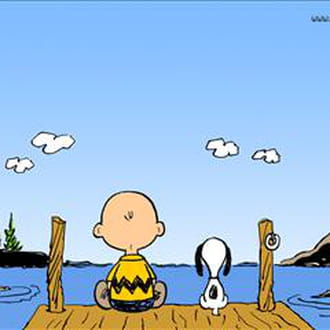Probleme de mise a jour des pilote CG .
Résolu/Fermé
adrijsi
Messages postés
153
Date d'inscription
lundi 11 février 2008
Statut
Membre
Dernière intervention
19 juillet 2009
-
11 févr. 2008 à 20:52
adrijsi Messages postés 153 Date d'inscription lundi 11 février 2008 Statut Membre Dernière intervention 19 juillet 2009 - 12 févr. 2008 à 20:45
adrijsi Messages postés 153 Date d'inscription lundi 11 février 2008 Statut Membre Dernière intervention 19 juillet 2009 - 12 févr. 2008 à 20:45
A voir également:
- Probleme de mise a jour des pilote CG .
- Mise à jour pilote - Guide
- Mise a jour airpods - Guide
- Mise a jour windows 10 - Guide
- Mise a jour xiaomi - Guide
- Mise a jour chrome - Guide
66 réponses
Utilisateur anonyme
11 févr. 2008 à 20:54
11 févr. 2008 à 20:54
LU
je pense que c'est un conflit avec les drivers du CD.
enleve les avant de mettres les drivers officiel :
https://www.nvidia.fr/object/winvista_x86_169.25_whql_fr.html
je pense que c'est un conflit avec les drivers du CD.
enleve les avant de mettres les drivers officiel :
https://www.nvidia.fr/object/winvista_x86_169.25_whql_fr.html
adrijsi
Messages postés
153
Date d'inscription
lundi 11 février 2008
Statut
Membre
Dernière intervention
19 juillet 2009
7
11 févr. 2008 à 21:07
11 févr. 2008 à 21:07
je c'est je l'ai est deja fait mais ca ne change rien , je v reesayer ? merci qu'a meme . Si vous avez d'autresolution je suis ouvert .
adrijsi
Messages postés
153
Date d'inscription
lundi 11 février 2008
Statut
Membre
Dernière intervention
19 juillet 2009
7
11 févr. 2008 à 21:09
11 févr. 2008 à 21:09
Soit pendant l'instalation mon PC plante l'acran devient noir soiit il redemarre mais en mode sans echec .
Utilisateur anonyme
11 févr. 2008 à 21:37
11 févr. 2008 à 21:37
Heum.
Alors fait toute les mises a jour pour vista d'abord. Il doit y avoir quelque chose qui cloche
Alors fait toute les mises a jour pour vista d'abord. Il doit y avoir quelque chose qui cloche
Vous n’avez pas trouvé la réponse que vous recherchez ?
Posez votre question
adrijsi
Messages postés
153
Date d'inscription
lundi 11 février 2008
Statut
Membre
Dernière intervention
19 juillet 2009
7
11 févr. 2008 à 21:40
11 févr. 2008 à 21:40
ok , mais les mie a jour vista , comment ont les fait , c'est fait automatiquement ?
adrijsi
Messages postés
153
Date d'inscription
lundi 11 février 2008
Statut
Membre
Dernière intervention
19 juillet 2009
7
11 févr. 2008 à 21:49
11 févr. 2008 à 21:49
merci je vais faire un tour. Il est vraiment bien votre forum .
adrijsi
Messages postés
153
Date d'inscription
lundi 11 février 2008
Statut
Membre
Dernière intervention
19 juillet 2009
7
11 févr. 2008 à 22:31
11 févr. 2008 à 22:31
cele na marche pas ? JE fait comment ? de l'aide SVP.
Utilisateur anonyme
11 févr. 2008 à 22:38
11 févr. 2008 à 22:38
quand tu lance l'installation ca fait quoi exactement ? ca arrive jusqu'a terme ?
durant l'installation ton écran peut devenir noir mais normalement il se rallume apres quelque secondes !
Désactive ton antivirus également !
durant l'installation ton écran peut devenir noir mais normalement il se rallume apres quelque secondes !
Désactive ton antivirus également !
adrijsi
Messages postés
153
Date d'inscription
lundi 11 février 2008
Statut
Membre
Dernière intervention
19 juillet 2009
7
12 févr. 2008 à 10:17
12 févr. 2008 à 10:17
A ok , je vais essayer , merci pour tous.
adrijsi
Messages postés
153
Date d'inscription
lundi 11 février 2008
Statut
Membre
Dernière intervention
19 juillet 2009
7
12 févr. 2008 à 11:51
12 févr. 2008 à 11:51
Cele na marche toujours pas , quand j'instale ou desinstale un driver autre que ce du CD cela me met un ecran tous noir et un petit trait qui clignote _
Comment faire SVP !!!
Comment faire SVP !!!
Utilisateur anonyme
12 févr. 2008 à 12:02
12 févr. 2008 à 12:02
tu peux démarrer en mode sans echec ?
Perso je pense que tu a un problème avec ton Vista, ou un conflit avec un logiciel installé.
Je suis pas un pro de vista mais si le driver ne marche pas apres tout ca ca viens forcement de vista ou d'un logiciel.
Tu a quoi d'installer ?
Prend ca
http://download.hijackthis.eu/hijackthis_199.zip
et clique, "scan and save log"
et copi ici la totalité du document texte qui s'ouvrira apres le scan
Perso je pense que tu a un problème avec ton Vista, ou un conflit avec un logiciel installé.
Je suis pas un pro de vista mais si le driver ne marche pas apres tout ca ca viens forcement de vista ou d'un logiciel.
Tu a quoi d'installer ?
Prend ca
http://download.hijackthis.eu/hijackthis_199.zip
et clique, "scan and save log"
et copi ici la totalité du document texte qui s'ouvrira apres le scan
adrijsi
Messages postés
153
Date d'inscription
lundi 11 février 2008
Statut
Membre
Dernière intervention
19 juillet 2009
7
12 févr. 2008 à 12:28
12 févr. 2008 à 12:28
ok je vais essayer et encore merci .
adrijsi
Messages postés
153
Date d'inscription
lundi 11 février 2008
Statut
Membre
Dernière intervention
19 juillet 2009
7
12 févr. 2008 à 12:34
12 févr. 2008 à 12:34
voila :
Logfile of HijackThis v1.99.1
Scan saved at 12:34:17, on 12/02/2008
Platform: Unknown Windows (WinNT 6.00.1904)
MSIE: Internet Explorer v7.00 (7.00.6000.16575)
Running processes:
C:\Windows\system32\Dwm.exe
C:\Windows\Explorer.EXE
C:\Windows\system32\taskeng.exe
C:\Program Files\Alwil Software\Avast4\ashDisp.exe
C:\Program Files\Common Files\InstallShield\UpdateService\issch.exe
C:\Windows\System32\rundll32.exe
C:\Program Files\DAEMON Tools Lite\daemon.exe
C:\Program Files\Hercules\WiFi Station\WiFiStation.exe
C:\Windows\System32\rundll32.exe
C:\Program Files\GIGABYTE\VGA Utility Manager\Utility.exe
C:\Windows\system32\wbem\unsecapp.exe
C:\Windows\system32\SearchFilterHost.exe
C:\Users\adrijsi\Desktop\HijackThis.exe
C:\Program Files\Mozilla Firefox\firefox.exe
R0 - HKCU\Software\Microsoft\Internet Explorer\Main,Start Page = http://www.www.daemon-search.com/default
R1 - HKLM\Software\Microsoft\Internet Explorer\Main,Default_Page_URL = http://go.microsoft.com/fwlink/?LinkId=69157
R1 - HKLM\Software\Microsoft\Internet Explorer\Main,Default_Search_URL = http://go.microsoft.com/fwlink/?LinkId=54896
R1 - HKLM\Software\Microsoft\Internet Explorer\Main,Search Page = https://www.bing.com/?toHttps=1&redig=5FC791212101479BAFBE1A679848B1AF
R0 - HKLM\Software\Microsoft\Internet Explorer\Main,Start Page = https://www.msn.com/fr-fr/?ocid=iehp
R0 - HKLM\Software\Microsoft\Internet Explorer\Search,SearchAssistant =
R0 - HKLM\Software\Microsoft\Internet Explorer\Search,CustomizeSearch =
R0 - HKCU\Software\Microsoft\Internet Explorer\Toolbar,LinksFolderName =
O1 - Hosts: ::1 localhost
O2 - BHO: Aide pour le lien d'Adobe PDF Reader - {06849E9F-C8D7-4D59-B87D-784B7D6BE0B3} - C:\Program Files\Common Files\Adobe\Acrobat\ActiveX\AcroIEHelper.dll
O2 - BHO: SSVHelper Class - {761497BB-D6F0-462C-B6EB-D4DAF1D92D43} - C:\Program Files\Java\jre1.6.0_03\bin\ssv.dll
O2 - BHO: (no name) - {7E853D72-626A-48EC-A868-BA8D5E23E045} - (no file)
O2 - BHO: Programme d'aide de l'Assistant de connexion Windows Live - {9030D464-4C02-4ABF-8ECC-5164760863C6} - C:\Program Files\Common Files\Microsoft Shared\Windows Live\WindowsLiveLogin.dll
O3 - Toolbar: Veoh Browser Plug-in - {D0943516-5076-4020-A3B5-AEFAF26AB263} - C:\Program Files\Veoh Networks\Veoh\Plugins\reg\VeohToolbar.dll
O4 - HKLM\..\Run: [avast!] C:\PROGRA~1\ALWILS~1\Avast4\ashDisp.exe
O4 - HKLM\..\Run: [ISUSScheduler] "C:\Program Files\Common Files\InstallShield\UpdateService\issch.exe" -start
O4 - HKLM\..\Run: [Windows Defender] %ProgramFiles%\Windows Defender\MSASCui.exe -hide
O4 - HKLM\..\Run: [NvSvc] RUNDLL32.EXE C:\Windows\system32\nvsvc.dll,nvsvcStart
O4 - HKLM\..\Run: [NvCplDaemon] RUNDLL32.EXE C:\Windows\system32\NvCpl.dll,NvStartup
O4 - HKLM\..\Run: [NvMediaCenter] RUNDLL32.EXE C:\Windows\system32\NvMcTray.dll,NvTaskbarInit
O4 - HKCU\..\Run: [ISUSPM Startup] "C:\Program Files\Common Files\InstallShield\UpdateService\ISUSPM.exe" -startup
O4 - HKCU\..\Run: [DAEMON Tools Lite] "C:\Program Files\DAEMON Tools Lite\daemon.exe" -autorun
O4 - Startup: GIGABYTE VGA Utility.lnk = ?
O4 - Global Startup: WiFi Station.lnk = C:\Program Files\Hercules\WiFi Station\WiFiStation.exe
O9 - Extra button: (no name) - {08B0E5C0-4FCB-11CF-AAA5-00401C608501} - C:\Program Files\Java\jre1.6.0_03\bin\ssv.dll
O9 - Extra 'Tools' menuitem: Console Java (Sun) - {08B0E5C0-4FCB-11CF-AAA5-00401C608501} - C:\Program Files\Java\jre1.6.0_03\bin\ssv.dll
O10 - Unknown file in Winsock LSP: c:\windows\system32\nlaapi.dll
O10 - Unknown file in Winsock LSP: c:\windows\system32\napinsp.dll
O11 - Options group: [INTERNATIONAL] International*
O13 - Gopher Prefix:
O16 - DPF: {D27CDB6E-AE6D-11CF-96B8-444553540000} (Shockwave Flash Object) - http://fpdownload2.macromedia.com/get/shockwave/cabs/flash/swflash.cab
O18 - Protocol: livecall - {828030A1-22C1-4009-854F-8E305202313F} - C:\PROGRA~1\WI1F86~1\MESSEN~1\MSGRAP~1.DLL
O18 - Protocol: msnim - {828030A1-22C1-4009-854F-8E305202313F} - C:\PROGRA~1\WI1F86~1\MESSEN~1\MSGRAP~1.DLL
O23 - Service: Apple Mobile Device - Apple, Inc. - C:\Program Files\Common Files\Apple\Mobile Device Support\bin\AppleMobileDeviceService.exe
O23 - Service: avast! iAVS4 Control Service (aswUpdSv) - ALWIL Software - C:\Program Files\Alwil Software\Avast4\aswUpdSv.exe
O23 - Service: avast! Antivirus - ALWIL Software - C:\Program Files\Alwil Software\Avast4\ashServ.exe
O23 - Service: avast! Mail Scanner - Unknown owner - C:\Program Files\Alwil Software\Avast4\ashMaiSv.exe" /service (file missing)
O23 - Service: avast! Web Scanner - Unknown owner - C:\Program Files\Alwil Software\Avast4\ashWebSv.exe" /service (file missing)
O23 - Service: @%SystemRoot%\ehome\ehstart.dll,-101 (ehstart) - Unknown owner - %windir%\system32\svchost.exe (file missing)
O23 - Service: PnkBstrA - Unknown owner - C:\Windows\system32\PnkBstrA.exe
O23 - Service: PnkBstrB - Unknown owner - C:\Windows\system32\PnkBstrB.exe
O23 - Service: @%SystemRoot%\system32\qwave.dll,-1 (QWAVE) - Unknown owner - %windir%\system32\svchost.exe (file missing)
O23 - Service: @%SystemRoot%\system32\seclogon.dll,-7001 (seclogon) - Unknown owner - %windir%\system32\svchost.exe (file missing)
O23 - Service: Steam Client Service - Valve Corporation - C:\Program Files\Common Files\Steam\SteamService.exe
O23 - Service: @%windir%\system32\inetsrv\iisres.dll,-30003 (W3SVC) - Unknown owner - %windir%\system32\svchost.exe (file missing)
O23 - Service: @%windir%\system32\inetsrv\iisres.dll,-30001 (WAS) - Unknown owner - %windir%\system32\svchost.exe (file missing)
O23 - Service: @%ProgramFiles%\Windows Media Player\wmpnetwk.exe,-101 (WMPNetworkSvc) - Unknown owner - %ProgramFiles%\Windows Media Player\wmpnetwk.exe (file missing)
Logfile of HijackThis v1.99.1
Scan saved at 12:34:17, on 12/02/2008
Platform: Unknown Windows (WinNT 6.00.1904)
MSIE: Internet Explorer v7.00 (7.00.6000.16575)
Running processes:
C:\Windows\system32\Dwm.exe
C:\Windows\Explorer.EXE
C:\Windows\system32\taskeng.exe
C:\Program Files\Alwil Software\Avast4\ashDisp.exe
C:\Program Files\Common Files\InstallShield\UpdateService\issch.exe
C:\Windows\System32\rundll32.exe
C:\Program Files\DAEMON Tools Lite\daemon.exe
C:\Program Files\Hercules\WiFi Station\WiFiStation.exe
C:\Windows\System32\rundll32.exe
C:\Program Files\GIGABYTE\VGA Utility Manager\Utility.exe
C:\Windows\system32\wbem\unsecapp.exe
C:\Windows\system32\SearchFilterHost.exe
C:\Users\adrijsi\Desktop\HijackThis.exe
C:\Program Files\Mozilla Firefox\firefox.exe
R0 - HKCU\Software\Microsoft\Internet Explorer\Main,Start Page = http://www.www.daemon-search.com/default
R1 - HKLM\Software\Microsoft\Internet Explorer\Main,Default_Page_URL = http://go.microsoft.com/fwlink/?LinkId=69157
R1 - HKLM\Software\Microsoft\Internet Explorer\Main,Default_Search_URL = http://go.microsoft.com/fwlink/?LinkId=54896
R1 - HKLM\Software\Microsoft\Internet Explorer\Main,Search Page = https://www.bing.com/?toHttps=1&redig=5FC791212101479BAFBE1A679848B1AF
R0 - HKLM\Software\Microsoft\Internet Explorer\Main,Start Page = https://www.msn.com/fr-fr/?ocid=iehp
R0 - HKLM\Software\Microsoft\Internet Explorer\Search,SearchAssistant =
R0 - HKLM\Software\Microsoft\Internet Explorer\Search,CustomizeSearch =
R0 - HKCU\Software\Microsoft\Internet Explorer\Toolbar,LinksFolderName =
O1 - Hosts: ::1 localhost
O2 - BHO: Aide pour le lien d'Adobe PDF Reader - {06849E9F-C8D7-4D59-B87D-784B7D6BE0B3} - C:\Program Files\Common Files\Adobe\Acrobat\ActiveX\AcroIEHelper.dll
O2 - BHO: SSVHelper Class - {761497BB-D6F0-462C-B6EB-D4DAF1D92D43} - C:\Program Files\Java\jre1.6.0_03\bin\ssv.dll
O2 - BHO: (no name) - {7E853D72-626A-48EC-A868-BA8D5E23E045} - (no file)
O2 - BHO: Programme d'aide de l'Assistant de connexion Windows Live - {9030D464-4C02-4ABF-8ECC-5164760863C6} - C:\Program Files\Common Files\Microsoft Shared\Windows Live\WindowsLiveLogin.dll
O3 - Toolbar: Veoh Browser Plug-in - {D0943516-5076-4020-A3B5-AEFAF26AB263} - C:\Program Files\Veoh Networks\Veoh\Plugins\reg\VeohToolbar.dll
O4 - HKLM\..\Run: [avast!] C:\PROGRA~1\ALWILS~1\Avast4\ashDisp.exe
O4 - HKLM\..\Run: [ISUSScheduler] "C:\Program Files\Common Files\InstallShield\UpdateService\issch.exe" -start
O4 - HKLM\..\Run: [Windows Defender] %ProgramFiles%\Windows Defender\MSASCui.exe -hide
O4 - HKLM\..\Run: [NvSvc] RUNDLL32.EXE C:\Windows\system32\nvsvc.dll,nvsvcStart
O4 - HKLM\..\Run: [NvCplDaemon] RUNDLL32.EXE C:\Windows\system32\NvCpl.dll,NvStartup
O4 - HKLM\..\Run: [NvMediaCenter] RUNDLL32.EXE C:\Windows\system32\NvMcTray.dll,NvTaskbarInit
O4 - HKCU\..\Run: [ISUSPM Startup] "C:\Program Files\Common Files\InstallShield\UpdateService\ISUSPM.exe" -startup
O4 - HKCU\..\Run: [DAEMON Tools Lite] "C:\Program Files\DAEMON Tools Lite\daemon.exe" -autorun
O4 - Startup: GIGABYTE VGA Utility.lnk = ?
O4 - Global Startup: WiFi Station.lnk = C:\Program Files\Hercules\WiFi Station\WiFiStation.exe
O9 - Extra button: (no name) - {08B0E5C0-4FCB-11CF-AAA5-00401C608501} - C:\Program Files\Java\jre1.6.0_03\bin\ssv.dll
O9 - Extra 'Tools' menuitem: Console Java (Sun) - {08B0E5C0-4FCB-11CF-AAA5-00401C608501} - C:\Program Files\Java\jre1.6.0_03\bin\ssv.dll
O10 - Unknown file in Winsock LSP: c:\windows\system32\nlaapi.dll
O10 - Unknown file in Winsock LSP: c:\windows\system32\napinsp.dll
O11 - Options group: [INTERNATIONAL] International*
O13 - Gopher Prefix:
O16 - DPF: {D27CDB6E-AE6D-11CF-96B8-444553540000} (Shockwave Flash Object) - http://fpdownload2.macromedia.com/get/shockwave/cabs/flash/swflash.cab
O18 - Protocol: livecall - {828030A1-22C1-4009-854F-8E305202313F} - C:\PROGRA~1\WI1F86~1\MESSEN~1\MSGRAP~1.DLL
O18 - Protocol: msnim - {828030A1-22C1-4009-854F-8E305202313F} - C:\PROGRA~1\WI1F86~1\MESSEN~1\MSGRAP~1.DLL
O23 - Service: Apple Mobile Device - Apple, Inc. - C:\Program Files\Common Files\Apple\Mobile Device Support\bin\AppleMobileDeviceService.exe
O23 - Service: avast! iAVS4 Control Service (aswUpdSv) - ALWIL Software - C:\Program Files\Alwil Software\Avast4\aswUpdSv.exe
O23 - Service: avast! Antivirus - ALWIL Software - C:\Program Files\Alwil Software\Avast4\ashServ.exe
O23 - Service: avast! Mail Scanner - Unknown owner - C:\Program Files\Alwil Software\Avast4\ashMaiSv.exe" /service (file missing)
O23 - Service: avast! Web Scanner - Unknown owner - C:\Program Files\Alwil Software\Avast4\ashWebSv.exe" /service (file missing)
O23 - Service: @%SystemRoot%\ehome\ehstart.dll,-101 (ehstart) - Unknown owner - %windir%\system32\svchost.exe (file missing)
O23 - Service: PnkBstrA - Unknown owner - C:\Windows\system32\PnkBstrA.exe
O23 - Service: PnkBstrB - Unknown owner - C:\Windows\system32\PnkBstrB.exe
O23 - Service: @%SystemRoot%\system32\qwave.dll,-1 (QWAVE) - Unknown owner - %windir%\system32\svchost.exe (file missing)
O23 - Service: @%SystemRoot%\system32\seclogon.dll,-7001 (seclogon) - Unknown owner - %windir%\system32\svchost.exe (file missing)
O23 - Service: Steam Client Service - Valve Corporation - C:\Program Files\Common Files\Steam\SteamService.exe
O23 - Service: @%windir%\system32\inetsrv\iisres.dll,-30003 (W3SVC) - Unknown owner - %windir%\system32\svchost.exe (file missing)
O23 - Service: @%windir%\system32\inetsrv\iisres.dll,-30001 (WAS) - Unknown owner - %windir%\system32\svchost.exe (file missing)
O23 - Service: @%ProgramFiles%\Windows Media Player\wmpnetwk.exe,-101 (WMPNetworkSvc) - Unknown owner - %ProgramFiles%\Windows Media Player\wmpnetwk.exe (file missing)
Utilisateur anonyme
12 févr. 2008 à 12:41
12 févr. 2008 à 12:41
C'est OK...
Je vois vraiment pas où peut être le problème !!
Je vois vraiment pas où peut être le problème !!
adrijsi
Messages postés
153
Date d'inscription
lundi 11 février 2008
Statut
Membre
Dernière intervention
19 juillet 2009
7
12 févr. 2008 à 12:47
12 févr. 2008 à 12:47
lol
Tu pense pas ou c'est .
produit defectueux ou autre ?
Tu pense pas ou c'est .
produit defectueux ou autre ?
Utilisateur anonyme
12 févr. 2008 à 13:01
12 févr. 2008 à 13:01
l'ecran tous noir et un petit trait qui clignote _ , ca te la fait quand ? apres le redémarage de l'ordinateur a la fin de l'instalation ?
adrijsi
Messages postés
153
Date d'inscription
lundi 11 février 2008
Statut
Membre
Dernière intervention
19 juillet 2009
7
12 févr. 2008 à 13:26
12 févr. 2008 à 13:26
vers la fin de l'instalation ou la fin de la desinstalation .
Defoi le pilote s'instale corectememnt puis l'ordi ne demare pas en mode normale .Obliger de demarer en mode sans echec .
SVP aidez moi je ne peu plus jouer a CSS car je n'arive pas a faire les mise a jour des drivers .
Defoi le pilote s'instale corectememnt puis l'ordi ne demare pas en mode normale .Obliger de demarer en mode sans echec .
SVP aidez moi je ne peu plus jouer a CSS car je n'arive pas a faire les mise a jour des drivers .
Utilisateur anonyme
12 févr. 2008 à 13:42
12 févr. 2008 à 13:42
SI IL Y A UN PRO DE VISTA QUI PASSE PAR LA JE SUIS PRENEUR
Perso je ne vois pas le problème.. a part un problème matériel mais c'est tres peu probable
Essaye de mettre a jour directx ... sait'on jamais !
https://www.clubic.com/telecharger-fiche10906-directx.html
Perso je ne vois pas le problème.. a part un problème matériel mais c'est tres peu probable
Essaye de mettre a jour directx ... sait'on jamais !
https://www.clubic.com/telecharger-fiche10906-directx.html
adrijsi
Messages postés
153
Date d'inscription
lundi 11 février 2008
Statut
Membre
Dernière intervention
19 juillet 2009
7
12 févr. 2008 à 13:54
12 févr. 2008 à 13:54
ok mais directx 10 est deja instaler je vais reesayer .