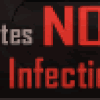Bonjour,
j'ai connectez mon Numerique surm on PC en voulant copiez mes nouvelle photo de vacances et HOP un fichier inconnu apparait il a lancer une apllication " RavMon.exe" et just après et depuis ce moment là...plus d'accès aux gestionaire des taches, ni aux option des dossier pour afficher les dossier cachés.... j'ai fait un scan avec HijackThis voilàs les données qui sont apparus:
Logfile of Trend Micro HijackThis v2.0.0 (BETA)
Scan saved at 23:50:44, on 28/09/2007
Platform: Windows XP SP2 (WinNT 5.01.2600)
Boot mode: Normal
Running processes:
C:\WINDOWS\System32\smss.exe
C:\WINDOWS\system32\winlogon.exe
C:\WINDOWS\system32\services.exe
C:\WINDOWS\system32\lsass.exe
C:\WINDOWS\system32\svchost.exe
C:\WINDOWS\System32\svchost.exe
C:\WINDOWS\system32\ZoneLabs\vsmon.exe
C:\WINDOWS\Explorer.exe
C:\WINDOWS\system32\spoolsv.exe
C:\Program Files\Fichiers communs\Apple\Mobile Device Support\bin\AppleMobileDeviceService.exe
C:\WINDOWS\ATKKBService.exe
C:\WINDOWS\system32\cisvc.exe
C:\Program Files\Fichiers communs\Microsoft Shared\VS7DEBUG\MDM.EXE
C:\WINDOWS\system32\nvsvc32.exe
C:\PROGRA~1\Trend Micro\Internet Security 2007\PcCtlCom.exe
C:\WINDOWS\system32\svchost.exe
C:\PROGRA~1\Trend Micro\Internet Security 2007\Tmntsrv.exe
C:\PROGRA~1\Trend Micro\Internet Security 2007\TmPfw.exe
C:\PROGRA~1\Trend Micro\Internet Security 2007\tmproxy.exe
C:\PROGRA~1\Trend Micro\Internet Security 2007\PcScnSrv.exe
C:\WINDOWS\system32\RUNDLL32.EXE
C:\Program Files\D-Tools\daemon.exe
C:\Program Files\Zone Labs\ZoneAlarm\zlclient.exe
C:\WINDOWS\system32\CTHELPER.EXE
C:\Program Files\Creative\SBLive\AudioHQ\AHQTBU.EXE
C:\WINDOWS\system32\rundll32.exe
C:\Program Files\Unlocker\UnlockerAssistant.exe
C:\Program Files\Java\jre1.6.0_02\bin\jusched.exe
C:\Program Files\Athan\Athan.exe
C:\Program Files\Fichiers communs\InstallShield\UpdateService\issch.exe
C:\Program Files\Trend Micro\Internet Security 2007\pccguide.exe
C:\WINDOWS\system32\ctfmon.exe
C:\WINDOWS\lclock.exe
C:\Program Files\Adobe\Acrobat 7.0\Reader\reader_sl.exe
C:\Program Files\Internet Explorer\iexplore.exe
C:\Program Files\MSN Messenger\msnmsgr.exe
C:\Documents and Settings\abdel\Bureau\HiJackThis_v2.exe
C:\Program Files\MSN Messenger\usnsvc.exe
C:\WINDOWS\system32\cidaemon.exe
R1 - HKCU\Software\Microsoft\Internet Explorer\Main,Search Bar =
http://www.google.fr/toolbar/ie8/sidebar.html
R1 - HKCU\Software\Microsoft\Internet Explorer\Main,Search Page =
https://www.google.fr/?gws_rd=ssl
R0 - HKCU\Software\Microsoft\Internet Explorer\Main,Start Page =
https://www.google.fr/?gws_rd=ssl
R1 - HKLM\Software\Microsoft\Internet Explorer\Main,Default_Page_URL =
https://www.msn.com/fr-fr/?ocid=iehp
R1 - HKLM\Software\Microsoft\Internet Explorer\Main,Default_Search_URL =
https://www.bing.com/?toHttps=1&redig=5FC791212101479BAFBE1A679848B1AF
R1 - HKLM\Software\Microsoft\Internet Explorer\Main,Search Page =
https://www.bing.com/?toHttps=1&redig=5FC791212101479BAFBE1A679848B1AF
R0 - HKLM\Software\Microsoft\Internet Explorer\Main,Start Page =
https://www.msn.com/fr-fr/?ocid=iehp
R0 - HKLM\Software\Microsoft\Internet Explorer\Search,SearchAssistant =
http://www.google.fr/toolbar/ie8/sidebar.html
R1 - HKCU\Software\Microsoft\Internet Explorer\SearchURL,(Default) =
http://www.google.fr/keyword/%s
R0 - HKCU\Software\Microsoft\Internet Explorer\Toolbar,LinksFolderName = Favoris
F2 - REG:system.ini: Shell=Explorer.exe SCVHSOT.exe
O2 - BHO: AcroIEHlprObj Class - {06849E9F-C8D7-4D59-B87D-784B7D6BE0B3} - C:\Program Files\Adobe\Acrobat 7.0\ActiveX\AcroIEHelper.dll
O2 - BHO: SSVHelper Class - {761497BB-D6F0-462C-B6EB-D4DAF1D92D43} - C:\Program Files\Java\jre1.6.0_02\bin\ssv.dll
O2 - BHO: (no name) - {7E853D72-626A-48EC-A868-BA8D5E23E045} - (no file)
O4 - HKLM\..\Run: [NvCplDaemon] RUNDLL32.EXE C:\WINDOWS\system32\NvCpl.dll,NvStartup
O4 - HKLM\..\Run: [nwiz] nwiz.exe /install
O4 - HKLM\..\Run: [NvMediaCenter] RUNDLL32.EXE C:\WINDOWS\system32\NvMcTray.dll,NvTaskbarInit
O4 - HKLM\..\Run: [DAEMON Tools-1033] "C:\Program Files\D-Tools\daemon.exe" -lang 1033
O4 - HKLM\..\Run: [hplampc] C:\WINDOWS\system32\hplampc.exe
O4 - HKLM\..\Run: [ZoneAlarm Client] "C:\Program Files\Zone Labs\ZoneAlarm\zlclient.exe"
O4 - HKLM\..\Run: [WINDVDPatch] CTHELPER.EXE
O4 - HKLM\..\Run: [UpdReg] C:\WINDOWS\UpdReg.EXE
O4 - HKLM\..\Run: [Jet Detection] "C:\Program Files\Creative\SBLive\PROGRAM\ADGJDet.exe"
O4 - HKLM\..\Run: [AudioHQU] C:\Program Files\Creative\SBLive\AudioHQ\AHQTBU.EXE
O4 - HKLM\..\Run: [BluetoothAuthenticationAgent] rundll32.exe bthprops.cpl,,BluetoothAuthenticationAgent
O4 - HKLM\..\Run: [NeroFilterCheck] C:\Program Files\Fichiers communs\Ahead\Lib\NeroCheck.exe
O4 - HKLM\..\Run: [UnlockerAssistant] "C:\Program Files\Unlocker\UnlockerAssistant.exe"
O4 - HKLM\..\Run: [SunJavaUpdateSched] "C:\Program Files\Java\jre1.6.0_02\bin\jusched.exe"
O4 - HKLM\..\Run: [Athan] C:\Program Files\Athan\Athan.exe
O4 - HKLM\..\Run: [QuickTime Task] "C:\Program Files\QuickTime\qttask.exe" -atboottime
O4 - HKLM\..\Run: [ISUSPM Startup] C:\PROGRA~1\FICHIE~1\InstallShield\UpdateService\isuspm.exe -startup
O4 - HKLM\..\Run: [ISUSScheduler] "C:\Program Files\Fichiers communs\InstallShield\UpdateService\issch.exe" -start
O4 - HKLM\..\Run: [pccguide.exe] "C:\Program Files\Trend Micro\Internet Security 2007\pccguide.exe"
O4 - HKLM\..\Run: [KernelFaultCheck] %systemroot%\system32\dumprep 0 -k
O4 - HKCU\..\Run: [CTFMON.EXE] C:\WINDOWS\system32\ctfmon.exe
O4 - HKCU\..\Run: [LClock] lclock.exe
O4 - HKCU\..\Run: [Yahoo Messengger] C:\WINDOWS\system32\SCVHSOT.exe
O4 - HKUS\S-1-5-19\..\Run: [CTFMON.EXE] C:\WINDOWS\system32\CTFMON.EXE (User 'SERVICE LOCAL')
O4 - HKUS\S-1-5-19\..\RunOnce: [LSD_III] %systemroot%\LSD\end.cmd (User 'SERVICE LOCAL')
O4 - HKUS\S-1-5-20\..\Run: [CTFMON.EXE] C:\WINDOWS\system32\CTFMON.EXE (User 'SERVICE RÉSEAU')
O4 - HKUS\S-1-5-20\..\RunOnce: [LSD_III] %systemroot%\LSD\end.cmd (User 'SERVICE RÉSEAU')
O4 - HKUS\S-1-5-18\..\Run: [CTFMON.EXE] C:\WINDOWS\system32\CTFMON.EXE (User 'SYSTEM')
O4 - HKUS\S-1-5-18\..\RunOnce: [LSD_III] %systemroot%\LSD\end.cmd (User 'SYSTEM')
O4 - HKUS\.DEFAULT\..\Run: [CTFMON.EXE] C:\WINDOWS\system32\CTFMON.EXE (User 'Default user')
O4 - HKUS\.DEFAULT\..\RunOnce: [LSD_III] %systemroot%\LSD\end.cmd (User 'Default user')
O4 - Global Startup: Adobe Reader Speed Launch.lnk = C:\Program Files\Adobe\Acrobat 7.0\Reader\reader_sl.exe
O7 - HKCU\Software\Microsoft\Windows\CurrentVersion\Policies\System, DisableRegedit=1
O8 - Extra context menu item: E&xporter vers Microsoft Excel - res://C:\PROGRA~1\Microsoft Office\OFFICE11\EXCEL.EXE/3000
O9 - Extra button: (no name) - {08B0E5C0-4FCB-11CF-AAA5-00401C608501} - C:\Program Files\Java\jre1.6.0_02\bin\ssv.dll
O9 - Extra 'Tools' menuitem: Console Java (Sun) - {08B0E5C0-4FCB-11CF-AAA5-00401C608501} - C:\Program Files\Java\jre1.6.0_02\bin\ssv.dll
O9 - Extra button: (no name) - {85d1f590-48f4-11d9-9669-0800200c9a66} - %windir%\bdoscandel.exe (file missing)
O9 - Extra 'Tools' menuitem: Uninstall BitDefender Online Scanner v8 - {85d1f590-48f4-11d9-9669-0800200c9a66} - %windir%\bdoscandel.exe (file missing)
O9 - Extra button: Recherche - {92780B25-18CC-41C8-B9BE-3C9C571A8263} - C:\PROGRA~1\Microsoft Office\OFFICE11\REFIEBAR.DLL
O16 - DPF: {5D86DDB5-BDF9-441B-9E9E-D4730F4EE499} (BDSCANONLINE Control) - http://download.bitdefender.com/resources/scan8/oscan8.cab
O22 - SharedTaskScheduler: Pré-chargeur Browseui - {438755C2-A8BA-11D1-B96B-00A0C90312E1} - C:\WINDOWS\system32\browseui.dll
O22 - SharedTaskScheduler: Démon de cache des catégories de composant - {8C7461EF-2B13-11d2-BE35-3078302C2030} - C:\WINDOWS\system32\browseui.dll
O23 - Service: Apple Mobile Device - Apple, Inc. - C:\Program Files\Fichiers communs\Apple\Mobile Device Support\bin\AppleMobileDeviceService.exe
O23 - Service: ATK Keyboard Service (ATKKeyboardService) - ASUSTeK COMPUTER INC. - C:\WINDOWS\ATKKBService.exe
O23 - Service: Service d'administration du Gestionnaire de disque logique (dmadmin) - Unknown owner - C:\WINDOWS\System32\dmadmin.exe
O23 - Service: Journal des événements (Eventlog) - Unknown owner - C:\WINDOWS\system32\services.exe
O23 - Service: NBService - Nero AG - C:\Program Files\Nero\Nero 7\Nero BackItUp\NBService.exe
O23 - Service: DSDM DDE réseau (NetDDEdsdm) - Unknown owner - C:\WINDOWS\system32\netdde.exe
O23 - Service: NVIDIA Display Driver Service (NVSvc) - NVIDIA Corporation - C:\WINDOWS\system32\nvsvc32.exe
O23 - Service: Trend Micro Central Control Component (PcCtlCom) - Trend Micro Inc. - C:\PROGRA~1\Trend Micro\Internet Security 2007\PcCtlCom.exe
O23 - Service: Protection Trend Micro contre les programmes espions (PcScnSrv) - Trend Micro Inc. - C:\PROGRA~1\Trend Micro\Internet Security 2007\PcScnSrv.exe
O23 - Service: Plug-and-Play (PlugPlay) - Unknown owner - C:\WINDOWS\system32\services.exe
O23 - Service: Journaux et alertes de performance (SysmonLog) - Unknown owner - C:\WINDOWS\system32\smlogsvc.exe
O23 - Service: Trend Micro Real-time Service (Tmntsrv) - Trend Micro Inc. - C:\PROGRA~1\Trend Micro\Internet Security 2007\Tmntsrv.exe
O23 - Service: Trend Micro Personal Firewall (TmPfw) - Trend Micro Inc. - C:\PROGRA~1\Trend Micro\Internet Security 2007\TmPfw.exe
O23 - Service: Trend Micro Proxy Service (tmproxy) - Trend Micro Inc. - C:\PROGRA~1\Trend Micro\Internet Security 2007\tmproxy.exe
O23 - Service: TrueVector Internet Monitor (vsmon) - Zone Labs, LLC - C:\WINDOWS\system32\ZoneLabs\vsmon.exe
O23 - Service: Cliché instantané de volume (VSS) - Unknown owner - C:\WINDOWS\System32\vssvc.exe
O23 - Service: Carte de performance WMI (WmiApSrv) - Unknown owner - C:\WINDOWS\system32\wbem\wmiapsrv.exe
O23 - Service: Service Partage réseau du Lecteur Windows Media (WMPNetworkSvc) - Unknown owner - C:\Program Files\Windows Media Player\wmpnetwk.exe
Afficher la suite