Probleme installation pilote
Fermé
ChafCraf
Messages postés
87
Date d'inscription
vendredi 22 novembre 2019
Statut
Membre
Dernière intervention
13 mars 2022
-
22 nov. 2019 à 19:33
kaneagle Messages postés 85144 Date d'inscription mercredi 27 mai 2009 Statut Modérateur Dernière intervention 20 avril 2024 - 6 déc. 2019 à 13:10
kaneagle Messages postés 85144 Date d'inscription mercredi 27 mai 2009 Statut Modérateur Dernière intervention 20 avril 2024 - 6 déc. 2019 à 13:10
A voir également:
- Pci\ven_8086&dev_153a&subsys_18e7103c&rev_04
- Installation chromecast - Guide
- Pilote son windows 10 - Télécharger - Pilotes & Matériel
- Mise à jour pilote - Guide
- Pilote wia canon - Télécharger - Pilotes & Matériel
- Pilote imprimante hp - Télécharger - Pilotes & Matériel
65 réponses

billmaxime
Messages postés
49931
Date d'inscription
dimanche 20 novembre 2011
Statut
Contributeur
Dernière intervention
25 avril 2024
5 946
24 nov. 2019 à 11:40
24 nov. 2019 à 11:40
re
regarde si le service reste bien en automatique après 1 redémarrage du pc
@+
regarde si le service reste bien en automatique après 1 redémarrage du pc
@+

billmaxime
Messages postés
49931
Date d'inscription
dimanche 20 novembre 2011
Statut
Contributeur
Dernière intervention
25 avril 2024
5 946
24 nov. 2019 à 11:59
24 nov. 2019 à 11:59
re
ok, regarde le point 2 de cette page pour activer et créer 1 point de restauration sur la partition C:\
https://www.commentcamarche.net/informatique/windows/147-restaurer-windows-avec-les-points-de-restauration/#creer-un-point-de-restauration
si tu as des questions...
@+
ok, regarde le point 2 de cette page pour activer et créer 1 point de restauration sur la partition C:\
https://www.commentcamarche.net/informatique/windows/147-restaurer-windows-avec-les-points-de-restauration/#creer-un-point-de-restauration
si tu as des questions...
@+
ChafCraf
Messages postés
87
Date d'inscription
vendredi 22 novembre 2019
Statut
Membre
Dernière intervention
13 mars 2022
24 nov. 2019 à 12:08
24 nov. 2019 à 12:08
mais je vais perdre mes données ?

billmaxime
Messages postés
49931
Date d'inscription
dimanche 20 novembre 2011
Statut
Contributeur
Dernière intervention
25 avril 2024
5 946
24 nov. 2019 à 12:11
24 nov. 2019 à 12:11
re
mais je vais perdre mes données ?
non, c'est pour restaurer le pc à la date du point de restauration choisi en cas de soucis avec le pc
si tu as des questions...
@+
mais je vais perdre mes données ?
non, c'est pour restaurer le pc à la date du point de restauration choisi en cas de soucis avec le pc
si tu as des questions...
@+
ChafCraf
Messages postés
87
Date d'inscription
vendredi 22 novembre 2019
Statut
Membre
Dernière intervention
13 mars 2022
24 nov. 2019 à 12:24
24 nov. 2019 à 12:24

billmaxime
Messages postés
49931
Date d'inscription
dimanche 20 novembre 2011
Statut
Contributeur
Dernière intervention
25 avril 2024
5 946
24 nov. 2019 à 12:33
24 nov. 2019 à 12:33
re
j'ai vu dans le rapport que tu l'as désactivé dans >> MSCONFIG/TASK MANAGER éléments désactivés
MSCONFIG\Services: VSS => 3
pour le réactiver, clique droit dans la barre des tâches >> gestionnaire des tâches
dans la page qui s'ouvre, clique sur l'onglet "Services"
recherche VSS dans la page (c'est aussi par ordre alphabétique)
clique droit dessus et choisi "Démarrer"
retente la création du point de restauration
si tu as des questions...
@+
j'ai vu dans le rapport que tu l'as désactivé dans >> MSCONFIG/TASK MANAGER éléments désactivés
MSCONFIG\Services: VSS => 3
pour le réactiver, clique droit dans la barre des tâches >> gestionnaire des tâches
dans la page qui s'ouvre, clique sur l'onglet "Services"
recherche VSS dans la page (c'est aussi par ordre alphabétique)
clique droit dessus et choisi "Démarrer"
retente la création du point de restauration
si tu as des questions...
@+
ChafCraf
Messages postés
87
Date d'inscription
vendredi 22 novembre 2019
Statut
Membre
Dernière intervention
13 mars 2022
24 nov. 2019 à 12:40
24 nov. 2019 à 12:40
Lorsque je veut le demarrer ça ne veut pas
Vous n’avez pas trouvé la réponse que vous recherchez ?
Posez votre question
billmaxime
Messages postés
49931
Date d'inscription
dimanche 20 novembre 2011
Statut
Contributeur
Dernière intervention
25 avril 2024
5 946
24 nov. 2019 à 12:45
24 nov. 2019 à 12:45
re
ok, clique sur les touches Windows+R
dans la fenêtre, tape services.msc et clique sur OK
dans la fenêtre qui s'ouvre, regarde "cliché instantané des volumes" (s'il est démarré)
@+
ok, clique sur les touches Windows+R
dans la fenêtre, tape services.msc et clique sur OK
dans la fenêtre qui s'ouvre, regarde "cliché instantané des volumes" (s'il est démarré)
@+
ChafCraf
Messages postés
87
Date d'inscription
vendredi 22 novembre 2019
Statut
Membre
Dernière intervention
13 mars 2022
24 nov. 2019 à 12:51
24 nov. 2019 à 12:51
Il est desactiver
ChafCraf
Messages postés
87
Date d'inscription
vendredi 22 novembre 2019
Statut
Membre
Dernière intervention
13 mars 2022
24 nov. 2019 à 12:52
24 nov. 2019 à 12:52
Je le met en automatique ?

billmaxime
Messages postés
49931
Date d'inscription
dimanche 20 novembre 2011
Statut
Contributeur
Dernière intervention
25 avril 2024
5 946
24 nov. 2019 à 12:56
24 nov. 2019 à 12:56
ChafCraf
Messages postés
87
Date d'inscription
vendredi 22 novembre 2019
Statut
Membre
Dernière intervention
13 mars 2022
24 nov. 2019 à 13:30
24 nov. 2019 à 13:30

billmaxime
Messages postés
49931
Date d'inscription
dimanche 20 novembre 2011
Statut
Contributeur
Dernière intervention
25 avril 2024
5 946
24 nov. 2019 à 13:35
24 nov. 2019 à 13:35
re
tu as tenté de créer 1 point de restauration?
@+
tu as tenté de créer 1 point de restauration?
@+
ChafCraf
Messages postés
87
Date d'inscription
vendredi 22 novembre 2019
Statut
Membre
Dernière intervention
13 mars 2022
24 nov. 2019 à 13:45
24 nov. 2019 à 13:45
Je ne peut pas car je n'arrive pas à choisir un lecteur

billmaxime
Messages postés
49931
Date d'inscription
dimanche 20 novembre 2011
Statut
Contributeur
Dernière intervention
25 avril 2024
5 946
24 nov. 2019 à 13:48
24 nov. 2019 à 13:48
re
ok, j'ai vu que tu as exécuté FRST depuis F:\, c'est 1 cle USB?
@+
ok, j'ai vu que tu as exécuté FRST depuis F:\, c'est 1 cle USB?
@+
ChafCraf
Messages postés
87
Date d'inscription
vendredi 22 novembre 2019
Statut
Membre
Dernière intervention
13 mars 2022
24 nov. 2019 à 14:21
24 nov. 2019 à 14:21
Oui

kaneagle
Messages postés
85144
Date d'inscription
mercredi 27 mai 2009
Statut
Modérateur
Dernière intervention
20 avril 2024
14 278
24 nov. 2019 à 14:25
24 nov. 2019 à 14:25
En attendant le retour de billmaxime, tu n'as pas répondu au --> message 32
ChafCraf
Messages postés
87
Date d'inscription
vendredi 22 novembre 2019
Statut
Membre
Dernière intervention
13 mars 2022
24 nov. 2019 à 14:57
24 nov. 2019 à 14:57
Non je ne le vois pas

billmaxime
Messages postés
49931
Date d'inscription
dimanche 20 novembre 2011
Statut
Contributeur
Dernière intervention
25 avril 2024
5 946
>
ChafCraf
Messages postés
87
Date d'inscription
vendredi 22 novembre 2019
Statut
Membre
Dernière intervention
13 mars 2022
24 nov. 2019 à 14:59
24 nov. 2019 à 14:59
ChafCraf
Messages postés
87
Date d'inscription
vendredi 22 novembre 2019
Statut
Membre
Dernière intervention
13 mars 2022
24 nov. 2019 à 15:00
24 nov. 2019 à 15:00
oui

billmaxime
Messages postés
49931
Date d'inscription
dimanche 20 novembre 2011
Statut
Contributeur
Dernière intervention
25 avril 2024
5 946
24 nov. 2019 à 14:24
24 nov. 2019 à 14:24
re
ok, depuis la cle USB, met FRST sur le bureau de ton pc où il manque le pilote Ethernet, puis fait ceci et poste le rapport
/!\Script uniquement pour cet ordinateur, à ne pas reproduire sur un autre ordinateur/!\
fait ceci:
ouvre le bloc-note
copie/colle le texte ci-dessous:
quand le texte est copié/collé, clique sur "fichier">>"enregistrer sous" et choisi le "bureau" dans la colonne de gauche
en bas de page, dans "nom de fichier", tape fixlist.txt et clique sur "enregistrer"
exécute FRST et clique sur "corriger"
quand la correction sera terminée, un fichier texte apparaîtra sur ton bureau, copie/colle le résultat dans ta prochaine réponse
@+
ok, depuis la cle USB, met FRST sur le bureau de ton pc où il manque le pilote Ethernet, puis fait ceci et poste le rapport
/!\Script uniquement pour cet ordinateur, à ne pas reproduire sur un autre ordinateur/!\
fait ceci:
ouvre le bloc-note
copie/colle le texte ci-dessous:
Start::
CreateRestorePoint:
CloseProcesses:
(Adaware Software -> ) C:\Program Files\adaware\adaware antivirus\adaware antivirus\12.6.1005.11662\AdAwareTray.exe
(AVAST Software s.r.o. -> AVAST Software) C:\Program Files\AVAST Software\Avast\AvastSvc.exe
(AVAST Software s.r.o. -> AVAST Software) C:\Program Files\AVAST Software\Avast\AvastUI.exe
(Oracle America, Inc. -> Oracle Corporation) C:\Games\runtime\jre-x64\bin\javaw.exe
(Symantec Corporation -> Symantec Corporation) C:\Program Files (x86)\Symantec\Symantec Endpoint Protection\12.1.7004.6500.105\Bin\ccSvcHst.exe
(Symantec Corporation -> Symantec Corporation) C:\Program Files (x86)\Symantec\Symantec Endpoint Protection\12.1.7004.6500.105\Bin\ccSvcHst.exe
HKLM\...\Run: [AvastUI.exe] => C:\Program Files\AVAST Software\Avast\AvLaunch.exe [268680 2019-10-03] (AVAST Software s.r.o. -> AVAST Software)
HKLM\...\Run: [AdAwareTray] => C:\Program Files\adaware\adaware antivirus\adaware antivirus\12.6.1005.11662\AdAwareTray.exe [4742616 2019-02-13] (Adaware Software -> )
HKU\S-1-5-21-3737177024-2910170428-859682826-1001\...\Run: [Web Companion] => C:\Program Files (x86)\Lavasoft\Web Companion\Application\WebCompanion.exe [7882328 2019-10-01] (LAVASOFT SOFTWARE CANADA INC -> Lavasoft)
FF HKLM\SOFTWARE\Policies\Mozilla\Firefox: Restriction <==== ATTENTION
CHR HKLM\SOFTWARE\Policies\Google: Restriction <==== ATTENTION
Task: {3D6263CA-ED8F-41EE-831A-069686529C6D} - \Microsoft\Windows\UNP\RunCampaignManager -> Pas de fichier <==== ATTENTION
Task: {3FF58D3D-D4AA-4C55-AD65-04FBEAC3C597} - System32\Tasks\Avast Software\Overseer => C:\Program Files\Common Files\AVAST Software\Overseer\overseer.exe [1873288 2019-09-18] (AVAST Software s.r.o. -> AVAST Software)
Task: {CA33F087-8F23-478E-B09E-16A2549E7A8B} - System32\Tasks\Avast Emergency Update => C:\Program Files\AVAST Software\Avast\AvEmUpdate.exe [3933576 2019-10-03] (AVAST Software s.r.o. -> AVAST Software)
HKU\S-1-5-21-3737177024-2910170428-859682826-1001\Software\Microsoft\Internet Explorer\Main,Start Page = hxxps://fr.search.yahoo.com/yhs/web?hspart=lvs&hsimp=yhs-awc&type=lvs__webcompa__1_0__ya__hp_WCYID10454__191001__yaie
BHO-x32: Symantec Vulnerability Protection -> {6D53EC84-6AAE-4787-AEEE-F4628F01010C} -> C:\Program Files (x86)\Symantec\Symantec Endpoint Protection\12.1.7004.6500.105\bin\IPS\IPSBHO.DLL [2016-09-09] (Symantec Corporation -> Symantec Corporation)
BHO-x32: Java(tm) Plug-In SSV Helper -> {761497BB-D6F0-462C-B6EB-D4DAF1D92D43} -> C:\Program Files (x86)\Java\jre1.8.0_221\bin\ssv.dll [2019-10-15] (Oracle America, Inc. -> Oracle Corporation)
BHO-x32: Java(tm) Plug-In 2 SSV Helper -> {DBC80044-A445-435b-BC74-9C25C1C588A9} -> C:\Program Files (x86)\Java\jre1.8.0_221\bin\jp2ssv.dll [2019-10-15] (Oracle America, Inc. -> Oracle Corporation)
FF HKLM-x32\...\Firefox\Extensions: [dpmaxz_ng@jetpack] - C:\Program Files (x86)\HP\HP ProtectTools Security Manager\Bin\BrowserExt\dpchrome => non trouvé(e)
CHR Extension: (Avast Online Security) - C:\Users\admin\AppData\Local\Google\Chrome\User Data\Default\Extensions\gomekmidlodglbbmalcneegieacbdmki [2019-09-02]
CHR HKLM-x32\...\Chrome\Extension: [gomekmidlodglbbmalcneegieacbdmki]
CHR HKLM-x32\...\Chrome\Extension: [nladljmabboanhihfkjacnnkgjhnokhj]
S4 adawareantivirusservice; C:\Program Files\adaware\adaware antivirus\adaware antivirus\12.6.1005.11662\AdAwareService.exe [587832 2019-02-13] (Adaware Software -> )
S3 aswbIDSAgent; C:\Program Files\AVAST Software\Avast\aswidsagent.exe [6085360 2019-10-07] (AVAST Software s.r.o. -> AVAST Software)
R2 avast! Antivirus; C:\Program Files\AVAST Software\Avast\AvastSvc.exe [996880 2019-10-03] (AVAST Software s.r.o. -> AVAST Software)
S3 AvastWscReporter; C:\Program Files\AVAST Software\Avast\wsc_proxy.exe [57504 2019-10-03] (AVAST Software s.r.o. -> AVAST Software)
R2 SepMasterService; C:\Program Files (x86)\Symantec\Symantec Endpoint Protection\12.1.7004.6500.105\Bin\ccSvcHst.exe [152072 2016-09-09] (Symantec Corporation -> Symantec Corporation)
S4 SNAC; C:\Program Files (x86)\Symantec\Symantec Endpoint Protection\12.1.7004.6500.105\Bin64\snac64.exe [402216 2016-09-09] (Symantec Corporation -> Symantec Corporation)
S4 WCAssistantService; C:\Program Files (x86)\Lavasoft\Web Companion\Application\Lavasoft.WCAssistant.WinService.exe [28760 2019-10-01] (LAVASOFT SOFTWARE CANADA INC -> )
S4 WsAppService; C:\Program Files (x86)\Wondershare\WAF\2.4.3.237\WsAppService.exe [495720 2018-07-04] (Wondershare Technology Co.,Ltd -> Wondershare)
S4 WsDrvInst; C:\Program Files (x86)\Wondershare\drfone\Library\DriverInstaller\DriverInstall.exe [120016 2018-12-25] (Wondershare Technology Co.,Ltd -> Wondershare)
R0 aswArDisk; C:\WINDOWS\System32\drivers\aswArDisk.sys [37616 2019-10-03] (AVAST Software s.r.o. -> AVAST Software)
S3 aswArPot; C:\WINDOWS\System32\drivers\aswArPot.sys [204824 2019-10-03] (AVAST Software s.r.o. -> AVAST Software)
S3 aswbidsdriver; C:\WINDOWS\System32\drivers\aswbidsdriver.sys [274456 2019-10-03] (AVAST Software s.r.o. -> AVAST Software)
S3 aswbidsh; C:\WINDOWS\System32\drivers\aswbidsh.sys [209552 2019-10-03] (AVAST Software s.r.o. -> AVAST Software)
S3 aswbuniv; C:\WINDOWS\System32\drivers\aswbuniv.sys [65120 2019-10-03] (AVAST Software s.r.o. -> AVAST Software)
R0 aswElam; C:\WINDOWS\System32\drivers\aswElam.sys [16304 2019-10-03] (Microsoft Windows Early Launch Anti-malware Publisher -> AVAST Software)
R1 aswHdsKe; C:\WINDOWS\System32\drivers\aswHdsKe.sys [276952 2019-10-03] (AVAST Software s.r.o. -> AVAST Software)
S3 aswKbd; C:\WINDOWS\System32\drivers\aswKbd.sys [42736 2019-10-03] (AVAST Software s.r.o. -> AVAST Software)
R2 aswMonFlt; C:\WINDOWS\System32\drivers\aswMonFlt.sys [161544 2019-11-02] (AVAST Software s.r.o. -> AVAST Software)
S3 aswRdr; C:\WINDOWS\System32\drivers\aswRdr2.sys [110320 2019-10-03] (AVAST Software s.r.o. -> AVAST Software)
R0 aswRvrt; C:\WINDOWS\System32\drivers\aswRvrt.sys [83792 2019-10-03] (AVAST Software s.r.o. -> AVAST Software)
S3 aswSnx; C:\WINDOWS\System32\drivers\aswSnx.sys [848432 2019-10-03] (AVAST Software s.r.o. -> AVAST Software)
R1 aswSP; C:\WINDOWS\System32\drivers\aswSP.sys [460448 2019-10-03] (AVAST Software s.r.o. -> AVAST Software)
S3 aswStm; C:\WINDOWS\System32\drivers\aswStm.sys [236024 2019-10-03] (AVAST Software s.r.o. -> AVAST Software)
S3 aswVmm; C:\WINDOWS\System32\drivers\aswVmm.sys [316528 2019-10-03] (AVAST Software s.r.o. -> AVAST Software)
R1 BHDrvx64; C:\ProgramData\Symantec\Symantec Endpoint Protection\12.1.7004.6500.105\Data\Definitions\BASHDefs\20191118.001\BHDrvx64.sys [1952136 2019-10-29] (Symantec Corporation -> Symantec Corporation)
R1 ccSettings_{460C7FF2-2946-4058-854D-0A61FC2E266D}; C:\WINDOWS\System32\Drivers\SEP\0C011B5C\1964.105\x64\ccSetx64.sys [171128 2016-09-09] (Symantec Corporation -> Symantec Corporation)
R1 eeCtrl; C:\Program Files (x86)\Common Files\Symantec Shared\EENGINE\eeCtrl64.sys [516784 2019-10-09] (Symantec Corporation -> Symantec Corporation)
R3 EraserUtilRebootDrv; C:\Program Files (x86)\Common Files\Symantec Shared\EENGINE\EraserUtilRebootDrv.sys [154288 2019-10-10] (Symantec Corporation -> Symantec Corporation)
R1 IDSVia64; C:\ProgramData\Symantec\Symantec Endpoint Protection\12.1.7004.6500.105\Data\Definitions\IPSDefs\20191119.061\IDSvia64.sys [1309192 2019-09-03] (Symantec Corporation -> Symantec Corporation)
R3 NAVENG; C:\ProgramData\Symantec\Symantec Endpoint Protection\12.1.7004.6500.105\Data\Definitions\VirusDefs\20191120.003\ENG64.SYS [138832 2019-08-19] (Symantec Corporation -> Symantec Corporation)
R3 NAVEX15; C:\ProgramData\Symantec\Symantec Endpoint Protection\12.1.7004.6500.105\Data\Definitions\VirusDefs\20191120.003\EX64.SYS [2153040 2019-08-19] (Symantec Corporation -> Symantec Corporation)
R1 SRTSP; C:\WINDOWS\System32\Drivers\SEP\0C011B5C\1964.105\x64\SRTSP64.SYS [899824 2016-09-09] (Symantec Corporation -> Symantec Corporation)
R1 SRTSPX; C:\WINDOWS\System32\Drivers\SEP\0C011B5C\1964.105\x64\SRTSPX64.SYS [46320 2016-09-09] (Symantec Corporation -> Symantec Corporation)
S3 SyDvCtrl; C:\Program Files (x86)\Symantec\Symantec Endpoint Protection\12.1.7004.6500.105\Bin64\SyDvCtrl64.sys [46200 2016-09-09] (Symantec Corporation -> Symantec Corporation)
R0 SymEFASI; C:\WINDOWS\System32\drivers\symefasi\0502010.007\symefasi.sys [1626360 2017-03-26] (Symantec Corporation -> Symantec Corporation)
S0 SymELAM; C:\WINDOWS\System32\Drivers\SEP\0C011B5C\1964.105\x64\SymELAM.sys [23568 2016-09-09] (Microsoft Windows Early Launch Anti-malware Publisher -> Symantec Corporation)
R3 SymEvent; C:\Windows\system32\Drivers\SYMEVENT64x86.SYS [178392 2017-03-26] (Symantec Corporation -> Symantec Corporation)
R1 SymIRON; C:\WINDOWS\System32\Drivers\SEP\0C011B5C\1964.105\x64\Ironx64.SYS [270040 2016-09-09] (Symantec Corporation -> Symantec Corporation)
R1 SYMNETS; C:\WINDOWS\System32\Drivers\SEP\0C011B5C\1964.105\x64\SYMNETS.SYS [602864 2016-09-09] (Symantec Corporation -> Symantec Corporation)
R1 SysPlant; C:\WINDOWS\System32\Drivers\SysPlant.sys [178600 2017-03-26] (Symantec Corporation -> Symantec Corporation)
R1 Teefer2; C:\WINDOWS\system32\DRIVERS\Teefer.sys [112648 2016-09-09] (Symantec Corporation -> Symantec Corporation)
U3 aswbdisk; pas de ImagePath
2019-11-23 19:34 - 2019-09-28 18:44 - 000000000 ____D C:\WINDOWS\system32\Tasks\Avast Software
2019-11-23 18:54 - 2019-09-28 18:44 - 000004264 _____ C:\WINDOWS\system32\Tasks\Avast Emergency Update
2019-11-23 17:21 - 2018-07-03 16:43 - 000000000 ____D C:\Users\admin\AppData\Local\AVAST Software
2019-11-21 17:20 - 2017-03-26 09:51 - 000000180 _____ C:\WINDOWS\system32\{A6D608F0-0BDE-491A-97AE-5C4B05D86E01}.bat
2019-11-20 17:09 - 2017-03-26 09:41 - 000000000 ____D C:\ProgramData\Symantec
2019-11-02 10:10 - 2019-10-03 08:00 - 000161544 _____ (AVAST Software) C:\WINDOWS\system32\Drivers\aswMonFlt.sys
2019-11-14 16:33 - 2019-11-14 16:33 - 000000570 _____ () C:\Users\admin\AppData\Roaming\AdobeWLCMR2Cache.dat
AV: Symantec Endpoint Protection (Enabled - Up to date) {53C7D717-52E2-B95E-FA61-6F32ECC805DB}
AV: Avast Antivirus (Disabled - Up to date) {8EA8924E-BC81-DC44-8BB0-8BAE75D86EBF}
AS: Avast Antivirus (Disabled - Up to date) {35C973AA-9ABB-D3CA-B100-B0DC0E5F2402}
FW: Symantec Endpoint Protection (Enabled) {6BFC5632-188D-B806-D13E-C607121B42A0}
adaware antivirus (HKLM\...\{5FFF7119-74E8-442E-970E-50BAD81D5371}_AdAwareUpdater) (Version: 12.6.1005.11662 - adaware)
AdAwareInstaller (HKLM\...\{44DE19DF-AA86-497A-9CCA-4F52D0BFF9A8}) (Version: 12.6.1005.11662 - adaware) Hidden
AdAwareUpdater (HKLM\...\{5FFF7119-74E8-442E-970E-50BAD81D5371}) (Version: 12.6.1005.11662 - adaware) Hidden
AntimalwareEngine (HKLM\...\{5C7A5F94-02E9-4C5D-A594-B1F10865965A}) (Version: 3.0.160.0 - adaware) Hidden
Avast Antivirus Gratuit (HKLM-x32\...\Avast Antivirus) (Version: 19.8.2393 - AVAST Software)
Java 8 Update 221 (HKLM-x32\...\{26A24AE4-039D-4CA4-87B4-2F32180221F0}) (Version: 8.0.2210.11 - Oracle Corporation)
Symantec Endpoint Protection (HKLM\...\{0FCC37E8-FF6A-4039-9EE0-5F3E2E5C838F}) (Version: 12.1.7004.6500 - Symantec Corporation)
Web Companion (HKLM-x32\...\{778698c2-1da0-4119-988e-cee290a22087}) (Version: 4.8.2078.3950 - Lavasoft)
ShellIconOverlayIdentifiers: [00asw] -> {472083B0-C522-11CF-8763-00608CC02F24} => C:\Program Files\AVAST Software\Avast\ashShell.dll [2019-10-03] (AVAST Software s.r.o. -> AVAST Software)
ContextMenuHandlers1: [7-Zip] -> {23170F69-40C1-278A-1000-000100020000} => C:\Program Files\7-Zip\7-zip.dll [2016-10-04] (Igor Pavlov) [Fichier non signé]
ContextMenuHandlers1: [avast] -> {472083B0-C522-11CF-8763-00608CC02F24} => C:\Program Files\AVAST Software\Avast\ashShell.dll [2019-10-03] (AVAST Software s.r.o. -> AVAST Software)
ContextMenuHandlers1: [LDVPMenu] -> {8BEEE74D-455E-4616-A97A-F6E86C317F32} => C:\Program Files (x86)\Symantec\Symantec Endpoint Protection\12.1.7004.6500.105\Bin64\vpshell2.dll [2016-09-09] (Symantec Corporation -> Symantec Corporation)
ContextMenuHandlers2: [AdAwareContextMenu] -> {5B64240D-5B36-4B9F-A75F-4925B6A53D5B} => C:\Program Files\adaware\adaware antivirus\adaware antivirus\12.6.1005.11662\AdAwareShellExtension.dll [2019-02-13] (Adaware Software -> )
ContextMenuHandlers2: [LDVPMenu] -> {8BEEE74D-455E-4616-A97A-F6E86C317F32} => C:\Program Files (x86)\Symantec\Symantec Endpoint Protection\12.1.7004.6500.105\Bin64\vpshell2.dll [2016-09-09] (Symantec Corporation -> Symantec Corporation)
ContextMenuHandlers3: [00asw] -> {472083B0-C522-11CF-8763-00608CC02F24} => C:\Program Files\AVAST Software\Avast\ashShell.dll [2019-10-03] (AVAST Software s.r.o. -> AVAST Software)
ContextMenuHandlers3: [AdAwareContextMenu] -> {5B64240D-5B36-4B9F-A75F-4925B6A53D5B} => C:\Program Files\adaware\adaware antivirus\adaware antivirus\12.6.1005.11662\AdAwareShellExtension.dll [2019-02-13] (Adaware Software -> )
ContextMenuHandlers4: [7-Zip] -> {23170F69-40C1-278A-1000-000100020000} => C:\Program Files\7-Zip\7-zip.dll [2016-10-04] (Igor Pavlov) [Fichier non signé]
ContextMenuHandlers5: [igfxcui] -> {3AB1675A-CCFF-11D2-8B20-00A0C93CB1F4} => -> Pas de fichier
ContextMenuHandlers6: [7-Zip] -> {23170F69-40C1-278A-1000-000100020000} => C:\Program Files\7-Zip\7-zip.dll [2016-10-04] (Igor Pavlov) [Fichier non signé]
ContextMenuHandlers6: [avast] -> {472083B0-C522-11CF-8763-00608CC02F24} => C:\Program Files\AVAST Software\Avast\ashShell.dll [2019-10-03] (AVAST Software s.r.o. -> AVAST Software)
ContextMenuHandlers6: [LDVPMenu] -> {8BEEE74D-455E-4616-A97A-F6E86C317F32} => C:\Program Files (x86)\Symantec\Symantec Endpoint Protection\12.1.7004.6500.105\Bin64\vpshell2.dll [2016-09-09] (Symantec Corporation -> Symantec Corporation)
2017-03-26 08:59 - 2016-10-04 15:51 - 000076800 _____ (Igor Pavlov) [Fichier non signé] C:\Program Files\7-Zip\7-zip.dll
IE trusted site: HKU\.DEFAULT\...\webcompanion.com -> hxxp://webcompanion.com
IE trusted site: HKU\S-1-5-21-3737177024-2910170428-859682826-1001\...\webcompanion.com -> hxxp://webcompanion.com
MSCONFIG\Services: adawareantivirusservice => 2
FirewallRules: [{0DB82486-0B3A-4026-A58C-5584795B777A}] => (Allow) C:\Program Files (x86)\Symantec\Symantec Endpoint Protection\12.1.7004.6500.105\Bin\ccSvcHst.exe (Symantec Corporation -> Symantec Corporation)
FirewallRules: [{E5051A92-17F1-466D-B0F0-F193B0970EED}] => (Allow) C:\Program Files (x86)\Symantec\Symantec Endpoint Protection\12.1.7004.6500.105\Bin\ccSvcHst.exe (Symantec Corporation -> Symantec Corporation)
FirewallRules: [{8840F392-A9E1-4326-8D2B-6FB1FCAED33E}] => (Allow) C:\Program Files (x86)\Symantec\Symantec Endpoint Protection\12.1.7004.6500.105\Bin64\snac64.exe (Symantec Corporation -> Symantec Corporation)
FirewallRules: [{3BA6513D-A626-4DE3-A46A-C017F52FCCAB}] => (Allow) C:\Program Files (x86)\Symantec\Symantec Endpoint Protection\12.1.7004.6500.105\Bin64\snac64.exe (Symantec Corporation -> Symantec Corporation)
EmptyTemp:
Reboot:
End::
quand le texte est copié/collé, clique sur "fichier">>"enregistrer sous" et choisi le "bureau" dans la colonne de gauche
en bas de page, dans "nom de fichier", tape fixlist.txt et clique sur "enregistrer"
exécute FRST et clique sur "corriger"
quand la correction sera terminée, un fichier texte apparaîtra sur ton bureau, copie/colle le résultat dans ta prochaine réponse
@+
ChafCraf
Messages postés
87
Date d'inscription
vendredi 22 novembre 2019
Statut
Membre
Dernière intervention
13 mars 2022
24 nov. 2019 à 15:06
24 nov. 2019 à 15:06
je copie le texte dans le rapport FRST ?

billmaxime
Messages postés
49931
Date d'inscription
dimanche 20 novembre 2011
Statut
Contributeur
Dernière intervention
25 avril 2024
5 946
24 nov. 2019 à 15:11
24 nov. 2019 à 15:11
re
je copie le texte dans le rapport FRST ?
non, tu fais 1 copier/coller du rapport de correction dans ta réponse (le rapport fixlog.txt)
le rapport doit être sur ton bureau et dans C:\FRST\LOG
@+
je copie le texte dans le rapport FRST ?
non, tu fais 1 copier/coller du rapport de correction dans ta réponse (le rapport fixlog.txt)
le rapport doit être sur ton bureau et dans C:\FRST\LOG
@+

billmaxime
Messages postés
49931
Date d'inscription
dimanche 20 novembre 2011
Statut
Contributeur
Dernière intervention
25 avril 2024
5 946
24 nov. 2019 à 15:33
24 nov. 2019 à 15:33
re
tu arrives a exécuter la manipulation?
@+
tu arrives a exécuter la manipulation?
@+
ChafCraf
Messages postés
87
Date d'inscription
vendredi 22 novembre 2019
Statut
Membre
Dernière intervention
13 mars 2022
24 nov. 2019 à 15:36
24 nov. 2019 à 15:36
La correction prend trop de temps

billmaxime
Messages postés
49931
Date d'inscription
dimanche 20 novembre 2011
Statut
Contributeur
Dernière intervention
25 avril 2024
5 946
24 nov. 2019 à 15:42
24 nov. 2019 à 15:42
re
La correction prend trop de temps
elle se fait?
si c'est le cas, laisse bosser le pc
dit moi ce que ça donne et si tu as des questions
@+
La correction prend trop de temps
elle se fait?
si c'est le cas, laisse bosser le pc
dit moi ce que ça donne et si tu as des questions
@+
ChafCraf
Messages postés
87
Date d'inscription
vendredi 22 novembre 2019
Statut
Membre
Dernière intervention
13 mars 2022
24 nov. 2019 à 15:44
24 nov. 2019 à 15:44
Ok

billmaxime
Messages postés
49931
Date d'inscription
dimanche 20 novembre 2011
Statut
Contributeur
Dernière intervention
25 avril 2024
5 946
24 nov. 2019 à 15:46
24 nov. 2019 à 15:46
re
si tu vois que ça ne se termine pas, dit le moi
@+
si tu vois que ça ne se termine pas, dit le moi
@+
ChafCraf
Messages postés
87
Date d'inscription
vendredi 22 novembre 2019
Statut
Membre
Dernière intervention
13 mars 2022
24 nov. 2019 à 16:00
24 nov. 2019 à 16:00
sa ne veut pas se terminer

billmaxime
Messages postés
49931
Date d'inscription
dimanche 20 novembre 2011
Statut
Contributeur
Dernière intervention
25 avril 2024
5 946
24 nov. 2019 à 16:04
24 nov. 2019 à 16:04
re
sa ne veut pas se terminer
tu as 1 message d'erreur ou quelque chose de similaire?
sinon, regarde cette page pour démarrer W10 en mode sans échec et exécuter la manipulation clique ici
dit moi ce que ça donne
@+
sa ne veut pas se terminer
tu as 1 message d'erreur ou quelque chose de similaire?
sinon, regarde cette page pour démarrer W10 en mode sans échec et exécuter la manipulation clique ici
dit moi ce que ça donne
@+
ChafCraf
Messages postés
87
Date d'inscription
vendredi 22 novembre 2019
Statut
Membre
Dernière intervention
13 mars 2022
24 nov. 2019 à 16:11
24 nov. 2019 à 16:11
La correction elle ne s'arrete

billmaxime
Messages postés
49931
Date d'inscription
dimanche 20 novembre 2011
Statut
Contributeur
Dernière intervention
25 avril 2024
5 946
24 nov. 2019 à 16:16
24 nov. 2019 à 16:16
re
clique droit dans la barre des tâches >> gestionnaire des tâches
repère la page de correction de FRST et clique sur "fin de tâche" en bas à droite
dit moi ce que ça donne
@+
clique droit dans la barre des tâches >> gestionnaire des tâches
repère la page de correction de FRST et clique sur "fin de tâche" en bas à droite
dit moi ce que ça donne
@+
ChafCraf
Messages postés
87
Date d'inscription
vendredi 22 novembre 2019
Statut
Membre
Dernière intervention
13 mars 2022
24 nov. 2019 à 16:55
24 nov. 2019 à 16:55
Ca fait rien FRST se ferme

billmaxime
Messages postés
49931
Date d'inscription
dimanche 20 novembre 2011
Statut
Contributeur
Dernière intervention
25 avril 2024
5 946
24 nov. 2019 à 16:58
24 nov. 2019 à 16:58
re
Ca fait rien FRST se ferme
donc la correction avec FRST est arrêtée?
si oui, démarre le pc en mode sans échec et exécute la correction
si tu as des questions/des soucis, dit le moi de suite
@+
Ca fait rien FRST se ferme
donc la correction avec FRST est arrêtée?
si oui, démarre le pc en mode sans échec et exécute la correction
si tu as des questions/des soucis, dit le moi de suite
@+
ChafCraf
Messages postés
87
Date d'inscription
vendredi 22 novembre 2019
Statut
Membre
Dernière intervention
13 mars 2022
24 nov. 2019 à 17:12
24 nov. 2019 à 17:12
Je n'est pas tres bien compris
Le texte que tu as posté je le copie où ?
Le texte que tu as posté je le copie où ?

billmaxime
Messages postés
49931
Date d'inscription
dimanche 20 novembre 2011
Statut
Contributeur
Dernière intervention
25 avril 2024
5 946
24 nov. 2019 à 17:25
24 nov. 2019 à 17:25
re
Le texte que tu as posté je le copie où ?
dans le bloc-note
quand c'est fait, tu clique sur "fichier" >> "enregister sous"
dans la fenêtre qui s'ouvre, tu clique sur "bureau" dans la colonne de gauche
en bas de page, tu nommes ton fichier "fixlist.txt" (sans les guillemets)
en image:
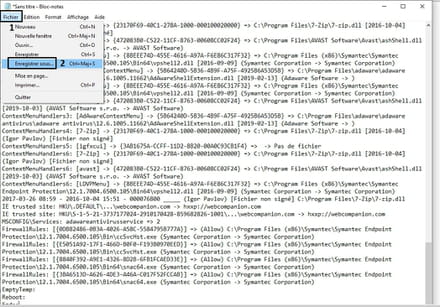
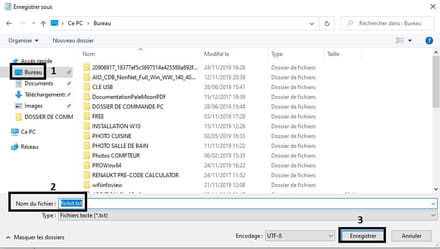
dit moi si c'est ok pour toi
@+
Le texte que tu as posté je le copie où ?
dans le bloc-note
quand c'est fait, tu clique sur "fichier" >> "enregister sous"
dans la fenêtre qui s'ouvre, tu clique sur "bureau" dans la colonne de gauche
en bas de page, tu nommes ton fichier "fixlist.txt" (sans les guillemets)
en image:
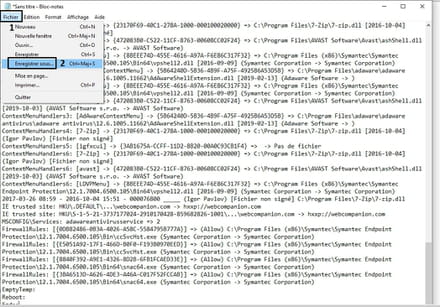
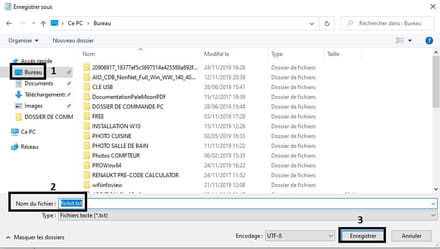
dit moi si c'est ok pour toi
@+
ChafCraf
Messages postés
87
Date d'inscription
vendredi 22 novembre 2019
Statut
Membre
Dernière intervention
13 mars 2022
24 nov. 2019 à 18:12
24 nov. 2019 à 18:12
Ça j'ai fait ensuite ?

billmaxime
Messages postés
49931
Date d'inscription
dimanche 20 novembre 2011
Statut
Contributeur
Dernière intervention
25 avril 2024
5 946
24 nov. 2019 à 18:16
24 nov. 2019 à 18:16
re
Ça j'ai fait ensuite ?
tu exécutes FRST et tu cliques sur CORRIGER
quand la correction sera terminée, le rapport s'affichera sur ton bureau
poste le rapport via 1 copier/coller dans ta réponse
@+
Ça j'ai fait ensuite ?
tu exécutes FRST et tu cliques sur CORRIGER
quand la correction sera terminée, le rapport s'affichera sur ton bureau
poste le rapport via 1 copier/coller dans ta réponse
@+
ChafCraf
Messages postés
87
Date d'inscription
vendredi 22 novembre 2019
Statut
Membre
Dernière intervention
13 mars 2022
24 nov. 2019 à 18:56
24 nov. 2019 à 18:56
Résultats de correction de Farbar Recovery Scan Tool (x64) Version: 23-11-2019
Exécuté par admin (24-11-2019 18:28:59) Run:2
Exécuté depuis C:\Users\admin\Desktop
Profils chargés: admin (Profils disponibles: defaultuser0 & admin)
Mode d'amorçage: Normal
==============================================
fixlist contenu:
CreateRestorePoint:
CloseProcesses:
(Adaware Software -> ) C:\Program Files\adaware\adaware antivirus\adaware antivirus\12.6.1005.11662\AdAwareTray.exe
(AVAST Software s.r.o. -> AVAST Software) C:\Program Files\AVAST Software\Avast\AvastSvc.exe
(AVAST Software s.r.o. -> AVAST Software) C:\Program Files\AVAST Software\Avast\AvastUI.exe
(Oracle America, Inc. -> Oracle Corporation) C:\Games\runtime\jre-x64\bin\javaw.exe
(Symantec Corporation -> Symantec Corporation) C:\Program Files (x86)\Symantec\Symantec Endpoint Protection\12.1.7004.6500.105\Bin\ccSvcHst.exe
(Symantec Corporation -> Symantec Corporation) C:\Program Files (x86)\Symantec\Symantec Endpoint Protection\12.1.7004.6500.105\Bin\ccSvcHst.exe
HKLM\...\Run: [AvastUI.exe] => C:\Program Files\AVAST Software\Avast\AvLaunch.exe [268680 2019-10-03] (AVAST Software s.r.o. -> AVAST Software)
HKLM\...\Run: [AdAwareTray] => C:\Program Files\adaware\adaware antivirus\adaware antivirus\12.6.1005.11662\AdAwareTray.exe [4742616 2019-02-13] (Adaware Software -> )
HKU\S-1-5-21-3737177024-2910170428-859682826-1001\...\Run: [Web Companion] => C:\Program Files (x86)\Lavasoft\Web Companion\Application\WebCompanion.exe [7882328 2019-10-01] (LAVASOFT SOFTWARE CANADA INC -> Lavasoft)
FF HKLM\SOFTWARE\Policies\Mozilla\Firefox: Restriction <==== ATTENTION
CHR HKLM\SOFTWARE\Policies\Google: Restriction <==== ATTENTION
Task: {3D6263CA-ED8F-41EE-831A-069686529C6D} - \Microsoft\Windows\UNP\RunCampaignManager -> Pas de fichier <==== ATTENTION
Task: {3FF58D3D-D4AA-4C55-AD65-04FBEAC3C597} - System32\Tasks\Avast Software\Overseer => C:\Program Files\Common Files\AVAST Software\Overseer\overseer.exe [1873288 2019-09-18] (AVAST Software s.r.o. -> AVAST Software)
Task: {CA33F087-8F23-478E-B09E-16A2549E7A8B} - System32\Tasks\Avast Emergency Update => C:\Program Files\AVAST Software\Avast\AvEmUpdate.exe [3933576 2019-10-03] (AVAST Software s.r.o. -> AVAST Software)
HKU\S-1-5-21-3737177024-2910170428-859682826-1001\Software\Microsoft\Internet Explorer\Main,Start Page = hxxps://fr.search.yahoo.com/yhs/web?hspart=lvs&hsimp=yhs-awc&type=lvs__webcompa__1_0__ya__hp_WCYID10454__191001__yaie
BHO-x32: Symantec Vulnerability Protection -> {6D53EC84-6AAE-4787-AEEE-F4628F01010C} -> C:\Program Files (x86)\Symantec\Symantec Endpoint Protection\12.1.7004.6500.105\bin\IPS\IPSBHO.DLL [2016-09-09] (Symantec Corporation -> Symantec Corporation)
BHO-x32: Java(tm) Plug-In SSV Helper -> {761497BB-D6F0-462C-B6EB-D4DAF1D92D43} -> C:\Program Files (x86)\Java\jre1.8.0_221\bin\ssv.dll [2019-10-15] (Oracle America, Inc. -> Oracle Corporation)
BHO-x32: Java(tm) Plug-In 2 SSV Helper -> {DBC80044-A445-435b-BC74-9C25C1C588A9} -> C:\Program Files (x86)\Java\jre1.8.0_221\bin\jp2ssv.dll [2019-10-15] (Oracle America, Inc. -> Oracle Corporation)
FF HKLM-x32\...\Firefox\Extensions: [dpmaxz_ng@jetpack] - C:\Program Files (x86)\HP\HP ProtectTools Security Manager\Bin\BrowserExt\dpchrome => non trouvé(e)
CHR Extension: (Avast Online Security) - C:\Users\admin\AppData\Local\Google\Chrome\User Data\Default\Extensions\gomekmidlodglbbmalcneegieacbdmki [2019-09-02]
CHR HKLM-x32\...\Chrome\Extension: [gomekmidlodglbbmalcneegieacbdmki]
CHR HKLM-x32\...\Chrome\Extension: [nladljmabboanhihfkjacnnkgjhnokhj]
S4 adawareantivirusservice; C:\Program Files\adaware\adaware antivirus\adaware antivirus\12.6.1005.11662\AdAwareService.exe [587832 2019-02-13] (Adaware Software -> )
S3 aswbIDSAgent; C:\Program Files\AVAST Software\Avast\aswidsagent.exe [6085360 2019-10-07] (AVAST Software s.r.o. -> AVAST Software)
R2 avast! Antivirus; C:\Program Files\AVAST Software\Avast\AvastSvc.exe [996880 2019-10-03] (AVAST Software s.r.o. -> AVAST Software)
S3 AvastWscReporter; C:\Program Files\AVAST Software\Avast\wsc_proxy.exe [57504 2019-10-03] (AVAST Software s.r.o. -> AVAST Software)
R2 SepMasterService; C:\Program Files (x86)\Symantec\Symantec Endpoint Protection\12.1.7004.6500.105\Bin\ccSvcHst.exe [152072 2016-09-09] (Symantec Corporation -> Symantec Corporation)
S4 SNAC; C:\Program Files (x86)\Symantec\Symantec Endpoint Protection\12.1.7004.6500.105\Bin64\snac64.exe [402216 2016-09-09] (Symantec Corporation -> Symantec Corporation)
S4 WCAssistantService; C:\Program Files (x86)\Lavasoft\Web Companion\Application\Lavasoft.WCAssistant.WinService.exe [28760 2019-10-01] (LAVASOFT SOFTWARE CANADA INC -> )
S4 WsAppService; C:\Program Files (x86)\Wondershare\WAF\2.4.3.237\WsAppService.exe [495720 2018-07-04] (Wondershare Technology Co.,Ltd -> Wondershare)
S4 WsDrvInst; C:\Program Files (x86)\Wondershare\drfone\Library\DriverInstaller\DriverInstall.exe [120016 2018-12-25] (Wondershare Technology Co.,Ltd -> Wondershare)
R0 aswArDisk; C:\WINDOWS\System32\drivers\aswArDisk.sys [37616 2019-10-03] (AVAST Software s.r.o. -> AVAST Software)
S3 aswArPot; C:\WINDOWS\System32\drivers\aswArPot.sys [204824 2019-10-03] (AVAST Software s.r.o. -> AVAST Software)
S3 aswbidsdriver; C:\WINDOWS\System32\drivers\aswbidsdriver.sys [274456 2019-10-03] (AVAST Software s.r.o. -> AVAST Software)
S3 aswbidsh; C:\WINDOWS\System32\drivers\aswbidsh.sys [209552 2019-10-03] (AVAST Software s.r.o. -> AVAST Software)
S3 aswbuniv; C:\WINDOWS\System32\drivers\aswbuniv.sys [65120 2019-10-03] (AVAST Software s.r.o. -> AVAST Software)
R0 aswElam; C:\WINDOWS\System32\drivers\aswElam.sys [16304 2019-10-03] (Microsoft Windows Early Launch Anti-malware Publisher -> AVAST Software)
R1 aswHdsKe; C:\WINDOWS\System32\drivers\aswHdsKe.sys [276952 2019-10-03] (AVAST Software s.r.o. -> AVAST Software)
S3 aswKbd; C:\WINDOWS\System32\drivers\aswKbd.sys [42736 2019-10-03] (AVAST Software s.r.o. -> AVAST Software)
R2 aswMonFlt; C:\WINDOWS\System32\drivers\aswMonFlt.sys [161544 2019-11-02] (AVAST Software s.r.o. -> AVAST Software)
S3 aswRdr; C:\WINDOWS\System32\drivers\aswRdr2.sys [110320 2019-10-03] (AVAST Software s.r.o. -> AVAST Software)
R0 aswRvrt; C:\WINDOWS\System32\drivers\aswRvrt.sys [83792 2019-10-03] (AVAST Software s.r.o. -> AVAST Software)
S3 aswSnx; C:\WINDOWS\System32\drivers\aswSnx.sys [848432 2019-10-03] (AVAST Software s.r.o. -> AVAST Software)
R1 aswSP; C:\WINDOWS\System32\drivers\aswSP.sys [460448 2019-10-03] (AVAST Software s.r.o. -> AVAST Software)
S3 aswStm; C:\WINDOWS\System32\drivers\aswStm.sys [236024 2019-10-03] (AVAST Software s.r.o. -> AVAST Software)
S3 aswVmm; C:\WINDOWS\System32\drivers\aswVmm.sys [316528 2019-10-03] (AVAST Software s.r.o. -> AVAST Software)
R1 BHDrvx64; C:\ProgramData\Symantec\Symantec Endpoint Protection\12.1.7004.6500.105\Data\Definitions\BASHDefs\20191118.001\BHDrvx64.sys [1952136 2019-10-29] (Symantec Corporation -> Symantec Corporation)
R1 ccSettings_{460C7FF2-2946-4058-854D-0A61FC2E266D}; C:\WINDOWS\System32\Drivers\SEP\0C011B5C\1964.105\x64\ccSetx64.sys [171128 2016-09-09] (Symantec Corporation -> Symantec Corporation)
R1 eeCtrl; C:\Program Files (x86)\Common Files\Symantec Shared\EENGINE\eeCtrl64.sys [516784 2019-10-09] (Symantec Corporation -> Symantec Corporation)
R3 EraserUtilRebootDrv; C:\Program Files (x86)\Common Files\Symantec Shared\EENGINE\EraserUtilRebootDrv.sys [154288 2019-10-10] (Symantec Corporation -> Symantec Corporation)
R1 IDSVia64; C:\ProgramData\Symantec\Symantec Endpoint Protection\12.1.7004.6500.105\Data\Definitions\IPSDefs\20191119.061\IDSvia64.sys [1309192 2019-09-03] (Symantec Corporation -> Symantec Corporation)
R3 NAVENG; C:\ProgramData\Symantec\Symantec Endpoint Protection\12.1.7004.6500.105\Data\Definitions\VirusDefs\20191120.003\ENG64.SYS [138832 2019-08-19] (Symantec Corporation -> Symantec Corporation)
R3 NAVEX15; C:\ProgramData\Symantec\Symantec Endpoint Protection\12.1.7004.6500.105\Data\Definitions\VirusDefs\20191120.003\EX64.SYS [2153040 2019-08-19] (Symantec Corporation -> Symantec Corporation)
R1 SRTSP; C:\WINDOWS\System32\Drivers\SEP\0C011B5C\1964.105\x64\SRTSP64.SYS [899824 2016-09-09] (Symantec Corporation -> Symantec Corporation)
R1 SRTSPX; C:\WINDOWS\System32\Drivers\SEP\0C011B5C\1964.105\x64\SRTSPX64.SYS [46320 2016-09-09] (Symantec Corporation -> Symantec Corporation)
S3 SyDvCtrl; C:\Program Files (x86)\Symantec\Symantec Endpoint Protection\12.1.7004.6500.105\Bin64\SyDvCtrl64.sys [46200 2016-09-09] (Symantec Corporation -> Symantec Corporation)
R0 SymEFASI; C:\WINDOWS\System32\drivers\symefasi\0502010.007\symefasi.sys [1626360 2017-03-26] (Symantec Corporation -> Symantec Corporation)
S0 SymELAM; C:\WINDOWS\System32\Drivers\SEP\0C011B5C\1964.105\x64\SymELAM.sys [23568 2016-09-09] (Microsoft Windows Early Launch Anti-malware Publisher -> Symantec Corporation)
R3 SymEvent; C:\Windows\system32\Drivers\SYMEVENT64x86.SYS [178392 2017-03-26] (Symantec Corporation -> Symantec Corporation)
R1 SymIRON; C:\WINDOWS\System32\Drivers\SEP\0C011B5C\1964.105\x64\Ironx64.SYS [270040 2016-09-09] (Symantec Corporation -> Symantec Corporation)
R1 SYMNETS; C:\WINDOWS\System32\Drivers\SEP\0C011B5C\1964.105\x64\SYMNETS.SYS [602864 2016-09-09] (Symantec Corporation -> Symantec Corporation)
R1 SysPlant; C:\WINDOWS\System32\Drivers\SysPlant.sys [178600 2017-03-26] (Symantec Corporation -> Symantec Corporation)
R1 Teefer2; C:\WINDOWS\system32\DRIVERS\Teefer.sys [112648 2016-09-09] (Symantec Corporation -> Symantec Corporation)
U3 aswbdisk; pas de ImagePath
2019-11-23 19:34 - 2019-09-28 18:44 - 000000000 ____D C:\WINDOWS\system32\Tasks\Avast Software
2019-11-23 18:54 - 2019-09-28 18:44 - 000004264 _____ C:\WINDOWS\system32\Tasks\Avast Emergency Update
2019-11-23 17:21 - 2018-07-03 16:43 - 000000000 ____D C:\Users\admin\AppData\Local\AVAST Software
2019-11-21 17:20 - 2017-03-26 09:51 - 000000180 _____ C:\WINDOWS\system32\{A6D608F0-0BDE-491A-97AE-5C4B05D86E01}.bat
2019-11-20 17:09 - 2017-03-26 09:41 - 000000000 ____D C:\ProgramData\Symantec
2019-11-02 10:10 - 2019-10-03 08:00 - 000161544 _____ (AVAST Software) C:\WINDOWS\system32\Drivers\aswMonFlt.sys
2019-11-14 16:33 - 2019-11-14 16:33 - 000000570 _____ () C:\Users\admin\AppData\Roaming\AdobeWLCMR2Cache.dat
AV: Symantec Endpoint Protection (Enabled - Up to date) {53C7D717-52E2-B95E-FA61-6F32ECC805DB}
AV: Avast Antivirus (Disabled - Up to date) {8EA8924E-BC81-DC44-8BB0-8BAE75D86EBF}
AS: Avast Antivirus (Disabled - Up to date) {35C973AA-9ABB-D3CA-B100-B0DC0E5F2402}
FW: Symantec Endpoint Protection (Enabled) {6BFC5632-188D-B806-D13E-C607121B42A0}
adaware antivirus (HKLM\...\{5FFF7119-74E8-442E-970E-50BAD81D5371}_AdAwareUpdater) (Version: 12.6.1005.11662 - adaware)
AdAwareInstaller (HKLM\...\{44DE19DF-AA86-497A-9CCA-4F52D0BFF9A8}) (Version: 12.6.1005.11662 - adaware) Hidden
AdAwareUpdater (HKLM\...\{5FFF7119-74E8-442E-970E-50BAD81D5371}) (Version: 12.6.1005.11662 - adaware) Hidden
AntimalwareEngine (HKLM\...\{5C7A5F94-02E9-4C5D-A594-B1F10865965A}) (Version: 3.0.160.0 - adaware) Hidden
Avast Antivirus Gratuit (HKLM-x32\...\Avast Antivirus) (Version: 19.8.2393 - AVAST Software)
Java 8 Update 221 (HKLM-x32\...\{26A24AE4-039D-4CA4-87B4-2F32180221F0}) (Version: 8.0.2210.11 - Oracle Corporation)
Symantec Endpoint Protection (HKLM\...\{0FCC37E8-FF6A-4039-9EE0-5F3E2E5C838F}) (Version: 12.1.7004.6500 - Symantec Corporation)
Web Companion (HKLM-x32\...\{778698c2-1da0-4119-988e-cee290a22087}) (Version: 4.8.2078.3950 - Lavasoft)
ShellIconOverlayIdentifiers: [00asw] -> {472083B0-C522-11CF-8763-00608CC02F24} => C:\Program Files\AVAST Software\Avast\ashShell.dll [2019-10-03] (AVAST Software s.r.o. -> AVAST Software)
ContextMenuHandlers1: [7-Zip] -> {23170F69-40C1-278A-1000-000100020000} => C:\Program Files\7-Zip\7-zip.dll [2016-10-04] (Igor Pavlov) [Fichier non signé]
ContextMenuHandlers1: [avast] -> {472083B0-C522-11CF-8763-00608CC02F24} => C:\Program Files\AVAST Software\Avast\ashShell.dll [2019-10-03] (AVAST Software s.r.o. -> AVAST Software)
ContextMenuHandlers1: [LDVPMenu] -> {8BEEE74D-455E-4616-A97A-F6E86C317F32} => C:\Program Files (x86)\Symantec\Symantec Endpoint Protection\12.1.7004.6500.105\Bin64\vpshell2.dll [2016-09-09] (Symantec Corporation -> Symantec Corporation)
ContextMenuHandlers2: [AdAwareContextMenu] -> {5B64240D-5B36-4B9F-A75F-4925B6A53D5B} => C:\Program Files\adaware\adaware antivirus\adaware antivirus\12.6.1005.11662\AdAwareShellExtension.dll [2019-02-13] (Adaware Software -> )
ContextMenuHandlers2: [LDVPMenu] -> {8BEEE74D-455E-4616-A97A-F6E86C317F32} => C:\Program Files (x86)\Symantec\Symantec Endpoint Protection\12.1.7004.6500.105\Bin64\vpshell2.dll [2016-09-09] (Symantec Corporation -> Symantec Corporation)
ContextMenuHandlers3: [00asw] -> {472083B0-C522-11CF-8763-00608CC02F24} => C:\Program Files\AVAST Software\Avast\ashShell.dll [2019-10-03] (AVAST Software s.r.o. -> AVAST Software)
ContextMenuHandlers3: [AdAwareContextMenu] -> {5B64240D-5B36-4B9F-A75F-4925B6A53D5B} => C:\Program Files\adaware\adaware antivirus\adaware antivirus\12.6.1005.11662\AdAwareShellExtension.dll [2019-02-13] (Adaware Software -> )
ContextMenuHandlers4: [7-Zip] -> {23170F69-40C1-278A-1000-000100020000} => C:\Program Files\7-Zip\7-zip.dll [2016-10-04] (Igor Pavlov) [Fichier non signé]
ContextMenuHandlers5: [igfxcui] -> {3AB1675A-CCFF-11D2-8B20-00A0C93CB1F4} => -> Pas de fichier
ContextMenuHandlers6: [7-Zip] -> {23170F69-40C1-278A-1000-000100020000} => C:\Program Files\7-Zip\7-zip.dll [2016-10-04] (Igor Pavlov) [Fichier non signé]
ContextMenuHandlers6: [avast] -> {472083B0-C522-11CF-8763-00608CC02F24} => C:\Program Files\AVAST Software\Avast\ashShell.dll [2019-10-03] (AVAST Software s.r.o. -> AVAST Software)
ContextMenuHandlers6: [LDVPMenu] -> {8BEEE74D-455E-4616-A97A-F6E86C317F32} => C:\Program Files (x86)\Symantec\Symantec Endpoint Protection\12.1.7004.6500.105\Bin64\vpshell2.dll [2016-09-09] (Symantec Corporation -> Symantec Corporation)
2017-03-26 08:59 - 2016-10-04 15:51 - 000076800 _____ (Igor Pavlov) [Fichier non signé] C:\Program Files\7-Zip\7-zip.dll
IE trusted site: HKU\.DEFAULT\...\webcompanion.com -> hxxp://webcompanion.com
IE trusted site: HKU\S-1-5-21-3737177024-2910170428-859682826-1001\...\webcompanion.com -> hxxp://webcompanion.com
MSCONFIG\Services: adawareantivirusservice => 2
FirewallRules: [{0DB82486-0B3A-4026-A58C-5584795B777A}] => (Allow) C:\Program Files (x86)\Symantec\Symantec Endpoint Protection\12.1.7004.6500.105\Bin\ccSvcHst.exe (Symantec Corporation -> Symantec Corporation)
FirewallRules: [{E5051A92-17F1-466D-B0F0-F193B0970EED}] => (Allow) C:\Program Files (x86)\Symantec\Symantec Endpoint Protection\12.1.7004.6500.105\Bin\ccSvcHst.exe (Symantec Corporation -> Symantec Corporation)
FirewallRules: [{8840F392-A9E1-4326-8D2B-6FB1FCAED33E}] => (Allow) C:\Program Files (x86)\Symantec\Symantec Endpoint Protection\12.1.7004.6500.105\Bin64\snac64.exe (Symantec Corporation -> Symantec Corporation)
FirewallRules: [{3BA6513D-A626-4DE3-A46A-C017F52FCCAB}] => (Allow) C:\Program Files (x86)\Symantec\Symantec Endpoint Protection\12.1.7004.6500.105\Bin64\snac64.exe (Symantec Corporation -> Symantec Corporation)
EmptyTemp:
Reboot:
Erreur: (0) Impossible de créer un point de restauration.
Processus fermé avec succès.
C:\Program Files\adaware\adaware antivirus\adaware antivirus\12.6.1005.11662\AdAwareTray.exe => Aucun processus actif trouvé
C:\Program Files\AVAST Software\Avast\AvastSvc.exe => Aucun processus actif trouvé
C:\Program Files\AVAST Software\Avast\AvastUI.exe => Aucun processus actif trouvé
C:\Games\runtime\jre-x64\bin\javaw.exe => Aucun processus actif trouvé
C:\Program Files (x86)\Symantec\Symantec Endpoint Protection\12.1.7004.6500.105\Bin\ccSvcHst.exe => Aucun processus actif trouvé
C:\Program Files (x86)\Symantec\Symantec Endpoint Protection\12.1.7004.6500.105\Bin\ccSvcHst.exe => Aucun processus actif trouvé
"HKLM\Software\Microsoft\Windows\CurrentVersion\Run\\AvastUI.exe" => non trouvé(e)
"HKLM\Software\Microsoft\Windows\CurrentVersion\Run\\AdAwareTray" => non trouvé(e)
"HKU\S-1-5-21-3737177024-2910170428-859682826-1001\Software\Microsoft\Windows\CurrentVersion\Run\\Web Companion" => non trouvé(e)
HKLM\SOFTWARE\Policies\Mozilla => non trouvé(e)
HKLM\SOFTWARE\Policies\Google => non trouvé(e)
"HKLM\Software\Microsoft\Windows NT\CurrentVersion\Schedule\TaskCache\Tasks\{3D6263CA-ED8F-41EE-831A-069686529C6D}" => non trouvé(e)
"HKLM\Software\Microsoft\Windows NT\CurrentVersion\Schedule\TaskCache\Tree\Microsoft\Windows\UNP\RunCampaignManager" => non trouvé(e)
"HKLM\Software\Microsoft\Windows NT\CurrentVersion\Schedule\TaskCache\Tasks\{3FF58D3D-D4AA-4C55-AD65-04FBEAC3C597}" => non trouvé(e)
"C:\WINDOWS\System32\Tasks\Avast Software\Overseer" => non trouvé(e)
"HKLM\Software\Microsoft\Windows NT\CurrentVersion\Schedule\TaskCache\Tree\Avast Software\Overseer" => non trouvé(e)
"HKLM\Software\Microsoft\Windows NT\CurrentVersion\Schedule\TaskCache\Tasks\{CA33F087-8F23-478E-B09E-16A2549E7A8B}" => non trouvé(e)
"C:\WINDOWS\System32\Tasks\Avast Emergency Update" => non trouvé(e)
"HKLM\Software\Microsoft\Windows NT\CurrentVersion\Schedule\TaskCache\Tree\Avast Emergency Update" => non trouvé(e)
HKU\S-1-5-21-3737177024-2910170428-859682826-1001\Software\Microsoft\Internet Explorer\Main\\"Start Page"="http://go.microsoft.com/fwlink/?LinkId=69157" => valeur restauré(es) avec succès
HKLM\SOFTWARE\Wow6432Node\Microsoft\Windows\CurrentVersion\Explorer\Browser Helper Objects\{6D53EC84-6AAE-4787-AEEE-F4628F01010C} => non trouvé(e)
HKLM\SOFTWARE\Wow6432Node\Microsoft\Windows\CurrentVersion\Explorer\Browser Helper Objects\{761497BB-D6F0-462C-B6EB-D4DAF1D92D43} => non trouvé(e)
HKLM\SOFTWARE\Wow6432Node\Microsoft\Windows\CurrentVersion\Explorer\Browser Helper Objects\{DBC80044-A445-435b-BC74-9C25C1C588A9} => non trouvé(e)
"HKLM\Software\Wow6432Node\Mozilla\Firefox\Extensions\\dpmaxz_ng@jetpack" => non trouvé(e)
CHR Extension: (Avast Online Security) - C:\Users\admin\AppData\Local\Google\Chrome\User Data\Default\Extensions\gomekmidlodglbbmalcneegieacbdmki [2019-09-02] => Erreur: Pas de correction automatique trouvée pour cet élément.
HKLM\SOFTWARE\Wow6432Node\Google\Chrome\Extensions\gomekmidlodglbbmalcneegieacbdmki => non trouvé(e)
HKLM\SOFTWARE\Wow6432Node\Google\Chrome\Extensions\nladljmabboanhihfkjacnnkgjhnokhj => non trouvé(e)
adawareantivirusservice => service non trouvé(e).
aswbIDSAgent => service non trouvé(e).
avast! Antivirus => service non trouvé(e).
AvastWscReporter => service non trouvé(e).
SepMasterService => service non trouvé(e).
SNAC => service non trouvé(e).
WCAssistantService => service non trouvé(e).
WsAppService => service non trouvé(e).
WsDrvInst => service non trouvé(e).
aswArDisk => service non trouvé(e).
aswArPot => service non trouvé(e).
aswbidsdriver => service non trouvé(e).
aswbidsh => service non trouvé(e).
aswbuniv => service non trouvé(e).
aswElam => service non trouvé(e).
aswHdsKe => service non trouvé(e).
aswKbd => service non trouvé(e).
aswMonFlt => service non trouvé(e).
aswRdr => service non trouvé(e).
aswRvrt => service non trouvé(e).
aswSnx => service non trouvé(e).
aswSP => service non trouvé(e).
aswStm => service non trouvé(e).
aswVmm => service non trouvé(e).
BHDrvx64 => service non trouvé(e).
ccSettings_{460C7FF2-2946-4058-854D-0A61FC2E266D} => service non trouvé(e).
eeCtrl => service non trouvé(e).
EraserUtilRebootDrv => service non trouvé(e).
IDSVia64 => service non trouvé(e).
NAVENG => Impossible d'arrêter le service.
HKLM\System\CurrentControlSet\Services\NAVENG => supprimé(es) avec succès
NAVENG => service supprimé(es) avec succès
NAVEX15 => Impossible d'arrêter le service.
HKLM\System\CurrentControlSet\Services\NAVEX15 => supprimé(es) avec succès
NAVEX15 => service supprimé(es) avec succès
SRTSP => Impossible d'arrêter le service.
HKLM\System\CurrentControlSet\Services\SRTSP => supprimé(es) avec succès
SRTSP => service supprimé(es) avec succès
SRTSPX => Impossible d'arrêter le service.
HKLM\System\CurrentControlSet\Services\SRTSPX => supprimé(es) avec succès
SRTSPX => service supprimé(es) avec succès
HKLM\System\CurrentControlSet\Services\SyDvCtrl => supprimé(es) avec succès
SyDvCtrl => service supprimé(es) avec succès
HKLM\System\CurrentControlSet\Services\SymEFASI => supprimé(es) avec succès
SymEFASI => service supprimé(es) avec succès
HKLM\System\CurrentControlSet\Services\SymELAM => supprimé(es) avec succès
SymELAM => service supprimé(es) avec succès
SymEvent => Impossible d'arrêter le service.
HKLM\System\CurrentControlSet\Services\SymEvent => supprimé(es) avec succès
SymEvent => service supprimé(es) avec succès
HKLM\System\CurrentControlSet\Services\SymIRON => supprimé(es) avec succès
SymIRON => service supprimé(es) avec succès
HKLM\System\CurrentControlSet\Services\SYMNETS => supprimé(es) avec succès
SYMNETS => service supprimé(es) avec succès
HKLM\System\CurrentControlSet\Services\SysPlant => supprimé(es) avec succès
SysPlant => service supprimé(es) avec succès
Teefer2 => Impossible d'arrêter le service.
HKLM\System\CurrentControlSet\Services\Teefer2 => supprimé(es) avec succès
Teefer2 => service supprimé(es) avec succès
HKLM\System\CurrentControlSet\Services\aswbdisk => supprimé(es) avec succès
aswbdisk => service supprimé(es) avec succès
"C:\WINDOWS\system32\Tasks\Avast Software" => non trouvé(e)
"C:\WINDOWS\system32\Tasks\Avast Emergency Update" => non trouvé(e)
C:\Users\admin\AppData\Local\AVAST Software => déplacé(es) avec succès
C:\WINDOWS\system32\{A6D608F0-0BDE-491A-97AE-5C4B05D86E01}.bat => déplacé(es) avec succès
"C:\ProgramData\Symantec" dossier déplacer:
Impossible de déplacer "C:\ProgramData\Symantec" => Planifié pour déplacement au redémarrage.
"C:\WINDOWS\system32\Drivers\aswMonFlt.sys" => non trouvé(e)
C:\Users\admin\AppData\Roaming\AdobeWLCMR2Cache.dat => déplacé(es) avec succès
"AV: Symantec Endpoint Protection (Enabled - Up to date) {53C7D717-52E2-B95E-FA61-6F32ECC805DB}" => supprimé(es) avec succès
"AV: Avast Antivirus (Disabled - Up to date) {8EA8924E-BC81-DC44-8BB0-8BAE75D86EBF}" => non trouvé(e)
"AS: Avast Antivirus (Disabled - Up to date) {35C973AA-9ABB-D3CA-B100-B0DC0E5F2402}" => supprimé(es) avec succès
"FW: Symantec Endpoint Protection (Enabled) {6BFC5632-188D-B806-D13E-C607121B42A0}" => supprimé(es) avec succès
adaware antivirus (HKLM\...\{5FFF7119-74E8-442E-970E-50BAD81D5371}_AdAwareUpdater) (Version: 12.6.1005.11662 - adaware) => Erreur: Pas de correction automatique trouvée pour cet élément.
"HKLM\SOFTWARE\Microsoft\Windows\CurrentVersion\Uninstall\{44DE19DF-AA86-497A-9CCA-4F52D0BFF9A8}\\SystemComponent" => non trouvé(e)
"HKLM\SOFTWARE\Microsoft\Windows\CurrentVersion\Uninstall\{5FFF7119-74E8-442E-970E-50BAD81D5371}\\SystemComponent" => non trouvé(e)
"HKLM\SOFTWARE\Microsoft\Windows\CurrentVersion\Uninstall\{5C7A5F94-02E9-4C5D-A594-B1F10865965A}\\SystemComponent" => non trouvé(e)
Avast Antivirus Gratuit (HKLM-x32\...\Avast Antivirus) (Version: 19.8.2393 - AVAST Software) => Erreur: Pas de correction automatique trouvée pour cet élément.
Java 8 Update 221 (HKLM-x32\...\{26A24AE4-039D-4CA4-87B4-2F32180221F0}) (Version: 8.0.2210.11 - Oracle Corporation) => Erreur: Pas de correction automatique trouvée pour cet élément.
Symantec Endpoint Protection (HKLM\...\{0FCC37E8-FF6A-4039-9EE0-5F3E2E5C838F}) (Version: 12.1.7004.6500 - Symantec Corporation) => Erreur: Pas de correction automatique trouvée pour cet élément.
Web Companion (HKLM-x32\...\{778698c2-1da0-4119-988e-cee290a22087}) (Version: 4.8.2078.3950 - Lavasoft) => Erreur: Pas de correction automatique trouvée pour cet élément.
HKLM\Software\Microsoft\Windows\CurrentVersion\Explorer\ShellIconOverlayIdentifiers\00asw => supprimé(es) avec succès
HKLM\Software\Classes\*\ShellEx\ContextMenuHandlers\7-Zip => non trouvé(e)
HKLM\Software\Classes\*\ShellEx\ContextMenuHandlers\avast => non trouvé(e)
HKLM\Software\Classes\*\ShellEx\ContextMenuHandlers\LDVPMenu => non trouvé(e)
HKLM\Software\Classes\CLSID\{8BEEE74D-455E-4616-A97A-F6E86C317F32} => supprimé(es) avec succès
HKLM\Software\Classes\Drive\ShellEx\ContextMenuHandlers\AdAwareContextMenu => non trouvé(e)
HKLM\Software\Classes\Drive\ShellEx\ContextMenuHandlers\LDVPMenu => non trouvé(e)
HKLM\Software\Classes\AllFileSystemObjects\ShellEx\ContextMenuHandlers\00asw => non trouvé(e)
HKLM\Software\Classes\AllFileSystemObjects\ShellEx\ContextMenuHandlers\AdAwareContextMenu => non trouvé(e)
HKLM\Software\Classes\Directory\ShellEx\ContextMenuHandlers\7-Zip => non trouvé(e)
HKLM\Software\Classes\Directory\Background\ShellEx\ContextMenuHandlers\igfxcui => supprimé(es) avec succès
HKLM\Software\Classes\Folder\ShellEx\ContextMenuHandlers\7-Zip => non trouvé(e)
HKLM\Software\Classes\Folder\ShellEx\ContextMenuHandlers\avast => non trouvé(e)
HKLM\Software\Classes\Folder\ShellEx\ContextMenuHandlers\LDVPMenu => supprimé(es) avec succès
"C:\Program Files\7-Zip\7-zip.dll" => non trouvé(e)
HKU\.DEFAULT\Software\Microsoft\Windows\CurrentVersion\Internet Settings\ZoneMap\Domains\webcompanion.com => supprimé(es) avec succès
HKU\S-1-5-21-3737177024-2910170428-859682826-1001\Software\Microsoft\Windows\CurrentVersion\Internet Settings\ZoneMap\Domains\webcompanion.com => supprimé(es) avec succès
HKLM\SOFTWARE\Microsoft\Shared Tools\MSConfig\Services\adawareantivirusservice => supprimé(es) avec succès
HKLM\System\CurrentControlSet\Services\adawareantivirusservice => non trouvé(e)
"HKLM\SYSTEM\CurrentControlSet\services\SharedAccess\Parameters\FirewallPolicy\FirewallRules\\{0DB82486-0B3A-4026-A58C-5584795B777A}" => non trouvé(e)
"HKLM\SYSTEM\CurrentControlSet\services\SharedAccess\Parameters\FirewallPolicy\FirewallRules\\{E5051A92-17F1-466D-B0F0-F193B0970EED}" => non trouvé(e)
"HKLM\SYSTEM\CurrentControlSet\services\SharedAccess\Parameters\FirewallPolicy\FirewallRules\\{8840F392-A9E1-4326-8D2B-6FB1FCAED33E}" => non trouvé(e)
"HKLM\SYSTEM\CurrentControlSet\services\SharedAccess\Parameters\FirewallPolicy\FirewallRules\\{3BA6513D-A626-4DE3-A46A-C017F52FCCAB}" => non trouvé(e)
=========== EmptyTemp: ==========
BITS transfer queue => 10248192 B
DOMStore, IE Recovery, AppCache, Feeds Cache, Thumbcache, IconCache => 200681773 B
Java, Flash, Steam htmlcache => 18905005 B
Windows/system/drivers => 11515450 B
Edge => 5132670 B
Chrome => 589218972 B
Firefox => 0 B
Opera => 426212812 B
Temp, IE cache, history, cookies, recent:
Default => 6656 B
Users => 6656 B
ProgramData => 6656 B
Public => 6656 B
systemprofile => 6656 B
systemprofile32 => 6656 B
LocalService => 140180 B
NetworkService => 185416 B
defaultuser0 => 192072 B
admin => 168196966 B
RecycleBin => 2407735077 B
EmptyTemp: => 3.6 GB données temporaires supprimées.
================================
Résultats du déplacement planifié des fichiers (Mode d'amorçage: Normal) (Date&Heure: 24-11-2019 18:45:02)
C:\ProgramData\Symantec => a été déplacé(e) avec succès
Exécuté par admin (24-11-2019 18:28:59) Run:2
Exécuté depuis C:\Users\admin\Desktop
Profils chargés: admin (Profils disponibles: defaultuser0 & admin)
Mode d'amorçage: Normal
==============================================
fixlist contenu:
CreateRestorePoint:
CloseProcesses:
(Adaware Software -> ) C:\Program Files\adaware\adaware antivirus\adaware antivirus\12.6.1005.11662\AdAwareTray.exe
(AVAST Software s.r.o. -> AVAST Software) C:\Program Files\AVAST Software\Avast\AvastSvc.exe
(AVAST Software s.r.o. -> AVAST Software) C:\Program Files\AVAST Software\Avast\AvastUI.exe
(Oracle America, Inc. -> Oracle Corporation) C:\Games\runtime\jre-x64\bin\javaw.exe
(Symantec Corporation -> Symantec Corporation) C:\Program Files (x86)\Symantec\Symantec Endpoint Protection\12.1.7004.6500.105\Bin\ccSvcHst.exe
(Symantec Corporation -> Symantec Corporation) C:\Program Files (x86)\Symantec\Symantec Endpoint Protection\12.1.7004.6500.105\Bin\ccSvcHst.exe
HKLM\...\Run: [AvastUI.exe] => C:\Program Files\AVAST Software\Avast\AvLaunch.exe [268680 2019-10-03] (AVAST Software s.r.o. -> AVAST Software)
HKLM\...\Run: [AdAwareTray] => C:\Program Files\adaware\adaware antivirus\adaware antivirus\12.6.1005.11662\AdAwareTray.exe [4742616 2019-02-13] (Adaware Software -> )
HKU\S-1-5-21-3737177024-2910170428-859682826-1001\...\Run: [Web Companion] => C:\Program Files (x86)\Lavasoft\Web Companion\Application\WebCompanion.exe [7882328 2019-10-01] (LAVASOFT SOFTWARE CANADA INC -> Lavasoft)
FF HKLM\SOFTWARE\Policies\Mozilla\Firefox: Restriction <==== ATTENTION
CHR HKLM\SOFTWARE\Policies\Google: Restriction <==== ATTENTION
Task: {3D6263CA-ED8F-41EE-831A-069686529C6D} - \Microsoft\Windows\UNP\RunCampaignManager -> Pas de fichier <==== ATTENTION
Task: {3FF58D3D-D4AA-4C55-AD65-04FBEAC3C597} - System32\Tasks\Avast Software\Overseer => C:\Program Files\Common Files\AVAST Software\Overseer\overseer.exe [1873288 2019-09-18] (AVAST Software s.r.o. -> AVAST Software)
Task: {CA33F087-8F23-478E-B09E-16A2549E7A8B} - System32\Tasks\Avast Emergency Update => C:\Program Files\AVAST Software\Avast\AvEmUpdate.exe [3933576 2019-10-03] (AVAST Software s.r.o. -> AVAST Software)
HKU\S-1-5-21-3737177024-2910170428-859682826-1001\Software\Microsoft\Internet Explorer\Main,Start Page = hxxps://fr.search.yahoo.com/yhs/web?hspart=lvs&hsimp=yhs-awc&type=lvs__webcompa__1_0__ya__hp_WCYID10454__191001__yaie
BHO-x32: Symantec Vulnerability Protection -> {6D53EC84-6AAE-4787-AEEE-F4628F01010C} -> C:\Program Files (x86)\Symantec\Symantec Endpoint Protection\12.1.7004.6500.105\bin\IPS\IPSBHO.DLL [2016-09-09] (Symantec Corporation -> Symantec Corporation)
BHO-x32: Java(tm) Plug-In SSV Helper -> {761497BB-D6F0-462C-B6EB-D4DAF1D92D43} -> C:\Program Files (x86)\Java\jre1.8.0_221\bin\ssv.dll [2019-10-15] (Oracle America, Inc. -> Oracle Corporation)
BHO-x32: Java(tm) Plug-In 2 SSV Helper -> {DBC80044-A445-435b-BC74-9C25C1C588A9} -> C:\Program Files (x86)\Java\jre1.8.0_221\bin\jp2ssv.dll [2019-10-15] (Oracle America, Inc. -> Oracle Corporation)
FF HKLM-x32\...\Firefox\Extensions: [dpmaxz_ng@jetpack] - C:\Program Files (x86)\HP\HP ProtectTools Security Manager\Bin\BrowserExt\dpchrome => non trouvé(e)
CHR Extension: (Avast Online Security) - C:\Users\admin\AppData\Local\Google\Chrome\User Data\Default\Extensions\gomekmidlodglbbmalcneegieacbdmki [2019-09-02]
CHR HKLM-x32\...\Chrome\Extension: [gomekmidlodglbbmalcneegieacbdmki]
CHR HKLM-x32\...\Chrome\Extension: [nladljmabboanhihfkjacnnkgjhnokhj]
S4 adawareantivirusservice; C:\Program Files\adaware\adaware antivirus\adaware antivirus\12.6.1005.11662\AdAwareService.exe [587832 2019-02-13] (Adaware Software -> )
S3 aswbIDSAgent; C:\Program Files\AVAST Software\Avast\aswidsagent.exe [6085360 2019-10-07] (AVAST Software s.r.o. -> AVAST Software)
R2 avast! Antivirus; C:\Program Files\AVAST Software\Avast\AvastSvc.exe [996880 2019-10-03] (AVAST Software s.r.o. -> AVAST Software)
S3 AvastWscReporter; C:\Program Files\AVAST Software\Avast\wsc_proxy.exe [57504 2019-10-03] (AVAST Software s.r.o. -> AVAST Software)
R2 SepMasterService; C:\Program Files (x86)\Symantec\Symantec Endpoint Protection\12.1.7004.6500.105\Bin\ccSvcHst.exe [152072 2016-09-09] (Symantec Corporation -> Symantec Corporation)
S4 SNAC; C:\Program Files (x86)\Symantec\Symantec Endpoint Protection\12.1.7004.6500.105\Bin64\snac64.exe [402216 2016-09-09] (Symantec Corporation -> Symantec Corporation)
S4 WCAssistantService; C:\Program Files (x86)\Lavasoft\Web Companion\Application\Lavasoft.WCAssistant.WinService.exe [28760 2019-10-01] (LAVASOFT SOFTWARE CANADA INC -> )
S4 WsAppService; C:\Program Files (x86)\Wondershare\WAF\2.4.3.237\WsAppService.exe [495720 2018-07-04] (Wondershare Technology Co.,Ltd -> Wondershare)
S4 WsDrvInst; C:\Program Files (x86)\Wondershare\drfone\Library\DriverInstaller\DriverInstall.exe [120016 2018-12-25] (Wondershare Technology Co.,Ltd -> Wondershare)
R0 aswArDisk; C:\WINDOWS\System32\drivers\aswArDisk.sys [37616 2019-10-03] (AVAST Software s.r.o. -> AVAST Software)
S3 aswArPot; C:\WINDOWS\System32\drivers\aswArPot.sys [204824 2019-10-03] (AVAST Software s.r.o. -> AVAST Software)
S3 aswbidsdriver; C:\WINDOWS\System32\drivers\aswbidsdriver.sys [274456 2019-10-03] (AVAST Software s.r.o. -> AVAST Software)
S3 aswbidsh; C:\WINDOWS\System32\drivers\aswbidsh.sys [209552 2019-10-03] (AVAST Software s.r.o. -> AVAST Software)
S3 aswbuniv; C:\WINDOWS\System32\drivers\aswbuniv.sys [65120 2019-10-03] (AVAST Software s.r.o. -> AVAST Software)
R0 aswElam; C:\WINDOWS\System32\drivers\aswElam.sys [16304 2019-10-03] (Microsoft Windows Early Launch Anti-malware Publisher -> AVAST Software)
R1 aswHdsKe; C:\WINDOWS\System32\drivers\aswHdsKe.sys [276952 2019-10-03] (AVAST Software s.r.o. -> AVAST Software)
S3 aswKbd; C:\WINDOWS\System32\drivers\aswKbd.sys [42736 2019-10-03] (AVAST Software s.r.o. -> AVAST Software)
R2 aswMonFlt; C:\WINDOWS\System32\drivers\aswMonFlt.sys [161544 2019-11-02] (AVAST Software s.r.o. -> AVAST Software)
S3 aswRdr; C:\WINDOWS\System32\drivers\aswRdr2.sys [110320 2019-10-03] (AVAST Software s.r.o. -> AVAST Software)
R0 aswRvrt; C:\WINDOWS\System32\drivers\aswRvrt.sys [83792 2019-10-03] (AVAST Software s.r.o. -> AVAST Software)
S3 aswSnx; C:\WINDOWS\System32\drivers\aswSnx.sys [848432 2019-10-03] (AVAST Software s.r.o. -> AVAST Software)
R1 aswSP; C:\WINDOWS\System32\drivers\aswSP.sys [460448 2019-10-03] (AVAST Software s.r.o. -> AVAST Software)
S3 aswStm; C:\WINDOWS\System32\drivers\aswStm.sys [236024 2019-10-03] (AVAST Software s.r.o. -> AVAST Software)
S3 aswVmm; C:\WINDOWS\System32\drivers\aswVmm.sys [316528 2019-10-03] (AVAST Software s.r.o. -> AVAST Software)
R1 BHDrvx64; C:\ProgramData\Symantec\Symantec Endpoint Protection\12.1.7004.6500.105\Data\Definitions\BASHDefs\20191118.001\BHDrvx64.sys [1952136 2019-10-29] (Symantec Corporation -> Symantec Corporation)
R1 ccSettings_{460C7FF2-2946-4058-854D-0A61FC2E266D}; C:\WINDOWS\System32\Drivers\SEP\0C011B5C\1964.105\x64\ccSetx64.sys [171128 2016-09-09] (Symantec Corporation -> Symantec Corporation)
R1 eeCtrl; C:\Program Files (x86)\Common Files\Symantec Shared\EENGINE\eeCtrl64.sys [516784 2019-10-09] (Symantec Corporation -> Symantec Corporation)
R3 EraserUtilRebootDrv; C:\Program Files (x86)\Common Files\Symantec Shared\EENGINE\EraserUtilRebootDrv.sys [154288 2019-10-10] (Symantec Corporation -> Symantec Corporation)
R1 IDSVia64; C:\ProgramData\Symantec\Symantec Endpoint Protection\12.1.7004.6500.105\Data\Definitions\IPSDefs\20191119.061\IDSvia64.sys [1309192 2019-09-03] (Symantec Corporation -> Symantec Corporation)
R3 NAVENG; C:\ProgramData\Symantec\Symantec Endpoint Protection\12.1.7004.6500.105\Data\Definitions\VirusDefs\20191120.003\ENG64.SYS [138832 2019-08-19] (Symantec Corporation -> Symantec Corporation)
R3 NAVEX15; C:\ProgramData\Symantec\Symantec Endpoint Protection\12.1.7004.6500.105\Data\Definitions\VirusDefs\20191120.003\EX64.SYS [2153040 2019-08-19] (Symantec Corporation -> Symantec Corporation)
R1 SRTSP; C:\WINDOWS\System32\Drivers\SEP\0C011B5C\1964.105\x64\SRTSP64.SYS [899824 2016-09-09] (Symantec Corporation -> Symantec Corporation)
R1 SRTSPX; C:\WINDOWS\System32\Drivers\SEP\0C011B5C\1964.105\x64\SRTSPX64.SYS [46320 2016-09-09] (Symantec Corporation -> Symantec Corporation)
S3 SyDvCtrl; C:\Program Files (x86)\Symantec\Symantec Endpoint Protection\12.1.7004.6500.105\Bin64\SyDvCtrl64.sys [46200 2016-09-09] (Symantec Corporation -> Symantec Corporation)
R0 SymEFASI; C:\WINDOWS\System32\drivers\symefasi\0502010.007\symefasi.sys [1626360 2017-03-26] (Symantec Corporation -> Symantec Corporation)
S0 SymELAM; C:\WINDOWS\System32\Drivers\SEP\0C011B5C\1964.105\x64\SymELAM.sys [23568 2016-09-09] (Microsoft Windows Early Launch Anti-malware Publisher -> Symantec Corporation)
R3 SymEvent; C:\Windows\system32\Drivers\SYMEVENT64x86.SYS [178392 2017-03-26] (Symantec Corporation -> Symantec Corporation)
R1 SymIRON; C:\WINDOWS\System32\Drivers\SEP\0C011B5C\1964.105\x64\Ironx64.SYS [270040 2016-09-09] (Symantec Corporation -> Symantec Corporation)
R1 SYMNETS; C:\WINDOWS\System32\Drivers\SEP\0C011B5C\1964.105\x64\SYMNETS.SYS [602864 2016-09-09] (Symantec Corporation -> Symantec Corporation)
R1 SysPlant; C:\WINDOWS\System32\Drivers\SysPlant.sys [178600 2017-03-26] (Symantec Corporation -> Symantec Corporation)
R1 Teefer2; C:\WINDOWS\system32\DRIVERS\Teefer.sys [112648 2016-09-09] (Symantec Corporation -> Symantec Corporation)
U3 aswbdisk; pas de ImagePath
2019-11-23 19:34 - 2019-09-28 18:44 - 000000000 ____D C:\WINDOWS\system32\Tasks\Avast Software
2019-11-23 18:54 - 2019-09-28 18:44 - 000004264 _____ C:\WINDOWS\system32\Tasks\Avast Emergency Update
2019-11-23 17:21 - 2018-07-03 16:43 - 000000000 ____D C:\Users\admin\AppData\Local\AVAST Software
2019-11-21 17:20 - 2017-03-26 09:51 - 000000180 _____ C:\WINDOWS\system32\{A6D608F0-0BDE-491A-97AE-5C4B05D86E01}.bat
2019-11-20 17:09 - 2017-03-26 09:41 - 000000000 ____D C:\ProgramData\Symantec
2019-11-02 10:10 - 2019-10-03 08:00 - 000161544 _____ (AVAST Software) C:\WINDOWS\system32\Drivers\aswMonFlt.sys
2019-11-14 16:33 - 2019-11-14 16:33 - 000000570 _____ () C:\Users\admin\AppData\Roaming\AdobeWLCMR2Cache.dat
AV: Symantec Endpoint Protection (Enabled - Up to date) {53C7D717-52E2-B95E-FA61-6F32ECC805DB}
AV: Avast Antivirus (Disabled - Up to date) {8EA8924E-BC81-DC44-8BB0-8BAE75D86EBF}
AS: Avast Antivirus (Disabled - Up to date) {35C973AA-9ABB-D3CA-B100-B0DC0E5F2402}
FW: Symantec Endpoint Protection (Enabled) {6BFC5632-188D-B806-D13E-C607121B42A0}
adaware antivirus (HKLM\...\{5FFF7119-74E8-442E-970E-50BAD81D5371}_AdAwareUpdater) (Version: 12.6.1005.11662 - adaware)
AdAwareInstaller (HKLM\...\{44DE19DF-AA86-497A-9CCA-4F52D0BFF9A8}) (Version: 12.6.1005.11662 - adaware) Hidden
AdAwareUpdater (HKLM\...\{5FFF7119-74E8-442E-970E-50BAD81D5371}) (Version: 12.6.1005.11662 - adaware) Hidden
AntimalwareEngine (HKLM\...\{5C7A5F94-02E9-4C5D-A594-B1F10865965A}) (Version: 3.0.160.0 - adaware) Hidden
Avast Antivirus Gratuit (HKLM-x32\...\Avast Antivirus) (Version: 19.8.2393 - AVAST Software)
Java 8 Update 221 (HKLM-x32\...\{26A24AE4-039D-4CA4-87B4-2F32180221F0}) (Version: 8.0.2210.11 - Oracle Corporation)
Symantec Endpoint Protection (HKLM\...\{0FCC37E8-FF6A-4039-9EE0-5F3E2E5C838F}) (Version: 12.1.7004.6500 - Symantec Corporation)
Web Companion (HKLM-x32\...\{778698c2-1da0-4119-988e-cee290a22087}) (Version: 4.8.2078.3950 - Lavasoft)
ShellIconOverlayIdentifiers: [00asw] -> {472083B0-C522-11CF-8763-00608CC02F24} => C:\Program Files\AVAST Software\Avast\ashShell.dll [2019-10-03] (AVAST Software s.r.o. -> AVAST Software)
ContextMenuHandlers1: [7-Zip] -> {23170F69-40C1-278A-1000-000100020000} => C:\Program Files\7-Zip\7-zip.dll [2016-10-04] (Igor Pavlov) [Fichier non signé]
ContextMenuHandlers1: [avast] -> {472083B0-C522-11CF-8763-00608CC02F24} => C:\Program Files\AVAST Software\Avast\ashShell.dll [2019-10-03] (AVAST Software s.r.o. -> AVAST Software)
ContextMenuHandlers1: [LDVPMenu] -> {8BEEE74D-455E-4616-A97A-F6E86C317F32} => C:\Program Files (x86)\Symantec\Symantec Endpoint Protection\12.1.7004.6500.105\Bin64\vpshell2.dll [2016-09-09] (Symantec Corporation -> Symantec Corporation)
ContextMenuHandlers2: [AdAwareContextMenu] -> {5B64240D-5B36-4B9F-A75F-4925B6A53D5B} => C:\Program Files\adaware\adaware antivirus\adaware antivirus\12.6.1005.11662\AdAwareShellExtension.dll [2019-02-13] (Adaware Software -> )
ContextMenuHandlers2: [LDVPMenu] -> {8BEEE74D-455E-4616-A97A-F6E86C317F32} => C:\Program Files (x86)\Symantec\Symantec Endpoint Protection\12.1.7004.6500.105\Bin64\vpshell2.dll [2016-09-09] (Symantec Corporation -> Symantec Corporation)
ContextMenuHandlers3: [00asw] -> {472083B0-C522-11CF-8763-00608CC02F24} => C:\Program Files\AVAST Software\Avast\ashShell.dll [2019-10-03] (AVAST Software s.r.o. -> AVAST Software)
ContextMenuHandlers3: [AdAwareContextMenu] -> {5B64240D-5B36-4B9F-A75F-4925B6A53D5B} => C:\Program Files\adaware\adaware antivirus\adaware antivirus\12.6.1005.11662\AdAwareShellExtension.dll [2019-02-13] (Adaware Software -> )
ContextMenuHandlers4: [7-Zip] -> {23170F69-40C1-278A-1000-000100020000} => C:\Program Files\7-Zip\7-zip.dll [2016-10-04] (Igor Pavlov) [Fichier non signé]
ContextMenuHandlers5: [igfxcui] -> {3AB1675A-CCFF-11D2-8B20-00A0C93CB1F4} => -> Pas de fichier
ContextMenuHandlers6: [7-Zip] -> {23170F69-40C1-278A-1000-000100020000} => C:\Program Files\7-Zip\7-zip.dll [2016-10-04] (Igor Pavlov) [Fichier non signé]
ContextMenuHandlers6: [avast] -> {472083B0-C522-11CF-8763-00608CC02F24} => C:\Program Files\AVAST Software\Avast\ashShell.dll [2019-10-03] (AVAST Software s.r.o. -> AVAST Software)
ContextMenuHandlers6: [LDVPMenu] -> {8BEEE74D-455E-4616-A97A-F6E86C317F32} => C:\Program Files (x86)\Symantec\Symantec Endpoint Protection\12.1.7004.6500.105\Bin64\vpshell2.dll [2016-09-09] (Symantec Corporation -> Symantec Corporation)
2017-03-26 08:59 - 2016-10-04 15:51 - 000076800 _____ (Igor Pavlov) [Fichier non signé] C:\Program Files\7-Zip\7-zip.dll
IE trusted site: HKU\.DEFAULT\...\webcompanion.com -> hxxp://webcompanion.com
IE trusted site: HKU\S-1-5-21-3737177024-2910170428-859682826-1001\...\webcompanion.com -> hxxp://webcompanion.com
MSCONFIG\Services: adawareantivirusservice => 2
FirewallRules: [{0DB82486-0B3A-4026-A58C-5584795B777A}] => (Allow) C:\Program Files (x86)\Symantec\Symantec Endpoint Protection\12.1.7004.6500.105\Bin\ccSvcHst.exe (Symantec Corporation -> Symantec Corporation)
FirewallRules: [{E5051A92-17F1-466D-B0F0-F193B0970EED}] => (Allow) C:\Program Files (x86)\Symantec\Symantec Endpoint Protection\12.1.7004.6500.105\Bin\ccSvcHst.exe (Symantec Corporation -> Symantec Corporation)
FirewallRules: [{8840F392-A9E1-4326-8D2B-6FB1FCAED33E}] => (Allow) C:\Program Files (x86)\Symantec\Symantec Endpoint Protection\12.1.7004.6500.105\Bin64\snac64.exe (Symantec Corporation -> Symantec Corporation)
FirewallRules: [{3BA6513D-A626-4DE3-A46A-C017F52FCCAB}] => (Allow) C:\Program Files (x86)\Symantec\Symantec Endpoint Protection\12.1.7004.6500.105\Bin64\snac64.exe (Symantec Corporation -> Symantec Corporation)
EmptyTemp:
Reboot:
Erreur: (0) Impossible de créer un point de restauration.
Processus fermé avec succès.
C:\Program Files\adaware\adaware antivirus\adaware antivirus\12.6.1005.11662\AdAwareTray.exe => Aucun processus actif trouvé
C:\Program Files\AVAST Software\Avast\AvastSvc.exe => Aucun processus actif trouvé
C:\Program Files\AVAST Software\Avast\AvastUI.exe => Aucun processus actif trouvé
C:\Games\runtime\jre-x64\bin\javaw.exe => Aucun processus actif trouvé
C:\Program Files (x86)\Symantec\Symantec Endpoint Protection\12.1.7004.6500.105\Bin\ccSvcHst.exe => Aucun processus actif trouvé
C:\Program Files (x86)\Symantec\Symantec Endpoint Protection\12.1.7004.6500.105\Bin\ccSvcHst.exe => Aucun processus actif trouvé
"HKLM\Software\Microsoft\Windows\CurrentVersion\Run\\AvastUI.exe" => non trouvé(e)
"HKLM\Software\Microsoft\Windows\CurrentVersion\Run\\AdAwareTray" => non trouvé(e)
"HKU\S-1-5-21-3737177024-2910170428-859682826-1001\Software\Microsoft\Windows\CurrentVersion\Run\\Web Companion" => non trouvé(e)
HKLM\SOFTWARE\Policies\Mozilla => non trouvé(e)
HKLM\SOFTWARE\Policies\Google => non trouvé(e)
"HKLM\Software\Microsoft\Windows NT\CurrentVersion\Schedule\TaskCache\Tasks\{3D6263CA-ED8F-41EE-831A-069686529C6D}" => non trouvé(e)
"HKLM\Software\Microsoft\Windows NT\CurrentVersion\Schedule\TaskCache\Tree\Microsoft\Windows\UNP\RunCampaignManager" => non trouvé(e)
"HKLM\Software\Microsoft\Windows NT\CurrentVersion\Schedule\TaskCache\Tasks\{3FF58D3D-D4AA-4C55-AD65-04FBEAC3C597}" => non trouvé(e)
"C:\WINDOWS\System32\Tasks\Avast Software\Overseer" => non trouvé(e)
"HKLM\Software\Microsoft\Windows NT\CurrentVersion\Schedule\TaskCache\Tree\Avast Software\Overseer" => non trouvé(e)
"HKLM\Software\Microsoft\Windows NT\CurrentVersion\Schedule\TaskCache\Tasks\{CA33F087-8F23-478E-B09E-16A2549E7A8B}" => non trouvé(e)
"C:\WINDOWS\System32\Tasks\Avast Emergency Update" => non trouvé(e)
"HKLM\Software\Microsoft\Windows NT\CurrentVersion\Schedule\TaskCache\Tree\Avast Emergency Update" => non trouvé(e)
HKU\S-1-5-21-3737177024-2910170428-859682826-1001\Software\Microsoft\Internet Explorer\Main\\"Start Page"="http://go.microsoft.com/fwlink/?LinkId=69157" => valeur restauré(es) avec succès
HKLM\SOFTWARE\Wow6432Node\Microsoft\Windows\CurrentVersion\Explorer\Browser Helper Objects\{6D53EC84-6AAE-4787-AEEE-F4628F01010C} => non trouvé(e)
HKLM\SOFTWARE\Wow6432Node\Microsoft\Windows\CurrentVersion\Explorer\Browser Helper Objects\{761497BB-D6F0-462C-B6EB-D4DAF1D92D43} => non trouvé(e)
HKLM\SOFTWARE\Wow6432Node\Microsoft\Windows\CurrentVersion\Explorer\Browser Helper Objects\{DBC80044-A445-435b-BC74-9C25C1C588A9} => non trouvé(e)
"HKLM\Software\Wow6432Node\Mozilla\Firefox\Extensions\\dpmaxz_ng@jetpack" => non trouvé(e)
CHR Extension: (Avast Online Security) - C:\Users\admin\AppData\Local\Google\Chrome\User Data\Default\Extensions\gomekmidlodglbbmalcneegieacbdmki [2019-09-02] => Erreur: Pas de correction automatique trouvée pour cet élément.
HKLM\SOFTWARE\Wow6432Node\Google\Chrome\Extensions\gomekmidlodglbbmalcneegieacbdmki => non trouvé(e)
HKLM\SOFTWARE\Wow6432Node\Google\Chrome\Extensions\nladljmabboanhihfkjacnnkgjhnokhj => non trouvé(e)
adawareantivirusservice => service non trouvé(e).
aswbIDSAgent => service non trouvé(e).
avast! Antivirus => service non trouvé(e).
AvastWscReporter => service non trouvé(e).
SepMasterService => service non trouvé(e).
SNAC => service non trouvé(e).
WCAssistantService => service non trouvé(e).
WsAppService => service non trouvé(e).
WsDrvInst => service non trouvé(e).
aswArDisk => service non trouvé(e).
aswArPot => service non trouvé(e).
aswbidsdriver => service non trouvé(e).
aswbidsh => service non trouvé(e).
aswbuniv => service non trouvé(e).
aswElam => service non trouvé(e).
aswHdsKe => service non trouvé(e).
aswKbd => service non trouvé(e).
aswMonFlt => service non trouvé(e).
aswRdr => service non trouvé(e).
aswRvrt => service non trouvé(e).
aswSnx => service non trouvé(e).
aswSP => service non trouvé(e).
aswStm => service non trouvé(e).
aswVmm => service non trouvé(e).
BHDrvx64 => service non trouvé(e).
ccSettings_{460C7FF2-2946-4058-854D-0A61FC2E266D} => service non trouvé(e).
eeCtrl => service non trouvé(e).
EraserUtilRebootDrv => service non trouvé(e).
IDSVia64 => service non trouvé(e).
NAVENG => Impossible d'arrêter le service.
HKLM\System\CurrentControlSet\Services\NAVENG => supprimé(es) avec succès
NAVENG => service supprimé(es) avec succès
NAVEX15 => Impossible d'arrêter le service.
HKLM\System\CurrentControlSet\Services\NAVEX15 => supprimé(es) avec succès
NAVEX15 => service supprimé(es) avec succès
SRTSP => Impossible d'arrêter le service.
HKLM\System\CurrentControlSet\Services\SRTSP => supprimé(es) avec succès
SRTSP => service supprimé(es) avec succès
SRTSPX => Impossible d'arrêter le service.
HKLM\System\CurrentControlSet\Services\SRTSPX => supprimé(es) avec succès
SRTSPX => service supprimé(es) avec succès
HKLM\System\CurrentControlSet\Services\SyDvCtrl => supprimé(es) avec succès
SyDvCtrl => service supprimé(es) avec succès
HKLM\System\CurrentControlSet\Services\SymEFASI => supprimé(es) avec succès
SymEFASI => service supprimé(es) avec succès
HKLM\System\CurrentControlSet\Services\SymELAM => supprimé(es) avec succès
SymELAM => service supprimé(es) avec succès
SymEvent => Impossible d'arrêter le service.
HKLM\System\CurrentControlSet\Services\SymEvent => supprimé(es) avec succès
SymEvent => service supprimé(es) avec succès
HKLM\System\CurrentControlSet\Services\SymIRON => supprimé(es) avec succès
SymIRON => service supprimé(es) avec succès
HKLM\System\CurrentControlSet\Services\SYMNETS => supprimé(es) avec succès
SYMNETS => service supprimé(es) avec succès
HKLM\System\CurrentControlSet\Services\SysPlant => supprimé(es) avec succès
SysPlant => service supprimé(es) avec succès
Teefer2 => Impossible d'arrêter le service.
HKLM\System\CurrentControlSet\Services\Teefer2 => supprimé(es) avec succès
Teefer2 => service supprimé(es) avec succès
HKLM\System\CurrentControlSet\Services\aswbdisk => supprimé(es) avec succès
aswbdisk => service supprimé(es) avec succès
"C:\WINDOWS\system32\Tasks\Avast Software" => non trouvé(e)
"C:\WINDOWS\system32\Tasks\Avast Emergency Update" => non trouvé(e)
C:\Users\admin\AppData\Local\AVAST Software => déplacé(es) avec succès
C:\WINDOWS\system32\{A6D608F0-0BDE-491A-97AE-5C4B05D86E01}.bat => déplacé(es) avec succès
"C:\ProgramData\Symantec" dossier déplacer:
Impossible de déplacer "C:\ProgramData\Symantec" => Planifié pour déplacement au redémarrage.
"C:\WINDOWS\system32\Drivers\aswMonFlt.sys" => non trouvé(e)
C:\Users\admin\AppData\Roaming\AdobeWLCMR2Cache.dat => déplacé(es) avec succès
"AV: Symantec Endpoint Protection (Enabled - Up to date) {53C7D717-52E2-B95E-FA61-6F32ECC805DB}" => supprimé(es) avec succès
"AV: Avast Antivirus (Disabled - Up to date) {8EA8924E-BC81-DC44-8BB0-8BAE75D86EBF}" => non trouvé(e)
"AS: Avast Antivirus (Disabled - Up to date) {35C973AA-9ABB-D3CA-B100-B0DC0E5F2402}" => supprimé(es) avec succès
"FW: Symantec Endpoint Protection (Enabled) {6BFC5632-188D-B806-D13E-C607121B42A0}" => supprimé(es) avec succès
adaware antivirus (HKLM\...\{5FFF7119-74E8-442E-970E-50BAD81D5371}_AdAwareUpdater) (Version: 12.6.1005.11662 - adaware) => Erreur: Pas de correction automatique trouvée pour cet élément.
"HKLM\SOFTWARE\Microsoft\Windows\CurrentVersion\Uninstall\{44DE19DF-AA86-497A-9CCA-4F52D0BFF9A8}\\SystemComponent" => non trouvé(e)
"HKLM\SOFTWARE\Microsoft\Windows\CurrentVersion\Uninstall\{5FFF7119-74E8-442E-970E-50BAD81D5371}\\SystemComponent" => non trouvé(e)
"HKLM\SOFTWARE\Microsoft\Windows\CurrentVersion\Uninstall\{5C7A5F94-02E9-4C5D-A594-B1F10865965A}\\SystemComponent" => non trouvé(e)
Avast Antivirus Gratuit (HKLM-x32\...\Avast Antivirus) (Version: 19.8.2393 - AVAST Software) => Erreur: Pas de correction automatique trouvée pour cet élément.
Java 8 Update 221 (HKLM-x32\...\{26A24AE4-039D-4CA4-87B4-2F32180221F0}) (Version: 8.0.2210.11 - Oracle Corporation) => Erreur: Pas de correction automatique trouvée pour cet élément.
Symantec Endpoint Protection (HKLM\...\{0FCC37E8-FF6A-4039-9EE0-5F3E2E5C838F}) (Version: 12.1.7004.6500 - Symantec Corporation) => Erreur: Pas de correction automatique trouvée pour cet élément.
Web Companion (HKLM-x32\...\{778698c2-1da0-4119-988e-cee290a22087}) (Version: 4.8.2078.3950 - Lavasoft) => Erreur: Pas de correction automatique trouvée pour cet élément.
HKLM\Software\Microsoft\Windows\CurrentVersion\Explorer\ShellIconOverlayIdentifiers\00asw => supprimé(es) avec succès
HKLM\Software\Classes\*\ShellEx\ContextMenuHandlers\7-Zip => non trouvé(e)
HKLM\Software\Classes\*\ShellEx\ContextMenuHandlers\avast => non trouvé(e)
HKLM\Software\Classes\*\ShellEx\ContextMenuHandlers\LDVPMenu => non trouvé(e)
HKLM\Software\Classes\CLSID\{8BEEE74D-455E-4616-A97A-F6E86C317F32} => supprimé(es) avec succès
HKLM\Software\Classes\Drive\ShellEx\ContextMenuHandlers\AdAwareContextMenu => non trouvé(e)
HKLM\Software\Classes\Drive\ShellEx\ContextMenuHandlers\LDVPMenu => non trouvé(e)
HKLM\Software\Classes\AllFileSystemObjects\ShellEx\ContextMenuHandlers\00asw => non trouvé(e)
HKLM\Software\Classes\AllFileSystemObjects\ShellEx\ContextMenuHandlers\AdAwareContextMenu => non trouvé(e)
HKLM\Software\Classes\Directory\ShellEx\ContextMenuHandlers\7-Zip => non trouvé(e)
HKLM\Software\Classes\Directory\Background\ShellEx\ContextMenuHandlers\igfxcui => supprimé(es) avec succès
HKLM\Software\Classes\Folder\ShellEx\ContextMenuHandlers\7-Zip => non trouvé(e)
HKLM\Software\Classes\Folder\ShellEx\ContextMenuHandlers\avast => non trouvé(e)
HKLM\Software\Classes\Folder\ShellEx\ContextMenuHandlers\LDVPMenu => supprimé(es) avec succès
"C:\Program Files\7-Zip\7-zip.dll" => non trouvé(e)
HKU\.DEFAULT\Software\Microsoft\Windows\CurrentVersion\Internet Settings\ZoneMap\Domains\webcompanion.com => supprimé(es) avec succès
HKU\S-1-5-21-3737177024-2910170428-859682826-1001\Software\Microsoft\Windows\CurrentVersion\Internet Settings\ZoneMap\Domains\webcompanion.com => supprimé(es) avec succès
HKLM\SOFTWARE\Microsoft\Shared Tools\MSConfig\Services\adawareantivirusservice => supprimé(es) avec succès
HKLM\System\CurrentControlSet\Services\adawareantivirusservice => non trouvé(e)
"HKLM\SYSTEM\CurrentControlSet\services\SharedAccess\Parameters\FirewallPolicy\FirewallRules\\{0DB82486-0B3A-4026-A58C-5584795B777A}" => non trouvé(e)
"HKLM\SYSTEM\CurrentControlSet\services\SharedAccess\Parameters\FirewallPolicy\FirewallRules\\{E5051A92-17F1-466D-B0F0-F193B0970EED}" => non trouvé(e)
"HKLM\SYSTEM\CurrentControlSet\services\SharedAccess\Parameters\FirewallPolicy\FirewallRules\\{8840F392-A9E1-4326-8D2B-6FB1FCAED33E}" => non trouvé(e)
"HKLM\SYSTEM\CurrentControlSet\services\SharedAccess\Parameters\FirewallPolicy\FirewallRules\\{3BA6513D-A626-4DE3-A46A-C017F52FCCAB}" => non trouvé(e)
=========== EmptyTemp: ==========
BITS transfer queue => 10248192 B
DOMStore, IE Recovery, AppCache, Feeds Cache, Thumbcache, IconCache => 200681773 B
Java, Flash, Steam htmlcache => 18905005 B
Windows/system/drivers => 11515450 B
Edge => 5132670 B
Chrome => 589218972 B
Firefox => 0 B
Opera => 426212812 B
Temp, IE cache, history, cookies, recent:
Default => 6656 B
Users => 6656 B
ProgramData => 6656 B
Public => 6656 B
systemprofile => 6656 B
systemprofile32 => 6656 B
LocalService => 140180 B
NetworkService => 185416 B
defaultuser0 => 192072 B
admin => 168196966 B
RecycleBin => 2407735077 B
EmptyTemp: => 3.6 GB données temporaires supprimées.
================================
Résultats du déplacement planifié des fichiers (Mode d'amorçage: Normal) (Date&Heure: 24-11-2019 18:45:02)
C:\ProgramData\Symantec => a été déplacé(e) avec succès
Fin de Fixlog 18:45:03

billmaxime
Messages postés
49931
Date d'inscription
dimanche 20 novembre 2011
Statut
Contributeur
Dernière intervention
25 avril 2024
5 946
24 nov. 2019 à 19:11
24 nov. 2019 à 19:11
re
ok, tu as vu les données temporaires supprimées, c'est énorme
EmptyTemp: => 3.6 GB données temporaires supprimées.
par contre, le point de restauration n'a pas été créé
fait ceci:
quitte tous tes programmes en cours
tape CMD dans Cortana (recherche)
dans le résultat de la recherche, clique droit sur CMD >> exécuter en tant qu'administrateur
dans la fenêtre qui s'ouvre, tape sfc /scannow et clique sur Enter
PS: il y a 1 espace entre sfc et/
laisse bosser le pc (+ - 20 minutes)
à la fin du scan, regarde s'il a/n'a pas trouvé/réparé de fichier système
si tu as des questions...
@+
ok, tu as vu les données temporaires supprimées, c'est énorme
EmptyTemp: => 3.6 GB données temporaires supprimées.
par contre, le point de restauration n'a pas été créé
fait ceci:
quitte tous tes programmes en cours
tape CMD dans Cortana (recherche)
dans le résultat de la recherche, clique droit sur CMD >> exécuter en tant qu'administrateur
dans la fenêtre qui s'ouvre, tape sfc /scannow et clique sur Enter
PS: il y a 1 espace entre sfc et/
laisse bosser le pc (+ - 20 minutes)
à la fin du scan, regarde s'il a/n'a pas trouvé/réparé de fichier système
si tu as des questions...
@+
ChafCraf
Messages postés
87
Date d'inscription
vendredi 22 novembre 2019
Statut
Membre
Dernière intervention
13 mars 2022
24 nov. 2019 à 19:33
24 nov. 2019 à 19:33
Il a détecté des fichiers corrompus et les a réparés

billmaxime
Messages postés
49931
Date d'inscription
dimanche 20 novembre 2011
Statut
Contributeur
Dernière intervention
25 avril 2024
5 946
24 nov. 2019 à 19:38
24 nov. 2019 à 19:38
re
c'est bien, redémarre le pc, et fait ceci:
retente la création d'1 point de restauration et dit moi si ça fonctionne
@+
c'est bien, redémarre le pc, et fait ceci:
retente la création d'1 point de restauration et dit moi si ça fonctionne
@+
ChafCraf
Messages postés
87
Date d'inscription
vendredi 22 novembre 2019
Statut
Membre
Dernière intervention
13 mars 2022
24 nov. 2019 à 19:45
24 nov. 2019 à 19:45


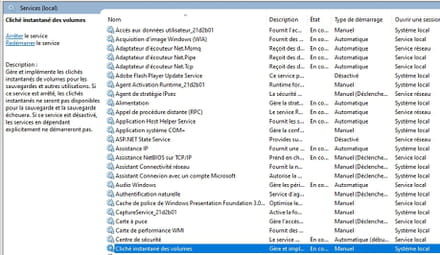
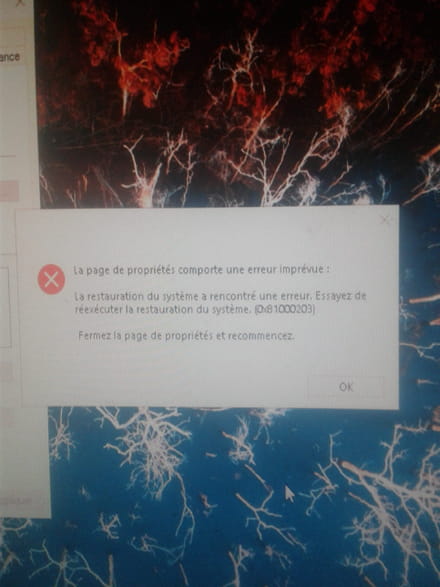
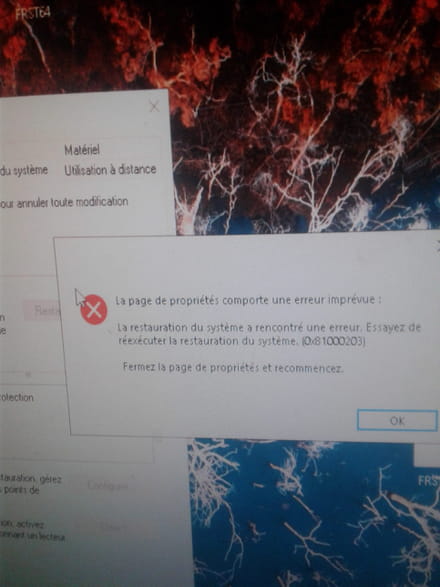


24 nov. 2019 à 11:51