A voir également:
- Minecraft se lance pas.. Help
- Windows ne se lance pas - Guide
- Minecraft mac - Télécharger - Stratégie
- Au démarrage de l’ordinateur le d' se lance - Guide
- Discord ne se lance pas - Forum Audio
- Autocom 2020.23 ne se lance pas - Forum Delphi
1 réponse
Utilisateur anonyme
10 févr. 2018 à 12:33
10 févr. 2018 à 12:33
Peut-être que ton Disque dur est full, ou que ta carte graphique est fatigué trop de jeux,
ou mettre à jour Java runtime, et openGL,
Il serait bon d'avoir un disque dur externe 1TO pour sauvegarder tes jeux avant de mettre à jour,
on ne sait jamais.
A force de jouer à MineCraft les maps deviennent énormes
et prennent beaucoup d'espaces sur ton disque dur,
j'espère te remonter le moral et qu'un expert fera le reste.
ou mettre à jour Java runtime, et openGL,
Il serait bon d'avoir un disque dur externe 1TO pour sauvegarder tes jeux avant de mettre à jour,
on ne sait jamais.
A force de jouer à MineCraft les maps deviennent énormes
et prennent beaucoup d'espaces sur ton disque dur,
j'espère te remonter le moral et qu'un expert fera le reste.


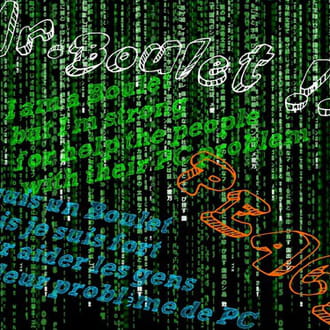


10 févr. 2018 à 16:23
11 févr. 2018 à 14:27