ASA 5525 software 8.6(1)
Fermé
LEGUIX
Messages postés
13
Date d'inscription
mardi 11 novembre 2014
Statut
Membre
Dernière intervention
11 décembre 2017
-
Modifié le 11 déc. 2017 à 11:25
Dam8 Messages postés 1 Date d'inscription jeudi 13 septembre 2018 Statut Membre Dernière intervention 13 septembre 2018 - 13 sept. 2018 à 20:16
Dam8 Messages postés 1 Date d'inscription jeudi 13 septembre 2018 Statut Membre Dernière intervention 13 septembre 2018 - 13 sept. 2018 à 20:16
A voir également:
- ASA 5525 software 8.6(1)
- Everest software - Télécharger - Informations & Diagnostic
- Iobit software updater - Télécharger - Pilotes & Matériel
- Blackberry desktop software - Télécharger - Téléphonie & Visio
- Easycap software - Télécharger - Capture d'écran
- Macrium software - Télécharger - Sauvegarde
2 réponses

brupala
Messages postés
109448
Date d'inscription
lundi 16 juillet 2001
Statut
Membre
Dernière intervention
24 avril 2024
13 620
11 déc. 2017 à 12:44
11 déc. 2017 à 12:44
Salut,
il faudrait vérifier les routes statiques sur PC1 et PC2, ce qu'ils pinguent exactement, voir aussi si ils n'ont pas un parefeu.
Voir aussi le routeur 2901 si il a bien les routes statiques vers 35.0 et 2.0
il faudrait vérifier les routes statiques sur PC1 et PC2, ce qu'ils pinguent exactement, voir aussi si ils n'ont pas un parefeu.
Voir aussi le routeur 2901 si il a bien les routes statiques vers 35.0 et 2.0
Dam8
Messages postés
1
Date d'inscription
jeudi 13 septembre 2018
Statut
Membre
Dernière intervention
13 septembre 2018
13 sept. 2018 à 20:16
13 sept. 2018 à 20:16
Bonjour à tous,
j'ai exactement le mème problème que ce LAB.
quelqu'un à t'il pu trouver la solution et des pistes de solution.
merci pour l'appui
j'ai exactement le mème problème que ce LAB.
quelqu'un à t'il pu trouver la solution et des pistes de solution.
merci pour l'appui

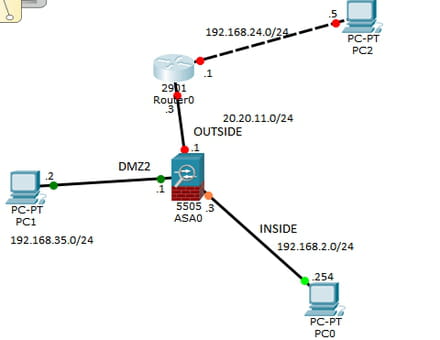


11 déc. 2017 à 12:50
S 192.0.2.0/24 [1/0] via 20.20.11.1
S 192.168.2.0/24 [1/0] via 20.20.11.1
S 192.168.35.0/24 [1/0] via 20.20.11.1
11 déc. 2017 à 12:54
Modifié le 11 déc. 2017 à 14:39
donc les routes par défaut des PC ?
Modifié le 11 déc. 2017 à 15:08
Pc(DMZ2) son gateway est 192.168.35.1 (ip de l'interface DMZ2)
PC (WAN) son gateway est 192.168.24.1(interface du routeur )
11 déc. 2017 à 15:12
tu as pensé à essayer des traceroute (tracert sous windows) ?
histoire de voir le bout du ping (si possible, ça n'est pas forcément très fiable à ce niveau).