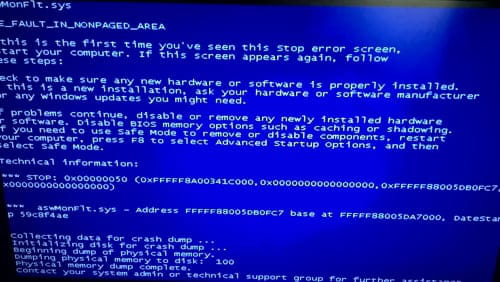Problème de démarrage
Résolu/Fermé
Vincedu80
Messages postés
1
Date d'inscription
jeudi 9 novembre 2017
Statut
Membre
Dernière intervention
9 novembre 2017
-
9 nov. 2017 à 14:48
Malekal_morte- Messages postés 180304 Date d'inscription mercredi 17 mai 2006 Statut Modérateur, Contributeur sécurité Dernière intervention 15 décembre 2020 - 12 nov. 2017 à 18:41
Malekal_morte- Messages postés 180304 Date d'inscription mercredi 17 mai 2006 Statut Modérateur, Contributeur sécurité Dernière intervention 15 décembre 2020 - 12 nov. 2017 à 18:41
A voir également:
- Aswmonflt.sys blue screen windows 10
- Pc lent au démarrage - Guide
- Forcer demarrage pc - Guide
- Problème de demarrage windows 10 - Guide
- Ecran noir demarrage pc - Guide
- Reinitialiser pc au demarrage - Guide
4 réponses

Malekal_morte-
Messages postés
180304
Date d'inscription
mercredi 17 mai 2006
Statut
Modérateur, Contributeur sécurité
Dernière intervention
15 décembre 2020
24 628
9 nov. 2017 à 15:06
9 nov. 2017 à 15:06
Salut,
Les écrans bleus ou BSOD sont des plantages de Windows qui ne peut plus continuer à fonctionner.
Ces plantages ont plusieurs sources possibles :
- sources logiciels : plantage d'un pilote d'un périphérique comme ceux de la carte graphique, l'antivirus qui plante ou tout autre logiciel qui peut se charger "dans un bas niveau" sur Windows.
- sources matériels : problème matériels sur le disque dur, barettes de mémoire défectueuses ou incompatabilités, etc
Il faut impérativement que tu regardes si ces plantages ont lieu à des moments particuliers, par exemple, si c'est lorsque tu lances une vidéo sur ton navigateur internet ou un jeu, il y a des chances que ce soit le pilote de la carte graphique. Il faudra alors réinstaller les pilotes de la carte graphique.
Débranche aussi tout autre périphérique que le clavier/souris (manette de jeu, webcam en USB, imprimante USB, etc), si tu as un de ces périphériques, indique le, ça peut être une source.
plus d'informations sur ces écrans bleus, sur la page suivante : https://www.malekal.com/bsod-ecran-bleu-windows/
On peut aussi utiliser WhoCrashed pour obtenir des informations sur ces plantages.
Télécharger et exécute Whocrashed : Telecharger WhoCrashed
=> Tutoriel WhoCrashed
Fais un copier/coller du contenu ici comme indiqué dans le tuto.
puis :
Suis le tutoriel FRST. ( prends le temps de lire attentivement - tout y est bien expliqué ).
Télécharge et lance le scan FRST,
Attendre la fin du scan, un message indique que l'analyse est terminée.
Trois rapports FRST seront générés :
Envoie ces 3 rapports sur le site https://pjjoint.malekal.com/ afin de les partager.
En retour donne les 3 liens pjjoint qui mènent aux rapports ici dans une nouvelle réponse afin que l'on puisse les consulter.
Les écrans bleus ou BSOD sont des plantages de Windows qui ne peut plus continuer à fonctionner.
Ces plantages ont plusieurs sources possibles :
- sources logiciels : plantage d'un pilote d'un périphérique comme ceux de la carte graphique, l'antivirus qui plante ou tout autre logiciel qui peut se charger "dans un bas niveau" sur Windows.
- sources matériels : problème matériels sur le disque dur, barettes de mémoire défectueuses ou incompatabilités, etc
Il faut impérativement que tu regardes si ces plantages ont lieu à des moments particuliers, par exemple, si c'est lorsque tu lances une vidéo sur ton navigateur internet ou un jeu, il y a des chances que ce soit le pilote de la carte graphique. Il faudra alors réinstaller les pilotes de la carte graphique.
Débranche aussi tout autre périphérique que le clavier/souris (manette de jeu, webcam en USB, imprimante USB, etc), si tu as un de ces périphériques, indique le, ça peut être une source.
plus d'informations sur ces écrans bleus, sur la page suivante : https://www.malekal.com/bsod-ecran-bleu-windows/
On peut aussi utiliser WhoCrashed pour obtenir des informations sur ces plantages.
Télécharger et exécute Whocrashed : Telecharger WhoCrashed
=> Tutoriel WhoCrashed
Fais un copier/coller du contenu ici comme indiqué dans le tuto.
puis :
Suis le tutoriel FRST. ( prends le temps de lire attentivement - tout y est bien expliqué ).
Télécharge et lance le scan FRST,
Attendre la fin du scan, un message indique que l'analyse est terminée.
Trois rapports FRST seront générés :
- FRST.txt
- Shortcut.txt
- Additionnal.txt
Envoie ces 3 rapports sur le site https://pjjoint.malekal.com/ afin de les partager.
En retour donne les 3 liens pjjoint qui mènent aux rapports ici dans une nouvelle réponse afin que l'on puisse les consulter.

Malekal_morte-
Messages postés
180304
Date d'inscription
mercredi 17 mai 2006
Statut
Modérateur, Contributeur sécurité
Dernière intervention
15 décembre 2020
24 628
12 nov. 2017 à 17:42
12 nov. 2017 à 17:42
Désinstalle Avast! pour commencer.
C'est lui qui provoque ces plantages.
=> https://www.malekal.com/desinstaller-supprimer-avast/
C'est lui qui provoque ces plantages.
=> https://www.malekal.com/desinstaller-supprimer-avast/

Malekal_morte-
Messages postés
180304
Date d'inscription
mercredi 17 mai 2006
Statut
Modérateur, Contributeur sécurité
Dernière intervention
15 décembre 2020
24 628
>
Vincent Dewaele
12 nov. 2017 à 18:41
12 nov. 2017 à 18:41
De rien =)
Merci bcp pour l'aide et désolé pour l'attente
Voici le rapport de Who Crashed:
Welcome to WhoCrashed (HOME EDITION) v 5.54
This program checks for drivers which have been crashing your computer. If your computer has displayed a blue (or black) screen of death, suddenly rebooted or shut down then this program might help you find the root cause of the problem and a solution.
Whenever a computer suddenly reboots without displaying any notice or blue (or black) screen of death, the first thing that is often thought about is a hardware failure. In reality, on Windows most crashes are caused by malfunctioning device drivers and kernel modules. In case of a kernel error, many computers do not show a blue or black screen unless they are configured for this. Instead these systems suddenly reboot without any notice.
This program will analyze your crash dumps with the single click of a button. It will tell you what drivers are likely to be responsible for crashing your computer. It will report a conclusion which offers suggestions on how to proceed in any situation while the analysis report will display internet links which will help you further troubleshoot any detected problems.
To obtain technical support visit www.resplendence.com/support
Click here to check if you have the latest version or if an update is available.
Just click the Analyze button for a comprehensible report ...
Home Edition Notice
This version of WhoCrashed is free for use at home only. If you would like to use this software at work or in a commercial environment you should get the professional edition of WhoCrashed which allows you to perform more thorough and detailed analysis. It also offers a range of additional features such as remote analysis on remote directories and remote computers on the network.
Please note that this version of WhoCrashed is not licensed for use by professional support engineers.
Click here for more information on the professional edition.
Click here to buy the the professional edition of WhoCrashed.
System Information (local)
Computer name: JIMELOU-PC
Windows version: Windows 7 Service Pack 1, 6.1, build: 7601
Windows dir: C:\Windows
Hardware: Gigabyte Technology Co., Ltd., Z77P-D3
CPU: GenuineIntel Intel(R) Core(TM) i5-3570 CPU @ 3.40GHz Intel586, level: 6
4 logical processors, active mask: 15
RAM: 4252266496 bytes total
Crash Dump Analysis
Crash dump directory: C:\Windows\Minidump
Crash dumps are enabled on your computer.
On Sun 12/11/2017 16:52:19 your computer crashed
crash dump file: C:\Windows\Minidump\111217-43836-01.dmp
This was probably caused by the following module: aswmonflt.sys (0xFFFFF88005A47FC7)
Bugcheck code: 0x50 (0xFFFFF8A003700000, 0x0, 0xFFFFF88005A47FC7, 0x0)
Error: PAGE_FAULT_IN_NONPAGED_AREA
file path: C:\Windows\system32\drivers\aswmonflt.sys
product: Avast Antivirus
company: AVAST Software
description: Avast File System Minifilter for Windows 2003/Vista
Bug check description: This indicates that invalid system memory has been referenced.
This appears to be a typical software driver bug and is not likely to be caused by a hardware problem.
A third party driver was identified as the probable root cause of this system error. It is suggested you look for an update for the following driver: aswmonflt.sys (Avast File System Minifilter for Windows 2003/Vista, AVAST Software).
Google query: AVAST Software PAGE_FAULT_IN_NONPAGED_AREA
On Sun 12/11/2017 16:52:19 your computer crashed
crash dump file: C:\Windows\memory.dmp
This was probably caused by the following module: aswmonflt.sys (aswMonFlt+0x9FC7)
Bugcheck code: 0x50 (0xFFFFF8A003700000, 0x0, 0xFFFFF88005A47FC7, 0x0)
Error: PAGE_FAULT_IN_NONPAGED_AREA
file path: C:\Windows\system32\drivers\aswmonflt.sys
product: Avast Antivirus
company: AVAST Software
description: Avast File System Minifilter for Windows 2003/Vista
Bug check description: This indicates that invalid system memory has been referenced.
This appears to be a typical software driver bug and is not likely to be caused by a hardware problem.
A third party driver was identified as the probable root cause of this system error. It is suggested you look for an update for the following driver: aswmonflt.sys (Avast File System Minifilter for Windows 2003/Vista, AVAST Software).
Google query: AVAST Software PAGE_FAULT_IN_NONPAGED_AREA
On Sun 12/11/2017 16:42:08 your computer crashed
crash dump file: C:\Windows\Minidump\111217-43992-01.dmp
This was probably caused by the following module: aswmonflt.sys (0xFFFFF88004AACFC7)
Bugcheck code: 0x50 (0xFFFFF8A00343C000, 0x0, 0xFFFFF88004AACFC7, 0x0)
Error: PAGE_FAULT_IN_NONPAGED_AREA
file path: C:\Windows\system32\drivers\aswmonflt.sys
product: Avast Antivirus
company: AVAST Software
description: Avast File System Minifilter for Windows 2003/Vista
Bug check description: This indicates that invalid system memory has been referenced.
This appears to be a typical software driver bug and is not likely to be caused by a hardware problem.
A third party driver was identified as the probable root cause of this system error. It is suggested you look for an update for the following driver: aswmonflt.sys (Avast File System Minifilter for Windows 2003/Vista, AVAST Software).
Google query: AVAST Software PAGE_FAULT_IN_NONPAGED_AREA
On Sun 12/11/2017 16:40:42 your computer crashed
crash dump file: C:\Windows\Minidump\111217-42962-01.dmp
This was probably caused by the following module: Unknown ()
Bugcheck code: 0x0 (0x0, 0x0, 0x0, 0x0)
Error: CUSTOM_ERROR
A third party driver was identified as the probable root cause of this system error.
Google query: CUSTOM_ERROR
On Sun 12/11/2017 16:25:38 your computer crashed
crash dump file: C:\Windows\Minidump\111217-44600-01.dmp
This was probably caused by the following module: aswmonflt.sys (0xFFFFF88005D81FC7)
Bugcheck code: 0x50 (0xFFFFF8A003418000, 0x0, 0xFFFFF88005D81FC7, 0x0)
Error: PAGE_FAULT_IN_NONPAGED_AREA
file path: C:\Windows\system32\drivers\aswmonflt.sys
product: Avast Antivirus
company: AVAST Software
description: Avast File System Minifilter for Windows 2003/Vista
Bug check description: This indicates that invalid system memory has been referenced.
This appears to be a typical software driver bug and is not likely to be caused by a hardware problem.
A third party driver was identified as the probable root cause of this system error. It is suggested you look for an update for the following driver: aswmonflt.sys (Avast File System Minifilter for Windows 2003/Vista, AVAST Software).
Google query: AVAST Software PAGE_FAULT_IN_NONPAGED_AREA
Conclusion
8 crash dumps have been found and analyzed. Only 5 are included in this report. A third party driver has been identified to be causing system crashes on your computer. It is strongly suggested that you check for updates for these drivers on their company websites. Click on the links below to search with Google for updates for these drivers:
aswmonflt.sys (Avast File System Minifilter for Windows 2003/Vista, AVAST Software)
If no updates for these drivers are available, try searching with Google on the names of these drivers in combination with the errors that have been reported for these drivers. Include the brand and model name of your computer as well in the query. This often yields interesting results from discussions on the web by users who have been experiencing similar problems.
Read the topic general suggestions for troubleshooting system crashes for more information.
Note that it's not always possible to state with certainty whether a reported driver is responsible for crashing your system or that the root cause is in another module. Nonetheless it's suggested you look for updates for the products that these drivers belong to and regularly visit Windows update or enable automatic updates for Windows. In case a piece of malfunctioning hardware is causing trouble, a search with Google on the bug check errors together with the model name and brand of your computer may help you investigate this further.
Voici le rapport de Who Crashed:
Welcome to WhoCrashed (HOME EDITION) v 5.54
This program checks for drivers which have been crashing your computer. If your computer has displayed a blue (or black) screen of death, suddenly rebooted or shut down then this program might help you find the root cause of the problem and a solution.
Whenever a computer suddenly reboots without displaying any notice or blue (or black) screen of death, the first thing that is often thought about is a hardware failure. In reality, on Windows most crashes are caused by malfunctioning device drivers and kernel modules. In case of a kernel error, many computers do not show a blue or black screen unless they are configured for this. Instead these systems suddenly reboot without any notice.
This program will analyze your crash dumps with the single click of a button. It will tell you what drivers are likely to be responsible for crashing your computer. It will report a conclusion which offers suggestions on how to proceed in any situation while the analysis report will display internet links which will help you further troubleshoot any detected problems.
To obtain technical support visit www.resplendence.com/support
Click here to check if you have the latest version or if an update is available.
Just click the Analyze button for a comprehensible report ...
Home Edition Notice
This version of WhoCrashed is free for use at home only. If you would like to use this software at work or in a commercial environment you should get the professional edition of WhoCrashed which allows you to perform more thorough and detailed analysis. It also offers a range of additional features such as remote analysis on remote directories and remote computers on the network.
Please note that this version of WhoCrashed is not licensed for use by professional support engineers.
Click here for more information on the professional edition.
Click here to buy the the professional edition of WhoCrashed.
System Information (local)
Computer name: JIMELOU-PC
Windows version: Windows 7 Service Pack 1, 6.1, build: 7601
Windows dir: C:\Windows
Hardware: Gigabyte Technology Co., Ltd., Z77P-D3
CPU: GenuineIntel Intel(R) Core(TM) i5-3570 CPU @ 3.40GHz Intel586, level: 6
4 logical processors, active mask: 15
RAM: 4252266496 bytes total
Crash Dump Analysis
Crash dump directory: C:\Windows\Minidump
Crash dumps are enabled on your computer.
On Sun 12/11/2017 16:52:19 your computer crashed
crash dump file: C:\Windows\Minidump\111217-43836-01.dmp
This was probably caused by the following module: aswmonflt.sys (0xFFFFF88005A47FC7)
Bugcheck code: 0x50 (0xFFFFF8A003700000, 0x0, 0xFFFFF88005A47FC7, 0x0)
Error: PAGE_FAULT_IN_NONPAGED_AREA
file path: C:\Windows\system32\drivers\aswmonflt.sys
product: Avast Antivirus
company: AVAST Software
description: Avast File System Minifilter for Windows 2003/Vista
Bug check description: This indicates that invalid system memory has been referenced.
This appears to be a typical software driver bug and is not likely to be caused by a hardware problem.
A third party driver was identified as the probable root cause of this system error. It is suggested you look for an update for the following driver: aswmonflt.sys (Avast File System Minifilter for Windows 2003/Vista, AVAST Software).
Google query: AVAST Software PAGE_FAULT_IN_NONPAGED_AREA
On Sun 12/11/2017 16:52:19 your computer crashed
crash dump file: C:\Windows\memory.dmp
This was probably caused by the following module: aswmonflt.sys (aswMonFlt+0x9FC7)
Bugcheck code: 0x50 (0xFFFFF8A003700000, 0x0, 0xFFFFF88005A47FC7, 0x0)
Error: PAGE_FAULT_IN_NONPAGED_AREA
file path: C:\Windows\system32\drivers\aswmonflt.sys
product: Avast Antivirus
company: AVAST Software
description: Avast File System Minifilter for Windows 2003/Vista
Bug check description: This indicates that invalid system memory has been referenced.
This appears to be a typical software driver bug and is not likely to be caused by a hardware problem.
A third party driver was identified as the probable root cause of this system error. It is suggested you look for an update for the following driver: aswmonflt.sys (Avast File System Minifilter for Windows 2003/Vista, AVAST Software).
Google query: AVAST Software PAGE_FAULT_IN_NONPAGED_AREA
On Sun 12/11/2017 16:42:08 your computer crashed
crash dump file: C:\Windows\Minidump\111217-43992-01.dmp
This was probably caused by the following module: aswmonflt.sys (0xFFFFF88004AACFC7)
Bugcheck code: 0x50 (0xFFFFF8A00343C000, 0x0, 0xFFFFF88004AACFC7, 0x0)
Error: PAGE_FAULT_IN_NONPAGED_AREA
file path: C:\Windows\system32\drivers\aswmonflt.sys
product: Avast Antivirus
company: AVAST Software
description: Avast File System Minifilter for Windows 2003/Vista
Bug check description: This indicates that invalid system memory has been referenced.
This appears to be a typical software driver bug and is not likely to be caused by a hardware problem.
A third party driver was identified as the probable root cause of this system error. It is suggested you look for an update for the following driver: aswmonflt.sys (Avast File System Minifilter for Windows 2003/Vista, AVAST Software).
Google query: AVAST Software PAGE_FAULT_IN_NONPAGED_AREA
On Sun 12/11/2017 16:40:42 your computer crashed
crash dump file: C:\Windows\Minidump\111217-42962-01.dmp
This was probably caused by the following module: Unknown ()
Bugcheck code: 0x0 (0x0, 0x0, 0x0, 0x0)
Error: CUSTOM_ERROR
A third party driver was identified as the probable root cause of this system error.
Google query: CUSTOM_ERROR
On Sun 12/11/2017 16:25:38 your computer crashed
crash dump file: C:\Windows\Minidump\111217-44600-01.dmp
This was probably caused by the following module: aswmonflt.sys (0xFFFFF88005D81FC7)
Bugcheck code: 0x50 (0xFFFFF8A003418000, 0x0, 0xFFFFF88005D81FC7, 0x0)
Error: PAGE_FAULT_IN_NONPAGED_AREA
file path: C:\Windows\system32\drivers\aswmonflt.sys
product: Avast Antivirus
company: AVAST Software
description: Avast File System Minifilter for Windows 2003/Vista
Bug check description: This indicates that invalid system memory has been referenced.
This appears to be a typical software driver bug and is not likely to be caused by a hardware problem.
A third party driver was identified as the probable root cause of this system error. It is suggested you look for an update for the following driver: aswmonflt.sys (Avast File System Minifilter for Windows 2003/Vista, AVAST Software).
Google query: AVAST Software PAGE_FAULT_IN_NONPAGED_AREA
Conclusion
8 crash dumps have been found and analyzed. Only 5 are included in this report. A third party driver has been identified to be causing system crashes on your computer. It is strongly suggested that you check for updates for these drivers on their company websites. Click on the links below to search with Google for updates for these drivers:
aswmonflt.sys (Avast File System Minifilter for Windows 2003/Vista, AVAST Software)
If no updates for these drivers are available, try searching with Google on the names of these drivers in combination with the errors that have been reported for these drivers. Include the brand and model name of your computer as well in the query. This often yields interesting results from discussions on the web by users who have been experiencing similar problems.
Read the topic general suggestions for troubleshooting system crashes for more information.
Note that it's not always possible to state with certainty whether a reported driver is responsible for crashing your system or that the root cause is in another module. Nonetheless it's suggested you look for updates for the products that these drivers belong to and regularly visit Windows update or enable automatic updates for Windows. In case a piece of malfunctioning hardware is causing trouble, a search with Google on the bug check errors together with the model name and brand of your computer may help you investigate this further.