Erreur automation , je veux afficher un graphique dans mon userf
Résolu/Fermé
amiro2017
Messages postés
194
Date d'inscription
mardi 28 février 2017
Statut
Membre
Dernière intervention
31 août 2017
-
12 mars 2017 à 16:09
amiro2017 Messages postés 194 Date d'inscription mardi 28 février 2017 Statut Membre Dernière intervention 31 août 2017 - 13 mars 2017 à 12:05
amiro2017 Messages postés 194 Date d'inscription mardi 28 février 2017 Statut Membre Dernière intervention 31 août 2017 - 13 mars 2017 à 12:05
A voir également:
- Erreur automation , je veux afficher un graphique dans mon userf
- Erreur 0x80070643 - Guide
- Changer carte graphique - Guide
- Faire un graphique sur excel - Guide
- Iptv erreur de lecture - Forum TV & Vidéo
- Afficher mot de passe wifi android - Guide
4 réponses

cs_Le Pivert
Messages postés
7903
Date d'inscription
jeudi 13 septembre 2007
Statut
Contributeur
Dernière intervention
11 mars 2024
728
13 mars 2017 à 10:52
13 mars 2017 à 10:52
Bonjour,
comme ceci:
comme ceci:
Private Sub UserForm_Initialize()
Dim Chemin As String
Chemin = ThisWorkbook.Path & "\mongraph.gif"
Sheets("Feuil1").ChartObjects("Graphique 2").Chart.Export Chemin, "GIF" 'adapter feuille et nom graphique
Image1.Picture = LoadPicture(Chemin)
Kill Chemin
End Sub

cs_Le Pivert
Messages postés
7903
Date d'inscription
jeudi 13 septembre 2007
Statut
Contributeur
Dernière intervention
11 mars 2024
728
13 mars 2017 à 11:27
13 mars 2017 à 11:27
Prendre le nom ici:
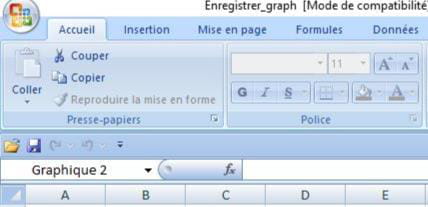
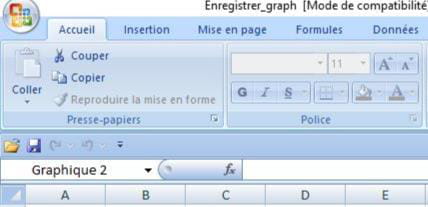
amiro2017
Messages postés
194
Date d'inscription
mardi 28 février 2017
Statut
Membre
Dernière intervention
31 août 2017
1
13 mars 2017 à 11:11
13 mars 2017 à 11:11
Bonjour cs_Le Pivert ,
je vous remercie d'abord pour votre réponse et votre effort , cependant voici ce que j'ai eu malhereusement
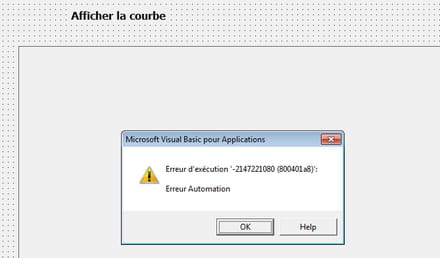
la courbe n'est pas affiché dans mon userform et voici le code encore que j'ai utilisé:
je vous remercie d'avance
je vous remercie d'abord pour votre réponse et votre effort , cependant voici ce que j'ai eu malhereusement
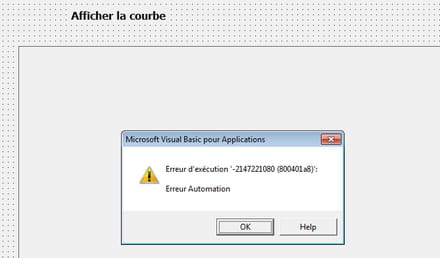
la courbe n'est pas affiché dans mon userform et voici le code encore que j'ai utilisé:
Private Sub UserForm_Initialize()
Dim Chemin As String
Dim choix
Set choix = Range("A1").CurrentRegion
Charts.Add
With ActiveChart
.ChartType = xlLine
.SetSourceData Source:=Sheets("Feuil2").Range("A1:A20,B1:B20")
.Location Where:=xlLocationAsObject, Name:="Feuil2"
.HasTitle = True
.ChartTitle.Characters.Text = "courbe"
End With
Chemin = ThisWorkbook.Path & "\mongraph.gif"
Sheets("Feuil2").ChartObjects("courbe").Chart.Export Chemin, "GIF" 'adapter feuille et nom graphique
Image1.Picture = LoadPicture(Chemin)
Kill Chemin
End Sub
je vous remercie d'avance
amiro2017
Messages postés
194
Date d'inscription
mardi 28 février 2017
Statut
Membre
Dernière intervention
31 août 2017
1
Modifié par amiro2017 le 13/03/2017 à 11:41
Modifié par amiro2017 le 13/03/2017 à 11:41
vraiment c'est bizarre
le code est -il comme ceci?
voici c'est que j'ai eu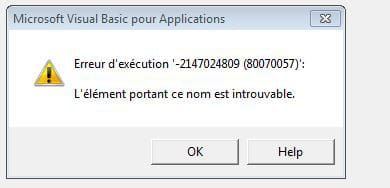
le code est -il comme ceci?
.HasTitle = True
.ChartTitle.Characters.Text = "Graphique1"
End With
Chemin = ThisWorkbook.Path & "\Graphique1.gif"
Sheets("Feuil2").ChartObjects("Graphique1").Chart.Export Chemin, "GIF" 'adapter feuille et nom graphique
Image1.Picture = LoadPicture(Chemin)
Kill Chemin
voici c'est que j'ai eu
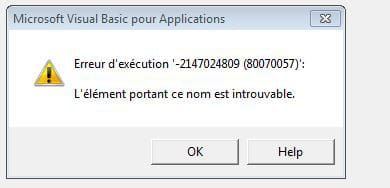

cs_Le Pivert
Messages postés
7903
Date d'inscription
jeudi 13 septembre 2007
Statut
Contributeur
Dernière intervention
11 mars 2024
728
13 mars 2017 à 11:46
13 mars 2017 à 11:46
Il manque un espace
"Graphique1"
"Graphique 1"
voir mon code!!!!
"Graphique1"
"Graphique 1"
voir mon code!!!!

amiro2017
Messages postés
194
Date d'inscription
mardi 28 février 2017
Statut
Membre
Dernière intervention
31 août 2017
1
>
cs_Le Pivert
Messages postés
7903
Date d'inscription
jeudi 13 septembre 2007
Statut
Contributeur
Dernière intervention
11 mars 2024
13 mars 2017 à 12:05
13 mars 2017 à 12:05
ohhh je vous remercie infinement cs_Le Pivert !!! ca marche !!


