Multi crash bluescreen
Résolu/Fermé
BigNewbie
Messages postés
3
Date d'inscription
jeudi 2 février 2017
Statut
Membre
Dernière intervention
4 mars 2017
-
2 févr. 2017 à 19:56
BigNewbie Messages postés 3 Date d'inscription jeudi 2 février 2017 Statut Membre Dernière intervention 4 mars 2017 - 4 mars 2017 à 16:27
BigNewbie Messages postés 3 Date d'inscription jeudi 2 février 2017 Statut Membre Dernière intervention 4 mars 2017 - 4 mars 2017 à 16:27
A voir également:
- Multi crash bluescreen
- Windows crash - Guide
- Whatsapp multi sim - Guide
- Whatsapp multi compte - Guide
- Pc crash - Guide
- Bluescreen - Guide
2 réponses

Judge_DT
Messages postés
29395
Date d'inscription
vendredi 5 février 2010
Statut
Modérateur
Dernière intervention
23 octobre 2021
9 617
2 févr. 2017 à 20:03
2 févr. 2017 à 20:03
Salut,
Ta version de W10 est légale ? D'où provient l'ISO d'installation ?
En pièce jointe ? Rien vu pour le coup...
Le problème peut provenir de plusieurs facteurs :
Ta version de W10 est légale ? D'où provient l'ISO d'installation ?
En pièce jointe ? Rien vu pour le coup...
Le problème peut provenir de plusieurs facteurs :
- Surchauffe du matériel
- Incompatibilité au niveau des pilotes ou problèmes avec ceux-ci
- Infection de ton système ou W10 piraté/cracké ou même des logiciels crackés et des petites bestioles qui ont fait leurs nids dans le système... :o)
BigNewbie
Messages postés
3
Date d'inscription
jeudi 2 février 2017
Statut
Membre
Dernière intervention
4 mars 2017
Modifié par BigNewbie le 4/03/2017 à 16:28
Modifié par BigNewbie le 4/03/2017 à 16:28
Après réinstallation des composants et un petit coup de câble management, le PC va mieux, je soupçonne le processeur d'avoir été mal fixé.

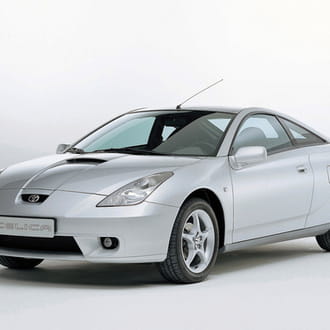


2 févr. 2017 à 21:06
D'abord merci pour ta réponse rapide.
Concernant le problème,
La surchauffe, je ne pense pas vu qu'il n'y a pas de problème en jeux.
L'OS est clean, il a été installé sur plusieurs pc sans qu'il n'ai de problème.
Un logiciel à me conseiller pour les incomparabilités des pilotes et les infections ?
Et voici le rapport WhoCrashed :
Crash dump directory: C:\WINDOWS\Minidump
Crash dumps are enabled on your computer.
On Thu 02/02/2017 17:51:40 your computer crashed
crash dump file: C:\WINDOWS\Minidump\020217-3531-01.dmp
This was probably caused by the following module: ntoskrnl.exe (nt+0x14A6F0)
Bugcheck code: 0x133 (0x1, 0x1E00, 0x0, 0x0)
Error: DPC_WATCHDOG_VIOLATION
file path: C:\WINDOWS\system32\ntoskrnl.exe
product: Microsoft® Windows® Operating System
company: Microsoft Corporation
description: NT Kernel & System
Bug check description: The DPC watchdog detected a prolonged run time at an IRQL of DISPATCH_LEVEL or above.
This appears to be a typical software driver bug and is not likely to be caused by a hardware problem. This problem might also be caused because of overheating (thermal issue).
The crash took place in the Windows kernel. Possibly this problem is caused by another driver that cannot be identified at this time.
On Thu 02/02/2017 17:51:40 your computer crashed
crash dump file: C:\WINDOWS\memory.dmp
This was probably caused by the following module: hal.dll (hal!HalPerformEndOfInterrupt+0x245)
Bugcheck code: 0x133 (0x1, 0x1E00, 0x0, 0x0)
Error: DPC_WATCHDOG_VIOLATION
file path: C:\WINDOWS\system32\hal.dll
product: Microsoft® Windows® Operating System
company: Microsoft Corporation
description: Hardware Abstraction Layer DLL
Bug check description: The DPC watchdog detected a prolonged run time at an IRQL of DISPATCH_LEVEL or above.
This appears to be a typical software driver bug and is not likely to be caused by a hardware problem. This problem might also be caused because of overheating (thermal issue).
The crash took place in a standard Microsoft module. Your system configuration may be incorrect. Possibly this problem is caused by another driver on your system that cannot be identified at this time.
On Thu 02/02/2017 14:21:07 your computer crashed
crash dump file: C:\WINDOWS\Minidump\020217-4062-01.dmp
This was probably caused by the following module: ntoskrnl.exe (nt+0x14A6F0)
Bugcheck code: 0x1A (0x41792, 0xFFFFFB80C892C338, 0x40000, 0x0)
Error: MEMORY_MANAGEMENT
file path: C:\WINDOWS\system32\ntoskrnl.exe
product: Microsoft® Windows® Operating System
company: Microsoft Corporation
description: NT Kernel & System
Bug check description: This indicates that a severe memory management error occurred.
This might be a case of memory corruption. More often memory corruption happens because of software errors in buggy drivers, not because of faulty RAM modules. This problem might also be caused because of overheating (thermal issue).
The crash took place in the Windows kernel. Possibly this problem is caused by another driver that cannot be identified at this time.
On Thu 02/02/2017 03:22:59 your computer crashed
crash dump file: C:\WINDOWS\Minidump\020217-4078-01.dmp
This was probably caused by the following module: dxgmms2.sys (dxgmms2+0x4A226)
Bugcheck code: 0x3B (0xC0000005, 0xFFFFF80462DCA226, 0xFFFFBC803DE2A840, 0x0)
Error: SYSTEM_SERVICE_EXCEPTION
file path: C:\WINDOWS\system32\drivers\dxgmms2.sys
product: Microsoft® Windows® Operating System
company: Microsoft Corporation
description: DirectX Graphics MMS
Bug check description: This indicates that an exception happened while executing a routine that transitions from non-privileged code to privileged code.
This appears to be a typical software driver bug and is not likely to be caused by a hardware problem.
The crash took place in a standard Microsoft module. Your system configuration may be incorrect. Possibly this problem is caused by another driver on your system that cannot be identified at this time.
On Wed 01/02/2017 21:06:12 your computer crashed
crash dump file: C:\WINDOWS\Minidump\020117-4078-01.dmp
This was probably caused by the following module: win32kfull.sys (win32kfull+0xED397)
Bugcheck code: 0x3B (0xC0000005, 0xFFFF94149BCED397, 0xFFFFE4002CDABF20, 0x0)
Error: SYSTEM_SERVICE_EXCEPTION
file path: C:\WINDOWS\system32\win32kfull.sys
product: Microsoft® Windows® Operating System
company: Microsoft Corporation
description: Full/Desktop Win32k Kernel Driver
Bug check description: This indicates that an exception happened while executing a routine that transitions from non-privileged code to privileged code.
This appears to be a typical software driver bug and is not likely to be caused by a hardware problem.
The crash took place in a standard Microsoft module. Your system configuration may be incorrect. Possibly this problem is caused by another driver on your system that cannot be identified at this time.