Mon Minecraft ne se lance pas.
Résolu/Fermé
Zello79
Messages postés
16
Date d'inscription
jeudi 14 avril 2016
Statut
Membre
Dernière intervention
27 juillet 2018
-
16 avril 2016 à 12:02
MatWac Messages postés 3 Date d'inscription lundi 25 juillet 2016 Statut Membre Dernière intervention 26 juillet 2016 - 26 juil. 2016 à 21:49
MatWac Messages postés 3 Date d'inscription lundi 25 juillet 2016 Statut Membre Dernière intervention 26 juillet 2016 - 26 juil. 2016 à 21:49
A voir également:
- Mon Minecraft ne se lance pas.
- Windows ne se lance pas - Guide
- Minecraft mac - Télécharger - Stratégie
- Au démarrage de l’ordinateur le d' se lance - Guide
- Discord ne se lance pas - Forum Audio
- Autocom 2020.23 ne se lance pas - Forum Delphi
1 réponse

greg160
Messages postés
621
Date d'inscription
lundi 28 juin 2010
Statut
Membre
Dernière intervention
21 septembre 2017
188
16 avril 2016 à 12:36
16 avril 2016 à 12:36
Tu pouvais lancer le jeu avant ou pas ?
La, Minecraft dit clairement qu'il n'arrive pas à Initialiser les ressources graphiques : org.lwjgl.LWJGLException: Pixel format not accelerated
Solution :
- Les pilotes graphiques à installer/mettre à jour
- Ne pas aller sur Windows 10
- Pleurer et ne pas jouer à Minecraft.
La, Minecraft dit clairement qu'il n'arrive pas à Initialiser les ressources graphiques : org.lwjgl.LWJGLException: Pixel format not accelerated
Solution :
- Les pilotes graphiques à installer/mettre à jour
- Ne pas aller sur Windows 10
- Pleurer et ne pas jouer à Minecraft.


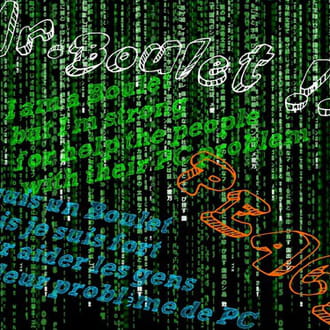


16 avril 2016 à 12:47
26 juil. 2016 à 21:49