A voir également:
- Minecraft
- Minecraft mac - Télécharger - Stratégie
- Mod minecraft switch - Forum Minecraft
- Minecraft instant gaming ✓ - Forum Jeux vidéo
- Minecraft pocket edition pc - Télécharger - Éducatifs
- Minecraft switch multijoueur local - Forum Nintendo Switch
2 réponses

Walid300
Messages postés
31
Date d'inscription
jeudi 16 avril 2015
Statut
Membre
Dernière intervention
28 mars 2016
28 mars 2016 à 03:40
28 mars 2016 à 03:40
Bonjour, donne nous un peu plus d'informations sur les crash rapport il est écrit quoi exactement ??

lulataque
Messages postés
564
Date d'inscription
jeudi 1 décembre 2011
Statut
Membre
Dernière intervention
25 février 2021
87
28 mars 2016 à 03:54
28 mars 2016 à 03:54
tu as mis à jour java ?

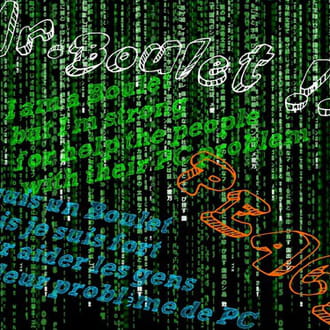

28 mars 2016 à 19:22
---- Minecraft Crash Report ----
// Hey, that tickles! Hehehe!
Time: 28/03/16 19:21
Description: Initializing game
org.lwjgl.LWJGLException: Pixel format not accelerated
at org.lwjgl.opengl.WindowsPeerInfo.nChoosePixelFormat(Native Method)
at org.lwjgl.opengl.WindowsPeerInfo.choosePixelFormat(WindowsPeerInfo.java:52)
at org.lwjgl.opengl.WindowsDisplay.createWindow(WindowsDisplay.java:247)
at org.lwjgl.opengl.Display.createWindow(Display.java:306)
at org.lwjgl.opengl.Display.create(Display.java:848)
at org.lwjgl.opengl.Display.create(Display.java:757)
at org.lwjgl.opengl.Display.create(Display.java:739)
at bcf.ap(SourceFile:594)
at bcf.an(SourceFile:430)
at bcf.a(SourceFile:377)
at net.minecraft.client.main.Main.main(SourceFile:124)
A detailed walkthrough of the error, its code path and all known details is as follows:
---------------------------------------------------------------------------------------
-- Head --
Stacktrace:
at org.lwjgl.opengl.WindowsPeerInfo.nChoosePixelFormat(Native Method)
at org.lwjgl.opengl.WindowsPeerInfo.choosePixelFormat(WindowsPeerInfo.java:52)
at org.lwjgl.opengl.WindowsDisplay.createWindow(WindowsDisplay.java:247)
at org.lwjgl.opengl.Display.createWindow(Display.java:306)
at org.lwjgl.opengl.Display.create(Display.java:848)
at org.lwjgl.opengl.Display.create(Display.java:757)
at org.lwjgl.opengl.Display.create(Display.java:739)
at bcf.ap(SourceFile:594)
at bcf.an(SourceFile:430)
-- Initialization --
Details:
Stacktrace:
at bcf.a(SourceFile:377)
at net.minecraft.client.main.Main.main(SourceFile:124)
-- System Details --
Details:
Minecraft Version: 1.9
Operating System: Windows 10 (x86) version 10.0
Java Version: 1.8.0_77, Oracle Corporation
Java VM Version: Java HotSpot(TM) Client VM (mixed mode), Oracle Corporation
Memory: 84021968 bytes (80 MB) / 149827584 bytes (142 MB) up to 523501568 bytes (499 MB)
JVM Flags: 6 total; -XX:HeapDumpPath=MojangTricksIntelDriversForPerformance_javaw.exe_minecraft.exe.heapdump -Xmx512M -XX:+UseConcMarkSweepGC -XX:+CMSIncrementalMode -XX:-UseAdaptiveSizePolicy -Xmn128M
IntCache: cache: 0, tcache: 0, allocated: 0, tallocated: 0
Launched Version: 1.9
LWJGL: 2.9.4
OpenGL: ~~ERROR~~ RuntimeException: No OpenGL context found in the current thread.
GL Caps:
Using VBOs: No
Is Modded: Probably not. Jar signature remains and client brand is untouched.
Type: Client (map_client.txt)
Resource Packs:
Current Language: ~~ERROR~~ NullPointerException: null
Profiler Position: N/A (disabled)
CPU: <unknown>