Désinstaller PhotoImpact 12
Résolu/Fermé
LoraLaLa
Messages postés
7
Date d'inscription
dimanche 1 juillet 2007
Statut
Membre
Dernière intervention
26 décembre 2007
-
1 juil. 2007 à 15:09
gwendolinette57 - 12 sept. 2009 à 09:50
gwendolinette57 - 12 sept. 2009 à 09:50
A voir également:
- Autodetector
- Desinstaller edge - Guide
- Photoimpact - Télécharger - Retouche d'image
- Windows 12 - Guide
- Désinstaller bing - Guide
- Désinstaller onedrive - Guide
36 réponses
Cla fonctionne mais le seul probleme qui se pose c'est lors de l'effacement du nom ! J'ai desinstaller le logiciel il me dise que c'est bon mais il ne veut pas me supprimer le nom de la liste il me dise :
Impossible d'exporter C:\PROGRA~~1\splus\reg\scratchescollector.reg: erreur d'ouverture du fichier. Il pourrait il y avoir une erreur de disque ou de fichier système .
QUe faire ??
Impossible d'exporter C:\PROGRA~~1\splus\reg\scratchescollector.reg: erreur d'ouverture du fichier. Il pourrait il y avoir une erreur de disque ou de fichier système .
QUe faire ??

salwa5
Messages postés
7452
Date d'inscription
jeudi 30 novembre 2006
Statut
Contributeur
Dernière intervention
18 août 2012
1 624
20 sept. 2007 à 21:45
20 sept. 2007 à 21:45
ree :p as tu essayé la methode du mode sans echec?
a++++
a++++
Bonjour,
J'ai le même Problème ='( Mais moi j'ai reussi a supprimer Ulead Photoimpact et les restauration aussi =S et quand je veux reinstaller le logiciel il me dit qu'il est encore là et qu'il faut que je le desinstal pour Réexucuter le Setup!
J'ai Télecharger hijackthis pour voir si il y avait des traces pour les effacer Mais rien !!
Est-ce que quelqu'un pourrait m'aider ?
Merci D'avance
J'ai le même Problème ='( Mais moi j'ai reussi a supprimer Ulead Photoimpact et les restauration aussi =S et quand je veux reinstaller le logiciel il me dit qu'il est encore là et qu'il faut que je le desinstal pour Réexucuter le Setup!
J'ai Télecharger hijackthis pour voir si il y avait des traces pour les effacer Mais rien !!
Est-ce que quelqu'un pourrait m'aider ?
Merci D'avance
Vous n’avez pas trouvé la réponse que vous recherchez ?
Posez votre question
salwa5
Messages postés
7452
Date d'inscription
jeudi 30 novembre 2006
Statut
Contributeur
Dernière intervention
18 août 2012
1 624
30 oct. 2007 à 23:29
30 oct. 2007 à 23:29
bonjour as tu essayé les procedure du message 18 ?
a+++
a+++

salwa5
Messages postés
7452
Date d'inscription
jeudi 30 novembre 2006
Statut
Contributeur
Dernière intervention
18 août 2012
1 624
31 oct. 2007 à 00:43
31 oct. 2007 à 00:43
poste un raport hijacthis :p
a+++
a+++
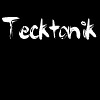
lunA.4T
Messages postés
4
Date d'inscription
mercredi 31 octobre 2007
Statut
Membre
Dernière intervention
31 octobre 2007
31 oct. 2007 à 12:18
31 oct. 2007 à 12:18
Bonjour,,
Voila le rapport hijacthis
Logfile of Trend Micro HijackThis v2.0.2
Scan saved at 12:13:57, on 31/10/2007
Platform: Windows XP SP2 (WinNT 5.01.2600)
MSIE: Internet Explorer v7.00 (7.00.6000.16544)
Boot mode: Normal
Running processes:
C:\WINDOWS\System32\smss.exe
C:\WINDOWS\system32\winlogon.exe
C:\WINDOWS\system32\services.exe
C:\WINDOWS\system32\lsass.exe
C:\WINDOWS\system32\svchost.exe
C:\WINDOWS\System32\svchost.exe
C:\Program Files\Alwil Software\Avast4\aswUpdSv.exe
C:\Program Files\Alwil Software\Avast4\ashServ.exe
C:\WINDOWS\Explorer.EXE
C:\WINDOWS\system32\spoolsv.exe
C:\Program Files\Acronis\TrueImageHome\TrueImageMonitor.exe
C:\Program Files\Acronis\TrueImageHome\TimounterMonitor.exe
C:\PROGRA~1\ALWILS~1\Avast4\ashDisp.exe
C:\WINDOWS\VM_STI.EXE
C:\WINDOWS\system32\ctfmon.exe
C:\Program Files\DAEMON Tools\daemon.exe
C:\Program Files\Windows Live\Messenger\MsnMsgr.Exe
C:\Program Files\Fichiers communs\Acronis\Schedule2\schedul2.exe
C:\WINDOWS\system32\nvsvc32.exe
C:\WINDOWS\system32\HPZipm12.exe
C:\WINDOWS\system32\svchost.exe
C:\Program Files\MessengerDiscovery\MessengerDiscovery Live.exe
C:\Program Files\Alwil Software\Avast4\ashMaiSv.exe
C:\Program Files\Alwil Software\Avast4\ashWebSv.exe
C:\Program Files\Windows Media Player\wmplayer.exe
C:\Program Files\Mozilla Firefox\firefox.exe
C:\Program Files\Windows Live\Messenger\usnsvc.exe
C:\Program Files\Alwil Software\Avast4\setup\avast.setup
D:\HijackThis\HijackThis.exe
R1 - HKLM\Software\Microsoft\Internet Explorer\Main,Default_Page_URL = http://go.microsoft.com/fwlink/?LinkId=69157
R1 - HKLM\Software\Microsoft\Internet Explorer\Main,Default_Search_URL = http://go.microsoft.com/fwlink/?LinkId=54896
R1 - HKLM\Software\Microsoft\Internet Explorer\Main,Search Page = https://www.bing.com/?toHttps=1&redig=5FC791212101479BAFBE1A679848B1AF
R0 - HKLM\Software\Microsoft\Internet Explorer\Main,Start Page = https://www.msn.com/fr-fr/?ocid=iehp
R0 - HKLM\Software\Microsoft\Internet Explorer\Search,SearchAssistant =
R0 - HKLM\Software\Microsoft\Internet Explorer\Search,CustomizeSearch =
R0 - HKCU\Software\Microsoft\Internet Explorer\Main,Local Page =
R1 - HKCU\Software\Microsoft\Internet Connection Wizard,ShellNext = https://survey.mozilla.com/1/Mozilla%20Thunderbird/1.5%20(fr)/exit.html
R1 - HKCU\Software\Microsoft\Windows\CurrentVersion\Internet Settings,ProxyOverride = *.local
R0 - HKCU\Software\Microsoft\Internet Explorer\Toolbar,LinksFolderName =
R3 - URLSearchHook: Yahoo! Toolbar avec bloqueur de fenêtres pop-up - {EF99BD32-C1FB-11D2-892F-0090271D4F88} - C:\Program Files\Yahoo!\Companion\Installs\cpn\yt.dll
O2 - BHO: HelperObject Class - {00C6482D-C502-44C8-8409-FCE54AD9C208} - C:\Program Files\TechSmith\SnagIt 7\SnagItBHO.dll
O2 - BHO: Yahoo! Toolbar Helper - {02478D38-C3F9-4EFB-9B51-7695ECA05670} - C:\Program Files\Yahoo!\Companion\Installs\cpn\yt.dll
O2 - BHO: Aide pour le lien d'Adobe PDF Reader - {06849E9F-C8D7-4D59-B87D-784B7D6BE0B3} - C:\Program Files\Fichiers communs\Adobe\Acrobat\ActiveX\AcroIEHelper.dll
O2 - BHO: Media Holding Enterprises, LLC - {0D39A900-0F3A-4C29-A254-3E65244FDC34} - C:\Program Files\ContextTool\ContextTool-1.dll
O2 - BHO: SSVHelper Class - {761497BB-D6F0-462C-B6EB-D4DAF1D92D43} - C:\Program Files\Java\jre1.6.0_02\bin\ssv.dll
O2 - BHO: Windows Live Sign-in Helper - {9030D464-4C02-4ABF-8ECC-5164760863C6} - C:\Program Files\Fichiers communs\Microsoft Shared\Windows Live\WindowsLiveLogin.dll
O3 - Toolbar: Yahoo! Toolbar avec bloqueur de fenêtres pop-up - {EF99BD32-C1FB-11D2-892F-0090271D4F88} - C:\Program Files\Yahoo!\Companion\Installs\cpn\yt.dll
O3 - Toolbar: SnagIt - {8FF5E183-ABDE-46EB-B09E-D2AAB95CABE3} - C:\Program Files\TechSmith\SnagIt 7\SnagItIEAddin.dll
O4 - HKLM\..\Run: [NvCplDaemon] RUNDLL32.EXE C:\WINDOWS\system32\NvCpl.dll,NvStartup
O4 - HKLM\..\Run: [TrueImageMonitor.exe] C:\Program Files\Acronis\TrueImageHome\TrueImageMonitor.exe
O4 - HKLM\..\Run: [AcronisTimounterMonitor] C:\Program Files\Acronis\TrueImageHome\TimounterMonitor.exe
O4 - HKLM\..\Run: [avast!] C:\PROGRA~1\ALWILS~1\Avast4\ashDisp.exe
O4 - HKLM\..\Run: [DAEMON Tools] "%ProgramFiles%\DAEMON Tools\daemon.exe\" -lang 1033
O4 - HKLM\..\Run: [BigDogPath] C:\WINDOWS\VM_STI.EXE Philips SPC 200NC PC Camera
O4 - HKCU\..\Run: [CTFMON.EXE] C:\WINDOWS\system32\ctfmon.exe
O4 - HKCU\..\Run: [DAEMON Tools] "C:\Program Files\DAEMON Tools\daemon.exe" -lang 1033
O4 - HKCU\..\Run: [msnmsgr] "C:\Program Files\Windows Live\Messenger\MsnMsgr.Exe" /background
O4 - HKUS\S-1-5-19\..\Run: [CTFMON.EXE] C:\WINDOWS\system32\CTFMON.EXE (User 'SERVICE LOCAL')
O4 - HKUS\S-1-5-19\..\RunOnce: [nltide_2] regsvr32 /s /n /i:U shell32 (User 'SERVICE LOCAL')
O4 - HKUS\S-1-5-20\..\Run: [CTFMON.EXE] C:\WINDOWS\system32\CTFMON.EXE (User 'SERVICE RÉSEAU')
O4 - HKUS\S-1-5-20\..\RunOnce: [nltide_2] regsvr32 /s /n /i:U shell32 (User 'SERVICE RÉSEAU')
O4 - HKUS\S-1-5-18\..\Run: [CTFMON.EXE] C:\WINDOWS\system32\CTFMON.EXE (User 'SYSTEM')
O4 - HKUS\S-1-5-18\..\RunOnce: [nltide_2] regsvr32 /s /n /i:U shell32 (User 'SYSTEM')
O4 - HKUS\.DEFAULT\..\Run: [CTFMON.EXE] C:\WINDOWS\system32\CTFMON.EXE (User 'Default user')
O4 - HKUS\.DEFAULT\..\RunOnce: [nltide_2] regsvr32 /s /n /i:U shell32 (User 'Default user')
O8 - Extra context menu item: E&xporter vers Microsoft Excel - res://C:\PROGRA~1\MICROS~1\Office12\EXCEL.EXE/3000
O9 - Extra button: (no name) - {08B0E5C0-4FCB-11CF-AAA5-00401C608501} - C:\Program Files\Java\jre1.6.0_02\bin\ssv.dll
O9 - Extra 'Tools' menuitem: Console Java (Sun) - {08B0E5C0-4FCB-11CF-AAA5-00401C608501} - C:\Program Files\Java\jre1.6.0_02\bin\ssv.dll
O9 - Extra button: Research - {92780B25-18CC-41C8-B9BE-3C9C571A8263} - C:\PROGRA~1\MICROS~1\Office12\REFIEBAR.DLL
O23 - Service: Acronis Scheduler2 Service (AcrSch2Svc) - Acronis - C:\Program Files\Fichiers communs\Acronis\Schedule2\schedul2.exe
O23 - Service: Adobe LM Service - Adobe Systems - C:\Program Files\Fichiers communs\Adobe Systems Shared\Service\Adobelmsvc.exe
O23 - Service: avast! iAVS4 Control Service (aswUpdSv) - ALWIL Software - C:\Program Files\Alwil Software\Avast4\aswUpdSv.exe
O23 - Service: avast! Antivirus - ALWIL Software - C:\Program Files\Alwil Software\Avast4\ashServ.exe
O23 - Service: avast! Mail Scanner - ALWIL Software - C:\Program Files\Alwil Software\Avast4\ashMaiSv.exe
O23 - Service: avast! Web Scanner - ALWIL Software - C:\Program Files\Alwil Software\Avast4\ashWebSv.exe
O23 - Service: NVIDIA Display Driver Service (NVSvc) - NVIDIA Corporation - C:\WINDOWS\system32\nvsvc32.exe
O23 - Service: Pml Driver HPZ12 - HP - C:\WINDOWS\system32\HPZipm12.exe
Voila le rapport hijacthis
Logfile of Trend Micro HijackThis v2.0.2
Scan saved at 12:13:57, on 31/10/2007
Platform: Windows XP SP2 (WinNT 5.01.2600)
MSIE: Internet Explorer v7.00 (7.00.6000.16544)
Boot mode: Normal
Running processes:
C:\WINDOWS\System32\smss.exe
C:\WINDOWS\system32\winlogon.exe
C:\WINDOWS\system32\services.exe
C:\WINDOWS\system32\lsass.exe
C:\WINDOWS\system32\svchost.exe
C:\WINDOWS\System32\svchost.exe
C:\Program Files\Alwil Software\Avast4\aswUpdSv.exe
C:\Program Files\Alwil Software\Avast4\ashServ.exe
C:\WINDOWS\Explorer.EXE
C:\WINDOWS\system32\spoolsv.exe
C:\Program Files\Acronis\TrueImageHome\TrueImageMonitor.exe
C:\Program Files\Acronis\TrueImageHome\TimounterMonitor.exe
C:\PROGRA~1\ALWILS~1\Avast4\ashDisp.exe
C:\WINDOWS\VM_STI.EXE
C:\WINDOWS\system32\ctfmon.exe
C:\Program Files\DAEMON Tools\daemon.exe
C:\Program Files\Windows Live\Messenger\MsnMsgr.Exe
C:\Program Files\Fichiers communs\Acronis\Schedule2\schedul2.exe
C:\WINDOWS\system32\nvsvc32.exe
C:\WINDOWS\system32\HPZipm12.exe
C:\WINDOWS\system32\svchost.exe
C:\Program Files\MessengerDiscovery\MessengerDiscovery Live.exe
C:\Program Files\Alwil Software\Avast4\ashMaiSv.exe
C:\Program Files\Alwil Software\Avast4\ashWebSv.exe
C:\Program Files\Windows Media Player\wmplayer.exe
C:\Program Files\Mozilla Firefox\firefox.exe
C:\Program Files\Windows Live\Messenger\usnsvc.exe
C:\Program Files\Alwil Software\Avast4\setup\avast.setup
D:\HijackThis\HijackThis.exe
R1 - HKLM\Software\Microsoft\Internet Explorer\Main,Default_Page_URL = http://go.microsoft.com/fwlink/?LinkId=69157
R1 - HKLM\Software\Microsoft\Internet Explorer\Main,Default_Search_URL = http://go.microsoft.com/fwlink/?LinkId=54896
R1 - HKLM\Software\Microsoft\Internet Explorer\Main,Search Page = https://www.bing.com/?toHttps=1&redig=5FC791212101479BAFBE1A679848B1AF
R0 - HKLM\Software\Microsoft\Internet Explorer\Main,Start Page = https://www.msn.com/fr-fr/?ocid=iehp
R0 - HKLM\Software\Microsoft\Internet Explorer\Search,SearchAssistant =
R0 - HKLM\Software\Microsoft\Internet Explorer\Search,CustomizeSearch =
R0 - HKCU\Software\Microsoft\Internet Explorer\Main,Local Page =
R1 - HKCU\Software\Microsoft\Internet Connection Wizard,ShellNext = https://survey.mozilla.com/1/Mozilla%20Thunderbird/1.5%20(fr)/exit.html
R1 - HKCU\Software\Microsoft\Windows\CurrentVersion\Internet Settings,ProxyOverride = *.local
R0 - HKCU\Software\Microsoft\Internet Explorer\Toolbar,LinksFolderName =
R3 - URLSearchHook: Yahoo! Toolbar avec bloqueur de fenêtres pop-up - {EF99BD32-C1FB-11D2-892F-0090271D4F88} - C:\Program Files\Yahoo!\Companion\Installs\cpn\yt.dll
O2 - BHO: HelperObject Class - {00C6482D-C502-44C8-8409-FCE54AD9C208} - C:\Program Files\TechSmith\SnagIt 7\SnagItBHO.dll
O2 - BHO: Yahoo! Toolbar Helper - {02478D38-C3F9-4EFB-9B51-7695ECA05670} - C:\Program Files\Yahoo!\Companion\Installs\cpn\yt.dll
O2 - BHO: Aide pour le lien d'Adobe PDF Reader - {06849E9F-C8D7-4D59-B87D-784B7D6BE0B3} - C:\Program Files\Fichiers communs\Adobe\Acrobat\ActiveX\AcroIEHelper.dll
O2 - BHO: Media Holding Enterprises, LLC - {0D39A900-0F3A-4C29-A254-3E65244FDC34} - C:\Program Files\ContextTool\ContextTool-1.dll
O2 - BHO: SSVHelper Class - {761497BB-D6F0-462C-B6EB-D4DAF1D92D43} - C:\Program Files\Java\jre1.6.0_02\bin\ssv.dll
O2 - BHO: Windows Live Sign-in Helper - {9030D464-4C02-4ABF-8ECC-5164760863C6} - C:\Program Files\Fichiers communs\Microsoft Shared\Windows Live\WindowsLiveLogin.dll
O3 - Toolbar: Yahoo! Toolbar avec bloqueur de fenêtres pop-up - {EF99BD32-C1FB-11D2-892F-0090271D4F88} - C:\Program Files\Yahoo!\Companion\Installs\cpn\yt.dll
O3 - Toolbar: SnagIt - {8FF5E183-ABDE-46EB-B09E-D2AAB95CABE3} - C:\Program Files\TechSmith\SnagIt 7\SnagItIEAddin.dll
O4 - HKLM\..\Run: [NvCplDaemon] RUNDLL32.EXE C:\WINDOWS\system32\NvCpl.dll,NvStartup
O4 - HKLM\..\Run: [TrueImageMonitor.exe] C:\Program Files\Acronis\TrueImageHome\TrueImageMonitor.exe
O4 - HKLM\..\Run: [AcronisTimounterMonitor] C:\Program Files\Acronis\TrueImageHome\TimounterMonitor.exe
O4 - HKLM\..\Run: [avast!] C:\PROGRA~1\ALWILS~1\Avast4\ashDisp.exe
O4 - HKLM\..\Run: [DAEMON Tools] "%ProgramFiles%\DAEMON Tools\daemon.exe\" -lang 1033
O4 - HKLM\..\Run: [BigDogPath] C:\WINDOWS\VM_STI.EXE Philips SPC 200NC PC Camera
O4 - HKCU\..\Run: [CTFMON.EXE] C:\WINDOWS\system32\ctfmon.exe
O4 - HKCU\..\Run: [DAEMON Tools] "C:\Program Files\DAEMON Tools\daemon.exe" -lang 1033
O4 - HKCU\..\Run: [msnmsgr] "C:\Program Files\Windows Live\Messenger\MsnMsgr.Exe" /background
O4 - HKUS\S-1-5-19\..\Run: [CTFMON.EXE] C:\WINDOWS\system32\CTFMON.EXE (User 'SERVICE LOCAL')
O4 - HKUS\S-1-5-19\..\RunOnce: [nltide_2] regsvr32 /s /n /i:U shell32 (User 'SERVICE LOCAL')
O4 - HKUS\S-1-5-20\..\Run: [CTFMON.EXE] C:\WINDOWS\system32\CTFMON.EXE (User 'SERVICE RÉSEAU')
O4 - HKUS\S-1-5-20\..\RunOnce: [nltide_2] regsvr32 /s /n /i:U shell32 (User 'SERVICE RÉSEAU')
O4 - HKUS\S-1-5-18\..\Run: [CTFMON.EXE] C:\WINDOWS\system32\CTFMON.EXE (User 'SYSTEM')
O4 - HKUS\S-1-5-18\..\RunOnce: [nltide_2] regsvr32 /s /n /i:U shell32 (User 'SYSTEM')
O4 - HKUS\.DEFAULT\..\Run: [CTFMON.EXE] C:\WINDOWS\system32\CTFMON.EXE (User 'Default user')
O4 - HKUS\.DEFAULT\..\RunOnce: [nltide_2] regsvr32 /s /n /i:U shell32 (User 'Default user')
O8 - Extra context menu item: E&xporter vers Microsoft Excel - res://C:\PROGRA~1\MICROS~1\Office12\EXCEL.EXE/3000
O9 - Extra button: (no name) - {08B0E5C0-4FCB-11CF-AAA5-00401C608501} - C:\Program Files\Java\jre1.6.0_02\bin\ssv.dll
O9 - Extra 'Tools' menuitem: Console Java (Sun) - {08B0E5C0-4FCB-11CF-AAA5-00401C608501} - C:\Program Files\Java\jre1.6.0_02\bin\ssv.dll
O9 - Extra button: Research - {92780B25-18CC-41C8-B9BE-3C9C571A8263} - C:\PROGRA~1\MICROS~1\Office12\REFIEBAR.DLL
O23 - Service: Acronis Scheduler2 Service (AcrSch2Svc) - Acronis - C:\Program Files\Fichiers communs\Acronis\Schedule2\schedul2.exe
O23 - Service: Adobe LM Service - Adobe Systems - C:\Program Files\Fichiers communs\Adobe Systems Shared\Service\Adobelmsvc.exe
O23 - Service: avast! iAVS4 Control Service (aswUpdSv) - ALWIL Software - C:\Program Files\Alwil Software\Avast4\aswUpdSv.exe
O23 - Service: avast! Antivirus - ALWIL Software - C:\Program Files\Alwil Software\Avast4\ashServ.exe
O23 - Service: avast! Mail Scanner - ALWIL Software - C:\Program Files\Alwil Software\Avast4\ashMaiSv.exe
O23 - Service: avast! Web Scanner - ALWIL Software - C:\Program Files\Alwil Software\Avast4\ashWebSv.exe
O23 - Service: NVIDIA Display Driver Service (NVSvc) - NVIDIA Corporation - C:\WINDOWS\system32\nvsvc32.exe
O23 - Service: Pml Driver HPZ12 - HP - C:\WINDOWS\system32\HPZipm12.exe

salwa5
Messages postés
7452
Date d'inscription
jeudi 30 novembre 2006
Statut
Contributeur
Dernière intervention
18 août 2012
1 624
31 oct. 2007 à 12:57
31 oct. 2007 à 12:57
je ne vois aucune trace de photoimpact :p as tu executer ccleaner et son netoyeur de registre? https://www.malekal.com/tutoriel-ccleaner/
a+++
a+++
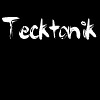
lunA.4T
Messages postés
4
Date d'inscription
mercredi 31 octobre 2007
Statut
Membre
Dernière intervention
31 octobre 2007
31 oct. 2007 à 13:39
31 oct. 2007 à 13:39
Oui ,, Mais ca m'affiche toujours le même message =s
http://apu.mabul.org/apu-5-govc71s6r9nm4oicqwk5vgtp.jpg.html
http://apu.mabul.org/apu-5-govc71s6r9nm4oicqwk5vgtp.jpg.html

salwa5
Messages postés
7452
Date d'inscription
jeudi 30 novembre 2006
Statut
Contributeur
Dernière intervention
18 août 2012
1 624
31 oct. 2007 à 13:49
31 oct. 2007 à 13:49
esque photo impact apparait dans ajout/suppression des programs?
si c'est le cas alors telecharge suppress plus et essay de le desinstaller https://www.pcastuces.com/logitheque/utilitaires.asp
a++++
si c'est le cas alors telecharge suppress plus et essay de le desinstaller https://www.pcastuces.com/logitheque/utilitaires.asp
a++++
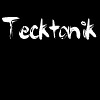
lunA.4T
Messages postés
4
Date d'inscription
mercredi 31 octobre 2007
Statut
Membre
Dernière intervention
31 octobre 2007
31 oct. 2007 à 14:16
31 oct. 2007 à 14:16
J'avais deja essayer mais non il n'apparait dans aucun des deux, j'ai fait une verification des erreurs par windows pour voir si ca n'etait pas un bug mais non! Le message revient toujours =( .

salwa5
Messages postés
7452
Date d'inscription
jeudi 30 novembre 2006
Statut
Contributeur
Dernière intervention
18 août 2012
1 624
Modifié le 31 oct. 2007 à 16:04
Modifié le 31 oct. 2007 à 16:04
OK bizzare :p on va essayé autre chose telecharge ce netoyeur de registre
JV16
https://www.commentcamarche.net/telecharger/utilitaires/13159-jv16-powertools/
tuto a suivre
http://www.commentcamarche.net/faq/sujet 5012 nettoyage de la base de registre
a+++
JV16
https://www.commentcamarche.net/telecharger/utilitaires/13159-jv16-powertools/
tuto a suivre
http://www.commentcamarche.net/faq/sujet 5012 nettoyage de la base de registre
a+++
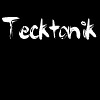
lunA.4T
Messages postés
4
Date d'inscription
mercredi 31 octobre 2007
Statut
Membre
Dernière intervention
31 octobre 2007
31 oct. 2007 à 15:58
31 oct. 2007 à 15:58
MERCIIIII CA MARCHE !!!
MERCII BEAUCOUP [K]
MERCII BEAUCOUP [K]

salwa5
Messages postés
7452
Date d'inscription
jeudi 30 novembre 2006
Statut
Contributeur
Dernière intervention
18 août 2012
1 624
31 oct. 2007 à 16:04
31 oct. 2007 à 16:04
de rien :)
a+++
a+++
Utilisateur anonyme
1 juil. 2007 à 15:15
1 juil. 2007 à 15:15
Salut,
tu va dans le repertoire ou le logiciel est installé et tu cherche le fichier Uninstall.
tu va dans le repertoire ou le logiciel est installé et tu cherche le fichier Uninstall.


