Lags et plantage étrange de mon ordi
Fermé
SOD=Boba=
Messages postés
8
Date d'inscription
mercredi 9 septembre 2009
Statut
Membre
Dernière intervention
4 mai 2015
-
29 avril 2015 à 16:21
SOD=Boba= - 5 mai 2015 à 23:18
SOD=Boba= - 5 mai 2015 à 23:18
A voir également:
- Lags et plantage étrange de mon ordi
- Mon ordi rame que faire - Guide
- Comment reinitialiser un ordi - Guide
- Ordi ecran noir - Guide
- Ordi scrabble - Télécharger - Jeux vidéo
- Snap ordi - Télécharger - Messagerie
18 réponses

@mesam
Messages postés
549
Date d'inscription
samedi 3 mars 2012
Statut
Membre
Dernière intervention
10 septembre 2015
22
29 avril 2015 à 16:23
29 avril 2015 à 16:23
Bonjour,
Je vais t'aider à supprimer ces indésirables.
Ton PC est infecté par des logiciels publicitaires, voici les étapes à suivre :
Puis :
Une fois que ton ordinateur a redémarré, relance Malwarebytes Anti-Malware et cette fois-ci rends toi dans l'onglet " Historique ",
puis " Journaux de l'application ".
Sélectionne le rapport le plus récent, ouvre-le et clique en bas sur Coller dans le presse-papier.
Il ne te reste plus qu'à coller le rapport dans ton prochain message.
Et pour finir :
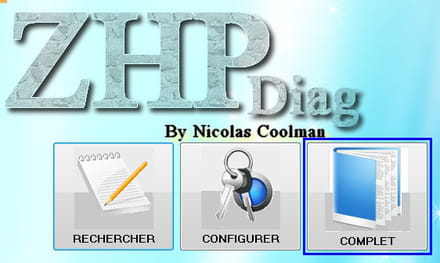
Je vais t'aider à supprimer ces indésirables.
Ton PC est infecté par des logiciels publicitaires, voici les étapes à suivre :
- Télécharge sur ton Bureau AdwCleaner de Xplode
- Lance AdwCleaner
- Clique sur "Scanner"
- Une fois l'analyse terminée, clique sur "Nettoyer".
- Patiente le temps du nettoyage.
- Une fois le nettoyage terminé, il se peut qu'il te sera proposé de redémarrer.
- Au redémarrage du PC, un rapport s'ouvrira.
- Rends toi sur pjjoint clique sur "Parcourir", sélectionne le rapport
- Clique sur Envoyer le fichier. Patiente pendant l'envoi du fichier, puis copie/colle le lien fourni dans ta prochaine réponse sur le forum.
Puis :
- Télécharge Malwarebytes Anti-Malware
- Décoche "Activer l'essai gratuit de Malwarebytes Anti-Malware Premium"
- Lance MalwareBytes
- Dans l'onglet Tableau de Bord, clique sur Mettre à jour
- Clique ensuite sur l'onglet " Examen "
- Coche " Examen Menaces "
- Clique sur " Examiner maintenant "
- Attends la fin de l'analyse
- Une fois l'analyse terminée, clique sur " Tout mettre en quarantaine "
- Accepte le redémarrage du PC si demandé
Une fois que ton ordinateur a redémarré, relance Malwarebytes Anti-Malware et cette fois-ci rends toi dans l'onglet " Historique ",
puis " Journaux de l'application ".
Sélectionne le rapport le plus récent, ouvre-le et clique en bas sur Coller dans le presse-papier.
Il ne te reste plus qu'à coller le rapport dans ton prochain message.
- Rends toi sur pjjoint Pour héberger le rapport.
- Poste le lien qui te sera fournit
Et pour finir :
- Télécharge ZHPDiag
- Sur la page de téléchargement de ZHPDiag, puis clique sur le bouton bleu "Nicolas Coolman - Télécharger".
- Lance le (si tu es sous Windows Vista, 7 ou 8, fais le par un clic-droit -> Exécuter en temps qu'administrateur
- Laisse toi guider lors de l'installation, puis clique sur "Terminer" à la fin.
- Deux raccourcis vont être créés sur le Bureau (ZHPDiag et ZHPFix) :
- lance ZHPDiag (si tu es sous Windows Vista, 7 ou 8, fais le par un clic-droit -> Exécuter en temps qu'administrateur

- Clique sur l'icône "Complet" pour faire une analyse complète puis patiente, ça peut durer quelques minutes.
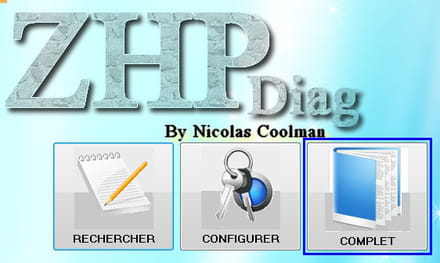
- A la fin de l'analyse, un rapport va s'ouvrir, enregistre le sur ton Bureau (Fichier -> Enregistrer sous).
- Rends toi sur pjjoint clique sur "Parcourir", sélectionne le rapport de ZHPDiag et clique sur Envoyer le fichier. Patiente pendant l'envoi du fichier, puis copie/colle le lien fourni dans ta prochaine réponse sur le forum.
SOD=Boba=
Messages postés
8
Date d'inscription
mercredi 9 septembre 2009
Statut
Membre
Dernière intervention
4 mai 2015
29 avril 2015 à 19:33
29 avril 2015 à 19:33
Nouvel élément qui pourrait aider:
mon ordi vient encore de figer. J'ai fait du paint pendant 45', mais après avoir lancé mon jeu, tout a figé.
Ca m'a permis de bien regarder les valeurs de HWMonitor, et les températures des 4 coeurs du processeur était au max, alors que normalement ça tourne en étant au mini...
mon ordi vient encore de figer. J'ai fait du paint pendant 45', mais après avoir lancé mon jeu, tout a figé.
Ca m'a permis de bien regarder les valeurs de HWMonitor, et les températures des 4 coeurs du processeur était au max, alors que normalement ça tourne en étant au mini...

@mesam
Messages postés
549
Date d'inscription
samedi 3 mars 2012
Statut
Membre
Dernière intervention
10 septembre 2015
22
30 avril 2015 à 07:20
30 avril 2015 à 07:20
Bonjour,
Peut-être un soucis matériel, à voir !
Côté nettoyage intérieur PC tu as regardé ?
Si tu veux vérifier côté virale il faut faire ce que je t'ai donné.
Peut-être un soucis matériel, à voir !
Côté nettoyage intérieur PC tu as regardé ?
Si tu veux vérifier côté virale il faut faire ce que je t'ai donné.
SOD=Boba=
Messages postés
8
Date d'inscription
mercredi 9 septembre 2009
Statut
Membre
Dernière intervention
4 mai 2015
30 avril 2015 à 11:53
30 avril 2015 à 11:53
Bien le bonjour,
Coté matériel, tout me semble en bon ordre,
pour mon dernier message, j'ai dit une bétise: les mvaleurs mini et maxi affichées par HWMonitor ne sont pas les valeurs théoriques comme je le pensais, causant mon "effroi" lors du dernier plantage, mais juste les valeurs réelles des composants depuis... le lancement du programme surement..
Ensuite, suivant ta procédure @mesam:
- adwCleaner https://pjjoint.malekal.com/files.php?id=20150430_f10c6i14w14x13
- malwarebytes: https://pjjoint.malekal.com/files.php?id=20150430_i5z15p13t7s7
- zpdiag https://pjjoint.malekal.com/files.php?id=ZHPDiag_20150430_m11o5j14u13w10
- au cas où, un dernier HijackThis https://pjjoint.malekal.com/files.php?id=HijackThis_20150430_u11w5j9v7u7
merci de vos prochaines réponses
Coté matériel, tout me semble en bon ordre,
pour mon dernier message, j'ai dit une bétise: les mvaleurs mini et maxi affichées par HWMonitor ne sont pas les valeurs théoriques comme je le pensais, causant mon "effroi" lors du dernier plantage, mais juste les valeurs réelles des composants depuis... le lancement du programme surement..
Ensuite, suivant ta procédure @mesam:
- adwCleaner https://pjjoint.malekal.com/files.php?id=20150430_f10c6i14w14x13
- malwarebytes: https://pjjoint.malekal.com/files.php?id=20150430_i5z15p13t7s7
- zpdiag https://pjjoint.malekal.com/files.php?id=ZHPDiag_20150430_m11o5j14u13w10
- au cas où, un dernier HijackThis https://pjjoint.malekal.com/files.php?id=HijackThis_20150430_u11w5j9v7u7
merci de vos prochaines réponses
Vous n’avez pas trouvé la réponse que vous recherchez ?
Posez votre question
@mesam
Messages postés
549
Date d'inscription
samedi 3 mars 2012
Statut
Membre
Dernière intervention
10 septembre 2015
22
Modifié par @mesam le 30/04/2015 à 13:26
Modifié par @mesam le 30/04/2015 à 13:26
Re,
Alors le dernier rapport de ZHPDiag nous encore quelques traces.
Pour cela faire ce qui suit :
Mais avant il te faut supprimer Spybot S&D qui ne te sers à rien (logiciel dépassé par rapport au type d'infection de nos jour). De plus il te consomme des ressources pour rien.
/!\ Ce script est exclusivement réservé à l'utilisateur actuel du sujet, vous ne devez en aucun cas l'utiliser de votre propre chef sur un autre pc, sous risque d'endommager le système /!\
Ce script va cibler certains éléments à supprimer :


(si ce n'est pas le cas, les coller (clic droit > coller ou ctrl V)
NB (W8) : Dans certains cas le script se colle automatiquement dans la zone de script et ne nécessite pas de cliquer sur le bouton "IMPORTER".
sur pjjoint
Nota:Le rapport se trouve aussi sous C:\ZHP\ZHPFix[RX].txt
Ensuite :
Dit moi ensuite comment va ton PC
Alors le dernier rapport de ZHPDiag nous encore quelques traces.
Pour cela faire ce qui suit :
Mais avant il te faut supprimer Spybot S&D qui ne te sers à rien (logiciel dépassé par rapport au type d'infection de nos jour). De plus il te consomme des ressources pour rien.
/!\ Ce script est exclusivement réservé à l'utilisateur actuel du sujet, vous ne devez en aucun cas l'utiliser de votre propre chef sur un autre pc, sous risque d'endommager le système /!\
Ce script va cibler certains éléments à supprimer :
- Ferme toutes tes applications en cours.
- Sélectionne les lignes ci dessous en cliquant sur "sélectionner le contenu" puis faire un clic droit avec la souris sur la zone surlignée puis choisir "copier "
Script ZHPFix
Sysrestore
EmptyTemp
FirewallRaz
ProxyFix
EmptyFlash
R0 - HKLM\SOFTWARE\Microsoft\Internet Explorer\Main,Start Page = about:blank
R1 - HKCU\SOFTWARE\Microsoft\Internet Explorer\Main,Default_Page_URL = about:blank
O4 - HKCU\..\Run: [AdobeBridge] Clé orpheline
O4 - HKUS\S-1-5-21-1027618836-1064215114-3795380007-1000\..\Run: [AdobeBridge] Clé orpheline
[HKCU\Software\ProductSetup]
[HKLM\Software\Wow6432Node\AssistPoint]
HKCU\Software\Safer Networking Limited]
[HKLM\Software\Safer Networking Limited]
[HKLM\Software\Wow6432Node\Safer Networking Limited]
[HKLM\SOFTWARE\Microsoft\Windows\CurrentVersion\Policies\Explorer] NoActiveDesktopChanges: Modified
C:\Program Files (x86)\Software
C:\ProgramData\Software
[MD5.00000000000000000000000000000000] [APT] [4553] (...) -- C:\Users\Boba\AppData\Local\Temp\launchie.vbs \\B (.not file.) [0] => Fichier absent
[MD5.00000000000000000000000000000000] [APT] [{0C83E8D1-F96D-478F-A5DB-6D8F058A251E}] (...) -- C:\Users\Boba\Downloads\TARGET_v1.0.exe (.not file.) [0]
O53 - SMSR:HKLM\...\startupreg\Bubble Dock [Key] . (...) -- C:\Users\Boba\AppData\Roaming\Nosibay\Bubble Dock\LBubble Dock.exe (.not file.)
[HKLM\Software\BrowserChoice]
OPT:SS - | Disabled 30/08/2011 462184 | (Bonjour Service) . (.Apple Inc..) - C:\Program Files\Bonjour\mDNSResponder.exe
- Pour Xp, double clic sur le raccourci situé sur ton Bureau .
- Pour Vista, Windows ou Windows8, faire un clic droit et sélectionner " "Exécuter en tant qu'administrateur"
- Dans la fenêtre qui s'ouvre clique sur [IMPORTER]

- Une fenêtre s'afficheras avec les lignes copiées précédemment doivent apparaitre automatiquement
(si ce n'est pas le cas, les coller (clic droit > coller ou ctrl V)
NB (W8) : Dans certains cas le script se colle automatiquement dans la zone de script et ne nécessite pas de cliquer sur le bouton "IMPORTER".
- Clique sur [Go] en bas à gauche afin de lancer le nettoyage

- Confirme la demande de nettoyage cliquant sur [oui]
- Un message te demanderas de vider ta corbeille, sélectionne ton choix : cliquer sur oui ou non . Si Oui, le temps de nettoyage sera plus ou moins allongé.
- Patiente pendant la procédure de nettoyage.
- Héberge le rapport ZHPFix[RX].txt
sur pjjoint
Nota:Le rapport se trouve aussi sous C:\ZHP\ZHPFix[RX].txt
- Donne ensuite sur le forum, le lien fourni.
- Ferme ZHPFix
Ensuite :
- Télécharge et enregistre Zhpcleaner sur ton Bureau.
- Lance son exécution par clic-droit puis "Exécuter en tant qu'administrateur"
- Il te faut accepter les conditions d'utilisation,
- Clique sur le bouton [Nettoyer]

- Accepte toutes les réparations proposées
- Un rapport sera créé sur le Bureau (ZHPCleaner.txt)
- Héberge ce rapport sur cjoint
- Copie/Colle le lien généré dans ta réponse.
Dit moi ensuite comment va ton PC
ok, merci bien de toutes ces instructions, que je suis aveuglément...
pour ZPHfix: http://pjjoint.malekal.com/files.php?id=20150501_i9v6t10r107
et pour ZPHcleaner: http://cjoint.com/?EEbtNu61XPS
je vais attendre d'utiliser mon ordi un peu plus fréquement pour te dire comment il va...
mais déjà sur Firefox et IE il me semble ne plus avoir toutes ces pubs chiantes...
pour ce qui est des lags et plantages, là c'est le weekend je n'utilise pas trop mon ordi, donc je ne suis pas confronté à ce qu'il peut vouloir me faire...
to be continued (quoique, je n'espère pas!)
pour ZPHfix: http://pjjoint.malekal.com/files.php?id=20150501_i9v6t10r107
et pour ZPHcleaner: http://cjoint.com/?EEbtNu61XPS
je vais attendre d'utiliser mon ordi un peu plus fréquement pour te dire comment il va...
mais déjà sur Firefox et IE il me semble ne plus avoir toutes ces pubs chiantes...
pour ce qui est des lags et plantages, là c'est le weekend je n'utilise pas trop mon ordi, donc je ne suis pas confronté à ce qu'il peut vouloir me faire...
to be continued (quoique, je n'espère pas!)

@mesam
Messages postés
549
Date d'inscription
samedi 3 mars 2012
Statut
Membre
Dernière intervention
10 septembre 2015
22
1 mai 2015 à 19:32
1 mai 2015 à 19:32
OK reviens me dire après utilisation du PC.
Mais il faut finir la désinfection, ensuite tu me diras.
Il permet de vider tout ce qui touche windows et ses fichiers temporaires, il vide les temporaires suivants :
cookies, historique de navigation, historique des téléchargements, Java Cache, corbeille, fichiers temporaires, données formulaires, dossier Prefetch,
Coche la case Select All et clique sur Empty Selected
Ensuite :
Puis :
Et pour finir : Delfix va nous permettre de supprimer outils et rapports qui ont servis à la désinfection de ton PC.
Après ceci ton PC et propre.
Quelques conseils sécurité :
Avoir plusieurs antivirus et multiplier les programmes de protection est inutile. Cela ne protège pas mieux le système et peut faire ralentir l'ordinateur.
Un antivirus et un autre logiciel comme Malwarebytes suffisent à protéger ton PC.
En cas de changement d'antivirus il faut procéder correctement à la désinstallation !
Il te faut protéger ton navigateur :
Je te conseille d'utiliser adblock-plus pour te limiter les affichages publicitaires des pages web.
Et WOT qui te signalera les sites à risques.
- adblock-plus - Mozilla
- adblock-plus - IE
- WOT
Quand tu télécharges des logiciels sur le net il faut faire attention à l'installation.
Souvent on te propose des logiciels supplémentaires qui en fait ne sont que des nuisibles qui infectent ton PC.
Le logiciel à la base est correct mais il subit par les sites de téléchargement un repacking.
Certains sites sont à éviter pour le téléchargement.A Lire
Téléchargements que sur des sites officiels ou de confiance.
Il faut apprendre à sécurisé son PC.
Bonne soirée. :)
Mais il faut finir la désinfection, ensuite tu me diras.
- Télécharge ATF Cleaner sur ton Bureau.
- Menu Main :
Il permet de vider tout ce qui touche windows et ses fichiers temporaires, il vide les temporaires suivants :
cookies, historique de navigation, historique des téléchargements, Java Cache, corbeille, fichiers temporaires, données formulaires, dossier Prefetch,
Coche la case Select All et clique sur Empty Selected
- Fait de même pour les navigateurs si ils ne sont grisés.
Ensuite :
- Exécute Malwarebytes
- Ouvre l'onglet "rapports/logs" et clique sur "tout supprimer"
- Ouvre l'onglet "quarantaine" et clic sur "tout supprimer"
Puis :
Et pour finir : Delfix va nous permettre de supprimer outils et rapports qui ont servis à la désinfection de ton PC.
- Télécharge DelFix (d'Xplode) sur ton Bureau.
- Lance le, (avec Vista, Windows 7 et Windows 8, clic droit dessus, et sur exécuter en tant qu'administrateur)
- Coche toutes les cases sauf " Faire une sauvegarde du registre"

- Clique ensuite sur Exécuter puis patiente pendant le processus de suppression.
- Le rapport sera enregistré dans le presse-papier. Copie/Colle le dans ta prochaine réponse..
Après ceci ton PC et propre.
Quelques conseils sécurité :
Avoir plusieurs antivirus et multiplier les programmes de protection est inutile. Cela ne protège pas mieux le système et peut faire ralentir l'ordinateur.
Un antivirus et un autre logiciel comme Malwarebytes suffisent à protéger ton PC.
En cas de changement d'antivirus il faut procéder correctement à la désinstallation !
Il te faut protéger ton navigateur :
Je te conseille d'utiliser adblock-plus pour te limiter les affichages publicitaires des pages web.
Et WOT qui te signalera les sites à risques.
- adblock-plus - Mozilla
- adblock-plus - IE
- WOT
Quand tu télécharges des logiciels sur le net il faut faire attention à l'installation.
Souvent on te propose des logiciels supplémentaires qui en fait ne sont que des nuisibles qui infectent ton PC.
Le logiciel à la base est correct mais il subit par les sites de téléchargement un repacking.
Certains sites sont à éviter pour le téléchargement.A Lire
Téléchargements que sur des sites officiels ou de confiance.
Il faut apprendre à sécurisé son PC.
- - Pourquoi et comment je me fais infecter?
- - La sécurité de son PC, c'est quoi ?
- - Sécuriser son ordinateur et connaître les menaces
- - Le P2P et ses conséquences !!! (par Tesgaz)
- - Les risques sécuritaires du P2P en 10 points
- - Les dangers du Peer-To-Peer, Emule etc..
- - Le danger des cracks !
- - Prévention et sécurité
Bonne soirée. :)
Alors soucis:
Pendant zphCleaner, il me demandait si j'avais installé ces serveurs, avec plein d'adresse serveur derrière. Je n'ai rien installé, donc j'ai dit non.
Après avoir posté la réponse, je n'ai plus eu d'accès à internet sur mon ordi.
J'ai redémarré, tjr pas d'accès.
Je test avec mon téléphone (mode avion+ wifi) et j'ai accès à internet avec lui. Donc soucis avec l'ordi visiblement...
Pendant zphCleaner, il me demandait si j'avais installé ces serveurs, avec plein d'adresse serveur derrière. Je n'ai rien installé, donc j'ai dit non.
Après avoir posté la réponse, je n'ai plus eu d'accès à internet sur mon ordi.
J'ai redémarré, tjr pas d'accès.
Je test avec mon téléphone (mode avion+ wifi) et j'ai accès à internet avec lui. Donc soucis avec l'ordi visiblement...
Ok fausse alerte, j'ai fait un diagnostic de la connexion avec le centr de réseau et partage, il m'a dit que le DHCP n'était pas connecté ou configuré, il a changé ça et c'est ok mtn...
ok, c'est fait:
# DelFix v1.010 - Rapport créé le 01/05/2015 à 19:44:23
# Mis à jour le 26/04/2015 par Xplode
# Nom d'utilisateur : Boba - BOBA-PC
# Système d'exploitation : Windows 7 Professional Service Pack 1 (64 bits)
~ Activation de l'UAC ... OK
~ Suppression des outils de désinfection ...
Supprimé : C:\AdwCleaner
Supprimé : C:\ProgramData\Microsoft\Windows\Start Menu\Programs\ZHP
Supprimé : C:\Program Files (x86)\ZHPDiag
Supprimé : C:\Program Files (x86)\Trend Micro\Hijackthis
Supprimé : C:\PhysicalDisk0_MBR.bin
Supprimé : C:\Users\Boba\Downloads\hijackthis_hijackthis_2.0.4_anglais_17891.msi
Supprimée : HKLM\SOFTWARE\AdwCleaner
Supprimée : HKLM\SOFTWARE\TrendMicro\Hijackthis
Supprimée : HKLM\SOFTWARE\Microsoft\Windows\CurrentVersion\Uninstall\ZHPDiag_is1
~ Purge de la restauration système ...
Nouveau point de restauration créé !
~ Réinitialisation des paramètres système ... OK
########## - EOF - ##########
merci pour ces conseils, je verrai et te dirai ce que ça donne sur le long terme...
# DelFix v1.010 - Rapport créé le 01/05/2015 à 19:44:23
# Mis à jour le 26/04/2015 par Xplode
# Nom d'utilisateur : Boba - BOBA-PC
# Système d'exploitation : Windows 7 Professional Service Pack 1 (64 bits)
~ Activation de l'UAC ... OK
~ Suppression des outils de désinfection ...
Supprimé : C:\AdwCleaner
Supprimé : C:\ProgramData\Microsoft\Windows\Start Menu\Programs\ZHP
Supprimé : C:\Program Files (x86)\ZHPDiag
Supprimé : C:\Program Files (x86)\Trend Micro\Hijackthis
Supprimé : C:\PhysicalDisk0_MBR.bin
Supprimé : C:\Users\Boba\Downloads\hijackthis_hijackthis_2.0.4_anglais_17891.msi
Supprimée : HKLM\SOFTWARE\AdwCleaner
Supprimée : HKLM\SOFTWARE\TrendMicro\Hijackthis
Supprimée : HKLM\SOFTWARE\Microsoft\Windows\CurrentVersion\Uninstall\ZHPDiag_is1
~ Purge de la restauration système ...
Nouveau point de restauration créé !
~ Réinitialisation des paramètres système ... OK
########## - EOF - ##########
merci pour ces conseils, je verrai et te dirai ce que ça donne sur le long terme...

@mesam
Messages postés
549
Date d'inscription
samedi 3 mars 2012
Statut
Membre
Dernière intervention
10 septembre 2015
22
1 mai 2015 à 20:01
1 mai 2015 à 20:01
Après ZHPcleaner tu as réussit à poster, alors je ne pense pas que c'est lié.
Regarde Ici si tu peux te connecter avec un autre PC.
https://www.commentcamarche.net/faq/24781-reparer-sa-connexion-suite-a-une-infection-ou-une-desinfection
Essaye manuellement ceci
https://www.generation-nt.com/renouveler-changer-adresse-ip-invite-commande-dos-astuce-24721-1.html
Regarde Ici si tu peux te connecter avec un autre PC.
https://www.commentcamarche.net/faq/24781-reparer-sa-connexion-suite-a-une-infection-ou-une-desinfection
Essaye manuellement ceci
https://www.generation-nt.com/renouveler-changer-adresse-ip-invite-commande-dos-astuce-24721-1.html
SOD=Boba=
Messages postés
8
Date d'inscription
mercredi 9 septembre 2009
Statut
Membre
Dernière intervention
4 mai 2015
4 mai 2015 à 09:37
4 mai 2015 à 09:37
Bonjour!
J'ai très peu utilisé mon PC ce weekend.
Ce matin je me connecte pour blablater, écrire un mail, et regarder les vidéos tournées hier.
au bout de 2' de vidéo: écran (ordi) tout bloqué. RESTART
voici ce qu'il y a sur l'eventlog:
https://pjjoint.malekal.com/files.php?id=20150504_b13h11t11o11q14
Qu'est-ce que vous en dites?
J'ai très peu utilisé mon PC ce weekend.
Ce matin je me connecte pour blablater, écrire un mail, et regarder les vidéos tournées hier.
au bout de 2' de vidéo: écran (ordi) tout bloqué. RESTART
voici ce qu'il y a sur l'eventlog:
https://pjjoint.malekal.com/files.php?id=20150504_b13h11t11o11q14
Qu'est-ce que vous en dites?

@mesam
Messages postés
549
Date d'inscription
samedi 3 mars 2012
Statut
Membre
Dernière intervention
10 septembre 2015
22
5 mai 2015 à 20:32
5 mai 2015 à 20:32
Bonsoir,
Ce rapport ne dit rien !
As tu des écrans bleu ?
Quel Lecteur ?
Ce rapport ne dit rien !
As tu des écrans bleu ?
Quel Lecteur ?
Hello,
alors c'est le code que j'ai d'affiché dans l'eventlog de Windows (Poste de travail/gérer/etc)
je n'ai pas d'écran bleu, j'ai un écran complètement figé.
Ca a l'air de se passer lorsque je lance un porgramme (un programme de trop?).
mon Windows est sur le C, les programmes que je lance sont pas forcément sur le C,
et voila...
si tu as besoin que je te joigne des rapports que j'airai chercher là où tu me diras....
alors c'est le code que j'ai d'affiché dans l'eventlog de Windows (Poste de travail/gérer/etc)
je n'ai pas d'écran bleu, j'ai un écran complètement figé.
Ca a l'air de se passer lorsque je lance un porgramme (un programme de trop?).
mon Windows est sur le C, les programmes que je lance sont pas forcément sur le C,
et voila...
si tu as besoin que je te joigne des rapports que j'airai chercher là où tu me diras....

@mesam
Messages postés
549
Date d'inscription
samedi 3 mars 2012
Statut
Membre
Dernière intervention
10 septembre 2015
22
5 mai 2015 à 21:55
5 mai 2015 à 21:55
Ok,
Total RAM: 16338 MB (80% free)
System Restore: Désactivé (Disabled)
System drive C: has 20 GB (17%) free of 112 GB
Voici ce que ton PC possède !
1.5 GO de Ram c'est insuffisant !
Disque dur bien chargé.
Ta restauration système désactivé ! Si besoin plus moyen de revenir en arrière.
Alors effectivement si tu lances plusieurs programmes en même temps et vue la configuration pas étonnant que ça bloque.
Côté malwares normalement c'est OK
Total RAM: 16338 MB (80% free)
System Restore: Désactivé (Disabled)
System drive C: has 20 GB (17%) free of 112 GB
Voici ce que ton PC possède !
1.5 GO de Ram c'est insuffisant !
Disque dur bien chargé.
Ta restauration système désactivé ! Si besoin plus moyen de revenir en arrière.
Alors effectivement si tu lances plusieurs programmes en même temps et vue la configuration pas étonnant que ça bloque.
Côté malwares normalement c'est OK
Sauf erreur de ma part, 16338MB ne fait-il pas plutot 16,338 Go?
Pour les 20go restant j'ai du mal à plus réduire, je ne vois pas quoi enlever! Et pourtant j'ai tout fouillé! Deja que iTune me fait des copies de mes iTrucs dans C...
Seulement jusqu'à present je faisais avec ca, ca tournait rond comme pas possible, et là tout merde, c'est naz!
La restauration, je pense pas que ca cause ces soucis...
Pour les 20go restant j'ai du mal à plus réduire, je ne vois pas quoi enlever! Et pourtant j'ai tout fouillé! Deja que iTune me fait des copies de mes iTrucs dans C...
Seulement jusqu'à present je faisais avec ca, ca tournait rond comme pas possible, et là tout merde, c'est naz!
La restauration, je pense pas que ca cause ces soucis...

@mesam
Messages postés
549
Date d'inscription
samedi 3 mars 2012
Statut
Membre
Dernière intervention
10 septembre 2015
22
5 mai 2015 à 23:00
5 mai 2015 à 23:00
Oui désolé 16 GO :))
Je ne vois pas trop pourquoi ça coince, ton PC me semble propre.
On peut toujours refaire un ZHPDiag pour vérifier.
J'ai vue également Spybot, il ne te sert à rien de nos jours.
Tu peux le désintaller
Je ne vois pas trop pourquoi ça coince, ton PC me semble propre.
On peut toujours refaire un ZHPDiag pour vérifier.
J'ai vue également Spybot, il ne te sert à rien de nos jours.
Tu peux le désintaller
Ben ouais, je ne comprend pas pk non plus... Je crois je je suis bon pour une réinstalle de mon W7... Faut que je retrouve ce mon cd, un truc craqué sûrement...
Un pote m'a conseillé à la suite de faire une copie avec ghost, au cas où ca refasse la même chose...
J'ai effacé spybot selon tes conseils...
Un pote m'a conseillé à la suite de faire une copie avec ghost, au cas où ca refasse la même chose...
J'ai effacé spybot selon tes conseils...

