Gravure reussi mais cd vide
Résolu/Fermé
julius1982
Messages postés
9
Date d'inscription
jeudi 21 juin 2007
Statut
Membre
Dernière intervention
24 juin 2007
-
24 juin 2007 à 15:27
julius1982 Messages postés 9 Date d'inscription jeudi 21 juin 2007 Statut Membre Dernière intervention 24 juin 2007 - 24 juin 2007 à 16:58
julius1982 Messages postés 9 Date d'inscription jeudi 21 juin 2007 Statut Membre Dernière intervention 24 juin 2007 - 24 juin 2007 à 16:58
A voir également:
- Gravure reussi mais cd vide
- Logiciel de gravure gratuit nero - Télécharger - Gravure
- Hiren boot cd - Télécharger - Divers Utilitaires
- Cd burner - Télécharger - Gravure
- Nero Burning Rom - Télécharger - Gravure
- Supprimer page vide word - Guide
3 réponses
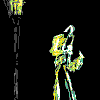
capone84
Messages postés
1234
Date d'inscription
mardi 29 mai 2007
Statut
Contributeur
Dernière intervention
16 novembre 2013
126
24 juin 2007 à 15:33
24 juin 2007 à 15:33
Bonjour,
Cherchons a preciser : Le dvd ne se lit pas ou il est reellement vide? Sur quoi tu le lis, un lecteur de salon ?
Cherchons a preciser : Le dvd ne se lit pas ou il est reellement vide? Sur quoi tu le lis, un lecteur de salon ?
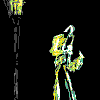
capone84
Messages postés
1234
Date d'inscription
mardi 29 mai 2007
Statut
Contributeur
Dernière intervention
16 novembre 2013
126
24 juin 2007 à 16:51
24 juin 2007 à 16:51
Au fait, comme il s'agit d'un Dvd rw, il se peut que ton lecteur de salon ne l'accepte pas, mais as tu grave en cochant pas de multisession pour que le graveur fasse une finalisation du dvd
julius1982
Messages postés
9
Date d'inscription
jeudi 21 juin 2007
Statut
Membre
Dernière intervention
24 juin 2007
24 juin 2007 à 16:58
24 juin 2007 à 16:58
oui j'ai mi pas de multissesion et mon lecteur lis les dvdrw
je vien de remettre en dma car il c'etait remi en pio je fai un essai merci
je vien de remettre en dma car il c'etait remi en pio je fai un essai merci
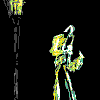
capone84
Messages postés
1234
Date d'inscription
mardi 29 mai 2007
Statut
Contributeur
Dernière intervention
16 novembre 2013
126
24 juin 2007 à 16:56
24 juin 2007 à 16:56
Au fait apparament ton graveur il est pas en dma



24 juin 2007 à 15:49
lorsque je fais un dvd de donnees il rate a chaque fois sauf lorsque je fai un cd de donne
a+
24 juin 2007 à 15:55
24 juin 2007 à 16:00
avec explorateur du cd puis il me demande de choisir ce que je veux faire exemple
recordnowdx graver un dvd
etc
lorsque je veux explorer le dvd depuis le poste de travail il me met E n'est pas accessible fonction incorrect
24 juin 2007 à 16:07
Donc, procedons par etape : as tu essayer de desinstaller et de reinstaller ton logiciel de gravure ?
sinon as tu un autre logociel de gravure du type Nero, par exemple ?
24 juin 2007 à 16:11
je viens juste de graver un dvd de donne
il me dit gravure reussi mais je ne peu pas voir ce qu'il ya sur le dvd apparament il est vide
je t'envoi le log
Windows XP 5.1
IA32
WinAspi: File 'Wnaspi32.dll': Ver=4.71 (0002), size=45056 bytes, created 17/07/2002 09:20:56
ahead WinASPI: File 'C:\Program Files\Nero\Nero 7\Core\Wnaspi32.dll': Ver=2.0.1.74, size=164112 bytes, created 25/09/2005 19:11:20
NT-SPTI used
Nero Version: 7.0.0.0
Recorder: <NU DVDRW DDW-082> Version: B377 - HA 1 TA 0 - 7.0.0.0
Adapter driver: <IDE> HA 1
Drive buffer : 2048kB
Bus Type : default (0) -> ATAPI, detected: ?
CD-ROM: <HL-DT-ST DVD-ROM GDR8161B>Version: 0042 - HA 1 TA 1 - 7.0.0.0
Adapter driver: <IDE> HA 1
=== Scsi-Device-Map ===
DiskPeripheral : Maxtor 2F040J0 atapi Port 0 ID 0 DMA: On
CdRomPeripheral : NU DVDRW DDW-082 atapi Port 1 ID 0 DMA: Off
CdRomPeripheral : HL-DT-ST DVD-ROM GDR8161B atapi Port 1 ID 1 DMA: On
=== CDRom-Device-Map ===
NU DVDRW DDW-082 E: CDRom0
HL-DT-ST DVD-ROM GDR8161B F: CDRom1
=======================
AutoRun : 1
Excluded drive IDs:
WriteBufferSize: 83886080 (0) Byte
ShowDrvBufStat : 0
BUFE : 0
Physical memory : 735MB (753120kB)
Free physical memory: 405MB (415384kB)
Memory in use : 44 %
Uncached PFiles: 0x0
Use Inquiry : 1
Global Bus Type: default (0)
Check supported media : Disabled (0)
24.6.2007
Compilation ISO
16:08:56 #1 Text 0 File Isodoc.cpp, Line 6410
Iso document burn settings
------------------------------------------
Determine maximum speed : FALSE
Simulate : FALSE
Write : TRUE
Finalize CD : TRUE
Multisession : FALSE
Burning mode : DAO
Mode : 1
ISO Level : 1 (Max. of 11 = 8 + 3 char)
Character set : ISO 9660
Joliet : TRUE
Allow pathdepth more than 8 directories : TRUE
Allow more than 255 characters in path : TRUE
Write ISO9660 ;1 file extensions : TRUE
16:08:56 #2 Text 0 File ThreadedTransfer.cpp, Line 525
ReadBuffer-Pipe got 81920KB of Memory
16:08:56 #3 Text 0 File Reader.cpp, Line 124
Reader running
16:08:56 #4 Text 0 File Writer.cpp, Line 113
Writer E: NU DVDRW DDW-082 running
16:08:56 #5 ISO9660GEN -11 File Geniso.cpp, Line 3304
First writeable address = 0 (0x00000000)
16:08:56 #6 Text 0 File Burncd.cpp, Line 3301
Turn on Disc-At-Once, using DVD media
16:08:56 #7 Text 0 File DlgWaitCD.cpp, Line 277
Last possible write address on media: 2298495 (510:46.45, 4489MB)
Last address to be written: 12799 ( 2:50.49, 24MB)
16:08:56 #8 Text 0 File DlgWaitCD.cpp, Line 289
Write in overburning mode: NO (enabled: CD)
16:08:56 #9 Text 0 File DlgWaitCD.cpp, Line 2568
Recorder: NU DVDRW DDW-082, Media type: DVD-RW
Disc Manufacturer: INFOME - DIAA20
Disc Application Code: 2, Disc Physical Code: 214
16:08:56 #10 Text 0 File DlgWaitCD.cpp, Line 456
>>> Protocol of DlgWaitCD activities: <<<
=========================================
16:08:56 #11 Text 0 File ThreadedTransferInterface.cpp, Line 846
Setup items (after recorder preparation)
0: TRM_DATA_MODE1 ()
2 indices, index0 (150) not provided
original disc pos #0 + 12800 (12800) = #12800/2:50.50
relocatable, disc pos for caching/writing not required/ required, no patch infos
-> TRM_DATA_MODE1, 2048, config 0, wanted index0 0 blocks, length 12800 blocks [E: NU DVDRW DDW-082]
--------------------------------------------------------------
16:08:56 #12 Text 0 File ThreadedTransferInterface.cpp, Line 1058
Prepare recorder [E: NU DVDRW DDW-082] for write in CUE-sheet-DAO
DAO infos:
==========
MCN: ""
TOCType: 0x00; Session Closed, disc fixated
Tracks 1 to 1:
1: TRM_DATA_MODE1, 2048/0x00, FilePos 0 0 26214400, ISRC ""
DAO layout:
===========
__Start_|____Track_|_Idx_|_CtrlAdr_|_RecDep__________
0 | lead-in | 0 | 0x41 | 0x00
0 | 1 | 0 | 0x41 | 0x00
0 | 1 | 1 | 0x41 | 0x00
12800 | lead-out | 1 | 0x41 | 0x00
16:08:56 #13 Text 0 File SCSIPassThrough.cpp, Line 34
SPTILockVolume - completed successfully for FCTL_LOCK_VOLUME
16:08:56 #14 Phase 24 File dlgbrnst.cpp, Line 1724
Caching of files started
16:08:57 #15 Text 0 File Burncd.cpp, Line 4129
Cache writing successful.
16:08:57 #16 Phase 25 File dlgbrnst.cpp, Line 1724
Caching of files completed
16:08:57 #17 Phase 36 File dlgbrnst.cpp, Line 1724
Burn process started at 2x (2 770 Ko/s)
16:08:57 #18 Text 0 File ThreadedTransferInterface.cpp, Line 2669
Verifying disc position of item 0 (relocatable, disc pos, no patch infos, orig at #0): write at #0
16:08:57 #19 Text 0 File DVDR.cpp, Line 2469
Recording mode: Sequential Recording Mode
16:08:57 #20 Text 0 File MMC.cpp, Line 21541
Set BUFE: Seamless Link -> ON
16:08:57 #21 Text 0 File DVDR.cpp, Line 2624
Start write address at LBA 0
DVD high compatibility mode: Yes
16:08:57 #22 Text 0 File Cdrdrv.cpp, Line 8385
---- DVD Structure: Physical Format Information (00h) ----
Layer: 0, Address: 0 (0 h), AGID: 0; Length: 2050
Book Type: DVD-RW (3), Part Version: - (3)
Disc Size: 120 mm, Maximum Rate: <not specified> (F h)
Number of Layers: 1, Track Path: Parallel Track Path (PTP), Layer Type: recordable
Linear Density: 0,267 um/bit, Track Density: 0,74 um/track
Starting Physical Sector Number of Data Area: 30000 h (DVD-ROM, DVD-R/-RW, DVD+R/+RW)
End Physical Sector Number of Data Area: 26127F h
End Sector Number in Layer 0: 0 h (LBN: FFFD0000 h, 4193920 MB)
Data in Burst Cutting Area (BCA) does not exist
Start sector number of the current Border-Out: 2FE10 h
Start sector number of the next Border-In: 2FFA0 h
Media Specific [16..63]:
00 20 10 00 00 00 00 00 - 00 00 03 12 00 00 00 00 ................
00 02 FE 10 00 02 FF A0 - 00 00 00 00 00 00 00 00 ..þ...ÿ.........
00 00 00 00 00 00 00 00 - 00 00 00 00 00 00 00 00 ................
16:09:55 #23 Text 0 File WriterStatus.cpp, Line 116
<E: NU DVDRW DDW-082> start writing Lead-Out at LBA 12800 (3200h), length 0 blocks
16:09:56 #24 Text 0 File ThreadedTransfer.cpp, Line 228
all writers idle, stopping conversion
16:09:56 #25 Text 0 File DVDR.cpp, Line 2866
EndDAO: Last written address was 12799
16:09:56 #26 Phase 181 File dlgbrnst.cpp, Line 1724
Writing lead-out...
16:09:56 #27 Text 0 File DVDR.cpp, Line 2899
Estimated time for 30mm Borders: 6min 35sec
16:10:54 #28 Phase 37 File dlgbrnst.cpp, Line 1724
Burn process completed successfully at 2x (2 770 Ko/s)
Existing drivers:
File 'Drivers\ADPU160M.SYS': Ver=v3.60a (Lab01_N(johnstra).010529-2218), size=101888 bytes, created 17/08/2001 22:07:32
File 'Drivers\CDRALW2K.SYS': Ver=8.0.0.212 , size=2560 bytes, created 30/01/2007 07:03:34
File 'Drivers\ASPI32.SYS': Ver=4.71 (0002), size=16877 bytes, created 17/07/2002 08:53:02
File 'Drivers\PXHELP20.SYS': Ver=3.00.43J, size=36624 bytes, created 30/01/2007 07:03:34 (Prassi/Veritas driver for win 2K)
Registry Keys:
HKLM\Software\Microsoft\Windows NT\CurrentVersion\WinLogon\AllocateCDROMs : 0 (Security Option)