Asterisk et X-lite
Résolu/Fermé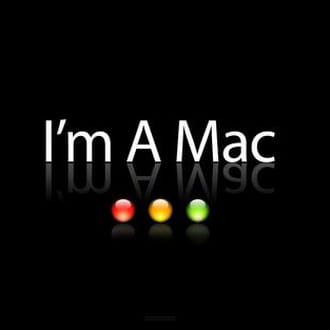
zangetsu68
Messages postés
509
Date d'inscription
lundi 21 mai 2007
Statut
Membre
Dernière intervention
5 juin 2010
-
21 mai 2007 à 14:56
kevinsters - 1 mars 2009 à 19:39
kevinsters - 1 mars 2009 à 19:39
A voir également:
- Asterisk et X-lite
- Facebook lite gratuit - iam - Télécharger - Messagerie
- Messenger lite connexion - Télécharger - Messagerie
- Direct x runtime - Télécharger - Pilotes & Matériel
- Daemon tools lite - Télécharger - Émulation & Virtualisation
- Photoscape x gratuit - Télécharger - Retouche d'image
29 réponses

zangetsu68
Messages postés
509
Date d'inscription
lundi 21 mai 2007
Statut
Membre
Dernière intervention
5 juin 2010
17
22 mai 2007 à 09:41
22 mai 2007 à 09:41
alors voici mon sip.conf
[general]
context=default
;allowguest=no
allowoverlap=no
;allowtransfer=no
bindport=5060
bindaddr=0.0.0.0
srvlookup=yes
;domain=mydomain.tld
;pedantic=yes
;tos_sip=cs3
;tos_audio=ef
;tos_video=af41
;maxexpiry=3600
;minexpiry=60
;defaultexpiry=120
;t1min=100
;notifymimetype=text/plain
;checkmwi=10
;vmexten=voicemail
;disallow=all
;allow=ulaw
;allow=ilbc
[general]
context=default
;allowguest=no
allowoverlap=no
;allowtransfer=no
bindport=5060
bindaddr=0.0.0.0
srvlookup=yes
;domain=mydomain.tld
;pedantic=yes
;tos_sip=cs3
;tos_audio=ef
;tos_video=af41
;maxexpiry=3600
;minexpiry=60
;defaultexpiry=120
;t1min=100
;notifymimetype=text/plain
;checkmwi=10
;vmexten=voicemail
;disallow=all
;allow=ulaw
;allow=ilbc

zangetsu68
Messages postés
509
Date d'inscription
lundi 21 mai 2007
Statut
Membre
Dernière intervention
5 juin 2010
17
24 mai 2007 à 10:23
24 mai 2007 à 10:23
ouf qquel ue soucis resolu plus qu'une erreur 403

zangetsu68
Messages postés
509
Date d'inscription
lundi 21 mai 2007
Statut
Membre
Dernière intervention
5 juin 2010
17
21 mai 2007 à 15:48
21 mai 2007 à 15:48
et oui il y a nat mais ,je n'y est pas accès pour le moment en temps que stagière je crois qu'ils sont encore d'origine puisque je suis passer par des logiciel annexe comme asterisk launcher et asterisk assistant et il y a toujours les commentaire dedans
pathfinder06
Messages postés
80
Date d'inscription
lundi 16 avril 2007
Statut
Membre
Dernière intervention
16 novembre 2009
49
21 mai 2007 à 15:03
21 mai 2007 à 15:03
Salut,
Déjà je te conseille de faire qlq recherches, ce sont des configs bateau que l'on trouve facilement sur le net.
Pour t'aider, voilà un bon début :
http://www.asteriskdocs.org/modules/tinycontent/index.php?id=11
https://www.asteriskguru.com/
http://www.nufone.net/downloads/asteriskdocs/AsteriskTFOT.zip
http://www.asterisk-france.net/community/index.php
Bon courage ! :-)
Déjà je te conseille de faire qlq recherches, ce sont des configs bateau que l'on trouve facilement sur le net.
Pour t'aider, voilà un bon début :
http://www.asteriskdocs.org/modules/tinycontent/index.php?id=11
https://www.asteriskguru.com/
http://www.nufone.net/downloads/asteriskdocs/AsteriskTFOT.zip
http://www.asterisk-france.net/community/index.php
Bon courage ! :-)

zangetsu68
Messages postés
509
Date d'inscription
lundi 21 mai 2007
Statut
Membre
Dernière intervention
5 juin 2010
17
21 mai 2007 à 15:07
21 mai 2007 à 15:07
encore merci de ta réponce , je vais fouiller ces quelque lien et espérer que ça marche après

pathfinder06
Messages postés
80
Date d'inscription
lundi 16 avril 2007
Statut
Membre
Dernière intervention
16 novembre 2009
49
>
zangetsu68
Messages postés
509
Date d'inscription
lundi 21 mai 2007
Statut
Membre
Dernière intervention
5 juin 2010
21 mai 2007 à 15:13
21 mai 2007 à 15:13
de rien :-)
Vous n’avez pas trouvé la réponse que vous recherchez ?
Posez votre question
zangetsu68
Messages postés
509
Date d'inscription
lundi 21 mai 2007
Statut
Membre
Dernière intervention
5 juin 2010
17
21 mai 2007 à 15:37
21 mai 2007 à 15:37
X-lite après creasion des utilisateur sous le asterisk assistant me dit une fois configurer les adresse SIP error 408 ou error 508
pathfinder06
Messages postés
80
Date d'inscription
lundi 16 avril 2007
Statut
Membre
Dernière intervention
16 novembre 2009
49
21 mai 2007 à 15:42
21 mai 2007 à 15:42
C'est que ton softphone n'arrive à s'enregistrer auprès d'Asterisk (tu dois être en SIP je suppose). Est ce que tu as du NAT dans ton réseau ?
Dans tous les cas, donne les fichiers sip.conf, extensions.conf pour voir stp (sans les commentaires, surtout si tu as fait un make sample lors de l'installation).
Dans tous les cas, donne les fichiers sip.conf, extensions.conf pour voir stp (sans les commentaires, surtout si tu as fait un make sample lors de l'installation).
bonjour
je viens aupres de vous solliciter votre aide
en effet j'aimerais mettre en place un serveur vocal interactif avec asterisk et jaimerais s'avoir si ce dont je pense est possible et comment y arriver si c'est effectivement possible
pour ce fait j'aimerais d'abord faire un test sur mon pc
le scenario est le suivant:
je crée des utilisateurs du systeme
un utilisateur appelle depuis son telephone portable au niveau de mon serveur pour ecouter ses mails,on lui demande son mot de passe,ensuite asterisk lui lit ses mails est-ce possible ?
je compte sur votre bonne comprehension pour y arriver
merci
je viens aupres de vous solliciter votre aide
en effet j'aimerais mettre en place un serveur vocal interactif avec asterisk et jaimerais s'avoir si ce dont je pense est possible et comment y arriver si c'est effectivement possible
pour ce fait j'aimerais d'abord faire un test sur mon pc
le scenario est le suivant:
je crée des utilisateurs du systeme
un utilisateur appelle depuis son telephone portable au niveau de mon serveur pour ecouter ses mails,on lui demande son mot de passe,ensuite asterisk lui lit ses mails est-ce possible ?
je compte sur votre bonne comprehension pour y arriver
merci
pathfinder06
Messages postés
80
Date d'inscription
lundi 16 avril 2007
Statut
Membre
Dernière intervention
16 novembre 2009
49
21 mai 2007 à 16:01
21 mai 2007 à 16:01
Si y a du NAT je ne pourrais pas trop t'aider. Mais il faut que tu utilises un serveur STUN (à moins qu'Asterisk le fasse ? il me semble que oui).
Je pense qu'il doit y avoir des problèmes similaires au tien sur Asterisk-France sinon poste un message, y a pas mal de monde actif (et en français !) : http://www.asterisk-france.net/community/index.php
Je pense qu'il doit y avoir des problèmes similaires au tien sur Asterisk-France sinon poste un message, y a pas mal de monde actif (et en français !) : http://www.asterisk-france.net/community/index.php

zangetsu68
Messages postés
509
Date d'inscription
lundi 21 mai 2007
Statut
Membre
Dernière intervention
5 juin 2010
17
21 mai 2007 à 16:12
21 mai 2007 à 16:12
le gros soucis des documentation et des forums ils sont majoritairement orienté sur linux pour asterisk et non sur mac donc c'est asser difficle de trouver les bonnes info
pathfinder06
Messages postés
80
Date d'inscription
lundi 16 avril 2007
Statut
Membre
Dernière intervention
16 novembre 2009
49
21 mai 2007 à 16:35
21 mai 2007 à 16:35
C'est sûr que sur Mac ça n'est pas commun. Sur Windows je ne trouve pas ça génial mais sur Mac je t'avoue que je n'ai jamais fait.
Mais il s'agit essentiellement de fichiers de configuration (donc plutôt indépendant de l'OS). Même avec des docs de Linux cela ne devrait pas poser problème, Asterisk se configure pareil.
Mais il s'agit essentiellement de fichiers de configuration (donc plutôt indépendant de l'OS). Même avec des docs de Linux cela ne devrait pas poser problème, Asterisk se configure pareil.

zangetsu68
Messages postés
509
Date d'inscription
lundi 21 mai 2007
Statut
Membre
Dernière intervention
5 juin 2010
17
22 mai 2007 à 09:16
22 mai 2007 à 09:16
pour mon sip.conf et mon extension.conf je met le fichier joint comment sur le forum

zangetsu68
Messages postés
509
Date d'inscription
lundi 21 mai 2007
Statut
Membre
Dernière intervention
5 juin 2010
17
21 mai 2007 à 16:42
21 mai 2007 à 16:42
pour mon sip.conf et mon extension.conf je met le fichier joint comment sur le forum
pathfinder06
Messages postés
80
Date d'inscription
lundi 16 avril 2007
Statut
Membre
Dernière intervention
16 novembre 2009
49
22 mai 2007 à 09:21
22 mai 2007 à 09:21
Dans "Options supplémentaires" tu as un bouton "Gérer les pièces jointes". Mais mets juste ce qu'il y a dans tes fichiers dans le message direct, ça sera plus simple à lire. Ne met pas les commentaires par contre -> ;

zangetsu68
Messages postés
509
Date d'inscription
lundi 21 mai 2007
Statut
Membre
Dernière intervention
5 juin 2010
17
22 mai 2007 à 10:30
22 mai 2007 à 10:30
merci encore de m'aider , je vien de publier les deux fichier demander

zangetsu68
Messages postés
509
Date d'inscription
lundi 21 mai 2007
Statut
Membre
Dernière intervention
5 juin 2010
17
22 mai 2007 à 09:45
22 mai 2007 à 09:45
voila mon extension.conf mais je ne c'est pas ce qui est commentaire dans celui là donc je ne les ai pas enlevé désoler
; extensions.conf - the Asterisk dial plan
;
; Static extension configuration file, used by
; the pbx_config module. This is where you configure all your
; inbound and outbound calls in Asterisk.
;
; This configuration file is reloaded
; - With the "extensions reload" command in the CLI
; - With the "reload" command (that reloads everything) in the CLI
;
; The "General" category is for certain variables.
;
[general]
;
; If static is set to no, or omitted, then the pbx_config will rewrite
; this file when extensions are modified. Remember that all comments
; made in the file will be lost when that happens.
;
; XXX Not yet implemented XXX
;
static=yes
;
; if static=yes and writeprotect=no, you can save dialplan by
; CLI command 'save dialplan' too
;
writeprotect=no
;
; If autofallthrough is set, then if an extension runs out of
; things to do, it will terminate the call with BUSY, CONGESTION
; or HANGUP depending on Asterisk's best guess. This is the default.
;
; If autofallthrough is not set, then if an extension runs out of
; things to do, Asterisk will wait for a new extension to be dialed
; (this is the original behavior of Asterisk 1.0 and earlier).
;
;autofallthrough=no
;
; If clearglobalvars is set, global variables will be cleared
; and reparsed on an extensions reload, or Asterisk reload.
;
; If clearglobalvars is not set, then global variables will persist
; through reloads, and even if deleted from the extensions.conf or
; one of its included files, will remain set to the previous value.
;
clearglobalvars=no
;
; If priorityjumping is set to 'yes', then applications that support
; 'jumping' to a different priority based on the result of their operations
; will do so (this is backwards compatible behavior with pre-1.2 releases
; of Asterisk). Individual applications can also be requested to do this
; by passing a 'j' option in their arguments.
;
;priorityjumping=yes
;
; User context is where entries from users.conf are registered. The
; default value is 'default'
;
;userscontext=default
;
; You can include other config files, use the #include command
; (without the ';'). Note that this is different from the "include" command
; that includes contexts within other contexts. The #include command works
; in all asterisk configuration files.
;#include "filename.conf"
; The "Globals" category contains global variables that can be referenced
; in the dialplan with the GLOBAL dialplan function:
; ${GLOBAL(VARIABLE)}
; ${${GLOBAL(VARIABLE)}} or ${text${GLOBAL(VARIABLE)}} or any hybrid
; Unix/Linux environmental variables can be reached with the ENV dialplan
; function: ${ENV(VARIABLE)}
;
[globals]
CONSOLE=Console/dsp ; Console interface for demo
;CONSOLE=Zap/1
;CONSOLE=Phone/phone0
IAXINFO=guest ; IAXtel username/password
;IAXINFO=myuser:mypass
TRUNK=Zap/g2 ; Trunk interface
;
; Note the 'g2' in the TRUNK variable above. It specifies which group (defined
; in zapata.conf) to dial, i.e. group 2, and how to choose a channel to use in
; the specified group. The four possible options are:
;
; g: select the lowest-numbered non-busy Zap channel
; (aka. ascending sequential hunt group).
; G: select the highest-numbered non-busy Zap channel
; (aka. descending sequential hunt group).
; r: use a round-robin search, starting at the next highest channel than last
; time (aka. ascending rotary hunt group).
; R: use a round-robin search, starting at the next lowest channel than last
; time (aka. descending rotary hunt group).
;
TRUNKMSD=1 ; MSD digits to strip (usually 1 or 0)
;TRUNK=IAX2/user:pass@provider
;
; Any category other than "General" and "Globals" represent
; extension contexts, which are collections of extensions.
;
; Extension names may be numbers, letters, or combinations
; thereof. If an extension name is prefixed by a '_'
; character, it is interpreted as a pattern rather than a
; literal. In patterns, some characters have special meanings:
;
; X - any digit from 0-9
; Z - any digit from 1-9
; N - any digit from 2-9
; [1235-9] - any digit in the brackets (in this example, 1,2,3,5,6,7,8,9)
; . - wildcard, matches anything remaining (e.g. _9011. matches
; anything starting with 9011 excluding 9011 itself)
; ! - wildcard, causes the matching process to complete as soon as
; it can unambiguously determine that no other matches are possible
;
; For example the extension _NXXXXXX would match normal 7 digit dialings,
; while _1NXXNXXXXXX would represent an area code plus phone number
; preceded by a one.
;
; Each step of an extension is ordered by priority, which must
; always start with 1 to be considered a valid extension. The priority
; "next" or "n" means the previous priority plus one, regardless of whether
; the previous priority was associated with the current extension or not.
; The priority "same" or "s" means the same as the previously specified
; priority, again regardless of whether the previous entry was for the
; same extension. Priorities may be immediately followed by a plus sign
; and another integer to add that amount (most useful with 's' or 'n').
; Priorities may then also have an alias, or label, in
; parenthesis after their name which can be used in goto situations
;
; Contexts contain several lines, one for each step of each
; extension, which can take one of two forms as listed below,
; with the first form being preferred. One may include another
; context in the current one as well, optionally with a
; date and time. Included contexts are included in the order
; they are listed.
;
;[context]
;exten => someexten,{priority|label{+|-}offset}[(alias)],application(arg1,arg2,...)
;exten => someexten,{priority|label{+|-}offset}[(alias)],application,arg1|arg2...
;
; Timing list for includes is
;
; <time range>|<days of week>|<days of month>|<months>
;
; Note that ranges may be specified to wrap around the ends. Also, minutes are
; fine-grained only down to the closest even minute.
;
;include => daytime|9:00-17:00|mon-fri|*|*
;include => weekend|*|sat-sun|*|*
;include => weeknights|17:02-8:58|mon-fri|*|*
;
; ignorepat can be used to instruct drivers to not cancel dialtone upon
; receipt of a particular pattern. The most commonly used example is
; of course '9' like this:
;
;ignorepat => 9
;
; so that dialtone remains even after dialing a 9.
;
;
; Sample entries for extensions.conf
;
;
[dundi-e164-canonical]
;
; List canonical entries here
;
;exten => 12564286000,1,Macro(stdexten,6000,IAX2/foo)
;exten => _125642860XX,1,Dial(IAX2/otherbox/${EXTEN:7})
[dundi-e164-customers]
;
; If you are an ITSP or Reseller, list your customers here.
;
;exten => _12564286000,1,Dial(SIP/customer1)
;exten => _12564286001,1,Dial(IAX2/customer2)
[dundi-e164-via-pstn]
;
; If you are freely delivering calls to the PSTN, list them here
;
;exten => _1256428XXXX,1,Dial(Zap/g2/${EXTEN:7}) ; Expose all of 256-428
;exten => _1256325XXXX,1,Dial(Zap/g2/${EXTEN:7}) ; Ditto for 256-325
[dundi-e164-local]
;
; Context to put your dundi IAX2 or SIP user in for
; full access
;
include => dundi-e164-canonical
include => dundi-e164-customers
include => dundi-e164-via-pstn
[dundi-e164-switch]
;
; Just a wrapper for the switch
;
switch => DUNDi/e164
[dundi-e164-lookup]
;
; Locally to lookup, try looking for a local E.164 solution
; then try DUNDi if we don't have one.
;
include => dundi-e164-local
include => dundi-e164-switch
;
; DUNDi can also be implemented as a Macro instead of using
; the Local channel driver.
;
[macro-dundi-e164]
;
; ARG1 is the extension to Dial
;
; Extension "s" is not a wildcard extension that matches "anything".
; In macros, it is the start extension. In most other cases,
; you have to goto "s" to execute that extension.
;
; For wildcard matches, see above - all pattern matches start with
; an underscore.
exten => s,1,Goto(${ARG1},1)
include => dundi-e164-lookup
;
; Here are the entries you need to participate in the IAXTEL
; call routing system. Most IAXTEL numbers begin with 1-700, but
; there are exceptions. For more information, and to sign
; up, please go to www.gnophone.com or www.iaxtel.com
;
[iaxtel700]
exten => _91700XXXXXXX,1,Dial(IAX2/${GLOBAL(IAXINFO)}@iaxtel.com/${EXTEN:1}@iaxtel)
;
; The SWITCH statement permits a server to share the dialplan with
; another server. Use with care: Reciprocal switch statements are not
; allowed (e.g. both A -> B and B -> A), and the switched server needs
; to be on-line or else dialing can be severly delayed.
;
[iaxprovider]
;switch => IAX2/user:[key]@myserver/mycontext
[trunkint]
;
; International long distance through trunk
;
exten => _9011.,1,Macro(dundi-e164,${EXTEN:4})
exten => _9011.,n,Dial(${GLOBAL(TRUNK)}/${EXTEN:${GLOBAL(TRUNKMSD)}})
[trunkld]
;
; Long distance context accessed through trunk
;
exten => _91NXXNXXXXXX,1,Macro(dundi-e164,${EXTEN:1})
exten => _91NXXNXXXXXX,n,Dial(${GLOBAL(TRUNK)}/${EXTEN:${GLOBAL(TRUNKMSD)}})
[trunklocal]
;
; Local seven-digit dialing accessed through trunk interface
;
exten => _9NXXXXXX,1,Dial(${GLOBAL(TRUNK)}/${EXTEN:${GLOBAL(TRUNKMSD)}})
[trunktollfree]
;
; Long distance context accessed through trunk interface
;
exten => _91800NXXXXXX,1,Dial(${GLOBAL(TRUNK)}/${EXTEN:${GLOBAL(TRUNKMSD)}})
exten => _91888NXXXXXX,1,Dial(${GLOBAL(TRUNK)}/${EXTEN:${GLOBAL(TRUNKMSD)}})
exten => _91877NXXXXXX,1,Dial(${GLOBAL(TRUNK)}/${EXTEN:${GLOBAL(TRUNKMSD)}})
exten => _91866NXXXXXX,1,Dial(${GLOBAL(TRUNK)}/${EXTEN:${GLOBAL(TRUNKMSD)}})
[international]
;
; Master context for international long distance
;
ignorepat => 9
include => longdistance
include => trunkint
[longdistance]
;
; Master context for long distance
;
ignorepat => 9
include => local
include => trunkld
[local]
;
; Master context for local, toll-free, and iaxtel calls only
;
ignorepat => 9
include => default
include => trunklocal
include => iaxtel700
include => trunktollfree
include => iaxprovider
;Include parkedcalls (or the context you define in features conf)
;to enable call parking.
include => parkedcalls
;
; You can use an alternative switch type as well, to resolve
; extensions that are not known here, for example with remote
; IAX switching you transparently get access to the remote
; Asterisk PBX
;
; switch => IAX2/user:password@bigserver/local
;
; An "lswitch" is like a switch but is literal, in that
; variable substitution is not performed at load time
; but is passed to the switch directly (presumably to
; be substituted in the switch routine itself)
;
; lswitch => Loopback/12${EXTEN}@othercontext
;
; An "eswitch" is like a switch but the evaluation of
; variable substitution is performed at runtime before
; being passed to the switch routine.
;
; eswitch => IAX2/context@${CURSERVER}
[macro-trunkdial]
;
; Standard trunk dial macro (hangs up on a dialstatus that should
; terminate call)
; ${ARG1} - What to dial
;
exten => s,1,Dial(${ARG1})
exten => s,n,Goto(s-${DIALSTATUS},1)
exten => s-NOANSWER,1,Hangup
exten => s-BUSY,1,Hangup
exten => _s-.,1,NoOp
[macro-stdexten];
;
; Standard extension macro:
; ${ARG1} - Extension (we could have used ${MACRO_EXTEN} here as well
; ${ARG2} - Device(s) to ring
;
exten => s,1,Dial(${ARG2},20) ; Ring the interface, 20 seconds maximum
exten => s,2,Goto(s-${DIALSTATUS},1) ; Jump based on status (NOANSWER,BUSY,CHANUNAVAIL,CONGESTION,ANSWER)
exten => s-NOANSWER,1,Voicemail(${ARG1},u) ; If unavailable, send to voicemail w/ unavail announce
exten => s-NOANSWER,2,Goto(default,s,1) ; If they press #, return to start
exten => s-BUSY,1,Voicemail(${ARG1},b) ; If busy, send to voicemail w/ busy announce
exten => s-BUSY,2,Goto(default,s,1) ; If they press #, return to start
exten => _s-.,1,Goto(s-NOANSWER,1) ; Treat anything else as no answer
exten => a,1,VoicemailMain(${ARG1}) ; If they press *, send the user into VoicemailMain
[macro-stdPrivacyexten];
;
; Standard extension macro:
; ${ARG1} - Extension (we could have used ${MACRO_EXTEN} here as well
; ${ARG2} - Device(s) to ring
; ${ARG3} - Optional DONTCALL context name to jump to (assumes the s,1 extension-priority)
; ${ARG4} - Optional TORTURE context name to jump to (assumes the s,1 extension-priority)`
;
exten => s,1,Dial(${ARG2},20|p) ; Ring the interface, 20 seconds maximum, call screening
; option (or use P for databased call screening)
exten => s,2,Goto(s-${DIALSTATUS},1) ; Jump based on status (NOANSWER,BUSY,CHANUNAVAIL,CONGESTION,ANSWER)
exten => s-NOANSWER,1,Voicemail(${ARG1},u) ; If unavailable, send to voicemail w/ unavail announce
exten => s-NOANSWER,2,Goto(default,s,1) ; If they press #, return to start
exten => s-BUSY,1,Voicemail(${ARG1},b) ; If busy, send to voicemail w/ busy announce
exten => s-BUSY,2,Goto(default,s,1) ; If they press #, return to start
exten => s-DONTCALL,1,Goto(${ARG3},s,1) ; Callee chose to send this call to a polite "Don't call again" script.
exten => s-TORTURE,1,Goto(${ARG4},s,1) ; Callee chose to send this call to a telemarketer torture script.
exten => _s-.,1,Goto(s-NOANSWER,1) ; Treat anything else as no answer
exten => a,1,VoicemailMain(${ARG1}) ; If they press *, send the user into VoicemailMain
[macro-page];
;
; Paging macro:
;
; Check to see if SIP device is in use and DO NOT PAGE if they are
;
; ${ARG1} - Device to page
exten => s,1,ChanIsAvail(${ARG1}|js) ; j is for Jump and s is for ANY call
exten => s,n,GoToIf([${AVAILSTATUS} = "1"]?autoanswer:fail)
exten => s,n(autoanswer),Set(_ALERT_INFO="RA") ; This is for the PolyComs
exten => s,n,SIPAddHeader(Call-Info: Answer-After=0) ; This is for the Grandstream, Snoms, and Others
exten => s,n,NoOp() ; Add others here and Post on the Wiki!!!!
exten => s,n,Dial(${ARG1}||)
exten => s,n(fail),Hangup
[demo]
;
; We start with what to do when a call first comes in.
;
exten => s,1,Wait(1) ; Wait a second, just for fun
exten => s,n,Answer ; Answer the line
exten => s,n,Set(TIMEOUT(digit)=5) ; Set Digit Timeout to 5 seconds
exten => s,n,Set(TIMEOUT(response)=10) ; Set Response Timeout to 10 seconds
exten => s,n(restart),BackGround(demo-congrats) ; Play a congratulatory message
exten => s,n(instruct),BackGround(demo-instruct) ; Play some instructions
exten => s,n,WaitExten ; Wait for an extension to be dialed.
exten => 2,1,BackGround(demo-moreinfo) ; Give some more information.
exten => 2,n,Goto(s,instruct)
exten => 3,1,Set(LANGUAGE()=fr) ; Set language to french
exten => 3,n,Goto(s,restart) ; Start with the congratulations
exten => 1000,1,Goto(default,s,1)
;
; We also create an example user, 1234, who is on the console and has
; voicemail, etc.
;
exten => 1234,1,Playback(transfer,skip) ; "Please hold while..."
; (but skip if channel is not up)
exten => 1234,n,Macro(stdexten,1234,${GLOBAL(CONSOLE)})
exten => 1235,1,Voicemail(1234,u) ; Right to voicemail
exten => 1236,1,Dial(Console/dsp) ; Ring forever
exten => 1236,n,Voicemail(1234,b) ; Unless busy
;
; # for when they're done with the demo
;
exten => #,1,Playback(demo-thanks) ; "Thanks for trying the demo"
exten => #,n,Hangup ; Hang them up.
;
; A timeout and "invalid extension rule"
;
exten => t,1,Goto(#,1) ; If they take too long, give up
exten => i,1,Playback(invalid) ; "That's not valid, try again"
;
; Create an extension, 500, for dialing the
; Asterisk demo.
;
exten => 500,1,Playback(demo-abouttotry); Let them know what's going on
exten => 500,n,Dial(IAX2/guest@misery.digium.com/s@default) ; Call the Asterisk demo
exten => 500,n,Playback(demo-nogo) ; Couldn't connect to the demo site
exten => 500,n,Goto(s,6) ; Return to the start over message.
;
; Create an extension, 600, for evaluating echo latency.
;
exten => 600,1,Playback(demo-echotest) ; Let them know what's going on
exten => 600,n,Echo ; Do the echo test
exten => 600,n,Playback(demo-echodone) ; Let them know it's over
exten => 600,n,Goto(s,6) ; Start over
;
; You can use the Macro Page to intercom a individual user
exten => 76245,1,Macro(page,SIP/Grandstream1)
; or if your peernames are the same as extensions
exten => _7XXX,1,Macro(page,SIP/${EXTEN})
;
;
; System Wide Page at extension 7999
;
exten => 7999,1,Set(TIMEOUT(absolute)=60)
exten => 7999,2,Page(Local/Grandstream1@page&Local/Xlite1@page&Local/1234@page/n|d)
; Give voicemail at extension 8500
;
exten => 8500,1,VoicemailMain
exten => 8500,n,Goto(s,6)
;
; Here's what a phone entry would look like (IXJ for example)
;
;exten => 1265,1,Dial(Phone/phone0,15)
;exten => 1265,n,Goto(s,5)
;
; The page context calls up the page macro that sets variables needed for auto-answer
; It is in is own context to make calling it from the Page() application as simple as
; Local/{peername}@page
;
[page]
exten => _X.,1,Macro(page,SIP/${EXTEN})
;[mainmenu]
;
; Example "main menu" context with submenu
;
;exten => s,1,Answer
;exten => s,n,Background(thanks) ; "Thanks for calling press 1 for sales, 2 for support, ..."
;exten => s,n,WaitExten
;exten => 1,1,Goto(submenu,s,1)
;exten => 2,1,Hangup
;include => default
;
;[submenu]
;exten => s,1,Ringing ; Make them comfortable with 2 seconds of ringback
;exten => s,n,Wait,2
;exten => s,n,Background(submenuopts) ; "Thanks for calling the sales department. Press 1 for steve, 2 for..."
;exten => s,n,WaitExten
;exten => 1,1,Goto(default,steve,1)
;exten => 2,1,Goto(default,mark,2)
[default]
;
; By default we include the demo. In a production system, you
; probably don't want to have the demo there.
;
include => demo
;
; An extension like the one below can be used for FWD, Nikotel, sipgate etc.
; Note that you must have a [sipprovider] section in sip.conf
;
;exten => _41X.,1,Dial(SIP/${EXTEN:2}@sipprovider,,r)
; Real extensions would go here. Generally you want real extensions to be
; 4 or 5 digits long (although there is no such requirement) and start with a
; single digit that is fairly large (like 6 or 7) so that you have plenty of
; room to overlap extensions and menu options without conflict. You can alias
; them with names, too, and use global variables
;exten => 6245,hint,SIP/Grandstream1&SIP/Xlite1,Joe Schmoe ; Channel hints for presence
;exten => 6245,1,Dial(SIP/Grandstream1,20,rt) ; permit transfer
;exten => 6245,n(dial),Dial(${HINT},20,rtT) ; Use hint as listed
;exten => 6245,n,Voicemail(6245,u) ; Voicemail (unavailable)
;exten => 6245,s+1,Hangup ; s+1, same as n
;exten => 6245,dial+101,Voicemail(6245,b) ; Voicemail (busy)
;exten => 6361,1,Dial(IAX2/JaneDoe,,rm) ; ring without time limit
;exten => 6389,1,Dial(MGCP/aaln/1@192.168.0.14)
;exten => 6390,1,Dial(JINGLE/caller/callee) ; Dial via jingle using labels
;exten => 6391,1,Dial(JINGLE/asterisk@digium.com/mogorman@astjab.org) ;Dial via jingle using asterisk as the transport and calling mogorman.
;exten => 6394,1,Dial(Local/6275/n) ; this will dial ${MARK}
;exten => 6275,1,Macro(stdexten,6275,${MARK}) ; assuming ${MARK} is something like Zap/2
;exten => mark,1,Goto(6275|1) ; alias mark to 6275
;exten => 6536,1,Macro(stdexten,6236,${WIL}) ; Ditto for wil
;exten => wil,1,Goto(6236|1)
;If you want to subscribe to the status of a parking space, this is
;how you do it. Subscribe to extension 6600 in sip, and you will see
;the status of the first parking lot with this extensions' help
;exten => 6600,hint,park:701@parkedcalls
;exten => 6600,1,noop
;
; Some other handy things are an extension for checking voicemail via
; voicemailmain
;
;exten => 8500,1,VoicemailMain
;exten => 8500,n,Hangup
;
; Or a conference room (you'll need to edit meetme.conf to enable this room)
;
;exten => 8600,1,Meetme(1234)
;
; Or playing an announcement to the called party, as soon it answers
;
;exten = 8700,1,Dial(${MARK},30,A(/path/to/my/announcemsg))
;
; For more information on applications, just type "show applications" at your
; friendly Asterisk CLI prompt.
;
; 'show application <command>' will show details of how you
; use that particular application in this file, the dial plan.
; 'show functions" will list all dialplan functions
; 'show function <COMMAND>' will show you more information about
; one function. Remember that function names are UPPER CASE.
; extensions.conf - the Asterisk dial plan
;
; Static extension configuration file, used by
; the pbx_config module. This is where you configure all your
; inbound and outbound calls in Asterisk.
;
; This configuration file is reloaded
; - With the "extensions reload" command in the CLI
; - With the "reload" command (that reloads everything) in the CLI
;
; The "General" category is for certain variables.
;
[general]
;
; If static is set to no, or omitted, then the pbx_config will rewrite
; this file when extensions are modified. Remember that all comments
; made in the file will be lost when that happens.
;
; XXX Not yet implemented XXX
;
static=yes
;
; if static=yes and writeprotect=no, you can save dialplan by
; CLI command 'save dialplan' too
;
writeprotect=no
;
; If autofallthrough is set, then if an extension runs out of
; things to do, it will terminate the call with BUSY, CONGESTION
; or HANGUP depending on Asterisk's best guess. This is the default.
;
; If autofallthrough is not set, then if an extension runs out of
; things to do, Asterisk will wait for a new extension to be dialed
; (this is the original behavior of Asterisk 1.0 and earlier).
;
;autofallthrough=no
;
; If clearglobalvars is set, global variables will be cleared
; and reparsed on an extensions reload, or Asterisk reload.
;
; If clearglobalvars is not set, then global variables will persist
; through reloads, and even if deleted from the extensions.conf or
; one of its included files, will remain set to the previous value.
;
clearglobalvars=no
;
; If priorityjumping is set to 'yes', then applications that support
; 'jumping' to a different priority based on the result of their operations
; will do so (this is backwards compatible behavior with pre-1.2 releases
; of Asterisk). Individual applications can also be requested to do this
; by passing a 'j' option in their arguments.
;
;priorityjumping=yes
;
; User context is where entries from users.conf are registered. The
; default value is 'default'
;
;userscontext=default
;
; You can include other config files, use the #include command
; (without the ';'). Note that this is different from the "include" command
; that includes contexts within other contexts. The #include command works
; in all asterisk configuration files.
;#include "filename.conf"
; The "Globals" category contains global variables that can be referenced
; in the dialplan with the GLOBAL dialplan function:
; ${GLOBAL(VARIABLE)}
; ${${GLOBAL(VARIABLE)}} or ${text${GLOBAL(VARIABLE)}} or any hybrid
; Unix/Linux environmental variables can be reached with the ENV dialplan
; function: ${ENV(VARIABLE)}
;
[globals]
CONSOLE=Console/dsp ; Console interface for demo
;CONSOLE=Zap/1
;CONSOLE=Phone/phone0
IAXINFO=guest ; IAXtel username/password
;IAXINFO=myuser:mypass
TRUNK=Zap/g2 ; Trunk interface
;
; Note the 'g2' in the TRUNK variable above. It specifies which group (defined
; in zapata.conf) to dial, i.e. group 2, and how to choose a channel to use in
; the specified group. The four possible options are:
;
; g: select the lowest-numbered non-busy Zap channel
; (aka. ascending sequential hunt group).
; G: select the highest-numbered non-busy Zap channel
; (aka. descending sequential hunt group).
; r: use a round-robin search, starting at the next highest channel than last
; time (aka. ascending rotary hunt group).
; R: use a round-robin search, starting at the next lowest channel than last
; time (aka. descending rotary hunt group).
;
TRUNKMSD=1 ; MSD digits to strip (usually 1 or 0)
;TRUNK=IAX2/user:pass@provider
;
; Any category other than "General" and "Globals" represent
; extension contexts, which are collections of extensions.
;
; Extension names may be numbers, letters, or combinations
; thereof. If an extension name is prefixed by a '_'
; character, it is interpreted as a pattern rather than a
; literal. In patterns, some characters have special meanings:
;
; X - any digit from 0-9
; Z - any digit from 1-9
; N - any digit from 2-9
; [1235-9] - any digit in the brackets (in this example, 1,2,3,5,6,7,8,9)
; . - wildcard, matches anything remaining (e.g. _9011. matches
; anything starting with 9011 excluding 9011 itself)
; ! - wildcard, causes the matching process to complete as soon as
; it can unambiguously determine that no other matches are possible
;
; For example the extension _NXXXXXX would match normal 7 digit dialings,
; while _1NXXNXXXXXX would represent an area code plus phone number
; preceded by a one.
;
; Each step of an extension is ordered by priority, which must
; always start with 1 to be considered a valid extension. The priority
; "next" or "n" means the previous priority plus one, regardless of whether
; the previous priority was associated with the current extension or not.
; The priority "same" or "s" means the same as the previously specified
; priority, again regardless of whether the previous entry was for the
; same extension. Priorities may be immediately followed by a plus sign
; and another integer to add that amount (most useful with 's' or 'n').
; Priorities may then also have an alias, or label, in
; parenthesis after their name which can be used in goto situations
;
; Contexts contain several lines, one for each step of each
; extension, which can take one of two forms as listed below,
; with the first form being preferred. One may include another
; context in the current one as well, optionally with a
; date and time. Included contexts are included in the order
; they are listed.
;
;[context]
;exten => someexten,{priority|label{+|-}offset}[(alias)],application(arg1,arg2,...)
;exten => someexten,{priority|label{+|-}offset}[(alias)],application,arg1|arg2...
;
; Timing list for includes is
;
; <time range>|<days of week>|<days of month>|<months>
;
; Note that ranges may be specified to wrap around the ends. Also, minutes are
; fine-grained only down to the closest even minute.
;
;include => daytime|9:00-17:00|mon-fri|*|*
;include => weekend|*|sat-sun|*|*
;include => weeknights|17:02-8:58|mon-fri|*|*
;
; ignorepat can be used to instruct drivers to not cancel dialtone upon
; receipt of a particular pattern. The most commonly used example is
; of course '9' like this:
;
;ignorepat => 9
;
; so that dialtone remains even after dialing a 9.
;
;
; Sample entries for extensions.conf
;
;
[dundi-e164-canonical]
;
; List canonical entries here
;
;exten => 12564286000,1,Macro(stdexten,6000,IAX2/foo)
;exten => _125642860XX,1,Dial(IAX2/otherbox/${EXTEN:7})
[dundi-e164-customers]
;
; If you are an ITSP or Reseller, list your customers here.
;
;exten => _12564286000,1,Dial(SIP/customer1)
;exten => _12564286001,1,Dial(IAX2/customer2)
[dundi-e164-via-pstn]
;
; If you are freely delivering calls to the PSTN, list them here
;
;exten => _1256428XXXX,1,Dial(Zap/g2/${EXTEN:7}) ; Expose all of 256-428
;exten => _1256325XXXX,1,Dial(Zap/g2/${EXTEN:7}) ; Ditto for 256-325
[dundi-e164-local]
;
; Context to put your dundi IAX2 or SIP user in for
; full access
;
include => dundi-e164-canonical
include => dundi-e164-customers
include => dundi-e164-via-pstn
[dundi-e164-switch]
;
; Just a wrapper for the switch
;
switch => DUNDi/e164
[dundi-e164-lookup]
;
; Locally to lookup, try looking for a local E.164 solution
; then try DUNDi if we don't have one.
;
include => dundi-e164-local
include => dundi-e164-switch
;
; DUNDi can also be implemented as a Macro instead of using
; the Local channel driver.
;
[macro-dundi-e164]
;
; ARG1 is the extension to Dial
;
; Extension "s" is not a wildcard extension that matches "anything".
; In macros, it is the start extension. In most other cases,
; you have to goto "s" to execute that extension.
;
; For wildcard matches, see above - all pattern matches start with
; an underscore.
exten => s,1,Goto(${ARG1},1)
include => dundi-e164-lookup
;
; Here are the entries you need to participate in the IAXTEL
; call routing system. Most IAXTEL numbers begin with 1-700, but
; there are exceptions. For more information, and to sign
; up, please go to www.gnophone.com or www.iaxtel.com
;
[iaxtel700]
exten => _91700XXXXXXX,1,Dial(IAX2/${GLOBAL(IAXINFO)}@iaxtel.com/${EXTEN:1}@iaxtel)
;
; The SWITCH statement permits a server to share the dialplan with
; another server. Use with care: Reciprocal switch statements are not
; allowed (e.g. both A -> B and B -> A), and the switched server needs
; to be on-line or else dialing can be severly delayed.
;
[iaxprovider]
;switch => IAX2/user:[key]@myserver/mycontext
[trunkint]
;
; International long distance through trunk
;
exten => _9011.,1,Macro(dundi-e164,${EXTEN:4})
exten => _9011.,n,Dial(${GLOBAL(TRUNK)}/${EXTEN:${GLOBAL(TRUNKMSD)}})
[trunkld]
;
; Long distance context accessed through trunk
;
exten => _91NXXNXXXXXX,1,Macro(dundi-e164,${EXTEN:1})
exten => _91NXXNXXXXXX,n,Dial(${GLOBAL(TRUNK)}/${EXTEN:${GLOBAL(TRUNKMSD)}})
[trunklocal]
;
; Local seven-digit dialing accessed through trunk interface
;
exten => _9NXXXXXX,1,Dial(${GLOBAL(TRUNK)}/${EXTEN:${GLOBAL(TRUNKMSD)}})
[trunktollfree]
;
; Long distance context accessed through trunk interface
;
exten => _91800NXXXXXX,1,Dial(${GLOBAL(TRUNK)}/${EXTEN:${GLOBAL(TRUNKMSD)}})
exten => _91888NXXXXXX,1,Dial(${GLOBAL(TRUNK)}/${EXTEN:${GLOBAL(TRUNKMSD)}})
exten => _91877NXXXXXX,1,Dial(${GLOBAL(TRUNK)}/${EXTEN:${GLOBAL(TRUNKMSD)}})
exten => _91866NXXXXXX,1,Dial(${GLOBAL(TRUNK)}/${EXTEN:${GLOBAL(TRUNKMSD)}})
[international]
;
; Master context for international long distance
;
ignorepat => 9
include => longdistance
include => trunkint
[longdistance]
;
; Master context for long distance
;
ignorepat => 9
include => local
include => trunkld
[local]
;
; Master context for local, toll-free, and iaxtel calls only
;
ignorepat => 9
include => default
include => trunklocal
include => iaxtel700
include => trunktollfree
include => iaxprovider
;Include parkedcalls (or the context you define in features conf)
;to enable call parking.
include => parkedcalls
;
; You can use an alternative switch type as well, to resolve
; extensions that are not known here, for example with remote
; IAX switching you transparently get access to the remote
; Asterisk PBX
;
; switch => IAX2/user:password@bigserver/local
;
; An "lswitch" is like a switch but is literal, in that
; variable substitution is not performed at load time
; but is passed to the switch directly (presumably to
; be substituted in the switch routine itself)
;
; lswitch => Loopback/12${EXTEN}@othercontext
;
; An "eswitch" is like a switch but the evaluation of
; variable substitution is performed at runtime before
; being passed to the switch routine.
;
; eswitch => IAX2/context@${CURSERVER}
[macro-trunkdial]
;
; Standard trunk dial macro (hangs up on a dialstatus that should
; terminate call)
; ${ARG1} - What to dial
;
exten => s,1,Dial(${ARG1})
exten => s,n,Goto(s-${DIALSTATUS},1)
exten => s-NOANSWER,1,Hangup
exten => s-BUSY,1,Hangup
exten => _s-.,1,NoOp
[macro-stdexten];
;
; Standard extension macro:
; ${ARG1} - Extension (we could have used ${MACRO_EXTEN} here as well
; ${ARG2} - Device(s) to ring
;
exten => s,1,Dial(${ARG2},20) ; Ring the interface, 20 seconds maximum
exten => s,2,Goto(s-${DIALSTATUS},1) ; Jump based on status (NOANSWER,BUSY,CHANUNAVAIL,CONGESTION,ANSWER)
exten => s-NOANSWER,1,Voicemail(${ARG1},u) ; If unavailable, send to voicemail w/ unavail announce
exten => s-NOANSWER,2,Goto(default,s,1) ; If they press #, return to start
exten => s-BUSY,1,Voicemail(${ARG1},b) ; If busy, send to voicemail w/ busy announce
exten => s-BUSY,2,Goto(default,s,1) ; If they press #, return to start
exten => _s-.,1,Goto(s-NOANSWER,1) ; Treat anything else as no answer
exten => a,1,VoicemailMain(${ARG1}) ; If they press *, send the user into VoicemailMain
[macro-stdPrivacyexten];
;
; Standard extension macro:
; ${ARG1} - Extension (we could have used ${MACRO_EXTEN} here as well
; ${ARG2} - Device(s) to ring
; ${ARG3} - Optional DONTCALL context name to jump to (assumes the s,1 extension-priority)
; ${ARG4} - Optional TORTURE context name to jump to (assumes the s,1 extension-priority)`
;
exten => s,1,Dial(${ARG2},20|p) ; Ring the interface, 20 seconds maximum, call screening
; option (or use P for databased call screening)
exten => s,2,Goto(s-${DIALSTATUS},1) ; Jump based on status (NOANSWER,BUSY,CHANUNAVAIL,CONGESTION,ANSWER)
exten => s-NOANSWER,1,Voicemail(${ARG1},u) ; If unavailable, send to voicemail w/ unavail announce
exten => s-NOANSWER,2,Goto(default,s,1) ; If they press #, return to start
exten => s-BUSY,1,Voicemail(${ARG1},b) ; If busy, send to voicemail w/ busy announce
exten => s-BUSY,2,Goto(default,s,1) ; If they press #, return to start
exten => s-DONTCALL,1,Goto(${ARG3},s,1) ; Callee chose to send this call to a polite "Don't call again" script.
exten => s-TORTURE,1,Goto(${ARG4},s,1) ; Callee chose to send this call to a telemarketer torture script.
exten => _s-.,1,Goto(s-NOANSWER,1) ; Treat anything else as no answer
exten => a,1,VoicemailMain(${ARG1}) ; If they press *, send the user into VoicemailMain
[macro-page];
;
; Paging macro:
;
; Check to see if SIP device is in use and DO NOT PAGE if they are
;
; ${ARG1} - Device to page
exten => s,1,ChanIsAvail(${ARG1}|js) ; j is for Jump and s is for ANY call
exten => s,n,GoToIf([${AVAILSTATUS} = "1"]?autoanswer:fail)
exten => s,n(autoanswer),Set(_ALERT_INFO="RA") ; This is for the PolyComs
exten => s,n,SIPAddHeader(Call-Info: Answer-After=0) ; This is for the Grandstream, Snoms, and Others
exten => s,n,NoOp() ; Add others here and Post on the Wiki!!!!
exten => s,n,Dial(${ARG1}||)
exten => s,n(fail),Hangup
[demo]
;
; We start with what to do when a call first comes in.
;
exten => s,1,Wait(1) ; Wait a second, just for fun
exten => s,n,Answer ; Answer the line
exten => s,n,Set(TIMEOUT(digit)=5) ; Set Digit Timeout to 5 seconds
exten => s,n,Set(TIMEOUT(response)=10) ; Set Response Timeout to 10 seconds
exten => s,n(restart),BackGround(demo-congrats) ; Play a congratulatory message
exten => s,n(instruct),BackGround(demo-instruct) ; Play some instructions
exten => s,n,WaitExten ; Wait for an extension to be dialed.
exten => 2,1,BackGround(demo-moreinfo) ; Give some more information.
exten => 2,n,Goto(s,instruct)
exten => 3,1,Set(LANGUAGE()=fr) ; Set language to french
exten => 3,n,Goto(s,restart) ; Start with the congratulations
exten => 1000,1,Goto(default,s,1)
;
; We also create an example user, 1234, who is on the console and has
; voicemail, etc.
;
exten => 1234,1,Playback(transfer,skip) ; "Please hold while..."
; (but skip if channel is not up)
exten => 1234,n,Macro(stdexten,1234,${GLOBAL(CONSOLE)})
exten => 1235,1,Voicemail(1234,u) ; Right to voicemail
exten => 1236,1,Dial(Console/dsp) ; Ring forever
exten => 1236,n,Voicemail(1234,b) ; Unless busy
;
; # for when they're done with the demo
;
exten => #,1,Playback(demo-thanks) ; "Thanks for trying the demo"
exten => #,n,Hangup ; Hang them up.
;
; A timeout and "invalid extension rule"
;
exten => t,1,Goto(#,1) ; If they take too long, give up
exten => i,1,Playback(invalid) ; "That's not valid, try again"
;
; Create an extension, 500, for dialing the
; Asterisk demo.
;
exten => 500,1,Playback(demo-abouttotry); Let them know what's going on
exten => 500,n,Dial(IAX2/guest@misery.digium.com/s@default) ; Call the Asterisk demo
exten => 500,n,Playback(demo-nogo) ; Couldn't connect to the demo site
exten => 500,n,Goto(s,6) ; Return to the start over message.
;
; Create an extension, 600, for evaluating echo latency.
;
exten => 600,1,Playback(demo-echotest) ; Let them know what's going on
exten => 600,n,Echo ; Do the echo test
exten => 600,n,Playback(demo-echodone) ; Let them know it's over
exten => 600,n,Goto(s,6) ; Start over
;
; You can use the Macro Page to intercom a individual user
exten => 76245,1,Macro(page,SIP/Grandstream1)
; or if your peernames are the same as extensions
exten => _7XXX,1,Macro(page,SIP/${EXTEN})
;
;
; System Wide Page at extension 7999
;
exten => 7999,1,Set(TIMEOUT(absolute)=60)
exten => 7999,2,Page(Local/Grandstream1@page&Local/Xlite1@page&Local/1234@page/n|d)
; Give voicemail at extension 8500
;
exten => 8500,1,VoicemailMain
exten => 8500,n,Goto(s,6)
;
; Here's what a phone entry would look like (IXJ for example)
;
;exten => 1265,1,Dial(Phone/phone0,15)
;exten => 1265,n,Goto(s,5)
;
; The page context calls up the page macro that sets variables needed for auto-answer
; It is in is own context to make calling it from the Page() application as simple as
; Local/{peername}@page
;
[page]
exten => _X.,1,Macro(page,SIP/${EXTEN})
;[mainmenu]
;
; Example "main menu" context with submenu
;
;exten => s,1,Answer
;exten => s,n,Background(thanks) ; "Thanks for calling press 1 for sales, 2 for support, ..."
;exten => s,n,WaitExten
;exten => 1,1,Goto(submenu,s,1)
;exten => 2,1,Hangup
;include => default
;
;[submenu]
;exten => s,1,Ringing ; Make them comfortable with 2 seconds of ringback
;exten => s,n,Wait,2
;exten => s,n,Background(submenuopts) ; "Thanks for calling the sales department. Press 1 for steve, 2 for..."
;exten => s,n,WaitExten
;exten => 1,1,Goto(default,steve,1)
;exten => 2,1,Goto(default,mark,2)
[default]
;
; By default we include the demo. In a production system, you
; probably don't want to have the demo there.
;
include => demo
;
; An extension like the one below can be used for FWD, Nikotel, sipgate etc.
; Note that you must have a [sipprovider] section in sip.conf
;
;exten => _41X.,1,Dial(SIP/${EXTEN:2}@sipprovider,,r)
; Real extensions would go here. Generally you want real extensions to be
; 4 or 5 digits long (although there is no such requirement) and start with a
; single digit that is fairly large (like 6 or 7) so that you have plenty of
; room to overlap extensions and menu options without conflict. You can alias
; them with names, too, and use global variables
;exten => 6245,hint,SIP/Grandstream1&SIP/Xlite1,Joe Schmoe ; Channel hints for presence
;exten => 6245,1,Dial(SIP/Grandstream1,20,rt) ; permit transfer
;exten => 6245,n(dial),Dial(${HINT},20,rtT) ; Use hint as listed
;exten => 6245,n,Voicemail(6245,u) ; Voicemail (unavailable)
;exten => 6245,s+1,Hangup ; s+1, same as n
;exten => 6245,dial+101,Voicemail(6245,b) ; Voicemail (busy)
;exten => 6361,1,Dial(IAX2/JaneDoe,,rm) ; ring without time limit
;exten => 6389,1,Dial(MGCP/aaln/1@192.168.0.14)
;exten => 6390,1,Dial(JINGLE/caller/callee) ; Dial via jingle using labels
;exten => 6391,1,Dial(JINGLE/asterisk@digium.com/mogorman@astjab.org) ;Dial via jingle using asterisk as the transport and calling mogorman.
;exten => 6394,1,Dial(Local/6275/n) ; this will dial ${MARK}
;exten => 6275,1,Macro(stdexten,6275,${MARK}) ; assuming ${MARK} is something like Zap/2
;exten => mark,1,Goto(6275|1) ; alias mark to 6275
;exten => 6536,1,Macro(stdexten,6236,${WIL}) ; Ditto for wil
;exten => wil,1,Goto(6236|1)
;If you want to subscribe to the status of a parking space, this is
;how you do it. Subscribe to extension 6600 in sip, and you will see
;the status of the first parking lot with this extensions' help
;exten => 6600,hint,park:701@parkedcalls
;exten => 6600,1,noop
;
; Some other handy things are an extension for checking voicemail via
; voicemailmain
;
;exten => 8500,1,VoicemailMain
;exten => 8500,n,Hangup
;
; Or a conference room (you'll need to edit meetme.conf to enable this room)
;
;exten => 8600,1,Meetme(1234)
;
; Or playing an announcement to the called party, as soon it answers
;
;exten = 8700,1,Dial(${MARK},30,A(/path/to/my/announcemsg))
;
; For more information on applications, just type "show applications" at your
; friendly Asterisk CLI prompt.
;
; 'show application <command>' will show details of how you
; use that particular application in this file, the dial plan.
; 'show functions" will list all dialplan functions
; 'show function <COMMAND>' will show you more information about
; one function. Remember that function names are UPPER CASE.
pathfinder06
Messages postés
80
Date d'inscription
lundi 16 avril 2007
Statut
Membre
Dernière intervention
16 novembre 2009
49
22 mai 2007 à 11:16
22 mai 2007 à 11:16
Tu n'aurais pas du mettre les commentaires : tout ce qui est derrière ; Donc du coup j'ai regardé 3 fois mais peut être que j'ai sauté... On va faire avec ;)
Tu n'as pas déclaré tes comptes sip pour tes 2 softphones (à moins que tu utilises iax ou h323 ?) et tu n'as pas créer les extensions dans le dialplan. Si tu tapes "sip show users" dans la console d'Asterisk tu devrais avoir tes comptes qui s'affichent. Sinon c'est qu'il faut les créer : dans ce cas regarde le pdf AsteriskTFOT (lien dans mon premier message). Ca prend du temps mais c'est une étape obligé pour ne rien oublier et comprendre ce que l'on fait : Configuring SIP p.67.
Tu n'as pas déclaré tes comptes sip pour tes 2 softphones (à moins que tu utilises iax ou h323 ?) et tu n'as pas créer les extensions dans le dialplan. Si tu tapes "sip show users" dans la console d'Asterisk tu devrais avoir tes comptes qui s'affichent. Sinon c'est qu'il faut les créer : dans ce cas regarde le pdf AsteriskTFOT (lien dans mon premier message). Ca prend du temps mais c'est une étape obligé pour ne rien oublier et comprendre ce que l'on fait : Configuring SIP p.67.

zangetsu68
Messages postés
509
Date d'inscription
lundi 21 mai 2007
Statut
Membre
Dernière intervention
5 juin 2010
17
22 mai 2007 à 11:38
22 mai 2007 à 11:38
je ne c'est pas si sur mac la console asterisk est ouvrable puisque j'ai essaier d'instaler le gui d'asterisk en cocoa mais il ne c'est pas installer

zangetsu68
Messages postés
509
Date d'inscription
lundi 21 mai 2007
Statut
Membre
Dernière intervention
5 juin 2010
17
22 mai 2007 à 11:41
22 mai 2007 à 11:41
je vais essaie d'imprimer ce gros pdf parce que sur ecran sa fatigue quand mm les yeux
pathfinder06
Messages postés
80
Date d'inscription
lundi 16 avril 2007
Statut
Membre
Dernière intervention
16 novembre 2009
49
22 mai 2007 à 11:42
22 mai 2007 à 11:42
C'est pas grave pour la console. Modifie tes fichiers de conf comme c'est dit dans la doc.
Par contre pour le GUI je n'ai jamais installé ni utilisé...
Par contre pour le GUI je n'ai jamais installé ni utilisé...

zangetsu68
Messages postés
509
Date d'inscription
lundi 21 mai 2007
Statut
Membre
Dernière intervention
5 juin 2010
17
23 mai 2007 à 09:27
23 mai 2007 à 09:27
bonjour, je me posais la question si je devais effacer l'integralité du fichier de base pour insérer mes paramètre

zangetsu68
Messages postés
509
Date d'inscription
lundi 21 mai 2007
Statut
Membre
Dernière intervention
5 juin 2010
17
23 mai 2007 à 15:23
23 mai 2007 à 15:23
je n'arrive pas a modifier mon fichier sip.conf donc je pense que le extension.conf cela doit etre pareil

zangetsu68
Messages postés
509
Date d'inscription
lundi 21 mai 2007
Statut
Membre
Dernière intervention
5 juin 2010
17
22 mai 2007 à 14:35
22 mai 2007 à 14:35
merci pour tout l'aide je verais a reposter un mesage si cela ne fonctionne toujours pas
pathfinder06
Messages postés
80
Date d'inscription
lundi 16 avril 2007
Statut
Membre
Dernière intervention
16 novembre 2009
49
23 mai 2007 à 17:07
23 mai 2007 à 17:07
Tu as résolu le problème d'écriture pour tes fichiers de conf ? C'est surement un problème de droit. Il faut que tu sois en admin...

zangetsu68
Messages postés
509
Date d'inscription
lundi 21 mai 2007
Statut
Membre
Dernière intervention
5 juin 2010
17
23 mai 2007 à 17:22
23 mai 2007 à 17:22
je suis en admin c'est ça le truc

zangetsu68
Messages postés
509
Date d'inscription
lundi 21 mai 2007
Statut
Membre
Dernière intervention
5 juin 2010
17
25 mai 2007 à 08:53
25 mai 2007 à 08:53
slt, en fait j'ai réussi a configurer Asterisk et Xlite sous mac os X en installan juste asterisk pour mac sans mise a jour de sunrise tel: http://www.sunrise-tel.com/software/asterisk/asterisk-for-macosx.shtml et en utilisant juste l'assitant et le launcher, mais cela ne marche unique sur mac OS X Panther et non plus sur Tiger
pathfinder06
Messages postés
80
Date d'inscription
lundi 16 avril 2007
Statut
Membre
Dernière intervention
16 novembre 2009
49
25 mai 2007 à 09:47
25 mai 2007 à 09:47
Super alors ! Si tu as besoin d'aide pour H323, demandes moi : ça faisait 1 mois que je galèrais et j'ai réussi à tout faire bien marché hier.

zangetsu68
Messages postés
509
Date d'inscription
lundi 21 mai 2007
Statut
Membre
Dernière intervention
5 juin 2010
17
29 mai 2007 à 09:30
29 mai 2007 à 09:30
oui j'aurai besoin d'aide sur le h323 ,et voir aussi comment on peut gerer sip et h323 pour communiquer du réseau local ver l'exterieur


