Mon minecraft ne demare plus problème: pilotes graphiques
Fermé
DanechsDu34
Messages postés
1
Date d'inscription
jeudi 14 mars 2013
Statut
Membre
Dernière intervention
14 mars 2013
-
14 mars 2013 à 20:06
Destrio5 Messages postés 85985 Date d'inscription dimanche 11 juillet 2010 Statut Modérateur Dernière intervention 17 février 2023 - 27 juin 2015 à 19:05
Destrio5 Messages postés 85985 Date d'inscription dimanche 11 juillet 2010 Statut Modérateur Dernière intervention 17 février 2023 - 27 juin 2015 à 19:05
A voir également:
- Mon minecraft ne demare plus problème: pilotes graphiques
- Minecraft mac - Télécharger - Stratégie
- Accélérer le temps minecraft - Forum Minecraft
- Minecraft instant gaming ✓ - Forum Jeux vidéo
- Minecraft pocket edition pc - Télécharger - Éducatifs
- Minecraft switch multijoueur local - Forum Nintendo Switch
1 réponse

Destrio5
Messages postés
85985
Date d'inscription
dimanche 11 juillet 2010
Statut
Modérateur
Dernière intervention
17 février 2023
10 290
14 mars 2013 à 20:07
14 mars 2013 à 20:07
Bonjour,
https://www.commentcamarche.net/faq/9265-identifier-son-materiel-avec-aida64
Copie-colle le résumé généré par AIDA64 dans ton prochain message.
https://www.commentcamarche.net/faq/9265-identifier-son-materiel-avec-aida64
Copie-colle le résumé généré par AIDA64 dans ton prochain message.

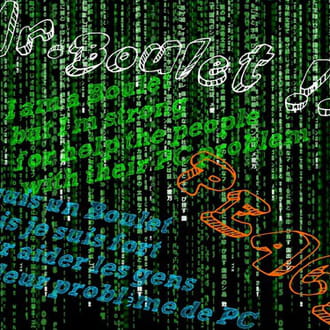

27 juin 2015 à 17:28
27 juin 2015 à 19:05