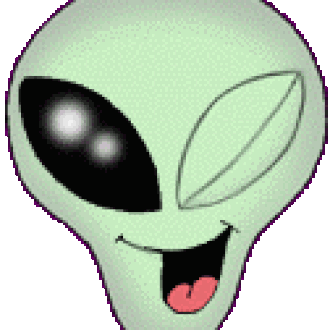Mac Afee
Résolu/Fermé
SP sa roxx
Messages postés
177
Date d'inscription
mardi 16 novembre 2010
Statut
Membre
Dernière intervention
26 décembre 2014
-
19 déc. 2012 à 10:44
jlpjlp Messages postés 51580 Date d'inscription vendredi 18 mai 2007 Statut Contributeur sécurité Dernière intervention 3 mai 2022 - 21 déc. 2012 à 17:42
jlpjlp Messages postés 51580 Date d'inscription vendredi 18 mai 2007 Statut Contributeur sécurité Dernière intervention 3 mai 2022 - 21 déc. 2012 à 17:42
A voir également:
- Mac Afee
- Adresse mac - Guide
- Nettoyer mac - Guide
- @ Sur mac - Guide
- Temperature mac - Guide
- Reinstaller mac os - Guide
4 réponses

SP sa roxx
Messages postés
177
Date d'inscription
mardi 16 novembre 2010
Statut
Membre
Dernière intervention
26 décembre 2014
23
20 déc. 2012 à 16:34
20 déc. 2012 à 16:34
Vraiment aucune réponse ?
Le pc est neuf est rame à fond à cause de ça..
Le pc est neuf est rame à fond à cause de ça..
jlpjlp
Messages postés
51580
Date d'inscription
vendredi 18 mai 2007
Statut
Contributeur sécurité
Dernière intervention
3 mai 2022
5 040
Modifié par jlpjlp le 20/12/2012 à 18:23
Modifié par jlpjlp le 20/12/2012 à 18:23
slt
dans exécuter ou (recherche a partir de vista) tape msconfig
puis dans l'onglet demarrer décoche ce qui concerne cet antivirus
------------------
pour voir
aussi
Télécharge OTL de OLDTimer ici :
http://www.geekstogo.com/forum/files/file/398-otl-oldtimers-list-it/
et enregistre le sur ton Bureau.
Double clic sur OTL.exe pour le lancer.
Coche les 2 cases Lop et Purity
Coche la case devant "scan all users"
Clic sur Run Scan.
A la fin du scan, le Bloc-Notes va s'ouvrir avec le rapport (OTL.txt).
Ce fichier est sur ton Bureau (en général C:\Documents and settings\le_nom_de_ta_session\OTL.txt)
Pour me le transmettre clique sur ce lien :
http://www.cijoint.fr/
Clique sur Parcourir et cherche le fichier ci-dessus.
Clique sur Ouvrir.
Clique sur "Cliquez ici pour déposer le fichier".
Un lien de cette forme :
http://www.cijoint.fr/cjlink.php?file=cj200905/cijSKAP5fU.txt
est ajouté dans la page.
Copie ce lien dans ta réponse.
dans exécuter ou (recherche a partir de vista) tape msconfig
puis dans l'onglet demarrer décoche ce qui concerne cet antivirus
------------------
pour voir
aussi
Télécharge OTL de OLDTimer ici :
http://www.geekstogo.com/forum/files/file/398-otl-oldtimers-list-it/
et enregistre le sur ton Bureau.
Double clic sur OTL.exe pour le lancer.
Coche les 2 cases Lop et Purity
Coche la case devant "scan all users"
Clic sur Run Scan.
A la fin du scan, le Bloc-Notes va s'ouvrir avec le rapport (OTL.txt).
Ce fichier est sur ton Bureau (en général C:\Documents and settings\le_nom_de_ta_session\OTL.txt)
Pour me le transmettre clique sur ce lien :
http://www.cijoint.fr/
Clique sur Parcourir et cherche le fichier ci-dessus.
Clique sur Ouvrir.
Clique sur "Cliquez ici pour déposer le fichier".
Un lien de cette forme :
http://www.cijoint.fr/cjlink.php?file=cj200905/cijSKAP5fU.txt
est ajouté dans la page.
Copie ce lien dans ta réponse.

SP sa roxx
Messages postés
177
Date d'inscription
mardi 16 novembre 2010
Statut
Membre
Dernière intervention
26 décembre 2014
23
20 déc. 2012 à 20:56
20 déc. 2012 à 20:56
Je fais tout ça, je post une fois que c'est fait.
Merci pour ton aide.
Merci pour ton aide.

SP sa roxx
Messages postés
177
Date d'inscription
mardi 16 novembre 2010
Statut
Membre
Dernière intervention
26 décembre 2014
23
20 déc. 2012 à 21:11
20 déc. 2012 à 21:11
Voilà le lien : https://www.cjoint.com/?0LuvkSRL8Cm
jlpjlp
Messages postés
51580
Date d'inscription
vendredi 18 mai 2007
Statut
Contributeur sécurité
Dernière intervention
3 mai 2022
5 040
20 déc. 2012 à 21:51
20 déc. 2012 à 21:51
via ton panneau de configuration désinstalle mcafee si présent
puis
colle un rapport de suppression avec adwcleaner
http://general-changelog-team.fr/fr/downloads/viewdownload/20-outils-de-xplode/2-adwcleaner
puis
ferme tes navigateurs
puis
si tu as XP => double clique
si tu as Vista ou windows 7 => clic droit "executer en tant que...."
sur OTL.exe pour le lancer.
?Copie la liste qui se trouve en gras ci-dessous,
? colle-la dans la zone sous "Personnalisation" :
:processes
iexplore.exe
firefox.exe
:OTL
SRV:[b]64bit:[/b] - [2012/09/10 17:47:50 | 000,383,608 | ---- | M] (McAfee, Inc.) [On_Demand | Stopped] -- C:\Program Files\mcafee\VirusScan\mcods.exe -- (McODS)
SRV:[b]64bit:[/b] - [2012/08/31 13:20:06 | 000,201,304 | ---- | M] (McAfee, Inc.) [Auto | Running] -- C:\Program Files\Common Files\McAfee\McSvcHost\McSvHost.exe -- (MSK80Service)
SRV:[b]64bit:[/b] - [2012/08/31 13:20:06 | 000,201,304 | ---- | M] (McAfee, Inc.) [Auto | Running] -- C:\Program Files\Common Files\mcafee\McSvcHost\McSvHost.exe -- (McProxy)
SRV:[b]64bit:[/b] - [2012/08/31 13:20:06 | 000,201,304 | ---- | M] (McAfee, Inc.) [Disabled | Stopped] -- C:\Program Files\Common Files\mcafee\McSvcHost\McSvHost.exe -- (McOobeSv)
SRV:[b]64bit:[/b] - [2012/08/31 13:20:06 | 000,201,304 | ---- | M] (McAfee, Inc.) [Auto | Stopped] -- C:\Program Files\Common Files\mcafee\McSvcHost\McSvHost.exe -- (McNASvc)
SRV:[b]64bit:[/b] - [2012/08/31 13:20:06 | 000,201,304 | ---- | M] (McAfee, Inc.) [Auto | Start_Pending] -- C:\Program Files\Common Files\mcafee\McSvcHost\McSvHost.exe -- (McNaiAnn)
SRV:[b]64bit:[/b] - [2012/08/31 13:20:06 | 000,201,304 | ---- | M] (McAfee, Inc.) [Auto | Running] -- C:\Program Files\Common Files\mcafee\McSvcHost\McSvHost.exe -- (mcmscsvc)
SRV:[b]64bit:[/b] - [2012/08/31 13:20:06 | 000,201,304 | ---- | M] (McAfee, Inc.) [Auto | Running] -- C:\Program Files\Common Files\McAfee\McSvcHost\McSvHost.exe -- (McMPFSvc)
SRV:[b]64bit:[/b] - [2012/08/31 13:20:06 | 000,201,304 | ---- | M] (McAfee, Inc.) [Auto | Stopped] -- C:\Program Files\Common Files\McAfee\McSvcHost\McSvHost.exe -- (McAfee SiteAdvisor Service)
SRV:[b]64bit:[/b] - [2012/07/17 14:52:28 | 000,177,144 | ---- | M] (McAfee, Inc.) [Auto | Running] -- C:\Windows\SysNative\mfevtps.exe -- (mfevtp)
SRV:[b]64bit:[/b] - [2012/07/17 14:49:24 | 000,218,320 | ---- | M] () [Auto | Running] -- C:\Program Files\Common Files\McAfee\SystemCore\\mfefire.exe -- (mfefire)
SRV:[b]64bit:[/b] - [2012/07/17 14:47:42 | 000,237,920 | ---- | M] () [Auto | Running] -- C:\Program Files\Common Files\McAfee\SystemCore\\mcshield.exe -- (McShield)
SRV - [2011/01/28 21:28:54 | 000,225,216 | ---- | M] (McAfee, Inc.) [On_Demand | Stopped] -- c:\PROGRA~1\mcafee\msc\mcawfwk.exe -- (McAWFwk)
DRV:[b]64bit:[/b] - [2012/07/17 14:55:40 | 000,069,672 | ---- | M] (McAfee, Inc.) [Kernel | On_Demand | Running] -- C:\Windows\SysNative\drivers\cfwids.sys -- (cfwids)
DRV:[b]64bit:[/b] - [2012/07/17 14:52:38 | 000,335,784 | ---- | M] (McAfee, Inc.) [Kernel | Boot | Running] -- C:\Windows\SysNative\drivers\mfewfpk.sys -- (mfewfpk)
DRV:[b]64bit:[/b] - [2012/07/17 14:51:16 | 000,106,112 | ---- | M] (McAfee, Inc.) [Kernel | On_Demand | Stopped] -- C:\Windows\SysNative\drivers\mferkdet.sys -- (mferkdet)
DRV:[b]64bit:[/b] - [2012/07/17 14:50:36 | 000,752,672 | ---- | M] (McAfee, Inc.) [Kernel | Boot | Running] -- C:\Windows\SysNative\drivers\mfehidk.sys -- (mfehidk)
DRV:[b]64bit:[/b] - [2012/07/17 14:49:36 | 000,513,456 | ---- | M] (McAfee, Inc.) [Kernel | On_Demand | Running] -- C:\Windows\SysNative\drivers\mfefirek.sys -- (mfefirek)
DRV:[b]64bit:[/b] - [2012/07/17 14:48:54 | 000,300,392 | ---- | M] (McAfee, Inc.) [Kernel | On_Demand | Running] -- C:\Windows\SysNative\drivers\mfeavfk.sys -- (mfeavfk)
DRV:[b]64bit:[/b] - [2012/07/17 14:48:34 | 000,169,320 | ---- | M] (McAfee, Inc.) [Kernel | On_Demand | Running] -- C:\Windows\SysNative\drivers\mfeapfk.sys -- (mfeapfk)
DRV:[b]64bit:[/b] - [2012/04/20 16:40:58 | 000,196,440 | ---- | M] (McAfee, Inc.) [Kernel | On_Demand | Stopped] -- C:\Windows\SysNative\drivers\HipShieldK.sys -- (HipShieldK)
IE:[b]64bit:[/b] - HKLM\..\SearchScopes\{0633EE93-D776-472f-A0FF-E1416B8B2E3A}: "URL" = https://www.bing.com/?scope=web&mkt=fr-FR{searchTerms}&form=ASUTDF&pc=NP06&src=IE-SearchBox
IE - HKLM\..\SearchScopes\{0633EE93-D776-472f-A0FF-E1416B8B2E3A}: "URL" = https://www.bing.com/?scope=web&mkt=fr-FR{searchTerms}&form=ASUTDF&pc=NP06&src=IE-SearchBox
FF:[b]64bit:[/b] - HKLM\Software\MozillaPlugins\@mcafee.com/MSC,version=10: c:\PROGRA~1\mcafee\msc\NPMCSN~1.DLL ()
FF - HKLM\Software\MozillaPlugins\@mcafee.com/MSC,version=10: c:\PROGRA~2\mcafee\msc\NPMCSN~1.DLL ()
FF - HKLM\Software\MozillaPlugins\@mcafee.com/SAFFPlugin: C:\Program Files (x86)\McAfee\SiteAdvisor\npmcffplg32.dll (McAfee, Inc.)
FF - HKEY_LOCAL_MACHINE\software\mozilla\Firefox\Extensions\\{4ED1F68A-5463-4931-9384-8FFF5ED91D92}: C:\Program Files (x86)\McAfee\SiteAdvisor [2012/11/18 15:02:17 | 000,000,000 | ---D | M]
FF - HKEY_LOCAL_MACHINE\software\mozilla\Firefox\Extensions\\{D19CA586-DD6C-4a0a-96F8-14644F340D60}: C:\Program Files (x86)\Common Files\McAfee\SystemCore [2012/12/10 11:16:58 | 000,000,000 | ---D | M]
FF - HKEY_LOCAL_MACHINE\software\mozilla\Thunderbird\Extensions\\msktbird@mcafee.com: C:\Program Files\McAfee\MSK [2012/12/10 16:49:01 | 000,000,000 | ---D | M]
O4 - HKU\S-1-5-19..\RunOnce: [mctadmin] C:\Windows\System32\mctadmin.exe File not found
O4 - HKU\S-1-5-20..\RunOnce: [mctadmin] C:\Windows\System32\mctadmin.exe File not found
O4 - HKU\S-1-5-21-1960606487-4133609214-3096891921-1000..\RunOnce: [mctadmin] C:\Windows\System32\mctadmin.exe File not found
O18:[b]64bit:[/b] - Protocol\Filter\application/x-mfe-ipt {3EF5086B-5478-4598-A054-786C45D75692} - c:\PROGRA~1\mcafee\msc\MCSNIE~1.DLL (McAfee, Inc.)
O18 - Protocol\Filter\application/x-mfe-ipt {3EF5086B-5478-4598-A054-786C45D75692} - c:\Program Files (x86)\McAfee\msc\McSnIePl.dll (McAfee, Inc.)
[2012/12/10 11:17:30 | 000,196,440 | ---- | C] (McAfee, Inc.) -- C:\Windows\SysNative\drivers\HipShieldK.sys
:commands
[emptytemp]
[start explorer]
[reboot]
? Clique sur "Correction" pour lancer la suppression.
? Poste le rapport qui logiquement s'ouvrira tout seul en fin de travail appres le redemarrage.
puis
colle un rapport de suppression avec adwcleaner
http://general-changelog-team.fr/fr/downloads/viewdownload/20-outils-de-xplode/2-adwcleaner
puis
ferme tes navigateurs
puis
si tu as XP => double clique
si tu as Vista ou windows 7 => clic droit "executer en tant que...."
sur OTL.exe pour le lancer.
?Copie la liste qui se trouve en gras ci-dessous,
? colle-la dans la zone sous "Personnalisation" :
:processes
iexplore.exe
firefox.exe
:OTL
SRV:[b]64bit:[/b] - [2012/09/10 17:47:50 | 000,383,608 | ---- | M] (McAfee, Inc.) [On_Demand | Stopped] -- C:\Program Files\mcafee\VirusScan\mcods.exe -- (McODS)
SRV:[b]64bit:[/b] - [2012/08/31 13:20:06 | 000,201,304 | ---- | M] (McAfee, Inc.) [Auto | Running] -- C:\Program Files\Common Files\McAfee\McSvcHost\McSvHost.exe -- (MSK80Service)
SRV:[b]64bit:[/b] - [2012/08/31 13:20:06 | 000,201,304 | ---- | M] (McAfee, Inc.) [Auto | Running] -- C:\Program Files\Common Files\mcafee\McSvcHost\McSvHost.exe -- (McProxy)
SRV:[b]64bit:[/b] - [2012/08/31 13:20:06 | 000,201,304 | ---- | M] (McAfee, Inc.) [Disabled | Stopped] -- C:\Program Files\Common Files\mcafee\McSvcHost\McSvHost.exe -- (McOobeSv)
SRV:[b]64bit:[/b] - [2012/08/31 13:20:06 | 000,201,304 | ---- | M] (McAfee, Inc.) [Auto | Stopped] -- C:\Program Files\Common Files\mcafee\McSvcHost\McSvHost.exe -- (McNASvc)
SRV:[b]64bit:[/b] - [2012/08/31 13:20:06 | 000,201,304 | ---- | M] (McAfee, Inc.) [Auto | Start_Pending] -- C:\Program Files\Common Files\mcafee\McSvcHost\McSvHost.exe -- (McNaiAnn)
SRV:[b]64bit:[/b] - [2012/08/31 13:20:06 | 000,201,304 | ---- | M] (McAfee, Inc.) [Auto | Running] -- C:\Program Files\Common Files\mcafee\McSvcHost\McSvHost.exe -- (mcmscsvc)
SRV:[b]64bit:[/b] - [2012/08/31 13:20:06 | 000,201,304 | ---- | M] (McAfee, Inc.) [Auto | Running] -- C:\Program Files\Common Files\McAfee\McSvcHost\McSvHost.exe -- (McMPFSvc)
SRV:[b]64bit:[/b] - [2012/08/31 13:20:06 | 000,201,304 | ---- | M] (McAfee, Inc.) [Auto | Stopped] -- C:\Program Files\Common Files\McAfee\McSvcHost\McSvHost.exe -- (McAfee SiteAdvisor Service)
SRV:[b]64bit:[/b] - [2012/07/17 14:52:28 | 000,177,144 | ---- | M] (McAfee, Inc.) [Auto | Running] -- C:\Windows\SysNative\mfevtps.exe -- (mfevtp)
SRV:[b]64bit:[/b] - [2012/07/17 14:49:24 | 000,218,320 | ---- | M] () [Auto | Running] -- C:\Program Files\Common Files\McAfee\SystemCore\\mfefire.exe -- (mfefire)
SRV:[b]64bit:[/b] - [2012/07/17 14:47:42 | 000,237,920 | ---- | M] () [Auto | Running] -- C:\Program Files\Common Files\McAfee\SystemCore\\mcshield.exe -- (McShield)
SRV - [2011/01/28 21:28:54 | 000,225,216 | ---- | M] (McAfee, Inc.) [On_Demand | Stopped] -- c:\PROGRA~1\mcafee\msc\mcawfwk.exe -- (McAWFwk)
DRV:[b]64bit:[/b] - [2012/07/17 14:55:40 | 000,069,672 | ---- | M] (McAfee, Inc.) [Kernel | On_Demand | Running] -- C:\Windows\SysNative\drivers\cfwids.sys -- (cfwids)
DRV:[b]64bit:[/b] - [2012/07/17 14:52:38 | 000,335,784 | ---- | M] (McAfee, Inc.) [Kernel | Boot | Running] -- C:\Windows\SysNative\drivers\mfewfpk.sys -- (mfewfpk)
DRV:[b]64bit:[/b] - [2012/07/17 14:51:16 | 000,106,112 | ---- | M] (McAfee, Inc.) [Kernel | On_Demand | Stopped] -- C:\Windows\SysNative\drivers\mferkdet.sys -- (mferkdet)
DRV:[b]64bit:[/b] - [2012/07/17 14:50:36 | 000,752,672 | ---- | M] (McAfee, Inc.) [Kernel | Boot | Running] -- C:\Windows\SysNative\drivers\mfehidk.sys -- (mfehidk)
DRV:[b]64bit:[/b] - [2012/07/17 14:49:36 | 000,513,456 | ---- | M] (McAfee, Inc.) [Kernel | On_Demand | Running] -- C:\Windows\SysNative\drivers\mfefirek.sys -- (mfefirek)
DRV:[b]64bit:[/b] - [2012/07/17 14:48:54 | 000,300,392 | ---- | M] (McAfee, Inc.) [Kernel | On_Demand | Running] -- C:\Windows\SysNative\drivers\mfeavfk.sys -- (mfeavfk)
DRV:[b]64bit:[/b] - [2012/07/17 14:48:34 | 000,169,320 | ---- | M] (McAfee, Inc.) [Kernel | On_Demand | Running] -- C:\Windows\SysNative\drivers\mfeapfk.sys -- (mfeapfk)
DRV:[b]64bit:[/b] - [2012/04/20 16:40:58 | 000,196,440 | ---- | M] (McAfee, Inc.) [Kernel | On_Demand | Stopped] -- C:\Windows\SysNative\drivers\HipShieldK.sys -- (HipShieldK)
IE:[b]64bit:[/b] - HKLM\..\SearchScopes\{0633EE93-D776-472f-A0FF-E1416B8B2E3A}: "URL" = https://www.bing.com/?scope=web&mkt=fr-FR{searchTerms}&form=ASUTDF&pc=NP06&src=IE-SearchBox
IE - HKLM\..\SearchScopes\{0633EE93-D776-472f-A0FF-E1416B8B2E3A}: "URL" = https://www.bing.com/?scope=web&mkt=fr-FR{searchTerms}&form=ASUTDF&pc=NP06&src=IE-SearchBox
FF:[b]64bit:[/b] - HKLM\Software\MozillaPlugins\@mcafee.com/MSC,version=10: c:\PROGRA~1\mcafee\msc\NPMCSN~1.DLL ()
FF - HKLM\Software\MozillaPlugins\@mcafee.com/MSC,version=10: c:\PROGRA~2\mcafee\msc\NPMCSN~1.DLL ()
FF - HKLM\Software\MozillaPlugins\@mcafee.com/SAFFPlugin: C:\Program Files (x86)\McAfee\SiteAdvisor\npmcffplg32.dll (McAfee, Inc.)
FF - HKEY_LOCAL_MACHINE\software\mozilla\Firefox\Extensions\\{4ED1F68A-5463-4931-9384-8FFF5ED91D92}: C:\Program Files (x86)\McAfee\SiteAdvisor [2012/11/18 15:02:17 | 000,000,000 | ---D | M]
FF - HKEY_LOCAL_MACHINE\software\mozilla\Firefox\Extensions\\{D19CA586-DD6C-4a0a-96F8-14644F340D60}: C:\Program Files (x86)\Common Files\McAfee\SystemCore [2012/12/10 11:16:58 | 000,000,000 | ---D | M]
FF - HKEY_LOCAL_MACHINE\software\mozilla\Thunderbird\Extensions\\msktbird@mcafee.com: C:\Program Files\McAfee\MSK [2012/12/10 16:49:01 | 000,000,000 | ---D | M]
O4 - HKU\S-1-5-19..\RunOnce: [mctadmin] C:\Windows\System32\mctadmin.exe File not found
O4 - HKU\S-1-5-20..\RunOnce: [mctadmin] C:\Windows\System32\mctadmin.exe File not found
O4 - HKU\S-1-5-21-1960606487-4133609214-3096891921-1000..\RunOnce: [mctadmin] C:\Windows\System32\mctadmin.exe File not found
O18:[b]64bit:[/b] - Protocol\Filter\application/x-mfe-ipt {3EF5086B-5478-4598-A054-786C45D75692} - c:\PROGRA~1\mcafee\msc\MCSNIE~1.DLL (McAfee, Inc.)
O18 - Protocol\Filter\application/x-mfe-ipt {3EF5086B-5478-4598-A054-786C45D75692} - c:\Program Files (x86)\McAfee\msc\McSnIePl.dll (McAfee, Inc.)
[2012/12/10 11:17:30 | 000,196,440 | ---- | C] (McAfee, Inc.) -- C:\Windows\SysNative\drivers\HipShieldK.sys
:commands
[emptytemp]
[start explorer]
[reboot]
? Clique sur "Correction" pour lancer la suppression.
? Poste le rapport qui logiquement s'ouvrira tout seul en fin de travail appres le redemarrage.

SP sa roxx
Messages postés
177
Date d'inscription
mardi 16 novembre 2010
Statut
Membre
Dernière intervention
26 décembre 2014
23
20 déc. 2012 à 22:05
20 déc. 2012 à 22:05
Que veux tu dire exactement par "colle u rapport de suppression" ?
jlpjlp
Messages postés
51580
Date d'inscription
vendredi 18 mai 2007
Statut
Contributeur sécurité
Dernière intervention
3 mai 2022
5 040
Modifié par jlpjlp le 20/12/2012 à 22:21
Modifié par jlpjlp le 20/12/2012 à 22:21
tu lances adwcleaner , tu choisis l'option de nettoyage et tu fais passer le rapport obtenu

SP sa roxx
Messages postés
177
Date d'inscription
mardi 16 novembre 2010
Statut
Membre
Dernière intervention
26 décembre 2014
23
21 déc. 2012 à 17:35
21 déc. 2012 à 17:35
J'ai fait toutes les étapes.
MacAfee n'a pas disparu des processus, mais au moins, ilne spam plus en notification ! c'est toujours ça, voilà les rapports :
https://www.cjoint.com/?0LvrI7V0moR
MacAfee n'a pas disparu des processus, mais au moins, ilne spam plus en notification ! c'est toujours ça, voilà les rapports :
https://www.cjoint.com/?0LvrI7V0moR
jlpjlp
Messages postés
51580
Date d'inscription
vendredi 18 mai 2007
Statut
Contributeur sécurité
Dernière intervention
3 mai 2022
5 040
21 déc. 2012 à 17:42
21 déc. 2012 à 17:42
demarre en mode sans echec et refais la procedure avec OTL