Minecraft crash (Linux) :/
Résolu/Fermé
richdark
Messages postés
32
Date d'inscription
mardi 15 mai 2012
Statut
Membre
Dernière intervention
14 janvier 2013
-
27 oct. 2012 à 16:27
BMMWW Messages postés 1487 Date d'inscription mercredi 8 août 2012 Statut Membre Dernière intervention 18 mai 2019 - 28 oct. 2012 à 10:21
BMMWW Messages postés 1487 Date d'inscription mercredi 8 août 2012 Statut Membre Dernière intervention 18 mai 2019 - 28 oct. 2012 à 10:21
A voir également:
- Minecraft crash (Linux) :/
- Minecraft mac - Télécharger - Stratégie
- Linux mint - Télécharger - Systèmes d'exploitation
- Windows crash - Guide
- Diskinternals linux reader - Télécharger - Stockage
- Minecraft psp - Forum PSP
3 réponses
BMMWW
Messages postés
1487
Date d'inscription
mercredi 8 août 2012
Statut
Membre
Dernière intervention
18 mai 2019
247
27 oct. 2012 à 19:18
27 oct. 2012 à 19:18
Ton jeu est probablement mal installé. Tu vas dans applications et outils système et tu ouvres la logithèque Ubuntu. Dans la recherche, tu inscrits : Minecraft
Tu vas ainsi savoir ce qui est installé. Si ton jeu n'est pas installé, tu l'installes.
S'il est installé, tu demandes de le supprimer et quand il est effacé, tu demandes de l'installer.
Tu vas ainsi savoir ce qui est installé. Si ton jeu n'est pas installé, tu l'installes.
S'il est installé, tu demandes de le supprimer et quand il est effacé, tu demandes de l'installer.
richdark
Messages postés
32
Date d'inscription
mardi 15 mai 2012
Statut
Membre
Dernière intervention
14 janvier 2013
1
28 oct. 2012 à 06:17
28 oct. 2012 à 06:17
UP !!
BMMWW
Messages postés
1487
Date d'inscription
mercredi 8 août 2012
Statut
Membre
Dernière intervention
18 mai 2019
247
28 oct. 2012 à 10:21
28 oct. 2012 à 10:21
Tu as Ubuntu 12.04 ?
Moi, quand je tape minecraft sur la recherche de la logithèque Ubuntu, il me propose trois logiciels...
Moi, quand je tape minecraft sur la recherche de la logithèque Ubuntu, il me propose trois logiciels...

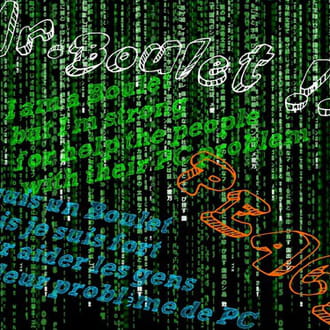
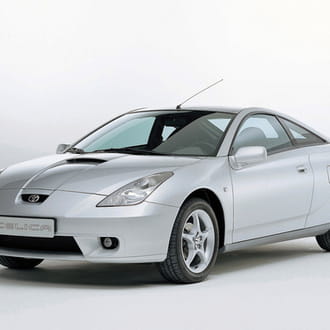


27 oct. 2012 à 20:04