Minecraft sous Windows XP
Fermé
julienumber9
-
2 avril 2012 à 18:16
Arthéoss Messages postés 784 Date d'inscription samedi 14 juillet 2012 Statut Membre Dernière intervention 17 octobre 2022 - 9 oct. 2013 à 19:52
Arthéoss Messages postés 784 Date d'inscription samedi 14 juillet 2012 Statut Membre Dernière intervention 17 octobre 2022 - 9 oct. 2013 à 19:52
A voir également:
- Minecraft windows xp
- Telecharger windows xp - Télécharger - Systèmes d'exploitation
- Cle windows xp - Guide
- Windows 10 gratuit - Guide
- Windows 12 - Guide
- Windows ne démarre pas - Guide
6 réponses
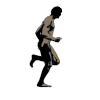
bjour
Messages postés
6068
Date d'inscription
lundi 11 janvier 2010
Statut
Contributeur
Dernière intervention
2 mai 2022
4 065
2 avril 2012 à 18:39
2 avril 2012 à 18:39
Voir ici.




