Boot Error, FreeBSD
Résolu/Fermé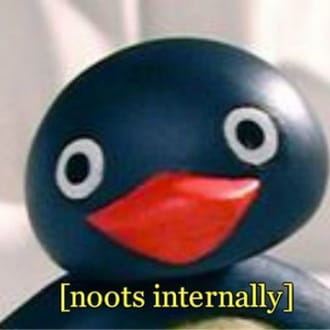
seo610
Messages postés
596
Date d'inscription
mardi 9 février 2010
Statut
Membre
Dernière intervention
30 juin 2015
-
6 juil. 2011 à 06:24
seo610 Messages postés 596 Date d'inscription mardi 9 février 2010 Statut Membre Dernière intervention 30 juin 2015 - 8 juil. 2011 à 20:47
seo610 Messages postés 596 Date d'inscription mardi 9 février 2010 Statut Membre Dernière intervention 30 juin 2015 - 8 juil. 2011 à 20:47
A voir également:
- Boot Error, FreeBSD
- Dual boot - Guide
- Boot camp - Télécharger - Systèmes d'exploitation
- Hiren boot cd - Télécharger - Divers Utilitaires
- Clé boot windows - Guide
- Insert boot media in selected boot device and press a key ✓ - Forum Windows 10
9 réponses

jeanbi
Messages postés
15118
Date d'inscription
samedi 9 décembre 2006
Statut
Contributeur
Dernière intervention
6 février 2023
2 177
6 juil. 2011 à 07:50
6 juil. 2011 à 07:50
bonjour,
ce que je ne comprend pas , c'est pourquoi insister lorsque le programme releve une erreur !!
essaye avec supergrub pour recuperer ton boot
a+
ce que je ne comprend pas , c'est pourquoi insister lorsque le programme releve une erreur !!
essaye avec supergrub pour recuperer ton boot
a+

seo610
Messages postés
596
Date d'inscription
mardi 9 février 2010
Statut
Membre
Dernière intervention
30 juin 2015
102
6 juil. 2011 à 16:39
6 juil. 2011 à 16:39
sur le site de supergrubdisk, ya rescatux qui a l'air bien aussi, en mode graphique avec des superbe fenetre en gtk, je vais l'essayer.

seo610
Messages postés
596
Date d'inscription
mardi 9 février 2010
Statut
Membre
Dernière intervention
30 juin 2015
102
6 juil. 2011 à 17:46
6 juil. 2011 à 17:46
bon, j'ai reussi a remettre grub et booter sur ubuntu, mais pour windows ca na pas marcher.

seo610
Messages postés
596
Date d'inscription
mardi 9 février 2010
Statut
Membre
Dernière intervention
30 juin 2015
102
6 juil. 2011 à 18:03
6 juil. 2011 à 18:03
dans le menu grub, ya Other operating system :
et quand je vais sur Windows VIsta (loader) il me fait un beau : Error 24: Attempt to access block outside partition
et quand je vais sur Windows VIsta (loader) il me fait un beau : Error 24: Attempt to access block outside partition

jeanbi
Messages postés
15118
Date d'inscription
samedi 9 décembre 2006
Statut
Contributeur
Dernière intervention
6 février 2023
2 177
6 juil. 2011 à 18:07
6 juil. 2011 à 18:07
bonjour,
sous linux
sudo fdisk -l
et
ensuite il va certainement modifier grub
http://doc.ubuntu-fr.org/grub2
a+
sous linux
sudo fdisk -l
et
ensuite il va certainement modifier grub
http://doc.ubuntu-fr.org/grub2
a+
Vous n’avez pas trouvé la réponse que vous recherchez ?
Posez votre question
seo610
Messages postés
596
Date d'inscription
mardi 9 février 2010
Statut
Membre
Dernière intervention
30 juin 2015
102
6 juil. 2011 à 18:19
6 juil. 2011 à 18:19
fdisk me dit :
Disk /dev/sda: 640.1 GB, 640135028736 bytes
255 heads, 63 sectors/track, 77825 cylinders
Units = cylinders of 16065 * 512 = 8225280 bytes
Sector size (logical/physical): 512 bytes / 512 bytes
I/O size (minimum/optimal): 512 bytes / 512 bytes
Disk identifier: 0x00000000
Device Boot Start End Blocks Id System
/dev/sda1 1 1 0 27 Unknown
Partition 1 does not end on cylinder boundary.
/dev/sda2 2611 34792 258493399 7 HPFS/NTFS
Partition 2 does not end on cylinder boundary.
/dev/sda3 34793 38011 25856617+ f W95 Ext'd (LBA)
Partition 3 does not end on cylinder boundary.
/dev/sda4 40218 77826 302080000 7 HPFS/NTFS
Partition 4 does not end on cylinder boundary.
/dev/sda5 34793 37403 20971520 83 Linux
/dev/sda6 37404 38011 4883728+ 82 Linux swap / Solaris
Disk /dev/sda: 640.1 GB, 640135028736 bytes
255 heads, 63 sectors/track, 77825 cylinders
Units = cylinders of 16065 * 512 = 8225280 bytes
Sector size (logical/physical): 512 bytes / 512 bytes
I/O size (minimum/optimal): 512 bytes / 512 bytes
Disk identifier: 0x00000000
Device Boot Start End Blocks Id System
/dev/sda1 1 1 0 27 Unknown
Partition 1 does not end on cylinder boundary.
/dev/sda2 2611 34792 258493399 7 HPFS/NTFS
Partition 2 does not end on cylinder boundary.
/dev/sda3 34793 38011 25856617+ f W95 Ext'd (LBA)
Partition 3 does not end on cylinder boundary.
/dev/sda4 40218 77826 302080000 7 HPFS/NTFS
Partition 4 does not end on cylinder boundary.
/dev/sda5 34793 37403 20971520 83 Linux
/dev/sda6 37404 38011 4883728+ 82 Linux swap / Solaris

jeanbi
Messages postés
15118
Date d'inscription
samedi 9 décembre 2006
Statut
Contributeur
Dernière intervention
6 février 2023
2 177
6 juil. 2011 à 18:23
6 juil. 2011 à 18:23
re,
il m'aurait fallu le menu de grub d'ou le lien que je t'ai mis
a+
il m'aurait fallu le menu de grub d'ou le lien que je t'ai mis
a+

seo610
Messages postés
596
Date d'inscription
mardi 9 février 2010
Statut
Membre
Dernière intervention
30 juin 2015
102
6 juil. 2011 à 18:34
6 juil. 2011 à 18:34
avec grub2, il me met un lien dans le menu vers windows recovery environment (loader)

seo610
Messages postés
596
Date d'inscription
mardi 9 février 2010
Statut
Membre
Dernière intervention
30 juin 2015
102
6 juil. 2011 à 18:35
6 juil. 2011 à 18:35
et quand je vais dessu, il va dans mon ancien boot loader avec les choix entre windows vista, ubuntu et FreeBSD, mais si je vais sur vista, ca ne fait rien et il reboot

jeanbi
Messages postés
15118
Date d'inscription
samedi 9 décembre 2006
Statut
Contributeur
Dernière intervention
6 février 2023
2 177
6 juil. 2011 à 18:37
6 juil. 2011 à 18:37
re,
toi pas compris , je veux que tu nous mettes sur le forum son contenu pou que l'on puisse te guider
a+
toi pas compris , je veux que tu nous mettes sur le forum son contenu pou que l'on puisse te guider
a+

seo610
Messages postés
596
Date d'inscription
mardi 9 février 2010
Statut
Membre
Dernière intervention
30 juin 2015
102
6 juil. 2011 à 18:42
6 juil. 2011 à 18:42
ah bein la la, moi pas avoir comprit, ok je t'envois ca

seo610
Messages postés
596
Date d'inscription
mardi 9 février 2010
Statut
Membre
Dernière intervention
30 juin 2015
102
6 juil. 2011 à 18:44
6 juil. 2011 à 18:44
# menu.lst - See: grub(8), info grub, update-grub(8)
# grub-install(8), grub-floppy(8),
# grub-md5-crypt, /usr/share/doc/grub
# and /usr/share/doc/grub-doc/.
## default num
# Set the default entry to the entry number NUM. Numbering starts from 0, and
# the entry number 0 is the default if the command is not used.
#
# You can specify 'saved' instead of a number. In this case, the default entry
# is the entry saved with the command 'savedefault'.
# WARNING: If you are using dmraid do not use 'savedefault' or your
# array will desync and will not let you boot your system.
default 0
## timeout sec
# Set a timeout, in SEC seconds, before automatically booting the default entry
# (normally the first entry defined).
timeout 10
## hiddenmenu
# Hides the menu by default (press ESC to see the menu)
#hiddenmenu
# Pretty colours
#color cyan/blue white/blue
## password ['--md5'] passwd
# If used in the first section of a menu file, disable all interactive editing
# control (menu entry editor and command-line) and entries protected by the
# command 'lock'
# e.g. password topsecret
# password --md5 $1$gLhU0/$aW78kHK1QfV3P2b2znUoe/
# password topsecret
#
# examples
#
# title Windows 95/98/NT/2000
# root (hd0,0)
# makeactive
# chainloader +1
#
# title Linux
# root (hd0,1)
# kernel /vmlinuz root=/dev/hda2 ro
#
#
# Put static boot stanzas before and/or after AUTOMAGIC KERNEL LIST
### BEGIN AUTOMAGIC KERNELS LIST
## lines between the AUTOMAGIC KERNELS LIST markers will be modified
## by the debian update-grub script except for the default options below
## DO NOT UNCOMMENT THEM, Just edit them to your needs
## ## Start Default Options ##
## default kernel options
## default kernel options for automagic boot options
## If you want special options for specific kernels use kopt_x_y_z
## where x.y.z is kernel version. Minor versions can be omitted.
## e.g. kopt=root=/dev/hda1 ro
## kopt_2_6_8=root=/dev/hdc1 ro
## kopt_2_6_8_2_686=root=/dev/hdc2 ro
# kopt=root=UUID=93abd847-222e-428d-adec-689c40286f5d ro
## default grub root device
## e.g. groot=(hd0,0)
# groot=93abd847-222e-428d-adec-689c40286f5d
## should update-grub create alternative automagic boot options
## e.g. alternative=true
## alternative=false
# alternative=true
## should update-grub lock alternative automagic boot options
## e.g. lockalternative=true
## lockalternative=false
# lockalternative=false
## additional options to use with the default boot option, but not with the
## alternatives
## e.g. defoptions=vga=791 resume=/dev/hda5
# defoptions=quiet splash
## should update-grub lock old automagic boot options
## e.g. lockold=false
## lockold=true
# lockold=false
## Xen hypervisor options to use with the default Xen boot option
# xenhopt=
## Xen Linux kernel options to use with the default Xen boot option
# xenkopt=console=tty0
## altoption boot targets option
## multiple altoptions lines are allowed
## e.g. altoptions=(extra menu suffix) extra boot options
## altoptions=(recovery) single
# altoptions=(recovery mode) single
## controls how many kernels should be put into the menu.lst
## only counts the first occurence of a kernel, not the
## alternative kernel options
## e.g. howmany=all
## howmany=7
# howmany=all
## should update-grub create memtest86 boot option
## e.g. memtest86=true
## memtest86=false
# memtest86=true
## should update-grub adjust the value of the default booted system
## can be true or false
# updatedefaultentry=false
## should update-grub add savedefault to the default options
## can be true or false
# savedefault=false
## ## End Default Options ##
title Chainload into GRUB 2
uuid 93abd847-222e-428d-adec-689c40286f5d
kernel /boot/grub/core.img
title ÄÄÄÄÄÄÄÄÄÄÄÄÄÄÄÄÄÄÄÄÄÄÄÄÄÄÄÄÄÄÄÄÄÄÄÄÄÄÄÄÄÄÄÄÄÄÄÄÄÄÄÄÄÄÄÄÄÄÄÄÄÄÄÄÄÄÄÄÄ
root
title When you have verified GRUB 2 works, you can use this command to
root
title complete the upgrade: upgrade-from-grub-legacy
root
title ÄÄÄÄÄÄÄÄÄÄÄÄÄÄÄÄÄÄÄÄÄÄÄÄÄÄÄÄÄÄÄÄÄÄÄÄÄÄÄÄÄÄÄÄÄÄÄÄÄÄÄÄÄÄÄÄÄÄÄÄÄÄÄÄÄÄÄÄÄ
root
title Ubuntu 10.04.2 LTS, kernel 2.6.32-28-generic
uuid 93abd847-222e-428d-adec-689c40286f5d
kernel /boot/vmlinuz-2.6.32-28-generic root=UUID=93abd847-222e-428d-adec-689c40286f5d ro quiet splash
initrd /boot/initrd.img-2.6.32-28-generic
quiet
title Ubuntu 10.04.2 LTS, kernel 2.6.32-28-generic (recovery mode)
uuid 93abd847-222e-428d-adec-689c40286f5d
kernel /boot/vmlinuz-2.6.32-28-generic root=UUID=93abd847-222e-428d-adec-689c40286f5d ro single
initrd /boot/initrd.img-2.6.32-28-generic
title Ubuntu 10.04.2 LTS, kernel 2.6.32-24-generic
uuid 93abd847-222e-428d-adec-689c40286f5d
kernel /boot/vmlinuz-2.6.32-24-generic root=UUID=93abd847-222e-428d-adec-689c40286f5d ro quiet splash
initrd /boot/initrd.img-2.6.32-24-generic
quiet
title Ubuntu 10.04.2 LTS, kernel 2.6.32-24-generic (recovery mode)
uuid 93abd847-222e-428d-adec-689c40286f5d
kernel /boot/vmlinuz-2.6.32-24-generic root=UUID=93abd847-222e-428d-adec-689c40286f5d ro single
initrd /boot/initrd.img-2.6.32-24-generic
title Ubuntu 10.04.2 LTS, kernel 2.6.32-22-generic
uuid 93abd847-222e-428d-adec-689c40286f5d
kernel /boot/vmlinuz-2.6.32-22-generic root=UUID=93abd847-222e-428d-adec-689c40286f5d ro quiet splash
initrd /boot/initrd.img-2.6.32-22-generic
quiet
title Ubuntu 10.04.2 LTS, kernel 2.6.32-22-generic (recovery mode)
uuid 93abd847-222e-428d-adec-689c40286f5d
kernel /boot/vmlinuz-2.6.32-22-generic root=UUID=93abd847-222e-428d-adec-689c40286f5d ro single
initrd /boot/initrd.img-2.6.32-22-generic
title Ubuntu 10.04.2 LTS, kernel 2.6.31-21-generic
uuid 93abd847-222e-428d-adec-689c40286f5d
kernel /boot/vmlinuz-2.6.31-21-generic root=UUID=93abd847-222e-428d-adec-689c40286f5d ro quiet splash
initrd /boot/initrd.img-2.6.31-21-generic
quiet
title Ubuntu 10.04.2 LTS, kernel 2.6.31-21-generic (recovery mode)
uuid 93abd847-222e-428d-adec-689c40286f5d
kernel /boot/vmlinuz-2.6.31-21-generic root=UUID=93abd847-222e-428d-adec-689c40286f5d ro single
initrd /boot/initrd.img-2.6.31-21-generic
title Ubuntu 10.04.2 LTS, kernel 2.6.28-11-generic
uuid 93abd847-222e-428d-adec-689c40286f5d
kernel /boot/vmlinuz-2.6.28-11-generic root=UUID=93abd847-222e-428d-adec-689c40286f5d ro quiet splash
initrd /boot/initrd.img-2.6.28-11-generic
quiet
title Ubuntu 10.04.2 LTS, kernel 2.6.28-11-generic (recovery mode)
uuid 93abd847-222e-428d-adec-689c40286f5d
kernel /boot/vmlinuz-2.6.28-11-generic root=UUID=93abd847-222e-428d-adec-689c40286f5d ro single
initrd /boot/initrd.img-2.6.28-11-generic
title Ubuntu 10.04.2 LTS, memtest86+
uuid 93abd847-222e-428d-adec-689c40286f5d
kernel /boot/memtest86+.bin
quiet
### END DEBIAN AUTOMAGIC KERNELS LIST
# This is a divider, added to separate the menu items below from the Debian
# ones.
title Other operating systems:
root
# This entry automatically added by the Debian installer for a non-linux OS
# on /dev/sda1
title Windows Vista (loader)
rootnoverify (hd0,0)
savedefault
chainloader +1
# This entry automatically added by the Debian installer for a non-linux OS
# on /dev/sda2
title Windows Vista (loader)
rootnoverify (hd0,1)
savedefault
chainloader +1
# grub-install(8), grub-floppy(8),
# grub-md5-crypt, /usr/share/doc/grub
# and /usr/share/doc/grub-doc/.
## default num
# Set the default entry to the entry number NUM. Numbering starts from 0, and
# the entry number 0 is the default if the command is not used.
#
# You can specify 'saved' instead of a number. In this case, the default entry
# is the entry saved with the command 'savedefault'.
# WARNING: If you are using dmraid do not use 'savedefault' or your
# array will desync and will not let you boot your system.
default 0
## timeout sec
# Set a timeout, in SEC seconds, before automatically booting the default entry
# (normally the first entry defined).
timeout 10
## hiddenmenu
# Hides the menu by default (press ESC to see the menu)
#hiddenmenu
# Pretty colours
#color cyan/blue white/blue
## password ['--md5'] passwd
# If used in the first section of a menu file, disable all interactive editing
# control (menu entry editor and command-line) and entries protected by the
# command 'lock'
# e.g. password topsecret
# password --md5 $1$gLhU0/$aW78kHK1QfV3P2b2znUoe/
# password topsecret
#
# examples
#
# title Windows 95/98/NT/2000
# root (hd0,0)
# makeactive
# chainloader +1
#
# title Linux
# root (hd0,1)
# kernel /vmlinuz root=/dev/hda2 ro
#
#
# Put static boot stanzas before and/or after AUTOMAGIC KERNEL LIST
### BEGIN AUTOMAGIC KERNELS LIST
## lines between the AUTOMAGIC KERNELS LIST markers will be modified
## by the debian update-grub script except for the default options below
## DO NOT UNCOMMENT THEM, Just edit them to your needs
## ## Start Default Options ##
## default kernel options
## default kernel options for automagic boot options
## If you want special options for specific kernels use kopt_x_y_z
## where x.y.z is kernel version. Minor versions can be omitted.
## e.g. kopt=root=/dev/hda1 ro
## kopt_2_6_8=root=/dev/hdc1 ro
## kopt_2_6_8_2_686=root=/dev/hdc2 ro
# kopt=root=UUID=93abd847-222e-428d-adec-689c40286f5d ro
## default grub root device
## e.g. groot=(hd0,0)
# groot=93abd847-222e-428d-adec-689c40286f5d
## should update-grub create alternative automagic boot options
## e.g. alternative=true
## alternative=false
# alternative=true
## should update-grub lock alternative automagic boot options
## e.g. lockalternative=true
## lockalternative=false
# lockalternative=false
## additional options to use with the default boot option, but not with the
## alternatives
## e.g. defoptions=vga=791 resume=/dev/hda5
# defoptions=quiet splash
## should update-grub lock old automagic boot options
## e.g. lockold=false
## lockold=true
# lockold=false
## Xen hypervisor options to use with the default Xen boot option
# xenhopt=
## Xen Linux kernel options to use with the default Xen boot option
# xenkopt=console=tty0
## altoption boot targets option
## multiple altoptions lines are allowed
## e.g. altoptions=(extra menu suffix) extra boot options
## altoptions=(recovery) single
# altoptions=(recovery mode) single
## controls how many kernels should be put into the menu.lst
## only counts the first occurence of a kernel, not the
## alternative kernel options
## e.g. howmany=all
## howmany=7
# howmany=all
## should update-grub create memtest86 boot option
## e.g. memtest86=true
## memtest86=false
# memtest86=true
## should update-grub adjust the value of the default booted system
## can be true or false
# updatedefaultentry=false
## should update-grub add savedefault to the default options
## can be true or false
# savedefault=false
## ## End Default Options ##
title Chainload into GRUB 2
uuid 93abd847-222e-428d-adec-689c40286f5d
kernel /boot/grub/core.img
title ÄÄÄÄÄÄÄÄÄÄÄÄÄÄÄÄÄÄÄÄÄÄÄÄÄÄÄÄÄÄÄÄÄÄÄÄÄÄÄÄÄÄÄÄÄÄÄÄÄÄÄÄÄÄÄÄÄÄÄÄÄÄÄÄÄÄÄÄÄ
root
title When you have verified GRUB 2 works, you can use this command to
root
title complete the upgrade: upgrade-from-grub-legacy
root
title ÄÄÄÄÄÄÄÄÄÄÄÄÄÄÄÄÄÄÄÄÄÄÄÄÄÄÄÄÄÄÄÄÄÄÄÄÄÄÄÄÄÄÄÄÄÄÄÄÄÄÄÄÄÄÄÄÄÄÄÄÄÄÄÄÄÄÄÄÄ
root
title Ubuntu 10.04.2 LTS, kernel 2.6.32-28-generic
uuid 93abd847-222e-428d-adec-689c40286f5d
kernel /boot/vmlinuz-2.6.32-28-generic root=UUID=93abd847-222e-428d-adec-689c40286f5d ro quiet splash
initrd /boot/initrd.img-2.6.32-28-generic
quiet
title Ubuntu 10.04.2 LTS, kernel 2.6.32-28-generic (recovery mode)
uuid 93abd847-222e-428d-adec-689c40286f5d
kernel /boot/vmlinuz-2.6.32-28-generic root=UUID=93abd847-222e-428d-adec-689c40286f5d ro single
initrd /boot/initrd.img-2.6.32-28-generic
title Ubuntu 10.04.2 LTS, kernel 2.6.32-24-generic
uuid 93abd847-222e-428d-adec-689c40286f5d
kernel /boot/vmlinuz-2.6.32-24-generic root=UUID=93abd847-222e-428d-adec-689c40286f5d ro quiet splash
initrd /boot/initrd.img-2.6.32-24-generic
quiet
title Ubuntu 10.04.2 LTS, kernel 2.6.32-24-generic (recovery mode)
uuid 93abd847-222e-428d-adec-689c40286f5d
kernel /boot/vmlinuz-2.6.32-24-generic root=UUID=93abd847-222e-428d-adec-689c40286f5d ro single
initrd /boot/initrd.img-2.6.32-24-generic
title Ubuntu 10.04.2 LTS, kernel 2.6.32-22-generic
uuid 93abd847-222e-428d-adec-689c40286f5d
kernel /boot/vmlinuz-2.6.32-22-generic root=UUID=93abd847-222e-428d-adec-689c40286f5d ro quiet splash
initrd /boot/initrd.img-2.6.32-22-generic
quiet
title Ubuntu 10.04.2 LTS, kernel 2.6.32-22-generic (recovery mode)
uuid 93abd847-222e-428d-adec-689c40286f5d
kernel /boot/vmlinuz-2.6.32-22-generic root=UUID=93abd847-222e-428d-adec-689c40286f5d ro single
initrd /boot/initrd.img-2.6.32-22-generic
title Ubuntu 10.04.2 LTS, kernel 2.6.31-21-generic
uuid 93abd847-222e-428d-adec-689c40286f5d
kernel /boot/vmlinuz-2.6.31-21-generic root=UUID=93abd847-222e-428d-adec-689c40286f5d ro quiet splash
initrd /boot/initrd.img-2.6.31-21-generic
quiet
title Ubuntu 10.04.2 LTS, kernel 2.6.31-21-generic (recovery mode)
uuid 93abd847-222e-428d-adec-689c40286f5d
kernel /boot/vmlinuz-2.6.31-21-generic root=UUID=93abd847-222e-428d-adec-689c40286f5d ro single
initrd /boot/initrd.img-2.6.31-21-generic
title Ubuntu 10.04.2 LTS, kernel 2.6.28-11-generic
uuid 93abd847-222e-428d-adec-689c40286f5d
kernel /boot/vmlinuz-2.6.28-11-generic root=UUID=93abd847-222e-428d-adec-689c40286f5d ro quiet splash
initrd /boot/initrd.img-2.6.28-11-generic
quiet
title Ubuntu 10.04.2 LTS, kernel 2.6.28-11-generic (recovery mode)
uuid 93abd847-222e-428d-adec-689c40286f5d
kernel /boot/vmlinuz-2.6.28-11-generic root=UUID=93abd847-222e-428d-adec-689c40286f5d ro single
initrd /boot/initrd.img-2.6.28-11-generic
title Ubuntu 10.04.2 LTS, memtest86+
uuid 93abd847-222e-428d-adec-689c40286f5d
kernel /boot/memtest86+.bin
quiet
### END DEBIAN AUTOMAGIC KERNELS LIST
# This is a divider, added to separate the menu items below from the Debian
# ones.
title Other operating systems:
root
# This entry automatically added by the Debian installer for a non-linux OS
# on /dev/sda1
title Windows Vista (loader)
rootnoverify (hd0,0)
savedefault
chainloader +1
# This entry automatically added by the Debian installer for a non-linux OS
# on /dev/sda2
title Windows Vista (loader)
rootnoverify (hd0,1)
savedefault
chainloader +1

jeanbi
Messages postés
15118
Date d'inscription
samedi 9 décembre 2006
Statut
Contributeur
Dernière intervention
6 février 2023
2 177
6 juil. 2011 à 20:04
6 juil. 2011 à 20:04
re,
la 2 em entree windows devrait fonctionne
a+
la 2 em entree windows devrait fonctionne
a+

seo610
Messages postés
596
Date d'inscription
mardi 9 février 2010
Statut
Membre
Dernière intervention
30 juin 2015
102
6 juil. 2011 à 20:33
6 juil. 2011 à 20:33
oui il marche, mais je ne peut quand meme pas aller dans windows, il me met dans mon ancien boot fait avec easyBCD

seo610
Messages postés
596
Date d'inscription
mardi 9 février 2010
Statut
Membre
Dernière intervention
30 juin 2015
102
8 juil. 2011 à 20:47
8 juil. 2011 à 20:47
le cd de windows vista recovery x64 bits a fait son boulot et ca marche.


