Suspecte un virus
Résolu/Fermé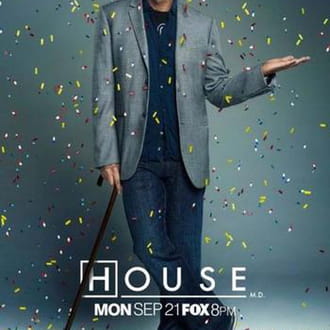
spiky26
Messages postés
288
Date d'inscription
lundi 13 novembre 2006
Statut
Membre
Dernière intervention
22 janvier 2019
-
Modifié par spiky26 le 3/06/2011 à 09:24
Utilisateur anonyme - 3 juin 2011 à 19:45
Utilisateur anonyme - 3 juin 2011 à 19:45
A voir également:
- Suspecte un virus
- Svchost.exe virus - Guide
- Vérifier un lien suspect - Guide
- Operagxsetup virus ✓ - Forum Virus
- Produkey virus ✓ - Forum Windows 10
- Lien virus à envoyer - Forum Virus
18 réponses
Utilisateur anonyme
3 juin 2011 à 09:27
3 juin 2011 à 09:27
salut hijackthis n'est pas compatible 64 bits
============================
▶ Télécharge ZHPDiag (de Nicolas Coolman)
ou :ZHPDiag
▶ Enregistre le sur ton Bureau.
Une fois le téléchargement achevé,
▶ lance ZHPDiag.exe et clique sur Unzip dans la fenêtre qui s'ouvre.
▶ Clique sur le tournevis puis sur Tous pour cocher toutes les cases des options.
▶ Clique sur la loupe pour lancer l'analyse.
A la fin de l'analyse,
▶ clique sur l'appareil photo et enregistre le rapport sur ton Bureau.
Pour me le transmettre clique sur ce lien :
http://www.cijoint.fr/
▶ Clique sur Parcourir et cherche le fichier C:\Documents and settings\le_nom_de_ta_session\.ZHPDiag.txt
▶ Clique sur Ouvrir.
▶ Clique sur "Cliquez ici pour déposer le fichier".
Un lien de cette forme :
http://www.cijoint.fr/cjlink.php?file=cj200905/cib7SU.txt
est ajouté dans la page.
▶ Copie ce lien dans ta réponse.
============================
▶ Télécharge ZHPDiag (de Nicolas Coolman)
ou :ZHPDiag
▶ Enregistre le sur ton Bureau.
Une fois le téléchargement achevé,
▶ lance ZHPDiag.exe et clique sur Unzip dans la fenêtre qui s'ouvre.
▶ Clique sur le tournevis puis sur Tous pour cocher toutes les cases des options.
▶ Clique sur la loupe pour lancer l'analyse.
A la fin de l'analyse,
▶ clique sur l'appareil photo et enregistre le rapport sur ton Bureau.
Pour me le transmettre clique sur ce lien :
http://www.cijoint.fr/
▶ Clique sur Parcourir et cherche le fichier C:\Documents and settings\le_nom_de_ta_session\.ZHPDiag.txt
▶ Clique sur Ouvrir.
▶ Clique sur "Cliquez ici pour déposer le fichier".
Un lien de cette forme :
http://www.cijoint.fr/cjlink.php?file=cj200905/cib7SU.txt
est ajouté dans la page.
▶ Copie ce lien dans ta réponse.

spiky26
Messages postés
288
Date d'inscription
lundi 13 novembre 2006
Statut
Membre
Dernière intervention
22 janvier 2019
16
3 juin 2011 à 09:40
3 juin 2011 à 09:40
Merci beaucoup pour ta réponse, malheureusement ton logiciel est capricieux (ou c'est mon ordi qui ralenti tout c'est fort possible aussi ^^). Je t'envoi le rapport dès que j'ai réussi a l'obtenir ^^

spiky26
Messages postés
288
Date d'inscription
lundi 13 novembre 2006
Statut
Membre
Dernière intervention
22 janvier 2019
16
Modifié par spiky26 le 3/06/2011 à 09:54
Modifié par spiky26 le 3/06/2011 à 09:54
Ca y'ai je viens de déposer le rapport sur le site "cijoint".
voici le lien : http://www.cijoint.fr/cjlink.php?file=cj201106/cijJzQLwGi.txt
voici le lien : http://www.cijoint.fr/cjlink.php?file=cj201106/cijJzQLwGi.txt
Utilisateur anonyme
3 juin 2011 à 09:58
3 juin 2011 à 09:58
▶ Télécharge Reload_TDSSKiller
▶ Lance le
choisis : télécharger la derniere version
▶ relance-le
choisis : lancer le nettoyage
TDSSKiller va s'ouvrir , clique sur "Start Scan"
une fois qu'il a terminé , redemarre s'il te le demande pour finir de nettoyer
sinon , ferme tdssKiller et le rapport s'affichera sur le bureau
▶ Copie/Colle son contenu dans ta prochaine réponse.
▶ Lance le
choisis : télécharger la derniere version
▶ relance-le
choisis : lancer le nettoyage
TDSSKiller va s'ouvrir , clique sur "Start Scan"
une fois qu'il a terminé , redemarre s'il te le demande pour finir de nettoyer
sinon , ferme tdssKiller et le rapport s'affichera sur le bureau
▶ Copie/Colle son contenu dans ta prochaine réponse.
Vous n’avez pas trouvé la réponse que vous recherchez ?
Posez votre question
spiky26
Messages postés
288
Date d'inscription
lundi 13 novembre 2006
Statut
Membre
Dernière intervention
22 janvier 2019
16
3 juin 2011 à 10:05
3 juin 2011 à 10:05
Merci, voici le rapport (il ne m'a pas demandé de le redémarrer pour finir de nettoyer) :
2011/06/03 10:04:43.0858 2612 TDSS rootkit removing tool 2.5.3.0 May 25 2011 07:09:24
2011/06/03 10:04:44.0497 2612 ================================================================================
2011/06/03 10:04:44.0497 2612 SystemInfo:
2011/06/03 10:04:44.0497 2612
2011/06/03 10:04:44.0497 2612 OS Version: 6.1.7600 ServicePack: 0.0
2011/06/03 10:04:44.0497 2612 Product type: Workstation
2011/06/03 10:04:44.0497 2612 ComputerName: ANNE-PC
2011/06/03 10:04:44.0497 2612 UserName: Anne
2011/06/03 10:04:44.0497 2612 Windows directory: C:\Windows
2011/06/03 10:04:44.0497 2612 System windows directory: C:\Windows
2011/06/03 10:04:44.0497 2612 Running under WOW64
2011/06/03 10:04:44.0497 2612 Processor architecture: Intel x64
2011/06/03 10:04:44.0497 2612 Number of processors: 2
2011/06/03 10:04:44.0497 2612 Page size: 0x1000
2011/06/03 10:04:44.0497 2612 Boot type: Normal boot
2011/06/03 10:04:44.0497 2612 ================================================================================
2011/06/03 10:04:46.0182 2612 Initialize success
2011/06/03 10:04:48.0350 3936 ================================================================================
2011/06/03 10:04:48.0350 3936 Scan started
2011/06/03 10:04:48.0350 3936 Mode: Manual;
2011/06/03 10:04:48.0350 3936 ================================================================================
2011/06/03 10:04:49.0567 3936 1394ohci (1b00662092f9f9568b995902f0cc40d5) C:\Windows\system32\DRIVERS\1394ohci.sys
2011/06/03 10:04:49.0645 3936 ACPI (6f11e88748cdefd2f76aa215f97ddfe5) C:\Windows\system32\DRIVERS\ACPI.sys
2011/06/03 10:04:49.0676 3936 AcpiPmi (63b05a0420ce4bf0e4af6dcc7cada254) C:\Windows\system32\DRIVERS\acpipmi.sys
2011/06/03 10:04:49.0723 3936 adp94xx (2f6b34b83843f0c5118b63ac634f5bf4) C:\Windows\system32\DRIVERS\adp94xx.sys
2011/06/03 10:04:49.0786 3936 adpahci (597f78224ee9224ea1a13d6350ced962) C:\Windows\system32\DRIVERS\adpahci.sys
2011/06/03 10:04:49.0832 3936 adpu320 (e109549c90f62fb570b9540c4b148e54) C:\Windows\system32\DRIVERS\adpu320.sys
2011/06/03 10:04:49.0942 3936 AFD (b9384e03479d2506bc924c16a3db87bc) C:\Windows\system32\drivers\afd.sys
2011/06/03 10:04:50.0004 3936 AgereSoftModem (98022774d9930ecbb292e70db7601df6) C:\Windows\system32\DRIVERS\agrsm64.sys
2011/06/03 10:04:50.0066 3936 agp440 (608c14dba7299d8cb6ed035a68a15799) C:\Windows\system32\DRIVERS\agp440.sys
2011/06/03 10:04:50.0113 3936 aliide (5812713a477a3ad7363c7438ca2ee038) C:\Windows\system32\DRIVERS\aliide.sys
2011/06/03 10:04:50.0129 3936 amdide (1ff8b4431c353ce385c875f194924c0c) C:\Windows\system32\DRIVERS\amdide.sys
2011/06/03 10:04:50.0160 3936 AmdK8 (7024f087cff1833a806193ef9d22cda9) C:\Windows\system32\DRIVERS\amdk8.sys
2011/06/03 10:04:50.0191 3936 AmdPPM (1e56388b3fe0d031c44144eb8c4d6217) C:\Windows\system32\DRIVERS\amdppm.sys
2011/06/03 10:04:50.0222 3936 amdsata (7a4b413614c055935567cf88a9734d38) C:\Windows\system32\DRIVERS\amdsata.sys
2011/06/03 10:04:50.0269 3936 amdsbs (f67f933e79241ed32ff46a4f29b5120b) C:\Windows\system32\DRIVERS\amdsbs.sys
2011/06/03 10:04:50.0316 3936 amdxata (b4ad0cacbab298671dd6f6ef7e20679d) C:\Windows\system32\DRIVERS\amdxata.sys
2011/06/03 10:04:50.0363 3936 AppID (42fd751b27fa0e9c69bb39f39e409594) C:\Windows\system32\drivers\appid.sys
2011/06/03 10:04:50.0441 3936 arc (c484f8ceb1717c540242531db7845c4e) C:\Windows\system32\DRIVERS\arc.sys
2011/06/03 10:04:50.0488 3936 arcsas (019af6924aefe7839f61c830227fe79c) C:\Windows\system32\DRIVERS\arcsas.sys
2011/06/03 10:04:50.0550 3936 AsyncMac (769765ce2cc62867468cea93969b2242) C:\Windows\system32\DRIVERS\asyncmac.sys
2011/06/03 10:04:50.0581 3936 atapi (02062c0b390b7729edc9e69c680a6f3c) C:\Windows\system32\DRIVERS\atapi.sys
2011/06/03 10:04:50.0644 3936 b06bdrv (3e5b191307609f7514148c6832bb0842) C:\Windows\system32\DRIVERS\bxvbda.sys
2011/06/03 10:04:50.0690 3936 b57nd60a (b5ace6968304a3900eeb1ebfd9622df2) C:\Windows\system32\DRIVERS\b57nd60a.sys
2011/06/03 10:04:50.0737 3936 Beep (16a47ce2decc9b099349a5f840654746) C:\Windows\system32\drivers\Beep.sys
2011/06/03 10:04:50.0956 3936 BHDrvx64 (3b9b31981894123f78c4ef0d97184319) C:\ProgramData\Norton\{0C55C096-0F1D-4F28-AAA2-85EF591126E7}\NIS_17.0.0.136\Definitions\BASHDefs\20110518.001\BHDrvx64.sys
2011/06/03 10:04:51.0127 3936 blbdrive (61583ee3c3a17003c4acd0475646b4d3) C:\Windows\system32\DRIVERS\blbdrive.sys
2011/06/03 10:04:51.0205 3936 bowser (19d20159708e152267e53b66677a4995) C:\Windows\system32\DRIVERS\bowser.sys
2011/06/03 10:04:51.0236 3936 BrFiltLo (f09eee9edc320b5e1501f749fde686c8) C:\Windows\system32\DRIVERS\BrFiltLo.sys
2011/06/03 10:04:51.0268 3936 BrFiltUp (b114d3098e9bdb8bea8b053685831be6) C:\Windows\system32\DRIVERS\BrFiltUp.sys
2011/06/03 10:04:51.0314 3936 Brserid (43bea8d483bf1870f018e2d02e06a5bd) C:\Windows\System32\Drivers\Brserid.sys
2011/06/03 10:04:51.0346 3936 BrSerWdm (a6eca2151b08a09caceca35c07f05b42) C:\Windows\System32\Drivers\BrSerWdm.sys
2011/06/03 10:04:51.0377 3936 BrUsbMdm (b79968002c277e869cf38bd22cd61524) C:\Windows\System32\Drivers\BrUsbMdm.sys
2011/06/03 10:04:51.0392 3936 BrUsbSer (a87528880231c54e75ea7a44943b38bf) C:\Windows\System32\Drivers\BrUsbSer.sys
2011/06/03 10:04:51.0439 3936 BthEnum (cf98190a94f62e405c8cb255018b2315) C:\Windows\system32\DRIVERS\BthEnum.sys
2011/06/03 10:04:51.0486 3936 BTHMODEM (9da669f11d1f894ab4eb69bf546a42e8) C:\Windows\system32\DRIVERS\bthmodem.sys
2011/06/03 10:04:51.0517 3936 BthPan (02dd601b708dd0667e1331fa8518e9ff) C:\Windows\system32\DRIVERS\bthpan.sys
2011/06/03 10:04:51.0564 3936 BTHPORT (a51fa9d0e85d5adabef72e67f386309c) C:\Windows\system32\Drivers\BTHport.sys
2011/06/03 10:04:51.0611 3936 BTHUSB (f740b9a16b2c06700f2130e19986bf3b) C:\Windows\system32\Drivers\BTHUSB.sys
2011/06/03 10:04:51.0689 3936 ccHP (da66e851e76766d2c84502fe682ab175) C:\Windows\system32\drivers\NISx64\1108000.005\ccHPx64.sys
2011/06/03 10:04:51.0751 3936 cdfs (b8bd2bb284668c84865658c77574381a) C:\Windows\system32\DRIVERS\cdfs.sys
2011/06/03 10:04:51.0814 3936 cdrom (83d2d75e1efb81b3450c18131443f7db) C:\Windows\system32\DRIVERS\cdrom.sys
2011/06/03 10:04:51.0845 3936 circlass (d7cd5c4e1b71fa62050515314cfb52cf) C:\Windows\system32\DRIVERS\circlass.sys
2011/06/03 10:04:51.0876 3936 CLFS (fe1ec06f2253f691fe36217c592a0206) C:\Windows\system32\CLFS.sys
2011/06/03 10:04:52.0001 3936 CmBatt (0840155d0bddf1190f84a663c284bd33) C:\Windows\system32\DRIVERS\CmBatt.sys
2011/06/03 10:04:52.0048 3936 cmdide (e19d3f095812725d88f9001985b94edd) C:\Windows\system32\DRIVERS\cmdide.sys
2011/06/03 10:04:52.0094 3936 CNG (f95fd4cb7da00ba2a63ce9f6b5c053e1) C:\Windows\system32\Drivers\cng.sys
2011/06/03 10:04:52.0126 3936 Compbatt (102de219c3f61415f964c88e9085ad14) C:\Windows\system32\DRIVERS\compbatt.sys
2011/06/03 10:04:52.0157 3936 CompositeBus (f26b3a86f6fa87ca360b879581ab4123) C:\Windows\system32\DRIVERS\CompositeBus.sys
2011/06/03 10:04:52.0188 3936 crcdisk (1c827878a998c18847245fe1f34ee597) C:\Windows\system32\DRIVERS\crcdisk.sys
2011/06/03 10:04:52.0250 3936 CSC (4a6173c2279b498cd8f57cae504564cb) C:\Windows\system32\drivers\csc.sys
2011/06/03 10:04:52.0313 3936 DfsC (3f1dc527070acb87e40afe46ef6da749) C:\Windows\system32\Drivers\dfsc.sys
2011/06/03 10:04:52.0344 3936 discache (13096b05847ec78f0977f2c0f79e9ab3) C:\Windows\system32\drivers\discache.sys
2011/06/03 10:04:52.0391 3936 Disk (9819eee8b5ea3784ec4af3b137a5244c) C:\Windows\system32\DRIVERS\disk.sys
2011/06/03 10:04:52.0453 3936 drmkaud (9b19f34400d24df84c858a421c205754) C:\Windows\system32\drivers\drmkaud.sys
2011/06/03 10:04:52.0500 3936 DXGKrnl (1633b9abf52784a1331476397a48cbef) C:\Windows\System32\drivers\dxgkrnl.sys
2011/06/03 10:04:52.0640 3936 ebdrv (dc5d737f51be844d8c82c695eb17372f) C:\Windows\system32\DRIVERS\evbda.sys
2011/06/03 10:04:52.0781 3936 eeCtrl (eb0883462ac43829e47929d705d40933) C:\Program Files (x86)\Common Files\Symantec Shared\EENGINE\eeCtrl64.sys
2011/06/03 10:04:52.0874 3936 elxstor (0e5da5369a0fcaea12456dd852545184) C:\Windows\system32\DRIVERS\elxstor.sys
2011/06/03 10:04:52.0921 3936 EraserUtilRebootDrv (86fc0d272f6bb43e7214d4ba955a41e7) C:\Program Files (x86)\Common Files\Symantec Shared\EENGINE\EraserUtilRebootDrv.sys
2011/06/03 10:04:52.0968 3936 ErrDev (34a3c54752046e79a126e15c51db409b) C:\Windows\system32\DRIVERS\errdev.sys
2011/06/03 10:04:53.0015 3936 exfat (a510c654ec00c1e9bdd91eeb3a59823b) C:\Windows\system32\drivers\exfat.sys
2011/06/03 10:04:53.0046 3936 fastfat (0adc83218b66a6db380c330836f3e36d) C:\Windows\system32\drivers\fastfat.sys
2011/06/03 10:04:53.0093 3936 fdc (d765d19cd8ef61f650c384f62fac00ab) C:\Windows\system32\DRIVERS\fdc.sys
2011/06/03 10:04:53.0108 3936 FileInfo (655661be46b5f5f3fd454e2c3095b930) C:\Windows\system32\drivers\fileinfo.sys
2011/06/03 10:04:53.0140 3936 Filetrace (5f671ab5bc87eea04ec38a6cd5962a47) C:\Windows\system32\drivers\filetrace.sys
2011/06/03 10:04:53.0155 3936 flpydisk (c172a0f53008eaeb8ea33fe10e177af5) C:\Windows\system32\DRIVERS\flpydisk.sys
2011/06/03 10:04:53.0186 3936 FltMgr (f7866af72abbaf84b1fa5aa195378c59) C:\Windows\system32\drivers\fltmgr.sys
2011/06/03 10:04:53.0218 3936 FsDepends (d43703496149971890703b4b1b723eac) C:\Windows\system32\drivers\FsDepends.sys
2011/06/03 10:04:53.0280 3936 fssfltr (6c06701bf1db05405804d7eb610991ce) C:\Windows\system32\DRIVERS\fssfltr.sys
2011/06/03 10:04:53.0311 3936 Fs_Rec (e95ef8547de20cf0603557c0cf7a9462) C:\Windows\system32\drivers\Fs_Rec.sys
2011/06/03 10:04:53.0374 3936 fvevol (ae87ba80d0ec3b57126ed2cdc15b24ed) C:\Windows\system32\DRIVERS\fvevol.sys
2011/06/03 10:04:53.0405 3936 gagp30kx (8c778d335c9d272cfd3298ab02abe3b6) C:\Windows\system32\DRIVERS\gagp30kx.sys
2011/06/03 10:04:53.0436 3936 hcw85cir (f2523ef6460fc42405b12248338ab2f0) C:\Windows\system32\drivers\hcw85cir.sys
2011/06/03 10:04:53.0498 3936 HdAudAddService (6410f6f415b2a5a9037224c41da8bf12) C:\Windows\system32\drivers\HdAudio.sys
2011/06/03 10:04:53.0530 3936 HDAudBus (0a49913402747a0b67de940fb42cbdbb) C:\Windows\system32\DRIVERS\HDAudBus.sys
2011/06/03 10:04:53.0545 3936 HidBatt (78e86380454a7b10a5eb255dc44a355f) C:\Windows\system32\DRIVERS\HidBatt.sys
2011/06/03 10:04:53.0576 3936 HidBth (7fd2a313f7afe5c4dab14798c48dd104) C:\Windows\system32\DRIVERS\hidbth.sys
2011/06/03 10:04:53.0592 3936 HidIr (0a77d29f311b88cfae3b13f9c1a73825) C:\Windows\system32\DRIVERS\hidir.sys
2011/06/03 10:04:53.0639 3936 HidUsb (b3bf6b5b50006def50b66306d99fcf6f) C:\Windows\system32\DRIVERS\hidusb.sys
2011/06/03 10:04:53.0686 3936 HpSAMD (0886d440058f203eba0e1825e4355914) C:\Windows\system32\DRIVERS\HpSAMD.sys
2011/06/03 10:04:53.0748 3936 HTTP (cee049cac4efa7f4e1e4ad014414a5d4) C:\Windows\system32\drivers\HTTP.sys
2011/06/03 10:04:53.0764 3936 hwpolicy (f17766a19145f111856378df337a5d79) C:\Windows\system32\drivers\hwpolicy.sys
2011/06/03 10:04:53.0810 3936 i8042prt (fa55c73d4affa7ee23ac4be53b4592d3) C:\Windows\system32\DRIVERS\i8042prt.sys
2011/06/03 10:04:53.0842 3936 iaStorV (d83efb6fd45df9d55e9a1afc63640d50) C:\Windows\system32\DRIVERS\iaStorV.sys
2011/06/03 10:04:54.0029 3936 IDSVia64 (8f9faa4583e634a1505bad8d0c04c5c9) C:\ProgramData\Norton\{0C55C096-0F1D-4F28-AAA2-85EF591126E7}\NIS_17.0.0.136\Definitions\IPSDefs\20110602.001\IDSvia64.sys
2011/06/03 10:04:54.0076 3936 iirsp (5c18831c61933628f5bb0ea2675b9d21) C:\Windows\system32\DRIVERS\iirsp.sys
2011/06/03 10:04:54.0107 3936 intelide (f00f20e70c6ec3aa366910083a0518aa) C:\Windows\system32\DRIVERS\intelide.sys
2011/06/03 10:04:54.0138 3936 intelppm (ada036632c664caa754079041cf1f8c1) C:\Windows\system32\DRIVERS\intelppm.sys
2011/06/03 10:04:54.0169 3936 IpFilterDriver (722dd294df62483cecaae6e094b4d695) C:\Windows\system32\DRIVERS\ipfltdrv.sys
2011/06/03 10:04:54.0216 3936 IPMIDRV (e2b4a4494db7cb9b89b55ca268c337c5) C:\Windows\system32\DRIVERS\IPMIDrv.sys
2011/06/03 10:04:54.0232 3936 IPNAT (af9b39a7e7b6caa203b3862582e9f2d0) C:\Windows\system32\drivers\ipnat.sys
2011/06/03 10:04:54.0278 3936 IRENUM (3abf5e7213eb28966d55d58b515d5ce9) C:\Windows\system32\drivers\irenum.sys
2011/06/03 10:04:54.0310 3936 isapnp (2f7b28dc3e1183e5eb418df55c204f38) C:\Windows\system32\DRIVERS\isapnp.sys
2011/06/03 10:04:54.0341 3936 iScsiPrt (fa4d2557de56d45b0a346f93564be6e1) C:\Windows\system32\DRIVERS\msiscsi.sys
2011/06/03 10:04:54.0372 3936 kbdclass (bc02336f1cba7dcc7d1213bb588a68a5) C:\Windows\system32\DRIVERS\kbdclass.sys
2011/06/03 10:04:54.0403 3936 kbdhid (6def98f8541e1b5dceb2c822a11f7323) C:\Windows\system32\DRIVERS\kbdhid.sys
2011/06/03 10:04:54.0450 3936 KSecDD (e8b6fcc9c83535c67f835d407620bd27) C:\Windows\system32\Drivers\ksecdd.sys
2011/06/03 10:04:54.0637 3936 KSecPkg (a8c63880ef6f4d3fec7b616b9c060215) C:\Windows\system32\Drivers\ksecpkg.sys
2011/06/03 10:04:54.0684 3936 ksthunk (6869281e78cb31a43e969f06b57347c4) C:\Windows\system32\drivers\ksthunk.sys
2011/06/03 10:04:54.0746 3936 L1E (2ac603c3188c704cfce353659aa7ad71) C:\Windows\system32\DRIVERS\L1E62x64.sys
2011/06/03 10:04:54.0824 3936 lltdio (1538831cf8ad2979a04c423779465827) C:\Windows\system32\DRIVERS\lltdio.sys
2011/06/03 10:04:54.0887 3936 LSI_FC (1a93e54eb0ece102495a51266dcdb6a6) C:\Windows\system32\DRIVERS\lsi_fc.sys
2011/06/03 10:04:54.0918 3936 LSI_SAS (1047184a9fdc8bdbff857175875ee810) C:\Windows\system32\DRIVERS\lsi_sas.sys
2011/06/03 10:04:54.0965 3936 LSI_SAS2 (30f5c0de1ee8b5bc9306c1f0e4a75f93) C:\Windows\system32\DRIVERS\lsi_sas2.sys
2011/06/03 10:04:54.0996 3936 LSI_SCSI (0504eacaff0d3c8aed161c4b0d369d4a) C:\Windows\system32\DRIVERS\lsi_scsi.sys
2011/06/03 10:04:55.0027 3936 luafv (43d0f98e1d56ccddb0d5254cff7b356e) C:\Windows\system32\drivers\luafv.sys
2011/06/03 10:04:55.0058 3936 megasas (a55805f747c6edb6a9080d7c633bd0f4) C:\Windows\system32\DRIVERS\megasas.sys
2011/06/03 10:04:55.0090 3936 MegaSR (baf74ce0072480c3b6b7c13b2a94d6b3) C:\Windows\system32\DRIVERS\MegaSR.sys
2011/06/03 10:04:55.0121 3936 Modem (800ba92f7010378b09f9ed9270f07137) C:\Windows\system32\drivers\modem.sys
2011/06/03 10:04:55.0168 3936 monitor (b03d591dc7da45ece20b3b467e6aadaa) C:\Windows\system32\DRIVERS\monitor.sys
2011/06/03 10:04:55.0199 3936 mouclass (7d27ea49f3c1f687d357e77a470aea99) C:\Windows\system32\DRIVERS\mouclass.sys
2011/06/03 10:04:55.0246 3936 mouhid (d3bf052c40b0c4166d9fd86a4288c1e6) C:\Windows\system32\DRIVERS\mouhid.sys
2011/06/03 10:04:55.0277 3936 mountmgr (791af66c4d0e7c90a3646066386fb571) C:\Windows\system32\drivers\mountmgr.sys
2011/06/03 10:04:55.0308 3936 mpio (609d1d87649ecc19796f4d76d4c15cea) C:\Windows\system32\DRIVERS\mpio.sys
2011/06/03 10:04:55.0339 3936 mpsdrv (6c38c9e45ae0ea2fa5e551f2ed5e978f) C:\Windows\system32\drivers\mpsdrv.sys
2011/06/03 10:04:55.0355 3936 MRxDAV (30524261bb51d96d6fcbac20c810183c) C:\Windows\system32\drivers\mrxdav.sys
2011/06/03 10:04:55.0417 3936 mrxsmb (b7f3d2c40bdf8ffb73ebfb19c77734e2) C:\Windows\system32\DRIVERS\mrxsmb.sys
2011/06/03 10:04:55.0433 3936 mrxsmb10 (86c6f88b5168ce21cf8d69d0b3ff5d19) C:\Windows\system32\DRIVERS\mrxsmb10.sys
2011/06/03 10:04:55.0464 3936 mrxsmb20 (b081069251c8e9f42cb8769d07148f9c) C:\Windows\system32\DRIVERS\mrxsmb20.sys
2011/06/03 10:04:55.0495 3936 msahci (5c37497276e3b3a5488b23a326a754b7) C:\Windows\system32\DRIVERS\msahci.sys
2011/06/03 10:04:55.0526 3936 msdsm (8d27b597229aed79430fb9db3bcbfbd0) C:\Windows\system32\DRIVERS\msdsm.sys
2011/06/03 10:04:55.0573 3936 Msfs (aa3fb40e17ce1388fa1bedab50ea8f96) C:\Windows\system32\drivers\Msfs.sys
2011/06/03 10:04:55.0604 3936 mshidkmdf (f9d215a46a8b9753f61767fa72a20326) C:\Windows\System32\drivers\mshidkmdf.sys
2011/06/03 10:04:55.0636 3936 msisadrv (d916874bbd4f8b07bfb7fa9b3ccae29d) C:\Windows\system32\DRIVERS\msisadrv.sys
2011/06/03 10:04:55.0682 3936 MSKSSRV (49ccf2c4fea34ffad8b1b59d49439366) C:\Windows\system32\drivers\MSKSSRV.sys
2011/06/03 10:04:55.0714 3936 MSPCLOCK (bdd71ace35a232104ddd349ee70e1ab3) C:\Windows\system32\drivers\MSPCLOCK.sys
2011/06/03 10:04:55.0729 3936 MSPQM (4ed981241db27c3383d72092b618a1d0) C:\Windows\system32\drivers\MSPQM.sys
2011/06/03 10:04:55.0760 3936 MsRPC (89cb141aa8616d8c6a4610fa26c60964) C:\Windows\system32\drivers\MsRPC.sys
2011/06/03 10:04:55.0792 3936 mssmbios (0eed230e37515a0eaee3c2e1bc97b288) C:\Windows\system32\DRIVERS\mssmbios.sys
2011/06/03 10:04:55.0807 3936 MSTEE (2e66f9ecb30b4221a318c92ac2250779) C:\Windows\system32\drivers\MSTEE.sys
2011/06/03 10:04:55.0823 3936 MTConfig (7ea404308934e675bffde8edf0757bcd) C:\Windows\system32\DRIVERS\MTConfig.sys
2011/06/03 10:04:55.0870 3936 Mup (f9a18612fd3526fe473c1bda678d61c8) C:\Windows\system32\Drivers\mup.sys
2011/06/03 10:04:55.0979 3936 NativeWifiP (1ea3749c4114db3e3161156ffffa6b33) C:\Windows\system32\DRIVERS\nwifi.sys
2011/06/03 10:04:56.0104 3936 NAVENG (f594e1acbbb3ba48586b5dd69b3a6bc2) C:\ProgramData\Norton\{0C55C096-0F1D-4F28-AAA2-85EF591126E7}\NIS_17.0.0.136\Definitions\VirusDefs\20110602.034\ENG64.SYS
2011/06/03 10:04:56.0213 3936 NAVEX15 (cfe00b55488acf0cd9f62b0401297864) C:\ProgramData\Norton\{0C55C096-0F1D-4F28-AAA2-85EF591126E7}\NIS_17.0.0.136\Definitions\VirusDefs\20110602.034\EX64.SYS
2011/06/03 10:04:56.0400 3936 NDIS (cad515dbd07d082bb317d9928ce8962c) C:\Windows\system32\drivers\ndis.sys
2011/06/03 10:04:56.0431 3936 NdisCap (9f9a1f53aad7da4d6fef5bb73ab811ac) C:\Windows\system32\DRIVERS\ndiscap.sys
2011/06/03 10:04:56.0478 3936 NdisTapi (30639c932d9fef22b31268fe25a1b6e5) C:\Windows\system32\DRIVERS\ndistapi.sys
2011/06/03 10:04:56.0509 3936 Ndisuio (f105ba1e22bf1f2ee8f005d4305e4bec) C:\Windows\system32\DRIVERS\ndisuio.sys
2011/06/03 10:04:56.0525 3936 NdisWan (557dfab9ca1fcb036ac77564c010dad3) C:\Windows\system32\DRIVERS\ndiswan.sys
2011/06/03 10:04:56.0556 3936 NDProxy (659b74fb74b86228d6338d643cd3e3cf) C:\Windows\system32\drivers\NDProxy.sys
2011/06/03 10:04:56.0603 3936 NetBIOS (86743d9f5d2b1048062b14b1d84501c4) C:\Windows\system32\DRIVERS\netbios.sys
2011/06/03 10:04:56.0634 3936 NetBT (9162b273a44ab9dce5b44362731d062a) C:\Windows\system32\DRIVERS\netbt.sys
2011/06/03 10:04:56.0821 3936 netw5v64 (64428dfdaf6e88366cb51f45a79c5f69) C:\Windows\system32\DRIVERS\netw5v64.sys
2011/06/03 10:04:56.0899 3936 nfrd960 (77889813be4d166cdab78ddba990da92) C:\Windows\system32\DRIVERS\nfrd960.sys
2011/06/03 10:04:56.0915 3936 Npfs (1e4c4ab5c9b8dd13179bbdc75a2a01f7) C:\Windows\system32\drivers\Npfs.sys
2011/06/03 10:04:56.0962 3936 nsiproxy (e7f5ae18af4168178a642a9247c63001) C:\Windows\system32\drivers\nsiproxy.sys
2011/06/03 10:04:57.0008 3936 Ntfs (356698a13c4630d5b31c37378d469196) C:\Windows\system32\drivers\Ntfs.sys
2011/06/03 10:04:57.0040 3936 Null (9899284589f75fa8724ff3d16aed75c1) C:\Windows\system32\drivers\Null.sys
2011/06/03 10:04:57.0102 3936 nvraid (3e38712941e9bb4ddbee00affe3fed3d) C:\Windows\system32\DRIVERS\nvraid.sys
2011/06/03 10:04:57.0149 3936 nvstor (477dc4d6deb99be37084c9ac6d013da1) C:\Windows\system32\DRIVERS\nvstor.sys
2011/06/03 10:04:57.0196 3936 nv_agp (270d7cd42d6e3979f6dd0146650f0e05) C:\Windows\system32\DRIVERS\nv_agp.sys
2011/06/03 10:04:57.0227 3936 ohci1394 (3589478e4b22ce21b41fa1bfc0b8b8a0) C:\Windows\system32\DRIVERS\ohci1394.sys
2011/06/03 10:04:57.0274 3936 Parport (0086431c29c35be1dbc43f52cc273887) C:\Windows\system32\DRIVERS\parport.sys
2011/06/03 10:04:57.0305 3936 partmgr (7daa117143316c4a1537e074a5a9eaf0) C:\Windows\system32\drivers\partmgr.sys
2011/06/03 10:04:57.0336 3936 pci (f36f6504009f2fb0dfd1b17a116ad74b) C:\Windows\system32\DRIVERS\pci.sys
2011/06/03 10:04:57.0367 3936 pciide (b5b8b5ef2e5cb34df8dcf8831e3534fa) C:\Windows\system32\DRIVERS\pciide.sys
2011/06/03 10:04:57.0383 3936 pcmcia (b2e81d4e87ce48589f98cb8c05b01f2f) C:\Windows\system32\DRIVERS\pcmcia.sys
2011/06/03 10:04:57.0414 3936 pcw (d6b9c2e1a11a3a4b26a182ffef18f603) C:\Windows\system32\drivers\pcw.sys
2011/06/03 10:04:57.0445 3936 PEAUTH (68769c3356b3be5d1c732c97b9a80d6e) C:\Windows\system32\drivers\peauth.sys
2011/06/03 10:04:57.0570 3936 PptpMiniport (27cc19e81ba5e3403c48302127bda717) C:\Windows\system32\DRIVERS\raspptp.sys
2011/06/03 10:04:57.0586 3936 Processor (0d922e23c041efb1c3fac2a6f943c9bf) C:\Windows\system32\DRIVERS\processr.sys
2011/06/03 10:04:57.0648 3936 Psched (ee992183bd8eaefd9973f352e587a299) C:\Windows\system32\DRIVERS\pacer.sys
2011/06/03 10:04:57.0695 3936 ql2300 (a53a15a11ebfd21077463ee2c7afeef0) C:\Windows\system32\DRIVERS\ql2300.sys
2011/06/03 10:04:57.0726 3936 ql40xx (4f6d12b51de1aaeff7dc58c4d75423c8) C:\Windows\system32\DRIVERS\ql40xx.sys
2011/06/03 10:04:57.0757 3936 QWAVEdrv (76707bb36430888d9ce9d705398adb6c) C:\Windows\system32\drivers\qwavedrv.sys
2011/06/03 10:04:57.0773 3936 RasAcd (5a0da8ad5762fa2d91678a8a01311704) C:\Windows\system32\DRIVERS\rasacd.sys
2011/06/03 10:04:57.0835 3936 RasAgileVpn (7ecff9b22276b73f43a99a15a6094e90) C:\Windows\system32\DRIVERS\AgileVpn.sys
2011/06/03 10:04:57.0866 3936 Rasl2tp (87a6e852a22991580d6d39adc4790463) C:\Windows\system32\DRIVERS\rasl2tp.sys
2011/06/03 10:04:57.0898 3936 RasPppoe (855c9b1cd4756c5e9a2aa58a15f58c25) C:\Windows\system32\DRIVERS\raspppoe.sys
2011/06/03 10:04:57.0929 3936 RasSstp (e8b1e447b008d07ff47d016c2b0eeecb) C:\Windows\system32\DRIVERS\rassstp.sys
2011/06/03 10:04:57.0960 3936 rdbss (3bac8142102c15d59a87757c1d41dce5) C:\Windows\system32\DRIVERS\rdbss.sys
2011/06/03 10:04:57.0976 3936 rdpbus (302da2a0539f2cf54d7c6cc30c1f2d8d) C:\Windows\system32\DRIVERS\rdpbus.sys
2011/06/03 10:04:58.0007 3936 RDPCDD (cea6cc257fc9b7715f1c2b4849286d24) C:\Windows\system32\DRIVERS\RDPCDD.sys
2011/06/03 10:04:58.0069 3936 RDPDR (9706b84dbabfc4b4ca46c5a82b14dfa3) C:\Windows\system32\drivers\rdpdr.sys
2011/06/03 10:04:58.0100 3936 RDPENCDD (bb5971a4f00659529a5c44831af22365) C:\Windows\system32\drivers\rdpencdd.sys
2011/06/03 10:04:58.0116 3936 RDPREFMP (216f3fa57533d98e1f74ded70113177a) C:\Windows\system32\drivers\rdprefmp.sys
2011/06/03 10:04:58.0147 3936 RDPWD (8a3e6bea1c53ea6177fe2b6eba2c80d7) C:\Windows\system32\drivers\RDPWD.sys
2011/06/03 10:04:58.0194 3936 rdyboost (634b9a2181d98f15941236886164ec8b) C:\Windows\system32\drivers\rdyboost.sys
2011/06/03 10:04:58.0256 3936 RFCOMM (3dd798846e2c28102b922c56e71b7932) C:\Windows\system32\DRIVERS\rfcomm.sys
2011/06/03 10:04:58.0303 3936 rspndr (ddc86e4f8e7456261e637e3552e804ff) C:\Windows\system32\DRIVERS\rspndr.sys
2011/06/03 10:04:58.0350 3936 s3cap (88af6e02ab19df7fd07ecdf9c91e9af6) C:\Windows\system32\DRIVERS\vms3cap.sys
2011/06/03 10:04:58.0381 3936 sbp2port (e3bbb89983daf5622c1d50cf49f28227) C:\Windows\system32\DRIVERS\sbp2port.sys
2011/06/03 10:04:58.0412 3936 scfilter (c94da20c7e3ba1dca269bc8460d98387) C:\Windows\system32\DRIVERS\scfilter.sys
2011/06/03 10:04:58.0506 3936 secdrv (3ea8a16169c26afbeb544e0e48421186) C:\Windows\system32\drivers\secdrv.sys
2011/06/03 10:04:58.0553 3936 Serenum (cb624c0035412af0debec78c41f5ca1b) C:\Windows\system32\DRIVERS\serenum.sys
2011/06/03 10:04:58.0584 3936 Serial (c1d8e28b2c2adfaec4ba89e9fda69bd6) C:\Windows\system32\DRIVERS\serial.sys
2011/06/03 10:04:58.0600 3936 sermouse (1c545a7d0691cc4a027396535691c3e3) C:\Windows\system32\DRIVERS\sermouse.sys
2011/06/03 10:04:58.0646 3936 sffdisk (a554811bcd09279536440c964ae35bbf) C:\Windows\system32\DRIVERS\sffdisk.sys
2011/06/03 10:04:58.0662 3936 sffp_mmc (ff414f0baefeba59bc6c04b3db0b87bf) C:\Windows\system32\DRIVERS\sffp_mmc.sys
2011/06/03 10:04:58.0693 3936 sffp_sd (5588b8c6193eb1522490c122eb94dffa) C:\Windows\system32\DRIVERS\sffp_sd.sys
2011/06/03 10:04:58.0724 3936 sfloppy (a9d601643a1647211a1ee2ec4e433ff4) C:\Windows\system32\DRIVERS\sfloppy.sys
2011/06/03 10:04:58.0771 3936 SiSRaid2 (843caf1e5fde1ffd5ff768f23a51e2e1) C:\Windows\system32\DRIVERS\SiSRaid2.sys
2011/06/03 10:04:58.0787 3936 SiSRaid4 (6a6c106d42e9ffff8b9fcb4f754f6da4) C:\Windows\system32\DRIVERS\sisraid4.sys
2011/06/03 10:04:58.0818 3936 Smb (548260a7b8654e024dc30bf8a7c5baa4) C:\Windows\system32\DRIVERS\smb.sys
2011/06/03 10:04:58.0865 3936 spldr (b9e31e5cacdfe584f34f730a677803f9) C:\Windows\system32\drivers\spldr.sys
2011/06/03 10:04:58.0974 3936 SRTSP (96babc4906ecdb1c69d1176f8647ad8e) C:\Windows\System32\Drivers\NISx64\1108000.005\SRTSP64.SYS
2011/06/03 10:04:59.0021 3936 SRTSPX (c7f491a290e0e4222f5cdcd50eeb8167) C:\Windows\system32\drivers\NISx64\1108000.005\SRTSPX64.SYS
2011/06/03 10:04:59.0068 3936 srv (148d50904d2a0df29a19778715eb35bb) C:\Windows\system32\DRIVERS\srv.sys
2011/06/03 10:04:59.0114 3936 srv2 (ce2189fe31d36678ac9eb7ddee08ec96) C:\Windows\system32\DRIVERS\srv2.sys
2011/06/03 10:04:59.0161 3936 srvnet (cb69edeb069a49577592835659cd0e46) C:\Windows\system32\DRIVERS\srvnet.sys
2011/06/03 10:04:59.0224 3936 stexstor (f3817967ed533d08327dc73bc4d5542a) C:\Windows\system32\DRIVERS\stexstor.sys
2011/06/03 10:04:59.0270 3936 storflt (ffd7a6f15b14234b5b0e5d49e7961895) C:\Windows\system32\DRIVERS\vmstorfl.sys
2011/06/03 10:04:59.0302 3936 storvsc (8fccbefc5c440b3c23454656e551b09a) C:\Windows\system32\DRIVERS\storvsc.sys
2011/06/03 10:04:59.0333 3936 swenum (d01ec09b6711a5f8e7e6564a4d0fbc90) C:\Windows\system32\DRIVERS\swenum.sys
2011/06/03 10:04:59.0411 3936 SymDS (659b227a72b76115975a6a9491b2fe1f) C:\Windows\system32\drivers\NISx64\1108000.005\SYMDS64.SYS
2011/06/03 10:04:59.0442 3936 SymEFA (42c952d131eff724a9959bb6d78c1b63) C:\Windows\system32\drivers\NISx64\1108000.005\SYMEFA64.SYS
2011/06/03 10:04:59.0489 3936 SymEvent (3f9d5fe52585e2653e59fdbfdf09a94c) C:\Windows\system32\Drivers\SYMEVENT64x86.SYS
2011/06/03 10:04:59.0520 3936 SymIRON (f57588546e738db1583981d8f44e9bc2) C:\Windows\system32\drivers\NISx64\1108000.005\Ironx64.SYS
2011/06/03 10:04:59.0551 3936 SYMTDIv (8abb6e5b7d75cd3f0a988695d0d9186a) C:\Windows\System32\Drivers\NISx64\1108000.005\SYMTDIV.SYS
2011/06/03 10:04:59.0660 3936 Tcpip (90a2d722cf64d911879d6c4a4f802a4d) C:\Windows\system32\drivers\tcpip.sys
2011/06/03 10:04:59.0738 3936 TCPIP6 (90a2d722cf64d911879d6c4a4f802a4d) C:\Windows\system32\DRIVERS\tcpip.sys
2011/06/03 10:04:59.0816 3936 tcpipreg (76d078af6f587b162d50210f761eb9ed) C:\Windows\system32\drivers\tcpipreg.sys
2011/06/03 10:04:59.0863 3936 TDPIPE (3371d21011695b16333a3934340c4e7c) C:\Windows\system32\drivers\tdpipe.sys
2011/06/03 10:04:59.0910 3936 TDTCP (e4245bda3190a582d55ed09e137401a9) C:\Windows\system32\drivers\tdtcp.sys
2011/06/03 10:05:00.0004 3936 tdx (079125c4b17b01fcaeebce0bcb290c0f) C:\Windows\system32\DRIVERS\tdx.sys
2011/06/03 10:05:00.0066 3936 TermDD (c448651339196c0e869a355171875522) C:\Windows\system32\DRIVERS\termdd.sys
2011/06/03 10:05:00.0160 3936 tssecsrv (61b96c26131e37b24e93327a0bd1fb95) C:\Windows\system32\DRIVERS\tssecsrv.sys
2011/06/03 10:05:00.0206 3936 tunnel (3836171a2cdf3af8ef10856db9835a70) C:\Windows\system32\DRIVERS\tunnel.sys
2011/06/03 10:05:00.0238 3936 uagp35 (b4dd609bd7e282bfc683cec7eaaaad67) C:\Windows\system32\DRIVERS\uagp35.sys
2011/06/03 10:05:00.0269 3936 udfs (d47baead86c65d4f4069d7ce0a4edceb) C:\Windows\system32\DRIVERS\udfs.sys
2011/06/03 10:05:00.0378 3936 uliagpkx (4bfe1bc28391222894cbf1e7d0e42320) C:\Windows\system32\DRIVERS\uliagpkx.sys
2011/06/03 10:05:00.0425 3936 umbus (eab6c35e62b1b0db0d1b48b671d3a117) C:\Windows\system32\DRIVERS\umbus.sys
2011/06/03 10:05:00.0456 3936 UmPass (b2e8e8cb557b156da5493bbddcc1474d) C:\Windows\system32\DRIVERS\umpass.sys
2011/06/03 10:05:00.0518 3936 usbccgp (b26afb54a534d634523c4fb66765b026) C:\Windows\system32\DRIVERS\usbccgp.sys
2011/06/03 10:05:00.0550 3936 usbcir (af0892a803fdda7492f595368e3b68e7) C:\Windows\system32\DRIVERS\usbcir.sys
2011/06/03 10:05:00.0581 3936 usbehci (2ea4aff7be7eb4632e3aa8595b0803b5) C:\Windows\system32\DRIVERS\usbehci.sys
2011/06/03 10:05:00.0612 3936 usbhub (4c9042b8df86c1e8e6240c218b99b39b) C:\Windows\system32\DRIVERS\usbhub.sys
2011/06/03 10:05:00.0628 3936 usbohci (58e546bbaf87664fc57e0f6081e4f609) C:\Windows\system32\DRIVERS\usbohci.sys
2011/06/03 10:05:00.0674 3936 usbprint (73188f58fb384e75c4063d29413cee3d) C:\Windows\system32\DRIVERS\usbprint.sys
2011/06/03 10:05:00.0737 3936 usbscan (aaa2513c8aed8b54b189fd0c6b1634c0) C:\Windows\system32\DRIVERS\usbscan.sys
2011/06/03 10:05:00.0752 3936 USBSTOR (080d3820da6c046be82fc8b45a893e83) C:\Windows\system32\DRIVERS\USBSTOR.SYS
2011/06/03 10:05:00.0768 3936 usbuhci (81fb2216d3a60d1284455d511797db3d) C:\Windows\system32\DRIVERS\usbuhci.sys
2011/06/03 10:05:00.0830 3936 usbvideo (7cb8c573c6e4a2714402cc0a36eab4fe) C:\Windows\System32\Drivers\usbvideo.sys
2011/06/03 10:05:00.0862 3936 vdrvroot (c5c876ccfc083ff3b128f933823e87bd) C:\Windows\system32\DRIVERS\vdrvroot.sys
2011/06/03 10:05:00.0893 3936 vga (da4da3f5e02943c2dc8c6ed875de68dd) C:\Windows\system32\DRIVERS\vgapnp.sys
2011/06/03 10:05:00.0908 3936 VgaSave (53e92a310193cb3c03bea963de7d9cfc) C:\Windows\System32\drivers\vga.sys
2011/06/03 10:05:00.0955 3936 vhdmp (c82e748660f62a242b2dfac1442f22a4) C:\Windows\system32\DRIVERS\vhdmp.sys
2011/06/03 10:05:00.0986 3936 viaide (e5689d93ffe4e5d66c0178761240dd54) C:\Windows\system32\DRIVERS\viaide.sys
2011/06/03 10:05:01.0018 3936 vmbus (1501699d7eda984abc4155a7da5738d1) C:\Windows\system32\DRIVERS\vmbus.sys
2011/06/03 10:05:01.0049 3936 VMBusHID (ae10c35761889e65a6f7176937c5592c) C:\Windows\system32\DRIVERS\VMBusHID.sys
2011/06/03 10:05:01.0096 3936 volmgr (2b1a3dae2b4e70dbba822b7a03fbd4a3) C:\Windows\system32\DRIVERS\volmgr.sys
2011/06/03 10:05:01.0127 3936 volmgrx (99b0cbb569ca79acaed8c91461d765fb) C:\Windows\system32\drivers\volmgrx.sys
2011/06/03 10:05:01.0174 3936 volsnap (58f82eed8ca24b461441f9c3e4f0bf5c) C:\Windows\system32\DRIVERS\volsnap.sys
2011/06/03 10:05:01.0205 3936 vsmraid (5e2016ea6ebaca03c04feac5f330d997) C:\Windows\system32\DRIVERS\vsmraid.sys
2011/06/03 10:05:01.0252 3936 vwifibus (36d4720b72b5c5d9cb2b9c29e9df67a1) C:\Windows\System32\drivers\vwifibus.sys
2011/06/03 10:05:01.0298 3936 WacomPen (4e9440f4f152a7b944cb1663d3935a3e) C:\Windows\system32\DRIVERS\wacompen.sys
2011/06/03 10:05:01.0345 3936 WANARP (47ca49400643effd3f1c9a27e1d69324) C:\Windows\system32\DRIVERS\wanarp.sys
2011/06/03 10:05:01.0361 3936 Wanarpv6 (47ca49400643effd3f1c9a27e1d69324) C:\Windows\system32\DRIVERS\wanarp.sys
2011/06/03 10:05:01.0423 3936 Wd (72889e16ff12ba0f235467d6091b17dc) C:\Windows\system32\DRIVERS\wd.sys
2011/06/03 10:05:01.0454 3936 Wdf01000 (441bd2d7b4f98134c3a4f9fa570fd250) C:\Windows\system32\drivers\Wdf01000.sys
2011/06/03 10:05:01.0532 3936 WfpLwf (611b23304bf067451a9fdee01fbdd725) C:\Windows\system32\DRIVERS\wfplwf.sys
2011/06/03 10:05:01.0564 3936 WIMMount (05ecaec3e4529a7153b3136ceb49f0ec) C:\Windows\system32\drivers\wimmount.sys
2011/06/03 10:05:01.0657 3936 WmiAcpi (f6ff8944478594d0e414d3f048f0d778) C:\Windows\system32\DRIVERS\wmiacpi.sys
2011/06/03 10:05:01.0720 3936 ws2ifsl (6bcc1d7d2fd2453957c5479a32364e52) C:\Windows\system32\drivers\ws2ifsl.sys
2011/06/03 10:05:01.0766 3936 WudfPf (7cadc74271dd6461c452c271b30bd378) C:\Windows\system32\drivers\WudfPf.sys
2011/06/03 10:05:01.0798 3936 WUDFRd (3b197af0fff08aa66b6b2241ca538d64) C:\Windows\system32\DRIVERS\WUDFRd.sys
2011/06/03 10:05:01.0891 3936 MBR (0x1B8) (a36c5e4f47e84449ff07ed3517b43a31) \Device\Harddisk0\DR0
2011/06/03 10:05:01.0907 3936 ================================================================================
2011/06/03 10:05:01.0907 3936 Scan finished
2011/06/03 10:05:01.0907 3936 ================================================================================
2011/06/03 10:05:01.0938 4744 Detected object count: 0
2011/06/03 10:05:01.0938 4744 Actual detected object count: 0
2011/06/03 10:05:16.0665 4856 Deinitialize success
2011/06/03 10:04:43.0858 2612 TDSS rootkit removing tool 2.5.3.0 May 25 2011 07:09:24
2011/06/03 10:04:44.0497 2612 ================================================================================
2011/06/03 10:04:44.0497 2612 SystemInfo:
2011/06/03 10:04:44.0497 2612
2011/06/03 10:04:44.0497 2612 OS Version: 6.1.7600 ServicePack: 0.0
2011/06/03 10:04:44.0497 2612 Product type: Workstation
2011/06/03 10:04:44.0497 2612 ComputerName: ANNE-PC
2011/06/03 10:04:44.0497 2612 UserName: Anne
2011/06/03 10:04:44.0497 2612 Windows directory: C:\Windows
2011/06/03 10:04:44.0497 2612 System windows directory: C:\Windows
2011/06/03 10:04:44.0497 2612 Running under WOW64
2011/06/03 10:04:44.0497 2612 Processor architecture: Intel x64
2011/06/03 10:04:44.0497 2612 Number of processors: 2
2011/06/03 10:04:44.0497 2612 Page size: 0x1000
2011/06/03 10:04:44.0497 2612 Boot type: Normal boot
2011/06/03 10:04:44.0497 2612 ================================================================================
2011/06/03 10:04:46.0182 2612 Initialize success
2011/06/03 10:04:48.0350 3936 ================================================================================
2011/06/03 10:04:48.0350 3936 Scan started
2011/06/03 10:04:48.0350 3936 Mode: Manual;
2011/06/03 10:04:48.0350 3936 ================================================================================
2011/06/03 10:04:49.0567 3936 1394ohci (1b00662092f9f9568b995902f0cc40d5) C:\Windows\system32\DRIVERS\1394ohci.sys
2011/06/03 10:04:49.0645 3936 ACPI (6f11e88748cdefd2f76aa215f97ddfe5) C:\Windows\system32\DRIVERS\ACPI.sys
2011/06/03 10:04:49.0676 3936 AcpiPmi (63b05a0420ce4bf0e4af6dcc7cada254) C:\Windows\system32\DRIVERS\acpipmi.sys
2011/06/03 10:04:49.0723 3936 adp94xx (2f6b34b83843f0c5118b63ac634f5bf4) C:\Windows\system32\DRIVERS\adp94xx.sys
2011/06/03 10:04:49.0786 3936 adpahci (597f78224ee9224ea1a13d6350ced962) C:\Windows\system32\DRIVERS\adpahci.sys
2011/06/03 10:04:49.0832 3936 adpu320 (e109549c90f62fb570b9540c4b148e54) C:\Windows\system32\DRIVERS\adpu320.sys
2011/06/03 10:04:49.0942 3936 AFD (b9384e03479d2506bc924c16a3db87bc) C:\Windows\system32\drivers\afd.sys
2011/06/03 10:04:50.0004 3936 AgereSoftModem (98022774d9930ecbb292e70db7601df6) C:\Windows\system32\DRIVERS\agrsm64.sys
2011/06/03 10:04:50.0066 3936 agp440 (608c14dba7299d8cb6ed035a68a15799) C:\Windows\system32\DRIVERS\agp440.sys
2011/06/03 10:04:50.0113 3936 aliide (5812713a477a3ad7363c7438ca2ee038) C:\Windows\system32\DRIVERS\aliide.sys
2011/06/03 10:04:50.0129 3936 amdide (1ff8b4431c353ce385c875f194924c0c) C:\Windows\system32\DRIVERS\amdide.sys
2011/06/03 10:04:50.0160 3936 AmdK8 (7024f087cff1833a806193ef9d22cda9) C:\Windows\system32\DRIVERS\amdk8.sys
2011/06/03 10:04:50.0191 3936 AmdPPM (1e56388b3fe0d031c44144eb8c4d6217) C:\Windows\system32\DRIVERS\amdppm.sys
2011/06/03 10:04:50.0222 3936 amdsata (7a4b413614c055935567cf88a9734d38) C:\Windows\system32\DRIVERS\amdsata.sys
2011/06/03 10:04:50.0269 3936 amdsbs (f67f933e79241ed32ff46a4f29b5120b) C:\Windows\system32\DRIVERS\amdsbs.sys
2011/06/03 10:04:50.0316 3936 amdxata (b4ad0cacbab298671dd6f6ef7e20679d) C:\Windows\system32\DRIVERS\amdxata.sys
2011/06/03 10:04:50.0363 3936 AppID (42fd751b27fa0e9c69bb39f39e409594) C:\Windows\system32\drivers\appid.sys
2011/06/03 10:04:50.0441 3936 arc (c484f8ceb1717c540242531db7845c4e) C:\Windows\system32\DRIVERS\arc.sys
2011/06/03 10:04:50.0488 3936 arcsas (019af6924aefe7839f61c830227fe79c) C:\Windows\system32\DRIVERS\arcsas.sys
2011/06/03 10:04:50.0550 3936 AsyncMac (769765ce2cc62867468cea93969b2242) C:\Windows\system32\DRIVERS\asyncmac.sys
2011/06/03 10:04:50.0581 3936 atapi (02062c0b390b7729edc9e69c680a6f3c) C:\Windows\system32\DRIVERS\atapi.sys
2011/06/03 10:04:50.0644 3936 b06bdrv (3e5b191307609f7514148c6832bb0842) C:\Windows\system32\DRIVERS\bxvbda.sys
2011/06/03 10:04:50.0690 3936 b57nd60a (b5ace6968304a3900eeb1ebfd9622df2) C:\Windows\system32\DRIVERS\b57nd60a.sys
2011/06/03 10:04:50.0737 3936 Beep (16a47ce2decc9b099349a5f840654746) C:\Windows\system32\drivers\Beep.sys
2011/06/03 10:04:50.0956 3936 BHDrvx64 (3b9b31981894123f78c4ef0d97184319) C:\ProgramData\Norton\{0C55C096-0F1D-4F28-AAA2-85EF591126E7}\NIS_17.0.0.136\Definitions\BASHDefs\20110518.001\BHDrvx64.sys
2011/06/03 10:04:51.0127 3936 blbdrive (61583ee3c3a17003c4acd0475646b4d3) C:\Windows\system32\DRIVERS\blbdrive.sys
2011/06/03 10:04:51.0205 3936 bowser (19d20159708e152267e53b66677a4995) C:\Windows\system32\DRIVERS\bowser.sys
2011/06/03 10:04:51.0236 3936 BrFiltLo (f09eee9edc320b5e1501f749fde686c8) C:\Windows\system32\DRIVERS\BrFiltLo.sys
2011/06/03 10:04:51.0268 3936 BrFiltUp (b114d3098e9bdb8bea8b053685831be6) C:\Windows\system32\DRIVERS\BrFiltUp.sys
2011/06/03 10:04:51.0314 3936 Brserid (43bea8d483bf1870f018e2d02e06a5bd) C:\Windows\System32\Drivers\Brserid.sys
2011/06/03 10:04:51.0346 3936 BrSerWdm (a6eca2151b08a09caceca35c07f05b42) C:\Windows\System32\Drivers\BrSerWdm.sys
2011/06/03 10:04:51.0377 3936 BrUsbMdm (b79968002c277e869cf38bd22cd61524) C:\Windows\System32\Drivers\BrUsbMdm.sys
2011/06/03 10:04:51.0392 3936 BrUsbSer (a87528880231c54e75ea7a44943b38bf) C:\Windows\System32\Drivers\BrUsbSer.sys
2011/06/03 10:04:51.0439 3936 BthEnum (cf98190a94f62e405c8cb255018b2315) C:\Windows\system32\DRIVERS\BthEnum.sys
2011/06/03 10:04:51.0486 3936 BTHMODEM (9da669f11d1f894ab4eb69bf546a42e8) C:\Windows\system32\DRIVERS\bthmodem.sys
2011/06/03 10:04:51.0517 3936 BthPan (02dd601b708dd0667e1331fa8518e9ff) C:\Windows\system32\DRIVERS\bthpan.sys
2011/06/03 10:04:51.0564 3936 BTHPORT (a51fa9d0e85d5adabef72e67f386309c) C:\Windows\system32\Drivers\BTHport.sys
2011/06/03 10:04:51.0611 3936 BTHUSB (f740b9a16b2c06700f2130e19986bf3b) C:\Windows\system32\Drivers\BTHUSB.sys
2011/06/03 10:04:51.0689 3936 ccHP (da66e851e76766d2c84502fe682ab175) C:\Windows\system32\drivers\NISx64\1108000.005\ccHPx64.sys
2011/06/03 10:04:51.0751 3936 cdfs (b8bd2bb284668c84865658c77574381a) C:\Windows\system32\DRIVERS\cdfs.sys
2011/06/03 10:04:51.0814 3936 cdrom (83d2d75e1efb81b3450c18131443f7db) C:\Windows\system32\DRIVERS\cdrom.sys
2011/06/03 10:04:51.0845 3936 circlass (d7cd5c4e1b71fa62050515314cfb52cf) C:\Windows\system32\DRIVERS\circlass.sys
2011/06/03 10:04:51.0876 3936 CLFS (fe1ec06f2253f691fe36217c592a0206) C:\Windows\system32\CLFS.sys
2011/06/03 10:04:52.0001 3936 CmBatt (0840155d0bddf1190f84a663c284bd33) C:\Windows\system32\DRIVERS\CmBatt.sys
2011/06/03 10:04:52.0048 3936 cmdide (e19d3f095812725d88f9001985b94edd) C:\Windows\system32\DRIVERS\cmdide.sys
2011/06/03 10:04:52.0094 3936 CNG (f95fd4cb7da00ba2a63ce9f6b5c053e1) C:\Windows\system32\Drivers\cng.sys
2011/06/03 10:04:52.0126 3936 Compbatt (102de219c3f61415f964c88e9085ad14) C:\Windows\system32\DRIVERS\compbatt.sys
2011/06/03 10:04:52.0157 3936 CompositeBus (f26b3a86f6fa87ca360b879581ab4123) C:\Windows\system32\DRIVERS\CompositeBus.sys
2011/06/03 10:04:52.0188 3936 crcdisk (1c827878a998c18847245fe1f34ee597) C:\Windows\system32\DRIVERS\crcdisk.sys
2011/06/03 10:04:52.0250 3936 CSC (4a6173c2279b498cd8f57cae504564cb) C:\Windows\system32\drivers\csc.sys
2011/06/03 10:04:52.0313 3936 DfsC (3f1dc527070acb87e40afe46ef6da749) C:\Windows\system32\Drivers\dfsc.sys
2011/06/03 10:04:52.0344 3936 discache (13096b05847ec78f0977f2c0f79e9ab3) C:\Windows\system32\drivers\discache.sys
2011/06/03 10:04:52.0391 3936 Disk (9819eee8b5ea3784ec4af3b137a5244c) C:\Windows\system32\DRIVERS\disk.sys
2011/06/03 10:04:52.0453 3936 drmkaud (9b19f34400d24df84c858a421c205754) C:\Windows\system32\drivers\drmkaud.sys
2011/06/03 10:04:52.0500 3936 DXGKrnl (1633b9abf52784a1331476397a48cbef) C:\Windows\System32\drivers\dxgkrnl.sys
2011/06/03 10:04:52.0640 3936 ebdrv (dc5d737f51be844d8c82c695eb17372f) C:\Windows\system32\DRIVERS\evbda.sys
2011/06/03 10:04:52.0781 3936 eeCtrl (eb0883462ac43829e47929d705d40933) C:\Program Files (x86)\Common Files\Symantec Shared\EENGINE\eeCtrl64.sys
2011/06/03 10:04:52.0874 3936 elxstor (0e5da5369a0fcaea12456dd852545184) C:\Windows\system32\DRIVERS\elxstor.sys
2011/06/03 10:04:52.0921 3936 EraserUtilRebootDrv (86fc0d272f6bb43e7214d4ba955a41e7) C:\Program Files (x86)\Common Files\Symantec Shared\EENGINE\EraserUtilRebootDrv.sys
2011/06/03 10:04:52.0968 3936 ErrDev (34a3c54752046e79a126e15c51db409b) C:\Windows\system32\DRIVERS\errdev.sys
2011/06/03 10:04:53.0015 3936 exfat (a510c654ec00c1e9bdd91eeb3a59823b) C:\Windows\system32\drivers\exfat.sys
2011/06/03 10:04:53.0046 3936 fastfat (0adc83218b66a6db380c330836f3e36d) C:\Windows\system32\drivers\fastfat.sys
2011/06/03 10:04:53.0093 3936 fdc (d765d19cd8ef61f650c384f62fac00ab) C:\Windows\system32\DRIVERS\fdc.sys
2011/06/03 10:04:53.0108 3936 FileInfo (655661be46b5f5f3fd454e2c3095b930) C:\Windows\system32\drivers\fileinfo.sys
2011/06/03 10:04:53.0140 3936 Filetrace (5f671ab5bc87eea04ec38a6cd5962a47) C:\Windows\system32\drivers\filetrace.sys
2011/06/03 10:04:53.0155 3936 flpydisk (c172a0f53008eaeb8ea33fe10e177af5) C:\Windows\system32\DRIVERS\flpydisk.sys
2011/06/03 10:04:53.0186 3936 FltMgr (f7866af72abbaf84b1fa5aa195378c59) C:\Windows\system32\drivers\fltmgr.sys
2011/06/03 10:04:53.0218 3936 FsDepends (d43703496149971890703b4b1b723eac) C:\Windows\system32\drivers\FsDepends.sys
2011/06/03 10:04:53.0280 3936 fssfltr (6c06701bf1db05405804d7eb610991ce) C:\Windows\system32\DRIVERS\fssfltr.sys
2011/06/03 10:04:53.0311 3936 Fs_Rec (e95ef8547de20cf0603557c0cf7a9462) C:\Windows\system32\drivers\Fs_Rec.sys
2011/06/03 10:04:53.0374 3936 fvevol (ae87ba80d0ec3b57126ed2cdc15b24ed) C:\Windows\system32\DRIVERS\fvevol.sys
2011/06/03 10:04:53.0405 3936 gagp30kx (8c778d335c9d272cfd3298ab02abe3b6) C:\Windows\system32\DRIVERS\gagp30kx.sys
2011/06/03 10:04:53.0436 3936 hcw85cir (f2523ef6460fc42405b12248338ab2f0) C:\Windows\system32\drivers\hcw85cir.sys
2011/06/03 10:04:53.0498 3936 HdAudAddService (6410f6f415b2a5a9037224c41da8bf12) C:\Windows\system32\drivers\HdAudio.sys
2011/06/03 10:04:53.0530 3936 HDAudBus (0a49913402747a0b67de940fb42cbdbb) C:\Windows\system32\DRIVERS\HDAudBus.sys
2011/06/03 10:04:53.0545 3936 HidBatt (78e86380454a7b10a5eb255dc44a355f) C:\Windows\system32\DRIVERS\HidBatt.sys
2011/06/03 10:04:53.0576 3936 HidBth (7fd2a313f7afe5c4dab14798c48dd104) C:\Windows\system32\DRIVERS\hidbth.sys
2011/06/03 10:04:53.0592 3936 HidIr (0a77d29f311b88cfae3b13f9c1a73825) C:\Windows\system32\DRIVERS\hidir.sys
2011/06/03 10:04:53.0639 3936 HidUsb (b3bf6b5b50006def50b66306d99fcf6f) C:\Windows\system32\DRIVERS\hidusb.sys
2011/06/03 10:04:53.0686 3936 HpSAMD (0886d440058f203eba0e1825e4355914) C:\Windows\system32\DRIVERS\HpSAMD.sys
2011/06/03 10:04:53.0748 3936 HTTP (cee049cac4efa7f4e1e4ad014414a5d4) C:\Windows\system32\drivers\HTTP.sys
2011/06/03 10:04:53.0764 3936 hwpolicy (f17766a19145f111856378df337a5d79) C:\Windows\system32\drivers\hwpolicy.sys
2011/06/03 10:04:53.0810 3936 i8042prt (fa55c73d4affa7ee23ac4be53b4592d3) C:\Windows\system32\DRIVERS\i8042prt.sys
2011/06/03 10:04:53.0842 3936 iaStorV (d83efb6fd45df9d55e9a1afc63640d50) C:\Windows\system32\DRIVERS\iaStorV.sys
2011/06/03 10:04:54.0029 3936 IDSVia64 (8f9faa4583e634a1505bad8d0c04c5c9) C:\ProgramData\Norton\{0C55C096-0F1D-4F28-AAA2-85EF591126E7}\NIS_17.0.0.136\Definitions\IPSDefs\20110602.001\IDSvia64.sys
2011/06/03 10:04:54.0076 3936 iirsp (5c18831c61933628f5bb0ea2675b9d21) C:\Windows\system32\DRIVERS\iirsp.sys
2011/06/03 10:04:54.0107 3936 intelide (f00f20e70c6ec3aa366910083a0518aa) C:\Windows\system32\DRIVERS\intelide.sys
2011/06/03 10:04:54.0138 3936 intelppm (ada036632c664caa754079041cf1f8c1) C:\Windows\system32\DRIVERS\intelppm.sys
2011/06/03 10:04:54.0169 3936 IpFilterDriver (722dd294df62483cecaae6e094b4d695) C:\Windows\system32\DRIVERS\ipfltdrv.sys
2011/06/03 10:04:54.0216 3936 IPMIDRV (e2b4a4494db7cb9b89b55ca268c337c5) C:\Windows\system32\DRIVERS\IPMIDrv.sys
2011/06/03 10:04:54.0232 3936 IPNAT (af9b39a7e7b6caa203b3862582e9f2d0) C:\Windows\system32\drivers\ipnat.sys
2011/06/03 10:04:54.0278 3936 IRENUM (3abf5e7213eb28966d55d58b515d5ce9) C:\Windows\system32\drivers\irenum.sys
2011/06/03 10:04:54.0310 3936 isapnp (2f7b28dc3e1183e5eb418df55c204f38) C:\Windows\system32\DRIVERS\isapnp.sys
2011/06/03 10:04:54.0341 3936 iScsiPrt (fa4d2557de56d45b0a346f93564be6e1) C:\Windows\system32\DRIVERS\msiscsi.sys
2011/06/03 10:04:54.0372 3936 kbdclass (bc02336f1cba7dcc7d1213bb588a68a5) C:\Windows\system32\DRIVERS\kbdclass.sys
2011/06/03 10:04:54.0403 3936 kbdhid (6def98f8541e1b5dceb2c822a11f7323) C:\Windows\system32\DRIVERS\kbdhid.sys
2011/06/03 10:04:54.0450 3936 KSecDD (e8b6fcc9c83535c67f835d407620bd27) C:\Windows\system32\Drivers\ksecdd.sys
2011/06/03 10:04:54.0637 3936 KSecPkg (a8c63880ef6f4d3fec7b616b9c060215) C:\Windows\system32\Drivers\ksecpkg.sys
2011/06/03 10:04:54.0684 3936 ksthunk (6869281e78cb31a43e969f06b57347c4) C:\Windows\system32\drivers\ksthunk.sys
2011/06/03 10:04:54.0746 3936 L1E (2ac603c3188c704cfce353659aa7ad71) C:\Windows\system32\DRIVERS\L1E62x64.sys
2011/06/03 10:04:54.0824 3936 lltdio (1538831cf8ad2979a04c423779465827) C:\Windows\system32\DRIVERS\lltdio.sys
2011/06/03 10:04:54.0887 3936 LSI_FC (1a93e54eb0ece102495a51266dcdb6a6) C:\Windows\system32\DRIVERS\lsi_fc.sys
2011/06/03 10:04:54.0918 3936 LSI_SAS (1047184a9fdc8bdbff857175875ee810) C:\Windows\system32\DRIVERS\lsi_sas.sys
2011/06/03 10:04:54.0965 3936 LSI_SAS2 (30f5c0de1ee8b5bc9306c1f0e4a75f93) C:\Windows\system32\DRIVERS\lsi_sas2.sys
2011/06/03 10:04:54.0996 3936 LSI_SCSI (0504eacaff0d3c8aed161c4b0d369d4a) C:\Windows\system32\DRIVERS\lsi_scsi.sys
2011/06/03 10:04:55.0027 3936 luafv (43d0f98e1d56ccddb0d5254cff7b356e) C:\Windows\system32\drivers\luafv.sys
2011/06/03 10:04:55.0058 3936 megasas (a55805f747c6edb6a9080d7c633bd0f4) C:\Windows\system32\DRIVERS\megasas.sys
2011/06/03 10:04:55.0090 3936 MegaSR (baf74ce0072480c3b6b7c13b2a94d6b3) C:\Windows\system32\DRIVERS\MegaSR.sys
2011/06/03 10:04:55.0121 3936 Modem (800ba92f7010378b09f9ed9270f07137) C:\Windows\system32\drivers\modem.sys
2011/06/03 10:04:55.0168 3936 monitor (b03d591dc7da45ece20b3b467e6aadaa) C:\Windows\system32\DRIVERS\monitor.sys
2011/06/03 10:04:55.0199 3936 mouclass (7d27ea49f3c1f687d357e77a470aea99) C:\Windows\system32\DRIVERS\mouclass.sys
2011/06/03 10:04:55.0246 3936 mouhid (d3bf052c40b0c4166d9fd86a4288c1e6) C:\Windows\system32\DRIVERS\mouhid.sys
2011/06/03 10:04:55.0277 3936 mountmgr (791af66c4d0e7c90a3646066386fb571) C:\Windows\system32\drivers\mountmgr.sys
2011/06/03 10:04:55.0308 3936 mpio (609d1d87649ecc19796f4d76d4c15cea) C:\Windows\system32\DRIVERS\mpio.sys
2011/06/03 10:04:55.0339 3936 mpsdrv (6c38c9e45ae0ea2fa5e551f2ed5e978f) C:\Windows\system32\drivers\mpsdrv.sys
2011/06/03 10:04:55.0355 3936 MRxDAV (30524261bb51d96d6fcbac20c810183c) C:\Windows\system32\drivers\mrxdav.sys
2011/06/03 10:04:55.0417 3936 mrxsmb (b7f3d2c40bdf8ffb73ebfb19c77734e2) C:\Windows\system32\DRIVERS\mrxsmb.sys
2011/06/03 10:04:55.0433 3936 mrxsmb10 (86c6f88b5168ce21cf8d69d0b3ff5d19) C:\Windows\system32\DRIVERS\mrxsmb10.sys
2011/06/03 10:04:55.0464 3936 mrxsmb20 (b081069251c8e9f42cb8769d07148f9c) C:\Windows\system32\DRIVERS\mrxsmb20.sys
2011/06/03 10:04:55.0495 3936 msahci (5c37497276e3b3a5488b23a326a754b7) C:\Windows\system32\DRIVERS\msahci.sys
2011/06/03 10:04:55.0526 3936 msdsm (8d27b597229aed79430fb9db3bcbfbd0) C:\Windows\system32\DRIVERS\msdsm.sys
2011/06/03 10:04:55.0573 3936 Msfs (aa3fb40e17ce1388fa1bedab50ea8f96) C:\Windows\system32\drivers\Msfs.sys
2011/06/03 10:04:55.0604 3936 mshidkmdf (f9d215a46a8b9753f61767fa72a20326) C:\Windows\System32\drivers\mshidkmdf.sys
2011/06/03 10:04:55.0636 3936 msisadrv (d916874bbd4f8b07bfb7fa9b3ccae29d) C:\Windows\system32\DRIVERS\msisadrv.sys
2011/06/03 10:04:55.0682 3936 MSKSSRV (49ccf2c4fea34ffad8b1b59d49439366) C:\Windows\system32\drivers\MSKSSRV.sys
2011/06/03 10:04:55.0714 3936 MSPCLOCK (bdd71ace35a232104ddd349ee70e1ab3) C:\Windows\system32\drivers\MSPCLOCK.sys
2011/06/03 10:04:55.0729 3936 MSPQM (4ed981241db27c3383d72092b618a1d0) C:\Windows\system32\drivers\MSPQM.sys
2011/06/03 10:04:55.0760 3936 MsRPC (89cb141aa8616d8c6a4610fa26c60964) C:\Windows\system32\drivers\MsRPC.sys
2011/06/03 10:04:55.0792 3936 mssmbios (0eed230e37515a0eaee3c2e1bc97b288) C:\Windows\system32\DRIVERS\mssmbios.sys
2011/06/03 10:04:55.0807 3936 MSTEE (2e66f9ecb30b4221a318c92ac2250779) C:\Windows\system32\drivers\MSTEE.sys
2011/06/03 10:04:55.0823 3936 MTConfig (7ea404308934e675bffde8edf0757bcd) C:\Windows\system32\DRIVERS\MTConfig.sys
2011/06/03 10:04:55.0870 3936 Mup (f9a18612fd3526fe473c1bda678d61c8) C:\Windows\system32\Drivers\mup.sys
2011/06/03 10:04:55.0979 3936 NativeWifiP (1ea3749c4114db3e3161156ffffa6b33) C:\Windows\system32\DRIVERS\nwifi.sys
2011/06/03 10:04:56.0104 3936 NAVENG (f594e1acbbb3ba48586b5dd69b3a6bc2) C:\ProgramData\Norton\{0C55C096-0F1D-4F28-AAA2-85EF591126E7}\NIS_17.0.0.136\Definitions\VirusDefs\20110602.034\ENG64.SYS
2011/06/03 10:04:56.0213 3936 NAVEX15 (cfe00b55488acf0cd9f62b0401297864) C:\ProgramData\Norton\{0C55C096-0F1D-4F28-AAA2-85EF591126E7}\NIS_17.0.0.136\Definitions\VirusDefs\20110602.034\EX64.SYS
2011/06/03 10:04:56.0400 3936 NDIS (cad515dbd07d082bb317d9928ce8962c) C:\Windows\system32\drivers\ndis.sys
2011/06/03 10:04:56.0431 3936 NdisCap (9f9a1f53aad7da4d6fef5bb73ab811ac) C:\Windows\system32\DRIVERS\ndiscap.sys
2011/06/03 10:04:56.0478 3936 NdisTapi (30639c932d9fef22b31268fe25a1b6e5) C:\Windows\system32\DRIVERS\ndistapi.sys
2011/06/03 10:04:56.0509 3936 Ndisuio (f105ba1e22bf1f2ee8f005d4305e4bec) C:\Windows\system32\DRIVERS\ndisuio.sys
2011/06/03 10:04:56.0525 3936 NdisWan (557dfab9ca1fcb036ac77564c010dad3) C:\Windows\system32\DRIVERS\ndiswan.sys
2011/06/03 10:04:56.0556 3936 NDProxy (659b74fb74b86228d6338d643cd3e3cf) C:\Windows\system32\drivers\NDProxy.sys
2011/06/03 10:04:56.0603 3936 NetBIOS (86743d9f5d2b1048062b14b1d84501c4) C:\Windows\system32\DRIVERS\netbios.sys
2011/06/03 10:04:56.0634 3936 NetBT (9162b273a44ab9dce5b44362731d062a) C:\Windows\system32\DRIVERS\netbt.sys
2011/06/03 10:04:56.0821 3936 netw5v64 (64428dfdaf6e88366cb51f45a79c5f69) C:\Windows\system32\DRIVERS\netw5v64.sys
2011/06/03 10:04:56.0899 3936 nfrd960 (77889813be4d166cdab78ddba990da92) C:\Windows\system32\DRIVERS\nfrd960.sys
2011/06/03 10:04:56.0915 3936 Npfs (1e4c4ab5c9b8dd13179bbdc75a2a01f7) C:\Windows\system32\drivers\Npfs.sys
2011/06/03 10:04:56.0962 3936 nsiproxy (e7f5ae18af4168178a642a9247c63001) C:\Windows\system32\drivers\nsiproxy.sys
2011/06/03 10:04:57.0008 3936 Ntfs (356698a13c4630d5b31c37378d469196) C:\Windows\system32\drivers\Ntfs.sys
2011/06/03 10:04:57.0040 3936 Null (9899284589f75fa8724ff3d16aed75c1) C:\Windows\system32\drivers\Null.sys
2011/06/03 10:04:57.0102 3936 nvraid (3e38712941e9bb4ddbee00affe3fed3d) C:\Windows\system32\DRIVERS\nvraid.sys
2011/06/03 10:04:57.0149 3936 nvstor (477dc4d6deb99be37084c9ac6d013da1) C:\Windows\system32\DRIVERS\nvstor.sys
2011/06/03 10:04:57.0196 3936 nv_agp (270d7cd42d6e3979f6dd0146650f0e05) C:\Windows\system32\DRIVERS\nv_agp.sys
2011/06/03 10:04:57.0227 3936 ohci1394 (3589478e4b22ce21b41fa1bfc0b8b8a0) C:\Windows\system32\DRIVERS\ohci1394.sys
2011/06/03 10:04:57.0274 3936 Parport (0086431c29c35be1dbc43f52cc273887) C:\Windows\system32\DRIVERS\parport.sys
2011/06/03 10:04:57.0305 3936 partmgr (7daa117143316c4a1537e074a5a9eaf0) C:\Windows\system32\drivers\partmgr.sys
2011/06/03 10:04:57.0336 3936 pci (f36f6504009f2fb0dfd1b17a116ad74b) C:\Windows\system32\DRIVERS\pci.sys
2011/06/03 10:04:57.0367 3936 pciide (b5b8b5ef2e5cb34df8dcf8831e3534fa) C:\Windows\system32\DRIVERS\pciide.sys
2011/06/03 10:04:57.0383 3936 pcmcia (b2e81d4e87ce48589f98cb8c05b01f2f) C:\Windows\system32\DRIVERS\pcmcia.sys
2011/06/03 10:04:57.0414 3936 pcw (d6b9c2e1a11a3a4b26a182ffef18f603) C:\Windows\system32\drivers\pcw.sys
2011/06/03 10:04:57.0445 3936 PEAUTH (68769c3356b3be5d1c732c97b9a80d6e) C:\Windows\system32\drivers\peauth.sys
2011/06/03 10:04:57.0570 3936 PptpMiniport (27cc19e81ba5e3403c48302127bda717) C:\Windows\system32\DRIVERS\raspptp.sys
2011/06/03 10:04:57.0586 3936 Processor (0d922e23c041efb1c3fac2a6f943c9bf) C:\Windows\system32\DRIVERS\processr.sys
2011/06/03 10:04:57.0648 3936 Psched (ee992183bd8eaefd9973f352e587a299) C:\Windows\system32\DRIVERS\pacer.sys
2011/06/03 10:04:57.0695 3936 ql2300 (a53a15a11ebfd21077463ee2c7afeef0) C:\Windows\system32\DRIVERS\ql2300.sys
2011/06/03 10:04:57.0726 3936 ql40xx (4f6d12b51de1aaeff7dc58c4d75423c8) C:\Windows\system32\DRIVERS\ql40xx.sys
2011/06/03 10:04:57.0757 3936 QWAVEdrv (76707bb36430888d9ce9d705398adb6c) C:\Windows\system32\drivers\qwavedrv.sys
2011/06/03 10:04:57.0773 3936 RasAcd (5a0da8ad5762fa2d91678a8a01311704) C:\Windows\system32\DRIVERS\rasacd.sys
2011/06/03 10:04:57.0835 3936 RasAgileVpn (7ecff9b22276b73f43a99a15a6094e90) C:\Windows\system32\DRIVERS\AgileVpn.sys
2011/06/03 10:04:57.0866 3936 Rasl2tp (87a6e852a22991580d6d39adc4790463) C:\Windows\system32\DRIVERS\rasl2tp.sys
2011/06/03 10:04:57.0898 3936 RasPppoe (855c9b1cd4756c5e9a2aa58a15f58c25) C:\Windows\system32\DRIVERS\raspppoe.sys
2011/06/03 10:04:57.0929 3936 RasSstp (e8b1e447b008d07ff47d016c2b0eeecb) C:\Windows\system32\DRIVERS\rassstp.sys
2011/06/03 10:04:57.0960 3936 rdbss (3bac8142102c15d59a87757c1d41dce5) C:\Windows\system32\DRIVERS\rdbss.sys
2011/06/03 10:04:57.0976 3936 rdpbus (302da2a0539f2cf54d7c6cc30c1f2d8d) C:\Windows\system32\DRIVERS\rdpbus.sys
2011/06/03 10:04:58.0007 3936 RDPCDD (cea6cc257fc9b7715f1c2b4849286d24) C:\Windows\system32\DRIVERS\RDPCDD.sys
2011/06/03 10:04:58.0069 3936 RDPDR (9706b84dbabfc4b4ca46c5a82b14dfa3) C:\Windows\system32\drivers\rdpdr.sys
2011/06/03 10:04:58.0100 3936 RDPENCDD (bb5971a4f00659529a5c44831af22365) C:\Windows\system32\drivers\rdpencdd.sys
2011/06/03 10:04:58.0116 3936 RDPREFMP (216f3fa57533d98e1f74ded70113177a) C:\Windows\system32\drivers\rdprefmp.sys
2011/06/03 10:04:58.0147 3936 RDPWD (8a3e6bea1c53ea6177fe2b6eba2c80d7) C:\Windows\system32\drivers\RDPWD.sys
2011/06/03 10:04:58.0194 3936 rdyboost (634b9a2181d98f15941236886164ec8b) C:\Windows\system32\drivers\rdyboost.sys
2011/06/03 10:04:58.0256 3936 RFCOMM (3dd798846e2c28102b922c56e71b7932) C:\Windows\system32\DRIVERS\rfcomm.sys
2011/06/03 10:04:58.0303 3936 rspndr (ddc86e4f8e7456261e637e3552e804ff) C:\Windows\system32\DRIVERS\rspndr.sys
2011/06/03 10:04:58.0350 3936 s3cap (88af6e02ab19df7fd07ecdf9c91e9af6) C:\Windows\system32\DRIVERS\vms3cap.sys
2011/06/03 10:04:58.0381 3936 sbp2port (e3bbb89983daf5622c1d50cf49f28227) C:\Windows\system32\DRIVERS\sbp2port.sys
2011/06/03 10:04:58.0412 3936 scfilter (c94da20c7e3ba1dca269bc8460d98387) C:\Windows\system32\DRIVERS\scfilter.sys
2011/06/03 10:04:58.0506 3936 secdrv (3ea8a16169c26afbeb544e0e48421186) C:\Windows\system32\drivers\secdrv.sys
2011/06/03 10:04:58.0553 3936 Serenum (cb624c0035412af0debec78c41f5ca1b) C:\Windows\system32\DRIVERS\serenum.sys
2011/06/03 10:04:58.0584 3936 Serial (c1d8e28b2c2adfaec4ba89e9fda69bd6) C:\Windows\system32\DRIVERS\serial.sys
2011/06/03 10:04:58.0600 3936 sermouse (1c545a7d0691cc4a027396535691c3e3) C:\Windows\system32\DRIVERS\sermouse.sys
2011/06/03 10:04:58.0646 3936 sffdisk (a554811bcd09279536440c964ae35bbf) C:\Windows\system32\DRIVERS\sffdisk.sys
2011/06/03 10:04:58.0662 3936 sffp_mmc (ff414f0baefeba59bc6c04b3db0b87bf) C:\Windows\system32\DRIVERS\sffp_mmc.sys
2011/06/03 10:04:58.0693 3936 sffp_sd (5588b8c6193eb1522490c122eb94dffa) C:\Windows\system32\DRIVERS\sffp_sd.sys
2011/06/03 10:04:58.0724 3936 sfloppy (a9d601643a1647211a1ee2ec4e433ff4) C:\Windows\system32\DRIVERS\sfloppy.sys
2011/06/03 10:04:58.0771 3936 SiSRaid2 (843caf1e5fde1ffd5ff768f23a51e2e1) C:\Windows\system32\DRIVERS\SiSRaid2.sys
2011/06/03 10:04:58.0787 3936 SiSRaid4 (6a6c106d42e9ffff8b9fcb4f754f6da4) C:\Windows\system32\DRIVERS\sisraid4.sys
2011/06/03 10:04:58.0818 3936 Smb (548260a7b8654e024dc30bf8a7c5baa4) C:\Windows\system32\DRIVERS\smb.sys
2011/06/03 10:04:58.0865 3936 spldr (b9e31e5cacdfe584f34f730a677803f9) C:\Windows\system32\drivers\spldr.sys
2011/06/03 10:04:58.0974 3936 SRTSP (96babc4906ecdb1c69d1176f8647ad8e) C:\Windows\System32\Drivers\NISx64\1108000.005\SRTSP64.SYS
2011/06/03 10:04:59.0021 3936 SRTSPX (c7f491a290e0e4222f5cdcd50eeb8167) C:\Windows\system32\drivers\NISx64\1108000.005\SRTSPX64.SYS
2011/06/03 10:04:59.0068 3936 srv (148d50904d2a0df29a19778715eb35bb) C:\Windows\system32\DRIVERS\srv.sys
2011/06/03 10:04:59.0114 3936 srv2 (ce2189fe31d36678ac9eb7ddee08ec96) C:\Windows\system32\DRIVERS\srv2.sys
2011/06/03 10:04:59.0161 3936 srvnet (cb69edeb069a49577592835659cd0e46) C:\Windows\system32\DRIVERS\srvnet.sys
2011/06/03 10:04:59.0224 3936 stexstor (f3817967ed533d08327dc73bc4d5542a) C:\Windows\system32\DRIVERS\stexstor.sys
2011/06/03 10:04:59.0270 3936 storflt (ffd7a6f15b14234b5b0e5d49e7961895) C:\Windows\system32\DRIVERS\vmstorfl.sys
2011/06/03 10:04:59.0302 3936 storvsc (8fccbefc5c440b3c23454656e551b09a) C:\Windows\system32\DRIVERS\storvsc.sys
2011/06/03 10:04:59.0333 3936 swenum (d01ec09b6711a5f8e7e6564a4d0fbc90) C:\Windows\system32\DRIVERS\swenum.sys
2011/06/03 10:04:59.0411 3936 SymDS (659b227a72b76115975a6a9491b2fe1f) C:\Windows\system32\drivers\NISx64\1108000.005\SYMDS64.SYS
2011/06/03 10:04:59.0442 3936 SymEFA (42c952d131eff724a9959bb6d78c1b63) C:\Windows\system32\drivers\NISx64\1108000.005\SYMEFA64.SYS
2011/06/03 10:04:59.0489 3936 SymEvent (3f9d5fe52585e2653e59fdbfdf09a94c) C:\Windows\system32\Drivers\SYMEVENT64x86.SYS
2011/06/03 10:04:59.0520 3936 SymIRON (f57588546e738db1583981d8f44e9bc2) C:\Windows\system32\drivers\NISx64\1108000.005\Ironx64.SYS
2011/06/03 10:04:59.0551 3936 SYMTDIv (8abb6e5b7d75cd3f0a988695d0d9186a) C:\Windows\System32\Drivers\NISx64\1108000.005\SYMTDIV.SYS
2011/06/03 10:04:59.0660 3936 Tcpip (90a2d722cf64d911879d6c4a4f802a4d) C:\Windows\system32\drivers\tcpip.sys
2011/06/03 10:04:59.0738 3936 TCPIP6 (90a2d722cf64d911879d6c4a4f802a4d) C:\Windows\system32\DRIVERS\tcpip.sys
2011/06/03 10:04:59.0816 3936 tcpipreg (76d078af6f587b162d50210f761eb9ed) C:\Windows\system32\drivers\tcpipreg.sys
2011/06/03 10:04:59.0863 3936 TDPIPE (3371d21011695b16333a3934340c4e7c) C:\Windows\system32\drivers\tdpipe.sys
2011/06/03 10:04:59.0910 3936 TDTCP (e4245bda3190a582d55ed09e137401a9) C:\Windows\system32\drivers\tdtcp.sys
2011/06/03 10:05:00.0004 3936 tdx (079125c4b17b01fcaeebce0bcb290c0f) C:\Windows\system32\DRIVERS\tdx.sys
2011/06/03 10:05:00.0066 3936 TermDD (c448651339196c0e869a355171875522) C:\Windows\system32\DRIVERS\termdd.sys
2011/06/03 10:05:00.0160 3936 tssecsrv (61b96c26131e37b24e93327a0bd1fb95) C:\Windows\system32\DRIVERS\tssecsrv.sys
2011/06/03 10:05:00.0206 3936 tunnel (3836171a2cdf3af8ef10856db9835a70) C:\Windows\system32\DRIVERS\tunnel.sys
2011/06/03 10:05:00.0238 3936 uagp35 (b4dd609bd7e282bfc683cec7eaaaad67) C:\Windows\system32\DRIVERS\uagp35.sys
2011/06/03 10:05:00.0269 3936 udfs (d47baead86c65d4f4069d7ce0a4edceb) C:\Windows\system32\DRIVERS\udfs.sys
2011/06/03 10:05:00.0378 3936 uliagpkx (4bfe1bc28391222894cbf1e7d0e42320) C:\Windows\system32\DRIVERS\uliagpkx.sys
2011/06/03 10:05:00.0425 3936 umbus (eab6c35e62b1b0db0d1b48b671d3a117) C:\Windows\system32\DRIVERS\umbus.sys
2011/06/03 10:05:00.0456 3936 UmPass (b2e8e8cb557b156da5493bbddcc1474d) C:\Windows\system32\DRIVERS\umpass.sys
2011/06/03 10:05:00.0518 3936 usbccgp (b26afb54a534d634523c4fb66765b026) C:\Windows\system32\DRIVERS\usbccgp.sys
2011/06/03 10:05:00.0550 3936 usbcir (af0892a803fdda7492f595368e3b68e7) C:\Windows\system32\DRIVERS\usbcir.sys
2011/06/03 10:05:00.0581 3936 usbehci (2ea4aff7be7eb4632e3aa8595b0803b5) C:\Windows\system32\DRIVERS\usbehci.sys
2011/06/03 10:05:00.0612 3936 usbhub (4c9042b8df86c1e8e6240c218b99b39b) C:\Windows\system32\DRIVERS\usbhub.sys
2011/06/03 10:05:00.0628 3936 usbohci (58e546bbaf87664fc57e0f6081e4f609) C:\Windows\system32\DRIVERS\usbohci.sys
2011/06/03 10:05:00.0674 3936 usbprint (73188f58fb384e75c4063d29413cee3d) C:\Windows\system32\DRIVERS\usbprint.sys
2011/06/03 10:05:00.0737 3936 usbscan (aaa2513c8aed8b54b189fd0c6b1634c0) C:\Windows\system32\DRIVERS\usbscan.sys
2011/06/03 10:05:00.0752 3936 USBSTOR (080d3820da6c046be82fc8b45a893e83) C:\Windows\system32\DRIVERS\USBSTOR.SYS
2011/06/03 10:05:00.0768 3936 usbuhci (81fb2216d3a60d1284455d511797db3d) C:\Windows\system32\DRIVERS\usbuhci.sys
2011/06/03 10:05:00.0830 3936 usbvideo (7cb8c573c6e4a2714402cc0a36eab4fe) C:\Windows\System32\Drivers\usbvideo.sys
2011/06/03 10:05:00.0862 3936 vdrvroot (c5c876ccfc083ff3b128f933823e87bd) C:\Windows\system32\DRIVERS\vdrvroot.sys
2011/06/03 10:05:00.0893 3936 vga (da4da3f5e02943c2dc8c6ed875de68dd) C:\Windows\system32\DRIVERS\vgapnp.sys
2011/06/03 10:05:00.0908 3936 VgaSave (53e92a310193cb3c03bea963de7d9cfc) C:\Windows\System32\drivers\vga.sys
2011/06/03 10:05:00.0955 3936 vhdmp (c82e748660f62a242b2dfac1442f22a4) C:\Windows\system32\DRIVERS\vhdmp.sys
2011/06/03 10:05:00.0986 3936 viaide (e5689d93ffe4e5d66c0178761240dd54) C:\Windows\system32\DRIVERS\viaide.sys
2011/06/03 10:05:01.0018 3936 vmbus (1501699d7eda984abc4155a7da5738d1) C:\Windows\system32\DRIVERS\vmbus.sys
2011/06/03 10:05:01.0049 3936 VMBusHID (ae10c35761889e65a6f7176937c5592c) C:\Windows\system32\DRIVERS\VMBusHID.sys
2011/06/03 10:05:01.0096 3936 volmgr (2b1a3dae2b4e70dbba822b7a03fbd4a3) C:\Windows\system32\DRIVERS\volmgr.sys
2011/06/03 10:05:01.0127 3936 volmgrx (99b0cbb569ca79acaed8c91461d765fb) C:\Windows\system32\drivers\volmgrx.sys
2011/06/03 10:05:01.0174 3936 volsnap (58f82eed8ca24b461441f9c3e4f0bf5c) C:\Windows\system32\DRIVERS\volsnap.sys
2011/06/03 10:05:01.0205 3936 vsmraid (5e2016ea6ebaca03c04feac5f330d997) C:\Windows\system32\DRIVERS\vsmraid.sys
2011/06/03 10:05:01.0252 3936 vwifibus (36d4720b72b5c5d9cb2b9c29e9df67a1) C:\Windows\System32\drivers\vwifibus.sys
2011/06/03 10:05:01.0298 3936 WacomPen (4e9440f4f152a7b944cb1663d3935a3e) C:\Windows\system32\DRIVERS\wacompen.sys
2011/06/03 10:05:01.0345 3936 WANARP (47ca49400643effd3f1c9a27e1d69324) C:\Windows\system32\DRIVERS\wanarp.sys
2011/06/03 10:05:01.0361 3936 Wanarpv6 (47ca49400643effd3f1c9a27e1d69324) C:\Windows\system32\DRIVERS\wanarp.sys
2011/06/03 10:05:01.0423 3936 Wd (72889e16ff12ba0f235467d6091b17dc) C:\Windows\system32\DRIVERS\wd.sys
2011/06/03 10:05:01.0454 3936 Wdf01000 (441bd2d7b4f98134c3a4f9fa570fd250) C:\Windows\system32\drivers\Wdf01000.sys
2011/06/03 10:05:01.0532 3936 WfpLwf (611b23304bf067451a9fdee01fbdd725) C:\Windows\system32\DRIVERS\wfplwf.sys
2011/06/03 10:05:01.0564 3936 WIMMount (05ecaec3e4529a7153b3136ceb49f0ec) C:\Windows\system32\drivers\wimmount.sys
2011/06/03 10:05:01.0657 3936 WmiAcpi (f6ff8944478594d0e414d3f048f0d778) C:\Windows\system32\DRIVERS\wmiacpi.sys
2011/06/03 10:05:01.0720 3936 ws2ifsl (6bcc1d7d2fd2453957c5479a32364e52) C:\Windows\system32\drivers\ws2ifsl.sys
2011/06/03 10:05:01.0766 3936 WudfPf (7cadc74271dd6461c452c271b30bd378) C:\Windows\system32\drivers\WudfPf.sys
2011/06/03 10:05:01.0798 3936 WUDFRd (3b197af0fff08aa66b6b2241ca538d64) C:\Windows\system32\DRIVERS\WUDFRd.sys
2011/06/03 10:05:01.0891 3936 MBR (0x1B8) (a36c5e4f47e84449ff07ed3517b43a31) \Device\Harddisk0\DR0
2011/06/03 10:05:01.0907 3936 ================================================================================
2011/06/03 10:05:01.0907 3936 Scan finished
2011/06/03 10:05:01.0907 3936 ================================================================================
2011/06/03 10:05:01.0938 4744 Detected object count: 0
2011/06/03 10:05:01.0938 4744 Actual detected object count: 0
2011/06/03 10:05:16.0665 4856 Deinitialize success
Utilisateur anonyme
3 juin 2011 à 10:06
3 juin 2011 à 10:06
logique il n'y a pas d'infection de ce coté-là mais j'ai preféré verifier
desactive ton antivirus
desactive Windows defender si présent
desactive ton pare-feu
Ferme toutes tes appilications en cours
telecharge et enregistre ceci sur ton bureau :
Pre_Scan
s'il n'est pas sur ton bureau coupe-le de ton dossier telechargements et colle-le sur ton bureau
Avertissement: Il y aura une extinction courte du bureau --> pas de panique.
une fois telechargé lance-le , laisse faire le scan jusqu'à l'apparition de "Pre_scan.txt" sur le bureau.
si l'outil detecte un proxy et que tu n'en as pas installé clique sur "supprimer le proxy"
si l'outil semble ne pas avoir fonctionné renomme-le winlogon , ou change son extension en .com ou .scr
Il se peut que l'outil soit un peu long sur la reattribution des fichiers tout depend combien tu en as , laisse-le travailler
Poste Pre_Scan.txt qui apparaitra sur le bureau en fin de scan
▶▶▶ NE LE POSTE PAS SUR LE FORUM (il est trop long)
clique sur ce lien : http://www.cijoint.fr/
▶ Clique sur Parcourir et cherche le fichier ci-dessus.
▶ Clique sur Ouvrir.
▶ Clique sur "Cliquez ici pour déposer le fichier".
Un lien de cette forme :
http://www.cijoint.fr/cjlink.php?file=cjge368/cijSKAP5fU.txt
est ajouté dans la page.
▶ Copie ce lien dans ta réponse.
desactive ton antivirus
desactive Windows defender si présent
desactive ton pare-feu
Ferme toutes tes appilications en cours
telecharge et enregistre ceci sur ton bureau :
Pre_Scan
s'il n'est pas sur ton bureau coupe-le de ton dossier telechargements et colle-le sur ton bureau
Avertissement: Il y aura une extinction courte du bureau --> pas de panique.
une fois telechargé lance-le , laisse faire le scan jusqu'à l'apparition de "Pre_scan.txt" sur le bureau.
si l'outil detecte un proxy et que tu n'en as pas installé clique sur "supprimer le proxy"
si l'outil semble ne pas avoir fonctionné renomme-le winlogon , ou change son extension en .com ou .scr
Il se peut que l'outil soit un peu long sur la reattribution des fichiers tout depend combien tu en as , laisse-le travailler
Poste Pre_Scan.txt qui apparaitra sur le bureau en fin de scan
▶▶▶ NE LE POSTE PAS SUR LE FORUM (il est trop long)
clique sur ce lien : http://www.cijoint.fr/
▶ Clique sur Parcourir et cherche le fichier ci-dessus.
▶ Clique sur Ouvrir.
▶ Clique sur "Cliquez ici pour déposer le fichier".
Un lien de cette forme :
http://www.cijoint.fr/cjlink.php?file=cjge368/cijSKAP5fU.txt
est ajouté dans la page.
▶ Copie ce lien dans ta réponse.

spiky26
Messages postés
288
Date d'inscription
lundi 13 novembre 2006
Statut
Membre
Dernière intervention
22 janvier 2019
16
3 juin 2011 à 10:19
3 juin 2011 à 10:19
Merci encore pour ton aide, voici le rapport :
http://www.cijoint.fr/cjlink.php?file=cj201106/cijdNLiqYK.txt
http://www.cijoint.fr/cjlink.php?file=cj201106/cijdNLiqYK.txt
Utilisateur anonyme
3 juin 2011 à 10:36
3 juin 2011 à 10:36
desinstalle spybot si present
==============================
selectionne ce texte sans les lignes :
___________________________________________________
processes::
lsnfier.exe
file::
C:\Users\Anne\AppData\Roaming\Microsoft\Notification de cadeaux MSN\lsnfier.exe
folder::
C:\ProgramData\Spybot - Search & Destroy
___________________________________________________
copie-le (ctrl+c) puis lance Pre_Script qui est sur ton bureau
colle dans le document texte qui s'ouvre , puis onglet fichier => enregistrer (pas enregistrer sous...) , puis ferme le texte
poste Pre_Script.txt qui apparaitra à coté de l'executable en fin de travail
==============================
selectionne ce texte sans les lignes :
___________________________________________________
processes::
lsnfier.exe
file::
C:\Users\Anne\AppData\Roaming\Microsoft\Notification de cadeaux MSN\lsnfier.exe
folder::
C:\ProgramData\Spybot - Search & Destroy
___________________________________________________
copie-le (ctrl+c) puis lance Pre_Script qui est sur ton bureau
colle dans le document texte qui s'ouvre , puis onglet fichier => enregistrer (pas enregistrer sous...) , puis ferme le texte
poste Pre_Script.txt qui apparaitra à coté de l'executable en fin de travail

spiky26
Messages postés
288
Date d'inscription
lundi 13 novembre 2006
Statut
Membre
Dernière intervention
22 janvier 2019
16
3 juin 2011 à 10:41
3 juin 2011 à 10:41
voici le pre_script :
¤¤¤¤¤¤¤¤¤¤¤¤¤¤¤ Pre_Script ¤¤¤¤¤¤¤¤¤¤¤¤¤¤¤
¤¤¤¤¤ XP | Vista | Seven - 32/64 bits ¤¤¤¤¤
Utilisateur : Anne (Administrateurs)
Ordinateur : ANNE-PC
Système d'exploitation : Windows 7 Ultimate (64 bits)
Internet Explorer : 8.0.7600.16385
Mozilla Firefox : 4.0.1 (fr)
Script : 10:41:28
¤¤¤¤¤¤¤¤¤¤¤¤¤¤¤¤¤¤¤¤¤¤¤¤¤¤¤¤¤
Processus: lsnfier.exe stoppé
¤
Supprimé : C:\Users\Anne\AppData\Roaming\Microsoft\Notification de cadeaux MSN\lsnfier.exe
¤
Supprimé : C:\ProgramData\Spybot - Search & Destroy
¤
explorer.exe -> Processus redémarré
Fin : 10:41:29
¤¤¤¤¤¤¤¤¤¤ ( EOF ) ¤¤¤¤¤¤¤¤¤¤
¤¤¤¤¤¤¤¤¤¤¤¤¤¤¤ Pre_Script ¤¤¤¤¤¤¤¤¤¤¤¤¤¤¤
¤¤¤¤¤ XP | Vista | Seven - 32/64 bits ¤¤¤¤¤
Utilisateur : Anne (Administrateurs)
Ordinateur : ANNE-PC
Système d'exploitation : Windows 7 Ultimate (64 bits)
Internet Explorer : 8.0.7600.16385
Mozilla Firefox : 4.0.1 (fr)
Script : 10:41:28
¤¤¤¤¤¤¤¤¤¤¤¤¤¤¤¤¤¤¤¤¤¤¤¤¤¤¤¤¤
Processus: lsnfier.exe stoppé
¤
Supprimé : C:\Users\Anne\AppData\Roaming\Microsoft\Notification de cadeaux MSN\lsnfier.exe
¤
Supprimé : C:\ProgramData\Spybot - Search & Destroy
¤
explorer.exe -> Processus redémarré
Fin : 10:41:29
¤¤¤¤¤¤¤¤¤¤ ( EOF ) ¤¤¤¤¤¤¤¤¤¤
Utilisateur anonyme
3 juin 2011 à 10:42
3 juin 2011 à 10:42
▶ Télécharge ZHPDiag (de Nicolas Coolman)
ou :ZHPDiag
▶ Enregistre le sur ton Bureau.
Une fois le téléchargement achevé,
▶ lance ZHPDiag.exe et clique sur Unzip dans la fenêtre qui s'ouvre.
▶ Clique sur le tournevis puis sur Tous pour cocher toutes les cases des options.
▶ Clique sur la loupe pour lancer l'analyse.
A la fin de l'analyse,
▶ clique sur l'appareil photo et enregistre le rapport sur ton Bureau.
Pour me le transmettre clique sur ce lien :
http://www.cijoint.fr/
▶ Clique sur Parcourir et cherche le fichier C:\Documents and settings\le_nom_de_ta_session\.ZHPDiag.txt
▶ Clique sur Ouvrir.
▶ Clique sur "Cliquez ici pour déposer le fichier".
Un lien de cette forme :
http://www.cijoint.fr/cjlink.php?file=cj200905/cib7SU.txt
est ajouté dans la page.
▶ Copie ce lien dans ta réponse.
ou :ZHPDiag
▶ Enregistre le sur ton Bureau.
Une fois le téléchargement achevé,
▶ lance ZHPDiag.exe et clique sur Unzip dans la fenêtre qui s'ouvre.
▶ Clique sur le tournevis puis sur Tous pour cocher toutes les cases des options.
▶ Clique sur la loupe pour lancer l'analyse.
A la fin de l'analyse,
▶ clique sur l'appareil photo et enregistre le rapport sur ton Bureau.
Pour me le transmettre clique sur ce lien :
http://www.cijoint.fr/
▶ Clique sur Parcourir et cherche le fichier C:\Documents and settings\le_nom_de_ta_session\.ZHPDiag.txt
▶ Clique sur Ouvrir.
▶ Clique sur "Cliquez ici pour déposer le fichier".
Un lien de cette forme :
http://www.cijoint.fr/cjlink.php?file=cj200905/cib7SU.txt
est ajouté dans la page.
▶ Copie ce lien dans ta réponse.

spiky26
Messages postés
288
Date d'inscription
lundi 13 novembre 2006
Statut
Membre
Dernière intervention
22 janvier 2019
16
3 juin 2011 à 10:59
3 juin 2011 à 10:59
voici le rapport ZHP :
http://www.cijoint.fr/cjlink.php?file=cj201106/cijSe9MmYp.txt
http://www.cijoint.fr/cjlink.php?file=cj201106/cijSe9MmYp.txt
Utilisateur anonyme
3 juin 2011 à 11:40
3 juin 2011 à 11:40
o, peut savoir pourquoi tu ne mets pas les outils sur le bureau comme demandé ?
si tu ne suiis pas les consignes ca va etre dur !
si tu ne suiis pas les consignes ca va etre dur !

spiky26
Messages postés
288
Date d'inscription
lundi 13 novembre 2006
Statut
Membre
Dernière intervention
22 janvier 2019
16
3 juin 2011 à 12:08
3 juin 2011 à 12:08
Arf, désolé.
J'ai remis tous les logiciels/notes sur le bureau et je viens de refaire un rapport :
http://www.cijoint.fr/cjlink.php?file=cj201106/cijEGIXaBa.txt
J'ai remis tous les logiciels/notes sur le bureau et je viens de refaire un rapport :
http://www.cijoint.fr/cjlink.php?file=cj201106/cijEGIXaBa.txt
Utilisateur anonyme
3 juin 2011 à 12:35
3 juin 2011 à 12:35
fermer toutes les fenêtres et applications lors de l'installation et de l'analyse.
▶ Télécharge ici :
Malwarebytes
▶ Installe le ( choisis bien "francais" ; ne modifie pas les paramètres d'installe ) et mets le à jour .
(NB : Si tu as un message d'erreur t'indiquant qu'il te manque "COMCTL32.OCX" lors de l'installe, alors télécharge le ici : COMCTL32.OCX
▶ Potasses le Tuto pour te familiariser avec le prg :
( cela dit, il est très simple d'utilisation ).
relance malwarebytes en suivant scrupuleusement ces consignes :
! Déconnecte toi et ferme toutes applications en cours !
▶ Lance Malwarebyte's .
Fais un examen dit "Complet" .
▶ Laisse le programme travailler ( et ne rien faire d'autre avec le PC durant le scan ).
▶ à la fin tu cliques sur "résultat" .
▶ Vérifie que tous les objets infectés soient validés, puis clique sur " suppression " .
▶ Note : si il faut redémarrer ton PC pour finir le nettoyage, fais le !
▶ Poste le rapport sauvegardé après la suppression des objets infectés (dans l'onglet "rapport/log"de Malwarebytes, le dernier en date)
▶ Télécharge ici :
Malwarebytes
▶ Installe le ( choisis bien "francais" ; ne modifie pas les paramètres d'installe ) et mets le à jour .
(NB : Si tu as un message d'erreur t'indiquant qu'il te manque "COMCTL32.OCX" lors de l'installe, alors télécharge le ici : COMCTL32.OCX
▶ Potasses le Tuto pour te familiariser avec le prg :
( cela dit, il est très simple d'utilisation ).
relance malwarebytes en suivant scrupuleusement ces consignes :
! Déconnecte toi et ferme toutes applications en cours !
▶ Lance Malwarebyte's .
Fais un examen dit "Complet" .
▶ Laisse le programme travailler ( et ne rien faire d'autre avec le PC durant le scan ).
▶ à la fin tu cliques sur "résultat" .
▶ Vérifie que tous les objets infectés soient validés, puis clique sur " suppression " .
▶ Note : si il faut redémarrer ton PC pour finir le nettoyage, fais le !
▶ Poste le rapport sauvegardé après la suppression des objets infectés (dans l'onglet "rapport/log"de Malwarebytes, le dernier en date)

spiky26
Messages postés
288
Date d'inscription
lundi 13 novembre 2006
Statut
Membre
Dernière intervention
22 janvier 2019
16
3 juin 2011 à 15:02
3 juin 2011 à 15:02
Voilà le rapport après 1h30 de travail ^^
Malwarebytes' Anti-Malware 1.51.0.1200
www.malwarebytes.org
Version de la base de données: 6760
Windows 6.1.7600
Internet Explorer 8.0.7600.16385
03/06/2011 14:37:02
mbam-log-2011-06-03 (14-37-02).txt
Type d'examen: Examen complet (C:\|D:\|)
Elément(s) analysé(s): 408975
Temps écoulé: 1 heure(s), 18 minute(s), 23 seconde(s)
Processus mémoire infecté(s): 0
Module(s) mémoire infecté(s): 0
Clé(s) du Registre infectée(s): 0
Valeur(s) du Registre infectée(s): 0
Elément(s) de données du Registre infecté(s): 0
Dossier(s) infecté(s): 0
Fichier(s) infecté(s): 0
Processus mémoire infecté(s):
(Aucun élément nuisible détecté)
Module(s) mémoire infecté(s):
(Aucun élément nuisible détecté)
Clé(s) du Registre infectée(s):
(Aucun élément nuisible détecté)
Valeur(s) du Registre infectée(s):
(Aucun élément nuisible détecté)
Elément(s) de données du Registre infecté(s):
(Aucun élément nuisible détecté)
Dossier(s) infecté(s):
(Aucun élément nuisible détecté)
Fichier(s) infecté(s):
(Aucun élément nuisible détecté)
Malwarebytes' Anti-Malware 1.51.0.1200
www.malwarebytes.org
Version de la base de données: 6760
Windows 6.1.7600
Internet Explorer 8.0.7600.16385
03/06/2011 14:37:02
mbam-log-2011-06-03 (14-37-02).txt
Type d'examen: Examen complet (C:\|D:\|)
Elément(s) analysé(s): 408975
Temps écoulé: 1 heure(s), 18 minute(s), 23 seconde(s)
Processus mémoire infecté(s): 0
Module(s) mémoire infecté(s): 0
Clé(s) du Registre infectée(s): 0
Valeur(s) du Registre infectée(s): 0
Elément(s) de données du Registre infecté(s): 0
Dossier(s) infecté(s): 0
Fichier(s) infecté(s): 0
Processus mémoire infecté(s):
(Aucun élément nuisible détecté)
Module(s) mémoire infecté(s):
(Aucun élément nuisible détecté)
Clé(s) du Registre infectée(s):
(Aucun élément nuisible détecté)
Valeur(s) du Registre infectée(s):
(Aucun élément nuisible détecté)
Elément(s) de données du Registre infecté(s):
(Aucun élément nuisible détecté)
Dossier(s) infecté(s):
(Aucun élément nuisible détecté)
Fichier(s) infecté(s):
(Aucun élément nuisible détecté)
Utilisateur anonyme
3 juin 2011 à 17:16
3 juin 2011 à 17:16
Pour nettoyer les outils utilsés et mieux sécuriser ton pc
--------------------------------------------------------------
Je t'invite à suivre ce tutoriel pour le final
il inclut
♦ du nettoyage après desinfection
♦ des mises à jour pour combler des failles de securité de logiciels importants non mis à jour
▶ et enfin quelques conseils à suivre afin que la protection soit plus efficace
_________________________________________________
Telecharge ici : PureRa (par l'editeur de JavaRa)
Lance-le (clic droit "executer en tant qu'administrateur" pour Vista/7)
=> Configuration
clique sur "Clean"
L'outil va faire son scan puis son nettoyage
à la fin du rapport tu auras une ligne comme ca :
Total space cleaned: 8140878 bytes
transmets juste cette ligne , le reste importe peu
__________________________________________________
Si nous avons utilisé Defogger et cliqué sur "disable" , tu peux le "reenable"
__________________________________________________
▶ Télécharge DelFix sur ton bureau.
▶ Lance le, tape suppression puis valide
Patiente pendant le scan jusqu'à l'ouverture du rapport.
▶ Copie/Colle le contenu du rapport dans ta prochaine réponse.
Note : Le rapport se trouve également sous C:\DelFix.txt
tu peux le desinstaller
___________________________________________________
▶ Télécharge :ATF Cleaner par Atribune
Ferme tous tes navigateurs
Double-clique (clic droit "en tant qu'administrateur" pour Vista) ATF-Cleaner.exe afin de lancer le programme.
Sous l'onglet Main, choisis : Select All
Clique sur le bouton Empty Selected
Si tu utilises le navigateur Firefox :
Clique Firefox au haut et choisis : Select All
Clique le bouton Empty Selected a
NOTE : Si tu veux conserver tes mots de passe sauvegardés, clique No à l'invité.
Si tu utilises le navigateur Opera :
Clique Opera au haut et choisis : Select All
Clique le bouton Empty Selected
NOTE : Si tu veux conserver tes mots de passe sauvegardés, clique No à l'invité.
Clique Exit, du menu prinicipal, afin de fermer le programme.
Pour obtenir du Support technique, double-clique l'adresse électronique située au bas de chacun des menus.
__________________________________________________
▶ Tu peux garder ATF pour d'eventuels nettoyages un peu plus poussés
__________________________________________________
▶ Télécharge et installe CCleaner (N'installe pas la Yahoo Toolbar) :
* Lance-le.(clic droit "en tant qu'administrateur" pour Vista/7)
=> Configuration
fais le nettoyage dans le registre et dans le nettoyeur autant de fois qu'il trouve des choses à l analyse
__________________________________________________
Attention : ne pas toucher au PC pendant qu'il travaille !
▶ Nettoyage et Défragmentation de tes Disques
*Nettoyage :
Clic droit sur "poste de travail"(ordinateur pour vista) ==>"ouvrir" ==>clic droit sur le disque C ==>Propriétés ==>onglet "Général"
Cliques sur le bouton "nettoyage de disque", OK
tu le fais pour chacun de tes disques
________________________________________________
*Vérifications des erreurs :
Clic droit sur "poste de travail"(ordinateur pour vista) ==>"ouvrir" ==>clic droit sur le disque C ==>Propriétés ==>onglet "Outil"
"Vérifier maintenant", une boîte s'ouvre, cocher les cases :
-réparer automatiquement les erreurs...
-rechercher et tenter une récupération...
--->Démarrer, ok
Note : s'il te dis de redémarrer ton Pc pour le faire , tu redémarres et tu laisses faire, cela prend un peu de temps c'est normal
tu le fais pour chacun de tes disques
________________________________________________
ensuite toujours dans le même onglet tu choisis :
*Défragmentation :
"défragmenter maintenant", OK
une boîte s'ouvre, tu sélectionnes le disque à défragmenter, et tu cliques sur "analyser", puis après l'analyse, "défragmenter" . OK
tu le fais pour chacun de tes disques
_______________________________________________
Note : si tu as un utilitaire pour défragmenter , utilises le à la place
pour ce faire Defraggler est proposé
_________________________________________________
▶ Peux-tu vérifier ta Console Java ? :
et installer la nouvelle version si besoin est (dans ce cas désinstalle avant l'ancienne version).
voici pour desinstaller :
JavaRa
Décompresse le fichier sur le Bureau (Clic droit > Extraire tout).
* Double-clique (clic droit "en tant qu'administrateur" pour Vista) sur le répertoire JavaRa.
* Puis double-clique sur le fichier JavaRa.exe (le exe peut ne pas s'afficher).
* Choisis Français puis clique sur Select.
* Clique sur Recherche de mises à jour.
* Sélectionne Mettre à jour via jucheck.exe puis clique sur Rechercher.
* Autorise le processus à se connecter s'il le demande, clique sur Installer et suis les instructions d'installation qui prennent quelques minutes.
* L'installation est terminée, reviens à l'écran de JavaRa et clique sur Effacer les anciennes versions.
* Clique sur Oui pour confirmer. Laisse travailler et clique ensuite sur OK, puis une deuxième fois sur OK.
* Un rapport va s'ouvrir. Poste-le dans ta prochaine réponse.
* Ferme l'application.
Note : le rapport se trouve aussi dans C:\ sous le nom JavaRa.log.
_________________________________________________
▶ Mets à jour Adobe Reader si ce n'est pas le cas (désinstalle avant la version antérieure)
et pense à decocher l'installation de McAfee proposée discrêtement
__________________________________________________
▶ Je te conseille si tu n en as pas , afin de mieux securiser ton pc , d'installer un parefeu :
Online armor ou KERIO ou JETICO ou ZONE ALARM (mettre que le parefeu gratuit) ou COMODO
https://www.commentcamarche.net/telecharger/securite/16545-online-armor-personal-firewall/
https://www.01net.com/telecharger/windows/Securite/firewall/fiches/39911.html
https://forum.pcastuces.com/sujet.asp?f=25&s=35606
https://www.clubic.com/telecharger-fiche11071-sunbelt-personal-firewall-ex-kerio.html
https://manuelsdaide.com/contact/
http://www.open-files.com/forum/index.php?showtopic=29277
https://www.commentcamarche.net/telecharger/securite/24863-zonealarm/
___________________________________________________
▶ Tu peux aussi vider ta corbeille,quoi que Ccleaner le fasse tout seul
_____________________________________________________
▶ Si nous avons utilisé MalwareByte's Anti-Malware , vide sa quarantaine :
* Lance le programme puis clique sur <Quarantaine>.
* Sélectionne tous les éléments puis clique sur <supprimer>.
* Quitte le programme.
______________________________________________________
▶ Idem pour ton antivirus : vide sa quarantaine si ce n'est pas déjà fait
______________________________________________________
▶ Désactive et réactive la restauration de système, pour cela : suis les instructions du lien :
Lien XP
Lien Vista
Lien Win7
▶ Sitôt fait , recrées un point de restoration dit "sain" pour parer à quelques eventuels problêmes dans le futur
~~~~~~~~~~~~~~~~~~~~~~~~~~~~~~~~~~~~~~~~~~~~~~~~~~~~~~~~~~~~~~~~
Quelques conseils et recommandations pour l'avenir :
▶ Passe un coup de MalwareByte's Anti-Malware de temps en temps (1 fois par semaine , suivant l'utilisation que tu fais de ton PC.
▶ Utilise aussi tes autres logiciels de protection (scannes antivirus, antispywares...). N'oublie pas de faire les mises à jour avant de les utiliser.
* Pense aussi à faire une défragmentation de tes disques durs de temps en temps (garde suffisamment d'espace sur C:\ (1/3 de libre pour être à l'aise))
_____________
▶ Pour bien protéger ton PC :
[1 seul Antivirus] + [1 seul Pare feu] + [Un bon Antispyware] + [Mises à Jour récentes Windows et Logiciels de Protection] + [Utilisation de Firefox -ou autres- (Internet Explorer présente des failles de sécurité qui mettent longtemps avant d'être corrigées mais il faut absolument le conserver pour les mises à jour Windows et Windows live Messenger)]
Je te conseille d'installer cette extension pour Firefox pour securiser ton surf : WOT
Je te conseille d'installer cette extension pour Internet Explorer pour securiser ton surf : WOT
PS : En fait la meilleure des protections c'est toi même : ce que tu fais avec ton PC : où tu surfes, télécharges...ect....
Les virus utilisent les failles de ton PC pour infecter un système
à lire aussi
Et ceci
sujet intéressant à lire :
https://www.luanagames.com/index.fr.html
▶ dans le souhait de vouloir desinstaller un antivirus au profit d'un autre , voici quelques liens :
Desinstaller Avast
Desinstaller BitDefender
Desinstaller Norton
Desinstaller Kaspersky
Desinstaller AVG
ou tout en un :
Désinstallation Antivirus , Parefeu , Antispyware
_____________
▶ Si tu as Vista n'oublie pas de réactiver le controle des comptes des utilisateurs(UAC)
___________
▶ si nous avons affiché les fichiers cachés , n'oublies pas de les remettre en attribut "caché"
▶ Clique sur le menu Demarrer /Panneau de configuration/Options des dossiers/ puis dans l'onglet Affichage
* - Décoche Afficher les fichiers et dossiers cachés
* - coche Masquer les extensions des fichiers dont le type est connu
* - coche Masquer les fichiers protégés du système d'exploitation (recommandé)
▶ clique sur Appliquer, puis OK.
____________
Voila,
Bonne lecture, à bientot , une fois tout ceci fait,
tu peux mettre le topic en resolu
Bonne continuation et surtout , prudence et bon surf :)
--------------------------------------------------------------
Je t'invite à suivre ce tutoriel pour le final
il inclut
♦ du nettoyage après desinfection
♦ des mises à jour pour combler des failles de securité de logiciels importants non mis à jour
▶ et enfin quelques conseils à suivre afin que la protection soit plus efficace
_________________________________________________
Telecharge ici : PureRa (par l'editeur de JavaRa)
Lance-le (clic droit "executer en tant qu'administrateur" pour Vista/7)
=> Configuration
clique sur "Clean"
L'outil va faire son scan puis son nettoyage
à la fin du rapport tu auras une ligne comme ca :
Total space cleaned: 8140878 bytes
transmets juste cette ligne , le reste importe peu
__________________________________________________
Si nous avons utilisé Defogger et cliqué sur "disable" , tu peux le "reenable"
__________________________________________________
▶ Télécharge DelFix sur ton bureau.
▶ Lance le, tape suppression puis valide
Patiente pendant le scan jusqu'à l'ouverture du rapport.
▶ Copie/Colle le contenu du rapport dans ta prochaine réponse.
Note : Le rapport se trouve également sous C:\DelFix.txt
tu peux le desinstaller
___________________________________________________
▶ Télécharge :ATF Cleaner par Atribune
Ferme tous tes navigateurs
Double-clique (clic droit "en tant qu'administrateur" pour Vista) ATF-Cleaner.exe afin de lancer le programme.
Sous l'onglet Main, choisis : Select All
Clique sur le bouton Empty Selected
Si tu utilises le navigateur Firefox :
Clique Firefox au haut et choisis : Select All
Clique le bouton Empty Selected a
NOTE : Si tu veux conserver tes mots de passe sauvegardés, clique No à l'invité.
Si tu utilises le navigateur Opera :
Clique Opera au haut et choisis : Select All
Clique le bouton Empty Selected
NOTE : Si tu veux conserver tes mots de passe sauvegardés, clique No à l'invité.
Clique Exit, du menu prinicipal, afin de fermer le programme.
Pour obtenir du Support technique, double-clique l'adresse électronique située au bas de chacun des menus.
__________________________________________________
▶ Tu peux garder ATF pour d'eventuels nettoyages un peu plus poussés
__________________________________________________
▶ Télécharge et installe CCleaner (N'installe pas la Yahoo Toolbar) :
* Lance-le.(clic droit "en tant qu'administrateur" pour Vista/7)
=> Configuration
fais le nettoyage dans le registre et dans le nettoyeur autant de fois qu'il trouve des choses à l analyse
__________________________________________________
Attention : ne pas toucher au PC pendant qu'il travaille !
▶ Nettoyage et Défragmentation de tes Disques
*Nettoyage :
Clic droit sur "poste de travail"(ordinateur pour vista) ==>"ouvrir" ==>clic droit sur le disque C ==>Propriétés ==>onglet "Général"
Cliques sur le bouton "nettoyage de disque", OK
tu le fais pour chacun de tes disques
________________________________________________
*Vérifications des erreurs :
Clic droit sur "poste de travail"(ordinateur pour vista) ==>"ouvrir" ==>clic droit sur le disque C ==>Propriétés ==>onglet "Outil"
"Vérifier maintenant", une boîte s'ouvre, cocher les cases :
-réparer automatiquement les erreurs...
-rechercher et tenter une récupération...
--->Démarrer, ok
Note : s'il te dis de redémarrer ton Pc pour le faire , tu redémarres et tu laisses faire, cela prend un peu de temps c'est normal
tu le fais pour chacun de tes disques
________________________________________________
ensuite toujours dans le même onglet tu choisis :
*Défragmentation :
"défragmenter maintenant", OK
une boîte s'ouvre, tu sélectionnes le disque à défragmenter, et tu cliques sur "analyser", puis après l'analyse, "défragmenter" . OK
tu le fais pour chacun de tes disques
_______________________________________________
Note : si tu as un utilitaire pour défragmenter , utilises le à la place
pour ce faire Defraggler est proposé
_________________________________________________
▶ Peux-tu vérifier ta Console Java ? :
et installer la nouvelle version si besoin est (dans ce cas désinstalle avant l'ancienne version).
voici pour desinstaller :
JavaRa
Décompresse le fichier sur le Bureau (Clic droit > Extraire tout).
* Double-clique (clic droit "en tant qu'administrateur" pour Vista) sur le répertoire JavaRa.
* Puis double-clique sur le fichier JavaRa.exe (le exe peut ne pas s'afficher).
* Choisis Français puis clique sur Select.
* Clique sur Recherche de mises à jour.
* Sélectionne Mettre à jour via jucheck.exe puis clique sur Rechercher.
* Autorise le processus à se connecter s'il le demande, clique sur Installer et suis les instructions d'installation qui prennent quelques minutes.
* L'installation est terminée, reviens à l'écran de JavaRa et clique sur Effacer les anciennes versions.
* Clique sur Oui pour confirmer. Laisse travailler et clique ensuite sur OK, puis une deuxième fois sur OK.
* Un rapport va s'ouvrir. Poste-le dans ta prochaine réponse.
* Ferme l'application.
Note : le rapport se trouve aussi dans C:\ sous le nom JavaRa.log.
_________________________________________________
▶ Mets à jour Adobe Reader si ce n'est pas le cas (désinstalle avant la version antérieure)
et pense à decocher l'installation de McAfee proposée discrêtement
__________________________________________________
▶ Je te conseille si tu n en as pas , afin de mieux securiser ton pc , d'installer un parefeu :
Online armor ou KERIO ou JETICO ou ZONE ALARM (mettre que le parefeu gratuit) ou COMODO
https://www.commentcamarche.net/telecharger/securite/16545-online-armor-personal-firewall/
https://www.01net.com/telecharger/windows/Securite/firewall/fiches/39911.html
https://forum.pcastuces.com/sujet.asp?f=25&s=35606
https://www.clubic.com/telecharger-fiche11071-sunbelt-personal-firewall-ex-kerio.html
https://manuelsdaide.com/contact/
http://www.open-files.com/forum/index.php?showtopic=29277
https://www.commentcamarche.net/telecharger/securite/24863-zonealarm/
___________________________________________________
▶ Tu peux aussi vider ta corbeille,quoi que Ccleaner le fasse tout seul
_____________________________________________________
▶ Si nous avons utilisé MalwareByte's Anti-Malware , vide sa quarantaine :
* Lance le programme puis clique sur <Quarantaine>.
* Sélectionne tous les éléments puis clique sur <supprimer>.
* Quitte le programme.
______________________________________________________
▶ Idem pour ton antivirus : vide sa quarantaine si ce n'est pas déjà fait
______________________________________________________
▶ Désactive et réactive la restauration de système, pour cela : suis les instructions du lien :
Lien XP
Lien Vista
Lien Win7
▶ Sitôt fait , recrées un point de restoration dit "sain" pour parer à quelques eventuels problêmes dans le futur
~~~~~~~~~~~~~~~~~~~~~~~~~~~~~~~~~~~~~~~~~~~~~~~~~~~~~~~~~~~~~~~~
Quelques conseils et recommandations pour l'avenir :
▶ Passe un coup de MalwareByte's Anti-Malware de temps en temps (1 fois par semaine , suivant l'utilisation que tu fais de ton PC.
▶ Utilise aussi tes autres logiciels de protection (scannes antivirus, antispywares...). N'oublie pas de faire les mises à jour avant de les utiliser.
* Pense aussi à faire une défragmentation de tes disques durs de temps en temps (garde suffisamment d'espace sur C:\ (1/3 de libre pour être à l'aise))
_____________
▶ Pour bien protéger ton PC :
[1 seul Antivirus] + [1 seul Pare feu] + [Un bon Antispyware] + [Mises à Jour récentes Windows et Logiciels de Protection] + [Utilisation de Firefox -ou autres- (Internet Explorer présente des failles de sécurité qui mettent longtemps avant d'être corrigées mais il faut absolument le conserver pour les mises à jour Windows et Windows live Messenger)]
Je te conseille d'installer cette extension pour Firefox pour securiser ton surf : WOT
Je te conseille d'installer cette extension pour Internet Explorer pour securiser ton surf : WOT
PS : En fait la meilleure des protections c'est toi même : ce que tu fais avec ton PC : où tu surfes, télécharges...ect....
Les virus utilisent les failles de ton PC pour infecter un système
à lire aussi
Et ceci
sujet intéressant à lire :
https://www.luanagames.com/index.fr.html
▶ dans le souhait de vouloir desinstaller un antivirus au profit d'un autre , voici quelques liens :
Desinstaller Avast
Desinstaller BitDefender
Desinstaller Norton
Desinstaller Kaspersky
Desinstaller AVG
ou tout en un :
Désinstallation Antivirus , Parefeu , Antispyware
_____________
▶ Si tu as Vista n'oublie pas de réactiver le controle des comptes des utilisateurs(UAC)
___________
▶ si nous avons affiché les fichiers cachés , n'oublies pas de les remettre en attribut "caché"
▶ Clique sur le menu Demarrer /Panneau de configuration/Options des dossiers/ puis dans l'onglet Affichage
* - Décoche Afficher les fichiers et dossiers cachés
* - coche Masquer les extensions des fichiers dont le type est connu
* - coche Masquer les fichiers protégés du système d'exploitation (recommandé)
▶ clique sur Appliquer, puis OK.
____________
Voila,
Bonne lecture, à bientot , une fois tout ceci fait,
tu peux mettre le topic en resolu
Bonne continuation et surtout , prudence et bon surf :)

spiky26
Messages postés
288
Date d'inscription
lundi 13 novembre 2006
Statut
Membre
Dernière intervention
22 janvier 2019
16
3 juin 2011 à 19:35
3 juin 2011 à 19:35
Ok c'est bon. Merci pour tout !!
Utilisateur anonyme
3 juin 2011 à 19:45
3 juin 2011 à 19:45
fais tout le menage preconisé et surtout fournis le rapport de delfix

