Comment augmenter mes FPS sur Css ?
Fermé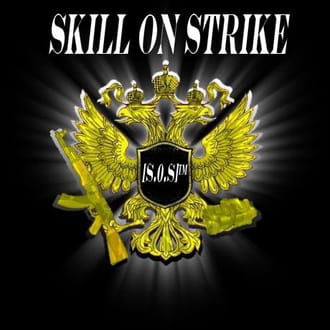
SoS |lisandro
Messages postés
2
Date d'inscription
dimanche 9 janvier 2011
Statut
Membre
Dernière intervention
10 janvier 2011
-
9 janv. 2011 à 12:48
saian51 Messages postés 185 Date d'inscription samedi 24 juillet 2010 Statut Membre Dernière intervention 2 juin 2014 - 7 juin 2012 à 12:53
saian51 Messages postés 185 Date d'inscription samedi 24 juillet 2010 Statut Membre Dernière intervention 2 juin 2014 - 7 juin 2012 à 12:53
A voir également:
- Comment augmenter mes FPS sur Css ?
- Augmenter luminosité pc - Guide
- Augmenter vitesse pc windows 10 - Guide
- Comment augmenter le signal wifi dans la maison - Guide
- Taille bouton css - Forum HTML
- Css lien non souligné - Astuces et Solutions
3 réponses

saian51
Messages postés
185
Date d'inscription
samedi 24 juillet 2010
Statut
Membre
Dernière intervention
2 juin 2014
170
Modifié par saian51 le 9/01/2011 à 13:05
Modifié par saian51 le 9/01/2011 à 13:05
Salut,
essaye de mettre ça dans ton "autoexec.cfg" (qui est dans C:\Program Files\Steam\SteamApps\toncompte\counter-strike source\cstrike\cfg) :
// Netcode
fps_max "0"
rate "1048576"
cl_cmdrate "66"
cl_updaterate "66"
cl_interp "0.01"
cl_interp_ratio "1"
cl_lagcomp_errorcheck "0"
cl_lagcompensation "1"
cl_predictweapons "1"
cl_smooth "0"
cl_smoothtime "0.01"
//Disabling Ropes
r_ropetranslucent "0"
rope_smooth "0"
rope_wind_dist "0"
rope_collide "0"
rope_subdiv "0"
//General Performance CVARs
r_decals "100" // Amount of decals (Bulletholes, sprays, etc) that can be on the world at one time
r_drawdetailprops "1" // 'Detailed' props, such as grass
r_drawflecks "1" // Impact debris
r_shadows "1" // Player Shadows
r_shadowmaxrendered "32" // The amount of how many fully rendered player shadows will be drawn - anything else is rendered as a blur oval shadow
r_dynamic "0" // Dynamic lighting
r_3dsky "0" // Render the 3D skybox projection
r_propsmaxdist "0" // Maximum visible distance of props
r_worldlights "1" // Lights that reflect off your weapon
r_renderoverlayfragment "0" // Overlaid textures that make up decal like effects
cl_phys_props_max "0" // Maximum clientside physic props
cl_ragdoll_physics_enable "1" // Enable/disable ragdoll physics
cl_ragdoll_collide "0" // Ragdoll collisions
cl_ragdoll_fade_time "0" // Time until ragdolls disappear
cl_drawmonitors "0" // Disables the rendering of ingame "monitors" which contain 3d rendered images.
cl_ejectbrass "0" // Disables brass ejection
cl_forcepreload "1" // Forces the game to load all texture and model information into memory on map load.
cl_show_splashes "0" // Disables water splashes.
r_eyes "0" // Disables eyes in models.
r_teeth "0" // Disables teeth in models.
gl_clear "0" // Disables the gl_clear convariable.
mat_clipz "0" // Disables optimized Z-Buffer rendering.
mat_disable_bloom "0" // Disables bloom effects.
mat_wateroverlaysize "8" // Sets the resolution of water distortion. Must be multiple of 8.
props_break_max_pieces "0" // Disables prop fragmenting
r_decal_cullsize 0
mat_debug_postprocessing_effects "0"
mat_debugdepthmode "0"
mat_debugdepthval "128"
mat_debugdepthvalmax "256"
texture_budget_background_alpha "9999999"
texture_budget_panel_height "0"
texture_budget_panel_width "0"
mat_compressedtextures "1"
mat_filterlightmaps "1"
mat_forcehardwaresync "0"
r_maxdlights "32"
cl_detail_avoid_force "0"
cl_detail_avoid_radius "0"
cl_detail_avoid_recover_speed "0"
cl_detail_max_sway "0"
r_maxnewsamples "0"
r_maxsampledist "0"
r_norefresh "0"
r_minnewsamples "0"
mat_parallaxmap "0"
mat_hdr_level "0"
budget_peaks_window "0"
mat_bloomscale "0"
mat_forcemanagedtextureintohardware "0"
mat_fastnobump "1"
cl_wpn_sway_interp "0"
mat_debug_postprocessing_effects "0"
mat_debugdepthmode "0"
mat_debugdepthval "128"
mat_debugdepthvalmax "256"
cl_forcepreload "1"
cl_drawmonitors "0"
gl_clear "1"
texture_budget_background_alpha "9999999"
texture_budget_panel_height "0"
texture_budget_panel_width "0"
mat_compressedtextures "1"
mat_filterlightmaps "1"
mat_forcehardwaresync "0"
mat_reducefillrate "1"
mat_disable_bloom "1"
r_maxdlights "32"
mat_wateroverlaysize "8"
cl_show_splashes "0"
cl_detail_avoid_force "0"
cl_detail_avoid_radius "0"
cl_detail_avoid_recover_speed "0"
cl_detail_max_sway "0"
mat_hdr_enabled "0"
r_maxnewsamples "0"
r_maxsampledist "0"
r_norefresh "0"
r_minnewsamples "0"
mat_parallaxmap "0"
mat_hdr_level "0"
budget_peaks_window "0"
mat_bloomscale "0"
mat_forcemanagedtextureintohardware "0"
mat_fastnobump "1"
cl_wpn_sway_interp "0"
budget_show_peaks "0"
budget_averages_window "0"
budget_background_alpha "0"
budget_show_averages "0"
mat_antialias "0"
mat_specular "0"
mat_bumpmap "0"
mat_bufferprimitives "1"
mat_disable_lightwarp "1"
budget_show_history "0"
mat_framebuffercopyoverlaysize "0"
budget_history_range_ms "5"
r_forcewaterleaf "0"
mat_disable_ps_patch "1"
mat_envmapsize "0"
mat_envmaptgasize "0"
mat_disable_fancy_blending "1"
mat_autoexposure_max "0"
mat_autoexposure_min "0"
budget_history_numsamplesvisible "0"
mat_picmip "2"
mat_clipz "1"
r_phong "0"
lod_TransitionDist "0"
mat_vsync "0"
r_shadows "1"
r_eyes "0"
r_eyeglintlodpixels "0"
r_eyesize "0"
r_eyeshift_z "0"
r_shadowrendertotexture "1"
flex_smooth "0"
r_lod_noupdate "1"
r_flex "0"
r_eyeshift_y "0"
mat_shadowstate "0"
r_eyeshift_x "0"
r_eyemove "0"
r_eyegloss "0"
r_teeth "0"
r_worldlightmin "0.0002"
r_waterforcereflectentities "0"
r_worldlights "1"
r_PhysPropStaticLighting "0"
r_cheapwaterend "1"
r_cheapwaterstart "1"
r_updaterefracttexture "0"
r_WaterDrawReflection "0"
r_WaterDrawRefraction "0"
r_drawflecks "0"
r_dopixelvisibility "0"
r_renderoverlayfragment "0"
r_occlusion "0"
r_shadowmaxrendered "32"
r_rootlod "2"
r_lod "2"
r_drawbatchdecals "0"
cl_rumblescale "0"
net_showevents "0"
r_spray_lifetime "1"
showhitlocation "1"
r_ambientboost "0"
r_ambientfactor "1"
r_waterforceexpensive "0"
r_ropetranslucent "0"
r_dynamic "0"
r_lightaverage "1"
g_ragdoll_fadespeed "0"
g_ragdoll_lvfadespeed "0"
lod_enable "1"
dsp_water "14"
blink_duration "0"
// These cvars boost your fps dramaticly
r_3dsky "0"
r_sse "1"
r_sse2 "1"
r_mmx "1"
props_break_max_pieces "0"
weapon_showproficiency "1"
//Ropes
rope_smooth_maxalphawidth "0"
rope_smooth_maxalpha "0"
rope_smooth_enlarge "0"
rope_wind_dist "0.01"
rope_subdiv "0"
rope_smooth_minwidth "0"
rope_smooth_minalpha "0"
rope_averagelight "0"
rope_smooth "0"
rope_shake "0"
rope_collide "0"
//Models
cl_ragdoll_physics_enable "1"
cl_ragdoll_collide "0"
cl_phys_props_max "50"
r_maxmodeldecal "0"
r_drawmodeldecals "0"
//Blood Settings
violence_ablood "1"
violence_agibs "1"
violence_hblood "1"
violence_hgibs "1"
PS: si tu n'as pas de fichier autoexec il faut que tu le crée ;)
On est capable du meilleur comme du pire, mais c'est dans le pire que l'on reste les meilleurs...
essaye de mettre ça dans ton "autoexec.cfg" (qui est dans C:\Program Files\Steam\SteamApps\toncompte\counter-strike source\cstrike\cfg) :
// Netcode
fps_max "0"
rate "1048576"
cl_cmdrate "66"
cl_updaterate "66"
cl_interp "0.01"
cl_interp_ratio "1"
cl_lagcomp_errorcheck "0"
cl_lagcompensation "1"
cl_predictweapons "1"
cl_smooth "0"
cl_smoothtime "0.01"
//Disabling Ropes
r_ropetranslucent "0"
rope_smooth "0"
rope_wind_dist "0"
rope_collide "0"
rope_subdiv "0"
//General Performance CVARs
r_decals "100" // Amount of decals (Bulletholes, sprays, etc) that can be on the world at one time
r_drawdetailprops "1" // 'Detailed' props, such as grass
r_drawflecks "1" // Impact debris
r_shadows "1" // Player Shadows
r_shadowmaxrendered "32" // The amount of how many fully rendered player shadows will be drawn - anything else is rendered as a blur oval shadow
r_dynamic "0" // Dynamic lighting
r_3dsky "0" // Render the 3D skybox projection
r_propsmaxdist "0" // Maximum visible distance of props
r_worldlights "1" // Lights that reflect off your weapon
r_renderoverlayfragment "0" // Overlaid textures that make up decal like effects
cl_phys_props_max "0" // Maximum clientside physic props
cl_ragdoll_physics_enable "1" // Enable/disable ragdoll physics
cl_ragdoll_collide "0" // Ragdoll collisions
cl_ragdoll_fade_time "0" // Time until ragdolls disappear
cl_drawmonitors "0" // Disables the rendering of ingame "monitors" which contain 3d rendered images.
cl_ejectbrass "0" // Disables brass ejection
cl_forcepreload "1" // Forces the game to load all texture and model information into memory on map load.
cl_show_splashes "0" // Disables water splashes.
r_eyes "0" // Disables eyes in models.
r_teeth "0" // Disables teeth in models.
gl_clear "0" // Disables the gl_clear convariable.
mat_clipz "0" // Disables optimized Z-Buffer rendering.
mat_disable_bloom "0" // Disables bloom effects.
mat_wateroverlaysize "8" // Sets the resolution of water distortion. Must be multiple of 8.
props_break_max_pieces "0" // Disables prop fragmenting
r_decal_cullsize 0
mat_debug_postprocessing_effects "0"
mat_debugdepthmode "0"
mat_debugdepthval "128"
mat_debugdepthvalmax "256"
texture_budget_background_alpha "9999999"
texture_budget_panel_height "0"
texture_budget_panel_width "0"
mat_compressedtextures "1"
mat_filterlightmaps "1"
mat_forcehardwaresync "0"
r_maxdlights "32"
cl_detail_avoid_force "0"
cl_detail_avoid_radius "0"
cl_detail_avoid_recover_speed "0"
cl_detail_max_sway "0"
r_maxnewsamples "0"
r_maxsampledist "0"
r_norefresh "0"
r_minnewsamples "0"
mat_parallaxmap "0"
mat_hdr_level "0"
budget_peaks_window "0"
mat_bloomscale "0"
mat_forcemanagedtextureintohardware "0"
mat_fastnobump "1"
cl_wpn_sway_interp "0"
mat_debug_postprocessing_effects "0"
mat_debugdepthmode "0"
mat_debugdepthval "128"
mat_debugdepthvalmax "256"
cl_forcepreload "1"
cl_drawmonitors "0"
gl_clear "1"
texture_budget_background_alpha "9999999"
texture_budget_panel_height "0"
texture_budget_panel_width "0"
mat_compressedtextures "1"
mat_filterlightmaps "1"
mat_forcehardwaresync "0"
mat_reducefillrate "1"
mat_disable_bloom "1"
r_maxdlights "32"
mat_wateroverlaysize "8"
cl_show_splashes "0"
cl_detail_avoid_force "0"
cl_detail_avoid_radius "0"
cl_detail_avoid_recover_speed "0"
cl_detail_max_sway "0"
mat_hdr_enabled "0"
r_maxnewsamples "0"
r_maxsampledist "0"
r_norefresh "0"
r_minnewsamples "0"
mat_parallaxmap "0"
mat_hdr_level "0"
budget_peaks_window "0"
mat_bloomscale "0"
mat_forcemanagedtextureintohardware "0"
mat_fastnobump "1"
cl_wpn_sway_interp "0"
budget_show_peaks "0"
budget_averages_window "0"
budget_background_alpha "0"
budget_show_averages "0"
mat_antialias "0"
mat_specular "0"
mat_bumpmap "0"
mat_bufferprimitives "1"
mat_disable_lightwarp "1"
budget_show_history "0"
mat_framebuffercopyoverlaysize "0"
budget_history_range_ms "5"
r_forcewaterleaf "0"
mat_disable_ps_patch "1"
mat_envmapsize "0"
mat_envmaptgasize "0"
mat_disable_fancy_blending "1"
mat_autoexposure_max "0"
mat_autoexposure_min "0"
budget_history_numsamplesvisible "0"
mat_picmip "2"
mat_clipz "1"
r_phong "0"
lod_TransitionDist "0"
mat_vsync "0"
r_shadows "1"
r_eyes "0"
r_eyeglintlodpixels "0"
r_eyesize "0"
r_eyeshift_z "0"
r_shadowrendertotexture "1"
flex_smooth "0"
r_lod_noupdate "1"
r_flex "0"
r_eyeshift_y "0"
mat_shadowstate "0"
r_eyeshift_x "0"
r_eyemove "0"
r_eyegloss "0"
r_teeth "0"
r_worldlightmin "0.0002"
r_waterforcereflectentities "0"
r_worldlights "1"
r_PhysPropStaticLighting "0"
r_cheapwaterend "1"
r_cheapwaterstart "1"
r_updaterefracttexture "0"
r_WaterDrawReflection "0"
r_WaterDrawRefraction "0"
r_drawflecks "0"
r_dopixelvisibility "0"
r_renderoverlayfragment "0"
r_occlusion "0"
r_shadowmaxrendered "32"
r_rootlod "2"
r_lod "2"
r_drawbatchdecals "0"
cl_rumblescale "0"
net_showevents "0"
r_spray_lifetime "1"
showhitlocation "1"
r_ambientboost "0"
r_ambientfactor "1"
r_waterforceexpensive "0"
r_ropetranslucent "0"
r_dynamic "0"
r_lightaverage "1"
g_ragdoll_fadespeed "0"
g_ragdoll_lvfadespeed "0"
lod_enable "1"
dsp_water "14"
blink_duration "0"
// These cvars boost your fps dramaticly
r_3dsky "0"
r_sse "1"
r_sse2 "1"
r_mmx "1"
props_break_max_pieces "0"
weapon_showproficiency "1"
//Ropes
rope_smooth_maxalphawidth "0"
rope_smooth_maxalpha "0"
rope_smooth_enlarge "0"
rope_wind_dist "0.01"
rope_subdiv "0"
rope_smooth_minwidth "0"
rope_smooth_minalpha "0"
rope_averagelight "0"
rope_smooth "0"
rope_shake "0"
rope_collide "0"
//Models
cl_ragdoll_physics_enable "1"
cl_ragdoll_collide "0"
cl_phys_props_max "50"
r_maxmodeldecal "0"
r_drawmodeldecals "0"
//Blood Settings
violence_ablood "1"
violence_agibs "1"
violence_hblood "1"
violence_hgibs "1"
PS: si tu n'as pas de fichier autoexec il faut que tu le crée ;)
On est capable du meilleur comme du pire, mais c'est dans le pire que l'on reste les meilleurs...

SoS |lisandro
Messages postés
2
Date d'inscription
dimanche 9 janvier 2011
Statut
Membre
Dernière intervention
10 janvier 2011
10 janv. 2011 à 19:29
10 janv. 2011 à 19:29
Merci,mais comment crée le fichier autoexec ?

saian51
Messages postés
185
Date d'inscription
samedi 24 juillet 2010
Statut
Membre
Dernière intervention
2 juin 2014
170
15 janv. 2011 à 12:53
15 janv. 2011 à 12:53
Il suffit de créer un fichier texte que tu renomme autoexec.cfg.
Si tu n'y arrive pas je t'ai Upload le mien:
http://dl.free.fr/getfile.pl?file=/F9QlnFEv
Si tu n'y arrive pas je t'ai Upload le mien:
http://dl.free.fr/getfile.pl?file=/F9QlnFEv



27 mai 2012 à 11:05
Are u fucking kidding me ?
7 juin 2012 à 12:53