Rapport HijackThis
Résolu/Fermé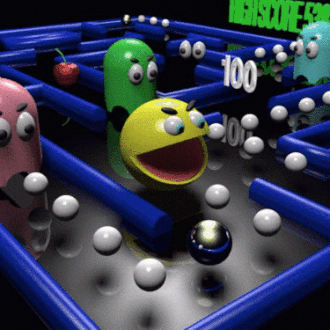
frivaz
Messages postés
864
Date d'inscription
vendredi 17 juillet 2009
Statut
Membre
Dernière intervention
6 mars 2014
-
21 nov. 2010 à 18:41
frivaz Messages postés 864 Date d'inscription vendredi 17 juillet 2009 Statut Membre Dernière intervention 6 mars 2014 - 26 nov. 2010 à 22:09
frivaz Messages postés 864 Date d'inscription vendredi 17 juillet 2009 Statut Membre Dernière intervention 6 mars 2014 - 26 nov. 2010 à 22:09
A voir également:
- Rapport HijackThis
- Hijackthis windows 10 - Télécharger - Antivirus & Antimalwares
- Plan rapport de stage - Guide
- On vous a donné accès à un fichier rapport. il est partagé avec plusieurs personnes sur cet espace pix cloud. répondez aux questions - Forum Cloud
- Rapport d'erreur windows - Guide
- Impossible d'afficher le rapport de tableau croisé dynamique sur un rapport existant ✓ - Forum Excel
6 réponses

jacques.gache
Messages postés
33453
Date d'inscription
mardi 13 novembre 2007
Statut
Contributeur sécurité
Dernière intervention
25 janvier 2016
1 616
21 nov. 2010 à 18:55
21 nov. 2010 à 18:55
bonjour, oui tu peux le poster , mais perso je préfèrerais un ZHPDIAG qui sera plus complet , merci
Ouvre ce lien et télécharge ZHPDiag :
https://www.zebulon.fr/telechargements/securite/systeme/zhpdiag.html
cliques sur télécharger "celui du bas"
ou directement ici: https://www.zebulon.fr/telechargements/securite/systeme/zhpdiag.html
et si problème : http://www.premiumorange.com/zeb-help-process/zhpdiag.html
tu vas en bas de la page et tu télécharges le premier tu et tu dézippes
ou lien direct http://www.moncompteur.com/compteurclick.php?idLink=18026
tu décompresses et tu lances !!
Enregistres le sur ton Bureau.
Une fois le téléchargement achevé
pour XP, double-clique sur ZHPDiag
pour Vista,et seven tu fais un clic droit sur l'icône et exécute en tant qu'administrateur.
N'oublies pas de cocher la case qui permet de mettre un raccourci sur le Bureau.
/|\ l'outil a créé 2 icônes ZHPDiag et ZHPFix.
Double cliques sur le raccourci ZHPDiag sur ton Bureau pour XP sinon clique droit et en tant que administrateur !!
Cliques sur la loupe pour lancer l'analyse.
si tu as un message te demandant la validation pour SIGCHECK acceptes avec OK cela est pour nous faire un rapport plus complet et pouvoir en faire une lecture plus approfondis
Laisses l'outil travailler, il peut être assez long
A la fin de l'analyse,clique sur l'appareil photo et enregistre le rapport sur ton Bureau.
Fermes ZHPDiag en fin d'analyse.
Pour me le transmettre clique sur ce lien :
http://www.cijoint.fr/index.php
Clique sur Parcourir et cherche le fichier C:\Documents and settings\le_nom_de_ta_session\bureau\.ZHPDiag.txt
ou directement en choisissant bureau et ZHPDiag.txt clique dessus
Clique sur Ouvrir.
Clique sur "Cliquez ici pour déposer le fichier".
Un lien de cette forme :
http://www.cijoint.fr/cjlink.php?file=cj200905/cib7SU.txt
est ajouté dans la page.
Copie ce lien dans ta réponse.
et si problème passe par celui ci : http://cjoint.com/
Ouvre ce lien et télécharge ZHPDiag :
https://www.zebulon.fr/telechargements/securite/systeme/zhpdiag.html
cliques sur télécharger "celui du bas"
ou directement ici: https://www.zebulon.fr/telechargements/securite/systeme/zhpdiag.html
et si problème : http://www.premiumorange.com/zeb-help-process/zhpdiag.html
tu vas en bas de la page et tu télécharges le premier tu et tu dézippes
ou lien direct http://www.moncompteur.com/compteurclick.php?idLink=18026
tu décompresses et tu lances !!
Enregistres le sur ton Bureau.
Une fois le téléchargement achevé
pour XP, double-clique sur ZHPDiag
pour Vista,et seven tu fais un clic droit sur l'icône et exécute en tant qu'administrateur.
N'oublies pas de cocher la case qui permet de mettre un raccourci sur le Bureau.
/|\ l'outil a créé 2 icônes ZHPDiag et ZHPFix.
Double cliques sur le raccourci ZHPDiag sur ton Bureau pour XP sinon clique droit et en tant que administrateur !!
Cliques sur la loupe pour lancer l'analyse.
si tu as un message te demandant la validation pour SIGCHECK acceptes avec OK cela est pour nous faire un rapport plus complet et pouvoir en faire une lecture plus approfondis
Laisses l'outil travailler, il peut être assez long
A la fin de l'analyse,clique sur l'appareil photo et enregistre le rapport sur ton Bureau.
Fermes ZHPDiag en fin d'analyse.
Pour me le transmettre clique sur ce lien :
http://www.cijoint.fr/index.php
Clique sur Parcourir et cherche le fichier C:\Documents and settings\le_nom_de_ta_session\bureau\.ZHPDiag.txt
ou directement en choisissant bureau et ZHPDiag.txt clique dessus
Clique sur Ouvrir.
Clique sur "Cliquez ici pour déposer le fichier".
Un lien de cette forme :
http://www.cijoint.fr/cjlink.php?file=cj200905/cib7SU.txt
est ajouté dans la page.
Copie ce lien dans ta réponse.
et si problème passe par celui ci : http://cjoint.com/

frivaz
Messages postés
864
Date d'inscription
vendredi 17 juillet 2009
Statut
Membre
Dernière intervention
6 mars 2014
37
21 nov. 2010 à 21:16
21 nov. 2010 à 21:16
http://www.cijoint.fr/cjlink.php?file=cj201011/cijFEYU2IG.txt

frivaz
Messages postés
864
Date d'inscription
vendredi 17 juillet 2009
Statut
Membre
Dernière intervention
6 mars 2014
37
21 nov. 2010 à 21:40
21 nov. 2010 à 21:40
Tu as ce que tu veux?

jacques.gache
Messages postés
33453
Date d'inscription
mardi 13 novembre 2007
Statut
Contributeur sécurité
Dernière intervention
25 janvier 2016
1 616
21 nov. 2010 à 21:55
21 nov. 2010 à 21:55
bon tu vas fixer cette ligne avec zhpfix et puis tu fera un list&kill"em , merci
1) fixes cela avec zhpfix
. Copie les lignes suivantes en GRAS
O44 - LFC:[MD5.CFCD208495D565EF66E7DFF9F98764DA] - 05/11/2010 - 18:08:43 ---A- . (.Pas de propriétaire - Pas de description.) -- C:\WINDOWS\~sisRslt [1]
. Lance ZHPFix de Nicolas Coolman qui se trouve sur ton bureau
. Pour XP, double-clique sur ZHPFix
. pour Vista et seven, faire un clic droit sur l'icône et exécute en tant qu'administrateur.
. Clique sur l'icone représentant la lettre H (« coller les lignes Helper »)
Dans l'encadré principal tu verras donc les lignes que tu as copié précédemment apparaitrent .
Vérifie que toutes les lignes que je t'ai demandé de copier (et seulement elles) sont dans la fenêtre.
. cliques sur OK
. Clique sur « Tous », puis sur « Nettoyer »
. Copie/colle la totalité du rapport dans ta prochaine réponse
tu le trouveras dans le dossier de zhpdiag dans program files sous le nom de ZHPFixReport
2) fais un list&kill"em en recherche
DESACTIVE TON ANTIVIRUS ET TON PAREFEU SI PRESENTS !!!!!(car il est detecté a tort comme infection)
Télécharge List_Kill'em et enregistre le sur ton bureau
double clique ( clic droit "executer en tant qu'administrateur" pour Vista/7 ) sur le raccourci sur ton bureau pour lancer l'installation
une fois terminée , clic sur "terminer" et le programme se lancera seul
choisis l'option Search
un icone blanc et noir va s'afficher sur le bureau , il te servira à relancer le programme par la suite.
un autre rouge et noir te servira a desinstaller le prog a la fin de la desinfection.
laisse travailler l'outil
à l'apparition de la fenetre blanche , c'est un peu long , c'est normal , le programme n'est pas bloqué.
un rapport du nom de catchme apparait sur ton bureau , ignore-le,ne le poste pas , , il s'auto supprimera a la fin du scan
Poste le contenu du rapport qui s'ouvre aux 100 % du scan à l'ecran "COMPLETED"
sinon le rapport est ici : C:\List'em.txt
1) fixes cela avec zhpfix
. Copie les lignes suivantes en GRAS
O44 - LFC:[MD5.CFCD208495D565EF66E7DFF9F98764DA] - 05/11/2010 - 18:08:43 ---A- . (.Pas de propriétaire - Pas de description.) -- C:\WINDOWS\~sisRslt [1]
. Lance ZHPFix de Nicolas Coolman qui se trouve sur ton bureau
. Pour XP, double-clique sur ZHPFix
. pour Vista et seven, faire un clic droit sur l'icône et exécute en tant qu'administrateur.
. Clique sur l'icone représentant la lettre H (« coller les lignes Helper »)
Dans l'encadré principal tu verras donc les lignes que tu as copié précédemment apparaitrent .
Vérifie que toutes les lignes que je t'ai demandé de copier (et seulement elles) sont dans la fenêtre.
. cliques sur OK
. Clique sur « Tous », puis sur « Nettoyer »
. Copie/colle la totalité du rapport dans ta prochaine réponse
tu le trouveras dans le dossier de zhpdiag dans program files sous le nom de ZHPFixReport
2) fais un list&kill"em en recherche
DESACTIVE TON ANTIVIRUS ET TON PAREFEU SI PRESENTS !!!!!(car il est detecté a tort comme infection)
Télécharge List_Kill'em et enregistre le sur ton bureau
double clique ( clic droit "executer en tant qu'administrateur" pour Vista/7 ) sur le raccourci sur ton bureau pour lancer l'installation
une fois terminée , clic sur "terminer" et le programme se lancera seul
choisis l'option Search
un icone blanc et noir va s'afficher sur le bureau , il te servira à relancer le programme par la suite.
un autre rouge et noir te servira a desinstaller le prog a la fin de la desinfection.
laisse travailler l'outil
à l'apparition de la fenetre blanche , c'est un peu long , c'est normal , le programme n'est pas bloqué.
un rapport du nom de catchme apparait sur ton bureau , ignore-le,ne le poste pas , , il s'auto supprimera a la fin du scan
Poste le contenu du rapport qui s'ouvre aux 100 % du scan à l'ecran "COMPLETED"
sinon le rapport est ici : C:\List'em.txt

frivaz
Messages postés
864
Date d'inscription
vendredi 17 juillet 2009
Statut
Membre
Dernière intervention
6 mars 2014
37
21 nov. 2010 à 22:17
21 nov. 2010 à 22:17
Rapport de ZHPFix 1.12.3221 par Nicolas Coolman, Update du 20/11/2010
Fichier d'export Registre :
Run by HP_Propriétaire at 21/11/2010 22:13:06
Web site : http://www.premiumorange.com/zeb-help-process/zhpfix.html
Contact : nicolascoolman@yahoo.fr
========== Fichier(s) ==========
c:\windows\~sisrslt => Supprimé et mis en quarantaine
========== Récapitulatif ==========
1 : Fichier(s)
End of the scan
Fichier d'export Registre :
Run by HP_Propriétaire at 21/11/2010 22:13:06
Web site : http://www.premiumorange.com/zeb-help-process/zhpfix.html
Contact : nicolascoolman@yahoo.fr
========== Fichier(s) ==========
c:\windows\~sisrslt => Supprimé et mis en quarantaine
========== Récapitulatif ==========
1 : Fichier(s)
End of the scan
Vous n’avez pas trouvé la réponse que vous recherchez ?
Posez votre question
frivaz
Messages postés
864
Date d'inscription
vendredi 17 juillet 2009
Statut
Membre
Dernière intervention
6 mars 2014
37
21 nov. 2010 à 23:04
21 nov. 2010 à 23:04
Rapport du scan
¤¤¤¤¤¤¤¤¤¤ List'em by g3n-h@ckm@n 2.1.2.0 ¤¤¤¤¤¤¤¤¤¤
User : HP_Propriétaire (Administrateurs)
Update on 21/11/2010 by g3n-h@ckm@n ::::: 17.15
Start at: 22:21:02 | 21/11/2010
AMD Sempron(tm) Processor 3000+
Microsoft Windows XP Édition familiale (5.1.2600 32-bit) # Service Pack 3
Internet Explorer 8.0.6001.18702
Windows Firewall Status : Disabled
AV : AntiVir Desktop 10.0.1.52 [ (!) Disabled | Updated ]
FW : COMODO Firewall[ (!) Disabled ]3.9
C:\ -> Disque fixe local | 142,07 Go (126,23 Go free) [HP_PAVILION] | NTFS
D:\ -> Disque fixe local | 6,96 Go (2,91 Go free) [HP_RECOVERY] | FAT32
E:\ -> Disque CD-ROM
F:\ -> Disque amovible
G:\ -> Disque amovible
H:\ -> Disque amovible
I:\ -> Disque amovible
¤¤¤¤¤ Sessions ¤¤¤¤¤
C:\Documents and settings\HP_Propri'taire
Boot: Normal
¤¤¤¤¤¤ Processes ------- Memory(Ko) ------- Priority ------ Command ------- Signer
C:\WINDOWS\System32\smss.exe ---- 452 Ko ---- Normal ---- \SystemRoot\System32\smss.exe ----
C:\WINDOWS\system32\csrss.exe ---- 5132 Ko ---- Normal ---- C:\WINDOWS\system32\csrss.exe ObjectDirectory=\Windows SharedSection=1024,3072,512 Windows=On SubSystemType=Windows ServerDll=basesrv,1 ServerDll=winsrv:UserServerDllInitialization,3 ServerDll=winsrv:ConServerDllInitialization,2 ProfileControl=Off MaxRequestThreads=16 ----
C:\WINDOWS\system32\winlogon.exe ---- 4240 Ko ---- High ---- winlogon.exe ----
C:\WINDOWS\system32\services.exe ---- 4232 Ko ---- Normal ---- C:\WINDOWS\system32\services.exe ----
C:\WINDOWS\system32\lsass.exe ---- 7300 Ko ---- Normal ---- C:\WINDOWS\system32\lsass.exe ----
C:\Program Files\COMODO\COMODO GeekBuddy\CLPSLS.exe ---- 2164 Ko ---- Normal ---- "C:\Program Files\COMODO\COMODO GeekBuddy\CLPSLS.exe" ---- Comodo Security Solutions, Inc.
C:\WINDOWS\system32\svchost.exe ---- 5916 Ko ---- Normal ---- C:\WINDOWS\system32\svchost -k DcomLaunch ----
C:\WINDOWS\system32\svchost.exe ---- 4968 Ko ---- Normal ---- C:\WINDOWS\system32\svchost -k rpcss ----
C:\Program Files\COMODO\COMODO Internet Security\cmdagent.exe ---- 4976 Ko ---- Normal ---- "C:\Program Files\COMODO\COMODO Internet Security\cmdagent.exe" ---- Comodo Security Solutions, Inc.
C:\WINDOWS\system32\svchost.exe ---- 30976 Ko ---- Normal ---- C:\WINDOWS\system32\svchost.exe -k netsvcs ----
C:\WINDOWS\system32\svchost.exe ---- 4892 Ko ---- Normal ---- C:\WINDOWS\system32\svchost.exe -k NetworkService ----
C:\WINDOWS\system32\svchost.exe ---- 7680 Ko ---- Normal ---- C:\WINDOWS\system32\svchost.exe -k LocalService ----
C:\WINDOWS\Explorer.EXE ---- 10572 Ko ---- Normal ---- C:\WINDOWS\Explorer.EXE ----
C:\WINDOWS\system32\spoolsv.exe ---- 5456 Ko ---- Normal ---- C:\WINDOWS\system32\spoolsv.exe ----
C:\Program Files\Avira\AntiVir Desktop\sched.exe ---- 984 Ko ---- Normal ---- "C:\Program Files\Avira\AntiVir Desktop\sched.exe" ---- Avira GmbH
C:\WINDOWS\system32\svchost.exe ---- 6584 Ko ---- Normal ---- C:\WINDOWS\system32\svchost.exe -k LocalService ----
C:\Program Files\Avira\AntiVir Desktop\avguard.exe ---- 2040 Ko ---- Normal ---- "C:\Program Files\Avira\AntiVir Desktop\avguard.exe" ---- Avira GmbH
C:\WINDOWS\system32\nvsvc32.exe ---- 4360 Ko ---- Normal ---- C:\WINDOWS\system32\nvsvc32.exe ----
C:\Program Files\Avira\AntiVir Desktop\avshadow.exe ---- 3492 Ko ---- Normal ---- "C:\Program Files\Avira\AntiVir Desktop\avshadow.exe" avshadowcontrol0_000006b0 ---- Avira GmbH
C:\Program Files\Java\j2re1.4.2_03\bin\jusched.exe ---- 3072 Ko ---- Normal ---- "C:\Program Files\Java\j2re1.4.2_03\bin\jusched.exe" ----
C:\windows\system\hpsysdrv.exe ---- 4724 Ko ---- Normal ---- "C:\windows\system\hpsysdrv.exe" ----
C:\WINDOWS\system32\hphmon06.exe ---- 6748 Ko ---- Normal ---- "C:\WINDOWS\system32\hphmon06.exe" ----
C:\HP\KBD\KBD.EXE ---- 8100 Ko ---- High ---- "C:\HP\KBD\KBD.EXE" ----
C:\Program Files\Avira\AntiVir Desktop\avgnt.exe ---- 2052 Ko ---- Normal ---- "C:\Program Files\Avira\AntiVir Desktop\avgnt.exe" /min ---- Avira GmbH
C:\Program Files\COMODO\COMODO Internet Security\cfp.exe ---- 8828 Ko ---- Normal ---- "C:\Program Files\COMODO\COMODO Internet Security\cfp.exe" -h ---- Comodo Security Solutions, Inc.
C:\WINDOWS\system32\ctfmon.exe ---- 5132 Ko ---- Normal ---- "C:\WINDOWS\system32\ctfmon.exe" ----
C:\WINDOWS\system32\rundll32.exe ---- 6560 Ko ---- Normal ---- rundll32.exe nview.dll,nViewInitialize ----
C:\WINDOWS\System32\alg.exe ---- 4304 Ko ---- Normal ---- C:\WINDOWS\System32\alg.exe ----
C:\WINDOWS\System32\svchost.exe ---- 4120 Ko ---- Normal ---- C:\WINDOWS\System32\svchost.exe -k HTTPFilter ----
C:\Documents and Settings\HP_Propriétaire\Local Settings\Application Data\Google\Chrome\Application\chrome.exe ---- 1072 Ko ---- Normal ---- "C:\Documents and Settings\HP_Propriétaire\Local Settings\Application Data\Google\Chrome\Application\chrome.exe" ---- Google Inc
C:\Documents and Settings\HP_Propriétaire\Local Settings\Application Data\Google\Chrome\Application\chrome.exe ---- 67032 Ko ---- Normal ---- "C:\Documents and Settings\HP_Propriétaire\Local Settings\Application Data\Google\Chrome\Application\chrome.exe" --type=renderer --lang=fr --force-fieldtest=CacheSize/CacheSizeGroup_1/ConnCountImpact/conn_count_6/ConnnectBackupJobs/ConnectBackupJobsEnabled/DnsImpact/default_enabled_prefetch/GlobalSdch/global_enable_sdch/IdleSktToImpact/idle_timeout_60/Prefetch/ContentPrefetchDisabled/ProxyConnectionImpact/proxy_connections_32/SpdyImpact/npn_with_spdy/ --channel=4052.0489C600.1391005340 /prefetch:3 ---- Google Inc
C:\WINDOWS\system32\wscntfy.exe ---- 4680 Ko ---- Normal ---- C:\WINDOWS\system32\wscntfy.exe ----
C:\WINDOWS\system32\cmd.exe ---- 3564 Ko ---- Normal ---- C:\WINDOWS\system32\cmd.exe /K List'em.bat ----
C:\WINDOWS\system32\wbem\wmiprvse.exe ---- 7568 Ko ---- Normal ---- C:\WINDOWS\system32\wbem\wmiprvse.exe ----
C:\Program Files\List_Kill'em\pv.exe ---- 3316 Ko ---- Normal ---- pv -o"%f ---- %m Ko ---- %p ---- %l ---- %s" ----
¤¤¤¤¤¤¤¤¤¤ Keys "Run" ¤¤¤¤¤¤¤¤¤¤
[HKEY_CURRENT_USER\SOFTWARE\Microsoft\Windows\CurrentVersion\Run]
ctfmon.exe = C:\WINDOWS\system32\ctfmon.exe
Google Update = "C:\Documents and Settings\HP_Propriétaire\Local Settings\Application Data\Google\Update\GoogleUpdate.exe" /c
[HKEY_LOCAL_MACHINE\SOFTWARE\Microsoft\Windows\CurrentVersion\Run]
SunJavaUpdateSched = C:\Program Files\Java\j2re1.4.2_03\bin\jusched.exe
hpsysdrv = c:\windows\system\hpsysdrv.exe
NvCplDaemon = RUNDLL32.EXE C:\WINDOWS\system32\NvCpl.dll,NvStartup
nwiz = nwiz.exe /installquiet /keeploaded /nodetect
HPHUPD06 = c:\Program Files\HP\{AAC4FC36-8F89-4587-8DD3-EBC57C83374D}\hphupd06.exe
HPHmon06 = C:\WINDOWS\system32\hphmon06.exe
KBD = C:\HP\KBD\KBD.EXE
Recguard = C:\WINDOWS\SMINST\RECGUARD.EXE
PS2 = C:\WINDOWS\system32\ps2.exe
LSBWatcher = c:\hp\drivers\hplsbwatcher\lsburnwatcher.exe
avgnt = "C:\Program Files\Avira\AntiVir Desktop\avgnt.exe" /min
COMODO Internet Security = "C:\Program Files\COMODO\COMODO Internet Security\cfp.exe" -h
[HKEY_LOCAL_MACHINE\Software\Microsoft\Windows\CurrentVersion\RunServices]
[HKEY_LOCAL_MACHINE\Software\Microsoft\Windows\CurrentVersion\RunOnce]
¤¤¤¤¤¤¤¤¤¤ Other System Keys ¤¤¤¤¤¤¤¤¤¤
[HKEY_CURRENT_USER\Software\Microsoft\Windows\CurrentVersion\Policies\explorer]
NoDriveTypeAutoRun = 0 (0x0)
NoDriveAutoRun = 3 (0x3)
¤¤¤¤¤¤¤¤¤¤¤¤¤¤¤
[HKEY_LOCAL_MACHINE\Software\Microsoft\Windows\CurrentVersion\Policies\explorer]
HonorAutoRunSetting = 1 (0x1)
NoDriveAutoRun = 3 (0x3)
NoDriveTypeAutoRun = 0 (0x0)
¤¤¤¤¤¤¤¤¤¤¤¤¤¤¤
[HKEY_LOCAL_MACHINE\SOFTWARE\Microsoft\Windows NT\CurrentVersion\Windows]
AppInit_DLLS =
¤¤¤¤¤¤¤¤¤¤¤¤¤¤¤
[HKEY_LOCAL_MACHINE\Software\Microsoft\Windows NT\CurrentVersion\Winlogon]
Shell = Explorer.exe
Userinit = C:\WINDOWS\system32\userinit.exe,
¤¤¤¤¤¤¤¤¤¤¤¤¤¤¤
[HKEY_LOCAL_MACHINE\software\microsoft\windows nt\currentversion\winlogon\notify\crypt32chain]
[HKEY_LOCAL_MACHINE\software\microsoft\windows nt\currentversion\winlogon\notify\cryptnet]
[HKEY_LOCAL_MACHINE\software\microsoft\windows nt\currentversion\winlogon\notify\cscdll]
[HKEY_LOCAL_MACHINE\software\microsoft\windows nt\currentversion\winlogon\notify\dimsntfy]
[HKEY_LOCAL_MACHINE\software\microsoft\windows nt\currentversion\winlogon\notify\ScCertProp]
[HKEY_LOCAL_MACHINE\software\microsoft\windows nt\currentversion\winlogon\notify\Schedule]
[HKEY_LOCAL_MACHINE\software\microsoft\windows nt\currentversion\winlogon\notify\sclgntfy]
[HKEY_LOCAL_MACHINE\software\microsoft\windows nt\currentversion\winlogon\notify\SensLogn]
[HKEY_LOCAL_MACHINE\software\microsoft\windows nt\currentversion\winlogon\notify\termsrv]
[HKEY_LOCAL_MACHINE\software\microsoft\windows nt\currentversion\winlogon\notify\wlballoon]
¤¤¤¤¤¤¤¤¤¤¤¤¤¤¤
[HKEY_LOCAL_MACHINE\SOFTWARE\Microsoft\Windows\CurrentVersion\Explorer\ShellExecuteHooks]
{AEB6717E-7E19-11d0-97EE-00C04FD91972} =
¤¤¤¤¤¤¤¤¤¤¤¤¤¤¤
[HKEY_LOCAL_MACHINE\system\currentcontrolset\services\sharedaccess\parameters\firewallpolicy\standardprofile\authorizedapplications\list]
%windir%\system32\sessmgr.exe = %windir%\system32\sessmgr.exe:*:enabled:@xpsp2res.dll,-22019
C:\Program Files\AOL 9.0\waol.exe = C:\Program Files\AOL 9.0\waol.exe:*:Enabled:AOL France
C:\Documents and Settings\HP_Propriétaire\Local Settings\Temp\7zS5D.tmp\SymNRT.exe = C:\Documents and Settings\HP_Propriétaire\Local Settings\Temp\7zS5D.tmp\SymNRT.exe:*:Enabled:Norton Removal Tool
%windir%\Network Diagnostic\xpnetdiag.exe = %windir%\Network Diagnostic\xpnetdiag.exe:*:Enabled:@xpsp3res.dll,-20000
C:\Program Files\Messenger\msmsgs.exe = C:\Program Files\Messenger\msmsgs.exe:*:Enabled:Windows Messenger
C:\Program Files\Windows Live\Messenger\wlcsdk.exe = C:\Program Files\Windows Live\Messenger\wlcsdk.exe:*:Enabled:Windows Live Call
C:\Program Files\Windows Live\Messenger\msnmsgr.exe = C:\Program Files\Windows Live\Messenger\msnmsgr.exe:*:Enabled:Windows Live Messenger
C:\Program Files\Steam\Steam.exe = C:\Program Files\Steam\Steam.exe:*:Enabled:Steam
[HKEY_LOCAL_MACHINE\system\currentcontrolset\services\sharedaccess\parameters\firewallpolicy\domainprofile\authorizedapplications\list]
%windir%\system32\sessmgr.exe = %windir%\system32\sessmgr.exe:*:enabled:@xpsp2res.dll,-22019
%ProgramFiles%\iTunes\iTunes.exe = %ProgramFiles%\iTunes\iTunes.exe:*:enabled:iTunes
%windir%\Network Diagnostic\xpnetdiag.exe = %windir%\Network Diagnostic\xpnetdiag.exe:*:Enabled:@xpsp3res.dll,-20000
C:\Program Files\Windows Live\Messenger\wlcsdk.exe = C:\Program Files\Windows Live\Messenger\wlcsdk.exe:*:Enabled:Windows Live Call
C:\Program Files\Windows Live\Messenger\msnmsgr.exe = C:\Program Files\Windows Live\Messenger\msnmsgr.exe:*:Enabled:Windows Live Messenger
¤¤¤¤¤¤¤¤¤¤ ActivX | COM ¤¤¤¤¤¤¤¤¤¤
[HKEY_LOCAL_MACHINE\software\microsoft\code store database\distribution units\{1E54D648-B804-468d-BC78-4AFFED8E262F}]
[HKEY_LOCAL_MACHINE\software\microsoft\code store database\distribution units\{8AD9C840-044E-11D1-B3E9-00805F499D93}]
[HKEY_LOCAL_MACHINE\software\microsoft\code store database\distribution units\{CAFEEFAC-0014-0002-0003-ABCDEFFEDCBA}]
¤¤¤¤¤¤¤¤¤¤¤¤¤¤¤
[HKEY_LOCAL_MACHINE\software\microsoft\active setup\installed components\<{12d0ed0d-0ee0-4f90-8827-78cefb8f4988}]
[HKEY_LOCAL_MACHINE\software\microsoft\active setup\installed components\>{22d6f312-b0f6-11d0-94ab-0080c74c7e95}]
[HKEY_LOCAL_MACHINE\software\microsoft\active setup\installed components\>{26923b43-4d38-484f-9b9e-de460746276c}]
[HKEY_LOCAL_MACHINE\software\microsoft\active setup\installed components\>{60B49E34-C7CC-11D0-8953-00A0C90347FF}]
[HKEY_LOCAL_MACHINE\software\microsoft\active setup\installed components\>{881dd1c5-3dcf-431b-b061-f3f88e8be88a}]
[HKEY_LOCAL_MACHINE\software\microsoft\active setup\installed components\{08B0E5C0-4FCB-11CF-AAA5-00401C608500}]
[HKEY_LOCAL_MACHINE\software\microsoft\active setup\installed components\{10072CEC-8CC1-11D1-986E-00A0C955B42F}]
[HKEY_LOCAL_MACHINE\software\microsoft\active setup\installed components\{2179C5D3-EBFF-11CF-B6FD-00AA00B4E220}]
[HKEY_LOCAL_MACHINE\software\microsoft\active setup\installed components\{22d6f312-b0f6-11d0-94ab-0080c74c7e95}]
[HKEY_LOCAL_MACHINE\software\microsoft\active setup\installed components\{283807B5-2C60-11D0-A31D-00AA00B92C03}]
[HKEY_LOCAL_MACHINE\software\microsoft\active setup\installed components\{2C7339CF-2B09-4501-B3F3-F3508C9228ED}]
[HKEY_LOCAL_MACHINE\software\microsoft\active setup\installed components\{2F6EFCE6-10DF-49F9-9E64-9AE3775B2588}]
[HKEY_LOCAL_MACHINE\software\microsoft\active setup\installed components\{36f8ec70-c29a-11d1-b5c7-0000f8051515}]
[HKEY_LOCAL_MACHINE\software\microsoft\active setup\installed components\{3af36230-a269-11d1-b5bf-0000f8051515}]
[HKEY_LOCAL_MACHINE\software\microsoft\active setup\installed components\{3bf42070-b3b1-11d1-b5c5-0000f8051515}]
[HKEY_LOCAL_MACHINE\software\microsoft\active setup\installed components\{411EDCF7-755D-414E-A74B-3DCD6583F589}]
[HKEY_LOCAL_MACHINE\software\microsoft\active setup\installed components\{4278c270-a269-11d1-b5bf-0000f8051515}]
[HKEY_LOCAL_MACHINE\software\microsoft\active setup\installed components\{44BBA840-CC51-11CF-AAFA-00AA00B6015C}]
[HKEY_LOCAL_MACHINE\software\microsoft\active setup\installed components\{44BBA842-CC51-11CF-AAFA-00AA00B6015B}]
[HKEY_LOCAL_MACHINE\software\microsoft\active setup\installed components\{44BBA848-CC51-11CF-AAFA-00AA00B6015C}]
[HKEY_LOCAL_MACHINE\software\microsoft\active setup\installed components\{44BBA855-CC51-11CF-AAFA-00AA00B6015F}]
[HKEY_LOCAL_MACHINE\software\microsoft\active setup\installed components\{45ea75a0-a269-11d1-b5bf-0000f8051515}]
[HKEY_LOCAL_MACHINE\software\microsoft\active setup\installed components\{4f216970-c90c-11d1-b5c7-0000f8051515}]
[HKEY_LOCAL_MACHINE\software\microsoft\active setup\installed components\{4f645220-306d-11d2-995d-00c04f98bbc9}]
[HKEY_LOCAL_MACHINE\software\microsoft\active setup\installed components\{5945c046-1e7d-11d1-bc44-00c04fd912be}]
[HKEY_LOCAL_MACHINE\software\microsoft\active setup\installed components\{5A8D6EE0-3E18-11D0-821E-444553540000}]
[HKEY_LOCAL_MACHINE\software\microsoft\active setup\installed components\{5fd399c0-a70a-11d1-9948-00c04f98bbc9}]
[HKEY_LOCAL_MACHINE\software\microsoft\active setup\installed components\{630b1da0-b465-11d1-9948-00c04f98bbc9}]
[HKEY_LOCAL_MACHINE\software\microsoft\active setup\installed components\{6BF52A52-394A-11d3-B153-00C04F79FAA6}]
[HKEY_LOCAL_MACHINE\software\microsoft\active setup\installed components\{6fab99d0-bab8-11d1-994a-00c04f98bbc9}]
[HKEY_LOCAL_MACHINE\software\microsoft\active setup\installed components\{7790769C-0471-11d2-AF11-00C04FA35D02}]
[HKEY_LOCAL_MACHINE\software\microsoft\active setup\installed components\{89820200-ECBD-11cf-8B85-00AA005B4340}]
[HKEY_LOCAL_MACHINE\software\microsoft\active setup\installed components\{89820200-ECBD-11cf-8B85-00AA005B4383}]
[HKEY_LOCAL_MACHINE\software\microsoft\active setup\installed components\{89B4C1CD-B018-4511-B0A1-5476DBF70820}]
[HKEY_LOCAL_MACHINE\software\microsoft\active setup\installed components\{8b15971b-5355-4c82-8c07-7e181ea07608}]
[HKEY_LOCAL_MACHINE\software\microsoft\active setup\installed components\{9381D8F2-0288-11D0-9501-00AA00B911A5}]
[HKEY_LOCAL_MACHINE\software\microsoft\active setup\installed components\{94de52c8-2d59-4f1b-883e-79663d2d9a8c}]
[HKEY_LOCAL_MACHINE\software\microsoft\active setup\installed components\{9A394342-4A68-4EBA-85A6-55B559F4E700}]
[HKEY_LOCAL_MACHINE\software\microsoft\active setup\installed components\{C9E9A340-D1F1-11D0-821E-444553540600}]
[HKEY_LOCAL_MACHINE\software\microsoft\active setup\installed components\{CB2F7EDD-9D1F-43C1-90FC-4F52EAE172A1}]
[HKEY_LOCAL_MACHINE\software\microsoft\active setup\installed components\{CC2A9BA0-3BDD-11D0-821E-444553540000}]
[HKEY_LOCAL_MACHINE\software\microsoft\active setup\installed components\{CDD7975E-60F8-41d5-8149-19E51D6F71D0}]
[HKEY_LOCAL_MACHINE\software\microsoft\active setup\installed components\{D27CDB6E-AE6D-11cf-96B8-444553540000}]
[HKEY_LOCAL_MACHINE\software\microsoft\active setup\installed components\{de5aed00-a4bf-11d1-9948-00c04f98bbc9}]
[HKEY_LOCAL_MACHINE\software\microsoft\active setup\installed components\{E92B03AB-B707-11d2-9CBD-0000F87A369E}]
¤¤¤¤¤¤¤¤¤¤ BHO ¤¤¤¤¤¤¤¤¤¤
[@ = ]
[HKEY_LOCAL_MACHINE\software\microsoft\windows\currentversion\explorer\browser helper objects\{06849E9F-C8D7-4D59-B87D-784B7D6BE0B3}]
[HKEY_LOCAL_MACHINE\software\microsoft\windows\currentversion\explorer\browser helper objects\{5C255C8A-E604-49b4-9D64-90988571CECB}]
[HKEY_LOCAL_MACHINE\software\microsoft\windows\currentversion\explorer\browser helper objects\{9030D464-4C02-4ABF-8ECC-5164760863C6}]
[HKEY_LOCAL_MACHINE\software\microsoft\windows\currentversion\explorer\browser helper objects\{BDF3E430-B101-42AD-A544-FADC6B084872}]
¤¤¤¤¤¤¤¤¤¤ DNS ¤¤¤¤¤¤¤¤¤¤
Description: SiS 900-Based PCI Fast Ethernet Adapter - Miniport d'ordonnancement de paquets
DNS Server Search Order: 192.168.1.1
Description: TP-LINK 11b/g Wireless Adapter - Miniport d'ordonnancement de paquets
DNS Server Search Order: 156.154.70.25
DNS Server Search Order: 156.154.71.25
HKLM\SYSTEM\CCS\Services\Tcpip\..\{4BA8A0E9-E4A3-4325-8F31-E9652BC946B0}: DhcpNameServer=192.168.1.1
HKLM\SYSTEM\CCS\Services\Tcpip\..\{543B8F08-1E75-423D-B20A-99C880541B11}: NameServer=156.154.70.25,156.154.71.25
HKLM\SYSTEM\CCS\Services\Tcpip\..\{5B8FE5DA-ECB3-4BE8-A42D-E6A5CFB543E4}: DhcpNameServer=192.168.1.1
HKLM\SYSTEM\CCS\Services\Tcpip\..\{5B8FE5DA-ECB3-4BE8-A42D-E6A5CFB543E4}: NameServer=156.154.70.25,156.154.71.25
HKLM\SYSTEM\CCS\Services\Tcpip\..\{E044C031-C991-4F92-9D9F-B3D3F806E7E1}: DhcpNameServer=192.168.1.1
HKLM\SYSTEM\CS1\Services\Tcpip\..\{4BA8A0E9-E4A3-4325-8F31-E9652BC946B0}: DhcpNameServer=192.168.1.1
HKLM\SYSTEM\CS1\Services\Tcpip\..\{543B8F08-1E75-423D-B20A-99C880541B11}: NameServer=156.154.70.25,156.154.71.25
HKLM\SYSTEM\CS1\Services\Tcpip\..\{5B8FE5DA-ECB3-4BE8-A42D-E6A5CFB543E4}: DhcpNameServer=192.168.1.1
HKLM\SYSTEM\CS1\Services\Tcpip\..\{5B8FE5DA-ECB3-4BE8-A42D-E6A5CFB543E4}: NameServer=156.154.70.25,156.154.71.25
HKLM\SYSTEM\CS1\Services\Tcpip\..\{E044C031-C991-4F92-9D9F-B3D3F806E7E1}: DhcpNameServer=192.168.1.1
HKLM\SYSTEM\CS2\Services\Tcpip\..\{4BA8A0E9-E4A3-4325-8F31-E9652BC946B0}: DhcpNameServer=192.168.1.1
HKLM\SYSTEM\CS2\Services\Tcpip\..\{543B8F08-1E75-423D-B20A-99C880541B11}: NameServer=156.154.70.25,156.154.71.25
HKLM\SYSTEM\CS2\Services\Tcpip\..\{5B8FE5DA-ECB3-4BE8-A42D-E6A5CFB543E4}: DhcpNameServer=192.168.1.1
HKLM\SYSTEM\CS2\Services\Tcpip\..\{5B8FE5DA-ECB3-4BE8-A42D-E6A5CFB543E4}: NameServer=156.154.70.25,156.154.71.25
HKLM\SYSTEM\CS2\Services\Tcpip\..\{E044C031-C991-4F92-9D9F-B3D3F806E7E1}: DhcpNameServer=192.168.1.1
HKLM\SYSTEM\CCS\Services\Tcpip\Parameters: DhcpNameServer=192.168.1.1
HKLM\SYSTEM\CS1\Services\Tcpip\Parameters: DhcpNameServer=192.168.1.1
HKLM\SYSTEM\CS2\Services\Tcpip\Parameters: DhcpNameServer=192.168.1.1
¤¤¤¤¤¤¤¤¤¤ Internet Explorer ¤¤¤¤¤¤¤¤¤¤
[HKEY_LOCAL_MACHINE\Software\Microsoft\Internet Explorer\Main]
Start Page = https://www.msn.com/fr-fr/?ocid=iehp
Local Page = C:\WINDOWS\system32\blank.htm
Default_Search_URL = https://www.bing.com/?toHttps=1&redig=5FC791212101479BAFBE1A679848B1AF
Default_Page_URL = https://www.msn.com/fr-fr/?ocid=iehp
Search Page = https://www.bing.com/?toHttps=1&redig=5FC791212101479BAFBE1A679848B1AF
[HKEY_CURRENT_USER\Software\Microsoft\Internet Explorer\Main]
Start Page = https://www.google.com/?gws_rd=ssl
Local Page = C:\WINDOWS\system32\blank.htm
Search Page = http://ie.redirect.hp.com/svs/rdr?TYPE=3&tp=iesearch&locale=FR_FR&c=Q105&bd=pavilion&pf=desktop
¤¤¤¤¤ Proxy Internet Explorer
[HKCU\Software\Microsoft\Windows\CurrentVersion\Internet Settings]
ProxyEnable = 0 (0x0)
¤¤¤¤¤¤¤¤¤¤ Safemode ¤¤¤¤¤¤¤¤¤¤
HKEY_LOCAL_MACHINE\SYSTEM\CurrentControlSet\Control\SafeBoot : OK !!
HKEY_LOCAL_MACHINE\SYSTEM\CurrentControlSet\Control\SafeBoot\Minimal : OK !!
HKEY_LOCAL_MACHINE\SYSTEM\CurrentControlSet\Control\SafeBoot\Network : OK !!
¤¤¤¤¤¤¤¤¤¤ Atapi.sys ¤¤¤¤¤¤¤¤¤¤
[MD5.cdfe4411a69c224bd1d11b2da92dac51] - C:\WINDOWS\$NtServicePackUninstall$\atapi.sys
[MD5.9f3a2f5aa6875c72bf062c712cfa2674] - C:\WINDOWS\ServicePackFiles\i386\atapi.sys
[MD5.9f3a2f5aa6875c72bf062c712cfa2674] - C:\WINDOWS\SoftwareDistribution\Download\327771f7f3830b5acec68906a2aac4ab\atapi.sys
[MD5.9f3a2f5aa6875c72bf062c712cfa2674] - C:\WINDOWS\system32\drivers\atapi.sys
[MD5.cdfe4411a69c224bd1d11b2da92dac51] - C:\WINDOWS\system32\ReinstallBackups\0000\DriverFiles\i386\atapi.sys
¤¤¤¤¤ Reference
Win 2000_SP2 : ff953a8f08ca3f822127654375786bbe
Win 2000_SP3 : 7A62A6C8303C9D026DD926F397B2FB57
Win 2000_SP4 : 8c718aa8c77041b3285d55a0ce980867
Win XP_32b : a64013e98426e1877cb653685c5c0009
Win XP_SP1_32b : 95b858761a00e1d4f81f79a0da019aca
Win XP_SP2_32b : CDFE4411A69C224BD1D11B2DA92DAC51
Win XP_SP3_32b : 9F3A2F5AA6875C72BF062C712CFA2674
Win XP_64 : 72C77044943340964FA513B92D6D6874
Win XP_64_SP2 : 7A1814D0D112F50F828E25557A1ED29F
Vista_32b : e03e8c99d15d0381e02743c36afc7c6f
Vista_SP1_32b : 2d9c903dc76a66813d350a562de40ed9
Vista_SP2_32b : 1F05B78AB91C9075565A9D8A4B880BC4
Vista_SP2_64b : 1898FAE8E07D97F2F6C2D5326C633FAC
Windows 7_32b : 338c86357871c167a96ab976519bf59e
Windows 7_64b : 02062C0B390B7729EDC9E69C680A6F3C
¤¤¤¤¤¤¤¤¤¤ Explorer ¤¤¤¤¤¤¤¤¤¤
[MD5.f2317622d29f9ff0f88aeecd5f60f0dd] - C:\WINDOWS\explorer.exe
[MD5.4c33e5b9a6197b6ed215f6cfba0a2daa] - C:\WINDOWS\$NtServicePackUninstall$\explorer.exe
[MD5.f2317622d29f9ff0f88aeecd5f60f0dd] - C:\WINDOWS\ServicePackFiles\i386\explorer.exe
[MD5.f2317622d29f9ff0f88aeecd5f60f0dd] - C:\WINDOWS\SoftwareDistribution\Download\327771f7f3830b5acec68906a2aac4ab\explorer.exe
¤¤¤¤¤¤¤¤¤¤ Winlogon ¤¤¤¤¤¤¤¤¤¤
[MD5.d2de785aeab0bb8ca4c14a8a199dbe4e] - C:\WINDOWS\$NtServicePackUninstall$\winlogon.exe
[MD5.dd73d6b9f6b4cb630cf35b438b540174] - C:\WINDOWS\ServicePackFiles\i386\winlogon.exe
[MD5.dd73d6b9f6b4cb630cf35b438b540174] - C:\WINDOWS\SoftwareDistribution\Download\327771f7f3830b5acec68906a2aac4ab\winlogon.exe
[MD5.dd73d6b9f6b4cb630cf35b438b540174] - C:\WINDOWS\system32\winlogon.exe
¤¤¤¤¤¤¤¤¤¤ Wininit ¤¤¤¤¤¤¤¤¤¤
¤¤¤¤¤¤¤¤¤¤ SVC | svchost ¤¤¤¤¤¤¤¤¤¤
¤¤¤¤¤¤¤¤¤¤ Mountpoints2 ¤¤¤¤¤¤¤¤¤¤
¤¤¤¤¤¤¤¤¤¤ First Scan ¤¤¤¤¤¤¤¤¤¤
¤¤¤¤¤¤¤¤¤¤ Registry ¤¤¤¤¤¤¤¤¤¤
[HKEY_CURRENT_USER\software\7-Zip]
[HKEY_CURRENT_USER\software\Adobe]
[HKEY_CURRENT_USER\software\Avira]
[HKEY_CURRENT_USER\software\Belkin]
[HKEY_CURRENT_USER\software\Clients]
[HKEY_CURRENT_USER\software\ComodoGroup]
[HKEY_CURRENT_USER\software\Google]
[HKEY_CURRENT_USER\software\Hewlett-Packard]
[HKEY_CURRENT_USER\software\IM Providers]
[HKEY_CURRENT_USER\software\InstallShield]
[HKEY_CURRENT_USER\software\Intel]
[HKEY_CURRENT_USER\software\InterVideo]
[HKEY_CURRENT_USER\software\Leadertech]
[HKEY_CURRENT_USER\software\Malwarebytes' Anti-Malware]
[HKEY_CURRENT_USER\software\Microsoft]
[HKEY_CURRENT_USER\software\MicroVision]
[HKEY_CURRENT_USER\software\MozillaPlugins]
[HKEY_CURRENT_USER\software\Netscape]
[HKEY_CURRENT_USER\software\NVIDIA Corporation]
[HKEY_CURRENT_USER\software\ORL]
[HKEY_CURRENT_USER\software\Piriform]
[HKEY_CURRENT_USER\software\Policies]
[HKEY_CURRENT_USER\software\SampleView]
[HKEY_CURRENT_USER\software\Sonic]
[HKEY_CURRENT_USER\software\Symantec]
[HKEY_CURRENT_USER\software\Usbfix]
[HKEY_CURRENT_USER\software\Valve]
[HKEY_CURRENT_USER\software\Classes]
[@ = ]
[HKEY_LOCAL_MACHINE\software\7-Zip]
[HKEY_LOCAL_MACHINE\software\Adobe]
[HKEY_LOCAL_MACHINE\software\Apple Computer, Inc.]
[HKEY_LOCAL_MACHINE\software\Avance]
[HKEY_LOCAL_MACHINE\software\Avira]
[HKEY_LOCAL_MACHINE\software\BrowserChoice]
[HKEY_LOCAL_MACHINE\software\C07ft5Y]
[HKEY_LOCAL_MACHINE\software\CCleaner]
[HKEY_LOCAL_MACHINE\software\Classes]
[HKEY_LOCAL_MACHINE\software\Clients]
[HKEY_LOCAL_MACHINE\software\ComodoGroup]
[HKEY_LOCAL_MACHINE\software\Geek Squad]
[HKEY_LOCAL_MACHINE\software\GeekBuddy]
[HKEY_LOCAL_MACHINE\software\Gemplus]
[HKEY_LOCAL_MACHINE\software\Google]
[HKEY_LOCAL_MACHINE\software\Hewlett-Packard]
[HKEY_LOCAL_MACHINE\software\HP]
[HKEY_LOCAL_MACHINE\software\ICE]
[HKEY_LOCAL_MACHINE\software\InstallShield]
[HKEY_LOCAL_MACHINE\software\JavaSoft]
[HKEY_LOCAL_MACHINE\software\LEAD Technologies, Inc.]
[HKEY_LOCAL_MACHINE\software\Macrovision Corp.]
[HKEY_LOCAL_MACHINE\software\Malwarebytes' Anti-Malware]
[HKEY_LOCAL_MACHINE\software\MDC]
[HKEY_LOCAL_MACHINE\software\Microsoft]
[HKEY_LOCAL_MACHINE\software\Motive]
[HKEY_LOCAL_MACHINE\software\MozillaPlugins]
[HKEY_LOCAL_MACHINE\software\NVIDIA Corporation]
[HKEY_LOCAL_MACHINE\software\ODBC]
[HKEY_LOCAL_MACHINE\software\Piriform]
[HKEY_LOCAL_MACHINE\software\Policies]
[HKEY_LOCAL_MACHINE\software\Program Groups]
[HKEY_LOCAL_MACHINE\software\Python]
[HKEY_LOCAL_MACHINE\software\Realtek]
[HKEY_LOCAL_MACHINE\software\RegisteredApplications]
[HKEY_LOCAL_MACHINE\software\Rockstar Games]
[HKEY_LOCAL_MACHINE\software\Schlumberger]
[HKEY_LOCAL_MACHINE\software\Secure]
[HKEY_LOCAL_MACHINE\software\Symantec]
[HKEY_LOCAL_MACHINE\software\SymNRT]
[HKEY_LOCAL_MACHINE\software\SystemRequirementsLab]
[HKEY_LOCAL_MACHINE\software\TechCity]
[HKEY_LOCAL_MACHINE\software\TP-LINK]
[HKEY_LOCAL_MACHINE\software\TrendMicro]
[HKEY_LOCAL_MACHINE\software\UnitedAdmins]
[HKEY_LOCAL_MACHINE\software\Valve]
[HKEY_LOCAL_MACHINE\software\VideoLAN]
[HKEY_LOCAL_MACHINE\software\Wilson WindowWare]
[HKEY_LOCAL_MACHINE\software\Windows 3.1 Migration Status]
[HKEY_LOCAL_MACHINE\software\X-AVCSD]
¤¤¤¤¤¤¤¤¤¤ Files/folders ¤¤¤¤¤¤¤¤¤¤
Present !! : \AUTOEXEC.BAT
Present !! : C:\Documents and Settings\All Users\NTUSER.DAT
Present !! : C:\Documents and Settings\All Users\NTUSER.DAT
Present !! : C:\Documents and Settings\All Users\NTUSER.DAT
Present !! : C:\Documents and Settings\All Users\NTUSER.DAT
Present !! : C:\Program Files\Internet Explorer\SET609.tmp
Present !! : C:\WINDOWS\002549_.tmp
Present !! : C:\WINDOWS\005090_.tmp
Present !! : C:\WINDOWS\SET507.tmp
Present !! : C:\WINDOWS\System32\ps2.bat
¤¤¤¤¤¤¤¤¤¤ Keys :
Present !! : HKCU\Software\Microsoft\Internet Explorer\Toolbar\WebBrowser : {0E5CBF21-D15F-11D0-8301-00AA005B4383}
FEATURE_BROWSER_EMULATION | svchost :
====================================
¤¤¤¤¤¤¤¤¤¤¤¤¤¤¤
catchme 0.3.1398.3 W2K/XP/Vista - rootkit/stealth malware detector by Gmer, http://www.gmer.net
Rootkit scan 2010-11-21 23:01:52
Windows 5.1.2600 Service Pack 3 FAT NTAPI
detected NTDLL code modification:
ZwClose, ZwOpenFile
scanning hidden processes ...
scanning hidden services ...
scanning hidden autostart entries ...
scanning hidden files ...
scan completed successfully
hidden processes: 0
hidden services: 0
hidden files: 0
Stealth MBR rootkit/Mebroot/Sinowal/TDL4 detector 0.4.2 by Gmer, http://www.gmer.net
Windows 5.1.2600 Disk: ST3160023AS rev.3.43 -> Harddisk0\DR0 -> \Device\Ide\IdeDeviceP3T0L0-7
device: opened successfully
user: MBR read successfully
Disk trace:
called modules: ntkrnlpa.exe CLASSPNP.SYS disk.sys ACPI.sys hal.dll atapi.sys pciide.sys PCIIDEX.SYS
1 ntkrnlpa!IofCallDriver[0x804EE130] -> \Device\Harddisk0\DR0[0x83169AB8]
3 CLASSPNP[0xF75BCFD7] -> ntkrnlpa!IofCallDriver[0x804EE130] -> \Device\0000005c[0x831939E8]
5 ACPI[0xF7432620] -> ntkrnlpa!IofCallDriver[0x804EE130] -> \Device\Ide\IdeDeviceP3T0L0-7[0x8316CD98]
kernel: MBR read successfully
user & kernel MBR OK
[HKEY_LOCAL_MACHINE\SOFTWARE\Microsoft\Security Center]
FirstRunDisabled = 1 (0x1)
AntiVirusDisableNotify = 0 (0x0)
FirewallDisableNotify = 0 (0x0)
UpdatesDisableNotify = 0 (0x0)
AntiVirusOverride = 0 (0x0)
FirewallOverride = 0 (0x0)
¤¤¤¤¤¤¤¤¤¤¤¤¤¤¤¤¤( EOF )¤¤¤¤¤¤¤¤¤¤¤¤¤¤¤¤¤¤¤¤¤¤¤
End of scan : 23:02:40,98
¤¤¤¤¤¤¤¤¤¤ List'em by g3n-h@ckm@n 2.1.2.0 ¤¤¤¤¤¤¤¤¤¤
User : HP_Propriétaire (Administrateurs)
Update on 21/11/2010 by g3n-h@ckm@n ::::: 17.15
Start at: 22:21:02 | 21/11/2010
AMD Sempron(tm) Processor 3000+
Microsoft Windows XP Édition familiale (5.1.2600 32-bit) # Service Pack 3
Internet Explorer 8.0.6001.18702
Windows Firewall Status : Disabled
AV : AntiVir Desktop 10.0.1.52 [ (!) Disabled | Updated ]
FW : COMODO Firewall[ (!) Disabled ]3.9
C:\ -> Disque fixe local | 142,07 Go (126,23 Go free) [HP_PAVILION] | NTFS
D:\ -> Disque fixe local | 6,96 Go (2,91 Go free) [HP_RECOVERY] | FAT32
E:\ -> Disque CD-ROM
F:\ -> Disque amovible
G:\ -> Disque amovible
H:\ -> Disque amovible
I:\ -> Disque amovible
¤¤¤¤¤ Sessions ¤¤¤¤¤
C:\Documents and settings\HP_Propri'taire
Boot: Normal
¤¤¤¤¤¤ Processes ------- Memory(Ko) ------- Priority ------ Command ------- Signer
C:\WINDOWS\System32\smss.exe ---- 452 Ko ---- Normal ---- \SystemRoot\System32\smss.exe ----
C:\WINDOWS\system32\csrss.exe ---- 5132 Ko ---- Normal ---- C:\WINDOWS\system32\csrss.exe ObjectDirectory=\Windows SharedSection=1024,3072,512 Windows=On SubSystemType=Windows ServerDll=basesrv,1 ServerDll=winsrv:UserServerDllInitialization,3 ServerDll=winsrv:ConServerDllInitialization,2 ProfileControl=Off MaxRequestThreads=16 ----
C:\WINDOWS\system32\winlogon.exe ---- 4240 Ko ---- High ---- winlogon.exe ----
C:\WINDOWS\system32\services.exe ---- 4232 Ko ---- Normal ---- C:\WINDOWS\system32\services.exe ----
C:\WINDOWS\system32\lsass.exe ---- 7300 Ko ---- Normal ---- C:\WINDOWS\system32\lsass.exe ----
C:\Program Files\COMODO\COMODO GeekBuddy\CLPSLS.exe ---- 2164 Ko ---- Normal ---- "C:\Program Files\COMODO\COMODO GeekBuddy\CLPSLS.exe" ---- Comodo Security Solutions, Inc.
C:\WINDOWS\system32\svchost.exe ---- 5916 Ko ---- Normal ---- C:\WINDOWS\system32\svchost -k DcomLaunch ----
C:\WINDOWS\system32\svchost.exe ---- 4968 Ko ---- Normal ---- C:\WINDOWS\system32\svchost -k rpcss ----
C:\Program Files\COMODO\COMODO Internet Security\cmdagent.exe ---- 4976 Ko ---- Normal ---- "C:\Program Files\COMODO\COMODO Internet Security\cmdagent.exe" ---- Comodo Security Solutions, Inc.
C:\WINDOWS\system32\svchost.exe ---- 30976 Ko ---- Normal ---- C:\WINDOWS\system32\svchost.exe -k netsvcs ----
C:\WINDOWS\system32\svchost.exe ---- 4892 Ko ---- Normal ---- C:\WINDOWS\system32\svchost.exe -k NetworkService ----
C:\WINDOWS\system32\svchost.exe ---- 7680 Ko ---- Normal ---- C:\WINDOWS\system32\svchost.exe -k LocalService ----
C:\WINDOWS\Explorer.EXE ---- 10572 Ko ---- Normal ---- C:\WINDOWS\Explorer.EXE ----
C:\WINDOWS\system32\spoolsv.exe ---- 5456 Ko ---- Normal ---- C:\WINDOWS\system32\spoolsv.exe ----
C:\Program Files\Avira\AntiVir Desktop\sched.exe ---- 984 Ko ---- Normal ---- "C:\Program Files\Avira\AntiVir Desktop\sched.exe" ---- Avira GmbH
C:\WINDOWS\system32\svchost.exe ---- 6584 Ko ---- Normal ---- C:\WINDOWS\system32\svchost.exe -k LocalService ----
C:\Program Files\Avira\AntiVir Desktop\avguard.exe ---- 2040 Ko ---- Normal ---- "C:\Program Files\Avira\AntiVir Desktop\avguard.exe" ---- Avira GmbH
C:\WINDOWS\system32\nvsvc32.exe ---- 4360 Ko ---- Normal ---- C:\WINDOWS\system32\nvsvc32.exe ----
C:\Program Files\Avira\AntiVir Desktop\avshadow.exe ---- 3492 Ko ---- Normal ---- "C:\Program Files\Avira\AntiVir Desktop\avshadow.exe" avshadowcontrol0_000006b0 ---- Avira GmbH
C:\Program Files\Java\j2re1.4.2_03\bin\jusched.exe ---- 3072 Ko ---- Normal ---- "C:\Program Files\Java\j2re1.4.2_03\bin\jusched.exe" ----
C:\windows\system\hpsysdrv.exe ---- 4724 Ko ---- Normal ---- "C:\windows\system\hpsysdrv.exe" ----
C:\WINDOWS\system32\hphmon06.exe ---- 6748 Ko ---- Normal ---- "C:\WINDOWS\system32\hphmon06.exe" ----
C:\HP\KBD\KBD.EXE ---- 8100 Ko ---- High ---- "C:\HP\KBD\KBD.EXE" ----
C:\Program Files\Avira\AntiVir Desktop\avgnt.exe ---- 2052 Ko ---- Normal ---- "C:\Program Files\Avira\AntiVir Desktop\avgnt.exe" /min ---- Avira GmbH
C:\Program Files\COMODO\COMODO Internet Security\cfp.exe ---- 8828 Ko ---- Normal ---- "C:\Program Files\COMODO\COMODO Internet Security\cfp.exe" -h ---- Comodo Security Solutions, Inc.
C:\WINDOWS\system32\ctfmon.exe ---- 5132 Ko ---- Normal ---- "C:\WINDOWS\system32\ctfmon.exe" ----
C:\WINDOWS\system32\rundll32.exe ---- 6560 Ko ---- Normal ---- rundll32.exe nview.dll,nViewInitialize ----
C:\WINDOWS\System32\alg.exe ---- 4304 Ko ---- Normal ---- C:\WINDOWS\System32\alg.exe ----
C:\WINDOWS\System32\svchost.exe ---- 4120 Ko ---- Normal ---- C:\WINDOWS\System32\svchost.exe -k HTTPFilter ----
C:\Documents and Settings\HP_Propriétaire\Local Settings\Application Data\Google\Chrome\Application\chrome.exe ---- 1072 Ko ---- Normal ---- "C:\Documents and Settings\HP_Propriétaire\Local Settings\Application Data\Google\Chrome\Application\chrome.exe" ---- Google Inc
C:\Documents and Settings\HP_Propriétaire\Local Settings\Application Data\Google\Chrome\Application\chrome.exe ---- 67032 Ko ---- Normal ---- "C:\Documents and Settings\HP_Propriétaire\Local Settings\Application Data\Google\Chrome\Application\chrome.exe" --type=renderer --lang=fr --force-fieldtest=CacheSize/CacheSizeGroup_1/ConnCountImpact/conn_count_6/ConnnectBackupJobs/ConnectBackupJobsEnabled/DnsImpact/default_enabled_prefetch/GlobalSdch/global_enable_sdch/IdleSktToImpact/idle_timeout_60/Prefetch/ContentPrefetchDisabled/ProxyConnectionImpact/proxy_connections_32/SpdyImpact/npn_with_spdy/ --channel=4052.0489C600.1391005340 /prefetch:3 ---- Google Inc
C:\WINDOWS\system32\wscntfy.exe ---- 4680 Ko ---- Normal ---- C:\WINDOWS\system32\wscntfy.exe ----
C:\WINDOWS\system32\cmd.exe ---- 3564 Ko ---- Normal ---- C:\WINDOWS\system32\cmd.exe /K List'em.bat ----
C:\WINDOWS\system32\wbem\wmiprvse.exe ---- 7568 Ko ---- Normal ---- C:\WINDOWS\system32\wbem\wmiprvse.exe ----
C:\Program Files\List_Kill'em\pv.exe ---- 3316 Ko ---- Normal ---- pv -o"%f ---- %m Ko ---- %p ---- %l ---- %s" ----
¤¤¤¤¤¤¤¤¤¤ Keys "Run" ¤¤¤¤¤¤¤¤¤¤
[HKEY_CURRENT_USER\SOFTWARE\Microsoft\Windows\CurrentVersion\Run]
ctfmon.exe = C:\WINDOWS\system32\ctfmon.exe
Google Update = "C:\Documents and Settings\HP_Propriétaire\Local Settings\Application Data\Google\Update\GoogleUpdate.exe" /c
[HKEY_LOCAL_MACHINE\SOFTWARE\Microsoft\Windows\CurrentVersion\Run]
SunJavaUpdateSched = C:\Program Files\Java\j2re1.4.2_03\bin\jusched.exe
hpsysdrv = c:\windows\system\hpsysdrv.exe
NvCplDaemon = RUNDLL32.EXE C:\WINDOWS\system32\NvCpl.dll,NvStartup
nwiz = nwiz.exe /installquiet /keeploaded /nodetect
HPHUPD06 = c:\Program Files\HP\{AAC4FC36-8F89-4587-8DD3-EBC57C83374D}\hphupd06.exe
HPHmon06 = C:\WINDOWS\system32\hphmon06.exe
KBD = C:\HP\KBD\KBD.EXE
Recguard = C:\WINDOWS\SMINST\RECGUARD.EXE
PS2 = C:\WINDOWS\system32\ps2.exe
LSBWatcher = c:\hp\drivers\hplsbwatcher\lsburnwatcher.exe
avgnt = "C:\Program Files\Avira\AntiVir Desktop\avgnt.exe" /min
COMODO Internet Security = "C:\Program Files\COMODO\COMODO Internet Security\cfp.exe" -h
[HKEY_LOCAL_MACHINE\Software\Microsoft\Windows\CurrentVersion\RunServices]
[HKEY_LOCAL_MACHINE\Software\Microsoft\Windows\CurrentVersion\RunOnce]
¤¤¤¤¤¤¤¤¤¤ Other System Keys ¤¤¤¤¤¤¤¤¤¤
[HKEY_CURRENT_USER\Software\Microsoft\Windows\CurrentVersion\Policies\explorer]
NoDriveTypeAutoRun = 0 (0x0)
NoDriveAutoRun = 3 (0x3)
¤¤¤¤¤¤¤¤¤¤¤¤¤¤¤
[HKEY_LOCAL_MACHINE\Software\Microsoft\Windows\CurrentVersion\Policies\explorer]
HonorAutoRunSetting = 1 (0x1)
NoDriveAutoRun = 3 (0x3)
NoDriveTypeAutoRun = 0 (0x0)
¤¤¤¤¤¤¤¤¤¤¤¤¤¤¤
[HKEY_LOCAL_MACHINE\SOFTWARE\Microsoft\Windows NT\CurrentVersion\Windows]
AppInit_DLLS =
¤¤¤¤¤¤¤¤¤¤¤¤¤¤¤
[HKEY_LOCAL_MACHINE\Software\Microsoft\Windows NT\CurrentVersion\Winlogon]
Shell = Explorer.exe
Userinit = C:\WINDOWS\system32\userinit.exe,
¤¤¤¤¤¤¤¤¤¤¤¤¤¤¤
[HKEY_LOCAL_MACHINE\software\microsoft\windows nt\currentversion\winlogon\notify\crypt32chain]
[HKEY_LOCAL_MACHINE\software\microsoft\windows nt\currentversion\winlogon\notify\cryptnet]
[HKEY_LOCAL_MACHINE\software\microsoft\windows nt\currentversion\winlogon\notify\cscdll]
[HKEY_LOCAL_MACHINE\software\microsoft\windows nt\currentversion\winlogon\notify\dimsntfy]
[HKEY_LOCAL_MACHINE\software\microsoft\windows nt\currentversion\winlogon\notify\ScCertProp]
[HKEY_LOCAL_MACHINE\software\microsoft\windows nt\currentversion\winlogon\notify\Schedule]
[HKEY_LOCAL_MACHINE\software\microsoft\windows nt\currentversion\winlogon\notify\sclgntfy]
[HKEY_LOCAL_MACHINE\software\microsoft\windows nt\currentversion\winlogon\notify\SensLogn]
[HKEY_LOCAL_MACHINE\software\microsoft\windows nt\currentversion\winlogon\notify\termsrv]
[HKEY_LOCAL_MACHINE\software\microsoft\windows nt\currentversion\winlogon\notify\wlballoon]
¤¤¤¤¤¤¤¤¤¤¤¤¤¤¤
[HKEY_LOCAL_MACHINE\SOFTWARE\Microsoft\Windows\CurrentVersion\Explorer\ShellExecuteHooks]
{AEB6717E-7E19-11d0-97EE-00C04FD91972} =
¤¤¤¤¤¤¤¤¤¤¤¤¤¤¤
[HKEY_LOCAL_MACHINE\system\currentcontrolset\services\sharedaccess\parameters\firewallpolicy\standardprofile\authorizedapplications\list]
%windir%\system32\sessmgr.exe = %windir%\system32\sessmgr.exe:*:enabled:@xpsp2res.dll,-22019
C:\Program Files\AOL 9.0\waol.exe = C:\Program Files\AOL 9.0\waol.exe:*:Enabled:AOL France
C:\Documents and Settings\HP_Propriétaire\Local Settings\Temp\7zS5D.tmp\SymNRT.exe = C:\Documents and Settings\HP_Propriétaire\Local Settings\Temp\7zS5D.tmp\SymNRT.exe:*:Enabled:Norton Removal Tool
%windir%\Network Diagnostic\xpnetdiag.exe = %windir%\Network Diagnostic\xpnetdiag.exe:*:Enabled:@xpsp3res.dll,-20000
C:\Program Files\Messenger\msmsgs.exe = C:\Program Files\Messenger\msmsgs.exe:*:Enabled:Windows Messenger
C:\Program Files\Windows Live\Messenger\wlcsdk.exe = C:\Program Files\Windows Live\Messenger\wlcsdk.exe:*:Enabled:Windows Live Call
C:\Program Files\Windows Live\Messenger\msnmsgr.exe = C:\Program Files\Windows Live\Messenger\msnmsgr.exe:*:Enabled:Windows Live Messenger
C:\Program Files\Steam\Steam.exe = C:\Program Files\Steam\Steam.exe:*:Enabled:Steam
[HKEY_LOCAL_MACHINE\system\currentcontrolset\services\sharedaccess\parameters\firewallpolicy\domainprofile\authorizedapplications\list]
%windir%\system32\sessmgr.exe = %windir%\system32\sessmgr.exe:*:enabled:@xpsp2res.dll,-22019
%ProgramFiles%\iTunes\iTunes.exe = %ProgramFiles%\iTunes\iTunes.exe:*:enabled:iTunes
%windir%\Network Diagnostic\xpnetdiag.exe = %windir%\Network Diagnostic\xpnetdiag.exe:*:Enabled:@xpsp3res.dll,-20000
C:\Program Files\Windows Live\Messenger\wlcsdk.exe = C:\Program Files\Windows Live\Messenger\wlcsdk.exe:*:Enabled:Windows Live Call
C:\Program Files\Windows Live\Messenger\msnmsgr.exe = C:\Program Files\Windows Live\Messenger\msnmsgr.exe:*:Enabled:Windows Live Messenger
¤¤¤¤¤¤¤¤¤¤ ActivX | COM ¤¤¤¤¤¤¤¤¤¤
[HKEY_LOCAL_MACHINE\software\microsoft\code store database\distribution units\{1E54D648-B804-468d-BC78-4AFFED8E262F}]
[HKEY_LOCAL_MACHINE\software\microsoft\code store database\distribution units\{8AD9C840-044E-11D1-B3E9-00805F499D93}]
[HKEY_LOCAL_MACHINE\software\microsoft\code store database\distribution units\{CAFEEFAC-0014-0002-0003-ABCDEFFEDCBA}]
¤¤¤¤¤¤¤¤¤¤¤¤¤¤¤
[HKEY_LOCAL_MACHINE\software\microsoft\active setup\installed components\<{12d0ed0d-0ee0-4f90-8827-78cefb8f4988}]
[HKEY_LOCAL_MACHINE\software\microsoft\active setup\installed components\>{22d6f312-b0f6-11d0-94ab-0080c74c7e95}]
[HKEY_LOCAL_MACHINE\software\microsoft\active setup\installed components\>{26923b43-4d38-484f-9b9e-de460746276c}]
[HKEY_LOCAL_MACHINE\software\microsoft\active setup\installed components\>{60B49E34-C7CC-11D0-8953-00A0C90347FF}]
[HKEY_LOCAL_MACHINE\software\microsoft\active setup\installed components\>{881dd1c5-3dcf-431b-b061-f3f88e8be88a}]
[HKEY_LOCAL_MACHINE\software\microsoft\active setup\installed components\{08B0E5C0-4FCB-11CF-AAA5-00401C608500}]
[HKEY_LOCAL_MACHINE\software\microsoft\active setup\installed components\{10072CEC-8CC1-11D1-986E-00A0C955B42F}]
[HKEY_LOCAL_MACHINE\software\microsoft\active setup\installed components\{2179C5D3-EBFF-11CF-B6FD-00AA00B4E220}]
[HKEY_LOCAL_MACHINE\software\microsoft\active setup\installed components\{22d6f312-b0f6-11d0-94ab-0080c74c7e95}]
[HKEY_LOCAL_MACHINE\software\microsoft\active setup\installed components\{283807B5-2C60-11D0-A31D-00AA00B92C03}]
[HKEY_LOCAL_MACHINE\software\microsoft\active setup\installed components\{2C7339CF-2B09-4501-B3F3-F3508C9228ED}]
[HKEY_LOCAL_MACHINE\software\microsoft\active setup\installed components\{2F6EFCE6-10DF-49F9-9E64-9AE3775B2588}]
[HKEY_LOCAL_MACHINE\software\microsoft\active setup\installed components\{36f8ec70-c29a-11d1-b5c7-0000f8051515}]
[HKEY_LOCAL_MACHINE\software\microsoft\active setup\installed components\{3af36230-a269-11d1-b5bf-0000f8051515}]
[HKEY_LOCAL_MACHINE\software\microsoft\active setup\installed components\{3bf42070-b3b1-11d1-b5c5-0000f8051515}]
[HKEY_LOCAL_MACHINE\software\microsoft\active setup\installed components\{411EDCF7-755D-414E-A74B-3DCD6583F589}]
[HKEY_LOCAL_MACHINE\software\microsoft\active setup\installed components\{4278c270-a269-11d1-b5bf-0000f8051515}]
[HKEY_LOCAL_MACHINE\software\microsoft\active setup\installed components\{44BBA840-CC51-11CF-AAFA-00AA00B6015C}]
[HKEY_LOCAL_MACHINE\software\microsoft\active setup\installed components\{44BBA842-CC51-11CF-AAFA-00AA00B6015B}]
[HKEY_LOCAL_MACHINE\software\microsoft\active setup\installed components\{44BBA848-CC51-11CF-AAFA-00AA00B6015C}]
[HKEY_LOCAL_MACHINE\software\microsoft\active setup\installed components\{44BBA855-CC51-11CF-AAFA-00AA00B6015F}]
[HKEY_LOCAL_MACHINE\software\microsoft\active setup\installed components\{45ea75a0-a269-11d1-b5bf-0000f8051515}]
[HKEY_LOCAL_MACHINE\software\microsoft\active setup\installed components\{4f216970-c90c-11d1-b5c7-0000f8051515}]
[HKEY_LOCAL_MACHINE\software\microsoft\active setup\installed components\{4f645220-306d-11d2-995d-00c04f98bbc9}]
[HKEY_LOCAL_MACHINE\software\microsoft\active setup\installed components\{5945c046-1e7d-11d1-bc44-00c04fd912be}]
[HKEY_LOCAL_MACHINE\software\microsoft\active setup\installed components\{5A8D6EE0-3E18-11D0-821E-444553540000}]
[HKEY_LOCAL_MACHINE\software\microsoft\active setup\installed components\{5fd399c0-a70a-11d1-9948-00c04f98bbc9}]
[HKEY_LOCAL_MACHINE\software\microsoft\active setup\installed components\{630b1da0-b465-11d1-9948-00c04f98bbc9}]
[HKEY_LOCAL_MACHINE\software\microsoft\active setup\installed components\{6BF52A52-394A-11d3-B153-00C04F79FAA6}]
[HKEY_LOCAL_MACHINE\software\microsoft\active setup\installed components\{6fab99d0-bab8-11d1-994a-00c04f98bbc9}]
[HKEY_LOCAL_MACHINE\software\microsoft\active setup\installed components\{7790769C-0471-11d2-AF11-00C04FA35D02}]
[HKEY_LOCAL_MACHINE\software\microsoft\active setup\installed components\{89820200-ECBD-11cf-8B85-00AA005B4340}]
[HKEY_LOCAL_MACHINE\software\microsoft\active setup\installed components\{89820200-ECBD-11cf-8B85-00AA005B4383}]
[HKEY_LOCAL_MACHINE\software\microsoft\active setup\installed components\{89B4C1CD-B018-4511-B0A1-5476DBF70820}]
[HKEY_LOCAL_MACHINE\software\microsoft\active setup\installed components\{8b15971b-5355-4c82-8c07-7e181ea07608}]
[HKEY_LOCAL_MACHINE\software\microsoft\active setup\installed components\{9381D8F2-0288-11D0-9501-00AA00B911A5}]
[HKEY_LOCAL_MACHINE\software\microsoft\active setup\installed components\{94de52c8-2d59-4f1b-883e-79663d2d9a8c}]
[HKEY_LOCAL_MACHINE\software\microsoft\active setup\installed components\{9A394342-4A68-4EBA-85A6-55B559F4E700}]
[HKEY_LOCAL_MACHINE\software\microsoft\active setup\installed components\{C9E9A340-D1F1-11D0-821E-444553540600}]
[HKEY_LOCAL_MACHINE\software\microsoft\active setup\installed components\{CB2F7EDD-9D1F-43C1-90FC-4F52EAE172A1}]
[HKEY_LOCAL_MACHINE\software\microsoft\active setup\installed components\{CC2A9BA0-3BDD-11D0-821E-444553540000}]
[HKEY_LOCAL_MACHINE\software\microsoft\active setup\installed components\{CDD7975E-60F8-41d5-8149-19E51D6F71D0}]
[HKEY_LOCAL_MACHINE\software\microsoft\active setup\installed components\{D27CDB6E-AE6D-11cf-96B8-444553540000}]
[HKEY_LOCAL_MACHINE\software\microsoft\active setup\installed components\{de5aed00-a4bf-11d1-9948-00c04f98bbc9}]
[HKEY_LOCAL_MACHINE\software\microsoft\active setup\installed components\{E92B03AB-B707-11d2-9CBD-0000F87A369E}]
¤¤¤¤¤¤¤¤¤¤ BHO ¤¤¤¤¤¤¤¤¤¤
[@ = ]
[HKEY_LOCAL_MACHINE\software\microsoft\windows\currentversion\explorer\browser helper objects\{06849E9F-C8D7-4D59-B87D-784B7D6BE0B3}]
[HKEY_LOCAL_MACHINE\software\microsoft\windows\currentversion\explorer\browser helper objects\{5C255C8A-E604-49b4-9D64-90988571CECB}]
[HKEY_LOCAL_MACHINE\software\microsoft\windows\currentversion\explorer\browser helper objects\{9030D464-4C02-4ABF-8ECC-5164760863C6}]
[HKEY_LOCAL_MACHINE\software\microsoft\windows\currentversion\explorer\browser helper objects\{BDF3E430-B101-42AD-A544-FADC6B084872}]
¤¤¤¤¤¤¤¤¤¤ DNS ¤¤¤¤¤¤¤¤¤¤
Description: SiS 900-Based PCI Fast Ethernet Adapter - Miniport d'ordonnancement de paquets
DNS Server Search Order: 192.168.1.1
Description: TP-LINK 11b/g Wireless Adapter - Miniport d'ordonnancement de paquets
DNS Server Search Order: 156.154.70.25
DNS Server Search Order: 156.154.71.25
HKLM\SYSTEM\CCS\Services\Tcpip\..\{4BA8A0E9-E4A3-4325-8F31-E9652BC946B0}: DhcpNameServer=192.168.1.1
HKLM\SYSTEM\CCS\Services\Tcpip\..\{543B8F08-1E75-423D-B20A-99C880541B11}: NameServer=156.154.70.25,156.154.71.25
HKLM\SYSTEM\CCS\Services\Tcpip\..\{5B8FE5DA-ECB3-4BE8-A42D-E6A5CFB543E4}: DhcpNameServer=192.168.1.1
HKLM\SYSTEM\CCS\Services\Tcpip\..\{5B8FE5DA-ECB3-4BE8-A42D-E6A5CFB543E4}: NameServer=156.154.70.25,156.154.71.25
HKLM\SYSTEM\CCS\Services\Tcpip\..\{E044C031-C991-4F92-9D9F-B3D3F806E7E1}: DhcpNameServer=192.168.1.1
HKLM\SYSTEM\CS1\Services\Tcpip\..\{4BA8A0E9-E4A3-4325-8F31-E9652BC946B0}: DhcpNameServer=192.168.1.1
HKLM\SYSTEM\CS1\Services\Tcpip\..\{543B8F08-1E75-423D-B20A-99C880541B11}: NameServer=156.154.70.25,156.154.71.25
HKLM\SYSTEM\CS1\Services\Tcpip\..\{5B8FE5DA-ECB3-4BE8-A42D-E6A5CFB543E4}: DhcpNameServer=192.168.1.1
HKLM\SYSTEM\CS1\Services\Tcpip\..\{5B8FE5DA-ECB3-4BE8-A42D-E6A5CFB543E4}: NameServer=156.154.70.25,156.154.71.25
HKLM\SYSTEM\CS1\Services\Tcpip\..\{E044C031-C991-4F92-9D9F-B3D3F806E7E1}: DhcpNameServer=192.168.1.1
HKLM\SYSTEM\CS2\Services\Tcpip\..\{4BA8A0E9-E4A3-4325-8F31-E9652BC946B0}: DhcpNameServer=192.168.1.1
HKLM\SYSTEM\CS2\Services\Tcpip\..\{543B8F08-1E75-423D-B20A-99C880541B11}: NameServer=156.154.70.25,156.154.71.25
HKLM\SYSTEM\CS2\Services\Tcpip\..\{5B8FE5DA-ECB3-4BE8-A42D-E6A5CFB543E4}: DhcpNameServer=192.168.1.1
HKLM\SYSTEM\CS2\Services\Tcpip\..\{5B8FE5DA-ECB3-4BE8-A42D-E6A5CFB543E4}: NameServer=156.154.70.25,156.154.71.25
HKLM\SYSTEM\CS2\Services\Tcpip\..\{E044C031-C991-4F92-9D9F-B3D3F806E7E1}: DhcpNameServer=192.168.1.1
HKLM\SYSTEM\CCS\Services\Tcpip\Parameters: DhcpNameServer=192.168.1.1
HKLM\SYSTEM\CS1\Services\Tcpip\Parameters: DhcpNameServer=192.168.1.1
HKLM\SYSTEM\CS2\Services\Tcpip\Parameters: DhcpNameServer=192.168.1.1
¤¤¤¤¤¤¤¤¤¤ Internet Explorer ¤¤¤¤¤¤¤¤¤¤
[HKEY_LOCAL_MACHINE\Software\Microsoft\Internet Explorer\Main]
Start Page = https://www.msn.com/fr-fr/?ocid=iehp
Local Page = C:\WINDOWS\system32\blank.htm
Default_Search_URL = https://www.bing.com/?toHttps=1&redig=5FC791212101479BAFBE1A679848B1AF
Default_Page_URL = https://www.msn.com/fr-fr/?ocid=iehp
Search Page = https://www.bing.com/?toHttps=1&redig=5FC791212101479BAFBE1A679848B1AF
[HKEY_CURRENT_USER\Software\Microsoft\Internet Explorer\Main]
Start Page = https://www.google.com/?gws_rd=ssl
Local Page = C:\WINDOWS\system32\blank.htm
Search Page = http://ie.redirect.hp.com/svs/rdr?TYPE=3&tp=iesearch&locale=FR_FR&c=Q105&bd=pavilion&pf=desktop
¤¤¤¤¤ Proxy Internet Explorer
[HKCU\Software\Microsoft\Windows\CurrentVersion\Internet Settings]
ProxyEnable = 0 (0x0)
¤¤¤¤¤¤¤¤¤¤ Safemode ¤¤¤¤¤¤¤¤¤¤
HKEY_LOCAL_MACHINE\SYSTEM\CurrentControlSet\Control\SafeBoot : OK !!
HKEY_LOCAL_MACHINE\SYSTEM\CurrentControlSet\Control\SafeBoot\Minimal : OK !!
HKEY_LOCAL_MACHINE\SYSTEM\CurrentControlSet\Control\SafeBoot\Network : OK !!
¤¤¤¤¤¤¤¤¤¤ Atapi.sys ¤¤¤¤¤¤¤¤¤¤
[MD5.cdfe4411a69c224bd1d11b2da92dac51] - C:\WINDOWS\$NtServicePackUninstall$\atapi.sys
[MD5.9f3a2f5aa6875c72bf062c712cfa2674] - C:\WINDOWS\ServicePackFiles\i386\atapi.sys
[MD5.9f3a2f5aa6875c72bf062c712cfa2674] - C:\WINDOWS\SoftwareDistribution\Download\327771f7f3830b5acec68906a2aac4ab\atapi.sys
[MD5.9f3a2f5aa6875c72bf062c712cfa2674] - C:\WINDOWS\system32\drivers\atapi.sys
[MD5.cdfe4411a69c224bd1d11b2da92dac51] - C:\WINDOWS\system32\ReinstallBackups\0000\DriverFiles\i386\atapi.sys
¤¤¤¤¤ Reference
Win 2000_SP2 : ff953a8f08ca3f822127654375786bbe
Win 2000_SP3 : 7A62A6C8303C9D026DD926F397B2FB57
Win 2000_SP4 : 8c718aa8c77041b3285d55a0ce980867
Win XP_32b : a64013e98426e1877cb653685c5c0009
Win XP_SP1_32b : 95b858761a00e1d4f81f79a0da019aca
Win XP_SP2_32b : CDFE4411A69C224BD1D11B2DA92DAC51
Win XP_SP3_32b : 9F3A2F5AA6875C72BF062C712CFA2674
Win XP_64 : 72C77044943340964FA513B92D6D6874
Win XP_64_SP2 : 7A1814D0D112F50F828E25557A1ED29F
Vista_32b : e03e8c99d15d0381e02743c36afc7c6f
Vista_SP1_32b : 2d9c903dc76a66813d350a562de40ed9
Vista_SP2_32b : 1F05B78AB91C9075565A9D8A4B880BC4
Vista_SP2_64b : 1898FAE8E07D97F2F6C2D5326C633FAC
Windows 7_32b : 338c86357871c167a96ab976519bf59e
Windows 7_64b : 02062C0B390B7729EDC9E69C680A6F3C
¤¤¤¤¤¤¤¤¤¤ Explorer ¤¤¤¤¤¤¤¤¤¤
[MD5.f2317622d29f9ff0f88aeecd5f60f0dd] - C:\WINDOWS\explorer.exe
[MD5.4c33e5b9a6197b6ed215f6cfba0a2daa] - C:\WINDOWS\$NtServicePackUninstall$\explorer.exe
[MD5.f2317622d29f9ff0f88aeecd5f60f0dd] - C:\WINDOWS\ServicePackFiles\i386\explorer.exe
[MD5.f2317622d29f9ff0f88aeecd5f60f0dd] - C:\WINDOWS\SoftwareDistribution\Download\327771f7f3830b5acec68906a2aac4ab\explorer.exe
¤¤¤¤¤¤¤¤¤¤ Winlogon ¤¤¤¤¤¤¤¤¤¤
[MD5.d2de785aeab0bb8ca4c14a8a199dbe4e] - C:\WINDOWS\$NtServicePackUninstall$\winlogon.exe
[MD5.dd73d6b9f6b4cb630cf35b438b540174] - C:\WINDOWS\ServicePackFiles\i386\winlogon.exe
[MD5.dd73d6b9f6b4cb630cf35b438b540174] - C:\WINDOWS\SoftwareDistribution\Download\327771f7f3830b5acec68906a2aac4ab\winlogon.exe
[MD5.dd73d6b9f6b4cb630cf35b438b540174] - C:\WINDOWS\system32\winlogon.exe
¤¤¤¤¤¤¤¤¤¤ Wininit ¤¤¤¤¤¤¤¤¤¤
¤¤¤¤¤¤¤¤¤¤ SVC | svchost ¤¤¤¤¤¤¤¤¤¤
¤¤¤¤¤¤¤¤¤¤ Mountpoints2 ¤¤¤¤¤¤¤¤¤¤
¤¤¤¤¤¤¤¤¤¤ First Scan ¤¤¤¤¤¤¤¤¤¤
¤¤¤¤¤¤¤¤¤¤ Registry ¤¤¤¤¤¤¤¤¤¤
[HKEY_CURRENT_USER\software\7-Zip]
[HKEY_CURRENT_USER\software\Adobe]
[HKEY_CURRENT_USER\software\Avira]
[HKEY_CURRENT_USER\software\Belkin]
[HKEY_CURRENT_USER\software\Clients]
[HKEY_CURRENT_USER\software\ComodoGroup]
[HKEY_CURRENT_USER\software\Google]
[HKEY_CURRENT_USER\software\Hewlett-Packard]
[HKEY_CURRENT_USER\software\IM Providers]
[HKEY_CURRENT_USER\software\InstallShield]
[HKEY_CURRENT_USER\software\Intel]
[HKEY_CURRENT_USER\software\InterVideo]
[HKEY_CURRENT_USER\software\Leadertech]
[HKEY_CURRENT_USER\software\Malwarebytes' Anti-Malware]
[HKEY_CURRENT_USER\software\Microsoft]
[HKEY_CURRENT_USER\software\MicroVision]
[HKEY_CURRENT_USER\software\MozillaPlugins]
[HKEY_CURRENT_USER\software\Netscape]
[HKEY_CURRENT_USER\software\NVIDIA Corporation]
[HKEY_CURRENT_USER\software\ORL]
[HKEY_CURRENT_USER\software\Piriform]
[HKEY_CURRENT_USER\software\Policies]
[HKEY_CURRENT_USER\software\SampleView]
[HKEY_CURRENT_USER\software\Sonic]
[HKEY_CURRENT_USER\software\Symantec]
[HKEY_CURRENT_USER\software\Usbfix]
[HKEY_CURRENT_USER\software\Valve]
[HKEY_CURRENT_USER\software\Classes]
[@ = ]
[HKEY_LOCAL_MACHINE\software\7-Zip]
[HKEY_LOCAL_MACHINE\software\Adobe]
[HKEY_LOCAL_MACHINE\software\Apple Computer, Inc.]
[HKEY_LOCAL_MACHINE\software\Avance]
[HKEY_LOCAL_MACHINE\software\Avira]
[HKEY_LOCAL_MACHINE\software\BrowserChoice]
[HKEY_LOCAL_MACHINE\software\C07ft5Y]
[HKEY_LOCAL_MACHINE\software\CCleaner]
[HKEY_LOCAL_MACHINE\software\Classes]
[HKEY_LOCAL_MACHINE\software\Clients]
[HKEY_LOCAL_MACHINE\software\ComodoGroup]
[HKEY_LOCAL_MACHINE\software\Geek Squad]
[HKEY_LOCAL_MACHINE\software\GeekBuddy]
[HKEY_LOCAL_MACHINE\software\Gemplus]
[HKEY_LOCAL_MACHINE\software\Google]
[HKEY_LOCAL_MACHINE\software\Hewlett-Packard]
[HKEY_LOCAL_MACHINE\software\HP]
[HKEY_LOCAL_MACHINE\software\ICE]
[HKEY_LOCAL_MACHINE\software\InstallShield]
[HKEY_LOCAL_MACHINE\software\JavaSoft]
[HKEY_LOCAL_MACHINE\software\LEAD Technologies, Inc.]
[HKEY_LOCAL_MACHINE\software\Macrovision Corp.]
[HKEY_LOCAL_MACHINE\software\Malwarebytes' Anti-Malware]
[HKEY_LOCAL_MACHINE\software\MDC]
[HKEY_LOCAL_MACHINE\software\Microsoft]
[HKEY_LOCAL_MACHINE\software\Motive]
[HKEY_LOCAL_MACHINE\software\MozillaPlugins]
[HKEY_LOCAL_MACHINE\software\NVIDIA Corporation]
[HKEY_LOCAL_MACHINE\software\ODBC]
[HKEY_LOCAL_MACHINE\software\Piriform]
[HKEY_LOCAL_MACHINE\software\Policies]
[HKEY_LOCAL_MACHINE\software\Program Groups]
[HKEY_LOCAL_MACHINE\software\Python]
[HKEY_LOCAL_MACHINE\software\Realtek]
[HKEY_LOCAL_MACHINE\software\RegisteredApplications]
[HKEY_LOCAL_MACHINE\software\Rockstar Games]
[HKEY_LOCAL_MACHINE\software\Schlumberger]
[HKEY_LOCAL_MACHINE\software\Secure]
[HKEY_LOCAL_MACHINE\software\Symantec]
[HKEY_LOCAL_MACHINE\software\SymNRT]
[HKEY_LOCAL_MACHINE\software\SystemRequirementsLab]
[HKEY_LOCAL_MACHINE\software\TechCity]
[HKEY_LOCAL_MACHINE\software\TP-LINK]
[HKEY_LOCAL_MACHINE\software\TrendMicro]
[HKEY_LOCAL_MACHINE\software\UnitedAdmins]
[HKEY_LOCAL_MACHINE\software\Valve]
[HKEY_LOCAL_MACHINE\software\VideoLAN]
[HKEY_LOCAL_MACHINE\software\Wilson WindowWare]
[HKEY_LOCAL_MACHINE\software\Windows 3.1 Migration Status]
[HKEY_LOCAL_MACHINE\software\X-AVCSD]
¤¤¤¤¤¤¤¤¤¤ Files/folders ¤¤¤¤¤¤¤¤¤¤
Present !! : \AUTOEXEC.BAT
Present !! : C:\Documents and Settings\All Users\NTUSER.DAT
Present !! : C:\Documents and Settings\All Users\NTUSER.DAT
Present !! : C:\Documents and Settings\All Users\NTUSER.DAT
Present !! : C:\Documents and Settings\All Users\NTUSER.DAT
Present !! : C:\Program Files\Internet Explorer\SET609.tmp
Present !! : C:\WINDOWS\002549_.tmp
Present !! : C:\WINDOWS\005090_.tmp
Present !! : C:\WINDOWS\SET507.tmp
Present !! : C:\WINDOWS\System32\ps2.bat
¤¤¤¤¤¤¤¤¤¤ Keys :
Present !! : HKCU\Software\Microsoft\Internet Explorer\Toolbar\WebBrowser : {0E5CBF21-D15F-11D0-8301-00AA005B4383}
FEATURE_BROWSER_EMULATION | svchost :
====================================
¤¤¤¤¤¤¤¤¤¤¤¤¤¤¤
catchme 0.3.1398.3 W2K/XP/Vista - rootkit/stealth malware detector by Gmer, http://www.gmer.net
Rootkit scan 2010-11-21 23:01:52
Windows 5.1.2600 Service Pack 3 FAT NTAPI
detected NTDLL code modification:
ZwClose, ZwOpenFile
scanning hidden processes ...
scanning hidden services ...
scanning hidden autostart entries ...
scanning hidden files ...
scan completed successfully
hidden processes: 0
hidden services: 0
hidden files: 0
Stealth MBR rootkit/Mebroot/Sinowal/TDL4 detector 0.4.2 by Gmer, http://www.gmer.net
Windows 5.1.2600 Disk: ST3160023AS rev.3.43 -> Harddisk0\DR0 -> \Device\Ide\IdeDeviceP3T0L0-7
device: opened successfully
user: MBR read successfully
Disk trace:
called modules: ntkrnlpa.exe CLASSPNP.SYS disk.sys ACPI.sys hal.dll atapi.sys pciide.sys PCIIDEX.SYS
1 ntkrnlpa!IofCallDriver[0x804EE130] -> \Device\Harddisk0\DR0[0x83169AB8]
3 CLASSPNP[0xF75BCFD7] -> ntkrnlpa!IofCallDriver[0x804EE130] -> \Device\0000005c[0x831939E8]
5 ACPI[0xF7432620] -> ntkrnlpa!IofCallDriver[0x804EE130] -> \Device\Ide\IdeDeviceP3T0L0-7[0x8316CD98]
kernel: MBR read successfully
user & kernel MBR OK
[HKEY_LOCAL_MACHINE\SOFTWARE\Microsoft\Security Center]
FirstRunDisabled = 1 (0x1)
AntiVirusDisableNotify = 0 (0x0)
FirewallDisableNotify = 0 (0x0)
UpdatesDisableNotify = 0 (0x0)
AntiVirusOverride = 0 (0x0)
FirewallOverride = 0 (0x0)
¤¤¤¤¤¤¤¤¤¤¤¤¤¤¤¤¤( EOF )¤¤¤¤¤¤¤¤¤¤¤¤¤¤¤¤¤¤¤¤¤¤¤
End of scan : 23:02:40,98

jacques.gache
Messages postés
33453
Date d'inscription
mardi 13 novembre 2007
Statut
Contributeur sécurité
Dernière intervention
25 janvier 2016
1 616
22 nov. 2010 à 18:02
22 nov. 2010 à 18:02
bonjour, tu feras le nettoyage avec liist&kill"em, et puis tu feras un examen complet de ton pc avec malwarebytes
1) list&kill"em option Clean
Relance List_Kill'em(soit en clic droit pour vista/7),avec le raccourci sur ton bureau.
mais cette fois-ci :
choisis l'Option Clean
ton PC va redemarrer,
laisse travailler l'outil.
en fin de scan la fenetre se ferme , et tu as un rapport du nom de Kill'em.txt sur ton bureau ,
colle le contenu dans ta reponse
2) fais un examen complet de ton pc avec malwarebytes
comme je vois que tu as malwarebytes sur ton pc je te donne pas le lien de téléchargement juste la procédure !!
. Double cliques sur malwarebytes.
. si le pare-feu demande l'autorisation de se connecter pour malwarebytes, acceptes
. Dans l'onglet "mise à jour", cliques sur le bouton Recherche de mise à jour
. Une fois la mise à jour terminée
. rend-toi dans l'onglet, Recherche
. Sélectionnes Exécuter un examen complet
. Sélectionnes tous les disques si proposés
. Cliques sur Rechercher
. Le scan démarre.
. A la fin de l'analyse, un message s'affiche : L'examen s'est terminé normalement. Cliquez sur 'Afficher les résultats' pour afficher tous les objets trouvés.
. Cliques sur Ok pour poursuivre.
. Si des malwares ont été détectés, cliques sur Afficher les résultats
. Sélectionnes tout (ou laisses cochés) et cliques sur Supprimer la sélection Malwarebytes va détruire les fichiers et clés de registre et en mettre une copie dans la quarantaine.
. Malwarebytes va ouvrir le bloc-notes et y copier le rapport d'analyse.
. redemarre le pc si il le fait pas lui même
. une fois redémarré double-cliques sur malwarebytes
. rends toi dans l'onglet rapport/log
. tu cliques dessus pour l'afficher une fois affiché
. tu cliques sur edition en haut du boc notes,et puis sur sélectionner tous
. tu recliques sur edition et puis sur copier et tu reviens sur le forum et dans ta réponse
. tu cliques droit dans le cadre de la reponse et coller
Si tu as besoin d'aide regarde ce tutoriel :
https://www.malekal.com/tutoriel-malwarebyte-anti-malware/
1) list&kill"em option Clean
Relance List_Kill'em(soit en clic droit pour vista/7),avec le raccourci sur ton bureau.
mais cette fois-ci :
choisis l'Option Clean
ton PC va redemarrer,
laisse travailler l'outil.
en fin de scan la fenetre se ferme , et tu as un rapport du nom de Kill'em.txt sur ton bureau ,
colle le contenu dans ta reponse
2) fais un examen complet de ton pc avec malwarebytes
comme je vois que tu as malwarebytes sur ton pc je te donne pas le lien de téléchargement juste la procédure !!
. Double cliques sur malwarebytes.
. si le pare-feu demande l'autorisation de se connecter pour malwarebytes, acceptes
. Dans l'onglet "mise à jour", cliques sur le bouton Recherche de mise à jour
. Une fois la mise à jour terminée
. rend-toi dans l'onglet, Recherche
. Sélectionnes Exécuter un examen complet
. Sélectionnes tous les disques si proposés
. Cliques sur Rechercher
. Le scan démarre.
. A la fin de l'analyse, un message s'affiche : L'examen s'est terminé normalement. Cliquez sur 'Afficher les résultats' pour afficher tous les objets trouvés.
. Cliques sur Ok pour poursuivre.
. Si des malwares ont été détectés, cliques sur Afficher les résultats
. Sélectionnes tout (ou laisses cochés) et cliques sur Supprimer la sélection Malwarebytes va détruire les fichiers et clés de registre et en mettre une copie dans la quarantaine.
. Malwarebytes va ouvrir le bloc-notes et y copier le rapport d'analyse.
. redemarre le pc si il le fait pas lui même
. une fois redémarré double-cliques sur malwarebytes
. rends toi dans l'onglet rapport/log
. tu cliques dessus pour l'afficher une fois affiché
. tu cliques sur edition en haut du boc notes,et puis sur sélectionner tous
. tu recliques sur edition et puis sur copier et tu reviens sur le forum et dans ta réponse
. tu cliques droit dans le cadre de la reponse et coller
Si tu as besoin d'aide regarde ce tutoriel :
https://www.malekal.com/tutoriel-malwarebyte-anti-malware/

frivaz
Messages postés
864
Date d'inscription
vendredi 17 juillet 2009
Statut
Membre
Dernière intervention
6 mars 2014
37
26 nov. 2010 à 19:16
26 nov. 2010 à 19:16
Slt,
J'ai passer l'option CLEAN: voilà le rapport (au debut il marque error: msnmsgr introuvable (ou un truc dans le genre, puis je l'ai relancer, il me la remit, et ca a marcher)
¤¤¤¤¤¤¤¤¤¤ Kill'em by g3n-h@ckm@n 2.1.2.0 ¤¤¤¤¤¤¤¤¤¤
User : HP_Propriétaire (Administrateurs)
Update on 21/11/2010 by g3n-h@ckm@n ::::: 17.15
Start at: 19:14:06 | 26/11/2010
AMD Sempron(tm) Processor 3000+
Microsoft Windows XP Édition familiale (5.1.2600 32-bit) # Service Pack 3
Internet Explorer 8.0.6001.18702
Windows Firewall Status : Disabled
AV : AntiVir Desktop 10.0.1.52 [ (!) Disabled | Updated ]
FW : COMODO Firewall[ (!) Disabled ]3.9
C:\ -> Disque fixe local | 142,07 Go (126,37 Go free) [HP_PAVILION] | NTFS
D:\ -> Disque fixe local | 6,96 Go (2,91 Go free) [HP_RECOVERY] | FAT32
E:\ -> Disque CD-ROM
F:\ -> Disque amovible
G:\ -> Disque amovible
H:\ -> Disque amovible
I:\ -> Disque amovible
¤¤¤¤¤¤¤¤¤¤ Files/folders :
Quarantined & Deleted !! : \AUTOEXEC.BAT
Quarantined & Deleted !! : C:\Documents and Settings\All Users\NTUSER.DAT
Quarantined & Deleted !! : C:\Program Files\Internet Explorer\SET609.tmp
Quarantined & Deleted !! : C:\WINDOWS\002549_.tmp
Quarantined & Deleted !! : C:\WINDOWS\005090_.tmp
Quarantined & Deleted !! : C:\WINDOWS\SET507.tmp
Quarantined & Deleted !! : C:\WINDOWS\System32\ps2.bat
¤¤¤¤¤¤¤¤¤¤ Hosts ¤¤¤¤¤¤¤¤¤¤
127.0.0.1 localhost
¤¤¤¤¤¤¤¤¤¤ Registry ¤¤¤¤¤¤¤¤¤¤
¤¤¤¤¤¤¤¤¤¤ Internet Explorer ¤¤¤¤¤¤¤¤¤¤
[HKEY_LOCAL_MACHINE\Software\Microsoft\Internet Explorer\Main]
Start Page = http://go.microsoft.com/fwlink/?LinkId=69157
Local Page = C:\WINDOWS\system32\blank.htm
Default_Search_URL = http://go.microsoft.com/fwlink/?LinkId=54896
Default_Page_URL = http://go.microsoft.com/fwlink/?LinkId=69157
Search Page = http://go.microsoft.com/fwlink/?LinkId=54896
[HKEY_CURRENT_USER\Software\Microsoft\Internet Explorer\Main]
Start Page = https://www.google.com/?gws_rd=ssl
Local Page = C:\WINDOWS\system32\blank.htm
Search Page = http://www.microsoft.com/isapi/redir.dll?prd=ie&ar=iesearch
¤¤¤¤¤¤¤¤¤¤ Security Center ¤¤¤¤¤¤¤¤¤¤
[HKEY_LOCAL_MACHINE\SOFTWARE\Microsoft\Security Center]
FirstRunDisabled = 1 (0x1)
AntiVirusDisableNotify = 0 (0x0)
FirewallDisableNotify = 0 (0x0)
UpdatesDisableNotify = 0 (0x0)
AntiVirusOverride = 0 (0x0)
FirewallOverride = 0 (0x0)
¤¤¤¤¤¤¤¤¤¤ Services ¤¤¤¤¤¤¤¤¤¤
Ndisuio : Start = 3
EapHost : Start = 2
Ip6Fw : Start = 2
SharedAccess : Start = 2
wuauserv : Start = 2
wscsvc : Start = 2
¤¤¤¤¤¤¤¤¤¤ Winlogon
[HKEY_LOCAL_MACHINE\Software\Microsoft\Windows NT\CurrentVersion\Winlogon]
Shell = explorer.exe
Userinit = C:\WINDOWS\System32\userinit.exe,
¤¤¤¤¤¤¤¤¤¤¤¤¤¤¤
Disk Cleaned
anti-ver blaster : OK
Prefetch cleaned
¤¤¤¤¤¤¤¤¤¤¤¤¤¤¤
FEATURE_BROWSER_EMULATION | svchost :
====================================
Stealth MBR rootkit/Mebroot/Sinowal/TDL4 detector 0.4.2 by Gmer, http://www.gmer.net
Windows 5.1.2600 Disk: ST3160023AS rev.3.43 -> Harddisk0\DR0 -> \Device\Ide\IdeDeviceP3T0L0-7
device: opened successfully
user: MBR read successfully
Disk trace:
called modules: ntkrnlpa.exe CLASSPNP.SYS disk.sys ACPI.sys hal.dll atapi.sys pciide.sys PCIIDEX.SYS
1 ntkrnlpa!IofCallDriver[0x804EE130] -> \Device\Harddisk0\DR0[0x8312CAB8]
3 CLASSPNP[0xF75BCFD7] -> ntkrnlpa!IofCallDriver[0x804EE130] -> \Device\0000005d[0x831319E8]
5 ACPI[0xF7432620] -> ntkrnlpa!IofCallDriver[0x804EE130] -> \Device\Ide\IdeDeviceP3T0L0-7[0x83166940]
kernel: MBR read successfully
user & kernel MBR OK
End of Scan : 19:14:50,17
¤¤¤¤¤¤¤¤¤¤¤¤¤¤¤¤¤¤¤ ( EOF ) ¤¤¤¤¤¤¤¤¤¤¤¤¤¤¤¤¤¤¤¤¤
J'ai passer l'option CLEAN: voilà le rapport (au debut il marque error: msnmsgr introuvable (ou un truc dans le genre, puis je l'ai relancer, il me la remit, et ca a marcher)
¤¤¤¤¤¤¤¤¤¤ Kill'em by g3n-h@ckm@n 2.1.2.0 ¤¤¤¤¤¤¤¤¤¤
User : HP_Propriétaire (Administrateurs)
Update on 21/11/2010 by g3n-h@ckm@n ::::: 17.15
Start at: 19:14:06 | 26/11/2010
AMD Sempron(tm) Processor 3000+
Microsoft Windows XP Édition familiale (5.1.2600 32-bit) # Service Pack 3
Internet Explorer 8.0.6001.18702
Windows Firewall Status : Disabled
AV : AntiVir Desktop 10.0.1.52 [ (!) Disabled | Updated ]
FW : COMODO Firewall[ (!) Disabled ]3.9
C:\ -> Disque fixe local | 142,07 Go (126,37 Go free) [HP_PAVILION] | NTFS
D:\ -> Disque fixe local | 6,96 Go (2,91 Go free) [HP_RECOVERY] | FAT32
E:\ -> Disque CD-ROM
F:\ -> Disque amovible
G:\ -> Disque amovible
H:\ -> Disque amovible
I:\ -> Disque amovible
¤¤¤¤¤¤¤¤¤¤ Files/folders :
Quarantined & Deleted !! : \AUTOEXEC.BAT
Quarantined & Deleted !! : C:\Documents and Settings\All Users\NTUSER.DAT
Quarantined & Deleted !! : C:\Program Files\Internet Explorer\SET609.tmp
Quarantined & Deleted !! : C:\WINDOWS\002549_.tmp
Quarantined & Deleted !! : C:\WINDOWS\005090_.tmp
Quarantined & Deleted !! : C:\WINDOWS\SET507.tmp
Quarantined & Deleted !! : C:\WINDOWS\System32\ps2.bat
¤¤¤¤¤¤¤¤¤¤ Hosts ¤¤¤¤¤¤¤¤¤¤
127.0.0.1 localhost
¤¤¤¤¤¤¤¤¤¤ Registry ¤¤¤¤¤¤¤¤¤¤
¤¤¤¤¤¤¤¤¤¤ Internet Explorer ¤¤¤¤¤¤¤¤¤¤
[HKEY_LOCAL_MACHINE\Software\Microsoft\Internet Explorer\Main]
Start Page = http://go.microsoft.com/fwlink/?LinkId=69157
Local Page = C:\WINDOWS\system32\blank.htm
Default_Search_URL = http://go.microsoft.com/fwlink/?LinkId=54896
Default_Page_URL = http://go.microsoft.com/fwlink/?LinkId=69157
Search Page = http://go.microsoft.com/fwlink/?LinkId=54896
[HKEY_CURRENT_USER\Software\Microsoft\Internet Explorer\Main]
Start Page = https://www.google.com/?gws_rd=ssl
Local Page = C:\WINDOWS\system32\blank.htm
Search Page = http://www.microsoft.com/isapi/redir.dll?prd=ie&ar=iesearch
¤¤¤¤¤¤¤¤¤¤ Security Center ¤¤¤¤¤¤¤¤¤¤
[HKEY_LOCAL_MACHINE\SOFTWARE\Microsoft\Security Center]
FirstRunDisabled = 1 (0x1)
AntiVirusDisableNotify = 0 (0x0)
FirewallDisableNotify = 0 (0x0)
UpdatesDisableNotify = 0 (0x0)
AntiVirusOverride = 0 (0x0)
FirewallOverride = 0 (0x0)
¤¤¤¤¤¤¤¤¤¤ Services ¤¤¤¤¤¤¤¤¤¤
Ndisuio : Start = 3
EapHost : Start = 2
Ip6Fw : Start = 2
SharedAccess : Start = 2
wuauserv : Start = 2
wscsvc : Start = 2
¤¤¤¤¤¤¤¤¤¤ Winlogon
[HKEY_LOCAL_MACHINE\Software\Microsoft\Windows NT\CurrentVersion\Winlogon]
Shell = explorer.exe
Userinit = C:\WINDOWS\System32\userinit.exe,
¤¤¤¤¤¤¤¤¤¤¤¤¤¤¤
Disk Cleaned
anti-ver blaster : OK
Prefetch cleaned
¤¤¤¤¤¤¤¤¤¤¤¤¤¤¤
FEATURE_BROWSER_EMULATION | svchost :
====================================
Stealth MBR rootkit/Mebroot/Sinowal/TDL4 detector 0.4.2 by Gmer, http://www.gmer.net
Windows 5.1.2600 Disk: ST3160023AS rev.3.43 -> Harddisk0\DR0 -> \Device\Ide\IdeDeviceP3T0L0-7
device: opened successfully
user: MBR read successfully
Disk trace:
called modules: ntkrnlpa.exe CLASSPNP.SYS disk.sys ACPI.sys hal.dll atapi.sys pciide.sys PCIIDEX.SYS
1 ntkrnlpa!IofCallDriver[0x804EE130] -> \Device\Harddisk0\DR0[0x8312CAB8]
3 CLASSPNP[0xF75BCFD7] -> ntkrnlpa!IofCallDriver[0x804EE130] -> \Device\0000005d[0x831319E8]
5 ACPI[0xF7432620] -> ntkrnlpa!IofCallDriver[0x804EE130] -> \Device\Ide\IdeDeviceP3T0L0-7[0x83166940]
kernel: MBR read successfully
user & kernel MBR OK
End of Scan : 19:14:50,17
¤¤¤¤¤¤¤¤¤¤¤¤¤¤¤¤¤¤¤ ( EOF ) ¤¤¤¤¤¤¤¤¤¤¤¤¤¤¤¤¤¤¤¤¤

frivaz
Messages postés
864
Date d'inscription
vendredi 17 juillet 2009
Statut
Membre
Dernière intervention
6 mars 2014
37
26 nov. 2010 à 20:09
26 nov. 2010 à 20:09
MBAM
Malwarebytes' Anti-Malware 1.46
www.malwarebytes.org
Version de la base de données: 5194
Windows 5.1.2600 Service Pack 3
Internet Explorer 8.0.6001.18702
26/11/2010 20:07:04
mbam-log-2010-11-26 (20-07-04).txt
Type d'examen: Examen complet (C:\|D:\|)
Elément(s) analysé(s): 210019
Temps écoulé: 47 minute(s), 50 seconde(s)
Processus mémoire infecté(s): 0
Module(s) mémoire infecté(s): 0
Clé(s) du Registre infectée(s): 0
Valeur(s) du Registre infectée(s): 0
Elément(s) de données du Registre infecté(s): 0
Dossier(s) infecté(s): 0
Fichier(s) infecté(s): 0
Processus mémoire infecté(s):
(Aucun élément nuisible détecté)
Module(s) mémoire infecté(s):
(Aucun élément nuisible détecté)
Clé(s) du Registre infectée(s):
(Aucun élément nuisible détecté)
Valeur(s) du Registre infectée(s):
(Aucun élément nuisible détecté)
Elément(s) de données du Registre infecté(s):
(Aucun élément nuisible détecté)
Dossier(s) infecté(s):
(Aucun élément nuisible détecté)
Fichier(s) infecté(s):
(Aucun élément nuisible détecté)
Malwarebytes' Anti-Malware 1.46
www.malwarebytes.org
Version de la base de données: 5194
Windows 5.1.2600 Service Pack 3
Internet Explorer 8.0.6001.18702
26/11/2010 20:07:04
mbam-log-2010-11-26 (20-07-04).txt
Type d'examen: Examen complet (C:\|D:\|)
Elément(s) analysé(s): 210019
Temps écoulé: 47 minute(s), 50 seconde(s)
Processus mémoire infecté(s): 0
Module(s) mémoire infecté(s): 0
Clé(s) du Registre infectée(s): 0
Valeur(s) du Registre infectée(s): 0
Elément(s) de données du Registre infecté(s): 0
Dossier(s) infecté(s): 0
Fichier(s) infecté(s): 0
Processus mémoire infecté(s):
(Aucun élément nuisible détecté)
Module(s) mémoire infecté(s):
(Aucun élément nuisible détecté)
Clé(s) du Registre infectée(s):
(Aucun élément nuisible détecté)
Valeur(s) du Registre infectée(s):
(Aucun élément nuisible détecté)
Elément(s) de données du Registre infecté(s):
(Aucun élément nuisible détecté)
Dossier(s) infecté(s):
(Aucun élément nuisible détecté)
Fichier(s) infecté(s):
(Aucun élément nuisible détecté)

jacques.gache
Messages postés
33453
Date d'inscription
mardi 13 novembre 2007
Statut
Contributeur sécurité
Dernière intervention
25 janvier 2016
1 616
26 nov. 2010 à 21:16
26 nov. 2010 à 21:16
bonjour, cela me semble bon !! comment va ton pc et antivir ??
si plus de problèmes tu pourras passer delfix pour supprimer les outils utilisés , et puis faire un nettoyage avec ccleaner que tu connais puisque sur ton pc , mais avec les réglages donnés !!!
1) DelFix - Option Suppression
Télécharge DelFix (d'Xplode) sur ton bureau.
Lance le puis sélectionne Suppression
Copie/colle le contenu du rapport qui s'ouvrira à l'écran dans ton prochain message.
Note : Le rapport est également sauvegardé à la racine du disque dur ( C:\DelFixSuppr.txt )
Une fois le rapport posté sur le forum, relance DelFix en sélectionnant Désinstallation.
2) fais un nettoyage avec ccleaner avec les réglages donnés
comme tu as ccleaner sur ton pc je te donnes que les réglages pas pour l'installation !!
.double-cliques sur l'icône de Ccleaner pour l'ouvrir
.une fois ouvert tu cliques sur option et puis avancé
.tu décoches effacer uniquement les fichiers, du dossier temp de windows plus vieux que 24 heures
.cliques sur nettoyeur
.cliques sur windows et dans la colonne avancé
.cochesla première case vieilles données du perfetch que celle-la
.cliques sur analyse une fois l'analyse terminé
.cliques sur lancer le nettoyage et sur la demande de confirmation OK il vas falloir que tu le refasses une autre fois une fois fini vériffis en appuiant de nouveau sur analyse pour être sur qu'il n'y est plus rien
.cliques maintenant sur registre et puis sur rechercher les erreurs
.laisses tout cochées et cliques sur réparrer les erreurs sélectionnées
.il te demande de sauvegarder OUI
.tu lui donnes un nom pour pouvoir la retrouver et enregistre
.cliques sur corriger toutes les erreurs sélectionnées et sur la demande de confirmation OK
.il supprime et fermer tu vériffis en relancant rechercher les erreurs
.tu retournes dans option et tu recoches la case effacer uniquement les fichiers, du dossier temp de windows plus vieux que 24 heures et sur nettoyeur, windows sous avancé tu décoches la première case vieilles données du perfetch
.tu peux fermer Ccleaner
pour aider si besion tutoriel: https://www.vulgarisation-informatique.com/nettoyer-windows-ccleaner.php
si plus de problèmes tu pourras passer delfix pour supprimer les outils utilisés , et puis faire un nettoyage avec ccleaner que tu connais puisque sur ton pc , mais avec les réglages donnés !!!
1) DelFix - Option Suppression
Télécharge DelFix (d'Xplode) sur ton bureau.
Lance le puis sélectionne Suppression
Copie/colle le contenu du rapport qui s'ouvrira à l'écran dans ton prochain message.
Note : Le rapport est également sauvegardé à la racine du disque dur ( C:\DelFixSuppr.txt )
Une fois le rapport posté sur le forum, relance DelFix en sélectionnant Désinstallation.
2) fais un nettoyage avec ccleaner avec les réglages donnés
comme tu as ccleaner sur ton pc je te donnes que les réglages pas pour l'installation !!
.double-cliques sur l'icône de Ccleaner pour l'ouvrir
.une fois ouvert tu cliques sur option et puis avancé
.tu décoches effacer uniquement les fichiers, du dossier temp de windows plus vieux que 24 heures
.cliques sur nettoyeur
.cliques sur windows et dans la colonne avancé
.cochesla première case vieilles données du perfetch que celle-la
.cliques sur analyse une fois l'analyse terminé
.cliques sur lancer le nettoyage et sur la demande de confirmation OK il vas falloir que tu le refasses une autre fois une fois fini vériffis en appuiant de nouveau sur analyse pour être sur qu'il n'y est plus rien
.cliques maintenant sur registre et puis sur rechercher les erreurs
.laisses tout cochées et cliques sur réparrer les erreurs sélectionnées
.il te demande de sauvegarder OUI
.tu lui donnes un nom pour pouvoir la retrouver et enregistre
.cliques sur corriger toutes les erreurs sélectionnées et sur la demande de confirmation OK
.il supprime et fermer tu vériffis en relancant rechercher les erreurs
.tu retournes dans option et tu recoches la case effacer uniquement les fichiers, du dossier temp de windows plus vieux que 24 heures et sur nettoyeur, windows sous avancé tu décoches la première case vieilles données du perfetch
.tu peux fermer Ccleaner
pour aider si besion tutoriel: https://www.vulgarisation-informatique.com/nettoyer-windows-ccleaner.php

frivaz
Messages postés
864
Date d'inscription
vendredi 17 juillet 2009
Statut
Membre
Dernière intervention
6 mars 2014
37
26 nov. 2010 à 21:39
26 nov. 2010 à 21:39
Merci beaucoup de ton aide jacques.gache, (mon pc et antivir vont bien ^^ je trouve même que mon pc charge moins :D)
Voilà le rapport
########## DelFix - Nettoyeur d'outils de désinfection ##########
#
# DelFix v6.5 - Rapport créé le 26/11/2010 à 21:37
# Mis à jour le 20/11/10 à 16h30 par Xplode
# Système d'exploitation : Microsoft Windows XP (32 bits) [version 5.1.2600] Service Pack 3
# Nom d'utilisateur : HP_Propriétaire - NOM-EB85C523610 (Administrateur)
# Exécuté depuis : C:\Documents and Settings\HP_Propriétaire\Mes documents\DelFix.exe
# Option [Suppression]
~~~~~~ Dossier(s) ~~~~~~
Supprimé : C:\USBFix
Supprimé : C:\Kill'em
Supprimé : C:\Program Files\List_Kill'em
Supprimé : C:\Program Files\ZHPDiag
Supprimé : C:\Documents and Settings\All Users\Menu Démarrer\Programmes\List_Kill'em
Supprimé : C:\Documents and Settings\All Users\Menu Démarrer\Programmes\ZHP
~~~~~~ Fichier(s) ~~~~~~
Supprimé : C:\List'em.txt
Supprimé : C:\Documents and Settings\All Users\Bureau\ZHPDiag.lnk
Supprimé : C:\Documents and Settings\All Users\Bureau\ZHPFix.lnk
Supprimé : C:\Documents and Settings\All Users\Bureau\MBRCheck.lnk
~~~~~~ Registre ~~~~~~
Clé Supprimée : HKCU\SOFTWARE\USBFix
Clé Supprimée : HKLM\Software\TrendMicro
Clé Supprimée : HKLM\Software\Microsoft\Windows\CurrentVersion\Uninstall\USBFix
Clé Supprimée : HKLM\Software\Microsoft\Windows\CurrentVersion\Uninstall\ZHPDiag_is1
Clé Supprimée : HKLM\Software\Microsoft\Windows\CurrentVersion\Uninstall\{E88BA4E8-6B36-4D39-9499-C10B439819E1}_is1
~~~~~~ Autre ~~~~~~
########## EOF - "C:\DelFixSuppr.txt" - [1552 octets] ##########
Voilà le rapport
########## DelFix - Nettoyeur d'outils de désinfection ##########
#
# DelFix v6.5 - Rapport créé le 26/11/2010 à 21:37
# Mis à jour le 20/11/10 à 16h30 par Xplode
# Système d'exploitation : Microsoft Windows XP (32 bits) [version 5.1.2600] Service Pack 3
# Nom d'utilisateur : HP_Propriétaire - NOM-EB85C523610 (Administrateur)
# Exécuté depuis : C:\Documents and Settings\HP_Propriétaire\Mes documents\DelFix.exe
# Option [Suppression]
~~~~~~ Dossier(s) ~~~~~~
Supprimé : C:\USBFix
Supprimé : C:\Kill'em
Supprimé : C:\Program Files\List_Kill'em
Supprimé : C:\Program Files\ZHPDiag
Supprimé : C:\Documents and Settings\All Users\Menu Démarrer\Programmes\List_Kill'em
Supprimé : C:\Documents and Settings\All Users\Menu Démarrer\Programmes\ZHP
~~~~~~ Fichier(s) ~~~~~~
Supprimé : C:\List'em.txt
Supprimé : C:\Documents and Settings\All Users\Bureau\ZHPDiag.lnk
Supprimé : C:\Documents and Settings\All Users\Bureau\ZHPFix.lnk
Supprimé : C:\Documents and Settings\All Users\Bureau\MBRCheck.lnk
~~~~~~ Registre ~~~~~~
Clé Supprimée : HKCU\SOFTWARE\USBFix
Clé Supprimée : HKLM\Software\TrendMicro
Clé Supprimée : HKLM\Software\Microsoft\Windows\CurrentVersion\Uninstall\USBFix
Clé Supprimée : HKLM\Software\Microsoft\Windows\CurrentVersion\Uninstall\ZHPDiag_is1
Clé Supprimée : HKLM\Software\Microsoft\Windows\CurrentVersion\Uninstall\{E88BA4E8-6B36-4D39-9499-C10B439819E1}_is1
~~~~~~ Autre ~~~~~~
########## EOF - "C:\DelFixSuppr.txt" - [1552 octets] ##########

jacques.gache
Messages postés
33453
Date d'inscription
mardi 13 novembre 2007
Statut
Contributeur sécurité
Dernière intervention
25 janvier 2016
1 616
Modifié par jacques.gache le 21/11/2010 à 20:36
Modifié par jacques.gache le 21/11/2010 à 20:36
déactives comodo ou donnes les autorisations sinon tu ne pourras pas faire l'analyse !!

frivaz
Messages postés
864
Date d'inscription
vendredi 17 juillet 2009
Statut
Membre
Dernière intervention
6 mars 2014
37
21 nov. 2010 à 20:36
21 nov. 2010 à 20:36
Non c trop risqué ton truc il ma obliger de le bloquer je prefere rester avec hijackthis

jacques.gache
Messages postés
33453
Date d'inscription
mardi 13 novembre 2007
Statut
Contributeur sécurité
Dernière intervention
25 janvier 2016
1 616
Modifié par jacques.gache le 21/11/2010 à 20:52
Modifié par jacques.gache le 21/11/2010 à 20:52
salut gen pas grave si il préfère finir avec un informaticien pro qui lui ne cherchera pas mais lui fera un formatage et une réinstallation et payer 50€ pour cela libre à lui !!
frivaz c'est ton pc et si tu ne veux pas d'aide pas de problème bonne nuit !!
frivaz c'est ton pc et si tu ne veux pas d'aide pas de problème bonne nuit !!

frivaz
Messages postés
864
Date d'inscription
vendredi 17 juillet 2009
Statut
Membre
Dernière intervention
6 mars 2014
37
21 nov. 2010 à 20:57
21 nov. 2010 à 20:57
Non mais c'est bon jacques t'inquiète pas, j'était en train de faire l'analyse(et ca bloque tout quand ca le fait et je n'ai pas pu répondre), c'est juste que je voulais savoir si c'était normal que comodo m'affiche ces messages. Je te donne le fichier analyse (excuse moi si ta mal pris mon absence un peu longue^^)


21 nov. 2010 à 20:14