Netfxupdate, virus ou pas ? + scan HijackThis
Résolu/Fermé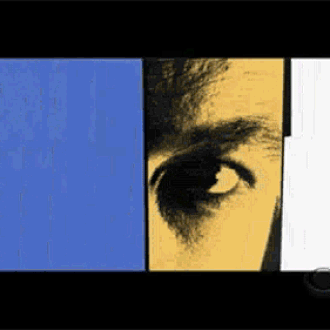
Telemaque404
Messages postés
391
Date d'inscription
jeudi 1 octobre 2009
Statut
Membre
Dernière intervention
14 janvier 2013
-
Modifié par Telemaque404 le 19/05/2010 à 21:36
Telemaque404 Messages postés 391 Date d'inscription jeudi 1 octobre 2009 Statut Membre Dernière intervention 14 janvier 2013 - 21 mai 2010 à 23:26
Telemaque404 Messages postés 391 Date d'inscription jeudi 1 octobre 2009 Statut Membre Dernière intervention 14 janvier 2013 - 21 mai 2010 à 23:26
A voir également:
- Netfxupdate, virus ou pas ? + scan HijackThis
- Genius scan - Télécharger - Organisation
- Scan now - Guide
- Hijackthis windows 10 - Télécharger - Antivirus & Antimalwares
- Gto scan ✓ - Forum Cinéma / Télé
- Scan d'arrivée - Forum Réseaux sociaux
25 réponses
Utilisateur anonyme
19 mai 2010 à 22:23
19 mai 2010 à 22:23
Bonsoir Telemaque404
J'ai des doutes sur ce rapport...
Désactives le contrôle des comptes utilisateurs (tu le réactiveras après ta désinfection):
https://www.zebulon.fr/astuces/pratique/220-desactiver-l-uac-dans-vista.html
ensuite fais ceci:
---> Télécharges ComboFix.exe de sUBs sur ton Bureau :
http://download.bleepingcomputer.com/sUBs/ComboFix.exe
/!\ Déconnecte-toi du net et ferme toutes les applications, antivirus et antispyware y compris /!\
---> "Clique droit" sur Combofix.exe et choisis: "Exécuter en tant qu'administrateur"
Un "pop-up" va apparaître qui dit que "ComboFix est utilisé à vos risques et avec aucune garantie...".
Acceptes en cliquant sur "Oui"
---> Mets-le en langue française F
Tape sur la touche 1 (Yes) pour démarrer le scan.
/!\ Ne touche à rien tant que le scan n'est pas terminé. /!\
En fin de scan, il est possible que ComboFix ait besoin de redémarrer le PC pour finaliser la désinfection, laisse-le faire.
Une fois le scan achevé, un rapport va s'afficher : Poste son contenu
/!\ Réactive la protection en temps réel de ton antivirus et de ton antispyware avant de te reconnecter à Internet. /!\
Note : Le rapport se trouve également là : C:\ComboFix.txt
a+
J'ai des doutes sur ce rapport...
Désactives le contrôle des comptes utilisateurs (tu le réactiveras après ta désinfection):
https://www.zebulon.fr/astuces/pratique/220-desactiver-l-uac-dans-vista.html
ensuite fais ceci:
---> Télécharges ComboFix.exe de sUBs sur ton Bureau :
http://download.bleepingcomputer.com/sUBs/ComboFix.exe
/!\ Déconnecte-toi du net et ferme toutes les applications, antivirus et antispyware y compris /!\
---> "Clique droit" sur Combofix.exe et choisis: "Exécuter en tant qu'administrateur"
Un "pop-up" va apparaître qui dit que "ComboFix est utilisé à vos risques et avec aucune garantie...".
Acceptes en cliquant sur "Oui"
---> Mets-le en langue française F
Tape sur la touche 1 (Yes) pour démarrer le scan.
/!\ Ne touche à rien tant que le scan n'est pas terminé. /!\
En fin de scan, il est possible que ComboFix ait besoin de redémarrer le PC pour finaliser la désinfection, laisse-le faire.
Une fois le scan achevé, un rapport va s'afficher : Poste son contenu
/!\ Réactive la protection en temps réel de ton antivirus et de ton antispyware avant de te reconnecter à Internet. /!\
Note : Le rapport se trouve également là : C:\ComboFix.txt
a+
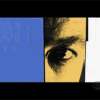
Telemaque404
Messages postés
391
Date d'inscription
jeudi 1 octobre 2009
Statut
Membre
Dernière intervention
14 janvier 2013
131
19 mai 2010 à 23:14
19 mai 2010 à 23:14
Bonsoir et merci de m'aider,
j'ai télécharger ComboFix et désactivé les comptes d'utilisateurs ainsi que l'antivirus, mais ComboFix ne veux pas se lancer, il me met un message d'erreur, il ne fonctionne pas avec Vista 64, y a-t-il un logiciel equivalent ?
j'ai télécharger ComboFix et désactivé les comptes d'utilisateurs ainsi que l'antivirus, mais ComboFix ne veux pas se lancer, il me met un message d'erreur, il ne fonctionne pas avec Vista 64, y a-t-il un logiciel equivalent ?
Utilisateur anonyme
19 mai 2010 à 23:37
19 mai 2010 à 23:37
Fais un scan avec cet antispyware :
Malwarebytes + tutoriel
Tu l'installes; mets le a jour...(onglet mise a jour)
Click maintenant sur l'onglet recherche et coche la case :
"Executer un examen rapide".
Puis click sur "rechercher".
Laisses le scanner le pc...
A la fin du scan, clique sur Afficher les résultats
Si des elements on ete trouvés :
> click sur supprimer la selection.
si il t'es demandé de redemarrer > click sur "oui".
A la fin un rapport va s'ouvrir;
sauvegarde le de maniere a le retrouver en vue de le poster sur le forum.
Copies et colles le rapport stp.
a+
Malwarebytes + tutoriel
Tu l'installes; mets le a jour...(onglet mise a jour)
Click maintenant sur l'onglet recherche et coche la case :
"Executer un examen rapide".
Puis click sur "rechercher".
Laisses le scanner le pc...
A la fin du scan, clique sur Afficher les résultats
Si des elements on ete trouvés :
> click sur supprimer la selection.
si il t'es demandé de redemarrer > click sur "oui".
A la fin un rapport va s'ouvrir;
sauvegarde le de maniere a le retrouver en vue de le poster sur le forum.
Copies et colles le rapport stp.
a+
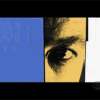
Telemaque404
Messages postés
391
Date d'inscription
jeudi 1 octobre 2009
Statut
Membre
Dernière intervention
14 janvier 2013
131
20 mai 2010 à 00:11
20 mai 2010 à 00:11
Il n'a rien detecté :
Malwarebytes' Anti-Malware 1.46
www.malwarebytes.org
Version de la base de données: 4118
Windows 6.0.6002 Service Pack 2
Internet Explorer 8.0.6001.18904
19/05/2010 23:56:23
mbam-log-2010-05-19 (23-56-23).txt
Type d'examen: Examen rapide
Elément(s) analysé(s): 114508
Temps écoulé: 4 minute(s), 10 seconde(s)
Processus mémoire infecté(s): 0
Module(s) mémoire infecté(s): 0
Clé(s) du Registre infectée(s): 0
Valeur(s) du Registre infectée(s): 0
Elément(s) de données du Registre infecté(s): 0
Dossier(s) infecté(s): 0
Fichier(s) infecté(s): 0
Processus mémoire infecté(s):
(Aucun élément nuisible détecté)
Module(s) mémoire infecté(s):
(Aucun élément nuisible détecté)
Clé(s) du Registre infectée(s):
(Aucun élément nuisible détecté)
Valeur(s) du Registre infectée(s):
(Aucun élément nuisible détecté)
Elément(s) de données du Registre infecté(s):
(Aucun élément nuisible détecté)
Dossier(s) infecté(s):
(Aucun élément nuisible détecté)
Fichier(s) infecté(s):
(Aucun élément nuisible détecté)
Malwarebytes' Anti-Malware 1.46
www.malwarebytes.org
Version de la base de données: 4118
Windows 6.0.6002 Service Pack 2
Internet Explorer 8.0.6001.18904
19/05/2010 23:56:23
mbam-log-2010-05-19 (23-56-23).txt
Type d'examen: Examen rapide
Elément(s) analysé(s): 114508
Temps écoulé: 4 minute(s), 10 seconde(s)
Processus mémoire infecté(s): 0
Module(s) mémoire infecté(s): 0
Clé(s) du Registre infectée(s): 0
Valeur(s) du Registre infectée(s): 0
Elément(s) de données du Registre infecté(s): 0
Dossier(s) infecté(s): 0
Fichier(s) infecté(s): 0
Processus mémoire infecté(s):
(Aucun élément nuisible détecté)
Module(s) mémoire infecté(s):
(Aucun élément nuisible détecté)
Clé(s) du Registre infectée(s):
(Aucun élément nuisible détecté)
Valeur(s) du Registre infectée(s):
(Aucun élément nuisible détecté)
Elément(s) de données du Registre infecté(s):
(Aucun élément nuisible détecté)
Dossier(s) infecté(s):
(Aucun élément nuisible détecté)
Fichier(s) infecté(s):
(Aucun élément nuisible détecté)
Vous n’avez pas trouvé la réponse que vous recherchez ?
Posez votre question
Utilisateur anonyme
20 mai 2010 à 00:18
20 mai 2010 à 00:18
Télécharge ZHPDiag ( de Nicolas coolman ).
https://www.zebulon.fr/telechargements/securite/systeme/zhpdiag.html
Double clique sur le fichier d'installation, puis installe le avec les paramètres par défaut ( N'oublie pas de cocher " Créer une icône sur le bureau " )
Lance ZHPDiag en double cliquant sur l'icône présente sur ton bureau
Clique sur l'icône en forme de dossier avec une loupe " Analyse détaillée MD5 ", puis laisse l'outil scanner.
Une fois le scan terminé, clique sur l'icône en forme de disquette et enregistre le fichier sur ton bureau.
Rends toi sur Cijoint:
http://www.cijoint.fr/
Clique sur " Parcourir " dans la partie " Joindre un fichier[...] "
Séléctionne le rapport ZHPdiag.txt qui se trouve sur ton bureau
Clique ensuite sur " Créer le lien cjoint " et copie/colle le dans ton prochain message
https://www.zebulon.fr/telechargements/securite/systeme/zhpdiag.html
Double clique sur le fichier d'installation, puis installe le avec les paramètres par défaut ( N'oublie pas de cocher " Créer une icône sur le bureau " )
Lance ZHPDiag en double cliquant sur l'icône présente sur ton bureau
Clique sur l'icône en forme de dossier avec une loupe " Analyse détaillée MD5 ", puis laisse l'outil scanner.
Une fois le scan terminé, clique sur l'icône en forme de disquette et enregistre le fichier sur ton bureau.
Rends toi sur Cijoint:
http://www.cijoint.fr/
Clique sur " Parcourir " dans la partie " Joindre un fichier[...] "
Séléctionne le rapport ZHPdiag.txt qui se trouve sur ton bureau
Clique ensuite sur " Créer le lien cjoint " et copie/colle le dans ton prochain message
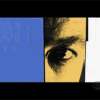
Telemaque404
Messages postés
391
Date d'inscription
jeudi 1 octobre 2009
Statut
Membre
Dernière intervention
14 janvier 2013
131
20 mai 2010 à 00:45
20 mai 2010 à 00:45
Voici le lien : http://www.cijoint.fr/cjlink.php?file=cj201005/cijAH2IFYl.txt
Utilisateur anonyme
20 mai 2010 à 01:22
20 mai 2010 à 01:22
Le prob est que sous vista 64 bits bits Peu d'outils fonctionnent...
ESACTIVE TON ANTIVIRUS ET TON PAREFEU SI PRESENTS !!!!!(car il est detecté a tort comme infection)
Télécharge List_Kill'em et enregistre le sur ton bureau
http://sd-1.archive-host.com/...
double clique ( clic droit "executer en tant qu'administrateur" pour Vista/7 ) sur le raccourci sur ton bureau pour lancer l'installation
une fois terminée , clic sur "terminer" et le programme se lancera seul
choisis choisis l'option Search
un icone blanc et noir va s'afficher sur le bureau , il te servira à rappeler le programme si besoin.
laisse travailler l'outil
à l'apparition de la fenetre blanche , c'est un peu long , c'est normal , le programme n'est pas bloqué.
un rapport du nom de catchme apparait sur ton bureau , ignore-le,ne le poste pas , , il s'auto supprimera a la fin du scan
Poste le contenu du rapport qui s'ouvre aux 100 % du scan à l'ecran "COMPLETED"
........
ESACTIVE TON ANTIVIRUS ET TON PAREFEU SI PRESENTS !!!!!(car il est detecté a tort comme infection)
Télécharge List_Kill'em et enregistre le sur ton bureau
http://sd-1.archive-host.com/...
double clique ( clic droit "executer en tant qu'administrateur" pour Vista/7 ) sur le raccourci sur ton bureau pour lancer l'installation
une fois terminée , clic sur "terminer" et le programme se lancera seul
choisis choisis l'option Search
un icone blanc et noir va s'afficher sur le bureau , il te servira à rappeler le programme si besoin.
laisse travailler l'outil
à l'apparition de la fenetre blanche , c'est un peu long , c'est normal , le programme n'est pas bloqué.
un rapport du nom de catchme apparait sur ton bureau , ignore-le,ne le poste pas , , il s'auto supprimera a la fin du scan
Poste le contenu du rapport qui s'ouvre aux 100 % du scan à l'ecran "COMPLETED"
........
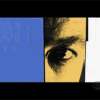
Telemaque404
Messages postés
391
Date d'inscription
jeudi 1 octobre 2009
Statut
Membre
Dernière intervention
14 janvier 2013
131
20 mai 2010 à 11:22
20 mai 2010 à 11:22
Voila le rapport :
¤¤¤¤¤¤¤¤¤¤ List'em by g3n-h@ckm@n 2.0.0.3 ¤¤¤¤¤¤¤¤¤¤
User : utilisateur (Administrateurs)
Update on 17/05/2010 by g3n-h@ckm@n ::::: 06.20
Start at: 10:47:02 | 20/05/2010
Intel(R) Pentium(R) Dual CPU E2180 @ 2.00GHz
Microsoft® Windows Vista(TM) Édition Familiale Premium (6.0.6002 64-bit) # Service Pack 2
Internet Explorer 8.0.6001.18904
Windows Firewall Status : Disabled
C:\ -> Disque fixe local | 144,29 Go (73,33 Go free) | NTFS
D:\ -> Disque fixe local | 144,04 Go (134,67 Go free) [DATA] | NTFS
E:\ -> Disque CD-ROM
F:\ -> Disque amovible
G:\ -> Disque amovible
H:\ -> Disque amovible
I:\ -> Disque amovible
Boot: Normal
¤¤¤¤¤¤¤¤¤¤¤¤¤¤¤¤¤¤¤¤¤¤ Processes running
C:\Program Files\Alwil Software\Avast5\AvastSvc.exe
C:\Program Files (x86)\OpenOffice.org 3\program\soffice.exe
C:\Program Files\Alwil Software\Avast5\AvastUI.exe
C:\Program Files (x86)\OpenOffice.org 3\program\soffice.bin
C:\Program Files (x86)\CDBurnerXP\NMSAccessU.exe
C:\Windows\SysWOW64\PnkBstrA.exe
C:\Program Files (x86)\Internet Explorer\iexplore.exe
C:\Windows\SysWow64\Macromed\Flash\FlashUtil10e.exe
C:\Program Files (x86)\Internet Explorer\iexplore.exe
C:\Program Files (x86)\List_Kill'em\List_Kill'em.exe
C:\Windows\SysWOW64\conime.exe
C:\Windows\SysWOW64\cmd.exe
C:\Program Files (x86)\List_Kill'em\pv.exe
======================
Keys "Run"
======================
[HKEY_CURRENT_USER\SOFTWARE\Microsoft\Windows\CurrentVersion\Run]
Sidebar REG_SZ C:\Program Files\Windows Sidebar\sidebar.exe /autoRun
[HKEY_LOCAL_MACHINE\SOFTWARE\Microsoft\Windows\CurrentVersion\Run]
avast5 REG_SZ C:\PROGRA~1\ALWILS~1\Avast5\avastUI.exe /nogui
[HKEY_LOCAL_MACHINE\Software\Microsoft\Windows\CurrentVersion\RunServices]
[HKEY_LOCAL_MACHINE\Software\Microsoft\Windows\CurrentVersion\RunOnce]
=====================
Other Keys
=====================
[HKEY_LOCAL_MACHINE\Software\Microsoft\Windows\CurrentVersion\Policies\System]
ConsentPromptBehaviorAdmin REG_DWORD 2 (0x2)
ConsentPromptBehaviorUser REG_DWORD 1 (0x1)
EnableInstallerDetection REG_DWORD 1 (0x1)
EnableLUA REG_DWORD 1 (0x1)
EnableSecureUIAPaths REG_DWORD 1 (0x1)
EnableVirtualization REG_DWORD 1 (0x1)
PromptOnSecureDesktop REG_DWORD 1 (0x1)
ValidateAdminCodeSignatures REG_DWORD 0 (0x0)
dontdisplaylastusername REG_DWORD 0 (0x0)
legalnoticecaption REG_SZ
legalnoticetext REG_SZ
scforceoption REG_DWORD 0 (0x0)
shutdownwithoutlogon REG_DWORD 1 (0x1)
undockwithoutlogon REG_DWORD 1 (0x1)
FilterAdministratorToken REG_DWORD 0 (0x0)
EnableUIADesktopToggle REG_DWORD 0 (0x0)
===============
[HKEY_CURRENT_USER\Software\Microsoft\Windows\CurrentVersion\Policies\explorer]
===============
[HKEY_LOCAL_MACHINE\Software\Microsoft\Windows\CurrentVersion\Policies\explorer]
NoActiveDesktop REG_DWORD 1 (0x1)
NoActiveDesktopChanges REG_DWORD 1 (0x1)
ForceActiveDesktopOn REG_DWORD 0 (0x0)
BindDirectlyToPropertySetStorage REG_DWORD 0 (0x0)
===============
[HKEY_LOCAL_MACHINE\SOFTWARE\Microsoft\Windows NT\CurrentVersion\Windows]
AppInit_DLLS REG_SZ
===============
[HKEY_LOCAL_MACHINE\Software\Microsoft\Windows NT\CurrentVersion\Winlogon]
Shell REG_SZ explorer.exe
Userinit REG_SZ userinit.exe
VmApplet REG_SZ rundll32 shell32,Control_RunDLL "sysdm.cpl"
ReportBootOk REG_SZ 1
AutoRestartShell REG_DWORD 1 (0x1)
LegalNoticeCaption REG_SZ
LegalNoticeText REG_SZ
PowerdownAfterShutdown REG_SZ 0
ShutdownWithoutLogon REG_SZ 0
cachedlogonscount REG_SZ 10
forceunlocklogon REG_DWORD 0 (0x0)
passwordexpirywarning REG_DWORD 14 (0xe)
Background REG_SZ 0 0 0
DebugServerCommand REG_SZ no
WinStationsDisabled REG_SZ 0
===============
===============
[HKEY_LOCAL_MACHINE\SOFTWARE\Microsoft\Windows\CurrentVersion\Explorer\ShellExecuteHooks]
===============
[HKEY_LOCAL_MACHINE\system\currentcontrolset\services\sharedaccess\parameters\firewallpolicy\standardprofile\authorizedapplications\list]
[HKEY_LOCAL_MACHINE\system\currentcontrolset\services\sharedaccess\parameters\firewallpolicy\domainprofile\authorizedapplications\list]
===============
ActivX controls
===============
[HKEY_LOCAL_MACHINE\software\microsoft\code store database\distribution units\{D27CDB6E-AE6D-11CF-96B8-444553540000}]
===============
[HKEY_LOCAL_MACHINE\software\microsoft\active setup\installed components\>{22d6f312-b0f6-11d0-94ab-0080c74c7e95}]
[HKEY_LOCAL_MACHINE\software\microsoft\active setup\installed components\>{26923b43-4d38-484f-9b9e-de460746276c}]
[HKEY_LOCAL_MACHINE\software\microsoft\active setup\installed components\>{60B49E34-C7CC-11D0-8953-00A0C90347FF}]
[HKEY_LOCAL_MACHINE\software\microsoft\active setup\installed components\{22d6f312-b0f6-11d0-94ab-0080c74c7e95}]
[HKEY_LOCAL_MACHINE\software\microsoft\active setup\installed components\{2C7339CF-2B09-4501-B3F3-F3508C9228ED}]
[HKEY_LOCAL_MACHINE\software\microsoft\active setup\installed components\{3af36230-a269-11d1-b5bf-0000f8051515}]
[HKEY_LOCAL_MACHINE\software\microsoft\active setup\installed components\{411EDCF7-755D-414E-A74B-3DCD6583F589}]
[HKEY_LOCAL_MACHINE\software\microsoft\active setup\installed components\{44BBA840-CC51-11CF-AAFA-00AA00B6015C}]
[HKEY_LOCAL_MACHINE\software\microsoft\active setup\installed components\{44BBA855-CC51-11CF-AAFA-00AA00B6015F}]
[HKEY_LOCAL_MACHINE\software\microsoft\active setup\installed components\{45ea75a0-a269-11d1-b5bf-0000f8051515}]
[HKEY_LOCAL_MACHINE\software\microsoft\active setup\installed components\{4f645220-306d-11d2-995d-00c04f98bbc9}]
[HKEY_LOCAL_MACHINE\software\microsoft\active setup\installed components\{5fd399c0-a70a-11d1-9948-00c04f98bbc9}]
[HKEY_LOCAL_MACHINE\software\microsoft\active setup\installed components\{630b1da0-b465-11d1-9948-00c04f98bbc9}]
[HKEY_LOCAL_MACHINE\software\microsoft\active setup\installed components\{6BF52A52-394A-11d3-B153-00C04F79FAA6}]
[HKEY_LOCAL_MACHINE\software\microsoft\active setup\installed components\{6fab99d0-bab8-11d1-994a-00c04f98bbc9}]
[HKEY_LOCAL_MACHINE\software\microsoft\active setup\installed components\{7790769C-0471-11d2-AF11-00C04FA35D02}]
[HKEY_LOCAL_MACHINE\software\microsoft\active setup\installed components\{7C028AF8-F614-47B3-82DA-BA94E41B1089}]
[HKEY_LOCAL_MACHINE\software\microsoft\active setup\installed components\{89820200-ECBD-11cf-8B85-00AA005B4340}]
[HKEY_LOCAL_MACHINE\software\microsoft\active setup\installed components\{89820200-ECBD-11cf-8B85-00AA005B4383}]
[HKEY_LOCAL_MACHINE\software\microsoft\active setup\installed components\{89B4C1CD-B018-4511-B0A1-5476DBF70820}]
[HKEY_LOCAL_MACHINE\software\microsoft\active setup\installed components\{9381D8F2-0288-11D0-9501-00AA00B911A5}]
[HKEY_LOCAL_MACHINE\software\microsoft\active setup\installed components\{C6BAF60B-6E91-453F-BFF9-D3789CFEFCDD}]
[HKEY_LOCAL_MACHINE\software\microsoft\active setup\installed components\{C9E9A340-D1F1-11D0-821E-444553540600}]
[HKEY_LOCAL_MACHINE\software\microsoft\active setup\installed components\{CB2F7EDD-9D1F-43C1-90FC-4F52EAE172A1}]
[HKEY_LOCAL_MACHINE\software\microsoft\active setup\installed components\{D27CDB6E-AE6D-11CF-96B8-444553540000}]
[HKEY_LOCAL_MACHINE\software\microsoft\active setup\installed components\{DAA94A2A-2A8D-4D3B-9DB8-56FBECED082D}]
[HKEY_LOCAL_MACHINE\software\microsoft\active setup\installed components\{de5aed00-a4bf-11d1-9948-00c04f98bbc9}]
[HKEY_LOCAL_MACHINE\software\microsoft\active setup\installed components\{E92B03AB-B707-11d2-9CBD-0000F87A369E}]
==============
BHO :
======
[HKEY_LOCAL_MACHINE\software\microsoft\windows\currentversion\explorer\browser helper objects\{02478D38-C3F9-4efb-9B51-7695ECA05670}]
[HKEY_LOCAL_MACHINE\software\microsoft\windows\currentversion\explorer\browser helper objects\{FDAD4DA1-61A2-4FD8-9C17-86F7AC245081}]
===
DNS
===
HKLM\SYSTEM\CS3\Services\Tcpip\..\{E1A55A7C-DEFE-48D9-B1F3-92685155DCB2}: DhcpNameServer=212.27.40.241 212.27.40.240
HKLM\SYSTEM\CCS\Services\Tcpip\Parameters: DhcpNameServer=212.27.40.241 212.27.40.240
HKLM\SYSTEM\CS1\Services\Tcpip\Parameters: DhcpNameServer=212.27.40.241 212.27.40.240
HKLM\SYSTEM\CS2\Services\Tcpip\Parameters: DhcpNameServer=212.27.40.241 212.27.40.240
HKLM\SYSTEM\CS3\Services\Tcpip\Parameters: DhcpNameServer=212.27.40.241 212.27.40.240
================
Internet Explorer :
================
[HKEY_LOCAL_MACHINE\Software\Microsoft\Internet Explorer\Main]
Start Page REG_SZ https://www.msn.com/fr-fr/
Local Page REG_SZ C:\Windows\SYSTEM32\blank.htm
[HKEY_CURRENT_USER\Software\Microsoft\Internet Explorer\Main]
Start Page REG_SZ https://www.google.fr/?gws_rd=ssl
Local Page REG_SZ C:\Windows\system32\blank.htm
========
Services
========
[HKEY_LOCAL_MACHINE\SYSTEM\CurrentControlSet\Services]
Ndisuio : 0x3 ( OK = 3 )
EapHost : 0x3 ( OK = 2 )
Wlansvc : 0x3 ( OK = 2 )
SharedAccess : 0x4 ( OK = 2 )
windefend : 0x2 ( OK = 2 )
wuauserv : 0x2 ( OK = 2 )
wscsvc : 0x2 ( OK = 2 )
========
Safemode
========
HKEY_LOCAL_MACHINE\SYSTEM\CurrentControlSet\Control\SafeBoot : OK !!
HKEY_LOCAL_MACHINE\SYSTEM\CurrentControlSet\Control\SafeBoot\Minimal : OK !!
HKEY_LOCAL_MACHINE\SYSTEM\CurrentControlSet\Control\SafeBoot\Network : OK !!
=========
Atapi.sys
=========
C:\Windows\winsxs\amd64_mshdc.inf_31bf3856ad364e35_6.0.6001.18000_none_3956c39dd9e73fd2\atapi.sys :
MD5 :: [1898fae8e07d97f2f6c2d5326c633fac]
SHA256 :: [62142e7b720c0a7fad36577ee985b5793cb395574a3eca9f2af613c0f889d39c]
C:\Windows\winsxs\amd64_mshdc.inf_31bf3856ad364e35_6.0.6002.18005_none_3b423ca9d7090b1e\atapi.sys :
MD5 :: [e68d9b3a3905619732f7fe039466a623]
SHA256 :: [74c0b29e54ef064660b9c756e03d5a7eb78f261eff768eb6e74d261fbd34340d]
Référence :
==========
Win 2000_SP2 : ff953a8f08ca3f822127654375786bbe
Win 2000_SP4 : 8c718aa8c77041b3285d55a0ce980867
Win XP_32b : a64013e98426e1877cb653685c5c0009
Win XP_SP2_32b : CDFE4411A69C224BD1D11B2DA92DAC51
Win XP_SP3_32b : 9F3A2F5AA6875C72BF062C712CFA2674
Vista_32b : e03e8c99d15d0381e02743c36afc7c6f
Vista_SP1_32b : 2d9c903dc76a66813d350a562de40ed9
Vista_SP2_32b : 1F05B78AB91C9075565A9D8A4B880BC4
Vista_SP2_64b : 1898FAE8E07D97F2F6C2D5326C633FAC
Windows 7_32b : 80C40F7FDFC376E4C5FEEC28B41C119E
Windows 7_64b : 02062C0B390B7729EDC9E69C680A6F3C
Windows 7_32b_Ultimate : 338c86357871c167a96ab976519bf59e
=======
Drive :
=======
¤¤¤¤¤¤¤¤¤¤ Files/folders :
Present !! : C:\Windows\Sysnative\drivers\mskssrv.sys
Present !! : C:\Users\utilisateur\AppData\Local\d3d9caps64.dat
Present !! : C:\Users\utilisateur\AppData\Local\fusioncache.dat
Present !! : C:\Users\utilisateur\AppData\Local\GDIPFONTCACHEV1.DAT
¤¤¤¤¤¤¤¤¤¤ Keys :
Present !! : HKEY_LOCAL_MACHINE\SOFTWARE\Microsoft\Windows\CurrentVersion\Policies\Explorer : NoActiveDesktopChanges
Present !! : HKCU\SOFTWARE\Microsoft\Windows\CurrentVersion\Policies\System : DisableRegistryTools
============
Stealth MBR rootkit/Mebroot/Sinowal detector 0.3.7 by Gmer, http://www.gmer.net
device: opened successfully
user: MBR read successfully
kernel: error reading MBR
[HKEY_LOCAL_MACHINE\SOFTWARE\Microsoft\Security Center]
¤¤¤¤¤¤¤¤¤¤¤¤¤¤¤¤¤( EOF )¤¤¤¤¤¤¤¤¤¤¤¤¤¤¤¤¤¤¤¤¤¤¤
End of scan : 10:59:25,79
¤¤¤¤¤¤¤¤¤¤ List'em by g3n-h@ckm@n 2.0.0.3 ¤¤¤¤¤¤¤¤¤¤
User : utilisateur (Administrateurs)
Update on 17/05/2010 by g3n-h@ckm@n ::::: 06.20
Start at: 10:47:02 | 20/05/2010
Intel(R) Pentium(R) Dual CPU E2180 @ 2.00GHz
Microsoft® Windows Vista(TM) Édition Familiale Premium (6.0.6002 64-bit) # Service Pack 2
Internet Explorer 8.0.6001.18904
Windows Firewall Status : Disabled
C:\ -> Disque fixe local | 144,29 Go (73,33 Go free) | NTFS
D:\ -> Disque fixe local | 144,04 Go (134,67 Go free) [DATA] | NTFS
E:\ -> Disque CD-ROM
F:\ -> Disque amovible
G:\ -> Disque amovible
H:\ -> Disque amovible
I:\ -> Disque amovible
Boot: Normal
¤¤¤¤¤¤¤¤¤¤¤¤¤¤¤¤¤¤¤¤¤¤ Processes running
C:\Program Files\Alwil Software\Avast5\AvastSvc.exe
C:\Program Files (x86)\OpenOffice.org 3\program\soffice.exe
C:\Program Files\Alwil Software\Avast5\AvastUI.exe
C:\Program Files (x86)\OpenOffice.org 3\program\soffice.bin
C:\Program Files (x86)\CDBurnerXP\NMSAccessU.exe
C:\Windows\SysWOW64\PnkBstrA.exe
C:\Program Files (x86)\Internet Explorer\iexplore.exe
C:\Windows\SysWow64\Macromed\Flash\FlashUtil10e.exe
C:\Program Files (x86)\Internet Explorer\iexplore.exe
C:\Program Files (x86)\List_Kill'em\List_Kill'em.exe
C:\Windows\SysWOW64\conime.exe
C:\Windows\SysWOW64\cmd.exe
C:\Program Files (x86)\List_Kill'em\pv.exe
======================
Keys "Run"
======================
[HKEY_CURRENT_USER\SOFTWARE\Microsoft\Windows\CurrentVersion\Run]
Sidebar REG_SZ C:\Program Files\Windows Sidebar\sidebar.exe /autoRun
[HKEY_LOCAL_MACHINE\SOFTWARE\Microsoft\Windows\CurrentVersion\Run]
avast5 REG_SZ C:\PROGRA~1\ALWILS~1\Avast5\avastUI.exe /nogui
[HKEY_LOCAL_MACHINE\Software\Microsoft\Windows\CurrentVersion\RunServices]
[HKEY_LOCAL_MACHINE\Software\Microsoft\Windows\CurrentVersion\RunOnce]
=====================
Other Keys
=====================
[HKEY_LOCAL_MACHINE\Software\Microsoft\Windows\CurrentVersion\Policies\System]
ConsentPromptBehaviorAdmin REG_DWORD 2 (0x2)
ConsentPromptBehaviorUser REG_DWORD 1 (0x1)
EnableInstallerDetection REG_DWORD 1 (0x1)
EnableLUA REG_DWORD 1 (0x1)
EnableSecureUIAPaths REG_DWORD 1 (0x1)
EnableVirtualization REG_DWORD 1 (0x1)
PromptOnSecureDesktop REG_DWORD 1 (0x1)
ValidateAdminCodeSignatures REG_DWORD 0 (0x0)
dontdisplaylastusername REG_DWORD 0 (0x0)
legalnoticecaption REG_SZ
legalnoticetext REG_SZ
scforceoption REG_DWORD 0 (0x0)
shutdownwithoutlogon REG_DWORD 1 (0x1)
undockwithoutlogon REG_DWORD 1 (0x1)
FilterAdministratorToken REG_DWORD 0 (0x0)
EnableUIADesktopToggle REG_DWORD 0 (0x0)
===============
[HKEY_CURRENT_USER\Software\Microsoft\Windows\CurrentVersion\Policies\explorer]
===============
[HKEY_LOCAL_MACHINE\Software\Microsoft\Windows\CurrentVersion\Policies\explorer]
NoActiveDesktop REG_DWORD 1 (0x1)
NoActiveDesktopChanges REG_DWORD 1 (0x1)
ForceActiveDesktopOn REG_DWORD 0 (0x0)
BindDirectlyToPropertySetStorage REG_DWORD 0 (0x0)
===============
[HKEY_LOCAL_MACHINE\SOFTWARE\Microsoft\Windows NT\CurrentVersion\Windows]
AppInit_DLLS REG_SZ
===============
[HKEY_LOCAL_MACHINE\Software\Microsoft\Windows NT\CurrentVersion\Winlogon]
Shell REG_SZ explorer.exe
Userinit REG_SZ userinit.exe
VmApplet REG_SZ rundll32 shell32,Control_RunDLL "sysdm.cpl"
ReportBootOk REG_SZ 1
AutoRestartShell REG_DWORD 1 (0x1)
LegalNoticeCaption REG_SZ
LegalNoticeText REG_SZ
PowerdownAfterShutdown REG_SZ 0
ShutdownWithoutLogon REG_SZ 0
cachedlogonscount REG_SZ 10
forceunlocklogon REG_DWORD 0 (0x0)
passwordexpirywarning REG_DWORD 14 (0xe)
Background REG_SZ 0 0 0
DebugServerCommand REG_SZ no
WinStationsDisabled REG_SZ 0
===============
===============
[HKEY_LOCAL_MACHINE\SOFTWARE\Microsoft\Windows\CurrentVersion\Explorer\ShellExecuteHooks]
===============
[HKEY_LOCAL_MACHINE\system\currentcontrolset\services\sharedaccess\parameters\firewallpolicy\standardprofile\authorizedapplications\list]
[HKEY_LOCAL_MACHINE\system\currentcontrolset\services\sharedaccess\parameters\firewallpolicy\domainprofile\authorizedapplications\list]
===============
ActivX controls
===============
[HKEY_LOCAL_MACHINE\software\microsoft\code store database\distribution units\{D27CDB6E-AE6D-11CF-96B8-444553540000}]
===============
[HKEY_LOCAL_MACHINE\software\microsoft\active setup\installed components\>{22d6f312-b0f6-11d0-94ab-0080c74c7e95}]
[HKEY_LOCAL_MACHINE\software\microsoft\active setup\installed components\>{26923b43-4d38-484f-9b9e-de460746276c}]
[HKEY_LOCAL_MACHINE\software\microsoft\active setup\installed components\>{60B49E34-C7CC-11D0-8953-00A0C90347FF}]
[HKEY_LOCAL_MACHINE\software\microsoft\active setup\installed components\{22d6f312-b0f6-11d0-94ab-0080c74c7e95}]
[HKEY_LOCAL_MACHINE\software\microsoft\active setup\installed components\{2C7339CF-2B09-4501-B3F3-F3508C9228ED}]
[HKEY_LOCAL_MACHINE\software\microsoft\active setup\installed components\{3af36230-a269-11d1-b5bf-0000f8051515}]
[HKEY_LOCAL_MACHINE\software\microsoft\active setup\installed components\{411EDCF7-755D-414E-A74B-3DCD6583F589}]
[HKEY_LOCAL_MACHINE\software\microsoft\active setup\installed components\{44BBA840-CC51-11CF-AAFA-00AA00B6015C}]
[HKEY_LOCAL_MACHINE\software\microsoft\active setup\installed components\{44BBA855-CC51-11CF-AAFA-00AA00B6015F}]
[HKEY_LOCAL_MACHINE\software\microsoft\active setup\installed components\{45ea75a0-a269-11d1-b5bf-0000f8051515}]
[HKEY_LOCAL_MACHINE\software\microsoft\active setup\installed components\{4f645220-306d-11d2-995d-00c04f98bbc9}]
[HKEY_LOCAL_MACHINE\software\microsoft\active setup\installed components\{5fd399c0-a70a-11d1-9948-00c04f98bbc9}]
[HKEY_LOCAL_MACHINE\software\microsoft\active setup\installed components\{630b1da0-b465-11d1-9948-00c04f98bbc9}]
[HKEY_LOCAL_MACHINE\software\microsoft\active setup\installed components\{6BF52A52-394A-11d3-B153-00C04F79FAA6}]
[HKEY_LOCAL_MACHINE\software\microsoft\active setup\installed components\{6fab99d0-bab8-11d1-994a-00c04f98bbc9}]
[HKEY_LOCAL_MACHINE\software\microsoft\active setup\installed components\{7790769C-0471-11d2-AF11-00C04FA35D02}]
[HKEY_LOCAL_MACHINE\software\microsoft\active setup\installed components\{7C028AF8-F614-47B3-82DA-BA94E41B1089}]
[HKEY_LOCAL_MACHINE\software\microsoft\active setup\installed components\{89820200-ECBD-11cf-8B85-00AA005B4340}]
[HKEY_LOCAL_MACHINE\software\microsoft\active setup\installed components\{89820200-ECBD-11cf-8B85-00AA005B4383}]
[HKEY_LOCAL_MACHINE\software\microsoft\active setup\installed components\{89B4C1CD-B018-4511-B0A1-5476DBF70820}]
[HKEY_LOCAL_MACHINE\software\microsoft\active setup\installed components\{9381D8F2-0288-11D0-9501-00AA00B911A5}]
[HKEY_LOCAL_MACHINE\software\microsoft\active setup\installed components\{C6BAF60B-6E91-453F-BFF9-D3789CFEFCDD}]
[HKEY_LOCAL_MACHINE\software\microsoft\active setup\installed components\{C9E9A340-D1F1-11D0-821E-444553540600}]
[HKEY_LOCAL_MACHINE\software\microsoft\active setup\installed components\{CB2F7EDD-9D1F-43C1-90FC-4F52EAE172A1}]
[HKEY_LOCAL_MACHINE\software\microsoft\active setup\installed components\{D27CDB6E-AE6D-11CF-96B8-444553540000}]
[HKEY_LOCAL_MACHINE\software\microsoft\active setup\installed components\{DAA94A2A-2A8D-4D3B-9DB8-56FBECED082D}]
[HKEY_LOCAL_MACHINE\software\microsoft\active setup\installed components\{de5aed00-a4bf-11d1-9948-00c04f98bbc9}]
[HKEY_LOCAL_MACHINE\software\microsoft\active setup\installed components\{E92B03AB-B707-11d2-9CBD-0000F87A369E}]
==============
BHO :
======
[HKEY_LOCAL_MACHINE\software\microsoft\windows\currentversion\explorer\browser helper objects\{02478D38-C3F9-4efb-9B51-7695ECA05670}]
[HKEY_LOCAL_MACHINE\software\microsoft\windows\currentversion\explorer\browser helper objects\{FDAD4DA1-61A2-4FD8-9C17-86F7AC245081}]
===
DNS
===
HKLM\SYSTEM\CS3\Services\Tcpip\..\{E1A55A7C-DEFE-48D9-B1F3-92685155DCB2}: DhcpNameServer=212.27.40.241 212.27.40.240
HKLM\SYSTEM\CCS\Services\Tcpip\Parameters: DhcpNameServer=212.27.40.241 212.27.40.240
HKLM\SYSTEM\CS1\Services\Tcpip\Parameters: DhcpNameServer=212.27.40.241 212.27.40.240
HKLM\SYSTEM\CS2\Services\Tcpip\Parameters: DhcpNameServer=212.27.40.241 212.27.40.240
HKLM\SYSTEM\CS3\Services\Tcpip\Parameters: DhcpNameServer=212.27.40.241 212.27.40.240
================
Internet Explorer :
================
[HKEY_LOCAL_MACHINE\Software\Microsoft\Internet Explorer\Main]
Start Page REG_SZ https://www.msn.com/fr-fr/
Local Page REG_SZ C:\Windows\SYSTEM32\blank.htm
[HKEY_CURRENT_USER\Software\Microsoft\Internet Explorer\Main]
Start Page REG_SZ https://www.google.fr/?gws_rd=ssl
Local Page REG_SZ C:\Windows\system32\blank.htm
========
Services
========
[HKEY_LOCAL_MACHINE\SYSTEM\CurrentControlSet\Services]
Ndisuio : 0x3 ( OK = 3 )
EapHost : 0x3 ( OK = 2 )
Wlansvc : 0x3 ( OK = 2 )
SharedAccess : 0x4 ( OK = 2 )
windefend : 0x2 ( OK = 2 )
wuauserv : 0x2 ( OK = 2 )
wscsvc : 0x2 ( OK = 2 )
========
Safemode
========
HKEY_LOCAL_MACHINE\SYSTEM\CurrentControlSet\Control\SafeBoot : OK !!
HKEY_LOCAL_MACHINE\SYSTEM\CurrentControlSet\Control\SafeBoot\Minimal : OK !!
HKEY_LOCAL_MACHINE\SYSTEM\CurrentControlSet\Control\SafeBoot\Network : OK !!
=========
Atapi.sys
=========
C:\Windows\winsxs\amd64_mshdc.inf_31bf3856ad364e35_6.0.6001.18000_none_3956c39dd9e73fd2\atapi.sys :
MD5 :: [1898fae8e07d97f2f6c2d5326c633fac]
SHA256 :: [62142e7b720c0a7fad36577ee985b5793cb395574a3eca9f2af613c0f889d39c]
C:\Windows\winsxs\amd64_mshdc.inf_31bf3856ad364e35_6.0.6002.18005_none_3b423ca9d7090b1e\atapi.sys :
MD5 :: [e68d9b3a3905619732f7fe039466a623]
SHA256 :: [74c0b29e54ef064660b9c756e03d5a7eb78f261eff768eb6e74d261fbd34340d]
Référence :
==========
Win 2000_SP2 : ff953a8f08ca3f822127654375786bbe
Win 2000_SP4 : 8c718aa8c77041b3285d55a0ce980867
Win XP_32b : a64013e98426e1877cb653685c5c0009
Win XP_SP2_32b : CDFE4411A69C224BD1D11B2DA92DAC51
Win XP_SP3_32b : 9F3A2F5AA6875C72BF062C712CFA2674
Vista_32b : e03e8c99d15d0381e02743c36afc7c6f
Vista_SP1_32b : 2d9c903dc76a66813d350a562de40ed9
Vista_SP2_32b : 1F05B78AB91C9075565A9D8A4B880BC4
Vista_SP2_64b : 1898FAE8E07D97F2F6C2D5326C633FAC
Windows 7_32b : 80C40F7FDFC376E4C5FEEC28B41C119E
Windows 7_64b : 02062C0B390B7729EDC9E69C680A6F3C
Windows 7_32b_Ultimate : 338c86357871c167a96ab976519bf59e
=======
Drive :
=======
¤¤¤¤¤¤¤¤¤¤ Files/folders :
Present !! : C:\Windows\Sysnative\drivers\mskssrv.sys
Present !! : C:\Users\utilisateur\AppData\Local\d3d9caps64.dat
Present !! : C:\Users\utilisateur\AppData\Local\fusioncache.dat
Present !! : C:\Users\utilisateur\AppData\Local\GDIPFONTCACHEV1.DAT
¤¤¤¤¤¤¤¤¤¤ Keys :
Present !! : HKEY_LOCAL_MACHINE\SOFTWARE\Microsoft\Windows\CurrentVersion\Policies\Explorer : NoActiveDesktopChanges
Present !! : HKCU\SOFTWARE\Microsoft\Windows\CurrentVersion\Policies\System : DisableRegistryTools
============
Stealth MBR rootkit/Mebroot/Sinowal detector 0.3.7 by Gmer, http://www.gmer.net
device: opened successfully
user: MBR read successfully
kernel: error reading MBR
[HKEY_LOCAL_MACHINE\SOFTWARE\Microsoft\Security Center]
¤¤¤¤¤¤¤¤¤¤¤¤¤¤¤¤¤( EOF )¤¤¤¤¤¤¤¤¤¤¤¤¤¤¤¤¤¤¤¤¤¤¤
End of scan : 10:59:25,79
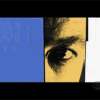
Telemaque404
Messages postés
391
Date d'inscription
jeudi 1 octobre 2009
Statut
Membre
Dernière intervention
14 janvier 2013
131
21 mai 2010 à 10:24
21 mai 2010 à 10:24
Est-ce que le rapport est bon ?
Que dois-je faire maintenant svp ?
Que dois-je faire maintenant svp ?
Utilisateur anonyme
21 mai 2010 à 10:46
21 mai 2010 à 10:46
Relance List_Kill'em(soit en clic droit pour vista/7),avec le raccourci sur ton bureau.
mais cette fois-ci :
choisis l'option clean
ton PC va redemarrer,
laisse travailler l'outil.
en fin de scan la fenetre se ferme , et tu as un rapport du nom de Kill'em.txt sur ton bureau ,
mais cette fois-ci :
choisis l'option clean
ton PC va redemarrer,
laisse travailler l'outil.
en fin de scan la fenetre se ferme , et tu as un rapport du nom de Kill'em.txt sur ton bureau ,
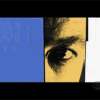
Telemaque404
Messages postés
391
Date d'inscription
jeudi 1 octobre 2009
Statut
Membre
Dernière intervention
14 janvier 2013
131
21 mai 2010 à 11:54
21 mai 2010 à 11:54
Voila le rapport Kill'em :
¤¤¤¤¤¤¤¤¤¤ Kill'em by g3n-h@ckm@n 2.0.0.4 ¤¤¤¤¤¤¤¤¤¤
User : utilisateur (Administrateurs)
Update on 20/05/2010 by g3n-h@ckm@n ::::: 19.00
Start at: 11:26:53 | 21/05/2010
Intel(R) Pentium(R) Dual CPU E2180 @ 2.00GHz
Microsoft® Windows Vista(TM) Édition Familiale Premium (6.0.6002 64-bit) # Service Pack 2
Internet Explorer 8.0.6001.18904
Windows Firewall Status : Disabled
C:\ -> Disque fixe local | 144,29 Go (75,85 Go free) | NTFS
D:\ -> Disque fixe local | 144,04 Go (134,67 Go free) [DATA] | NTFS
E:\ -> Disque CD-ROM
F:\ -> Disque amovible
G:\ -> Disque amovible
H:\ -> Disque amovible
I:\ -> Disque amovible
¤¤¤¤¤¤¤¤¤¤¤¤¤¤¤¤¤¤¤¤¤¤ Processes running
C:\Program Files\Alwil Software\Avast5\AvastSvc.exe
C:\Windows\SysWOW64\runonce.exe
C:\Windows\SysWOW64\cmd.exe
C:\Program Files (x86)\CDBurnerXP\NMSAccessU.exe
C:\Windows\SysWOW64\PnkBstrA.exe
C:\Program Files (x86)\List_Kill'em\ERUNT.EXE
C:\Program Files (x86)\List_Kill'em\pv.exe
¤¤¤¤¤¤¤¤¤¤ Files/folders :
Quarantined & Deleted !! : C:\Users\utilisateur\AppData\Local\d3d9caps64.dat
Quarantined & Deleted !! : C:\Users\utilisateur\AppData\Local\fusioncache.dat
Quarantined & Deleted !! : C:\Users\utilisateur\AppData\Local\GDIPFONTCACHEV1.DAT
Quarantined & Deleted !! : C:\Users\utilisateur\LOCAL Settings\Temp\catchme.dll
=======
Hosts :
=======
127.0.0.1 localhost
::1 localhost
# Start of entries inserted by Spybot - Search & Destroy
# End of entries inserted by Spybot - Search & Destroy
========
Registry
========
Deleted : HKEY_LOCAL_MACHINE\SOFTWARE\Microsoft\Windows\CurrentVersion\Policies\Explorer : NoActiveDesktopChanges
Deleted : HKCU\SOFTWARE\Microsoft\Windows\CurrentVersion\Policies\System : DisableRegistryTools
=================
Internet Explorer
=================
[HKEY_LOCAL_MACHINE\Software\Microsoft\Internet Explorer\Main]
Start Page REG_SZ https://www.msn.com/fr-fr/?ocid=iehp
Local Page REG_SZ C:\WINDOWS\system32\blank.htm
Default_Search_URL REG_SZ https://www.bing.com/?toHttps=1&redig=5FC791212101479BAFBE1A679848B1AF
Default_Page_URL REG_SZ https://www.msn.com/fr-fr/?ocid=iehp
Search Page REG_SZ https://www.bing.com/?toHttps=1&redig=5FC791212101479BAFBE1A679848B1AF
[HKEY_CURRENT_USER\Software\Microsoft\Internet Explorer\Main]
Start Page REG_SZ https://www.google.com/?gws_rd=ssl
Local Page REG_SZ C:\WINDOWS\system32\blank.htm
Search Page REG_SZ http://www.microsoft.com/isapi/redir.dll?prd=ie&ar=iesearch
===============
Security Center
===============
[HKEY_LOCAL_MACHINE\SOFTWARE\Microsoft\Security Center]
FirstRunDisabled REG_DWORD 1 (0x1)
AntiVirusDisableNotify REG_DWORD 0 (0x0)
FirewallDisableNotify REG_DWORD 0 (0x0)
UpdatesDisableNotify REG_DWORD 0 (0x0)
AntiVirusOverride REG_DWORD 1 (0x1)
FirewallOverride REG_DWORD 1 (0x1)
========
Services
=========
Ndisuio : Start = 3
EapHost : Start = 2
Wlansvc : Start = 2
SharedAccess : Start = 2
windefend : Start = 2
wuauserv : Start = 2
wscsvc : Start = 2
============
Disk Cleaned
anti-ver blaster : OK
Prefetch cleaned
================
Stealth MBR rootkit/Mebroot/Sinowal detector 0.3.7 by Gmer, http://www.gmer.net
device: opened successfully
user: MBR read successfully
kernel: error reading MBR
¤¤¤¤¤¤¤¤¤¤¤¤¤¤¤¤¤¤¤( EOF )¤¤¤¤¤¤¤¤¤¤¤¤¤¤¤¤¤¤¤¤¤
¤¤¤¤¤¤¤¤¤¤ Kill'em by g3n-h@ckm@n 2.0.0.4 ¤¤¤¤¤¤¤¤¤¤
User : utilisateur (Administrateurs)
Update on 20/05/2010 by g3n-h@ckm@n ::::: 19.00
Start at: 11:26:53 | 21/05/2010
Intel(R) Pentium(R) Dual CPU E2180 @ 2.00GHz
Microsoft® Windows Vista(TM) Édition Familiale Premium (6.0.6002 64-bit) # Service Pack 2
Internet Explorer 8.0.6001.18904
Windows Firewall Status : Disabled
C:\ -> Disque fixe local | 144,29 Go (75,85 Go free) | NTFS
D:\ -> Disque fixe local | 144,04 Go (134,67 Go free) [DATA] | NTFS
E:\ -> Disque CD-ROM
F:\ -> Disque amovible
G:\ -> Disque amovible
H:\ -> Disque amovible
I:\ -> Disque amovible
¤¤¤¤¤¤¤¤¤¤¤¤¤¤¤¤¤¤¤¤¤¤ Processes running
C:\Program Files\Alwil Software\Avast5\AvastSvc.exe
C:\Windows\SysWOW64\runonce.exe
C:\Windows\SysWOW64\cmd.exe
C:\Program Files (x86)\CDBurnerXP\NMSAccessU.exe
C:\Windows\SysWOW64\PnkBstrA.exe
C:\Program Files (x86)\List_Kill'em\ERUNT.EXE
C:\Program Files (x86)\List_Kill'em\pv.exe
¤¤¤¤¤¤¤¤¤¤ Files/folders :
Quarantined & Deleted !! : C:\Users\utilisateur\AppData\Local\d3d9caps64.dat
Quarantined & Deleted !! : C:\Users\utilisateur\AppData\Local\fusioncache.dat
Quarantined & Deleted !! : C:\Users\utilisateur\AppData\Local\GDIPFONTCACHEV1.DAT
Quarantined & Deleted !! : C:\Users\utilisateur\LOCAL Settings\Temp\catchme.dll
=======
Hosts :
=======
127.0.0.1 localhost
::1 localhost
# Start of entries inserted by Spybot - Search & Destroy
# End of entries inserted by Spybot - Search & Destroy
========
Registry
========
Deleted : HKEY_LOCAL_MACHINE\SOFTWARE\Microsoft\Windows\CurrentVersion\Policies\Explorer : NoActiveDesktopChanges
Deleted : HKCU\SOFTWARE\Microsoft\Windows\CurrentVersion\Policies\System : DisableRegistryTools
=================
Internet Explorer
=================
[HKEY_LOCAL_MACHINE\Software\Microsoft\Internet Explorer\Main]
Start Page REG_SZ https://www.msn.com/fr-fr/?ocid=iehp
Local Page REG_SZ C:\WINDOWS\system32\blank.htm
Default_Search_URL REG_SZ https://www.bing.com/?toHttps=1&redig=5FC791212101479BAFBE1A679848B1AF
Default_Page_URL REG_SZ https://www.msn.com/fr-fr/?ocid=iehp
Search Page REG_SZ https://www.bing.com/?toHttps=1&redig=5FC791212101479BAFBE1A679848B1AF
[HKEY_CURRENT_USER\Software\Microsoft\Internet Explorer\Main]
Start Page REG_SZ https://www.google.com/?gws_rd=ssl
Local Page REG_SZ C:\WINDOWS\system32\blank.htm
Search Page REG_SZ http://www.microsoft.com/isapi/redir.dll?prd=ie&ar=iesearch
===============
Security Center
===============
[HKEY_LOCAL_MACHINE\SOFTWARE\Microsoft\Security Center]
FirstRunDisabled REG_DWORD 1 (0x1)
AntiVirusDisableNotify REG_DWORD 0 (0x0)
FirewallDisableNotify REG_DWORD 0 (0x0)
UpdatesDisableNotify REG_DWORD 0 (0x0)
AntiVirusOverride REG_DWORD 1 (0x1)
FirewallOverride REG_DWORD 1 (0x1)
========
Services
=========
Ndisuio : Start = 3
EapHost : Start = 2
Wlansvc : Start = 2
SharedAccess : Start = 2
windefend : Start = 2
wuauserv : Start = 2
wscsvc : Start = 2
============
Disk Cleaned
anti-ver blaster : OK
Prefetch cleaned
================
Stealth MBR rootkit/Mebroot/Sinowal detector 0.3.7 by Gmer, http://www.gmer.net
device: opened successfully
user: MBR read successfully
kernel: error reading MBR
¤¤¤¤¤¤¤¤¤¤¤¤¤¤¤¤¤¤¤( EOF )¤¤¤¤¤¤¤¤¤¤¤¤¤¤¤¤¤¤¤¤¤
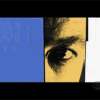
Telemaque404
Messages postés
391
Date d'inscription
jeudi 1 octobre 2009
Statut
Membre
Dernière intervention
14 janvier 2013
131
21 mai 2010 à 19:11
21 mai 2010 à 19:11
Je n'ai plus la fenétre au demarrage du pc qui me disait que Netfxupdate.exe veux accéder a mon ordinateur.
J'ai l'impression qu'il est un chouia plus rapide au démarrage.
Le rapport ZHPDiag : http://www.cijoint.fr/cjlink.php?file=cj201005/cijJr6QPX5.txt
J'ai l'impression qu'il est un chouia plus rapide au démarrage.
Le rapport ZHPDiag : http://www.cijoint.fr/cjlink.php?file=cj201005/cijJr6QPX5.txt
Utilisateur anonyme
21 mai 2010 à 19:33
21 mai 2010 à 19:33
Impec
Réactive tes protections....
Pour désinstaller les uotils utilisés
Télécharge OTCleanIt sur ton Bureau: http://www.geekstogo.com/forum/files/file/403-otc-oldtimers-clean-it/
Lance OTCleanIt avec un double-clic (sous Vista, lance-le en cliquant droit sur OTCleanIt.exe et en sélectionnant "exécuter en tant qu'administrateur")
Appuie sur le bouton "CleanUp!"
A la question "begin cleanup process?", réponds "YES"
A la fin de l'opération, si OTCleanIt demande de redémarrer ("Do you want to reboot now?"), ferme ce que tu es en train de faire (internet, documents divers...) et clique sur "YES":
Au redémarrage, OTCleanIt aura supprimé les outils de désinfection, et se sera même autodétruit!
puis
---> Télécharge et installe CCleaner (N'installe pas la Yahoo Toolbar) :
https://www.01net.com/telecharger/windows/Utilitaire/nettoyeurs_et_installeurs/fiches/32599.html
* Lance-le. Va dans Options puis Avancé et décoche la case Effacer uniquement les fichiers etc....
* Va dans Nettoyeur, choisis Analyse. Une fois terminé, lance le nettoyage.
* Ensuite, choisis Registre, puis Chercher des erreurs. Une fois terminé, répare toutes les erreurs tant de fois qu il en trouve a l analyse(Sauvegarde la base de registre).
* Décoche la case plus vieux que 24 h
Important:
---> Il est nécessaire de désactiver,redémarrer puis réactiver la restauration système pour la purger :
VISTA:
https://www.commentcamarche.net/faq/13214-vista-desactiver-reactiver-la-restauration-systeme-de-vista
a+
Réactive tes protections....
Pour désinstaller les uotils utilisés
Télécharge OTCleanIt sur ton Bureau: http://www.geekstogo.com/forum/files/file/403-otc-oldtimers-clean-it/
Lance OTCleanIt avec un double-clic (sous Vista, lance-le en cliquant droit sur OTCleanIt.exe et en sélectionnant "exécuter en tant qu'administrateur")
Appuie sur le bouton "CleanUp!"
A la question "begin cleanup process?", réponds "YES"
A la fin de l'opération, si OTCleanIt demande de redémarrer ("Do you want to reboot now?"), ferme ce que tu es en train de faire (internet, documents divers...) et clique sur "YES":
Au redémarrage, OTCleanIt aura supprimé les outils de désinfection, et se sera même autodétruit!
puis
---> Télécharge et installe CCleaner (N'installe pas la Yahoo Toolbar) :
https://www.01net.com/telecharger/windows/Utilitaire/nettoyeurs_et_installeurs/fiches/32599.html
* Lance-le. Va dans Options puis Avancé et décoche la case Effacer uniquement les fichiers etc....
* Va dans Nettoyeur, choisis Analyse. Une fois terminé, lance le nettoyage.
* Ensuite, choisis Registre, puis Chercher des erreurs. Une fois terminé, répare toutes les erreurs tant de fois qu il en trouve a l analyse(Sauvegarde la base de registre).
* Décoche la case plus vieux que 24 h
Important:
---> Il est nécessaire de désactiver,redémarrer puis réactiver la restauration système pour la purger :
VISTA:
https://www.commentcamarche.net/faq/13214-vista-desactiver-reactiver-la-restauration-systeme-de-vista
a+
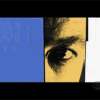
Telemaque404
Messages postés
391
Date d'inscription
jeudi 1 octobre 2009
Statut
Membre
Dernière intervention
14 janvier 2013
131
21 mai 2010 à 19:48
21 mai 2010 à 19:48
Je fais ça dans la soirée, je te tiendrais au courant.
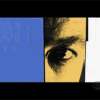
Telemaque404
Messages postés
391
Date d'inscription
jeudi 1 octobre 2009
Statut
Membre
Dernière intervention
14 janvier 2013
131
21 mai 2010 à 19:40
21 mai 2010 à 19:40
J'ai désinstaller un programme et une fois désinstallé une fenétre d'avast apparait me disant qu'il y a un rootkit sur mon ordinateur, avast m'a conseillé de le supprimer, ce que j'ai fais.
Les pages internet s'ouvrent plus vite maintenant.
J'ai refait un scan HijackThis, le voici :
Logfile of Trend Micro HijackThis v2.0.2
Scan saved at 19:29:54, on 21/05/2010
Platform: Windows Vista SP2 (WinNT 6.00.1906)
MSIE: Internet Explorer v8.00 (8.00.6001.18904)
Boot mode: Normal
Running processes:
C:\Program Files (x86)\OpenOffice.org 3\program\soffice.exe
C:\Program Files\Alwil Software\Avast5\AvastUI.exe
C:\Program Files (x86)\OpenOffice.org 3\program\soffice.bin
C:\Program Files (x86)\Trend Micro\HijackThis\HijackThis.exe
R1 - HKLM\Software\Microsoft\Internet Explorer\Main,Default_Page_URL = http://go.microsoft.com/fwlink/?LinkId=69157
R1 - HKLM\Software\Microsoft\Internet Explorer\Main,Default_Search_URL = http://go.microsoft.com/fwlink/?LinkId=54896
R1 - HKLM\Software\Microsoft\Internet Explorer\Main,Search Page = http://go.microsoft.com/fwlink/?LinkId=54896
R0 - HKLM\Software\Microsoft\Internet Explorer\Main,Start Page = http://go.microsoft.com/fwlink/?LinkId=69157
R0 - HKLM\Software\Microsoft\Internet Explorer\Search,SearchAssistant =
R0 - HKLM\Software\Microsoft\Internet Explorer\Search,CustomizeSearch =
O1 - Hosts: ::1 localhost
O2 - BHO: (no name) - {02478D38-C3F9-4efb-9B51-7695ECA05670} - (no file)
O4 - HKLM\..\Run: [avast5] C:\PROGRA~1\ALWILS~1\Avast5\avastUI.exe /nogui
O4 - HKCU\..\Run: [Sidebar] C:\Program Files\Windows Sidebar\sidebar.exe /autoRun
O4 - HKUS\S-1-5-19\..\Run: [Sidebar] %ProgramFiles%\Windows Sidebar\Sidebar.exe /detectMem (User 'SERVICE LOCAL')
O4 - HKUS\S-1-5-19\..\Run: [WindowsWelcomeCenter] rundll32.exe oobefldr.dll,ShowWelcomeCenter (User 'SERVICE LOCAL')
O4 - HKUS\S-1-5-20\..\Run: [Sidebar] %ProgramFiles%\Windows Sidebar\Sidebar.exe /detectMem (User 'SERVICE RÉSEAU')
O4 - Startup: OpenOffice.org 3.2.lnk = C:\Program Files (x86)\OpenOffice.org 3\program\quickstart.exe
O13 - Gopher Prefix:
O23 - Service: @%SystemRoot%\system32\Alg.exe,-112 (ALG) - Unknown owner - C:\Windows\System32\alg.exe (file missing)
O23 - Service: AMD External Events Utility - Unknown owner - C:\Windows\system32\atiesrxx.exe (file missing)
O23 - Service: Service d'état ASP.NET (aspnet_state) - Unknown owner - C:\Windows\Microsoft.NET\Framework\v2.0.50727\aspnet_state.exe (file missing)
O23 - Service: avast! Antivirus - ALWIL Software - C:\Program Files\Alwil Software\Avast5\AvastSvc.exe
O23 - Service: avast! Mail Scanner - ALWIL Software - C:\Program Files\Alwil Software\Avast5\AvastSvc.exe
O23 - Service: avast! Web Scanner - ALWIL Software - C:\Program Files\Alwil Software\Avast5\AvastSvc.exe
O23 - Service: @dfsrres.dll,-101 (DFSR) - Unknown owner - C:\Windows\system32\DFSR.exe (file missing)
O23 - Service: @keyiso.dll,-100 (KeyIso) - Unknown owner - C:\Windows\system32\lsass.exe (file missing)
O23 - Service: Ma-Config Service (maconfservice) - CybelSoft - C:\Program Files (x86)\ma-config.com\maconfservice.exe
O23 - Service: @comres.dll,-2797 (MSDTC) - Unknown owner - C:\Windows\System32\msdtc.exe (file missing)
O23 - Service: @%SystemRoot%\System32\netlogon.dll,-102 (Netlogon) - Unknown owner - C:\Windows\system32\lsass.exe (file missing)
O23 - Service: NMSAccessU - Unknown owner - C:\Program Files (x86)\CDBurnerXP\NMSAccessU.exe
O23 - Service: nProtect GameGuard Service (npggsvc) - Unknown owner - C:\Windows\system32\GameMon.des.exe (file missing)
O23 - Service: @%systemroot%\system32\psbase.dll,-300 (ProtectedStorage) - Unknown owner - C:\Windows\system32\lsass.exe (file missing)
O23 - Service: @%systemroot%\system32\Locator.exe,-2 (RpcLocator) - Unknown owner - C:\Windows\system32\locator.exe (file missing)
O23 - Service: @%SystemRoot%\system32\samsrv.dll,-1 (SamSs) - Unknown owner - C:\Windows\system32\lsass.exe (file missing)
O23 - Service: @%SystemRoot%\system32\SLsvc.exe,-101 (slsvc) - Unknown owner - C:\Windows\system32\SLsvc.exe (file missing)
O23 - Service: @%SystemRoot%\system32\snmptrap.exe,-3 (SNMPTRAP) - Unknown owner - C:\Windows\System32\snmptrap.exe (file missing)
O23 - Service: @%systemroot%\system32\spoolsv.exe,-1 (Spooler) - Unknown owner - C:\Windows\System32\spoolsv.exe (file missing)
O23 - Service: @%SystemRoot%\system32\ui0detect.exe,-101 (UI0Detect) - Unknown owner - C:\Windows\system32\UI0Detect.exe (file missing)
O23 - Service: @%SystemRoot%\system32\vds.exe,-100 (vds) - Unknown owner - C:\Windows\System32\vds.exe (file missing)
O23 - Service: @%systemroot%\system32\vssvc.exe,-102 (VSS) - Unknown owner - C:\Windows\system32\vssvc.exe (file missing)
O23 - Service: @%Systemroot%\system32\wbem\wmiapsrv.exe,-110 (wmiApSrv) - Unknown owner - C:\Windows\system32\wbem\WmiApSrv.exe (file missing)
O23 - Service: @%ProgramFiles%\Windows Media Player\wmpnetwk.exe,-101 (WMPNetworkSvc) - Unknown owner - C:\Program Files (x86)\Windows Media Player\wmpnetwk.exe (file missing)
Les pages internet s'ouvrent plus vite maintenant.
J'ai refait un scan HijackThis, le voici :
Logfile of Trend Micro HijackThis v2.0.2
Scan saved at 19:29:54, on 21/05/2010
Platform: Windows Vista SP2 (WinNT 6.00.1906)
MSIE: Internet Explorer v8.00 (8.00.6001.18904)
Boot mode: Normal
Running processes:
C:\Program Files (x86)\OpenOffice.org 3\program\soffice.exe
C:\Program Files\Alwil Software\Avast5\AvastUI.exe
C:\Program Files (x86)\OpenOffice.org 3\program\soffice.bin
C:\Program Files (x86)\Trend Micro\HijackThis\HijackThis.exe
R1 - HKLM\Software\Microsoft\Internet Explorer\Main,Default_Page_URL = http://go.microsoft.com/fwlink/?LinkId=69157
R1 - HKLM\Software\Microsoft\Internet Explorer\Main,Default_Search_URL = http://go.microsoft.com/fwlink/?LinkId=54896
R1 - HKLM\Software\Microsoft\Internet Explorer\Main,Search Page = http://go.microsoft.com/fwlink/?LinkId=54896
R0 - HKLM\Software\Microsoft\Internet Explorer\Main,Start Page = http://go.microsoft.com/fwlink/?LinkId=69157
R0 - HKLM\Software\Microsoft\Internet Explorer\Search,SearchAssistant =
R0 - HKLM\Software\Microsoft\Internet Explorer\Search,CustomizeSearch =
O1 - Hosts: ::1 localhost
O2 - BHO: (no name) - {02478D38-C3F9-4efb-9B51-7695ECA05670} - (no file)
O4 - HKLM\..\Run: [avast5] C:\PROGRA~1\ALWILS~1\Avast5\avastUI.exe /nogui
O4 - HKCU\..\Run: [Sidebar] C:\Program Files\Windows Sidebar\sidebar.exe /autoRun
O4 - HKUS\S-1-5-19\..\Run: [Sidebar] %ProgramFiles%\Windows Sidebar\Sidebar.exe /detectMem (User 'SERVICE LOCAL')
O4 - HKUS\S-1-5-19\..\Run: [WindowsWelcomeCenter] rundll32.exe oobefldr.dll,ShowWelcomeCenter (User 'SERVICE LOCAL')
O4 - HKUS\S-1-5-20\..\Run: [Sidebar] %ProgramFiles%\Windows Sidebar\Sidebar.exe /detectMem (User 'SERVICE RÉSEAU')
O4 - Startup: OpenOffice.org 3.2.lnk = C:\Program Files (x86)\OpenOffice.org 3\program\quickstart.exe
O13 - Gopher Prefix:
O23 - Service: @%SystemRoot%\system32\Alg.exe,-112 (ALG) - Unknown owner - C:\Windows\System32\alg.exe (file missing)
O23 - Service: AMD External Events Utility - Unknown owner - C:\Windows\system32\atiesrxx.exe (file missing)
O23 - Service: Service d'état ASP.NET (aspnet_state) - Unknown owner - C:\Windows\Microsoft.NET\Framework\v2.0.50727\aspnet_state.exe (file missing)
O23 - Service: avast! Antivirus - ALWIL Software - C:\Program Files\Alwil Software\Avast5\AvastSvc.exe
O23 - Service: avast! Mail Scanner - ALWIL Software - C:\Program Files\Alwil Software\Avast5\AvastSvc.exe
O23 - Service: avast! Web Scanner - ALWIL Software - C:\Program Files\Alwil Software\Avast5\AvastSvc.exe
O23 - Service: @dfsrres.dll,-101 (DFSR) - Unknown owner - C:\Windows\system32\DFSR.exe (file missing)
O23 - Service: @keyiso.dll,-100 (KeyIso) - Unknown owner - C:\Windows\system32\lsass.exe (file missing)
O23 - Service: Ma-Config Service (maconfservice) - CybelSoft - C:\Program Files (x86)\ma-config.com\maconfservice.exe
O23 - Service: @comres.dll,-2797 (MSDTC) - Unknown owner - C:\Windows\System32\msdtc.exe (file missing)
O23 - Service: @%SystemRoot%\System32\netlogon.dll,-102 (Netlogon) - Unknown owner - C:\Windows\system32\lsass.exe (file missing)
O23 - Service: NMSAccessU - Unknown owner - C:\Program Files (x86)\CDBurnerXP\NMSAccessU.exe
O23 - Service: nProtect GameGuard Service (npggsvc) - Unknown owner - C:\Windows\system32\GameMon.des.exe (file missing)
O23 - Service: @%systemroot%\system32\psbase.dll,-300 (ProtectedStorage) - Unknown owner - C:\Windows\system32\lsass.exe (file missing)
O23 - Service: @%systemroot%\system32\Locator.exe,-2 (RpcLocator) - Unknown owner - C:\Windows\system32\locator.exe (file missing)
O23 - Service: @%SystemRoot%\system32\samsrv.dll,-1 (SamSs) - Unknown owner - C:\Windows\system32\lsass.exe (file missing)
O23 - Service: @%SystemRoot%\system32\SLsvc.exe,-101 (slsvc) - Unknown owner - C:\Windows\system32\SLsvc.exe (file missing)
O23 - Service: @%SystemRoot%\system32\snmptrap.exe,-3 (SNMPTRAP) - Unknown owner - C:\Windows\System32\snmptrap.exe (file missing)
O23 - Service: @%systemroot%\system32\spoolsv.exe,-1 (Spooler) - Unknown owner - C:\Windows\System32\spoolsv.exe (file missing)
O23 - Service: @%SystemRoot%\system32\ui0detect.exe,-101 (UI0Detect) - Unknown owner - C:\Windows\system32\UI0Detect.exe (file missing)
O23 - Service: @%SystemRoot%\system32\vds.exe,-100 (vds) - Unknown owner - C:\Windows\System32\vds.exe (file missing)
O23 - Service: @%systemroot%\system32\vssvc.exe,-102 (VSS) - Unknown owner - C:\Windows\system32\vssvc.exe (file missing)
O23 - Service: @%Systemroot%\system32\wbem\wmiapsrv.exe,-110 (wmiApSrv) - Unknown owner - C:\Windows\system32\wbem\WmiApSrv.exe (file missing)
O23 - Service: @%ProgramFiles%\Windows Media Player\wmpnetwk.exe,-101 (WMPNetworkSvc) - Unknown owner - C:\Program Files (x86)\Windows Media Player\wmpnetwk.exe (file missing)
Utilisateur anonyme
21 mai 2010 à 19:44
21 mai 2010 à 19:44
J'ai désinstaller un programme et une fois désinstallé une fenétre d'avast apparait me disant qu'il y a un rootkit sur mon ordinateur, avast m'a conseillé de le supprimer, ce que j'ai fais.
Peux tu me montrer ce qu'avast détectait ?
a+
Peux tu me montrer ce qu'avast détectait ?
a+
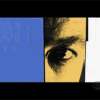
Telemaque404
Messages postés
391
Date d'inscription
jeudi 1 octobre 2009
Statut
Membre
Dernière intervention
14 janvier 2013
131
21 mai 2010 à 20:16
21 mai 2010 à 20:16
Le fichier Pnkbstr comme étant un rootkit
Utilisateur anonyme
21 mai 2010 à 20:20
21 mai 2010 à 20:20
Fais un copier coller de la détecton d'avast genre C:\.....
Ou alors une copie d'écran....
a+
Ou alors une copie d'écran....
a+
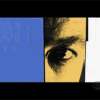
Telemaque404
Messages postés
391
Date d'inscription
jeudi 1 octobre 2009
Statut
Membre
Dernière intervention
14 janvier 2013
131
21 mai 2010 à 20:44
21 mai 2010 à 20:44
je ne sais pas comment faire pour y accéder, je dois aller ou dans avast ?
Utilisateur anonyme
21 mai 2010 à 20:49
21 mai 2010 à 20:49
Ou as tu trové ceci:
"Le fichier Pnkbstr comme étant un rootkit"
"Le fichier Pnkbstr comme étant un rootkit"

