Trojan-BNK.Win32.keylogger.gen
Résolu/Fermé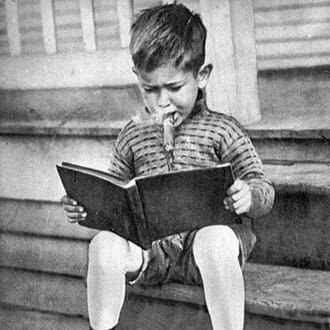
Sylar3030
Messages postés
1642
Date d'inscription
vendredi 28 décembre 2007
Statut
Membre
Dernière intervention
2 mai 2010
-
29 avril 2010 à 12:01
moment de grace Messages postés 29042 Date d'inscription samedi 6 décembre 2008 Statut Contributeur sécurité Dernière intervention 18 juillet 2013 - 2 mai 2010 à 18:13
moment de grace Messages postés 29042 Date d'inscription samedi 6 décembre 2008 Statut Contributeur sécurité Dernière intervention 18 juillet 2013 - 2 mai 2010 à 18:13
A voir également:
- Trojan-BNK.Win32.keylogger.gen
- Trojan remover - Télécharger - Antivirus & Antimalwares
- Trojan b901 ✓ - Forum Virus
- Trojan wacatac ✓ - Forum Virus
- Csrss.exe trojan ✓ - Forum Virus
- [Virus] Trojan ou virus dans csrss.exe et spo - Forum Virus
29 réponses
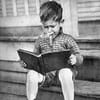
Sylar3030
Messages postés
1642
Date d'inscription
vendredi 28 décembre 2007
Statut
Membre
Dernière intervention
2 mai 2010
227
29 avril 2010 à 14:09
29 avril 2010 à 14:09
Ok, voici le rapport:
Malwarebytes' Anti-Malware 1.45
www.malwarebytes.org
Version de la base de données: 4050
Windows 6.0.6002 Service Pack 2
Internet Explorer 8.0.6001.18904
29/04/2010 14:06:50
mbam-log-2010-04-29 (14-06-50).txt
Type d'examen: Examen complet (C:\|D:\|)
Elément(s) analysé(s): 256251
Temps écoulé: 52 minute(s), 49 seconde(s)
Processus mémoire infecté(s): 2
Module(s) mémoire infecté(s): 2
Clé(s) du Registre infectée(s): 20
Valeur(s) du Registre infectée(s): 21
Elément(s) de données du Registre infecté(s): 5
Dossier(s) infecté(s): 8
Fichier(s) infecté(s): 71
Processus mémoire infecté(s):
C:\Users\Gana\AppData\Local\Temp\izei.exe (Backdoor.Bot) -> Unloaded process successfully.
C:\Users\Gana\AppData\Local\Temp\izei.exe (Backdoor.Bot) -> Unloaded process successfully.
Module(s) mémoire infecté(s):
C:\Users\Gana\AppData\Local\Temp\eb68r.dll (Trojan.Ertfor) -> Delete on reboot.
C:\Windows\System32\msxsltsso.dll (Trojan.GootKit) -> Delete on reboot.
Clé(s) du Registre infectée(s):
HKEY_CLASSES_ROOT\AppID\{38061edc-40bb-4618-a8da-e56353347e6d} (Adware.EZlife) -> Quarantined and deleted successfully.
HKEY_CLASSES_ROOT\AppID\{a9722a0d-365f-47d2-b70b-37d046316d99} (Adware.EZlife) -> Quarantined and deleted successfully.
HKEY_CLASSES_ROOT\CLSID\{e0ec6fba-f009-3535-95d6-b6390db27da1} (Adware.EZlife) -> Quarantined and deleted successfully.
HKEY_CURRENT_USER\SOFTWARE\Microsoft\Windows\CurrentVersion\Ext\Stats\{a2ba40a0-74f1-52bd-f411-00b15a2c8953} (Trojan.Ertfor) -> Quarantined and deleted successfully.
HKEY_LOCAL_MACHINE\SOFTWARE\Microsoft\Windows\CurrentVersion\Uninstall\apmanager (Trojan.FraudTool) -> Quarantined and deleted successfully.
HKEY_LOCAL_MACHINE\SYSTEM\CurrentControlSet\Services\ztlmpldolbm3 (Rootkit.Tent) -> Quarantined and deleted successfully.
HKEY_CLASSES_ROOT\CscrptXt.CscrptXt (Adware.EZlife) -> Quarantined and deleted successfully.
HKEY_CLASSES_ROOT\cscrptxt.cscrptxt.1.0 (Adware.EZlife) -> Quarantined and deleted successfully.
HKEY_LOCAL_MACHINE\SOFTWARE\Microsoft\Windows\CurrentVersion\Uninstall\ezLife (Adware.EzLife) -> Quarantined and deleted successfully.
HKEY_LOCAL_MACHINE\SOFTWARE\ezLife (Adware.EzLife) -> Quarantined and deleted successfully.
HKEY_LOCAL_MACHINE\SOFTWARE\Microsoft\Windows\CurrentVersion\Uninstall\Smart-Ads-Solutions (Adware.SmartAds) -> Quarantined and deleted successfully.
HKEY_LOCAL_MACHINE\SOFTWARE\Smart-Ads-Solutions (Adware.SmartAds) -> Quarantined and deleted successfully.
HKEY_LOCAL_MACHINE\SOFTWARE\AGprotect (Malware.Trace) -> Quarantined and deleted successfully.
HKEY_CURRENT_USER\SOFTWARE\Microsoft\Handle (Malware.Trace) -> Quarantined and deleted successfully.
HKEY_CLASSES_ROOT\adshothlpr.adshothlpr (Adware.Adrotator) -> Quarantined and deleted successfully.
HKEY_CLASSES_ROOT\adshothlpr.adshothlpr.1.0 (Adware.Adrotator) -> Quarantined and deleted successfully.
HKEY_CLASSES_ROOT\adhlpr.adhlpr (Adware.Adrotator) -> Quarantined and deleted successfully.
HKEY_CLASSES_ROOT\adhlpr.adhlpr.1.0 (Adware.Adrotator) -> Quarantined and deleted successfully.
HKEY_LOCAL_MACHINE\SOFTWARE\Microsoft\Windows\CurrentVersion\Explorer\Browser Helper Objects\{8176520c-6c94-5cc5-f957-36442a28fde2} (Adware.AdRotator) -> Quarantined and deleted successfully.
HKEY_CLASSES_ROOT\CLSID\{8176520c-6c94-5cc5-f957-36442a28fde2} (Adware.AdRotator) -> Quarantined and deleted successfully.
Valeur(s) du Registre infectée(s):
HKEY_LOCAL_MACHINE\SOFTWARE\Microsoft\Windows\CurrentVersion\Policies\Explorer\Run\lqal (Backdoor.Bot) -> Quarantined and deleted successfully.
HKEY_CURRENT_USER\SOFTWARE\Microsoft\Windows\CurrentVersion\Run\mcexecwin (Trojan.Ertfor) -> Delete on reboot.
HKEY_CURRENT_USER\SOFTWARE\Microsoft\Windows\CurrentVersion\Run\bfnpungqoe (Trojan.Cutwail) -> Quarantined and deleted successfully.
HKEY_CURRENT_USER\SOFTWARE\Microsoft\Windows\CurrentVersion\Run\bfnpungq (Trojan.Cutwail) -> Quarantined and deleted successfully.
HKEY_CURRENT_USER\SOFTWARE\Microsoft\Windows\CurrentVersion\Run\bfnpungqt (Trojan.Cutwail) -> Quarantined and deleted successfully.
HKEY_LOCAL_MACHINE\SOFTWARE\Microsoft\Windows\CurrentVersion\Run\bfnpungqm (Trojan.Cutwail) -> Quarantined and deleted successfully.
HKEY_LOCAL_MACHINE\SOFTWARE\Microsoft\Windows\CurrentVersion\Run\bfnpungq3 (Trojan.Cutwail) -> Quarantined and deleted successfully.
HKEY_LOCAL_MACHINE\SOFTWARE\Microsoft\Windows\CurrentVersion\Run\bfnpungqoe (Trojan.Cutwail) -> Quarantined and deleted successfully.
HKEY_LOCAL_MACHINE\SOFTWARE\Microsoft\Windows\CurrentVersion\Run\bfnpungq (Trojan.Cutwail) -> Quarantined and deleted successfully.
HKEY_LOCAL_MACHINE\SOFTWARE\Microsoft\Windows\CurrentVersion\Run\bfnpungqt (Trojan.Cutwail) -> Quarantined and deleted successfully.
HKEY_CURRENT_USER\SOFTWARE\Microsoft\Windows NT\CurrentVersion\Winlogon\shell (Rogue.APManager) -> Quarantined and deleted successfully.
HKEY_CURRENT_USER\SOFTWARE\Microsoft\Windows\CurrentVersion\Run\apmanager.exe (Rogue.APManager) -> Quarantined and deleted successfully.
HKEY_CURRENT_USER\SOFTWARE\Microsoft\Windows\CurrentVersion\Run\hsf87sdhfush87fsufhuie3fddf (Trojan.Downloader) -> Quarantined and deleted successfully.
HKEY_LOCAL_MACHINE\SOFTWARE\Microsoft\Windows\CurrentVersion\ShellServiceObjectDelayLoad\gootkitsso (Trojan.GootKit) -> Quarantined and deleted successfully.
HKEY_CURRENT_USER\SOFTWARE\Microsoft\Windows\CurrentVersion\Run\canaveral (Trojan.Downloader) -> Quarantined and deleted successfully.
HKEY_LOCAL_MACHINE\SOFTWARE\Microsoft\Windows\CurrentVersion\Run\ezlife (Adware.EZlife) -> Quarantined and deleted successfully.
HKEY_CURRENT_USER\SOFTWARE\Microsoft\Windows\CurrentVersion\Explorer\winid (Malware.Trace) -> Quarantined and deleted successfully.
HKEY_LOCAL_MACHINE\SOFTWARE\Microsoft\Windows\CurrentVersion\Run\ogpvnjidkuag (Trojan.Agent) -> Quarantined and deleted successfully.
HKEY_CLASSES_ROOT\.exe\shell\open\command\(default) (Hijack.ExeFile) -> Quarantined and deleted successfully.
HKEY_CLASSES_ROOT\secfile\shell\open\command\(default) (Rogue.MultipleAV) -> Quarantined and deleted successfully.
HKEY_LOCAL_MACHINE\SOFTWARE\Microsoft\Windows\CurrentVersion\Run\ewrgetuj (Worm.Prolaco.M) -> Quarantined and deleted successfully.
Elément(s) de données du Registre infecté(s):
HKEY_LOCAL_MACHINE\SOFTWARE\Microsoft\Windows NT\CurrentVersion\Winlogon\Userinit (Spyware.Zbot) -> Data: c:\users\gana\appdata\roaming\sdra64.exe -> Quarantined and deleted successfully.
HKEY_LOCAL_MACHINE\SOFTWARE\Clients\StartMenuInternet\FIREFOX.EXE\shell\open\command\(default) (Hijack.StartMenuInternet) -> Bad: ("C:\Users\Gana\AppData\Local\ave.exe" /START "C:\Program Files (x86)\Mozilla Firefox\firefox.exe") Good: (firefox.exe) -> Quarantined and deleted successfully.
HKEY_LOCAL_MACHINE\SOFTWARE\Clients\StartMenuInternet\IEXPLORE.EXE\shell\open\command\(default) (Hijack.StartMenuInternet) -> Bad: ("C:\Users\Gana\AppData\Local\ave.exe" /START "C:\Program Files (x86)\Internet Explorer\iexplore.exe") Good: (iexplore.exe) -> Quarantined and deleted successfully.
HKEY_LOCAL_MACHINE\SOFTWARE\Clients\StartMenuInternet\FIREFOX.EXE\shell\safemode\command\(default) (Hijack.StartMenuInternet) -> Bad: ("C:\Users\Gana\AppData\Local\ave.exe" /START "C:\Program Files (x86)\Mozilla Firefox\firefox.exe" -safe-mode) Good: (firefox.exe -safe-mode) -> Quarantined and deleted successfully.
HKEY_LOCAL_MACHINE\SOFTWARE\Microsoft\Windows NT\CurrentVersion\Winlogon\Userinit (Hijack.Userinit) -> Bad: (C:\Windows\system32\ezShellStart.exe,C:\Users\Gana\AppData\Roaming\sdra64.exe,) Good: (Userinit.exe) -> Quarantined and deleted successfully.
Dossier(s) infecté(s):
C:\Program Files (x86)\Smart-Ads-Solutions (Adware.SmartAds) -> Quarantined and deleted successfully.
C:\Program Files (x86)\Smart-Ads-Solutions\SmartAds (Adware.SmartAds) -> Quarantined and deleted successfully.
C:\Program Files (x86)\Smart-Ads-Solutions\SmartAds\1.5.2.0 (Adware.SmartAds) -> Quarantined and deleted successfully.
C:\Program Files (x86)\ezLife (Adware.EzLife) -> Quarantined and deleted successfully.
C:\Program Files (x86)\ezLife\ezLife (Adware.EzLife) -> Quarantined and deleted successfully.
C:\Program Files (x86)\ezLife\ezLife\1.5.2.0 (Adware.EzLife) -> Quarantined and deleted successfully.
C:\Users\Gana\AppData\Roaming\APManager (Rogue.APManager) -> Quarantined and deleted successfully.
C:\Users\Gana\AppData\Roaming\APManager\languages (Rogue.APManager) -> Quarantined and deleted successfully.
Fichier(s) infecté(s):
C:\Users\Gana\AppData\Local\Temp\izei.exe (Backdoor.Bot) -> Quarantined and deleted successfully.
C:\Users\Gana\AppData\Local\Temp\eb68r.dll (Trojan.Ertfor) -> Delete on reboot.
C:\Windows\System32\msxsltsso.dll (Trojan.GootKit) -> Delete on reboot.
C:\Users\Gana\bfnpungqOE.exe (Trojan.Cutwail) -> Quarantined and deleted successfully.
C:\Users\Gana\bfnpungq .exe (Trojan.Cutwail) -> Quarantined and deleted successfully.
C:\Users\Gana\bfnpungqT.exe (Trojan.Cutwail) -> Quarantined and deleted successfully.
C:\Windows\System32\bfnpungqM.exe (Trojan.Cutwail) -> Quarantined and deleted successfully.
C:\Windows\System32\bfnpungq3.exe (Trojan.Cutwail) -> Quarantined and deleted successfully.
C:\Windows\System32\bfnpungqOE.exe (Trojan.Cutwail) -> Quarantined and deleted successfully.
C:\Windows\System32\bfnpungq .exe (Trojan.Cutwail) -> Quarantined and deleted successfully.
C:\Windows\System32\bfnpungqT.exe (Trojan.Cutwail) -> Quarantined and deleted successfully.
C:\Program Files (x86)\Mozilla Firefox\components\ffxShot.dll (Adware.Adrotator) -> Quarantined and deleted successfully.
C:\Users\Gana\AppData\Local\Microsoft\Windows\Temporary Internet Files\Content.IE5\FXMDR2MK\setup[1].exe (Adware.BHO) -> Quarantined and deleted successfully.
C:\Users\Gana\AppData\Local\Microsoft\Windows\Temporary Internet Files\Content.IE5\OYLID3W4\hypwhc[1].htm (Trojan.Downloader) -> Quarantined and deleted successfully.
C:\Users\Gana\AppData\Local\Microsoft\Windows\Temporary Internet Files\Content.IE5\OYLID3W4\oriqbjdp[1].htm (Trojan.Ertfor) -> Quarantined and deleted successfully.
C:\Users\Gana\AppData\Local\Microsoft\Windows\Temporary Internet Files\Content.IE5\OYLID3W4\rvqxfn[1].htm (Trojan.Downloader) -> Quarantined and deleted successfully.
C:\Users\Gana\AppData\Local\Microsoft\Windows\Temporary Internet Files\Content.IE5\OYLID3W4\stpf5ce3[1].exe (Trojan.FraudTool) -> Quarantined and deleted successfully.
C:\Users\Gana\AppData\Local\Temp\3582.tmp (Trojan.Agent) -> Quarantined and deleted successfully.
C:\Users\Gana\AppData\Local\Temp\4178,081.exe (Backdoor.Bot) -> Quarantined and deleted successfully.
C:\Users\Gana\AppData\Local\Temp\766F.tmp (Rootkit.Agent) -> Quarantined and deleted successfully.
C:\Users\Gana\AppData\Local\Temp\BN46FE.tmp (Trojan.Sasfis) -> Quarantined and deleted successfully.
C:\Users\Gana\AppData\Local\Temp\bzo4h.exe (Trojan.Ertfor) -> Quarantined and deleted successfully.
C:\Users\Gana\AppData\Local\Temp\eacmrswonx.exe (Trojan.Agent.Gen) -> Quarantined and deleted successfully.
C:\Users\Gana\AppData\Local\Temp\imqq0rfoat.exe (Trojan.Clicker) -> Quarantined and deleted successfully.
C:\Users\Gana\AppData\Local\Temp\m.215B3.tmp.exe (Trojan.FraudLoad) -> Quarantined and deleted successfully.
C:\Users\Gana\AppData\Local\Temp\mcaenorwsx.exe (Adware.AdRotator) -> Quarantined and deleted successfully.
C:\Users\Gana\AppData\Local\Temp\stpf5ce3.exe (Trojan.FraudTool) -> Quarantined and deleted successfully.
C:\Users\Gana\AppData\Roaming\APManager\uninstall.exe (Trojan.FraudTool) -> Quarantined and deleted successfully.
C:\Windows\System32\kbsnd32.dll (Trojan.Agent) -> Quarantined and deleted successfully.
C:\Windows\System32\tjyvzfoo.dll (Trojan.BHO) -> Quarantined and deleted successfully.
C:\Windows\System32\_wemnkkqmltjq.dll (Adware.IEhlpr) -> Quarantined and deleted successfully.
C:\Windows\System32\drivers\ztlmpldolbm3.sys (Rootkit.Tent) -> Quarantined and deleted successfully.
C:\Windows\SysWOW64\bfnpungq3.exe (Trojan.Cutwail) -> Quarantined and deleted successfully.
C:\Windows\SysWOW64\bfnpungqM.exe (Trojan.Cutwail) -> Quarantined and deleted successfully.
C:\Windows\SysWOW64\bfnpungqT.exe (Trojan.Cutwail) -> Quarantined and deleted successfully.
C:\Windows\SysWOW64\bfnpungq .exe (Trojan.Cutwail) -> Quarantined and deleted successfully.
C:\Windows\SysWOW64\bfnpungqOE.exe (Trojan.Cutwail) -> Quarantined and deleted successfully.
C:\Windows\SysWOW64\kbsnd32.dll (Trojan.Agent) -> Quarantined and deleted successfully.
C:\Windows\SysWOW64\msxsltsso.dll (Trojan.GootKit) -> Delete on reboot.
C:\Windows\SysWOW64\tjyvzfoo.dll (Trojan.BHO) -> Quarantined and deleted successfully.
C:\Windows\SysWOW64\_wemnkkqmltjq.dll (Adware.IEhlpr) -> Quarantined and deleted successfully.
C:\Windows\SysWOW64\drivers\ztlmpldolbm3.sys (Rootkit.Tent) -> Quarantined and deleted successfully.
C:\Program Files (x86)\Smart-Ads-Solutions\SmartAds\1.5.2.0\uninstall.exe (Adware.SmartAds) -> Quarantined and deleted successfully.
C:\Program Files (x86)\ezLife\ezLife\1.5.2.0\uninstall.exe (Adware.EzLife) -> Quarantined and deleted successfully.
C:\Users\Gana\AppData\Roaming\APManager\files (Rogue.APManager) -> Quarantined and deleted successfully.
C:\Users\Gana\AppData\Roaming\APManager\iplog (Rogue.APManager) -> Quarantined and deleted successfully.
C:\Users\Gana\AppData\Roaming\APManager\ispinfo (Rogue.APManager) -> Quarantined and deleted successfully.
C:\Users\Gana\AppData\Roaming\APManager\settings.ini (Rogue.APManager) -> Quarantined and deleted successfully.
C:\Users\Gana\AppData\Roaming\APManager\wallpaper.jpg (Rogue.APManager) -> Quarantined and deleted successfully.
C:\Users\Gana\AppData\Roaming\APManager\languages\Czech.lng (Rogue.APManager) -> Quarantined and deleted successfully.
C:\Users\Gana\AppData\Roaming\APManager\languages\Danish.lng (Rogue.APManager) -> Quarantined and deleted successfully.
C:\Users\Gana\AppData\Roaming\APManager\languages\Dutch.lng (Rogue.APManager) -> Quarantined and deleted successfully.
C:\Users\Gana\AppData\Roaming\APManager\languages\English.lng (Rogue.APManager) -> Quarantined and deleted successfully.
C:\Users\Gana\AppData\Roaming\APManager\languages\French.lng (Rogue.APManager) -> Quarantined and deleted successfully.
C:\Users\Gana\AppData\Roaming\APManager\languages\German.lng (Rogue.APManager) -> Quarantined and deleted successfully.
C:\Users\Gana\AppData\Roaming\APManager\languages\Italian.lng (Rogue.APManager) -> Quarantined and deleted successfully.
C:\Users\Gana\AppData\Roaming\APManager\languages\Portuguese.lng (Rogue.APManager) -> Quarantined and deleted successfully.
C:\Users\Gana\AppData\Roaming\APManager\languages\Slovak.lng (Rogue.APManager) -> Quarantined and deleted successfully.
C:\Users\Gana\AppData\Roaming\APManager\languages\Spanish.lng (Rogue.APManager) -> Quarantined and deleted successfully.
C:\Users\Gana\AppData\Roaming\APManager\languages\template.lng (Rogue.APManager) -> Quarantined and deleted successfully.
C:\Users\Gana\Desktop\AP Manager.lnk (Rogue.APManager) -> Quarantined and deleted successfully.
C:\Users\Marie\Desktop\AP Manager.lnk (Rogue.APManager) -> Quarantined and deleted successfully.
C:\Program Files (x86)\Mozilla Firefox\components\nsFFxSHot.xpt (Adware.Adrotator) -> Quarantined and deleted successfully.
C:\Windows\System32\wemnkkqmltjq.dll (Trojan.Agent) -> Delete on reboot.
C:\Users\Gana\AppData\Local\Temp\jisfije9fjoiee.tmp (Trojan.Downloader) -> Quarantined and deleted successfully.
C:\Windows\System32\kboem32.dat (Backdoor.Bot) -> Quarantined and deleted successfully.
C:\Windows\System32\crt4.dll (Backdoor.Bot) -> Quarantined and deleted successfully.
C:\Users\Gana\AppData\Roaming\sdra64.exe (Spyware.Zbot) -> Quarantined and deleted successfully.
C:\Windows\System32\kbddta.dll (Trojan.Agent) -> Quarantined and deleted successfully.
C:\Windows\System32\crt.dat (Malware.Trace) -> Quarantined and deleted successfully.
C:\Windows\SysWOW64\wemnkkqmltjq.dll (Adware.AdRotator) -> Delete on reboot.
Malwarebytes' Anti-Malware 1.45
www.malwarebytes.org
Version de la base de données: 4050
Windows 6.0.6002 Service Pack 2
Internet Explorer 8.0.6001.18904
29/04/2010 14:06:50
mbam-log-2010-04-29 (14-06-50).txt
Type d'examen: Examen complet (C:\|D:\|)
Elément(s) analysé(s): 256251
Temps écoulé: 52 minute(s), 49 seconde(s)
Processus mémoire infecté(s): 2
Module(s) mémoire infecté(s): 2
Clé(s) du Registre infectée(s): 20
Valeur(s) du Registre infectée(s): 21
Elément(s) de données du Registre infecté(s): 5
Dossier(s) infecté(s): 8
Fichier(s) infecté(s): 71
Processus mémoire infecté(s):
C:\Users\Gana\AppData\Local\Temp\izei.exe (Backdoor.Bot) -> Unloaded process successfully.
C:\Users\Gana\AppData\Local\Temp\izei.exe (Backdoor.Bot) -> Unloaded process successfully.
Module(s) mémoire infecté(s):
C:\Users\Gana\AppData\Local\Temp\eb68r.dll (Trojan.Ertfor) -> Delete on reboot.
C:\Windows\System32\msxsltsso.dll (Trojan.GootKit) -> Delete on reboot.
Clé(s) du Registre infectée(s):
HKEY_CLASSES_ROOT\AppID\{38061edc-40bb-4618-a8da-e56353347e6d} (Adware.EZlife) -> Quarantined and deleted successfully.
HKEY_CLASSES_ROOT\AppID\{a9722a0d-365f-47d2-b70b-37d046316d99} (Adware.EZlife) -> Quarantined and deleted successfully.
HKEY_CLASSES_ROOT\CLSID\{e0ec6fba-f009-3535-95d6-b6390db27da1} (Adware.EZlife) -> Quarantined and deleted successfully.
HKEY_CURRENT_USER\SOFTWARE\Microsoft\Windows\CurrentVersion\Ext\Stats\{a2ba40a0-74f1-52bd-f411-00b15a2c8953} (Trojan.Ertfor) -> Quarantined and deleted successfully.
HKEY_LOCAL_MACHINE\SOFTWARE\Microsoft\Windows\CurrentVersion\Uninstall\apmanager (Trojan.FraudTool) -> Quarantined and deleted successfully.
HKEY_LOCAL_MACHINE\SYSTEM\CurrentControlSet\Services\ztlmpldolbm3 (Rootkit.Tent) -> Quarantined and deleted successfully.
HKEY_CLASSES_ROOT\CscrptXt.CscrptXt (Adware.EZlife) -> Quarantined and deleted successfully.
HKEY_CLASSES_ROOT\cscrptxt.cscrptxt.1.0 (Adware.EZlife) -> Quarantined and deleted successfully.
HKEY_LOCAL_MACHINE\SOFTWARE\Microsoft\Windows\CurrentVersion\Uninstall\ezLife (Adware.EzLife) -> Quarantined and deleted successfully.
HKEY_LOCAL_MACHINE\SOFTWARE\ezLife (Adware.EzLife) -> Quarantined and deleted successfully.
HKEY_LOCAL_MACHINE\SOFTWARE\Microsoft\Windows\CurrentVersion\Uninstall\Smart-Ads-Solutions (Adware.SmartAds) -> Quarantined and deleted successfully.
HKEY_LOCAL_MACHINE\SOFTWARE\Smart-Ads-Solutions (Adware.SmartAds) -> Quarantined and deleted successfully.
HKEY_LOCAL_MACHINE\SOFTWARE\AGprotect (Malware.Trace) -> Quarantined and deleted successfully.
HKEY_CURRENT_USER\SOFTWARE\Microsoft\Handle (Malware.Trace) -> Quarantined and deleted successfully.
HKEY_CLASSES_ROOT\adshothlpr.adshothlpr (Adware.Adrotator) -> Quarantined and deleted successfully.
HKEY_CLASSES_ROOT\adshothlpr.adshothlpr.1.0 (Adware.Adrotator) -> Quarantined and deleted successfully.
HKEY_CLASSES_ROOT\adhlpr.adhlpr (Adware.Adrotator) -> Quarantined and deleted successfully.
HKEY_CLASSES_ROOT\adhlpr.adhlpr.1.0 (Adware.Adrotator) -> Quarantined and deleted successfully.
HKEY_LOCAL_MACHINE\SOFTWARE\Microsoft\Windows\CurrentVersion\Explorer\Browser Helper Objects\{8176520c-6c94-5cc5-f957-36442a28fde2} (Adware.AdRotator) -> Quarantined and deleted successfully.
HKEY_CLASSES_ROOT\CLSID\{8176520c-6c94-5cc5-f957-36442a28fde2} (Adware.AdRotator) -> Quarantined and deleted successfully.
Valeur(s) du Registre infectée(s):
HKEY_LOCAL_MACHINE\SOFTWARE\Microsoft\Windows\CurrentVersion\Policies\Explorer\Run\lqal (Backdoor.Bot) -> Quarantined and deleted successfully.
HKEY_CURRENT_USER\SOFTWARE\Microsoft\Windows\CurrentVersion\Run\mcexecwin (Trojan.Ertfor) -> Delete on reboot.
HKEY_CURRENT_USER\SOFTWARE\Microsoft\Windows\CurrentVersion\Run\bfnpungqoe (Trojan.Cutwail) -> Quarantined and deleted successfully.
HKEY_CURRENT_USER\SOFTWARE\Microsoft\Windows\CurrentVersion\Run\bfnpungq (Trojan.Cutwail) -> Quarantined and deleted successfully.
HKEY_CURRENT_USER\SOFTWARE\Microsoft\Windows\CurrentVersion\Run\bfnpungqt (Trojan.Cutwail) -> Quarantined and deleted successfully.
HKEY_LOCAL_MACHINE\SOFTWARE\Microsoft\Windows\CurrentVersion\Run\bfnpungqm (Trojan.Cutwail) -> Quarantined and deleted successfully.
HKEY_LOCAL_MACHINE\SOFTWARE\Microsoft\Windows\CurrentVersion\Run\bfnpungq3 (Trojan.Cutwail) -> Quarantined and deleted successfully.
HKEY_LOCAL_MACHINE\SOFTWARE\Microsoft\Windows\CurrentVersion\Run\bfnpungqoe (Trojan.Cutwail) -> Quarantined and deleted successfully.
HKEY_LOCAL_MACHINE\SOFTWARE\Microsoft\Windows\CurrentVersion\Run\bfnpungq (Trojan.Cutwail) -> Quarantined and deleted successfully.
HKEY_LOCAL_MACHINE\SOFTWARE\Microsoft\Windows\CurrentVersion\Run\bfnpungqt (Trojan.Cutwail) -> Quarantined and deleted successfully.
HKEY_CURRENT_USER\SOFTWARE\Microsoft\Windows NT\CurrentVersion\Winlogon\shell (Rogue.APManager) -> Quarantined and deleted successfully.
HKEY_CURRENT_USER\SOFTWARE\Microsoft\Windows\CurrentVersion\Run\apmanager.exe (Rogue.APManager) -> Quarantined and deleted successfully.
HKEY_CURRENT_USER\SOFTWARE\Microsoft\Windows\CurrentVersion\Run\hsf87sdhfush87fsufhuie3fddf (Trojan.Downloader) -> Quarantined and deleted successfully.
HKEY_LOCAL_MACHINE\SOFTWARE\Microsoft\Windows\CurrentVersion\ShellServiceObjectDelayLoad\gootkitsso (Trojan.GootKit) -> Quarantined and deleted successfully.
HKEY_CURRENT_USER\SOFTWARE\Microsoft\Windows\CurrentVersion\Run\canaveral (Trojan.Downloader) -> Quarantined and deleted successfully.
HKEY_LOCAL_MACHINE\SOFTWARE\Microsoft\Windows\CurrentVersion\Run\ezlife (Adware.EZlife) -> Quarantined and deleted successfully.
HKEY_CURRENT_USER\SOFTWARE\Microsoft\Windows\CurrentVersion\Explorer\winid (Malware.Trace) -> Quarantined and deleted successfully.
HKEY_LOCAL_MACHINE\SOFTWARE\Microsoft\Windows\CurrentVersion\Run\ogpvnjidkuag (Trojan.Agent) -> Quarantined and deleted successfully.
HKEY_CLASSES_ROOT\.exe\shell\open\command\(default) (Hijack.ExeFile) -> Quarantined and deleted successfully.
HKEY_CLASSES_ROOT\secfile\shell\open\command\(default) (Rogue.MultipleAV) -> Quarantined and deleted successfully.
HKEY_LOCAL_MACHINE\SOFTWARE\Microsoft\Windows\CurrentVersion\Run\ewrgetuj (Worm.Prolaco.M) -> Quarantined and deleted successfully.
Elément(s) de données du Registre infecté(s):
HKEY_LOCAL_MACHINE\SOFTWARE\Microsoft\Windows NT\CurrentVersion\Winlogon\Userinit (Spyware.Zbot) -> Data: c:\users\gana\appdata\roaming\sdra64.exe -> Quarantined and deleted successfully.
HKEY_LOCAL_MACHINE\SOFTWARE\Clients\StartMenuInternet\FIREFOX.EXE\shell\open\command\(default) (Hijack.StartMenuInternet) -> Bad: ("C:\Users\Gana\AppData\Local\ave.exe" /START "C:\Program Files (x86)\Mozilla Firefox\firefox.exe") Good: (firefox.exe) -> Quarantined and deleted successfully.
HKEY_LOCAL_MACHINE\SOFTWARE\Clients\StartMenuInternet\IEXPLORE.EXE\shell\open\command\(default) (Hijack.StartMenuInternet) -> Bad: ("C:\Users\Gana\AppData\Local\ave.exe" /START "C:\Program Files (x86)\Internet Explorer\iexplore.exe") Good: (iexplore.exe) -> Quarantined and deleted successfully.
HKEY_LOCAL_MACHINE\SOFTWARE\Clients\StartMenuInternet\FIREFOX.EXE\shell\safemode\command\(default) (Hijack.StartMenuInternet) -> Bad: ("C:\Users\Gana\AppData\Local\ave.exe" /START "C:\Program Files (x86)\Mozilla Firefox\firefox.exe" -safe-mode) Good: (firefox.exe -safe-mode) -> Quarantined and deleted successfully.
HKEY_LOCAL_MACHINE\SOFTWARE\Microsoft\Windows NT\CurrentVersion\Winlogon\Userinit (Hijack.Userinit) -> Bad: (C:\Windows\system32\ezShellStart.exe,C:\Users\Gana\AppData\Roaming\sdra64.exe,) Good: (Userinit.exe) -> Quarantined and deleted successfully.
Dossier(s) infecté(s):
C:\Program Files (x86)\Smart-Ads-Solutions (Adware.SmartAds) -> Quarantined and deleted successfully.
C:\Program Files (x86)\Smart-Ads-Solutions\SmartAds (Adware.SmartAds) -> Quarantined and deleted successfully.
C:\Program Files (x86)\Smart-Ads-Solutions\SmartAds\1.5.2.0 (Adware.SmartAds) -> Quarantined and deleted successfully.
C:\Program Files (x86)\ezLife (Adware.EzLife) -> Quarantined and deleted successfully.
C:\Program Files (x86)\ezLife\ezLife (Adware.EzLife) -> Quarantined and deleted successfully.
C:\Program Files (x86)\ezLife\ezLife\1.5.2.0 (Adware.EzLife) -> Quarantined and deleted successfully.
C:\Users\Gana\AppData\Roaming\APManager (Rogue.APManager) -> Quarantined and deleted successfully.
C:\Users\Gana\AppData\Roaming\APManager\languages (Rogue.APManager) -> Quarantined and deleted successfully.
Fichier(s) infecté(s):
C:\Users\Gana\AppData\Local\Temp\izei.exe (Backdoor.Bot) -> Quarantined and deleted successfully.
C:\Users\Gana\AppData\Local\Temp\eb68r.dll (Trojan.Ertfor) -> Delete on reboot.
C:\Windows\System32\msxsltsso.dll (Trojan.GootKit) -> Delete on reboot.
C:\Users\Gana\bfnpungqOE.exe (Trojan.Cutwail) -> Quarantined and deleted successfully.
C:\Users\Gana\bfnpungq .exe (Trojan.Cutwail) -> Quarantined and deleted successfully.
C:\Users\Gana\bfnpungqT.exe (Trojan.Cutwail) -> Quarantined and deleted successfully.
C:\Windows\System32\bfnpungqM.exe (Trojan.Cutwail) -> Quarantined and deleted successfully.
C:\Windows\System32\bfnpungq3.exe (Trojan.Cutwail) -> Quarantined and deleted successfully.
C:\Windows\System32\bfnpungqOE.exe (Trojan.Cutwail) -> Quarantined and deleted successfully.
C:\Windows\System32\bfnpungq .exe (Trojan.Cutwail) -> Quarantined and deleted successfully.
C:\Windows\System32\bfnpungqT.exe (Trojan.Cutwail) -> Quarantined and deleted successfully.
C:\Program Files (x86)\Mozilla Firefox\components\ffxShot.dll (Adware.Adrotator) -> Quarantined and deleted successfully.
C:\Users\Gana\AppData\Local\Microsoft\Windows\Temporary Internet Files\Content.IE5\FXMDR2MK\setup[1].exe (Adware.BHO) -> Quarantined and deleted successfully.
C:\Users\Gana\AppData\Local\Microsoft\Windows\Temporary Internet Files\Content.IE5\OYLID3W4\hypwhc[1].htm (Trojan.Downloader) -> Quarantined and deleted successfully.
C:\Users\Gana\AppData\Local\Microsoft\Windows\Temporary Internet Files\Content.IE5\OYLID3W4\oriqbjdp[1].htm (Trojan.Ertfor) -> Quarantined and deleted successfully.
C:\Users\Gana\AppData\Local\Microsoft\Windows\Temporary Internet Files\Content.IE5\OYLID3W4\rvqxfn[1].htm (Trojan.Downloader) -> Quarantined and deleted successfully.
C:\Users\Gana\AppData\Local\Microsoft\Windows\Temporary Internet Files\Content.IE5\OYLID3W4\stpf5ce3[1].exe (Trojan.FraudTool) -> Quarantined and deleted successfully.
C:\Users\Gana\AppData\Local\Temp\3582.tmp (Trojan.Agent) -> Quarantined and deleted successfully.
C:\Users\Gana\AppData\Local\Temp\4178,081.exe (Backdoor.Bot) -> Quarantined and deleted successfully.
C:\Users\Gana\AppData\Local\Temp\766F.tmp (Rootkit.Agent) -> Quarantined and deleted successfully.
C:\Users\Gana\AppData\Local\Temp\BN46FE.tmp (Trojan.Sasfis) -> Quarantined and deleted successfully.
C:\Users\Gana\AppData\Local\Temp\bzo4h.exe (Trojan.Ertfor) -> Quarantined and deleted successfully.
C:\Users\Gana\AppData\Local\Temp\eacmrswonx.exe (Trojan.Agent.Gen) -> Quarantined and deleted successfully.
C:\Users\Gana\AppData\Local\Temp\imqq0rfoat.exe (Trojan.Clicker) -> Quarantined and deleted successfully.
C:\Users\Gana\AppData\Local\Temp\m.215B3.tmp.exe (Trojan.FraudLoad) -> Quarantined and deleted successfully.
C:\Users\Gana\AppData\Local\Temp\mcaenorwsx.exe (Adware.AdRotator) -> Quarantined and deleted successfully.
C:\Users\Gana\AppData\Local\Temp\stpf5ce3.exe (Trojan.FraudTool) -> Quarantined and deleted successfully.
C:\Users\Gana\AppData\Roaming\APManager\uninstall.exe (Trojan.FraudTool) -> Quarantined and deleted successfully.
C:\Windows\System32\kbsnd32.dll (Trojan.Agent) -> Quarantined and deleted successfully.
C:\Windows\System32\tjyvzfoo.dll (Trojan.BHO) -> Quarantined and deleted successfully.
C:\Windows\System32\_wemnkkqmltjq.dll (Adware.IEhlpr) -> Quarantined and deleted successfully.
C:\Windows\System32\drivers\ztlmpldolbm3.sys (Rootkit.Tent) -> Quarantined and deleted successfully.
C:\Windows\SysWOW64\bfnpungq3.exe (Trojan.Cutwail) -> Quarantined and deleted successfully.
C:\Windows\SysWOW64\bfnpungqM.exe (Trojan.Cutwail) -> Quarantined and deleted successfully.
C:\Windows\SysWOW64\bfnpungqT.exe (Trojan.Cutwail) -> Quarantined and deleted successfully.
C:\Windows\SysWOW64\bfnpungq .exe (Trojan.Cutwail) -> Quarantined and deleted successfully.
C:\Windows\SysWOW64\bfnpungqOE.exe (Trojan.Cutwail) -> Quarantined and deleted successfully.
C:\Windows\SysWOW64\kbsnd32.dll (Trojan.Agent) -> Quarantined and deleted successfully.
C:\Windows\SysWOW64\msxsltsso.dll (Trojan.GootKit) -> Delete on reboot.
C:\Windows\SysWOW64\tjyvzfoo.dll (Trojan.BHO) -> Quarantined and deleted successfully.
C:\Windows\SysWOW64\_wemnkkqmltjq.dll (Adware.IEhlpr) -> Quarantined and deleted successfully.
C:\Windows\SysWOW64\drivers\ztlmpldolbm3.sys (Rootkit.Tent) -> Quarantined and deleted successfully.
C:\Program Files (x86)\Smart-Ads-Solutions\SmartAds\1.5.2.0\uninstall.exe (Adware.SmartAds) -> Quarantined and deleted successfully.
C:\Program Files (x86)\ezLife\ezLife\1.5.2.0\uninstall.exe (Adware.EzLife) -> Quarantined and deleted successfully.
C:\Users\Gana\AppData\Roaming\APManager\files (Rogue.APManager) -> Quarantined and deleted successfully.
C:\Users\Gana\AppData\Roaming\APManager\iplog (Rogue.APManager) -> Quarantined and deleted successfully.
C:\Users\Gana\AppData\Roaming\APManager\ispinfo (Rogue.APManager) -> Quarantined and deleted successfully.
C:\Users\Gana\AppData\Roaming\APManager\settings.ini (Rogue.APManager) -> Quarantined and deleted successfully.
C:\Users\Gana\AppData\Roaming\APManager\wallpaper.jpg (Rogue.APManager) -> Quarantined and deleted successfully.
C:\Users\Gana\AppData\Roaming\APManager\languages\Czech.lng (Rogue.APManager) -> Quarantined and deleted successfully.
C:\Users\Gana\AppData\Roaming\APManager\languages\Danish.lng (Rogue.APManager) -> Quarantined and deleted successfully.
C:\Users\Gana\AppData\Roaming\APManager\languages\Dutch.lng (Rogue.APManager) -> Quarantined and deleted successfully.
C:\Users\Gana\AppData\Roaming\APManager\languages\English.lng (Rogue.APManager) -> Quarantined and deleted successfully.
C:\Users\Gana\AppData\Roaming\APManager\languages\French.lng (Rogue.APManager) -> Quarantined and deleted successfully.
C:\Users\Gana\AppData\Roaming\APManager\languages\German.lng (Rogue.APManager) -> Quarantined and deleted successfully.
C:\Users\Gana\AppData\Roaming\APManager\languages\Italian.lng (Rogue.APManager) -> Quarantined and deleted successfully.
C:\Users\Gana\AppData\Roaming\APManager\languages\Portuguese.lng (Rogue.APManager) -> Quarantined and deleted successfully.
C:\Users\Gana\AppData\Roaming\APManager\languages\Slovak.lng (Rogue.APManager) -> Quarantined and deleted successfully.
C:\Users\Gana\AppData\Roaming\APManager\languages\Spanish.lng (Rogue.APManager) -> Quarantined and deleted successfully.
C:\Users\Gana\AppData\Roaming\APManager\languages\template.lng (Rogue.APManager) -> Quarantined and deleted successfully.
C:\Users\Gana\Desktop\AP Manager.lnk (Rogue.APManager) -> Quarantined and deleted successfully.
C:\Users\Marie\Desktop\AP Manager.lnk (Rogue.APManager) -> Quarantined and deleted successfully.
C:\Program Files (x86)\Mozilla Firefox\components\nsFFxSHot.xpt (Adware.Adrotator) -> Quarantined and deleted successfully.
C:\Windows\System32\wemnkkqmltjq.dll (Trojan.Agent) -> Delete on reboot.
C:\Users\Gana\AppData\Local\Temp\jisfije9fjoiee.tmp (Trojan.Downloader) -> Quarantined and deleted successfully.
C:\Windows\System32\kboem32.dat (Backdoor.Bot) -> Quarantined and deleted successfully.
C:\Windows\System32\crt4.dll (Backdoor.Bot) -> Quarantined and deleted successfully.
C:\Users\Gana\AppData\Roaming\sdra64.exe (Spyware.Zbot) -> Quarantined and deleted successfully.
C:\Windows\System32\kbddta.dll (Trojan.Agent) -> Quarantined and deleted successfully.
C:\Windows\System32\crt.dat (Malware.Trace) -> Quarantined and deleted successfully.
C:\Windows\SysWOW64\wemnkkqmltjq.dll (Adware.AdRotator) -> Delete on reboot.

moment de grace
Messages postés
29042
Date d'inscription
samedi 6 décembre 2008
Statut
Contributeur sécurité
Dernière intervention
18 juillet 2013
2 272
29 avril 2010 à 12:12
29 avril 2010 à 12:12
bonjour
Télécharge ZHPDiag ( de Nicolas coolman ).
https://www.zebulon.fr/telechargements/securite/systeme/zhpdiag.html
(outil de diagnostic)
Double clique sur le fichier d'installation, puis installe le avec les paramètres par défaut ( N'oublie pas de cocher " Créer une icône sur le bureau " )
Lance ZHPDiag en double cliquant sur l'icône présente sur ton bureau (Clique droit -> Executer en tant qu'admin pour vista )
Clique sur la loupe en haut à gauche, puis laisse l'outil scanner.
Une fois le scan terminé, clique sur l'icône en forme de disquette et enregistre le fichier sur ton bureau.
Rend toi sur Cjoint : http://www.cijoint.fr/
Clique sur "Parcourir " dans la partie " Joindre un fichier[...] "
Sélectionne le rapport ZHPdiag.txt qui se trouve sur ton bureau
Clique ensuite sur "Cliquez ici pour déposer le fichier " et copie/colle le lien dans ton prochain message
si soucis avec ci joint. fr => utiliser https://www.cjoint.com/
Télécharge ZHPDiag ( de Nicolas coolman ).
https://www.zebulon.fr/telechargements/securite/systeme/zhpdiag.html
(outil de diagnostic)
Double clique sur le fichier d'installation, puis installe le avec les paramètres par défaut ( N'oublie pas de cocher " Créer une icône sur le bureau " )
Lance ZHPDiag en double cliquant sur l'icône présente sur ton bureau (Clique droit -> Executer en tant qu'admin pour vista )
Clique sur la loupe en haut à gauche, puis laisse l'outil scanner.
Une fois le scan terminé, clique sur l'icône en forme de disquette et enregistre le fichier sur ton bureau.
Rend toi sur Cjoint : http://www.cijoint.fr/
Clique sur "Parcourir " dans la partie " Joindre un fichier[...] "
Sélectionne le rapport ZHPdiag.txt qui se trouve sur ton bureau
Clique ensuite sur "Cliquez ici pour déposer le fichier " et copie/colle le lien dans ton prochain message
si soucis avec ci joint. fr => utiliser https://www.cjoint.com/
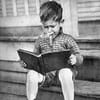
Sylar3030
Messages postés
1642
Date d'inscription
vendredi 28 décembre 2007
Statut
Membre
Dernière intervention
2 mai 2010
227
29 avril 2010 à 12:30
29 avril 2010 à 12:30
Merci de ton aide, voici le rapport:
http://cjoint.com/data/eDmzDnIS8t.htm
http://cjoint.com/data/eDmzDnIS8t.htm

moment de grace
Messages postés
29042
Date d'inscription
samedi 6 décembre 2008
Statut
Contributeur sécurité
Dernière intervention
18 juillet 2013
2 272
29 avril 2010 à 12:41
29 avril 2010 à 12:41
tres infecté et ton 64 bits n'étant pas compatible avec beaucoup d'outils n'arrange rien
Téléchargez MalwareByte's Anti-Malware (que tu pourras garder)
http://www.malwarebytes.org/mbam/program/mbam-setup.exe
. Enregistres le sur le bureau
. Double cliques sur le fichier téléchargé pour lancer le processus d'installation.
. Dans l'onglet "mise à jour", cliques sur le bouton Recherche de mise à jour
. Si le pare-feu demande l'autorisation de se connecter pour malwarebytes, accepte
. Une fois la mise à jour terminé
. Rend-toi dans l'onglet, Recherche
. Sélectionnes Exécuter un examen complet (examen assez long)
. Cliques sur Rechercher
. Le scan démarre.
. A la fin de l'analyse, un message s'affiche : L'examen s'est terminé normalement. Cliquez sur 'Afficher les résultats' pour afficher tous les objets trouvés.
. Cliques sur Ok pour poursuivre.
. Si des malwares ont été détectés, clique sur Afficher les résultats
. Sélectionnes tout (ou laisses cochés) et cliques sur Supprimer la sélection Malwarebytes va détruire les fichiers et clés de registre et en mettre une copie dans la quarantaine.
. Malwarebytes va ouvrir le bloc-notes et y copier le rapport d'analyse.
. Rends toi dans l'onglet rapport/log
. Tu cliques dessus pour l'afficher, une fois affiché
. Tu cliques sur edition en haut du boc notes, et puis sur sélectionner tous
. Tu recliques sur edition et puis sur copier et tu reviens sur le forum et dans ta réponse
. tu cliques droit dans le cadre de la reponse et coller
Si tu as besoin d'aide regarde ces tutoriels :
Aide: https://www.malekal.com/tutoriel-malwarebyte-anti-malware/
http://www.infos-du-net.com/forum/278396-11-tuto-malwarebytes-anti-malware-mbam
Téléchargez MalwareByte's Anti-Malware (que tu pourras garder)
http://www.malwarebytes.org/mbam/program/mbam-setup.exe
. Enregistres le sur le bureau
. Double cliques sur le fichier téléchargé pour lancer le processus d'installation.
. Dans l'onglet "mise à jour", cliques sur le bouton Recherche de mise à jour
. Si le pare-feu demande l'autorisation de se connecter pour malwarebytes, accepte
. Une fois la mise à jour terminé
. Rend-toi dans l'onglet, Recherche
. Sélectionnes Exécuter un examen complet (examen assez long)
. Cliques sur Rechercher
. Le scan démarre.
. A la fin de l'analyse, un message s'affiche : L'examen s'est terminé normalement. Cliquez sur 'Afficher les résultats' pour afficher tous les objets trouvés.
. Cliques sur Ok pour poursuivre.
. Si des malwares ont été détectés, clique sur Afficher les résultats
. Sélectionnes tout (ou laisses cochés) et cliques sur Supprimer la sélection Malwarebytes va détruire les fichiers et clés de registre et en mettre une copie dans la quarantaine.
. Malwarebytes va ouvrir le bloc-notes et y copier le rapport d'analyse.
. Rends toi dans l'onglet rapport/log
. Tu cliques dessus pour l'afficher, une fois affiché
. Tu cliques sur edition en haut du boc notes, et puis sur sélectionner tous
. Tu recliques sur edition et puis sur copier et tu reviens sur le forum et dans ta réponse
. tu cliques droit dans le cadre de la reponse et coller
Si tu as besoin d'aide regarde ces tutoriels :
Aide: https://www.malekal.com/tutoriel-malwarebyte-anti-malware/
http://www.infos-du-net.com/forum/278396-11-tuto-malwarebytes-anti-malware-mbam
Vous n’avez pas trouvé la réponse que vous recherchez ?
Posez votre question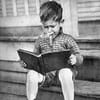
Sylar3030
Messages postés
1642
Date d'inscription
vendredi 28 décembre 2007
Statut
Membre
Dernière intervention
2 mai 2010
227
29 avril 2010 à 13:10
29 avril 2010 à 13:10
En attendant ta réponse précédente, j'ai fait un scan avec Spybot et ai "corrigé les problèmes".
J'ai remarqué que les fenêtres, avertissements etc.. de spy étaient partis.
Je vais maintenant faire un scan avec Malware et te collerai le log pour être certain que tout va mieux.
Merci de t'occuper de mon souci dans tous les cas.
J'ai remarqué que les fenêtres, avertissements etc.. de spy étaient partis.
Je vais maintenant faire un scan avec Malware et te collerai le log pour être certain que tout va mieux.
Merci de t'occuper de mon souci dans tous les cas.

moment de grace
Messages postés
29042
Date d'inscription
samedi 6 décembre 2008
Statut
Contributeur sécurité
Dernière intervention
18 juillet 2013
2 272
29 avril 2010 à 13:12
29 avril 2010 à 13:12
spybot ne nous sera pas utile pour ton affaire
et MBAM ne sera pas le seul outil utilsé
tu es salement infecté
et MBAM ne sera pas le seul outil utilsé
tu es salement infecté

moment de grace
Messages postés
29042
Date d'inscription
samedi 6 décembre 2008
Statut
Contributeur sécurité
Dernière intervention
18 juillet 2013
2 272
29 avril 2010 à 14:12
29 avril 2010 à 14:12
ok
redemarres le pc pour que les suppressions soient effectives
puis vides la quarantaine
ensuite
Desactive ton antivirus le temps de la manip ainsi que ton parefeu si présent(car il est detecté a tort comme infection)
Télécharge et installe List&Kill'em et enregistre le sur ton bureau
http://sd-1.archive-host.com/...
double clique ( clic droit "executer en tant qu'administrateur" pour Vista/7 ) sur le raccourci sur ton bureau pour lancer l'installation
coche la case "creer une icone sur le bureau"
une fois terminée , clic sur "terminer" et le programme se lancer seul
choisis la langue puis choisis l'option SEARCH
laisse travailler l'outil
à l'apparition de la fenetre blanche , c'est un peu long , c'est normal , le programme n'est pas bloqué.
un rapport du nom de catchme apparait sur ton bureau , ignore-le,ne le poste pas , mais ne le supprime pas pour l instant, le scan n'est pas fini.
Poste le contenu du rapport qui s'ouvre aux 100 % du scan à l'ecran "COMPLETED"
tu peux supprimer le rapport catchme.log de ton bureau maintenant.
redemarres le pc pour que les suppressions soient effectives
puis vides la quarantaine
ensuite
Desactive ton antivirus le temps de la manip ainsi que ton parefeu si présent(car il est detecté a tort comme infection)
Télécharge et installe List&Kill'em et enregistre le sur ton bureau
http://sd-1.archive-host.com/...
double clique ( clic droit "executer en tant qu'administrateur" pour Vista/7 ) sur le raccourci sur ton bureau pour lancer l'installation
coche la case "creer une icone sur le bureau"
une fois terminée , clic sur "terminer" et le programme se lancer seul
choisis la langue puis choisis l'option SEARCH
laisse travailler l'outil
à l'apparition de la fenetre blanche , c'est un peu long , c'est normal , le programme n'est pas bloqué.
un rapport du nom de catchme apparait sur ton bureau , ignore-le,ne le poste pas , mais ne le supprime pas pour l instant, le scan n'est pas fini.
Poste le contenu du rapport qui s'ouvre aux 100 % du scan à l'ecran "COMPLETED"
tu peux supprimer le rapport catchme.log de ton bureau maintenant.
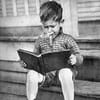
Sylar3030
Messages postés
1642
Date d'inscription
vendredi 28 décembre 2007
Statut
Membre
Dernière intervention
2 mai 2010
227
29 avril 2010 à 14:43
29 avril 2010 à 14:43
Le rapport reçu:
List'em by g3n-h@ckm@n 1.7.2.4
User : Gana (Administrateurs)
Update on 28/04/2010 by g3n-h@ckm@n ::::: 10.45
Start at: 14:26:19 | 29/04/2010
AMD Athlon(tm) Processor LE-1640
Microsoft® Windows Vista(TM) Édition Familiale Basique (6.0.6002 64-bit) # Service Pack 2
Internet Explorer 8.0.6001.18904
Windows Firewall Status : Disabled
C:\ -> Disque fixe local | 141,74 Go (68,02 Go free) [OS] | NTFS
D:\ -> Disque fixe local | 141,7 Go (88,93 Go free) [DATA] | NTFS
E:\ -> Disque CD-ROM
F:\ -> Disque amovible
G:\ -> Disque amovible
H:\ -> Disque amovible
I:\ -> Disque amovible
Boot: Normal
¤¤¤¤¤¤¤¤¤¤¤¤¤¤¤¤¤¤¤¤¤¤ Processes running
C:\Program Files (x86)\Avira\AntiVir Desktop\sched.exe
C:\ACER\Preload\Autorun\DRV\Fiji Keyboard\ABoard.exe
C:\Program Files (x86)\RocketDock\RocketDock.exe
C:\Program Files (x86)\Google\GoogleToolbarNotifier\GoogleToolbarNotifier.exe
C:\Program Files (x86)\TRENDnet\TEW-424UB\WlanCU.exe
C:\Program Files (x86)\Adobe\Photoshop Elements 6.0\PhotoshopElementsFileAgent.exe
C:\Program Files (x86)\Avira\AntiVir Desktop\avguard.exe
C:\Program Files (x86)\Adobe\Reader 9.0\Reader\reader_sl.exe
C:\Windows\SysWOW64\svchost.exe
C:\Users\Gana\AppData\Local\Temp\242587,268352509.exe
C:\Program Files (x86)\EasyBits For Kids\Help\Master Password Wizard\nld\masterpassword.exe
C:\Program Files (x86)\EasyBits For Kids\Help\Security Shield Wizard\nld\Blockingservices.exe
C:\Windows\system32\HidService.exe
C:\Users\Gana\AppData\Local\Temp\242587,268352509.exe
C:\Users\Gana\AppData\Local\Temp\242587,268352509.exe
C:\Windows\SysWOW64\IoctlSvc.exe
C:\Users\Gana\AppData\Local\Temp\242587,268352509.exe
C:\Program Files (x86)\Avira\AntiVir Desktop\avgnt.exe
C:\ACER\Preload\Autorun\DRV\Fiji Keyboard\AOSD.exe
C:\Program Files (x86)\Mozilla Firefox\firefox.exe
C:\Program Files (x86)\List_Kill'em\List_Kill'em.exe
C:\Windows\SysWOW64\conime.exe
C:\Windows\SysWOW64\cmd.exe
C:\Program Files (x86)\List_Kill'em\pv.exe
======================
Keys "Run"
======================
[HKEY_CURRENT_USER\SOFTWARE\Microsoft\Windows\CurrentVersion\Run]
RocketDock REG_SZ "C:\Program Files (x86)\RocketDock\RocketDock.exe"
swg REG_SZ "C:\Program Files (x86)\Google\GoogleToolbarNotifier\GoogleToolbarNotifier.exe"
bfnpungq REG_SZ C:\Users\Gana\bfnpungq .exe
bfnpungqM REG_SZ C:\Users\Gana\bfnpungqM.exe
bfnpungq3 REG_SZ C:\Users\Gana\bfnpungq3.exe
WMPNSCFG REG_SZ C:\Program Files (x86)\Windows Media Player\WMPNSCFG.exe
[HKEY_LOCAL_MACHINE\SOFTWARE\Microsoft\Windows\CurrentVersion\Run]
Adobe Reader Speed Launcher REG_SZ "C:\Program Files (x86)\Adobe\Reader 9.0\Reader\Reader_sl.exe"
Adobe ARM REG_SZ "C:\Program Files (x86)\Common Files\Adobe\ARM\1.0\AdobeARM.exe"
bfnpungq REG_SZ C:\Windows\System32\bfnpungq .exe
Project1bwmd REG_SZ C:\Users\Gana\AppData\Local\Temp\242587,268352509.exe
masterAssign REG_SZ c:\program files (x86)\easybits for kids\help\master password wizard\nld\masterpassword.exe
Blockingservices REG_SZ "C:\Program Files (x86)\EasyBits For Kids\Help\Security Shield Wizard\nld\Blockingservices.exe"
Project1Project1 REG_SZ C:\Users\Gana\AppData\Local\Temp\242587,268352509.exe
Project1Project11.01.0001 REG_SZ C:\Users\Gana\AppData\Local\Temp\242587,268352509.exe
242587,268352509 REG_SZ C:\Users\Gana\AppData\Local\Temp\242587,268352509.exe
avgnt REG_SZ "C:\Program Files (x86)\Avira\AntiVir Desktop\avgnt.exe" /min
[HKEY_LOCAL_MACHINE\Software\Microsoft\Windows\CurrentVersion\RunServices]
bwmdProject1 REG_SZ C:\Users\Gana\AppData\Local\Temp\242587,268352509.exe
FilterColors REG_SZ c:\program files (x86)\adobe\photoshop elements 6.0\presets\color swatches\colorsphoto.exe
QualityiPod REG_SZ c:\program files (x86)\adobe\adobe premiere elements 4.0\sharingcenter\presets\mobile\ipod\ipod\highquality.exe
ReadInternet REG_SZ c:\program files (x86)\easybits for kids\help\internet settings wizard\fra\internetonly.exe
Readconnection14793 REG_SZ c:\program files (x86)\easybits for kids\help\internet settings wizard\jpn\onlyconnection.exe
Project1Project1 REG_SZ C:\Users\Gana\AppData\Local\Temp\242587,268352509.exe
Project1dick REG_SZ C:\Users\Gana\AppData\Local\Temp\242587,268352509.exe
242587,268352509 REG_SZ C:\Users\Gana\AppData\Local\Temp\242587,268352509.exe
Blockingservices REG_SZ "C:\Program Files (x86)\EasyBits For Kids\Help\Security Shield Wizard\nld\Blockingservices.exe"
servicesBlocking REG_SZ c:\program files (x86)\easybits for kids\help\security shield wizard\nld\blockingservices.exe
[HKEY_LOCAL_MACHINE\Software\Microsoft\Windows\CurrentVersion\RunOnce]
=====================
Other Keys
=====================
[HKEY_LOCAL_MACHINE\Software\Microsoft\Windows\CurrentVersion\Policies\System]
ConsentPromptBehaviorAdmin REG_DWORD 2 (0x2)
ConsentPromptBehaviorUser REG_DWORD 1 (0x1)
EnableInstallerDetection REG_DWORD 1 (0x1)
EnableLUA REG_DWORD 0 (0x0)
EnableSecureUIAPaths REG_DWORD 1 (0x1)
EnableVirtualization REG_DWORD 1 (0x1)
PromptOnSecureDesktop REG_DWORD 1 (0x1)
ValidateAdminCodeSignatures REG_DWORD 0 (0x0)
dontdisplaylastusername REG_DWORD 0 (0x0)
legalnoticecaption REG_SZ
legalnoticetext REG_SZ
scforceoption REG_DWORD 0 (0x0)
shutdownwithoutlogon REG_DWORD 1 (0x1)
undockwithoutlogon REG_DWORD 1 (0x1)
FilterAdministratorToken REG_DWORD 0 (0x0)
EnableUIADesktopToggle REG_DWORD 0 (0x0)
HideFastUserSwitching REG_DWORD 0 (0x0)
===============
[HKEY_CURRENT_USER\Software\Microsoft\Windows\CurrentVersion\Policies\explorer]
NoLogoff REG_DWORD 0 (0x0)
NoClose REG_DWORD 0 (0x0)
NoFolderOptions REG_DWORD 0 (0x0)
===============
[HKEY_LOCAL_MACHINE\Software\Microsoft\Windows\CurrentVersion\Policies\explorer]
NoActiveDesktop REG_DWORD 1 (0x1)
NoActiveDesktopChanges REG_DWORD 1 (0x1)
ForceActiveDesktopOn REG_DWORD 0 (0x0)
BindDirectlyToPropertySetStorage REG_DWORD 0 (0x0)
===============
[HKEY_LOCAL_MACHINE\SOFTWARE\Microsoft\Windows NT\CurrentVersion\Windows]
AppInit_DLLS REG_SZ
===============
[HKEY_LOCAL_MACHINE\Software\Microsoft\Windows NT\CurrentVersion\Winlogon]
Shell REG_SZ explorer.exe
VmApplet REG_SZ rundll32 shell32,Control_RunDLL "sysdm.cpl"
ReportBootOk REG_SZ 1
AutoRestartShell REG_DWORD 1 (0x1)
LegalNoticeCaption REG_SZ
LegalNoticeText REG_SZ
PowerdownAfterShutdown REG_SZ 0
ShutdownWithoutLogon REG_SZ 0
cachedlogonscount REG_SZ 10
forceunlocklogon REG_DWORD 0 (0x0)
passwordexpirywarning REG_DWORD 14 (0xe)
Background REG_SZ 0 0 0
DebugServerCommand REG_SZ no
WinStationsDisabled REG_SZ 0
Windows Shell (ezShellStart) REG_SZ userinit.exe
Userinit REG_SZ C:\Windows\system32\userinit.exe,
===============
===============
[HKEY_LOCAL_MACHINE\SOFTWARE\Microsoft\Windows\CurrentVersion\Explorer\ShellExecuteHooks]
{E54729E8-BB3D-4270-9D49-7389EA579090} REG_SZ EasyBits Security Shield Hook - prevents launching insecure programs by kids
===============
[HKEY_LOCAL_MACHINE\system\currentcontrolset\services\sharedaccess\parameters\firewallpolicy\standardprofile\authorizedapplications\list]
[HKEY_LOCAL_MACHINE\system\currentcontrolset\services\sharedaccess\parameters\firewallpolicy\domainprofile\authorizedapplications\list]
===============
ActivX controls
===============
[HKEY_LOCAL_MACHINE\software\microsoft\code store database\distribution units\{20A60F0D-9AFA-4515-A0FD-83BD84642501}]
[HKEY_LOCAL_MACHINE\software\microsoft\code store database\distribution units\{50DC58D0-C870-4BE6-BC41-971ED2D5F022}]
[HKEY_LOCAL_MACHINE\software\microsoft\code store database\distribution units\{8AD9C840-044E-11D1-B3E9-00805F499D93}]
[HKEY_LOCAL_MACHINE\software\microsoft\code store database\distribution units\{C3F79A2B-B9B4-4A66-B012-3EE46475B072}]
[HKEY_LOCAL_MACHINE\software\microsoft\code store database\distribution units\{CAFEEFAC-0016-0000-0016-ABCDEFFEDCBA}]
[HKEY_LOCAL_MACHINE\software\microsoft\code store database\distribution units\{CAFEEFAC-FFFF-FFFF-FFFF-ABCDEFFEDCBA}]
===============
[HKEY_LOCAL_MACHINE\software\microsoft\active setup\installed components\>{22d6f312-b0f6-11d0-94ab-0080c74c7e95}]
[HKEY_LOCAL_MACHINE\software\microsoft\active setup\installed components\>{26923b43-4d38-484f-9b9e-de460746276c}]
[HKEY_LOCAL_MACHINE\software\microsoft\active setup\installed components\>{60B49E34-C7CC-11D0-8953-00A0C90347FF}]
[HKEY_LOCAL_MACHINE\software\microsoft\active setup\installed components\{08B0E5C0-4FCB-11CF-AAA5-00401C608500}]
[HKEY_LOCAL_MACHINE\software\microsoft\active setup\installed components\{22d6f312-b0f6-11d0-94ab-0080c74c7e95}]
[HKEY_LOCAL_MACHINE\software\microsoft\active setup\installed components\{2C7339CF-2B09-4501-B3F3-F3508C9228ED}]
[HKEY_LOCAL_MACHINE\software\microsoft\active setup\installed components\{3af36230-a269-11d1-b5bf-0000f8051515}]
[HKEY_LOCAL_MACHINE\software\microsoft\active setup\installed components\{44BBA840-CC51-11CF-AAFA-00AA00B6015C}]
[HKEY_LOCAL_MACHINE\software\microsoft\active setup\installed components\{44BBA855-CC51-11CF-AAFA-00AA00B6015F}]
[HKEY_LOCAL_MACHINE\software\microsoft\active setup\installed components\{45ea75a0-a269-11d1-b5bf-0000f8051515}]
[HKEY_LOCAL_MACHINE\software\microsoft\active setup\installed components\{4f645220-306d-11d2-995d-00c04f98bbc9}]
[HKEY_LOCAL_MACHINE\software\microsoft\active setup\installed components\{5fd399c0-a70a-11d1-9948-00c04f98bbc9}]
[HKEY_LOCAL_MACHINE\software\microsoft\active setup\installed components\{630b1da0-b465-11d1-9948-00c04f98bbc9}]
[HKEY_LOCAL_MACHINE\software\microsoft\active setup\installed components\{6BF52A52-394A-11d3-B153-00C04F79FAA6}]
[HKEY_LOCAL_MACHINE\software\microsoft\active setup\installed components\{6fab99d0-bab8-11d1-994a-00c04f98bbc9}]
[HKEY_LOCAL_MACHINE\software\microsoft\active setup\installed components\{7790769C-0471-11d2-AF11-00C04FA35D02}]
[HKEY_LOCAL_MACHINE\software\microsoft\active setup\installed components\{7C028AF8-F614-47B3-82DA-BA94E41B1089}]
[HKEY_LOCAL_MACHINE\software\microsoft\active setup\installed components\{89820200-ECBD-11cf-8B85-00AA005B4340}]
[HKEY_LOCAL_MACHINE\software\microsoft\active setup\installed components\{89820200-ECBD-11cf-8B85-00AA005B4383}]
[HKEY_LOCAL_MACHINE\software\microsoft\active setup\installed components\{89B4C1CD-B018-4511-B0A1-5476DBF70820}]
[HKEY_LOCAL_MACHINE\software\microsoft\active setup\installed components\{9381D8F2-0288-11D0-9501-00AA00B911A5}]
[HKEY_LOCAL_MACHINE\software\microsoft\active setup\installed components\{C6BAF60B-6E91-453F-BFF9-D3789CFEFCDD}]
[HKEY_LOCAL_MACHINE\software\microsoft\active setup\installed components\{C9E9A340-D1F1-11D0-821E-444553540600}]
[HKEY_LOCAL_MACHINE\software\microsoft\active setup\installed components\{D27CDB6E-AE6D-11CF-96B8-444553540000}]
[HKEY_LOCAL_MACHINE\software\microsoft\active setup\installed components\{de5aed00-a4bf-11d1-9948-00c04f98bbc9}]
[HKEY_LOCAL_MACHINE\software\microsoft\active setup\installed components\{E92B03AB-B707-11d2-9CBD-0000F87A369E}]
==============
BHO :
======
[HKEY_LOCAL_MACHINE\software\microsoft\windows\currentversion\explorer\browser helper objects\{117f0dd7-fa86-56f7-cfa0-27fed7bd7028}]
===
DNS
===
HKLM\SYSTEM\CCS\Services\Tcpip\..\{0D8B577F-BDAC-48F8-9FD8-EFEBEE28C1D4}: DhcpNameServer=192.168.1.1
HKLM\SYSTEM\CCS\Services\Tcpip\..\{6B8EC2DD-D0A0-456E-BECD-38B0A01365D3}: DhcpNameServer=192.168.1.1
HKLM\SYSTEM\CCS\Services\Tcpip\..\{779C4514-A966-43E8-B78E-A205AD6C919E}: DhcpNameServer=192.168.1.1
HKLM\SYSTEM\CCS\Services\Tcpip\..\{FA3C8125-0898-4B3C-B15E-5ABA93892569}: DhcpNameServer=192.168.1.1
HKLM\SYSTEM\CS1\Services\Tcpip\..\{0D8B577F-BDAC-48F8-9FD8-EFEBEE28C1D4}: DhcpNameServer=192.168.1.1
HKLM\SYSTEM\CS1\Services\Tcpip\..\{6B8EC2DD-D0A0-456E-BECD-38B0A01365D3}: DhcpNameServer=192.168.1.1
HKLM\SYSTEM\CS1\Services\Tcpip\..\{779C4514-A966-43E8-B78E-A205AD6C919E}: DhcpNameServer=192.168.1.1
HKLM\SYSTEM\CS1\Services\Tcpip\..\{FA3C8125-0898-4B3C-B15E-5ABA93892569}: DhcpNameServer=192.168.1.1
HKLM\SYSTEM\CS2\Services\Tcpip\..\{0D8B577F-BDAC-48F8-9FD8-EFEBEE28C1D4}: DhcpNameServer=192.168.1.1
HKLM\SYSTEM\CS2\Services\Tcpip\..\{6B8EC2DD-D0A0-456E-BECD-38B0A01365D3}: DhcpNameServer=192.168.1.1
HKLM\SYSTEM\CS2\Services\Tcpip\..\{779C4514-A966-43E8-B78E-A205AD6C919E}: DhcpNameServer=192.168.1.1
HKLM\SYSTEM\CS2\Services\Tcpip\..\{FA3C8125-0898-4B3C-B15E-5ABA93892569}: DhcpNameServer=192.168.1.1
HKLM\SYSTEM\CCS\Services\Tcpip\Parameters: DhcpNameServer=192.168.1.1
HKLM\SYSTEM\CS1\Services\Tcpip\Parameters: DhcpNameServer=192.168.1.1
HKLM\SYSTEM\CS2\Services\Tcpip\Parameters: DhcpNameServer=192.168.1.1
================
Internet Explorer :
================
[HKEY_LOCAL_MACHINE\Software\Microsoft\Internet Explorer\Main]
Start Page REG_SZ http://homepage.packardbell.com/rdr.aspx?b=ACPW&l=040c&s=1&o=vb64&d=0609&m=imedia_s3210
Local Page REG_SZ C:\Windows\SysWOW64\blank.htm
Default_Search_URL REG_SZ https://www.bing.com/?toHttps=1&redig=5FC791212101479BAFBE1A679848B1AF
Default_Page_URL REG_SZ http://homepage.packardbell.com/rdr.aspx?b=ACPW&l=040c&s=1&o=vb64&d=0609&m=imedia_s3210
Search Page REG_SZ https://www.bing.com/?toHttps=1&redig=5FC791212101479BAFBE1A679848B1AF
[HKEY_CURRENT_USER\Software\Microsoft\Internet Explorer\Main]
Start Page REG_SZ https://www.google.fr/?gws_rd=ssl
Local Page REG_SZ C:\Windows\system32\blank.htm
Search Page REG_SZ https://www.bing.com/?toHttps=1&redig=5FC791212101479BAFBE1A679848B1AF
========
Services
========
[HKEY_LOCAL_MACHINE\SYSTEM\CurrentControlSet\Services]
Ndisuio : 0x3 ( OK = 3 )
EapHost : 0x3 ( OK = 2 )
Wlansvc : 0x2 ( OK = 2 )
SharedAccess : 0x4 ( OK = 2 )
windefend : 0x2 ( OK = 2 )
wuauserv : 0x2 ( OK = 2 )
wscsvc : 0x4 ( OK = 2 )
========
Safemode
========
HKEY_LOCAL_MACHINE\SYSTEM\CurrentControlSet\Control\SafeBoot : OK !!
HKEY_LOCAL_MACHINE\SYSTEM\CurrentControlSet\Control\SafeBoot\Minimal : OK !!
HKEY_LOCAL_MACHINE\SYSTEM\CurrentControlSet\Control\SafeBoot\Network : OK !!
=========
Atapi.sys
=========
C:\Windows\winsxs\amd64_mshdc.inf_31bf3856ad364e35_6.0.6001.18000_none_3956c39dd9e73fd2\atapi.sys :
MD5 :: [1898fae8e07d97f2f6c2d5326c633fac]
SHA256 :: [62142e7b720c0a7fad36577ee985b5793cb395574a3eca9f2af613c0f889d39c]
C:\Windows\winsxs\amd64_mshdc.inf_31bf3856ad364e35_6.0.6002.18005_none_3b423ca9d7090b1e\atapi.sys :
MD5 :: [e68d9b3a3905619732f7fe039466a623]
SHA256 :: [74c0b29e54ef064660b9c756e03d5a7eb78f261eff768eb6e74d261fbd34340d]
Référence :
==========
Win 2000_SP2 : ff953a8f08ca3f822127654375786bbe
Win 2000_SP4 : 8c718aa8c77041b3285d55a0ce980867
Win XP_32b : a64013e98426e1877cb653685c5c0009
Win XP_SP2_32b : CDFE4411A69C224BD1D11B2DA92DAC51
Win XP_SP3_32b : 9F3A2F5AA6875C72BF062C712CFA2674
Vista_32b : e03e8c99d15d0381e02743c36afc7c6f
Vista_SP1_32b : 2d9c903dc76a66813d350a562de40ed9
Vista_SP2_32b : 1F05B78AB91C9075565A9D8A4B880BC4
Vista_SP2_64b : 1898FAE8E07D97F2F6C2D5326C633FAC
Windows 7_32b : 80C40F7FDFC376E4C5FEEC28B41C119E
Windows 7_64b : 02062C0B390B7729EDC9E69C680A6F3C
Windows 7_32b_Ultimate : 338c86357871c167a96ab976519bf59e
=======
Drive :
=======
¤¤¤¤¤¤¤¤¤¤ Files/folders :
Present !! : C:\Windows\System32\EZUPBH~1.DLL"
Present !! : C:\Windows\SysWoW64\EZUPBH~1.DLL"
Present !! : C:\Windows\Sysnative\drivers\Fdc.sys
Present !! : C:\Users\Gana\AppData\Local\GDIPFONTCACHEV1.DAT
Present !! : C:\Users\Gana\AppData\Local\Temp\COM Security Update Level 3
Present !! : C:\Users\Gana\Local Settings\Temp\a.dat
Present !! : C:\Users\Gana\Local Settings\Temp\Vzb.exe
Present !! : C:\Users\Gana\Local Settings\Temp\Vzc.exe
Present !! : C:\Users\Gana\Local Settings\Temp\Vzd.exe
Present !! : C:\Users\Gana\LOCAL Settings\Temp\124586,999416351.exe
Present !! : C:\Users\Gana\LOCAL Settings\Temp\242587,268352509.exe
Present !! : C:\Users\Gana\LOCAL Settings\Temp\51958,7993621826.exe
Present !! : C:\Users\Gana\LOCAL Settings\Temp\87984,8003387451.exe
Present !! : C:\Users\Gana\LOCAL Settings\Temp\rknfl.exe
Present !! : C:\Users\Gana\LOCAL Settings\Temp\stp08259.exe
Present !! : C:\Users\Gana\LOCAL Settings\Temp\Vzb.exe
Present !! : C:\Users\Gana\LOCAL Settings\Temp\Vzc.exe
Present !! : C:\Users\Gana\LOCAL Settings\Temp\Vzd.exe
Present !! : C:\Users\Gana\LOCAL Settings\Temp\a.dat
¤¤¤¤¤¤¤¤¤¤ Keys :
Present !! : HKEY_CURRENT_USER\SOFTWARE\Microsoft\Windows\CurrentVersion\Policies\Explorer\NoClose
Present !! : HKEY_CURRENT_USER\SOFTWARE\Microsoft\Windows\CurrentVersion\Policies\Explorer\NoFolderOptions
Present !! : HKEY_CURRENT_USER\SOFTWARE\Microsoft\Windows\CurrentVersion\Policies\Explorer\NoLogoff
Present !! : HKEY_LOCAL_MACHINE\SOFTWARE\Microsoft\Windows\CurrentVersion\Policies\Explorer\NoActiveDesktopChanges
Present !! : HKEY_USERS\S-1-5-21-553643847-322088846-3853949481-1000\SOFTWARE\Microsoft\Windows\CurrentVersion\Policies\Explorer\NoClose
Present !! : HKEY_USERS\S-1-5-21-553643847-322088846-3853949481-1000\SOFTWARE\Microsoft\Windows\CurrentVersion\Policies\Explorer\NoFolderOptions
Present !! : HKEY_USERS\S-1-5-21-553643847-322088846-3853949481-1000\SOFTWARE\Microsoft\Windows\CurrentVersion\Policies\Explorer\NoLogoff
Present !! : HKCU\SOFTWARE\Microsoft\Windows\CurrentVersion\Policies\System\DisableRegistryTools
Present !! : HKCU\SOFTWARE\Microsoft\Windows\CurrentVersion\Policies\System\DisableTaskMgr
Present !! : HKCR\ezUPBHook.ShellObj
Present !! : HKCR\ezUPBHook.ShellObj.1
Present !! : HKCR\secfile
Present !! : HKCR\TypeLib\{478CAB91-9E28-11D4-97FF-0050047D51FB}
Present !! : HKCU\SOFTWARE\Microsoft\Windows\CurrentVersion\Ext\Stats\{83ff80f4-8c74-4b80-b5ba-c8ddd434e5c4}
Present !! : HKLM\Software\Classes\Interface\{01009AEC-AFAA-4982-9F2B-6411C5C27E77}
============
driver loading error catchme 0.3.1398 W2K/XP/Vista - rootkit/stealth malware detector by Gmer, http://www.gmer.net
Rootkit scan 2010-04-29 14:42:16
Windows 6.0.6002 Service Pack 2 WOW64 FAT NTAPI
scanning hidden files ...
Stealth MBR rootkit/Mebroot/Sinowal detector 0.3.7 by Gmer, http://www.gmer.net
device: opened successfully
user: MBR read successfully
kernel: error reading MBR
[HKEY_LOCAL_MACHINE\SOFTWARE\Microsoft\Security Center]
¤¤¤¤¤¤¤¤¤¤¤¤¤¤¤¤¤( EOF )¤¤¤¤¤¤¤¤¤¤¤¤¤¤¤¤¤¤¤¤¤¤¤
End of scan : 14:42:25,01
List'em by g3n-h@ckm@n 1.7.2.4
User : Gana (Administrateurs)
Update on 28/04/2010 by g3n-h@ckm@n ::::: 10.45
Start at: 14:26:19 | 29/04/2010
AMD Athlon(tm) Processor LE-1640
Microsoft® Windows Vista(TM) Édition Familiale Basique (6.0.6002 64-bit) # Service Pack 2
Internet Explorer 8.0.6001.18904
Windows Firewall Status : Disabled
C:\ -> Disque fixe local | 141,74 Go (68,02 Go free) [OS] | NTFS
D:\ -> Disque fixe local | 141,7 Go (88,93 Go free) [DATA] | NTFS
E:\ -> Disque CD-ROM
F:\ -> Disque amovible
G:\ -> Disque amovible
H:\ -> Disque amovible
I:\ -> Disque amovible
Boot: Normal
¤¤¤¤¤¤¤¤¤¤¤¤¤¤¤¤¤¤¤¤¤¤ Processes running
C:\Program Files (x86)\Avira\AntiVir Desktop\sched.exe
C:\ACER\Preload\Autorun\DRV\Fiji Keyboard\ABoard.exe
C:\Program Files (x86)\RocketDock\RocketDock.exe
C:\Program Files (x86)\Google\GoogleToolbarNotifier\GoogleToolbarNotifier.exe
C:\Program Files (x86)\TRENDnet\TEW-424UB\WlanCU.exe
C:\Program Files (x86)\Adobe\Photoshop Elements 6.0\PhotoshopElementsFileAgent.exe
C:\Program Files (x86)\Avira\AntiVir Desktop\avguard.exe
C:\Program Files (x86)\Adobe\Reader 9.0\Reader\reader_sl.exe
C:\Windows\SysWOW64\svchost.exe
C:\Users\Gana\AppData\Local\Temp\242587,268352509.exe
C:\Program Files (x86)\EasyBits For Kids\Help\Master Password Wizard\nld\masterpassword.exe
C:\Program Files (x86)\EasyBits For Kids\Help\Security Shield Wizard\nld\Blockingservices.exe
C:\Windows\system32\HidService.exe
C:\Users\Gana\AppData\Local\Temp\242587,268352509.exe
C:\Users\Gana\AppData\Local\Temp\242587,268352509.exe
C:\Windows\SysWOW64\IoctlSvc.exe
C:\Users\Gana\AppData\Local\Temp\242587,268352509.exe
C:\Program Files (x86)\Avira\AntiVir Desktop\avgnt.exe
C:\ACER\Preload\Autorun\DRV\Fiji Keyboard\AOSD.exe
C:\Program Files (x86)\Mozilla Firefox\firefox.exe
C:\Program Files (x86)\List_Kill'em\List_Kill'em.exe
C:\Windows\SysWOW64\conime.exe
C:\Windows\SysWOW64\cmd.exe
C:\Program Files (x86)\List_Kill'em\pv.exe
======================
Keys "Run"
======================
[HKEY_CURRENT_USER\SOFTWARE\Microsoft\Windows\CurrentVersion\Run]
RocketDock REG_SZ "C:\Program Files (x86)\RocketDock\RocketDock.exe"
swg REG_SZ "C:\Program Files (x86)\Google\GoogleToolbarNotifier\GoogleToolbarNotifier.exe"
bfnpungq REG_SZ C:\Users\Gana\bfnpungq .exe
bfnpungqM REG_SZ C:\Users\Gana\bfnpungqM.exe
bfnpungq3 REG_SZ C:\Users\Gana\bfnpungq3.exe
WMPNSCFG REG_SZ C:\Program Files (x86)\Windows Media Player\WMPNSCFG.exe
[HKEY_LOCAL_MACHINE\SOFTWARE\Microsoft\Windows\CurrentVersion\Run]
Adobe Reader Speed Launcher REG_SZ "C:\Program Files (x86)\Adobe\Reader 9.0\Reader\Reader_sl.exe"
Adobe ARM REG_SZ "C:\Program Files (x86)\Common Files\Adobe\ARM\1.0\AdobeARM.exe"
bfnpungq REG_SZ C:\Windows\System32\bfnpungq .exe
Project1bwmd REG_SZ C:\Users\Gana\AppData\Local\Temp\242587,268352509.exe
masterAssign REG_SZ c:\program files (x86)\easybits for kids\help\master password wizard\nld\masterpassword.exe
Blockingservices REG_SZ "C:\Program Files (x86)\EasyBits For Kids\Help\Security Shield Wizard\nld\Blockingservices.exe"
Project1Project1 REG_SZ C:\Users\Gana\AppData\Local\Temp\242587,268352509.exe
Project1Project11.01.0001 REG_SZ C:\Users\Gana\AppData\Local\Temp\242587,268352509.exe
242587,268352509 REG_SZ C:\Users\Gana\AppData\Local\Temp\242587,268352509.exe
avgnt REG_SZ "C:\Program Files (x86)\Avira\AntiVir Desktop\avgnt.exe" /min
[HKEY_LOCAL_MACHINE\Software\Microsoft\Windows\CurrentVersion\RunServices]
bwmdProject1 REG_SZ C:\Users\Gana\AppData\Local\Temp\242587,268352509.exe
FilterColors REG_SZ c:\program files (x86)\adobe\photoshop elements 6.0\presets\color swatches\colorsphoto.exe
QualityiPod REG_SZ c:\program files (x86)\adobe\adobe premiere elements 4.0\sharingcenter\presets\mobile\ipod\ipod\highquality.exe
ReadInternet REG_SZ c:\program files (x86)\easybits for kids\help\internet settings wizard\fra\internetonly.exe
Readconnection14793 REG_SZ c:\program files (x86)\easybits for kids\help\internet settings wizard\jpn\onlyconnection.exe
Project1Project1 REG_SZ C:\Users\Gana\AppData\Local\Temp\242587,268352509.exe
Project1dick REG_SZ C:\Users\Gana\AppData\Local\Temp\242587,268352509.exe
242587,268352509 REG_SZ C:\Users\Gana\AppData\Local\Temp\242587,268352509.exe
Blockingservices REG_SZ "C:\Program Files (x86)\EasyBits For Kids\Help\Security Shield Wizard\nld\Blockingservices.exe"
servicesBlocking REG_SZ c:\program files (x86)\easybits for kids\help\security shield wizard\nld\blockingservices.exe
[HKEY_LOCAL_MACHINE\Software\Microsoft\Windows\CurrentVersion\RunOnce]
=====================
Other Keys
=====================
[HKEY_LOCAL_MACHINE\Software\Microsoft\Windows\CurrentVersion\Policies\System]
ConsentPromptBehaviorAdmin REG_DWORD 2 (0x2)
ConsentPromptBehaviorUser REG_DWORD 1 (0x1)
EnableInstallerDetection REG_DWORD 1 (0x1)
EnableLUA REG_DWORD 0 (0x0)
EnableSecureUIAPaths REG_DWORD 1 (0x1)
EnableVirtualization REG_DWORD 1 (0x1)
PromptOnSecureDesktop REG_DWORD 1 (0x1)
ValidateAdminCodeSignatures REG_DWORD 0 (0x0)
dontdisplaylastusername REG_DWORD 0 (0x0)
legalnoticecaption REG_SZ
legalnoticetext REG_SZ
scforceoption REG_DWORD 0 (0x0)
shutdownwithoutlogon REG_DWORD 1 (0x1)
undockwithoutlogon REG_DWORD 1 (0x1)
FilterAdministratorToken REG_DWORD 0 (0x0)
EnableUIADesktopToggle REG_DWORD 0 (0x0)
HideFastUserSwitching REG_DWORD 0 (0x0)
===============
[HKEY_CURRENT_USER\Software\Microsoft\Windows\CurrentVersion\Policies\explorer]
NoLogoff REG_DWORD 0 (0x0)
NoClose REG_DWORD 0 (0x0)
NoFolderOptions REG_DWORD 0 (0x0)
===============
[HKEY_LOCAL_MACHINE\Software\Microsoft\Windows\CurrentVersion\Policies\explorer]
NoActiveDesktop REG_DWORD 1 (0x1)
NoActiveDesktopChanges REG_DWORD 1 (0x1)
ForceActiveDesktopOn REG_DWORD 0 (0x0)
BindDirectlyToPropertySetStorage REG_DWORD 0 (0x0)
===============
[HKEY_LOCAL_MACHINE\SOFTWARE\Microsoft\Windows NT\CurrentVersion\Windows]
AppInit_DLLS REG_SZ
===============
[HKEY_LOCAL_MACHINE\Software\Microsoft\Windows NT\CurrentVersion\Winlogon]
Shell REG_SZ explorer.exe
VmApplet REG_SZ rundll32 shell32,Control_RunDLL "sysdm.cpl"
ReportBootOk REG_SZ 1
AutoRestartShell REG_DWORD 1 (0x1)
LegalNoticeCaption REG_SZ
LegalNoticeText REG_SZ
PowerdownAfterShutdown REG_SZ 0
ShutdownWithoutLogon REG_SZ 0
cachedlogonscount REG_SZ 10
forceunlocklogon REG_DWORD 0 (0x0)
passwordexpirywarning REG_DWORD 14 (0xe)
Background REG_SZ 0 0 0
DebugServerCommand REG_SZ no
WinStationsDisabled REG_SZ 0
Windows Shell (ezShellStart) REG_SZ userinit.exe
Userinit REG_SZ C:\Windows\system32\userinit.exe,
===============
===============
[HKEY_LOCAL_MACHINE\SOFTWARE\Microsoft\Windows\CurrentVersion\Explorer\ShellExecuteHooks]
{E54729E8-BB3D-4270-9D49-7389EA579090} REG_SZ EasyBits Security Shield Hook - prevents launching insecure programs by kids
===============
[HKEY_LOCAL_MACHINE\system\currentcontrolset\services\sharedaccess\parameters\firewallpolicy\standardprofile\authorizedapplications\list]
[HKEY_LOCAL_MACHINE\system\currentcontrolset\services\sharedaccess\parameters\firewallpolicy\domainprofile\authorizedapplications\list]
===============
ActivX controls
===============
[HKEY_LOCAL_MACHINE\software\microsoft\code store database\distribution units\{20A60F0D-9AFA-4515-A0FD-83BD84642501}]
[HKEY_LOCAL_MACHINE\software\microsoft\code store database\distribution units\{50DC58D0-C870-4BE6-BC41-971ED2D5F022}]
[HKEY_LOCAL_MACHINE\software\microsoft\code store database\distribution units\{8AD9C840-044E-11D1-B3E9-00805F499D93}]
[HKEY_LOCAL_MACHINE\software\microsoft\code store database\distribution units\{C3F79A2B-B9B4-4A66-B012-3EE46475B072}]
[HKEY_LOCAL_MACHINE\software\microsoft\code store database\distribution units\{CAFEEFAC-0016-0000-0016-ABCDEFFEDCBA}]
[HKEY_LOCAL_MACHINE\software\microsoft\code store database\distribution units\{CAFEEFAC-FFFF-FFFF-FFFF-ABCDEFFEDCBA}]
===============
[HKEY_LOCAL_MACHINE\software\microsoft\active setup\installed components\>{22d6f312-b0f6-11d0-94ab-0080c74c7e95}]
[HKEY_LOCAL_MACHINE\software\microsoft\active setup\installed components\>{26923b43-4d38-484f-9b9e-de460746276c}]
[HKEY_LOCAL_MACHINE\software\microsoft\active setup\installed components\>{60B49E34-C7CC-11D0-8953-00A0C90347FF}]
[HKEY_LOCAL_MACHINE\software\microsoft\active setup\installed components\{08B0E5C0-4FCB-11CF-AAA5-00401C608500}]
[HKEY_LOCAL_MACHINE\software\microsoft\active setup\installed components\{22d6f312-b0f6-11d0-94ab-0080c74c7e95}]
[HKEY_LOCAL_MACHINE\software\microsoft\active setup\installed components\{2C7339CF-2B09-4501-B3F3-F3508C9228ED}]
[HKEY_LOCAL_MACHINE\software\microsoft\active setup\installed components\{3af36230-a269-11d1-b5bf-0000f8051515}]
[HKEY_LOCAL_MACHINE\software\microsoft\active setup\installed components\{44BBA840-CC51-11CF-AAFA-00AA00B6015C}]
[HKEY_LOCAL_MACHINE\software\microsoft\active setup\installed components\{44BBA855-CC51-11CF-AAFA-00AA00B6015F}]
[HKEY_LOCAL_MACHINE\software\microsoft\active setup\installed components\{45ea75a0-a269-11d1-b5bf-0000f8051515}]
[HKEY_LOCAL_MACHINE\software\microsoft\active setup\installed components\{4f645220-306d-11d2-995d-00c04f98bbc9}]
[HKEY_LOCAL_MACHINE\software\microsoft\active setup\installed components\{5fd399c0-a70a-11d1-9948-00c04f98bbc9}]
[HKEY_LOCAL_MACHINE\software\microsoft\active setup\installed components\{630b1da0-b465-11d1-9948-00c04f98bbc9}]
[HKEY_LOCAL_MACHINE\software\microsoft\active setup\installed components\{6BF52A52-394A-11d3-B153-00C04F79FAA6}]
[HKEY_LOCAL_MACHINE\software\microsoft\active setup\installed components\{6fab99d0-bab8-11d1-994a-00c04f98bbc9}]
[HKEY_LOCAL_MACHINE\software\microsoft\active setup\installed components\{7790769C-0471-11d2-AF11-00C04FA35D02}]
[HKEY_LOCAL_MACHINE\software\microsoft\active setup\installed components\{7C028AF8-F614-47B3-82DA-BA94E41B1089}]
[HKEY_LOCAL_MACHINE\software\microsoft\active setup\installed components\{89820200-ECBD-11cf-8B85-00AA005B4340}]
[HKEY_LOCAL_MACHINE\software\microsoft\active setup\installed components\{89820200-ECBD-11cf-8B85-00AA005B4383}]
[HKEY_LOCAL_MACHINE\software\microsoft\active setup\installed components\{89B4C1CD-B018-4511-B0A1-5476DBF70820}]
[HKEY_LOCAL_MACHINE\software\microsoft\active setup\installed components\{9381D8F2-0288-11D0-9501-00AA00B911A5}]
[HKEY_LOCAL_MACHINE\software\microsoft\active setup\installed components\{C6BAF60B-6E91-453F-BFF9-D3789CFEFCDD}]
[HKEY_LOCAL_MACHINE\software\microsoft\active setup\installed components\{C9E9A340-D1F1-11D0-821E-444553540600}]
[HKEY_LOCAL_MACHINE\software\microsoft\active setup\installed components\{D27CDB6E-AE6D-11CF-96B8-444553540000}]
[HKEY_LOCAL_MACHINE\software\microsoft\active setup\installed components\{de5aed00-a4bf-11d1-9948-00c04f98bbc9}]
[HKEY_LOCAL_MACHINE\software\microsoft\active setup\installed components\{E92B03AB-B707-11d2-9CBD-0000F87A369E}]
==============
BHO :
======
[HKEY_LOCAL_MACHINE\software\microsoft\windows\currentversion\explorer\browser helper objects\{117f0dd7-fa86-56f7-cfa0-27fed7bd7028}]
===
DNS
===
HKLM\SYSTEM\CCS\Services\Tcpip\..\{0D8B577F-BDAC-48F8-9FD8-EFEBEE28C1D4}: DhcpNameServer=192.168.1.1
HKLM\SYSTEM\CCS\Services\Tcpip\..\{6B8EC2DD-D0A0-456E-BECD-38B0A01365D3}: DhcpNameServer=192.168.1.1
HKLM\SYSTEM\CCS\Services\Tcpip\..\{779C4514-A966-43E8-B78E-A205AD6C919E}: DhcpNameServer=192.168.1.1
HKLM\SYSTEM\CCS\Services\Tcpip\..\{FA3C8125-0898-4B3C-B15E-5ABA93892569}: DhcpNameServer=192.168.1.1
HKLM\SYSTEM\CS1\Services\Tcpip\..\{0D8B577F-BDAC-48F8-9FD8-EFEBEE28C1D4}: DhcpNameServer=192.168.1.1
HKLM\SYSTEM\CS1\Services\Tcpip\..\{6B8EC2DD-D0A0-456E-BECD-38B0A01365D3}: DhcpNameServer=192.168.1.1
HKLM\SYSTEM\CS1\Services\Tcpip\..\{779C4514-A966-43E8-B78E-A205AD6C919E}: DhcpNameServer=192.168.1.1
HKLM\SYSTEM\CS1\Services\Tcpip\..\{FA3C8125-0898-4B3C-B15E-5ABA93892569}: DhcpNameServer=192.168.1.1
HKLM\SYSTEM\CS2\Services\Tcpip\..\{0D8B577F-BDAC-48F8-9FD8-EFEBEE28C1D4}: DhcpNameServer=192.168.1.1
HKLM\SYSTEM\CS2\Services\Tcpip\..\{6B8EC2DD-D0A0-456E-BECD-38B0A01365D3}: DhcpNameServer=192.168.1.1
HKLM\SYSTEM\CS2\Services\Tcpip\..\{779C4514-A966-43E8-B78E-A205AD6C919E}: DhcpNameServer=192.168.1.1
HKLM\SYSTEM\CS2\Services\Tcpip\..\{FA3C8125-0898-4B3C-B15E-5ABA93892569}: DhcpNameServer=192.168.1.1
HKLM\SYSTEM\CCS\Services\Tcpip\Parameters: DhcpNameServer=192.168.1.1
HKLM\SYSTEM\CS1\Services\Tcpip\Parameters: DhcpNameServer=192.168.1.1
HKLM\SYSTEM\CS2\Services\Tcpip\Parameters: DhcpNameServer=192.168.1.1
================
Internet Explorer :
================
[HKEY_LOCAL_MACHINE\Software\Microsoft\Internet Explorer\Main]
Start Page REG_SZ http://homepage.packardbell.com/rdr.aspx?b=ACPW&l=040c&s=1&o=vb64&d=0609&m=imedia_s3210
Local Page REG_SZ C:\Windows\SysWOW64\blank.htm
Default_Search_URL REG_SZ https://www.bing.com/?toHttps=1&redig=5FC791212101479BAFBE1A679848B1AF
Default_Page_URL REG_SZ http://homepage.packardbell.com/rdr.aspx?b=ACPW&l=040c&s=1&o=vb64&d=0609&m=imedia_s3210
Search Page REG_SZ https://www.bing.com/?toHttps=1&redig=5FC791212101479BAFBE1A679848B1AF
[HKEY_CURRENT_USER\Software\Microsoft\Internet Explorer\Main]
Start Page REG_SZ https://www.google.fr/?gws_rd=ssl
Local Page REG_SZ C:\Windows\system32\blank.htm
Search Page REG_SZ https://www.bing.com/?toHttps=1&redig=5FC791212101479BAFBE1A679848B1AF
========
Services
========
[HKEY_LOCAL_MACHINE\SYSTEM\CurrentControlSet\Services]
Ndisuio : 0x3 ( OK = 3 )
EapHost : 0x3 ( OK = 2 )
Wlansvc : 0x2 ( OK = 2 )
SharedAccess : 0x4 ( OK = 2 )
windefend : 0x2 ( OK = 2 )
wuauserv : 0x2 ( OK = 2 )
wscsvc : 0x4 ( OK = 2 )
========
Safemode
========
HKEY_LOCAL_MACHINE\SYSTEM\CurrentControlSet\Control\SafeBoot : OK !!
HKEY_LOCAL_MACHINE\SYSTEM\CurrentControlSet\Control\SafeBoot\Minimal : OK !!
HKEY_LOCAL_MACHINE\SYSTEM\CurrentControlSet\Control\SafeBoot\Network : OK !!
=========
Atapi.sys
=========
C:\Windows\winsxs\amd64_mshdc.inf_31bf3856ad364e35_6.0.6001.18000_none_3956c39dd9e73fd2\atapi.sys :
MD5 :: [1898fae8e07d97f2f6c2d5326c633fac]
SHA256 :: [62142e7b720c0a7fad36577ee985b5793cb395574a3eca9f2af613c0f889d39c]
C:\Windows\winsxs\amd64_mshdc.inf_31bf3856ad364e35_6.0.6002.18005_none_3b423ca9d7090b1e\atapi.sys :
MD5 :: [e68d9b3a3905619732f7fe039466a623]
SHA256 :: [74c0b29e54ef064660b9c756e03d5a7eb78f261eff768eb6e74d261fbd34340d]
Référence :
==========
Win 2000_SP2 : ff953a8f08ca3f822127654375786bbe
Win 2000_SP4 : 8c718aa8c77041b3285d55a0ce980867
Win XP_32b : a64013e98426e1877cb653685c5c0009
Win XP_SP2_32b : CDFE4411A69C224BD1D11B2DA92DAC51
Win XP_SP3_32b : 9F3A2F5AA6875C72BF062C712CFA2674
Vista_32b : e03e8c99d15d0381e02743c36afc7c6f
Vista_SP1_32b : 2d9c903dc76a66813d350a562de40ed9
Vista_SP2_32b : 1F05B78AB91C9075565A9D8A4B880BC4
Vista_SP2_64b : 1898FAE8E07D97F2F6C2D5326C633FAC
Windows 7_32b : 80C40F7FDFC376E4C5FEEC28B41C119E
Windows 7_64b : 02062C0B390B7729EDC9E69C680A6F3C
Windows 7_32b_Ultimate : 338c86357871c167a96ab976519bf59e
=======
Drive :
=======
¤¤¤¤¤¤¤¤¤¤ Files/folders :
Present !! : C:\Windows\System32\EZUPBH~1.DLL"
Present !! : C:\Windows\SysWoW64\EZUPBH~1.DLL"
Present !! : C:\Windows\Sysnative\drivers\Fdc.sys
Present !! : C:\Users\Gana\AppData\Local\GDIPFONTCACHEV1.DAT
Present !! : C:\Users\Gana\AppData\Local\Temp\COM Security Update Level 3
Present !! : C:\Users\Gana\Local Settings\Temp\a.dat
Present !! : C:\Users\Gana\Local Settings\Temp\Vzb.exe
Present !! : C:\Users\Gana\Local Settings\Temp\Vzc.exe
Present !! : C:\Users\Gana\Local Settings\Temp\Vzd.exe
Present !! : C:\Users\Gana\LOCAL Settings\Temp\124586,999416351.exe
Present !! : C:\Users\Gana\LOCAL Settings\Temp\242587,268352509.exe
Present !! : C:\Users\Gana\LOCAL Settings\Temp\51958,7993621826.exe
Present !! : C:\Users\Gana\LOCAL Settings\Temp\87984,8003387451.exe
Present !! : C:\Users\Gana\LOCAL Settings\Temp\rknfl.exe
Present !! : C:\Users\Gana\LOCAL Settings\Temp\stp08259.exe
Present !! : C:\Users\Gana\LOCAL Settings\Temp\Vzb.exe
Present !! : C:\Users\Gana\LOCAL Settings\Temp\Vzc.exe
Present !! : C:\Users\Gana\LOCAL Settings\Temp\Vzd.exe
Present !! : C:\Users\Gana\LOCAL Settings\Temp\a.dat
¤¤¤¤¤¤¤¤¤¤ Keys :
Present !! : HKEY_CURRENT_USER\SOFTWARE\Microsoft\Windows\CurrentVersion\Policies\Explorer\NoClose
Present !! : HKEY_CURRENT_USER\SOFTWARE\Microsoft\Windows\CurrentVersion\Policies\Explorer\NoFolderOptions
Present !! : HKEY_CURRENT_USER\SOFTWARE\Microsoft\Windows\CurrentVersion\Policies\Explorer\NoLogoff
Present !! : HKEY_LOCAL_MACHINE\SOFTWARE\Microsoft\Windows\CurrentVersion\Policies\Explorer\NoActiveDesktopChanges
Present !! : HKEY_USERS\S-1-5-21-553643847-322088846-3853949481-1000\SOFTWARE\Microsoft\Windows\CurrentVersion\Policies\Explorer\NoClose
Present !! : HKEY_USERS\S-1-5-21-553643847-322088846-3853949481-1000\SOFTWARE\Microsoft\Windows\CurrentVersion\Policies\Explorer\NoFolderOptions
Present !! : HKEY_USERS\S-1-5-21-553643847-322088846-3853949481-1000\SOFTWARE\Microsoft\Windows\CurrentVersion\Policies\Explorer\NoLogoff
Present !! : HKCU\SOFTWARE\Microsoft\Windows\CurrentVersion\Policies\System\DisableRegistryTools
Present !! : HKCU\SOFTWARE\Microsoft\Windows\CurrentVersion\Policies\System\DisableTaskMgr
Present !! : HKCR\ezUPBHook.ShellObj
Present !! : HKCR\ezUPBHook.ShellObj.1
Present !! : HKCR\secfile
Present !! : HKCR\TypeLib\{478CAB91-9E28-11D4-97FF-0050047D51FB}
Present !! : HKCU\SOFTWARE\Microsoft\Windows\CurrentVersion\Ext\Stats\{83ff80f4-8c74-4b80-b5ba-c8ddd434e5c4}
Present !! : HKLM\Software\Classes\Interface\{01009AEC-AFAA-4982-9F2B-6411C5C27E77}
============
driver loading error catchme 0.3.1398 W2K/XP/Vista - rootkit/stealth malware detector by Gmer, http://www.gmer.net
Rootkit scan 2010-04-29 14:42:16
Windows 6.0.6002 Service Pack 2 WOW64 FAT NTAPI
scanning hidden files ...
Stealth MBR rootkit/Mebroot/Sinowal detector 0.3.7 by Gmer, http://www.gmer.net
device: opened successfully
user: MBR read successfully
kernel: error reading MBR
[HKEY_LOCAL_MACHINE\SOFTWARE\Microsoft\Security Center]
¤¤¤¤¤¤¤¤¤¤¤¤¤¤¤¤¤( EOF )¤¤¤¤¤¤¤¤¤¤¤¤¤¤¤¤¤¤¤¤¤¤¤
End of scan : 14:42:25,01

moment de grace
Messages postés
29042
Date d'inscription
samedi 6 décembre 2008
Statut
Contributeur sécurité
Dernière intervention
18 juillet 2013
2 272
29 avril 2010 à 14:53
29 avril 2010 à 14:53
vu
1)
Relance List_Kill'em(soit en clic droit pour vista/7),avec le raccourci sur ton bureau.
mais cette fois-ci :
choisis l'option CLEAN
ton PC va redemarrer,
laisse travailler l'outil.
en fin de scan la fenetre se ferme , et tu as un rapport du nom de Kill'em.txt sur ton bureau ,
colle le contenu dans ta reponse
Tu peux ensuite réactiver tes protections
...........................
2)
fais un nouveau rapport ZHPdiag et postes le lien stp
1)
Relance List_Kill'em(soit en clic droit pour vista/7),avec le raccourci sur ton bureau.
mais cette fois-ci :
choisis l'option CLEAN
ton PC va redemarrer,
laisse travailler l'outil.
en fin de scan la fenetre se ferme , et tu as un rapport du nom de Kill'em.txt sur ton bureau ,
colle le contenu dans ta reponse
Tu peux ensuite réactiver tes protections
...........................
2)
fais un nouveau rapport ZHPdiag et postes le lien stp
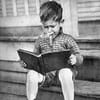
Sylar3030
Messages postés
1642
Date d'inscription
vendredi 28 décembre 2007
Statut
Membre
Dernière intervention
2 mai 2010
227
29 avril 2010 à 15:28
29 avril 2010 à 15:28
Alors..
1) Kill'em by g3n-h@ckm@n 1.7.2.4
User : Gana (Administrateurs)
Update on 28/04/2010 by g3n-h@ckm@n ::::: 10.45
Start at: 15:09:07 | 29/04/2010
AMD Athlon(tm) Processor LE-1640
Microsoft® Windows Vista(TM) Édition Familiale Basique (6.0.6002 64-bit) # Service Pack 2
Internet Explorer 8.0.6001.18904
Windows Firewall Status : Disabled
C:\ -> Disque fixe local | 141,74 Go (66,69 Go free) [OS] | NTFS
D:\ -> Disque fixe local | 141,7 Go (88,93 Go free) [DATA] | NTFS
E:\ -> Disque CD-ROM
F:\ -> Disque amovible
G:\ -> Disque amovible
H:\ -> Disque amovible
I:\ -> Disque amovible
¤¤¤¤¤¤¤¤¤¤¤¤¤¤¤¤¤¤¤¤¤¤ Processes running
C:\Program Files (x86)\Avira\AntiVir Desktop\sched.exe
C:\Windows\SysWOW64\runonce.exe
C:\Windows\SysWOW64\cmd.exe
C:\Program Files (x86)\Adobe\Photoshop Elements 6.0\PhotoshopElementsFileAgent.exe
C:\Program Files (x86)\Avira\AntiVir Desktop\avguard.exe
C:\Windows\SysWOW64\svchost.exe
C:\Windows\system32\HidService.exe
C:\Program Files (x86)\Google\Update\GoogleUpdate.exe
C:\Windows\SysWOW64\IoctlSvc.exe
C:\Program Files (x86)\List_Kill'em\ERUNT.EXE
C:\Program Files (x86)\List_Kill'em\pv.exe
¤¤¤¤¤¤¤¤¤¤ Files/folders :
Quarantined & Deleted !! : C:\Windows\System32\EZUPBH~1.DLL
Quarantined & Deleted !! : C:\Windows\Sysnative\drivers\Fdc.sys
Quarantined & Deleted !! : C:\Users\Gana\AppData\Local\GDIPFONTCACHEV1.DAT
Quarantined & Deleted !! : C:\Users\Gana\AppData\Local\Temp\COM Security Update Level 3
Quarantined & Deleted !! : C:\Users\Gana\Local Settings\Temp\a.dat
Quarantined & Deleted !! : C:\Users\Gana\Local Settings\Temp\Vzb.exe
Quarantined & Deleted !! : C:\Users\Gana\Local Settings\Temp\Vzc.exe
Quarantined & Deleted !! : C:\Users\Gana\Local Settings\Temp\Vzd.exe
Quarantined & Deleted !! : C:\Users\Gana\LOCAL Settings\Temp\124586,999416351.exe
Quarantined & Deleted !! : C:\Users\Gana\LOCAL Settings\Temp\242587,268352509.exe
Quarantined & Deleted !! : C:\Users\Gana\LOCAL Settings\Temp\51958,7993621826.exe
Quarantined & Deleted !! : C:\Users\Gana\LOCAL Settings\Temp\87984,8003387451.exe
Quarantined & Deleted !! : C:\Users\Gana\LOCAL Settings\Temp\rknfl.exe
Quarantined & Deleted !! : C:\Users\Gana\LOCAL Settings\Temp\stp08259.exe
Quarantined & Deleted !! : C:\Users\Gana\LOCAL Settings\Temp\catchme.dll
Deleted !! : C:\$Recycle.bin\S-1-5-21-553643847-322088846-3853949481-1000\$ID04KIS.mp3
Deleted !! : C:\$Recycle.bin\S-1-5-21-553643847-322088846-3853949481-1000\$IWBSM34
=======
Hosts :
=======
127.0.0.1 localhost
========
Registry
========
Deleted : HKEY_CURRENT_USER\SOFTWARE\Microsoft\Windows\CurrentVersion\Policies\Explorer\NoClose
Deleted : HKEY_CURRENT_USER\SOFTWARE\Microsoft\Windows\CurrentVersion\Policies\Explorer\NoFolderOptions
Deleted : HKEY_CURRENT_USER\SOFTWARE\Microsoft\Windows\CurrentVersion\Policies\Explorer\NoLogoff
Deleted : HKEY_LOCAL_MACHINE\SOFTWARE\Microsoft\Windows\CurrentVersion\Policies\Explorer\NoActiveDesktopChanges
Deleted : HKCU\SOFTWARE\Microsoft\Windows\CurrentVersion\Policies\System\DisableRegistryTools
Deleted : HKCU\SOFTWARE\Microsoft\Windows\CurrentVersion\Policies\System\DisableTaskMgr
Deleted : HKCR\ezUPBHook.ShellObj
Deleted : HKCR\ezUPBHook.ShellObj.1
Deleted : HKCR\secfile
Deleted : HKCR\TypeLib\{478CAB91-9E28-11D4-97FF-0050047D51FB}
Deleted : HKCU\SOFTWARE\Microsoft\Windows\CurrentVersion\Ext\Stats\{83ff80f4-8c74-4b80-b5ba-c8ddd434e5c4}
Deleted : HKLM\Software\Classes\Interface\{01009AEC-AFAA-4982-9F2B-6411C5C27E77}
=================
Internet Explorer
=================
[HKEY_LOCAL_MACHINE\Software\Microsoft\Internet Explorer\Main]
Start Page REG_SZ https://www.msn.com/fr-fr/?ocid=iehp
Local Page REG_SZ C:\WINDOWS\system32\blank.htm
Default_Search_URL REG_SZ https://www.bing.com/?toHttps=1&redig=5FC791212101479BAFBE1A679848B1AF
Default_Page_URL REG_SZ https://www.msn.com/fr-fr/?ocid=iehp
Search Page REG_SZ https://www.bing.com/?toHttps=1&redig=5FC791212101479BAFBE1A679848B1AF
[HKEY_CURRENT_USER\Software\Microsoft\Internet Explorer\Main]
Start Page REG_SZ https://www.google.com/?gws_rd=ssl
Local Page REG_SZ C:\WINDOWS\system32\blank.htm
Search Page REG_SZ http://www.microsoft.com/isapi/redir.dll?prd=ie&ar=iesearch
===============
Security Center
===============
[HKEY_LOCAL_MACHINE\SOFTWARE\Microsoft\Security Center]
FirstRunDisabled REG_DWORD 1 (0x1)
AntiVirusDisableNotify REG_DWORD 0 (0x0)
FirewallDisableNotify REG_DWORD 0 (0x0)
UpdatesDisableNotify REG_DWORD 0 (0x0)
AntiVirusOverride REG_DWORD 1 (0x1)
FirewallOverride REG_DWORD 1 (0x1)
========
Services
=========
Ndisuio : Start = 3
EapHost : Start = 2
Wlansvc : Start = 2
SharedAccess : Start = 2
windefend : Start = 2
wuauserv : Start = 2
wscsvc : Start = 2
============
Disk Cleaned
anti-ver blaster : OK
Prefetch cleaned
================
¤¤¤¤¤¤¤¤¤¤¤¤¤¤¤¤¤¤¤( EOF )¤¤¤¤¤¤¤¤¤¤¤¤¤¤¤¤¤¤¤¤¤
2) Rapport ZHPdiag: http://cjoint.com/data/eDpBvGF0yE.htm
1) Kill'em by g3n-h@ckm@n 1.7.2.4
User : Gana (Administrateurs)
Update on 28/04/2010 by g3n-h@ckm@n ::::: 10.45
Start at: 15:09:07 | 29/04/2010
AMD Athlon(tm) Processor LE-1640
Microsoft® Windows Vista(TM) Édition Familiale Basique (6.0.6002 64-bit) # Service Pack 2
Internet Explorer 8.0.6001.18904
Windows Firewall Status : Disabled
C:\ -> Disque fixe local | 141,74 Go (66,69 Go free) [OS] | NTFS
D:\ -> Disque fixe local | 141,7 Go (88,93 Go free) [DATA] | NTFS
E:\ -> Disque CD-ROM
F:\ -> Disque amovible
G:\ -> Disque amovible
H:\ -> Disque amovible
I:\ -> Disque amovible
¤¤¤¤¤¤¤¤¤¤¤¤¤¤¤¤¤¤¤¤¤¤ Processes running
C:\Program Files (x86)\Avira\AntiVir Desktop\sched.exe
C:\Windows\SysWOW64\runonce.exe
C:\Windows\SysWOW64\cmd.exe
C:\Program Files (x86)\Adobe\Photoshop Elements 6.0\PhotoshopElementsFileAgent.exe
C:\Program Files (x86)\Avira\AntiVir Desktop\avguard.exe
C:\Windows\SysWOW64\svchost.exe
C:\Windows\system32\HidService.exe
C:\Program Files (x86)\Google\Update\GoogleUpdate.exe
C:\Windows\SysWOW64\IoctlSvc.exe
C:\Program Files (x86)\List_Kill'em\ERUNT.EXE
C:\Program Files (x86)\List_Kill'em\pv.exe
¤¤¤¤¤¤¤¤¤¤ Files/folders :
Quarantined & Deleted !! : C:\Windows\System32\EZUPBH~1.DLL
Quarantined & Deleted !! : C:\Windows\Sysnative\drivers\Fdc.sys
Quarantined & Deleted !! : C:\Users\Gana\AppData\Local\GDIPFONTCACHEV1.DAT
Quarantined & Deleted !! : C:\Users\Gana\AppData\Local\Temp\COM Security Update Level 3
Quarantined & Deleted !! : C:\Users\Gana\Local Settings\Temp\a.dat
Quarantined & Deleted !! : C:\Users\Gana\Local Settings\Temp\Vzb.exe
Quarantined & Deleted !! : C:\Users\Gana\Local Settings\Temp\Vzc.exe
Quarantined & Deleted !! : C:\Users\Gana\Local Settings\Temp\Vzd.exe
Quarantined & Deleted !! : C:\Users\Gana\LOCAL Settings\Temp\124586,999416351.exe
Quarantined & Deleted !! : C:\Users\Gana\LOCAL Settings\Temp\242587,268352509.exe
Quarantined & Deleted !! : C:\Users\Gana\LOCAL Settings\Temp\51958,7993621826.exe
Quarantined & Deleted !! : C:\Users\Gana\LOCAL Settings\Temp\87984,8003387451.exe
Quarantined & Deleted !! : C:\Users\Gana\LOCAL Settings\Temp\rknfl.exe
Quarantined & Deleted !! : C:\Users\Gana\LOCAL Settings\Temp\stp08259.exe
Quarantined & Deleted !! : C:\Users\Gana\LOCAL Settings\Temp\catchme.dll
Deleted !! : C:\$Recycle.bin\S-1-5-21-553643847-322088846-3853949481-1000\$ID04KIS.mp3
Deleted !! : C:\$Recycle.bin\S-1-5-21-553643847-322088846-3853949481-1000\$IWBSM34
=======
Hosts :
=======
127.0.0.1 localhost
========
Registry
========
Deleted : HKEY_CURRENT_USER\SOFTWARE\Microsoft\Windows\CurrentVersion\Policies\Explorer\NoClose
Deleted : HKEY_CURRENT_USER\SOFTWARE\Microsoft\Windows\CurrentVersion\Policies\Explorer\NoFolderOptions
Deleted : HKEY_CURRENT_USER\SOFTWARE\Microsoft\Windows\CurrentVersion\Policies\Explorer\NoLogoff
Deleted : HKEY_LOCAL_MACHINE\SOFTWARE\Microsoft\Windows\CurrentVersion\Policies\Explorer\NoActiveDesktopChanges
Deleted : HKCU\SOFTWARE\Microsoft\Windows\CurrentVersion\Policies\System\DisableRegistryTools
Deleted : HKCU\SOFTWARE\Microsoft\Windows\CurrentVersion\Policies\System\DisableTaskMgr
Deleted : HKCR\ezUPBHook.ShellObj
Deleted : HKCR\ezUPBHook.ShellObj.1
Deleted : HKCR\secfile
Deleted : HKCR\TypeLib\{478CAB91-9E28-11D4-97FF-0050047D51FB}
Deleted : HKCU\SOFTWARE\Microsoft\Windows\CurrentVersion\Ext\Stats\{83ff80f4-8c74-4b80-b5ba-c8ddd434e5c4}
Deleted : HKLM\Software\Classes\Interface\{01009AEC-AFAA-4982-9F2B-6411C5C27E77}
=================
Internet Explorer
=================
[HKEY_LOCAL_MACHINE\Software\Microsoft\Internet Explorer\Main]
Start Page REG_SZ https://www.msn.com/fr-fr/?ocid=iehp
Local Page REG_SZ C:\WINDOWS\system32\blank.htm
Default_Search_URL REG_SZ https://www.bing.com/?toHttps=1&redig=5FC791212101479BAFBE1A679848B1AF
Default_Page_URL REG_SZ https://www.msn.com/fr-fr/?ocid=iehp
Search Page REG_SZ https://www.bing.com/?toHttps=1&redig=5FC791212101479BAFBE1A679848B1AF
[HKEY_CURRENT_USER\Software\Microsoft\Internet Explorer\Main]
Start Page REG_SZ https://www.google.com/?gws_rd=ssl
Local Page REG_SZ C:\WINDOWS\system32\blank.htm
Search Page REG_SZ http://www.microsoft.com/isapi/redir.dll?prd=ie&ar=iesearch
===============
Security Center
===============
[HKEY_LOCAL_MACHINE\SOFTWARE\Microsoft\Security Center]
FirstRunDisabled REG_DWORD 1 (0x1)
AntiVirusDisableNotify REG_DWORD 0 (0x0)
FirewallDisableNotify REG_DWORD 0 (0x0)
UpdatesDisableNotify REG_DWORD 0 (0x0)
AntiVirusOverride REG_DWORD 1 (0x1)
FirewallOverride REG_DWORD 1 (0x1)
========
Services
=========
Ndisuio : Start = 3
EapHost : Start = 2
Wlansvc : Start = 2
SharedAccess : Start = 2
windefend : Start = 2
wuauserv : Start = 2
wscsvc : Start = 2
============
Disk Cleaned
anti-ver blaster : OK
Prefetch cleaned
================
¤¤¤¤¤¤¤¤¤¤¤¤¤¤¤¤¤¤¤( EOF )¤¤¤¤¤¤¤¤¤¤¤¤¤¤¤¤¤¤¤¤¤
2) Rapport ZHPdiag: http://cjoint.com/data/eDpBvGF0yE.htm

moment de grace
Messages postés
29042
Date d'inscription
samedi 6 décembre 2008
Statut
Contributeur sécurité
Dernière intervention
18 juillet 2013
2 272
29 avril 2010 à 19:17
29 avril 2010 à 19:17
1)
Rends toi sur ce site :
https://www.virustotal.com/gui/
Clique sur parcourir et cherche ce fichier :
C:\Windows\Vraqoa.exe
Clique sur Send File.
Un rapport va s'élaborer ligne à ligne.
Attends la fin. Il doit comprendre la taille du fichier envoyé.
Sauvegarde le rapport avec le bloc-note.
Copie le dans ta réponse.
Si tu ne trouves pas le fichier alors
Affiche tous les fichiers et dossiers :
Pour cela :
Clique sur démarrer/panneau de configuration/option des dossiers/affichage
Cocher afficher les dossiers cachés
Décoche la case "Masquer les fichiers protégés du système d'exploitation (recommandé)"
Décocher masquer les extensions dont le type est connu
Puis fais «appliquer» pour valider les changements.
Et OK
................................
2)
Téléchargez USBFIX de El Desaparecido, C_xx
http://pagesperso-orange.fr/NosTools/Chiquitine29/UsbFix.exe
ou
https://www.ionos.fr/?affiliate_id=77097
/!\ Utilisateur de vista et windows 7 :
ne pas oublier de désactiver Le contrôle des comptes utilisateurs
https://www.commentcamarche.net/faq/8343-vista-desactiver-l-uac
/!\ Branche tes sources de données externes à ton PC, (clé USB, disque dur externe, etc...) susceptible d'avoir été infectées sans les ouvrir
* Double clic sur le raccourci UsbFix présent sur le bureau .
* Choisir l'option2 suppression
(d'autres options disponibles, voir le tutoriel).
* Laissez travailler l'outil.
Le menu démarrer et les icônes vont disparaître.. c'est normal.
Si un message te demande de redémarrer l'ordinateur fais le ...
? Au redémarrage, le fix se relance... laisses l'opération s'effectuer.
? Le bloc note s'ouvre avec un rapport, envoies le dans la prochaine réponse
* Note : Le rapport UsbFix.txt est sauvegardé a la racine du disque. ( C:\UsbFix.txt )
( CTRL+A Pour tout sélectionner , CTRL+C pour copier et CTRL+V pour coller )
* Note : "Process.exe", une composante de l'outil, est détecté par certains antivirus (AntiVir, Dr.Web, Kaspersky Anti-Virus) comme étant un RiskTool.
Il ne s'agit pas d'un virus, mais d'un utilitaire destiné à mettre fin à des processus.
Mis entre de mauvaises mains, cet utilitaire pourrait arrêter des logiciels de sécurité (Antivirus, Firewall...) d'où l'alerte émise par ces antivirus.
* Tuto : http://pagesperso-orange.fr/NosTools/usbfix.html
UsbFix peut te demander d'uploader un dossier compressé à cette adresse : https://www.ionos.fr/?affiliate_id=77097
Il est enregistré sur ton bureau.
Merci de l'envoyer à l'adresse indiquée afin d'aider l'auteur de UsbFix dans ses recherches.
Rends toi sur ce site :
https://www.virustotal.com/gui/
Clique sur parcourir et cherche ce fichier :
C:\Windows\Vraqoa.exe
Clique sur Send File.
Un rapport va s'élaborer ligne à ligne.
Attends la fin. Il doit comprendre la taille du fichier envoyé.
Sauvegarde le rapport avec le bloc-note.
Copie le dans ta réponse.
Si tu ne trouves pas le fichier alors
Affiche tous les fichiers et dossiers :
Pour cela :
Clique sur démarrer/panneau de configuration/option des dossiers/affichage
Cocher afficher les dossiers cachés
Décoche la case "Masquer les fichiers protégés du système d'exploitation (recommandé)"
Décocher masquer les extensions dont le type est connu
Puis fais «appliquer» pour valider les changements.
Et OK
................................
2)
Téléchargez USBFIX de El Desaparecido, C_xx
http://pagesperso-orange.fr/NosTools/Chiquitine29/UsbFix.exe
ou
https://www.ionos.fr/?affiliate_id=77097
/!\ Utilisateur de vista et windows 7 :
ne pas oublier de désactiver Le contrôle des comptes utilisateurs
https://www.commentcamarche.net/faq/8343-vista-desactiver-l-uac
/!\ Branche tes sources de données externes à ton PC, (clé USB, disque dur externe, etc...) susceptible d'avoir été infectées sans les ouvrir
* Double clic sur le raccourci UsbFix présent sur le bureau .
* Choisir l'option2 suppression
(d'autres options disponibles, voir le tutoriel).
* Laissez travailler l'outil.
Le menu démarrer et les icônes vont disparaître.. c'est normal.
Si un message te demande de redémarrer l'ordinateur fais le ...
? Au redémarrage, le fix se relance... laisses l'opération s'effectuer.
? Le bloc note s'ouvre avec un rapport, envoies le dans la prochaine réponse
* Note : Le rapport UsbFix.txt est sauvegardé a la racine du disque. ( C:\UsbFix.txt )
( CTRL+A Pour tout sélectionner , CTRL+C pour copier et CTRL+V pour coller )
* Note : "Process.exe", une composante de l'outil, est détecté par certains antivirus (AntiVir, Dr.Web, Kaspersky Anti-Virus) comme étant un RiskTool.
Il ne s'agit pas d'un virus, mais d'un utilitaire destiné à mettre fin à des processus.
Mis entre de mauvaises mains, cet utilitaire pourrait arrêter des logiciels de sécurité (Antivirus, Firewall...) d'où l'alerte émise par ces antivirus.
* Tuto : http://pagesperso-orange.fr/NosTools/usbfix.html
UsbFix peut te demander d'uploader un dossier compressé à cette adresse : https://www.ionos.fr/?affiliate_id=77097
Il est enregistré sur ton bureau.
Merci de l'envoyer à l'adresse indiquée afin d'aider l'auteur de UsbFix dans ses recherches.
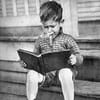
Sylar3030
Messages postés
1642
Date d'inscription
vendredi 28 décembre 2007
Statut
Membre
Dernière intervention
2 mai 2010
227
29 avril 2010 à 20:26
29 avril 2010 à 20:26
Les deux rapports ont été faits (Pour le premier, je savais pas trop quoi copier coller donc j'ai tout pris), les voici:
1)
a-squared 4.5.0.50 2010.04.29 -
AhnLab-V3 2010.04.29.05 2010.04.29 -
AntiVir 8.2.1.224 2010.04.29 -
Antiy-AVL 2.0.3.7 2010.04.29 -
Authentium 5.2.0.5 2010.04.29 -
Avast 4.8.1351.0 2010.04.29 -
Avast5 5.0.332.0 2010.04.29 -
AVG 9.0.0.787 2010.04.29 -
BitDefender 7.2 2010.04.29 -
CAT-QuickHeal 10.00 2010.04.29 -
ClamAV 0.96.0.3-git 2010.04.29 -
Comodo 4711 2010.04.29 -
DrWeb 5.0.2.03300 2010.04.29 Trojan.Siggen1.22558
eSafe 7.0.17.0 2010.04.29 -
eTrust-Vet 35.2.7457 2010.04.29 -
F-Prot 4.5.1.85 2010.04.29 -
F-Secure 9.0.15370.0 2010.04.29 Suspicious:W32/Malware!Gemini
Fortinet 4.0.14.0 2010.04.27 -
GData 21 2010.04.29 -
Ikarus T3.1.1.80.0 2010.04.29 -
Jiangmin 13.0.900 2010.04.29 -
Kaspersky 7.0.0.125 2010.04.29 -
McAfee 5.400.0.1158 2010.04.29 -
McAfee-GW-Edition 6.8.5 2010.04.29 -
Microsoft 1.5703 2010.04.29 TrojanDownloader:Win32/Renos.KF
NOD32 5073 2010.04.29 a variant of Win32/Kryptik.EAO
Norman 6.04.12 2010.04.29 -
nProtect 2010-04-29.01 2010.04.29 -
Panda 10.0.2.7 2010.04.29 Suspicious file
PCTools 7.0.3.5 2010.04.29 -
Prevx 3.0 2010.04.29 High Risk Cloaked Malware
Rising 22.45.03.03 2010.04.29 -
Sophos 4.53.0 2010.04.29 Mal/FakeAV-CX
Sunbelt 6235 2010.04.28 VirTool.Win32.Obfuscator.hg!b (v)
Symantec 20091.2.0.41 2010.04.29 Trojan.FakeAV!gen24
TheHacker 6.5.2.0.273 2010.04.29 -
TrendMicro 9.120.0.1004 2010.04.29 -
VBA32 3.12.12.4 2010.04.29 -
ViRobot 2010.4.27.2295 2010.04.28 -
VirusBuster 5.0.27.0 2010.04.29 -
Information additionnelle
File size: 164352 bytes
MD5 : da0eaaf5fa0a01b09be2aacfcba0bb2a
SHA1 : dbf2b18fee1667b0f2fc14cd2901b0462f650cab
SHA256: 368fccffc97943b0fea8dd9972679d7ee02ac7815c2ceaa5b0fe9c683bf5d2c8
PEInfo: PE Structure information
( base data )
entrypointaddress.: 0x52C9
timedatestamp.....: 0x4B08F266 (Sun Nov 22 09:12:22 2009)
machinetype.......: 0x14C (Intel I386)
( 5 sections )
name viradd virsiz rawdsiz ntrpy md5
.text 0x1000 0x9181 0x9200 5.92 0a7e898278f7086b3768cc3504739967
.tls 0xB000 0x32A2A 0x1DC00 7.40 924a7f430dcfc1f9ffdbbb1c850d420c
.edata 0x3E000 0x664 0x800 0.00 c99a74c555371a433d121f551d6c6398
DATA 0x3F000 0x542 0x600 0.00 53e979547d8c2ea86560ac45de08ae25
.rdata 0x40000 0x1CA 0x200 0.72 e05e1f1225cb79f34bb3094a8516ba1d
( 8 imports )
> advapi32.dll: RegCreateKeyA, RegOpenKeyA, GetLengthSid
> comctl32.dll: ImageList_Create, ImageList_Add, ImageList_Destroy, ImageList_Draw, ImageList_Write, ImageList_Remove, ImageList_DragShowNolock, ImageList_GetBkColor
> comdlg32.dll: GetFileTitleA
> kernel32.dll: LoadLibraryExA, GetTickCount, VirtualAlloc, GetDateFormatA, WriteFile, HeapFree, MoveFileA, SetThreadLocale, lstrcmpiA, GlobalFindAtomA, LockResource, FreeResource, GetCurrentProcessId, CreateFileA, GetCurrentProcess, lstrcpyA, FindResourceA, VirtualQuery, FindFirstFileA, ResetEvent, SetHandleCount, Sleep, GetStringTypeW, SetErrorMode, ReadFile, GetProcessHeap, MulDiv, DeleteCriticalSection, VirtualFree, EnumCalendarInfoA, EnterCriticalSection, GetStartupInfoA, GetModuleFileNameA, LoadResource, WideCharToMultiByte, GetModuleHandleA, GetVersionExA, HeapAlloc, WaitForSingleObject, ExitProcess, FormatMessageA, SizeofResource, GetVersion, LocalFree, GetProcAddress, GetFileType, GetCommandLineA, GetCPInfo, GetCurrentThreadId, GlobalAlloc, GetFileSize, CloseHandle, GetLocaleInfoA, GetEnvironmentStrings, SetEndOfFile, GetStdHandle, HeapDestroy, GetStringTypeA, DeleteFileA, CreateEventA, GetFullPathNameA, lstrcmpA, GetCurrentThread
> msvcrt.dll: strcmp, memcpy, malloc, acos
> shell32.dll: SHGetFolderPathA
> user32.dll: DefWindowProcA, CreateIcon, GetCapture, GetClassInfoA, GetForegroundWindow, GetCursorPos, GetPropA, EnableWindow, GetClassLongA, GetClipboardData, HideCaret, FillRect, SetWindowLongA, CharLowerA, SetWindowTextA, GetClientRect, IsChild, EnableMenuItem, ShowWindow, IsWindowVisible, GetFocus, GetKeyNameTextA, GetDesktopWindow, GetCursor, DefFrameProcA, GetDCEx, GetDC, EndDeferWindowPos, RegisterClassA, GetDlgItem, GetMenuItemInfoA, GetIconInfo, GetMenu
> version.dll: GetFileVersionInfoSizeA, GetFileVersionInfoA, VerInstallFileA
( 0 exports )
TrID : File type identification
Win32 Executable Generic (58.4%)
Clipper DOS Executable (13.8%)
Generic Win/DOS Executable (13.7%)
DOS Executable Generic (13.7%)
VXD Driver (0.2%)
ssdeep: 3072:03H7e86Mqx3vydb2rCaLTQMLt77TXpqVRDpG3A7tlBFuUh9hLBc:wHOvMb2rZ5xv2pG3QXBAKc
sigcheck: publisher....: n/a
copyright....: n/a
product......: n/a
description..: n/a
original name: n/a
internal name: n/a
file version.: n/a
comments.....: n/a
signers......: -
signing date.: -
verified.....: Unsigned
2)
############################## | UsbFix V6.110 |
User : Gana (Administrateurs) # PC-DE-GANA
Update on 29/04/2010 by El Desaparecido , C_XX & Chimay8
Start at: 20:14:46 | 29/04/2010
Website : http://pagesperso-orange.fr/NosTools/index.html
Contact : FindyKill.Contact@gmail.com
AMD Athlon(tm) Processor LE-1640
Microsoft® Windows Vista(TM) Édition Familiale Basique (6.0.6002 64-bit) # Service Pack 2
Internet Explorer 8.0.6001.18904
Windows Firewall Status : Disabled
C:\ -> Disque fixe local # 141,74 Go (66,33 Go free) [OS] # NTFS
D:\ -> Disque fixe local # 141,7 Go (88,93 Go free) [DATA] # NTFS
E:\ -> Disque CD-ROM
F:\ -> Disque amovible
G:\ -> Disque amovible
H:\ -> Disque amovible
I:\ -> Disque amovible
################## | Elements infectieux |
Supprimé ! C:\Users\Gana\AppData\Local\Temp\288262,665271759.bat
Supprimé ! C:\Users\Gana\AppData\Local\Temp\segh3h43.tmp
Supprimé ! C:\$Recycle.Bin\S-1-5-20
Supprimé ! C:\$Recycle.Bin\S-1-5-21-29294245-1807957051-3661149010-500
Supprimé ! C:\$Recycle.Bin\S-1-5-21-553643847-322088846-3853949481-1000
Supprimé ! C:\$Recycle.Bin\S-1-5-21-553643847-322088846-3853949481-1001
Supprimé ! C:\$Recycle.Bin\S-1-5-21-553643847-322088846-3853949481-1002
Supprimé ! C:\$Recycle.Bin\S-1-5-21-553643847-322088846-3853949481-500
Supprimé ! D:\$Recycle.Bin\S-1-5-21-553643847-322088846-3853949481-1000
Supprimé ! D:\$Recycle.Bin\S-1-5-21-553643847-322088846-3853949481-1001
Supprimé ! D:\$Recycle.Bin\S-1-5-21-553643847-322088846-3853949481-1002
Supprimé ! D:\$Recycle.Bin\S-1-5-21-553643847-322088846-3853949481-500
################## | Registre |
Supprimé ! [HKLM\SOFTWARE\Policies\Microsoft\Windows NT\SystemRestore] "DisableSR"
################## | Mountpoints2 |
Supprimé ! HKCU\...\Explorer\MountPoints2\{44bd5d90-47b7-11df-89c5-001d72be22af}\Shell\AutoRun\Command
Supprimé ! HKCU\...\Explorer\MountPoints2\{db0cdf30-3735-11df-a956-001d72be22af}\Shell\AutoRun\Command
################## | Listing des fichiers présent |
[11/04/2009 08:36|-rahs----|333257] C:\bootmgr
[09/05/2009 16:03|-ra-s----|8192] C:\BOOTSECT.BAK
[?|?|?] C:\hiberfil.sys
[29/04/2010 14:42|--a------|18969] C:\List'em.txt
[?|?|?] C:\pagefile.sys
[09/05/2009 08:11|--a------|473] C:\RHDSetup.log
[29/04/2010 20:18|--a------|2293] C:\UsbFix.txt
################## | Vaccination |
# C:\autorun.inf -> Dossier créé par UsbFix (El Desaparecido).
# D:\autorun.inf -> Dossier créé par UsbFix (El Desaparecido).
################## | Upload |
Veuillez envoyer le fichier : C:\UsbFix_Upload_Me_PC-de-Gana.zip : https://www.ionos.fr/?affiliate_id=77097
Merci pour votre contribution .
################## | ! Fin du rapport # UsbFix V6.110 ! |
1)
a-squared 4.5.0.50 2010.04.29 -
AhnLab-V3 2010.04.29.05 2010.04.29 -
AntiVir 8.2.1.224 2010.04.29 -
Antiy-AVL 2.0.3.7 2010.04.29 -
Authentium 5.2.0.5 2010.04.29 -
Avast 4.8.1351.0 2010.04.29 -
Avast5 5.0.332.0 2010.04.29 -
AVG 9.0.0.787 2010.04.29 -
BitDefender 7.2 2010.04.29 -
CAT-QuickHeal 10.00 2010.04.29 -
ClamAV 0.96.0.3-git 2010.04.29 -
Comodo 4711 2010.04.29 -
DrWeb 5.0.2.03300 2010.04.29 Trojan.Siggen1.22558
eSafe 7.0.17.0 2010.04.29 -
eTrust-Vet 35.2.7457 2010.04.29 -
F-Prot 4.5.1.85 2010.04.29 -
F-Secure 9.0.15370.0 2010.04.29 Suspicious:W32/Malware!Gemini
Fortinet 4.0.14.0 2010.04.27 -
GData 21 2010.04.29 -
Ikarus T3.1.1.80.0 2010.04.29 -
Jiangmin 13.0.900 2010.04.29 -
Kaspersky 7.0.0.125 2010.04.29 -
McAfee 5.400.0.1158 2010.04.29 -
McAfee-GW-Edition 6.8.5 2010.04.29 -
Microsoft 1.5703 2010.04.29 TrojanDownloader:Win32/Renos.KF
NOD32 5073 2010.04.29 a variant of Win32/Kryptik.EAO
Norman 6.04.12 2010.04.29 -
nProtect 2010-04-29.01 2010.04.29 -
Panda 10.0.2.7 2010.04.29 Suspicious file
PCTools 7.0.3.5 2010.04.29 -
Prevx 3.0 2010.04.29 High Risk Cloaked Malware
Rising 22.45.03.03 2010.04.29 -
Sophos 4.53.0 2010.04.29 Mal/FakeAV-CX
Sunbelt 6235 2010.04.28 VirTool.Win32.Obfuscator.hg!b (v)
Symantec 20091.2.0.41 2010.04.29 Trojan.FakeAV!gen24
TheHacker 6.5.2.0.273 2010.04.29 -
TrendMicro 9.120.0.1004 2010.04.29 -
VBA32 3.12.12.4 2010.04.29 -
ViRobot 2010.4.27.2295 2010.04.28 -
VirusBuster 5.0.27.0 2010.04.29 -
Information additionnelle
File size: 164352 bytes
MD5 : da0eaaf5fa0a01b09be2aacfcba0bb2a
SHA1 : dbf2b18fee1667b0f2fc14cd2901b0462f650cab
SHA256: 368fccffc97943b0fea8dd9972679d7ee02ac7815c2ceaa5b0fe9c683bf5d2c8
PEInfo: PE Structure information
( base data )
entrypointaddress.: 0x52C9
timedatestamp.....: 0x4B08F266 (Sun Nov 22 09:12:22 2009)
machinetype.......: 0x14C (Intel I386)
( 5 sections )
name viradd virsiz rawdsiz ntrpy md5
.text 0x1000 0x9181 0x9200 5.92 0a7e898278f7086b3768cc3504739967
.tls 0xB000 0x32A2A 0x1DC00 7.40 924a7f430dcfc1f9ffdbbb1c850d420c
.edata 0x3E000 0x664 0x800 0.00 c99a74c555371a433d121f551d6c6398
DATA 0x3F000 0x542 0x600 0.00 53e979547d8c2ea86560ac45de08ae25
.rdata 0x40000 0x1CA 0x200 0.72 e05e1f1225cb79f34bb3094a8516ba1d
( 8 imports )
> advapi32.dll: RegCreateKeyA, RegOpenKeyA, GetLengthSid
> comctl32.dll: ImageList_Create, ImageList_Add, ImageList_Destroy, ImageList_Draw, ImageList_Write, ImageList_Remove, ImageList_DragShowNolock, ImageList_GetBkColor
> comdlg32.dll: GetFileTitleA
> kernel32.dll: LoadLibraryExA, GetTickCount, VirtualAlloc, GetDateFormatA, WriteFile, HeapFree, MoveFileA, SetThreadLocale, lstrcmpiA, GlobalFindAtomA, LockResource, FreeResource, GetCurrentProcessId, CreateFileA, GetCurrentProcess, lstrcpyA, FindResourceA, VirtualQuery, FindFirstFileA, ResetEvent, SetHandleCount, Sleep, GetStringTypeW, SetErrorMode, ReadFile, GetProcessHeap, MulDiv, DeleteCriticalSection, VirtualFree, EnumCalendarInfoA, EnterCriticalSection, GetStartupInfoA, GetModuleFileNameA, LoadResource, WideCharToMultiByte, GetModuleHandleA, GetVersionExA, HeapAlloc, WaitForSingleObject, ExitProcess, FormatMessageA, SizeofResource, GetVersion, LocalFree, GetProcAddress, GetFileType, GetCommandLineA, GetCPInfo, GetCurrentThreadId, GlobalAlloc, GetFileSize, CloseHandle, GetLocaleInfoA, GetEnvironmentStrings, SetEndOfFile, GetStdHandle, HeapDestroy, GetStringTypeA, DeleteFileA, CreateEventA, GetFullPathNameA, lstrcmpA, GetCurrentThread
> msvcrt.dll: strcmp, memcpy, malloc, acos
> shell32.dll: SHGetFolderPathA
> user32.dll: DefWindowProcA, CreateIcon, GetCapture, GetClassInfoA, GetForegroundWindow, GetCursorPos, GetPropA, EnableWindow, GetClassLongA, GetClipboardData, HideCaret, FillRect, SetWindowLongA, CharLowerA, SetWindowTextA, GetClientRect, IsChild, EnableMenuItem, ShowWindow, IsWindowVisible, GetFocus, GetKeyNameTextA, GetDesktopWindow, GetCursor, DefFrameProcA, GetDCEx, GetDC, EndDeferWindowPos, RegisterClassA, GetDlgItem, GetMenuItemInfoA, GetIconInfo, GetMenu
> version.dll: GetFileVersionInfoSizeA, GetFileVersionInfoA, VerInstallFileA
( 0 exports )
TrID : File type identification
Win32 Executable Generic (58.4%)
Clipper DOS Executable (13.8%)
Generic Win/DOS Executable (13.7%)
DOS Executable Generic (13.7%)
VXD Driver (0.2%)
ssdeep: 3072:03H7e86Mqx3vydb2rCaLTQMLt77TXpqVRDpG3A7tlBFuUh9hLBc:wHOvMb2rZ5xv2pG3QXBAKc
sigcheck: publisher....: n/a
copyright....: n/a
product......: n/a
description..: n/a
original name: n/a
internal name: n/a
file version.: n/a
comments.....: n/a
signers......: -
signing date.: -
verified.....: Unsigned
2)
############################## | UsbFix V6.110 |
User : Gana (Administrateurs) # PC-DE-GANA
Update on 29/04/2010 by El Desaparecido , C_XX & Chimay8
Start at: 20:14:46 | 29/04/2010
Website : http://pagesperso-orange.fr/NosTools/index.html
Contact : FindyKill.Contact@gmail.com
AMD Athlon(tm) Processor LE-1640
Microsoft® Windows Vista(TM) Édition Familiale Basique (6.0.6002 64-bit) # Service Pack 2
Internet Explorer 8.0.6001.18904
Windows Firewall Status : Disabled
C:\ -> Disque fixe local # 141,74 Go (66,33 Go free) [OS] # NTFS
D:\ -> Disque fixe local # 141,7 Go (88,93 Go free) [DATA] # NTFS
E:\ -> Disque CD-ROM
F:\ -> Disque amovible
G:\ -> Disque amovible
H:\ -> Disque amovible
I:\ -> Disque amovible
################## | Elements infectieux |
Supprimé ! C:\Users\Gana\AppData\Local\Temp\288262,665271759.bat
Supprimé ! C:\Users\Gana\AppData\Local\Temp\segh3h43.tmp
Supprimé ! C:\$Recycle.Bin\S-1-5-20
Supprimé ! C:\$Recycle.Bin\S-1-5-21-29294245-1807957051-3661149010-500
Supprimé ! C:\$Recycle.Bin\S-1-5-21-553643847-322088846-3853949481-1000
Supprimé ! C:\$Recycle.Bin\S-1-5-21-553643847-322088846-3853949481-1001
Supprimé ! C:\$Recycle.Bin\S-1-5-21-553643847-322088846-3853949481-1002
Supprimé ! C:\$Recycle.Bin\S-1-5-21-553643847-322088846-3853949481-500
Supprimé ! D:\$Recycle.Bin\S-1-5-21-553643847-322088846-3853949481-1000
Supprimé ! D:\$Recycle.Bin\S-1-5-21-553643847-322088846-3853949481-1001
Supprimé ! D:\$Recycle.Bin\S-1-5-21-553643847-322088846-3853949481-1002
Supprimé ! D:\$Recycle.Bin\S-1-5-21-553643847-322088846-3853949481-500
################## | Registre |
Supprimé ! [HKLM\SOFTWARE\Policies\Microsoft\Windows NT\SystemRestore] "DisableSR"
################## | Mountpoints2 |
Supprimé ! HKCU\...\Explorer\MountPoints2\{44bd5d90-47b7-11df-89c5-001d72be22af}\Shell\AutoRun\Command
Supprimé ! HKCU\...\Explorer\MountPoints2\{db0cdf30-3735-11df-a956-001d72be22af}\Shell\AutoRun\Command
################## | Listing des fichiers présent |
[11/04/2009 08:36|-rahs----|333257] C:\bootmgr
[09/05/2009 16:03|-ra-s----|8192] C:\BOOTSECT.BAK
[?|?|?] C:\hiberfil.sys
[29/04/2010 14:42|--a------|18969] C:\List'em.txt
[?|?|?] C:\pagefile.sys
[09/05/2009 08:11|--a------|473] C:\RHDSetup.log
[29/04/2010 20:18|--a------|2293] C:\UsbFix.txt
################## | Vaccination |
# C:\autorun.inf -> Dossier créé par UsbFix (El Desaparecido).
# D:\autorun.inf -> Dossier créé par UsbFix (El Desaparecido).
################## | Upload |
Veuillez envoyer le fichier : C:\UsbFix_Upload_Me_PC-de-Gana.zip : https://www.ionos.fr/?affiliate_id=77097
Merci pour votre contribution .
################## | ! Fin du rapport # UsbFix V6.110 ! |

moment de grace
Messages postés
29042
Date d'inscription
samedi 6 décembre 2008
Statut
Contributeur sécurité
Dernière intervention
18 juillet 2013
2 272
29 avril 2010 à 22:02
29 avril 2010 à 22:02
Relance ZHPDiag ( Clic droit " Executer en tant qu'administrateur " sous vista ) , fais un scan puis cette fois-ci cliques sur l'icone en forme d'écusson vert " ZHPFix ".
ZHPFix se lancera, clique maintenant sur le " H " bleu ( coller les lignes helper ) puis copie/colle ces lignes
[HKLM\SOFTWARE\Microsoft\Security Center] AntiVirusOverride: Modified
[HKLM\SOFTWARE\Microsoft\Security Center] FirewallOverride: Modified
[MD5.87829081358C60EC3A7E2918BDC48BA8] - (.Pas de propriétaire - Pas de description.) -- c:\program files (x86)\easybits for kids\help\master password wizard\nld\masterpassword.exe [139264] [MD5.87829081358C60EC3A7E2918BDC48BA8] - (.Pas de propriétaire - Pas de description.) -- C:\Program Files (x86)\EasyBits For Kids\Help\Security Shield Wizard\nld\Blockingservices.exe [139264]
[MD5.87829081358C60EC3A7E2918BDC48BA8] - (.Pas de propriétaire - Pas de description.) -- c:\program files (x86)\adobe\photoshop elements 6.0\presets\color swatches\colorsphoto.exe [139264] [MD5.87829081358C60EC3A7E2918BDC48BA8] - (.Pas de propriétaire - Pas de description.) -- c:\program files (x86)\adobe\adobe premiere elements 4.0\sharingcenter\presets\mobile\ipod\ipod\highquality.exe [139264] [MD5.87829081358C60EC3A7E2918BDC48BA8] - (.Pas de propriétaire - Pas de description.) -- c:\program files (x86)\easybits for kids\help\internet settings wizard\fra\internetonly.exe [139264] [MD5.87829081358C60EC3A7E2918BDC48BA8] - (.Pas de propriétaire - Pas de description.) -- c:\program files (x86)\easybits for kids\help\internet settings wizard\jpn\onlyconnection.exe [139264]
O2 - BHO: profithand - {117f0dd7-fa86-56f7-cfa0-27fed7bd7028} . (.Pas de propriétaire - Pas de description.) -- C:\Windows\SysWow64\6cb0c3ec.dll
O4 - HKLM\..\Run: [masterAssign] . (.Pas de propriétaire - Pas de description.) -- c:\program files (x86)\easybits for kids\help\master password wizard\nld\masterpassword.exe
O4 - HKLM\..\Run: [Blockingservices] . (.Pas de propriétaire - Pas de description.) -- C:\Program Files (x86)\EasyBits For Kids\Help\Security Shield Wizard\nld\Blockingservices.exe
O4 - HKLM\..\RunServices: [FilterColors] . (.Pas de propriétaire - Pas de description.) -- c:\program files (x86)\adobe\photoshop elements 6.0\presets\color swatches\colorsphoto.exe O4 - HKLM\..\RunServices: [QualityiPod] . (.Pas de propriétaire - Pas de description.) -- c:\program files (x86)\adobe\adobe premiere elements 4.0\sharingcenter\presets\mobile\ipod\ipod\highquality.exe
O4 - HKLM\..\RunServices: [ReadInternet] . (.Pas de propriétaire - Pas de description.) -- c:\program files (x86)\easybits for kids\help\internet settings wizard\fra\internetonly.exe
O4 - HKLM\..\RunServices: [Readconnection14793] . (.Pas de propriétaire - Pas de description.) -- c:\program files (x86)\easybits for kids\help\internet settings wizard\jpn\onlyconnection.exe
O4 - HKLM\..\RunServices: [Blockingservices] . (.Pas de propriétaire - Pas de description.) -- C:\Program Files (x86)\EasyBits For Kids\Help\Security Shield Wizard\nld\Blockingservices.exe => Infection FakeAlert (Mal/FakeAV-BT)
O4 - HKLM\..\RunServices: [servicesBlocking] . (.Pas de propriétaire - Pas de description.) -- c:\program files (x86)\easybits for kids\help\security shield wizard\nld\blockingservices.exe
O44 - LFC:[MD5.DA0EAAF5FA0A01B09BE2AACFCBA0BB2A] - 29/04/2010 - 10:12:12 ---A- . (.Pas de propriétaire - Pas de description.) -- C:\Windows\Vraqoa.exe [164352]
Clique sur " Ok " , puis " Tous " et enfin " Nettoyer ".
Copie/Colle le rapport à l'écran dans ton prochain message
ZHPFix se lancera, clique maintenant sur le " H " bleu ( coller les lignes helper ) puis copie/colle ces lignes
[HKLM\SOFTWARE\Microsoft\Security Center] AntiVirusOverride: Modified
[HKLM\SOFTWARE\Microsoft\Security Center] FirewallOverride: Modified
[MD5.87829081358C60EC3A7E2918BDC48BA8] - (.Pas de propriétaire - Pas de description.) -- c:\program files (x86)\easybits for kids\help\master password wizard\nld\masterpassword.exe [139264] [MD5.87829081358C60EC3A7E2918BDC48BA8] - (.Pas de propriétaire - Pas de description.) -- C:\Program Files (x86)\EasyBits For Kids\Help\Security Shield Wizard\nld\Blockingservices.exe [139264]
[MD5.87829081358C60EC3A7E2918BDC48BA8] - (.Pas de propriétaire - Pas de description.) -- c:\program files (x86)\adobe\photoshop elements 6.0\presets\color swatches\colorsphoto.exe [139264] [MD5.87829081358C60EC3A7E2918BDC48BA8] - (.Pas de propriétaire - Pas de description.) -- c:\program files (x86)\adobe\adobe premiere elements 4.0\sharingcenter\presets\mobile\ipod\ipod\highquality.exe [139264] [MD5.87829081358C60EC3A7E2918BDC48BA8] - (.Pas de propriétaire - Pas de description.) -- c:\program files (x86)\easybits for kids\help\internet settings wizard\fra\internetonly.exe [139264] [MD5.87829081358C60EC3A7E2918BDC48BA8] - (.Pas de propriétaire - Pas de description.) -- c:\program files (x86)\easybits for kids\help\internet settings wizard\jpn\onlyconnection.exe [139264]
O2 - BHO: profithand - {117f0dd7-fa86-56f7-cfa0-27fed7bd7028} . (.Pas de propriétaire - Pas de description.) -- C:\Windows\SysWow64\6cb0c3ec.dll
O4 - HKLM\..\Run: [masterAssign] . (.Pas de propriétaire - Pas de description.) -- c:\program files (x86)\easybits for kids\help\master password wizard\nld\masterpassword.exe
O4 - HKLM\..\Run: [Blockingservices] . (.Pas de propriétaire - Pas de description.) -- C:\Program Files (x86)\EasyBits For Kids\Help\Security Shield Wizard\nld\Blockingservices.exe
O4 - HKLM\..\RunServices: [FilterColors] . (.Pas de propriétaire - Pas de description.) -- c:\program files (x86)\adobe\photoshop elements 6.0\presets\color swatches\colorsphoto.exe O4 - HKLM\..\RunServices: [QualityiPod] . (.Pas de propriétaire - Pas de description.) -- c:\program files (x86)\adobe\adobe premiere elements 4.0\sharingcenter\presets\mobile\ipod\ipod\highquality.exe
O4 - HKLM\..\RunServices: [ReadInternet] . (.Pas de propriétaire - Pas de description.) -- c:\program files (x86)\easybits for kids\help\internet settings wizard\fra\internetonly.exe
O4 - HKLM\..\RunServices: [Readconnection14793] . (.Pas de propriétaire - Pas de description.) -- c:\program files (x86)\easybits for kids\help\internet settings wizard\jpn\onlyconnection.exe
O4 - HKLM\..\RunServices: [Blockingservices] . (.Pas de propriétaire - Pas de description.) -- C:\Program Files (x86)\EasyBits For Kids\Help\Security Shield Wizard\nld\Blockingservices.exe => Infection FakeAlert (Mal/FakeAV-BT)
O4 - HKLM\..\RunServices: [servicesBlocking] . (.Pas de propriétaire - Pas de description.) -- c:\program files (x86)\easybits for kids\help\security shield wizard\nld\blockingservices.exe
O44 - LFC:[MD5.DA0EAAF5FA0A01B09BE2AACFCBA0BB2A] - 29/04/2010 - 10:12:12 ---A- . (.Pas de propriétaire - Pas de description.) -- C:\Windows\Vraqoa.exe [164352]
Clique sur " Ok " , puis " Tous " et enfin " Nettoyer ".
Copie/Colle le rapport à l'écran dans ton prochain message
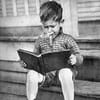
Sylar3030
Messages postés
1642
Date d'inscription
vendredi 28 décembre 2007
Statut
Membre
Dernière intervention
2 mai 2010
227
29 avril 2010 à 22:28
29 avril 2010 à 22:28
Le voici:
ZHPFix v1.12.3094 by Nicolas Coolman - Rapport de suppression du 29/04/2010 22:27:47
Fichier d'export Registre : C:\ZHPExportRegistry-29-04-2010-22-28-00.txt
Web site : http://www.premiumorange.com/zeb-help-process/zhpfix.html
Processus mémoire :
c:\program files (x86)\easybits for kids\help\master password wizard\nld\masterpassword.exe [139264] [MD5.87829081358C60EC3A7E2918BDC48BA8] - (.Pas de propriétaire - => Fichier absent
c:\program files (x86)\adobe\photoshop elements 6.0\presets\color swatches\colorsphoto.exe [139264] [MD5.87829081358C60EC3A7E2918BDC48BA8] - (.Pas de propriétaire - P => Fichier absent
Module mémoire :
(Néant)
Clé du Registre :
O2 - BHO: profithand - {117f0dd7-fa86-56f7-cfa0-27fed7bd7028} . (.Pas de propriétaire - Pas de description.) -- C:\Windows\SysWow64\6cb0c3ec.dll => Clé supprimée avec succès
Valeur du Registre :
O4 - HKLM\..\Run: [masterAssign] . (.Pas de propriétaire - Pas de description.) -- c:\program files (x86)\easybits for kids\help\master password wizard\nld\masterpassword.exe => Valeur supprimée avec succès
O4 - HKLM\..\Run: [Blockingservices] . (.Pas de propriétaire - Pas de description.) -- C:\Program Files (x86)\EasyBits For Kids\Help\Security Shield Wizard\nld\Blockingservices.exe => Valeur supprimée avec succès
O4 - HKLM\..\RunServices: [FilterColors] . (.Pas de propriétaire - Pas de description.) -- c:\program files (x86)\adobe\photoshop elements 6.0\presets\color swatches\colorsphoto.exe O4 - HKLM\..\RunServices: [QualityiPod] . (.Pas de propriétaire - Pas de => Valeur absente
O4 - HKLM\..\RunServices: [ReadInternet] . (.Pas de propriétaire - Pas de description.) -- c:\program files (x86)\easybits for kids\help\internet settings wizard\fra\internetonly.exe => Valeur supprimée avec succès
O4 - HKLM\..\RunServices: [Readconnection14793] . (.Pas de propriétaire - Pas de description.) -- c:\program files (x86)\easybits for kids\help\internet settings wizard\jpn\onlyconnection.exe => Valeur supprimée avec succès
O4 - HKLM\..\RunServices: [Blockingservices] . (.Pas de propriétaire - Pas de description.) -- C:\Program Files (x86)\EasyBits For Kids\Help\Security Shield Wizard\nld\Blockingservices.exe => Infection FakeAlert (Mal/FakeAV-BT) => Valeur supprimée avec succès
O4 - HKLM\..\RunServices: [servicesBlocking] . (.Pas de propriétaire - Pas de description.) -- c:\program files (x86)\easybits for kids\help\security shield wizard\nld\blockingservices.exe => Valeur supprimée avec succès
Elément de données du Registre :
[HKLM\SOFTWARE\Microsoft\Security Center] AntiVirusOverride: Modified => Donnée supprimée avec succès
[HKLM\SOFTWARE\Microsoft\Security Center] FirewallOverride: Modified => Donnée supprimée avec succès
Dossier :
(Néant)
Fichier :
c:\windows\syswow64\6cb0c3ec.dll => Supprimé et mis en quarantaine
c:\program files (x86)\easybits for kids\help\master password wizard\nld\masterpassword.exe => Fichier supprimé au reboot
c:\program files (x86)\easybits for kids\help\security shield wizard\nld\blockingservices.exe => Fichier supprimé au reboot
c:\program files (x86)\adobe\photoshop elements 6.0\presets\color swatches\colorsphoto.exe => Fichier supprimé au reboot
c:\program files (x86)\easybits for kids\help\internet settings wizard\fra\internetonly.exe => Fichier supprimé au reboot
c:\program files (x86)\easybits for kids\help\internet settings wizard\jpn\onlyconnection.exe => Fichier supprimé au reboot
c:\windows\vraqoa.exe => Fichier supprimé au reboot
Logiciel :
(Néant)
Script Registre :
(Néant)
Master Boot Record :
(Néant)
Autre :
(Néant)
Récapitulatif :
Processus mémoire : 2
Module mémoire : 0
Clé du Registre : 1
Valeur du Registre : 7
Elément de données du Registre : 2
Dossier : 0
Fichier : 7
Logiciel : 0
Master Boot Record : 0
Autre : 0
End of the scan
ZHPFix v1.12.3094 by Nicolas Coolman - Rapport de suppression du 29/04/2010 22:27:47
Fichier d'export Registre : C:\ZHPExportRegistry-29-04-2010-22-28-00.txt
Web site : http://www.premiumorange.com/zeb-help-process/zhpfix.html
Processus mémoire :
c:\program files (x86)\easybits for kids\help\master password wizard\nld\masterpassword.exe [139264] [MD5.87829081358C60EC3A7E2918BDC48BA8] - (.Pas de propriétaire - => Fichier absent
c:\program files (x86)\adobe\photoshop elements 6.0\presets\color swatches\colorsphoto.exe [139264] [MD5.87829081358C60EC3A7E2918BDC48BA8] - (.Pas de propriétaire - P => Fichier absent
Module mémoire :
(Néant)
Clé du Registre :
O2 - BHO: profithand - {117f0dd7-fa86-56f7-cfa0-27fed7bd7028} . (.Pas de propriétaire - Pas de description.) -- C:\Windows\SysWow64\6cb0c3ec.dll => Clé supprimée avec succès
Valeur du Registre :
O4 - HKLM\..\Run: [masterAssign] . (.Pas de propriétaire - Pas de description.) -- c:\program files (x86)\easybits for kids\help\master password wizard\nld\masterpassword.exe => Valeur supprimée avec succès
O4 - HKLM\..\Run: [Blockingservices] . (.Pas de propriétaire - Pas de description.) -- C:\Program Files (x86)\EasyBits For Kids\Help\Security Shield Wizard\nld\Blockingservices.exe => Valeur supprimée avec succès
O4 - HKLM\..\RunServices: [FilterColors] . (.Pas de propriétaire - Pas de description.) -- c:\program files (x86)\adobe\photoshop elements 6.0\presets\color swatches\colorsphoto.exe O4 - HKLM\..\RunServices: [QualityiPod] . (.Pas de propriétaire - Pas de => Valeur absente
O4 - HKLM\..\RunServices: [ReadInternet] . (.Pas de propriétaire - Pas de description.) -- c:\program files (x86)\easybits for kids\help\internet settings wizard\fra\internetonly.exe => Valeur supprimée avec succès
O4 - HKLM\..\RunServices: [Readconnection14793] . (.Pas de propriétaire - Pas de description.) -- c:\program files (x86)\easybits for kids\help\internet settings wizard\jpn\onlyconnection.exe => Valeur supprimée avec succès
O4 - HKLM\..\RunServices: [Blockingservices] . (.Pas de propriétaire - Pas de description.) -- C:\Program Files (x86)\EasyBits For Kids\Help\Security Shield Wizard\nld\Blockingservices.exe => Infection FakeAlert (Mal/FakeAV-BT) => Valeur supprimée avec succès
O4 - HKLM\..\RunServices: [servicesBlocking] . (.Pas de propriétaire - Pas de description.) -- c:\program files (x86)\easybits for kids\help\security shield wizard\nld\blockingservices.exe => Valeur supprimée avec succès
Elément de données du Registre :
[HKLM\SOFTWARE\Microsoft\Security Center] AntiVirusOverride: Modified => Donnée supprimée avec succès
[HKLM\SOFTWARE\Microsoft\Security Center] FirewallOverride: Modified => Donnée supprimée avec succès
Dossier :
(Néant)
Fichier :
c:\windows\syswow64\6cb0c3ec.dll => Supprimé et mis en quarantaine
c:\program files (x86)\easybits for kids\help\master password wizard\nld\masterpassword.exe => Fichier supprimé au reboot
c:\program files (x86)\easybits for kids\help\security shield wizard\nld\blockingservices.exe => Fichier supprimé au reboot
c:\program files (x86)\adobe\photoshop elements 6.0\presets\color swatches\colorsphoto.exe => Fichier supprimé au reboot
c:\program files (x86)\easybits for kids\help\internet settings wizard\fra\internetonly.exe => Fichier supprimé au reboot
c:\program files (x86)\easybits for kids\help\internet settings wizard\jpn\onlyconnection.exe => Fichier supprimé au reboot
c:\windows\vraqoa.exe => Fichier supprimé au reboot
Logiciel :
(Néant)
Script Registre :
(Néant)
Master Boot Record :
(Néant)
Autre :
(Néant)
Récapitulatif :
Processus mémoire : 2
Module mémoire : 0
Clé du Registre : 1
Valeur du Registre : 7
Elément de données du Registre : 2
Dossier : 0
Fichier : 7
Logiciel : 0
Master Boot Record : 0
Autre : 0
End of the scan

moment de grace
Messages postés
29042
Date d'inscription
samedi 6 décembre 2008
Statut
Contributeur sécurité
Dernière intervention
18 juillet 2013
2 272
29 avril 2010 à 22:31
29 avril 2010 à 22:31
ok
apres redemarrage du pc, tu me dis comment va le pc stp...
apres redemarrage du pc, tu me dis comment va le pc stp...
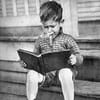
Sylar3030
Messages postés
1642
Date d'inscription
vendredi 28 décembre 2007
Statut
Membre
Dernière intervention
2 mai 2010
227
29 avril 2010 à 23:35
29 avril 2010 à 23:35
Le PC va mieux, plus de problème de fenêtres intempestives.
Un grand merci pour ton aide.
Un grand merci pour ton aide.

moment de grace
Messages postés
29042
Date d'inscription
samedi 6 décembre 2008
Statut
Contributeur sécurité
Dernière intervention
18 juillet 2013
2 272
29 avril 2010 à 23:40
29 avril 2010 à 23:40
avant de finaliser ton sujet on fais une verif sur un de ces sites en faisant un scan du pc
Eset (Nod32) en ligne
https://www.eset.com/
bitdefender en ligne :
http://www.bitdefender.fr/scan_fr/scan8/ie.html
Panda en ligne :
http://pandasoftware.fr
Eset (Nod32) en ligne
https://www.eset.com/
bitdefender en ligne :
http://www.bitdefender.fr/scan_fr/scan8/ie.html
Panda en ligne :
http://pandasoftware.fr
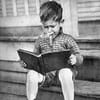
Sylar3030
Messages postés
1642
Date d'inscription
vendredi 28 décembre 2007
Statut
Membre
Dernière intervention
2 mai 2010
227
1 mai 2010 à 14:35
1 mai 2010 à 14:35
Bonjour, Nod32 (l'antivirus que j'ai installé) m'informe que je suis infecté par "mebroot.mbr" au démarrage et le scan de BitDefender QuickScan me dit "Aucune infection détectée."

moment de grace
Messages postés
29042
Date d'inscription
samedi 6 décembre 2008
Statut
Contributeur sécurité
Dernière intervention
18 juillet 2013
2 272
1 mai 2010 à 14:45
1 mai 2010 à 14:45
Déconnecte toi d'Internet et ferme toutes les applications ouvertes.
Pour Vista : Clique droit sur l'icône ZHPFix.exe sur ton Bureau,
puis sélectionne 'Exécuter en tant qu'administrateur'.
Clique sur l'icône H (pour effacer le rapport qui s'est affiché)
Tape MBRFix dans la fenêtre.
Clique sur OK, ce qui fait apparaître un carré à gauche de la ligne.
Clique sur "Tous" puis sur "Nettoyer".
Laisse l'outil travailler.
Si il te demande de redémarrer l'ordi pour achever le nettoyage, fais le immédiatement.
Le rapport d'exécution va apparaître dans la fenêtre.
Copie le dans ta réponse.
Pour Vista : Clique droit sur l'icône ZHPFix.exe sur ton Bureau,
puis sélectionne 'Exécuter en tant qu'administrateur'.
Clique sur l'icône H (pour effacer le rapport qui s'est affiché)
Tape MBRFix dans la fenêtre.
Clique sur OK, ce qui fait apparaître un carré à gauche de la ligne.
Clique sur "Tous" puis sur "Nettoyer".
Laisse l'outil travailler.
Si il te demande de redémarrer l'ordi pour achever le nettoyage, fais le immédiatement.
Le rapport d'exécution va apparaître dans la fenêtre.
Copie le dans ta réponse.
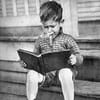
Sylar3030
Messages postés
1642
Date d'inscription
vendredi 28 décembre 2007
Statut
Membre
Dernière intervention
2 mai 2010
227
1 mai 2010 à 17:01
1 mai 2010 à 17:01
J'ai fait ce qui était demandé, j'ai tout de suite eu cela, pas de temps d'attente, rien:
ZHPFix v1.12.3094 by Nicolas Coolman - Rapport de suppression du 01/05/2010 16:58:54
Fichier d'export Registre :
Web site : http://www.premiumorange.com/zeb-help-process/zhpfix.html
Processus mémoire :
(Néant)
Module mémoire :
(Néant)
Clé du Registre :
(Néant)
Valeur du Registre :
(Néant)
Elément de données du Registre :
(Néant)
Dossier :
(Néant)
Fichier :
(Néant)
Logiciel :
(Néant)
Script Registre :
(Néant)
Master Boot Record :
Stealth MBR rootkit/Mebroot/Sinowal detector 0.3.7 by Gmer, http://www.gmer.net
device: opened successfully
user: MBR read successfully
kernel: error reading MBR
Autre :
(Néant)
Récapitulatif :
Processus mémoire : 0
Module mémoire : 0
Clé du Registre : 0
Valeur du Registre : 0
Elément de données du Registre : 0
Dossier : 0
Fichier : 0
Logiciel : 0
Master Boot Record : 7
Autre : 0
End of the scan
ZHPFix v1.12.3094 by Nicolas Coolman - Rapport de suppression du 01/05/2010 16:58:54
Fichier d'export Registre :
Web site : http://www.premiumorange.com/zeb-help-process/zhpfix.html
Processus mémoire :
(Néant)
Module mémoire :
(Néant)
Clé du Registre :
(Néant)
Valeur du Registre :
(Néant)
Elément de données du Registre :
(Néant)
Dossier :
(Néant)
Fichier :
(Néant)
Logiciel :
(Néant)
Script Registre :
(Néant)
Master Boot Record :
Stealth MBR rootkit/Mebroot/Sinowal detector 0.3.7 by Gmer, http://www.gmer.net
device: opened successfully
user: MBR read successfully
kernel: error reading MBR
Autre :
(Néant)
Récapitulatif :
Processus mémoire : 0
Module mémoire : 0
Clé du Registre : 0
Valeur du Registre : 0
Elément de données du Registre : 0
Dossier : 0
Fichier : 0
Logiciel : 0
Master Boot Record : 7
Autre : 0
End of the scan

moment de grace
Messages postés
29042
Date d'inscription
samedi 6 décembre 2008
Statut
Contributeur sécurité
Dernière intervention
18 juillet 2013
2 272
1 mai 2010 à 17:03
1 mai 2010 à 17:03
pour être sûr
/!\ Il faut impérativement désactiver tous tes logiciels de protection pour utiliser ce programme/!\
* Télécharge mbr.exe de Gmer ici : http://www2.gmer.net/mbr/mbr.exe et enregistre le fichier sur le Bureau.
* Merci à Malekal pour le tutoriel
* Désactive tes protections et coupe la connexion. (Antivirus et antispywares, HIPS et autre résident)
* Double clique sur mbr.exe
* Un rapport sera généré : mbr.log
* En cas d'infection, ce message "MBR rootkit code detected" va apparaitre.
* Pour supprimer le rootkit aller dans le menu Démarrer=> Exécuter et tapez la commande en gras: "%userprofile%\Bureau\mbr" -f
* (veuillez à bien respecter les guillemets)
* Dans le mbr.log cette ligne apparaitra "original MBR restored successfully !"
* Réactive tes protections .Poste ce rapport et supprime le ensuite.
o Pour vérifier désactive tes protections et coupe la connexion. (Antivirus et antispywares, HIPS et autre résident)
o Relance mbr.exe
o Réactive tes protections.
o Le nouveau mbr.log devrait être celui-ci :
o Stealth MBR rootkit detector 0.2.4 by Gmer, http://www.gmer.net
o device: opened successfully
user: MBR read successfully
kernel: MBR read successfully
user & kernel MBR OK
/!\ Il faut impérativement désactiver tous tes logiciels de protection pour utiliser ce programme/!\
* Télécharge mbr.exe de Gmer ici : http://www2.gmer.net/mbr/mbr.exe et enregistre le fichier sur le Bureau.
* Merci à Malekal pour le tutoriel
* Désactive tes protections et coupe la connexion. (Antivirus et antispywares, HIPS et autre résident)
* Double clique sur mbr.exe
* Un rapport sera généré : mbr.log
* En cas d'infection, ce message "MBR rootkit code detected" va apparaitre.
* Pour supprimer le rootkit aller dans le menu Démarrer=> Exécuter et tapez la commande en gras: "%userprofile%\Bureau\mbr" -f
* (veuillez à bien respecter les guillemets)
* Dans le mbr.log cette ligne apparaitra "original MBR restored successfully !"
* Réactive tes protections .Poste ce rapport et supprime le ensuite.
o Pour vérifier désactive tes protections et coupe la connexion. (Antivirus et antispywares, HIPS et autre résident)
o Relance mbr.exe
o Réactive tes protections.
o Le nouveau mbr.log devrait être celui-ci :
o Stealth MBR rootkit detector 0.2.4 by Gmer, http://www.gmer.net
o device: opened successfully
user: MBR read successfully
kernel: MBR read successfully
user & kernel MBR OK


