Raport combofix
Résolu/Fermé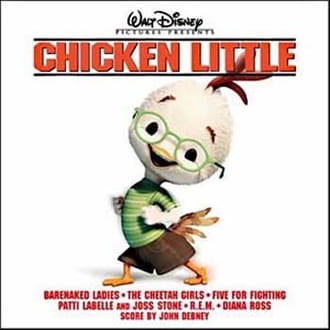
blackrolf
Messages postés
792
Date d'inscription
samedi 12 septembre 2009
Statut
Membre
Dernière intervention
5 avril 2015
-
12 sept. 2009 à 17:21
Utilisateur anonyme - 4 nov. 2009 à 15:00
Utilisateur anonyme - 4 nov. 2009 à 15:00
A voir également:
- Raport combofix
- Comment faire un raport de stage - Guide
- Problemes avec Combofix pour desinfecter - Forum Virus
- Virus résistant à combofix - Forum Virus
40 réponses
Utilisateur anonyme
12 sept. 2009 à 21:59
12 sept. 2009 à 21:59
/!\Desactive l’UAC juste le temps de désinfection de ton pc, tu le réactiveras plus tard :
Tuto : https://www.commentcamarche.net/faq/8343-vista-desactiver-l-uac
Télécharge Malwarebytes' Anti-Malware:
https://www.malekal.com/tutoriel-malwarebyte-anti-malware/
. sur la page cliques sur Télécharger Malwarebyte's Anti-Malware
. enregistres le sur le bureau
. Double cliques sur le fichier téléchargé pour lancer le processus d'installation.
. Dans l'onglet "mise à jour", cliques sur le bouton Recherche de mise à jour
. si le pare-feu demande l'autorisation de se connecter pour malwarebytes, acceptes
. Une fois la mise à jour terminé
. rend-toi dans l'onglet, Recherche
. Sélectionnes Exécuter un examen complet
. Cliques sur Rechercher
. Le scan démarre.
. A la fin de l'analyse, un message s'affiche : L'examen s'est terminé normalement. Cliquez sur 'Afficher les résultats' pour afficher tous les objets trouvés.
. Cliques sur Ok pour poursuivre.
. Si des malwares ont été détectés, cliques sur Afficher les résultats
. Sélectionnes tout (ou laisses cochés) et cliques sur Supprimer la sélection Malwarebytes va détruire les fichiers et clés de registre et en mettre une copie dans la quarantaine.
. Malwarebytes va ouvrir le bloc-notes et y copier le rapport d'analyse.
. rends toi dans l'onglet rapport/log
. tu cliques dessus pour l'afficher une fois affiché
. tu cliques sur edition en haut du boc notes,et puis sur sélectionner tous
. tu recliques sur edition et puis sur copier et tu reviens sur le forum et dans ta réponse
. tu cliques droit dans le cadre de la reponse et coller
Si tu as besoin d'aide regarde ce tutoriel :
https://www.malekal.com/tutoriel-malwarebyte-anti-malware/
je regarderai ton rapport demain, en attendant, bonne nuit
Tuto : https://www.commentcamarche.net/faq/8343-vista-desactiver-l-uac
Télécharge Malwarebytes' Anti-Malware:
https://www.malekal.com/tutoriel-malwarebyte-anti-malware/
. sur la page cliques sur Télécharger Malwarebyte's Anti-Malware
. enregistres le sur le bureau
. Double cliques sur le fichier téléchargé pour lancer le processus d'installation.
. Dans l'onglet "mise à jour", cliques sur le bouton Recherche de mise à jour
. si le pare-feu demande l'autorisation de se connecter pour malwarebytes, acceptes
. Une fois la mise à jour terminé
. rend-toi dans l'onglet, Recherche
. Sélectionnes Exécuter un examen complet
. Cliques sur Rechercher
. Le scan démarre.
. A la fin de l'analyse, un message s'affiche : L'examen s'est terminé normalement. Cliquez sur 'Afficher les résultats' pour afficher tous les objets trouvés.
. Cliques sur Ok pour poursuivre.
. Si des malwares ont été détectés, cliques sur Afficher les résultats
. Sélectionnes tout (ou laisses cochés) et cliques sur Supprimer la sélection Malwarebytes va détruire les fichiers et clés de registre et en mettre une copie dans la quarantaine.
. Malwarebytes va ouvrir le bloc-notes et y copier le rapport d'analyse.
. rends toi dans l'onglet rapport/log
. tu cliques dessus pour l'afficher une fois affiché
. tu cliques sur edition en haut du boc notes,et puis sur sélectionner tous
. tu recliques sur edition et puis sur copier et tu reviens sur le forum et dans ta réponse
. tu cliques droit dans le cadre de la reponse et coller
Si tu as besoin d'aide regarde ce tutoriel :
https://www.malekal.com/tutoriel-malwarebyte-anti-malware/
je regarderai ton rapport demain, en attendant, bonne nuit

blackrolf
Messages postés
792
Date d'inscription
samedi 12 septembre 2009
Statut
Membre
Dernière intervention
5 avril 2015
201
18 oct. 2009 à 20:23
18 oct. 2009 à 20:23
voici le raports tant attendus
Malwarebytes' Anti-Malware 1.41
Version de la base de données: 2981
Windows 6.0.6002 Service Pack 2
18/10/2009 13:22:04
mbam-log-2009-10-18 (13-22-04).txt
Type de recherche: Examen complet (C:\|D:\|)
Eléments examinés: 352838
Temps écoulé: 1 hour(s), 2 minute(s), 13 second(s)
Processus mémoire infecté(s): 1
Module(s) mémoire infecté(s): 0
Clé(s) du Registre infectée(s): 7
Valeur(s) du Registre infectée(s): 1
Elément(s) de données du Registre infecté(s): 1
Dossier(s) infecté(s): 2
Fichier(s) infecté(s): 24
Processus mémoire infecté(s):
C:\Windows\msa.exe (Trojan.Agent) -> Unloaded process successfully.
Module(s) mémoire infecté(s):
(Aucun élément nuisible détecté)
Clé(s) du Registre infectée(s):
HKEY_CLASSES_ROOT\CLSID\{35a5b43b-cb8a-49ca-a9f4-d3b308d2e3cc} (Trojan.FakeAlert) -> Quarantined and deleted successfully.
HKEY_CURRENT_USER\SOFTWARE\Microsoft\Windows\CurrentVersion\Ext\Stats\{35a5b43b-cb8a-49ca-a9f4-d3b308d2e3cc} (Trojan.FakeAlert) -> Quarantined and deleted successfully.
HKEY_LOCAL_MACHINE\SOFTWARE\Microsoft\Windows\CurrentVersion\Explorer\Browser Helper Objects\{35a5b43b-cb8a-49ca-a9f4-d3b308d2e3cc} (Trojan.FakeAlert) -> Quarantined and deleted successfully.
HKEY_LOCAL_MACHINE\System\CurrentControlSet\Servises (Malware.Trace) -> Quarantined and deleted successfully.
HKEY_CURRENT_USER\SOFTWARE\NordBull (Malware.Trace) -> Quarantined and deleted successfully.
HKEY_CURRENT_USER\SOFTWARE\XML (Trojan.FakeAlert) -> Quarantined and deleted successfully.
HKEY_CURRENT_USER\SOFTWARE\poprock (Trojan.Downloader) -> Quarantined and deleted successfully.
Valeur(s) du Registre infectée(s):
HKEY_CURRENT_USER\SOFTWARE\Microsoft\Windows\CurrentVersion\Run\poprock (Trojan.Downloader) -> Quarantined and deleted successfully.
Elément(s) de données du Registre infecté(s):
HKEY_LOCAL_MACHINE\SOFTWARE\Microsoft\Windows\CurrentVersion\Policies\Explorer\NoActiveDesktopChanges (Hijack.DisplayProperties) -> Bad: (1) Good: (0) -> Quarantined and deleted successfully.
Dossier(s) infecté(s):
C:\Program Files (x86)\Common Files\CSUninstall (Rogue.CyberSecurity) -> Quarantined and deleted successfully.
C:\ProgramData\Microsoft\Windows\Start Menu\CS (Rogue.CyberSecurity) -> Quarantined and deleted successfully.
Fichier(s) infecté(s):
C:\Windows\SysWOW64\iehelpmod.dll (Trojan.FakeAlert) -> Quarantined and deleted successfully.
C:\Users\yahia\AppData\Local\Temp\a.exe (Trojan.FakeAlert) -> Quarantined and deleted successfully.
C:\Users\yahia\AppData\Local\Temp\d.exe (Trojan.FakeAlert) -> Quarantined and deleted successfully.
C:\Users\yahia\AppData\Local\Temp\g.exe (Trojan.FakeAlert) -> Quarantined and deleted successfully.
C:\Users\yahia\AppData\Local\Temp\ir_ext_temp_2\AutoPlay\Docs\cryptload\router\FRITZ!Box\nc.exe (PUP.KeyLogger) -> Quarantined and deleted successfully.
C:\Users\yahia\Desktop\Adobe CS4 Master Keygen.exe (Trojan.Downloader) -> Quarantined and deleted successfully.
C:\Users\yahia\Desktop\nero8\Keygen\keygen.exe (Trojan.Agent) -> Quarantined and deleted successfully.
C:\Program Files (x86)\Common Files\CSUninstall\Uninstall.lnk (Rogue.CyberSecurity) -> Quarantined and deleted successfully.
C:\ProgramData\Microsoft\Windows\Start Menu\CS\Computer Scan.lnk (Rogue.CyberSecurity) -> Quarantined and deleted successfully.
C:\ProgramData\Microsoft\Windows\Start Menu\CS\Cyber Security.lnk (Rogue.CyberSecurity) -> Quarantined and deleted successfully.
C:\ProgramData\Microsoft\Windows\Start Menu\CS\Help.lnk (Rogue.CyberSecurity) -> Quarantined and deleted successfully.
C:\ProgramData\Microsoft\Windows\Start Menu\CS\Registration.lnk (Rogue.CyberSecurity) -> Quarantined and deleted successfully.
C:\ProgramData\Microsoft\Windows\Start Menu\CS\Security Center.lnk (Rogue.CyberSecurity) -> Quarantined and deleted successfully.
C:\ProgramData\Microsoft\Windows\Start Menu\CS\Settings.lnk (Rogue.CyberSecurity) -> Quarantined and deleted successfully.
C:\ProgramData\Microsoft\Windows\Start Menu\CS\Update.lnk (Rogue.CyberSecurity) -> Quarantined and deleted successfully.
C:\Windows\System32\iehelpmod.dll (Trojan.FakeAlert) -> Quarantined and deleted successfully.
C:\Windows\System32\msxml71.dll (Trojan.FakeAlert) -> Quarantined and deleted successfully.
C:\Windows\msa.exe (Trojan.Agent) -> Quarantined and deleted successfully.
C:\Windows\Tasks\{7B02EF0B-A410-4938-8480-9BA26420A627}.job (Trojan.Downloader) -> Quarantined and deleted successfully.
C:\Windows\Tasks\{BB65B0FB-5712-401b-B616-E69AC55E2757}.job (Trojan.Downloader) -> Quarantined and deleted successfully.
C:\Users\yahia\AppData\Local\Temp\b.exe (Trojan.Downloader) -> Delete on reboot.
C:\Users\yahia\Desktop\Cyber Security.lnk (Rogue.CyberSecurity) -> Quarantined and deleted successfully.
C:\Users\yahia\AppData\Roaming\Microsoft\Internet Explorer\Quick Launch\CS.lnk (Rogue.CyberSecurity) -> Quarantined and deleted successfully.
C:\Users\yahia\AppData\Local\Temp\msxml71.dll (Trojan.FakeAlert) -> Quarantined and deleted successfully.
Malwarebytes' Anti-Malware 1.41
Version de la base de données: 2981
Windows 6.0.6002 Service Pack 2
18/10/2009 13:22:04
mbam-log-2009-10-18 (13-22-04).txt
Type de recherche: Examen complet (C:\|D:\|)
Eléments examinés: 352838
Temps écoulé: 1 hour(s), 2 minute(s), 13 second(s)
Processus mémoire infecté(s): 1
Module(s) mémoire infecté(s): 0
Clé(s) du Registre infectée(s): 7
Valeur(s) du Registre infectée(s): 1
Elément(s) de données du Registre infecté(s): 1
Dossier(s) infecté(s): 2
Fichier(s) infecté(s): 24
Processus mémoire infecté(s):
C:\Windows\msa.exe (Trojan.Agent) -> Unloaded process successfully.
Module(s) mémoire infecté(s):
(Aucun élément nuisible détecté)
Clé(s) du Registre infectée(s):
HKEY_CLASSES_ROOT\CLSID\{35a5b43b-cb8a-49ca-a9f4-d3b308d2e3cc} (Trojan.FakeAlert) -> Quarantined and deleted successfully.
HKEY_CURRENT_USER\SOFTWARE\Microsoft\Windows\CurrentVersion\Ext\Stats\{35a5b43b-cb8a-49ca-a9f4-d3b308d2e3cc} (Trojan.FakeAlert) -> Quarantined and deleted successfully.
HKEY_LOCAL_MACHINE\SOFTWARE\Microsoft\Windows\CurrentVersion\Explorer\Browser Helper Objects\{35a5b43b-cb8a-49ca-a9f4-d3b308d2e3cc} (Trojan.FakeAlert) -> Quarantined and deleted successfully.
HKEY_LOCAL_MACHINE\System\CurrentControlSet\Servises (Malware.Trace) -> Quarantined and deleted successfully.
HKEY_CURRENT_USER\SOFTWARE\NordBull (Malware.Trace) -> Quarantined and deleted successfully.
HKEY_CURRENT_USER\SOFTWARE\XML (Trojan.FakeAlert) -> Quarantined and deleted successfully.
HKEY_CURRENT_USER\SOFTWARE\poprock (Trojan.Downloader) -> Quarantined and deleted successfully.
Valeur(s) du Registre infectée(s):
HKEY_CURRENT_USER\SOFTWARE\Microsoft\Windows\CurrentVersion\Run\poprock (Trojan.Downloader) -> Quarantined and deleted successfully.
Elément(s) de données du Registre infecté(s):
HKEY_LOCAL_MACHINE\SOFTWARE\Microsoft\Windows\CurrentVersion\Policies\Explorer\NoActiveDesktopChanges (Hijack.DisplayProperties) -> Bad: (1) Good: (0) -> Quarantined and deleted successfully.
Dossier(s) infecté(s):
C:\Program Files (x86)\Common Files\CSUninstall (Rogue.CyberSecurity) -> Quarantined and deleted successfully.
C:\ProgramData\Microsoft\Windows\Start Menu\CS (Rogue.CyberSecurity) -> Quarantined and deleted successfully.
Fichier(s) infecté(s):
C:\Windows\SysWOW64\iehelpmod.dll (Trojan.FakeAlert) -> Quarantined and deleted successfully.
C:\Users\yahia\AppData\Local\Temp\a.exe (Trojan.FakeAlert) -> Quarantined and deleted successfully.
C:\Users\yahia\AppData\Local\Temp\d.exe (Trojan.FakeAlert) -> Quarantined and deleted successfully.
C:\Users\yahia\AppData\Local\Temp\g.exe (Trojan.FakeAlert) -> Quarantined and deleted successfully.
C:\Users\yahia\AppData\Local\Temp\ir_ext_temp_2\AutoPlay\Docs\cryptload\router\FRITZ!Box\nc.exe (PUP.KeyLogger) -> Quarantined and deleted successfully.
C:\Users\yahia\Desktop\Adobe CS4 Master Keygen.exe (Trojan.Downloader) -> Quarantined and deleted successfully.
C:\Users\yahia\Desktop\nero8\Keygen\keygen.exe (Trojan.Agent) -> Quarantined and deleted successfully.
C:\Program Files (x86)\Common Files\CSUninstall\Uninstall.lnk (Rogue.CyberSecurity) -> Quarantined and deleted successfully.
C:\ProgramData\Microsoft\Windows\Start Menu\CS\Computer Scan.lnk (Rogue.CyberSecurity) -> Quarantined and deleted successfully.
C:\ProgramData\Microsoft\Windows\Start Menu\CS\Cyber Security.lnk (Rogue.CyberSecurity) -> Quarantined and deleted successfully.
C:\ProgramData\Microsoft\Windows\Start Menu\CS\Help.lnk (Rogue.CyberSecurity) -> Quarantined and deleted successfully.
C:\ProgramData\Microsoft\Windows\Start Menu\CS\Registration.lnk (Rogue.CyberSecurity) -> Quarantined and deleted successfully.
C:\ProgramData\Microsoft\Windows\Start Menu\CS\Security Center.lnk (Rogue.CyberSecurity) -> Quarantined and deleted successfully.
C:\ProgramData\Microsoft\Windows\Start Menu\CS\Settings.lnk (Rogue.CyberSecurity) -> Quarantined and deleted successfully.
C:\ProgramData\Microsoft\Windows\Start Menu\CS\Update.lnk (Rogue.CyberSecurity) -> Quarantined and deleted successfully.
C:\Windows\System32\iehelpmod.dll (Trojan.FakeAlert) -> Quarantined and deleted successfully.
C:\Windows\System32\msxml71.dll (Trojan.FakeAlert) -> Quarantined and deleted successfully.
C:\Windows\msa.exe (Trojan.Agent) -> Quarantined and deleted successfully.
C:\Windows\Tasks\{7B02EF0B-A410-4938-8480-9BA26420A627}.job (Trojan.Downloader) -> Quarantined and deleted successfully.
C:\Windows\Tasks\{BB65B0FB-5712-401b-B616-E69AC55E2757}.job (Trojan.Downloader) -> Quarantined and deleted successfully.
C:\Users\yahia\AppData\Local\Temp\b.exe (Trojan.Downloader) -> Delete on reboot.
C:\Users\yahia\Desktop\Cyber Security.lnk (Rogue.CyberSecurity) -> Quarantined and deleted successfully.
C:\Users\yahia\AppData\Roaming\Microsoft\Internet Explorer\Quick Launch\CS.lnk (Rogue.CyberSecurity) -> Quarantined and deleted successfully.
C:\Users\yahia\AppData\Local\Temp\msxml71.dll (Trojan.FakeAlert) -> Quarantined and deleted successfully.
Utilisateur anonyme
18 oct. 2009 à 20:46
18 oct. 2009 à 20:46
Re,
relance l'outil et vide sa quarentaine
Télécharge random's system information tool (RSIT) et enregistre le sur ton bureau.
http://images.malwareremoval.com/random/RSIT.exe
Tuto : https://forum.pcastuces.com/randoms_system_information_tool_rsit-f31s31.htm
Double clique sur RSIT.exe pour lancer l'outil.
Clique sur ' continue ' à l'écran Disclaimer.
Si l'outil HIjackThis (version à jour) n'est pas présent ou non détecté sur l'ordinateur, RSIT le téléchargera et tu devras accepter la licence.
Une fois le scan fini, 2 rapports vont apparaître. Poste le contenu des 2 rapports séparément. Ils se trouvent sur c :
(log.txt & info.txt)
(CTRL+A Pour tout sélectionner, CTRL+C pour copier et CTRL+V pour coller)
je regarde ton rapport demain, il faut que je quitte ce soir
à +
relance l'outil et vide sa quarentaine
Télécharge random's system information tool (RSIT) et enregistre le sur ton bureau.
http://images.malwareremoval.com/random/RSIT.exe
Tuto : https://forum.pcastuces.com/randoms_system_information_tool_rsit-f31s31.htm
Double clique sur RSIT.exe pour lancer l'outil.
Clique sur ' continue ' à l'écran Disclaimer.
Si l'outil HIjackThis (version à jour) n'est pas présent ou non détecté sur l'ordinateur, RSIT le téléchargera et tu devras accepter la licence.
Une fois le scan fini, 2 rapports vont apparaître. Poste le contenu des 2 rapports séparément. Ils se trouvent sur c :
(log.txt & info.txt)
(CTRL+A Pour tout sélectionner, CTRL+C pour copier et CTRL+V pour coller)
je regarde ton rapport demain, il faut que je quitte ce soir
à +

blackrolf
Messages postés
792
Date d'inscription
samedi 12 septembre 2009
Statut
Membre
Dernière intervention
5 avril 2015
201
27 oct. 2009 à 20:05
27 oct. 2009 à 20:05
voila le raport log
Logfile of random's system information tool 1.06 (written by random/random)
Run by yahia at 2009-10-27 13:04:19
Microsoft® Windows Vista™ Édition Intégrale Service Pack 2
System drive C: has 13 GB (9%) free of 144 GB
Total RAM: 1790 MB (41% free)
Logfile of Trend Micro HijackThis v2.0.2
Scan saved at 13:04:22, on 27/10/2009
Platform: Windows Vista SP2 (WinNT 6.00.1906)
MSIE: Internet Explorer v8.00 (8.00.6001.18828)
Boot mode: Normal
Running processes:
C:\Windows\vVX3000.exe
C:\Program Files (x86)\Internet Download Manager\IDMan.exe
C:\Program Files (x86)\HP\Digital Imaging\bin\hpqtra08.exe
C:\Program Files (x86)\Orbitdownloader\orbitdm.exe
C:\Program Files (x86)\Kaspersky Lab\Kaspersky Internet Security 2009\avp.exe
C:\Program Files (x86)\HP\HP Software Update\hpwuSchd2.exe
C:\Program Files (x86)\Java\jre6\bin\jusched.exe
C:\Program Files (x86)\Orbitdownloader\orbitnet.exe
C:\Program Files (x86)\Rockstar Games\Rockstar Games Social Club\1_0_0_0\RGSC.exe
C:\Program Files (x86)\HP\Digital Imaging\bin\hpqSTE08.exe
C:\Program Files (x86)\HP\Digital Imaging\bin\hpqbam08.exe
C:\Program Files (x86)\HP\Digital Imaging\bin\hpqgpc01.exe
C:\Windows\SysWOW64\conime.exe
D:\yaha\Nueva carpeta\Messenger\msnmsgr.exe
C:\Program Files (x86)\Windows Live\Contacts\wlcomm.exe
C:\Program Files (x86)\VideoLAN\VLC\vlc.exe
C:\Program Files (x86)\Google\Chrome\Application\chrome.exe
C:\Program Files (x86)\Google\Chrome\Application\chrome.exe
C:\Users\yahia\Desktop\nina\Pictures\Favorites\Documents\Downloads\RSIT (1).exe
C:\Program Files (x86)\trend micro\yahia.exe
R1 - HKCU\Software\Microsoft\Internet Explorer\Main,Search Page = ${URL_SEARCHPAGE}
R0 - HKCU\Software\Microsoft\Internet Explorer\Main,Start Page = http://search.conduit.com?SearchSource=10&ctid=CT2095689
R1 - HKLM\Software\Microsoft\Internet Explorer\Main,Default_Page_URL = https://fr.yahoo.com/
R1 - HKLM\Software\Microsoft\Internet Explorer\Main,Default_Search_URL = http://fr.rd.yahoo.com/customize/ie/defaults/su/msgr9/*https://fr.search.yahoo.com/
R1 - HKLM\Software\Microsoft\Internet Explorer\Main,Search Page = ${URL_SEARCHPAGE}
R0 - HKLM\Software\Microsoft\Internet Explorer\Main,Start Page = https://fr.yahoo.com/
R0 - HKLM\Software\Microsoft\Internet Explorer\Search,SearchAssistant =
R0 - HKLM\Software\Microsoft\Internet Explorer\Search,CustomizeSearch =
R1 - HKCU\Software\Microsoft\Internet Explorer\SearchURL,(Default) = http://fr.rd.yahoo.com/customize/ie/defaults/su/msgr9/*https://fr.search.yahoo.com/
R0 - HKLM\Software\Microsoft\Internet Explorer\Main,Local Page = C:\Windows\SysWOW64\blank.htm
R1 - HKCU\Software\Microsoft\Windows\CurrentVersion\Internet Settings,ProxyServer = 200.65.129.1:80
R0 - HKCU\Software\Microsoft\Internet Explorer\Toolbar,LinksFolderName =
R3 - URLSearchHook: SearchSettings Class - {E312764E-7706-43F1-8DAB-FCDD2B1E416D} - C:\Program Files (x86)\Search Settings\kb128\SearchSettings.dll
R3 - URLSearchHook: Eazel-FR Toolbar - {a8f9752d-e2b8-4e7a-86b5-499f4330e2fe} - C:\Program Files (x86)\Eazel-FR\tbEaze.dll
O1 - Hosts: ::1 localhost
O2 - BHO: btorbit.com - {000123B4-9B42-4900-B3F7-F4B073EFC214} - C:\Program Files (x86)\Orbitdownloader\orbitcth.dll
O2 - BHO: IDM Helper - {0055C089-8582-441B-A0BF-17B458C2A3A8} - C:\Program Files (x86)\Internet Download Manager\IDMIECC.dll
O2 - BHO: Dealio Toolbar - {01398B87-61AF-4FFB-9AB5-1A1C5FB39A9C} - C:\Program Files (x86)\Dealio Toolbar\DealioToolbarIE.dll
O2 - BHO: &Yahoo! Toolbar Helper - {02478D38-C3F9-4efb-9B51-7695ECA05670} - C:\PROGRA~2\Yahoo!\Companion\Installs\cpn\yt.dll
O2 - BHO: AskBar BHO - {201f27d4-3704-41d6-89c1-aa35e39143ed} - C:\Program Files (x86)\AskBarDis\bar\bin\askBar.dll
O2 - BHO: Megaupload Toolbar - {4E7BD74F-2B8D-469E-CCB0-B130EEDBE97C} - C:\PROGRA~2\MEGAUP~1\MEGAUP~1.DLL
O2 - BHO: IEVkbdBHO - {59273AB4-E7D3-40F9-A1A8-6FA9CCA1862C} - C:\Program Files (x86)\Kaspersky Lab\Kaspersky Internet Security 2009\ievkbd.dll
O2 - BHO: Java(tm) Plug-In SSV Helper - {761497BB-D6F0-462C-B6EB-D4DAF1D92D43} - C:\Program Files (x86)\Java\jre6\bin\ssv.dll
O2 - BHO: Programme d'aide de l'Assistant de connexion Windows Live - {9030D464-4C02-4ABF-8ECC-5164760863C6} - C:\Program Files (x86)\Common Files\Microsoft Shared\Windows Live\WindowsLiveLogin.dll
O2 - BHO: Eazel-FR Toolbar - {a8f9752d-e2b8-4e7a-86b5-499f4330e2fe} - C:\Program Files (x86)\Eazel-FR\tbEaze.dll
O2 - BHO: Google Toolbar Helper - {AA58ED58-01DD-4d91-8333-CF10577473F7} - C:\Program Files (x86)\Google\Google Toolbar\GoogleToolbar_32.dll
O2 - BHO: Google Toolbar Notifier BHO - {AF69DE43-7D58-4638-B6FA-CE66B5AD205D} - C:\Program Files (x86)\Google\GoogleToolbarNotifier\5.3.4501.1418\swg.dll
O2 - BHO: Google Dictionary Compression sdch - {C84D72FE-E17D-4195-BB24-76C02E2E7C4E} - C:\Program Files (x86)\Google\Google Toolbar\Component\fastsearch_B7C5AC242193BB3E.dll
O2 - BHO: Java(tm) Plug-In 2 SSV Helper - {DBC80044-A445-435b-BC74-9C25C1C588A9} - C:\Program Files (x86)\Java\jre6\bin\jp2ssv.dll
O2 - BHO: SearchSettings Class - {E312764E-7706-43F1-8DAB-FCDD2B1E416D} - C:\Program Files (x86)\Search Settings\kb128\SearchSettings.dll
O2 - BHO: SingleInstance Class - {FDAD4DA1-61A2-4FD8-9C17-86F7AC245081} - C:\PROGRA~2\Yahoo!\Companion\Installs\cpn\YTSingleInstance.dll
O2 - BHO: HP Smart BHO Class - {FFFFFFFF-CF4E-4F2B-BDC2-0E72E116A856} - C:\Program Files (x86)\HP\Digital Imaging\Smart Web Printing\hpswp_BHO.dll
O3 - Toolbar: Ask Toolbar - {3041d03e-fd4b-44e0-b742-2d9b88305f98} - C:\Program Files (x86)\AskBarDis\bar\bin\askBar.dll
O3 - Toolbar: DAEMON Tools Toolbar - {32099AAC-C132-4136-9E9A-4E364A424E17} - C:\Program Files (x86)\DAEMON Tools Toolbar\DTToolbar.dll
O3 - Toolbar: Yahoo! Toolbar - {EF99BD32-C1FB-11D2-892F-0090271D4F88} - C:\PROGRA~2\Yahoo!\Companion\Installs\cpn\yt.dll
O3 - Toolbar: Dealio Toolbar - {01398B87-61AF-4FFB-9AB5-1A1C5FB39A9C} - C:\Program Files (x86)\Dealio Toolbar\DealioToolbarIE.dll
O3 - Toolbar: Google Toolbar - {2318C2B1-4965-11d4-9B18-009027A5CD4F} - C:\Program Files (x86)\Google\Google Toolbar\GoogleToolbar_32.dll
O3 - Toolbar: Grab Pro - {C55BBCD6-41AD-48AD-9953-3609C48EACC7} - C:\Program Files (x86)\Orbitdownloader\GrabPro.dll
O3 - Toolbar: Megaupload Toolbar - {4E7BD74F-2B8D-469E-CCB0-B130EEDBE97C} - C:\PROGRA~2\MEGAUP~1\MEGAUP~1.DLL
O3 - Toolbar: Eazel-FR Toolbar - {a8f9752d-e2b8-4e7a-86b5-499f4330e2fe} - C:\Program Files (x86)\Eazel-FR\tbEaze.dll
O4 - HKLM\..\Run: [AVP] "C:\Program Files (x86)\Kaspersky Lab\Kaspersky Internet Security 2009\avp.exe"
O4 - HKLM\..\Run: [SearchSettings] "C:\Program Files (x86)\Search Settings\SearchSettings.exe"
O4 - HKLM\..\Run: [HP Software Update] "C:\Program Files (x86)\HP\HP Software Update\HPWuSchd2.exe"
O4 - HKLM\..\Run: [NBKeyScan] "C:\Program Files (x86)\Nero\Nero8\Nero BackItUp\NBKeyScan.exe"
O4 - HKLM\..\Run: [LifeCam] "C:\Program Files (x86)\Microsoft LifeCam\LifeExp.exe"
O4 - HKLM\..\Run: [SunJavaUpdateSched] "C:\Program Files (x86)\Java\jre6\bin\jusched.exe"
O4 - HKLM\..\Run: [AdobeCS4ServiceManager] "C:\Program Files (x86)\Common Files\Adobe\CS4ServiceManager\CS4ServiceManager.exe" -launchedbylogin
O4 - HKCU\..\Run: [IDMan] C:\Program Files (x86)\Internet Download Manager\IDMan.exe /onboot
O4 - HKCU\..\Run: [RGSC] C:\Program Files (x86)\Rockstar Games\Rockstar Games Social Club\RGSCLauncher.exe /silent
O4 - HKCU\..\Run: [Speech Recognition] "C:\Windows\Speech\Common\sapisvr.exe" -SpeechUX -Startup
O4 - HKCU\..\Run: [Sidebar] C:\Program Files\Windows Sidebar\sidebar.exe /autoRun
O4 - HKCU\..\Run: [WindowsWelcomeCenter] rundll32.exe oobefldr.dll,ShowWelcomeCenter
O4 - HKCU\..\Run: [swg] "C:\Program Files (x86)\Google\GoogleToolbarNotifier\GoogleToolbarNotifier.exe"
O4 - HKCU\..\Run: [msnmsgr] "D:\yaha\Nueva carpeta\Messenger\msnmsgr.exe" /background
O4 - HKCU\..\Run: [PSwitch] C:\Program Files (x86)\Proxy Switcher Standard\ProxySwitcher.exe
O4 - HKUS\S-1-5-19\..\Run: [Sidebar] %ProgramFiles%\Windows Sidebar\Sidebar.exe /detectMem (User 'SERVICE LOCAL')
O4 - HKUS\S-1-5-19\..\Run: [WindowsWelcomeCenter] rundll32.exe oobefldr.dll,ShowWelcomeCenter (User 'SERVICE LOCAL')
O4 - HKUS\S-1-5-20\..\Run: [Sidebar] %ProgramFiles%\Windows Sidebar\Sidebar.exe /detectMem (User 'SERVICE RÉSEAU')
O4 - Global Startup: HP Digital Imaging Monitor.lnk = C:\Program Files (x86)\HP\Digital Imaging\bin\hpqtra08.exe
O4 - Global Startup: Orbit.lnk = C:\Program Files (x86)\Orbitdownloader\orbitdm.exe
O8 - Extra context menu item: &Download by Orbit - res://C:\Program Files (x86)\Orbitdownloader\orbitmxt.dll/201
O8 - Extra context menu item: &Grab video by Orbit - res://C:\Program Files (x86)\Orbitdownloader\orbitmxt.dll/204
O8 - Extra context menu item: Ajouter à Kaspersky Anti-Bannière - C:\Program Files (x86)\Kaspersky Lab\Kaspersky Internet Security 2009\ie_banner_deny.htm
O8 - Extra context menu item: Do&wnload selected by Orbit - res://C:\Program Files (x86)\Orbitdownloader\orbitmxt.dll/203
O8 - Extra context menu item: Down&load all by Orbit - res://C:\Program Files (x86)\Orbitdownloader\orbitmxt.dll/202
O8 - Extra context menu item: Télécharger avec IDM - C:\Program Files (x86)\Internet Download Manager\IEExt.htm
O8 - Extra context menu item: Télécharger le contenu de video FLV avec IDM - C:\Program Files (x86)\Internet Download Manager\IEGetVL.htm
O8 - Extra context menu item: Télécharger tous les liens avec IDM - C:\Program Files (x86)\Internet Download Manager\IEGetAll.htm
O9 - Extra button: Statistiques de la protection du trafic Internet - {1F460357-8A94-4D71-9CA3-AA4ACF32ED8E} - C:\Program Files (x86)\Kaspersky Lab\Kaspersky Internet Security 2009\SCIEPlgn.dll
O9 - Extra button: @C:\Windows\WindowsMobile\INetRepl.dll,-222 - {2EAF5BB1-070F-11D3-9307-00C04FAE2D4F} - C:\Windows\WindowsMobile\INetRepl.dll
O9 - Extra button: (no name) - {2EAF5BB2-070F-11D3-9307-00C04FAE2D4F} - C:\Windows\WindowsMobile\INetRepl.dll
O9 - Extra 'Tools' menuitem: @C:\Windows\WindowsMobile\INetRepl.dll,-223 - {2EAF5BB2-070F-11D3-9307-00C04FAE2D4F} - C:\Windows\WindowsMobile\INetRepl.dll
O9 - Extra button: Sélection intelligente HP - {DDE87865-83C5-48c4-8357-2F5B1AA84522} - C:\Program Files (x86)\HP\Digital Imaging\Smart Web Printing\hpswp_BHO.dll
O10 - Unknown file in Winsock LSP: c:\windows\system32\nvlsp.dll
O10 - Unknown file in Winsock LSP: c:\windows\system32\nvlsp.dll
O10 - Unknown file in Winsock LSP: c:\windows\system32\nvlsp.dll
O10 - Unknown file in Winsock LSP: c:\windows\system32\nvlsp.dll
O10 - Unknown file in Winsock LSP: c:\windows\system32\nvlsp.dll
O10 - Unknown file in Winsock LSP: c:\windows\system32\nvlsp.dll
O10 - Unknown file in Winsock LSP: c:\windows\system32\nvlsp.dll
O13 - Gopher Prefix:
O18 - Protocol: skype4com - {FFC8B962-9B40-4DFF-9458-1830C7DD7F5D} - C:\PROGRA~2\COMMON~1\Skype\SKYPE4~1.DLL
O20 - AppInit_DLLs: C:\PROGRA~2\KASPER~1\KASPER~1\mzvkbd3.dll,C:\PROGRA~2\KASPER~1\KASPER~1\adialhk.dll
O23 - Service: @%SystemRoot%\system32\Alg.exe,-112 (ALG) - Unknown owner - C:\Windows\System32\alg.exe (file missing)
O23 - Service: ASKUpgrade - Unknown owner - C:\Program Files (x86)\AskBarDis\bar\bin\ASKUpgrade.exe
O23 - Service: Kaspersky Internet Security (AVP) - Kaspersky Lab - C:\Program Files (x86)\Kaspersky Lab\Kaspersky Internet Security 2009\avp.exe
O23 - Service: @dfsrres.dll,-101 (DFSR) - Unknown owner - C:\Windows\system32\DFSR.exe (file missing)
O23 - Service: @%systemroot%\system32\fxsresm.dll,-118 (Fax) - Unknown owner - C:\Windows\system32\fxssvc.exe (file missing)
O23 - Service: FLEXnet Licensing Service - Acresso Software Inc. - C:\Program Files (x86)\Common Files\Macrovision Shared\FLEXnet Publisher\FNPLicensingService.exe
O23 - Service: ForceWare Intelligent Application Manager (IAM) - Unknown owner - C:\Program Files\NVIDIA Corporation\NetworkAccessManager\bin32\nSvcAppFlt.exe
O23 - Service: Service Google Update (gupdate1ca42031c797775) (gupdate1ca42031c797775) - Google Inc. - C:\Program Files (x86)\Google\Update\GoogleUpdate.exe
O23 - Service: Google Software Updater (gusvc) - Google - C:\Program Files (x86)\Google\Common\Google Updater\GoogleUpdaterService.exe
O23 - Service: InstallDriver Table Manager (IDriverT) - Macrovision Corporation - C:\Program Files (x86)\Common Files\InstallShield\Driver\1150\Intel 32\IDriverT.exe
O23 - Service: @keyiso.dll,-100 (KeyIso) - Unknown owner - C:\Windows\system32\lsass.exe (file missing)
O23 - Service: @comres.dll,-2797 (MSDTC) - Unknown owner - C:\Windows\System32\msdtc.exe (file missing)
O23 - Service: Nero BackItUp Scheduler 3 - Nero AG - C:\Program Files (x86)\Nero\Nero8\Nero BackItUp\NBService.exe
O23 - Service: @%SystemRoot%\System32\netlogon.dll,-102 (Netlogon) - Unknown owner - C:\Windows\system32\lsass.exe (file missing)
O23 - Service: NMIndexingService - Nero AG - C:\Program Files (x86)\Common Files\Nero\Lib\NMIndexingService.exe
O23 - Service: ForceWare IP service (nSvcIp) - Unknown owner - C:\Program Files\NVIDIA Corporation\NetworkAccessManager\bin32\nSvcIp.exe
O23 - Service: NVIDIA Display Driver Service (nvsvc) - Unknown owner - C:\Windows\system32\nvvsvc.exe (file missing)
O23 - Service: PLFlash DeviceIoControl Service - Prolific Technology Inc. - C:\Windows\SysWOW64\IoctlSvc.exe
O23 - Service: @%systemroot%\system32\psbase.dll,-300 (ProtectedStorage) - Unknown owner - C:\Windows\system32\lsass.exe (file missing)
O23 - Service: @%systemroot%\system32\Locator.exe,-2 (RpcLocator) - Unknown owner - C:\Windows\system32\locator.exe (file missing)
O23 - Service: @%SystemRoot%\system32\samsrv.dll,-1 (SamSs) - Unknown owner - C:\Windows\system32\lsass.exe (file missing)
O23 - Service: @%SystemRoot%\system32\SLsvc.exe,-101 (slsvc) - Unknown owner - C:\Windows\system32\SLsvc.exe (file missing)
O23 - Service: @%SystemRoot%\system32\snmptrap.exe,-3 (SNMPTRAP) - Unknown owner - C:\Windows\System32\snmptrap.exe (file missing)
O23 - Service: @%systemroot%\system32\spoolsv.exe,-1 (Spooler) - Unknown owner - C:\Windows\System32\spoolsv.exe (file missing)
O23 - Service: TeamViewer 4 (TeamViewer4) - TeamViewer GmbH - C:\Program Files (x86)\TeamViewer\Version4\TeamViewer_Service.exe
O23 - Service: @%SystemRoot%\System32\TuneUpDefragService.exe,-1 (TuneUp.Defrag) - Unknown owner - C:\Windows\System32\TuneUpDefragService.exe (file missing)
O23 - Service: @%SystemRoot%\System32\TUProgSt.exe,-1 (TuneUp.ProgramStatisticsSvc) - Unknown owner - C:\Windows\System32\TUProgSt.exe (file missing)
O23 - Service: @%SystemRoot%\system32\ui0detect.exe,-101 (UI0Detect) - Unknown owner - C:\Windows\system32\UI0Detect.exe (file missing)
O23 - Service: @%SystemRoot%\system32\vds.exe,-100 (vds) - Unknown owner - C:\Windows\System32\vds.exe (file missing)
O23 - Service: @%systemroot%\system32\vssvc.exe,-102 (VSS) - Unknown owner - C:\Windows\system32\vssvc.exe (file missing)
O23 - Service: @%systemroot%\system32\wbengine.exe,-104 (wbengine) - Unknown owner - C:\Windows\system32\wbengine.exe (file missing)
O23 - Service: @%Systemroot%\system32\wbem\wmiapsrv.exe,-110 (wmiApSrv) - Unknown owner - C:\Windows\system32\wbem\WmiApSrv.exe (file missing)
O23 - Service: @%ProgramFiles%\Windows Media Player\wmpnetwk.exe,-101 (WMPNetworkSvc) - Unknown owner - C:\Program Files (x86)\Windows Media Player\wmpnetwk.exe (file missing)
O23 - Service: Yahoo! Updater (YahooAUService) - Yahoo! Inc. - C:\Program Files (x86)\Yahoo!\SoftwareUpdate\YahooAUService.exe
Logfile of random's system information tool 1.06 (written by random/random)
Run by yahia at 2009-10-27 13:04:19
Microsoft® Windows Vista™ Édition Intégrale Service Pack 2
System drive C: has 13 GB (9%) free of 144 GB
Total RAM: 1790 MB (41% free)
Logfile of Trend Micro HijackThis v2.0.2
Scan saved at 13:04:22, on 27/10/2009
Platform: Windows Vista SP2 (WinNT 6.00.1906)
MSIE: Internet Explorer v8.00 (8.00.6001.18828)
Boot mode: Normal
Running processes:
C:\Windows\vVX3000.exe
C:\Program Files (x86)\Internet Download Manager\IDMan.exe
C:\Program Files (x86)\HP\Digital Imaging\bin\hpqtra08.exe
C:\Program Files (x86)\Orbitdownloader\orbitdm.exe
C:\Program Files (x86)\Kaspersky Lab\Kaspersky Internet Security 2009\avp.exe
C:\Program Files (x86)\HP\HP Software Update\hpwuSchd2.exe
C:\Program Files (x86)\Java\jre6\bin\jusched.exe
C:\Program Files (x86)\Orbitdownloader\orbitnet.exe
C:\Program Files (x86)\Rockstar Games\Rockstar Games Social Club\1_0_0_0\RGSC.exe
C:\Program Files (x86)\HP\Digital Imaging\bin\hpqSTE08.exe
C:\Program Files (x86)\HP\Digital Imaging\bin\hpqbam08.exe
C:\Program Files (x86)\HP\Digital Imaging\bin\hpqgpc01.exe
C:\Windows\SysWOW64\conime.exe
D:\yaha\Nueva carpeta\Messenger\msnmsgr.exe
C:\Program Files (x86)\Windows Live\Contacts\wlcomm.exe
C:\Program Files (x86)\VideoLAN\VLC\vlc.exe
C:\Program Files (x86)\Google\Chrome\Application\chrome.exe
C:\Program Files (x86)\Google\Chrome\Application\chrome.exe
C:\Users\yahia\Desktop\nina\Pictures\Favorites\Documents\Downloads\RSIT (1).exe
C:\Program Files (x86)\trend micro\yahia.exe
R1 - HKCU\Software\Microsoft\Internet Explorer\Main,Search Page = ${URL_SEARCHPAGE}
R0 - HKCU\Software\Microsoft\Internet Explorer\Main,Start Page = http://search.conduit.com?SearchSource=10&ctid=CT2095689
R1 - HKLM\Software\Microsoft\Internet Explorer\Main,Default_Page_URL = https://fr.yahoo.com/
R1 - HKLM\Software\Microsoft\Internet Explorer\Main,Default_Search_URL = http://fr.rd.yahoo.com/customize/ie/defaults/su/msgr9/*https://fr.search.yahoo.com/
R1 - HKLM\Software\Microsoft\Internet Explorer\Main,Search Page = ${URL_SEARCHPAGE}
R0 - HKLM\Software\Microsoft\Internet Explorer\Main,Start Page = https://fr.yahoo.com/
R0 - HKLM\Software\Microsoft\Internet Explorer\Search,SearchAssistant =
R0 - HKLM\Software\Microsoft\Internet Explorer\Search,CustomizeSearch =
R1 - HKCU\Software\Microsoft\Internet Explorer\SearchURL,(Default) = http://fr.rd.yahoo.com/customize/ie/defaults/su/msgr9/*https://fr.search.yahoo.com/
R0 - HKLM\Software\Microsoft\Internet Explorer\Main,Local Page = C:\Windows\SysWOW64\blank.htm
R1 - HKCU\Software\Microsoft\Windows\CurrentVersion\Internet Settings,ProxyServer = 200.65.129.1:80
R0 - HKCU\Software\Microsoft\Internet Explorer\Toolbar,LinksFolderName =
R3 - URLSearchHook: SearchSettings Class - {E312764E-7706-43F1-8DAB-FCDD2B1E416D} - C:\Program Files (x86)\Search Settings\kb128\SearchSettings.dll
R3 - URLSearchHook: Eazel-FR Toolbar - {a8f9752d-e2b8-4e7a-86b5-499f4330e2fe} - C:\Program Files (x86)\Eazel-FR\tbEaze.dll
O1 - Hosts: ::1 localhost
O2 - BHO: btorbit.com - {000123B4-9B42-4900-B3F7-F4B073EFC214} - C:\Program Files (x86)\Orbitdownloader\orbitcth.dll
O2 - BHO: IDM Helper - {0055C089-8582-441B-A0BF-17B458C2A3A8} - C:\Program Files (x86)\Internet Download Manager\IDMIECC.dll
O2 - BHO: Dealio Toolbar - {01398B87-61AF-4FFB-9AB5-1A1C5FB39A9C} - C:\Program Files (x86)\Dealio Toolbar\DealioToolbarIE.dll
O2 - BHO: &Yahoo! Toolbar Helper - {02478D38-C3F9-4efb-9B51-7695ECA05670} - C:\PROGRA~2\Yahoo!\Companion\Installs\cpn\yt.dll
O2 - BHO: AskBar BHO - {201f27d4-3704-41d6-89c1-aa35e39143ed} - C:\Program Files (x86)\AskBarDis\bar\bin\askBar.dll
O2 - BHO: Megaupload Toolbar - {4E7BD74F-2B8D-469E-CCB0-B130EEDBE97C} - C:\PROGRA~2\MEGAUP~1\MEGAUP~1.DLL
O2 - BHO: IEVkbdBHO - {59273AB4-E7D3-40F9-A1A8-6FA9CCA1862C} - C:\Program Files (x86)\Kaspersky Lab\Kaspersky Internet Security 2009\ievkbd.dll
O2 - BHO: Java(tm) Plug-In SSV Helper - {761497BB-D6F0-462C-B6EB-D4DAF1D92D43} - C:\Program Files (x86)\Java\jre6\bin\ssv.dll
O2 - BHO: Programme d'aide de l'Assistant de connexion Windows Live - {9030D464-4C02-4ABF-8ECC-5164760863C6} - C:\Program Files (x86)\Common Files\Microsoft Shared\Windows Live\WindowsLiveLogin.dll
O2 - BHO: Eazel-FR Toolbar - {a8f9752d-e2b8-4e7a-86b5-499f4330e2fe} - C:\Program Files (x86)\Eazel-FR\tbEaze.dll
O2 - BHO: Google Toolbar Helper - {AA58ED58-01DD-4d91-8333-CF10577473F7} - C:\Program Files (x86)\Google\Google Toolbar\GoogleToolbar_32.dll
O2 - BHO: Google Toolbar Notifier BHO - {AF69DE43-7D58-4638-B6FA-CE66B5AD205D} - C:\Program Files (x86)\Google\GoogleToolbarNotifier\5.3.4501.1418\swg.dll
O2 - BHO: Google Dictionary Compression sdch - {C84D72FE-E17D-4195-BB24-76C02E2E7C4E} - C:\Program Files (x86)\Google\Google Toolbar\Component\fastsearch_B7C5AC242193BB3E.dll
O2 - BHO: Java(tm) Plug-In 2 SSV Helper - {DBC80044-A445-435b-BC74-9C25C1C588A9} - C:\Program Files (x86)\Java\jre6\bin\jp2ssv.dll
O2 - BHO: SearchSettings Class - {E312764E-7706-43F1-8DAB-FCDD2B1E416D} - C:\Program Files (x86)\Search Settings\kb128\SearchSettings.dll
O2 - BHO: SingleInstance Class - {FDAD4DA1-61A2-4FD8-9C17-86F7AC245081} - C:\PROGRA~2\Yahoo!\Companion\Installs\cpn\YTSingleInstance.dll
O2 - BHO: HP Smart BHO Class - {FFFFFFFF-CF4E-4F2B-BDC2-0E72E116A856} - C:\Program Files (x86)\HP\Digital Imaging\Smart Web Printing\hpswp_BHO.dll
O3 - Toolbar: Ask Toolbar - {3041d03e-fd4b-44e0-b742-2d9b88305f98} - C:\Program Files (x86)\AskBarDis\bar\bin\askBar.dll
O3 - Toolbar: DAEMON Tools Toolbar - {32099AAC-C132-4136-9E9A-4E364A424E17} - C:\Program Files (x86)\DAEMON Tools Toolbar\DTToolbar.dll
O3 - Toolbar: Yahoo! Toolbar - {EF99BD32-C1FB-11D2-892F-0090271D4F88} - C:\PROGRA~2\Yahoo!\Companion\Installs\cpn\yt.dll
O3 - Toolbar: Dealio Toolbar - {01398B87-61AF-4FFB-9AB5-1A1C5FB39A9C} - C:\Program Files (x86)\Dealio Toolbar\DealioToolbarIE.dll
O3 - Toolbar: Google Toolbar - {2318C2B1-4965-11d4-9B18-009027A5CD4F} - C:\Program Files (x86)\Google\Google Toolbar\GoogleToolbar_32.dll
O3 - Toolbar: Grab Pro - {C55BBCD6-41AD-48AD-9953-3609C48EACC7} - C:\Program Files (x86)\Orbitdownloader\GrabPro.dll
O3 - Toolbar: Megaupload Toolbar - {4E7BD74F-2B8D-469E-CCB0-B130EEDBE97C} - C:\PROGRA~2\MEGAUP~1\MEGAUP~1.DLL
O3 - Toolbar: Eazel-FR Toolbar - {a8f9752d-e2b8-4e7a-86b5-499f4330e2fe} - C:\Program Files (x86)\Eazel-FR\tbEaze.dll
O4 - HKLM\..\Run: [AVP] "C:\Program Files (x86)\Kaspersky Lab\Kaspersky Internet Security 2009\avp.exe"
O4 - HKLM\..\Run: [SearchSettings] "C:\Program Files (x86)\Search Settings\SearchSettings.exe"
O4 - HKLM\..\Run: [HP Software Update] "C:\Program Files (x86)\HP\HP Software Update\HPWuSchd2.exe"
O4 - HKLM\..\Run: [NBKeyScan] "C:\Program Files (x86)\Nero\Nero8\Nero BackItUp\NBKeyScan.exe"
O4 - HKLM\..\Run: [LifeCam] "C:\Program Files (x86)\Microsoft LifeCam\LifeExp.exe"
O4 - HKLM\..\Run: [SunJavaUpdateSched] "C:\Program Files (x86)\Java\jre6\bin\jusched.exe"
O4 - HKLM\..\Run: [AdobeCS4ServiceManager] "C:\Program Files (x86)\Common Files\Adobe\CS4ServiceManager\CS4ServiceManager.exe" -launchedbylogin
O4 - HKCU\..\Run: [IDMan] C:\Program Files (x86)\Internet Download Manager\IDMan.exe /onboot
O4 - HKCU\..\Run: [RGSC] C:\Program Files (x86)\Rockstar Games\Rockstar Games Social Club\RGSCLauncher.exe /silent
O4 - HKCU\..\Run: [Speech Recognition] "C:\Windows\Speech\Common\sapisvr.exe" -SpeechUX -Startup
O4 - HKCU\..\Run: [Sidebar] C:\Program Files\Windows Sidebar\sidebar.exe /autoRun
O4 - HKCU\..\Run: [WindowsWelcomeCenter] rundll32.exe oobefldr.dll,ShowWelcomeCenter
O4 - HKCU\..\Run: [swg] "C:\Program Files (x86)\Google\GoogleToolbarNotifier\GoogleToolbarNotifier.exe"
O4 - HKCU\..\Run: [msnmsgr] "D:\yaha\Nueva carpeta\Messenger\msnmsgr.exe" /background
O4 - HKCU\..\Run: [PSwitch] C:\Program Files (x86)\Proxy Switcher Standard\ProxySwitcher.exe
O4 - HKUS\S-1-5-19\..\Run: [Sidebar] %ProgramFiles%\Windows Sidebar\Sidebar.exe /detectMem (User 'SERVICE LOCAL')
O4 - HKUS\S-1-5-19\..\Run: [WindowsWelcomeCenter] rundll32.exe oobefldr.dll,ShowWelcomeCenter (User 'SERVICE LOCAL')
O4 - HKUS\S-1-5-20\..\Run: [Sidebar] %ProgramFiles%\Windows Sidebar\Sidebar.exe /detectMem (User 'SERVICE RÉSEAU')
O4 - Global Startup: HP Digital Imaging Monitor.lnk = C:\Program Files (x86)\HP\Digital Imaging\bin\hpqtra08.exe
O4 - Global Startup: Orbit.lnk = C:\Program Files (x86)\Orbitdownloader\orbitdm.exe
O8 - Extra context menu item: &Download by Orbit - res://C:\Program Files (x86)\Orbitdownloader\orbitmxt.dll/201
O8 - Extra context menu item: &Grab video by Orbit - res://C:\Program Files (x86)\Orbitdownloader\orbitmxt.dll/204
O8 - Extra context menu item: Ajouter à Kaspersky Anti-Bannière - C:\Program Files (x86)\Kaspersky Lab\Kaspersky Internet Security 2009\ie_banner_deny.htm
O8 - Extra context menu item: Do&wnload selected by Orbit - res://C:\Program Files (x86)\Orbitdownloader\orbitmxt.dll/203
O8 - Extra context menu item: Down&load all by Orbit - res://C:\Program Files (x86)\Orbitdownloader\orbitmxt.dll/202
O8 - Extra context menu item: Télécharger avec IDM - C:\Program Files (x86)\Internet Download Manager\IEExt.htm
O8 - Extra context menu item: Télécharger le contenu de video FLV avec IDM - C:\Program Files (x86)\Internet Download Manager\IEGetVL.htm
O8 - Extra context menu item: Télécharger tous les liens avec IDM - C:\Program Files (x86)\Internet Download Manager\IEGetAll.htm
O9 - Extra button: Statistiques de la protection du trafic Internet - {1F460357-8A94-4D71-9CA3-AA4ACF32ED8E} - C:\Program Files (x86)\Kaspersky Lab\Kaspersky Internet Security 2009\SCIEPlgn.dll
O9 - Extra button: @C:\Windows\WindowsMobile\INetRepl.dll,-222 - {2EAF5BB1-070F-11D3-9307-00C04FAE2D4F} - C:\Windows\WindowsMobile\INetRepl.dll
O9 - Extra button: (no name) - {2EAF5BB2-070F-11D3-9307-00C04FAE2D4F} - C:\Windows\WindowsMobile\INetRepl.dll
O9 - Extra 'Tools' menuitem: @C:\Windows\WindowsMobile\INetRepl.dll,-223 - {2EAF5BB2-070F-11D3-9307-00C04FAE2D4F} - C:\Windows\WindowsMobile\INetRepl.dll
O9 - Extra button: Sélection intelligente HP - {DDE87865-83C5-48c4-8357-2F5B1AA84522} - C:\Program Files (x86)\HP\Digital Imaging\Smart Web Printing\hpswp_BHO.dll
O10 - Unknown file in Winsock LSP: c:\windows\system32\nvlsp.dll
O10 - Unknown file in Winsock LSP: c:\windows\system32\nvlsp.dll
O10 - Unknown file in Winsock LSP: c:\windows\system32\nvlsp.dll
O10 - Unknown file in Winsock LSP: c:\windows\system32\nvlsp.dll
O10 - Unknown file in Winsock LSP: c:\windows\system32\nvlsp.dll
O10 - Unknown file in Winsock LSP: c:\windows\system32\nvlsp.dll
O10 - Unknown file in Winsock LSP: c:\windows\system32\nvlsp.dll
O13 - Gopher Prefix:
O18 - Protocol: skype4com - {FFC8B962-9B40-4DFF-9458-1830C7DD7F5D} - C:\PROGRA~2\COMMON~1\Skype\SKYPE4~1.DLL
O20 - AppInit_DLLs: C:\PROGRA~2\KASPER~1\KASPER~1\mzvkbd3.dll,C:\PROGRA~2\KASPER~1\KASPER~1\adialhk.dll
O23 - Service: @%SystemRoot%\system32\Alg.exe,-112 (ALG) - Unknown owner - C:\Windows\System32\alg.exe (file missing)
O23 - Service: ASKUpgrade - Unknown owner - C:\Program Files (x86)\AskBarDis\bar\bin\ASKUpgrade.exe
O23 - Service: Kaspersky Internet Security (AVP) - Kaspersky Lab - C:\Program Files (x86)\Kaspersky Lab\Kaspersky Internet Security 2009\avp.exe
O23 - Service: @dfsrres.dll,-101 (DFSR) - Unknown owner - C:\Windows\system32\DFSR.exe (file missing)
O23 - Service: @%systemroot%\system32\fxsresm.dll,-118 (Fax) - Unknown owner - C:\Windows\system32\fxssvc.exe (file missing)
O23 - Service: FLEXnet Licensing Service - Acresso Software Inc. - C:\Program Files (x86)\Common Files\Macrovision Shared\FLEXnet Publisher\FNPLicensingService.exe
O23 - Service: ForceWare Intelligent Application Manager (IAM) - Unknown owner - C:\Program Files\NVIDIA Corporation\NetworkAccessManager\bin32\nSvcAppFlt.exe
O23 - Service: Service Google Update (gupdate1ca42031c797775) (gupdate1ca42031c797775) - Google Inc. - C:\Program Files (x86)\Google\Update\GoogleUpdate.exe
O23 - Service: Google Software Updater (gusvc) - Google - C:\Program Files (x86)\Google\Common\Google Updater\GoogleUpdaterService.exe
O23 - Service: InstallDriver Table Manager (IDriverT) - Macrovision Corporation - C:\Program Files (x86)\Common Files\InstallShield\Driver\1150\Intel 32\IDriverT.exe
O23 - Service: @keyiso.dll,-100 (KeyIso) - Unknown owner - C:\Windows\system32\lsass.exe (file missing)
O23 - Service: @comres.dll,-2797 (MSDTC) - Unknown owner - C:\Windows\System32\msdtc.exe (file missing)
O23 - Service: Nero BackItUp Scheduler 3 - Nero AG - C:\Program Files (x86)\Nero\Nero8\Nero BackItUp\NBService.exe
O23 - Service: @%SystemRoot%\System32\netlogon.dll,-102 (Netlogon) - Unknown owner - C:\Windows\system32\lsass.exe (file missing)
O23 - Service: NMIndexingService - Nero AG - C:\Program Files (x86)\Common Files\Nero\Lib\NMIndexingService.exe
O23 - Service: ForceWare IP service (nSvcIp) - Unknown owner - C:\Program Files\NVIDIA Corporation\NetworkAccessManager\bin32\nSvcIp.exe
O23 - Service: NVIDIA Display Driver Service (nvsvc) - Unknown owner - C:\Windows\system32\nvvsvc.exe (file missing)
O23 - Service: PLFlash DeviceIoControl Service - Prolific Technology Inc. - C:\Windows\SysWOW64\IoctlSvc.exe
O23 - Service: @%systemroot%\system32\psbase.dll,-300 (ProtectedStorage) - Unknown owner - C:\Windows\system32\lsass.exe (file missing)
O23 - Service: @%systemroot%\system32\Locator.exe,-2 (RpcLocator) - Unknown owner - C:\Windows\system32\locator.exe (file missing)
O23 - Service: @%SystemRoot%\system32\samsrv.dll,-1 (SamSs) - Unknown owner - C:\Windows\system32\lsass.exe (file missing)
O23 - Service: @%SystemRoot%\system32\SLsvc.exe,-101 (slsvc) - Unknown owner - C:\Windows\system32\SLsvc.exe (file missing)
O23 - Service: @%SystemRoot%\system32\snmptrap.exe,-3 (SNMPTRAP) - Unknown owner - C:\Windows\System32\snmptrap.exe (file missing)
O23 - Service: @%systemroot%\system32\spoolsv.exe,-1 (Spooler) - Unknown owner - C:\Windows\System32\spoolsv.exe (file missing)
O23 - Service: TeamViewer 4 (TeamViewer4) - TeamViewer GmbH - C:\Program Files (x86)\TeamViewer\Version4\TeamViewer_Service.exe
O23 - Service: @%SystemRoot%\System32\TuneUpDefragService.exe,-1 (TuneUp.Defrag) - Unknown owner - C:\Windows\System32\TuneUpDefragService.exe (file missing)
O23 - Service: @%SystemRoot%\System32\TUProgSt.exe,-1 (TuneUp.ProgramStatisticsSvc) - Unknown owner - C:\Windows\System32\TUProgSt.exe (file missing)
O23 - Service: @%SystemRoot%\system32\ui0detect.exe,-101 (UI0Detect) - Unknown owner - C:\Windows\system32\UI0Detect.exe (file missing)
O23 - Service: @%SystemRoot%\system32\vds.exe,-100 (vds) - Unknown owner - C:\Windows\System32\vds.exe (file missing)
O23 - Service: @%systemroot%\system32\vssvc.exe,-102 (VSS) - Unknown owner - C:\Windows\system32\vssvc.exe (file missing)
O23 - Service: @%systemroot%\system32\wbengine.exe,-104 (wbengine) - Unknown owner - C:\Windows\system32\wbengine.exe (file missing)
O23 - Service: @%Systemroot%\system32\wbem\wmiapsrv.exe,-110 (wmiApSrv) - Unknown owner - C:\Windows\system32\wbem\WmiApSrv.exe (file missing)
O23 - Service: @%ProgramFiles%\Windows Media Player\wmpnetwk.exe,-101 (WMPNetworkSvc) - Unknown owner - C:\Program Files (x86)\Windows Media Player\wmpnetwk.exe (file missing)
O23 - Service: Yahoo! Updater (YahooAUService) - Yahoo! Inc. - C:\Program Files (x86)\Yahoo!\SoftwareUpdate\YahooAUService.exe
Vous n’avez pas trouvé la réponse que vous recherchez ?
Posez votre question
blackrolf
Messages postés
792
Date d'inscription
samedi 12 septembre 2009
Statut
Membre
Dernière intervention
5 avril 2015
201
27 oct. 2009 à 20:07
27 oct. 2009 à 20:07
et voila le raport info
info.txt logfile of random's system information tool 1.06 2009-10-16 19:33:48
======Uninstall list======
-->C:\PROGRA~2\Yahoo!\Common\UNYT_W~1.EXE
-->C:\Program Files (x86)\Nero\Nero8\\nero\uninstall\UNNERO.exe /UNINSTALL
-->C:\Windows\SysWOW64\Macromed\Flash\uninstall_plugin.exe
-->C:\Windows\UNNeroBackItUp.exe /UNINSTALL
-->C:\Windows\UNNeroMediaHome.exe /UNINSTALL
-->C:\Windows\UNNeroShowTime.exe /UNINSTALL
-->C:\Windows\UNNeroVision.exe /UNINSTALL
-->C:\Windows\UNRecode.exe /UNINSTALL
-->MsiExec /X{8AAB4176-A747-493A-A42C-B63CFADFD8E3}
18 Wheels of Steel: American Long Haul -->C:\Program Files (x86)\18 Wheels of Steel American Long Haul\uninst.exe
Adobe AIR-->c:\Program Files (x86)\Common Files\Adobe AIR\Versions\1.0\Resources\Adobe AIR Updater.exe -arp:uninstall
Adobe AIR-->MsiExec.exe /I{A2BCA9F1-566C-4805-97D1-7FDC93386723}
Adobe Anchor Service CS4-->MsiExec.exe /I{1618734A-3957-4ADD-8199-F973763109A8}
Adobe Bridge CS4-->MsiExec.exe /I{83877DB1-8B77-45BC-AB43-2BAC22E093E0}
Adobe CMaps CS4-->MsiExec.exe /I{94D398EB-D2FD-4FD1-B8C4-592635E8A191}
Adobe Color EU Recommended Settings CS4-->MsiExec.exe /I{0DC0E85F-36E4-463B-B3EA-4CD8ED2222A1}
Adobe Color JA Extra Settings CS4-->MsiExec.exe /I{0D6013AB-A0C7-41DC-973C-E93129C9A29F}
Adobe Color NA Extra Settings CS4-->MsiExec.exe /I{098A2A49-7CF3-4F08-A38D-FB879117152A}
Adobe CSI CS4-->MsiExec.exe /I{0F723FC1-7606-4867-866C-CE80AD292DAF}
Adobe Default Language CS4-->MsiExec.exe /I{C52E3EC1-048C-45E1-8D53-10B0C6509683}
Adobe Device Central CS4-->MsiExec.exe /I{67F0E67A-8E93-4C2C-B29D-47C48262738A}
Adobe Drive CS4-->MsiExec.exe /I{16E16F01-2E2D-4248-A42F-76261C147B6C}
Adobe Dynamiclink Support-->MsiExec.exe /I{60DB5894-B5A1-4B62-B0F3-669A22C0EE5D}
Adobe ExtendScript Toolkit CS4-->MsiExec.exe /I{F8EF2B3F-C345-4F20-8FE4-791A20333CD5}
Adobe Extension Manager CS4-->MsiExec.exe /I{054EFA56-2AC1-48F4-A883-0AB89874B972}
Adobe Flash CS4 Extension - Flash Lite STI fr-->MsiExec.exe /I{BD423B54-8668-44B6-8610-D24514445E88}
Adobe Flash CS4 Professional-->C:\Program Files (x86)\Common Files\Adobe\Installers\a68eec966ce913ddaa63251dc82ed31\Setup.exe --uninstall=1
Adobe Flash CS4 STI-fr-->MsiExec.exe /I{48F9998C-3BA0-42D3-82E6-5882441EB8CE}
Adobe Flash CS4-->MsiExec.exe /I{F6E99614-F042-4459-82B7-8B38B2601356}
Adobe Flash Player 10 ActiveX-->C:\Windows\SysWOW64\Macromed\Flash\uninstall_activeX.exe
Adobe Flash Player 10 ActiveX-->MsiExec.exe /X{3A6829EF-0791-4FDD-9382-C690DD0821B9}
Adobe Flash Player 10 Plugin-->MsiExec.exe /X{03DEEAD2-F3B7-45BF-9006-A25D015F00D2}
Adobe Linguistics CS4-->MsiExec.exe /I{931AB7EA-3656-4BB7-864D-022B09E3DD67}
Adobe Media Encoder CS4 Importer-->MsiExec.exe /I{8186FF34-D389-4B7E-9A2F-C197585BCFBD}
Adobe Media Encoder CS4-->MsiExec.exe /I{DEB90B8E-0DCB-48CE-B90E-8842A2BD643E}
Adobe Output Module-->MsiExec.exe /I{BB4E33EC-8181-4685-96F7-8554293DEC6A}
Adobe PDF Library Files CS4-->MsiExec.exe /I{F93C84A6-0DC6-42AF-89FA-776F7C377353}
Adobe Reader 9.1 - Français-->MsiExec.exe /I{AC76BA86-7AD7-1036-7B44-A91000000001}
Adobe Search for Help-->MsiExec.exe /I{F0E64E2E-3A60-40D8-A55D-92F6831875DA}
Adobe Service Manager Extension-->MsiExec.exe /I{4943EFF5-229F-435D-BEA9-BE3CAEA783A7}
Adobe Setup-->MsiExec.exe /I{EED50C97-C79E-4149-BD82-7C5A22437708}
Adobe Type Support CS4-->MsiExec.exe /I{820D3F45-F6EE-4AAF-81EF-CE21FF21D230}
Adobe Update Manager CS4-->MsiExec.exe /I{05308C4E-7285-4066-BAE3-6B50DA6ED755}
Adobe WinSoft Linguistics Plugin-->MsiExec.exe /I{3DA8DF9A-044E-46C4-8531-DEDBB0EE37FF}
Adobe XMP Panels CS4-->MsiExec.exe /I{3A4E8896-C2E7-4084-A4A4-B8FD1894E739}
AdobeColorCommonSetCMYK-->MsiExec.exe /I{E5FCED12-3E77-4C0E-A305-5AEB38A52A70}
AdobeColorCommonSetRGB-->MsiExec.exe /I{16E6D2C1-7C90-4309-8EC4-D2212690AAA4}
Analyseur et SDK MSXML 4.0 SP2-->MsiExec.exe /I{716E0306-8318-4364-8B8F-0CC4E9376BAC}
Application-->C:\Windows\WindowsMobile\Application\Uninstall.exe Application
Ares 2.1.1-->"C:\Program Files (x86)\Ares\uninstall.exe"
Ask Toolbar-->"C:\Program Files (x86)\AskBarDis\unins000.exe"
Assistant de connexion Windows Live-->MsiExec.exe /I{DCE8CD14-FBF5-4464-B9A4-E18E473546C7}
CamStudio 2.0 Fr-->"C:\Program Files (x86)\CamStudio\unins000.exe"
Connect-->MsiExec.exe /I{B29AD377-CC12-490A-A480-1452337C618D}
DAEMON Tools Toolbar-->C:\Program Files (x86)\DAEMON Tools Toolbar\uninst.exe
Dealio Toolbar v4.0.1-->MsiExec.exe /X{94C3BB3A-56A1-43DE-A242-8B41F46E97EF}
eMule-->"C:\Program Files (x86)\eMule\Uninstall.exe"
Flash Math-->C:\Windows\WindowsMobile\Flash Math\Uninstall.exe Flash Math
Free FLV Converter V 6.7.2-->"C:\Program Files (x86)\Free FLV Converter\unins000.exe"
Free Video Converter V 2.2-->"C:\Program Files (x86)\Free Video Converter\unins000.exe"
Google Toolbar for Internet Explorer-->"C:\Program Files (x86)\Google\Google Toolbar\Component\GoogleToolbarManager_E582EA556D8DE101.exe" /uninstall
Google Toolbar for Internet Explorer-->MsiExec.exe /I{18455581-E099-4BA8-BC6B-F34B2F06600C}
Google Update Helper-->MsiExec.exe /I{A92DAB39-4E2C-4304-9AB6-BC44E68B55E2}
Google Earth-->MsiExec.exe /X{3A05B900-A3E7-11DE-A9B7-005056806466}
Grand Theft Auto IV-->"C:\Program Files (x86)\InstallShield Installation Information\{579BA58C-F33D-4970-9953-B94B43768AC3}\setup.exe" -runfromtemp -l0x040c -removeonly
HijackThis 2.0.2-->"C:\Program Files (x86)\trend micro\HijackThis.exe" /uninstall
Hotmail & MSN Password Recovery-->C:\PROGRA~2\HOTMAI~1\UNWISE.EXE C:\PROGRA~2\HOTMAI~1\INSTALL.LOG
HP Update-->MsiExec.exe /X{7059BDA7-E1DB-442C-B7A1-6144596720A4}
ImgBurn-->"C:\Program Files (x86)\ImgBurn\uninstall.exe"
Installation Windows Live-->C:\Program Files (x86)\Windows Live\Installer\wlarp.exe
Installation Windows Live-->MsiExec.exe /I{46ABBC54-1872-4AA3-95E2-F2C063A63F31}
Internet Digital Radio Tuner 2.3.1-->"C:\Program Files (x86)\Internet Digital Radio Tuner\unins000.exe"
Internet Download Manager-->C:\Program Files (x86)\Internet Download Manager\Uninstall.exe
IrfanView (remove only)-->C:\Program Files (x86)\IrfanView\iv_uninstall.exe
Java(TM) 6 Update 11-->MsiExec.exe /X{26A24AE4-039D-4CA4-87B4-2F83216011FF}
Kaspersky Internet Security 2009-->MsiExec.exe /I{8CB14A64-CEF4-4C8F-B1C8-1C3B8752CB55}
Kaspersky Internet Security 2009-->MsiExec.exe /I{8CB14A64-CEF4-4C8F-B1C8-1C3B8752CB55}
K-Lite Codec Pack 5.1.9 (Full) BETA-->"C:\Program Files (x86)\K-Lite Codec Pack\unins000.exe"
kuler-->MsiExec.exe /I{098727E1-775A-4450-B573-3F441F1CA243}
LimeWire 5.2.13-->"C:\Program Files (x86)\LimeWire\uninstall.exe"
Megaupload Toolbar-->C:\Program Files (x86)\MegauploadToolbar\uninstall.exe
Mental Motions Pencil Box-->"C:\Windows\psuninst2.exe" "C:\Windows\WindowsMobile\Pencil Box\uninst.dat"
Microsoft Choice Guard-->MsiExec.exe /X{F0E12BBA-AD66-4022-A453-A1C8A0C4D570}
Microsoft Flight Simulator X-->C:\PROGRA~2\COMMON~1\INSTAL~1\Driver\11\INTEL3~1\IDriver.exe /M{F535B2CF-C9BB-4162-B03A-02D6971F32CC}
Microsoft Games for Windows - LIVE Redistributable-->MsiExec.exe /X{59E4543A-D49D-4489-B445-473D763C79AF}
Microsoft LifeCam-->MsiExec.exe /X{968D41C3-25BB-4632-A6DF-2E1C8F0143A4}
Microsoft Silverlight-->MsiExec.exe /X{89F4137D-6C26-4A84-BDB8-2E5A4BB71E00}
Microsoft Visual C++ 2005 ATL Update kb973923 - x86 8.0.50727.4053-->MsiExec.exe /X{770657D0-A123-3C07-8E44-1C83EC895118}
Microsoft Visual C++ 2005 Redistributable-->MsiExec.exe /X{7299052b-02a4-4627-81f2-1818da5d550d}
Microsoft Visual C++ 2005 Redistributable-->MsiExec.exe /X{A49F249F-0C91-497F-86DF-B2585E8E76B7}
Microsoft WSE 3.0 Runtime-->MsiExec.exe /X{E3E71D07-CD27-46CB-8448-16D4FB29AA13}
MioTransfer-->RunDll32 C:\PROGRA~2\COMMON~1\INSTAL~1\engine\6\INTEL3~1\Ctor.dll,LaunchSetup "C:\Program Files (x86)\InstallShield Installation Information\{2F6DA398-707F-4D52-AE6A-7E812D1662D6}\setup.exe" -l0x40c
MortPlayer-->C:\Windows\WindowsMobile\MortPlayer\Uninstall.exe MortPlayer
Mozilla Firefox (3.5.3)-->C:\Program Files (x86)\Mozilla Firefox\uninstall\helper.exe
MSVCRT-->MsiExec.exe /I{22B775E7-6C42-4FC5-8E10-9A5E3257BD94}
MSXML 4.0 SP2 (KB927978)-->MsiExec.exe /I{37477865-A3F1-4772-AD43-AAFC6BCFF99F}
MSXML 4.0 SP2 (KB954430)-->MsiExec.exe /I{86493ADD-824D-4B8E-BD72-8C5DCDC52A71}
NASA World Wind 1.4-->"C:\Program Files (x86)\NASA\World Wind 1.4\Uninstall_World_Wind_1.4.exe"
Nero 8-->MsiExec.exe /X{BE282C23-5484-47FF-B2C1-EBEA5C891036}
neroxml-->MsiExec.exe /I{56C049BE-79E9-4502-BEA7-9754A3E60F9B}
NVIDIA ForceWare Network Access Manager-->"C:\Program Files (x86)\InstallShield Installation Information\{7CFA46E3-CC2F-4355-82AE-6012DC3633FD}\setup.exe" -runfromtemp -l0x040c -removeonly
NVIDIA PhysX-->MsiExec.exe /X{8AAB4176-A747-493A-A42C-B63CFADFD8E3}
Orbit Downloader-->"C:\Program Files (x86)\Orbitdownloader\unins000.exe"
Outil de téléchargement Windows Live-->MsiExec.exe /I{205C6BDD-7B73-42DE-8505-9A093F35A238}
PDF Settings CS4-->MsiExec.exe /I{35D94F92-1D3A-43C5-8605-EA268B1A7BD9}
Photoshop Camera Raw-->MsiExec.exe /I{CC75AB5C-2110-4A7F-AF52-708680D22FE8}
Pixel Bender Toolkit-->MsiExec.exe /I{43509E18-076E-40FE-AF38-CA5ED400A5A9}
ProxySwitcher Standard-->"C:\Program Files (x86)\Proxy Switcher Standard\unins000.exe"
Realtek High Definition Audio Driver-->RunDll32 C:\PROGRA~2\COMMON~1\INSTAL~1\PROFES~1\RunTime\11\50\Intel32\Ctor.dll,LaunchSetup "C:\Program Files (x86)\InstallShield Installation Information\{F132AF7F-7BCA-4EDE-8A7C-958108FE7DBC}\Setup.exe" -removeonly
Rockstar Games Social Club-->"C:\Program Files (x86)\InstallShield Installation Information\{08B3869E-D282-424C-9AFC-870E04A4BA14}\setup.exe" -runfromtemp -l0x040c -removeonly
RollerCoaster Tycoon 3 Platinum-->RunDll32 C:\PROGRA~2\COMMON~1\INSTAL~1\PROFES~1\RunTime\11\00\Intel32\Ctor.dll,LaunchSetup "C:\Program Files (x86)\InstallShield Installation Information\{907B4640-266B-4A21-92FB-CD1A86CD0F63}\SETUP.EXE" -l0x9 -removeonly
Salaat Time 2.0-->C:\PROGRA~2\SALAAT~1\Setup.exe /remove /q0
Search Settings 1.2.2-->MsiExec.exe /X{0B1AAC97-8563-41D9-AE47-58E6A222F0E1}
Shareaza 2.4.0.0-->"C:\Program Files (x86)\Shareaza\Uninstall\unins000.exe"
Simple Sudoku 4.2-->"C:\ismahane\Simple Sudoku\unins000.exe"
Skype web features-->MsiExec.exe /I{541DEAC0-5F3D-45E6-B7CB-94ECF3B96748}
Skype™ 4.1-->MsiExec.exe /X{D103C4BA-F905-437A-8049-DB24763BBE36}
Suite Shared Configuration CS4-->MsiExec.exe /I{842B4B72-9E8F-4962-B3C1-1C422A5C4434}
TeamViewer 4-->C:\Program Files (x86)\TeamViewer\Version4\uninstall.exe
Total Video Converter 3.50-->"C:\Program Files (x86)\Total Video Converter\unins000.exe"
TuneUp Utilities 2009-->MsiExec.exe /I{55A29068-F2CE-456C-9148-C869879E2357}
UseNeXT-->"C:\Program Files (x86)\UseNeXT\unins000.exe"
VLC media player 1.0.2-->C:\Program Files (x86)\VideoLAN\VLC\uninstall.exe
VSO Image Resizer 2.2.2.1-->"C:\Program Files (x86)\VSO\Image Resizer\unins000.exe"
Windows Live Call-->MsiExec.exe /I{82C7B308-0BDD-49D8-8EA5-9CD3A3F9DF41}
Windows Live Communications Platform-->MsiExec.exe /I{3B4E636E-9D65-4D67-BA61-189800823F52}
Windows Live Messenger-->MsiExec.exe /X{770F1BEC-2871-4E70-B837-FB8525FFA3B1}
Windows Media Player Firefox Plugin-->MsiExec.exe /I{69FDFBB6-351D-4B8C-89D8-867DC9D0A2A4}
WinRAR archiver-->C:\Program Files (x86)\WinRAR\uninstall.exe
Yahoo! Messenger-->C:\PROGRA~2\Yahoo!\MESSEN~1\UNWISE.EXE /U C:\PROGRA~2\Yahoo!\MESSEN~1\INSTALL.LOG
Yahoo! Search Protection-->C:\PROGRA~2\Yahoo!\SEARCH~1\UNINST~1.EXE
Yahoo! Software Update-->C:\PROGRA~2\Yahoo!\SOFTWA~1\UNINST~1.EXE
Yahoo! Toolbar-->C:\PROGRA~2\Yahoo!\Common\UNYT_W~1.EXE
======Security center information======
AS: Windows Defender
======System event log======
Computer Name: PC-de-nadji
Event Code: 134
Message: NtpClient n'a pas pu définir d'homologue manuel à utiliser comme source de temps en raison d'une erreur de résolution DNS sur " time.windows.com,0x9 ". NtpClient réessaiera dans 15 minutes, et à nouveau une fois le double de l'intervalle de nouvelle tentative écoulé. L'erreur était : Hôte inconnu. (0x80072AF9)
Record Number: 618
Source Name: Microsoft-Windows-Time-Service
Time Written: 20090925202956.000000-000
Event Type: Avertissement
User:
Computer Name: PC-de-nadji
Event Code: 134
Message: NtpClient n'a pas pu définir d'homologue manuel à utiliser comme source de temps en raison d'une erreur de résolution DNS sur " time.windows.com,0x9 ". NtpClient réessaiera dans 15 minutes, et à nouveau une fois le double de l'intervalle de nouvelle tentative écoulé. L'erreur était : Hôte inconnu. (0x80072AF9)
Record Number: 617
Source Name: Microsoft-Windows-Time-Service
Time Written: 20090925202955.000000-000
Event Type: Avertissement
User:
Computer Name: 37L4247E19-12
Event Code: 134
Message: NtpClient n'a pas pu définir d'homologue manuel à utiliser comme source de temps en raison d'une erreur de résolution DNS sur " time.windows.com,0x9 ". NtpClient réessaiera dans 15 minutes, et à nouveau une fois le double de l'intervalle de nouvelle tentative écoulé. L'erreur était : Hôte inconnu. (0x80072AF9)
Record Number: 11
Source Name: Microsoft-Windows-Time-Service
Time Written: 20090925202237.000000-000
Event Type: Avertissement
User:
Computer Name: 37L4247E19-12
Event Code: 134
Message: NtpClient n'a pas pu définir d'homologue manuel à utiliser comme source de temps en raison d'une erreur de résolution DNS sur " time.windows.com,0x9 ". NtpClient réessaiera dans 15 minutes, et à nouveau une fois le double de l'intervalle de nouvelle tentative écoulé. L'erreur était : Hôte inconnu. (0x80072AF9)
Record Number: 10
Source Name: Microsoft-Windows-Time-Service
Time Written: 20090925202237.000000-000
Event Type: Avertissement
User:
Computer Name: 37L4247E19-12
Event Code: 263
Message: Le service ‘ShellHWDetection’ n'a peut-être pas annulé son inscription aux notifications d’événements de périphériques avant d’être arrêté.
Record Number: 8
Source Name: PlugPlayManager
Time Written: 20090925202234.000000-000
Event Type: Avertissement
User:
=====Application event log=====
Computer Name: PC-de-nadji
Event Code: 63
Message: Le fournisseur NPU Management Provider a été inscrit dans l’espace de noms Windows Management Instrumentation root\nVIDIA\NS_NvConfig\Web_Config, afin d’utiliser le compte LocalSystem. Ce compte bénéficie de privilèges et le fournisseur peut provoquer une violation de sécurité s’il ne représente pas correctement les demandes utilisateur.
Record Number: 93
Source Name: Microsoft-Windows-WMI
Time Written: 20090925204125.000000-000
Event Type: Avertissement
User: PC-de-nadji\nadji
Computer Name: PC-de-nadji
Event Code: 63
Message: Le fournisseur WmiPerfClass a été inscrit dans l’espace de noms Windows Management Instrumentation root\cimv2, afin d’utiliser le compte LocalSystem. Ce compte bénéficie de privilèges et le fournisseur peut provoquer une violation de sécurité s’il ne représente pas correctement les demandes utilisateur.
Record Number: 53
Source Name: Microsoft-Windows-WMI
Time Written: 20090925203355.000000-000
Event Type: Avertissement
User: AUTORITE NT\SYSTEM
Computer Name: PC-de-nadji
Event Code: 63
Message: Le fournisseur WmiPerfClass a été inscrit dans l’espace de noms Windows Management Instrumentation root\cimv2, afin d’utiliser le compte LocalSystem. Ce compte bénéficie de privilèges et le fournisseur peut provoquer une violation de sécurité s’il ne représente pas correctement les demandes utilisateur.
Record Number: 52
Source Name: Microsoft-Windows-WMI
Time Written: 20090925203355.000000-000
Event Type: Avertissement
User: AUTORITE NT\SYSTEM
Computer Name: 37L4247E19-12
Event Code: 1008
Message: Le service Windows Search tente de supprimer l’ancien catalogue.
Record Number: 18
Source Name: Microsoft-Windows-Search
Time Written: 20090925202638.000000-000
Event Type: Avertissement
User:
Computer Name: 37L4247E19-12
Event Code: 1036
Message: Échec de InitializePrintProvider pour le fournisseur inetpp.dll. Cela peut se produire à la suite d’une instabilité du système ou d’une insuffisance des ressources système.
Record Number: 13
Source Name: Microsoft-Windows-SpoolerSpoolss
Time Written: 20090925202435.000000-000
Event Type: Avertissement
User: AUTORITE NT\SYSTEM
=====Security event log=====
Computer Name: 37L4247E19-12
Event Code: 4648
Message: Tentative d’ouverture de session en utilisant des informations d’identification explicites.
Sujet :
ID de sécurité : S-1-5-18
Nom du compte : 37L4247E19-12$
Domaine du compte : WORKGROUP
ID d’ouverture de session : 0x3e7
GUID d’ouverture de session : {00000000-0000-0000-0000-000000000000}
Compte dont les informations d’identification ont été utilisées :
Nom du compte : SYSTEM
Domaine du compte : AUTORITE NT
GUID d’ouverture de session : {00000000-0000-0000-0000-000000000000}
Serveur cible :
Nom du serveur cible : localhost
Informations supplémentaires : localhost
Informations sur le processus :
ID du processus : 0x22c
Nom du processus : C:\Windows\System32\services.exe
Informations sur le réseau :
Adresse du réseau : -
Port : -
Cet événement est généré lorsqu’un processus tente d’ouvrir une session pour un compte en spécifiant explicitement les informations d’identification de ce compte. Ceci se produit le plus souvent dans les configurations par lot comme les tâches planifiées, ou avec l’utilisation de la commande RUNAS.
Record Number: 5
Source Name: Microsoft-Windows-Security-Auditing
Time Written: 20090925202217.934365-000
Event Type: Succès de l'audit
User:
Computer Name: 37L4247E19-12
Event Code: 4902
Message: La table de stratégie d’audit par utilisateur a été créée.
Nombre d’éléments : 0
ID de la stratégie : 0x91b4c
Record Number: 4
Source Name: Microsoft-Windows-Security-Auditing
Time Written: 20090925202215.204348-000
Event Type: Succès de l'audit
User:
Computer Name: 37L4247E19-12
Event Code: 4624
Message: L’ouverture de session d’un compte s’est correctement déroulée.
Sujet :
ID de sécurité : S-1-0-0
Nom du compte : -
Domaine du compte : -
ID d’ouverture de session : 0x0
Type d’ouverture de session : 0
Nouvelle ouverture de session :
ID de sécurité : S-1-5-18
Nom du compte : SYSTEM
Domaine du compte : AUTORITE NT
ID d’ouverture de session : 0x3e7
GUID d’ouverture de session : {00000000-0000-0000-0000-000000000000}
Informations sur le processus :
ID du processus : 0x4
Nom du processus :
Informations sur le réseau :
Nom de la station de travail : -
Adresse du réseau source : -
Port source : -
Informations détaillées sur l’authentification :
Processus d’ouverture de session : -
Package d’authentification : -
Services en transit : -
Nom du package (NTLM uniquement) : -
Longueur de la clé : 0
Cet événement est généré lors de la création d’une ouverture de session. Il est généré sur l’ordinateur sur lequel l’ouverture de session a été effectuée.
Le champ Objet indique le compte sur le système local qui a demandé l’ouverture de session. Il s’agit le plus souvent d’un service, comme le service Serveur, ou un processus local tel que Winlogon.exe ou Services.exe.
Le champ Type d’ouverture de session indique le type d’ouverture de session qui s’est produit. Les types les plus courants sont 2 (interactif) et 3 (réseau).
Le champ Nouvelle ouverture de session indique le compte pour lequel la nouvelle ouverture de session a été créée, par exemple, le compte qui s’est connecté.
Les champs relatifs au réseau indiquent la provenance d’une demande d’ouverture de session à distance. Le nom de la station de travail n’étant pas toujours disponible, peut être laissé vide dans certains cas.
Les champs relatifs aux informations d’authentification fournissent des détails sur cette demande d’ouverture de session spécifique.
- Le GUID d’ouverture de session est un identificateur unique pouvant servir à associer cet événement à un événement KDC .
- Les services en transit indiquent les services intermédiaires qui ont participé à cette demande d’ouverture de session.
- Nom du package indique quel est le sous-protocole qui a été utilisé parmi les protocoles NTLM.
- La longueur de la clé indique la longueur de la clé de session générée. Elle a la valeur 0 si aucune clé de session n’a été demandée.
Record Number: 3
Source Name: Microsoft-Windows-Security-Auditing
Time Written: 20090925202213.971940-000
Event Type: Succès de l'audit
User:
Computer Name: 37L4247E19-12
Event Code: 4608
Message: Windows démarre.
Cet événement est journalisé lorsque LSASS.EXE démarre et que le sous-système d’audit est initialisé.
Record Number: 2
Source Name: Microsoft-Windows-Security-Auditing
Time Written: 20090925202213.971940-000
Event Type: Succès de l'audit
User:
Computer Name: 37L4247E19-12
Event Code: 4634
Message: Fermeture de session d’un compte.
Sujet :
ID de sécurité : S-1-5-7
Nom du compte : ANONYMOUS LOGON
Domaine du compte : NT AUTHORITY
ID du compte : 0x1f924
Type d’ouverture de session : 3
Cet événement est généré lorsqu’une session ouverte est supprimée. Il peut être associé à un événement d’ouverture de session en utilisant la valeur ID d’ouverture de session. Les ID d’ouverture de session ne sont uniques qu’entre les redémarrages sur un même ordinateur.
Record Number: 1
Source Name: Microsoft-Windows-Security-Auditing
Time Written: 20090411170725.880400-000
Event Type: Succès de l'audit
User:
======Environment variables======
"ComSpec"=%SystemRoot%\system32\cmd.exe
"FP_NO_HOST_CHECK"=NO
"OS"=Windows_NT
"Path"=%SystemRoot%\system32;%SystemRoot%;%SystemRoot%\System32\Wbem
"PATHEXT"=.COM;.EXE;.BAT;.CMD;.VBS;.VBE;.JS;.JSE;.WSF;.WSH;.MSC
"PROCESSOR_ARCHITECTURE"=AMD64
"TEMP"=%SystemRoot%\TEMP
"TMP"=%SystemRoot%\TEMP
"USERNAME"=SYSTEM
"windir"=%SystemRoot%
"PROCESSOR_LEVEL"=15
"PROCESSOR_IDENTIFIER"=AMD64 Family 15 Model 127 Stepping 2, AuthenticAMD
"PROCESSOR_REVISION"=7f02
"NUMBER_OF_PROCESSORS"=1
"TRACE_FORMAT_SEARCH_PATH"=\\winseqfe\release\Windows6.0\lh_sp2rtm\6002.18005.090410-1830\amd64fre\symbols.pri\TraceFormat
"DFSTRACINGON"=FALSE
"RGSCLauncher"=C:\Program Files (x86)\Rockstar Games\Rockstar Games Social Club
"RGSC"=C:\Program Files (x86)\Rockstar Games\Rockstar Games Social Club\1_0_0_0
-----------------EOF-----------------
info.txt logfile of random's system information tool 1.06 2009-10-16 19:33:48
======Uninstall list======
-->C:\PROGRA~2\Yahoo!\Common\UNYT_W~1.EXE
-->C:\Program Files (x86)\Nero\Nero8\\nero\uninstall\UNNERO.exe /UNINSTALL
-->C:\Windows\SysWOW64\Macromed\Flash\uninstall_plugin.exe
-->C:\Windows\UNNeroBackItUp.exe /UNINSTALL
-->C:\Windows\UNNeroMediaHome.exe /UNINSTALL
-->C:\Windows\UNNeroShowTime.exe /UNINSTALL
-->C:\Windows\UNNeroVision.exe /UNINSTALL
-->C:\Windows\UNRecode.exe /UNINSTALL
-->MsiExec /X{8AAB4176-A747-493A-A42C-B63CFADFD8E3}
18 Wheels of Steel: American Long Haul -->C:\Program Files (x86)\18 Wheels of Steel American Long Haul\uninst.exe
Adobe AIR-->c:\Program Files (x86)\Common Files\Adobe AIR\Versions\1.0\Resources\Adobe AIR Updater.exe -arp:uninstall
Adobe AIR-->MsiExec.exe /I{A2BCA9F1-566C-4805-97D1-7FDC93386723}
Adobe Anchor Service CS4-->MsiExec.exe /I{1618734A-3957-4ADD-8199-F973763109A8}
Adobe Bridge CS4-->MsiExec.exe /I{83877DB1-8B77-45BC-AB43-2BAC22E093E0}
Adobe CMaps CS4-->MsiExec.exe /I{94D398EB-D2FD-4FD1-B8C4-592635E8A191}
Adobe Color EU Recommended Settings CS4-->MsiExec.exe /I{0DC0E85F-36E4-463B-B3EA-4CD8ED2222A1}
Adobe Color JA Extra Settings CS4-->MsiExec.exe /I{0D6013AB-A0C7-41DC-973C-E93129C9A29F}
Adobe Color NA Extra Settings CS4-->MsiExec.exe /I{098A2A49-7CF3-4F08-A38D-FB879117152A}
Adobe CSI CS4-->MsiExec.exe /I{0F723FC1-7606-4867-866C-CE80AD292DAF}
Adobe Default Language CS4-->MsiExec.exe /I{C52E3EC1-048C-45E1-8D53-10B0C6509683}
Adobe Device Central CS4-->MsiExec.exe /I{67F0E67A-8E93-4C2C-B29D-47C48262738A}
Adobe Drive CS4-->MsiExec.exe /I{16E16F01-2E2D-4248-A42F-76261C147B6C}
Adobe Dynamiclink Support-->MsiExec.exe /I{60DB5894-B5A1-4B62-B0F3-669A22C0EE5D}
Adobe ExtendScript Toolkit CS4-->MsiExec.exe /I{F8EF2B3F-C345-4F20-8FE4-791A20333CD5}
Adobe Extension Manager CS4-->MsiExec.exe /I{054EFA56-2AC1-48F4-A883-0AB89874B972}
Adobe Flash CS4 Extension - Flash Lite STI fr-->MsiExec.exe /I{BD423B54-8668-44B6-8610-D24514445E88}
Adobe Flash CS4 Professional-->C:\Program Files (x86)\Common Files\Adobe\Installers\a68eec966ce913ddaa63251dc82ed31\Setup.exe --uninstall=1
Adobe Flash CS4 STI-fr-->MsiExec.exe /I{48F9998C-3BA0-42D3-82E6-5882441EB8CE}
Adobe Flash CS4-->MsiExec.exe /I{F6E99614-F042-4459-82B7-8B38B2601356}
Adobe Flash Player 10 ActiveX-->C:\Windows\SysWOW64\Macromed\Flash\uninstall_activeX.exe
Adobe Flash Player 10 ActiveX-->MsiExec.exe /X{3A6829EF-0791-4FDD-9382-C690DD0821B9}
Adobe Flash Player 10 Plugin-->MsiExec.exe /X{03DEEAD2-F3B7-45BF-9006-A25D015F00D2}
Adobe Linguistics CS4-->MsiExec.exe /I{931AB7EA-3656-4BB7-864D-022B09E3DD67}
Adobe Media Encoder CS4 Importer-->MsiExec.exe /I{8186FF34-D389-4B7E-9A2F-C197585BCFBD}
Adobe Media Encoder CS4-->MsiExec.exe /I{DEB90B8E-0DCB-48CE-B90E-8842A2BD643E}
Adobe Output Module-->MsiExec.exe /I{BB4E33EC-8181-4685-96F7-8554293DEC6A}
Adobe PDF Library Files CS4-->MsiExec.exe /I{F93C84A6-0DC6-42AF-89FA-776F7C377353}
Adobe Reader 9.1 - Français-->MsiExec.exe /I{AC76BA86-7AD7-1036-7B44-A91000000001}
Adobe Search for Help-->MsiExec.exe /I{F0E64E2E-3A60-40D8-A55D-92F6831875DA}
Adobe Service Manager Extension-->MsiExec.exe /I{4943EFF5-229F-435D-BEA9-BE3CAEA783A7}
Adobe Setup-->MsiExec.exe /I{EED50C97-C79E-4149-BD82-7C5A22437708}
Adobe Type Support CS4-->MsiExec.exe /I{820D3F45-F6EE-4AAF-81EF-CE21FF21D230}
Adobe Update Manager CS4-->MsiExec.exe /I{05308C4E-7285-4066-BAE3-6B50DA6ED755}
Adobe WinSoft Linguistics Plugin-->MsiExec.exe /I{3DA8DF9A-044E-46C4-8531-DEDBB0EE37FF}
Adobe XMP Panels CS4-->MsiExec.exe /I{3A4E8896-C2E7-4084-A4A4-B8FD1894E739}
AdobeColorCommonSetCMYK-->MsiExec.exe /I{E5FCED12-3E77-4C0E-A305-5AEB38A52A70}
AdobeColorCommonSetRGB-->MsiExec.exe /I{16E6D2C1-7C90-4309-8EC4-D2212690AAA4}
Analyseur et SDK MSXML 4.0 SP2-->MsiExec.exe /I{716E0306-8318-4364-8B8F-0CC4E9376BAC}
Application-->C:\Windows\WindowsMobile\Application\Uninstall.exe Application
Ares 2.1.1-->"C:\Program Files (x86)\Ares\uninstall.exe"
Ask Toolbar-->"C:\Program Files (x86)\AskBarDis\unins000.exe"
Assistant de connexion Windows Live-->MsiExec.exe /I{DCE8CD14-FBF5-4464-B9A4-E18E473546C7}
CamStudio 2.0 Fr-->"C:\Program Files (x86)\CamStudio\unins000.exe"
Connect-->MsiExec.exe /I{B29AD377-CC12-490A-A480-1452337C618D}
DAEMON Tools Toolbar-->C:\Program Files (x86)\DAEMON Tools Toolbar\uninst.exe
Dealio Toolbar v4.0.1-->MsiExec.exe /X{94C3BB3A-56A1-43DE-A242-8B41F46E97EF}
eMule-->"C:\Program Files (x86)\eMule\Uninstall.exe"
Flash Math-->C:\Windows\WindowsMobile\Flash Math\Uninstall.exe Flash Math
Free FLV Converter V 6.7.2-->"C:\Program Files (x86)\Free FLV Converter\unins000.exe"
Free Video Converter V 2.2-->"C:\Program Files (x86)\Free Video Converter\unins000.exe"
Google Toolbar for Internet Explorer-->"C:\Program Files (x86)\Google\Google Toolbar\Component\GoogleToolbarManager_E582EA556D8DE101.exe" /uninstall
Google Toolbar for Internet Explorer-->MsiExec.exe /I{18455581-E099-4BA8-BC6B-F34B2F06600C}
Google Update Helper-->MsiExec.exe /I{A92DAB39-4E2C-4304-9AB6-BC44E68B55E2}
Google Earth-->MsiExec.exe /X{3A05B900-A3E7-11DE-A9B7-005056806466}
Grand Theft Auto IV-->"C:\Program Files (x86)\InstallShield Installation Information\{579BA58C-F33D-4970-9953-B94B43768AC3}\setup.exe" -runfromtemp -l0x040c -removeonly
HijackThis 2.0.2-->"C:\Program Files (x86)\trend micro\HijackThis.exe" /uninstall
Hotmail & MSN Password Recovery-->C:\PROGRA~2\HOTMAI~1\UNWISE.EXE C:\PROGRA~2\HOTMAI~1\INSTALL.LOG
HP Update-->MsiExec.exe /X{7059BDA7-E1DB-442C-B7A1-6144596720A4}
ImgBurn-->"C:\Program Files (x86)\ImgBurn\uninstall.exe"
Installation Windows Live-->C:\Program Files (x86)\Windows Live\Installer\wlarp.exe
Installation Windows Live-->MsiExec.exe /I{46ABBC54-1872-4AA3-95E2-F2C063A63F31}
Internet Digital Radio Tuner 2.3.1-->"C:\Program Files (x86)\Internet Digital Radio Tuner\unins000.exe"
Internet Download Manager-->C:\Program Files (x86)\Internet Download Manager\Uninstall.exe
IrfanView (remove only)-->C:\Program Files (x86)\IrfanView\iv_uninstall.exe
Java(TM) 6 Update 11-->MsiExec.exe /X{26A24AE4-039D-4CA4-87B4-2F83216011FF}
Kaspersky Internet Security 2009-->MsiExec.exe /I{8CB14A64-CEF4-4C8F-B1C8-1C3B8752CB55}
Kaspersky Internet Security 2009-->MsiExec.exe /I{8CB14A64-CEF4-4C8F-B1C8-1C3B8752CB55}
K-Lite Codec Pack 5.1.9 (Full) BETA-->"C:\Program Files (x86)\K-Lite Codec Pack\unins000.exe"
kuler-->MsiExec.exe /I{098727E1-775A-4450-B573-3F441F1CA243}
LimeWire 5.2.13-->"C:\Program Files (x86)\LimeWire\uninstall.exe"
Megaupload Toolbar-->C:\Program Files (x86)\MegauploadToolbar\uninstall.exe
Mental Motions Pencil Box-->"C:\Windows\psuninst2.exe" "C:\Windows\WindowsMobile\Pencil Box\uninst.dat"
Microsoft Choice Guard-->MsiExec.exe /X{F0E12BBA-AD66-4022-A453-A1C8A0C4D570}
Microsoft Flight Simulator X-->C:\PROGRA~2\COMMON~1\INSTAL~1\Driver\11\INTEL3~1\IDriver.exe /M{F535B2CF-C9BB-4162-B03A-02D6971F32CC}
Microsoft Games for Windows - LIVE Redistributable-->MsiExec.exe /X{59E4543A-D49D-4489-B445-473D763C79AF}
Microsoft LifeCam-->MsiExec.exe /X{968D41C3-25BB-4632-A6DF-2E1C8F0143A4}
Microsoft Silverlight-->MsiExec.exe /X{89F4137D-6C26-4A84-BDB8-2E5A4BB71E00}
Microsoft Visual C++ 2005 ATL Update kb973923 - x86 8.0.50727.4053-->MsiExec.exe /X{770657D0-A123-3C07-8E44-1C83EC895118}
Microsoft Visual C++ 2005 Redistributable-->MsiExec.exe /X{7299052b-02a4-4627-81f2-1818da5d550d}
Microsoft Visual C++ 2005 Redistributable-->MsiExec.exe /X{A49F249F-0C91-497F-86DF-B2585E8E76B7}
Microsoft WSE 3.0 Runtime-->MsiExec.exe /X{E3E71D07-CD27-46CB-8448-16D4FB29AA13}
MioTransfer-->RunDll32 C:\PROGRA~2\COMMON~1\INSTAL~1\engine\6\INTEL3~1\Ctor.dll,LaunchSetup "C:\Program Files (x86)\InstallShield Installation Information\{2F6DA398-707F-4D52-AE6A-7E812D1662D6}\setup.exe" -l0x40c
MortPlayer-->C:\Windows\WindowsMobile\MortPlayer\Uninstall.exe MortPlayer
Mozilla Firefox (3.5.3)-->C:\Program Files (x86)\Mozilla Firefox\uninstall\helper.exe
MSVCRT-->MsiExec.exe /I{22B775E7-6C42-4FC5-8E10-9A5E3257BD94}
MSXML 4.0 SP2 (KB927978)-->MsiExec.exe /I{37477865-A3F1-4772-AD43-AAFC6BCFF99F}
MSXML 4.0 SP2 (KB954430)-->MsiExec.exe /I{86493ADD-824D-4B8E-BD72-8C5DCDC52A71}
NASA World Wind 1.4-->"C:\Program Files (x86)\NASA\World Wind 1.4\Uninstall_World_Wind_1.4.exe"
Nero 8-->MsiExec.exe /X{BE282C23-5484-47FF-B2C1-EBEA5C891036}
neroxml-->MsiExec.exe /I{56C049BE-79E9-4502-BEA7-9754A3E60F9B}
NVIDIA ForceWare Network Access Manager-->"C:\Program Files (x86)\InstallShield Installation Information\{7CFA46E3-CC2F-4355-82AE-6012DC3633FD}\setup.exe" -runfromtemp -l0x040c -removeonly
NVIDIA PhysX-->MsiExec.exe /X{8AAB4176-A747-493A-A42C-B63CFADFD8E3}
Orbit Downloader-->"C:\Program Files (x86)\Orbitdownloader\unins000.exe"
Outil de téléchargement Windows Live-->MsiExec.exe /I{205C6BDD-7B73-42DE-8505-9A093F35A238}
PDF Settings CS4-->MsiExec.exe /I{35D94F92-1D3A-43C5-8605-EA268B1A7BD9}
Photoshop Camera Raw-->MsiExec.exe /I{CC75AB5C-2110-4A7F-AF52-708680D22FE8}
Pixel Bender Toolkit-->MsiExec.exe /I{43509E18-076E-40FE-AF38-CA5ED400A5A9}
ProxySwitcher Standard-->"C:\Program Files (x86)\Proxy Switcher Standard\unins000.exe"
Realtek High Definition Audio Driver-->RunDll32 C:\PROGRA~2\COMMON~1\INSTAL~1\PROFES~1\RunTime\11\50\Intel32\Ctor.dll,LaunchSetup "C:\Program Files (x86)\InstallShield Installation Information\{F132AF7F-7BCA-4EDE-8A7C-958108FE7DBC}\Setup.exe" -removeonly
Rockstar Games Social Club-->"C:\Program Files (x86)\InstallShield Installation Information\{08B3869E-D282-424C-9AFC-870E04A4BA14}\setup.exe" -runfromtemp -l0x040c -removeonly
RollerCoaster Tycoon 3 Platinum-->RunDll32 C:\PROGRA~2\COMMON~1\INSTAL~1\PROFES~1\RunTime\11\00\Intel32\Ctor.dll,LaunchSetup "C:\Program Files (x86)\InstallShield Installation Information\{907B4640-266B-4A21-92FB-CD1A86CD0F63}\SETUP.EXE" -l0x9 -removeonly
Salaat Time 2.0-->C:\PROGRA~2\SALAAT~1\Setup.exe /remove /q0
Search Settings 1.2.2-->MsiExec.exe /X{0B1AAC97-8563-41D9-AE47-58E6A222F0E1}
Shareaza 2.4.0.0-->"C:\Program Files (x86)\Shareaza\Uninstall\unins000.exe"
Simple Sudoku 4.2-->"C:\ismahane\Simple Sudoku\unins000.exe"
Skype web features-->MsiExec.exe /I{541DEAC0-5F3D-45E6-B7CB-94ECF3B96748}
Skype™ 4.1-->MsiExec.exe /X{D103C4BA-F905-437A-8049-DB24763BBE36}
Suite Shared Configuration CS4-->MsiExec.exe /I{842B4B72-9E8F-4962-B3C1-1C422A5C4434}
TeamViewer 4-->C:\Program Files (x86)\TeamViewer\Version4\uninstall.exe
Total Video Converter 3.50-->"C:\Program Files (x86)\Total Video Converter\unins000.exe"
TuneUp Utilities 2009-->MsiExec.exe /I{55A29068-F2CE-456C-9148-C869879E2357}
UseNeXT-->"C:\Program Files (x86)\UseNeXT\unins000.exe"
VLC media player 1.0.2-->C:\Program Files (x86)\VideoLAN\VLC\uninstall.exe
VSO Image Resizer 2.2.2.1-->"C:\Program Files (x86)\VSO\Image Resizer\unins000.exe"
Windows Live Call-->MsiExec.exe /I{82C7B308-0BDD-49D8-8EA5-9CD3A3F9DF41}
Windows Live Communications Platform-->MsiExec.exe /I{3B4E636E-9D65-4D67-BA61-189800823F52}
Windows Live Messenger-->MsiExec.exe /X{770F1BEC-2871-4E70-B837-FB8525FFA3B1}
Windows Media Player Firefox Plugin-->MsiExec.exe /I{69FDFBB6-351D-4B8C-89D8-867DC9D0A2A4}
WinRAR archiver-->C:\Program Files (x86)\WinRAR\uninstall.exe
Yahoo! Messenger-->C:\PROGRA~2\Yahoo!\MESSEN~1\UNWISE.EXE /U C:\PROGRA~2\Yahoo!\MESSEN~1\INSTALL.LOG
Yahoo! Search Protection-->C:\PROGRA~2\Yahoo!\SEARCH~1\UNINST~1.EXE
Yahoo! Software Update-->C:\PROGRA~2\Yahoo!\SOFTWA~1\UNINST~1.EXE
Yahoo! Toolbar-->C:\PROGRA~2\Yahoo!\Common\UNYT_W~1.EXE
======Security center information======
AS: Windows Defender
======System event log======
Computer Name: PC-de-nadji
Event Code: 134
Message: NtpClient n'a pas pu définir d'homologue manuel à utiliser comme source de temps en raison d'une erreur de résolution DNS sur " time.windows.com,0x9 ". NtpClient réessaiera dans 15 minutes, et à nouveau une fois le double de l'intervalle de nouvelle tentative écoulé. L'erreur était : Hôte inconnu. (0x80072AF9)
Record Number: 618
Source Name: Microsoft-Windows-Time-Service
Time Written: 20090925202956.000000-000
Event Type: Avertissement
User:
Computer Name: PC-de-nadji
Event Code: 134
Message: NtpClient n'a pas pu définir d'homologue manuel à utiliser comme source de temps en raison d'une erreur de résolution DNS sur " time.windows.com,0x9 ". NtpClient réessaiera dans 15 minutes, et à nouveau une fois le double de l'intervalle de nouvelle tentative écoulé. L'erreur était : Hôte inconnu. (0x80072AF9)
Record Number: 617
Source Name: Microsoft-Windows-Time-Service
Time Written: 20090925202955.000000-000
Event Type: Avertissement
User:
Computer Name: 37L4247E19-12
Event Code: 134
Message: NtpClient n'a pas pu définir d'homologue manuel à utiliser comme source de temps en raison d'une erreur de résolution DNS sur " time.windows.com,0x9 ". NtpClient réessaiera dans 15 minutes, et à nouveau une fois le double de l'intervalle de nouvelle tentative écoulé. L'erreur était : Hôte inconnu. (0x80072AF9)
Record Number: 11
Source Name: Microsoft-Windows-Time-Service
Time Written: 20090925202237.000000-000
Event Type: Avertissement
User:
Computer Name: 37L4247E19-12
Event Code: 134
Message: NtpClient n'a pas pu définir d'homologue manuel à utiliser comme source de temps en raison d'une erreur de résolution DNS sur " time.windows.com,0x9 ". NtpClient réessaiera dans 15 minutes, et à nouveau une fois le double de l'intervalle de nouvelle tentative écoulé. L'erreur était : Hôte inconnu. (0x80072AF9)
Record Number: 10
Source Name: Microsoft-Windows-Time-Service
Time Written: 20090925202237.000000-000
Event Type: Avertissement
User:
Computer Name: 37L4247E19-12
Event Code: 263
Message: Le service ‘ShellHWDetection’ n'a peut-être pas annulé son inscription aux notifications d’événements de périphériques avant d’être arrêté.
Record Number: 8
Source Name: PlugPlayManager
Time Written: 20090925202234.000000-000
Event Type: Avertissement
User:
=====Application event log=====
Computer Name: PC-de-nadji
Event Code: 63
Message: Le fournisseur NPU Management Provider a été inscrit dans l’espace de noms Windows Management Instrumentation root\nVIDIA\NS_NvConfig\Web_Config, afin d’utiliser le compte LocalSystem. Ce compte bénéficie de privilèges et le fournisseur peut provoquer une violation de sécurité s’il ne représente pas correctement les demandes utilisateur.
Record Number: 93
Source Name: Microsoft-Windows-WMI
Time Written: 20090925204125.000000-000
Event Type: Avertissement
User: PC-de-nadji\nadji
Computer Name: PC-de-nadji
Event Code: 63
Message: Le fournisseur WmiPerfClass a été inscrit dans l’espace de noms Windows Management Instrumentation root\cimv2, afin d’utiliser le compte LocalSystem. Ce compte bénéficie de privilèges et le fournisseur peut provoquer une violation de sécurité s’il ne représente pas correctement les demandes utilisateur.
Record Number: 53
Source Name: Microsoft-Windows-WMI
Time Written: 20090925203355.000000-000
Event Type: Avertissement
User: AUTORITE NT\SYSTEM
Computer Name: PC-de-nadji
Event Code: 63
Message: Le fournisseur WmiPerfClass a été inscrit dans l’espace de noms Windows Management Instrumentation root\cimv2, afin d’utiliser le compte LocalSystem. Ce compte bénéficie de privilèges et le fournisseur peut provoquer une violation de sécurité s’il ne représente pas correctement les demandes utilisateur.
Record Number: 52
Source Name: Microsoft-Windows-WMI
Time Written: 20090925203355.000000-000
Event Type: Avertissement
User: AUTORITE NT\SYSTEM
Computer Name: 37L4247E19-12
Event Code: 1008
Message: Le service Windows Search tente de supprimer l’ancien catalogue.
Record Number: 18
Source Name: Microsoft-Windows-Search
Time Written: 20090925202638.000000-000
Event Type: Avertissement
User:
Computer Name: 37L4247E19-12
Event Code: 1036
Message: Échec de InitializePrintProvider pour le fournisseur inetpp.dll. Cela peut se produire à la suite d’une instabilité du système ou d’une insuffisance des ressources système.
Record Number: 13
Source Name: Microsoft-Windows-SpoolerSpoolss
Time Written: 20090925202435.000000-000
Event Type: Avertissement
User: AUTORITE NT\SYSTEM
=====Security event log=====
Computer Name: 37L4247E19-12
Event Code: 4648
Message: Tentative d’ouverture de session en utilisant des informations d’identification explicites.
Sujet :
ID de sécurité : S-1-5-18
Nom du compte : 37L4247E19-12$
Domaine du compte : WORKGROUP
ID d’ouverture de session : 0x3e7
GUID d’ouverture de session : {00000000-0000-0000-0000-000000000000}
Compte dont les informations d’identification ont été utilisées :
Nom du compte : SYSTEM
Domaine du compte : AUTORITE NT
GUID d’ouverture de session : {00000000-0000-0000-0000-000000000000}
Serveur cible :
Nom du serveur cible : localhost
Informations supplémentaires : localhost
Informations sur le processus :
ID du processus : 0x22c
Nom du processus : C:\Windows\System32\services.exe
Informations sur le réseau :
Adresse du réseau : -
Port : -
Cet événement est généré lorsqu’un processus tente d’ouvrir une session pour un compte en spécifiant explicitement les informations d’identification de ce compte. Ceci se produit le plus souvent dans les configurations par lot comme les tâches planifiées, ou avec l’utilisation de la commande RUNAS.
Record Number: 5
Source Name: Microsoft-Windows-Security-Auditing
Time Written: 20090925202217.934365-000
Event Type: Succès de l'audit
User:
Computer Name: 37L4247E19-12
Event Code: 4902
Message: La table de stratégie d’audit par utilisateur a été créée.
Nombre d’éléments : 0
ID de la stratégie : 0x91b4c
Record Number: 4
Source Name: Microsoft-Windows-Security-Auditing
Time Written: 20090925202215.204348-000
Event Type: Succès de l'audit
User:
Computer Name: 37L4247E19-12
Event Code: 4624
Message: L’ouverture de session d’un compte s’est correctement déroulée.
Sujet :
ID de sécurité : S-1-0-0
Nom du compte : -
Domaine du compte : -
ID d’ouverture de session : 0x0
Type d’ouverture de session : 0
Nouvelle ouverture de session :
ID de sécurité : S-1-5-18
Nom du compte : SYSTEM
Domaine du compte : AUTORITE NT
ID d’ouverture de session : 0x3e7
GUID d’ouverture de session : {00000000-0000-0000-0000-000000000000}
Informations sur le processus :
ID du processus : 0x4
Nom du processus :
Informations sur le réseau :
Nom de la station de travail : -
Adresse du réseau source : -
Port source : -
Informations détaillées sur l’authentification :
Processus d’ouverture de session : -
Package d’authentification : -
Services en transit : -
Nom du package (NTLM uniquement) : -
Longueur de la clé : 0
Cet événement est généré lors de la création d’une ouverture de session. Il est généré sur l’ordinateur sur lequel l’ouverture de session a été effectuée.
Le champ Objet indique le compte sur le système local qui a demandé l’ouverture de session. Il s’agit le plus souvent d’un service, comme le service Serveur, ou un processus local tel que Winlogon.exe ou Services.exe.
Le champ Type d’ouverture de session indique le type d’ouverture de session qui s’est produit. Les types les plus courants sont 2 (interactif) et 3 (réseau).
Le champ Nouvelle ouverture de session indique le compte pour lequel la nouvelle ouverture de session a été créée, par exemple, le compte qui s’est connecté.
Les champs relatifs au réseau indiquent la provenance d’une demande d’ouverture de session à distance. Le nom de la station de travail n’étant pas toujours disponible, peut être laissé vide dans certains cas.
Les champs relatifs aux informations d’authentification fournissent des détails sur cette demande d’ouverture de session spécifique.
- Le GUID d’ouverture de session est un identificateur unique pouvant servir à associer cet événement à un événement KDC .
- Les services en transit indiquent les services intermédiaires qui ont participé à cette demande d’ouverture de session.
- Nom du package indique quel est le sous-protocole qui a été utilisé parmi les protocoles NTLM.
- La longueur de la clé indique la longueur de la clé de session générée. Elle a la valeur 0 si aucune clé de session n’a été demandée.
Record Number: 3
Source Name: Microsoft-Windows-Security-Auditing
Time Written: 20090925202213.971940-000
Event Type: Succès de l'audit
User:
Computer Name: 37L4247E19-12
Event Code: 4608
Message: Windows démarre.
Cet événement est journalisé lorsque LSASS.EXE démarre et que le sous-système d’audit est initialisé.
Record Number: 2
Source Name: Microsoft-Windows-Security-Auditing
Time Written: 20090925202213.971940-000
Event Type: Succès de l'audit
User:
Computer Name: 37L4247E19-12
Event Code: 4634
Message: Fermeture de session d’un compte.
Sujet :
ID de sécurité : S-1-5-7
Nom du compte : ANONYMOUS LOGON
Domaine du compte : NT AUTHORITY
ID du compte : 0x1f924
Type d’ouverture de session : 3
Cet événement est généré lorsqu’une session ouverte est supprimée. Il peut être associé à un événement d’ouverture de session en utilisant la valeur ID d’ouverture de session. Les ID d’ouverture de session ne sont uniques qu’entre les redémarrages sur un même ordinateur.
Record Number: 1
Source Name: Microsoft-Windows-Security-Auditing
Time Written: 20090411170725.880400-000
Event Type: Succès de l'audit
User:
======Environment variables======
"ComSpec"=%SystemRoot%\system32\cmd.exe
"FP_NO_HOST_CHECK"=NO
"OS"=Windows_NT
"Path"=%SystemRoot%\system32;%SystemRoot%;%SystemRoot%\System32\Wbem
"PATHEXT"=.COM;.EXE;.BAT;.CMD;.VBS;.VBE;.JS;.JSE;.WSF;.WSH;.MSC
"PROCESSOR_ARCHITECTURE"=AMD64
"TEMP"=%SystemRoot%\TEMP
"TMP"=%SystemRoot%\TEMP
"USERNAME"=SYSTEM
"windir"=%SystemRoot%
"PROCESSOR_LEVEL"=15
"PROCESSOR_IDENTIFIER"=AMD64 Family 15 Model 127 Stepping 2, AuthenticAMD
"PROCESSOR_REVISION"=7f02
"NUMBER_OF_PROCESSORS"=1
"TRACE_FORMAT_SEARCH_PATH"=\\winseqfe\release\Windows6.0\lh_sp2rtm\6002.18005.090410-1830\amd64fre\symbols.pri\TraceFormat
"DFSTRACINGON"=FALSE
"RGSCLauncher"=C:\Program Files (x86)\Rockstar Games\Rockstar Games Social Club
"RGSC"=C:\Program Files (x86)\Rockstar Games\Rockstar Games Social Club\1_0_0_0
-----------------EOF-----------------

blackrolf
Messages postés
792
Date d'inscription
samedi 12 septembre 2009
Statut
Membre
Dernière intervention
5 avril 2015
201
28 oct. 2009 à 04:21
28 oct. 2009 à 04:21
excuse moi mais quant j appuie sur l puis sur entrer la fenetre se ferme et on m ecrit ¨le programme s´'est il bien installe?¨ je ne sai koi faire merci de tes prochaines reponses
Utilisateur anonyme
28 oct. 2009 à 13:45
28 oct. 2009 à 13:45
bionjour,
tout est marqué ici :
http://pagesperso-orange.fr/NosTools/tuto_adr_3.html
fais un effort, tu vas y arriver, je suis sur :-)
tout est marqué ici :
http://pagesperso-orange.fr/NosTools/tuto_adr_3.html
fais un effort, tu vas y arriver, je suis sur :-)
Utilisateur anonyme
28 oct. 2009 à 20:30
28 oct. 2009 à 20:30
envois tes messages ici et non en mp :
transfère message depuis mp :
J essai j essai mais quant j apuie sur l et puis sur entrer le programme se ferme automatiquement si tu as une bonne conection je vais uploader une video que j ai fait entrain de suivre tes manipulations et toujours le meme probleme je vais uploader la video et t envoyer le lien si tu veut
transfère message depuis mp :
J essai j essai mais quant j apuie sur l et puis sur entrer le programme se ferme automatiquement si tu as une bonne conection je vais uploader une video que j ai fait entrain de suivre tes manipulations et toujours le meme probleme je vais uploader la video et t envoyer le lien si tu veut
Utilisateur anonyme
28 oct. 2009 à 21:04
28 oct. 2009 à 21:04
je suppose que tu n'arrives pas à faire quoi que ça soit !!!!
on tente comme ça, on verra :-)
•/!\ Utilisateur de Vista : Ne pas oublier de désactiver l’UAC juste le temps de désinfection de ton pc, il sera à réactiver plus tard :
Tuto : https://www.commentcamarche.net/faq/8343-vista-desactiver-l-uac
Télécharge OtmoveIT (de Old_Timer) sur ton Bureau
http://www.geekstogo.com/forum/files/file/402-otm-oldtimers-move-it/
https://www.androidworld.fr/
(c est le numéro 7 en bas de la page) :
* Double-clique sur OTMoveIt.exe pour le lancer.
/!\Utilisateur de Vista : Clique droit sur le logo de OtmoveIT, « exécuter en tant qu’Administrateur »
* Assure toi que la case Unregister Dll's and Ocx's soit bien cochée.
* Copie la liste qui se trouve en gras dans la citation ci-dessous et colle-la dans le cadre de gauche de OTMoveIt sous Paste List of Files/Folders to move.
:processes
explorer.exe
ASKUpgrade.exe
:files
C:\Program Files (x86)\Search Settings
C:\Program Files (x86)\AskBarDis
C:\Windows\tasks\{BB65B0FB-5712-401b-B616-E69AC55E2757}.job
C:\Program Files (x86)\DAEMON Tools Toolbar
C:\Windows\psuninst2.exe
C:\Program Files (x86)\Dealio Toolbar
C:\Program Files (x86)\Eazel-FR
:reg
[-HKEY_LOCAL_MACHINE\SOFTWARE\Microsoft\Windows\CurrentVersion\Explorer\Browser Helper Objects\{E312764E-7706-43F1-8DAB-FCDD2B1E416D}]
[-HKEY_LOCAL_MACHINE\SOFTWARE\Microsoft\Windows\CurrentVersion\Explorer\Browser Helper Objects\{01398B87-61AF-4FFB-9AB5-1A1C5FB39A9C} Dealio Toolbar - C:\Program Files (x86)\Dealio Toolbar\DealioToolbarIE.dll]
:Commands
[emptytemp]
[purity]
[start explorer]
[Reboot]
# clique sur MoveIt! pour lancer la suppression.
# Le résultat apparaitra dans le cadre "Results".
# Clique sur Exit pour fermer.
# Poste le rapport situé dans C:\_OTMoveIt\MovedFiles.
# Il te sera peut-être demandé de redémarrer le pc pour achever la suppression. Si c'est le cas accepte par Yes.
on tente comme ça, on verra :-)
•/!\ Utilisateur de Vista : Ne pas oublier de désactiver l’UAC juste le temps de désinfection de ton pc, il sera à réactiver plus tard :
Tuto : https://www.commentcamarche.net/faq/8343-vista-desactiver-l-uac
Télécharge OtmoveIT (de Old_Timer) sur ton Bureau
http://www.geekstogo.com/forum/files/file/402-otm-oldtimers-move-it/
https://www.androidworld.fr/
(c est le numéro 7 en bas de la page) :
* Double-clique sur OTMoveIt.exe pour le lancer.
/!\Utilisateur de Vista : Clique droit sur le logo de OtmoveIT, « exécuter en tant qu’Administrateur »
* Assure toi que la case Unregister Dll's and Ocx's soit bien cochée.
* Copie la liste qui se trouve en gras dans la citation ci-dessous et colle-la dans le cadre de gauche de OTMoveIt sous Paste List of Files/Folders to move.
:processes
explorer.exe
ASKUpgrade.exe
:files
C:\Program Files (x86)\Search Settings
C:\Program Files (x86)\AskBarDis
C:\Windows\tasks\{BB65B0FB-5712-401b-B616-E69AC55E2757}.job
C:\Program Files (x86)\DAEMON Tools Toolbar
C:\Windows\psuninst2.exe
C:\Program Files (x86)\Dealio Toolbar
C:\Program Files (x86)\Eazel-FR
:reg
[-HKEY_LOCAL_MACHINE\SOFTWARE\Microsoft\Windows\CurrentVersion\Explorer\Browser Helper Objects\{E312764E-7706-43F1-8DAB-FCDD2B1E416D}]
[-HKEY_LOCAL_MACHINE\SOFTWARE\Microsoft\Windows\CurrentVersion\Explorer\Browser Helper Objects\{01398B87-61AF-4FFB-9AB5-1A1C5FB39A9C} Dealio Toolbar - C:\Program Files (x86)\Dealio Toolbar\DealioToolbarIE.dll]
:Commands
[emptytemp]
[purity]
[start explorer]
[Reboot]
# clique sur MoveIt! pour lancer la suppression.
# Le résultat apparaitra dans le cadre "Results".
# Clique sur Exit pour fermer.
# Poste le rapport situé dans C:\_OTMoveIt\MovedFiles.
# Il te sera peut-être demandé de redémarrer le pc pour achever la suppression. Si c'est le cas accepte par Yes.

blackrolf
Messages postés
792
Date d'inscription
samedi 12 septembre 2009
Statut
Membre
Dernière intervention
5 avril 2015
201
28 oct. 2009 à 21:14
28 oct. 2009 à 21:14
voila le raport qui a aparu
Files moved on Reboot...
File move failed. C:\Users\yahia\AppData\Local\Temp\FXSAPIDebugLogFile.txt scheduled to be moved on reboot.
File C:\Users\yahia\AppData\Local\Temp\~DFB507.tmp not found!
File C:\Users\yahia\AppData\Local\Temp\~DFB50F.tmp not found!
Registry entries deleted on Reboot...
c tout
Files moved on Reboot...
File move failed. C:\Users\yahia\AppData\Local\Temp\FXSAPIDebugLogFile.txt scheduled to be moved on reboot.
File C:\Users\yahia\AppData\Local\Temp\~DFB507.tmp not found!
File C:\Users\yahia\AppData\Local\Temp\~DFB50F.tmp not found!
Registry entries deleted on Reboot...
c tout

blackrolf
Messages postés
792
Date d'inscription
samedi 12 septembre 2009
Statut
Membre
Dernière intervention
5 avril 2015
201
28 oct. 2009 à 21:17
28 oct. 2009 à 21:17
mais a la fin il yas eu otmoveit a cesse de fonctioner mais j ai trouve comeme le raport

blackrolf
Messages postés
792
Date d'inscription
samedi 12 septembre 2009
Statut
Membre
Dernière intervention
5 avril 2015
201
28 oct. 2009 à 21:19
28 oct. 2009 à 21:19
au fait gta IV ou les autres logiciels ne seront pas touches j espere
Utilisateur anonyme
28 oct. 2009 à 21:36
28 oct. 2009 à 21:36
pour l'instant, je m'inquiette plus pour le fonctionnement de ton pc et de ne pas perdre tes données que les logiciels que tu as téléchargés :-)
essaye de relancer ceci :
https://forums.commentcamarche.net/forum/affich-14351481-raport-combofix?page=2#35
j'y tiens à ceci ;-)
essaye de relancer ceci :
https://forums.commentcamarche.net/forum/affich-14351481-raport-combofix?page=2#35
j'y tiens à ceci ;-)

blackrolf
Messages postés
792
Date d'inscription
samedi 12 septembre 2009
Statut
Membre
Dernière intervention
5 avril 2015
201
31 oct. 2009 à 23:56
31 oct. 2009 à 23:56
je suis passe a windows seven ultimate est ce ke ce ci fonctionne avec windows seven ultimate 6600 64bit je veut pas faire de degats car il ma valu chere
Utilisateur anonyme
1 nov. 2009 à 11:52
1 nov. 2009 à 11:52
bonjour,
on reprend tout dès le début si tu veux bien :-)
explique moi comment tu as procèdé pour passer de ta version vista modifiée à windows 7 sans perte de tes donnée?
as tu formaté ton pc ?
au pire, fait un rsit pour qu'on puissa voir uin peu plus claire dans cette affaire :-) :
Télécharge random's system information tool (RSIT) et enregistre le sur ton bureau.
http://images.malwareremoval.com/random/RSIT.exe
Tuto : http://forum.pcastuces.com/randoms_system_information_tool_rsit-f31s31.htm
Double clique sur RSIT.exe pour lancer l'outil.
Clique sur ' continue ' à l'écran Disclaimer.
Si l'outil HIjackThis (version à jour) n'est pas présent ou non détecté sur l'ordinateur, RSIT le téléchargera et tu devras accepter la licence.
Une fois le scan fini, 2 rapports vont apparaître. Poste le contenu des 2 rapports séparément. Ils se trouvent sur c :
(log.txt & info.txt)
(CTRL+A Pour tout sélectionner, CTRL+C pour copier et CTRL+V pour coller
on reprend tout dès le début si tu veux bien :-)
explique moi comment tu as procèdé pour passer de ta version vista modifiée à windows 7 sans perte de tes donnée?
as tu formaté ton pc ?
au pire, fait un rsit pour qu'on puissa voir uin peu plus claire dans cette affaire :-) :
Télécharge random's system information tool (RSIT) et enregistre le sur ton bureau.
http://images.malwareremoval.com/random/RSIT.exe
Tuto : http://forum.pcastuces.com/randoms_system_information_tool_rsit-f31s31.htm
Double clique sur RSIT.exe pour lancer l'outil.
Clique sur ' continue ' à l'écran Disclaimer.
Si l'outil HIjackThis (version à jour) n'est pas présent ou non détecté sur l'ordinateur, RSIT le téléchargera et tu devras accepter la licence.
Une fois le scan fini, 2 rapports vont apparaître. Poste le contenu des 2 rapports séparément. Ils se trouvent sur c :
(log.txt & info.txt)
(CTRL+A Pour tout sélectionner, CTRL+C pour copier et CTRL+V pour coller

blackrolf
Messages postés
792
Date d'inscription
samedi 12 septembre 2009
Statut
Membre
Dernière intervention
5 avril 2015
201
1 nov. 2009 à 22:05
1 nov. 2009 à 22:05
ben j ai fait un formatage du c mais j ai fait passer mes donees sur le d
et rsit sa m ecrit eror variable used whitwout being declared line 1
franchement j ai paye 300 balles pour seven j ai pas envi de le bousiller mais rsit j ai essaye 15 foix et c la meme chose si tu ve je pe faire une video de mon probleme comme la premiere foi
et rsit sa m ecrit eror variable used whitwout being declared line 1
franchement j ai paye 300 balles pour seven j ai pas envi de le bousiller mais rsit j ai essaye 15 foix et c la meme chose si tu ve je pe faire une video de mon probleme comme la premiere foi
Utilisateur anonyme
1 nov. 2009 à 22:07
1 nov. 2009 à 22:07
ça se trouve que rsit n'est pas compatible avec W7, passe un coup d'antivirus et tu me dinnes des nouvelles

blackrolf
Messages postés
792
Date d'inscription
samedi 12 septembre 2009
Statut
Membre
Dernière intervention
5 avril 2015
201
2 nov. 2009 à 05:12
2 nov. 2009 à 05:12
ok je vais le faire avec kasperski internet security 2010 active avec mise a jour juste avant
excuse moi de t avoir aussi retenu je suis pas tro calle domaine virus et securite tu sais moi je suis pas un helper.
bref sa montre ke t un type bien car pas une foi tu t es emballe ou tu mas laisse tombe je te remercie cra sa fait preske 2 mois ke tu est avec moi et tu mas pas laisse tomber t vraiment un type bien et je te dit kel kechose
RESPET MON FRERE :-)
excuse moi de t avoir aussi retenu je suis pas tro calle domaine virus et securite tu sais moi je suis pas un helper.
bref sa montre ke t un type bien car pas une foi tu t es emballe ou tu mas laisse tombe je te remercie cra sa fait preske 2 mois ke tu est avec moi et tu mas pas laisse tomber t vraiment un type bien et je te dit kel kechose
RESPET MON FRERE :-)

blackrolf
Messages postés
792
Date d'inscription
samedi 12 septembre 2009
Statut
Membre
Dernière intervention
5 avril 2015
201
4 nov. 2009 à 00:55
4 nov. 2009 à 00:55
merci j ai fait un scan antivirus il a trouve un cheval de troi mais apres redemarage il l as suprime vraiment bien kasperski internet security 2010.
merci de ton aide frnchement et je vais metre ce sujet clos.
Si tu as besoin d aide en windows je suis la car je suis bon dans windows.
je te remercie encore de m avoir aide.
SUJET CLOS.
merci de ton aide frnchement et je vais metre ce sujet clos.
Si tu as besoin d aide en windows je suis la car je suis bon dans windows.
je te remercie encore de m avoir aide.
SUJET CLOS.

