Jai un sérieux probleme (aider moi)
Résolu/Fermé
metalboy69
Messages postés
25
Date d'inscription
mardi 7 juillet 2009
Statut
Membre
Dernière intervention
31 octobre 2010
-
18 juil. 2009 à 23:15
anthony5151 Messages postés 10573 Date d'inscription vendredi 27 juin 2008 Statut Contributeur sécurité Dernière intervention 2 mars 2015 - 19 juil. 2009 à 00:31
anthony5151 Messages postés 10573 Date d'inscription vendredi 27 juin 2008 Statut Contributeur sécurité Dernière intervention 2 mars 2015 - 19 juil. 2009 à 00:31
A voir également:
- Jai un sérieux probleme (aider moi)
- Pourquoi jai pas les notes sur insta ✓ - Forum Instagram
- Message de la police nationale (sérieux) ✓ - Forum Virus
- One piece jai ✓ - Forum Cinéma / Télé
- J'espère que vous pourrez m'aider ✓ - Forum Cinéma / Télé
- Tout lamour que jai pour toi pub ✓ - Forum Musique / Radio / Clip
16 réponses

anthony5151
Messages postés
10573
Date d'inscription
vendredi 27 juin 2008
Statut
Contributeur sécurité
Dernière intervention
2 mars 2015
790
19 juil. 2009 à 00:31
19 juil. 2009 à 00:31
Je comprends pourquoi ton ordinateur est infecté, tu cumules tous les comportements à risque : tu visites des sites pornos qui sont parmi les plus dangereux, et tu télécharges des cracks (combat flight simulator 3, 3D Studio Max 9, f1 2007, The Sims 3...)
Plus d'infos sur le danger des cracks
Si tu ne changes pas ça, tout ce qu'on va faire pour désinfecter ton ordinateur ne servira à rien, et tu auras à nouveau des problèmes dans peu de temps...
Maintenant, démarre en mode sans échec :
Tu n' auras pas accès à Internet pendant le "mode sans échec". Aussi, copie/colle toute cette procédure dans un fichier texte et mets-la sur le "Bureau" pour l'avoir à ta disposition. Ferme toutes les fenêtres et applications.
Redémarre ton ordinateur, puis tapote sur la touche F8 (F5 sur certains PC) avant l’apparition du logo Windows, un menu va apparaître, tu devra choisir de démarrer en mode sans échec. Choisis ta session habituelle, et ne t'inquiète pas si les couleurs et la taille des icônes changent, c'est normal !
Relance le programme SmitfraudFix.
Cette fois, choisis l’option 2, répond oui à tous;
A la fin, sauvegarde le rapport.
Tutoriel : http://www.malekal.com//tutorial_SmitFraudfix.php
Une fois redémarré en mode normal, fais ce scan :
• Télécharge et installe Malwarebytes' Anti-Malware
• A la fin de l'installation, veille à ce que l'option « mettre a jour Malwarebyte's Anti-Malware » soit cochée
• Lance MBAM et laisse les Mises à jour se télécharger (sinon fais les manuellement au lancement du programme)
• Puis va dans l'onglet "Recherche", coche "Exécuter un examen rapide" puis "Rechercher"
• A la fin du scan, clique sur Afficher les résultats
• Coche tous les éléments détectés puis clique sur Supprimer la sélection
• Enregistre le rapport
• S'il t'est demandé de redémarrer, clique sur Yes
• Poste dans ta prochaine réponse le rapport apparaissant après la suppression stp
P.S : Je vais aller me coucher, mais je reviendrai demain.
Même si les problèmes semblent disparaitre après ces deux derniers scans, la désinfection n'est pas terminée... Merci de revenir demain, et jusqu'au bout de la désinfection.
Plus d'infos sur le danger des cracks
Si tu ne changes pas ça, tout ce qu'on va faire pour désinfecter ton ordinateur ne servira à rien, et tu auras à nouveau des problèmes dans peu de temps...
Maintenant, démarre en mode sans échec :
Tu n' auras pas accès à Internet pendant le "mode sans échec". Aussi, copie/colle toute cette procédure dans un fichier texte et mets-la sur le "Bureau" pour l'avoir à ta disposition. Ferme toutes les fenêtres et applications.
Redémarre ton ordinateur, puis tapote sur la touche F8 (F5 sur certains PC) avant l’apparition du logo Windows, un menu va apparaître, tu devra choisir de démarrer en mode sans échec. Choisis ta session habituelle, et ne t'inquiète pas si les couleurs et la taille des icônes changent, c'est normal !
Relance le programme SmitfraudFix.
Cette fois, choisis l’option 2, répond oui à tous;
A la fin, sauvegarde le rapport.
Tutoriel : http://www.malekal.com//tutorial_SmitFraudfix.php
Une fois redémarré en mode normal, fais ce scan :
• Télécharge et installe Malwarebytes' Anti-Malware
• A la fin de l'installation, veille à ce que l'option « mettre a jour Malwarebyte's Anti-Malware » soit cochée
• Lance MBAM et laisse les Mises à jour se télécharger (sinon fais les manuellement au lancement du programme)
• Puis va dans l'onglet "Recherche", coche "Exécuter un examen rapide" puis "Rechercher"
• A la fin du scan, clique sur Afficher les résultats
• Coche tous les éléments détectés puis clique sur Supprimer la sélection
• Enregistre le rapport
• S'il t'est demandé de redémarrer, clique sur Yes
• Poste dans ta prochaine réponse le rapport apparaissant après la suppression stp
P.S : Je vais aller me coucher, mais je reviendrai demain.
Même si les problèmes semblent disparaitre après ces deux derniers scans, la désinfection n'est pas terminée... Merci de revenir demain, et jusqu'au bout de la désinfection.

anthony5151
Messages postés
10573
Date d'inscription
vendredi 27 juin 2008
Statut
Contributeur sécurité
Dernière intervention
2 mars 2015
790
18 juil. 2009 à 23:39
18 juil. 2009 à 23:39
Ok.
Si tu postes le rapport RSIT, on aura toutes les informations utiles pour désinfecter ;)
Si tu postes le rapport RSIT, on aura toutes les informations utiles pour désinfecter ;)

anthony5151
Messages postés
10573
Date d'inscription
vendredi 27 juin 2008
Statut
Contributeur sécurité
Dernière intervention
2 mars 2015
790
18 juil. 2009 à 23:21
18 juil. 2009 à 23:21
Bonsoir,
Peux-tu utiliser ce logiciel de diagnostic stp, ça me permettra de t'aider :
• Télécharge Random's System Information Tool (RSIT) de random/random, et enregistre le sur ton Bureau.
• Double clique sur RSIT.exe pour lancer l'outil.
• Clique sur ' continue ' à l'écran Disclaimer.
• Si l'outil HijackThis n'est pas présent ou non détecté sur l'ordinateur, RSIT le téléchargera (autorise l'accès dans ton pare-feu, si demandé) et tu devras accepter la licence.
• Une fois le scan terminé, deux rapports vont apparaître : poste les dans deux messages séparés
Tutoriel illustré pour t'aider : https://www.androidworld.fr/
Peux-tu utiliser ce logiciel de diagnostic stp, ça me permettra de t'aider :
• Télécharge Random's System Information Tool (RSIT) de random/random, et enregistre le sur ton Bureau.
• Double clique sur RSIT.exe pour lancer l'outil.
• Clique sur ' continue ' à l'écran Disclaimer.
• Si l'outil HijackThis n'est pas présent ou non détecté sur l'ordinateur, RSIT le téléchargera (autorise l'accès dans ton pare-feu, si demandé) et tu devras accepter la licence.
• Une fois le scan terminé, deux rapports vont apparaître : poste les dans deux messages séparés
Tutoriel illustré pour t'aider : https://www.androidworld.fr/

jacques.gache
Messages postés
33453
Date d'inscription
mardi 13 novembre 2007
Statut
Contributeur sécurité
Dernière intervention
25 janvier 2016
1 616
18 juil. 2009 à 23:23
18 juil. 2009 à 23:23
bonjour, comme tu dis :
sinon peux tu poster un RSIT pourvoir cela , Merci
• Télécharge Random's System Information Tool (RSIT) de Random/Random, et enregistre le sur ton Bureau.
• Double clique sur RSIT.exe pour lancer l'outil.
• Clique sur "Continue" à l'écran Disclaimer.
• Si l'outil HijackThis n'est pas présent ou non détecté sur l'ordinateur, RSIT le téléchargera (autorise l'accès dans ton pare-feu s'il te le demande) et tu devras accepter la licence.
• Une fois le scan terminé, deux rapports vont apparaître : poste les dans deux messages séparés stp
ps:Les rapports se trouvent à cet endroit:
C:\rsit\info.txt
C:\rsit\log.txt
Tutoriel pour t'aider
jai aussi l'impression qu'il peuve me voir via ma web camje te conseil de ne pas te promener nu devant ton pc !!! lol !!
sinon peux tu poster un RSIT pourvoir cela , Merci
• Télécharge Random's System Information Tool (RSIT) de Random/Random, et enregistre le sur ton Bureau.
• Double clique sur RSIT.exe pour lancer l'outil.
• Clique sur "Continue" à l'écran Disclaimer.
• Si l'outil HijackThis n'est pas présent ou non détecté sur l'ordinateur, RSIT le téléchargera (autorise l'accès dans ton pare-feu s'il te le demande) et tu devras accepter la licence.
• Une fois le scan terminé, deux rapports vont apparaître : poste les dans deux messages séparés stp
ps:Les rapports se trouvent à cet endroit:
C:\rsit\info.txt
C:\rsit\log.txt
Tutoriel pour t'aider
Vous n’avez pas trouvé la réponse que vous recherchez ?
Posez votre question
haris13
Messages postés
14
Date d'inscription
jeudi 9 juillet 2009
Statut
Membre
Dernière intervention
2 août 2010
18 juil. 2009 à 23:23
18 juil. 2009 à 23:23
si ton anti virus ne le détecte pas je te conseille de formater tn ordi

anthony5151
Messages postés
10573
Date d'inscription
vendredi 27 juin 2008
Statut
Contributeur sécurité
Dernière intervention
2 mars 2015
790
18 juil. 2009 à 23:24
18 juil. 2009 à 23:24
N'importe quoi...
Il existe des outils spécialisés pour désinfecter, le formatage est loin d'être la seule solution !
Il existe des outils spécialisés pour désinfecter, le formatage est loin d'être la seule solution !

jacques.gache
Messages postés
33453
Date d'inscription
mardi 13 novembre 2007
Statut
Contributeur sécurité
Dernière intervention
25 janvier 2016
1 616
18 juil. 2009 à 23:25
18 juil. 2009 à 23:25
anthony5151 bonjour , je te laisse poursuivre @+

anthony5151
Messages postés
10573
Date d'inscription
vendredi 27 juin 2008
Statut
Contributeur sécurité
Dernière intervention
2 mars 2015
790
18 juil. 2009 à 23:30
18 juil. 2009 à 23:30
Bonjour Jacques et merci ;)
@+
@+
metalboy69
Messages postés
25
Date d'inscription
mardi 7 juillet 2009
Statut
Membre
Dernière intervention
31 octobre 2010
4
18 juil. 2009 à 23:35
18 juil. 2009 à 23:35
avant d'essayé quoi que se soit je dois vous
dire que l'ordi inffecté est sous vista
et quil y a toujour des message
qui apparais du genre
<A574.tmp a cessé de fonctionner>
et les chiffre et lettre avans .tmp son rarement
les meme
dire que l'ordi inffecté est sous vista
et quil y a toujour des message
qui apparais du genre
<A574.tmp a cessé de fonctionner>
et les chiffre et lettre avans .tmp son rarement
les meme
darky59860
Messages postés
13
Date d'inscription
samedi 18 juillet 2009
Statut
Membre
Dernière intervention
13 août 2009
18 juil. 2009 à 23:42
18 juil. 2009 à 23:42
Et voila c'qui arrive avec les sites pornos /: X
metalboy69
Messages postés
25
Date d'inscription
mardi 7 juillet 2009
Statut
Membre
Dernière intervention
31 octobre 2010
4
18 juil. 2009 à 23:45
18 juil. 2009 à 23:45
es ce que le raport du RSIT est la page du bloc note
qui apparait apres avoir executer le programme
ou es ce qu'il y a a un autre opération a faire ensuite???
qui apparait apres avoir executer le programme
ou es ce qu'il y a a un autre opération a faire ensuite???
metalboy69
Messages postés
25
Date d'inscription
mardi 7 juillet 2009
Statut
Membre
Dernière intervention
31 octobre 2010
4
18 juil. 2009 à 23:49
18 juil. 2009 à 23:49
voila pour la page bloc note (log)
Logfile of random's system information tool 1.06 (written by random/random)
Run by Mathieu at 2009-07-18 17:40:03
Microsoft® Windows Vista™ Édition Familiale Premium Service Pack 1
System drive C: has 88 GB (38%) free of 229 GB
Total RAM: 2814 MB (42% free)
Logfile of Trend Micro HijackThis v2.0.2
Scan saved at 17:40:23, on 2009-07-18
Platform: Windows Vista SP1 (WinNT 6.00.1905)
MSIE: Internet Explorer v7.00 (7.00.6001.18248)
Boot mode: Normal
Running processes:
C:\Windows\system32\Dwm.exe
C:\Windows\Explorer.EXE
C:\Windows\system32\taskeng.exe
C:\WINDOWS\System32\rundll32.exe
C:\Program Files\Synaptics\SynTP\SynTPEnh.exe
C:\Program Files\HP\QuickPlay\QPService.exe
C:\Program Files\Windows Defender\MSASCui.exe
C:\Program Files\Hewlett-Packard\HP Quick Launch Buttons\QLBCTRL.exe
C:\Program Files\HP\Digital Imaging\bin\HpqSRmon.exe
C:\Program Files\HP\HP Software Update\hpwuSchd2.exe
C:\Program Files\Hewlett-Packard\HP Wireless Assistant\HPWAMain.exe
C:\Program Files\Java\jre1.6.0_05\bin\jusched.exe
C:\Program Files\Windows Sidebar\sidebar.exe
C:\Program Files\Common Files\LightScribe\LightScribeControlPanel.exe
C:\Program Files\Windows Live\Messenger\msnmsgr.exe
C:\Program Files\DAEMON Tools Lite\daemon.exe
C:\Program Files\Steam\steam.exe
C:\Program Files\Internet Explorer\iexplore.exe
C:\Program Files\Internet Explorer\iexplore.exe
C:\Program Files\Hewlett-Packard\HP wireless Assistant\WiFiMsg.EXE
C:\Program Files\Hewlett-Packard\Shared\HpqToaster.exe
C:\Windows\system32\ctfmon.exe
C:\Program Files\Synaptics\SynTP\SynTPHelper.exe
C:\Program Files\Fighters\Spywarefighter\SpywarefighterUser.exe
c:\program files\fighters\spywarefighter\SPYWAREfighterTray.exe
C:\Users\Mathieu\AppData\Local\Temp\Low\A574.tmp
C:\Windows\system32\wuauclt.exe
C:\Windows\system32\taskeng.exe
C:\Program Files\CyberLink\Power2Go\Power2Go.exe
C:\Program Files\Internet Explorer\ieuser.exe
C:\Program Files\Internet Explorer\iexplore.exe
C:\Program Files\Windows Live\Toolbar\wltuser.exe
C:\Program Files\Internet Explorer\IEXPLORE.EXE
C:\Windows\system32\Macromed\Flash\FlashUtil9e.exe
C:\Users\Mathieu\AppData\Local\Microsoft\Windows\Temporary Internet Files\Content.IE5\7ZOHXMB1\RSIT[1].exe
C:\Program Files\trend micro\Mathieu.exe
R1 - HKCU\Software\Microsoft\Internet Explorer\Main,Default_Page_URL = http://hp-consumer.my.aol.qc.ca/?icid=notebook
R1 - HKCU\Software\Microsoft\Internet Explorer\Main,Search Page = https://www.bing.com/?toHttps=1&redig=5FC791212101479BAFBE1A679848B1AF
R0 - HKCU\Software\Microsoft\Internet Explorer\Main,Start Page = https://www.google.ca/?gws_rd=ssl
R1 - HKLM\Software\Microsoft\Internet Explorer\Main,Default_Page_URL = http://hp-consumer.my.aol.qc.ca/?icid=notebook
R1 - HKLM\Software\Microsoft\Internet Explorer\Main,Default_Search_URL = https://www.bing.com/?toHttps=1&redig=5FC791212101479BAFBE1A679848B1AF
R1 - HKLM\Software\Microsoft\Internet Explorer\Main,Search Page = https://www.bing.com/?toHttps=1&redig=5FC791212101479BAFBE1A679848B1AF
R0 - HKLM\Software\Microsoft\Internet Explorer\Main,Start Page = http://hp-consumer.my.aol.qc.ca/?icid=notebook
R0 - HKLM\Software\Microsoft\Internet Explorer\Search,SearchAssistant =
R0 - HKLM\Software\Microsoft\Internet Explorer\Search,CustomizeSearch =
R0 - HKCU\Software\Microsoft\Internet Explorer\Toolbar,LinksFolderName =
O1 - Hosts: ::1 localhost
O2 - BHO: (no name) - {02478D38-C3F9-4efb-9B51-7695ECA05670} - (no file)
O2 - BHO: Aide pour le lien d'Adobe PDF Reader - {06849E9F-C8D7-4D59-B87D-784B7D6BE0B3} - C:\Program Files\Common Files\Adobe\Acrobat\ActiveX\AcroIEHelper.dll
O2 - BHO: XML module - {500BCA15-57A7-4eaf-8143-8C619470B13D} - C:\Windows\system32\msxml71.dll
O2 - BHO: (no name) - {5C255C8A-E604-49b4-9D64-90988571CECB} - (no file)
O2 - BHO: Search Helper - {6EBF7485-159F-4bff-A14F-B9E3AAC4465B} - C:\Program Files\Microsoft\Search Enhancement Pack\Search Helper\SEPsearchhelperie.dll
O2 - BHO: SSVHelper Class - {761497BB-D6F0-462C-B6EB-D4DAF1D92D43} - C:\Program Files\Java\jre1.6.0_05\bin\ssv.dll
O2 - BHO: Programme d'aide de l'Assistant de connexion Windows Live - {9030D464-4C02-4ABF-8ECC-5164760863C6} - C:\Program Files\Common Files\Microsoft Shared\Windows Live\WindowsLiveLogin.dll
O2 - BHO: Windows Live Toolbar Helper - {E15A8DC0-8516-42A1-81EA-DC94EC1ACF10} - C:\Program Files\Windows Live\Toolbar\wltcore.dll
O3 - Toolbar: &Windows Live Toolbar - {21FA44EF-376D-4D53-9B0F-8A89D3229068} - C:\Program Files\Windows Live\Toolbar\wltcore.dll
O4 - HKLM\..\Run: [NvCplDaemon] RUNDLL32.EXE C:\Windows\system32\NvCpl.dll,NvStartup
O4 - HKLM\..\Run: [NvMediaCenter] RUNDLL32.EXE C:\Windows\system32\NvMcTray.dll,NvTaskbarInit
O4 - HKLM\..\Run: [SynTPEnh] C:\Program Files\Synaptics\SynTP\SynTPEnh.exe
O4 - HKLM\..\Run: [UCam_Menu] "C:\Program Files\CyberLink\YouCam\MUITransfer\MUIStartMenu.exe" "C:\Program Files\CyberLink\YouCam" update "Software\CyberLink\YouCam\2.0"
O4 - HKLM\..\Run: [QPService] "C:\Program Files\HP\QuickPlay\QPService.exe"
O4 - HKLM\..\Run: [Windows Defender] %ProgramFiles%\Windows Defender\MSASCui.exe -hide
O4 - HKLM\..\Run: [QlbCtrl.exe] C:\Program Files\Hewlett-Packard\HP Quick Launch Buttons\QlbCtrl.exe /Start
O4 - HKLM\..\Run: [hpqSRMon] C:\Program Files\HP\Digital Imaging\bin\hpqSRMon.exe
O4 - HKLM\..\Run: [HP Health Check Scheduler] c:\Program Files\Hewlett-Packard\HP Health Check\HPHC_Scheduler.exe
O4 - HKLM\..\Run: [HP Software Update] C:\Program Files\Hp\HP Software Update\HPWuSchd2.exe
O4 - HKLM\..\Run: [hpWirelessAssistant] C:\Program Files\Hewlett-Packard\HP Wireless Assistant\HPWAMain.exe
O4 - HKLM\..\Run: [SunJavaUpdateSched] "C:\Program Files\Java\jre1.6.0_05\bin\jusched.exe"
O4 - HKLM\..\Run: [Adobe Reader Speed Launcher] "C:\Program Files\Adobe\Reader 8.0\Reader\Reader_sl.exe"
O4 - HKLM\..\Run: [WMBoot] C:\Program Files\Logitech\WingMan Profiler\ChekList.exe -L:E:\WS\FRA\Setup.exe -CD -CL4 -LP:" reboot"
O4 - HKLM\..\Run: [spywarefighterguard] C:\Program Files\Fighters\spywarefighter\SpywarefighterUser.exe
O4 - HKCU\..\Run: [Sidebar] C:\Program Files\Windows Sidebar\sidebar.exe /autoRun
O4 - HKCU\..\Run: [LightScribe Control Panel] C:\Program Files\Common Files\LightScribe\LightScribeControlPanel.exe -hidden
O4 - HKCU\..\Run: [uTorrent] "C:\Program Files\uTorrent\uTorrent.exe"
O4 - HKCU\..\Run: [msnmsgr] "C:\Program Files\Windows Live\Messenger\msnmsgr.exe" /background
O4 - HKCU\..\Run: [DAEMON Tools Lite] "C:\Program Files\DAEMON Tools Lite\daemon.exe" -autorun
O4 - HKCU\..\Run: [Steam] "C:\Program Files\Steam\Steam.exe" -silent
O4 - HKCU\..\Run: [ShimGlobal] "C:\ProgramData\dumb slow slow.ziyxni"
O4 - HKCU\..\Run: [way math bike enc] "C:\ProgramData\bleh second joy.fluep4j"
O4 - HKCU\..\Run: [Cognac] C:\Users\Mathieu\AppData\Local\Temp\b.exe
O4 - HKUS\S-1-5-19\..\Run: [Sidebar] %ProgramFiles%\Windows Sidebar\Sidebar.exe /detectMem (User 'SERVICE LOCAL')
O4 - HKUS\S-1-5-19\..\Run: [WindowsWelcomeCenter] rundll32.exe oobefldr.dll,ShowWelcomeCenter (User 'SERVICE LOCAL')
O4 - HKUS\S-1-5-20\..\Run: [Sidebar] %ProgramFiles%\Windows Sidebar\Sidebar.exe /detectMem (User 'SERVICE RÉSEAU')
O9 - Extra button: (no name) - {08B0E5C0-4FCB-11CF-AAA5-00401C608501} - C:\Program Files\Java\jre1.6.0_05\bin\ssv.dll
O9 - Extra 'Tools' menuitem: Sun Java Console - {08B0E5C0-4FCB-11CF-AAA5-00401C608501} - C:\Program Files\Java\jre1.6.0_05\bin\ssv.dll
O9 - Extra button: Ajout Direct - {219C3416-8CB2-491a-A3C7-D9FCDDC9D600} - C:\Program Files\Windows Live\Writer\WriterBrowserExtension.dll
O9 - Extra 'Tools' menuitem: &Ajout Direct dans Windows Live Writer - {219C3416-8CB2-491a-A3C7-D9FCDDC9D600} - C:\Program Files\Windows Live\Writer\WriterBrowserExtension.dll
O12 - Plugin for .spop: C:\Program Files\Internet Explorer\Plugins\NPDocBox.dll
O13 - Gopher Prefix:
O23 - Service: Com4QLBEx - Hewlett-Packard Development Company, L.P. - C:\Program Files\Hewlett-Packard\HP Quick Launch Buttons\Com4QLBEx.exe
O23 - Service: HP Health Check Service - Hewlett-Packard - c:\Program Files\Hewlett-Packard\HP Health Check\hphc_service.exe
O23 - Service: hpqwmiex - Hewlett-Packard Development Company, L.P. - C:\Program Files\Hewlett-Packard\Shared\hpqWmiEx.exe
O23 - Service: InstallDriver Table Manager (IDriverT) - Macrovision Corporation - C:\Program Files\Common Files\InstallShield\Driver\1050\Intel 32\IDriverT.exe
O23 - Service: LightScribeService Direct Disc Labeling Service (LightScribeService) - Hewlett-Packard Company - C:\Program Files\Common Files\LightScribe\LSSrvc.exe
O23 - Service: NVIDIA Display Driver Service (nvsvc) - NVIDIA Corporation - C:\Windows\system32\nvvsvc.exe
O23 - Service: PTK License-FIGHTERS-297811811 - SPAMfighter - C:\Program Files\Fighters\licenseservice.exe
O23 - Service: PTK Live Update-FIGHTERS-297811811 - SPAMfighter - C:\Program Files\Fighters\updateservice.exe
O23 - Service: PTK Scanner-FIGHTERS-297811811 - SPAMfighter - C:\Program Files\Fighters\ScannerService.exe
O23 - Service: PTK SharedAccess-FIGHTERS-297811811 - SPAMfighter - C:\Program Files\Fighters\configservice.exe
O23 - Service: Recovery Service for Windows - Unknown owner - C:\Windows\SMINST\BLService.exe
O23 - Service: Cyberlink RichVideo Service(CRVS) (RichVideo) - Unknown owner - C:\Program Files\CyberLink\Shared Files\RichVideo.exe
O23 - Service: StarWind AE Service (StarWindServiceAE) - Rocket Division Software - C:\Program Files\Alcohol Soft\Alcohol 120\StarWind\StarWindServiceAE.exe
O23 - Service: Steam Client Service - Valve Corporation - C:\Program Files\Common Files\Steam\SteamService.exe
O23 - Service: XAudioService - Conexant Systems, Inc. - C:\Windows\system32\DRIVERS\xaudio.exe
Logfile of random's system information tool 1.06 (written by random/random)
Run by Mathieu at 2009-07-18 17:40:03
Microsoft® Windows Vista™ Édition Familiale Premium Service Pack 1
System drive C: has 88 GB (38%) free of 229 GB
Total RAM: 2814 MB (42% free)
Logfile of Trend Micro HijackThis v2.0.2
Scan saved at 17:40:23, on 2009-07-18
Platform: Windows Vista SP1 (WinNT 6.00.1905)
MSIE: Internet Explorer v7.00 (7.00.6001.18248)
Boot mode: Normal
Running processes:
C:\Windows\system32\Dwm.exe
C:\Windows\Explorer.EXE
C:\Windows\system32\taskeng.exe
C:\WINDOWS\System32\rundll32.exe
C:\Program Files\Synaptics\SynTP\SynTPEnh.exe
C:\Program Files\HP\QuickPlay\QPService.exe
C:\Program Files\Windows Defender\MSASCui.exe
C:\Program Files\Hewlett-Packard\HP Quick Launch Buttons\QLBCTRL.exe
C:\Program Files\HP\Digital Imaging\bin\HpqSRmon.exe
C:\Program Files\HP\HP Software Update\hpwuSchd2.exe
C:\Program Files\Hewlett-Packard\HP Wireless Assistant\HPWAMain.exe
C:\Program Files\Java\jre1.6.0_05\bin\jusched.exe
C:\Program Files\Windows Sidebar\sidebar.exe
C:\Program Files\Common Files\LightScribe\LightScribeControlPanel.exe
C:\Program Files\Windows Live\Messenger\msnmsgr.exe
C:\Program Files\DAEMON Tools Lite\daemon.exe
C:\Program Files\Steam\steam.exe
C:\Program Files\Internet Explorer\iexplore.exe
C:\Program Files\Internet Explorer\iexplore.exe
C:\Program Files\Hewlett-Packard\HP wireless Assistant\WiFiMsg.EXE
C:\Program Files\Hewlett-Packard\Shared\HpqToaster.exe
C:\Windows\system32\ctfmon.exe
C:\Program Files\Synaptics\SynTP\SynTPHelper.exe
C:\Program Files\Fighters\Spywarefighter\SpywarefighterUser.exe
c:\program files\fighters\spywarefighter\SPYWAREfighterTray.exe
C:\Users\Mathieu\AppData\Local\Temp\Low\A574.tmp
C:\Windows\system32\wuauclt.exe
C:\Windows\system32\taskeng.exe
C:\Program Files\CyberLink\Power2Go\Power2Go.exe
C:\Program Files\Internet Explorer\ieuser.exe
C:\Program Files\Internet Explorer\iexplore.exe
C:\Program Files\Windows Live\Toolbar\wltuser.exe
C:\Program Files\Internet Explorer\IEXPLORE.EXE
C:\Windows\system32\Macromed\Flash\FlashUtil9e.exe
C:\Users\Mathieu\AppData\Local\Microsoft\Windows\Temporary Internet Files\Content.IE5\7ZOHXMB1\RSIT[1].exe
C:\Program Files\trend micro\Mathieu.exe
R1 - HKCU\Software\Microsoft\Internet Explorer\Main,Default_Page_URL = http://hp-consumer.my.aol.qc.ca/?icid=notebook
R1 - HKCU\Software\Microsoft\Internet Explorer\Main,Search Page = https://www.bing.com/?toHttps=1&redig=5FC791212101479BAFBE1A679848B1AF
R0 - HKCU\Software\Microsoft\Internet Explorer\Main,Start Page = https://www.google.ca/?gws_rd=ssl
R1 - HKLM\Software\Microsoft\Internet Explorer\Main,Default_Page_URL = http://hp-consumer.my.aol.qc.ca/?icid=notebook
R1 - HKLM\Software\Microsoft\Internet Explorer\Main,Default_Search_URL = https://www.bing.com/?toHttps=1&redig=5FC791212101479BAFBE1A679848B1AF
R1 - HKLM\Software\Microsoft\Internet Explorer\Main,Search Page = https://www.bing.com/?toHttps=1&redig=5FC791212101479BAFBE1A679848B1AF
R0 - HKLM\Software\Microsoft\Internet Explorer\Main,Start Page = http://hp-consumer.my.aol.qc.ca/?icid=notebook
R0 - HKLM\Software\Microsoft\Internet Explorer\Search,SearchAssistant =
R0 - HKLM\Software\Microsoft\Internet Explorer\Search,CustomizeSearch =
R0 - HKCU\Software\Microsoft\Internet Explorer\Toolbar,LinksFolderName =
O1 - Hosts: ::1 localhost
O2 - BHO: (no name) - {02478D38-C3F9-4efb-9B51-7695ECA05670} - (no file)
O2 - BHO: Aide pour le lien d'Adobe PDF Reader - {06849E9F-C8D7-4D59-B87D-784B7D6BE0B3} - C:\Program Files\Common Files\Adobe\Acrobat\ActiveX\AcroIEHelper.dll
O2 - BHO: XML module - {500BCA15-57A7-4eaf-8143-8C619470B13D} - C:\Windows\system32\msxml71.dll
O2 - BHO: (no name) - {5C255C8A-E604-49b4-9D64-90988571CECB} - (no file)
O2 - BHO: Search Helper - {6EBF7485-159F-4bff-A14F-B9E3AAC4465B} - C:\Program Files\Microsoft\Search Enhancement Pack\Search Helper\SEPsearchhelperie.dll
O2 - BHO: SSVHelper Class - {761497BB-D6F0-462C-B6EB-D4DAF1D92D43} - C:\Program Files\Java\jre1.6.0_05\bin\ssv.dll
O2 - BHO: Programme d'aide de l'Assistant de connexion Windows Live - {9030D464-4C02-4ABF-8ECC-5164760863C6} - C:\Program Files\Common Files\Microsoft Shared\Windows Live\WindowsLiveLogin.dll
O2 - BHO: Windows Live Toolbar Helper - {E15A8DC0-8516-42A1-81EA-DC94EC1ACF10} - C:\Program Files\Windows Live\Toolbar\wltcore.dll
O3 - Toolbar: &Windows Live Toolbar - {21FA44EF-376D-4D53-9B0F-8A89D3229068} - C:\Program Files\Windows Live\Toolbar\wltcore.dll
O4 - HKLM\..\Run: [NvCplDaemon] RUNDLL32.EXE C:\Windows\system32\NvCpl.dll,NvStartup
O4 - HKLM\..\Run: [NvMediaCenter] RUNDLL32.EXE C:\Windows\system32\NvMcTray.dll,NvTaskbarInit
O4 - HKLM\..\Run: [SynTPEnh] C:\Program Files\Synaptics\SynTP\SynTPEnh.exe
O4 - HKLM\..\Run: [UCam_Menu] "C:\Program Files\CyberLink\YouCam\MUITransfer\MUIStartMenu.exe" "C:\Program Files\CyberLink\YouCam" update "Software\CyberLink\YouCam\2.0"
O4 - HKLM\..\Run: [QPService] "C:\Program Files\HP\QuickPlay\QPService.exe"
O4 - HKLM\..\Run: [Windows Defender] %ProgramFiles%\Windows Defender\MSASCui.exe -hide
O4 - HKLM\..\Run: [QlbCtrl.exe] C:\Program Files\Hewlett-Packard\HP Quick Launch Buttons\QlbCtrl.exe /Start
O4 - HKLM\..\Run: [hpqSRMon] C:\Program Files\HP\Digital Imaging\bin\hpqSRMon.exe
O4 - HKLM\..\Run: [HP Health Check Scheduler] c:\Program Files\Hewlett-Packard\HP Health Check\HPHC_Scheduler.exe
O4 - HKLM\..\Run: [HP Software Update] C:\Program Files\Hp\HP Software Update\HPWuSchd2.exe
O4 - HKLM\..\Run: [hpWirelessAssistant] C:\Program Files\Hewlett-Packard\HP Wireless Assistant\HPWAMain.exe
O4 - HKLM\..\Run: [SunJavaUpdateSched] "C:\Program Files\Java\jre1.6.0_05\bin\jusched.exe"
O4 - HKLM\..\Run: [Adobe Reader Speed Launcher] "C:\Program Files\Adobe\Reader 8.0\Reader\Reader_sl.exe"
O4 - HKLM\..\Run: [WMBoot] C:\Program Files\Logitech\WingMan Profiler\ChekList.exe -L:E:\WS\FRA\Setup.exe -CD -CL4 -LP:" reboot"
O4 - HKLM\..\Run: [spywarefighterguard] C:\Program Files\Fighters\spywarefighter\SpywarefighterUser.exe
O4 - HKCU\..\Run: [Sidebar] C:\Program Files\Windows Sidebar\sidebar.exe /autoRun
O4 - HKCU\..\Run: [LightScribe Control Panel] C:\Program Files\Common Files\LightScribe\LightScribeControlPanel.exe -hidden
O4 - HKCU\..\Run: [uTorrent] "C:\Program Files\uTorrent\uTorrent.exe"
O4 - HKCU\..\Run: [msnmsgr] "C:\Program Files\Windows Live\Messenger\msnmsgr.exe" /background
O4 - HKCU\..\Run: [DAEMON Tools Lite] "C:\Program Files\DAEMON Tools Lite\daemon.exe" -autorun
O4 - HKCU\..\Run: [Steam] "C:\Program Files\Steam\Steam.exe" -silent
O4 - HKCU\..\Run: [ShimGlobal] "C:\ProgramData\dumb slow slow.ziyxni"
O4 - HKCU\..\Run: [way math bike enc] "C:\ProgramData\bleh second joy.fluep4j"
O4 - HKCU\..\Run: [Cognac] C:\Users\Mathieu\AppData\Local\Temp\b.exe
O4 - HKUS\S-1-5-19\..\Run: [Sidebar] %ProgramFiles%\Windows Sidebar\Sidebar.exe /detectMem (User 'SERVICE LOCAL')
O4 - HKUS\S-1-5-19\..\Run: [WindowsWelcomeCenter] rundll32.exe oobefldr.dll,ShowWelcomeCenter (User 'SERVICE LOCAL')
O4 - HKUS\S-1-5-20\..\Run: [Sidebar] %ProgramFiles%\Windows Sidebar\Sidebar.exe /detectMem (User 'SERVICE RÉSEAU')
O9 - Extra button: (no name) - {08B0E5C0-4FCB-11CF-AAA5-00401C608501} - C:\Program Files\Java\jre1.6.0_05\bin\ssv.dll
O9 - Extra 'Tools' menuitem: Sun Java Console - {08B0E5C0-4FCB-11CF-AAA5-00401C608501} - C:\Program Files\Java\jre1.6.0_05\bin\ssv.dll
O9 - Extra button: Ajout Direct - {219C3416-8CB2-491a-A3C7-D9FCDDC9D600} - C:\Program Files\Windows Live\Writer\WriterBrowserExtension.dll
O9 - Extra 'Tools' menuitem: &Ajout Direct dans Windows Live Writer - {219C3416-8CB2-491a-A3C7-D9FCDDC9D600} - C:\Program Files\Windows Live\Writer\WriterBrowserExtension.dll
O12 - Plugin for .spop: C:\Program Files\Internet Explorer\Plugins\NPDocBox.dll
O13 - Gopher Prefix:
O23 - Service: Com4QLBEx - Hewlett-Packard Development Company, L.P. - C:\Program Files\Hewlett-Packard\HP Quick Launch Buttons\Com4QLBEx.exe
O23 - Service: HP Health Check Service - Hewlett-Packard - c:\Program Files\Hewlett-Packard\HP Health Check\hphc_service.exe
O23 - Service: hpqwmiex - Hewlett-Packard Development Company, L.P. - C:\Program Files\Hewlett-Packard\Shared\hpqWmiEx.exe
O23 - Service: InstallDriver Table Manager (IDriverT) - Macrovision Corporation - C:\Program Files\Common Files\InstallShield\Driver\1050\Intel 32\IDriverT.exe
O23 - Service: LightScribeService Direct Disc Labeling Service (LightScribeService) - Hewlett-Packard Company - C:\Program Files\Common Files\LightScribe\LSSrvc.exe
O23 - Service: NVIDIA Display Driver Service (nvsvc) - NVIDIA Corporation - C:\Windows\system32\nvvsvc.exe
O23 - Service: PTK License-FIGHTERS-297811811 - SPAMfighter - C:\Program Files\Fighters\licenseservice.exe
O23 - Service: PTK Live Update-FIGHTERS-297811811 - SPAMfighter - C:\Program Files\Fighters\updateservice.exe
O23 - Service: PTK Scanner-FIGHTERS-297811811 - SPAMfighter - C:\Program Files\Fighters\ScannerService.exe
O23 - Service: PTK SharedAccess-FIGHTERS-297811811 - SPAMfighter - C:\Program Files\Fighters\configservice.exe
O23 - Service: Recovery Service for Windows - Unknown owner - C:\Windows\SMINST\BLService.exe
O23 - Service: Cyberlink RichVideo Service(CRVS) (RichVideo) - Unknown owner - C:\Program Files\CyberLink\Shared Files\RichVideo.exe
O23 - Service: StarWind AE Service (StarWindServiceAE) - Rocket Division Software - C:\Program Files\Alcohol Soft\Alcohol 120\StarWind\StarWindServiceAE.exe
O23 - Service: Steam Client Service - Valve Corporation - C:\Program Files\Common Files\Steam\SteamService.exe
O23 - Service: XAudioService - Conexant Systems, Inc. - C:\Windows\system32\DRIVERS\xaudio.exe
metalboy69
Messages postés
25
Date d'inscription
mardi 7 juillet 2009
Statut
Membre
Dernière intervention
31 octobre 2010
4
18 juil. 2009 à 23:52
18 juil. 2009 à 23:52
et voila pour la page bloc note (info)
Désoler pour le triple poste
info.txt logfile of random's system information tool 1.06 2009-07-18 17:40:40
======Uninstall list======
--> -c"C:\Program Files\Logitech\WingMan Profiler\uninstall.dll
-->C:\Program Files\Conexant\SmartAudio\SETUP.EXE -U -ISmartAudio -SM=SMAUDIO.EXE,1801
-->C:\Windows\system32\Macromed\Flash\uninstall_plugin.exe
Activation Assistant for the 2007 Microsoft Office suites-->"C:\ProgramData\{174892B1-CBE7-44F5-86FF-AB555EFD73A3}\Microsoft Office Activation Assistant.exe" REMOVE=TRUE MODIFY=FALSE
Adobe Acrobat 5.0-->C:\WINDOWS\ISUNINST.EXE -f"C:\Program Files\Common Files\Adobe\Acrobat 5.0\NT\Uninst.isu" -c"C:\Program Files\Common Files\Adobe\Acrobat 5.0\NT\Uninst.dll"
Adobe Flash Player 10 Plugin-->MsiExec.exe /X{ECA1A3B6-898F-4DCE-9F04-714CF3BA126B}
Adobe Flash Player ActiveX-->C:\Windows\system32\Macromed\Flash\uninstall_activeX.exe
Adobe Reader 8.1.2 - Français-->MsiExec.exe /I{AC76BA86-7AD7-1036-7B44-A81200000003}
Adobe Shockwave Player-->MsiExec.exe /X{1BDC9633-895B-4842-BCB6-8FA1EC2A3C5A}
Archiveur WinRAR-->C:\Program Files\WinRAR\uninstall.exe
Assistant de connexion Windows Live-->MsiExec.exe /I{DCE8CD14-FBF5-4464-B9A4-E18E473546C7}
Atheros Driver Installation Program-->C:\Program Files\InstallShield Installation Information\{C3A32068-8AB1-4327-BB16-BED9C6219DC7}\setup.exe -runfromtemp -l0x0009
Choice Guard-->MsiExec.exe /I{8FFC5648-FAF8-43A3-BC8F-42BA1E275C4E}
Cisco EAP-FAST Module-->MsiExec.exe /I{415B2719-AD3A-4944-B404-C472DB6085B3}
Cisco LEAP Module-->MsiExec.exe /I{83770D14-21B9-44B3-8689-F7B523F94560}
Cisco PEAP Module-->MsiExec.exe /I{669C7BD8-DAA2-49B6-966C-F1E2AAE6B17E}
Command & Conquer 3-->MsiExec.exe /I{DDEDAF6C-488E-4CDA-8276-1CCF5F3C5C32}
Conexant HD Audio-->C:\Program Files\CONEXANT\CNXT_AUDIO_HDA\UIU32a.exe -U -IWAHerza.INF
CyberLink DVD Suite-->RunDll32 C:\PROGRA~1\COMMON~1\INSTAL~1\engine\6\INTEL3~1\Ctor.dll,LaunchSetup "C:\Program Files\InstallShield Installation Information\{1FBF6C24-C1FD-4101-A42B-0C564F9E8E79}\setup.exe" -uninstall
CyberLink YouCam-->"C:\Program Files\InstallShield Installation Information\{01FB4998-33C4-4431-85ED-079E3EEFE75D}\setup.exe" /z-uninstall
CyberLink YouCam-->"C:\Program Files\InstallShield Installation Information\{01FB4998-33C4-4431-85ED-079E3EEFE75D}\setup.exe" /z-uninstall
ESU for Microsoft Vista-->MsiExec.exe /I{3877C901-7B90-4727-A639-B6ED2DD59D43}
Galerie de photos Windows Live-->MsiExec.exe /X{44E54A81-9D91-4AA1-9417-80AFF134F5FF}
Half-Life 2: Deathmatch-->"C:\Program Files\Steam\steam.exe" steam://uninstall/320
Half-Life 2: Episode One-->"C:\Program Files\Steam\steam.exe" steam://uninstall/380
Half-Life 2: Episode Two-->"C:\Program Files\Steam\steam.exe" steam://uninstall/420
Half-Life 2: Lost Coast-->"C:\Program Files\Steam\steam.exe" steam://uninstall/340
HDAUDIO Soft Data Fax Modem with SmartCP-->C:\Program Files\CONEXANT\CNXT_MODEM_HDAUDIO_HERMOSA_HSF\UIU32m.exe -U -IHPQHERzm.inf
Hewlett-Packard Active Check for Health Check-->MsiExec.exe /X{254C37AA-6B72-4300-84F6-98A82419187E}
Hewlett-Packard Asset Agent for Health Check-->MsiExec.exe /X{669D4A35-146B-4314-89F1-1AC3D7B88367}
HijackThis 2.0.2-->"C:\Program Files\trend micro\HijackThis.exe" /uninstall
HP Active Support Library-->C:\Program Files\InstallShield Installation Information\{9E2CCD5E-1990-4EF2-9B61-32F0BBACC29B}\setup.exe -runfromtemp -l0x0409
HP Customer Experience Enhancements-->RunDll32 C:\PROGRA~1\COMMON~1\INSTAL~1\PROFES~1\RunTime\11\00\Intel32\Ctor.dll,LaunchSetup "C:\Program Files\InstallShield Installation Information\{B16DA0F8-26BC-4FFC-9363-1D9F3E6C3E21}\setup.exe" -l0x9 -removeonly
HP Doc Viewer-->MsiExec.exe /I{082702D5-5DD8-4600-BCE5-48B15174687F}
HP DVD Play 3.7-->RunDll32 C:\PROGRA~1\COMMON~1\INSTAL~1\engine\6\INTEL3~1\Ctor.dll,LaunchSetup "C:\Program Files\InstallShield Installation Information\{45D707E9-F3C4-11D9-A373-0050BAE317E1}\Setup.exe" -uninstall
HP Easy Setup - Frontend-->RunDll32 C:\PROGRA~1\COMMON~1\INSTAL~1\PROFES~1\RunTime\11\00\Intel32\Ctor.dll,LaunchSetup "C:\Program Files\InstallShield Installation Information\{51E5C397-0AA0-48DD-9CB6-7259AFFDFB0A}\setup.exe" -l0x9 -removeonly
HP Help and Support-->MsiExec.exe /X{8DF92D68-F8EE-4F9C-89A2-26254C1C4B6B}
HP Photosmart Essential 2.5-->C:\Program Files\HP\Digital Imaging\PhotoSmartEssential\hpzscr01.exe -datfile hpqbud13.dat
HP Quick Launch Buttons 6.40 D3-->C:\Program Files\InstallShield Installation Information\{34D2AB40-150D-475D-AE32-BD23FB5EE355}\setup.exe -runfromtemp -l0x0009 uninst
HP Update-->MsiExec.exe /X{C8FD5BC1-92EF-4C15-92A9-F9AC7F61985F}
HP User Guides 0118-->MsiExec.exe /I{B6D0B141-B2BE-4DD0-B08F-B9186F3E36B3}
HP Wireless Assistant-->MsiExec.exe /I{340F521E-3576-4E1A-B75C-EB0ACF751379}
HPNetworkAssistant-->MsiExec.exe /I{228C6B46-64E2-404E-898A-EF0830603EF4}
Installation Windows Live-->C:\Program Files\Windows Live\Installer\wlarp.exe
Installation Windows Live-->MsiExec.exe /I{7370DF47-B4F9-4279-BFC3-3F09919F720D}
IZArc 4.0 beta 1-->"C:\Program Files\IZArc\unins000.exe"
Java(TM) 6 Update 5-->MsiExec.exe /I{3248F0A8-6813-11D6-A77B-00B0D0160050}
Juiced2_HIN-->C:\Program Files\InstallShield Installation Information\{50E4FCC7-90B9-48C6-9D17-7AE66F282878}\setup.exe -runfromtemp -l0x040c -removeonly
Junk Mail filter update-->MsiExec.exe /I{4DE3E3D9-AE81-45DE-9195-3015F7B1DBF3}
LabelPrint-->RunDll32 C:\PROGRA~1\COMMON~1\INSTAL~1\engine\6\INTEL3~1\Ctor.dll,LaunchSetup "C:\Program Files\InstallShield Installation Information\{C59C179C-668D-49A9-B6EA-0121CCFC1243}\setup.exe" -uninstall
Les Sims 2 Académie-->C:\Program Files\EA GAMES\Les Sims 2 Académie\EAUninstall.exe
Les Sims™ 2 Double Deluxe-->C:\Program Files\EA GAMES\Les Sims 2 Double Deluxe\EAUninstall.exe
Les Sims™ 2 Kit Glamour-->C:\Program Files\EA GAMES\Les Sims 2 Kit Glamour\EAUninstall.exe
Les Sims™ 2 Au fil des saisons-->C:\Program Files\EA GAMES\Les Sims 2 Au fil des saisons\EAUninstall.exe
Les Sims™ 2 Bon Voyage-->C:\Program Files\EA GAMES\Les Sims 2 Bon Voyage\EAUninstall.exe
LightScribe System Software 1.12.33.2-->MsiExec.exe /X{582287DA-0806-4AC0-BF19-C15E3A466034}
LimeWire 5.1.4-->"C:\Program Files\LimeWire\uninstall.exe"
Manga Studio EX 4.0-->MsiExec.exe /I{61563672-84C4-47A2-A037-B4322C38FFCE}
Messenger Plus! Live & Sponsor (CiD)-->"C:\Program Files\Messenger Plus! Live\Uninstall.exe"
Microsoft Flight Simulator 2004 A Century of Flight-->"C:\Program Files\Microsoft Games\Flight Simulator 9\UNINSTAL.EXE" /runtemp /addremove
Microsoft Games for Windows - LIVE Redistributable-->MsiExec.exe /X{2F750C77-1FEC-44F9-88CC-2CE322EBD61E}
Microsoft Office PowerPoint Viewer 2007 (French)-->MsiExec.exe /X{95120000-00AF-040C-0000-0000000FF1CE}
Microsoft Search Enhancement Pack-->MsiExec.exe /X{4CBA3D4C-8F51-4D60-B27E-F6B641C571E7}
Microsoft Silverlight-->MsiExec.exe /X{89F4137D-6C26-4A84-BDB8-2E5A4BB71E00}
Microsoft SQL Server 2005 Compact Edition [ENU]-->MsiExec.exe /I{F0B430D1-B6AA-473D-9B06-AA3DD01FD0B8}
Microsoft Sync Framework Runtime Native v1.0 (x86)-->MsiExec.exe /I{8A74E887-8F0F-4017-AF53-CBA42211AAA5}
Microsoft Sync Framework Services Native v1.0 (x86)-->MsiExec.exe /I{BD64AF4A-8C80-4152-AD77-FCDDF05208AB}
Microsoft Visual C++ 2005 Redistributable-->MsiExec.exe /X{7299052b-02a4-4627-81f2-1818da5d550d}
Microsoft Works-->MsiExec.exe /I{3B160861-7250-451E-B5EE-8B92BF30A710}
MSVCRT-->MsiExec.exe /I{22B775E7-6C42-4FC5-8E10-9A5E3257BD94}
MSXML 4.0 SP2 (KB954430)-->MsiExec.exe /I{86493ADD-824D-4B8E-BD72-8C5DCDC52A71}
muvee autoProducer 6.1-->C:\Program Files\InstallShield Installation Information\{35F83303-C0C0-46B7-B8A8-ADA7C2AC5645}\muveesetup.exe -removeonly -runfromtemp
NASCAR Thunder TM 2004-->C:\Program Files\EA SPORTS\NASCAR Thunder TM 2004\EAUninstall.exe
Need for Speed Underground 2-->C:\Program Files\EA GAMES\Need for Speed Underground 2\EAUninstall.exe
NetWaiting-->C:\Program Files\InstallShield Installation Information\{3F92ABBB-6BBF-11D5-B229-002078017FBF}\setup.exe -runfromtemp -l0x0009 -removeonly
NVIDIA Drivers-->C:\Windows\system32\NVUNINST.EXE UninstallGUI
Outil de téléchargement Windows Live-->MsiExec.exe /I{205C6BDD-7B73-42DE-8505-9A093F35A238}
Power2Go-->RunDll32 C:\PROGRA~1\COMMON~1\INSTAL~1\engine\6\INTEL3~1\Ctor.dll,LaunchSetup "C:\Program Files\InstallShield Installation Information\{40BF1E83-20EB-11D8-97C5-0009C5020658}\setup.exe" -uninstall
PowerDirector-->"C:\Program Files\InstallShield Installation Information\{CB099890-1D5F-11D5-9EA9-0050BAE317E1}\setup.exe" /z-uninstall
QuickPlay SlingPlayer 0.4.6-->"C:\Program Files\HP\QuickPlay\unins000.exe"
Realtek USB 2.0 Card Reader-->C:\Program Files\InstallShield Installation Information\{DC24971E-1946-445D-8A82-CE685433FA7D}\setup.exe -runfromtemp -l0x0009 -removeonly
SLOW-PCfighter-->C:\Program Files\Fighters\SLOW-PCfighter\Uninstall.exe
SLOW-PCfighter-->MsiExec.exe /X{99E40B44-78BE-44C2-9B66-C439E7271AF2}
SPYWAREfighter-->"C:\Program Files\Fighters\spywarefighter\Uninstall.exe" Remove
SPYWAREfighter-->MsiExec.exe /I{B940005A-1212-4E87-885B-1FF80B40D6F4}
Steam-->MsiExec.exe /X{048298C9-A4D3-490B-9FF9-AB023A9238F3}
Synaptics Pointing Device Driver-->rundll32.exe "C:\Program Files\Synaptics\SynTP\SynISDLL.dll",standAloneUninstall
Two Worlds-->C:\Users\Mathieu\Documents\two world\Two Worlds\Uninst.exe /pid:{8BAD4440-26D7-4A40-B844-066D2AF3550C} /asd
Windows Live Call-->MsiExec.exe /I{82C7B308-0BDD-49D8-8EA5-9CD3A3F9DF41}
Windows Live Communications Platform-->MsiExec.exe /I{3B4E636E-9D65-4D67-BA61-189800823F52}
Windows Live Mail-->MsiExec.exe /I{63DC2DA0-2A6C-4C38-9249-B75395458657}
Windows Live Messenger-->MsiExec.exe /X{059C042E-796A-4ACC-A81A-ECC2010BB78C}
Windows Live Sync-->MsiExec.exe /X{9C5EB781-0D37-44B8-9A58-77B3E4BF5F5E}
Windows Live Toolbar-->MsiExec.exe /X{F7D27C70-90F5-49B9-B188-0A133C0CE353}
Windows Live Writer-->MsiExec.exe /X{2231CE39-B963-4B9D-823A-F412ECA637B1}
======Security center information======
AS: Windows Defender
======System event log======
Computer Name: PC-de-Mathieu
Event Code: 51
Message: Une erreur a été détectée sur le périphérique \Device\CdRom0 lors d'une opération de pagination.
Record Number: 17645
Source Name: cdrom
Time Written: 20090719002641.831000-000
Event Type: Avertissement
User:
Computer Name: PC-de-Mathieu
Event Code: 51
Message: Une erreur a été détectée sur le périphérique \Device\CdRom0 lors d'une opération de pagination.
Record Number: 17646
Source Name: cdrom
Time Written: 20090719002641.857000-000
Event Type: Avertissement
User:
Computer Name: PC-de-Mathieu
Event Code: 51
Message: Une erreur a été détectée sur le périphérique \Device\CdRom0 lors d'une opération de pagination.
Record Number: 17647
Source Name: cdrom
Time Written: 20090719002641.902000-000
Event Type: Avertissement
User:
Computer Name: PC-de-Mathieu
Event Code: 51
Message: Une erreur a été détectée sur le périphérique \Device\CdRom0 lors d'une opération de pagination.
Record Number: 17648
Source Name: cdrom
Time Written: 20090719002641.931000-000
Event Type: Avertissement
User:
Computer Name: PC-de-Mathieu
Event Code: 3004
Message: L’agent de protection en temps réel Windows Defender a détecté des modifications. Microsoft vous recommande d’analyser les logiciels responsables de ces modifications, à la recherche de risques potentiels. Vous pouvez vous servir des informations relatives au fonctionnement de ces programmes pour autoriser ou non leur exécution, ou pour les supprimer de l’ordinateur. N’autorisez les modifications que si vous faites confiance au programme ou à l’éditeur de logiciel. Windows Defender ne peut pas annuler les modifications que vous autorisez.
Pour plus d’informations, consultez les données suivantes :
http://go.microsoft.com/fwlink/?linkid=37020&name=TrojanDownloader:Win32/Renos.IO&threatid=141908
ID d’analyse : {2A56F72C-4A29-4AAD-8183-0EF30DE5D081}
Utilisateur : PC-de-Mathieu\Mathieu
Nom : TrojanDownloader:Win32/Renos.IO
ID : 141908
ID de gravité : 4
ID de catégorie : 4
Chemin d’accès trouvé : process:pid:9260
Type d’alerte : Logiciel espion ou autre logiciel non désiré
Type de détection : Heuristiques
Record Number: 17649
Source Name: Microsoft-Windows-Windows Defender
Time Written: 20090719003644.000000-000
Event Type: Avertissement
User:
=====Application event log=====
Computer Name: PC-de-Mathieu
Event Code: 1000
Message: Application défaillante A574.tmp, version 0.0.0.0, horodatage 0x485c34f1, module défaillant user32.dll, version 6.0.6001.18000, horodatage 0x4791a7a6, code d’exception 0xc0000142, décalage d’erreur 0x00009cac, ID du processus 0x21c8, heure de début de l’application 0x01ca07feb131f7d0.
Record Number: 1462
Source Name: Application Error
Time Written: 20090718232301.000000-000
Event Type: Erreur
User:
Computer Name: PC-de-Mathieu
Event Code: 1000
Message: Application défaillante A574.tmp, version 0.0.0.0, horodatage 0x485c34f1, module défaillant user32.dll, version 6.0.6001.18000, horodatage 0x4791a7a6, code d’exception 0xc0000142, décalage d’erreur 0x00009cac, ID du processus 0x1a88, heure de début de l’application 0x01ca0800d43ead20.
Record Number: 1463
Source Name: Application Error
Time Written: 20090718233819.000000-000
Event Type: Erreur
User:
Computer Name: PC-de-Mathieu
Event Code: 1000
Message: Application défaillante A574.tmp, version 0.0.0.0, horodatage 0x485c34f1, module défaillant user32.dll, version 6.0.6001.18000, horodatage 0x4791a7a6, code d’exception 0xc0000142, décalage d’erreur 0x00009cac, ID du processus 0x1290, heure de début de l’application 0x01ca08032f3fe0c0.
Record Number: 1464
Source Name: Application Error
Time Written: 20090718235510.000000-000
Event Type: Erreur
User:
Computer Name: PC-de-Mathieu
Event Code: 1000
Message: Application défaillante A574.tmp, version 0.0.0.0, horodatage 0x485c34f1, module défaillant user32.dll, version 6.0.6001.18000, horodatage 0x4791a7a6, code d’exception 0xc0000142, décalage d’erreur 0x00009cac, ID du processus 0x27d0, heure de début de l’application 0x01ca0805c15da940.
Record Number: 1465
Source Name: Application Error
Time Written: 20090719001334.000000-000
Event Type: Erreur
User:
Computer Name: PC-de-Mathieu
Event Code: 1000
Message: Application défaillante A574.tmp, version 0.0.0.0, horodatage 0x485c34f1, module défaillant user32.dll, version 6.0.6001.18000, horodatage 0x4791a7a6, code d’exception 0xc0000142, décalage d’erreur 0x00009cac, ID du processus 0x1468, heure de début de l’application 0x01ca0807e2551320.
Record Number: 1466
Source Name: Application Error
Time Written: 20090719002849.000000-000
Event Type: Erreur
User:
=====Security event log=====
Computer Name: PC-de-Mathieu
Event Code: 5038
Message: L’intégrité du code a déterminé que le hachage de l’image d’un fichier n’est pas valide. Le fichier peut être endommagé en raison d’une modification non autorisée ou le hachage non valide peut indiquer une erreur d’unité de disque potentielle.
Nom du fichier : \Device\HarddiskVolume1\WINDOWS\System32\drivers\tcpip.sys
Record Number: 1819
Source Name: Microsoft-Windows-Security-Auditing
Time Written: 20090719004021.376000-000
Event Type: Échec de l'audit
User:
Computer Name: PC-de-Mathieu
Event Code: 5038
Message: L’intégrité du code a déterminé que le hachage de l’image d’un fichier n’est pas valide. Le fichier peut être endommagé en raison d’une modification non autorisée ou le hachage non valide peut indiquer une erreur d’unité de disque potentielle.
Nom du fichier : \Device\HarddiskVolume1\WINDOWS\System32\drivers\tcpip.sys
Record Number: 1820
Source Name: Microsoft-Windows-Security-Auditing
Time Written: 20090719004021.445000-000
Event Type: Échec de l'audit
User:
Computer Name: PC-de-Mathieu
Event Code: 5038
Message: L’intégrité du code a déterminé que le hachage de l’image d’un fichier n’est pas valide. Le fichier peut être endommagé en raison d’une modification non autorisée ou le hachage non valide peut indiquer une erreur d’unité de disque potentielle.
Nom du fichier : \Device\HarddiskVolume1\WINDOWS\System32\drivers\tcpip.sys
Record Number: 1821
Source Name: Microsoft-Windows-Security-Auditing
Time Written: 20090719004021.510000-000
Event Type: Échec de l'audit
User:
Computer Name: PC-de-Mathieu
Event Code: 5038
Message: L’intégrité du code a déterminé que le hachage de l’image d’un fichier n’est pas valide. Le fichier peut être endommagé en raison d’une modification non autorisée ou le hachage non valide peut indiquer une erreur d’unité de disque potentielle.
Nom du fichier : \Device\HarddiskVolume1\WINDOWS\System32\drivers\tcpip.sys
Record Number: 1822
Source Name: Microsoft-Windows-Security-Auditing
Time Written: 20090719004021.554000-000
Event Type: Échec de l'audit
User:
Computer Name: PC-de-Mathieu
Event Code: 5038
Message: L’intégrité du code a déterminé que le hachage de l’image d’un fichier n’est pas valide. Le fichier peut être endommagé en raison d’une modification non autorisée ou le hachage non valide peut indiquer une erreur d’unité de disque potentielle.
Nom du fichier : \Device\HarddiskVolume1\WINDOWS\System32\drivers\tcpip.sys
Record Number: 1823
Source Name: Microsoft-Windows-Security-Auditing
Time Written: 20090719004021.594000-000
Event Type: Échec de l'audit
User:
======Environment variables======
"ComSpec"=%SystemRoot%\system32\cmd.exe
"FP_NO_HOST_CHECK"=NO
"OS"=Windows_NT
"Path"=%SystemRoot%\system32;%SystemRoot%;%SystemRoot%\System32\Wbem;C:\Program Files\CyberLink\Power2Go
"PATHEXT"=.COM;.EXE;.BAT;.CMD;.VBS;.VBE;.JS;.JSE;.WSF;.WSH;.MSC
"PROCESSOR_ARCHITECTURE"=x86
"TEMP"=%SystemRoot%\TEMP
"TMP"=%SystemRoot%\TEMP
"USERNAME"=SYSTEM
"windir"=%SystemRoot%
"PROCESSOR_LEVEL"=17
"PROCESSOR_IDENTIFIER"=x86 Family 17 Model 3 Stepping 1, AuthenticAMD
"PROCESSOR_REVISION"=0301
"NUMBER_OF_PROCESSORS"=2
"TRACE_FORMAT_SEARCH_PATH"=\\NTREL202.ntdev.corp.microsoft.com\4F18C3A5-CA09-4DBD-B6FC-219FDD4C6BE0\TraceFormat
"DFSTRACINGON"=FALSE
"OnlineServices"=Online Services
"Platform"=MCD
"PCBRAND"=Pavilion
-----------------EOF-----------------
Désoler pour le triple poste
info.txt logfile of random's system information tool 1.06 2009-07-18 17:40:40
======Uninstall list======
--> -c"C:\Program Files\Logitech\WingMan Profiler\uninstall.dll
-->C:\Program Files\Conexant\SmartAudio\SETUP.EXE -U -ISmartAudio -SM=SMAUDIO.EXE,1801
-->C:\Windows\system32\Macromed\Flash\uninstall_plugin.exe
Activation Assistant for the 2007 Microsoft Office suites-->"C:\ProgramData\{174892B1-CBE7-44F5-86FF-AB555EFD73A3}\Microsoft Office Activation Assistant.exe" REMOVE=TRUE MODIFY=FALSE
Adobe Acrobat 5.0-->C:\WINDOWS\ISUNINST.EXE -f"C:\Program Files\Common Files\Adobe\Acrobat 5.0\NT\Uninst.isu" -c"C:\Program Files\Common Files\Adobe\Acrobat 5.0\NT\Uninst.dll"
Adobe Flash Player 10 Plugin-->MsiExec.exe /X{ECA1A3B6-898F-4DCE-9F04-714CF3BA126B}
Adobe Flash Player ActiveX-->C:\Windows\system32\Macromed\Flash\uninstall_activeX.exe
Adobe Reader 8.1.2 - Français-->MsiExec.exe /I{AC76BA86-7AD7-1036-7B44-A81200000003}
Adobe Shockwave Player-->MsiExec.exe /X{1BDC9633-895B-4842-BCB6-8FA1EC2A3C5A}
Archiveur WinRAR-->C:\Program Files\WinRAR\uninstall.exe
Assistant de connexion Windows Live-->MsiExec.exe /I{DCE8CD14-FBF5-4464-B9A4-E18E473546C7}
Atheros Driver Installation Program-->C:\Program Files\InstallShield Installation Information\{C3A32068-8AB1-4327-BB16-BED9C6219DC7}\setup.exe -runfromtemp -l0x0009
Choice Guard-->MsiExec.exe /I{8FFC5648-FAF8-43A3-BC8F-42BA1E275C4E}
Cisco EAP-FAST Module-->MsiExec.exe /I{415B2719-AD3A-4944-B404-C472DB6085B3}
Cisco LEAP Module-->MsiExec.exe /I{83770D14-21B9-44B3-8689-F7B523F94560}
Cisco PEAP Module-->MsiExec.exe /I{669C7BD8-DAA2-49B6-966C-F1E2AAE6B17E}
Command & Conquer 3-->MsiExec.exe /I{DDEDAF6C-488E-4CDA-8276-1CCF5F3C5C32}
Conexant HD Audio-->C:\Program Files\CONEXANT\CNXT_AUDIO_HDA\UIU32a.exe -U -IWAHerza.INF
CyberLink DVD Suite-->RunDll32 C:\PROGRA~1\COMMON~1\INSTAL~1\engine\6\INTEL3~1\Ctor.dll,LaunchSetup "C:\Program Files\InstallShield Installation Information\{1FBF6C24-C1FD-4101-A42B-0C564F9E8E79}\setup.exe" -uninstall
CyberLink YouCam-->"C:\Program Files\InstallShield Installation Information\{01FB4998-33C4-4431-85ED-079E3EEFE75D}\setup.exe" /z-uninstall
CyberLink YouCam-->"C:\Program Files\InstallShield Installation Information\{01FB4998-33C4-4431-85ED-079E3EEFE75D}\setup.exe" /z-uninstall
ESU for Microsoft Vista-->MsiExec.exe /I{3877C901-7B90-4727-A639-B6ED2DD59D43}
Galerie de photos Windows Live-->MsiExec.exe /X{44E54A81-9D91-4AA1-9417-80AFF134F5FF}
Half-Life 2: Deathmatch-->"C:\Program Files\Steam\steam.exe" steam://uninstall/320
Half-Life 2: Episode One-->"C:\Program Files\Steam\steam.exe" steam://uninstall/380
Half-Life 2: Episode Two-->"C:\Program Files\Steam\steam.exe" steam://uninstall/420
Half-Life 2: Lost Coast-->"C:\Program Files\Steam\steam.exe" steam://uninstall/340
HDAUDIO Soft Data Fax Modem with SmartCP-->C:\Program Files\CONEXANT\CNXT_MODEM_HDAUDIO_HERMOSA_HSF\UIU32m.exe -U -IHPQHERzm.inf
Hewlett-Packard Active Check for Health Check-->MsiExec.exe /X{254C37AA-6B72-4300-84F6-98A82419187E}
Hewlett-Packard Asset Agent for Health Check-->MsiExec.exe /X{669D4A35-146B-4314-89F1-1AC3D7B88367}
HijackThis 2.0.2-->"C:\Program Files\trend micro\HijackThis.exe" /uninstall
HP Active Support Library-->C:\Program Files\InstallShield Installation Information\{9E2CCD5E-1990-4EF2-9B61-32F0BBACC29B}\setup.exe -runfromtemp -l0x0409
HP Customer Experience Enhancements-->RunDll32 C:\PROGRA~1\COMMON~1\INSTAL~1\PROFES~1\RunTime\11\00\Intel32\Ctor.dll,LaunchSetup "C:\Program Files\InstallShield Installation Information\{B16DA0F8-26BC-4FFC-9363-1D9F3E6C3E21}\setup.exe" -l0x9 -removeonly
HP Doc Viewer-->MsiExec.exe /I{082702D5-5DD8-4600-BCE5-48B15174687F}
HP DVD Play 3.7-->RunDll32 C:\PROGRA~1\COMMON~1\INSTAL~1\engine\6\INTEL3~1\Ctor.dll,LaunchSetup "C:\Program Files\InstallShield Installation Information\{45D707E9-F3C4-11D9-A373-0050BAE317E1}\Setup.exe" -uninstall
HP Easy Setup - Frontend-->RunDll32 C:\PROGRA~1\COMMON~1\INSTAL~1\PROFES~1\RunTime\11\00\Intel32\Ctor.dll,LaunchSetup "C:\Program Files\InstallShield Installation Information\{51E5C397-0AA0-48DD-9CB6-7259AFFDFB0A}\setup.exe" -l0x9 -removeonly
HP Help and Support-->MsiExec.exe /X{8DF92D68-F8EE-4F9C-89A2-26254C1C4B6B}
HP Photosmart Essential 2.5-->C:\Program Files\HP\Digital Imaging\PhotoSmartEssential\hpzscr01.exe -datfile hpqbud13.dat
HP Quick Launch Buttons 6.40 D3-->C:\Program Files\InstallShield Installation Information\{34D2AB40-150D-475D-AE32-BD23FB5EE355}\setup.exe -runfromtemp -l0x0009 uninst
HP Update-->MsiExec.exe /X{C8FD5BC1-92EF-4C15-92A9-F9AC7F61985F}
HP User Guides 0118-->MsiExec.exe /I{B6D0B141-B2BE-4DD0-B08F-B9186F3E36B3}
HP Wireless Assistant-->MsiExec.exe /I{340F521E-3576-4E1A-B75C-EB0ACF751379}
HPNetworkAssistant-->MsiExec.exe /I{228C6B46-64E2-404E-898A-EF0830603EF4}
Installation Windows Live-->C:\Program Files\Windows Live\Installer\wlarp.exe
Installation Windows Live-->MsiExec.exe /I{7370DF47-B4F9-4279-BFC3-3F09919F720D}
IZArc 4.0 beta 1-->"C:\Program Files\IZArc\unins000.exe"
Java(TM) 6 Update 5-->MsiExec.exe /I{3248F0A8-6813-11D6-A77B-00B0D0160050}
Juiced2_HIN-->C:\Program Files\InstallShield Installation Information\{50E4FCC7-90B9-48C6-9D17-7AE66F282878}\setup.exe -runfromtemp -l0x040c -removeonly
Junk Mail filter update-->MsiExec.exe /I{4DE3E3D9-AE81-45DE-9195-3015F7B1DBF3}
LabelPrint-->RunDll32 C:\PROGRA~1\COMMON~1\INSTAL~1\engine\6\INTEL3~1\Ctor.dll,LaunchSetup "C:\Program Files\InstallShield Installation Information\{C59C179C-668D-49A9-B6EA-0121CCFC1243}\setup.exe" -uninstall
Les Sims 2 Académie-->C:\Program Files\EA GAMES\Les Sims 2 Académie\EAUninstall.exe
Les Sims™ 2 Double Deluxe-->C:\Program Files\EA GAMES\Les Sims 2 Double Deluxe\EAUninstall.exe
Les Sims™ 2 Kit Glamour-->C:\Program Files\EA GAMES\Les Sims 2 Kit Glamour\EAUninstall.exe
Les Sims™ 2 Au fil des saisons-->C:\Program Files\EA GAMES\Les Sims 2 Au fil des saisons\EAUninstall.exe
Les Sims™ 2 Bon Voyage-->C:\Program Files\EA GAMES\Les Sims 2 Bon Voyage\EAUninstall.exe
LightScribe System Software 1.12.33.2-->MsiExec.exe /X{582287DA-0806-4AC0-BF19-C15E3A466034}
LimeWire 5.1.4-->"C:\Program Files\LimeWire\uninstall.exe"
Manga Studio EX 4.0-->MsiExec.exe /I{61563672-84C4-47A2-A037-B4322C38FFCE}
Messenger Plus! Live & Sponsor (CiD)-->"C:\Program Files\Messenger Plus! Live\Uninstall.exe"
Microsoft Flight Simulator 2004 A Century of Flight-->"C:\Program Files\Microsoft Games\Flight Simulator 9\UNINSTAL.EXE" /runtemp /addremove
Microsoft Games for Windows - LIVE Redistributable-->MsiExec.exe /X{2F750C77-1FEC-44F9-88CC-2CE322EBD61E}
Microsoft Office PowerPoint Viewer 2007 (French)-->MsiExec.exe /X{95120000-00AF-040C-0000-0000000FF1CE}
Microsoft Search Enhancement Pack-->MsiExec.exe /X{4CBA3D4C-8F51-4D60-B27E-F6B641C571E7}
Microsoft Silverlight-->MsiExec.exe /X{89F4137D-6C26-4A84-BDB8-2E5A4BB71E00}
Microsoft SQL Server 2005 Compact Edition [ENU]-->MsiExec.exe /I{F0B430D1-B6AA-473D-9B06-AA3DD01FD0B8}
Microsoft Sync Framework Runtime Native v1.0 (x86)-->MsiExec.exe /I{8A74E887-8F0F-4017-AF53-CBA42211AAA5}
Microsoft Sync Framework Services Native v1.0 (x86)-->MsiExec.exe /I{BD64AF4A-8C80-4152-AD77-FCDDF05208AB}
Microsoft Visual C++ 2005 Redistributable-->MsiExec.exe /X{7299052b-02a4-4627-81f2-1818da5d550d}
Microsoft Works-->MsiExec.exe /I{3B160861-7250-451E-B5EE-8B92BF30A710}
MSVCRT-->MsiExec.exe /I{22B775E7-6C42-4FC5-8E10-9A5E3257BD94}
MSXML 4.0 SP2 (KB954430)-->MsiExec.exe /I{86493ADD-824D-4B8E-BD72-8C5DCDC52A71}
muvee autoProducer 6.1-->C:\Program Files\InstallShield Installation Information\{35F83303-C0C0-46B7-B8A8-ADA7C2AC5645}\muveesetup.exe -removeonly -runfromtemp
NASCAR Thunder TM 2004-->C:\Program Files\EA SPORTS\NASCAR Thunder TM 2004\EAUninstall.exe
Need for Speed Underground 2-->C:\Program Files\EA GAMES\Need for Speed Underground 2\EAUninstall.exe
NetWaiting-->C:\Program Files\InstallShield Installation Information\{3F92ABBB-6BBF-11D5-B229-002078017FBF}\setup.exe -runfromtemp -l0x0009 -removeonly
NVIDIA Drivers-->C:\Windows\system32\NVUNINST.EXE UninstallGUI
Outil de téléchargement Windows Live-->MsiExec.exe /I{205C6BDD-7B73-42DE-8505-9A093F35A238}
Power2Go-->RunDll32 C:\PROGRA~1\COMMON~1\INSTAL~1\engine\6\INTEL3~1\Ctor.dll,LaunchSetup "C:\Program Files\InstallShield Installation Information\{40BF1E83-20EB-11D8-97C5-0009C5020658}\setup.exe" -uninstall
PowerDirector-->"C:\Program Files\InstallShield Installation Information\{CB099890-1D5F-11D5-9EA9-0050BAE317E1}\setup.exe" /z-uninstall
QuickPlay SlingPlayer 0.4.6-->"C:\Program Files\HP\QuickPlay\unins000.exe"
Realtek USB 2.0 Card Reader-->C:\Program Files\InstallShield Installation Information\{DC24971E-1946-445D-8A82-CE685433FA7D}\setup.exe -runfromtemp -l0x0009 -removeonly
SLOW-PCfighter-->C:\Program Files\Fighters\SLOW-PCfighter\Uninstall.exe
SLOW-PCfighter-->MsiExec.exe /X{99E40B44-78BE-44C2-9B66-C439E7271AF2}
SPYWAREfighter-->"C:\Program Files\Fighters\spywarefighter\Uninstall.exe" Remove
SPYWAREfighter-->MsiExec.exe /I{B940005A-1212-4E87-885B-1FF80B40D6F4}
Steam-->MsiExec.exe /X{048298C9-A4D3-490B-9FF9-AB023A9238F3}
Synaptics Pointing Device Driver-->rundll32.exe "C:\Program Files\Synaptics\SynTP\SynISDLL.dll",standAloneUninstall
Two Worlds-->C:\Users\Mathieu\Documents\two world\Two Worlds\Uninst.exe /pid:{8BAD4440-26D7-4A40-B844-066D2AF3550C} /asd
Windows Live Call-->MsiExec.exe /I{82C7B308-0BDD-49D8-8EA5-9CD3A3F9DF41}
Windows Live Communications Platform-->MsiExec.exe /I{3B4E636E-9D65-4D67-BA61-189800823F52}
Windows Live Mail-->MsiExec.exe /I{63DC2DA0-2A6C-4C38-9249-B75395458657}
Windows Live Messenger-->MsiExec.exe /X{059C042E-796A-4ACC-A81A-ECC2010BB78C}
Windows Live Sync-->MsiExec.exe /X{9C5EB781-0D37-44B8-9A58-77B3E4BF5F5E}
Windows Live Toolbar-->MsiExec.exe /X{F7D27C70-90F5-49B9-B188-0A133C0CE353}
Windows Live Writer-->MsiExec.exe /X{2231CE39-B963-4B9D-823A-F412ECA637B1}
======Security center information======
AS: Windows Defender
======System event log======
Computer Name: PC-de-Mathieu
Event Code: 51
Message: Une erreur a été détectée sur le périphérique \Device\CdRom0 lors d'une opération de pagination.
Record Number: 17645
Source Name: cdrom
Time Written: 20090719002641.831000-000
Event Type: Avertissement
User:
Computer Name: PC-de-Mathieu
Event Code: 51
Message: Une erreur a été détectée sur le périphérique \Device\CdRom0 lors d'une opération de pagination.
Record Number: 17646
Source Name: cdrom
Time Written: 20090719002641.857000-000
Event Type: Avertissement
User:
Computer Name: PC-de-Mathieu
Event Code: 51
Message: Une erreur a été détectée sur le périphérique \Device\CdRom0 lors d'une opération de pagination.
Record Number: 17647
Source Name: cdrom
Time Written: 20090719002641.902000-000
Event Type: Avertissement
User:
Computer Name: PC-de-Mathieu
Event Code: 51
Message: Une erreur a été détectée sur le périphérique \Device\CdRom0 lors d'une opération de pagination.
Record Number: 17648
Source Name: cdrom
Time Written: 20090719002641.931000-000
Event Type: Avertissement
User:
Computer Name: PC-de-Mathieu
Event Code: 3004
Message: L’agent de protection en temps réel Windows Defender a détecté des modifications. Microsoft vous recommande d’analyser les logiciels responsables de ces modifications, à la recherche de risques potentiels. Vous pouvez vous servir des informations relatives au fonctionnement de ces programmes pour autoriser ou non leur exécution, ou pour les supprimer de l’ordinateur. N’autorisez les modifications que si vous faites confiance au programme ou à l’éditeur de logiciel. Windows Defender ne peut pas annuler les modifications que vous autorisez.
Pour plus d’informations, consultez les données suivantes :
http://go.microsoft.com/fwlink/?linkid=37020&name=TrojanDownloader:Win32/Renos.IO&threatid=141908
ID d’analyse : {2A56F72C-4A29-4AAD-8183-0EF30DE5D081}
Utilisateur : PC-de-Mathieu\Mathieu
Nom : TrojanDownloader:Win32/Renos.IO
ID : 141908
ID de gravité : 4
ID de catégorie : 4
Chemin d’accès trouvé : process:pid:9260
Type d’alerte : Logiciel espion ou autre logiciel non désiré
Type de détection : Heuristiques
Record Number: 17649
Source Name: Microsoft-Windows-Windows Defender
Time Written: 20090719003644.000000-000
Event Type: Avertissement
User:
=====Application event log=====
Computer Name: PC-de-Mathieu
Event Code: 1000
Message: Application défaillante A574.tmp, version 0.0.0.0, horodatage 0x485c34f1, module défaillant user32.dll, version 6.0.6001.18000, horodatage 0x4791a7a6, code d’exception 0xc0000142, décalage d’erreur 0x00009cac, ID du processus 0x21c8, heure de début de l’application 0x01ca07feb131f7d0.
Record Number: 1462
Source Name: Application Error
Time Written: 20090718232301.000000-000
Event Type: Erreur
User:
Computer Name: PC-de-Mathieu
Event Code: 1000
Message: Application défaillante A574.tmp, version 0.0.0.0, horodatage 0x485c34f1, module défaillant user32.dll, version 6.0.6001.18000, horodatage 0x4791a7a6, code d’exception 0xc0000142, décalage d’erreur 0x00009cac, ID du processus 0x1a88, heure de début de l’application 0x01ca0800d43ead20.
Record Number: 1463
Source Name: Application Error
Time Written: 20090718233819.000000-000
Event Type: Erreur
User:
Computer Name: PC-de-Mathieu
Event Code: 1000
Message: Application défaillante A574.tmp, version 0.0.0.0, horodatage 0x485c34f1, module défaillant user32.dll, version 6.0.6001.18000, horodatage 0x4791a7a6, code d’exception 0xc0000142, décalage d’erreur 0x00009cac, ID du processus 0x1290, heure de début de l’application 0x01ca08032f3fe0c0.
Record Number: 1464
Source Name: Application Error
Time Written: 20090718235510.000000-000
Event Type: Erreur
User:
Computer Name: PC-de-Mathieu
Event Code: 1000
Message: Application défaillante A574.tmp, version 0.0.0.0, horodatage 0x485c34f1, module défaillant user32.dll, version 6.0.6001.18000, horodatage 0x4791a7a6, code d’exception 0xc0000142, décalage d’erreur 0x00009cac, ID du processus 0x27d0, heure de début de l’application 0x01ca0805c15da940.
Record Number: 1465
Source Name: Application Error
Time Written: 20090719001334.000000-000
Event Type: Erreur
User:
Computer Name: PC-de-Mathieu
Event Code: 1000
Message: Application défaillante A574.tmp, version 0.0.0.0, horodatage 0x485c34f1, module défaillant user32.dll, version 6.0.6001.18000, horodatage 0x4791a7a6, code d’exception 0xc0000142, décalage d’erreur 0x00009cac, ID du processus 0x1468, heure de début de l’application 0x01ca0807e2551320.
Record Number: 1466
Source Name: Application Error
Time Written: 20090719002849.000000-000
Event Type: Erreur
User:
=====Security event log=====
Computer Name: PC-de-Mathieu
Event Code: 5038
Message: L’intégrité du code a déterminé que le hachage de l’image d’un fichier n’est pas valide. Le fichier peut être endommagé en raison d’une modification non autorisée ou le hachage non valide peut indiquer une erreur d’unité de disque potentielle.
Nom du fichier : \Device\HarddiskVolume1\WINDOWS\System32\drivers\tcpip.sys
Record Number: 1819
Source Name: Microsoft-Windows-Security-Auditing
Time Written: 20090719004021.376000-000
Event Type: Échec de l'audit
User:
Computer Name: PC-de-Mathieu
Event Code: 5038
Message: L’intégrité du code a déterminé que le hachage de l’image d’un fichier n’est pas valide. Le fichier peut être endommagé en raison d’une modification non autorisée ou le hachage non valide peut indiquer une erreur d’unité de disque potentielle.
Nom du fichier : \Device\HarddiskVolume1\WINDOWS\System32\drivers\tcpip.sys
Record Number: 1820
Source Name: Microsoft-Windows-Security-Auditing
Time Written: 20090719004021.445000-000
Event Type: Échec de l'audit
User:
Computer Name: PC-de-Mathieu
Event Code: 5038
Message: L’intégrité du code a déterminé que le hachage de l’image d’un fichier n’est pas valide. Le fichier peut être endommagé en raison d’une modification non autorisée ou le hachage non valide peut indiquer une erreur d’unité de disque potentielle.
Nom du fichier : \Device\HarddiskVolume1\WINDOWS\System32\drivers\tcpip.sys
Record Number: 1821
Source Name: Microsoft-Windows-Security-Auditing
Time Written: 20090719004021.510000-000
Event Type: Échec de l'audit
User:
Computer Name: PC-de-Mathieu
Event Code: 5038
Message: L’intégrité du code a déterminé que le hachage de l’image d’un fichier n’est pas valide. Le fichier peut être endommagé en raison d’une modification non autorisée ou le hachage non valide peut indiquer une erreur d’unité de disque potentielle.
Nom du fichier : \Device\HarddiskVolume1\WINDOWS\System32\drivers\tcpip.sys
Record Number: 1822
Source Name: Microsoft-Windows-Security-Auditing
Time Written: 20090719004021.554000-000
Event Type: Échec de l'audit
User:
Computer Name: PC-de-Mathieu
Event Code: 5038
Message: L’intégrité du code a déterminé que le hachage de l’image d’un fichier n’est pas valide. Le fichier peut être endommagé en raison d’une modification non autorisée ou le hachage non valide peut indiquer une erreur d’unité de disque potentielle.
Nom du fichier : \Device\HarddiskVolume1\WINDOWS\System32\drivers\tcpip.sys
Record Number: 1823
Source Name: Microsoft-Windows-Security-Auditing
Time Written: 20090719004021.594000-000
Event Type: Échec de l'audit
User:
======Environment variables======
"ComSpec"=%SystemRoot%\system32\cmd.exe
"FP_NO_HOST_CHECK"=NO
"OS"=Windows_NT
"Path"=%SystemRoot%\system32;%SystemRoot%;%SystemRoot%\System32\Wbem;C:\Program Files\CyberLink\Power2Go
"PATHEXT"=.COM;.EXE;.BAT;.CMD;.VBS;.VBE;.JS;.JSE;.WSF;.WSH;.MSC
"PROCESSOR_ARCHITECTURE"=x86
"TEMP"=%SystemRoot%\TEMP
"TMP"=%SystemRoot%\TEMP
"USERNAME"=SYSTEM
"windir"=%SystemRoot%
"PROCESSOR_LEVEL"=17
"PROCESSOR_IDENTIFIER"=x86 Family 17 Model 3 Stepping 1, AuthenticAMD
"PROCESSOR_REVISION"=0301
"NUMBER_OF_PROCESSORS"=2
"TRACE_FORMAT_SEARCH_PATH"=\\NTREL202.ntdev.corp.microsoft.com\4F18C3A5-CA09-4DBD-B6FC-219FDD4C6BE0\TraceFormat
"DFSTRACINGON"=FALSE
"OnlineServices"=Online Services
"Platform"=MCD
"PCBRAND"=Pavilion
-----------------EOF-----------------

anthony5151
Messages postés
10573
Date d'inscription
vendredi 27 juin 2008
Statut
Contributeur sécurité
Dernière intervention
2 mars 2015
790
19 juil. 2009 à 00:04
19 juil. 2009 à 00:04
Il y a plusieurs infections visibles sur ce rapport :
1) Il y a sur ton ordinateur une infection Lop/Swizzor, qui s'installe notamment via les logiciels suivant, en contrepartie de leur dite « gratuité » :
• Le sponsor de Messenger Plus!
• BitDownload
• BitGrabber
• BitRoll
• NetPumper
• TorrentQ
• Torrent101
Pour supprimer cette infection, il faut utiliser le programme LopS&D.
• Télécharge Lop S&D (créé par eric 71) sur ton Bureau : https://77b4795d-a-62cb3a1a-s-sites.googlegroups.com/site/eric71mespages/LopSD.exe?attachauth=ANoY7co3ntqUavpZ3q1BG-h4pc13vqDZmhcNeEPChtsyrgAykRbhE8bZzhk979EfQD4AgwtQUHCaQ7ZQwNYMo3_0kA8htAspckDJtu2K5t6J9z6dLW4fpZyH4FpFL1tVMBZ8H-KnN7afZ5vt-WxZRpnynk-a0XmV_Y0C0q6DxGEDKie1TnPT7gFoZnoCnspzBmbW6ZzxA4fNr3oEDlbelNZON-LjF8nOmQ%3D%3D&attredirects=2
• Double-clique dessus pour lancer l'installation
• Fais un clic-droit sur le raccourci Lop S&D présent sur ton Bureau et choisis "Exécuter en temps qu'administrateur"
• Sélectionne la langue souhaitée, puis choisis l'option 2 (Suppression)
• Patiente jusqu'à la fin du scan
• Poste le rapport généré (C:\lopR.txt)
Tutoriel pour t’aider : http://www.malekal.com//tutorial_Lop_SD.php
2) Télécharge SmitfraudFix (de S!Ri) sur ton Bureau
• Fais un clic-droit sur SmitfraudFix.exe et choisis "Exécuter en temps qu'administrateur
• Choisis l'option 1 et appuie sur la touche Entrée
• Un rapport sera généré, poste-le dans ta prochaine réponse stp.
Tutoriel illustré : http://www.malekal.com//tutorial_SmitFraudfix.php
1) Il y a sur ton ordinateur une infection Lop/Swizzor, qui s'installe notamment via les logiciels suivant, en contrepartie de leur dite « gratuité » :
• Le sponsor de Messenger Plus!
• BitDownload
• BitGrabber
• BitRoll
• NetPumper
• TorrentQ
• Torrent101
Pour supprimer cette infection, il faut utiliser le programme LopS&D.
• Télécharge Lop S&D (créé par eric 71) sur ton Bureau : https://77b4795d-a-62cb3a1a-s-sites.googlegroups.com/site/eric71mespages/LopSD.exe?attachauth=ANoY7co3ntqUavpZ3q1BG-h4pc13vqDZmhcNeEPChtsyrgAykRbhE8bZzhk979EfQD4AgwtQUHCaQ7ZQwNYMo3_0kA8htAspckDJtu2K5t6J9z6dLW4fpZyH4FpFL1tVMBZ8H-KnN7afZ5vt-WxZRpnynk-a0XmV_Y0C0q6DxGEDKie1TnPT7gFoZnoCnspzBmbW6ZzxA4fNr3oEDlbelNZON-LjF8nOmQ%3D%3D&attredirects=2
• Double-clique dessus pour lancer l'installation
• Fais un clic-droit sur le raccourci Lop S&D présent sur ton Bureau et choisis "Exécuter en temps qu'administrateur"
• Sélectionne la langue souhaitée, puis choisis l'option 2 (Suppression)
• Patiente jusqu'à la fin du scan
• Poste le rapport généré (C:\lopR.txt)
Tutoriel pour t’aider : http://www.malekal.com//tutorial_Lop_SD.php
2) Télécharge SmitfraudFix (de S!Ri) sur ton Bureau
• Fais un clic-droit sur SmitfraudFix.exe et choisis "Exécuter en temps qu'administrateur
• Choisis l'option 1 et appuie sur la touche Entrée
• Un rapport sera généré, poste-le dans ta prochaine réponse stp.
Tutoriel illustré : http://www.malekal.com//tutorial_SmitFraudfix.php
metalboy69
Messages postés
25
Date d'inscription
mardi 7 juillet 2009
Statut
Membre
Dernière intervention
31 octobre 2010
4
19 juil. 2009 à 00:18
19 juil. 2009 à 00:18
voici le resultat du rapport Lop S&D
--------------------\\ Lop S&D 4.2.5-0 XP/Vista
Microsoft® Windows Vista™ Édition Familiale Premium ( v6.0.6001 ) Service Pack 1
X86-based PC ( Multiprocessor Free : AMD Athlon Dual-Core QL-60 )
BIOS : PhoenixBIOS 4.0 Release 6.1
USER : Mathieu ( Administrator )
BOOT : Normal boot
C:\ (Local Disk) - NTFS - Total:223 Go (Free:85 Go)
D:\ (Local Disk) - NTFS - Total:9 Go (Free:1 Go)
E:\ (CD or DVD)
F:\ (CD or DVD)
G:\ (CD or DVD) - UDF - Total:5 Go (Free:0 Go)
"C:\Lop SD" ( MAJ : 19-12-2008|23:40 )
Option : [2] ( 2009-07-18|18:12 )
[ UAC => 1 ]
\\\\\\\\\\\\\\\\\\\\\\\\\\\\\\ SUPPRESSION
Supprime! - C:\ProgramData\cast dale way math\owns dent.dat
Supprime! - C:\ProgramData\cast dale way math\owns dent.exe
Supprime! - C:\Users\Mathieu\AppData\Roaming\MICROS~1\Windows\Cookies\mathieu@www.adserver5[1].txt
Supprime! - C:\Users\Mathieu\AppData\Roaming\MICROS~1\Windows\Cookies\mathieu@partypoker[2].txt
Supprime! - C:\ProgramData\dumb slow slow.h67lk
Supprime! - C:\ProgramData\dumb slow slow.zk6hu
Supprime! - C:\ProgramData\dumb slow slow.ziyxni
Supprime! - C:\ProgramData\bleh second joy.fluep4j
Supprime! - C:\Users\Mathieu\AppData\Local\Temp\bis5EE6.exe
Supprime! - C:\Users\Mathieu\AppData\Local\Temp\bisAD44.exe
Supprime! - C:\ProgramData\cast dale way math
-
[ Fichier Hosts ] .. Restaure!
\\\\\\\\\\\\\\\\\\\\\\\\\\\\\\
--------------------\\ Listing des dossiers dans Local
[2009-07-11|00:34] C:\Users\Mathieu\AppData\Local\Adobe
[2009-07-09|00:08] C:\Users\Mathieu\AppData\Local\Application Data
[2009-07-09|00:32] C:\Users\Mathieu\AppData\Local\AtStart.txt
[2009-07-12|00:23] C:\Users\Mathieu\AppData\Local\d3d9caps.dat
[2009-07-18|14:22] C:\Users\Mathieu\AppData\Local\DCBC2A71-70D8-4DAN-EHR8-E0D61DEA3FDF.ini
[2009-07-09|00:32] C:\Users\Mathieu\AppData\Local\DSwitch.txt
[2009-07-17|10:26] C:\Users\Mathieu\AppData\Local\GDIPFONTCACHEV1.DAT
[2009-07-09|00:08] C:\Users\Mathieu\AppData\Local\Historique
[2009-07-18|02:04] C:\Users\Mathieu\AppData\Local\IconCache.db
[2009-07-11|19:35] C:\Users\Mathieu\AppData\Local\Microsoft
[2009-07-09|00:14] C:\Users\Mathieu\AppData\Local\Microsoft Help
[2009-07-12|13:36] C:\Users\Mathieu\AppData\Local\NFS Underground 2
[2009-07-09|00:32] C:\Users\Mathieu\AppData\Local\QSwitch.txt
[2009-07-09|16:35] C:\Users\Mathieu\AppData\Local\QuickPlay
[2009-07-09|00:17] C:\Users\Mathieu\AppData\Local\Seven Zip
[2009-07-18|18:12] C:\Users\Mathieu\AppData\Local\Temp
[2009-07-09|00:08] C:\Users\Mathieu\AppData\Local\Temporary Internet Files
[2009-07-10|21:56] C:\Users\Mathieu\AppData\Local\VirtualStore
--------------------\\ Tâches planifiées dans C:\Windows\tasks
[2009-07-18 13:11][--a------] C:\Windows\tasks\SLOW-PCfighter.job
[2009-07-18 18:08][--ah-----] C:\Windows\tasks\{5B57CF47-0BFA-43c6-ACF9-3B3653DCADBA}.job
[2009-07-18 18:00][--ah-----] C:\Windows\tasks\{783AF354-B514-42d6-970E-3E8BF0A5279C}.job
[2009-07-18 12:23][--ah-----] C:\Windows\tasks\SA.DAT
[2009-07-18 02:04][--a------] C:\Windows\tasks\SCHEDLGU.TXT
--------------------\\ Listing des dossiers dans C:\ProgramData
[2009-07-09|00:18] C:\ProgramData\{174892B1-CBE7-44F5-86FF-AB555EFD73A3}
[2009-07-09|00:11] C:\ProgramData\Adobe
[2006-11-02|06:02] C:\ProgramData\Application Data
[2009-07-08|17:58] C:\ProgramData\Atheros
[2009-07-14|21:34] C:\ProgramData\CyberLink
[2009-07-10|17:25] C:\ProgramData\DAEMON Tools Lite
[2006-11-02|06:02] C:\ProgramData\Desktop
[2006-11-02|06:02] C:\ProgramData\Documents
[2006-11-02|06:02] C:\ProgramData\Favorites
[2009-07-18|13:10] C:\ProgramData\Fighters
[2009-07-08|18:09] C:\ProgramData\Hewlett-Packard
[2008-08-05|06:49] C:\ProgramData\HP
[2008-08-05|06:50] C:\ProgramData\hpzinstall.log
[2009-07-13|02:04] C:\ProgramData\InstallShield
[2009-07-17|10:27] C:\ProgramData\Messenger Plus!
[2009-07-16|18:42] C:\ProgramData\Microsoft
[2009-07-09|01:07] C:\ProgramData\Microsoft Help
[2008-08-05|06:27] C:\ProgramData\muvee Technologies
[2009-07-08|18:13] C:\ProgramData\NVIDIA
[2009-07-18|14:27] C:\ProgramData\nvModes.001
[2009-07-18|17:40] C:\ProgramData\nvModes.dat
[2009-07-16|18:32] C:\ProgramData\Soap Wave Scr
[2006-11-02|06:02] C:\ProgramData\Start Menu
[2009-07-09|12:02] C:\ProgramData\Symantec
[2006-11-02|06:02] C:\ProgramData\Templates
[2009-07-09|01:26] C:\ProgramData\WildTangent
--------------------\\ Listing des dossiers dans C:\Program Files
[2009-07-09|00:18] C:\Program Files\Activation Assistant for the 2007 Microsoft Office suites
[2009-07-12|00:20] C:\Program Files\Adobe
[2009-07-12|22:06] C:\Program Files\Alcohol Soft
[2009-07-08|18:00] C:\Program Files\Atheros
[2008-08-05|07:15] C:\Program Files\AWS
[2009-07-16|18:30] C:\Program Files\Circle Developeent
[2009-07-08|17:58] C:\Program Files\Cisco
[2009-07-14|01:01] C:\Program Files\Common Files
[2009-07-08|18:06] C:\Program Files\CONEXANT
[2009-07-08|18:12] C:\Program Files\CyberLink
[2009-07-10|17:24] C:\Program Files\DAEMON Tools Lite
[2009-07-16|21:58] C:\Program Files\DAEMON Tools Toolbar
[2009-07-18|00:27] C:\Program Files\EA GAMES
[2009-07-12|15:48] C:\Program Files\EA SPORTS
[2009-07-11|00:54] C:\Program Files\Electronic Arts
[2009-07-18|13:10] C:\Program Files\Fighters
[2009-07-08|18:09] C:\Program Files\Hewlett-Packard
[2008-08-05|07:24] C:\Program Files\HP
[2009-07-16|21:04] C:\Program Files\InstallShield Installation Information
[2009-07-12|00:20] C:\Program Files\Internet Explorer
[2009-07-12|10:52] C:\Program Files\IZArc
[2008-08-05|07:27] C:\Program Files\Java
[2009-07-09|15:38] C:\Program Files\LimeWire
[2009-07-11|19:15] C:\Program Files\Logitech
[2009-07-12|00:27] C:\Program Files\LucasArts
[2009-07-16|18:32] C:\Program Files\Messenger Plus! Live
[2009-07-09|18:08] C:\Program Files\Microsoft
[2009-07-12|12:04] C:\Program Files\Microsoft Games
[2009-07-09|01:07] C:\Program Files\Microsoft Office
[2009-07-18|13:02] C:\Program Files\Microsoft Silverlight
[2009-07-16|18:40] C:\Program Files\Microsoft SQL Server Compact Edition
[2009-07-16|18:42] C:\Program Files\Microsoft Sync Framework
[2009-07-11|11:29] C:\Program Files\Microsoft Works
[2008-08-05|03:34] C:\Program Files\Movie Maker
[2006-11-02|05:37] C:\Program Files\MSBuild
[2009-07-11|11:27] C:\Program Files\MSXML 4.0
[2008-08-05|06:27] C:\Program Files\muvee Technologies
[2009-07-08|18:05] C:\Program Files\NetWaiting
[2009-07-09|00:19] C:\Program Files\Online Services
[2006-11-02|05:37] C:\Program Files\Reference Assemblies
[2009-07-17|19:07] C:\Program Files\Smith Micro
[2009-07-11|23:54] C:\Program Files\SSI
[2009-07-18|12:25] C:\Program Files\Steam
[2009-07-08|18:03] C:\Program Files\Synaptics
[2009-07-13|01:48] C:\Program Files\THQ
[2009-07-18|17:40] C:\Program Files\trend micro
[2006-11-02|06:01] C:\Program Files\Uninstall Information
[2009-07-09|14:05] C:\Program Files\uTorrent
[2008-08-05|03:34] C:\Program Files\Windows Calendar
[2008-08-05|03:34] C:\Program Files\Windows Collaboration
[2008-08-05|03:34] C:\Program Files\Windows Defender
[2008-08-05|03:34] C:\Program Files\Windows Journal
[2009-07-16|18:43] C:\Program Files\Windows Live
[2009-07-09|18:07] C:\Program Files\Windows Live SkyDrive
[2008-08-05|03:34] C:\Program Files\Windows Mail
[2009-07-09|01:43] C:\Program Files\Windows Media Player
[2006-11-02|05:37] C:\Program Files\Windows NT
[2008-08-05|03:34] C:\Program Files\Windows Photo Gallery
[2008-08-05|03:34] C:\Program Files\Windows Sidebar
[2009-07-10|17:28] C:\Program Files\WinRAR
[2009-07-09|01:23] C:\Program Files\Yahoo!
--------------------\\ Listing des dossiers dans C:\Program Files\Common Files
[2009-07-12|00:20] C:\Program Files\Common Files\Adobe
[2008-08-05|06:49] C:\Program Files\Common Files\HP
[2009-07-13|01:48] C:\Program Files\Common Files\InstallShield
[2008-08-05|07:25] C:\Program Files\Common Files\Java
[2009-07-08|18:09] C:\Program Files\Common Files\LightScribe
[2009-07-11|19:15] C:\Program Files\Common Files\Logitech
[2009-07-09|18:07] C:\Program Files\Common Files\microsoft shared
[2008-08-05|06:27] C:\Program Files\Common Files\muvee Technologies
[2006-11-02|04:18] C:\Program Files\Common Files\Services
[2006-11-02|04:18] C:\Program Files\Common Files\SpeechEngines
[2009-07-11|11:25] C:\Program Files\Common Files\Steam
[2009-07-09|12:04] C:\Program Files\Common Files\Symantec Shared
[2008-08-05|03:34] C:\Program Files\Common Files\System
[2009-07-09|18:04] C:\Program Files\Common Files\Windows Live
--------------------\\ Process
( 80 Processes )
... OK !
--------------------\\ Recherche avec S_Lop
Aucun fichier / dossier Lop trouvé !
--------------------\\ Recherche de Fichiers / Dossiers Lop
Aucun fichier / dossier Lop trouvé !
--------------------\\ Verification du Registre
[HKEY_CURRENT_USER\SOFTWARE\Microsoft\Windows\CurrentVersion\Run]
[HKEY_LOCAL_MACHINE\SOFTWARE\Microsoft\Windows\CurrentVersion\Run]
..... OK !
--------------------\\ Verification du fichier Hosts
Fichier Hosts PROPRE
--------------------\\ Recherche de fichiers avec Catchme
catchme 0.3.1353 W2K/XP/Vista - rootkit/stealth malware detector by Gmer, http://www.gmer.net
Rootkit scan 2009-07-18 18:12:38
Windows 6.0.6001 Service Pack 1 NTFS
scanning hidden processes ...
scanning hidden files ...
C:\Users\Mathieu\AppData\Local\Microsoft\Windows\GameExplorer\{DFEF49D9-FC95-4301-99B9-2FB91C6ABA06}\PlayTasks\1\Les Sims™ 2 : Boit@Look.lnk 1199 bytes hidden from API
scan completed successfully
hidden processes: 0
hidden files: 1
--------------------\\ Recherche d'autres infections
--------------------\\ Cracks & Keygens ..
C:\Users\Mathieu\AppData\Roaming\Microsoft\Windows\Recent\Bonetown Crack.lnk
C:\Users\Mathieu\AppData\Roaming\Microsoft\Windows\Recent\Crack.lnk
C:\Users\Mathieu\AppData\Roaming\uTorrent\3D Studio Max 9 + Tutorials and Keygen.torrent
C:\Users\Mathieu\Documents\combat flight simulator 3\Crack
C:\Users\Mathieu\Documents\combat flight simulator 3\cd2\Crack
C:\Users\Mathieu\Documents\combat flight simulator 3\cd2\Crack\CFS3.EXE
C:\Users\Mathieu\Documents\combat flight simulator 3\Crack\CFS3.EXE
C:\Users\Mathieu\Documents\f1 2007\crack
C:\Users\Mathieu\Documents\f1 2007\crack\leeme.txt
C:\Users\Mathieu\Downloads\The Sims 3 - Final\Crack
C:\Users\Mathieu\Downloads\The Sims 3 - Final\Keygen.exe
C:\Users\Mathieu\Downloads\The Sims 3 - Final\Crack\TS3.exe
C:\Users\Mathieu\Downloads\The Sims 3 - Final\Crack\TSLHost.dll
[F:238][D:35]-> C:\Users\Mathieu\AppData\Local\Temp
[F:777][D:1]-> C:\Users\Mathieu\AppData\Roaming\MICROS~1\Windows\Cookies
[F:2349][D:4]-> C:\Users\Mathieu\AppData\Local\MICROS~1\Windows\TEMPOR~1\content.IE5
[F:151][D:13]-> C:\$Recycle.Bin
1 - "C:\Lop SD\LopR_1.txt" - 2009-07-18|18:14 - Option : [2]
--------------------\\ Fin du rapport a 18:14:43
[ UAC => 1 ]
--------------------\\ Lop S&D 4.2.5-0 XP/Vista
Microsoft® Windows Vista™ Édition Familiale Premium ( v6.0.6001 ) Service Pack 1
X86-based PC ( Multiprocessor Free : AMD Athlon Dual-Core QL-60 )
BIOS : PhoenixBIOS 4.0 Release 6.1
USER : Mathieu ( Administrator )
BOOT : Normal boot
C:\ (Local Disk) - NTFS - Total:223 Go (Free:85 Go)
D:\ (Local Disk) - NTFS - Total:9 Go (Free:1 Go)
E:\ (CD or DVD)
F:\ (CD or DVD)
G:\ (CD or DVD) - UDF - Total:5 Go (Free:0 Go)
"C:\Lop SD" ( MAJ : 19-12-2008|23:40 )
Option : [2] ( 2009-07-18|18:12 )
[ UAC => 1 ]
\\\\\\\\\\\\\\\\\\\\\\\\\\\\\\ SUPPRESSION
Supprime! - C:\ProgramData\cast dale way math\owns dent.dat
Supprime! - C:\ProgramData\cast dale way math\owns dent.exe
Supprime! - C:\Users\Mathieu\AppData\Roaming\MICROS~1\Windows\Cookies\mathieu@www.adserver5[1].txt
Supprime! - C:\Users\Mathieu\AppData\Roaming\MICROS~1\Windows\Cookies\mathieu@partypoker[2].txt
Supprime! - C:\ProgramData\dumb slow slow.h67lk
Supprime! - C:\ProgramData\dumb slow slow.zk6hu
Supprime! - C:\ProgramData\dumb slow slow.ziyxni
Supprime! - C:\ProgramData\bleh second joy.fluep4j
Supprime! - C:\Users\Mathieu\AppData\Local\Temp\bis5EE6.exe
Supprime! - C:\Users\Mathieu\AppData\Local\Temp\bisAD44.exe
Supprime! - C:\ProgramData\cast dale way math
-
[ Fichier Hosts ] .. Restaure!
\\\\\\\\\\\\\\\\\\\\\\\\\\\\\\
--------------------\\ Listing des dossiers dans Local
[2009-07-11|00:34] C:\Users\Mathieu\AppData\Local\Adobe
[2009-07-09|00:08] C:\Users\Mathieu\AppData\Local\Application Data
[2009-07-09|00:32] C:\Users\Mathieu\AppData\Local\AtStart.txt
[2009-07-12|00:23] C:\Users\Mathieu\AppData\Local\d3d9caps.dat
[2009-07-18|14:22] C:\Users\Mathieu\AppData\Local\DCBC2A71-70D8-4DAN-EHR8-E0D61DEA3FDF.ini
[2009-07-09|00:32] C:\Users\Mathieu\AppData\Local\DSwitch.txt
[2009-07-17|10:26] C:\Users\Mathieu\AppData\Local\GDIPFONTCACHEV1.DAT
[2009-07-09|00:08] C:\Users\Mathieu\AppData\Local\Historique
[2009-07-18|02:04] C:\Users\Mathieu\AppData\Local\IconCache.db
[2009-07-11|19:35] C:\Users\Mathieu\AppData\Local\Microsoft
[2009-07-09|00:14] C:\Users\Mathieu\AppData\Local\Microsoft Help
[2009-07-12|13:36] C:\Users\Mathieu\AppData\Local\NFS Underground 2
[2009-07-09|00:32] C:\Users\Mathieu\AppData\Local\QSwitch.txt
[2009-07-09|16:35] C:\Users\Mathieu\AppData\Local\QuickPlay
[2009-07-09|00:17] C:\Users\Mathieu\AppData\Local\Seven Zip
[2009-07-18|18:12] C:\Users\Mathieu\AppData\Local\Temp
[2009-07-09|00:08] C:\Users\Mathieu\AppData\Local\Temporary Internet Files
[2009-07-10|21:56] C:\Users\Mathieu\AppData\Local\VirtualStore
--------------------\\ Tâches planifiées dans C:\Windows\tasks
[2009-07-18 13:11][--a------] C:\Windows\tasks\SLOW-PCfighter.job
[2009-07-18 18:08][--ah-----] C:\Windows\tasks\{5B57CF47-0BFA-43c6-ACF9-3B3653DCADBA}.job
[2009-07-18 18:00][--ah-----] C:\Windows\tasks\{783AF354-B514-42d6-970E-3E8BF0A5279C}.job
[2009-07-18 12:23][--ah-----] C:\Windows\tasks\SA.DAT
[2009-07-18 02:04][--a------] C:\Windows\tasks\SCHEDLGU.TXT
--------------------\\ Listing des dossiers dans C:\ProgramData
[2009-07-09|00:18] C:\ProgramData\{174892B1-CBE7-44F5-86FF-AB555EFD73A3}
[2009-07-09|00:11] C:\ProgramData\Adobe
[2006-11-02|06:02] C:\ProgramData\Application Data
[2009-07-08|17:58] C:\ProgramData\Atheros
[2009-07-14|21:34] C:\ProgramData\CyberLink
[2009-07-10|17:25] C:\ProgramData\DAEMON Tools Lite
[2006-11-02|06:02] C:\ProgramData\Desktop
[2006-11-02|06:02] C:\ProgramData\Documents
[2006-11-02|06:02] C:\ProgramData\Favorites
[2009-07-18|13:10] C:\ProgramData\Fighters
[2009-07-08|18:09] C:\ProgramData\Hewlett-Packard
[2008-08-05|06:49] C:\ProgramData\HP
[2008-08-05|06:50] C:\ProgramData\hpzinstall.log
[2009-07-13|02:04] C:\ProgramData\InstallShield
[2009-07-17|10:27] C:\ProgramData\Messenger Plus!
[2009-07-16|18:42] C:\ProgramData\Microsoft
[2009-07-09|01:07] C:\ProgramData\Microsoft Help
[2008-08-05|06:27] C:\ProgramData\muvee Technologies
[2009-07-08|18:13] C:\ProgramData\NVIDIA
[2009-07-18|14:27] C:\ProgramData\nvModes.001
[2009-07-18|17:40] C:\ProgramData\nvModes.dat
[2009-07-16|18:32] C:\ProgramData\Soap Wave Scr
[2006-11-02|06:02] C:\ProgramData\Start Menu
[2009-07-09|12:02] C:\ProgramData\Symantec
[2006-11-02|06:02] C:\ProgramData\Templates
[2009-07-09|01:26] C:\ProgramData\WildTangent
--------------------\\ Listing des dossiers dans C:\Program Files
[2009-07-09|00:18] C:\Program Files\Activation Assistant for the 2007 Microsoft Office suites
[2009-07-12|00:20] C:\Program Files\Adobe
[2009-07-12|22:06] C:\Program Files\Alcohol Soft
[2009-07-08|18:00] C:\Program Files\Atheros
[2008-08-05|07:15] C:\Program Files\AWS
[2009-07-16|18:30] C:\Program Files\Circle Developeent
[2009-07-08|17:58] C:\Program Files\Cisco
[2009-07-14|01:01] C:\Program Files\Common Files
[2009-07-08|18:06] C:\Program Files\CONEXANT
[2009-07-08|18:12] C:\Program Files\CyberLink
[2009-07-10|17:24] C:\Program Files\DAEMON Tools Lite
[2009-07-16|21:58] C:\Program Files\DAEMON Tools Toolbar
[2009-07-18|00:27] C:\Program Files\EA GAMES
[2009-07-12|15:48] C:\Program Files\EA SPORTS
[2009-07-11|00:54] C:\Program Files\Electronic Arts
[2009-07-18|13:10] C:\Program Files\Fighters
[2009-07-08|18:09] C:\Program Files\Hewlett-Packard
[2008-08-05|07:24] C:\Program Files\HP
[2009-07-16|21:04] C:\Program Files\InstallShield Installation Information
[2009-07-12|00:20] C:\Program Files\Internet Explorer
[2009-07-12|10:52] C:\Program Files\IZArc
[2008-08-05|07:27] C:\Program Files\Java
[2009-07-09|15:38] C:\Program Files\LimeWire
[2009-07-11|19:15] C:\Program Files\Logitech
[2009-07-12|00:27] C:\Program Files\LucasArts
[2009-07-16|18:32] C:\Program Files\Messenger Plus! Live
[2009-07-09|18:08] C:\Program Files\Microsoft
[2009-07-12|12:04] C:\Program Files\Microsoft Games
[2009-07-09|01:07] C:\Program Files\Microsoft Office
[2009-07-18|13:02] C:\Program Files\Microsoft Silverlight
[2009-07-16|18:40] C:\Program Files\Microsoft SQL Server Compact Edition
[2009-07-16|18:42] C:\Program Files\Microsoft Sync Framework
[2009-07-11|11:29] C:\Program Files\Microsoft Works
[2008-08-05|03:34] C:\Program Files\Movie Maker
[2006-11-02|05:37] C:\Program Files\MSBuild
[2009-07-11|11:27] C:\Program Files\MSXML 4.0
[2008-08-05|06:27] C:\Program Files\muvee Technologies
[2009-07-08|18:05] C:\Program Files\NetWaiting
[2009-07-09|00:19] C:\Program Files\Online Services
[2006-11-02|05:37] C:\Program Files\Reference Assemblies
[2009-07-17|19:07] C:\Program Files\Smith Micro
[2009-07-11|23:54] C:\Program Files\SSI
[2009-07-18|12:25] C:\Program Files\Steam
[2009-07-08|18:03] C:\Program Files\Synaptics
[2009-07-13|01:48] C:\Program Files\THQ
[2009-07-18|17:40] C:\Program Files\trend micro
[2006-11-02|06:01] C:\Program Files\Uninstall Information
[2009-07-09|14:05] C:\Program Files\uTorrent
[2008-08-05|03:34] C:\Program Files\Windows Calendar
[2008-08-05|03:34] C:\Program Files\Windows Collaboration
[2008-08-05|03:34] C:\Program Files\Windows Defender
[2008-08-05|03:34] C:\Program Files\Windows Journal
[2009-07-16|18:43] C:\Program Files\Windows Live
[2009-07-09|18:07] C:\Program Files\Windows Live SkyDrive
[2008-08-05|03:34] C:\Program Files\Windows Mail
[2009-07-09|01:43] C:\Program Files\Windows Media Player
[2006-11-02|05:37] C:\Program Files\Windows NT
[2008-08-05|03:34] C:\Program Files\Windows Photo Gallery
[2008-08-05|03:34] C:\Program Files\Windows Sidebar
[2009-07-10|17:28] C:\Program Files\WinRAR
[2009-07-09|01:23] C:\Program Files\Yahoo!
--------------------\\ Listing des dossiers dans C:\Program Files\Common Files
[2009-07-12|00:20] C:\Program Files\Common Files\Adobe
[2008-08-05|06:49] C:\Program Files\Common Files\HP
[2009-07-13|01:48] C:\Program Files\Common Files\InstallShield
[2008-08-05|07:25] C:\Program Files\Common Files\Java
[2009-07-08|18:09] C:\Program Files\Common Files\LightScribe
[2009-07-11|19:15] C:\Program Files\Common Files\Logitech
[2009-07-09|18:07] C:\Program Files\Common Files\microsoft shared
[2008-08-05|06:27] C:\Program Files\Common Files\muvee Technologies
[2006-11-02|04:18] C:\Program Files\Common Files\Services
[2006-11-02|04:18] C:\Program Files\Common Files\SpeechEngines
[2009-07-11|11:25] C:\Program Files\Common Files\Steam
[2009-07-09|12:04] C:\Program Files\Common Files\Symantec Shared
[2008-08-05|03:34] C:\Program Files\Common Files\System
[2009-07-09|18:04] C:\Program Files\Common Files\Windows Live
--------------------\\ Process
( 80 Processes )
... OK !
--------------------\\ Recherche avec S_Lop
Aucun fichier / dossier Lop trouvé !
--------------------\\ Recherche de Fichiers / Dossiers Lop
Aucun fichier / dossier Lop trouvé !
--------------------\\ Verification du Registre
[HKEY_CURRENT_USER\SOFTWARE\Microsoft\Windows\CurrentVersion\Run]
[HKEY_LOCAL_MACHINE\SOFTWARE\Microsoft\Windows\CurrentVersion\Run]
..... OK !
--------------------\\ Verification du fichier Hosts
Fichier Hosts PROPRE
--------------------\\ Recherche de fichiers avec Catchme
catchme 0.3.1353 W2K/XP/Vista - rootkit/stealth malware detector by Gmer, http://www.gmer.net
Rootkit scan 2009-07-18 18:12:38
Windows 6.0.6001 Service Pack 1 NTFS
scanning hidden processes ...
scanning hidden files ...
C:\Users\Mathieu\AppData\Local\Microsoft\Windows\GameExplorer\{DFEF49D9-FC95-4301-99B9-2FB91C6ABA06}\PlayTasks\1\Les Sims™ 2 : Boit@Look.lnk 1199 bytes hidden from API
scan completed successfully
hidden processes: 0
hidden files: 1
--------------------\\ Recherche d'autres infections
--------------------\\ Cracks & Keygens ..
C:\Users\Mathieu\AppData\Roaming\Microsoft\Windows\Recent\Bonetown Crack.lnk
C:\Users\Mathieu\AppData\Roaming\Microsoft\Windows\Recent\Crack.lnk
C:\Users\Mathieu\AppData\Roaming\uTorrent\3D Studio Max 9 + Tutorials and Keygen.torrent
C:\Users\Mathieu\Documents\combat flight simulator 3\Crack
C:\Users\Mathieu\Documents\combat flight simulator 3\cd2\Crack
C:\Users\Mathieu\Documents\combat flight simulator 3\cd2\Crack\CFS3.EXE
C:\Users\Mathieu\Documents\combat flight simulator 3\Crack\CFS3.EXE
C:\Users\Mathieu\Documents\f1 2007\crack
C:\Users\Mathieu\Documents\f1 2007\crack\leeme.txt
C:\Users\Mathieu\Downloads\The Sims 3 - Final\Crack
C:\Users\Mathieu\Downloads\The Sims 3 - Final\Keygen.exe
C:\Users\Mathieu\Downloads\The Sims 3 - Final\Crack\TS3.exe
C:\Users\Mathieu\Downloads\The Sims 3 - Final\Crack\TSLHost.dll
[F:238][D:35]-> C:\Users\Mathieu\AppData\Local\Temp
[F:777][D:1]-> C:\Users\Mathieu\AppData\Roaming\MICROS~1\Windows\Cookies
[F:2349][D:4]-> C:\Users\Mathieu\AppData\Local\MICROS~1\Windows\TEMPOR~1\content.IE5
[F:151][D:13]-> C:\$Recycle.Bin
1 - "C:\Lop SD\LopR_1.txt" - 2009-07-18|18:14 - Option : [2]
--------------------\\ Fin du rapport a 18:14:43
[ UAC => 1 ]
metalboy69
Messages postés
25
Date d'inscription
mardi 7 juillet 2009
Statut
Membre
Dernière intervention
31 octobre 2010
4
19 juil. 2009 à 00:26
19 juil. 2009 à 00:26
et voila pour le raport de Smitfraud fix
SmitFraudFix v2.423
Scan done at 18:20:12,81, 2009-07-18
Run from C:\Windows\system32\SmitfraudFix
OS: Microsoft Windows [version 6.0.6001] - Windows_NT
The filesystem type is NTFS
Fix run in normal mode
»»»»»»»»»»»»»»»»»»»»»»»» Process
C:\Windows\system32\csrss.exe
C:\Windows\system32\wininit.exe
C:\Windows\system32\csrss.exe
C:\Windows\system32\services.exe
C:\Windows\system32\lsass.exe
C:\Windows\system32\lsm.exe
C:\Windows\system32\svchost.exe
C:\Windows\system32\nvvsvc.exe
C:\Windows\system32\svchost.exe
C:\Windows\System32\svchost.exe
C:\Windows\System32\svchost.exe
C:\Windows\System32\svchost.exe
C:\Windows\system32\svchost.exe
C:\Windows\system32\SLsvc.exe
C:\Windows\system32\svchost.exe
C:\Windows\system32\winlogon.exe
C:\Windows\system32\svchost.exe
C:\Windows\system32\WLANExt.exe
C:\Windows\system32\rundll32.exe
C:\Windows\System32\spoolsv.exe
C:\Windows\system32\taskeng.exe
C:\Windows\system32\svchost.exe
C:\Program Files\Common Files\LightScribe\LSSrvc.exe
C:\Windows\system32\svchost.exe
C:\Windows\SMINST\BLService.exe
C:\Program Files\CyberLink\Shared Files\RichVideo.exe
C:\Program Files\Alcohol Soft\Alcohol 120\StarWind\StarWindServiceAE.exe
C:\Windows\system32\svchost.exe
C:\Windows\System32\svchost.exe
C:\Windows\system32\SearchIndexer.exe
C:\Windows\system32\DRIVERS\xaudio.exe
C:\Windows\system32\Dwm.exe
C:\Windows\Explorer.EXE
C:\Windows\system32\taskeng.exe
C:\WINDOWS\System32\rundll32.exe
C:\Program Files\Synaptics\SynTP\SynTPEnh.exe
C:\Program Files\HP\QuickPlay\QPService.exe
C:\Program Files\Windows Defender\MSASCui.exe
C:\Program Files\Hewlett-Packard\HP Quick Launch Buttons\QLBCTRL.exe
C:\Program Files\HP\Digital Imaging\bin\HpqSRmon.exe
C:\Program Files\HP\HP Software Update\hpwuSchd2.exe
C:\Program Files\Hewlett-Packard\HP Wireless Assistant\HPWAMain.exe
C:\Program Files\Java\jre1.6.0_05\bin\jusched.exe
C:\Program Files\Windows Sidebar\sidebar.exe
C:\Program Files\Common Files\LightScribe\LightScribeControlPanel.exe
C:\Program Files\Windows Live\Messenger\msnmsgr.exe
C:\Program Files\DAEMON Tools Lite\daemon.exe
C:\Program Files\Steam\steam.exe
C:\Program Files\Hewlett-Packard\Shared\hpqWmiEx.exe
C:\Windows\system32\wbem\wmiprvse.exe
C:\Program Files\Hewlett-Packard\HP wireless Assistant\WiFiMsg.EXE
C:\Program Files\Hewlett-Packard\HP Quick Launch Buttons\Com4QLBEx.exe
C:\Program Files\Hewlett-Packard\Shared\HpqToaster.exe
C:\Windows\system32\ctfmon.exe
C:\Program Files\Synaptics\SynTP\SynTPHelper.exe
C:\Program Files\Common Files\Steam\SteamService.exe
c:\Program Files\Hewlett-Packard\HP Health Check\hphc_service.exe
C:\Windows\system32\vssvc.exe
C:\Windows\System32\svchost.exe
C:\Program Files\Microsoft\Search Enhancement Pack\SeaPort\SeaPort.exe
C:\Program Files\Fighters\configservice.exe
C:\Program Files\Fighters\licenseservice.exe
C:\Windows\system32\wbem\wmiprvse.exe
C:\Program Files\Fighters\ScannerService.exe
C:\Program Files\Fighters\updateservice.exe
C:\Program Files\Fighters\Spywarefighter\SpywarefighterUser.exe
c:\program files\fighters\spywarefighter\SPYWAREfighterTray.exe
C:\Users\Mathieu\AppData\Local\Temp\Low\A574.tmp
C:\Windows\system32\wuauclt.exe
C:\Windows\system32\taskeng.exe
C:\Program Files\Internet Explorer\ieuser.exe
C:\Program Files\Windows Live\Toolbar\wltuser.exe
C:\Windows\system32\Macromed\Flash\FlashUtil9e.exe
C:\Windows\system32\cmd.exe
C:\Windows\system32\conime.exe
C:\Windows\system32\NOTEPAD.EXE
C:\Program Files\Internet Explorer\iexplore.exe
C:\Windows\system32\cmd.exe
»»»»»»»»»»»»»»»»»»»»»»»» hosts
»»»»»»»»»»»»»»»»»»»»»»»» C:\
»»»»»»»»»»»»»»»»»»»»»»»» C:\Windows
»»»»»»»»»»»»»»»»»»»»»»»» C:\Windows\system
»»»»»»»»»»»»»»»»»»»»»»»» C:\Windows\Web
»»»»»»»»»»»»»»»»»»»»»»»» C:\Windows\system32
C:\Windows\system32\msxml71.dll FOUND !
»»»»»»»»»»»»»»»»»»»»»»»» C:\Windows\system32\LogFiles
»»»»»»»»»»»»»»»»»»»»»»»» C:\Users\Mathieu
»»»»»»»»»»»»»»»»»»»»»»»» C:\Users\Mathieu\AppData\Local\Temp
»»»»»»»»»»»»»»»»»»»»»»»» C:\Users\Mathieu\Application Data
»»»»»»»»»»»»»»»»»»»»»»»» Start Menu
»»»»»»»»»»»»»»»»»»»»»»»» C:\Users\Mathieu\FAVORI~1
»»»»»»»»»»»»»»»»»»»»»»»» Desktop
»»»»»»»»»»»»»»»»»»»»»»»» C:\Program Files
»»»»»»»»»»»»»»»»»»»»»»»» Corrupted keys
»»»»»»»»»»»»»»»»»»»»»»»» Desktop Components
»»»»»»»»»»»»»»»»»»»»»»»» o4Patch
!!!Attention, following keys are not inevitably infected!!!
o4Patch
Credits: Malware Analysis & Diagnostic
Code: S!Ri
»»»»»»»»»»»»»»»»»»»»»»»» IEDFix
!!!Attention, following keys are not inevitably infected!!!
IEDFix
Credits: Malware Analysis & Diagnostic
Code: S!Ri
»»»»»»»»»»»»»»»»»»»»»»»» Agent.OMZ.Fix
!!!Attention, following keys are not inevitably infected!!!
Agent.OMZ.Fix
Credits: Malware Analysis & Diagnostic
Code: S!Ri
»»»»»»»»»»»»»»»»»»»»»»»» VACFix
!!!Attention, following keys are not inevitably infected!!!
VACFix
Credits: Malware Analysis & Diagnostic
Code: S!Ri
»»»»»»»»»»»»»»»»»»»»»»»» 404Fix
!!!Attention, following keys are not inevitably infected!!!
404Fix
Credits: Malware Analysis & Diagnostic
Code: S!Ri
»»»»»»»»»»»»»»»»»»»»»»»» Sharedtaskscheduler
!!!Attention, following keys are not inevitably infected!!!
SrchSTS.exe by S!Ri
Search SharedTaskScheduler's .dll
»»»»»»»»»»»»»»»»»»»»»»»» AppInit_DLLs
!!!Attention, following keys are not inevitably infected!!!
[HKEY_LOCAL_MACHINE\SOFTWARE\Microsoft\Windows NT\CurrentVersion\Windows]
"AppInit_DLLs"=""
"LoadAppInit_DLLs"=dword:00000000
»»»»»»»»»»»»»»»»»»»»»»»» Winlogon
!!!Attention, following keys are not inevitably infected!!!
[HKEY_LOCAL_MACHINE\SOFTWARE\Microsoft\Windows NT\CurrentVersion\Winlogon]
"Userinit"="C:\\Windows\\system32\\userinit.exe,"
»»»»»»»»»»»»»»»»»»»»»»»» RK
[HKEY_LOCAL_MACHINE\SOFTWARE\Microsoft\Windows NT\CurrentVersion\Winlogon]
»»»»»»»»»»»»»»»»»»»»»»»» DNS
Description: Atheros AR5009 802.11a/g/n WiFi Adapter
DNS Server Search Order: 192.168.2.1
DNS Server Search Order: 24.200.241.37
DNS Server Search Order: 24.201.245.77
DNS Server Search Order: 24.200.243.189
HKLM\SYSTEM\CCS\Services\Tcpip\..\{E10085D8-67FC-499A-AC74-E72705E58EBB}: DhcpNameServer=192.168.2.1 24.200.241.37 24.201.245.77 24.200.243.189
HKLM\SYSTEM\CS1\Services\Tcpip\..\{E10085D8-67FC-499A-AC74-E72705E58EBB}: DhcpNameServer=192.168.2.1 24.200.241.37 24.201.245.77 24.200.243.189
HKLM\SYSTEM\CS2\Services\Tcpip\..\{E10085D8-67FC-499A-AC74-E72705E58EBB}: DhcpNameServer=192.168.2.1 24.200.241.37 24.201.245.77 24.200.243.189
HKLM\SYSTEM\CCS\Services\Tcpip\Parameters: DhcpNameServer=192.168.2.1 24.200.241.37 24.201.245.77 24.200.243.189
HKLM\SYSTEM\CS1\Services\Tcpip\Parameters: DhcpNameServer=192.168.2.1 24.200.241.37 24.201.245.77 24.200.243.189
HKLM\SYSTEM\CS2\Services\Tcpip\Parameters: DhcpNameServer=192.168.2.1 24.200.241.37 24.201.245.77 24.200.243.189
»»»»»»»»»»»»»»»»»»»»»»»» Scanning for wininet.dll infection
»»»»»»»»»»»»»»»»»»»»»»»» End
SmitFraudFix v2.423
Scan done at 18:20:12,81, 2009-07-18
Run from C:\Windows\system32\SmitfraudFix
OS: Microsoft Windows [version 6.0.6001] - Windows_NT
The filesystem type is NTFS
Fix run in normal mode
»»»»»»»»»»»»»»»»»»»»»»»» Process
C:\Windows\system32\csrss.exe
C:\Windows\system32\wininit.exe
C:\Windows\system32\csrss.exe
C:\Windows\system32\services.exe
C:\Windows\system32\lsass.exe
C:\Windows\system32\lsm.exe
C:\Windows\system32\svchost.exe
C:\Windows\system32\nvvsvc.exe
C:\Windows\system32\svchost.exe
C:\Windows\System32\svchost.exe
C:\Windows\System32\svchost.exe
C:\Windows\System32\svchost.exe
C:\Windows\system32\svchost.exe
C:\Windows\system32\SLsvc.exe
C:\Windows\system32\svchost.exe
C:\Windows\system32\winlogon.exe
C:\Windows\system32\svchost.exe
C:\Windows\system32\WLANExt.exe
C:\Windows\system32\rundll32.exe
C:\Windows\System32\spoolsv.exe
C:\Windows\system32\taskeng.exe
C:\Windows\system32\svchost.exe
C:\Program Files\Common Files\LightScribe\LSSrvc.exe
C:\Windows\system32\svchost.exe
C:\Windows\SMINST\BLService.exe
C:\Program Files\CyberLink\Shared Files\RichVideo.exe
C:\Program Files\Alcohol Soft\Alcohol 120\StarWind\StarWindServiceAE.exe
C:\Windows\system32\svchost.exe
C:\Windows\System32\svchost.exe
C:\Windows\system32\SearchIndexer.exe
C:\Windows\system32\DRIVERS\xaudio.exe
C:\Windows\system32\Dwm.exe
C:\Windows\Explorer.EXE
C:\Windows\system32\taskeng.exe
C:\WINDOWS\System32\rundll32.exe
C:\Program Files\Synaptics\SynTP\SynTPEnh.exe
C:\Program Files\HP\QuickPlay\QPService.exe
C:\Program Files\Windows Defender\MSASCui.exe
C:\Program Files\Hewlett-Packard\HP Quick Launch Buttons\QLBCTRL.exe
C:\Program Files\HP\Digital Imaging\bin\HpqSRmon.exe
C:\Program Files\HP\HP Software Update\hpwuSchd2.exe
C:\Program Files\Hewlett-Packard\HP Wireless Assistant\HPWAMain.exe
C:\Program Files\Java\jre1.6.0_05\bin\jusched.exe
C:\Program Files\Windows Sidebar\sidebar.exe
C:\Program Files\Common Files\LightScribe\LightScribeControlPanel.exe
C:\Program Files\Windows Live\Messenger\msnmsgr.exe
C:\Program Files\DAEMON Tools Lite\daemon.exe
C:\Program Files\Steam\steam.exe
C:\Program Files\Hewlett-Packard\Shared\hpqWmiEx.exe
C:\Windows\system32\wbem\wmiprvse.exe
C:\Program Files\Hewlett-Packard\HP wireless Assistant\WiFiMsg.EXE
C:\Program Files\Hewlett-Packard\HP Quick Launch Buttons\Com4QLBEx.exe
C:\Program Files\Hewlett-Packard\Shared\HpqToaster.exe
C:\Windows\system32\ctfmon.exe
C:\Program Files\Synaptics\SynTP\SynTPHelper.exe
C:\Program Files\Common Files\Steam\SteamService.exe
c:\Program Files\Hewlett-Packard\HP Health Check\hphc_service.exe
C:\Windows\system32\vssvc.exe
C:\Windows\System32\svchost.exe
C:\Program Files\Microsoft\Search Enhancement Pack\SeaPort\SeaPort.exe
C:\Program Files\Fighters\configservice.exe
C:\Program Files\Fighters\licenseservice.exe
C:\Windows\system32\wbem\wmiprvse.exe
C:\Program Files\Fighters\ScannerService.exe
C:\Program Files\Fighters\updateservice.exe
C:\Program Files\Fighters\Spywarefighter\SpywarefighterUser.exe
c:\program files\fighters\spywarefighter\SPYWAREfighterTray.exe
C:\Users\Mathieu\AppData\Local\Temp\Low\A574.tmp
C:\Windows\system32\wuauclt.exe
C:\Windows\system32\taskeng.exe
C:\Program Files\Internet Explorer\ieuser.exe
C:\Program Files\Windows Live\Toolbar\wltuser.exe
C:\Windows\system32\Macromed\Flash\FlashUtil9e.exe
C:\Windows\system32\cmd.exe
C:\Windows\system32\conime.exe
C:\Windows\system32\NOTEPAD.EXE
C:\Program Files\Internet Explorer\iexplore.exe
C:\Windows\system32\cmd.exe
»»»»»»»»»»»»»»»»»»»»»»»» hosts
»»»»»»»»»»»»»»»»»»»»»»»» C:\
»»»»»»»»»»»»»»»»»»»»»»»» C:\Windows
»»»»»»»»»»»»»»»»»»»»»»»» C:\Windows\system
»»»»»»»»»»»»»»»»»»»»»»»» C:\Windows\Web
»»»»»»»»»»»»»»»»»»»»»»»» C:\Windows\system32
C:\Windows\system32\msxml71.dll FOUND !
»»»»»»»»»»»»»»»»»»»»»»»» C:\Windows\system32\LogFiles
»»»»»»»»»»»»»»»»»»»»»»»» C:\Users\Mathieu
»»»»»»»»»»»»»»»»»»»»»»»» C:\Users\Mathieu\AppData\Local\Temp
»»»»»»»»»»»»»»»»»»»»»»»» C:\Users\Mathieu\Application Data
»»»»»»»»»»»»»»»»»»»»»»»» Start Menu
»»»»»»»»»»»»»»»»»»»»»»»» C:\Users\Mathieu\FAVORI~1
»»»»»»»»»»»»»»»»»»»»»»»» Desktop
»»»»»»»»»»»»»»»»»»»»»»»» C:\Program Files
»»»»»»»»»»»»»»»»»»»»»»»» Corrupted keys
»»»»»»»»»»»»»»»»»»»»»»»» Desktop Components
»»»»»»»»»»»»»»»»»»»»»»»» o4Patch
!!!Attention, following keys are not inevitably infected!!!
o4Patch
Credits: Malware Analysis & Diagnostic
Code: S!Ri
»»»»»»»»»»»»»»»»»»»»»»»» IEDFix
!!!Attention, following keys are not inevitably infected!!!
IEDFix
Credits: Malware Analysis & Diagnostic
Code: S!Ri
»»»»»»»»»»»»»»»»»»»»»»»» Agent.OMZ.Fix
!!!Attention, following keys are not inevitably infected!!!
Agent.OMZ.Fix
Credits: Malware Analysis & Diagnostic
Code: S!Ri
»»»»»»»»»»»»»»»»»»»»»»»» VACFix
!!!Attention, following keys are not inevitably infected!!!
VACFix
Credits: Malware Analysis & Diagnostic
Code: S!Ri
»»»»»»»»»»»»»»»»»»»»»»»» 404Fix
!!!Attention, following keys are not inevitably infected!!!
404Fix
Credits: Malware Analysis & Diagnostic
Code: S!Ri
»»»»»»»»»»»»»»»»»»»»»»»» Sharedtaskscheduler
!!!Attention, following keys are not inevitably infected!!!
SrchSTS.exe by S!Ri
Search SharedTaskScheduler's .dll
»»»»»»»»»»»»»»»»»»»»»»»» AppInit_DLLs
!!!Attention, following keys are not inevitably infected!!!
[HKEY_LOCAL_MACHINE\SOFTWARE\Microsoft\Windows NT\CurrentVersion\Windows]
"AppInit_DLLs"=""
"LoadAppInit_DLLs"=dword:00000000
»»»»»»»»»»»»»»»»»»»»»»»» Winlogon
!!!Attention, following keys are not inevitably infected!!!
[HKEY_LOCAL_MACHINE\SOFTWARE\Microsoft\Windows NT\CurrentVersion\Winlogon]
"Userinit"="C:\\Windows\\system32\\userinit.exe,"
»»»»»»»»»»»»»»»»»»»»»»»» RK
[HKEY_LOCAL_MACHINE\SOFTWARE\Microsoft\Windows NT\CurrentVersion\Winlogon]
»»»»»»»»»»»»»»»»»»»»»»»» DNS
Description: Atheros AR5009 802.11a/g/n WiFi Adapter
DNS Server Search Order: 192.168.2.1
DNS Server Search Order: 24.200.241.37
DNS Server Search Order: 24.201.245.77
DNS Server Search Order: 24.200.243.189
HKLM\SYSTEM\CCS\Services\Tcpip\..\{E10085D8-67FC-499A-AC74-E72705E58EBB}: DhcpNameServer=192.168.2.1 24.200.241.37 24.201.245.77 24.200.243.189
HKLM\SYSTEM\CS1\Services\Tcpip\..\{E10085D8-67FC-499A-AC74-E72705E58EBB}: DhcpNameServer=192.168.2.1 24.200.241.37 24.201.245.77 24.200.243.189
HKLM\SYSTEM\CS2\Services\Tcpip\..\{E10085D8-67FC-499A-AC74-E72705E58EBB}: DhcpNameServer=192.168.2.1 24.200.241.37 24.201.245.77 24.200.243.189
HKLM\SYSTEM\CCS\Services\Tcpip\Parameters: DhcpNameServer=192.168.2.1 24.200.241.37 24.201.245.77 24.200.243.189
HKLM\SYSTEM\CS1\Services\Tcpip\Parameters: DhcpNameServer=192.168.2.1 24.200.241.37 24.201.245.77 24.200.243.189
HKLM\SYSTEM\CS2\Services\Tcpip\Parameters: DhcpNameServer=192.168.2.1 24.200.241.37 24.201.245.77 24.200.243.189
»»»»»»»»»»»»»»»»»»»»»»»» Scanning for wininet.dll infection
»»»»»»»»»»»»»»»»»»»»»»»» End
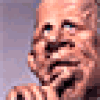
monsieur qeustion
Messages postés
20
Date d'inscription
vendredi 17 juillet 2009
Statut
Membre
Dernière intervention
16 août 2009
3
18 juil. 2009 à 23:20
18 juil. 2009 à 23:20
moi j'ai te conseille avast professionelle pour contre les -cheval de troi ou trojan
shareaza15
Messages postés
667
Date d'inscription
samedi 16 mai 2009
Statut
Membre
Dernière intervention
11 mai 2010
26
18 juil. 2009 à 23:22
18 juil. 2009 à 23:22
Bonjour moi je crois que Avira Antivir est le meilleur antivirus il scan ce que tu as et ce que tu execute
peut etre qu'un scanner de ton ordi avec cet antivirus te trouveras le fichier (merde)
ou peut etre que tu as telecharger un logiciel ou quelque chose pour t'espionner et controler tes haut parleur
et peut etre meme que ce ci c'est introduit d'une facon dans ce cas Avira te servira surement
peut etre qu'un scanner de ton ordi avec cet antivirus te trouveras le fichier (merde)
ou peut etre que tu as telecharger un logiciel ou quelque chose pour t'espionner et controler tes haut parleur
et peut etre meme que ce ci c'est introduit d'une facon dans ce cas Avira te servira surement


