Virus /spyware
Fermé
florider88
-
12 mai 2009 à 14:07
fix200 Messages postés 3243 Date d'inscription dimanche 28 décembre 2008 Statut Contributeur sécurité Dernière intervention 7 février 2011 - 13 mai 2009 à 09:41
fix200 Messages postés 3243 Date d'inscription dimanche 28 décembre 2008 Statut Contributeur sécurité Dernière intervention 7 février 2011 - 13 mai 2009 à 09:41
A voir également:
- Virus /spyware
- Anti spyware - Télécharger - Antivirus & Antimalwares
- Svchost.exe virus - Guide
- Faux message virus iphone - Forum iPhone
- Vérificateur de lien virus - Guide
- Spyware doctor - Télécharger - Antivirus & Antimalwares
9 réponses
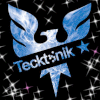
pti-damsi
Messages postés
756
Date d'inscription
mercredi 7 janvier 2009
Statut
Membre
Dernière intervention
26 mai 2009
44
12 mai 2009 à 14:09
12 mai 2009 à 14:09
Télécharge https://www.01net.com/telecharger/windows/Securite/anti-spyware/fiches/29061.html
--) Enregistre HJTInstall.exe sur ton bureau
--) Double-clique sur HJTInstall.exe pour lancer le programme
--) Par défaut, il s'installera içi C:\Programme Files\Trend Micro\HijackThis
--) Accepte la license en cliquant sur le bouton "I Accept"
--) Choisis l'option "Do a system scan and save a log file"
--) Clique sur "Save log" pour enregistrer le rapport qui s'ouvrira avec le bloc-note
--) Clique sur "Édition -> Sélectionner tout", puis sur "Édition -> Copier" pour copier tout le contenu du rapport
--) Colle le rapport que tu viens de copier sur ce forum
--) Ne fixe encore AUCUNE ligne,
--) Enregistre HJTInstall.exe sur ton bureau
--) Double-clique sur HJTInstall.exe pour lancer le programme
--) Par défaut, il s'installera içi C:\Programme Files\Trend Micro\HijackThis
--) Accepte la license en cliquant sur le bouton "I Accept"
--) Choisis l'option "Do a system scan and save a log file"
--) Clique sur "Save log" pour enregistrer le rapport qui s'ouvrira avec le bloc-note
--) Clique sur "Édition -> Sélectionner tout", puis sur "Édition -> Copier" pour copier tout le contenu du rapport
--) Colle le rapport que tu viens de copier sur ce forum
--) Ne fixe encore AUCUNE ligne,

fix200
Messages postés
3243
Date d'inscription
dimanche 28 décembre 2008
Statut
Contributeur sécurité
Dernière intervention
7 février 2011
158
12 mai 2009 à 14:09
12 mai 2009 à 14:09
Bonjour,
Télécharge SmitFraudFix:
Recherche:
▶ Double clique sur SmitfraudFix.exe
▶ Sélectionner 1 et pressez Entrée dans le menu pour créer un rapport des fichiers responsables de l'infection.
▶ Colle moi le rapport S.T.P
NOTE: Le rapport se trouve à la racine du disque système
*****************************************************
Télécharge Random's System Information Tool (RSIT) par random/random
et sauvegarde-le sur ton Bureau.
* Double-clique sur RSIT.exe afin de lancer RSIT.
* Clique sur Continue à l'écran Disclaimer.
* Si l'outil HijackThis (version à jour) n'est pas présent ou non détecté sur l'ordinateur, RSIT le téléchargera et tu devras accepter la licence.
* Lorsque l'analyse sera terminée, deux fichiers texte s'ouvriront.
Poste le contenu de log.txt (qui sera affiché) ainsi que de info.txt (<<qui sera réduit dans la Barre des Tâches).
Note : Les deux rapports sont également sauvegardés %systemroot%\rsit
Bonne journée
Télécharge SmitFraudFix:
Recherche:
▶ Double clique sur SmitfraudFix.exe
▶ Sélectionner 1 et pressez Entrée dans le menu pour créer un rapport des fichiers responsables de l'infection.
▶ Colle moi le rapport S.T.P
NOTE: Le rapport se trouve à la racine du disque système
*****************************************************
Télécharge Random's System Information Tool (RSIT) par random/random
et sauvegarde-le sur ton Bureau.
* Double-clique sur RSIT.exe afin de lancer RSIT.
* Clique sur Continue à l'écran Disclaimer.
* Si l'outil HijackThis (version à jour) n'est pas présent ou non détecté sur l'ordinateur, RSIT le téléchargera et tu devras accepter la licence.
* Lorsque l'analyse sera terminée, deux fichiers texte s'ouvriront.
Poste le contenu de log.txt (qui sera affiché) ainsi que de info.txt (<<qui sera réduit dans la Barre des Tâches).
Note : Les deux rapports sont également sauvegardés %systemroot%\rsit
Bonne journée
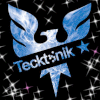
pti-damsi
Messages postés
756
Date d'inscription
mercredi 7 janvier 2009
Statut
Membre
Dernière intervention
26 mai 2009
44
12 mai 2009 à 14:10
12 mai 2009 à 14:10
desolée tu peux y aller

fix200
Messages postés
3243
Date d'inscription
dimanche 28 décembre 2008
Statut
Contributeur sécurité
Dernière intervention
7 février 2011
158
12 mai 2009 à 14:12
12 mai 2009 à 14:12
Non non continue je te suit
alors je veut bien faire ce que vous m'avez demander , mais j'ai deja un rapport dds ! est-ce qu'il vous suffit ou il vous faut vraiment ceux que vous m'avez demander ?
voila le rapport
DDS (Ver_09-03-16.01) - FAT32x86
Run by Moi at 21:52:24,20 on 11/05/2009
Internet Explorer: 7.0.5730.11 BrowserJavaVersion: 1.6.0_03
Microsoft Windows XP Édition familiale 5.1.2600.3.1252.33.1036.18.895.400 [GMT 2:00]
AV: Norton AntiVirus *On-access scanning disabled* (Outdated)
FW: Norton AntiVirus *disabled*
============== Running Processes ===============
C:\WINDOWS\system32\svchost -k DcomLaunch
svchost.exe
C:\WINDOWS\System32\svchost.exe -k netsvcs
svchost.exe
svchost.exe
C:\WINDOWS\system32\userinit.exe
C:\Program Files\Fichiers communs\Symantec Shared\ccSvcHst.exe
C:\Program Files\Fichiers communs\Symantec Shared\AppCore\AppSvc32.exe
C:\WINDOWS\system32\spoolsv.exe
svchost.exe
C:\Acer\Empowering Technology\ePerformance\MemCheck.exe
C:\Program Files\Fichiers communs\Apple\Mobile Device Support\bin\AppleMobileDeviceService.exe
C:\Program Files\Bonjour\mDNSResponder.exe
C:\Program Files\Acer\Acer Arcade\Kernel\TV\CLCapSvc.exe
C:\Program Files\Fichiers communs\Symantec Shared\ccSvcHst.exe
C:\Program Files\Acer\Acer Arcade\Kernel\CLML_NTService\CLMLServer.exe
C:\Program Files\Acer\Acer Arcade\Kernel\CLML_NTService\CLMLService.exe
C:\Program Files\Fichiers communs\LightScribe\LSSrvc.exe
C:\Acer\Empowering Technology\eLock\LockServ.exe
C:\Program Files\Symantec\LiveUpdate\ALUSchedulerSvc.exe
C:\Program Files\CyberLink\Shared Files\RichVideo.exe
C:\WINDOWS\system32\svchost.exe -k imgsvc
C:\Program Files\Acer\Acer Arcade\Kernel\TV\CLSched.exe
C:\WINDOWS\system32\RUNDLL32.EXE
C:\WINDOWS\RTHDCPL.EXE
C:\WINDOWS\system32\ctfmon.exe
C:\Program Files\Acer\Acer Arcade\PCMService.exe
C:\WINDOWS\System32\svchost.exe -k HTTPFilter
C:\Acer\Empowering Technology\eDataSecurity\eDSloader.exe
C:\Program Files\Fichiers communs\Symantec Shared\ccApp.exe
C:\Program Files\Java\jre1.6.0_03\bin\jusched.exe
C:\Program Files\iTunes\iTunesHelper.exe
C:\WINDOWS\system32\frmwrk32.exe
C:\WINDOWS\system32\rundll32.exe
C:\Program Files\Messenger\msmsgs.exe
C:\Program Files\MSN Messenger\MsnMsgr.Exe
C:\DOCUME~1\Moi\LOCALS~1\Temp\cy6qgg.exe
C:\DOCUME~1\Moi\LOCALS~1\Temp\cy6qgg.exe
C:\Documents and Settings\Moi\reader_s.exe
C:\Acer\Empowering Technology\Acer.Empowering.Framework.Launcher.exe
C:\DOCUME~1\Moi\LOCALS~1\Temp\cy6qgg.exe
C:\DOCUME~1\Moi\LOCALS~1\Temp\cy6qgg.exe
C:\DOCUME~1\Moi\LOCALS~1\Temp\cy6qgg.exe
C:\DOCUME~1\Moi\LOCALS~1\Temp\cy6qgg.exe
C:\DOCUME~1\Moi\LOCALS~1\Temp\cy6qgg.exe
C:\DOCUME~1\Moi\LOCALS~1\Temp\cy6qgg.exe
C:\DOCUME~1\Moi\LOCALS~1\Temp\cy6qgg.exe
C:\DOCUME~1\Moi\LOCALS~1\Temp\cy6qgg.exe
C:\WINDOWS\system32\ntdll64.exe
C:\DOCUME~1\Moi\LOCALS~1\Temp\cy6qgg.exe
C:\DOCUME~1\Moi\LOCALS~1\Temp\cy6qgg.exe
C:\DOCUME~1\Moi\LOCALS~1\Temp\cy6qgg.exe
C:\Program Files\iPod\bin\iPodService.exe
C:\DOCUME~1\Moi\LOCALS~1\Temp\RtkBtMnt.exe
C:\Program Files\Synaptics\SynTP\SynTPEnh .exe
C:\Acer\Empowering Technology\ePresentation\ePresentation .exe
C:\PROGRA~1\LAUNCH~1\LManager .exe
C:\Acer\Empowering Technology\ePower\ePower_DMC .exe
C:\Program Files\Fichiers communs\Microsoft Shared\Works Shared\WkUFind .exe
C:\Acer\Empowering Technology\eRecovery\eRAgent .exe
C:\Documents and Settings\Moi\reader_s.exe
C:\WINDOWS\system32\svchost.exe
C:\WINDOWS\System32\svchost.exe
C:\Acer\Empowering Technology\eLock\Monitor\LockMon.exe
C:\WINDOWS\System32\svchost.exe
C:\WINDOWS\System32\svchost.exe
C:\WINDOWS\System32\svchost.exe
C:\WINDOWS\System32\svchost.exe
C:\WINDOWS\system32\wbem\unsecapp.exe
C:\WINDOWS\system32\wbem\wmiapsrv.exe
C:\WINDOWS\system32\frmwrk32.exe
C:\WINDOWS\system32\ntdll64.exe
C:\WINDOWS\System32\reader_s.exe
C:\Program Files\Java\jre1.6.0_03\bin\jucheck.exe
C:\WINDOWS\System32\SYS32DLL.exe
C:\WINDOWS\explorer.exe
C:\Program Files\Internet Explorer\IEXPLORE.EXE
C:\Program Files\PokerStars\PokerStars.exe
C:\WINDOWS\system32\ntdll64.exe
C:\WINDOWS\system32\ntdll64.exe
C:\WINDOWS\system32\ntdll64.exe
C:\WINDOWS\System32\svchost.exe
C:\WINDOWS\system32\ntdll64.exe
C:\Documents and Settings\Moi\Bureau\SetupAntivirusXP.exe
C:\Program Files\Mozilla Firefox\firefox.exe
C:\WINDOWS\system32\ntdll64.exe
C:\WINDOWS\system32\ntdll64.exe
C:\WINDOWS\system32\ntdll64.exe
c:\windows\freddy42.exe
c:\windows\mstre18.exe
C:\WINDOWS\system32\ntdll64.exe
C:\WINDOWS\system32\ntdll64.exe
C:\Program Files\Fichiers communs\Symantec Shared\CCPD-LC\symlcsvc.exe
C:\WINDOWS\system32\ntdll64.exe
C:\WINDOWS\system32\ntdll64.exe
C:\WINDOWS\system32\ntdll64.exe
C:\WINDOWS\system32\ntdll64.exe
C:\WINDOWS\system32\ntdll64.exe
C:\WINDOWS\system32\ntdll64.exe
C:\WINDOWS\system32\ntdll64.exe
c:\prylxoqb.exe
C:\WINDOWS\System32\reader_s.exe
c:\windows\ld08.exe
c:\program Files\ThunMail\testabd.exe
C:\WINDOWS\system32\tpsaxyd.exe
C:\WINDOWS\dhcp\svchost.exe
C:\WINDOWS\System32\SYS32DLL.exe
C:\Documents and Settings\Moi\Bureau\dds.scr
============== Pseudo HJT Report ===============
uStart Page = hxxp://www.google.fr/
mStart Page = hxxp://home.sweetim.com
uInternet Connection Wizard,ShellNext = iexplore
uInternet Settings,ProxyOverride = *.local;<local>
uInternet Settings,ProxyServer = http=localhost:7171
uSearchURL,(Default) = hxxp://g.msn.fr/0SEFRFR/SAOS01?FORM=TOOLBR
mSearchAssistant =
BHO: {a8c8db81-547b-4a3c-9bec-d454da4cea4e} - c:\windows\system32\tokimime.dll
BHO: Windows Live Toolbar Helper: {bdbd1dad-c946-4a17-adc1-64b5b4ff55d0} - c:\program files\windows live toolbar\msntb.dll
BHO: 1 (0x1) - No File
BHO: c:\windows\system32\jkshfuiehi.dll: {c2ba40a1-74f3-42bd-f434-12345a2c8953} - c:\windows\system32\jkshfuiehi.dll
TB: Acer eDataSecurity Management: {5cbe3b7c-1e47-477e-a7dd-396db0476e29} - c:\windows\system32\eDStoolbar.dll
TB: &Google: {2318c2b1-4965-11d4-9b18-009027a5cd4f} - c:\program files\google\googletoolbar3.dll
TB: Windows Live Toolbar: {bdad1dad-c946-4a17-adc1-64b5b4ff55d0} - c:\program files\windows live toolbar\msntb.dll
TB: Adssite Toolbar: {41c29b07-6f91-4966-91be-2e2841643c83} - c:\program files\adssite advanced toolbar\toolbar.dll
TB: {4E7BD74F-2B8D-469E-8DA9-FD60BB9AAE33} - No File
TB: {C4069E3A-68F1-403E-B40E-20066696354B} - No File
TB: {BC4FFE41-DE9F-46FA-B455-AAD49B9F9938} - No File
EB: SE Sidebar: {315108e4-e3af-460f-b264-f2acc9e1aceb} - c:\windows\system32\adssite_sidebar.dll
uRun: [12ZFG94-F641-2SF-K31P-5N1ER6H6L2] c:\recycler\s-1-5-21-9939134148-8298945918-740320606-3595\service.exe
mRun: [1282] c:\prylxoqb.exe
mRun: [Windows Logon Applicationedc] c:\documents and settings\moi\winlogon.exe
mRun: [CPM1816dfe6] Rundll32.exe "c:\windows\system32\nogayeda.dll",a
dRun: [CTFMON.EXE] c:\windows\system32\CTFMON.EXE
dRun: [svc] c:\program files\thunmail\testabd.exe
StartupFolder: c:\docume~1\alluse~1\menudé~1\progra~1\démarr~1\adober~1.lnk - c:\program files\adobe\acrobat 7.0\reader\reader_sl.exe
StartupFolder: c:\docume~1\alluse~1\menudé~1\progra~1\démarr~1\acerem~1.lnk - c:\acer\empowering technology\Acer.Empowering.Framework.Launcher.exe
StartupFolder: c:\docume~1\alluse~1\menudé~1\progra~1\démarr~1\micros~1.lnk - c:\program files\microsoft office\office\OSA9.EXE
uPolicies-explorer: NoSetActiveDesktop = 1 (0x1)
uPolicies-explorer: NoActiveDesktopChanges = 1 (0x1)
uPolicies-system: DisableTaskMgr = 1 (0x1)
mPolicies-explorer: NoSetActiveDesktop = 1 (0x1)
mPolicies-explorer: NoActiveDesktopChanges = 1 (0x1)
IE: &Windows Live Search - c:\program files\windows live toolbar\msntb.dll/search.htm
IE: Add to Windows &Live Favorites - https://onedrive.live.com/?id=favorites
IE: {3AD14F0C-ED16-4e43-B6D8-661B03F6A1EF} - c:\program files\pokerstars\PokerStarsUpdate.exe
IE: {e2e2dd38-d088-4134-82b7-f2ba38496583} - %windir%\Network Diagnostic\xpnetdiag.exe
IE: {FB5F1910-F110-11d2-BB9E-00C04F795683} - c:\program files\messenger\msmsgs.exe
IE: {08B0E5C0-4FCB-11CF-AAA5-00401C608501} - {CAFEEFAC-0016-0000-0003-ABCDEFFEDCBC} - c:\program files\java\jre1.6.0_03\bin\ssv.dll
LSP: c:\docume~1\moi\locals~1\temp\ntdll64.dll
DPF: {166B1BCA-3F9C-11CF-8075-444553540000} - hxxp://download.macromedia.com/pub/shockwave/cabs/director/sw.cab
DPF: {17492023-C23A-453E-A040-C7C580BBF700} - hxxp://download.microsoft.com/download/5/b/0/5b0d4654-aa20-495c-b89f-c1c34c691085/LegitCheckControl.cab
DPF: {4F1E5B1A-2A80-42CA-8532-2D05CB959537} - hxxp://gfx2.hotmail.com/mail/w3/pr01/resources/MSNPUpld.cab
DPF: {5D6F45B3-9043-443D-A792-115447494D24} - hxxp://messenger.zone.msn.com/FR-FR/a-UNO1/GAME_UNO1.cab
DPF: {8AD9C840-044E-11D1-B3E9-00805F499D93} - hxxp://java.sun.com/update/1.6.0/jinstall-1_6_0_03-windows-i586.cab
DPF: {8FFBE65D-2C9C-4669-84BD-5829DC0B603C} - hxxp://fpdownload.macromedia.com/get/flashplayer/current/ultrashim.cab
DPF: {C3F79A2B-B9B4-4A66-B012-3EE46475B072} - hxxp://messenger.zone.msn.com/binary/MessengerStatsPAClient.cab56907.cab
DPF: {C4925E65-7A1E-11D2-8BB4-00A0C9CC72C3} - hxxp://a532.g.akamai.net/f/532/6712/5m/virtools.download.akamai.com/6712/player/install3.5/installer.exe
DPF: {CAFEEFAC-0016-0000-0003-ABCDEFFEDCBA} - hxxp://java.sun.com/update/1.6.0/jinstall-1_6_0_03-windows-i586.cab
DPF: {CAFEEFAC-FFFF-FFFF-FFFF-ABCDEFFEDCBA} - hxxp://java.sun.com/update/1.6.0/jinstall-1_6_0_03-windows-i586.cab
DPF: {D27CDB6E-AE6D-11CF-96B8-444553540000} - hxxp://fpdownload2.macromedia.com/get/shockwave/cabs/flash/swflash.cab
AppInit_DLLs: c:\windows\system32\gepojeku.dll c:\windows\system32\nogayeda.dll,c:\progra~1\thunmail\testabd.dll
SSODL: WPDShServiceObj - {AAA288BA-9A4C-45B0-95D7-94D524869DB5} - c:\windows\system32\WPDShServiceObj.dll
SSODL: syshelps - {65969021-87F1-4477-B5EE-3753A711F2D9} - syshelps.dll
SSODL: SSODL - {EC43E3FD-5C60-46a6-97D7-E0B85DBDD6C4} - c:\windows\system32\nogayeda.dll
STS: c:\windows\system32\jkshfuiehi.dll: {c2ba40a1-74f3-42bd-f434-12345a2c8953} - c:\windows\system32\jkshfuiehi.dll
STS: STS: {ec43e3fd-5c60-46a6-97d7-e0b85dbdd6c4} - c:\windows\system32\nogayeda.dll
LSA: Notification Packages = scecli c:\windows\system32\gepojeku.dll
================= FIREFOX ===================
FF - ProfilePath - c:\docume~1\moi\applic~1\mozilla\firefox\profiles\s9qb8vd8.default\
FF - prefs.js: browser.search.defaulturl - hxxp://www1.yoog.com/search.php?q=
FF - prefs.js: browser.search.selectedEngine - Yoog Search
FF - prefs.js: browser.startup.homepage - hxxp://en-us.start.mozilla.com/firefox?client=firefox-a&rls=org.mozilla:frfficial
FF - prefs.js: keyword.URL - hxxp://www1.yoog.com/search.php?q=
FF - prefs.js: network.proxy.http - localhost
FF - prefs.js: network.proxy.http_port - 7171
FF - prefs.js: network.proxy.type - 1
FF - component: c:\program files\mozilla firefox\components\9bd62d39-8e7c-9cb0-3727-702caa60f0c5.dll
FF - component: c:\program files\mozilla firefox\components\nsadssite.dll
FF - component: c:\program files\mozilla firefox\components\nsbads.dll
FF - component: c:\program files\mozilla firefox\components\nsBrowserCmp.dll
FF - component: c:\program files\mozilla firefox\components\nsBrowserOpt.dll
---- FIREFOX POLICIES ----
/search.php?q=);
FF - user.js: google.toolbar.linkdoctor.enabled - false
FF - user.js: browser.search.defaultenginename - Yoog Search
FF - user.js: browser.search.defaulturl - hxxp://www1.yoog.com/search.php?q=
FF - user.js: browser.search.selectedEngine - Yoog Search
FF - user.js: keyword.URL - hxxp://www1.yoog.com/search.php?q=
FF - user.js: keyword.enabled - true
============= SERVICES / DRIVERS ===============
R0 sfsync03;StarForce Protection Synchronization Driver (version 3.x);c:\windows\system32\drivers\sfsync03.sys [2005-12-6 35328]
R1 prodrv04;Star Force copy protection driver v4;c:\windows\system32\drivers\prodrv04.sys [2006-12-29 114496]
R2 ccEvtMgr;Symantec Event Manager;c:\program files\fichiers communs\symantec shared\ccSvcHst.exe [2007-1-9 108648]
R2 ccSetMgr;Symantec Settings Manager;c:\program files\fichiers communs\symantec shared\ccSvcHst.exe [2007-1-9 108648]
R2 DhcpSrv;Dhcp server;c:\windows\dhcp\svchost.exe [2009-5-11 260096]
R2 elock2burnerlockdriver;eLock2BurnerLockDriver;c:\windows\system32\eLock2BurnerLockDriver.sys [2006-10-7 17664]
R2 elock2fsctldriver;eLock2FSCTLDriver;c:\windows\system32\eLock2FSCTLDriver.sys [2006-10-7 90112]
R2 Ias;Ias;c:\windows\system32\svchost.exe -k netsvcs [2004-8-5 14336]
R2 LockServ;LockServ;c:\acer\empowering technology\elock\lockserv.exe -p --> c:\acer\empowering technology\elock\LockServ.exe -p [?]
R3 NAVENG;NAVENG;c:\progra~1\fichie~1\symant~1\virusd~1\20080528.002\NAVENG.SYS [2008-5-28 82256]
R3 NAVEX15;NAVEX15;c:\progra~1\fichie~1\symant~1\virusd~1\20080528.002\NAVEX15.SYS [2008-5-28 895408]
R3 Symantec Core LC;Symantec Core LC;c:\program files\fichiers communs\symantec shared\ccpd-lc\symlcsvc.exe [2007-6-5 1251720]
S1 9e438a61;9e438a61;c:\windows\system32\drivers\9e438a61.sys --> c:\windows\system32\drivers\9e438a61.sys [?]
S3 epindd;epindd;c:\windows\system32\drivers\EPINDD.SYS [2006-10-7 8448]
S3 pcm1394;pcm1394;c:\windows\system32\pcm1394.sys [2004-8-5 2304]
=============== Created Last 30 ================
2009-05-11 21:46 <DIR> --d----- c:\windows\dhcp
2009-05-11 21:45 176,640 a------- c:\windows\system32\tpsaxyd.exe
2009-05-11 21:45 144,896 a------- c:\windows\system32\sopidkc.exe
2009-05-11 21:45 36,864 a------- c:\windows\system32\dpcxool64.sys
2009-05-11 21:45 8 a------- c:\windows\system32\comsa32.sys
2009-05-11 21:45 <DIR> --dshr-- c:\program files\ThunMail
2009-05-11 21:43 0 a------- C:\ywko.exe
2009-05-11 21:42 20,480 a------- C:\lsass.exe
2009-05-11 21:42 20,480 a------- C:\prylxoqb.exe
2009-05-11 19:30 1 ----h--- c:\windows\msmark2.dat
2009-05-11 19:30 27,136 ----h--- c:\windows\mstre18.exe
2009-05-11 19:30 2 ----h--- c:\windows\t55ft2695f44.dat
2009-05-11 19:30 1 ----h--- c:\windows\f23567.dat
2009-05-11 19:30 33,792 ----h--- c:\windows\freddy42.exe
2009-05-11 19:30 2 ----h--- c:\windows\t55ft2668f44.dat
2009-05-11 18:44 <DIR> --d----- c:\program files\AntivirusXP
2009-05-11 17:26 103,676 a------- c:\windows\system32\drivers\894dfbba.sys
2009-05-11 17:21 <DIR> --dsh--- C:\FOUND.001
2009-05-11 17:17 49,152 a------- c:\documents and settings\moi\ahCKgwz.exe
2009-05-11 17:16 27,136 a------- c:\documents and settings\moi\CHKgAhyW.exe
2009-05-11 17:16 7,680 a------- C:\ueksxwdu.exe
2009-05-11 17:15 182,656 a------- c:\windows\system32\dllcache\ndis.sys
2009-05-11 16:20 <DIR> --dsh--- C:\FOUND.000
2009-05-11 16:10 121 ---sh--- c:\windows\system32\uwuwanup.ini2
2009-05-11 15:59 23,052 a------- c:\windows\pp06.exe3491740957
2009-05-11 15:59 23,052 a------- c:\windows\pp06.exe2516996364
2009-05-11 15:59 23,052 a------- c:\windows\pp06.exe
2009-05-11 15:59 23,052 a------- c:\windows\pp06 .exe
2009-05-11 15:59 1 a------- c:\windows\9g2234wesdf3dfgjf23
2009-05-11 15:59 17,408 a------- c:\windows\system32\SYS32DLL.exe
2009-05-11 15:59 2 ----h--- c:\windows\t55ft2692f44.dat
2009-05-11 15:59 17,408 a------- c:\windows\st_1242078751.exe
2009-05-11 15:59 7,680 a------- C:\pwobbgxr.exe
2009-05-11 15:59 <DIR> --d----- c:\windows\system32\199638
2009-05-11 15:59 362 a------- c:\documents and settings\moi\rrmMHPsbEnz.bat
2009-05-11 15:59 8,704 a------- c:\documents and settings\moi\UaCzSZ.exe
2009-05-11 15:59 49,152 a------- c:\documents and settings\moi\biElixb.exe
2009-05-11 15:59 27,136 a------- c:\documents and settings\moi\DjLiBizX.exe
2009-05-11 15:50 93,180 a------- c:\windows\system32\drivers\2e6ac349.sys
2009-05-11 15:49 49,152 a------- c:\documents and settings\moi\ahDKhwa.exe
2009-05-11 15:49 27,136 a------- c:\documents and settings\moi\CiKhAhzW.exe
2009-05-11 15:47 104,960 a------- c:\windows\system32\ntdll64.exe
2009-05-11 15:47 1,667,252 ---sh--- c:\windows\system32\uwuwanup.ini
2009-05-11 15:41 23,052 a------- c:\windows\system32\OLD8D.tmp
2009-05-11 15:40 445 a------- c:\windows\system32\win32hlp.cnf
2009-05-11 15:39 39,425 a------- c:\documents and settings\moi\reader_s.exe
2009-05-11 15:39 39,425 a------- c:\documents and settings\moi\reader_s .exe
2009-04-17 19:09 <DIR> --d----- c:\windows\l2schemas
2009-04-17 19:09 <DIR> --d----- c:\windows\system32\fr
2009-04-17 19:09 <DIR> --d----- c:\windows\system32\bits
2009-04-17 19:06 <DIR> --d----- c:\windows\ServicePackFiles
2009-04-17 18:54 <DIR> --d----- c:\windows\EHome
2009-04-15 13:10 227,840 -------- c:\windows\system32\dllcache\wmiprvse.exe
2009-04-15 13:10 401,408 -------- c:\windows\system32\dllcache\rpcss.dll
2009-04-15 13:10 286,720 -------- c:\windows\system32\dllcache\pdh.dll
2009-04-15 13:10 111,104 -------- c:\windows\system32\dllcache\services.exe
2009-04-15 13:10 685,568 -------- c:\windows\system32\dllcache\advapi32.dll
2009-04-15 13:10 473,600 -------- c:\windows\system32\dllcache\fastprox.dll
2009-04-15 13:10 739,840 -------- c:\windows\system32\dllcache\ntdll.dll
2009-04-15 13:10 735,744 -------- c:\windows\system32\dllcache\lsasrv.dll
2009-04-15 13:10 453,120 -------- c:\windows\system32\dllcache\wmiprvsd.dll
2009-04-15 13:07 354,304 -------- c:\windows\system32\dllcache\winhttp.dll
2009-04-15 13:07 219,136 -------- c:\windows\system32\dllcache\wordpad.exe
==================== Find3M ====================
2009-05-11 21:44 39,424 ----h--- c:\windows\ld08.exe
2009-05-11 21:44 39,425 a------- c:\windows\system32\reader_s.exe
2009-05-11 21:44 23,052 a------- C:\vfmf.exe
2009-05-11 17:38 23,052 a------- c:\documents and settings\moi\winlogon.exe
2009-05-11 17:38 23,052 a------- c:\windows\runxmlpl.exe
2009-05-11 17:15 182,656 a------- c:\windows\system32\drivers\ndis.sys
2009-05-11 16:56 124,464 a------- c:\windows\system32\drivers\SYMEVENT.SYS
2009-05-11 16:56 60,808 a------- c:\windows\system32\S32EVNT1.DLL
2009-05-11 16:56 10,635 a------- c:\windows\system32\drivers\SYMEVENT.CAT
2009-05-11 16:56 806 a------- c:\windows\system32\drivers\SYMEVENT.INF
2009-05-11 15:49 15,872 a---h--- c:\windows\ld08 .exe
2009-05-11 15:47 80,384 a--sh--- c:\windows\system32\punawuwu.dll
2009-05-11 15:47 80,384 a--sh--- c:\windows\system32\nogayeda.dll
2009-05-11 15:45 90,112 a------- c:\windows\DUMP90b6.tmp
2009-05-11 15:39 39,425 a------- c:\windows\system32\reader_s .exe
2009-05-11 15:39 15,000 a------- c:\windows\system32\jkshfuiehi.dll
2009-05-11 15:39 104,960 a------- c:\windows\system32\userinit.exe
2009-05-11 15:39 104,960 a------- c:\windows\system32\dllcache\userinit.exe
2009-05-11 15:39 27,136 a------- c:\windows\system32\frmwrk32.exe
2009-05-10 18:08 85,661 a------- c:\windows\system32\2d900bcd-edc3-904d-6904-68397a6e144c.exe
2009-04-19 00:06 470,004 a------- c:\windows\system32\perfh00C.dat
2009-04-19 00:06 75,596 a------- c:\windows\system32\perfc00C.dat
2009-04-17 19:12 76,507 a------- c:\windows\pchealth\helpctr\offlinecache\index.dat
2009-04-07 16:20 689,152 a------- c:\windows\system32\nsx26.dll
2009-03-21 16:07 1,054,720 -------- c:\windows\system32\dllcache\kernel32.dll
2009-03-06 16:20 286,720 a------- c:\windows\system32\pdh.dll
2009-03-03 02:13 826,368 a------- c:\windows\system32\wininet.dll
2009-03-03 02:13 826,368 a------- c:\windows\system32\dllcache\wininet.dll
2009-02-28 06:54 636,072 a------- c:\windows\system32\dllcache\iexplore.exe
2009-02-20 12:20 70,656 a------- c:\windows\system32\dllcache\ie4uinit.exe
2009-02-20 12:20 13,824 -------- c:\windows\system32\dllcache\ieudinit.exe
2009-02-20 07:14 161,792 a------- c:\windows\system32\dllcache\ieakui.dll
2009-02-11 15:39 49,152 a--sh--- c:\windows\system32\zeheteyo.dll
2009-02-11 15:39 49,152 a--sh--- c:\windows\system32\tokimime.dll
2009-02-11 15:39 49,152 a--sh--- c:\windows\system32\gepojeku.dll
2008-12-03 23:22 57,344 a--sh--- c:\documents and settings\moi\winlogon .exe
============= FINISH: 21:54:25,51 ===============
voila le rapport
DDS (Ver_09-03-16.01) - FAT32x86
Run by Moi at 21:52:24,20 on 11/05/2009
Internet Explorer: 7.0.5730.11 BrowserJavaVersion: 1.6.0_03
Microsoft Windows XP Édition familiale 5.1.2600.3.1252.33.1036.18.895.400 [GMT 2:00]
AV: Norton AntiVirus *On-access scanning disabled* (Outdated)
FW: Norton AntiVirus *disabled*
============== Running Processes ===============
C:\WINDOWS\system32\svchost -k DcomLaunch
svchost.exe
C:\WINDOWS\System32\svchost.exe -k netsvcs
svchost.exe
svchost.exe
C:\WINDOWS\system32\userinit.exe
C:\Program Files\Fichiers communs\Symantec Shared\ccSvcHst.exe
C:\Program Files\Fichiers communs\Symantec Shared\AppCore\AppSvc32.exe
C:\WINDOWS\system32\spoolsv.exe
svchost.exe
C:\Acer\Empowering Technology\ePerformance\MemCheck.exe
C:\Program Files\Fichiers communs\Apple\Mobile Device Support\bin\AppleMobileDeviceService.exe
C:\Program Files\Bonjour\mDNSResponder.exe
C:\Program Files\Acer\Acer Arcade\Kernel\TV\CLCapSvc.exe
C:\Program Files\Fichiers communs\Symantec Shared\ccSvcHst.exe
C:\Program Files\Acer\Acer Arcade\Kernel\CLML_NTService\CLMLServer.exe
C:\Program Files\Acer\Acer Arcade\Kernel\CLML_NTService\CLMLService.exe
C:\Program Files\Fichiers communs\LightScribe\LSSrvc.exe
C:\Acer\Empowering Technology\eLock\LockServ.exe
C:\Program Files\Symantec\LiveUpdate\ALUSchedulerSvc.exe
C:\Program Files\CyberLink\Shared Files\RichVideo.exe
C:\WINDOWS\system32\svchost.exe -k imgsvc
C:\Program Files\Acer\Acer Arcade\Kernel\TV\CLSched.exe
C:\WINDOWS\system32\RUNDLL32.EXE
C:\WINDOWS\RTHDCPL.EXE
C:\WINDOWS\system32\ctfmon.exe
C:\Program Files\Acer\Acer Arcade\PCMService.exe
C:\WINDOWS\System32\svchost.exe -k HTTPFilter
C:\Acer\Empowering Technology\eDataSecurity\eDSloader.exe
C:\Program Files\Fichiers communs\Symantec Shared\ccApp.exe
C:\Program Files\Java\jre1.6.0_03\bin\jusched.exe
C:\Program Files\iTunes\iTunesHelper.exe
C:\WINDOWS\system32\frmwrk32.exe
C:\WINDOWS\system32\rundll32.exe
C:\Program Files\Messenger\msmsgs.exe
C:\Program Files\MSN Messenger\MsnMsgr.Exe
C:\DOCUME~1\Moi\LOCALS~1\Temp\cy6qgg.exe
C:\DOCUME~1\Moi\LOCALS~1\Temp\cy6qgg.exe
C:\Documents and Settings\Moi\reader_s.exe
C:\Acer\Empowering Technology\Acer.Empowering.Framework.Launcher.exe
C:\DOCUME~1\Moi\LOCALS~1\Temp\cy6qgg.exe
C:\DOCUME~1\Moi\LOCALS~1\Temp\cy6qgg.exe
C:\DOCUME~1\Moi\LOCALS~1\Temp\cy6qgg.exe
C:\DOCUME~1\Moi\LOCALS~1\Temp\cy6qgg.exe
C:\DOCUME~1\Moi\LOCALS~1\Temp\cy6qgg.exe
C:\DOCUME~1\Moi\LOCALS~1\Temp\cy6qgg.exe
C:\DOCUME~1\Moi\LOCALS~1\Temp\cy6qgg.exe
C:\DOCUME~1\Moi\LOCALS~1\Temp\cy6qgg.exe
C:\WINDOWS\system32\ntdll64.exe
C:\DOCUME~1\Moi\LOCALS~1\Temp\cy6qgg.exe
C:\DOCUME~1\Moi\LOCALS~1\Temp\cy6qgg.exe
C:\DOCUME~1\Moi\LOCALS~1\Temp\cy6qgg.exe
C:\Program Files\iPod\bin\iPodService.exe
C:\DOCUME~1\Moi\LOCALS~1\Temp\RtkBtMnt.exe
C:\Program Files\Synaptics\SynTP\SynTPEnh .exe
C:\Acer\Empowering Technology\ePresentation\ePresentation .exe
C:\PROGRA~1\LAUNCH~1\LManager .exe
C:\Acer\Empowering Technology\ePower\ePower_DMC .exe
C:\Program Files\Fichiers communs\Microsoft Shared\Works Shared\WkUFind .exe
C:\Acer\Empowering Technology\eRecovery\eRAgent .exe
C:\Documents and Settings\Moi\reader_s.exe
C:\WINDOWS\system32\svchost.exe
C:\WINDOWS\System32\svchost.exe
C:\Acer\Empowering Technology\eLock\Monitor\LockMon.exe
C:\WINDOWS\System32\svchost.exe
C:\WINDOWS\System32\svchost.exe
C:\WINDOWS\System32\svchost.exe
C:\WINDOWS\System32\svchost.exe
C:\WINDOWS\system32\wbem\unsecapp.exe
C:\WINDOWS\system32\wbem\wmiapsrv.exe
C:\WINDOWS\system32\frmwrk32.exe
C:\WINDOWS\system32\ntdll64.exe
C:\WINDOWS\System32\reader_s.exe
C:\Program Files\Java\jre1.6.0_03\bin\jucheck.exe
C:\WINDOWS\System32\SYS32DLL.exe
C:\WINDOWS\explorer.exe
C:\Program Files\Internet Explorer\IEXPLORE.EXE
C:\Program Files\PokerStars\PokerStars.exe
C:\WINDOWS\system32\ntdll64.exe
C:\WINDOWS\system32\ntdll64.exe
C:\WINDOWS\system32\ntdll64.exe
C:\WINDOWS\System32\svchost.exe
C:\WINDOWS\system32\ntdll64.exe
C:\Documents and Settings\Moi\Bureau\SetupAntivirusXP.exe
C:\Program Files\Mozilla Firefox\firefox.exe
C:\WINDOWS\system32\ntdll64.exe
C:\WINDOWS\system32\ntdll64.exe
C:\WINDOWS\system32\ntdll64.exe
c:\windows\freddy42.exe
c:\windows\mstre18.exe
C:\WINDOWS\system32\ntdll64.exe
C:\WINDOWS\system32\ntdll64.exe
C:\Program Files\Fichiers communs\Symantec Shared\CCPD-LC\symlcsvc.exe
C:\WINDOWS\system32\ntdll64.exe
C:\WINDOWS\system32\ntdll64.exe
C:\WINDOWS\system32\ntdll64.exe
C:\WINDOWS\system32\ntdll64.exe
C:\WINDOWS\system32\ntdll64.exe
C:\WINDOWS\system32\ntdll64.exe
C:\WINDOWS\system32\ntdll64.exe
c:\prylxoqb.exe
C:\WINDOWS\System32\reader_s.exe
c:\windows\ld08.exe
c:\program Files\ThunMail\testabd.exe
C:\WINDOWS\system32\tpsaxyd.exe
C:\WINDOWS\dhcp\svchost.exe
C:\WINDOWS\System32\SYS32DLL.exe
C:\Documents and Settings\Moi\Bureau\dds.scr
============== Pseudo HJT Report ===============
uStart Page = hxxp://www.google.fr/
mStart Page = hxxp://home.sweetim.com
uInternet Connection Wizard,ShellNext = iexplore
uInternet Settings,ProxyOverride = *.local;<local>
uInternet Settings,ProxyServer = http=localhost:7171
uSearchURL,(Default) = hxxp://g.msn.fr/0SEFRFR/SAOS01?FORM=TOOLBR
mSearchAssistant =
BHO: {a8c8db81-547b-4a3c-9bec-d454da4cea4e} - c:\windows\system32\tokimime.dll
BHO: Windows Live Toolbar Helper: {bdbd1dad-c946-4a17-adc1-64b5b4ff55d0} - c:\program files\windows live toolbar\msntb.dll
BHO: 1 (0x1) - No File
BHO: c:\windows\system32\jkshfuiehi.dll: {c2ba40a1-74f3-42bd-f434-12345a2c8953} - c:\windows\system32\jkshfuiehi.dll
TB: Acer eDataSecurity Management: {5cbe3b7c-1e47-477e-a7dd-396db0476e29} - c:\windows\system32\eDStoolbar.dll
TB: &Google: {2318c2b1-4965-11d4-9b18-009027a5cd4f} - c:\program files\google\googletoolbar3.dll
TB: Windows Live Toolbar: {bdad1dad-c946-4a17-adc1-64b5b4ff55d0} - c:\program files\windows live toolbar\msntb.dll
TB: Adssite Toolbar: {41c29b07-6f91-4966-91be-2e2841643c83} - c:\program files\adssite advanced toolbar\toolbar.dll
TB: {4E7BD74F-2B8D-469E-8DA9-FD60BB9AAE33} - No File
TB: {C4069E3A-68F1-403E-B40E-20066696354B} - No File
TB: {BC4FFE41-DE9F-46FA-B455-AAD49B9F9938} - No File
EB: SE Sidebar: {315108e4-e3af-460f-b264-f2acc9e1aceb} - c:\windows\system32\adssite_sidebar.dll
uRun: [12ZFG94-F641-2SF-K31P-5N1ER6H6L2] c:\recycler\s-1-5-21-9939134148-8298945918-740320606-3595\service.exe
mRun: [1282] c:\prylxoqb.exe
mRun: [Windows Logon Applicationedc] c:\documents and settings\moi\winlogon.exe
mRun: [CPM1816dfe6] Rundll32.exe "c:\windows\system32\nogayeda.dll",a
dRun: [CTFMON.EXE] c:\windows\system32\CTFMON.EXE
dRun: [svc] c:\program files\thunmail\testabd.exe
StartupFolder: c:\docume~1\alluse~1\menudé~1\progra~1\démarr~1\adober~1.lnk - c:\program files\adobe\acrobat 7.0\reader\reader_sl.exe
StartupFolder: c:\docume~1\alluse~1\menudé~1\progra~1\démarr~1\acerem~1.lnk - c:\acer\empowering technology\Acer.Empowering.Framework.Launcher.exe
StartupFolder: c:\docume~1\alluse~1\menudé~1\progra~1\démarr~1\micros~1.lnk - c:\program files\microsoft office\office\OSA9.EXE
uPolicies-explorer: NoSetActiveDesktop = 1 (0x1)
uPolicies-explorer: NoActiveDesktopChanges = 1 (0x1)
uPolicies-system: DisableTaskMgr = 1 (0x1)
mPolicies-explorer: NoSetActiveDesktop = 1 (0x1)
mPolicies-explorer: NoActiveDesktopChanges = 1 (0x1)
IE: &Windows Live Search - c:\program files\windows live toolbar\msntb.dll/search.htm
IE: Add to Windows &Live Favorites - https://onedrive.live.com/?id=favorites
IE: {3AD14F0C-ED16-4e43-B6D8-661B03F6A1EF} - c:\program files\pokerstars\PokerStarsUpdate.exe
IE: {e2e2dd38-d088-4134-82b7-f2ba38496583} - %windir%\Network Diagnostic\xpnetdiag.exe
IE: {FB5F1910-F110-11d2-BB9E-00C04F795683} - c:\program files\messenger\msmsgs.exe
IE: {08B0E5C0-4FCB-11CF-AAA5-00401C608501} - {CAFEEFAC-0016-0000-0003-ABCDEFFEDCBC} - c:\program files\java\jre1.6.0_03\bin\ssv.dll
LSP: c:\docume~1\moi\locals~1\temp\ntdll64.dll
DPF: {166B1BCA-3F9C-11CF-8075-444553540000} - hxxp://download.macromedia.com/pub/shockwave/cabs/director/sw.cab
DPF: {17492023-C23A-453E-A040-C7C580BBF700} - hxxp://download.microsoft.com/download/5/b/0/5b0d4654-aa20-495c-b89f-c1c34c691085/LegitCheckControl.cab
DPF: {4F1E5B1A-2A80-42CA-8532-2D05CB959537} - hxxp://gfx2.hotmail.com/mail/w3/pr01/resources/MSNPUpld.cab
DPF: {5D6F45B3-9043-443D-A792-115447494D24} - hxxp://messenger.zone.msn.com/FR-FR/a-UNO1/GAME_UNO1.cab
DPF: {8AD9C840-044E-11D1-B3E9-00805F499D93} - hxxp://java.sun.com/update/1.6.0/jinstall-1_6_0_03-windows-i586.cab
DPF: {8FFBE65D-2C9C-4669-84BD-5829DC0B603C} - hxxp://fpdownload.macromedia.com/get/flashplayer/current/ultrashim.cab
DPF: {C3F79A2B-B9B4-4A66-B012-3EE46475B072} - hxxp://messenger.zone.msn.com/binary/MessengerStatsPAClient.cab56907.cab
DPF: {C4925E65-7A1E-11D2-8BB4-00A0C9CC72C3} - hxxp://a532.g.akamai.net/f/532/6712/5m/virtools.download.akamai.com/6712/player/install3.5/installer.exe
DPF: {CAFEEFAC-0016-0000-0003-ABCDEFFEDCBA} - hxxp://java.sun.com/update/1.6.0/jinstall-1_6_0_03-windows-i586.cab
DPF: {CAFEEFAC-FFFF-FFFF-FFFF-ABCDEFFEDCBA} - hxxp://java.sun.com/update/1.6.0/jinstall-1_6_0_03-windows-i586.cab
DPF: {D27CDB6E-AE6D-11CF-96B8-444553540000} - hxxp://fpdownload2.macromedia.com/get/shockwave/cabs/flash/swflash.cab
AppInit_DLLs: c:\windows\system32\gepojeku.dll c:\windows\system32\nogayeda.dll,c:\progra~1\thunmail\testabd.dll
SSODL: WPDShServiceObj - {AAA288BA-9A4C-45B0-95D7-94D524869DB5} - c:\windows\system32\WPDShServiceObj.dll
SSODL: syshelps - {65969021-87F1-4477-B5EE-3753A711F2D9} - syshelps.dll
SSODL: SSODL - {EC43E3FD-5C60-46a6-97D7-E0B85DBDD6C4} - c:\windows\system32\nogayeda.dll
STS: c:\windows\system32\jkshfuiehi.dll: {c2ba40a1-74f3-42bd-f434-12345a2c8953} - c:\windows\system32\jkshfuiehi.dll
STS: STS: {ec43e3fd-5c60-46a6-97d7-e0b85dbdd6c4} - c:\windows\system32\nogayeda.dll
LSA: Notification Packages = scecli c:\windows\system32\gepojeku.dll
================= FIREFOX ===================
FF - ProfilePath - c:\docume~1\moi\applic~1\mozilla\firefox\profiles\s9qb8vd8.default\
FF - prefs.js: browser.search.defaulturl - hxxp://www1.yoog.com/search.php?q=
FF - prefs.js: browser.search.selectedEngine - Yoog Search
FF - prefs.js: browser.startup.homepage - hxxp://en-us.start.mozilla.com/firefox?client=firefox-a&rls=org.mozilla:frfficial
FF - prefs.js: keyword.URL - hxxp://www1.yoog.com/search.php?q=
FF - prefs.js: network.proxy.http - localhost
FF - prefs.js: network.proxy.http_port - 7171
FF - prefs.js: network.proxy.type - 1
FF - component: c:\program files\mozilla firefox\components\9bd62d39-8e7c-9cb0-3727-702caa60f0c5.dll
FF - component: c:\program files\mozilla firefox\components\nsadssite.dll
FF - component: c:\program files\mozilla firefox\components\nsbads.dll
FF - component: c:\program files\mozilla firefox\components\nsBrowserCmp.dll
FF - component: c:\program files\mozilla firefox\components\nsBrowserOpt.dll
---- FIREFOX POLICIES ----
/search.php?q=);
FF - user.js: google.toolbar.linkdoctor.enabled - false
FF - user.js: browser.search.defaultenginename - Yoog Search
FF - user.js: browser.search.defaulturl - hxxp://www1.yoog.com/search.php?q=
FF - user.js: browser.search.selectedEngine - Yoog Search
FF - user.js: keyword.URL - hxxp://www1.yoog.com/search.php?q=
FF - user.js: keyword.enabled - true
============= SERVICES / DRIVERS ===============
R0 sfsync03;StarForce Protection Synchronization Driver (version 3.x);c:\windows\system32\drivers\sfsync03.sys [2005-12-6 35328]
R1 prodrv04;Star Force copy protection driver v4;c:\windows\system32\drivers\prodrv04.sys [2006-12-29 114496]
R2 ccEvtMgr;Symantec Event Manager;c:\program files\fichiers communs\symantec shared\ccSvcHst.exe [2007-1-9 108648]
R2 ccSetMgr;Symantec Settings Manager;c:\program files\fichiers communs\symantec shared\ccSvcHst.exe [2007-1-9 108648]
R2 DhcpSrv;Dhcp server;c:\windows\dhcp\svchost.exe [2009-5-11 260096]
R2 elock2burnerlockdriver;eLock2BurnerLockDriver;c:\windows\system32\eLock2BurnerLockDriver.sys [2006-10-7 17664]
R2 elock2fsctldriver;eLock2FSCTLDriver;c:\windows\system32\eLock2FSCTLDriver.sys [2006-10-7 90112]
R2 Ias;Ias;c:\windows\system32\svchost.exe -k netsvcs [2004-8-5 14336]
R2 LockServ;LockServ;c:\acer\empowering technology\elock\lockserv.exe -p --> c:\acer\empowering technology\elock\LockServ.exe -p [?]
R3 NAVENG;NAVENG;c:\progra~1\fichie~1\symant~1\virusd~1\20080528.002\NAVENG.SYS [2008-5-28 82256]
R3 NAVEX15;NAVEX15;c:\progra~1\fichie~1\symant~1\virusd~1\20080528.002\NAVEX15.SYS [2008-5-28 895408]
R3 Symantec Core LC;Symantec Core LC;c:\program files\fichiers communs\symantec shared\ccpd-lc\symlcsvc.exe [2007-6-5 1251720]
S1 9e438a61;9e438a61;c:\windows\system32\drivers\9e438a61.sys --> c:\windows\system32\drivers\9e438a61.sys [?]
S3 epindd;epindd;c:\windows\system32\drivers\EPINDD.SYS [2006-10-7 8448]
S3 pcm1394;pcm1394;c:\windows\system32\pcm1394.sys [2004-8-5 2304]
=============== Created Last 30 ================
2009-05-11 21:46 <DIR> --d----- c:\windows\dhcp
2009-05-11 21:45 176,640 a------- c:\windows\system32\tpsaxyd.exe
2009-05-11 21:45 144,896 a------- c:\windows\system32\sopidkc.exe
2009-05-11 21:45 36,864 a------- c:\windows\system32\dpcxool64.sys
2009-05-11 21:45 8 a------- c:\windows\system32\comsa32.sys
2009-05-11 21:45 <DIR> --dshr-- c:\program files\ThunMail
2009-05-11 21:43 0 a------- C:\ywko.exe
2009-05-11 21:42 20,480 a------- C:\lsass.exe
2009-05-11 21:42 20,480 a------- C:\prylxoqb.exe
2009-05-11 19:30 1 ----h--- c:\windows\msmark2.dat
2009-05-11 19:30 27,136 ----h--- c:\windows\mstre18.exe
2009-05-11 19:30 2 ----h--- c:\windows\t55ft2695f44.dat
2009-05-11 19:30 1 ----h--- c:\windows\f23567.dat
2009-05-11 19:30 33,792 ----h--- c:\windows\freddy42.exe
2009-05-11 19:30 2 ----h--- c:\windows\t55ft2668f44.dat
2009-05-11 18:44 <DIR> --d----- c:\program files\AntivirusXP
2009-05-11 17:26 103,676 a------- c:\windows\system32\drivers\894dfbba.sys
2009-05-11 17:21 <DIR> --dsh--- C:\FOUND.001
2009-05-11 17:17 49,152 a------- c:\documents and settings\moi\ahCKgwz.exe
2009-05-11 17:16 27,136 a------- c:\documents and settings\moi\CHKgAhyW.exe
2009-05-11 17:16 7,680 a------- C:\ueksxwdu.exe
2009-05-11 17:15 182,656 a------- c:\windows\system32\dllcache\ndis.sys
2009-05-11 16:20 <DIR> --dsh--- C:\FOUND.000
2009-05-11 16:10 121 ---sh--- c:\windows\system32\uwuwanup.ini2
2009-05-11 15:59 23,052 a------- c:\windows\pp06.exe3491740957
2009-05-11 15:59 23,052 a------- c:\windows\pp06.exe2516996364
2009-05-11 15:59 23,052 a------- c:\windows\pp06.exe
2009-05-11 15:59 23,052 a------- c:\windows\pp06 .exe
2009-05-11 15:59 1 a------- c:\windows\9g2234wesdf3dfgjf23
2009-05-11 15:59 17,408 a------- c:\windows\system32\SYS32DLL.exe
2009-05-11 15:59 2 ----h--- c:\windows\t55ft2692f44.dat
2009-05-11 15:59 17,408 a------- c:\windows\st_1242078751.exe
2009-05-11 15:59 7,680 a------- C:\pwobbgxr.exe
2009-05-11 15:59 <DIR> --d----- c:\windows\system32\199638
2009-05-11 15:59 362 a------- c:\documents and settings\moi\rrmMHPsbEnz.bat
2009-05-11 15:59 8,704 a------- c:\documents and settings\moi\UaCzSZ.exe
2009-05-11 15:59 49,152 a------- c:\documents and settings\moi\biElixb.exe
2009-05-11 15:59 27,136 a------- c:\documents and settings\moi\DjLiBizX.exe
2009-05-11 15:50 93,180 a------- c:\windows\system32\drivers\2e6ac349.sys
2009-05-11 15:49 49,152 a------- c:\documents and settings\moi\ahDKhwa.exe
2009-05-11 15:49 27,136 a------- c:\documents and settings\moi\CiKhAhzW.exe
2009-05-11 15:47 104,960 a------- c:\windows\system32\ntdll64.exe
2009-05-11 15:47 1,667,252 ---sh--- c:\windows\system32\uwuwanup.ini
2009-05-11 15:41 23,052 a------- c:\windows\system32\OLD8D.tmp
2009-05-11 15:40 445 a------- c:\windows\system32\win32hlp.cnf
2009-05-11 15:39 39,425 a------- c:\documents and settings\moi\reader_s.exe
2009-05-11 15:39 39,425 a------- c:\documents and settings\moi\reader_s .exe
2009-04-17 19:09 <DIR> --d----- c:\windows\l2schemas
2009-04-17 19:09 <DIR> --d----- c:\windows\system32\fr
2009-04-17 19:09 <DIR> --d----- c:\windows\system32\bits
2009-04-17 19:06 <DIR> --d----- c:\windows\ServicePackFiles
2009-04-17 18:54 <DIR> --d----- c:\windows\EHome
2009-04-15 13:10 227,840 -------- c:\windows\system32\dllcache\wmiprvse.exe
2009-04-15 13:10 401,408 -------- c:\windows\system32\dllcache\rpcss.dll
2009-04-15 13:10 286,720 -------- c:\windows\system32\dllcache\pdh.dll
2009-04-15 13:10 111,104 -------- c:\windows\system32\dllcache\services.exe
2009-04-15 13:10 685,568 -------- c:\windows\system32\dllcache\advapi32.dll
2009-04-15 13:10 473,600 -------- c:\windows\system32\dllcache\fastprox.dll
2009-04-15 13:10 739,840 -------- c:\windows\system32\dllcache\ntdll.dll
2009-04-15 13:10 735,744 -------- c:\windows\system32\dllcache\lsasrv.dll
2009-04-15 13:10 453,120 -------- c:\windows\system32\dllcache\wmiprvsd.dll
2009-04-15 13:07 354,304 -------- c:\windows\system32\dllcache\winhttp.dll
2009-04-15 13:07 219,136 -------- c:\windows\system32\dllcache\wordpad.exe
==================== Find3M ====================
2009-05-11 21:44 39,424 ----h--- c:\windows\ld08.exe
2009-05-11 21:44 39,425 a------- c:\windows\system32\reader_s.exe
2009-05-11 21:44 23,052 a------- C:\vfmf.exe
2009-05-11 17:38 23,052 a------- c:\documents and settings\moi\winlogon.exe
2009-05-11 17:38 23,052 a------- c:\windows\runxmlpl.exe
2009-05-11 17:15 182,656 a------- c:\windows\system32\drivers\ndis.sys
2009-05-11 16:56 124,464 a------- c:\windows\system32\drivers\SYMEVENT.SYS
2009-05-11 16:56 60,808 a------- c:\windows\system32\S32EVNT1.DLL
2009-05-11 16:56 10,635 a------- c:\windows\system32\drivers\SYMEVENT.CAT
2009-05-11 16:56 806 a------- c:\windows\system32\drivers\SYMEVENT.INF
2009-05-11 15:49 15,872 a---h--- c:\windows\ld08 .exe
2009-05-11 15:47 80,384 a--sh--- c:\windows\system32\punawuwu.dll
2009-05-11 15:47 80,384 a--sh--- c:\windows\system32\nogayeda.dll
2009-05-11 15:45 90,112 a------- c:\windows\DUMP90b6.tmp
2009-05-11 15:39 39,425 a------- c:\windows\system32\reader_s .exe
2009-05-11 15:39 15,000 a------- c:\windows\system32\jkshfuiehi.dll
2009-05-11 15:39 104,960 a------- c:\windows\system32\userinit.exe
2009-05-11 15:39 104,960 a------- c:\windows\system32\dllcache\userinit.exe
2009-05-11 15:39 27,136 a------- c:\windows\system32\frmwrk32.exe
2009-05-10 18:08 85,661 a------- c:\windows\system32\2d900bcd-edc3-904d-6904-68397a6e144c.exe
2009-04-19 00:06 470,004 a------- c:\windows\system32\perfh00C.dat
2009-04-19 00:06 75,596 a------- c:\windows\system32\perfc00C.dat
2009-04-17 19:12 76,507 a------- c:\windows\pchealth\helpctr\offlinecache\index.dat
2009-04-07 16:20 689,152 a------- c:\windows\system32\nsx26.dll
2009-03-21 16:07 1,054,720 -------- c:\windows\system32\dllcache\kernel32.dll
2009-03-06 16:20 286,720 a------- c:\windows\system32\pdh.dll
2009-03-03 02:13 826,368 a------- c:\windows\system32\wininet.dll
2009-03-03 02:13 826,368 a------- c:\windows\system32\dllcache\wininet.dll
2009-02-28 06:54 636,072 a------- c:\windows\system32\dllcache\iexplore.exe
2009-02-20 12:20 70,656 a------- c:\windows\system32\dllcache\ie4uinit.exe
2009-02-20 12:20 13,824 -------- c:\windows\system32\dllcache\ieudinit.exe
2009-02-20 07:14 161,792 a------- c:\windows\system32\dllcache\ieakui.dll
2009-02-11 15:39 49,152 a--sh--- c:\windows\system32\zeheteyo.dll
2009-02-11 15:39 49,152 a--sh--- c:\windows\system32\tokimime.dll
2009-02-11 15:39 49,152 a--sh--- c:\windows\system32\gepojeku.dll
2008-12-03 23:22 57,344 a--sh--- c:\documents and settings\moi\winlogon .exe
============= FINISH: 21:54:25,51 ===============
Vous n’avez pas trouvé la réponse que vous recherchez ?
Posez votre question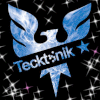
pti-damsi
Messages postés
756
Date d'inscription
mercredi 7 janvier 2009
Statut
Membre
Dernière intervention
26 mai 2009
44
12 mai 2009 à 14:38
12 mai 2009 à 14:38
es se que tu peux faire un hijackthis
Logfile of Trend Micro HijackThis v2.0.2
Scan saved at 14:51:22, on 12/05/2009
Platform: Windows XP SP3 (WinNT 5.01.2600)
MSIE: Internet Explorer v7.00 (7.00.6000.16827)
Boot mode: Normal
Running processes:
C:\WINDOWS\System32\smss.exe
C:\WINDOWS\system32\csrss.exe
C:\WINDOWS\system32\winlogon.exe
C:\WINDOWS\system32\services.exe
C:\WINDOWS\system32\lsass.exe
C:\WINDOWS\system32\svchost.exe
C:\WINDOWS\system32\svchost.exe
C:\WINDOWS\System32\svchost.exe
C:\WINDOWS\system32\svchost.exe
C:\WINDOWS\system32\svchost.exe
C:\Program Files\Fichiers communs\Symantec Shared\ccSvcHst.exe
C:\WINDOWS\system32\userinit.exe
C:\WINDOWS\Explorer.EXE
C:\Program Files\Fichiers communs\Symantec Shared\AppCore\AppSvc32.exe
C:\WINDOWS\system32\spoolsv.exe
C:\WINDOWS\system32\svchost.exe
C:\Program Files\Fichiers communs\Apple\Mobile Device Support\bin\AppleMobileDeviceService.exe
C:\Program Files\Bonjour\mDNSResponder.exe
C:\Program Files\Acer\Acer Arcade\Kernel\TV\CLCapSvc.exe
C:\Program Files\Fichiers communs\Symantec Shared\ccSvcHst.exe
C:\Program Files\Acer\Acer Arcade\Kernel\CLML_NTService\CLMLServer.exe
C:\Program Files\Acer\Acer Arcade\Kernel\CLML_NTService\CLMLService.exe
C:\WINDOWS\dhcp\svchost.exe
C:\Program Files\Fichiers communs\LightScribe\LSSrvc.exe
C:\WINDOWS\system32\svchost.exe
C:\Program Files\Symantec\LiveUpdate\ALUSchedulerSvc.exe
C:\Program Files\CyberLink\Shared Files\RichVideo.exe
C:\WINDOWS\system32\sopidkc.exe
C:\WINDOWS\system32\svchost.exe
C:\Program Files\Acer\Acer Arcade\Kernel\TV\CLSched.exe
C:\WINDOWS\System32\alg.exe
C:\prylxoqb.exe
C:\WINDOWS\system32\rundll32.exe
C:\WINDOWS\System32\reader_s.exe
C:\WINDOWS\System32\svchost.exe
C:\WINDOWS\system32\svchost.exe
C:\WINDOWS\System32\svchost.exe
C:\Documents and Settings\Moi\reader_s.exe
C:\prylxoqb.exe
C:\WINDOWS\system32\svchost.exe
C:\Program Files\Internet Explorer\IEXPLORE.EXE
C:\WINDOWS\system32\ctfmon.exe
C:\WINDOWS\System32\svchost.exe
C:\WINDOWS\System32\svchost.exe
C:\WINDOWS\System32\svchost.exe
C:\WINDOWS\System32\svchost.exe
C:\WINDOWS\System32\svchost.exe
C:\WINDOWS\System32\svchost.exe
C:\Program Files\Fichiers communs\Symantec Shared\ccApp.exe
C:\WINDOWS\system32\ctfmon.exe
C:\Program Files\Internet Explorer\IEXPLORE.EXE
C:\Documents and Settings\Moi\Bureau\HiJackThis.exe
C:\WINDOWS\System32\svchost.exe
c:\lsass.exe
R0 - HKCU\Software\Microsoft\Internet Explorer\Main,Start Page = https://www.google.fr/?gws_rd=ssl
R1 - HKLM\Software\Microsoft\Internet Explorer\Main,Default_Page_URL = https://www.msn.com/fr-fr/?ocid=iehp
R1 - HKLM\Software\Microsoft\Internet Explorer\Main,Default_Search_URL = https://www.bing.com/?toHttps=1&redig=5FC791212101479BAFBE1A679848B1AF
R1 - HKLM\Software\Microsoft\Internet Explorer\Main,Search Page = https://www.bing.com/?toHttps=1&redig=5FC791212101479BAFBE1A679848B1AF
R0 - HKLM\Software\Microsoft\Internet Explorer\Main,Start Page = https://home.sweetim.com/
R0 - HKLM\Software\Microsoft\Internet Explorer\Search,SearchAssistant =
R1 - HKCU\Software\Microsoft\Internet Explorer\SearchURL,(Default) = https://www.bing.com/?FORM=TOOLBR&cc=fr&toHttps=1&redig=4527FFF1C12746FC9EDB535C75E80ECC
R1 - HKCU\Software\Microsoft\Windows\CurrentVersion\Internet Settings,ProxyServer = http=localhost:7171
R1 - HKCU\Software\Microsoft\Windows\CurrentVersion\Internet Settings,ProxyOverride = *.local;<local>
R0 - HKCU\Software\Microsoft\Internet Explorer\Toolbar,LinksFolderName = Liens
O2 - BHO: (no name) - {a8c8db81-547b-4a3c-9bec-d454da4cea4e} - C:\WINDOWS\system32\zodoreti.dll
O2 - BHO: Windows Live Toolbar Helper - {BDBD1DAD-C946-4A17-ADC1-64B5B4FF55D0} - C:\Program Files\Windows Live Toolbar\msntb.dll
O2 - BHO: C:\WINDOWS\system32\jkshfuiehi.dll - {c2ba40a1-74f3-42bd-f434-12345a2c8953} - C:\WINDOWS\system32\jkshfuiehi.dll
O3 - Toolbar: Acer eDataSecurity Management - {5CBE3B7C-1E47-477e-A7DD-396DB0476E29} - C:\WINDOWS\system32\eDStoolbar.dll
O3 - Toolbar: &Google - {2318C2B1-4965-11d4-9B18-009027A5CD4F} - c:\program files\google\googletoolbar3.dll
O3 - Toolbar: Windows Live Toolbar - {BDAD1DAD-C946-4A17-ADC1-64B5B4FF55D0} - C:\Program Files\Windows Live Toolbar\msntb.dll
O3 - Toolbar: Adssite Toolbar - {41C29B07-6F91-4966-91BE-2E2841643C83} - C:\Program Files\Adssite Advanced Toolbar\toolbar.dll
O3 - Toolbar: (no name) - {4E7BD74F-2B8D-469E-8DA9-FD60BB9AAE33} - (no file)
O4 - HKLM\..\Run: [1159] C:\prylxoqb.exe
O4 - HKLM\..\Run: [Windows Logon Applicationedc] C:\Documents and Settings\Moi\winlogon.exe
O4 - HKUS\.DEFAULT\..\Run: [CTFMON.EXE] C:\WINDOWS\system32\CTFMON.EXE (User 'Default user')
O4 - HKUS\.DEFAULT\..\Run: [svc] c:\program Files\ThunMail\testabd.exe (User 'Default user')
O4 - HKUS\.DEFAULT\..\Run: [reader_s] C:\Documents and Settings\Moi\reader_s.exe (User 'Default user')
O4 - Global Startup: Adobe Reader Speed Launch.lnk = C:\Program Files\Adobe\Acrobat 7.0\Reader\reader_sl.exe
O4 - Global Startup: Acer Empowering Technology.lnk = ?
O4 - Global Startup: Microsoft Office.lnk = C:\Program Files\Microsoft Office\Office\OSA9.EXE
O8 - Extra context menu item: &Windows Live Search - res://C:\Program Files\Windows Live Toolbar\msntb.dll/search.htm
O8 - Extra context menu item: Add to Windows &Live Favorites - https://onedrive.live.com/?id=favorites
O9 - Extra button: (no name) - {08B0E5C0-4FCB-11CF-AAA5-00401C608501} - C:\Program Files\Java\jre1.6.0_03\bin\ssv.dll
O9 - Extra 'Tools' menuitem: Console Java (Sun) - {08B0E5C0-4FCB-11CF-AAA5-00401C608501} - C:\Program Files\Java\jre1.6.0_03\bin\ssv.dll
O9 - Extra button: PokerStars - {3AD14F0C-ED16-4e43-B6D8-661B03F6A1EF} - C:\Program Files\PokerStars\PokerStarsUpdate.exe
O9 - Extra button: (no name) - {e2e2dd38-d088-4134-82b7-f2ba38496583} - C:\WINDOWS\Network Diagnostic\xpnetdiag.exe
O9 - Extra 'Tools' menuitem: @xpsp3res.dll,-20001 - {e2e2dd38-d088-4134-82b7-f2ba38496583} - C:\WINDOWS\Network Diagnostic\xpnetdiag.exe
O9 - Extra button: Messenger - {FB5F1910-F110-11d2-BB9E-00C04F795683} - C:\Program Files\Messenger\msmsgs.exe
O9 - Extra 'Tools' menuitem: Windows Messenger - {FB5F1910-F110-11d2-BB9E-00C04F795683} - C:\Program Files\Messenger\msmsgs.exe
O10 - Unknown file in Winsock LSP: c:\docume~1\moi\locals~1\temp\ntdll64.dll
O10 - Unknown file in Winsock LSP: c:\docume~1\moi\locals~1\temp\ntdll64.dll
O16 - DPF: {4F1E5B1A-2A80-42CA-8532-2D05CB959537} (MSN Photo Upload Tool) - http://gfx2.hotmail.com/mail/w3/pr01/resources/MSNPUpld.cab
O16 - DPF: {5D6F45B3-9043-443D-A792-115447494D24} (UnoCtrl Class) - http://messenger.zone.msn.com/FR-FR/a-UNO1/GAME_UNO1.cab
O16 - DPF: {C3F79A2B-B9B4-4A66-B012-3EE46475B072} (MessengerStatsClient Class) - http://messenger.zone.msn.com/binary/MessengerStatsPAClient.cab56907.cab
O16 - DPF: {C4925E65-7A1E-11D2-8BB4-00A0C9CC72C3} (Virtools WebPlayer Class) - http://a532.g.akamai.net/...
O16 - DPF: {D27CDB6E-AE6D-11CF-96B8-444553540000} (Shockwave Flash Object) - http://fpdownload2.macromedia.com/get/shockwave/cabs/flash/swflash.cab
O20 - AppInit_DLLs: c:\progra~1\ThunMail\testabd.dll C:\WINDOWS\system32\sawumupo.dll
O21 - SSODL: syshelps - {65969021-87F1-4477-B5EE-3753A711F2D9} - syshelps.dll (file missing)
O22 - SharedTaskScheduler: sdfsefsfdvdubgiungfuyd - {C2BA40A1-74F3-42BD-F434-12345A2C8953} - C:\WINDOWS\system32\jkshfuiehi.dll
O23 - Service: Memory Check Service (AcerMemUsageCheckService) - Acer Inc. - C:\Acer\Empowering Technology\ePerformance\MemCheck.exe
O23 - Service: Apple Mobile Device - Apple Inc. - C:\Program Files\Fichiers communs\Apple\Mobile Device Support\bin\AppleMobileDeviceService.exe
O23 - Service: Service de transfert intelligent en arrière-plan (BITS) - Unknown owner - C:\WINDOWS\
O23 - Service: Service Bonjour (Bonjour Service) - Apple Inc. - C:\Program Files\Bonjour\mDNSResponder.exe
O23 - Service: Symantec Event Manager (ccEvtMgr) - Symantec Corporation - C:\Program Files\Fichiers communs\Symantec Shared\ccSvcHst.exe
O23 - Service: Symantec Settings Manager (ccSetMgr) - Symantec Corporation - C:\Program Files\Fichiers communs\Symantec Shared\ccSvcHst.exe
O23 - Service: CyberLink Background Capture Service (CBCS) (CLCapSvc) - Unknown owner - C:\Program Files\Acer\Acer Arcade\Kernel\TV\CLCapSvc.exe
O23 - Service: CyberLink Task Scheduler (CTS) (CLSched) - Unknown owner - C:\Program Files\Acer\Acer Arcade\Kernel\TV\CLSched.exe
O23 - Service: Symantec Lic NetConnect service (CLTNetCnService) - Symantec Corporation - C:\Program Files\Fichiers communs\Symantec Shared\ccSvcHst.exe
O23 - Service: CyberLink Media Library Service - Cyberlink - C:\Program Files\Acer\Acer Arcade\Kernel\CLML_NTService\CLMLServer.exe
O23 - Service: Dhcp server (dhcpsrv) - Unknown owner - C:\WINDOWS\dhcp\svchost.exe
O23 - Service: Google Updater Service (gusvc) - Google - C:\Program Files\Google\Common\Google Updater\GoogleUpdaterService.exe
O23 - Service: InstallDriver Table Manager (IDriverT) - Macrovision Corporation - C:\Program Files\Fichiers communs\InstallShield\Driver\1150\Intel 32\IDriverT.exe
O23 - Service: Service de l’iPod (iPod Service) - Apple Inc. - C:\Program Files\iPod\bin\iPodService.exe
O23 - Service: Symantec IS Password Validation (ISPwdSvc) - Symantec Corporation - C:\Program Files\Norton AntiVirus\isPwdSvc.exe
O23 - Service: LightScribeService Direct Disc Labeling Service (LightScribeService) - Hewlett-Packard Company - C:\Program Files\Fichiers communs\LightScribe\LSSrvc.exe
O23 - Service: LiveUpdate - Symantec Corporation - C:\PROGRA~1\Symantec\LIVEUP~1\LUCOMS~1.EXE
O23 - Service: LiveUpdate Notice Service Ex (LiveUpdate Notice Ex) - Symantec Corporation - C:\Program Files\Fichiers communs\Symantec Shared\ccSvcHst.exe
O23 - Service: LiveUpdate Notice Service - Symantec Corporation - C:\Program Files\Fichiers communs\Symantec Shared\PIF\{B8E1DD85-8582-4c61-B58F-2F227FCA9A08}\PIFSvc.exe
O23 - Service: LockServ - Unknown owner - C:\Acer\Empowering Technology\eLock\LockServ.exe
O23 - Service: NVIDIA Display Driver Service (NVSvc) - NVIDIA Corporation - C:\WINDOWS\system32\nvsvc32.exe
O23 - Service: Planificateur LiveUpdate automatique - Symantec Corporation - C:\Program Files\Symantec\LiveUpdate\ALUSchedulerSvc.exe
O23 - Service: Cyberlink RichVideo Service(CRVS) (RichVideo) - Unknown owner - C:\Program Files\CyberLink\Shared Files\RichVideo.exe
O23 - Service: sopidkc Service (sopidkc) - Twain Working Grou - C:\WINDOWS\system32\sopidkc.exe
O23 - Service: Symantec Core LC - Unknown owner - C:\Program Files\Fichiers communs\Symantec Shared\CCPD-LC\symlcsvc.exe
O23 - Service: Symantec AppCore Service (SymAppCore) - Symantec Corporation - C:\Program Files\Fichiers communs\Symantec Shared\AppCore\AppSvc32.exe
Scan saved at 14:51:22, on 12/05/2009
Platform: Windows XP SP3 (WinNT 5.01.2600)
MSIE: Internet Explorer v7.00 (7.00.6000.16827)
Boot mode: Normal
Running processes:
C:\WINDOWS\System32\smss.exe
C:\WINDOWS\system32\csrss.exe
C:\WINDOWS\system32\winlogon.exe
C:\WINDOWS\system32\services.exe
C:\WINDOWS\system32\lsass.exe
C:\WINDOWS\system32\svchost.exe
C:\WINDOWS\system32\svchost.exe
C:\WINDOWS\System32\svchost.exe
C:\WINDOWS\system32\svchost.exe
C:\WINDOWS\system32\svchost.exe
C:\Program Files\Fichiers communs\Symantec Shared\ccSvcHst.exe
C:\WINDOWS\system32\userinit.exe
C:\WINDOWS\Explorer.EXE
C:\Program Files\Fichiers communs\Symantec Shared\AppCore\AppSvc32.exe
C:\WINDOWS\system32\spoolsv.exe
C:\WINDOWS\system32\svchost.exe
C:\Program Files\Fichiers communs\Apple\Mobile Device Support\bin\AppleMobileDeviceService.exe
C:\Program Files\Bonjour\mDNSResponder.exe
C:\Program Files\Acer\Acer Arcade\Kernel\TV\CLCapSvc.exe
C:\Program Files\Fichiers communs\Symantec Shared\ccSvcHst.exe
C:\Program Files\Acer\Acer Arcade\Kernel\CLML_NTService\CLMLServer.exe
C:\Program Files\Acer\Acer Arcade\Kernel\CLML_NTService\CLMLService.exe
C:\WINDOWS\dhcp\svchost.exe
C:\Program Files\Fichiers communs\LightScribe\LSSrvc.exe
C:\WINDOWS\system32\svchost.exe
C:\Program Files\Symantec\LiveUpdate\ALUSchedulerSvc.exe
C:\Program Files\CyberLink\Shared Files\RichVideo.exe
C:\WINDOWS\system32\sopidkc.exe
C:\WINDOWS\system32\svchost.exe
C:\Program Files\Acer\Acer Arcade\Kernel\TV\CLSched.exe
C:\WINDOWS\System32\alg.exe
C:\prylxoqb.exe
C:\WINDOWS\system32\rundll32.exe
C:\WINDOWS\System32\reader_s.exe
C:\WINDOWS\System32\svchost.exe
C:\WINDOWS\system32\svchost.exe
C:\WINDOWS\System32\svchost.exe
C:\Documents and Settings\Moi\reader_s.exe
C:\prylxoqb.exe
C:\WINDOWS\system32\svchost.exe
C:\Program Files\Internet Explorer\IEXPLORE.EXE
C:\WINDOWS\system32\ctfmon.exe
C:\WINDOWS\System32\svchost.exe
C:\WINDOWS\System32\svchost.exe
C:\WINDOWS\System32\svchost.exe
C:\WINDOWS\System32\svchost.exe
C:\WINDOWS\System32\svchost.exe
C:\WINDOWS\System32\svchost.exe
C:\Program Files\Fichiers communs\Symantec Shared\ccApp.exe
C:\WINDOWS\system32\ctfmon.exe
C:\Program Files\Internet Explorer\IEXPLORE.EXE
C:\Documents and Settings\Moi\Bureau\HiJackThis.exe
C:\WINDOWS\System32\svchost.exe
c:\lsass.exe
R0 - HKCU\Software\Microsoft\Internet Explorer\Main,Start Page = https://www.google.fr/?gws_rd=ssl
R1 - HKLM\Software\Microsoft\Internet Explorer\Main,Default_Page_URL = https://www.msn.com/fr-fr/?ocid=iehp
R1 - HKLM\Software\Microsoft\Internet Explorer\Main,Default_Search_URL = https://www.bing.com/?toHttps=1&redig=5FC791212101479BAFBE1A679848B1AF
R1 - HKLM\Software\Microsoft\Internet Explorer\Main,Search Page = https://www.bing.com/?toHttps=1&redig=5FC791212101479BAFBE1A679848B1AF
R0 - HKLM\Software\Microsoft\Internet Explorer\Main,Start Page = https://home.sweetim.com/
R0 - HKLM\Software\Microsoft\Internet Explorer\Search,SearchAssistant =
R1 - HKCU\Software\Microsoft\Internet Explorer\SearchURL,(Default) = https://www.bing.com/?FORM=TOOLBR&cc=fr&toHttps=1&redig=4527FFF1C12746FC9EDB535C75E80ECC
R1 - HKCU\Software\Microsoft\Windows\CurrentVersion\Internet Settings,ProxyServer = http=localhost:7171
R1 - HKCU\Software\Microsoft\Windows\CurrentVersion\Internet Settings,ProxyOverride = *.local;<local>
R0 - HKCU\Software\Microsoft\Internet Explorer\Toolbar,LinksFolderName = Liens
O2 - BHO: (no name) - {a8c8db81-547b-4a3c-9bec-d454da4cea4e} - C:\WINDOWS\system32\zodoreti.dll
O2 - BHO: Windows Live Toolbar Helper - {BDBD1DAD-C946-4A17-ADC1-64B5B4FF55D0} - C:\Program Files\Windows Live Toolbar\msntb.dll
O2 - BHO: C:\WINDOWS\system32\jkshfuiehi.dll - {c2ba40a1-74f3-42bd-f434-12345a2c8953} - C:\WINDOWS\system32\jkshfuiehi.dll
O3 - Toolbar: Acer eDataSecurity Management - {5CBE3B7C-1E47-477e-A7DD-396DB0476E29} - C:\WINDOWS\system32\eDStoolbar.dll
O3 - Toolbar: &Google - {2318C2B1-4965-11d4-9B18-009027A5CD4F} - c:\program files\google\googletoolbar3.dll
O3 - Toolbar: Windows Live Toolbar - {BDAD1DAD-C946-4A17-ADC1-64B5B4FF55D0} - C:\Program Files\Windows Live Toolbar\msntb.dll
O3 - Toolbar: Adssite Toolbar - {41C29B07-6F91-4966-91BE-2E2841643C83} - C:\Program Files\Adssite Advanced Toolbar\toolbar.dll
O3 - Toolbar: (no name) - {4E7BD74F-2B8D-469E-8DA9-FD60BB9AAE33} - (no file)
O4 - HKLM\..\Run: [1159] C:\prylxoqb.exe
O4 - HKLM\..\Run: [Windows Logon Applicationedc] C:\Documents and Settings\Moi\winlogon.exe
O4 - HKUS\.DEFAULT\..\Run: [CTFMON.EXE] C:\WINDOWS\system32\CTFMON.EXE (User 'Default user')
O4 - HKUS\.DEFAULT\..\Run: [svc] c:\program Files\ThunMail\testabd.exe (User 'Default user')
O4 - HKUS\.DEFAULT\..\Run: [reader_s] C:\Documents and Settings\Moi\reader_s.exe (User 'Default user')
O4 - Global Startup: Adobe Reader Speed Launch.lnk = C:\Program Files\Adobe\Acrobat 7.0\Reader\reader_sl.exe
O4 - Global Startup: Acer Empowering Technology.lnk = ?
O4 - Global Startup: Microsoft Office.lnk = C:\Program Files\Microsoft Office\Office\OSA9.EXE
O8 - Extra context menu item: &Windows Live Search - res://C:\Program Files\Windows Live Toolbar\msntb.dll/search.htm
O8 - Extra context menu item: Add to Windows &Live Favorites - https://onedrive.live.com/?id=favorites
O9 - Extra button: (no name) - {08B0E5C0-4FCB-11CF-AAA5-00401C608501} - C:\Program Files\Java\jre1.6.0_03\bin\ssv.dll
O9 - Extra 'Tools' menuitem: Console Java (Sun) - {08B0E5C0-4FCB-11CF-AAA5-00401C608501} - C:\Program Files\Java\jre1.6.0_03\bin\ssv.dll
O9 - Extra button: PokerStars - {3AD14F0C-ED16-4e43-B6D8-661B03F6A1EF} - C:\Program Files\PokerStars\PokerStarsUpdate.exe
O9 - Extra button: (no name) - {e2e2dd38-d088-4134-82b7-f2ba38496583} - C:\WINDOWS\Network Diagnostic\xpnetdiag.exe
O9 - Extra 'Tools' menuitem: @xpsp3res.dll,-20001 - {e2e2dd38-d088-4134-82b7-f2ba38496583} - C:\WINDOWS\Network Diagnostic\xpnetdiag.exe
O9 - Extra button: Messenger - {FB5F1910-F110-11d2-BB9E-00C04F795683} - C:\Program Files\Messenger\msmsgs.exe
O9 - Extra 'Tools' menuitem: Windows Messenger - {FB5F1910-F110-11d2-BB9E-00C04F795683} - C:\Program Files\Messenger\msmsgs.exe
O10 - Unknown file in Winsock LSP: c:\docume~1\moi\locals~1\temp\ntdll64.dll
O10 - Unknown file in Winsock LSP: c:\docume~1\moi\locals~1\temp\ntdll64.dll
O16 - DPF: {4F1E5B1A-2A80-42CA-8532-2D05CB959537} (MSN Photo Upload Tool) - http://gfx2.hotmail.com/mail/w3/pr01/resources/MSNPUpld.cab
O16 - DPF: {5D6F45B3-9043-443D-A792-115447494D24} (UnoCtrl Class) - http://messenger.zone.msn.com/FR-FR/a-UNO1/GAME_UNO1.cab
O16 - DPF: {C3F79A2B-B9B4-4A66-B012-3EE46475B072} (MessengerStatsClient Class) - http://messenger.zone.msn.com/binary/MessengerStatsPAClient.cab56907.cab
O16 - DPF: {C4925E65-7A1E-11D2-8BB4-00A0C9CC72C3} (Virtools WebPlayer Class) - http://a532.g.akamai.net/...
O16 - DPF: {D27CDB6E-AE6D-11CF-96B8-444553540000} (Shockwave Flash Object) - http://fpdownload2.macromedia.com/get/shockwave/cabs/flash/swflash.cab
O20 - AppInit_DLLs: c:\progra~1\ThunMail\testabd.dll C:\WINDOWS\system32\sawumupo.dll
O21 - SSODL: syshelps - {65969021-87F1-4477-B5EE-3753A711F2D9} - syshelps.dll (file missing)
O22 - SharedTaskScheduler: sdfsefsfdvdubgiungfuyd - {C2BA40A1-74F3-42BD-F434-12345A2C8953} - C:\WINDOWS\system32\jkshfuiehi.dll
O23 - Service: Memory Check Service (AcerMemUsageCheckService) - Acer Inc. - C:\Acer\Empowering Technology\ePerformance\MemCheck.exe
O23 - Service: Apple Mobile Device - Apple Inc. - C:\Program Files\Fichiers communs\Apple\Mobile Device Support\bin\AppleMobileDeviceService.exe
O23 - Service: Service de transfert intelligent en arrière-plan (BITS) - Unknown owner - C:\WINDOWS\
O23 - Service: Service Bonjour (Bonjour Service) - Apple Inc. - C:\Program Files\Bonjour\mDNSResponder.exe
O23 - Service: Symantec Event Manager (ccEvtMgr) - Symantec Corporation - C:\Program Files\Fichiers communs\Symantec Shared\ccSvcHst.exe
O23 - Service: Symantec Settings Manager (ccSetMgr) - Symantec Corporation - C:\Program Files\Fichiers communs\Symantec Shared\ccSvcHst.exe
O23 - Service: CyberLink Background Capture Service (CBCS) (CLCapSvc) - Unknown owner - C:\Program Files\Acer\Acer Arcade\Kernel\TV\CLCapSvc.exe
O23 - Service: CyberLink Task Scheduler (CTS) (CLSched) - Unknown owner - C:\Program Files\Acer\Acer Arcade\Kernel\TV\CLSched.exe
O23 - Service: Symantec Lic NetConnect service (CLTNetCnService) - Symantec Corporation - C:\Program Files\Fichiers communs\Symantec Shared\ccSvcHst.exe
O23 - Service: CyberLink Media Library Service - Cyberlink - C:\Program Files\Acer\Acer Arcade\Kernel\CLML_NTService\CLMLServer.exe
O23 - Service: Dhcp server (dhcpsrv) - Unknown owner - C:\WINDOWS\dhcp\svchost.exe
O23 - Service: Google Updater Service (gusvc) - Google - C:\Program Files\Google\Common\Google Updater\GoogleUpdaterService.exe
O23 - Service: InstallDriver Table Manager (IDriverT) - Macrovision Corporation - C:\Program Files\Fichiers communs\InstallShield\Driver\1150\Intel 32\IDriverT.exe
O23 - Service: Service de l’iPod (iPod Service) - Apple Inc. - C:\Program Files\iPod\bin\iPodService.exe
O23 - Service: Symantec IS Password Validation (ISPwdSvc) - Symantec Corporation - C:\Program Files\Norton AntiVirus\isPwdSvc.exe
O23 - Service: LightScribeService Direct Disc Labeling Service (LightScribeService) - Hewlett-Packard Company - C:\Program Files\Fichiers communs\LightScribe\LSSrvc.exe
O23 - Service: LiveUpdate - Symantec Corporation - C:\PROGRA~1\Symantec\LIVEUP~1\LUCOMS~1.EXE
O23 - Service: LiveUpdate Notice Service Ex (LiveUpdate Notice Ex) - Symantec Corporation - C:\Program Files\Fichiers communs\Symantec Shared\ccSvcHst.exe
O23 - Service: LiveUpdate Notice Service - Symantec Corporation - C:\Program Files\Fichiers communs\Symantec Shared\PIF\{B8E1DD85-8582-4c61-B58F-2F227FCA9A08}\PIFSvc.exe
O23 - Service: LockServ - Unknown owner - C:\Acer\Empowering Technology\eLock\LockServ.exe
O23 - Service: NVIDIA Display Driver Service (NVSvc) - NVIDIA Corporation - C:\WINDOWS\system32\nvsvc32.exe
O23 - Service: Planificateur LiveUpdate automatique - Symantec Corporation - C:\Program Files\Symantec\LiveUpdate\ALUSchedulerSvc.exe
O23 - Service: Cyberlink RichVideo Service(CRVS) (RichVideo) - Unknown owner - C:\Program Files\CyberLink\Shared Files\RichVideo.exe
O23 - Service: sopidkc Service (sopidkc) - Twain Working Grou - C:\WINDOWS\system32\sopidkc.exe
O23 - Service: Symantec Core LC - Unknown owner - C:\Program Files\Fichiers communs\Symantec Shared\CCPD-LC\symlcsvc.exe
O23 - Service: Symantec AppCore Service (SymAppCore) - Symantec Corporation - C:\Program Files\Fichiers communs\Symantec Shared\AppCore\AppSvc32.exe
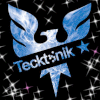
pti-damsi
Messages postés
756
Date d'inscription
mercredi 7 janvier 2009
Statut
Membre
Dernière intervention
26 mai 2009
44
12 mai 2009 à 15:09
12 mai 2009 à 15:09
quelque infection
▶ Télécharge malwarebyte's anti-malware
▶ Un tutoriel sera à ta disposition pour l'installer et l'utiliser correctement.
▶ Fais la mise à jour du logiciel (elle se fait normalement à l'installation)
▶ Lance une analyse complète en cliquant sur "Exécuter un examen complet"
▶ Sélectionnes les disques que tu veux analyser et cliques sur "Lancer l'examen"
▶ L'analyse peut durer un bon moment.....
▶ Une fois l'analyse terminée, cliques sur "OK" puis sur "Afficher les résultats"
▶ Vérifies que tout est bien coché et cliques sur "Supprimer la sélection" => et ensuite sur "OK"
▶ Un rapport va s'ouvrir dans le bloc note... Fais un copié/collé du rapport dans ta prochaine réponse sur le forum
* Il se pourrait que certains fichiers devront être supprimés au redémarrage du PC... Faites le en cliquant sur "oui" à la question posée
▶ Télécharge malwarebyte's anti-malware
▶ Un tutoriel sera à ta disposition pour l'installer et l'utiliser correctement.
▶ Fais la mise à jour du logiciel (elle se fait normalement à l'installation)
▶ Lance une analyse complète en cliquant sur "Exécuter un examen complet"
▶ Sélectionnes les disques que tu veux analyser et cliques sur "Lancer l'examen"
▶ L'analyse peut durer un bon moment.....
▶ Une fois l'analyse terminée, cliques sur "OK" puis sur "Afficher les résultats"
▶ Vérifies que tout est bien coché et cliques sur "Supprimer la sélection" => et ensuite sur "OK"
▶ Un rapport va s'ouvrir dans le bloc note... Fais un copié/collé du rapport dans ta prochaine réponse sur le forum
* Il se pourrait que certains fichiers devront être supprimés au redémarrage du PC... Faites le en cliquant sur "oui" à la question posée

fix200
Messages postés
3243
Date d'inscription
dimanche 28 décembre 2008
Statut
Contributeur sécurité
Dernière intervention
7 février 2011
158
12 mai 2009 à 15:15
12 mai 2009 à 15:15
Ne fait pas Malwarebytes, car il vas provoquer des dysfonctionnements de ton système.
@ pti-damsi: il a une infection Virut, qui infecte les fichiers systèmes, donc MBAM vas supprimer les fichiers infectés.
@+
@ pti-damsi: il a une infection Virut, qui infecte les fichiers systèmes, donc MBAM vas supprimer les fichiers infectés.
@+

fix200
Messages postés
3243
Date d'inscription
dimanche 28 décembre 2008
Statut
Contributeur sécurité
Dernière intervention
7 février 2011
158
12 mai 2009 à 15:11
12 mai 2009 à 15:11
O4 - HKUS\.DEFAULT\..\Run: [reader_s] C:\Documents and Settings\Moi\reader_s.exe (User 'Default user')
C:\WINDOWS\System32\reader_s.exe
M****, tu as une grosse bete: Virut.
fais comme décrit ICI
Il ya des chances que tu formates...
Bon courage
C:\WINDOWS\System32\reader_s.exe
M****, tu as une grosse bete: Virut.
fais comme décrit ICI
Il ya des chances que tu formates...
Bon courage
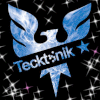
pti-damsi
Messages postés
756
Date d'inscription
mercredi 7 janvier 2009
Statut
Membre
Dernière intervention
26 mai 2009
44
12 mai 2009 à 20:12
12 mai 2009 à 20:12
telecharge Ccleaner
une fois installer
va dans
nettoyeur analyse une fois l'analyse terminée clique sur lancer le nettoyage
apres va dans
registre chercher des erreur une fois terminee clique sur reparer les erreurs apres une fenetre s'ouvre & on va demander si tu ve sauvegarder clique sur oui puis enregistre & repare les erreurs
ensuite telecharge diskeeper & defragmente les dique durs
ensuite vien me dire si sa va mieux
une fois installer
va dans
nettoyeur analyse une fois l'analyse terminée clique sur lancer le nettoyage
apres va dans
registre chercher des erreur une fois terminee clique sur reparer les erreurs apres une fenetre s'ouvre & on va demander si tu ve sauvegarder clique sur oui puis enregistre & repare les erreurs
ensuite telecharge diskeeper & defragmente les dique durs
ensuite vien me dire si sa va mieux
ouai mais pour telecharger ccleaner , il faut que je le fasse depuis l'autre ordi saint !
mais le virus peut se transmettre par clé USB
or ma clé USB etait brancher sur l'ordi infecter
donc je peut pas allez chercher cleaner
je peut pas intervenir depuis mon PC infecter sur Windows ?
est-ce que ce virut "possede" la memoire des mots de passe ??
mais le virus peut se transmettre par clé USB
or ma clé USB etait brancher sur l'ordi infecter
donc je peut pas allez chercher cleaner
je peut pas intervenir depuis mon PC infecter sur Windows ?
est-ce que ce virut "possede" la memoire des mots de passe ??
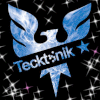
pti-damsi
Messages postés
756
Date d'inscription
mercredi 7 janvier 2009
Statut
Membre
Dernière intervention
26 mai 2009
44
12 mai 2009 à 20:23
12 mai 2009 à 20:23
Le scan va s'effectuer en Mode sans échec : comme vous n'aurez pas accès à Internet, je vous conseille d'imprimer cette procédure.
Étape 1 :
Téléchargez eScan Antivirus Toolkit sur votre Bureau.
Double-cliquez le fichier mwav.exe qui se trouve sur le Bureau ; dézippez les fichiers dans le nouveau dossier suggéré (C:\Kaspersky). Le programme va se lancer et vous devez le quitter (cliquez sur Exit puis Exit).
Double-cliquez sur le Poste de travail (Ordinateur sous Vista), puis double-cliquez sur le lecteur principal (habituellement C:\), double-cliquez sur le dossier Kaspersky ; ensuite, double-cliquez sur le fichier kavupd.exe. Vous verrez maintenant une fenêtre DOS apparaître, et la mise à jour se complètera en quelques minutes.
Lorsque la mise à jour sera complétée, vous verrez Press any key to continue ; tape sur une touche pour continuer. Deux nouveaux répertoires (dossiers) ont été créés lors de la mise à jour (C:\Bases et C:\Downloads).
Sélectionnez/copiez tous les fichiers présents dans le dossier C:\Downloads, puis collez-les dans le dossier C:\Kaspersky. Acceptez à l'invite de remplacer les fichiers existants.
Ne pas lancer le scan tout de suite !
Étape 2 :
Redémarre ton PC.
Au démarrage, tapote sur F8 (F5 sur certains PC) juste après l'affichage du BIOS et juste avant le chargement de Windows.
Dans le menu d'options avancées, choisis Mode sans échec.
Choisis ta session.
Étape 3 :
Pour lancer eScan Antivirus Toolkit, trouvez le fichier mwavscan.com situé dans le dossier C:\Kaspersky.
Double-cliquez sur mwavscan.com ; l'interface d'eScan va apparaître à l'écran.
Il est très important de bien cocher ces cases sous Scan Option : Memory, Registry, Startup Folders, System Folders, Services.
Cochez la case Drive, ce qui donne accès à une nouvelle case Drive (bouton rond) juste dessous ; cochez ce bouton Drive (très important...), et vous verrez une nouvelle boîte de navigation apparaître à la droite. Cliquez sur la petite flèche de cette boîte and choisissez la lettre de votre disque dur, habituellement C:\.
Juste au-dessous, assurez-vous que Scan All Files est coché et non Program Files.
Cliquez sur Scan Clean et laissez le tool vérifier tout le disque dur (ça peut être long...). Lorsque terminé, vous verrez Scan Completed. Ne pas quitter tout de suite !
Ouvrez un nouveau fichier Bloc-notes (cliquez sur "Démarrer" > "Programmes" > "Accessoires" > "Bloc-notes"), puis copiez/collez tout le contenu de la fenêtre Virus Log Information (la deuxième, au bas) dans le fichier texte, et sauvegardez-le. eScan génère également un rapport complet dans le dossier C:\Kaspersky (nommé mwav.log), mais il est trop lourd pour poster sur le forum.
Fermez le programme. Redémarrez votre PC en Mode normal. Postez (copiez/collez) le rapport que vous avez sauvegardé dans votre sujet si vous en avez créé un.
Étape 1 :
Téléchargez eScan Antivirus Toolkit sur votre Bureau.
Double-cliquez le fichier mwav.exe qui se trouve sur le Bureau ; dézippez les fichiers dans le nouveau dossier suggéré (C:\Kaspersky). Le programme va se lancer et vous devez le quitter (cliquez sur Exit puis Exit).
Double-cliquez sur le Poste de travail (Ordinateur sous Vista), puis double-cliquez sur le lecteur principal (habituellement C:\), double-cliquez sur le dossier Kaspersky ; ensuite, double-cliquez sur le fichier kavupd.exe. Vous verrez maintenant une fenêtre DOS apparaître, et la mise à jour se complètera en quelques minutes.
Lorsque la mise à jour sera complétée, vous verrez Press any key to continue ; tape sur une touche pour continuer. Deux nouveaux répertoires (dossiers) ont été créés lors de la mise à jour (C:\Bases et C:\Downloads).
Sélectionnez/copiez tous les fichiers présents dans le dossier C:\Downloads, puis collez-les dans le dossier C:\Kaspersky. Acceptez à l'invite de remplacer les fichiers existants.
Ne pas lancer le scan tout de suite !
Étape 2 :
Redémarre ton PC.
Au démarrage, tapote sur F8 (F5 sur certains PC) juste après l'affichage du BIOS et juste avant le chargement de Windows.
Dans le menu d'options avancées, choisis Mode sans échec.
Choisis ta session.
Étape 3 :
Pour lancer eScan Antivirus Toolkit, trouvez le fichier mwavscan.com situé dans le dossier C:\Kaspersky.
Double-cliquez sur mwavscan.com ; l'interface d'eScan va apparaître à l'écran.
Il est très important de bien cocher ces cases sous Scan Option : Memory, Registry, Startup Folders, System Folders, Services.
Cochez la case Drive, ce qui donne accès à une nouvelle case Drive (bouton rond) juste dessous ; cochez ce bouton Drive (très important...), et vous verrez une nouvelle boîte de navigation apparaître à la droite. Cliquez sur la petite flèche de cette boîte and choisissez la lettre de votre disque dur, habituellement C:\.
Juste au-dessous, assurez-vous que Scan All Files est coché et non Program Files.
Cliquez sur Scan Clean et laissez le tool vérifier tout le disque dur (ça peut être long...). Lorsque terminé, vous verrez Scan Completed. Ne pas quitter tout de suite !
Ouvrez un nouveau fichier Bloc-notes (cliquez sur "Démarrer" > "Programmes" > "Accessoires" > "Bloc-notes"), puis copiez/collez tout le contenu de la fenêtre Virus Log Information (la deuxième, au bas) dans le fichier texte, et sauvegardez-le. eScan génère également un rapport complet dans le dossier C:\Kaspersky (nommé mwav.log), mais il est trop lourd pour poster sur le forum.
Fermez le programme. Redémarrez votre PC en Mode normal. Postez (copiez/collez) le rapport que vous avez sauvegardé dans votre sujet si vous en avez créé un.

fix200
Messages postés
3243
Date d'inscription
dimanche 28 décembre 2008
Statut
Contributeur sécurité
Dernière intervention
7 février 2011
158
>
florider88
13 mai 2009 à 09:41
13 mai 2009 à 09:41
Esseye en mode sans échec avec prise en charge résau,
Si sa n'a pas marché, ramène ces logiciels depuis un clé USB saine
Bon courage
Si sa n'a pas marché, ramène ces logiciels depuis un clé USB saine
Bon courage

