Msnverif.com
Résolu/Fermé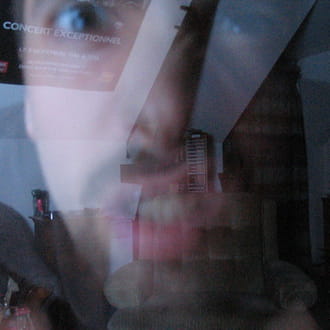
smoon
Messages postés
287
Date d'inscription
lundi 3 novembre 2008
Statut
Membre
Dernière intervention
28 mars 2020
-
22 avril 2009 à 15:26
smoon Messages postés 287 Date d'inscription lundi 3 novembre 2008 Statut Membre Dernière intervention 28 mars 2020 - 28 avril 2009 à 21:17
smoon Messages postés 287 Date d'inscription lundi 3 novembre 2008 Statut Membre Dernière intervention 28 mars 2020 - 28 avril 2009 à 21:17
30 réponses

Utilisateur anonyme
22 avril 2009 à 15:43
22 avril 2009 à 15:43
slt
en cliquant sur le lien ca peut suffir
pour verifier
▶ Télécharger MSNFix sur le bureau
▶ Voici un tutoriel qui t'aidera à t'en servir.
en cliquant sur le lien ca peut suffir
pour verifier
▶ Télécharger MSNFix sur le bureau
▶ Voici un tutoriel qui t'aidera à t'en servir.

smoon
Messages postés
287
Date d'inscription
lundi 3 novembre 2008
Statut
Membre
Dernière intervention
28 mars 2020
9
22 avril 2009 à 16:05
22 avril 2009 à 16:05
J'ai fait ce que tu m'as dit mais quand j'ouvre msnfix je tape R pour rechercher il me dit "le chemin d'accès spécifié est introuvable", "le système ne peut trouver le fichier incl/service/svc.txt." Ensuite, "infection absente", "l'infection n'a pas été détectée". Est-ce normal ou j'ai raté un truc, parce que je crois qu'il ne scanne rien du tout.

Utilisateur anonyme
22 avril 2009 à 16:11
22 avril 2009 à 16:11
est ce que tu as lu le tutoriel, as tu eu ces fenetres a differentes etapes , je doute,
essaies ceci :
▶ Télécharger SDFix (créé par AndyManchesta) et sauvegarde le sur ton Bureau.
▶ Double cliquer sur SDFix.exe et choisir Install pour l'extraire dans un dossier dédié sur ton disque C:.
/!\ Démarre en mode sans échec : après le bip et avant le logo windows tapoter sur la touche F8 (ou F5): menu M.S.E..
▶ Choisir son compte, pas celui de l'Administrateur ou autre.
Dérouler la liste des instructions ci-dessous :
• Ouvrir le dossier SDFix qui vient d'être créé dans le répertoire C:\ et double clique sur RunThis.bat pour lancer le script.
• Appuyer sur Y pour commencer le processus de nettoyage.
• Il va supprimer les services et les entrées du Registre de certains trojans trouvés puis te demandera d'appuyer sur une touche pour redémarrer.
• Appuyer sur une touche pour redémarrer le PC.
• Le système sera plus long pour redémarrer qu'à l'accoutumée car l'outil va continuer à s'exécuter et supprimer des fichiers.
• Après le chargement du Bureau, l'outil terminera son travail et affichera Finished.
• Appuyer sur une touche pour finir l'exécution du script et charger les icônes du Bureau.
• Les icônes du Bureau affichées, le rapport SDFix s'ouvrira à l'écran et s'enregistrera aussi dans le dossier SDFix sous le nom Report.txt.
• Enfin, copier/coller le contenu du fichier Report.txt dans la prochaine réponse sur le forum
essaies ceci :
▶ Télécharger SDFix (créé par AndyManchesta) et sauvegarde le sur ton Bureau.
▶ Double cliquer sur SDFix.exe et choisir Install pour l'extraire dans un dossier dédié sur ton disque C:.
/!\ Démarre en mode sans échec : après le bip et avant le logo windows tapoter sur la touche F8 (ou F5): menu M.S.E..
▶ Choisir son compte, pas celui de l'Administrateur ou autre.
Dérouler la liste des instructions ci-dessous :
• Ouvrir le dossier SDFix qui vient d'être créé dans le répertoire C:\ et double clique sur RunThis.bat pour lancer le script.
• Appuyer sur Y pour commencer le processus de nettoyage.
• Il va supprimer les services et les entrées du Registre de certains trojans trouvés puis te demandera d'appuyer sur une touche pour redémarrer.
• Appuyer sur une touche pour redémarrer le PC.
• Le système sera plus long pour redémarrer qu'à l'accoutumée car l'outil va continuer à s'exécuter et supprimer des fichiers.
• Après le chargement du Bureau, l'outil terminera son travail et affichera Finished.
• Appuyer sur une touche pour finir l'exécution du script et charger les icônes du Bureau.
• Les icônes du Bureau affichées, le rapport SDFix s'ouvrira à l'écran et s'enregistrera aussi dans le dossier SDFix sous le nom Report.txt.
• Enfin, copier/coller le contenu du fichier Report.txt dans la prochaine réponse sur le forum

smoon
Messages postés
287
Date d'inscription
lundi 3 novembre 2008
Statut
Membre
Dernière intervention
28 mars 2020
9
22 avril 2009 à 16:18
22 avril 2009 à 16:18
J'ai bien lu le tuto mais je n'ai pas eu les fenêtres décrite à part la première.
J'ai télécharger sdfix mais je ne comprend pas ceci : ▶ Choisir son compte, pas celui de l'Administrateur ou autre. Quel compte alors?
J'ai télécharger sdfix mais je ne comprend pas ceci : ▶ Choisir son compte, pas celui de l'Administrateur ou autre. Quel compte alors?

Utilisateur anonyme
22 avril 2009 à 16:24
22 avril 2009 à 16:24
ta session ;)

smoon
Messages postés
287
Date d'inscription
lundi 3 novembre 2008
Statut
Membre
Dernière intervention
28 mars 2020
9
22 avril 2009 à 16:27
22 avril 2009 à 16:27
ok, merci, j'exécute et poste le rapport...
Vous n’avez pas trouvé la réponse que vous recherchez ?
Posez votre question
smoon
Messages postés
287
Date d'inscription
lundi 3 novembre 2008
Statut
Membre
Dernière intervention
28 mars 2020
9
22 avril 2009 à 16:40
22 avril 2009 à 16:40
J'ai encore un souci, le ficher bat n'exécute rien, j'ai pourtant suivi les étapes indiquées, il n'y a pourtant rien de complexe...?

Utilisateur anonyme
22 avril 2009 à 16:45
22 avril 2009 à 16:45
▶ Télécharge malwarebyte's anti-malware
▶ Un tutoriel sera à ta disposition pour l'installer et l'utiliser correctement.
▶ Fais la mise à jour du logiciel (elle se fait normalement à l'installation)
▶ Lance une analyse complète en cliquant sur "Exécuter un examen complet"
▶ Sélectionnes les disques que tu veux analyser et cliques sur "Lancer l'examen"
▶ L'analyse peut durer un bon moment.....
▶ Une fois l'analyse terminée, cliques sur "OK" puis sur "Afficher les résultats"
▶ Vérifies que tout est bien coché et cliques sur "Supprimer la sélection" => et ensuite sur "OK"
▶ Un rapport va s'ouvrir dans le bloc note... Fais un copié/collé du rapport dans ta prochaine réponse sur le forum
* Il se pourrait que certains fichiers devront être supprimés au redémarrage du PC... Faites le en cliquant sur "oui" à la question posée
▶ Un tutoriel sera à ta disposition pour l'installer et l'utiliser correctement.
▶ Fais la mise à jour du logiciel (elle se fait normalement à l'installation)
▶ Lance une analyse complète en cliquant sur "Exécuter un examen complet"
▶ Sélectionnes les disques que tu veux analyser et cliques sur "Lancer l'examen"
▶ L'analyse peut durer un bon moment.....
▶ Une fois l'analyse terminée, cliques sur "OK" puis sur "Afficher les résultats"
▶ Vérifies que tout est bien coché et cliques sur "Supprimer la sélection" => et ensuite sur "OK"
▶ Un rapport va s'ouvrir dans le bloc note... Fais un copié/collé du rapport dans ta prochaine réponse sur le forum
* Il se pourrait que certains fichiers devront être supprimés au redémarrage du PC... Faites le en cliquant sur "oui" à la question posée

smoon
Messages postés
287
Date d'inscription
lundi 3 novembre 2008
Statut
Membre
Dernière intervention
28 mars 2020
9
22 avril 2009 à 16:48
22 avril 2009 à 16:48
ok celui là je l'ai, effectivement il y en a pour un petit moment, par contre je le lance en mode sans échec sur ma session? Je scanne tout ou juste le C?

smoon
Messages postés
287
Date d'inscription
lundi 3 novembre 2008
Statut
Membre
Dernière intervention
28 mars 2020
9
22 avril 2009 à 16:45
22 avril 2009 à 16:45
En fait je crois qu'il me marque chemin d'accès introuvable ou quelque chose qui y ressemble, ça va très vite il se ferme quasi instantanément. Je dois avoir d'autres problèmes au niveau du système du coup, quelle merde...lol

Utilisateur anonyme
22 avril 2009 à 16:52
22 avril 2009 à 16:52
tu parles de malwarebyte qui ne se lance pas ???
par contre Mbam NE SE LANCE PAS en mode sans echec, c'est un excellent outil mais ce mode reduit ses performances !!!
par contre Mbam NE SE LANCE PAS en mode sans echec, c'est un excellent outil mais ce mode reduit ses performances !!!

smoon
Messages postés
287
Date d'inscription
lundi 3 novembre 2008
Statut
Membre
Dernière intervention
28 mars 2020
9
22 avril 2009 à 16:55
22 avril 2009 à 16:55
non je parlai de sdfix

smoon
Messages postés
287
Date d'inscription
lundi 3 novembre 2008
Statut
Membre
Dernière intervention
28 mars 2020
9
22 avril 2009 à 16:56
22 avril 2009 à 16:56
du coup je lance malaware en mode normal sur ma session et je scanne tout ou juste le C?

Utilisateur anonyme
22 avril 2009 à 16:59
22 avril 2009 à 16:59
C et en fonction on scannera tes sources amovibles avec autrechose

smoon
Messages postés
287
Date d'inscription
lundi 3 novembre 2008
Statut
Membre
Dernière intervention
28 mars 2020
9
22 avril 2009 à 17:34
22 avril 2009 à 17:34
Voici le rapport :
Malwarebytes' Anti-Malware 1.36
Version de la base de données: 2026
Windows 5.1.2600 Service Pack 2
22/04/2009 17:34:07
mbam-log-2009-04-22 (17-34-07).txt
Type de recherche: Examen complet (C:\|)
Eléments examinés: 102422
Temps écoulé: 22 minute(s), 48 second(s)
Processus mémoire infecté(s): 0
Module(s) mémoire infecté(s): 0
Clé(s) du Registre infectée(s): 1
Valeur(s) du Registre infectée(s): 0
Elément(s) de données du Registre infecté(s): 0
Dossier(s) infecté(s): 0
Fichier(s) infecté(s): 0
Processus mémoire infecté(s):
(Aucun élément nuisible détecté)
Module(s) mémoire infecté(s):
(Aucun élément nuisible détecté)
Clé(s) du Registre infectée(s):
HKEY_CURRENT_USER\SOFTWARE\fcn (Rogue.Residue) -> Quarantined and deleted successfully.
Valeur(s) du Registre infectée(s):
(Aucun élément nuisible détecté)
Elément(s) de données du Registre infecté(s):
(Aucun élément nuisible détecté)
Dossier(s) infecté(s):
(Aucun élément nuisible détecté)
Fichier(s) infecté(s):
(Aucun élément nuisible détecté)
Malwarebytes' Anti-Malware 1.36
Version de la base de données: 2026
Windows 5.1.2600 Service Pack 2
22/04/2009 17:34:07
mbam-log-2009-04-22 (17-34-07).txt
Type de recherche: Examen complet (C:\|)
Eléments examinés: 102422
Temps écoulé: 22 minute(s), 48 second(s)
Processus mémoire infecté(s): 0
Module(s) mémoire infecté(s): 0
Clé(s) du Registre infectée(s): 1
Valeur(s) du Registre infectée(s): 0
Elément(s) de données du Registre infecté(s): 0
Dossier(s) infecté(s): 0
Fichier(s) infecté(s): 0
Processus mémoire infecté(s):
(Aucun élément nuisible détecté)
Module(s) mémoire infecté(s):
(Aucun élément nuisible détecté)
Clé(s) du Registre infectée(s):
HKEY_CURRENT_USER\SOFTWARE\fcn (Rogue.Residue) -> Quarantined and deleted successfully.
Valeur(s) du Registre infectée(s):
(Aucun élément nuisible détecté)
Elément(s) de données du Registre infecté(s):
(Aucun élément nuisible détecté)
Dossier(s) infecté(s):
(Aucun élément nuisible détecté)
Fichier(s) infecté(s):
(Aucun élément nuisible détecté)

Utilisateur anonyme
22 avril 2009 à 17:37
22 avril 2009 à 17:37
on va faire plus simple et plus rapide ;)
▶ Désactive ton antivirus
▶ Rends toi sur ce site : https://www.kaspersky.fr/?domain=webscanner.kaspersky.fr (avec Internet Explorer uniquement)
▶ En bas à droite, clique sur Démarrer Online-scanner
▶ Dans la nouvelle fenêtre qui s'affiche clique sur J'accepte
▶ Accepte les Contrôle ActiveX
▶ Choisis Poste de travail pour le scan.
▶ Celui-ci terminé, sauvegarde le rapport (choisis fichier texte) et poste le dans ta prochaine réponse.
▶ Pour t'aider à utiliser le scan en ligne, consulte ce tutoriel
NOTE : Si tu reçois le message "La licence de Kaspersky On-line Scanner est périmée", va dans Ajout/Suppression de programmes puis désinstalle On-Line Scanner, reconnecte toi sur le site de Kaspersky pour retenter le scan en ligne.
▶ Désactive ton antivirus
▶ Rends toi sur ce site : https://www.kaspersky.fr/?domain=webscanner.kaspersky.fr (avec Internet Explorer uniquement)
▶ En bas à droite, clique sur Démarrer Online-scanner
▶ Dans la nouvelle fenêtre qui s'affiche clique sur J'accepte
▶ Accepte les Contrôle ActiveX
▶ Choisis Poste de travail pour le scan.
▶ Celui-ci terminé, sauvegarde le rapport (choisis fichier texte) et poste le dans ta prochaine réponse.
▶ Pour t'aider à utiliser le scan en ligne, consulte ce tutoriel
NOTE : Si tu reçois le message "La licence de Kaspersky On-line Scanner est périmée", va dans Ajout/Suppression de programmes puis désinstalle On-Line Scanner, reconnecte toi sur le site de Kaspersky pour retenter le scan en ligne.

smoon
Messages postés
287
Date d'inscription
lundi 3 novembre 2008
Statut
Membre
Dernière intervention
28 mars 2020
9
22 avril 2009 à 17:40
22 avril 2009 à 17:40
ok mais j'ai pas internet explorer

Utilisateur anonyme
22 avril 2009 à 18:17
22 avril 2009 à 18:17
ok, le scan en ligne etait pour verifier, ton rapport Mbam est correct, mais ce qui m'etonnes c'est que tu n'ai
pas reussi a passer Msnfix ou Sdfix,
▶ Télécharge Random's System Information Tool (RSIT) et enregistre le sur ton bureau.
▶ Double clique sur RSIT.exe pour lancer l'outil.
▶ Clique sur 'Continue' à l'écran Disclaimer.
▶ Si l'outil Hijackthis (version à jour) n'est pas présent ou non détecté sur l'ordinateur, RSIT le téléchargera et tu devras accepter la licence.
▶ Une fois le scan fini , 2 rapports vont apparaitre. Poste le contenu des 2 rapports.
( C:\RSIT\log.txt et C:\RSIT\info.txt )
CTRL A pour sélectionner tout, CTRL C pour copier et puis CTRL V pour coller
pas reussi a passer Msnfix ou Sdfix,
▶ Télécharge Random's System Information Tool (RSIT) et enregistre le sur ton bureau.
▶ Double clique sur RSIT.exe pour lancer l'outil.
▶ Clique sur 'Continue' à l'écran Disclaimer.
▶ Si l'outil Hijackthis (version à jour) n'est pas présent ou non détecté sur l'ordinateur, RSIT le téléchargera et tu devras accepter la licence.
▶ Une fois le scan fini , 2 rapports vont apparaitre. Poste le contenu des 2 rapports.
( C:\RSIT\log.txt et C:\RSIT\info.txt )
CTRL A pour sélectionner tout, CTRL C pour copier et puis CTRL V pour coller

smoon
Messages postés
287
Date d'inscription
lundi 3 novembre 2008
Statut
Membre
Dernière intervention
28 mars 2020
9
22 avril 2009 à 18:27
22 avril 2009 à 18:27
Logfile of random's system information tool 1.06 (written by random/random)
Run by Smoon at 2009-04-22 18:27:16
Microsoft Windows XP Professionnel Service Pack 2
System drive C: has 339 MB (5%) free of 6 GB
Total RAM: 1023 MB (52% free)
Logfile of Trend Micro HijackThis v2.0.2
Scan saved at 18:27:34, on 22/04/2009
Platform: Windows XP SP2 (WinNT 5.01.2600)
MSIE: Internet Explorer v6.00 SP2 (6.00.2900.2180)
Boot mode: Normal
Running processes:
C:\WINDOWS\System32\smss.exe
C:\WINDOWS\system32\winlogon.exe
C:\WINDOWS\system32\services.exe
C:\WINDOWS\system32\lsass.exe
C:\WINDOWS\system32\svchost.exe
C:\WINDOWS\System32\svchost.exe
C:\WINDOWS\system32\spoolsv.exe
C:\Program Files\Avira\AntiVir PersonalEdition Classic\sched.exe
C:\Program Files\Avira\AntiVir PersonalEdition Classic\avguard.exe
C:\Program Files\Logiciels\Java\bin\jqs.exe
C:\WINDOWS\system32\nvsvc32.exe
C:\WINDOWS\system32\svchost.exe
C:\Program Files\Avira\AntiVir PersonalEdition Classic\avgnt.exe
C:\WINDOWS\system32\RUNDLL32.EXE
C:\Program Files\Logiciels\Java\bin\jusched.exe
C:\WINDOWS\System32\svchost.exe
C:\WINDOWS\explorer.exe
C:\WINDOWS\explorer.exe
C:\Program Files\Logiciels\Mozilla Firefox 3.1 Beta 1\firefox.exe
C:\Documents and Settings\Smoon\Bureau\RSIT.exe
C:\Program Files\Logiciels\HijackThis\Smoon.exe
R1 - HKCU\Software\Microsoft\Internet Explorer\Main,Search Page = https://www.msn.com/fr-fr/?redirfallthru=http%3a%2f%2fhome.microsoft.com%2fintl%2fbr%2faccess%2fallinone.asp%3f
R0 - HKCU\Software\Microsoft\Internet Explorer\Main,Start Page = https://www.msn.com/fr-fr/?ocid=iehp
R1 - HKLM\Software\Microsoft\Internet Explorer\Main,Default_Page_URL = http://www.microsoft.com/isapi/redir.dll?prd=ie&pver=6&ar=msnhome
R1 - HKLM\Software\Microsoft\Internet Explorer\Main,Default_Search_URL = http://www.microsoft.com/isapi/redir.dll?prd=ie&ar=iesearch
R1 - HKLM\Software\Microsoft\Internet Explorer\Main,Search Bar = https://www.bing.com/?toHttps=1&redig=8F3F334EA60E4B1CB4D040DCFE393A89{SUB_RFC1766}/srchasst/srchasst.htm
R1 - HKLM\Software\Microsoft\Internet Explorer\Main,Search Page = http://www.microsoft.com/isapi/redir.dll?prd=ie&ar=iesearch
R0 - HKLM\Software\Microsoft\Internet Explorer\Main,Start Page = http://www.microsoft.com/isapi/redir.dll?prd={SUB_PRD}&clcid={SUB_CLSID}&pver={SUB_PVER}&ar=home
R1 - HKCU\Software\Microsoft\Internet Explorer\Search,SearchAssistant = http://www.google.com/toolbar/ie8/sidebar.html
R1 - HKCU\Software\Microsoft\Internet Explorer\Search,CustomizeSearch = https://www.bing.com/?toHttps=1&redig=8F3F334EA60E4B1CB4D040DCFE393A89{SUB_RFC1766}/srchasst/srchcust.htm
R1 - HKLM\Software\Microsoft\Internet Explorer\Search,Default_Search_URL = http://www.google.com/toolbar/ie8/sidebar.html
R1 - HKCU\Software\Microsoft\Internet Explorer\SearchURL,(Default) = http://www.google.com/search?q=%s
R0 - HKCU\Software\Microsoft\Internet Explorer\Main,Local Page =
R0 - HKLM\Software\Microsoft\Internet Explorer\Main,Local Page =
R0 - HKCU\Software\Microsoft\Internet Explorer\Toolbar,LinksFolderName = Liens
O2 - BHO: AcroIEHlprObj Class - {06849E9F-C8D7-4D59-B87D-784B7D6BE0B3} - C:\Program Files\Logiciels\Adobe\Acrobat 7.0\ActiveX\AcroIEHelper.dll
O2 - BHO: Java(tm) Plug-In 2 SSV Helper - {DBC80044-A445-435b-BC74-9C25C1C588A9} - C:\Program Files\Logiciels\Java\bin\jp2ssv.dll
O2 - BHO: JQSIEStartDetectorImpl - {E7E6F031-17CE-4C07-BC86-EABFE594F69C} - C:\Program Files\Logiciels\Java\lib\deploy\jqs\ie\jqs_plugin.dll
O4 - HKLM\..\Run: [avgnt] "C:\Program Files\Avira\AntiVir PersonalEdition Classic\avgnt.exe" /min /nosplash
O4 - HKLM\..\Run: [NvCplDaemon] RUNDLL32.EXE C:\WINDOWS\system32\NvCpl.dll,NvStartup
O4 - HKLM\..\Run: [nwiz] nwiz.exe /install
O4 - HKLM\..\Run: [NvMediaCenter] RUNDLL32.EXE C:\WINDOWS\system32\NvMcTray.dll,NvTaskbarInit
O4 - HKLM\..\Run: [SunJavaUpdateSched] "C:\Program Files\Logiciels\Java\bin\jusched.exe"
O4 - HKLM\..\RunOnce: [Malwarebytes' Anti-Malware] C:\Program Files\Logiciels\Malwarebytes' Anti-Malware\mbamgui.exe /install /silent
O4 - HKCU\..\Run: [msnmsgr] "C:\Program Files\Windows Live\Messenger\msnmsgr.exe" /background
O4 - HKUS\S-1-5-19\..\RunOnce: [Config] %systemroot%\system32\run.cmd (User 'SERVICE LOCAL')
O4 - HKUS\S-1-5-19\..\RunOnce: [nlsf] cmd.exe /C move /Y "%SystemRoot%\System32\syssetub.dll" "%SystemRoot%\System32\syssetup.dll" (User 'SERVICE LOCAL')
O4 - HKUS\S-1-5-19\..\RunOnce: [tscuninstall] %systemroot%\system32\tscupgrd.exe (User 'SERVICE LOCAL')
O4 - HKUS\S-1-5-20\..\RunOnce: [Config] %systemroot%\system32\run.cmd (User 'SERVICE RÉSEAU')
O4 - HKUS\S-1-5-18\..\RunOnce: [Config] %systemroot%\system32\run.cmd (User 'SYSTEM')
O4 - HKUS\.DEFAULT\..\RunOnce: [Config] %systemroot%\system32\run.cmd (User 'Default user')
O8 - Extra context menu item: E&xporter vers Microsoft Excel - res://C:\PROGRA~1\LOGICI~1\MICROS~2\Office12\EXCEL.EXE/3000
O9 - Extra button: Research - {92780B25-18CC-41C8-B9BE-3C9C571A8263} - C:\PROGRA~1\LOGICI~1\MICROS~2\Office12\REFIEBAR.DLL
O23 - Service: Avira AntiVir Personal - Free Antivirus Scheduler (AntiVirScheduler) - Avira GmbH - C:\Program Files\Avira\AntiVir PersonalEdition Classic\sched.exe
O23 - Service: Avira AntiVir Personal - Free Antivirus Guard (AntiVirService) - Avira GmbH - C:\Program Files\Avira\AntiVir PersonalEdition Classic\avguard.exe
O23 - Service: InstallDriver Table Manager (IDriverT) - Macrovision Corporation - C:\Program Files\Fichiers communs\InstallShield\Driver\1150\Intel 32\IDriverT.exe
O23 - Service: Java Quick Starter (JavaQuickStarterService) - Sun Microsystems, Inc. - C:\Program Files\Logiciels\Java\bin\jqs.exe
O23 - Service: NVIDIA Display Driver Service (NVSvc) - NVIDIA Corporation - C:\WINDOWS\system32\nvsvc32.exe
Run by Smoon at 2009-04-22 18:27:16
Microsoft Windows XP Professionnel Service Pack 2
System drive C: has 339 MB (5%) free of 6 GB
Total RAM: 1023 MB (52% free)
Logfile of Trend Micro HijackThis v2.0.2
Scan saved at 18:27:34, on 22/04/2009
Platform: Windows XP SP2 (WinNT 5.01.2600)
MSIE: Internet Explorer v6.00 SP2 (6.00.2900.2180)
Boot mode: Normal
Running processes:
C:\WINDOWS\System32\smss.exe
C:\WINDOWS\system32\winlogon.exe
C:\WINDOWS\system32\services.exe
C:\WINDOWS\system32\lsass.exe
C:\WINDOWS\system32\svchost.exe
C:\WINDOWS\System32\svchost.exe
C:\WINDOWS\system32\spoolsv.exe
C:\Program Files\Avira\AntiVir PersonalEdition Classic\sched.exe
C:\Program Files\Avira\AntiVir PersonalEdition Classic\avguard.exe
C:\Program Files\Logiciels\Java\bin\jqs.exe
C:\WINDOWS\system32\nvsvc32.exe
C:\WINDOWS\system32\svchost.exe
C:\Program Files\Avira\AntiVir PersonalEdition Classic\avgnt.exe
C:\WINDOWS\system32\RUNDLL32.EXE
C:\Program Files\Logiciels\Java\bin\jusched.exe
C:\WINDOWS\System32\svchost.exe
C:\WINDOWS\explorer.exe
C:\WINDOWS\explorer.exe
C:\Program Files\Logiciels\Mozilla Firefox 3.1 Beta 1\firefox.exe
C:\Documents and Settings\Smoon\Bureau\RSIT.exe
C:\Program Files\Logiciels\HijackThis\Smoon.exe
R1 - HKCU\Software\Microsoft\Internet Explorer\Main,Search Page = https://www.msn.com/fr-fr/?redirfallthru=http%3a%2f%2fhome.microsoft.com%2fintl%2fbr%2faccess%2fallinone.asp%3f
R0 - HKCU\Software\Microsoft\Internet Explorer\Main,Start Page = https://www.msn.com/fr-fr/?ocid=iehp
R1 - HKLM\Software\Microsoft\Internet Explorer\Main,Default_Page_URL = http://www.microsoft.com/isapi/redir.dll?prd=ie&pver=6&ar=msnhome
R1 - HKLM\Software\Microsoft\Internet Explorer\Main,Default_Search_URL = http://www.microsoft.com/isapi/redir.dll?prd=ie&ar=iesearch
R1 - HKLM\Software\Microsoft\Internet Explorer\Main,Search Bar = https://www.bing.com/?toHttps=1&redig=8F3F334EA60E4B1CB4D040DCFE393A89{SUB_RFC1766}/srchasst/srchasst.htm
R1 - HKLM\Software\Microsoft\Internet Explorer\Main,Search Page = http://www.microsoft.com/isapi/redir.dll?prd=ie&ar=iesearch
R0 - HKLM\Software\Microsoft\Internet Explorer\Main,Start Page = http://www.microsoft.com/isapi/redir.dll?prd={SUB_PRD}&clcid={SUB_CLSID}&pver={SUB_PVER}&ar=home
R1 - HKCU\Software\Microsoft\Internet Explorer\Search,SearchAssistant = http://www.google.com/toolbar/ie8/sidebar.html
R1 - HKCU\Software\Microsoft\Internet Explorer\Search,CustomizeSearch = https://www.bing.com/?toHttps=1&redig=8F3F334EA60E4B1CB4D040DCFE393A89{SUB_RFC1766}/srchasst/srchcust.htm
R1 - HKLM\Software\Microsoft\Internet Explorer\Search,Default_Search_URL = http://www.google.com/toolbar/ie8/sidebar.html
R1 - HKCU\Software\Microsoft\Internet Explorer\SearchURL,(Default) = http://www.google.com/search?q=%s
R0 - HKCU\Software\Microsoft\Internet Explorer\Main,Local Page =
R0 - HKLM\Software\Microsoft\Internet Explorer\Main,Local Page =
R0 - HKCU\Software\Microsoft\Internet Explorer\Toolbar,LinksFolderName = Liens
O2 - BHO: AcroIEHlprObj Class - {06849E9F-C8D7-4D59-B87D-784B7D6BE0B3} - C:\Program Files\Logiciels\Adobe\Acrobat 7.0\ActiveX\AcroIEHelper.dll
O2 - BHO: Java(tm) Plug-In 2 SSV Helper - {DBC80044-A445-435b-BC74-9C25C1C588A9} - C:\Program Files\Logiciels\Java\bin\jp2ssv.dll
O2 - BHO: JQSIEStartDetectorImpl - {E7E6F031-17CE-4C07-BC86-EABFE594F69C} - C:\Program Files\Logiciels\Java\lib\deploy\jqs\ie\jqs_plugin.dll
O4 - HKLM\..\Run: [avgnt] "C:\Program Files\Avira\AntiVir PersonalEdition Classic\avgnt.exe" /min /nosplash
O4 - HKLM\..\Run: [NvCplDaemon] RUNDLL32.EXE C:\WINDOWS\system32\NvCpl.dll,NvStartup
O4 - HKLM\..\Run: [nwiz] nwiz.exe /install
O4 - HKLM\..\Run: [NvMediaCenter] RUNDLL32.EXE C:\WINDOWS\system32\NvMcTray.dll,NvTaskbarInit
O4 - HKLM\..\Run: [SunJavaUpdateSched] "C:\Program Files\Logiciels\Java\bin\jusched.exe"
O4 - HKLM\..\RunOnce: [Malwarebytes' Anti-Malware] C:\Program Files\Logiciels\Malwarebytes' Anti-Malware\mbamgui.exe /install /silent
O4 - HKCU\..\Run: [msnmsgr] "C:\Program Files\Windows Live\Messenger\msnmsgr.exe" /background
O4 - HKUS\S-1-5-19\..\RunOnce: [Config] %systemroot%\system32\run.cmd (User 'SERVICE LOCAL')
O4 - HKUS\S-1-5-19\..\RunOnce: [nlsf] cmd.exe /C move /Y "%SystemRoot%\System32\syssetub.dll" "%SystemRoot%\System32\syssetup.dll" (User 'SERVICE LOCAL')
O4 - HKUS\S-1-5-19\..\RunOnce: [tscuninstall] %systemroot%\system32\tscupgrd.exe (User 'SERVICE LOCAL')
O4 - HKUS\S-1-5-20\..\RunOnce: [Config] %systemroot%\system32\run.cmd (User 'SERVICE RÉSEAU')
O4 - HKUS\S-1-5-18\..\RunOnce: [Config] %systemroot%\system32\run.cmd (User 'SYSTEM')
O4 - HKUS\.DEFAULT\..\RunOnce: [Config] %systemroot%\system32\run.cmd (User 'Default user')
O8 - Extra context menu item: E&xporter vers Microsoft Excel - res://C:\PROGRA~1\LOGICI~1\MICROS~2\Office12\EXCEL.EXE/3000
O9 - Extra button: Research - {92780B25-18CC-41C8-B9BE-3C9C571A8263} - C:\PROGRA~1\LOGICI~1\MICROS~2\Office12\REFIEBAR.DLL
O23 - Service: Avira AntiVir Personal - Free Antivirus Scheduler (AntiVirScheduler) - Avira GmbH - C:\Program Files\Avira\AntiVir PersonalEdition Classic\sched.exe
O23 - Service: Avira AntiVir Personal - Free Antivirus Guard (AntiVirService) - Avira GmbH - C:\Program Files\Avira\AntiVir PersonalEdition Classic\avguard.exe
O23 - Service: InstallDriver Table Manager (IDriverT) - Macrovision Corporation - C:\Program Files\Fichiers communs\InstallShield\Driver\1150\Intel 32\IDriverT.exe
O23 - Service: Java Quick Starter (JavaQuickStarterService) - Sun Microsystems, Inc. - C:\Program Files\Logiciels\Java\bin\jqs.exe
O23 - Service: NVIDIA Display Driver Service (NVSvc) - NVIDIA Corporation - C:\WINDOWS\system32\nvsvc32.exe

kevin05
Messages postés
3636
Date d'inscription
samedi 29 novembre 2008
Statut
Contributeur sécurité
Dernière intervention
13 mai 2010
147
22 avril 2009 à 18:25
22 avril 2009 à 18:25
Salut pour SDfix
Essaye ceci :
* Démarrer->Exécuter
* Copie/colle ceci :
%systemroot%\system32\cmd.exe /K %systemdrive%\SDFix\apps\FixPath.exe
* Clique sur ok, et valide.
* Redémarre et essaye de nouveau de lancer SDfix.
Essaye ceci :
* Démarrer->Exécuter
* Copie/colle ceci :
%systemroot%\system32\cmd.exe /K %systemdrive%\SDFix\apps\FixPath.exe
* Clique sur ok, et valide.
* Redémarre et essaye de nouveau de lancer SDfix.

smoon
Messages postés
287
Date d'inscription
lundi 3 novembre 2008
Statut
Membre
Dernière intervention
28 mars 2020
9
22 avril 2009 à 18:27
22 avril 2009 à 18:27
info.txt logfile of random's system information tool 1.06 2009-04-22 18:27:35
======Uninstall list======
-->rundll32.exe setupapi.dll,InstallHinfSection DefaultUninstall 132 C:\WINDOWS\INF\PCHealth.inf
Adobe AIR-->c:\Program Files\Fichiers communs\Adobe AIR\Versions\1.0\Resources\Adobe AIR Updater.exe -arp:uninstall
Adobe AIR-->MsiExec.exe /I{A2BCA9F1-566C-4805-97D1-7FDC93386723}
Adobe Flash Player 10 ActiveX-->C:\WINDOWS\system32\Macromed\Flash\uninstall_activeX.exe
Adobe Flash Player 10 Plugin-->C:\WINDOWS\system32\Macromed\Flash\uninstall_plugin.exe
Adobe Reader 7.0 - Français-->MsiExec.exe /I{AC76BA86-7AD7-1036-7B44-A70000000000}
adsl TV-->C:\Program Files\Logiciels\adslTV\Uninstal.exe
Avira AntiVir Personal - Free Antivirus-->C:\Program Files\Avira\AntiVir PersonalEdition Classic\SETUP.EXE /REMOVE
CCleaner (remove only)-->"C:\Program Files\Logiciels\CCleaner\uninst.exe"
C-Media WDM Audio Driver-->C:\WINDOWS\system32\cmirmdrv.exe
Correctif pour Lecteur Windows Media 11 (KB939683)-->"C:\WINDOWS\$NtUninstallKB939683$\spuninst\spuninst.exe"
Correctif pour Windows XP (KB952287)-->"C:\WINDOWS\$NtUninstallKB952287$\spuninst\spuninst.exe"
DeepBurner v1.9.0.228-->"C:\Program Files\Logiciels\DeepBurner\Uninstall.exe" "C:\Program Files\Logiciels\DeepBurner\install.log" -u
Deutz Engine-->C:\WINDOWS\system32\Deutz Engine.scr u
DivX Codec-->C:\Program Files\Logiciels\DivX\DivXCodecUninstall.exe /CODEC
DivX Plus DirectShow Filters-->C:\Program Files\Logiciels\DivX\DivXDSFiltersUninstall.exe /DSFILTERS
DivX Web Player-->C:\Program Files\Logiciels\DivX\DivXWebPlayerUninstall.exe /PLUGIN
EASEUS Partition Manager 3.0 Home Edition-->"C:\Program Files\Logiciels\EASEUS\EASEUS Partition Manager 3.0 Home Edition\unins000.exe"
EVEREST Home Edition v2.20-->"C:\Program Files\Logiciels\EVEREST Home Edition\unins000.exe"
Free Mp3 Wma Converter V 1.8.0-->"C:\Program Files\Logiciels\Free Mp3 Wma Converter\unins000.exe"
Free Window Registry Repair-->C:\PROGRA~1\LOGICI~1\FREEWI~1\UNWISE.EXE C:\PROGRA~1\LOGICI~1\FREEWI~1\INSTALL.LOG
Galerie de photos Windows Live-->MsiExec.exe /X{A70FA218-6598-4AC9-813D-63597C5DD068}
Helix YUV Codecs (remove only)-->"C:\WINDOWS\system32\uninstHelixYUV.exe"
HijackThis 2.0.2-->"C:\Program Files\Logiciels\HijackThis\HijackThis.exe" /uninstall
Hotfix for Windows Media Format 11 SDK (KB929399)-->"C:\WINDOWS\$NtUninstallKB929399$\spuninst\spuninst.exe"
Hotfix for Windows XP (KB926239)-->"C:\WINDOWS\$NtUninstallKB926239$\spuninst\spuninst.exe"
i-Covers 2008.a-->"C:\Program Files\Logiciels\i-Covers\unins000.exe"
Java(TM) 6 Update 13-->MsiExec.exe /X{26A24AE4-039D-4CA4-87B4-2F83216010FF}
JkDefrag 3.36-->"C:\Program Files\Logiciels\JkDefrag\unins000.exe"
Lecteur Windows Media 11-->"C:\Program Files\Logiciels\Windows Media Player\Setup_wm.exe" /Uninstall
Malwarebytes' Anti-Malware-->"C:\Program Files\Logiciels\Malwarebytes' Anti-Malware\unins000.exe"
MatroskaProp (remove only)-->C:\Program Files\Logiciels\Codecs\MatroskaProp\MatroskaProp-uninstall.exe
Messenger Plus! Live-->"C:\Program Files\Messenger Plus! Live\Uninstall.exe"
Microsoft Compression Client Pack 1.0 for Windows XP-->"C:\WINDOWS\$NtUninstallMSCompPackV1$\spuninst\spuninst.exe"
Microsoft Office Access MUI (French) 2007-->MsiExec.exe /X{90120000-0015-040C-0000-0000000FF1CE}
Microsoft Office Excel MUI (French) 2007-->MsiExec.exe /X{90120000-0016-040C-0000-0000000FF1CE}
Microsoft Office InfoPath MUI (French) 2007-->MsiExec.exe /X{90120000-0044-040C-0000-0000000FF1CE}
Microsoft Office Outlook MUI (French) 2007-->MsiExec.exe /X{90120000-001A-040C-0000-0000000FF1CE}
Microsoft Office PowerPoint MUI (French) 2007-->MsiExec.exe /X{90120000-0018-040C-0000-0000000FF1CE}
Microsoft Office Professional Plus 2007-->"C:\Program Files\Fichiers communs\Microsoft Shared\OFFICE12\Office Setup Controller\setup.exe" /uninstall PROPLUS /dll OSETUP.DLL
Microsoft Office Professional Plus 2007-->MsiExec.exe /X{90120000-0011-0000-0000-0000000FF1CE}
Microsoft Office Proof (Arabic) 2007-->MsiExec.exe /X{90120000-001F-0401-0000-0000000FF1CE}
Microsoft Office Proof (Dutch) 2007-->MsiExec.exe /X{90120000-001F-0413-0000-0000000FF1CE}
Microsoft Office Proof (English) 2007-->MsiExec.exe /X{90120000-001F-0409-0000-0000000FF1CE}
Microsoft Office Proof (French) 2007-->MsiExec.exe /X{90120000-001F-040C-0000-0000000FF1CE}
Microsoft Office Proof (German) 2007-->MsiExec.exe /X{90120000-001F-0407-0000-0000000FF1CE}
Microsoft Office Proof (Spanish) 2007-->MsiExec.exe /X{90120000-001F-0C0A-0000-0000000FF1CE}
Microsoft Office Proofing (French) 2007-->MsiExec.exe /X{90120000-002C-040C-0000-0000000FF1CE}
Microsoft Office Publisher MUI (French) 2007-->MsiExec.exe /X{90120000-0019-040C-0000-0000000FF1CE}
Microsoft Office Shared MUI (French) 2007-->MsiExec.exe /X{90120000-006E-040C-0000-0000000FF1CE}
Microsoft Office Word MUI (French) 2007-->MsiExec.exe /X{90120000-001B-040C-0000-0000000FF1CE}
Microsoft Save as PDF or XPS Add-in for 2007 Microsoft Office programs-->MsiExec.exe /X{90120000-00B2-0409-0000-0000000FF1CE}
Microsoft SQL Server 2005 Compact Edition [ENU]-->MsiExec.exe /I{F0B430D1-B6AA-473D-9B06-AA3DD01FD0B8}
Microsoft User-Mode Driver Framework Feature Pack 1.0-->"C:\WINDOWS\$NtUninstallWudf01000$\spuninst\spuninst.exe"
Microsoft Visual C++ 2005 Redistributable-->MsiExec.exe /X{7299052b-02a4-4627-81f2-1818da5d550d}
Mise à jour critique pour Lecteur Windows Media 11 (KB959772)-->"C:\WINDOWS\$NtUninstallKB959772_WM11$\spuninst\spuninst.exe"
Mise à jour de sécurité pour Lecteur Windows Media 10 (KB936782)-->"C:\WINDOWS\$NtUninstallKB936782_WMP10$\spuninst\spuninst.exe"
Mise à jour de sécurité pour Lecteur Windows Media 11 (KB936782)-->"C:\WINDOWS\$NtUninstallKB936782_WMP11$\spuninst\spuninst.exe"
Mise à jour de sécurité pour Lecteur Windows Media 11 (KB954154)-->"C:\WINDOWS\$NtUninstallKB954154_WM11$\spuninst\spuninst.exe"
Mise à jour de sécurité pour Lecteur Windows Media 6.4 (KB925398)-->"C:\WINDOWS\$NtUninstallKB925398_WMP64$\spuninst\spuninst.exe"
Mise à jour de sécurité pour Windows XP (KB914389)-->"C:\WINDOWS\$NtUninstallKB914389$\spuninst\spuninst.exe"
Mise à jour de sécurité pour Windows XP (KB920213)-->"C:\WINDOWS\$NtUninstallKB920213$\spuninst\spuninst.exe"
Mise à jour de sécurité pour Windows XP (KB920683)-->"C:\WINDOWS\$NtUninstallKB920683$\spuninst\spuninst.exe"
Mise à jour de sécurité pour Windows XP (KB923689)-->"C:\WINDOWS\$NtUninstallKB923689$\spuninst\spuninst.exe"
Mise à jour de sécurité pour Windows XP (KB923694)-->"C:\WINDOWS\$NtUninstallKB923694$\spuninst\spuninst.exe"
Mise à jour de sécurité pour Windows XP (KB928843)-->"C:\WINDOWS\$NtUninstallKB928843$\spuninst\spuninst.exe"
Mise à jour de sécurité pour Windows XP (KB935839)-->"C:\WINDOWS\$NtUninstallKB935839$\spuninst\spuninst.exe"
Mise à jour de sécurité pour Windows XP (KB935840)-->"C:\WINDOWS\$NtUninstallKB935840$\spuninst\spuninst.exe"
Mise à jour de sécurité pour Windows XP (KB938464)-->"C:\WINDOWS\$NtUninstallKB938464$\spuninst\spuninst.exe"
Mise à jour de sécurité pour Windows XP (KB941569)-->"C:\WINDOWS\$NtUninstallKB941569$\spuninst\spuninst.exe"
Mise à jour de sécurité pour Windows XP (KB943055)-->"C:\WINDOWS\$NtUninstallKB943055$\spuninst\spuninst.exe"
Mise à jour de sécurité pour Windows XP (KB943485)-->"C:\WINDOWS\$NtUninstallKB943485$\spuninst\spuninst.exe"
Mise à jour de sécurité pour Windows XP (KB944338-v2)-->"C:\WINDOWS\$NtUninstallKB944338-v2$\spuninst\spuninst.exe"
Mise à jour de sécurité pour Windows XP (KB944653)-->"C:\WINDOWS\$NtUninstallKB944653$\spuninst\spuninst.exe"
Mise à jour de sécurité pour Windows XP (KB945553)-->"C:\WINDOWS\$NtUninstallKB945553$\spuninst\spuninst.exe"
Mise à jour de sécurité pour Windows XP (KB950749)-->"C:\WINDOWS\$NtUninstallKB950749$\spuninst\spuninst.exe"
Mise à jour de sécurité pour Windows XP (KB950762)-->"C:\WINDOWS\$NtUninstallKB950762$\spuninst\spuninst.exe"
Mise à jour de sécurité pour Windows XP (KB950974)-->"C:\WINDOWS\$NtUninstallKB950974$\spuninst\spuninst.exe"
Mise à jour de sécurité pour Windows XP (KB951066)-->"C:\WINDOWS\$NtUninstallKB951066$\spuninst\spuninst.exe"
Mise à jour de sécurité pour Windows XP (KB951376-v2)-->"C:\WINDOWS\$NtUninstallKB951376-v2$\spuninst\spuninst.exe"
Mise à jour de sécurité pour Windows XP (KB951698)-->"C:\WINDOWS\$NtUninstallKB951698$\spuninst\spuninst.exe"
Mise à jour de sécurité pour Windows XP (KB951748)-->"C:\WINDOWS\$NtUninstallKB951748$\spuninst\spuninst.exe"
Mise à jour de sécurité pour Windows XP (KB952954)-->"C:\WINDOWS\$NtUninstallKB952954$\spuninst\spuninst.exe"
Mise à jour de sécurité pour Windows XP (KB954211)-->"C:\WINDOWS\$NtUninstallKB954211$\spuninst\spuninst.exe"
Mise à jour de sécurité pour Windows XP (KB954600)-->"C:\WINDOWS\$NtUninstallKB954600$\spuninst\spuninst.exe"
Mise à jour de sécurité pour Windows XP (KB955069)-->"C:\WINDOWS\$NtUninstallKB955069$\spuninst\spuninst.exe"
Mise à jour de sécurité pour Windows XP (KB956390)-->"C:\WINDOWS\$NtUninstallKB956390$\spuninst\spuninst.exe"
Mise à jour de sécurité pour Windows XP (KB956391)-->"C:\WINDOWS\$NtUninstallKB956391$\spuninst\spuninst.exe"
Mise à jour de sécurité pour Windows XP (KB956802)-->"C:\WINDOWS\$NtUninstallKB956802$\spuninst\spuninst.exe"
Mise à jour de sécurité pour Windows XP (KB956803)-->"C:\WINDOWS\$NtUninstallKB956803$\spuninst\spuninst.exe"
Mise à jour de sécurité pour Windows XP (KB956841)-->"C:\WINDOWS\$NtUninstallKB956841$\spuninst\spuninst.exe"
Mise à jour de sécurité pour Windows XP (KB957095)-->"C:\WINDOWS\$NtUninstallKB957095$\spuninst\spuninst.exe"
Mise à jour de sécurité pour Windows XP (KB958644)-->"C:\WINDOWS\$NtUninstallKB958644$\spuninst\spuninst.exe"
Mise à jour pour Windows XP (KB916595)-->"C:\WINDOWS\$NtUninstallKB916595$\spuninst\spuninst.exe"
Mise à jour pour Windows XP (KB930916)-->"C:\WINDOWS\$NtUninstallKB930916$\spuninst\spuninst.exe"
Mise à jour pour Windows XP (KB951072-v2)-->"C:\WINDOWS\$NtUninstallKB951072-v2$\spuninst\spuninst.exe"
Mozilla Firefox (3.1b3)-->C:\Program Files\Logiciels\Mozilla Firefox 3.1 Beta 1\uninstall\helper.exe
MSXML 6 Service Pack 2 (KB954459)-->MsiExec.exe /I{1A528690-6A2D-4BC5-B143-8C4AE8D19D96}
NVIDIA Drivers-->C:\WINDOWS\system32\nvudisp.exe UninstallGUI
PC Inspector File Recovery-->RunDll32 C:\PROGRA~1\FICHIE~1\INSTAL~1\PROFES~1\RunTime\0701\Intel32\Ctor.dll,LaunchSetup "C:\Program Files\Logiciels\InstallShield Installation Information\{0DD140D3-9563-481E-AA75-BA457CBDAEF2}\Setup.exe" -l0x40c
Pochette Express 2-->C:\Program Files\Logiciels\Pochette Express 2\uninstall.exe
Security Update for 2007 Microsoft Office System (KB951550)-->msiexec /package {90120000-0011-0000-0000-0000000FF1CE} /uninstall {B243E9A5-ED77-4F1B-B338-2486FD82DC85}
Security Update for 2007 Microsoft Office System (KB951944)-->msiexec /package {90120000-0011-0000-0000-0000000FF1CE} /uninstall {797AE457-BA17-4BBC-B501-25FB3A0103C7}
Security Update for 2007 Microsoft Office System (KB960003)-->msiexec /package {90120000-0011-0000-0000-0000000FF1CE} /uninstall {F04F8702-18D0-458D-921E-146FB7CD38CF}
Security Update for Microsoft Office Excel 2007 (KB959997)-->msiexec /package {90120000-0011-0000-0000-0000000FF1CE} /uninstall {9EAC3AEC-5C81-4856-A05B-DE9DC236D740}
Security Update for Microsoft Office PowerPoint 2007 (KB951338)-->msiexec /package {90120000-0011-0000-0000-0000000FF1CE} /uninstall {558B709B-821B-4FC5-90FC-9A8890641E77}
Security Update for Microsoft Office Publisher 2007 (KB950114)-->msiexec /package {90120000-0011-0000-0000-0000000FF1CE} /uninstall {F9C3CDBA-1F00-4D4D-959D-75C9D3ACDD85}
Security Update for Microsoft Office system 2007 (KB954326)-->msiexec /package {90120000-0011-0000-0000-0000000FF1CE} /uninstall {5F7F6FFF-395D-480E-8450-64F385D82C5F}
Security Update for Microsoft Office system 2007 (KB956828)-->msiexec /package {90120000-0011-0000-0000-0000000FF1CE} /uninstall {885E081B-72BD-4E76-8E98-30B4BE468FAC}
Security Update for Microsoft Office Word 2007 (KB956358)-->msiexec /package {90120000-0011-0000-0000-0000000FF1CE} /uninstall {4551666D-0FD6-4C69-8A81-1C6F2E64517C}
SFR - Kit de connexion-->C:\Program Files\SFR\Kit\uninstall.exe
Shareaza 2.4.0.0-->"C:\Program Files\Logiciels\Shareaza\Uninstall\unins000.exe"
Spybot - Search & Destroy-->"C:\Program Files\Logiciels\Spybot - Search & Destroy\unins000.exe"
Trojan Remover 6.7.6-->"C:\Program Files\Logiciels\Trojan Remover\unins000.exe"
Update for Microsoft Office Outlook 2007 (KB952142)-->msiexec /package {90120000-0011-0000-0000-0000000FF1CE} /uninstall {4AD3A076-427C-491F-A5B7-7D1DE788A756}
Update for Office 2007 (KB934391)-->msiexec /package {90120000-0011-0000-0000-0000000FF1CE} /uninstall {B3091818-7C56-4C45-BE7D-CA23027A5EA5}
Update for Outlook 2007 Junk Email Filter (kb962871)-->msiexec /package {90120000-0011-0000-0000-0000000FF1CE} /uninstall {297857BF-4011-449B-BD74-DB64D182821C}
VC80CRTRedist - 8.0.50727.762-->MsiExec.exe /I{767CC44C-9BBC-438D-BAD3-FD4595DD148B}
Virtual DJ - Atomix Productions-->C:\PROGRA~1\LOGICI~1\VIRTUA~1\UNWISE.EXE C:\PROGRA~1\LOGICI~1\VIRTUA~1\INSTALL.LOG
VP6 VFW Codec-->RunDll32 C:\PROGRA~1\FICHIE~1\INSTAL~1\engine\6\INTEL3~1\Ctor.dll,LaunchSetup "C:\Program Files\InstallShield Installation Information\{A23866A0-738B-4091-9924-0B0DE3988A15}\Setup.exe" -l0x9
Windows Imaging Component-->"C:\WINDOWS\$NtUninstallWIC$\spuninst\spuninst.exe"
Windows Live installer-->MsiExec.exe /X{FD44E544-E7D0-4DBA-9FA0-8AE1A1300390}
Windows Live Mail-->MsiExec.exe /I{C514C594-23AA-4F13-A070-DB8BDB27594F}
Windows Live Messenger-->MsiExec.exe /X{BADF6744-3787-48F6-B8C9-4C4995401D65}
Windows Media Format 11 runtime-->"C:\Program Files\Logiciels\Windows Media Player\wmsetsdk.exe" /UninstallAll
Windows Media Format 11 runtime-->"C:\WINDOWS\$NtUninstallWMFDist11$\spuninst\spuninst.exe"
Windows Media Player 11-->"C:\WINDOWS\$NtUninstallwmp11$\spuninst\spuninst.exe"
Windows XP Service Pack 3-->"C:\WINDOWS\$NtServicePackUninstall$\spuninst\spuninst.exe"
WinRAR Archiveur-->C:\Program Files\Logiciels\WinRAR\uninstall.exe
XML Paper Specification Shared Components Language Pack 1.0-->"C:\WINDOWS\$NtUninstallXPSEPSCLP$\spuninst\spuninst.exe"
XviD MPEG-4 Video Codec-->"C:\Program Files\Logiciels\Codecs\XviD\unins000.exe"
=====HijackThis Backups=====
O2 - BHO: (no name) - {7E853D72-626A-48EC-A868-BA8D5E23E045} - (no file) [2009-03-06]
======Hosts File======
127.0.0.1 www.007guard.com
127.0.0.1 007guard.com
127.0.0.1 008i.com
127.0.0.1 www.008k.com
127.0.0.1 008k.com
127.0.0.1 www.00hq.com
127.0.0.1 00hq.com
127.0.0.1 010402.com
127.0.0.1 www.032439.com
127.0.0.1 032439.com
======Security center information======
AV: Avira AntiVir PersonalEdition
======System event log======
Computer Name: XPSP2-61723E89D
Event Code: 17
Message: Prêt pour l'installation : les mises à jour suivantes ont été téléchargées et sont prêtes pour l'installation. Pour les installer, un administrateur doit ouvrir une session sur cet ordinateur et suivre les instructions qui seront affichées par Windows :
- Suite Microsoft Office 2007 Service Pack 1 (SP1)
- Mise à jour de sécurité pour Windows XP (KB938127)
- Mise à jour de sécurité pour Windows XP (KB958690)
- Mise à jour pour Windows XP (KB967715)
- Mise à jour de sécurité pour Windows XP (KB926255)
- Mise à jour de sécurité pour Windows XP (KB918118)
- Mise à jour pour Windows XP (KB922582)
- Mise à jour de sécurité pour Windows XP (KB923191)
- Mise à jour de sécurité pour Windows XP (KB958687)
- Correctif cumulatif pour les bits d'arrêt ActiveX pour Windows XP (KB960715)
- Mise à jour de sécurité pour Windows XP (KB957097)
- Mise à jour de sécurité pour Windows XP (KB932168)
- Mise à jour de sécurité pour Windows XP (KB914388)
- Mise à jour de sécurité pour Windows XP avec le Module d'exécution de format Windows Media 9.5 et 11 (KB941569)
- Mise à jour de sécurité pour Windows XP (KB930178)
- Mise à jour pour Windows XP (KB920872)
- Mise à jour de sécurité pour Microsoft Office PowerPoint 2007 (KB951338)
- Mise à jour de sécurité
Record Number: 29132
Source Name: Windows Update Agent
Time Written: 20090323195147.000000+060
Event Type: Informations
User:
Computer Name: XPSP2-61723E89D
Event Code: 17
Message: Prêt pour l'installation : les mises à jour suivantes ont été téléchargées et sont prêtes pour l'installation. Pour les installer, un administrateur doit ouvrir une session sur cet ordinateur et suivre les instructions qui seront affichées par Windows :
- Suite Microsoft Office 2007 Service Pack 1 (SP1)
- Mise à jour de sécurité pour Windows XP (KB938127)
- Mise à jour de sécurité pour Windows XP (KB958690)
- Mise à jour pour Windows XP (KB967715)
- Mise à jour de sécurité pour Windows XP (KB926255)
- Mise à jour de sécurité pour Windows XP (KB918118)
- Mise à jour pour Windows XP (KB922582)
- Mise à jour de sécurité pour Windows XP (KB923191)
- Mise à jour de sécurité pour Windows XP (KB958687)
- Correctif cumulatif pour les bits d'arrêt ActiveX pour Windows XP (KB960715)
- Mise à jour de sécurité pour Windows XP (KB957097)
- Mise à jour de sécurité pour Windows XP (KB932168)
- Mise à jour de sécurité pour Windows XP (KB914388)
- Mise à jour de sécurité pour Windows XP avec le Module d'exécution de format Windows Media 9.5 et 11 (KB941569)
- Mise à jour de sécurité pour Windows XP (KB930178)
- Mise à jour pour Windows XP (KB920872)
- Mise à jour de sécurité pour Microsoft Office PowerPoint 2007 (KB951338)
- Mise à jour de sécurité
Record Number: 29131
Source Name: Windows Update Agent
Time Written: 20090323195147.000000+060
Event Type: Informations
User:
Computer Name: XPSP2-61723E89D
Event Code: 17
Message: Prêt pour l'installation : les mises à jour suivantes ont été téléchargées et sont prêtes pour l'installation. Pour les installer, un administrateur doit ouvrir une session sur cet ordinateur et suivre les instructions qui seront affichées par Windows :
- Suite Microsoft Office 2007 Service Pack 1 (SP1)
- Mise à jour de sécurité pour Windows XP (KB938127)
- Mise à jour de sécurité pour Windows XP (KB958690)
- Mise à jour pour Windows XP (KB967715)
- Mise à jour de sécurité pour Windows XP (KB926255)
- Mise à jour de sécurité pour Windows XP (KB918118)
- Mise à jour pour Windows XP (KB922582)
- Mise à jour de sécurité pour Windows XP (KB923191)
- Mise à jour de sécurité pour Windows XP (KB958687)
- Correctif cumulatif pour les bits d'arrêt ActiveX pour Windows XP (KB960715)
- Mise à jour de sécurité pour Windows XP (KB957097)
- Mise à jour de sécurité pour Windows XP (KB932168)
- Mise à jour de sécurité pour Windows XP (KB914388)
- Mise à jour de sécurité pour Windows XP avec le Module d'exécution de format Windows Media 9.5 et 11 (KB941569)
- Mise à jour de sécurité pour Windows XP (KB930178)
- Mise à jour pour Windows XP (KB920872)
- Mise à jour de sécurité pour Microsoft Office PowerPoint 2007 (KB951338)
- Mise à jour de sécurité
Record Number: 29130
Source Name: Windows Update Agent
Time Written: 20090323195147.000000+060
Event Type: Informations
User:
Computer Name: XPSP2-61723E89D
Event Code: 17
Message: Prêt pour l'installation : les mises à jour suivantes ont été téléchargées et sont prêtes pour l'installation. Pour les installer, un administrateur doit ouvrir une session sur cet ordinateur et suivre les instructions qui seront affichées par Windows :
- Suite Microsoft Office 2007 Service Pack 1 (SP1)
- Mise à jour de sécurité pour Windows XP (KB938127)
- Mise à jour de sécurité pour Windows XP (KB958690)
- Mise à jour pour Windows XP (KB967715)
- Mise à jour de sécurité pour Windows XP (KB926255)
- Mise à jour de sécurité pour Windows XP (KB918118)
- Mise à jour pour Windows XP (KB922582)
- Mise à jour de sécurité pour Windows XP (KB923191)
- Mise à jour de sécurité pour Windows XP (KB958687)
- Correctif cumulatif pour les bits d'arrêt ActiveX pour Windows XP (KB960715)
- Mise à jour de sécurité pour Windows XP (KB957097)
- Mise à jour de sécurité pour Windows XP (KB932168)
- Mise à jour de sécurité pour Windows XP (KB914388)
- Mise à jour de sécurité pour Windows XP avec le Module d'exécution de format Windows Media 9.5 et 11 (KB941569)
- Mise à jour de sécurité pour Windows XP (KB930178)
- Mise à jour pour Windows XP (KB920872)
- Mise à jour de sécurité pour Microsoft Office PowerPoint 2007 (KB951338)
- Mise à jour de sécurité
Record Number: 29129
Source Name: Windows Update Agent
Time Written: 20090323195147.000000+060
Event Type: Informations
User:
Computer Name: XPSP2-61723E89D
Event Code: 17
Message: Prêt pour l'installation : les mises à jour suivantes ont été téléchargées et sont prêtes pour l'installation. Pour les installer, un administrateur doit ouvrir une session sur cet ordinateur et suivre les instructions qui seront affichées par Windows :
- Suite Microsoft Office 2007 Service Pack 1 (SP1)
- Mise à jour de sécurité pour Windows XP (KB938127)
- Mise à jour de sécurité pour Windows XP (KB958690)
- Mise à jour pour Windows XP (KB967715)
- Mise à jour de sécurité pour Windows XP (KB926255)
- Mise à jour de sécurité pour Windows XP (KB918118)
- Mise à jour pour Windows XP (KB922582)
- Mise à jour de sécurité pour Windows XP (KB923191)
- Mise à jour de sécurité pour Windows XP (KB958687)
- Correctif cumulatif pour les bits d'arrêt ActiveX pour Windows XP (KB960715)
- Mise à jour de sécurité pour Windows XP (KB957097)
- Mise à jour de sécurité pour Windows XP (KB932168)
- Mise à jour de sécurité pour Windows XP (KB914388)
- Mise à jour de sécurité pour Windows XP avec le Module d'exécution de format Windows Media 9.5 et 11 (KB941569)
- Mise à jour de sécurité pour Windows XP (KB930178)
- Mise à jour pour Windows XP (KB920872)
- Mise à jour de sécurité pour Microsoft Office PowerPoint 2007 (KB951338)
- Mise à jour de sécurité
Record Number: 29128
Source Name: Windows Update Agent
Time Written: 20090323195147.000000+060
Event Type: Informations
User:
=====Application event log=====
Computer Name: XPSP2-61723E89D
Event Code: 213
Message: wlmail (3508) WindowsLiveMail0: La procédure de sauvegarde est terminée.
Record Number: 5505
Source Name: ESENT
Time Written: 20090306043854.000000+060
Event Type: Informations
User:
Computer Name: XPSP2-61723E89D
Event Code: 224
Message: wlmail (3508) WindowsLiveMail0: Suppression des fichiers journaux C:\Documents and Settings\Smoon\Local Settings\Application Data\Microsoft\Windows Live Mail\edb0005B.log à C:\Documents and Settings\Smoon\Local Settings\Application Data\Microsoft\Windows Live Mail\edb0005B.log.
Record Number: 5504
Source Name: ESENT
Time Written: 20090306043854.000000+060
Event Type: Informations
User:
Computer Name: XPSP2-61723E89D
Event Code: 223
Message: wlmail (3508) WindowsLiveMail0: Début de la sauvegarde des fichiers journaux (C:\Documents and Settings\Smoon\Local Settings\Application Data\Microsoft\Windows Live Mail\edb0005C.log à C:\Documents and Settings\Smoon\Local Settings\Application Data\Microsoft\Windows Live Mail\edb0005C.log).
Record Number: 5503
Source Name: ESENT
Time Written: 20090306043853.000000+060
Event Type: Informations
User:
Computer Name: XPSP2-61723E89D
Event Code: 221
Message: wlmail (3508) WindowsLiveMail0: Fin de la sauvegarde du fichier C:\Documents and Settings\Smoon\Local Settings\Application Data\Microsoft\Windows Live Mail\Mail.MSMessageStore.
Record Number: 5502
Source Name: ESENT
Time Written: 20090306043852.000000+060
Event Type: Informations
User:
Computer Name: XPSP2-61723E89D
Event Code: 220
Message: wlmail (3508) WindowsLiveMail0: Début de la sauvegarde du fichier C:\Documents and Settings\Smoon\Local Settings\Application Data\Microsoft\Windows Live Mail\Mail.MSMessageStore (taille 2 Mb).
Record Number: 5501
Source Name: ESENT
Time Written: 20090306043851.000000+060
Event Type: Informations
User:
======Environment variables======
"ComSpec"=%SystemRoot%\system32\cmd.exe
"Path"=%SystemRoot%\system32;%SystemRoot%;%SystemRoot%\System32\Wbem
"windir"=%SystemRoot%
"FP_NO_HOST_CHECK"=NO
"OS"=Windows_NT
"PROCESSOR_ARCHITECTURE"=x86
"PROCESSOR_LEVEL"=6
"PROCESSOR_IDENTIFIER"=x86 Family 6 Model 8 Stepping 1, AuthenticAMD
"PROCESSOR_REVISION"=0801
"NUMBER_OF_PROCESSORS"=1
"TEMP"=%SystemRoot%\TEMP
"TMP"=%SystemRoot%\TEMP
"PATHEXT"=.COM;.EXE;.BAT;.CMD;.VBS;.VBE;.JS;.JSE;.WSF;.WSH
-----------------EOF-----------------
======Uninstall list======
-->rundll32.exe setupapi.dll,InstallHinfSection DefaultUninstall 132 C:\WINDOWS\INF\PCHealth.inf
Adobe AIR-->c:\Program Files\Fichiers communs\Adobe AIR\Versions\1.0\Resources\Adobe AIR Updater.exe -arp:uninstall
Adobe AIR-->MsiExec.exe /I{A2BCA9F1-566C-4805-97D1-7FDC93386723}
Adobe Flash Player 10 ActiveX-->C:\WINDOWS\system32\Macromed\Flash\uninstall_activeX.exe
Adobe Flash Player 10 Plugin-->C:\WINDOWS\system32\Macromed\Flash\uninstall_plugin.exe
Adobe Reader 7.0 - Français-->MsiExec.exe /I{AC76BA86-7AD7-1036-7B44-A70000000000}
adsl TV-->C:\Program Files\Logiciels\adslTV\Uninstal.exe
Avira AntiVir Personal - Free Antivirus-->C:\Program Files\Avira\AntiVir PersonalEdition Classic\SETUP.EXE /REMOVE
CCleaner (remove only)-->"C:\Program Files\Logiciels\CCleaner\uninst.exe"
C-Media WDM Audio Driver-->C:\WINDOWS\system32\cmirmdrv.exe
Correctif pour Lecteur Windows Media 11 (KB939683)-->"C:\WINDOWS\$NtUninstallKB939683$\spuninst\spuninst.exe"
Correctif pour Windows XP (KB952287)-->"C:\WINDOWS\$NtUninstallKB952287$\spuninst\spuninst.exe"
DeepBurner v1.9.0.228-->"C:\Program Files\Logiciels\DeepBurner\Uninstall.exe" "C:\Program Files\Logiciels\DeepBurner\install.log" -u
Deutz Engine-->C:\WINDOWS\system32\Deutz Engine.scr u
DivX Codec-->C:\Program Files\Logiciels\DivX\DivXCodecUninstall.exe /CODEC
DivX Plus DirectShow Filters-->C:\Program Files\Logiciels\DivX\DivXDSFiltersUninstall.exe /DSFILTERS
DivX Web Player-->C:\Program Files\Logiciels\DivX\DivXWebPlayerUninstall.exe /PLUGIN
EASEUS Partition Manager 3.0 Home Edition-->"C:\Program Files\Logiciels\EASEUS\EASEUS Partition Manager 3.0 Home Edition\unins000.exe"
EVEREST Home Edition v2.20-->"C:\Program Files\Logiciels\EVEREST Home Edition\unins000.exe"
Free Mp3 Wma Converter V 1.8.0-->"C:\Program Files\Logiciels\Free Mp3 Wma Converter\unins000.exe"
Free Window Registry Repair-->C:\PROGRA~1\LOGICI~1\FREEWI~1\UNWISE.EXE C:\PROGRA~1\LOGICI~1\FREEWI~1\INSTALL.LOG
Galerie de photos Windows Live-->MsiExec.exe /X{A70FA218-6598-4AC9-813D-63597C5DD068}
Helix YUV Codecs (remove only)-->"C:\WINDOWS\system32\uninstHelixYUV.exe"
HijackThis 2.0.2-->"C:\Program Files\Logiciels\HijackThis\HijackThis.exe" /uninstall
Hotfix for Windows Media Format 11 SDK (KB929399)-->"C:\WINDOWS\$NtUninstallKB929399$\spuninst\spuninst.exe"
Hotfix for Windows XP (KB926239)-->"C:\WINDOWS\$NtUninstallKB926239$\spuninst\spuninst.exe"
i-Covers 2008.a-->"C:\Program Files\Logiciels\i-Covers\unins000.exe"
Java(TM) 6 Update 13-->MsiExec.exe /X{26A24AE4-039D-4CA4-87B4-2F83216010FF}
JkDefrag 3.36-->"C:\Program Files\Logiciels\JkDefrag\unins000.exe"
Lecteur Windows Media 11-->"C:\Program Files\Logiciels\Windows Media Player\Setup_wm.exe" /Uninstall
Malwarebytes' Anti-Malware-->"C:\Program Files\Logiciels\Malwarebytes' Anti-Malware\unins000.exe"
MatroskaProp (remove only)-->C:\Program Files\Logiciels\Codecs\MatroskaProp\MatroskaProp-uninstall.exe
Messenger Plus! Live-->"C:\Program Files\Messenger Plus! Live\Uninstall.exe"
Microsoft Compression Client Pack 1.0 for Windows XP-->"C:\WINDOWS\$NtUninstallMSCompPackV1$\spuninst\spuninst.exe"
Microsoft Office Access MUI (French) 2007-->MsiExec.exe /X{90120000-0015-040C-0000-0000000FF1CE}
Microsoft Office Excel MUI (French) 2007-->MsiExec.exe /X{90120000-0016-040C-0000-0000000FF1CE}
Microsoft Office InfoPath MUI (French) 2007-->MsiExec.exe /X{90120000-0044-040C-0000-0000000FF1CE}
Microsoft Office Outlook MUI (French) 2007-->MsiExec.exe /X{90120000-001A-040C-0000-0000000FF1CE}
Microsoft Office PowerPoint MUI (French) 2007-->MsiExec.exe /X{90120000-0018-040C-0000-0000000FF1CE}
Microsoft Office Professional Plus 2007-->"C:\Program Files\Fichiers communs\Microsoft Shared\OFFICE12\Office Setup Controller\setup.exe" /uninstall PROPLUS /dll OSETUP.DLL
Microsoft Office Professional Plus 2007-->MsiExec.exe /X{90120000-0011-0000-0000-0000000FF1CE}
Microsoft Office Proof (Arabic) 2007-->MsiExec.exe /X{90120000-001F-0401-0000-0000000FF1CE}
Microsoft Office Proof (Dutch) 2007-->MsiExec.exe /X{90120000-001F-0413-0000-0000000FF1CE}
Microsoft Office Proof (English) 2007-->MsiExec.exe /X{90120000-001F-0409-0000-0000000FF1CE}
Microsoft Office Proof (French) 2007-->MsiExec.exe /X{90120000-001F-040C-0000-0000000FF1CE}
Microsoft Office Proof (German) 2007-->MsiExec.exe /X{90120000-001F-0407-0000-0000000FF1CE}
Microsoft Office Proof (Spanish) 2007-->MsiExec.exe /X{90120000-001F-0C0A-0000-0000000FF1CE}
Microsoft Office Proofing (French) 2007-->MsiExec.exe /X{90120000-002C-040C-0000-0000000FF1CE}
Microsoft Office Publisher MUI (French) 2007-->MsiExec.exe /X{90120000-0019-040C-0000-0000000FF1CE}
Microsoft Office Shared MUI (French) 2007-->MsiExec.exe /X{90120000-006E-040C-0000-0000000FF1CE}
Microsoft Office Word MUI (French) 2007-->MsiExec.exe /X{90120000-001B-040C-0000-0000000FF1CE}
Microsoft Save as PDF or XPS Add-in for 2007 Microsoft Office programs-->MsiExec.exe /X{90120000-00B2-0409-0000-0000000FF1CE}
Microsoft SQL Server 2005 Compact Edition [ENU]-->MsiExec.exe /I{F0B430D1-B6AA-473D-9B06-AA3DD01FD0B8}
Microsoft User-Mode Driver Framework Feature Pack 1.0-->"C:\WINDOWS\$NtUninstallWudf01000$\spuninst\spuninst.exe"
Microsoft Visual C++ 2005 Redistributable-->MsiExec.exe /X{7299052b-02a4-4627-81f2-1818da5d550d}
Mise à jour critique pour Lecteur Windows Media 11 (KB959772)-->"C:\WINDOWS\$NtUninstallKB959772_WM11$\spuninst\spuninst.exe"
Mise à jour de sécurité pour Lecteur Windows Media 10 (KB936782)-->"C:\WINDOWS\$NtUninstallKB936782_WMP10$\spuninst\spuninst.exe"
Mise à jour de sécurité pour Lecteur Windows Media 11 (KB936782)-->"C:\WINDOWS\$NtUninstallKB936782_WMP11$\spuninst\spuninst.exe"
Mise à jour de sécurité pour Lecteur Windows Media 11 (KB954154)-->"C:\WINDOWS\$NtUninstallKB954154_WM11$\spuninst\spuninst.exe"
Mise à jour de sécurité pour Lecteur Windows Media 6.4 (KB925398)-->"C:\WINDOWS\$NtUninstallKB925398_WMP64$\spuninst\spuninst.exe"
Mise à jour de sécurité pour Windows XP (KB914389)-->"C:\WINDOWS\$NtUninstallKB914389$\spuninst\spuninst.exe"
Mise à jour de sécurité pour Windows XP (KB920213)-->"C:\WINDOWS\$NtUninstallKB920213$\spuninst\spuninst.exe"
Mise à jour de sécurité pour Windows XP (KB920683)-->"C:\WINDOWS\$NtUninstallKB920683$\spuninst\spuninst.exe"
Mise à jour de sécurité pour Windows XP (KB923689)-->"C:\WINDOWS\$NtUninstallKB923689$\spuninst\spuninst.exe"
Mise à jour de sécurité pour Windows XP (KB923694)-->"C:\WINDOWS\$NtUninstallKB923694$\spuninst\spuninst.exe"
Mise à jour de sécurité pour Windows XP (KB928843)-->"C:\WINDOWS\$NtUninstallKB928843$\spuninst\spuninst.exe"
Mise à jour de sécurité pour Windows XP (KB935839)-->"C:\WINDOWS\$NtUninstallKB935839$\spuninst\spuninst.exe"
Mise à jour de sécurité pour Windows XP (KB935840)-->"C:\WINDOWS\$NtUninstallKB935840$\spuninst\spuninst.exe"
Mise à jour de sécurité pour Windows XP (KB938464)-->"C:\WINDOWS\$NtUninstallKB938464$\spuninst\spuninst.exe"
Mise à jour de sécurité pour Windows XP (KB941569)-->"C:\WINDOWS\$NtUninstallKB941569$\spuninst\spuninst.exe"
Mise à jour de sécurité pour Windows XP (KB943055)-->"C:\WINDOWS\$NtUninstallKB943055$\spuninst\spuninst.exe"
Mise à jour de sécurité pour Windows XP (KB943485)-->"C:\WINDOWS\$NtUninstallKB943485$\spuninst\spuninst.exe"
Mise à jour de sécurité pour Windows XP (KB944338-v2)-->"C:\WINDOWS\$NtUninstallKB944338-v2$\spuninst\spuninst.exe"
Mise à jour de sécurité pour Windows XP (KB944653)-->"C:\WINDOWS\$NtUninstallKB944653$\spuninst\spuninst.exe"
Mise à jour de sécurité pour Windows XP (KB945553)-->"C:\WINDOWS\$NtUninstallKB945553$\spuninst\spuninst.exe"
Mise à jour de sécurité pour Windows XP (KB950749)-->"C:\WINDOWS\$NtUninstallKB950749$\spuninst\spuninst.exe"
Mise à jour de sécurité pour Windows XP (KB950762)-->"C:\WINDOWS\$NtUninstallKB950762$\spuninst\spuninst.exe"
Mise à jour de sécurité pour Windows XP (KB950974)-->"C:\WINDOWS\$NtUninstallKB950974$\spuninst\spuninst.exe"
Mise à jour de sécurité pour Windows XP (KB951066)-->"C:\WINDOWS\$NtUninstallKB951066$\spuninst\spuninst.exe"
Mise à jour de sécurité pour Windows XP (KB951376-v2)-->"C:\WINDOWS\$NtUninstallKB951376-v2$\spuninst\spuninst.exe"
Mise à jour de sécurité pour Windows XP (KB951698)-->"C:\WINDOWS\$NtUninstallKB951698$\spuninst\spuninst.exe"
Mise à jour de sécurité pour Windows XP (KB951748)-->"C:\WINDOWS\$NtUninstallKB951748$\spuninst\spuninst.exe"
Mise à jour de sécurité pour Windows XP (KB952954)-->"C:\WINDOWS\$NtUninstallKB952954$\spuninst\spuninst.exe"
Mise à jour de sécurité pour Windows XP (KB954211)-->"C:\WINDOWS\$NtUninstallKB954211$\spuninst\spuninst.exe"
Mise à jour de sécurité pour Windows XP (KB954600)-->"C:\WINDOWS\$NtUninstallKB954600$\spuninst\spuninst.exe"
Mise à jour de sécurité pour Windows XP (KB955069)-->"C:\WINDOWS\$NtUninstallKB955069$\spuninst\spuninst.exe"
Mise à jour de sécurité pour Windows XP (KB956390)-->"C:\WINDOWS\$NtUninstallKB956390$\spuninst\spuninst.exe"
Mise à jour de sécurité pour Windows XP (KB956391)-->"C:\WINDOWS\$NtUninstallKB956391$\spuninst\spuninst.exe"
Mise à jour de sécurité pour Windows XP (KB956802)-->"C:\WINDOWS\$NtUninstallKB956802$\spuninst\spuninst.exe"
Mise à jour de sécurité pour Windows XP (KB956803)-->"C:\WINDOWS\$NtUninstallKB956803$\spuninst\spuninst.exe"
Mise à jour de sécurité pour Windows XP (KB956841)-->"C:\WINDOWS\$NtUninstallKB956841$\spuninst\spuninst.exe"
Mise à jour de sécurité pour Windows XP (KB957095)-->"C:\WINDOWS\$NtUninstallKB957095$\spuninst\spuninst.exe"
Mise à jour de sécurité pour Windows XP (KB958644)-->"C:\WINDOWS\$NtUninstallKB958644$\spuninst\spuninst.exe"
Mise à jour pour Windows XP (KB916595)-->"C:\WINDOWS\$NtUninstallKB916595$\spuninst\spuninst.exe"
Mise à jour pour Windows XP (KB930916)-->"C:\WINDOWS\$NtUninstallKB930916$\spuninst\spuninst.exe"
Mise à jour pour Windows XP (KB951072-v2)-->"C:\WINDOWS\$NtUninstallKB951072-v2$\spuninst\spuninst.exe"
Mozilla Firefox (3.1b3)-->C:\Program Files\Logiciels\Mozilla Firefox 3.1 Beta 1\uninstall\helper.exe
MSXML 6 Service Pack 2 (KB954459)-->MsiExec.exe /I{1A528690-6A2D-4BC5-B143-8C4AE8D19D96}
NVIDIA Drivers-->C:\WINDOWS\system32\nvudisp.exe UninstallGUI
PC Inspector File Recovery-->RunDll32 C:\PROGRA~1\FICHIE~1\INSTAL~1\PROFES~1\RunTime\0701\Intel32\Ctor.dll,LaunchSetup "C:\Program Files\Logiciels\InstallShield Installation Information\{0DD140D3-9563-481E-AA75-BA457CBDAEF2}\Setup.exe" -l0x40c
Pochette Express 2-->C:\Program Files\Logiciels\Pochette Express 2\uninstall.exe
Security Update for 2007 Microsoft Office System (KB951550)-->msiexec /package {90120000-0011-0000-0000-0000000FF1CE} /uninstall {B243E9A5-ED77-4F1B-B338-2486FD82DC85}
Security Update for 2007 Microsoft Office System (KB951944)-->msiexec /package {90120000-0011-0000-0000-0000000FF1CE} /uninstall {797AE457-BA17-4BBC-B501-25FB3A0103C7}
Security Update for 2007 Microsoft Office System (KB960003)-->msiexec /package {90120000-0011-0000-0000-0000000FF1CE} /uninstall {F04F8702-18D0-458D-921E-146FB7CD38CF}
Security Update for Microsoft Office Excel 2007 (KB959997)-->msiexec /package {90120000-0011-0000-0000-0000000FF1CE} /uninstall {9EAC3AEC-5C81-4856-A05B-DE9DC236D740}
Security Update for Microsoft Office PowerPoint 2007 (KB951338)-->msiexec /package {90120000-0011-0000-0000-0000000FF1CE} /uninstall {558B709B-821B-4FC5-90FC-9A8890641E77}
Security Update for Microsoft Office Publisher 2007 (KB950114)-->msiexec /package {90120000-0011-0000-0000-0000000FF1CE} /uninstall {F9C3CDBA-1F00-4D4D-959D-75C9D3ACDD85}
Security Update for Microsoft Office system 2007 (KB954326)-->msiexec /package {90120000-0011-0000-0000-0000000FF1CE} /uninstall {5F7F6FFF-395D-480E-8450-64F385D82C5F}
Security Update for Microsoft Office system 2007 (KB956828)-->msiexec /package {90120000-0011-0000-0000-0000000FF1CE} /uninstall {885E081B-72BD-4E76-8E98-30B4BE468FAC}
Security Update for Microsoft Office Word 2007 (KB956358)-->msiexec /package {90120000-0011-0000-0000-0000000FF1CE} /uninstall {4551666D-0FD6-4C69-8A81-1C6F2E64517C}
SFR - Kit de connexion-->C:\Program Files\SFR\Kit\uninstall.exe
Shareaza 2.4.0.0-->"C:\Program Files\Logiciels\Shareaza\Uninstall\unins000.exe"
Spybot - Search & Destroy-->"C:\Program Files\Logiciels\Spybot - Search & Destroy\unins000.exe"
Trojan Remover 6.7.6-->"C:\Program Files\Logiciels\Trojan Remover\unins000.exe"
Update for Microsoft Office Outlook 2007 (KB952142)-->msiexec /package {90120000-0011-0000-0000-0000000FF1CE} /uninstall {4AD3A076-427C-491F-A5B7-7D1DE788A756}
Update for Office 2007 (KB934391)-->msiexec /package {90120000-0011-0000-0000-0000000FF1CE} /uninstall {B3091818-7C56-4C45-BE7D-CA23027A5EA5}
Update for Outlook 2007 Junk Email Filter (kb962871)-->msiexec /package {90120000-0011-0000-0000-0000000FF1CE} /uninstall {297857BF-4011-449B-BD74-DB64D182821C}
VC80CRTRedist - 8.0.50727.762-->MsiExec.exe /I{767CC44C-9BBC-438D-BAD3-FD4595DD148B}
Virtual DJ - Atomix Productions-->C:\PROGRA~1\LOGICI~1\VIRTUA~1\UNWISE.EXE C:\PROGRA~1\LOGICI~1\VIRTUA~1\INSTALL.LOG
VP6 VFW Codec-->RunDll32 C:\PROGRA~1\FICHIE~1\INSTAL~1\engine\6\INTEL3~1\Ctor.dll,LaunchSetup "C:\Program Files\InstallShield Installation Information\{A23866A0-738B-4091-9924-0B0DE3988A15}\Setup.exe" -l0x9
Windows Imaging Component-->"C:\WINDOWS\$NtUninstallWIC$\spuninst\spuninst.exe"
Windows Live installer-->MsiExec.exe /X{FD44E544-E7D0-4DBA-9FA0-8AE1A1300390}
Windows Live Mail-->MsiExec.exe /I{C514C594-23AA-4F13-A070-DB8BDB27594F}
Windows Live Messenger-->MsiExec.exe /X{BADF6744-3787-48F6-B8C9-4C4995401D65}
Windows Media Format 11 runtime-->"C:\Program Files\Logiciels\Windows Media Player\wmsetsdk.exe" /UninstallAll
Windows Media Format 11 runtime-->"C:\WINDOWS\$NtUninstallWMFDist11$\spuninst\spuninst.exe"
Windows Media Player 11-->"C:\WINDOWS\$NtUninstallwmp11$\spuninst\spuninst.exe"
Windows XP Service Pack 3-->"C:\WINDOWS\$NtServicePackUninstall$\spuninst\spuninst.exe"
WinRAR Archiveur-->C:\Program Files\Logiciels\WinRAR\uninstall.exe
XML Paper Specification Shared Components Language Pack 1.0-->"C:\WINDOWS\$NtUninstallXPSEPSCLP$\spuninst\spuninst.exe"
XviD MPEG-4 Video Codec-->"C:\Program Files\Logiciels\Codecs\XviD\unins000.exe"
=====HijackThis Backups=====
O2 - BHO: (no name) - {7E853D72-626A-48EC-A868-BA8D5E23E045} - (no file) [2009-03-06]
======Hosts File======
127.0.0.1 www.007guard.com
127.0.0.1 007guard.com
127.0.0.1 008i.com
127.0.0.1 www.008k.com
127.0.0.1 008k.com
127.0.0.1 www.00hq.com
127.0.0.1 00hq.com
127.0.0.1 010402.com
127.0.0.1 www.032439.com
127.0.0.1 032439.com
======Security center information======
AV: Avira AntiVir PersonalEdition
======System event log======
Computer Name: XPSP2-61723E89D
Event Code: 17
Message: Prêt pour l'installation : les mises à jour suivantes ont été téléchargées et sont prêtes pour l'installation. Pour les installer, un administrateur doit ouvrir une session sur cet ordinateur et suivre les instructions qui seront affichées par Windows :
- Suite Microsoft Office 2007 Service Pack 1 (SP1)
- Mise à jour de sécurité pour Windows XP (KB938127)
- Mise à jour de sécurité pour Windows XP (KB958690)
- Mise à jour pour Windows XP (KB967715)
- Mise à jour de sécurité pour Windows XP (KB926255)
- Mise à jour de sécurité pour Windows XP (KB918118)
- Mise à jour pour Windows XP (KB922582)
- Mise à jour de sécurité pour Windows XP (KB923191)
- Mise à jour de sécurité pour Windows XP (KB958687)
- Correctif cumulatif pour les bits d'arrêt ActiveX pour Windows XP (KB960715)
- Mise à jour de sécurité pour Windows XP (KB957097)
- Mise à jour de sécurité pour Windows XP (KB932168)
- Mise à jour de sécurité pour Windows XP (KB914388)
- Mise à jour de sécurité pour Windows XP avec le Module d'exécution de format Windows Media 9.5 et 11 (KB941569)
- Mise à jour de sécurité pour Windows XP (KB930178)
- Mise à jour pour Windows XP (KB920872)
- Mise à jour de sécurité pour Microsoft Office PowerPoint 2007 (KB951338)
- Mise à jour de sécurité
Record Number: 29132
Source Name: Windows Update Agent
Time Written: 20090323195147.000000+060
Event Type: Informations
User:
Computer Name: XPSP2-61723E89D
Event Code: 17
Message: Prêt pour l'installation : les mises à jour suivantes ont été téléchargées et sont prêtes pour l'installation. Pour les installer, un administrateur doit ouvrir une session sur cet ordinateur et suivre les instructions qui seront affichées par Windows :
- Suite Microsoft Office 2007 Service Pack 1 (SP1)
- Mise à jour de sécurité pour Windows XP (KB938127)
- Mise à jour de sécurité pour Windows XP (KB958690)
- Mise à jour pour Windows XP (KB967715)
- Mise à jour de sécurité pour Windows XP (KB926255)
- Mise à jour de sécurité pour Windows XP (KB918118)
- Mise à jour pour Windows XP (KB922582)
- Mise à jour de sécurité pour Windows XP (KB923191)
- Mise à jour de sécurité pour Windows XP (KB958687)
- Correctif cumulatif pour les bits d'arrêt ActiveX pour Windows XP (KB960715)
- Mise à jour de sécurité pour Windows XP (KB957097)
- Mise à jour de sécurité pour Windows XP (KB932168)
- Mise à jour de sécurité pour Windows XP (KB914388)
- Mise à jour de sécurité pour Windows XP avec le Module d'exécution de format Windows Media 9.5 et 11 (KB941569)
- Mise à jour de sécurité pour Windows XP (KB930178)
- Mise à jour pour Windows XP (KB920872)
- Mise à jour de sécurité pour Microsoft Office PowerPoint 2007 (KB951338)
- Mise à jour de sécurité
Record Number: 29131
Source Name: Windows Update Agent
Time Written: 20090323195147.000000+060
Event Type: Informations
User:
Computer Name: XPSP2-61723E89D
Event Code: 17
Message: Prêt pour l'installation : les mises à jour suivantes ont été téléchargées et sont prêtes pour l'installation. Pour les installer, un administrateur doit ouvrir une session sur cet ordinateur et suivre les instructions qui seront affichées par Windows :
- Suite Microsoft Office 2007 Service Pack 1 (SP1)
- Mise à jour de sécurité pour Windows XP (KB938127)
- Mise à jour de sécurité pour Windows XP (KB958690)
- Mise à jour pour Windows XP (KB967715)
- Mise à jour de sécurité pour Windows XP (KB926255)
- Mise à jour de sécurité pour Windows XP (KB918118)
- Mise à jour pour Windows XP (KB922582)
- Mise à jour de sécurité pour Windows XP (KB923191)
- Mise à jour de sécurité pour Windows XP (KB958687)
- Correctif cumulatif pour les bits d'arrêt ActiveX pour Windows XP (KB960715)
- Mise à jour de sécurité pour Windows XP (KB957097)
- Mise à jour de sécurité pour Windows XP (KB932168)
- Mise à jour de sécurité pour Windows XP (KB914388)
- Mise à jour de sécurité pour Windows XP avec le Module d'exécution de format Windows Media 9.5 et 11 (KB941569)
- Mise à jour de sécurité pour Windows XP (KB930178)
- Mise à jour pour Windows XP (KB920872)
- Mise à jour de sécurité pour Microsoft Office PowerPoint 2007 (KB951338)
- Mise à jour de sécurité
Record Number: 29130
Source Name: Windows Update Agent
Time Written: 20090323195147.000000+060
Event Type: Informations
User:
Computer Name: XPSP2-61723E89D
Event Code: 17
Message: Prêt pour l'installation : les mises à jour suivantes ont été téléchargées et sont prêtes pour l'installation. Pour les installer, un administrateur doit ouvrir une session sur cet ordinateur et suivre les instructions qui seront affichées par Windows :
- Suite Microsoft Office 2007 Service Pack 1 (SP1)
- Mise à jour de sécurité pour Windows XP (KB938127)
- Mise à jour de sécurité pour Windows XP (KB958690)
- Mise à jour pour Windows XP (KB967715)
- Mise à jour de sécurité pour Windows XP (KB926255)
- Mise à jour de sécurité pour Windows XP (KB918118)
- Mise à jour pour Windows XP (KB922582)
- Mise à jour de sécurité pour Windows XP (KB923191)
- Mise à jour de sécurité pour Windows XP (KB958687)
- Correctif cumulatif pour les bits d'arrêt ActiveX pour Windows XP (KB960715)
- Mise à jour de sécurité pour Windows XP (KB957097)
- Mise à jour de sécurité pour Windows XP (KB932168)
- Mise à jour de sécurité pour Windows XP (KB914388)
- Mise à jour de sécurité pour Windows XP avec le Module d'exécution de format Windows Media 9.5 et 11 (KB941569)
- Mise à jour de sécurité pour Windows XP (KB930178)
- Mise à jour pour Windows XP (KB920872)
- Mise à jour de sécurité pour Microsoft Office PowerPoint 2007 (KB951338)
- Mise à jour de sécurité
Record Number: 29129
Source Name: Windows Update Agent
Time Written: 20090323195147.000000+060
Event Type: Informations
User:
Computer Name: XPSP2-61723E89D
Event Code: 17
Message: Prêt pour l'installation : les mises à jour suivantes ont été téléchargées et sont prêtes pour l'installation. Pour les installer, un administrateur doit ouvrir une session sur cet ordinateur et suivre les instructions qui seront affichées par Windows :
- Suite Microsoft Office 2007 Service Pack 1 (SP1)
- Mise à jour de sécurité pour Windows XP (KB938127)
- Mise à jour de sécurité pour Windows XP (KB958690)
- Mise à jour pour Windows XP (KB967715)
- Mise à jour de sécurité pour Windows XP (KB926255)
- Mise à jour de sécurité pour Windows XP (KB918118)
- Mise à jour pour Windows XP (KB922582)
- Mise à jour de sécurité pour Windows XP (KB923191)
- Mise à jour de sécurité pour Windows XP (KB958687)
- Correctif cumulatif pour les bits d'arrêt ActiveX pour Windows XP (KB960715)
- Mise à jour de sécurité pour Windows XP (KB957097)
- Mise à jour de sécurité pour Windows XP (KB932168)
- Mise à jour de sécurité pour Windows XP (KB914388)
- Mise à jour de sécurité pour Windows XP avec le Module d'exécution de format Windows Media 9.5 et 11 (KB941569)
- Mise à jour de sécurité pour Windows XP (KB930178)
- Mise à jour pour Windows XP (KB920872)
- Mise à jour de sécurité pour Microsoft Office PowerPoint 2007 (KB951338)
- Mise à jour de sécurité
Record Number: 29128
Source Name: Windows Update Agent
Time Written: 20090323195147.000000+060
Event Type: Informations
User:
=====Application event log=====
Computer Name: XPSP2-61723E89D
Event Code: 213
Message: wlmail (3508) WindowsLiveMail0: La procédure de sauvegarde est terminée.
Record Number: 5505
Source Name: ESENT
Time Written: 20090306043854.000000+060
Event Type: Informations
User:
Computer Name: XPSP2-61723E89D
Event Code: 224
Message: wlmail (3508) WindowsLiveMail0: Suppression des fichiers journaux C:\Documents and Settings\Smoon\Local Settings\Application Data\Microsoft\Windows Live Mail\edb0005B.log à C:\Documents and Settings\Smoon\Local Settings\Application Data\Microsoft\Windows Live Mail\edb0005B.log.
Record Number: 5504
Source Name: ESENT
Time Written: 20090306043854.000000+060
Event Type: Informations
User:
Computer Name: XPSP2-61723E89D
Event Code: 223
Message: wlmail (3508) WindowsLiveMail0: Début de la sauvegarde des fichiers journaux (C:\Documents and Settings\Smoon\Local Settings\Application Data\Microsoft\Windows Live Mail\edb0005C.log à C:\Documents and Settings\Smoon\Local Settings\Application Data\Microsoft\Windows Live Mail\edb0005C.log).
Record Number: 5503
Source Name: ESENT
Time Written: 20090306043853.000000+060
Event Type: Informations
User:
Computer Name: XPSP2-61723E89D
Event Code: 221
Message: wlmail (3508) WindowsLiveMail0: Fin de la sauvegarde du fichier C:\Documents and Settings\Smoon\Local Settings\Application Data\Microsoft\Windows Live Mail\Mail.MSMessageStore.
Record Number: 5502
Source Name: ESENT
Time Written: 20090306043852.000000+060
Event Type: Informations
User:
Computer Name: XPSP2-61723E89D
Event Code: 220
Message: wlmail (3508) WindowsLiveMail0: Début de la sauvegarde du fichier C:\Documents and Settings\Smoon\Local Settings\Application Data\Microsoft\Windows Live Mail\Mail.MSMessageStore (taille 2 Mb).
Record Number: 5501
Source Name: ESENT
Time Written: 20090306043851.000000+060
Event Type: Informations
User:
======Environment variables======
"ComSpec"=%SystemRoot%\system32\cmd.exe
"Path"=%SystemRoot%\system32;%SystemRoot%;%SystemRoot%\System32\Wbem
"windir"=%SystemRoot%
"FP_NO_HOST_CHECK"=NO
"OS"=Windows_NT
"PROCESSOR_ARCHITECTURE"=x86
"PROCESSOR_LEVEL"=6
"PROCESSOR_IDENTIFIER"=x86 Family 6 Model 8 Stepping 1, AuthenticAMD
"PROCESSOR_REVISION"=0801
"NUMBER_OF_PROCESSORS"=1
"TEMP"=%SystemRoot%\TEMP
"TMP"=%SystemRoot%\TEMP
"PATHEXT"=.COM;.EXE;.BAT;.CMD;.VBS;.VBE;.JS;.JSE;.WSF;.WSH
-----------------EOF-----------------

smoon
Messages postés
287
Date d'inscription
lundi 3 novembre 2008
Statut
Membre
Dernière intervention
28 mars 2020
9
22 avril 2009 à 18:36
22 avril 2009 à 18:36
Il faut que file, merci neophyte*** à plus tard pour la suite, ce soir ou demain merci de m'accorder de ton temps pour résoudre mes problèmes...
Kevin05 je te dirai si ça marche pour ta soluce sdfix, merci.
Kevin05 je te dirai si ça marche pour ta soluce sdfix, merci.

smoon
Messages postés
287
Date d'inscription
lundi 3 novembre 2008
Statut
Membre
Dernière intervention
28 mars 2020
9
23 avril 2009 à 16:15
23 avril 2009 à 16:15
bonjour, avec la solution de kevin05 ça me met :
"Check for errors and attemps to repair now?" {Y/N} (je met y)
"The registry value is correct {REG_EXPEND_SZ}.
The minimum requierd directories were found in the path."
Voilà ou j'en suis...
"Check for errors and attemps to repair now?" {Y/N} (je met y)
"The registry value is correct {REG_EXPEND_SZ}.
The minimum requierd directories were found in the path."
Voilà ou j'en suis...

Utilisateur anonyme
23 avril 2009 à 16:23
23 avril 2009 à 16:23
ok ta reesayer sdfix ou msn fix ?

smoon
Messages postés
287
Date d'inscription
lundi 3 novembre 2008
Statut
Membre
Dernière intervention
28 mars 2020
9
23 avril 2009 à 16:24
23 avril 2009 à 16:24
sdfix

Utilisateur anonyme
23 avril 2009 à 16:27
23 avril 2009 à 16:27
ok ,
de toute facon on va faire autrechose,
tu as sans doute une infection de sources amovibles :
▶ Telecharge UsbFix de C_XX & Chiquitine29
▶ Lance l installation avec les parametres par default
▶ Branche tes sources de données externes à ton PC, (clé USB, disque dur externe,mp3 etc...) suceptible d avoir été infectés sans les ouvrir
▶ Double clic sur le raccourci UsbFix sur ton bureau
▶ Choisi l'option 1 (recherche)
▶ Laisse travailler l'outil
▶ Ensuite post le rapport UsbFix.txt qui apparaîtra
* Note : le rapport UsbFix.txt est sauvegardé a la racine du disque
* Note : Si le Bureau ne réapparait pas presse Ctrl + Alt + Suppr , Onglet "Fichier" , "Nouvelle tâche" , tapes explorer.exe et valides
* Note : "Process.exe", une composante de l'outil, est détecté par certains antivirus (AntiVir, Dr.Web, Kaspersky Anti-Virus) comme étant un RiskTool.
Il ne s'agit pas d'un virus, mais d'un utilitaire destiné à mettre fin à des processus.
Mis entre de mauvaises mains, cet utilitaire pourrait arrêter des logiciels de sécurité (Antivirus, Firewall...) d'où l'alerte émise par ces antivirus.
de toute facon on va faire autrechose,
tu as sans doute une infection de sources amovibles :
▶ Telecharge UsbFix de C_XX & Chiquitine29
▶ Lance l installation avec les parametres par default
▶ Branche tes sources de données externes à ton PC, (clé USB, disque dur externe,mp3 etc...) suceptible d avoir été infectés sans les ouvrir
▶ Double clic sur le raccourci UsbFix sur ton bureau
▶ Choisi l'option 1 (recherche)
▶ Laisse travailler l'outil
▶ Ensuite post le rapport UsbFix.txt qui apparaîtra
* Note : le rapport UsbFix.txt est sauvegardé a la racine du disque
* Note : Si le Bureau ne réapparait pas presse Ctrl + Alt + Suppr , Onglet "Fichier" , "Nouvelle tâche" , tapes explorer.exe et valides
* Note : "Process.exe", une composante de l'outil, est détecté par certains antivirus (AntiVir, Dr.Web, Kaspersky Anti-Virus) comme étant un RiskTool.
Il ne s'agit pas d'un virus, mais d'un utilitaire destiné à mettre fin à des processus.
Mis entre de mauvaises mains, cet utilitaire pourrait arrêter des logiciels de sécurité (Antivirus, Firewall...) d'où l'alerte émise par ces antivirus.

smoon
Messages postés
287
Date d'inscription
lundi 3 novembre 2008
Statut
Membre
Dernière intervention
28 mars 2020
9
24 avril 2009 à 01:04
24 avril 2009 à 01:04
############################## [ UsbFix V3.011 ]
# User : Smoon (Administrateurs) # XPSP2-61723E89D
# Update on 23/04/09 by C_XX & Chiquitine29
# Start at: 01:04:25 | 24/04/2009
# AMD Athlon(tm) XP 2600+
# Microsoft Windows XP Professionnel (5.1.2600 32-bit) # Service Pack 2
# Internet Explorer 6.0.2900.2180
# Windows Firewall Status : Enabled
# AV : Avira AntiVir PersonalEdition 8.0.1.30 [ Enabled | Updated ]
# A:\ # Lecteur de disquettes 3 ½ pouces
# C:\ # Disque fixe local # 6,14 Go (487,7 Mo free) [WINDOWS XP] # NTFS
# D:\ # Disque fixe local # 4,03 Go (2,83 Go free) [SWAP] # NTFS
# E:\ # Disque fixe local # 68,37 Go (14,43 Go free) [STOCKAGE PC] # FAT32
# F:\ # Disque CD-ROM
# G:\ # Disque CD-ROM
# H:\ # Disque fixe local # 298,02 Go (19,66 Go free) [EXTERNE] # FAT32
############################## [ Processus actifs ]
C:\WINDOWS\System32\smss.exe
C:\WINDOWS\system32\csrss.exe
C:\WINDOWS\system32\winlogon.exe
C:\WINDOWS\system32\services.exe
C:\WINDOWS\system32\lsass.exe
C:\WINDOWS\system32\svchost.exe
C:\WINDOWS\system32\svchost.exe
C:\WINDOWS\System32\svchost.exe
C:\WINDOWS\system32\svchost.exe
C:\WINDOWS\system32\spoolsv.exe
C:\Program Files\Avira\AntiVir PersonalEdition Classic\sched.exe
C:\Program Files\Avira\AntiVir PersonalEdition Classic\avguard.exe
C:\Program Files\Logiciels\Java\bin\jqs.exe
C:\WINDOWS\system32\nvsvc32.exe
C:\WINDOWS\system32\svchost.exe
C:\WINDOWS\Explorer.EXE
C:\Program Files\Avira\AntiVir PersonalEdition Classic\avgnt.exe
C:\WINDOWS\system32\RUNDLL32.EXE
C:\Program Files\Logiciels\Java\bin\jusched.exe
C:\Program Files\Windows Live\Messenger\msnmsgr.exe
C:\WINDOWS\system32\svchost.exe
C:\WINDOWS\System32\alg.exe
C:\WINDOWS\System32\svchost.exe
C:\Program Files\Windows Live\Messenger\usnsvc.exe
C:\WINDOWS\system32\msiexec.exe
C:\WINDOWS\system32\wuauclt.exe
C:\Program Files\Logiciels\JkDefrag\JkDefrag.exe
C:\Program Files\Logiciels\Mozilla Firefox 3.1 Beta 1\firefox.exe
C:\WINDOWS\system32\wbem\wmiprvse.exe
################## [ Registre # Startup ]
################## [ Informations ]
################## [ Fichiers # Dossiers infectieux ]
################## [ Registre # Clés Run infectieuses ]
################## [ Registre # Mountpoints2 ]
# -> Not Found !
################## [ ! Fin du rapport # UsbFix V3.011 ! ]
# User : Smoon (Administrateurs) # XPSP2-61723E89D
# Update on 23/04/09 by C_XX & Chiquitine29
# Start at: 01:04:25 | 24/04/2009
# AMD Athlon(tm) XP 2600+
# Microsoft Windows XP Professionnel (5.1.2600 32-bit) # Service Pack 2
# Internet Explorer 6.0.2900.2180
# Windows Firewall Status : Enabled
# AV : Avira AntiVir PersonalEdition 8.0.1.30 [ Enabled | Updated ]
# A:\ # Lecteur de disquettes 3 ½ pouces
# C:\ # Disque fixe local # 6,14 Go (487,7 Mo free) [WINDOWS XP] # NTFS
# D:\ # Disque fixe local # 4,03 Go (2,83 Go free) [SWAP] # NTFS
# E:\ # Disque fixe local # 68,37 Go (14,43 Go free) [STOCKAGE PC] # FAT32
# F:\ # Disque CD-ROM
# G:\ # Disque CD-ROM
# H:\ # Disque fixe local # 298,02 Go (19,66 Go free) [EXTERNE] # FAT32
############################## [ Processus actifs ]
C:\WINDOWS\System32\smss.exe
C:\WINDOWS\system32\csrss.exe
C:\WINDOWS\system32\winlogon.exe
C:\WINDOWS\system32\services.exe
C:\WINDOWS\system32\lsass.exe
C:\WINDOWS\system32\svchost.exe
C:\WINDOWS\system32\svchost.exe
C:\WINDOWS\System32\svchost.exe
C:\WINDOWS\system32\svchost.exe
C:\WINDOWS\system32\spoolsv.exe
C:\Program Files\Avira\AntiVir PersonalEdition Classic\sched.exe
C:\Program Files\Avira\AntiVir PersonalEdition Classic\avguard.exe
C:\Program Files\Logiciels\Java\bin\jqs.exe
C:\WINDOWS\system32\nvsvc32.exe
C:\WINDOWS\system32\svchost.exe
C:\WINDOWS\Explorer.EXE
C:\Program Files\Avira\AntiVir PersonalEdition Classic\avgnt.exe
C:\WINDOWS\system32\RUNDLL32.EXE
C:\Program Files\Logiciels\Java\bin\jusched.exe
C:\Program Files\Windows Live\Messenger\msnmsgr.exe
C:\WINDOWS\system32\svchost.exe
C:\WINDOWS\System32\alg.exe
C:\WINDOWS\System32\svchost.exe
C:\Program Files\Windows Live\Messenger\usnsvc.exe
C:\WINDOWS\system32\msiexec.exe
C:\WINDOWS\system32\wuauclt.exe
C:\Program Files\Logiciels\JkDefrag\JkDefrag.exe
C:\Program Files\Logiciels\Mozilla Firefox 3.1 Beta 1\firefox.exe
C:\WINDOWS\system32\wbem\wmiprvse.exe
################## [ Registre # Startup ]
################## [ Informations ]
################## [ Fichiers # Dossiers infectieux ]
################## [ Registre # Clés Run infectieuses ]
################## [ Registre # Mountpoints2 ]
# -> Not Found !
################## [ ! Fin du rapport # UsbFix V3.011 ! ]

Utilisateur anonyme
24 avril 2009 à 11:39
24 avril 2009 à 11:39
slt smoon
je ne t'oublies pas ;)
a priori, ton lien ne t'a pas infecté, tu m'aurais deja dis que tes contacts recevaient des faux mails de ta part ;)
par contre 2 choses ne me plaisent pas, premierement les logiciels que je t'ai donné ne fonctionnent pas, c'est typique d'une infection MAIS je viens de me rendre compte que j'ai fais une etourderie, tu as spybot S&D et je ne t'ai pas fais desactiver le resident !!! je pense que c'est lui qui bloque les programmes ;)
donc
Pour désactiver Teatimer :
Lance spybot
Menu mode : clic sur "avancé"puis sur "outils" clic sur l'icone "résident" ensuite à droite décoches Teatimer
ensuite re-essaies sdfix ou msnfix au choix :)
et la 2eme chose, c'est qu'a priori tu as une infection de sources amovibles, usbfix aurait du les trouver et les supprimer mais il ne l'a pas fait:
pour ca , on va contacter l'editeur du logiciel et je te tiendrai au courant :)
a+
je ne t'oublies pas ;)
a priori, ton lien ne t'a pas infecté, tu m'aurais deja dis que tes contacts recevaient des faux mails de ta part ;)
par contre 2 choses ne me plaisent pas, premierement les logiciels que je t'ai donné ne fonctionnent pas, c'est typique d'une infection MAIS je viens de me rendre compte que j'ai fais une etourderie, tu as spybot S&D et je ne t'ai pas fais desactiver le resident !!! je pense que c'est lui qui bloque les programmes ;)
donc
Pour désactiver Teatimer :
Lance spybot
Menu mode : clic sur "avancé"puis sur "outils" clic sur l'icone "résident" ensuite à droite décoches Teatimer
ensuite re-essaies sdfix ou msnfix au choix :)
et la 2eme chose, c'est qu'a priori tu as une infection de sources amovibles, usbfix aurait du les trouver et les supprimer mais il ne l'a pas fait:
pour ca , on va contacter l'editeur du logiciel et je te tiendrai au courant :)
a+

smoon
Messages postés
287
Date d'inscription
lundi 3 novembre 2008
Statut
Membre
Dernière intervention
28 mars 2020
9
26 avril 2009 à 15:50
26 avril 2009 à 15:50
Non ce n'est pas spybot qui bloque les logiciels que tu m'as fait utiliser, il n'est pas en résident. Par contre j'ai tout un tas de problèmes depuis quelques temps, je crois que mon os est complètement pourris par je ne sais pas quoi...

