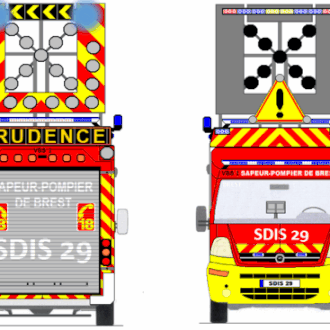Gyrophare bleu.Virus impossible à éradiquer!!
Fermé
frusciante64
Messages postés
303
Date d'inscription
jeudi 21 juin 2007
Statut
Membre
Dernière intervention
8 décembre 2018
-
19 avril 2009 à 12:00
jacques.gache Messages postés 33453 Date d'inscription mardi 13 novembre 2007 Statut Contributeur sécurité Dernière intervention 25 janvier 2016 - 20 avril 2009 à 17:51
jacques.gache Messages postés 33453 Date d'inscription mardi 13 novembre 2007 Statut Contributeur sécurité Dernière intervention 25 janvier 2016 - 20 avril 2009 à 17:51
A voir également:
- Gyrophare bleu.Virus impossible à éradiquer!!
- Comment fabriquer un gyrophare? - Forum Graphisme
- Eradiquer Win32:Somoto-J ✓ - Forum Virus
- Eradiquer TR/Crypt.XPACK.Gen [trojan] - Forum Virus
- Même soucis, problème pour éradiquer mysearch start - Forum Virus
- Touche gyrophare gta 5 pc ✓ - Forum Jeux PC
10 réponses

jacques.gache
Messages postés
33453
Date d'inscription
mardi 13 novembre 2007
Statut
Contributeur sécurité
Dernière intervention
25 janvier 2016
1 616
19 avril 2009 à 12:22
19 avril 2009 à 12:22
bonjour, tu utilises quoi comme anti-virus ???
tu dis avoir EoRezo sur le pc pour ce problème tu utilise AD_Remover
1) Télécharge AD-Remover de C_XX sur ton Bureau :
http://sd-1.archive-host.com/membres/up/16506160323759868/AD-R.exe
Ferme toutes les applications en cours, y compris ton navigateur *.
Désactive ton antivirus.
Double-clique sur AD-R.exe et installe-le dans le répertoire par défaut. ( C:\Program files )
Double clique sur l'icône Ad-remover
http://pagesperso-orange.fr/FindyKill.Ad.Remover/ad_r_recherche.html
Au menu principal choisis l'option A
Poste le rapport qui apparait à la fin du scan.
Il est sauvegardé ici : C:\Ad-report(date).log
* Process.exe, un composant de l'outil, est détecté par certains antivirus, (AntiVir, Dr.Web, Kaspersky Anti-Virus) comme étant un RiskTool.
Il ne s'agit pas d'un virus, mais d'un utilitaire destiné à mettre fin à des processus.
C'est pourquoi il faut désactiver provisoirement ton antivirus.
2) suppression:
Fermes toutes les applications en cours, y compris ton navigateur
.
Relances "Ad-remover". tu choisis l'option B
et tu tappes A et entrée
une fois toutes les sélections faites
tu le lances en appuyant sur S et puis Entréelaisses le travailler
et postes le rapport générer
Il est sauvegardé ici : C:\Ad-report(date).log
tu dis avoir EoRezo sur le pc pour ce problème tu utilise AD_Remover
1) Télécharge AD-Remover de C_XX sur ton Bureau :
http://sd-1.archive-host.com/membres/up/16506160323759868/AD-R.exe
Ferme toutes les applications en cours, y compris ton navigateur *.
Désactive ton antivirus.
Double-clique sur AD-R.exe et installe-le dans le répertoire par défaut. ( C:\Program files )
Double clique sur l'icône Ad-remover
http://pagesperso-orange.fr/FindyKill.Ad.Remover/ad_r_recherche.html
Au menu principal choisis l'option A
Poste le rapport qui apparait à la fin du scan.
Il est sauvegardé ici : C:\Ad-report(date).log
* Process.exe, un composant de l'outil, est détecté par certains antivirus, (AntiVir, Dr.Web, Kaspersky Anti-Virus) comme étant un RiskTool.
Il ne s'agit pas d'un virus, mais d'un utilitaire destiné à mettre fin à des processus.
C'est pourquoi il faut désactiver provisoirement ton antivirus.
2) suppression:
Fermes toutes les applications en cours, y compris ton navigateur
.
Relances "Ad-remover". tu choisis l'option B
et tu tappes A et entrée
une fois toutes les sélections faites
tu le lances en appuyant sur S et puis Entréelaisses le travailler
et postes le rapport générer
Il est sauvegardé ici : C:\Ad-report(date).log

frusciante64
Messages postés
303
Date d'inscription
jeudi 21 juin 2007
Statut
Membre
Dernière intervention
8 décembre 2018
22
19 avril 2009 à 18:28
19 avril 2009 à 18:28
Ok je viens de faire l'option A dans Ad Remover, je dois poster le rapport avant de faire B?
Voici mon rapport Navilog :
Search Navipromo version 3.7.6 commencé le 19/04/2009 à 11:52:21,57
!!! Attention,ce rapport peut indiquer des fichiers/programmes légitimes!!!
!!! Postez ce rapport sur le forum pour le faire analyser !!!
!!! Ne lancez pas la partie désinfection sans l'avis d'un spécialiste !!!
Outil exécuté depuis C:\Program Files\navilog1
Mise à jour le 14.03.2009 à 18h00 par IL-MAFIOSO
Microsoft Windows XP Édition familiale ( v5.1.2600 ) Service Pack 2
X86-based PC ( Uniprocessor Free : Intel(R) Pentium(R) 4 CPU 2.93GHz )
BIOS : BIOS Date: 03/31/05 20:06:54 Ver: 08.00.10
USER : Compaq_Propriétaire ( Administrator )
BOOT : Normal boot
Antivirus : avast! antivirus 4.8.1229 [VPS 090418-0] 4.8.1229 (Activated)
C:\ (Local Disk) - NTFS - Total:225 Go (Free:24 Go)
D:\ (Local Disk) - FAT32 - Total:6 Go (Free:3 Go)
E:\ (CD or DVD) - CDFS - Total:0 Go (Free:0 Go)
F:\ (USB)
G:\ (USB)
H:\ (USB)
I:\ (USB)
J:\ (CD or DVD)
Recherche executé en mode normal
*** Recherche dossiers dans "C:\WINDOWS" ***
*** Recherche dossiers dans "C:\Program Files" ***
*** Recherche dossiers dans "C:\Documents and Settings\All Users\menudm~1\progra~1" ***
*** Recherche dossiers dans "C:\Documents and Settings\All Users\menudm~1" ***
*** Recherche dossiers dans "c:\docume~1\alluse~1\applic~1" ***
*** Recherche dossiers dans "C:\Documents and Settings\Compaq_Propriétaire\applic~1" ***
*** Recherche dossiers dans "C:\DOCUME~1\ADMINI~1\applic~1" ***
*** Recherche dossiers dans "C:\Documents and Settings\Compaq_Propriétaire\locals~1\applic~1" ***
*** Recherche dossiers dans "C:\DOCUME~1\ADMINI~1\locals~1\applic~1" ***
*** Recherche dossiers dans "C:\DOCUME~1\COMPAQ~2\locals~1\applic~1" ***
*** Recherche dossiers dans "C:\Documents and Settings\Compaq_Propriétaire\menudm~1\progra~1" ***
*** Recherche dossiers dans "C:\DOCUME~1\ADMINI~1\menudm~1\progra~1" ***
*** Recherche avec Catchme-rootkit/stealth malware detector par gmer ***
pour + d'infos : http://www.gmer.net
*** Recherche avec GenericNaviSearch ***
!!! Tous ces résultats peuvent révéler des fichiers légitimes !!!
!!! A vérifier impérativement avant toute suppression manuelle !!!
* Recherche dans "C:\WINDOWS\system32" *
* Recherche dans "C:\Documents and Settings\Compaq_Propriétaire\locals~1\applic~1" *
* Recherche dans "C:\DOCUME~1\ADMINI~1\locals~1\applic~1" *
* Recherche dans "C:\DOCUME~1\COMPAQ~2\locals~1\applic~1" *
*** Recherche fichiers ***
*** Recherche clés spécifiques dans le Registre ***
!! Les clés trouvées ne sont pas forcément infectées !!
*** Module de Recherche complémentaire ***
(Recherche fichiers spécifiques)
1)Recherche nouveaux fichiers Instant Access :
2)Recherche Heuristique :
* Dans "C:\WINDOWS\system32" :
* Dans "C:\Documents and Settings\Compaq_Propriétaire\locals~1\applic~1" :
* Dans "C:\DOCUME~1\ADMINI~1\locals~1\applic~1" :
* Dans "C:\DOCUME~1\COMPAQ~2\locals~1\applic~1" :
3)Recherche Certificats :
Certificat Egroup absent !
Certificat Electronic-Group absent !
Certificat Montorgueil absent !
Certificat OOO-Favorit absent !
Certificat Sunny-Day-Design-Ltd absent !
4)Recherche autres dossiers et fichiers connus :
*** Analyse terminée le 19/04/2009 à 12:17:54,35 ***
Voici mon rapport Navilog :
Search Navipromo version 3.7.6 commencé le 19/04/2009 à 11:52:21,57
!!! Attention,ce rapport peut indiquer des fichiers/programmes légitimes!!!
!!! Postez ce rapport sur le forum pour le faire analyser !!!
!!! Ne lancez pas la partie désinfection sans l'avis d'un spécialiste !!!
Outil exécuté depuis C:\Program Files\navilog1
Mise à jour le 14.03.2009 à 18h00 par IL-MAFIOSO
Microsoft Windows XP Édition familiale ( v5.1.2600 ) Service Pack 2
X86-based PC ( Uniprocessor Free : Intel(R) Pentium(R) 4 CPU 2.93GHz )
BIOS : BIOS Date: 03/31/05 20:06:54 Ver: 08.00.10
USER : Compaq_Propriétaire ( Administrator )
BOOT : Normal boot
Antivirus : avast! antivirus 4.8.1229 [VPS 090418-0] 4.8.1229 (Activated)
C:\ (Local Disk) - NTFS - Total:225 Go (Free:24 Go)
D:\ (Local Disk) - FAT32 - Total:6 Go (Free:3 Go)
E:\ (CD or DVD) - CDFS - Total:0 Go (Free:0 Go)
F:\ (USB)
G:\ (USB)
H:\ (USB)
I:\ (USB)
J:\ (CD or DVD)
Recherche executé en mode normal
*** Recherche dossiers dans "C:\WINDOWS" ***
*** Recherche dossiers dans "C:\Program Files" ***
*** Recherche dossiers dans "C:\Documents and Settings\All Users\menudm~1\progra~1" ***
*** Recherche dossiers dans "C:\Documents and Settings\All Users\menudm~1" ***
*** Recherche dossiers dans "c:\docume~1\alluse~1\applic~1" ***
*** Recherche dossiers dans "C:\Documents and Settings\Compaq_Propriétaire\applic~1" ***
*** Recherche dossiers dans "C:\DOCUME~1\ADMINI~1\applic~1" ***
*** Recherche dossiers dans "C:\Documents and Settings\Compaq_Propriétaire\locals~1\applic~1" ***
*** Recherche dossiers dans "C:\DOCUME~1\ADMINI~1\locals~1\applic~1" ***
*** Recherche dossiers dans "C:\DOCUME~1\COMPAQ~2\locals~1\applic~1" ***
*** Recherche dossiers dans "C:\Documents and Settings\Compaq_Propriétaire\menudm~1\progra~1" ***
*** Recherche dossiers dans "C:\DOCUME~1\ADMINI~1\menudm~1\progra~1" ***
*** Recherche avec Catchme-rootkit/stealth malware detector par gmer ***
pour + d'infos : http://www.gmer.net
*** Recherche avec GenericNaviSearch ***
!!! Tous ces résultats peuvent révéler des fichiers légitimes !!!
!!! A vérifier impérativement avant toute suppression manuelle !!!
* Recherche dans "C:\WINDOWS\system32" *
* Recherche dans "C:\Documents and Settings\Compaq_Propriétaire\locals~1\applic~1" *
* Recherche dans "C:\DOCUME~1\ADMINI~1\locals~1\applic~1" *
* Recherche dans "C:\DOCUME~1\COMPAQ~2\locals~1\applic~1" *
*** Recherche fichiers ***
*** Recherche clés spécifiques dans le Registre ***
!! Les clés trouvées ne sont pas forcément infectées !!
*** Module de Recherche complémentaire ***
(Recherche fichiers spécifiques)
1)Recherche nouveaux fichiers Instant Access :
2)Recherche Heuristique :
* Dans "C:\WINDOWS\system32" :
* Dans "C:\Documents and Settings\Compaq_Propriétaire\locals~1\applic~1" :
* Dans "C:\DOCUME~1\ADMINI~1\locals~1\applic~1" :
* Dans "C:\DOCUME~1\COMPAQ~2\locals~1\applic~1" :
3)Recherche Certificats :
Certificat Egroup absent !
Certificat Electronic-Group absent !
Certificat Montorgueil absent !
Certificat OOO-Favorit absent !
Certificat Sunny-Day-Design-Ltd absent !
4)Recherche autres dossiers et fichiers connus :
*** Analyse terminée le 19/04/2009 à 12:17:54,35 ***

jacques.gache
Messages postés
33453
Date d'inscription
mardi 13 novembre 2007
Statut
Contributeur sécurité
Dernière intervention
25 janvier 2016
1 616
19 avril 2009 à 18:40
19 avril 2009 à 18:40
je ne t'ai pas demander de faire navilog mais AD-remover option A et B qui te la demané ce navilog qui n'a rien trouvé !!!!!

frusciante64
Messages postés
303
Date d'inscription
jeudi 21 juin 2007
Statut
Membre
Dernière intervention
8 décembre 2018
22
19 avril 2009 à 19:44
19 avril 2009 à 19:44
Oooook Chef!!! Ben voici le rapport Ad remover:
------- LOGFILE OF AD-REMOVER 1.1.3.1 | ONLY XP/VISTA -------
Updated by C_XX on 18/04/2009 at 17:50
Contact: AdRemover.contact@gmail.com
Website: http://pagesperso-orange.fr/FindyKill.Ad.Remover/
Start at: 18:27:14, 19/04/2009 | Boot mode: Normal Boot
Option: SCAN | Executed from: C:\Program Files\Ad-remover\Ad-remover.bat
Operating System: Microsoft® Windows XP™ Service Pack 2 (version 5.1.2600)
Computer Name: SEVILLA
Current User: Compaq_Propri‚taire - Administrator
Drive(s):
- C:\ (File System: NTFS)
- D:\ (File System: FAT32)
- E:\ (File System: CDFS)
============ Known Adwares Found ============
.
.
C:\log_lobby_dumper.txt
C:\log_lobby.txt
C:\Documents and Settings\All Users\Bureau\MAGIX Video deluxe 2008 PLUS.lnk
+-----------------| Eorezo Elements Found:
.
C:\Documents and Settings\Compaq_Propri‚taire\Application Data\EoRezo
C:\Documents and Settings\Compaq_Propri‚taire\Application Data\Eorezo
+-----------------| It's TV Elements Found:
.
C:\Documents and Settings\Compaq_Propri‚taire\Application Data\ItsLabel
C:\Documents and Settings\Compaq_Propri‚taire\Application Data\ItsLabel
+-----------------| Sweetim Elements Found:
.
+-----------------| Added Scan:
---- Mozilla FireFox Version 2.0.0.20 ----
ProfilePath: yrwl8n88.default (Compaq_Propri‚taire)
.
.
.
.
.
.
---- Internet Explorer Version 8.0.6001.18702 ----
[HKEY_CURRENT_USER\..\Internet Explorer\Main]
Default_Page_URL: hxxp://go.microsoft.com/fwlink/?LinkId=69157
Search Page: hxxp://www.google.com
Start page: hxxp://www.orange.fr/
[HKEY_USERS\S-1-5-21-534402192-3486262638-3911618617-1007\..\Internet Explorer\Main]
Default_Page_URL: hxxp://go.microsoft.com/fwlink/?LinkId=69157
Search Page: hxxp://www.google.com
Start page: hxxp://www.orange.fr/
[HKEY_LOCAL_MACHINE\..\Internet Explorer\Main]
Default_Page_URL: hxxp://go.microsoft.com/fwlink/?LinkId=69157
Default_Search_URL: hxxp://go.microsoft.com/fwlink/?LinkId=54896
Search Page: hxxp://go.microsoft.com/fwlink/?LinkId=54896
Start page: hxxp://www.msn.com/
[HKEY_LOCAL_MACHINE\..\Internet Explorer\ABOUTURLS]
Tabs: hxxp://ieframe.dll/tabswelcome.htm
+---------------------------------------------------------------------------+
2282 Byte(s) - C:\Ad-Report-Scan-19.04.2009.log
0 File(s) - C:\Program Files\Ad-remover\TOOLS\BACKUP
0 File(s) - C:\Program Files\Ad-remover\TOOLS\QUARANTINE
End at: 18:52:41 | 19/04/2009
.
+-----------------| E.O.F
.
------- LOGFILE OF AD-REMOVER 1.1.3.1 | ONLY XP/VISTA -------
Updated by C_XX on 18/04/2009 at 17:50
Contact: AdRemover.contact@gmail.com
Website: http://pagesperso-orange.fr/FindyKill.Ad.Remover/
Start at: 18:27:14, 19/04/2009 | Boot mode: Normal Boot
Option: SCAN | Executed from: C:\Program Files\Ad-remover\Ad-remover.bat
Operating System: Microsoft® Windows XP™ Service Pack 2 (version 5.1.2600)
Computer Name: SEVILLA
Current User: Compaq_Propri‚taire - Administrator
Drive(s):
- C:\ (File System: NTFS)
- D:\ (File System: FAT32)
- E:\ (File System: CDFS)
============ Known Adwares Found ============
.
.
C:\log_lobby_dumper.txt
C:\log_lobby.txt
C:\Documents and Settings\All Users\Bureau\MAGIX Video deluxe 2008 PLUS.lnk
+-----------------| Eorezo Elements Found:
.
C:\Documents and Settings\Compaq_Propri‚taire\Application Data\EoRezo
C:\Documents and Settings\Compaq_Propri‚taire\Application Data\Eorezo
+-----------------| It's TV Elements Found:
.
C:\Documents and Settings\Compaq_Propri‚taire\Application Data\ItsLabel
C:\Documents and Settings\Compaq_Propri‚taire\Application Data\ItsLabel
+-----------------| Sweetim Elements Found:
.
+-----------------| Added Scan:
---- Mozilla FireFox Version 2.0.0.20 ----
ProfilePath: yrwl8n88.default (Compaq_Propri‚taire)
.
.
.
.
.
.
---- Internet Explorer Version 8.0.6001.18702 ----
[HKEY_CURRENT_USER\..\Internet Explorer\Main]
Default_Page_URL: hxxp://go.microsoft.com/fwlink/?LinkId=69157
Search Page: hxxp://www.google.com
Start page: hxxp://www.orange.fr/
[HKEY_USERS\S-1-5-21-534402192-3486262638-3911618617-1007\..\Internet Explorer\Main]
Default_Page_URL: hxxp://go.microsoft.com/fwlink/?LinkId=69157
Search Page: hxxp://www.google.com
Start page: hxxp://www.orange.fr/
[HKEY_LOCAL_MACHINE\..\Internet Explorer\Main]
Default_Page_URL: hxxp://go.microsoft.com/fwlink/?LinkId=69157
Default_Search_URL: hxxp://go.microsoft.com/fwlink/?LinkId=54896
Search Page: hxxp://go.microsoft.com/fwlink/?LinkId=54896
Start page: hxxp://www.msn.com/
[HKEY_LOCAL_MACHINE\..\Internet Explorer\ABOUTURLS]
Tabs: hxxp://ieframe.dll/tabswelcome.htm
+---------------------------------------------------------------------------+
2282 Byte(s) - C:\Ad-Report-Scan-19.04.2009.log
0 File(s) - C:\Program Files\Ad-remover\TOOLS\BACKUP
0 File(s) - C:\Program Files\Ad-remover\TOOLS\QUARANTINE
End at: 18:52:41 | 19/04/2009
.
+-----------------| E.O.F
.
Vous n’avez pas trouvé la réponse que vous recherchez ?
Posez votre question
jacques.gache
Messages postés
33453
Date d'inscription
mardi 13 novembre 2007
Statut
Contributeur sécurité
Dernière intervention
25 janvier 2016
1 616
19 avril 2009 à 20:54
19 avril 2009 à 20:54
fais l'option B de ad_remover comme demander et puis tu postes le rapport et tu me mets un hijackthis pour contrôler tout cela
postes un rapport hijackthis
HijackThis est un outil développé par merijn, capable de détecter les composants ajoutés à votre navigateur, les programmes lancés au démarrage du système, etc. Le programme vous permet de consulter tous les éléments et éventuellement de les retirer de l'ordinateur. HijackThis est, par exemple, en mesure de forcer le changement de la page d'accueil. Cette fonction est particulièrement utile lorsque votre navigateur ne vous permet plus de modifier la page d'accueil car un site se l'est appropriée ! Le logiciel peut également enregistrer des paramètres par défaut et ignorer certains éléments définis.
télécharge Hijackthis : http://www.trendsecure.com/portal/en-US/tools/security_tools/hijackthis
.cliques sur download
.cliques sur download Hijackthis installer
.enregistres le sur le bureau
.Tu fermes tout les programmes ouverts y compris le navigateur. sauf ton anti-virus et pare-feux
.installes le , il va s'installer par défaut dans C:\Program Files\Trend Micro\HijackThis
.Cliques sur "Do a system scan and save the logfile"
.Cela va t'ouvrir un bloc note à la fin du scan.
.Copie son contenu et poste le dans ton prochain message. sinon le rapport est dans C:\Program Files\Trend Micro\HijackThis\ hijackthis "document texte"
si besion d'aide pour l'installation : https://www.malekal.com/tutoriel-hijackthis/
et si problème pour VISTA :https://blog.sosordi.net/category/articles
des expliquations en images pour l'utiliser : http://pagesperso-orange.fr/rginformatique/section%20virus/demohijack.htm
Ne fixe encore AUCUNE ligne, cela pourrait empêcher ton PC de fonctionner correctement
postes un rapport hijackthis
HijackThis est un outil développé par merijn, capable de détecter les composants ajoutés à votre navigateur, les programmes lancés au démarrage du système, etc. Le programme vous permet de consulter tous les éléments et éventuellement de les retirer de l'ordinateur. HijackThis est, par exemple, en mesure de forcer le changement de la page d'accueil. Cette fonction est particulièrement utile lorsque votre navigateur ne vous permet plus de modifier la page d'accueil car un site se l'est appropriée ! Le logiciel peut également enregistrer des paramètres par défaut et ignorer certains éléments définis.
télécharge Hijackthis : http://www.trendsecure.com/portal/en-US/tools/security_tools/hijackthis
.cliques sur download
.cliques sur download Hijackthis installer
.enregistres le sur le bureau
.Tu fermes tout les programmes ouverts y compris le navigateur. sauf ton anti-virus et pare-feux
.installes le , il va s'installer par défaut dans C:\Program Files\Trend Micro\HijackThis
.Cliques sur "Do a system scan and save the logfile"
.Cela va t'ouvrir un bloc note à la fin du scan.
.Copie son contenu et poste le dans ton prochain message. sinon le rapport est dans C:\Program Files\Trend Micro\HijackThis\ hijackthis "document texte"
si besion d'aide pour l'installation : https://www.malekal.com/tutoriel-hijackthis/
et si problème pour VISTA :https://blog.sosordi.net/category/articles
des expliquations en images pour l'utiliser : http://pagesperso-orange.fr/rginformatique/section%20virus/demohijack.htm
Ne fixe encore AUCUNE ligne, cela pourrait empêcher ton PC de fonctionner correctement

frusciante64
Messages postés
303
Date d'inscription
jeudi 21 juin 2007
Statut
Membre
Dernière intervention
8 décembre 2018
22
19 avril 2009 à 21:22
19 avril 2009 à 21:22
Ca c'est le rapport Ad-Remover:
------- LOGFILE OF AD-REMOVER 1.1.3.1 | ONLY XP/VISTA -------
Updated by C_XX on 18/04/2009 at 17:50
Contact: AdRemover.contact@gmail.com
Website: http://pagesperso-orange.fr/FindyKill.Ad.Remover/
**** LIMITED TO ****
Known Adwares
Eorezo
It's TV
Sweetim
********************
Start at: 19:45:32, 19/04/2009 | Boot mode: Normal Boot
Option: CLEAN | Executed from: C:\Program Files\Ad-remover\Ad-remover.bat
Operating System: Microsoft® Windows XP™ Service Pack 2 (version 5.1.2600)
Computer Name: SEVILLA
Current User: Compaq_Propri‚taire - Administrator
Drive(s):
- C:\ (File System: NTFS)
- D:\ (File System: FAT32)
- E:\ (File System: CDFS)
(!) ---- IE start pages/Tabs reset
============ Known Adwares Deleted ============
.
.
C:\log_lobby_dumper.txt
C:\log_lobby.txt
C:\Documents and Settings\All Users\Bureau\MAGIX Video deluxe 2008 PLUS.lnk
+-----------------| Eorezo Elements Deleted :
.
C:\Documents and Settings\Compaq_Propri‚taire\Application Data\EoRezo
+-----------------| It's TV Elements Deleted :
.
C:\Documents and Settings\Compaq_Propri‚taire\Application Data\ItsLabel
+-----------------| Sweetim Elements Deleted :
.
(!) ---- Temp files deleted.
(!) ---- Recycle bin emptied in all drives.
+-----------------| Added Scan :
---- Mozilla FireFox Version 2.0.0.20 ----
ProfilePath: yrwl8n88.default (Compaq_Propri‚taire)
.
.
.
.
.
.
---- Internet Explorer Version 8.0.6001.18702 ----
[HKEY_CURRENT_USER\..\Internet Explorer\Main]
Default_Page_URL: hxxp://www.microsoft.com/isapi/redir.dll?prd=ie&pver=6&ar=msnhome
Default_Search_URL: hxxp://www.microsoft.com/isapi/redir.dll?prd=ie&ar=iesearch
Search bar: hxxp://go.microsoft.com/fwlink/?linkid=54896
Search Page: hxxp://www.google.com
Start page: hxxp://www.microsoft.com/isapi/redir.dll?prd=ie&pver=6&ar=msnhome
[HKEY_USERS\S-1-5-21-534402192-3486262638-3911618617-1007\..\Internet Explorer\Main]
Default_Page_URL: hxxp://www.microsoft.com/isapi/redir.dll?prd=ie&pver=6&ar=msnhome
Default_Search_URL: hxxp://www.microsoft.com/isapi/redir.dll?prd=ie&ar=iesearch
Search bar: hxxp://go.microsoft.com/fwlink/?linkid=54896
Search Page: hxxp://www.google.com
Start page: hxxp://www.microsoft.com/isapi/redir.dll?prd=ie&pver=6&ar=msnhome
[HKEY_LOCAL_MACHINE\..\Internet Explorer\Main]
Default_Page_URL: hxxp://www.microsoft.com/isapi/redir.dll?prd=ie&pver=6&ar=msnhome
Default_Search_URL: hxxp://www.microsoft.com/isapi/redir.dll?prd=ie&ar=iesearch
Search bar: hxxp://search.msn.com/spbasic.htm
Search Page: hxxp://www.microsoft.com/isapi/redir.dll?prd=ie&ar=iesearch
Start page: hxxp://fr.msn.com/
[HKEY_LOCAL_MACHINE\..\Internet Explorer\ABOUTURLS]
Tabs: hxxp://ieframe.dll/tabswelcome.htm
+---------------------------------------------------------------------------+
2864 Byte(s) - C:\Ad-Report-Clean-19.04.2009.log
2511 Byte(s) - C:\Ad-Report-Scan-19.04.2009.log
2 File(s) - C:\Program Files\Ad-remover\TOOLS\BACKUP
3 File(s) - C:\Program Files\Ad-remover\TOOLS\QUARANTINE
End at: 20:40:21 | 19/04/2009
.
+-----------------| E.O.F
.
------- LOGFILE OF AD-REMOVER 1.1.3.1 | ONLY XP/VISTA -------
Updated by C_XX on 18/04/2009 at 17:50
Contact: AdRemover.contact@gmail.com
Website: http://pagesperso-orange.fr/FindyKill.Ad.Remover/
**** LIMITED TO ****
Known Adwares
Eorezo
It's TV
Sweetim
********************
Start at: 19:45:32, 19/04/2009 | Boot mode: Normal Boot
Option: CLEAN | Executed from: C:\Program Files\Ad-remover\Ad-remover.bat
Operating System: Microsoft® Windows XP™ Service Pack 2 (version 5.1.2600)
Computer Name: SEVILLA
Current User: Compaq_Propri‚taire - Administrator
Drive(s):
- C:\ (File System: NTFS)
- D:\ (File System: FAT32)
- E:\ (File System: CDFS)
(!) ---- IE start pages/Tabs reset
============ Known Adwares Deleted ============
.
.
C:\log_lobby_dumper.txt
C:\log_lobby.txt
C:\Documents and Settings\All Users\Bureau\MAGIX Video deluxe 2008 PLUS.lnk
+-----------------| Eorezo Elements Deleted :
.
C:\Documents and Settings\Compaq_Propri‚taire\Application Data\EoRezo
+-----------------| It's TV Elements Deleted :
.
C:\Documents and Settings\Compaq_Propri‚taire\Application Data\ItsLabel
+-----------------| Sweetim Elements Deleted :
.
(!) ---- Temp files deleted.
(!) ---- Recycle bin emptied in all drives.
+-----------------| Added Scan :
---- Mozilla FireFox Version 2.0.0.20 ----
ProfilePath: yrwl8n88.default (Compaq_Propri‚taire)
.
.
.
.
.
.
---- Internet Explorer Version 8.0.6001.18702 ----
[HKEY_CURRENT_USER\..\Internet Explorer\Main]
Default_Page_URL: hxxp://www.microsoft.com/isapi/redir.dll?prd=ie&pver=6&ar=msnhome
Default_Search_URL: hxxp://www.microsoft.com/isapi/redir.dll?prd=ie&ar=iesearch
Search bar: hxxp://go.microsoft.com/fwlink/?linkid=54896
Search Page: hxxp://www.google.com
Start page: hxxp://www.microsoft.com/isapi/redir.dll?prd=ie&pver=6&ar=msnhome
[HKEY_USERS\S-1-5-21-534402192-3486262638-3911618617-1007\..\Internet Explorer\Main]
Default_Page_URL: hxxp://www.microsoft.com/isapi/redir.dll?prd=ie&pver=6&ar=msnhome
Default_Search_URL: hxxp://www.microsoft.com/isapi/redir.dll?prd=ie&ar=iesearch
Search bar: hxxp://go.microsoft.com/fwlink/?linkid=54896
Search Page: hxxp://www.google.com
Start page: hxxp://www.microsoft.com/isapi/redir.dll?prd=ie&pver=6&ar=msnhome
[HKEY_LOCAL_MACHINE\..\Internet Explorer\Main]
Default_Page_URL: hxxp://www.microsoft.com/isapi/redir.dll?prd=ie&pver=6&ar=msnhome
Default_Search_URL: hxxp://www.microsoft.com/isapi/redir.dll?prd=ie&ar=iesearch
Search bar: hxxp://search.msn.com/spbasic.htm
Search Page: hxxp://www.microsoft.com/isapi/redir.dll?prd=ie&ar=iesearch
Start page: hxxp://fr.msn.com/
[HKEY_LOCAL_MACHINE\..\Internet Explorer\ABOUTURLS]
Tabs: hxxp://ieframe.dll/tabswelcome.htm
+---------------------------------------------------------------------------+
2864 Byte(s) - C:\Ad-Report-Clean-19.04.2009.log
2511 Byte(s) - C:\Ad-Report-Scan-19.04.2009.log
2 File(s) - C:\Program Files\Ad-remover\TOOLS\BACKUP
3 File(s) - C:\Program Files\Ad-remover\TOOLS\QUARANTINE
End at: 20:40:21 | 19/04/2009
.
+-----------------| E.O.F
.

frusciante64
Messages postés
303
Date d'inscription
jeudi 21 juin 2007
Statut
Membre
Dernière intervention
8 décembre 2018
22
19 avril 2009 à 23:52
19 avril 2009 à 23:52
Rapport de Hijackthis :
Logfile of Trend Micro HijackThis v2.0.2
Scan saved at 23:52:07, on 19/04/2009
Platform: Windows XP SP2 (WinNT 5.01.2600)
MSIE: Internet Explorer v8.00 (8.00.6001.18702)
Boot mode: Normal
Running processes:
C:\WINDOWS\System32\smss.exe
C:\WINDOWS\system32\winlogon.exe
C:\WINDOWS\system32\services.exe
C:\WINDOWS\system32\lsass.exe
C:\WINDOWS\system32\svchost.exe
C:\WINDOWS\system32\rundll32.exe
C:\WINDOWS\System32\svchost.exe
C:\WINDOWS\Explorer.EXE
C:\Program Files\Alwil Software\Avast4\aswUpdSv.exe
C:\Program Files\Alwil Software\Avast4\ashServ.exe
C:\WINDOWS\system32\spoolsv.exe
c:\program files\fichiers communs\logitech\lvmvfm\LVPrcSrv.exe
C:\Program Files\Fichiers communs\Apple\Mobile Device Support\bin\AppleMobileDeviceService.exe
C:\Program Files\Bonjour\mDNSResponder.exe
C:\Program Files\Fichiers communs\LogiShrd\LVCOMSER\LVComSer.exe
C:\WINDOWS\system32\svchost.exe
C:\PROGRA~1\ALWILS~1\Avast4\ashDisp.exe
C:\HP\KBD\KBD.EXE
C:\Program Files\Fichiers communs\Logitech\LComMgr\Communications_Helper.exe
C:\Program Files\Logitech\QuickCam10\QuickCam10.exe
C:\Program Files\Samsung\Samsung Media Studio 5\SMSTray.exe
C:\Program Files\Google\GoogleToolbarNotifier\GoogleToolbarNotifier.exe
C:\Program Files\MSN Messenger\msnmsgr.exe
C:\WINDOWS\system32\ctfmon.exe
C:\Program Files\Thomson\TG123g\WlanCU.exe
C:\WINDOWS\Resources\RocketDock\RocketDock.exe
C:\Program Files\Alwil Software\Avast4\ashMaiSv.exe
C:\Program Files\Alwil Software\Avast4\ashWebSv.exe
C:\Program Files\Fichiers communs\LogiShrd\LVCOMSER\LVComSer.exe
C:\Program Files\Fichiers communs\Logitech\LComMgr\LVComSX.exe
C:\Program Files\Logitech\QuickCam10\COCIManager.exe
C:\Program Files\iTunes\iTunes.exe
C:\Program Files\iPod\bin\iPodService.exe
C:\Program Files\eMule\emule.exe
C:\WINDOWS\System32\svchost.exe
C:\Program Files\Internet Explorer\iexplore.exe
C:\Program Files\Internet Explorer\iexplore.exe
C:\Program Files\PhotoFiltre\PhotoFiltre.exe
C:\WINDOWS\system32\taskmgr.exe
C:\WINDOWS\system32\notepad.exe
C:\Program Files\Trend Micro\HijackThis\HijackThis.exe
R1 - HKCU\Software\Microsoft\Internet Explorer\Main,Search Bar = http://go.microsoft.com/fwlink/?linkid=54896
R0 - HKCU\Software\Microsoft\Internet Explorer\Main,Start Page = http://www.orange.fr/
R0 - HKLM\Software\Microsoft\Internet Explorer\Main,Start Page = http://fr.msn.com/
R0 - HKLM\Software\Microsoft\Internet Explorer\Search,CustomizeSearch =
R1 - HKCU\Software\Microsoft\Windows\CurrentVersion\Internet Settings,ProxyOverride = local
R0 - HKCU\Software\Microsoft\Internet Explorer\Toolbar,LinksFolderName = Liens
R3 - URLSearchHook: Search Class - {08C06D61-F1F3-4799-86F8-BE1A89362C85} - C:\Program Files\OrangeHSS\SearchURLHook\SearchPageURL.dll
O2 - BHO: (no name) - {53707962-6F74-2D53-2644-206D7942484F} - C:\PROGRA~1\SPYBOT~1\SDHelper.dll
O2 - BHO: SSVHelper Class - {761497BB-D6F0-462C-B6EB-D4DAF1D92D43} - C:\Program Files\Java\jre1.6.0_07\bin\ssv.dll
O2 - BHO: Google Toolbar Helper - {AA58ED58-01DD-4d91-8333-CF10577473F7} - C:\Program Files\Google\Google Toolbar\GoogleToolbar.dll
O2 - BHO: Google Toolbar Notifier BHO - {AF69DE43-7D58-4638-B6FA-CE66B5AD205D} - C:\Program Files\Google\GoogleToolbarNotifier\5.1.1309.3572\swg.dll
O2 - BHO: Google Dictionary Compression sdch - {C84D72FE-E17D-4195-BB24-76C02E2E7C4E} - C:\Program Files\Google\Google Toolbar\Component\fastsearch_219B3E1547538286.dll
O4 - HKLM\..\Run: [avast!] C:\PROGRA~1\ALWILS~1\Avast4\ashDisp.exe
O4 - HKLM\..\Run: [KBD] C:\HP\KBD\KBD.EXE
O4 - HKLM\..\Run: [AppleSyncNotifier] C:\Program Files\Fichiers communs\Apple\Mobile Device Support\bin\AppleSyncNotifier.exe
O4 - HKLM\..\Run: [NeroFilterCheck] C:\Program Files\Fichiers communs\Ahead\Lib\NeroCheck.exe
O4 - HKLM\..\Run: [LogitechCommunicationsManager] "C:\Program Files\Fichiers communs\Logitech\LComMgr\Communications_Helper.exe"
O4 - HKLM\..\Run: [LogitechQuickCamRibbon] "C:\Program Files\Logitech\QuickCam10\QuickCam10.exe" /hide
O4 - HKLM\..\Run: [EPSON Stylus DX4000 Series] C:\WINDOWS\System32\spool\DRIVERS\W32X86\3\E_FATIBEE.EXE /FU "C:\WINDOWS\TEMP\E_S1E1.tmp" /EF "HKLM"
O4 - HKLM\..\Run: [SMSTray] C:\Program Files\Samsung\Samsung Media Studio 5\SMSTray.exe
O4 - HKCU\..\Run: [swg] C:\Program Files\Google\GoogleToolbarNotifier\GoogleToolbarNotifier.exe
O4 - HKCU\..\Run: [Acme.PCHButton] C:\PROGRA~1\HELPAN~1\HPQ\XPXWWPP5\plugin\bin\PCHButton.exe
O4 - HKCU\..\Run: [msnmsgr] "C:\Program Files\MSN Messenger\msnmsgr.exe" /background
O4 - HKCU\..\Run: [ctfmon.exe] C:\WINDOWS\system32\ctfmon.exe
O4 - HKUS\S-1-5-18\..\Run: [MySpaceIM] C:\Program Files\MySpace\IM\MySpaceIM.exe (User 'SYSTEM')
O4 - HKUS\.DEFAULT\..\Run: [MySpaceIM] C:\Program Files\MySpace\IM\MySpaceIM.exe (User 'Default user')
O4 - Startup: RocketDock.lnk = C:\WINDOWS\Resources\RocketDock\RocketDock.exe
O4 - Global Startup: Wireless Configuration Utility.lnk = C:\Program Files\Thomson\TG123g\WlanCU.exe
O9 - Extra button: (no name) - {08B0E5C0-4FCB-11CF-AAA5-00401C608501} - C:\Program Files\Java\jre1.6.0_07\bin\ssv.dll
O9 - Extra 'Tools' menuitem: Console Java (Sun) - {08B0E5C0-4FCB-11CF-AAA5-00401C608501} - C:\Program Files\Java\jre1.6.0_07\bin\ssv.dll
O9 - Extra button: Research - {92780B25-18CC-41C8-B9BE-3C9C571A8263} - C:\PROGRA~1\MICROS~2\Office12\REFIEBAR.DLL
O9 - Extra button: Messenger - {FB5F1910-F110-11d2-BB9E-00C04F795683} - C:\Program Files\Messenger\msmsgs.exe (file missing)
O9 - Extra 'Tools' menuitem: Windows Messenger - {FB5F1910-F110-11d2-BB9E-00C04F795683} - C:\Program Files\Messenger\msmsgs.exe (file missing)
O16 - DPF: {0CCA191D-13A6-4E29-B746-314DEE697D83} (Facebook Photo Uploader 5 Control) - http://upload.facebook.com/controls/2008.10.10_v5.5.8/FacebookPhotoUploader5.cab
O16 - DPF: {4F1E5B1A-2A80-42CA-8532-2D05CB959537} (MSN Photo Upload Tool) - http://gfx1.hotmail.com/mail/w3/pr01/resources/MSNPUpld.cab
O16 - DPF: {CC05BC12-2AA2-4AC7-AC81-0E40F83B1ADF} (Live365Player Class) - http://www.live365.com/players/play365.cab
O16 - DPF: {D27CDB6E-AE6D-11CF-96B8-444553540000} (Shockwave Flash Object) - http://fpdownload2.macromedia.com/get/shockwave/cabs/flash/swflash.cab
O16 - DPF: {FE0BD779-44EE-4A4B-AA2E-743C63F2E5E6} (IWinAmpActiveX Class) - http://pdl.stream.aol.com/downloads/aol/unagi/ampx_en_dl.cab
O18 - Protocol: offline-8876480 - {AB87436B-ECB0-409E-8BC4-AECCFAFF272E} - C:\Program Files\Logitech\Desktop Messenger\8876480\Program\BWPlugProtocol-8876480.dll
O23 - Service: Apple Mobile Device - Apple Inc. - C:\Program Files\Fichiers communs\Apple\Mobile Device Support\bin\AppleMobileDeviceService.exe
O23 - Service: avast! iAVS4 Control Service (aswUpdSv) - ALWIL Software - C:\Program Files\Alwil Software\Avast4\aswUpdSv.exe
O23 - Service: avast! Antivirus - ALWIL Software - C:\Program Files\Alwil Software\Avast4\ashServ.exe
O23 - Service: avast! Mail Scanner - ALWIL Software - C:\Program Files\Alwil Software\Avast4\ashMaiSv.exe
O23 - Service: avast! Web Scanner - ALWIL Software - C:\Program Files\Alwil Software\Avast4\ashWebSv.exe
O23 - Service: Service Bonjour (Bonjour Service) - Apple Inc. - C:\Program Files\Bonjour\mDNSResponder.exe
O23 - Service: Google Software Updater (gusvc) - Google - C:\Program Files\Google\Common\Google Updater\GoogleUpdaterService.exe
O23 - Service: Service de l’iPod (iPod Service) - Apple Inc. - C:\Program Files\iPod\bin\iPodService.exe
O23 - Service: LVCOMSer - Logitech Inc. - C:\Program Files\Fichiers communs\LogiShrd\LVCOMSER\LVComSer.exe
O23 - Service: Process Monitor (LVPrcSrv) - Logitech Inc. - c:\program files\fichiers communs\logitech\lvmvfm\LVPrcSrv.exe
O23 - Service: LVSrvLauncher - Logitech Inc. - C:\Program Files\Fichiers communs\Logitech\SrvLnch\SrvLnch.exe
O23 - Service: NBService - Nero AG - C:\Program Files\Nero\Nero 7\Nero BackItUp\NBService.exe
O23 - Service: NMIndexingService - Nero AG - C:\Program Files\Fichiers communs\Ahead\Lib\NMIndexingService.exe
O23 - Service: PC Tools Auxiliary Service (sdAuxService) - PC Tools - C:\Program Files\Spyware Doctor\pctsAuxs.exe
O23 - Service: PC Tools Security Service (sdCoreService) - PC Tools - C:\Program Files\Spyware Doctor\pctsSvc.exe
O23 - Service: stllssvr - MicroVision Development, Inc. - C:\Program Files\Fichiers communs\SureThing Shared\stllssvr.exe
Logfile of Trend Micro HijackThis v2.0.2
Scan saved at 23:52:07, on 19/04/2009
Platform: Windows XP SP2 (WinNT 5.01.2600)
MSIE: Internet Explorer v8.00 (8.00.6001.18702)
Boot mode: Normal
Running processes:
C:\WINDOWS\System32\smss.exe
C:\WINDOWS\system32\winlogon.exe
C:\WINDOWS\system32\services.exe
C:\WINDOWS\system32\lsass.exe
C:\WINDOWS\system32\svchost.exe
C:\WINDOWS\system32\rundll32.exe
C:\WINDOWS\System32\svchost.exe
C:\WINDOWS\Explorer.EXE
C:\Program Files\Alwil Software\Avast4\aswUpdSv.exe
C:\Program Files\Alwil Software\Avast4\ashServ.exe
C:\WINDOWS\system32\spoolsv.exe
c:\program files\fichiers communs\logitech\lvmvfm\LVPrcSrv.exe
C:\Program Files\Fichiers communs\Apple\Mobile Device Support\bin\AppleMobileDeviceService.exe
C:\Program Files\Bonjour\mDNSResponder.exe
C:\Program Files\Fichiers communs\LogiShrd\LVCOMSER\LVComSer.exe
C:\WINDOWS\system32\svchost.exe
C:\PROGRA~1\ALWILS~1\Avast4\ashDisp.exe
C:\HP\KBD\KBD.EXE
C:\Program Files\Fichiers communs\Logitech\LComMgr\Communications_Helper.exe
C:\Program Files\Logitech\QuickCam10\QuickCam10.exe
C:\Program Files\Samsung\Samsung Media Studio 5\SMSTray.exe
C:\Program Files\Google\GoogleToolbarNotifier\GoogleToolbarNotifier.exe
C:\Program Files\MSN Messenger\msnmsgr.exe
C:\WINDOWS\system32\ctfmon.exe
C:\Program Files\Thomson\TG123g\WlanCU.exe
C:\WINDOWS\Resources\RocketDock\RocketDock.exe
C:\Program Files\Alwil Software\Avast4\ashMaiSv.exe
C:\Program Files\Alwil Software\Avast4\ashWebSv.exe
C:\Program Files\Fichiers communs\LogiShrd\LVCOMSER\LVComSer.exe
C:\Program Files\Fichiers communs\Logitech\LComMgr\LVComSX.exe
C:\Program Files\Logitech\QuickCam10\COCIManager.exe
C:\Program Files\iTunes\iTunes.exe
C:\Program Files\iPod\bin\iPodService.exe
C:\Program Files\eMule\emule.exe
C:\WINDOWS\System32\svchost.exe
C:\Program Files\Internet Explorer\iexplore.exe
C:\Program Files\Internet Explorer\iexplore.exe
C:\Program Files\PhotoFiltre\PhotoFiltre.exe
C:\WINDOWS\system32\taskmgr.exe
C:\WINDOWS\system32\notepad.exe
C:\Program Files\Trend Micro\HijackThis\HijackThis.exe
R1 - HKCU\Software\Microsoft\Internet Explorer\Main,Search Bar = http://go.microsoft.com/fwlink/?linkid=54896
R0 - HKCU\Software\Microsoft\Internet Explorer\Main,Start Page = http://www.orange.fr/
R0 - HKLM\Software\Microsoft\Internet Explorer\Main,Start Page = http://fr.msn.com/
R0 - HKLM\Software\Microsoft\Internet Explorer\Search,CustomizeSearch =
R1 - HKCU\Software\Microsoft\Windows\CurrentVersion\Internet Settings,ProxyOverride = local
R0 - HKCU\Software\Microsoft\Internet Explorer\Toolbar,LinksFolderName = Liens
R3 - URLSearchHook: Search Class - {08C06D61-F1F3-4799-86F8-BE1A89362C85} - C:\Program Files\OrangeHSS\SearchURLHook\SearchPageURL.dll
O2 - BHO: (no name) - {53707962-6F74-2D53-2644-206D7942484F} - C:\PROGRA~1\SPYBOT~1\SDHelper.dll
O2 - BHO: SSVHelper Class - {761497BB-D6F0-462C-B6EB-D4DAF1D92D43} - C:\Program Files\Java\jre1.6.0_07\bin\ssv.dll
O2 - BHO: Google Toolbar Helper - {AA58ED58-01DD-4d91-8333-CF10577473F7} - C:\Program Files\Google\Google Toolbar\GoogleToolbar.dll
O2 - BHO: Google Toolbar Notifier BHO - {AF69DE43-7D58-4638-B6FA-CE66B5AD205D} - C:\Program Files\Google\GoogleToolbarNotifier\5.1.1309.3572\swg.dll
O2 - BHO: Google Dictionary Compression sdch - {C84D72FE-E17D-4195-BB24-76C02E2E7C4E} - C:\Program Files\Google\Google Toolbar\Component\fastsearch_219B3E1547538286.dll
O4 - HKLM\..\Run: [avast!] C:\PROGRA~1\ALWILS~1\Avast4\ashDisp.exe
O4 - HKLM\..\Run: [KBD] C:\HP\KBD\KBD.EXE
O4 - HKLM\..\Run: [AppleSyncNotifier] C:\Program Files\Fichiers communs\Apple\Mobile Device Support\bin\AppleSyncNotifier.exe
O4 - HKLM\..\Run: [NeroFilterCheck] C:\Program Files\Fichiers communs\Ahead\Lib\NeroCheck.exe
O4 - HKLM\..\Run: [LogitechCommunicationsManager] "C:\Program Files\Fichiers communs\Logitech\LComMgr\Communications_Helper.exe"
O4 - HKLM\..\Run: [LogitechQuickCamRibbon] "C:\Program Files\Logitech\QuickCam10\QuickCam10.exe" /hide
O4 - HKLM\..\Run: [EPSON Stylus DX4000 Series] C:\WINDOWS\System32\spool\DRIVERS\W32X86\3\E_FATIBEE.EXE /FU "C:\WINDOWS\TEMP\E_S1E1.tmp" /EF "HKLM"
O4 - HKLM\..\Run: [SMSTray] C:\Program Files\Samsung\Samsung Media Studio 5\SMSTray.exe
O4 - HKCU\..\Run: [swg] C:\Program Files\Google\GoogleToolbarNotifier\GoogleToolbarNotifier.exe
O4 - HKCU\..\Run: [Acme.PCHButton] C:\PROGRA~1\HELPAN~1\HPQ\XPXWWPP5\plugin\bin\PCHButton.exe
O4 - HKCU\..\Run: [msnmsgr] "C:\Program Files\MSN Messenger\msnmsgr.exe" /background
O4 - HKCU\..\Run: [ctfmon.exe] C:\WINDOWS\system32\ctfmon.exe
O4 - HKUS\S-1-5-18\..\Run: [MySpaceIM] C:\Program Files\MySpace\IM\MySpaceIM.exe (User 'SYSTEM')
O4 - HKUS\.DEFAULT\..\Run: [MySpaceIM] C:\Program Files\MySpace\IM\MySpaceIM.exe (User 'Default user')
O4 - Startup: RocketDock.lnk = C:\WINDOWS\Resources\RocketDock\RocketDock.exe
O4 - Global Startup: Wireless Configuration Utility.lnk = C:\Program Files\Thomson\TG123g\WlanCU.exe
O9 - Extra button: (no name) - {08B0E5C0-4FCB-11CF-AAA5-00401C608501} - C:\Program Files\Java\jre1.6.0_07\bin\ssv.dll
O9 - Extra 'Tools' menuitem: Console Java (Sun) - {08B0E5C0-4FCB-11CF-AAA5-00401C608501} - C:\Program Files\Java\jre1.6.0_07\bin\ssv.dll
O9 - Extra button: Research - {92780B25-18CC-41C8-B9BE-3C9C571A8263} - C:\PROGRA~1\MICROS~2\Office12\REFIEBAR.DLL
O9 - Extra button: Messenger - {FB5F1910-F110-11d2-BB9E-00C04F795683} - C:\Program Files\Messenger\msmsgs.exe (file missing)
O9 - Extra 'Tools' menuitem: Windows Messenger - {FB5F1910-F110-11d2-BB9E-00C04F795683} - C:\Program Files\Messenger\msmsgs.exe (file missing)
O16 - DPF: {0CCA191D-13A6-4E29-B746-314DEE697D83} (Facebook Photo Uploader 5 Control) - http://upload.facebook.com/controls/2008.10.10_v5.5.8/FacebookPhotoUploader5.cab
O16 - DPF: {4F1E5B1A-2A80-42CA-8532-2D05CB959537} (MSN Photo Upload Tool) - http://gfx1.hotmail.com/mail/w3/pr01/resources/MSNPUpld.cab
O16 - DPF: {CC05BC12-2AA2-4AC7-AC81-0E40F83B1ADF} (Live365Player Class) - http://www.live365.com/players/play365.cab
O16 - DPF: {D27CDB6E-AE6D-11CF-96B8-444553540000} (Shockwave Flash Object) - http://fpdownload2.macromedia.com/get/shockwave/cabs/flash/swflash.cab
O16 - DPF: {FE0BD779-44EE-4A4B-AA2E-743C63F2E5E6} (IWinAmpActiveX Class) - http://pdl.stream.aol.com/downloads/aol/unagi/ampx_en_dl.cab
O18 - Protocol: offline-8876480 - {AB87436B-ECB0-409E-8BC4-AECCFAFF272E} - C:\Program Files\Logitech\Desktop Messenger\8876480\Program\BWPlugProtocol-8876480.dll
O23 - Service: Apple Mobile Device - Apple Inc. - C:\Program Files\Fichiers communs\Apple\Mobile Device Support\bin\AppleMobileDeviceService.exe
O23 - Service: avast! iAVS4 Control Service (aswUpdSv) - ALWIL Software - C:\Program Files\Alwil Software\Avast4\aswUpdSv.exe
O23 - Service: avast! Antivirus - ALWIL Software - C:\Program Files\Alwil Software\Avast4\ashServ.exe
O23 - Service: avast! Mail Scanner - ALWIL Software - C:\Program Files\Alwil Software\Avast4\ashMaiSv.exe
O23 - Service: avast! Web Scanner - ALWIL Software - C:\Program Files\Alwil Software\Avast4\ashWebSv.exe
O23 - Service: Service Bonjour (Bonjour Service) - Apple Inc. - C:\Program Files\Bonjour\mDNSResponder.exe
O23 - Service: Google Software Updater (gusvc) - Google - C:\Program Files\Google\Common\Google Updater\GoogleUpdaterService.exe
O23 - Service: Service de l’iPod (iPod Service) - Apple Inc. - C:\Program Files\iPod\bin\iPodService.exe
O23 - Service: LVCOMSer - Logitech Inc. - C:\Program Files\Fichiers communs\LogiShrd\LVCOMSER\LVComSer.exe
O23 - Service: Process Monitor (LVPrcSrv) - Logitech Inc. - c:\program files\fichiers communs\logitech\lvmvfm\LVPrcSrv.exe
O23 - Service: LVSrvLauncher - Logitech Inc. - C:\Program Files\Fichiers communs\Logitech\SrvLnch\SrvLnch.exe
O23 - Service: NBService - Nero AG - C:\Program Files\Nero\Nero 7\Nero BackItUp\NBService.exe
O23 - Service: NMIndexingService - Nero AG - C:\Program Files\Fichiers communs\Ahead\Lib\NMIndexingService.exe
O23 - Service: PC Tools Auxiliary Service (sdAuxService) - PC Tools - C:\Program Files\Spyware Doctor\pctsAuxs.exe
O23 - Service: PC Tools Security Service (sdCoreService) - PC Tools - C:\Program Files\Spyware Doctor\pctsSvc.exe
O23 - Service: stllssvr - MicroVision Development, Inc. - C:\Program Files\Fichiers communs\SureThing Shared\stllssvr.exe

jacques.gache
Messages postés
33453
Date d'inscription
mardi 13 novembre 2007
Statut
Contributeur sécurité
Dernière intervention
25 janvier 2016
1 616
20 avril 2009 à 00:05
20 avril 2009 à 00:05
tu as le plus mauvais des anti-virus il y a beaucoup plus performant dans les gratuits , sinon sur ton hijackthis je vois rien de spécial si ce n'est windows qu'il faudra mette à jour avec le sp3 sinon si tu as toujours ton trucs tu passes smifraudfix option 1
Ouvre ce lien (merci a S!RI pour ce programme). http://siri.urz.free.fr/Fix/SmitfraudFix.php
le mieux serait que tu désactives tes protections résidente "anti-virus et anti-spyware"
le temps d'installer smitfraudfix et de faire l'analyse.
Process.exe est détecté par certains antivirus (AntiVir, Dr.Web, Kaspersky Anti-Virus, ect...) comme étant un RiskTool. Il ne s'agit pas d'un virus, mais d'un utilitaire destiné à mettre fin à des processus. Mis entre de mauvaises mains, cet utilitaire pourrait arrêter des logiciels de sécurité (Antivirus, Firewall...) d'où l'alerte émise par ces antivirus.
et télécharge SmitfraudFix.exe.
Regarde le tuto
Double-clique sur SmitfraudFix.exe (Sous Vista, il faut cliquer droit sur SmitfraudFix et choisir Exécuter en tant qu'administrateur).
Exécute le en choisissant l’option 1
il va générer un rapport
Copie/colle le sur le poste stp.
une petites démo en vidéo :http://pagesperso-orange.fr/rginformatique/section%20virus/smitfraudfix.htm
Ouvre ce lien (merci a S!RI pour ce programme). http://siri.urz.free.fr/Fix/SmitfraudFix.php
le mieux serait que tu désactives tes protections résidente "anti-virus et anti-spyware"
le temps d'installer smitfraudfix et de faire l'analyse.
Process.exe est détecté par certains antivirus (AntiVir, Dr.Web, Kaspersky Anti-Virus, ect...) comme étant un RiskTool. Il ne s'agit pas d'un virus, mais d'un utilitaire destiné à mettre fin à des processus. Mis entre de mauvaises mains, cet utilitaire pourrait arrêter des logiciels de sécurité (Antivirus, Firewall...) d'où l'alerte émise par ces antivirus.
et télécharge SmitfraudFix.exe.
Regarde le tuto
Double-clique sur SmitfraudFix.exe (Sous Vista, il faut cliquer droit sur SmitfraudFix et choisir Exécuter en tant qu'administrateur).
Exécute le en choisissant l’option 1
il va générer un rapport
Copie/colle le sur le poste stp.
une petites démo en vidéo :http://pagesperso-orange.fr/rginformatique/section%20virus/smitfraudfix.htm

frusciante64
Messages postés
303
Date d'inscription
jeudi 21 juin 2007
Statut
Membre
Dernière intervention
8 décembre 2018
22
20 avril 2009 à 01:27
20 avril 2009 à 01:27
Oui tjrs le gyrophare.. Voici le rapport:
SmitFraudFix v2.411
Rapport fait à 1:25:33,02, 20/04/2009
Executé à partir de C:\Documents and Settings\Compaq_Propri‚taire\SmitfraudFix
OS: Microsoft Windows XP [version 5.1.2600] - Windows_NT
Le type du système de fichiers est NTFS
Fix executé en mode normal
»»»»»»»»»»»»»»»»»»»»»»»» Process
C:\WINDOWS\System32\smss.exe
C:\WINDOWS\system32\winlogon.exe
C:\WINDOWS\system32\services.exe
C:\WINDOWS\system32\lsass.exe
C:\WINDOWS\system32\svchost.exe
C:\WINDOWS\system32\rundll32.exe
C:\WINDOWS\System32\svchost.exe
C:\WINDOWS\Explorer.EXE
C:\Program Files\Alwil Software\Avast4\aswUpdSv.exe
C:\Program Files\Alwil Software\Avast4\ashServ.exe
C:\WINDOWS\system32\spoolsv.exe
c:\program files\fichiers communs\logitech\lvmvfm\LVPrcSrv.exe
C:\Program Files\Fichiers communs\Apple\Mobile Device Support\bin\AppleMobileDeviceService.exe
C:\Program Files\Bonjour\mDNSResponder.exe
C:\Program Files\Fichiers communs\LogiShrd\LVCOMSER\LVComSer.exe
C:\WINDOWS\system32\svchost.exe
C:\PROGRA~1\ALWILS~1\Avast4\ashDisp.exe
C:\HP\KBD\KBD.EXE
C:\Program Files\Fichiers communs\Logitech\LComMgr\Communications_Helper.exe
C:\Program Files\Logitech\QuickCam10\QuickCam10.exe
C:\Program Files\Samsung\Samsung Media Studio 5\SMSTray.exe
C:\Program Files\Google\GoogleToolbarNotifier\GoogleToolbarNotifier.exe
C:\WINDOWS\system32\ctfmon.exe
C:\Program Files\Thomson\TG123g\WlanCU.exe
C:\WINDOWS\Resources\RocketDock\RocketDock.exe
C:\Program Files\Fichiers communs\LogiShrd\LVCOMSER\LVComSer.exe
C:\Program Files\Fichiers communs\Logitech\LComMgr\LVComSX.exe
C:\Program Files\Logitech\QuickCam10\COCIManager.exe
C:\Program Files\iTunes\iTunes.exe
C:\Program Files\iPod\bin\iPodService.exe
C:\WINDOWS\System32\svchost.exe
C:\PROGRA~1\MOZILL~1\FIREFOX.EXE
C:\Documents and Settings\Compaq_Propriétaire\SmitfraudFix\Policies.exe
C:\Documents and Settings\Compaq_Propriétaire\Bureau\SmitfraudFix\Policies.exe
C:\WINDOWS\system32\cmd.exe
C:\WINDOWS\system32\wscntfy.exe
»»»»»»»»»»»»»»»»»»»»»»»» hosts
»»»»»»»»»»»»»»»»»»»»»»»» C:\
»»»»»»»»»»»»»»»»»»»»»»»» C:\WINDOWS
»»»»»»»»»»»»»»»»»»»»»»»» C:\WINDOWS\system
»»»»»»»»»»»»»»»»»»»»»»»» C:\WINDOWS\Web
»»»»»»»»»»»»»»»»»»»»»»»» C:\WINDOWS\system32
»»»»»»»»»»»»»»»»»»»»»»»» C:\WINDOWS\system32\LogFiles
»»»»»»»»»»»»»»»»»»»»»»»» C:\Documents and Settings\Compaq_Propri‚taire
»»»»»»»»»»»»»»»»»»»»»»»» C:\DOCUME~1\COMPAQ~1\LOCALS~1\Temp
»»»»»»»»»»»»»»»»»»»»»»»» C:\Documents and Settings\Compaq_Propri‚taire\Application Data
»»»»»»»»»»»»»»»»»»»»»»»» Menu Démarrer
»»»»»»»»»»»»»»»»»»»»»»»» C:\DOCUME~1\COMPAQ~1\Favoris
»»»»»»»»»»»»»»»»»»»»»»»» Bureau
»»»»»»»»»»»»»»»»»»»»»»»» C:\Program Files
»»»»»»»»»»»»»»»»»»»»»»»» Clés corrompues
»»»»»»»»»»»»»»»»»»»»»»»» Eléments du bureau
[HKEY_CURRENT_USER\Software\Microsoft\Internet Explorer\Desktop\Components\0]
"Source"="About:Home"
"SubscribedURL"="About:Home"
"FriendlyName"="Ma page d'accueil"
»»»»»»»»»»»»»»»»»»»»»»»» o4Patch
!!!Attention, les clés qui suivent ne sont pas forcément infectées!!!
o4Patch
Credits: Malware Analysis & Diagnostic
Code: S!Ri
»»»»»»»»»»»»»»»»»»»»»»»» IEDFix
!!!Attention, les clés qui suivent ne sont pas forcément infectées!!!
IEDFix
Credits: Malware Analysis & Diagnostic
Code: S!Ri
»»»»»»»»»»»»»»»»»»»»»»»» Agent.OMZ.Fix
!!!Attention, les clés qui suivent ne sont pas forcément infectées!!!
Agent.OMZ.Fix
Credits: Malware Analysis & Diagnostic
Code: S!Ri
»»»»»»»»»»»»»»»»»»»»»»»» VACFix
!!!Attention, les clés qui suivent ne sont pas forcément infectées!!!
VACFix
Credits: Malware Analysis & Diagnostic
Code: S!Ri
»»»»»»»»»»»»»»»»»»»»»»»» 404Fix
!!!Attention, les clés qui suivent ne sont pas forcément infectées!!!
404Fix
Credits: Malware Analysis & Diagnostic
Code: S!Ri
»»»»»»»»»»»»»»»»»»»»»»»» Sharedtaskscheduler
!!!Attention, les clés qui suivent ne sont pas forcément infectées!!!
SrchSTS.exe by S!Ri
Search SharedTaskScheduler's .dll
»»»»»»»»»»»»»»»»»»»»»»»» AppInit_DLLs
!!!Attention, les clés qui suivent ne sont pas forcément infectées!!!
[HKEY_LOCAL_MACHINE\SOFTWARE\Microsoft\Windows NT\CurrentVersion\Windows]
"AppInit_DLLs"=""
»»»»»»»»»»»»»»»»»»»»»»»» Winlogon
!!!Attention, les clés qui suivent ne sont pas forcément infectées!!!
[HKEY_LOCAL_MACHINE\SOFTWARE\Microsoft\Windows NT\CurrentVersion\Winlogon]
"Userinit"="C:\\WINDOWS\\system32\\userinit.exe,"
»»»»»»»»»»»»»»»»»»»»»»»» RK
[HKEY_LOCAL_MACHINE\SOFTWARE\Microsoft\Windows NT\CurrentVersion\Winlogon]
"System"=""
»»»»»»»»»»»»»»»»»»»»»»»» DNS
Description: TG123g USB Wireless Adapter - Miniport d'ordonnancement de paquets
DNS Server Search Order: 192.168.1.1
HKLM\SYSTEM\CCS\Services\Tcpip\..\{AFE91EA0-0A83-4717-8D90-5DBDA2C2000E}: DhcpNameServer=192.168.1.1
HKLM\SYSTEM\CS1\Services\Tcpip\..\{AFE91EA0-0A83-4717-8D90-5DBDA2C2000E}: DhcpNameServer=192.168.1.1
HKLM\SYSTEM\CCS\Services\Tcpip\Parameters: DhcpNameServer=192.168.1.1
HKLM\SYSTEM\CS1\Services\Tcpip\Parameters: DhcpNameServer=192.168.1.1
»»»»»»»»»»»»»»»»»»»»»»»» Recherche infection wininet.dll
»»»»»»»»»»»»»»»»»»»»»»»» Fin
SmitFraudFix v2.411
Rapport fait à 1:25:33,02, 20/04/2009
Executé à partir de C:\Documents and Settings\Compaq_Propri‚taire\SmitfraudFix
OS: Microsoft Windows XP [version 5.1.2600] - Windows_NT
Le type du système de fichiers est NTFS
Fix executé en mode normal
»»»»»»»»»»»»»»»»»»»»»»»» Process
C:\WINDOWS\System32\smss.exe
C:\WINDOWS\system32\winlogon.exe
C:\WINDOWS\system32\services.exe
C:\WINDOWS\system32\lsass.exe
C:\WINDOWS\system32\svchost.exe
C:\WINDOWS\system32\rundll32.exe
C:\WINDOWS\System32\svchost.exe
C:\WINDOWS\Explorer.EXE
C:\Program Files\Alwil Software\Avast4\aswUpdSv.exe
C:\Program Files\Alwil Software\Avast4\ashServ.exe
C:\WINDOWS\system32\spoolsv.exe
c:\program files\fichiers communs\logitech\lvmvfm\LVPrcSrv.exe
C:\Program Files\Fichiers communs\Apple\Mobile Device Support\bin\AppleMobileDeviceService.exe
C:\Program Files\Bonjour\mDNSResponder.exe
C:\Program Files\Fichiers communs\LogiShrd\LVCOMSER\LVComSer.exe
C:\WINDOWS\system32\svchost.exe
C:\PROGRA~1\ALWILS~1\Avast4\ashDisp.exe
C:\HP\KBD\KBD.EXE
C:\Program Files\Fichiers communs\Logitech\LComMgr\Communications_Helper.exe
C:\Program Files\Logitech\QuickCam10\QuickCam10.exe
C:\Program Files\Samsung\Samsung Media Studio 5\SMSTray.exe
C:\Program Files\Google\GoogleToolbarNotifier\GoogleToolbarNotifier.exe
C:\WINDOWS\system32\ctfmon.exe
C:\Program Files\Thomson\TG123g\WlanCU.exe
C:\WINDOWS\Resources\RocketDock\RocketDock.exe
C:\Program Files\Fichiers communs\LogiShrd\LVCOMSER\LVComSer.exe
C:\Program Files\Fichiers communs\Logitech\LComMgr\LVComSX.exe
C:\Program Files\Logitech\QuickCam10\COCIManager.exe
C:\Program Files\iTunes\iTunes.exe
C:\Program Files\iPod\bin\iPodService.exe
C:\WINDOWS\System32\svchost.exe
C:\PROGRA~1\MOZILL~1\FIREFOX.EXE
C:\Documents and Settings\Compaq_Propriétaire\SmitfraudFix\Policies.exe
C:\Documents and Settings\Compaq_Propriétaire\Bureau\SmitfraudFix\Policies.exe
C:\WINDOWS\system32\cmd.exe
C:\WINDOWS\system32\wscntfy.exe
»»»»»»»»»»»»»»»»»»»»»»»» hosts
»»»»»»»»»»»»»»»»»»»»»»»» C:\
»»»»»»»»»»»»»»»»»»»»»»»» C:\WINDOWS
»»»»»»»»»»»»»»»»»»»»»»»» C:\WINDOWS\system
»»»»»»»»»»»»»»»»»»»»»»»» C:\WINDOWS\Web
»»»»»»»»»»»»»»»»»»»»»»»» C:\WINDOWS\system32
»»»»»»»»»»»»»»»»»»»»»»»» C:\WINDOWS\system32\LogFiles
»»»»»»»»»»»»»»»»»»»»»»»» C:\Documents and Settings\Compaq_Propri‚taire
»»»»»»»»»»»»»»»»»»»»»»»» C:\DOCUME~1\COMPAQ~1\LOCALS~1\Temp
»»»»»»»»»»»»»»»»»»»»»»»» C:\Documents and Settings\Compaq_Propri‚taire\Application Data
»»»»»»»»»»»»»»»»»»»»»»»» Menu Démarrer
»»»»»»»»»»»»»»»»»»»»»»»» C:\DOCUME~1\COMPAQ~1\Favoris
»»»»»»»»»»»»»»»»»»»»»»»» Bureau
»»»»»»»»»»»»»»»»»»»»»»»» C:\Program Files
»»»»»»»»»»»»»»»»»»»»»»»» Clés corrompues
»»»»»»»»»»»»»»»»»»»»»»»» Eléments du bureau
[HKEY_CURRENT_USER\Software\Microsoft\Internet Explorer\Desktop\Components\0]
"Source"="About:Home"
"SubscribedURL"="About:Home"
"FriendlyName"="Ma page d'accueil"
»»»»»»»»»»»»»»»»»»»»»»»» o4Patch
!!!Attention, les clés qui suivent ne sont pas forcément infectées!!!
o4Patch
Credits: Malware Analysis & Diagnostic
Code: S!Ri
»»»»»»»»»»»»»»»»»»»»»»»» IEDFix
!!!Attention, les clés qui suivent ne sont pas forcément infectées!!!
IEDFix
Credits: Malware Analysis & Diagnostic
Code: S!Ri
»»»»»»»»»»»»»»»»»»»»»»»» Agent.OMZ.Fix
!!!Attention, les clés qui suivent ne sont pas forcément infectées!!!
Agent.OMZ.Fix
Credits: Malware Analysis & Diagnostic
Code: S!Ri
»»»»»»»»»»»»»»»»»»»»»»»» VACFix
!!!Attention, les clés qui suivent ne sont pas forcément infectées!!!
VACFix
Credits: Malware Analysis & Diagnostic
Code: S!Ri
»»»»»»»»»»»»»»»»»»»»»»»» 404Fix
!!!Attention, les clés qui suivent ne sont pas forcément infectées!!!
404Fix
Credits: Malware Analysis & Diagnostic
Code: S!Ri
»»»»»»»»»»»»»»»»»»»»»»»» Sharedtaskscheduler
!!!Attention, les clés qui suivent ne sont pas forcément infectées!!!
SrchSTS.exe by S!Ri
Search SharedTaskScheduler's .dll
»»»»»»»»»»»»»»»»»»»»»»»» AppInit_DLLs
!!!Attention, les clés qui suivent ne sont pas forcément infectées!!!
[HKEY_LOCAL_MACHINE\SOFTWARE\Microsoft\Windows NT\CurrentVersion\Windows]
"AppInit_DLLs"=""
»»»»»»»»»»»»»»»»»»»»»»»» Winlogon
!!!Attention, les clés qui suivent ne sont pas forcément infectées!!!
[HKEY_LOCAL_MACHINE\SOFTWARE\Microsoft\Windows NT\CurrentVersion\Winlogon]
"Userinit"="C:\\WINDOWS\\system32\\userinit.exe,"
»»»»»»»»»»»»»»»»»»»»»»»» RK
[HKEY_LOCAL_MACHINE\SOFTWARE\Microsoft\Windows NT\CurrentVersion\Winlogon]
"System"=""
»»»»»»»»»»»»»»»»»»»»»»»» DNS
Description: TG123g USB Wireless Adapter - Miniport d'ordonnancement de paquets
DNS Server Search Order: 192.168.1.1
HKLM\SYSTEM\CCS\Services\Tcpip\..\{AFE91EA0-0A83-4717-8D90-5DBDA2C2000E}: DhcpNameServer=192.168.1.1
HKLM\SYSTEM\CS1\Services\Tcpip\..\{AFE91EA0-0A83-4717-8D90-5DBDA2C2000E}: DhcpNameServer=192.168.1.1
HKLM\SYSTEM\CCS\Services\Tcpip\Parameters: DhcpNameServer=192.168.1.1
HKLM\SYSTEM\CS1\Services\Tcpip\Parameters: DhcpNameServer=192.168.1.1
»»»»»»»»»»»»»»»»»»»»»»»» Recherche infection wininet.dll
»»»»»»»»»»»»»»»»»»»»»»»» Fin

jacques.gache
Messages postés
33453
Date d'inscription
mardi 13 novembre 2007
Statut
Contributeur sécurité
Dernière intervention
25 janvier 2016
1 616
20 avril 2009 à 17:51
20 avril 2009 à 17:51
bonjour, rien sur le rapport ton gyrophare bleu d'après ce que je comprend serait un courrier de avast à tu cliquer dessus pour voir ce qu'il te dis ??
sinon perso je te conseillerais de virer avast et mettre un ayutre gratuit beaucoup plus performant
sinon perso je te conseillerais de virer avast et mettre un ayutre gratuit beaucoup plus performant