Analyse hijackthis SVP
Résolu/Fermé
kakret
Messages postés
418
Date d'inscription
mercredi 24 janvier 2007
Statut
Membre
Dernière intervention
30 décembre 2023
-
8 mars 2009 à 20:05
anthony5151 Messages postés 10573 Date d'inscription vendredi 27 juin 2008 Statut Contributeur sécurité Dernière intervention 2 mars 2015 - 16 avril 2009 à 16:13
anthony5151 Messages postés 10573 Date d'inscription vendredi 27 juin 2008 Statut Contributeur sécurité Dernière intervention 2 mars 2015 - 16 avril 2009 à 16:13
A voir également:
- Analyse hijackthis SVP
- Analyse disque dur - Télécharger - Informations & Diagnostic
- Hijackthis windows 10 - Télécharger - Antivirus & Antimalwares
- Analyse performance pc - Guide
- Analyse composant pc - Guide
- Analyse batterie pc - Guide
10 réponses

anthony5151
Messages postés
10573
Date d'inscription
vendredi 27 juin 2008
Statut
Contributeur sécurité
Dernière intervention
2 mars 2015
790
9 mars 2009 à 01:56
9 mars 2009 à 01:56
Bonjour,
Le rapport hijackhtis ne montre pas d'infection.
Je vois que tu viens d'installer MalwareBytes : installe le, mets le à jour, fais un scan rapide, et poste le rapport stp (si tu as déjà fait un scan, tu peux aller récupérer le rapport dans l'onglet "Rapports/logs")
Pour une vérification plus poussée :
• Télécharge Random's System Information Tool (RSIT) de random/random, et enregistre le sur ton Bureau.
• Double clique sur RSIT.exe pour lancer l'outil.
• Clique sur ' continue ' à l'écran Disclaimer.
• Si l'outil HijackThis n'est pas présent ou non détecté sur l'ordinateur, RSIT le téléchargera (autorise l'accès dans ton pare-feu, si demandé) et tu devras accepter la licence.
• Une fois le scan terminé, deux rapports vont apparaître : poste les dans deux messages séparés
Le rapport hijackhtis ne montre pas d'infection.
Je vois que tu viens d'installer MalwareBytes : installe le, mets le à jour, fais un scan rapide, et poste le rapport stp (si tu as déjà fait un scan, tu peux aller récupérer le rapport dans l'onglet "Rapports/logs")
Pour une vérification plus poussée :
• Télécharge Random's System Information Tool (RSIT) de random/random, et enregistre le sur ton Bureau.
• Double clique sur RSIT.exe pour lancer l'outil.
• Clique sur ' continue ' à l'écran Disclaimer.
• Si l'outil HijackThis n'est pas présent ou non détecté sur l'ordinateur, RSIT le téléchargera (autorise l'accès dans ton pare-feu, si demandé) et tu devras accepter la licence.
• Une fois le scan terminé, deux rapports vont apparaître : poste les dans deux messages séparés
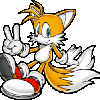
kakret
Messages postés
418
Date d'inscription
mercredi 24 janvier 2007
Statut
Membre
Dernière intervention
30 décembre 2023
28
16 mars 2009 à 15:48
16 mars 2009 à 15:48
merci ,voici le 1er rapport
Logfile of random's system information tool 1.05 (written by random/random)
Run by lionel at 2009-03-16 15:46:36
Microsoft Windows XP Édition familiale Service Pack 2
System drive C: has 4 GB (28%) free of 15 GB
Total RAM: 253 MB (33% free)
Logfile of Trend Micro HijackThis v2.0.2
Scan saved at 15:47:03, on 16/03/2009
Platform: Windows XP SP2 (WinNT 5.01.2600)
MSIE: Internet Explorer v7.00 (7.00.6000.16791)
Boot mode: Normal
Running processes:
C:\WINDOWS\System32\smss.exe
C:\WINDOWS\system32\winlogon.exe
C:\WINDOWS\system32\services.exe
C:\WINDOWS\system32\lsass.exe
C:\WINDOWS\system32\svchost.exe
C:\WINDOWS\System32\svchost.exe
C:\Program Files\Ahead\InCD\InCDsrv.exe
C:\WINDOWS\system32\svchost.exe
C:\WINDOWS\Explorer.EXE
C:\WINDOWS\system32\ZoneLabs\vsmon.exe
C:\Program Files\Lavasoft\Ad-Aware\aawservice.exe
C:\WINDOWS\system32\spoolsv.exe
C:\Program Files\Avira\AntiVir PersonalEdition Classic\sched.exe
C:\Program Files\Avira\AntiVir PersonalEdition Classic\avguard.exe
C:\WINDOWS\system32\Ati2evxx.exe
C:\WINDOWS\system32\svchost.exe
C:\Program Files\Avira\AntiVir PersonalEdition Classic\avgnt.exe
C:\Program Files\Zone Labs\ZoneAlarm\zlclient.exe
C:\WINDOWS\system32\ctfmon.exe
C:\Program Files\Spybot - Search & Destroy\TeaTimer.exe
C:\Program Files\Microsoft ActiveSync\wcescomm.exe
C:\PROGRA~1\MI3AA1~1\rapimgr.exe
C:\Documents and Settings\lionel\Bureau\RSIT.exe
C:\Documents and Settings\lionel\Mes documents\Unzipped\GenProc\GenProc\outil\lionel.exe
R0 - HKCU\Software\Microsoft\Internet Explorer\Main,Start Page = http://www.orange.fr/
R0 - HKLM\Software\Microsoft\Internet Explorer\Search,SearchAssistant =
R0 - HKLM\Software\Microsoft\Internet Explorer\Search,CustomizeSearch =
R1 - HKCU\Software\Microsoft\Internet Explorer\Main,First Home Page = http://go.microsoft.com/fwlink/?LinkId=54843
R0 - HKCU\Software\Microsoft\Internet Explorer\Toolbar,LinksFolderName = Liens
R3 - URLSearchHook: Yahoo! Toolbar - {EF99BD32-C1FB-11D2-892F-0090271D4F88} - C:\Program Files\Yahoo!\Companion\Installs\cpn\yt.dll
O2 - BHO: &Yahoo! Toolbar Helper - {02478D38-C3F9-4efb-9B51-7695ECA05670} - C:\Program Files\Yahoo!\Companion\Installs\cpn\yt.dll
O2 - BHO: Adobe PDF Link Helper - {18DF081C-E8AD-4283-A596-FA578C2EBDC3} - C:\Program Files\Fichiers communs\Adobe\Acrobat\ActiveX\AcroIEHelperShim.dll
O2 - BHO: Spybot-S&D IE Protection - {53707962-6F74-2D53-2644-206D7942484F} - C:\PROGRA~1\SPYBOT~1\SDHelper.dll
O2 - BHO: Programme d'aide de l'Assistant de connexion Windows Live - {9030D464-4C02-4ABF-8ECC-5164760863C6} - C:\Program Files\Fichiers communs\Microsoft Shared\Windows Live\WindowsLiveLogin.dll
O2 - BHO: Google Toolbar Helper - {AA58ED58-01DD-4d91-8333-CF10577473F7} - c:\program files\google\googletoolbar1.dll
O2 - BHO: Google Toolbar Notifier BHO - {AF69DE43-7D58-4638-B6FA-CE66B5AD205D} - C:\Program Files\Google\GoogleToolbarNotifier\5.0.926.3450\swg.dll
O2 - BHO: SingleInstance Class - {FDAD4DA1-61A2-4FD8-9C17-86F7AC245081} - C:\Program Files\Yahoo!\Companion\Installs\cpn\YTSingleInstance.dll
O3 - Toolbar: Easy-WebPrint - {327C2873-E90D-4c37-AA9D-10AC9BABA46C} - C:\Program Files\Canon\Easy-WebPrint\Toolband.dll
O3 - Toolbar: Yahoo! Toolbar - {EF99BD32-C1FB-11D2-892F-0090271D4F88} - C:\Program Files\Yahoo!\Companion\Installs\cpn\yt.dll
O4 - HKLM\..\Run: [avgnt] "C:\Program Files\Avira\AntiVir PersonalEdition Classic\avgnt.exe" /min
O4 - HKLM\..\Run: [ZoneAlarm Client] "C:\Program Files\Zone Labs\ZoneAlarm\zlclient.exe"
O4 - HKCU\..\Run: [ctfmon.exe] C:\WINDOWS\system32\ctfmon.exe
O4 - HKCU\..\Run: [SpybotSD TeaTimer] C:\Program Files\Spybot - Search & Destroy\TeaTimer.exe
O4 - HKCU\..\Run: [H/PC Connection Agent] "C:\Program Files\Microsoft ActiveSync\wcescomm.exe"
O4 - HKUS\S-1-5-19\..\Run: [CTFMON.EXE] C:\WINDOWS\system32\CTFMON.EXE (User 'SERVICE LOCAL')
O4 - HKUS\S-1-5-20\..\Run: [CTFMON.EXE] C:\WINDOWS\system32\CTFMON.EXE (User 'SERVICE RÉSEAU')
O4 - HKUS\S-1-5-18\..\Run: [CTFMON.EXE] C:\WINDOWS\system32\CTFMON.EXE (User 'SYSTEM')
O4 - HKUS\.DEFAULT\..\Run: [CTFMON.EXE] C:\WINDOWS\system32\CTFMON.EXE (User 'Default user')
O9 - Extra button: Ajout Direct - {219C3416-8CB2-491a-A3C7-D9FCDDC9D600} - C:\Program Files\Windows Live\Writer\WriterBrowserExtension.dll
O9 - Extra 'Tools' menuitem: &Ajout Direct dans Windows Live Writer - {219C3416-8CB2-491a-A3C7-D9FCDDC9D600} - C:\Program Files\Windows Live\Writer\WriterBrowserExtension.dll
O9 - Extra button: Envoyer à OneNote - {2670000A-7350-4f3c-8081-5663EE0C6C49} - C:\WINDOWS\system32\shdocvw.dll
O9 - Extra 'Tools' menuitem: &Envoyer à OneNote - {2670000A-7350-4f3c-8081-5663EE0C6C49} - C:\WINDOWS\system32\shdocvw.dll
O9 - Extra button: Create Mobile Favorite - {2EAF5BB1-070F-11D3-9307-00C04FAE2D4F} - C:\PROGRA~1\MI3AA1~1\INetRepl.dll
O9 - Extra button: (no name) - {2EAF5BB2-070F-11D3-9307-00C04FAE2D4F} - C:\PROGRA~1\MI3AA1~1\INetRepl.dll
O9 - Extra 'Tools' menuitem: Créer un favori mobile... - {2EAF5BB2-070F-11D3-9307-00C04FAE2D4F} - C:\PROGRA~1\MI3AA1~1\INetRepl.dll
O9 - Extra button: Research - {92780B25-18CC-41C8-B9BE-3C9C571A8263} - C:\WINDOWS\system32\shdocvw.dll
O9 - Extra button: (no name) - {DFB852A3-47F8-48C4-A200-58CAB36FD2A2} - C:\PROGRA~1\SPYBOT~1\SDHelper.dll
O9 - Extra 'Tools' menuitem: Spybot - Search & Destroy Configuration - {DFB852A3-47F8-48C4-A200-58CAB36FD2A2} - C:\PROGRA~1\SPYBOT~1\SDHelper.dll
O9 - Extra button: (no name) - {e2e2dd38-d088-4134-82b7-f2ba38496583} - C:\WINDOWS\Network Diagnostic\xpnetdiag.exe
O9 - Extra 'Tools' menuitem: @xpsp3res.dll,-20001 - {e2e2dd38-d088-4134-82b7-f2ba38496583} - C:\WINDOWS\Network Diagnostic\xpnetdiag.exe
O16 - DPF: {6F15128C-E66A-490C-B848-5000B5ABEEAC} (HP Download Manager) - https://h20436.www2.hp.com/ediags/dex/secure/HPDEXAXO.cab
O16 - DPF: {D27CDB6E-AE6D-11CF-96B8-444553540000} (Shockwave Flash Object) - http://fpdownload2.macromedia.com/get/shockwave/cabs/flash/swflash.cab
O23 - Service: Lavasoft Ad-Aware Service (aawservice) - Lavasoft - C:\Program Files\Lavasoft\Ad-Aware\aawservice.exe
O23 - Service: Planificateur Avira AntiVir Personal - Free Antivirus (AntiVirScheduler) - Avira GmbH - C:\Program Files\Avira\AntiVir PersonalEdition Classic\sched.exe
O23 - Service: Avira AntiVir Personal - Free Antivirus Guard (AntiVirService) - Avira GmbH - C:\Program Files\Avira\AntiVir PersonalEdition Classic\avguard.exe
O23 - Service: Ati HotKey Poller - Unknown owner - C:\WINDOWS\system32\Ati2evxx.exe
O23 - Service: getPlus(R) Helper - NOS Microsystems Ltd. - C:\Program Files\NOS\bin\getPlus_HelperSvc.exe
O23 - Service: Google Updater Service (gusvc) - Google - C:\Program Files\Google\Common\Google Updater\GoogleUpdaterService.exe
O23 - Service: InCD Helper (InCDsrv) - Ahead Software AG - C:\Program Files\Ahead\InCD\InCDsrv.exe
O23 - Service: ServiceLayer - Nokia. - C:\Program Files\PC Connectivity Solution\ServiceLayer.exe
O23 - Service: TuneUp Drive Defrag Service (TuneUp.Defrag) - TuneUp Software GmbH - C:\WINDOWS\System32\TuneUpDefragService.exe
O23 - Service: TrueVector Internet Monitor (vsmon) - Zone Labs, LLC - C:\WINDOWS\system32\ZoneLabs\vsmon.exe
O23 - Service: W3 Service Performance Counters (w3ctrs) - Unknown owner - rundll32.exe (file missing)
Logfile of random's system information tool 1.05 (written by random/random)
Run by lionel at 2009-03-16 15:46:36
Microsoft Windows XP Édition familiale Service Pack 2
System drive C: has 4 GB (28%) free of 15 GB
Total RAM: 253 MB (33% free)
Logfile of Trend Micro HijackThis v2.0.2
Scan saved at 15:47:03, on 16/03/2009
Platform: Windows XP SP2 (WinNT 5.01.2600)
MSIE: Internet Explorer v7.00 (7.00.6000.16791)
Boot mode: Normal
Running processes:
C:\WINDOWS\System32\smss.exe
C:\WINDOWS\system32\winlogon.exe
C:\WINDOWS\system32\services.exe
C:\WINDOWS\system32\lsass.exe
C:\WINDOWS\system32\svchost.exe
C:\WINDOWS\System32\svchost.exe
C:\Program Files\Ahead\InCD\InCDsrv.exe
C:\WINDOWS\system32\svchost.exe
C:\WINDOWS\Explorer.EXE
C:\WINDOWS\system32\ZoneLabs\vsmon.exe
C:\Program Files\Lavasoft\Ad-Aware\aawservice.exe
C:\WINDOWS\system32\spoolsv.exe
C:\Program Files\Avira\AntiVir PersonalEdition Classic\sched.exe
C:\Program Files\Avira\AntiVir PersonalEdition Classic\avguard.exe
C:\WINDOWS\system32\Ati2evxx.exe
C:\WINDOWS\system32\svchost.exe
C:\Program Files\Avira\AntiVir PersonalEdition Classic\avgnt.exe
C:\Program Files\Zone Labs\ZoneAlarm\zlclient.exe
C:\WINDOWS\system32\ctfmon.exe
C:\Program Files\Spybot - Search & Destroy\TeaTimer.exe
C:\Program Files\Microsoft ActiveSync\wcescomm.exe
C:\PROGRA~1\MI3AA1~1\rapimgr.exe
C:\Documents and Settings\lionel\Bureau\RSIT.exe
C:\Documents and Settings\lionel\Mes documents\Unzipped\GenProc\GenProc\outil\lionel.exe
R0 - HKCU\Software\Microsoft\Internet Explorer\Main,Start Page = http://www.orange.fr/
R0 - HKLM\Software\Microsoft\Internet Explorer\Search,SearchAssistant =
R0 - HKLM\Software\Microsoft\Internet Explorer\Search,CustomizeSearch =
R1 - HKCU\Software\Microsoft\Internet Explorer\Main,First Home Page = http://go.microsoft.com/fwlink/?LinkId=54843
R0 - HKCU\Software\Microsoft\Internet Explorer\Toolbar,LinksFolderName = Liens
R3 - URLSearchHook: Yahoo! Toolbar - {EF99BD32-C1FB-11D2-892F-0090271D4F88} - C:\Program Files\Yahoo!\Companion\Installs\cpn\yt.dll
O2 - BHO: &Yahoo! Toolbar Helper - {02478D38-C3F9-4efb-9B51-7695ECA05670} - C:\Program Files\Yahoo!\Companion\Installs\cpn\yt.dll
O2 - BHO: Adobe PDF Link Helper - {18DF081C-E8AD-4283-A596-FA578C2EBDC3} - C:\Program Files\Fichiers communs\Adobe\Acrobat\ActiveX\AcroIEHelperShim.dll
O2 - BHO: Spybot-S&D IE Protection - {53707962-6F74-2D53-2644-206D7942484F} - C:\PROGRA~1\SPYBOT~1\SDHelper.dll
O2 - BHO: Programme d'aide de l'Assistant de connexion Windows Live - {9030D464-4C02-4ABF-8ECC-5164760863C6} - C:\Program Files\Fichiers communs\Microsoft Shared\Windows Live\WindowsLiveLogin.dll
O2 - BHO: Google Toolbar Helper - {AA58ED58-01DD-4d91-8333-CF10577473F7} - c:\program files\google\googletoolbar1.dll
O2 - BHO: Google Toolbar Notifier BHO - {AF69DE43-7D58-4638-B6FA-CE66B5AD205D} - C:\Program Files\Google\GoogleToolbarNotifier\5.0.926.3450\swg.dll
O2 - BHO: SingleInstance Class - {FDAD4DA1-61A2-4FD8-9C17-86F7AC245081} - C:\Program Files\Yahoo!\Companion\Installs\cpn\YTSingleInstance.dll
O3 - Toolbar: Easy-WebPrint - {327C2873-E90D-4c37-AA9D-10AC9BABA46C} - C:\Program Files\Canon\Easy-WebPrint\Toolband.dll
O3 - Toolbar: Yahoo! Toolbar - {EF99BD32-C1FB-11D2-892F-0090271D4F88} - C:\Program Files\Yahoo!\Companion\Installs\cpn\yt.dll
O4 - HKLM\..\Run: [avgnt] "C:\Program Files\Avira\AntiVir PersonalEdition Classic\avgnt.exe" /min
O4 - HKLM\..\Run: [ZoneAlarm Client] "C:\Program Files\Zone Labs\ZoneAlarm\zlclient.exe"
O4 - HKCU\..\Run: [ctfmon.exe] C:\WINDOWS\system32\ctfmon.exe
O4 - HKCU\..\Run: [SpybotSD TeaTimer] C:\Program Files\Spybot - Search & Destroy\TeaTimer.exe
O4 - HKCU\..\Run: [H/PC Connection Agent] "C:\Program Files\Microsoft ActiveSync\wcescomm.exe"
O4 - HKUS\S-1-5-19\..\Run: [CTFMON.EXE] C:\WINDOWS\system32\CTFMON.EXE (User 'SERVICE LOCAL')
O4 - HKUS\S-1-5-20\..\Run: [CTFMON.EXE] C:\WINDOWS\system32\CTFMON.EXE (User 'SERVICE RÉSEAU')
O4 - HKUS\S-1-5-18\..\Run: [CTFMON.EXE] C:\WINDOWS\system32\CTFMON.EXE (User 'SYSTEM')
O4 - HKUS\.DEFAULT\..\Run: [CTFMON.EXE] C:\WINDOWS\system32\CTFMON.EXE (User 'Default user')
O9 - Extra button: Ajout Direct - {219C3416-8CB2-491a-A3C7-D9FCDDC9D600} - C:\Program Files\Windows Live\Writer\WriterBrowserExtension.dll
O9 - Extra 'Tools' menuitem: &Ajout Direct dans Windows Live Writer - {219C3416-8CB2-491a-A3C7-D9FCDDC9D600} - C:\Program Files\Windows Live\Writer\WriterBrowserExtension.dll
O9 - Extra button: Envoyer à OneNote - {2670000A-7350-4f3c-8081-5663EE0C6C49} - C:\WINDOWS\system32\shdocvw.dll
O9 - Extra 'Tools' menuitem: &Envoyer à OneNote - {2670000A-7350-4f3c-8081-5663EE0C6C49} - C:\WINDOWS\system32\shdocvw.dll
O9 - Extra button: Create Mobile Favorite - {2EAF5BB1-070F-11D3-9307-00C04FAE2D4F} - C:\PROGRA~1\MI3AA1~1\INetRepl.dll
O9 - Extra button: (no name) - {2EAF5BB2-070F-11D3-9307-00C04FAE2D4F} - C:\PROGRA~1\MI3AA1~1\INetRepl.dll
O9 - Extra 'Tools' menuitem: Créer un favori mobile... - {2EAF5BB2-070F-11D3-9307-00C04FAE2D4F} - C:\PROGRA~1\MI3AA1~1\INetRepl.dll
O9 - Extra button: Research - {92780B25-18CC-41C8-B9BE-3C9C571A8263} - C:\WINDOWS\system32\shdocvw.dll
O9 - Extra button: (no name) - {DFB852A3-47F8-48C4-A200-58CAB36FD2A2} - C:\PROGRA~1\SPYBOT~1\SDHelper.dll
O9 - Extra 'Tools' menuitem: Spybot - Search & Destroy Configuration - {DFB852A3-47F8-48C4-A200-58CAB36FD2A2} - C:\PROGRA~1\SPYBOT~1\SDHelper.dll
O9 - Extra button: (no name) - {e2e2dd38-d088-4134-82b7-f2ba38496583} - C:\WINDOWS\Network Diagnostic\xpnetdiag.exe
O9 - Extra 'Tools' menuitem: @xpsp3res.dll,-20001 - {e2e2dd38-d088-4134-82b7-f2ba38496583} - C:\WINDOWS\Network Diagnostic\xpnetdiag.exe
O16 - DPF: {6F15128C-E66A-490C-B848-5000B5ABEEAC} (HP Download Manager) - https://h20436.www2.hp.com/ediags/dex/secure/HPDEXAXO.cab
O16 - DPF: {D27CDB6E-AE6D-11CF-96B8-444553540000} (Shockwave Flash Object) - http://fpdownload2.macromedia.com/get/shockwave/cabs/flash/swflash.cab
O23 - Service: Lavasoft Ad-Aware Service (aawservice) - Lavasoft - C:\Program Files\Lavasoft\Ad-Aware\aawservice.exe
O23 - Service: Planificateur Avira AntiVir Personal - Free Antivirus (AntiVirScheduler) - Avira GmbH - C:\Program Files\Avira\AntiVir PersonalEdition Classic\sched.exe
O23 - Service: Avira AntiVir Personal - Free Antivirus Guard (AntiVirService) - Avira GmbH - C:\Program Files\Avira\AntiVir PersonalEdition Classic\avguard.exe
O23 - Service: Ati HotKey Poller - Unknown owner - C:\WINDOWS\system32\Ati2evxx.exe
O23 - Service: getPlus(R) Helper - NOS Microsystems Ltd. - C:\Program Files\NOS\bin\getPlus_HelperSvc.exe
O23 - Service: Google Updater Service (gusvc) - Google - C:\Program Files\Google\Common\Google Updater\GoogleUpdaterService.exe
O23 - Service: InCD Helper (InCDsrv) - Ahead Software AG - C:\Program Files\Ahead\InCD\InCDsrv.exe
O23 - Service: ServiceLayer - Nokia. - C:\Program Files\PC Connectivity Solution\ServiceLayer.exe
O23 - Service: TuneUp Drive Defrag Service (TuneUp.Defrag) - TuneUp Software GmbH - C:\WINDOWS\System32\TuneUpDefragService.exe
O23 - Service: TrueVector Internet Monitor (vsmon) - Zone Labs, LLC - C:\WINDOWS\system32\ZoneLabs\vsmon.exe
O23 - Service: W3 Service Performance Counters (w3ctrs) - Unknown owner - rundll32.exe (file missing)
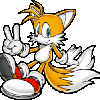
kakret
Messages postés
418
Date d'inscription
mercredi 24 janvier 2007
Statut
Membre
Dernière intervention
30 décembre 2023
28
16 mars 2009 à 15:51
16 mars 2009 à 15:51
et voici le 2eme
encore merci d'essayer de m'aider,,,,,,
info.txt logfile of random's system information tool 1.05 2009-03-16 15:47:12
======Uninstall list======
-->C:\PROGRA~1\Yahoo!\Common\UNYT_W~1.EXE
-->rundll32.exe setupapi.dll,InstallHinfSection DefaultUninstall 132 C:\WINDOWS\INF\PCHealth.inf
2007 Microsoft Office Suite Service Pack 1 (SP1)-->msiexec /package {90120000-0016-040C-0000-0000000FF1CE} /uninstall {A0353900-21A2-42CF-B973-883500A027F7}
2007 Microsoft Office Suite Service Pack 1 (SP1)-->msiexec /package {90120000-0018-040C-0000-0000000FF1CE} /uninstall {A0353900-21A2-42CF-B973-883500A027F7}
2007 Microsoft Office Suite Service Pack 1 (SP1)-->msiexec /package {90120000-001F-0413-0000-0000000FF1CE} /uninstall {B3F4DC34-7F60-4B7C-A79F-1C13012D99D4}
2007 Microsoft Office Suite Service Pack 1 (SP1)-->msiexec /package {90120000-00A1-040C-0000-0000000FF1CE} /uninstall {A0353900-21A2-42CF-B973-883500A027F7}
Acrobat.com-->C:\Program Files\Fichiers communs\Adobe AIR\Versions\1.0\Adobe AIR Application Installer.exe -uninstall com.adobe.mauby 4875E02D9FB21EE389F73B8D1702B320485DF8CE.1
Acrobat.com-->MsiExec.exe /I{77DCDCE3-2DED-62F3-8154-05E745472D07}
Ad-Aware-->MsiExec.exe /I{DED53B0B-B67C-4244-AE6A-D6FD3C28D1EF}
Adobe AIR-->C:\Program Files\Fichiers communs\Adobe AIR\Versions\1.0\Adobe AIR Updater.exe -arp:uninstall
Adobe AIR-->MsiExec.exe /I{00203668-8170-44A0-BE44-B632FA4D780F}
Adobe Flash Player 9 ActiveX-->MsiExec.exe /X{BB65C393-C76E-4F06-9B0C-2124AA8AF97B}
Adobe Flash Player ActiveX-->C:\WINDOWS\system32\Macromed\Flash\uninstall_activeX.exe
Adobe Reader 9-->MsiExec.exe /I{AC76BA86-7AD7-1033-7B44-A90000000001}
AIDA32 v3.93-->"C:\Program Files\AIDA32 - Personal System Information\unins000.exe"
Apple Software Update-->MsiExec.exe /I{6956856F-B6B3-4BE0-BA0B-8F495BE32033}
ArcSoft PhotoStudio 5.5-->RunDll32 C:\PROGRA~1\FICHIE~1\INSTAL~1\engine\6\INTEL3~1\Ctor.dll,LaunchSetup "C:\Program Files\InstallShield Installation Information\{85309D89-7BE9-4094-BB17-24999C6118FC}\SETUP.EXE" -l0x40c
Assistant de connexion Windows Live-->MsiExec.exe /I{D3116CC7-24DC-4CA3-9CE1-23FED836E9F2}
ATI - Software Uninstall Utility-->C:\Program Files\ATI Technologies\UninstallAll\AtiCimUn.exe
ATI Control Panel-->RunDll32 C:\PROGRA~1\FICHIE~1\INSTAL~1\engine\6\INTEL3~1\ctor.dll,LaunchSetup "C:\Program Files\InstallShield Installation Information\{0BEDBD4E-2D34-47B5-9973-57E62B29307C}\setup.exe"
ATI Display Driver-->rundll32 C:\WINDOWS\system32\atiiiexx.dll,_InfEngUnInstallINFFile_RunDLL@16 -force_restart -flags:0x2010001 -inf_class:DISPLAY -clean
Avance AC'97 Audio-->RunDll32 C:\PROGRA~1\FICHIE~1\INSTAL~1\engine\6\INTEL3~1\ctor.dll,LaunchSetup "C:\Program Files\InstallShield Installation Information\{FB08F381-6533-4108-B7DD-039E11FBC27E}\setup.exe" REMOVE
Avira AntiVir Personal - Free Antivirus-->C:\Program Files\Avira\AntiVir PersonalEdition Classic\SETUP.EXE /REMOVE
Canon MP Navigator 2.0-->"C:\Program Files\Canon\MP Navigator 2.0\Maint.exe" /UninstallRemove C:\Program Files\Canon\MP Navigator 2.0\uninst.ini
Canon MP450-->"C:\WINDOWS\system32\CanonMP Uninstaller Information\{CF23AFD7-3078-4134-8823-EBF6D1FE6FAD}\DelDrv.exe" /U:{CF23AFD7-3078-4134-8823-EBF6D1FE6FAD} /L0x000c
Canon Utilities Easy-PhotoPrint-->C:\Program Files\Canon\Easy-PhotoPrint\uninst.exe uninst.ini
CCleaner (remove only)-->"C:\Program Files\CCleaner\uninst.exe"
DivX Codec-->C:\Program Files\DivX\DivXCodecUninstall.exe /CODEC
DivX Player-->C:\Program Files\DivX\DivXPlayerUninstall.exe /PLAYER
Easy-WebPrint-->C:\WINDOWS\IsUn040c.exe -f"C:\Program Files\Canon\Easy-WebPrint\Uninst.isu"
eMule-->"C:\Program Files\eMule\Uninstall.exe"
Free Easy Burner V 3.6-->"C:\Program Files\Free Easy Burner\unins000.exe"
Galerie de photos Windows Live-->MsiExec.exe /X{A70FA218-6598-4AC9-813D-63597C5DD068}
getPlus(R) for Adobe-->"C:\Program Files\NOS\bin\getPlus_HelperSvc.exe" /UninstallGet1
Google Toolbar for Internet Explorer-->MsiExec.exe /I{DBEA1034-5882-4A88-8033-81C4EF0CFA29}
Google Toolbar for Internet Explorer-->regsvr32 /u /s "c:\program files\google\googletoolbar1.dll"
HijackThis 2.0.2-->"C:\Program Files\Trend Micro\HijackThis\HijackThis.exe" /uninstall
InCD-->C:\WINDOWS\NuNInst.exe /UNINSTALL
K-Lite Codec Pack 3.8.0 Full-->"C:\Program Files\K-Lite Codec Pack\unins000.exe"
Lecteur Windows Media 11-->"C:\Program Files\Windows Media Player\Setup_wm.exe" /Uninstall
Macromedia Flash Player 8-->RunDll32 advpack.dll,LaunchINFSection C:\WINDOWS\INF\swflash.inf,DefaultUninstall,5
Magic Ball 2-->C:\PROGRA~1\GAMEHO~1\MAGICB~1\UNWISE.EXE /U C:\PROGRA~1\GAMEHO~1\MAGICB~1\INSTALL.LOG
Malwarebytes' Anti-Malware-->"C:\Program Files\Malwarebytes' Anti-Malware\unins000.exe"
MiCôSystème-->MsiExec.exe /I{8F718CFE-A0DA-407E-938B-6C9C2AAB870B}
Micro Application - Architecte 3D 2001-->C:\WINDOWS\IsUn040c.exe -f"C:\Program Files\Micro Application\Architecte 3D 2001\446894.isu"
Microsoft .NET Framework 1.1 Hotfix (KB928366)-->"C:\WINDOWS\Microsoft.NET\Framework\v1.1.4322\Updates\hotfix.exe" "C:\WINDOWS\Microsoft.NET\Framework\v1.1.4322\Updates\M928366\M928366Uninstall.msp"
Microsoft .NET Framework 1.1-->msiexec.exe /X {CB2F7EDD-9D1F-43C1-90FC-4F52EAE172A1}
Microsoft .NET Framework 1.1-->MsiExec.exe /X{CB2F7EDD-9D1F-43C1-90FC-4F52EAE172A1}
Microsoft .NET Framework 2.0 Service Pack 1 Language Pack - FRA-->MsiExec.exe /I{3F7924B9-D148-3141-87B1-68F36043A940}
Microsoft .NET Framework 2.0 Service Pack 1-->MsiExec.exe /I{B508B3F1-A24A-32C0-B310-85786919EF28}
Microsoft .NET Framework 3.0 Service Pack 1 Language Pack - FRA-->MsiExec.exe /I{511DF669-2930-30C0-8EB6-552887E29EC8}
Microsoft .NET Framework 3.0 Service Pack 1-->MsiExec.exe /I{2BA00471-0328-3743-93BD-FA813353A783}
Microsoft .NET Framework 3.5 Language Pack - fra-->MsiExec.exe /I{5B76AEA2-D4E5-3B55-B965-ACC36AE0EAFC}
Microsoft .NET Framework 3.5-->C:\WINDOWS\Microsoft.NET\Framework\v3.5\Microsoft .NET Framework 3.5\setup.exe
Microsoft .NET Framework 3.5-->MsiExec.exe /I{2FC099BD-AC9B-33EB-809C-D332E1B27C40}
Microsoft ActiveSync 4.0-->MsiExec.exe /I{B208806F-A231-4FA0-AB3F-5C1B8979223E}
Microsoft Internationalized Domain Names Mitigation APIs-->"C:\WINDOWS\$NtServicePackUninstallIDNMitigationAPIs$\spuninst\spuninst.exe"
Microsoft Kernel-Mode Driver Framework Feature Pack 1.5-->"C:\WINDOWS\$NtUninstallWdf01005$\spuninst\spuninst.exe"
Microsoft Kernel-Mode Driver Framework Feature Pack 1.7-->"C:\WINDOWS\$NtUninstallWdf01007$\spuninst\spuninst.exe"
Microsoft National Language Support Downlevel APIs-->"C:\WINDOWS\$NtServicePackUninstallNLSDownlevelMapping$\spuninst\spuninst.exe"
Microsoft Office 2000 Premium-->MsiExec.exe /I{0000040C-78E1-11D2-B60F-006097C998E7}
Microsoft Office PowerPoint Viewer 2003-->MsiExec.exe /X{90AF040C-6000-11D3-8CFE-0150048383C9}
Microsoft Outlook 2002-->MsiExec.exe /I{911A040C-6000-11D3-8CFE-0050048383C9}
Microsoft Silverlight-->MsiExec.exe /X{89F4137D-6C26-4A84-BDB8-2E5A4BB71E00}
Microsoft SQL Server 2005 Compact Edition [ENU]-->MsiExec.exe /I{F0B430D1-B6AA-473D-9B06-AA3DD01FD0B8}
Microsoft User-Mode Driver Framework Feature Pack 1.5-->"C:\WINDOWS\$NtUninstallWudf01005$\spuninst\spuninst.exe"
Microsoft Visual C++ 2005 Redistributable-->MsiExec.exe /X{7299052b-02a4-4627-81f2-1818da5d550d}
Mise à jour de sécurité pour Windows Internet Explorer 7 (KB938127)-->"C:\WINDOWS\ie7updates\KB938127-IE7\spuninst\spuninst.exe"
Mise à jour de sécurité pour Windows Internet Explorer 7 (KB938127-v2)-->"C:\WINDOWS\ie7updates\KB938127-v2-IE7\spuninst\spuninst.exe"
Mise à jour de sécurité pour Windows Internet Explorer 7 (KB953838)-->"C:\WINDOWS\ie7updates\KB953838-IE7\spuninst\spuninst.exe"
Mise à jour de sécurité pour Windows Internet Explorer 7 (KB956390)-->"C:\WINDOWS\ie7updates\KB956390-IE7\spuninst\spuninst.exe"
Mise à jour de sécurité pour Windows Internet Explorer 7 (KB958215)-->"C:\WINDOWS\ie7updates\KB958215-IE7\spuninst\spuninst.exe"
Mise à jour de sécurité pour Windows Internet Explorer 7 (KB960714)-->"C:\WINDOWS\ie7updates\KB960714-IE7\spuninst\spuninst.exe"
Mise à jour de sécurité pour Windows Internet Explorer 7 (KB961260)-->"C:\WINDOWS\ie7updates\KB961260-IE7\spuninst\spuninst.exe"
Mise à jour de sécurité pour Windows XP (KB923789)-->C:\WINDOWS\system32\MacroMed\Flash\genuinst.exe C:\WINDOWS\system32\MacroMed\Flash\KB923789.inf
Module de prise en charge linguistique de Microsoft .NET Framework 2.0 - FRA-->C:\WINDOWS\Microsoft.NET\Framework\v2.0.50727\Microsoft .NET Framework 2.0 Language Pack - FRA\install.exe
Module linguistique Microsoft .NET Framework 3.5 - fra-->c:\WINDOWS\Microsoft.NET\Framework\v3.5\Microsoft .NET Framework 3.5 Language Pack - fra\setup.exe
Mozilla Firefox (3.0.5)-->C:\Program Files\Mozilla Firefox\uninstall\helper.exe
MSVC80_x86-->MsiExec.exe /I{212748BB-0DA5-46DE-82A1-403736DC9F27}
MSXML 4.0 SP2 (KB936181)-->MsiExec.exe /I{C04E32E0-0416-434D-AFB9-6969D703A9EF}
MSXML 4.0 SP2 (KB954430)-->MsiExec.exe /I{86493ADD-824D-4B8E-BD72-8C5DCDC52A71}
MSXML 6 Service Pack 2 (KB954459)-->MsiExec.exe /I{1A528690-6A2D-4BC5-B143-8C4AE8D19D96}
Nero OEM-->C:\Program Files\Ahead\nero\uninstall\UNNERO.exe /UNINSTALL
neroxml-->MsiExec.exe /I{56C049BE-79E9-4502-BEA7-9754A3E60F9B}
Nokia Connectivity Cable Driver-->MsiExec.exe /X{15AC0C5D-A6FB-4CE2-8CD0-28179EEB5625}
OmniPage SE 2.0-->MsiExec.exe /I{79D5997E-BF79-48BB-8B41-9BE59C15C2D7}
Orange Plug-in messagerie vocale 888-->RunDll32 C:\PROGRA~1\FICHIE~1\INSTAL~1\engine\6\INTEL3~1\Ctor.dll,LaunchSetup "C:\Program Files\InstallShield Installation Information\{16E79B1D-D1C2-4CA6-8B23-F4D890E0DCB9}\Setup.exe" -l0x40c --AddRemove
PC Connectivity Solution-->MsiExec.exe /I{D848D140-41C3-4A53-86D8-E866A100B4CD}
Scientific Atlanta WebSTAR 2000 series Cable Modem-->UNDPX2K.EXE
Spybot - Search & Destroy-->"C:\Program Files\Spybot - Search & Destroy\unins000.exe"
USB Storage Driver-->DelUIDrv.exe
VideoLAN VLC media player 0.8.6e-->C:\Program Files\VideoLAN\VLC\uninstall.exe
Windows Installer Clean Up-->MsiExec.exe /X{121634B0-2F4B-11D3-ADA3-00C04F52DD52}
Windows Internet Explorer 7-->"C:\WINDOWS\ie7\spuninst\spuninst.exe"
Windows Live installer-->MsiExec.exe /X{FD44E544-E7D0-4DBA-9FA0-8AE1A1300390}
Windows Live Mail-->MsiExec.exe /I{C514C594-23AA-4F13-A070-DB8BDB27594F}
Windows Live Messenger-->MsiExec.exe /X{BADF6744-3787-48F6-B8C9-4C4995401D65}
Windows Live Writer-->MsiExec.exe /X{3DFF4274-EBB0-4356-9692-972965018954}
Windows Media Format 11 runtime-->"C:\Program Files\Windows Media Player\wmsetsdk.exe" /UninstallAll
Windows Media Format 11 runtime-->"C:\WINDOWS\$NtUninstallWMFDist11$\spuninst\spuninst.exe"
Windows Media Player 11-->"C:\WINDOWS\$NtUninstallwmp11$\spuninst\spuninst.exe"
WinRAR Archiveur-->C:\Program Files\WinRAR\uninstall.exe
WinZip-->"C:\Program Files\WinZip\WINZIP32.EXE" /uninstall
XML Paper Specification Shared Components Language Pack 1.0-->"C:\WINDOWS\$NtUninstallXPSEPSCLP$\spuninst\spuninst.exe"
Yahoo! Toolbar-->C:\PROGRA~1\Yahoo!\Common\UNYT_W~1.EXE
ZoneAlarm-->C:\Program Files\Zone Labs\ZoneAlarm\zauninst.exe
======Hosts File======
127.0.0.1 www.007guard.com
127.0.0.1 007guard.com
127.0.0.1 008i.com
127.0.0.1 www.008k.com
127.0.0.1 008k.com
127.0.0.1 www.00hq.com
127.0.0.1 00hq.com
127.0.0.1 010402.com
127.0.0.1 www.032439.com
127.0.0.1 032439.com
======Security center information======
AV: Avira AntiVir PersonalEdition Classic
FW: ZoneAlarm Firewall
System event log
Computer Name: LIONEL-PORTABLE
Event Code: 7036
Message: Le service ServiceLayer est entré dans l'état : arrêté.
Record Number: 39182
Source Name: Service Control Manager
Time Written: 20090119093641.000000+060
Event Type: Informations
User:
Computer Name: LIONEL-PORTABLE
Event Code: 7035
Message: Un contrôle Arrêter a correctement été envoyé au service ServiceLayer.
Record Number: 39181
Source Name: Service Control Manager
Time Written: 20090119093633.000000+060
Event Type: Informations
User: LIONEL-PORTABLE\lionel
Computer Name: LIONEL-PORTABLE
Event Code: 7036
Message: Le service Windows Installer est entré dans l'état : en cours d'exécution.
Record Number: 39180
Source Name: Service Control Manager
Time Written: 20090119093441.000000+060
Event Type: Informations
User:
Computer Name: LIONEL-PORTABLE
Event Code: 7035
Message: Un contrôle Démarrer a correctement été envoyé au service Windows Installer.
Record Number: 39179
Source Name: Service Control Manager
Time Written: 20090119093441.000000+060
Event Type: Informations
User: AUTORITE NT\SYSTEM
Computer Name: LIONEL-PORTABLE
Event Code: 18
Message: TIMEOUT<Nokia_PC_Suite_> C:\..._7_1_18_0_fre.exe
Record Number: 39178
Source Name: avgntflt
Time Written: 20090119093337.000000+060
Event Type: Avertissement
User:
Application event log
Computer Name: PORTABLE
Event Code: 11707
Message: Produit : Microsoft ActiveSync 4.0 -- Installation terminée.
Record Number: 5
Source Name: MsiInstaller
Time Written: 20081124120812.000000+060
Event Type: Informations
User: LIONEL-PORTABLE\lionel
Computer Name: PORTABLE
Event Code: 1800
Message: Le service Centre de sécurité Windows a démarré.
Record Number: 4
Source Name: SecurityCenter
Time Written: 20081124115643.000000+060
Event Type: Informations
User:
Computer Name: PORTABLE
Event Code: 32068
Message: La règle de routage de trafic sortant n'est pas valide car elle ne peut pas trouver de périphérique valide. Les télécopies sortantes qui utilisent cette règle ne peuvent pas être acheminées. Vérifiez que le ou les périphériques concernés (en cas de routage vers un groupe de périphériques) sont connectés et installés correctement et allumés. En cas de routage vers un groupe, vérifiez que le groupe est configuré correctement.
Code de pays/région : '*'
Indicatif régional : '*'
Record Number: 3
Source Name: Microsoft Fax
Time Written: 20081124115633.000000+060
Event Type: Avertissement
User:
Computer Name: PORTABLE
Event Code: 32026
Message: Le service de télécopie n'a pas pu initialiser de périphériques de télécopies attribués (virtuel ou TAPI).
Aucune télécopie ne peut être envoyée ou reçue tant qu'un périphérique de télécopies n'a pas été installé.
Record Number: 2
Source Name: Microsoft Fax
Time Written: 20081124115633.000000+060
Event Type: Avertissement
User:
Computer Name: PORTABLE
Event Code: 0
Message:
Record Number: 1
Source Name: gusvc
Time Written: 20081124115615.000000+060
Event Type: Informations
User:
======Environment variables======
"ComSpec"=%SystemRoot%\system32\cmd.exe
"Path"=C:\Program Files\PC Connectivity Solution\;%SystemRoot%\system32;%SystemRoot%;%SystemRoot%\system32\WBEM;C:\Program Files\ATI Technologies\ATI Control Panel
"windir"=%SystemRoot%
"FP_NO_HOST_CHECK"=NO
"OS"=Windows_NT
"PROCESSOR_ARCHITECTURE"=x86
"PROCESSOR_LEVEL"=15
"PROCESSOR_IDENTIFIER"=x86 Family 15 Model 2 Stepping 4, GenuineIntel
"PROCESSOR_REVISION"=0204
"NUMBER_OF_PROCESSORS"=1
"PATHEXT"=.COM;.EXE;.BAT;.CMD;.VBS;.VBE;.JS;.JSE;.WSF;.WSH
"TEMP"=%SystemRoot%\TEMP
"TMP"=%SystemRoot%\TEMP
"tvdumpflags"=8
-----------------EOF-----------------
encore merci d'essayer de m'aider,,,,,,
info.txt logfile of random's system information tool 1.05 2009-03-16 15:47:12
======Uninstall list======
-->C:\PROGRA~1\Yahoo!\Common\UNYT_W~1.EXE
-->rundll32.exe setupapi.dll,InstallHinfSection DefaultUninstall 132 C:\WINDOWS\INF\PCHealth.inf
2007 Microsoft Office Suite Service Pack 1 (SP1)-->msiexec /package {90120000-0016-040C-0000-0000000FF1CE} /uninstall {A0353900-21A2-42CF-B973-883500A027F7}
2007 Microsoft Office Suite Service Pack 1 (SP1)-->msiexec /package {90120000-0018-040C-0000-0000000FF1CE} /uninstall {A0353900-21A2-42CF-B973-883500A027F7}
2007 Microsoft Office Suite Service Pack 1 (SP1)-->msiexec /package {90120000-001F-0413-0000-0000000FF1CE} /uninstall {B3F4DC34-7F60-4B7C-A79F-1C13012D99D4}
2007 Microsoft Office Suite Service Pack 1 (SP1)-->msiexec /package {90120000-00A1-040C-0000-0000000FF1CE} /uninstall {A0353900-21A2-42CF-B973-883500A027F7}
Acrobat.com-->C:\Program Files\Fichiers communs\Adobe AIR\Versions\1.0\Adobe AIR Application Installer.exe -uninstall com.adobe.mauby 4875E02D9FB21EE389F73B8D1702B320485DF8CE.1
Acrobat.com-->MsiExec.exe /I{77DCDCE3-2DED-62F3-8154-05E745472D07}
Ad-Aware-->MsiExec.exe /I{DED53B0B-B67C-4244-AE6A-D6FD3C28D1EF}
Adobe AIR-->C:\Program Files\Fichiers communs\Adobe AIR\Versions\1.0\Adobe AIR Updater.exe -arp:uninstall
Adobe AIR-->MsiExec.exe /I{00203668-8170-44A0-BE44-B632FA4D780F}
Adobe Flash Player 9 ActiveX-->MsiExec.exe /X{BB65C393-C76E-4F06-9B0C-2124AA8AF97B}
Adobe Flash Player ActiveX-->C:\WINDOWS\system32\Macromed\Flash\uninstall_activeX.exe
Adobe Reader 9-->MsiExec.exe /I{AC76BA86-7AD7-1033-7B44-A90000000001}
AIDA32 v3.93-->"C:\Program Files\AIDA32 - Personal System Information\unins000.exe"
Apple Software Update-->MsiExec.exe /I{6956856F-B6B3-4BE0-BA0B-8F495BE32033}
ArcSoft PhotoStudio 5.5-->RunDll32 C:\PROGRA~1\FICHIE~1\INSTAL~1\engine\6\INTEL3~1\Ctor.dll,LaunchSetup "C:\Program Files\InstallShield Installation Information\{85309D89-7BE9-4094-BB17-24999C6118FC}\SETUP.EXE" -l0x40c
Assistant de connexion Windows Live-->MsiExec.exe /I{D3116CC7-24DC-4CA3-9CE1-23FED836E9F2}
ATI - Software Uninstall Utility-->C:\Program Files\ATI Technologies\UninstallAll\AtiCimUn.exe
ATI Control Panel-->RunDll32 C:\PROGRA~1\FICHIE~1\INSTAL~1\engine\6\INTEL3~1\ctor.dll,LaunchSetup "C:\Program Files\InstallShield Installation Information\{0BEDBD4E-2D34-47B5-9973-57E62B29307C}\setup.exe"
ATI Display Driver-->rundll32 C:\WINDOWS\system32\atiiiexx.dll,_InfEngUnInstallINFFile_RunDLL@16 -force_restart -flags:0x2010001 -inf_class:DISPLAY -clean
Avance AC'97 Audio-->RunDll32 C:\PROGRA~1\FICHIE~1\INSTAL~1\engine\6\INTEL3~1\ctor.dll,LaunchSetup "C:\Program Files\InstallShield Installation Information\{FB08F381-6533-4108-B7DD-039E11FBC27E}\setup.exe" REMOVE
Avira AntiVir Personal - Free Antivirus-->C:\Program Files\Avira\AntiVir PersonalEdition Classic\SETUP.EXE /REMOVE
Canon MP Navigator 2.0-->"C:\Program Files\Canon\MP Navigator 2.0\Maint.exe" /UninstallRemove C:\Program Files\Canon\MP Navigator 2.0\uninst.ini
Canon MP450-->"C:\WINDOWS\system32\CanonMP Uninstaller Information\{CF23AFD7-3078-4134-8823-EBF6D1FE6FAD}\DelDrv.exe" /U:{CF23AFD7-3078-4134-8823-EBF6D1FE6FAD} /L0x000c
Canon Utilities Easy-PhotoPrint-->C:\Program Files\Canon\Easy-PhotoPrint\uninst.exe uninst.ini
CCleaner (remove only)-->"C:\Program Files\CCleaner\uninst.exe"
DivX Codec-->C:\Program Files\DivX\DivXCodecUninstall.exe /CODEC
DivX Player-->C:\Program Files\DivX\DivXPlayerUninstall.exe /PLAYER
Easy-WebPrint-->C:\WINDOWS\IsUn040c.exe -f"C:\Program Files\Canon\Easy-WebPrint\Uninst.isu"
eMule-->"C:\Program Files\eMule\Uninstall.exe"
Free Easy Burner V 3.6-->"C:\Program Files\Free Easy Burner\unins000.exe"
Galerie de photos Windows Live-->MsiExec.exe /X{A70FA218-6598-4AC9-813D-63597C5DD068}
getPlus(R) for Adobe-->"C:\Program Files\NOS\bin\getPlus_HelperSvc.exe" /UninstallGet1
Google Toolbar for Internet Explorer-->MsiExec.exe /I{DBEA1034-5882-4A88-8033-81C4EF0CFA29}
Google Toolbar for Internet Explorer-->regsvr32 /u /s "c:\program files\google\googletoolbar1.dll"
HijackThis 2.0.2-->"C:\Program Files\Trend Micro\HijackThis\HijackThis.exe" /uninstall
InCD-->C:\WINDOWS\NuNInst.exe /UNINSTALL
K-Lite Codec Pack 3.8.0 Full-->"C:\Program Files\K-Lite Codec Pack\unins000.exe"
Lecteur Windows Media 11-->"C:\Program Files\Windows Media Player\Setup_wm.exe" /Uninstall
Macromedia Flash Player 8-->RunDll32 advpack.dll,LaunchINFSection C:\WINDOWS\INF\swflash.inf,DefaultUninstall,5
Magic Ball 2-->C:\PROGRA~1\GAMEHO~1\MAGICB~1\UNWISE.EXE /U C:\PROGRA~1\GAMEHO~1\MAGICB~1\INSTALL.LOG
Malwarebytes' Anti-Malware-->"C:\Program Files\Malwarebytes' Anti-Malware\unins000.exe"
MiCôSystème-->MsiExec.exe /I{8F718CFE-A0DA-407E-938B-6C9C2AAB870B}
Micro Application - Architecte 3D 2001-->C:\WINDOWS\IsUn040c.exe -f"C:\Program Files\Micro Application\Architecte 3D 2001\446894.isu"
Microsoft .NET Framework 1.1 Hotfix (KB928366)-->"C:\WINDOWS\Microsoft.NET\Framework\v1.1.4322\Updates\hotfix.exe" "C:\WINDOWS\Microsoft.NET\Framework\v1.1.4322\Updates\M928366\M928366Uninstall.msp"
Microsoft .NET Framework 1.1-->msiexec.exe /X {CB2F7EDD-9D1F-43C1-90FC-4F52EAE172A1}
Microsoft .NET Framework 1.1-->MsiExec.exe /X{CB2F7EDD-9D1F-43C1-90FC-4F52EAE172A1}
Microsoft .NET Framework 2.0 Service Pack 1 Language Pack - FRA-->MsiExec.exe /I{3F7924B9-D148-3141-87B1-68F36043A940}
Microsoft .NET Framework 2.0 Service Pack 1-->MsiExec.exe /I{B508B3F1-A24A-32C0-B310-85786919EF28}
Microsoft .NET Framework 3.0 Service Pack 1 Language Pack - FRA-->MsiExec.exe /I{511DF669-2930-30C0-8EB6-552887E29EC8}
Microsoft .NET Framework 3.0 Service Pack 1-->MsiExec.exe /I{2BA00471-0328-3743-93BD-FA813353A783}
Microsoft .NET Framework 3.5 Language Pack - fra-->MsiExec.exe /I{5B76AEA2-D4E5-3B55-B965-ACC36AE0EAFC}
Microsoft .NET Framework 3.5-->C:\WINDOWS\Microsoft.NET\Framework\v3.5\Microsoft .NET Framework 3.5\setup.exe
Microsoft .NET Framework 3.5-->MsiExec.exe /I{2FC099BD-AC9B-33EB-809C-D332E1B27C40}
Microsoft ActiveSync 4.0-->MsiExec.exe /I{B208806F-A231-4FA0-AB3F-5C1B8979223E}
Microsoft Internationalized Domain Names Mitigation APIs-->"C:\WINDOWS\$NtServicePackUninstallIDNMitigationAPIs$\spuninst\spuninst.exe"
Microsoft Kernel-Mode Driver Framework Feature Pack 1.5-->"C:\WINDOWS\$NtUninstallWdf01005$\spuninst\spuninst.exe"
Microsoft Kernel-Mode Driver Framework Feature Pack 1.7-->"C:\WINDOWS\$NtUninstallWdf01007$\spuninst\spuninst.exe"
Microsoft National Language Support Downlevel APIs-->"C:\WINDOWS\$NtServicePackUninstallNLSDownlevelMapping$\spuninst\spuninst.exe"
Microsoft Office 2000 Premium-->MsiExec.exe /I{0000040C-78E1-11D2-B60F-006097C998E7}
Microsoft Office PowerPoint Viewer 2003-->MsiExec.exe /X{90AF040C-6000-11D3-8CFE-0150048383C9}
Microsoft Outlook 2002-->MsiExec.exe /I{911A040C-6000-11D3-8CFE-0050048383C9}
Microsoft Silverlight-->MsiExec.exe /X{89F4137D-6C26-4A84-BDB8-2E5A4BB71E00}
Microsoft SQL Server 2005 Compact Edition [ENU]-->MsiExec.exe /I{F0B430D1-B6AA-473D-9B06-AA3DD01FD0B8}
Microsoft User-Mode Driver Framework Feature Pack 1.5-->"C:\WINDOWS\$NtUninstallWudf01005$\spuninst\spuninst.exe"
Microsoft Visual C++ 2005 Redistributable-->MsiExec.exe /X{7299052b-02a4-4627-81f2-1818da5d550d}
Mise à jour de sécurité pour Windows Internet Explorer 7 (KB938127)-->"C:\WINDOWS\ie7updates\KB938127-IE7\spuninst\spuninst.exe"
Mise à jour de sécurité pour Windows Internet Explorer 7 (KB938127-v2)-->"C:\WINDOWS\ie7updates\KB938127-v2-IE7\spuninst\spuninst.exe"
Mise à jour de sécurité pour Windows Internet Explorer 7 (KB953838)-->"C:\WINDOWS\ie7updates\KB953838-IE7\spuninst\spuninst.exe"
Mise à jour de sécurité pour Windows Internet Explorer 7 (KB956390)-->"C:\WINDOWS\ie7updates\KB956390-IE7\spuninst\spuninst.exe"
Mise à jour de sécurité pour Windows Internet Explorer 7 (KB958215)-->"C:\WINDOWS\ie7updates\KB958215-IE7\spuninst\spuninst.exe"
Mise à jour de sécurité pour Windows Internet Explorer 7 (KB960714)-->"C:\WINDOWS\ie7updates\KB960714-IE7\spuninst\spuninst.exe"
Mise à jour de sécurité pour Windows Internet Explorer 7 (KB961260)-->"C:\WINDOWS\ie7updates\KB961260-IE7\spuninst\spuninst.exe"
Mise à jour de sécurité pour Windows XP (KB923789)-->C:\WINDOWS\system32\MacroMed\Flash\genuinst.exe C:\WINDOWS\system32\MacroMed\Flash\KB923789.inf
Module de prise en charge linguistique de Microsoft .NET Framework 2.0 - FRA-->C:\WINDOWS\Microsoft.NET\Framework\v2.0.50727\Microsoft .NET Framework 2.0 Language Pack - FRA\install.exe
Module linguistique Microsoft .NET Framework 3.5 - fra-->c:\WINDOWS\Microsoft.NET\Framework\v3.5\Microsoft .NET Framework 3.5 Language Pack - fra\setup.exe
Mozilla Firefox (3.0.5)-->C:\Program Files\Mozilla Firefox\uninstall\helper.exe
MSVC80_x86-->MsiExec.exe /I{212748BB-0DA5-46DE-82A1-403736DC9F27}
MSXML 4.0 SP2 (KB936181)-->MsiExec.exe /I{C04E32E0-0416-434D-AFB9-6969D703A9EF}
MSXML 4.0 SP2 (KB954430)-->MsiExec.exe /I{86493ADD-824D-4B8E-BD72-8C5DCDC52A71}
MSXML 6 Service Pack 2 (KB954459)-->MsiExec.exe /I{1A528690-6A2D-4BC5-B143-8C4AE8D19D96}
Nero OEM-->C:\Program Files\Ahead\nero\uninstall\UNNERO.exe /UNINSTALL
neroxml-->MsiExec.exe /I{56C049BE-79E9-4502-BEA7-9754A3E60F9B}
Nokia Connectivity Cable Driver-->MsiExec.exe /X{15AC0C5D-A6FB-4CE2-8CD0-28179EEB5625}
OmniPage SE 2.0-->MsiExec.exe /I{79D5997E-BF79-48BB-8B41-9BE59C15C2D7}
Orange Plug-in messagerie vocale 888-->RunDll32 C:\PROGRA~1\FICHIE~1\INSTAL~1\engine\6\INTEL3~1\Ctor.dll,LaunchSetup "C:\Program Files\InstallShield Installation Information\{16E79B1D-D1C2-4CA6-8B23-F4D890E0DCB9}\Setup.exe" -l0x40c --AddRemove
PC Connectivity Solution-->MsiExec.exe /I{D848D140-41C3-4A53-86D8-E866A100B4CD}
Scientific Atlanta WebSTAR 2000 series Cable Modem-->UNDPX2K.EXE
Spybot - Search & Destroy-->"C:\Program Files\Spybot - Search & Destroy\unins000.exe"
USB Storage Driver-->DelUIDrv.exe
VideoLAN VLC media player 0.8.6e-->C:\Program Files\VideoLAN\VLC\uninstall.exe
Windows Installer Clean Up-->MsiExec.exe /X{121634B0-2F4B-11D3-ADA3-00C04F52DD52}
Windows Internet Explorer 7-->"C:\WINDOWS\ie7\spuninst\spuninst.exe"
Windows Live installer-->MsiExec.exe /X{FD44E544-E7D0-4DBA-9FA0-8AE1A1300390}
Windows Live Mail-->MsiExec.exe /I{C514C594-23AA-4F13-A070-DB8BDB27594F}
Windows Live Messenger-->MsiExec.exe /X{BADF6744-3787-48F6-B8C9-4C4995401D65}
Windows Live Writer-->MsiExec.exe /X{3DFF4274-EBB0-4356-9692-972965018954}
Windows Media Format 11 runtime-->"C:\Program Files\Windows Media Player\wmsetsdk.exe" /UninstallAll
Windows Media Format 11 runtime-->"C:\WINDOWS\$NtUninstallWMFDist11$\spuninst\spuninst.exe"
Windows Media Player 11-->"C:\WINDOWS\$NtUninstallwmp11$\spuninst\spuninst.exe"
WinRAR Archiveur-->C:\Program Files\WinRAR\uninstall.exe
WinZip-->"C:\Program Files\WinZip\WINZIP32.EXE" /uninstall
XML Paper Specification Shared Components Language Pack 1.0-->"C:\WINDOWS\$NtUninstallXPSEPSCLP$\spuninst\spuninst.exe"
Yahoo! Toolbar-->C:\PROGRA~1\Yahoo!\Common\UNYT_W~1.EXE
ZoneAlarm-->C:\Program Files\Zone Labs\ZoneAlarm\zauninst.exe
======Hosts File======
127.0.0.1 www.007guard.com
127.0.0.1 007guard.com
127.0.0.1 008i.com
127.0.0.1 www.008k.com
127.0.0.1 008k.com
127.0.0.1 www.00hq.com
127.0.0.1 00hq.com
127.0.0.1 010402.com
127.0.0.1 www.032439.com
127.0.0.1 032439.com
======Security center information======
AV: Avira AntiVir PersonalEdition Classic
FW: ZoneAlarm Firewall
System event log
Computer Name: LIONEL-PORTABLE
Event Code: 7036
Message: Le service ServiceLayer est entré dans l'état : arrêté.
Record Number: 39182
Source Name: Service Control Manager
Time Written: 20090119093641.000000+060
Event Type: Informations
User:
Computer Name: LIONEL-PORTABLE
Event Code: 7035
Message: Un contrôle Arrêter a correctement été envoyé au service ServiceLayer.
Record Number: 39181
Source Name: Service Control Manager
Time Written: 20090119093633.000000+060
Event Type: Informations
User: LIONEL-PORTABLE\lionel
Computer Name: LIONEL-PORTABLE
Event Code: 7036
Message: Le service Windows Installer est entré dans l'état : en cours d'exécution.
Record Number: 39180
Source Name: Service Control Manager
Time Written: 20090119093441.000000+060
Event Type: Informations
User:
Computer Name: LIONEL-PORTABLE
Event Code: 7035
Message: Un contrôle Démarrer a correctement été envoyé au service Windows Installer.
Record Number: 39179
Source Name: Service Control Manager
Time Written: 20090119093441.000000+060
Event Type: Informations
User: AUTORITE NT\SYSTEM
Computer Name: LIONEL-PORTABLE
Event Code: 18
Message: TIMEOUT<Nokia_PC_Suite_> C:\..._7_1_18_0_fre.exe
Record Number: 39178
Source Name: avgntflt
Time Written: 20090119093337.000000+060
Event Type: Avertissement
User:
Application event log
Computer Name: PORTABLE
Event Code: 11707
Message: Produit : Microsoft ActiveSync 4.0 -- Installation terminée.
Record Number: 5
Source Name: MsiInstaller
Time Written: 20081124120812.000000+060
Event Type: Informations
User: LIONEL-PORTABLE\lionel
Computer Name: PORTABLE
Event Code: 1800
Message: Le service Centre de sécurité Windows a démarré.
Record Number: 4
Source Name: SecurityCenter
Time Written: 20081124115643.000000+060
Event Type: Informations
User:
Computer Name: PORTABLE
Event Code: 32068
Message: La règle de routage de trafic sortant n'est pas valide car elle ne peut pas trouver de périphérique valide. Les télécopies sortantes qui utilisent cette règle ne peuvent pas être acheminées. Vérifiez que le ou les périphériques concernés (en cas de routage vers un groupe de périphériques) sont connectés et installés correctement et allumés. En cas de routage vers un groupe, vérifiez que le groupe est configuré correctement.
Code de pays/région : '*'
Indicatif régional : '*'
Record Number: 3
Source Name: Microsoft Fax
Time Written: 20081124115633.000000+060
Event Type: Avertissement
User:
Computer Name: PORTABLE
Event Code: 32026
Message: Le service de télécopie n'a pas pu initialiser de périphériques de télécopies attribués (virtuel ou TAPI).
Aucune télécopie ne peut être envoyée ou reçue tant qu'un périphérique de télécopies n'a pas été installé.
Record Number: 2
Source Name: Microsoft Fax
Time Written: 20081124115633.000000+060
Event Type: Avertissement
User:
Computer Name: PORTABLE
Event Code: 0
Message:
Record Number: 1
Source Name: gusvc
Time Written: 20081124115615.000000+060
Event Type: Informations
User:
======Environment variables======
"ComSpec"=%SystemRoot%\system32\cmd.exe
"Path"=C:\Program Files\PC Connectivity Solution\;%SystemRoot%\system32;%SystemRoot%;%SystemRoot%\system32\WBEM;C:\Program Files\ATI Technologies\ATI Control Panel
"windir"=%SystemRoot%
"FP_NO_HOST_CHECK"=NO
"OS"=Windows_NT
"PROCESSOR_ARCHITECTURE"=x86
"PROCESSOR_LEVEL"=15
"PROCESSOR_IDENTIFIER"=x86 Family 15 Model 2 Stepping 4, GenuineIntel
"PROCESSOR_REVISION"=0204
"NUMBER_OF_PROCESSORS"=1
"PATHEXT"=.COM;.EXE;.BAT;.CMD;.VBS;.VBE;.JS;.JSE;.WSF;.WSH
"TEMP"=%SystemRoot%\TEMP
"TMP"=%SystemRoot%\TEMP
"tvdumpflags"=8
-----------------EOF-----------------

anthony5151
Messages postés
10573
Date d'inscription
vendredi 27 juin 2008
Statut
Contributeur sécurité
Dernière intervention
2 mars 2015
790
16 mars 2009 à 20:21
16 mars 2009 à 20:21
Tu as fait un scan avec MalwareBytes ? Peux-tu poster le rapport stp ?
Je ne vois qu'une petite infection de disque amovible sur ce rapport.
Télécharge Flash Disinfector (de sUBs) sur ton Bureau.
• Double clique dessus pour le lancer
• Une fenêtre "Start Flash Disinfector" va apparaître --> branche tous tes disques amovibles (clés USB, lecteurs mp3, disques durs externes, iPod...) et clique sur OK.
• Tes icônes vont disparaitre, c'est normal, ne touche à rien pendant la désinfection.
• Lorsque le message "Finish" apparaît, clique sur OK.
• Télécharge ce dossier kakret.zip
• Exécute le fichier script.reg qui se trouve à l'intérieur
• Un message doit te demander une confirmation pour modifier le Registre, accepte
Je ne vois qu'une petite infection de disque amovible sur ce rapport.
Télécharge Flash Disinfector (de sUBs) sur ton Bureau.
• Double clique dessus pour le lancer
• Une fenêtre "Start Flash Disinfector" va apparaître --> branche tous tes disques amovibles (clés USB, lecteurs mp3, disques durs externes, iPod...) et clique sur OK.
• Tes icônes vont disparaitre, c'est normal, ne touche à rien pendant la désinfection.
• Lorsque le message "Finish" apparaît, clique sur OK.
• Télécharge ce dossier kakret.zip
• Exécute le fichier script.reg qui se trouve à l'intérieur
• Un message doit te demander une confirmation pour modifier le Registre, accepte
Vous n’avez pas trouvé la réponse que vous recherchez ?
Posez votre question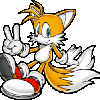
kakret
Messages postés
418
Date d'inscription
mercredi 24 janvier 2007
Statut
Membre
Dernière intervention
30 décembre 2023
28
17 mars 2009 à 06:29
17 mars 2009 à 06:29
voici le rapport et je n'est pas encore fait la manip que tu m'a suggéré avec flash disinfector
Malwarebytes' Anti-Malware 1.34
Version de la base de données: 1854
Windows 5.1.2600 Service Pack 2
16/03/2009 17:44:02
mbam-log-2009-03-16 (17-44-02).txt
Type de recherche: Examen complet (C:\|D:\|E:\|)
Eléments examinés: 123754
Temps écoulé: 1 hour(s), 38 minute(s), 2 second(s)
Processus mémoire infecté(s): 0
Module(s) mémoire infecté(s): 0
Clé(s) du Registre infectée(s): 0
Valeur(s) du Registre infectée(s): 0
Elément(s) de données du Registre infecté(s): 0
Dossier(s) infecté(s): 0
Fichier(s) infecté(s): 0
Processus mémoire infecté(s):
(Aucun élément nuisible détecté)
Module(s) mémoire infecté(s):
(Aucun élément nuisible détecté)
Clé(s) du Registre infectée(s):
(Aucun élément nuisible détecté)
Valeur(s) du Registre infectée(s):
(Aucun élément nuisible détecté)
Elément(s) de données du Registre infecté(s):
(Aucun élément nuisible détecté)
Dossier(s) infecté(s):
(Aucun élément nuisible détecté)
Fichier(s) infecté(s):
(Aucun élément nuisible détecté)
Malwarebytes' Anti-Malware 1.34
Version de la base de données: 1854
Windows 5.1.2600 Service Pack 2
16/03/2009 17:44:02
mbam-log-2009-03-16 (17-44-02).txt
Type de recherche: Examen complet (C:\|D:\|E:\|)
Eléments examinés: 123754
Temps écoulé: 1 hour(s), 38 minute(s), 2 second(s)
Processus mémoire infecté(s): 0
Module(s) mémoire infecté(s): 0
Clé(s) du Registre infectée(s): 0
Valeur(s) du Registre infectée(s): 0
Elément(s) de données du Registre infecté(s): 0
Dossier(s) infecté(s): 0
Fichier(s) infecté(s): 0
Processus mémoire infecté(s):
(Aucun élément nuisible détecté)
Module(s) mémoire infecté(s):
(Aucun élément nuisible détecté)
Clé(s) du Registre infectée(s):
(Aucun élément nuisible détecté)
Valeur(s) du Registre infectée(s):
(Aucun élément nuisible détecté)
Elément(s) de données du Registre infecté(s):
(Aucun élément nuisible détecté)
Dossier(s) infecté(s):
(Aucun élément nuisible détecté)
Fichier(s) infecté(s):
(Aucun élément nuisible détecté)

anthony5151
Messages postés
10573
Date d'inscription
vendredi 27 juin 2008
Statut
Contributeur sécurité
Dernière intervention
2 mars 2015
790
17 mars 2009 à 17:58
17 mars 2009 à 17:58
Utilise FlashDisinfector, puis le script.
Ensuite, fais redémarrer ton ordinateur, puis poste un nouveau rapport RSIT
Ensuite, fais redémarrer ton ordinateur, puis poste un nouveau rapport RSIT
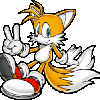
kakret
Messages postés
418
Date d'inscription
mercredi 24 janvier 2007
Statut
Membre
Dernière intervention
30 décembre 2023
28
30 mars 2009 à 22:03
30 mars 2009 à 22:03
bonsoir,
FlashDisinfector est détecté comme nuisible par mon antivirus "antivir"
FlashDisinfector est détecté comme nuisible par mon antivirus "antivir"

anthony5151
Messages postés
10573
Date d'inscription
vendredi 27 juin 2008
Statut
Contributeur sécurité
Dernière intervention
2 mars 2015
790
31 mars 2009 à 07:22
31 mars 2009 à 07:22
Je sais (j'utilise AntiVir aussi), mais c'est une fausse alerte que font la plupart des antivirus.
Je te garantis que ce programme est totalement sain (je comprends que tu aies des doutes, mais tu peux regarder dans les astuces de ce site, et sur tous les forums dans toutes les langues, tout le monde l'utilise).
Désactive temporairement AntiVir le temps d'utiliser FlashDisinfector stp.
Je te garantis que ce programme est totalement sain (je comprends que tu aies des doutes, mais tu peux regarder dans les astuces de ce site, et sur tous les forums dans toutes les langues, tout le monde l'utilise).
Désactive temporairement AntiVir le temps d'utiliser FlashDisinfector stp.
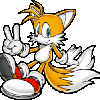
kakret
Messages postés
418
Date d'inscription
mercredi 24 janvier 2007
Statut
Membre
Dernière intervention
30 décembre 2023
28
16 avril 2009 à 09:59
16 avril 2009 à 09:59
bonjour,
je suis désolé de ma réponse tardive, mais j'ai posté 2fois mon problème sur le forum par mauvaise manip;
donc je préfere ne pas poursuivre pour éviter de te déranger,mais ton aide serait toujours précieuse sur l'autre forum;
encore toutes mes excuses,mais j'ai peur de mettre en conflit les deux solution proposées
je suis désolé de ma réponse tardive, mais j'ai posté 2fois mon problème sur le forum par mauvaise manip;
donc je préfere ne pas poursuivre pour éviter de te déranger,mais ton aide serait toujours précieuse sur l'autre forum;
encore toutes mes excuses,mais j'ai peur de mettre en conflit les deux solution proposées

anthony5151
Messages postés
10573
Date d'inscription
vendredi 27 juin 2008
Statut
Contributeur sécurité
Dernière intervention
2 mars 2015
790
16 avril 2009 à 16:13
16 avril 2009 à 16:13
Ok, merci d'avoir prévenu.
Je te laisse continuer avec pimprenelle
@+
Je te laisse continuer avec pimprenelle
@+


