Probleme Site étrange qui s'affiche, virus ?
Fermé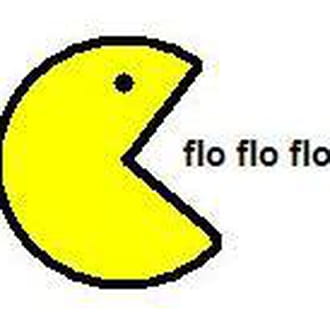
nairolf69
Messages postés
191
Date d'inscription
samedi 16 février 2008
Statut
Membre
Dernière intervention
5 juin 2012
-
18 févr. 2009 à 13:53
nairolf69 Messages postés 191 Date d'inscription samedi 16 février 2008 Statut Membre Dernière intervention 5 juin 2012 - 23 févr. 2009 à 17:57
nairolf69 Messages postés 191 Date d'inscription samedi 16 février 2008 Statut Membre Dernière intervention 5 juin 2012 - 23 févr. 2009 à 17:57
A voir également:
- Probleme Site étrange qui s'affiche, virus ?
- Site de telechargement - Guide
- Site inaccessible - Guide
- Site de vente entre particulier - Guide
- Darkino site - Guide
- Site partage photo - Guide
7 réponses

Saiyen75
Messages postés
2696
Date d'inscription
jeudi 8 mars 2007
Statut
Membre
Dernière intervention
23 novembre 2014
184
18 févr. 2009 à 13:55
18 févr. 2009 à 13:55
Salut,
Fait un scan avec :
MalwareByte's Anti-Malware et supprime ce qui est trouvé et colle le rapport dans ton prochain post.
Pour se faire, Suivre le tutorial suivant :
Telechargement et Tuto MalwareBytes
A la fin du scan, n'oublie pas de cliquer sur supprimer les éléments
_____________________________________________________
Puis poste moi un log HjT :
Colle un Log hijackthis :
télécharge HijackThis ici :
http://telechargement.zebulon.fr/138-hijackthis-1991.html
Dézippe le dans un dossier
Par exemple C:\hijackthis < Enregistre le bien dans c:\
Lance le puis:
clique sur "do a system scan and save logfile"
faire un copier coller du log et le poster sur le forum
Tuto ici: http://cybersecurite.xooit.com/t138-HijackThis-2-0-2.htm
_____________________________________________________
++
Fait un scan avec :
MalwareByte's Anti-Malware et supprime ce qui est trouvé et colle le rapport dans ton prochain post.
Pour se faire, Suivre le tutorial suivant :
Telechargement et Tuto MalwareBytes
A la fin du scan, n'oublie pas de cliquer sur supprimer les éléments
_____________________________________________________
Puis poste moi un log HjT :
Colle un Log hijackthis :
télécharge HijackThis ici :
http://telechargement.zebulon.fr/138-hijackthis-1991.html
Dézippe le dans un dossier
Par exemple C:\hijackthis < Enregistre le bien dans c:\
Lance le puis:
clique sur "do a system scan and save logfile"
faire un copier coller du log et le poster sur le forum
Tuto ici: http://cybersecurite.xooit.com/t138-HijackThis-2-0-2.htm
_____________________________________________________
++

nairolf69
Messages postés
191
Date d'inscription
samedi 16 février 2008
Statut
Membre
Dernière intervention
5 juin 2012
36
18 févr. 2009 à 14:17
18 févr. 2009 à 14:17
MERCI, je ferais tout ça ce soir car la je n'ai pas le temps tout de suite, merci c'est très clair a+

nairolf69
Messages postés
191
Date d'inscription
samedi 16 février 2008
Statut
Membre
Dernière intervention
5 juin 2012
36
18 févr. 2009 à 21:31
18 févr. 2009 à 21:31
Malwarebytes tourne depuis 2 heures, je colle le rapport HjT en attendant :
Logfile of Trend Micro HijackThis v2.0.2
Scan saved at 20:00:49, on 18/02/2009
Platform: Windows Vista SP1 (WinNT 6.00.1905)
MSIE: Internet Explorer v7.00 (7.00.6001.18000)
Boot mode: Normal
Running processes:
C:\Windows\system32\Dwm.exe
C:\Windows\system32\taskeng.exe
C:\Windows\Explorer.EXE
C:\Program Files\Windows Defender\MSASCui.exe
C:\Program Files\Unlocker\UnlockerAssistant.exe
C:\Program Files\Razer\Tarantula\razerhid.exe
C:\Program Files\Canon\MyPrinter\BJMYPRT.EXE
C:\Program Files\Microsoft LifeChat\LifeChat.exe
C:\Program Files\Common Files\Logishrd\LComMgr\Communications_Helper.exe
C:\Program Files\Logitech\QuickCam10\QuickCam10.exe
C:\Program Files\Windows Sidebar\sidebar.exe
C:\Program Files\Common Files\Ahead\Lib\NMBgMonitor.exe
C:\Windows\ehome\ehtray.exe
C:\Program Files\TomTom HOME 2\HOMERunner.exe
C:\Program Files\Windows Media Player\wmpnscfg.exe
C:\Program Files\Logitech\SetPoint\SetPoint.exe
C:\Program Files\ATI Technologies\ATI.ACE\Core-Static\MOM.exe
C:\Windows\ehome\ehmsas.exe
C:\Program Files\Windows Live\Messenger\Device Manager\msgrdvmn.exe
C:\Program Files\Windows Sidebar\sidebar.exe
C:\Program Files\Razer\Tarantula\razertra.exe
C:\Program Files\Common Files\Ahead\Lib\NMIndexStoreSvr.exe
C:\Program Files\Common Files\Logishrd\KHAL2\KHALMNPR.EXE
C:\Program Files\ATI Technologies\ATI.ACE\Core-Static\CCC.exe
C:\Program Files\Common Files\LogiShrd\LComMgr\LVComSX.exe
C:\Program Files\Common Files\Logishrd\LQCVFX\COCIManager.exe
C:\Windows\system32\WerCon.exe
C:\Program Files\Avira\AntiVir PersonalEdition Classic\avgnt.exe
C:\Program Files\uTorrent\uTorrent.exe
C:\Program Files\Mozilla Firefox\firefox.exe
C:\Program Files\Malwarebytes' Anti-Malware\mbam.exe
C:\Users\LUCAS\Desktop\HijackThis.exe
R1 - HKCU\Software\Microsoft\Internet Explorer\Main,Search Page = http://go.microsoft.com/fwlink/?LinkId=54896
R0 - HKCU\Software\Microsoft\Internet Explorer\Main,Start Page = http://go.microsoft.com/fwlink/?LinkId=69157
R1 - HKLM\Software\Microsoft\Internet Explorer\Main,Default_Page_URL = http://go.microsoft.com/fwlink/?LinkId=69157
R1 - HKLM\Software\Microsoft\Internet Explorer\Main,Default_Search_URL = http://go.microsoft.com/fwlink/?LinkId=54896
R1 - HKLM\Software\Microsoft\Internet Explorer\Main,Search Page = http://go.microsoft.com/fwlink/?LinkId=54896
R0 - HKLM\Software\Microsoft\Internet Explorer\Main,Start Page = http://go.microsoft.com/fwlink/?LinkId=69157
R0 - HKLM\Software\Microsoft\Internet Explorer\Search,SearchAssistant =
R0 - HKLM\Software\Microsoft\Internet Explorer\Search,CustomizeSearch =
R0 - HKCU\Software\Microsoft\Internet Explorer\Toolbar,LinksFolderName =
O1 - Hosts: ::1 localhost
O2 - BHO: Aide pour le lien d'Adobe PDF Reader - {06849E9F-C8D7-4D59-B87D-784B7D6BE0B3} - C:\Program Files\Common Files\Adobe\Acrobat\ActiveX\AcroIEHelper.dll
O2 - BHO: (no name) - {7E853D72-626A-48EC-A868-BA8D5E23E045} - (no file)
O4 - HKLM\..\Run: [Windows Defender] %ProgramFiles%\Windows Defender\MSASCui.exe -hide
O4 - HKLM\..\Run: [avgnt] "C:\Program Files\Avira\AntiVir PersonalEdition Classic\avgnt.exe" /min
O4 - HKLM\..\Run: [WinSys2] C:\Windows\system32\startup.exe
O4 - HKLM\..\Run: [Kernel and Hardware Abstraction Layer] KHALMNPR.EXE
O4 - HKLM\..\Run: [Logitech Hardware Abstraction Layer] KHALMNPR.EXE
O4 - HKLM\..\Run: [UnlockerAssistant] "C:\Program Files\Unlocker\UnlockerAssistant.exe"
O4 - HKLM\..\Run: [Tarantula] C:\Program Files\Razer\Tarantula\razerhid.exe
O4 - HKLM\..\Run: [CanonSolutionMenu] C:\Program Files\Canon\SolutionMenu\CNSLMAIN.exe /logon
O4 - HKLM\..\Run: [CanonMyPrinter] C:\Program Files\Canon\MyPrinter\BJMyPrt.exe /logon
O4 - HKLM\..\Run: [NeroFilterCheck] C:\Program Files\Common Files\Ahead\Lib\NeroCheck.exe
O4 - HKLM\..\Run: [Adobe Reader Speed Launcher] "C:\Program Files\Adobe\Reader 8.0\Reader\Reader_sl.exe"
O4 - HKLM\..\Run: [OODefragTray] C:\Windows\system32\oodtray.exe
O4 - HKLM\..\Run: [LifeChat] "C:\Program Files\Microsoft LifeChat\LifeChat.exe"
O4 - HKLM\..\Run: [StartCCC] "C:\Program Files\ATI Technologies\ATI.ACE\Core-Static\CLIStart.exe" MSRun
O4 - HKLM\..\Run: [LogitechCommunicationsManager] "C:\Program Files\Common Files\LogiShrd\LComMgr\Communications_Helper.exe"
O4 - HKLM\..\Run: [LogitechQuickCamRibbon] "C:\Program Files\Logitech\QuickCam10\QuickCam10.exe" /hide
O4 - HKLM\..\RunOnce: [Malwarebytes' Anti-Malware] C:\Program Files\Malwarebytes' Anti-Malware\mbamgui.exe /install /silent
O4 - HKCU\..\Run: [Sidebar] C:\Program Files\Windows Sidebar\sidebar.exe /autoRun
O4 - HKCU\..\Run: [BgMonitor_{79662E04-7C6C-4d9f-84C7-88D8A56B10AA}] "C:\Program Files\Common Files\Ahead\Lib\NMBgMonitor.exe"
O4 - HKCU\..\Run: [NVIDIA nTune] C:\Program Files\NVIDIA Corporation\nTune\nTuneCmd.exe resetprofile
O4 - HKCU\..\Run: [ehTray.exe] C:\Windows\ehome\ehTray.exe
O4 - HKCU\..\Run: [DeskSpace] C:\Program Files\DeskSpace\deskspace.exe
O4 - HKCU\..\Run: [TomTomHOME.exe] "C:\Program Files\TomTom HOME 2\HOMERunner.exe"
O4 - HKCU\..\Run: [WMPNSCFG] C:\Program Files\Windows Media Player\WMPNSCFG.exe
O4 - HKUS\S-1-5-19\..\Run: [Sidebar] %ProgramFiles%\Windows Sidebar\Sidebar.exe /detectMem (User 'SERVICE LOCAL')
O4 - HKUS\S-1-5-19\..\Run: [WindowsWelcomeCenter] rundll32.exe oobefldr.dll,ShowWelcomeCenter (User 'SERVICE LOCAL')
O4 - HKUS\S-1-5-20\..\Run: [Sidebar] %ProgramFiles%\Windows Sidebar\Sidebar.exe /detectMem (User 'SERVICE RÉSEAU')
O4 - Global Startup: Logitech SetPoint.lnk = C:\Program Files\Logitech\SetPoint\SetPoint.exe
O8 - Extra context menu item: E&xporter vers Microsoft Excel - res://C:\PROGRA~1\MICROS~2\Office12\EXCEL.EXE/3000
O9 - Extra button: (no name) - {08B0E5C0-4FCB-11CF-AAA5-00401C608501} - C:\Program Files\Java\jre1.5.0_03\bin\npjpi150_03.dll
O9 - Extra 'Tools' menuitem: Console Java (Sun) - {08B0E5C0-4FCB-11CF-AAA5-00401C608501} - C:\Program Files\Java\jre1.5.0_03\bin\npjpi150_03.dll
O9 - Extra button: Research - {92780B25-18CC-41C8-B9BE-3C9C571A8263} - C:\PROGRA~1\MICROS~2\Office12\REFIEBAR.DLL
O13 - Gopher Prefix:
O16 - DPF: {1E54D648-B804-468d-BC78-4AFFED8E262E} (System Requirements Lab) - http://www.nvidia.com/content/DriverDownload/srl/3.0.0.0/srl_bin/sysreqlab3.cab
O16 - DPF: {4F1E5B1A-2A80-42CA-8532-2D05CB959537} (MSN Photo Upload Tool) - http://gfx1.hotmail.com/mail/w3/resources/VistaMSNPUpldfr-fr.cab
O16 - DPF: {8AD9C840-044E-11D1-B3E9-00805F499D93} (Java Runtime Environment 1.5.0) - http://javadl-esd.sun.com/update/1.5.0/jinstall-1_5_0_03-windows-i586.cab
O16 - DPF: {D27CDB6E-AE6D-11CF-96B8-444553540000} (Shockwave Flash Object) - http://fpdownload2.macromedia.com/get/shockwave/cabs/flash/swflash.cab
O23 - Service: Planificateur Avira AntiVir Personal - Free Antivirus (AntiVirScheduler) - Avira GmbH - C:\Program Files\Avira\AntiVir PersonalEdition Classic\sched.exe
O23 - Service: Avira AntiVir Personal - Free Antivirus Guard (AntiVirService) - Avira GmbH - C:\Program Files\Avira\AntiVir PersonalEdition Classic\avguard.exe
O23 - Service: Ati External Event Utility - ATI Technologies Inc. - C:\Windows\system32\Ati2evxx.exe
O23 - Service: AVG Anti-Spyware Guard - GRISOFT s.r.o. - C:\Program Files\Grisoft\AVG Anti-Spyware 7.5\guard.exe
O23 - Service: Service Google Update (gupdate1c9900e75331316) (gupdate1c9900e75331316) - Google Inc. - C:\Program Files\Google\Update\GoogleUpdate.exe
O23 - Service: Logitech Bluetooth Service (LBTServ) - Logitech, Inc. - C:\Program Files\Common Files\Logishrd\Bluetooth\LBTServ.exe
O23 - Service: Process Monitor (LVPrcSrv) - Logitech Inc. - c:\program files\common files\logishrd\lvmvfm\LVPrcSrv.exe
O23 - Service: LVSrvLauncher - Logitech Inc. - C:\Program Files\Common Files\LogiShrd\SrvLnch\SrvLnch.exe
O23 - Service: NBService - Nero AG - C:\Program Files\Nero\Nero 7\Nero BackItUp\NBService.exe
O23 - Service: NMIndexingService - Nero AG - C:\Program Files\Common Files\Ahead\Lib\NMIndexingService.exe
O23 - Service: Performance Service (nTuneService) - NVIDIA - C:\Program Files\NVIDIA Corporation\nTune\nTuneService.exe
O23 - Service: O&O Defrag - O&O Software GmbH - C:\Windows\system32\oodag.exe
O23 - Service: PnkBstrA - Unknown owner - C:\Windows\system32\PnkBstrA.exe
O23 - Service: PnkBstrB - Unknown owner - C:\Windows\system32\PnkBstrB.exe
O23 - Service: Steam Client Service - Valve Corporation - C:\Program Files\Common Files\Steam\SteamService.exe
O23 - Service: TeamViewer 4 (TeamViewer4) - TeamViewer GmbH - C:\Program Files\TeamViewer\Version4\TeamViewer_Service.exe
O23 - Service: Update Center Service (UpdateCenterService) - NVIDIA - C:\Program Files\NVIDIA Corporation\System Update\UpdateCenterService.exe
Logfile of Trend Micro HijackThis v2.0.2
Scan saved at 20:00:49, on 18/02/2009
Platform: Windows Vista SP1 (WinNT 6.00.1905)
MSIE: Internet Explorer v7.00 (7.00.6001.18000)
Boot mode: Normal
Running processes:
C:\Windows\system32\Dwm.exe
C:\Windows\system32\taskeng.exe
C:\Windows\Explorer.EXE
C:\Program Files\Windows Defender\MSASCui.exe
C:\Program Files\Unlocker\UnlockerAssistant.exe
C:\Program Files\Razer\Tarantula\razerhid.exe
C:\Program Files\Canon\MyPrinter\BJMYPRT.EXE
C:\Program Files\Microsoft LifeChat\LifeChat.exe
C:\Program Files\Common Files\Logishrd\LComMgr\Communications_Helper.exe
C:\Program Files\Logitech\QuickCam10\QuickCam10.exe
C:\Program Files\Windows Sidebar\sidebar.exe
C:\Program Files\Common Files\Ahead\Lib\NMBgMonitor.exe
C:\Windows\ehome\ehtray.exe
C:\Program Files\TomTom HOME 2\HOMERunner.exe
C:\Program Files\Windows Media Player\wmpnscfg.exe
C:\Program Files\Logitech\SetPoint\SetPoint.exe
C:\Program Files\ATI Technologies\ATI.ACE\Core-Static\MOM.exe
C:\Windows\ehome\ehmsas.exe
C:\Program Files\Windows Live\Messenger\Device Manager\msgrdvmn.exe
C:\Program Files\Windows Sidebar\sidebar.exe
C:\Program Files\Razer\Tarantula\razertra.exe
C:\Program Files\Common Files\Ahead\Lib\NMIndexStoreSvr.exe
C:\Program Files\Common Files\Logishrd\KHAL2\KHALMNPR.EXE
C:\Program Files\ATI Technologies\ATI.ACE\Core-Static\CCC.exe
C:\Program Files\Common Files\LogiShrd\LComMgr\LVComSX.exe
C:\Program Files\Common Files\Logishrd\LQCVFX\COCIManager.exe
C:\Windows\system32\WerCon.exe
C:\Program Files\Avira\AntiVir PersonalEdition Classic\avgnt.exe
C:\Program Files\uTorrent\uTorrent.exe
C:\Program Files\Mozilla Firefox\firefox.exe
C:\Program Files\Malwarebytes' Anti-Malware\mbam.exe
C:\Users\LUCAS\Desktop\HijackThis.exe
R1 - HKCU\Software\Microsoft\Internet Explorer\Main,Search Page = http://go.microsoft.com/fwlink/?LinkId=54896
R0 - HKCU\Software\Microsoft\Internet Explorer\Main,Start Page = http://go.microsoft.com/fwlink/?LinkId=69157
R1 - HKLM\Software\Microsoft\Internet Explorer\Main,Default_Page_URL = http://go.microsoft.com/fwlink/?LinkId=69157
R1 - HKLM\Software\Microsoft\Internet Explorer\Main,Default_Search_URL = http://go.microsoft.com/fwlink/?LinkId=54896
R1 - HKLM\Software\Microsoft\Internet Explorer\Main,Search Page = http://go.microsoft.com/fwlink/?LinkId=54896
R0 - HKLM\Software\Microsoft\Internet Explorer\Main,Start Page = http://go.microsoft.com/fwlink/?LinkId=69157
R0 - HKLM\Software\Microsoft\Internet Explorer\Search,SearchAssistant =
R0 - HKLM\Software\Microsoft\Internet Explorer\Search,CustomizeSearch =
R0 - HKCU\Software\Microsoft\Internet Explorer\Toolbar,LinksFolderName =
O1 - Hosts: ::1 localhost
O2 - BHO: Aide pour le lien d'Adobe PDF Reader - {06849E9F-C8D7-4D59-B87D-784B7D6BE0B3} - C:\Program Files\Common Files\Adobe\Acrobat\ActiveX\AcroIEHelper.dll
O2 - BHO: (no name) - {7E853D72-626A-48EC-A868-BA8D5E23E045} - (no file)
O4 - HKLM\..\Run: [Windows Defender] %ProgramFiles%\Windows Defender\MSASCui.exe -hide
O4 - HKLM\..\Run: [avgnt] "C:\Program Files\Avira\AntiVir PersonalEdition Classic\avgnt.exe" /min
O4 - HKLM\..\Run: [WinSys2] C:\Windows\system32\startup.exe
O4 - HKLM\..\Run: [Kernel and Hardware Abstraction Layer] KHALMNPR.EXE
O4 - HKLM\..\Run: [Logitech Hardware Abstraction Layer] KHALMNPR.EXE
O4 - HKLM\..\Run: [UnlockerAssistant] "C:\Program Files\Unlocker\UnlockerAssistant.exe"
O4 - HKLM\..\Run: [Tarantula] C:\Program Files\Razer\Tarantula\razerhid.exe
O4 - HKLM\..\Run: [CanonSolutionMenu] C:\Program Files\Canon\SolutionMenu\CNSLMAIN.exe /logon
O4 - HKLM\..\Run: [CanonMyPrinter] C:\Program Files\Canon\MyPrinter\BJMyPrt.exe /logon
O4 - HKLM\..\Run: [NeroFilterCheck] C:\Program Files\Common Files\Ahead\Lib\NeroCheck.exe
O4 - HKLM\..\Run: [Adobe Reader Speed Launcher] "C:\Program Files\Adobe\Reader 8.0\Reader\Reader_sl.exe"
O4 - HKLM\..\Run: [OODefragTray] C:\Windows\system32\oodtray.exe
O4 - HKLM\..\Run: [LifeChat] "C:\Program Files\Microsoft LifeChat\LifeChat.exe"
O4 - HKLM\..\Run: [StartCCC] "C:\Program Files\ATI Technologies\ATI.ACE\Core-Static\CLIStart.exe" MSRun
O4 - HKLM\..\Run: [LogitechCommunicationsManager] "C:\Program Files\Common Files\LogiShrd\LComMgr\Communications_Helper.exe"
O4 - HKLM\..\Run: [LogitechQuickCamRibbon] "C:\Program Files\Logitech\QuickCam10\QuickCam10.exe" /hide
O4 - HKLM\..\RunOnce: [Malwarebytes' Anti-Malware] C:\Program Files\Malwarebytes' Anti-Malware\mbamgui.exe /install /silent
O4 - HKCU\..\Run: [Sidebar] C:\Program Files\Windows Sidebar\sidebar.exe /autoRun
O4 - HKCU\..\Run: [BgMonitor_{79662E04-7C6C-4d9f-84C7-88D8A56B10AA}] "C:\Program Files\Common Files\Ahead\Lib\NMBgMonitor.exe"
O4 - HKCU\..\Run: [NVIDIA nTune] C:\Program Files\NVIDIA Corporation\nTune\nTuneCmd.exe resetprofile
O4 - HKCU\..\Run: [ehTray.exe] C:\Windows\ehome\ehTray.exe
O4 - HKCU\..\Run: [DeskSpace] C:\Program Files\DeskSpace\deskspace.exe
O4 - HKCU\..\Run: [TomTomHOME.exe] "C:\Program Files\TomTom HOME 2\HOMERunner.exe"
O4 - HKCU\..\Run: [WMPNSCFG] C:\Program Files\Windows Media Player\WMPNSCFG.exe
O4 - HKUS\S-1-5-19\..\Run: [Sidebar] %ProgramFiles%\Windows Sidebar\Sidebar.exe /detectMem (User 'SERVICE LOCAL')
O4 - HKUS\S-1-5-19\..\Run: [WindowsWelcomeCenter] rundll32.exe oobefldr.dll,ShowWelcomeCenter (User 'SERVICE LOCAL')
O4 - HKUS\S-1-5-20\..\Run: [Sidebar] %ProgramFiles%\Windows Sidebar\Sidebar.exe /detectMem (User 'SERVICE RÉSEAU')
O4 - Global Startup: Logitech SetPoint.lnk = C:\Program Files\Logitech\SetPoint\SetPoint.exe
O8 - Extra context menu item: E&xporter vers Microsoft Excel - res://C:\PROGRA~1\MICROS~2\Office12\EXCEL.EXE/3000
O9 - Extra button: (no name) - {08B0E5C0-4FCB-11CF-AAA5-00401C608501} - C:\Program Files\Java\jre1.5.0_03\bin\npjpi150_03.dll
O9 - Extra 'Tools' menuitem: Console Java (Sun) - {08B0E5C0-4FCB-11CF-AAA5-00401C608501} - C:\Program Files\Java\jre1.5.0_03\bin\npjpi150_03.dll
O9 - Extra button: Research - {92780B25-18CC-41C8-B9BE-3C9C571A8263} - C:\PROGRA~1\MICROS~2\Office12\REFIEBAR.DLL
O13 - Gopher Prefix:
O16 - DPF: {1E54D648-B804-468d-BC78-4AFFED8E262E} (System Requirements Lab) - http://www.nvidia.com/content/DriverDownload/srl/3.0.0.0/srl_bin/sysreqlab3.cab
O16 - DPF: {4F1E5B1A-2A80-42CA-8532-2D05CB959537} (MSN Photo Upload Tool) - http://gfx1.hotmail.com/mail/w3/resources/VistaMSNPUpldfr-fr.cab
O16 - DPF: {8AD9C840-044E-11D1-B3E9-00805F499D93} (Java Runtime Environment 1.5.0) - http://javadl-esd.sun.com/update/1.5.0/jinstall-1_5_0_03-windows-i586.cab
O16 - DPF: {D27CDB6E-AE6D-11CF-96B8-444553540000} (Shockwave Flash Object) - http://fpdownload2.macromedia.com/get/shockwave/cabs/flash/swflash.cab
O23 - Service: Planificateur Avira AntiVir Personal - Free Antivirus (AntiVirScheduler) - Avira GmbH - C:\Program Files\Avira\AntiVir PersonalEdition Classic\sched.exe
O23 - Service: Avira AntiVir Personal - Free Antivirus Guard (AntiVirService) - Avira GmbH - C:\Program Files\Avira\AntiVir PersonalEdition Classic\avguard.exe
O23 - Service: Ati External Event Utility - ATI Technologies Inc. - C:\Windows\system32\Ati2evxx.exe
O23 - Service: AVG Anti-Spyware Guard - GRISOFT s.r.o. - C:\Program Files\Grisoft\AVG Anti-Spyware 7.5\guard.exe
O23 - Service: Service Google Update (gupdate1c9900e75331316) (gupdate1c9900e75331316) - Google Inc. - C:\Program Files\Google\Update\GoogleUpdate.exe
O23 - Service: Logitech Bluetooth Service (LBTServ) - Logitech, Inc. - C:\Program Files\Common Files\Logishrd\Bluetooth\LBTServ.exe
O23 - Service: Process Monitor (LVPrcSrv) - Logitech Inc. - c:\program files\common files\logishrd\lvmvfm\LVPrcSrv.exe
O23 - Service: LVSrvLauncher - Logitech Inc. - C:\Program Files\Common Files\LogiShrd\SrvLnch\SrvLnch.exe
O23 - Service: NBService - Nero AG - C:\Program Files\Nero\Nero 7\Nero BackItUp\NBService.exe
O23 - Service: NMIndexingService - Nero AG - C:\Program Files\Common Files\Ahead\Lib\NMIndexingService.exe
O23 - Service: Performance Service (nTuneService) - NVIDIA - C:\Program Files\NVIDIA Corporation\nTune\nTuneService.exe
O23 - Service: O&O Defrag - O&O Software GmbH - C:\Windows\system32\oodag.exe
O23 - Service: PnkBstrA - Unknown owner - C:\Windows\system32\PnkBstrA.exe
O23 - Service: PnkBstrB - Unknown owner - C:\Windows\system32\PnkBstrB.exe
O23 - Service: Steam Client Service - Valve Corporation - C:\Program Files\Common Files\Steam\SteamService.exe
O23 - Service: TeamViewer 4 (TeamViewer4) - TeamViewer GmbH - C:\Program Files\TeamViewer\Version4\TeamViewer_Service.exe
O23 - Service: Update Center Service (UpdateCenterService) - NVIDIA - C:\Program Files\NVIDIA Corporation\System Update\UpdateCenterService.exe

nairolf69
Messages postés
191
Date d'inscription
samedi 16 février 2008
Statut
Membre
Dernière intervention
5 juin 2012
36
18 févr. 2009 à 22:37
18 févr. 2009 à 22:37
Et voici le rapport malwarebytes :
Malwarebytes' Anti-Malware 1.34
Version de la base de données: 1775
Windows 6.0.6001 Service Pack 1
18/02/2009 22:36:31
mbam-log-2009-02-18 (22-36-31).txt
Type de recherche: Examen complet (C:\|D:\|E:\|F:\|G:\|)
Eléments examinés: 325034
Temps écoulé: 2 hour(s), 10 minute(s), 13 second(s)
Processus mémoire infecté(s): 0
Module(s) mémoire infecté(s): 0
Clé(s) du Registre infectée(s): 0
Valeur(s) du Registre infectée(s): 0
Elément(s) de données du Registre infecté(s): 0
Dossier(s) infecté(s): 0
Fichier(s) infecté(s): 1
Processus mémoire infecté(s):
(Aucun élément nuisible détecté)
Module(s) mémoire infecté(s):
(Aucun élément nuisible détecté)
Clé(s) du Registre infectée(s):
(Aucun élément nuisible détecté)
Valeur(s) du Registre infectée(s):
(Aucun élément nuisible détecté)
Elément(s) de données du Registre infecté(s):
(Aucun élément nuisible détecté)
Dossier(s) infecté(s):
(Aucun élément nuisible détecté)
Fichier(s) infecté(s):
C:\Users\LUCAS\AppData\Roaming\Desktopicon\eBayShortcuts.exe (Trojan.Agent) -> Quarantined and deleted successfully.
Malwarebytes' Anti-Malware 1.34
Version de la base de données: 1775
Windows 6.0.6001 Service Pack 1
18/02/2009 22:36:31
mbam-log-2009-02-18 (22-36-31).txt
Type de recherche: Examen complet (C:\|D:\|E:\|F:\|G:\|)
Eléments examinés: 325034
Temps écoulé: 2 hour(s), 10 minute(s), 13 second(s)
Processus mémoire infecté(s): 0
Module(s) mémoire infecté(s): 0
Clé(s) du Registre infectée(s): 0
Valeur(s) du Registre infectée(s): 0
Elément(s) de données du Registre infecté(s): 0
Dossier(s) infecté(s): 0
Fichier(s) infecté(s): 1
Processus mémoire infecté(s):
(Aucun élément nuisible détecté)
Module(s) mémoire infecté(s):
(Aucun élément nuisible détecté)
Clé(s) du Registre infectée(s):
(Aucun élément nuisible détecté)
Valeur(s) du Registre infectée(s):
(Aucun élément nuisible détecté)
Elément(s) de données du Registre infecté(s):
(Aucun élément nuisible détecté)
Dossier(s) infecté(s):
(Aucun élément nuisible détecté)
Fichier(s) infecté(s):
C:\Users\LUCAS\AppData\Roaming\Desktopicon\eBayShortcuts.exe (Trojan.Agent) -> Quarantined and deleted successfully.
Vous n’avez pas trouvé la réponse que vous recherchez ?
Posez votre question
Saiyen75
Messages postés
2696
Date d'inscription
jeudi 8 mars 2007
Statut
Membre
Dernière intervention
23 novembre 2014
184
18 févr. 2009 à 22:44
18 févr. 2009 à 22:44
Salut,
Navilog1 :
Télécharger et Install Navilog1 sur le bureau :
http://perso.orange.fr/il.mafioso/Navifix/Navilog1.exe
Précision : Etre avec un compte administrateur.
= double-clic dessus pour l'installer et le lancer
Quand installé
= taper F (puis valider avec ENTREE)
= Appuyer sur une touche jusqu' arriver aux options
= Choisir option 1 ( = taper 1 )
ne pas utiliser les autres sans avis , il peut y avoir des processus légitimes
un rapport : fixnavi.txt
dans ==> C :
le copier/coller dans la réponse
_____________________________________________________
Navilog1 :
Télécharger et Install Navilog1 sur le bureau :
http://perso.orange.fr/il.mafioso/Navifix/Navilog1.exe
Précision : Etre avec un compte administrateur.
= double-clic dessus pour l'installer et le lancer
Quand installé
= taper F (puis valider avec ENTREE)
= Appuyer sur une touche jusqu' arriver aux options
= Choisir option 1 ( = taper 1 )
ne pas utiliser les autres sans avis , il peut y avoir des processus légitimes
un rapport : fixnavi.txt
dans ==> C :
le copier/coller dans la réponse
_____________________________________________________

nairolf69
Messages postés
191
Date d'inscription
samedi 16 février 2008
Statut
Membre
Dernière intervention
5 juin 2012
36
19 févr. 2009 à 09:45
19 févr. 2009 à 09:45
Merci de ton aide Saiyen75, voici le Rapport navilog :
Search Navipromo version 3.7.4 commencé le 19/02/2009 à 9:43:07,84
!!! Attention,ce rapport peut indiquer des fichiers/programmes légitimes!!!
!!! Postez ce rapport sur le forum pour le faire analyser !!!
!!! Ne lancez pas la partie désinfection sans l'avis d'un spécialiste !!!
Outil exécuté depuis C:\Program Files\navilog1
Mise à jour le 16.02.2009 à 18h00 par IL-MAFIOSO
Microsoft® Windows Vista™ Édition Intégrale ( v6.0.6001 ) Service Pack 1
X86-based PC ( Multiprocessor Free : Intel(R) Core(TM)2 Duo CPU E6750 @ 2.66GHz )
BIOS : Default System BIOS
USER : LUCAS ( Administrator )
BOOT : Normal boot
C:\ (Local Disk) - NTFS - Total:465 Go (Free:209 Go)
D:\ (Local Disk) - NTFS - Total:93 Go (Free:52 Go)
E:\ (Local Disk) - NTFS - Total:233 Go (Free:109 Go)
F:\ (Local Disk) - NTFS - Total:83 Go (Free:49 Go)
G:\ (Local Disk) - FAT32 - Total:9 Go (Free:9 Go)
H:\ (CD or DVD) - UDF - Total:7 Go (Free:0 Go)
J:\ (USB)
K:\ (USB)
L:\ (USB)
M:\ (USB)
Recherche executé en mode normal
*** Recherche Programmes installés ***
*** Recherche dossiers dans "C:\Windows" ***
*** Recherche dossiers dans "C:\Program Files" ***
*** Recherche dossiers dans "c:\progra~2\micros~1\windows\startm~1\programs" ***
*** Recherche dossiers dans "c:\progra~2\micros~1\windows\startm~1" ***
*** Recherche dossiers dans "C:\ProgramData" ***
*** Recherche dossiers dans "c:\users\lucas\appdata\roaming\micros~1\windows\startm~1\programs" ***
*** Recherche dossiers dans "C:\Users\LUCAS\AppData\Local\virtualstore\Program Files" ***
*** Recherche dossiers dans "C:\Users\LUCAS\AppData\Local" ***
*** Recherche dossiers dans "C:\Users\LUCAS\AppData\Roaming" ***
*** Recherche avec GenericNaviSearch ***
!!! Tous ces résultats peuvent révéler des fichiers légitimes !!!
!!! A vérifier impérativement avant toute suppression manuelle !!!
* Recherche dans "C:\Windows\system32" *
* Recherche dans "C:\Users\LUCAS\AppData\Local\Microsoft" *
* Recherche dans "C:\Users\LUCAS\AppData\Local" *
*** Recherche fichiers ***
*** Recherche clés spécifiques dans le Registre ***
!! Les clés trouvées ne sont pas forcément infectées !!
*** Module de Recherche complémentaire ***
(Recherche fichiers spécifiques)
1)Recherche nouveaux fichiers Instant Access :
2)Recherche Heuristique :
* Dans "C:\Windows\system32" :
* Dans "C:\Users\LUCAS\AppData\Local\Microsoft" :
* Dans "C:\Users\LUCAS\AppData\Local" :
3)Recherche Certificats :
Certificat Egroup absent !
Certificat Electronic-Group absent !
Certificat Montorgueil absent !
Certificat OOO-Favorit absent !
Certificat Sunny-Day-Design-Ltd absent !
4)Recherche autres dossiers et fichiers connus :
*** Analyse terminée le 19/02/2009 à 9:43:47,75 ***
Search Navipromo version 3.7.4 commencé le 19/02/2009 à 9:43:07,84
!!! Attention,ce rapport peut indiquer des fichiers/programmes légitimes!!!
!!! Postez ce rapport sur le forum pour le faire analyser !!!
!!! Ne lancez pas la partie désinfection sans l'avis d'un spécialiste !!!
Outil exécuté depuis C:\Program Files\navilog1
Mise à jour le 16.02.2009 à 18h00 par IL-MAFIOSO
Microsoft® Windows Vista™ Édition Intégrale ( v6.0.6001 ) Service Pack 1
X86-based PC ( Multiprocessor Free : Intel(R) Core(TM)2 Duo CPU E6750 @ 2.66GHz )
BIOS : Default System BIOS
USER : LUCAS ( Administrator )
BOOT : Normal boot
C:\ (Local Disk) - NTFS - Total:465 Go (Free:209 Go)
D:\ (Local Disk) - NTFS - Total:93 Go (Free:52 Go)
E:\ (Local Disk) - NTFS - Total:233 Go (Free:109 Go)
F:\ (Local Disk) - NTFS - Total:83 Go (Free:49 Go)
G:\ (Local Disk) - FAT32 - Total:9 Go (Free:9 Go)
H:\ (CD or DVD) - UDF - Total:7 Go (Free:0 Go)
J:\ (USB)
K:\ (USB)
L:\ (USB)
M:\ (USB)
Recherche executé en mode normal
*** Recherche Programmes installés ***
*** Recherche dossiers dans "C:\Windows" ***
*** Recherche dossiers dans "C:\Program Files" ***
*** Recherche dossiers dans "c:\progra~2\micros~1\windows\startm~1\programs" ***
*** Recherche dossiers dans "c:\progra~2\micros~1\windows\startm~1" ***
*** Recherche dossiers dans "C:\ProgramData" ***
*** Recherche dossiers dans "c:\users\lucas\appdata\roaming\micros~1\windows\startm~1\programs" ***
*** Recherche dossiers dans "C:\Users\LUCAS\AppData\Local\virtualstore\Program Files" ***
*** Recherche dossiers dans "C:\Users\LUCAS\AppData\Local" ***
*** Recherche dossiers dans "C:\Users\LUCAS\AppData\Roaming" ***
*** Recherche avec GenericNaviSearch ***
!!! Tous ces résultats peuvent révéler des fichiers légitimes !!!
!!! A vérifier impérativement avant toute suppression manuelle !!!
* Recherche dans "C:\Windows\system32" *
* Recherche dans "C:\Users\LUCAS\AppData\Local\Microsoft" *
* Recherche dans "C:\Users\LUCAS\AppData\Local" *
*** Recherche fichiers ***
*** Recherche clés spécifiques dans le Registre ***
!! Les clés trouvées ne sont pas forcément infectées !!
*** Module de Recherche complémentaire ***
(Recherche fichiers spécifiques)
1)Recherche nouveaux fichiers Instant Access :
2)Recherche Heuristique :
* Dans "C:\Windows\system32" :
* Dans "C:\Users\LUCAS\AppData\Local\Microsoft" :
* Dans "C:\Users\LUCAS\AppData\Local" :
3)Recherche Certificats :
Certificat Egroup absent !
Certificat Electronic-Group absent !
Certificat Montorgueil absent !
Certificat OOO-Favorit absent !
Certificat Sunny-Day-Design-Ltd absent !
4)Recherche autres dossiers et fichiers connus :
*** Analyse terminée le 19/02/2009 à 9:43:47,75 ***

nairolf69
Messages postés
191
Date d'inscription
samedi 16 février 2008
Statut
Membre
Dernière intervention
5 juin 2012
36
23 févr. 2009 à 17:57
23 févr. 2009 à 17:57
alors qu'en pense tu ?

