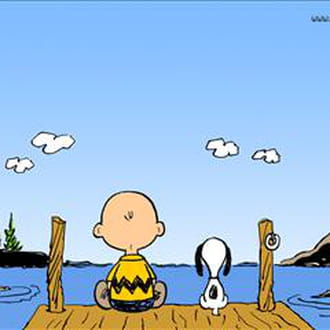Mise à jour Avira Antivir impossible
Fermé
mike95360
-
11 janv. 2009 à 16:20
anthony5151 Messages postés 10573 Date d'inscription vendredi 27 juin 2008 Statut Contributeur sécurité Dernière intervention 2 mars 2015 - 18 sept. 2009 à 13:29
anthony5151 Messages postés 10573 Date d'inscription vendredi 27 juin 2008 Statut Contributeur sécurité Dernière intervention 2 mars 2015 - 18 sept. 2009 à 13:29
A voir également:
- Mise à jour Avira Antivir impossible
- Mise à jour pilote - Guide
- Mise a jour airpods - Guide
- Mise a jour windows 10 - Guide
- Mise a jour xiaomi - Guide
- Mise a jour chromecast - Guide
12 réponses

fiat500
Messages postés
2621
Date d'inscription
vendredi 30 mai 2008
Statut
Membre
Dernière intervention
25 mars 2009
82
11 janv. 2009 à 16:21
11 janv. 2009 à 16:21
bonjour
ca resemble a du beagle
fais ceci:
Téléchargez ELIBAGLA (by SATINFO) en bas de cette page : http://www.zonavirus.com/datos/descargas/95/elibagla.asp
Cliquez sur le bouton Descargar Elibagla pour télécharger le fichier, placez le sur votre bureau.
Double-cliquez dessus pour l'ouvrir
Assurez-vous que dans le menu déroulant Unidad, vous avez bien C:\ (ou la partition contenant le système d'exploitation)
Vérifiez aussi que l'option en bas de la fenêtre Eliminar Ficheros Automaticamente est bien cochée
Cliquez sur le bouton Explorar pour lancer l'analyse, à la fin du scan, un rapport est généré, nommé infosat.txt, il est en outre sauvegardé sous la racine : C:\infosat.txt
ca resemble a du beagle
fais ceci:
Téléchargez ELIBAGLA (by SATINFO) en bas de cette page : http://www.zonavirus.com/datos/descargas/95/elibagla.asp
Cliquez sur le bouton Descargar Elibagla pour télécharger le fichier, placez le sur votre bureau.
Double-cliquez dessus pour l'ouvrir
Assurez-vous que dans le menu déroulant Unidad, vous avez bien C:\ (ou la partition contenant le système d'exploitation)
Vérifiez aussi que l'option en bas de la fenêtre Eliminar Ficheros Automaticamente est bien cochée
Cliquez sur le bouton Explorar pour lancer l'analyse, à la fin du scan, un rapport est généré, nommé infosat.txt, il est en outre sauvegardé sous la racine : C:\infosat.txt
Sun Jan 11 16:24:46 2009
EliBagle v12.10 (c)2009 S.G.H. / Satinfo S.L. (Actualizado el 9 de Enero del 2009)
----------------------------------------------
Lista de Acciones (por Acción Directa):
Sun Jan 11 16:24:50 2009
EliBagle v12.10 (c)2009 S.G.H. / Satinfo S.L. (Actualizado el 9 de Enero del 2009)
----------------------------------------------
Lista de Acciones (por Exploración):
Explorando "C:\"
Nº Total de Directorios: 18751
Nº Total de Ficheros: 128960
Nº de Ficheros Analizados: 16639
Nº de Ficheros Infectados: 0
Nº de Ficheros Limpiados: 0
Pour certains fichiers il a dit qu'il pouvait pas analysé pourtant je l'avais ouvert en tant que Administrateur.
EliBagle v12.10 (c)2009 S.G.H. / Satinfo S.L. (Actualizado el 9 de Enero del 2009)
----------------------------------------------
Lista de Acciones (por Acción Directa):
Sun Jan 11 16:24:50 2009
EliBagle v12.10 (c)2009 S.G.H. / Satinfo S.L. (Actualizado el 9 de Enero del 2009)
----------------------------------------------
Lista de Acciones (por Exploración):
Explorando "C:\"
Nº Total de Directorios: 18751
Nº Total de Ficheros: 128960
Nº de Ficheros Analizados: 16639
Nº de Ficheros Infectados: 0
Nº de Ficheros Limpiados: 0
Pour certains fichiers il a dit qu'il pouvait pas analysé pourtant je l'avais ouvert en tant que Administrateur.

fiat500
Messages postés
2621
Date d'inscription
vendredi 30 mai 2008
Statut
Membre
Dernière intervention
25 mars 2009
82
11 janv. 2009 à 16:47
11 janv. 2009 à 16:47
oki
fais ceci:
https://www.malekal.com/tutoriel-malwarebyte-anti-malware/
fais ceci:
https://www.malekal.com/tutoriel-malwarebyte-anti-malware/
Malwarebytes' Anti-Malware 1.32
Version de la base de données: 1643
Windows 6.0.6001 Service Pack 1
11/01/2009 17:54:30
mbam-log-2009-01-11 (17-54-30).txt
Type de recherche: Examen complet (C:\|D:\|K:\|)
Eléments examinés: 194469
Temps écoulé: 55 minute(s), 23 second(s)
Processus mémoire infecté(s): 0
Module(s) mémoire infecté(s): 0
Clé(s) du Registre infectée(s): 3
Valeur(s) du Registre infectée(s): 0
Elément(s) de données du Registre infecté(s): 0
Dossier(s) infecté(s): 2
Fichier(s) infecté(s): 3
Processus mémoire infecté(s):
(Aucun élément nuisible détecté)
Module(s) mémoire infecté(s):
(Aucun élément nuisible détecté)
Clé(s) du Registre infectée(s):
HKEY_LOCAL_MACHINE\SYSTEM\CurrentControlSet\Services\Windows Tribute Service (Trojan.Agent) -> Quarantined and deleted successfully.
HKEY_CLASSES_ROOT\homeview (Trojan.DNSChanger) -> Quarantined and deleted successfully.
HKEY_CURRENT_USER\SOFTWARE\MediaHoldings (Adware.PlayMP3Z) -> Quarantined and deleted successfully.
Valeur(s) du Registre infectée(s):
(Aucun élément nuisible détecté)
Elément(s) de données du Registre infecté(s):
(Aucun élément nuisible détecté)
Dossier(s) infecté(s):
C:\ProgramData\Microsoft\Windows\Start Menu\Programs\videosoft (Trojan.DNSChanger) -> Quarantined and deleted successfully.
C:\Users\MiChAeL\AppData\Roaming\Microsoft\Windows\Start Menu\Programs\videosoft (Trojan.DNSChanger) -> Quarantined and deleted successfully.
Fichier(s) infecté(s):
C:\ProgramData\Microsoft\Windows\Start Menu\Programs\videosoft\Uninstall.lnk (Trojan.DNSChanger) -> Quarantined and deleted successfully.
C:\Windows\System32\msqpdxnynbrvju.dll (Trojan.Agent) -> Delete on reboot.
C:\Windows\System32\drivers\msqpdxsytfaldk.sys (Trojan.Agent) -> Quarantined and deleted successfully.
Je fais quoi ensuite ?
Version de la base de données: 1643
Windows 6.0.6001 Service Pack 1
11/01/2009 17:54:30
mbam-log-2009-01-11 (17-54-30).txt
Type de recherche: Examen complet (C:\|D:\|K:\|)
Eléments examinés: 194469
Temps écoulé: 55 minute(s), 23 second(s)
Processus mémoire infecté(s): 0
Module(s) mémoire infecté(s): 0
Clé(s) du Registre infectée(s): 3
Valeur(s) du Registre infectée(s): 0
Elément(s) de données du Registre infecté(s): 0
Dossier(s) infecté(s): 2
Fichier(s) infecté(s): 3
Processus mémoire infecté(s):
(Aucun élément nuisible détecté)
Module(s) mémoire infecté(s):
(Aucun élément nuisible détecté)
Clé(s) du Registre infectée(s):
HKEY_LOCAL_MACHINE\SYSTEM\CurrentControlSet\Services\Windows Tribute Service (Trojan.Agent) -> Quarantined and deleted successfully.
HKEY_CLASSES_ROOT\homeview (Trojan.DNSChanger) -> Quarantined and deleted successfully.
HKEY_CURRENT_USER\SOFTWARE\MediaHoldings (Adware.PlayMP3Z) -> Quarantined and deleted successfully.
Valeur(s) du Registre infectée(s):
(Aucun élément nuisible détecté)
Elément(s) de données du Registre infecté(s):
(Aucun élément nuisible détecté)
Dossier(s) infecté(s):
C:\ProgramData\Microsoft\Windows\Start Menu\Programs\videosoft (Trojan.DNSChanger) -> Quarantined and deleted successfully.
C:\Users\MiChAeL\AppData\Roaming\Microsoft\Windows\Start Menu\Programs\videosoft (Trojan.DNSChanger) -> Quarantined and deleted successfully.
Fichier(s) infecté(s):
C:\ProgramData\Microsoft\Windows\Start Menu\Programs\videosoft\Uninstall.lnk (Trojan.DNSChanger) -> Quarantined and deleted successfully.
C:\Windows\System32\msqpdxnynbrvju.dll (Trojan.Agent) -> Delete on reboot.
C:\Windows\System32\drivers\msqpdxsytfaldk.sys (Trojan.Agent) -> Quarantined and deleted successfully.
Je fais quoi ensuite ?
Vous n’avez pas trouvé la réponse que vous recherchez ?
Posez votre question
fiat500
Messages postés
2621
Date d'inscription
vendredi 30 mai 2008
Statut
Membre
Dernière intervention
25 mars 2009
82
11 janv. 2009 à 18:00
11 janv. 2009 à 18:00
oki
fais ceci:
https://forums.cnetfrance.fr
fais ceci:
https://forums.cnetfrance.fr
Logfile of Trend Micro HijackThis v2.0.2
Scan saved at 18:08:09, on 11/01/2009
Platform: Windows Vista SP1 (WinNT 6.00.1905)
MSIE: Internet Explorer v7.00 (7.00.6001.18000)
Boot mode: Normal
Running processes:
C:\Windows\system32\Dwm.exe
C:\Windows\Explorer.EXE
C:\Windows\system32\taskeng.exe
C:\Program Files\Windows Defender\MSASCui.exe
C:\Program Files\iTunes\iTunesHelper.exe
C:\Program Files\Microsoft IntelliType Pro\itype.exe
C:\Program Files\Java\jre6\bin\jusched.exe
C:\Program Files\Avira\AntiVir PersonalEdition Classic\avgnt.exe
C:\Program Files\Adobe\Reader 9.0\Reader\reader_sl.exe
C:\Windows\ehome\ehtray.exe
C:\Windows\System32\mobsync.exe
C:\Program Files\Common Files\Nero\Lib\NMIndexStoreSvr.exe
C:\Program Files\Windows Media Player\wmpnscfg.exe
C:\Program Files\FinePixViewer\QuickDCF2.exe
C:\Windows\ehome\ehmsas.exe
C:\Program Files\Mozilla Firefox\firefox.exe
C:\Program Files\Trend Micro\HijackThis\HJT.exe
R1 - HKCU\Software\Microsoft\Internet Explorer\Main,Search Bar = https://actus.sfr.fr
R1 - HKCU\Software\Microsoft\Internet Explorer\Main,Search Page = https://actus.sfr.fr
R1 - HKLM\Software\Microsoft\Internet Explorer\Main,Default_Page_URL = http://go.microsoft.com/fwlink/?LinkId=69157
R1 - HKLM\Software\Microsoft\Internet Explorer\Main,Default_Search_URL = http://recherche.neuf.fr/
R1 - HKLM\Software\Microsoft\Internet Explorer\Main,Search Page = https://www.bing.com/?toHttps=1&redig=5FC791212101479BAFBE1A679848B1AF
R0 - HKLM\Software\Microsoft\Internet Explorer\Main,Start Page = https://www.myheritage.fr/
R0 - HKLM\Software\Microsoft\Internet Explorer\Search,SearchAssistant = https://actus.sfr.fr
R0 - HKLM\Software\Microsoft\Internet Explorer\Search,CustomizeSearch =
R1 - HKCU\Software\Microsoft\Windows\CurrentVersion\Internet Settings,ProxyOverride = *.local
R0 - HKCU\Software\Microsoft\Internet Explorer\Toolbar,LinksFolderName =
O1 - Hosts: ::1 localhost
O2 - BHO: AcroIEHelperStub - {18DF081C-E8AD-4283-A596-FA578C2EBDC3} - C:\Program Files\Common Files\Adobe\Acrobat\ActiveX\AcroIEHelperShim.dll
O2 - BHO: Java(tm) Plug-In SSV Helper - {761497BB-D6F0-462C-B6EB-D4DAF1D92D43} - C:\Program Files\Java\jre6\bin\ssv.dll
O2 - BHO: (no name) - {7E853D72-626A-48EC-A868-BA8D5E23E045} - (no file)
O2 - BHO: Programme d'aide de l'Assistant de connexion Windows Live - {9030D464-4C02-4ABF-8ECC-5164760863C6} - C:\Program Files\Common Files\Microsoft Shared\Windows Live\WindowsLiveLogin.dll
O2 - BHO: Java(tm) Plug-In 2 SSV Helper - {DBC80044-A445-435b-BC74-9C25C1C588A9} - C:\Program Files\Java\jre6\bin\jp2ssv.dll
O4 - HKLM\..\Run: [Windows Defender] %ProgramFiles%\Windows Defender\MSASCui.exe -hide
O4 - HKLM\..\Run: [iTunesHelper] "C:\Program Files\iTunes\iTunesHelper.exe"
O4 - HKLM\..\Run: [itype] "C:\Program Files\Microsoft IntelliType Pro\itype.exe"
O4 - HKLM\..\Run: [NBKeyScan] "C:\Program Files\Nero\Nero8\Nero BackItUp\NBKeyScan.exe"
O4 - HKLM\..\Run: [QuickTime Task] "C:\Program Files\QuickTime\QTTask.exe" -atboottime
O4 - HKLM\..\Run: [PCSuiteTrayApplication] C:\Program Files\Nokia\Nokia PC Suite 6\LaunchApplication.exe -startup
O4 - HKLM\..\Run: [SunJavaUpdateSched] "C:\Program Files\Java\jre6\bin\jusched.exe"
O4 - HKLM\..\Run: [avgnt] "C:\Program Files\Avira\AntiVir PersonalEdition Classic\avgnt.exe" /min
O4 - HKLM\..\Run: [Adobe Reader Speed Launcher] "C:\Program Files\Adobe\Reader 9.0\Reader\Reader_sl.exe"
O4 - HKCU\..\Run: [ehTray.exe] C:\Windows\ehome\ehTray.exe
O4 - HKCU\..\Run: [IndxStoreSvr_{79662E04-7C6C-4d9f-84C7-88D8A56B10AA}] "C:\Program Files\Common Files\Nero\Lib\NMIndexStoreSvr.exe" ASO-616B5711-6DAE-4795-A05F-39A1E5104020
O4 - HKCU\..\Run: [WMPNSCFG] C:\Program Files\Windows Media Player\WMPNSCFG.exe
O4 - HKUS\S-1-5-19\..\Run: [Sidebar] %ProgramFiles%\Windows Sidebar\Sidebar.exe /detectMem (User 'SERVICE LOCAL')
O4 - HKUS\S-1-5-19\..\Run: [WindowsWelcomeCenter] rundll32.exe oobefldr.dll,ShowWelcomeCenter (User 'SERVICE LOCAL')
O4 - HKUS\S-1-5-20\..\Run: [Sidebar] %ProgramFiles%\Windows Sidebar\Sidebar.exe /detectMem (User 'SERVICE RÉSEAU')
O4 - HKUS\S-1-5-18\..\Run: [Nokia.PCSync] C:\Program Files\Nokia\Nokia PC Suite 6\PcSync2.exe /NoDialog (User 'SYSTEM')
O4 - HKUS\.DEFAULT\..\Run: [Nokia.PCSync] C:\Program Files\Nokia\Nokia PC Suite 6\PcSync2.exe /NoDialog (User 'Default user')
O4 - Startup: OneNote 2007 - Capture d'écran et lancement.lnk = C:\Program Files\Microsoft Office\Office12\ONENOTEM.EXE
O4 - Global Startup: ExifLauncher2.lnk = C:\Program Files\FinePixViewer\QuickDCF2.exe
O8 - Extra context menu item: Add to Google Photos Screensa&ver - res://C:\Windows\system32\GPhotos.scr/200
O8 - Extra context menu item: E&xporter vers Microsoft Excel - res://C:\PROGRA~1\MI1933~1\Office12\EXCEL.EXE/3000
O9 - Extra button: Envoyer à OneNote - {2670000A-7350-4f3c-8081-5663EE0C6C49} - C:\PROGRA~1\MI1933~1\Office12\ONBttnIE.dll
O9 - Extra 'Tools' menuitem: &Envoyer à OneNote - {2670000A-7350-4f3c-8081-5663EE0C6C49} - C:\PROGRA~1\MI1933~1\Office12\ONBttnIE.dll
O9 - Extra button: (no name) - {85d1f590-48f4-11d9-9669-0800200c9a66} - C:\Windows\bdoscandel.exe (file missing)
O9 - Extra 'Tools' menuitem: Uninstall BitDefender Online Scanner v8 - {85d1f590-48f4-11d9-9669-0800200c9a66} - C:\Windows\bdoscandel.exe (file missing)
O9 - Extra button: Research - {92780B25-18CC-41C8-B9BE-3C9C571A8263} - C:\PROGRA~1\MI1933~1\Office12\REFIEBAR.DLL
O13 - Gopher Prefix:
O23 - Service: a-squared Free Service (a2free) - Emsi Software GmbH - C:\Program Files\a-squared Free\a2service.exe
O23 - Service: Planificateur Avira AntiVir Personal - Free Antivirus (AntiVirScheduler) - Avira GmbH - C:\Program Files\Avira\AntiVir PersonalEdition Classic\sched.exe
O23 - Service: Avira AntiVir Personal - Free Antivirus Guard (AntiVirService) - Avira GmbH - C:\Program Files\Avira\AntiVir PersonalEdition Classic\avguard.exe
O23 - Service: Apple Mobile Device - Apple, Inc. - C:\Program Files\Common Files\Apple\Mobile Device Support\bin\AppleMobileDeviceService.exe
O23 - Service: Service Bonjour (Bonjour Service) - Apple Inc. - C:\Program Files\Bonjour\mDNSResponder.exe
O23 - Service: ExtraFilm upload service (EFUploadSrv) - Textalk AB - C:\Program Files\Extrafilm Designer FR\EFUploadSrv.exe
O23 - Service: getPlus(R) Helper - NOS Microsystems Ltd. - C:\Program Files\NOS\bin\getPlus_HelperSvc.exe
O23 - Service: Google Updater Service (gusvc) - Google - C:\Program Files\Google\Common\Google Updater\GoogleUpdaterService.exe
O23 - Service: InstallDriver Table Manager (IDriverT) - Macrovision Corporation - C:\Program Files\Common Files\InstallShield\Driver\1050\Intel 32\IDriverT.exe
O23 - Service: Service de l'iPod (iPod Service) - Apple Inc. - C:\Program Files\iPod\bin\iPodService.exe
O23 - Service: Nero BackItUp Scheduler 3 - Nero AG - C:\Program Files\Nero\Nero8\Nero BackItUp\NBService.exe
O23 - Service: NMIndexingService - Nero AG - C:\Program Files\Common Files\Nero\Lib\NMIndexingService.exe
O23 - Service: PLFlash DeviceIoControl Service - Prolific Technology Inc. - C:\Windows\system32\IoctlSvc.exe
O23 - Service: ServiceLayer - Nokia. - C:\Program Files\PC Connectivity Solution\ServiceLayer.exe
Scan saved at 18:08:09, on 11/01/2009
Platform: Windows Vista SP1 (WinNT 6.00.1905)
MSIE: Internet Explorer v7.00 (7.00.6001.18000)
Boot mode: Normal
Running processes:
C:\Windows\system32\Dwm.exe
C:\Windows\Explorer.EXE
C:\Windows\system32\taskeng.exe
C:\Program Files\Windows Defender\MSASCui.exe
C:\Program Files\iTunes\iTunesHelper.exe
C:\Program Files\Microsoft IntelliType Pro\itype.exe
C:\Program Files\Java\jre6\bin\jusched.exe
C:\Program Files\Avira\AntiVir PersonalEdition Classic\avgnt.exe
C:\Program Files\Adobe\Reader 9.0\Reader\reader_sl.exe
C:\Windows\ehome\ehtray.exe
C:\Windows\System32\mobsync.exe
C:\Program Files\Common Files\Nero\Lib\NMIndexStoreSvr.exe
C:\Program Files\Windows Media Player\wmpnscfg.exe
C:\Program Files\FinePixViewer\QuickDCF2.exe
C:\Windows\ehome\ehmsas.exe
C:\Program Files\Mozilla Firefox\firefox.exe
C:\Program Files\Trend Micro\HijackThis\HJT.exe
R1 - HKCU\Software\Microsoft\Internet Explorer\Main,Search Bar = https://actus.sfr.fr
R1 - HKCU\Software\Microsoft\Internet Explorer\Main,Search Page = https://actus.sfr.fr
R1 - HKLM\Software\Microsoft\Internet Explorer\Main,Default_Page_URL = http://go.microsoft.com/fwlink/?LinkId=69157
R1 - HKLM\Software\Microsoft\Internet Explorer\Main,Default_Search_URL = http://recherche.neuf.fr/
R1 - HKLM\Software\Microsoft\Internet Explorer\Main,Search Page = https://www.bing.com/?toHttps=1&redig=5FC791212101479BAFBE1A679848B1AF
R0 - HKLM\Software\Microsoft\Internet Explorer\Main,Start Page = https://www.myheritage.fr/
R0 - HKLM\Software\Microsoft\Internet Explorer\Search,SearchAssistant = https://actus.sfr.fr
R0 - HKLM\Software\Microsoft\Internet Explorer\Search,CustomizeSearch =
R1 - HKCU\Software\Microsoft\Windows\CurrentVersion\Internet Settings,ProxyOverride = *.local
R0 - HKCU\Software\Microsoft\Internet Explorer\Toolbar,LinksFolderName =
O1 - Hosts: ::1 localhost
O2 - BHO: AcroIEHelperStub - {18DF081C-E8AD-4283-A596-FA578C2EBDC3} - C:\Program Files\Common Files\Adobe\Acrobat\ActiveX\AcroIEHelperShim.dll
O2 - BHO: Java(tm) Plug-In SSV Helper - {761497BB-D6F0-462C-B6EB-D4DAF1D92D43} - C:\Program Files\Java\jre6\bin\ssv.dll
O2 - BHO: (no name) - {7E853D72-626A-48EC-A868-BA8D5E23E045} - (no file)
O2 - BHO: Programme d'aide de l'Assistant de connexion Windows Live - {9030D464-4C02-4ABF-8ECC-5164760863C6} - C:\Program Files\Common Files\Microsoft Shared\Windows Live\WindowsLiveLogin.dll
O2 - BHO: Java(tm) Plug-In 2 SSV Helper - {DBC80044-A445-435b-BC74-9C25C1C588A9} - C:\Program Files\Java\jre6\bin\jp2ssv.dll
O4 - HKLM\..\Run: [Windows Defender] %ProgramFiles%\Windows Defender\MSASCui.exe -hide
O4 - HKLM\..\Run: [iTunesHelper] "C:\Program Files\iTunes\iTunesHelper.exe"
O4 - HKLM\..\Run: [itype] "C:\Program Files\Microsoft IntelliType Pro\itype.exe"
O4 - HKLM\..\Run: [NBKeyScan] "C:\Program Files\Nero\Nero8\Nero BackItUp\NBKeyScan.exe"
O4 - HKLM\..\Run: [QuickTime Task] "C:\Program Files\QuickTime\QTTask.exe" -atboottime
O4 - HKLM\..\Run: [PCSuiteTrayApplication] C:\Program Files\Nokia\Nokia PC Suite 6\LaunchApplication.exe -startup
O4 - HKLM\..\Run: [SunJavaUpdateSched] "C:\Program Files\Java\jre6\bin\jusched.exe"
O4 - HKLM\..\Run: [avgnt] "C:\Program Files\Avira\AntiVir PersonalEdition Classic\avgnt.exe" /min
O4 - HKLM\..\Run: [Adobe Reader Speed Launcher] "C:\Program Files\Adobe\Reader 9.0\Reader\Reader_sl.exe"
O4 - HKCU\..\Run: [ehTray.exe] C:\Windows\ehome\ehTray.exe
O4 - HKCU\..\Run: [IndxStoreSvr_{79662E04-7C6C-4d9f-84C7-88D8A56B10AA}] "C:\Program Files\Common Files\Nero\Lib\NMIndexStoreSvr.exe" ASO-616B5711-6DAE-4795-A05F-39A1E5104020
O4 - HKCU\..\Run: [WMPNSCFG] C:\Program Files\Windows Media Player\WMPNSCFG.exe
O4 - HKUS\S-1-5-19\..\Run: [Sidebar] %ProgramFiles%\Windows Sidebar\Sidebar.exe /detectMem (User 'SERVICE LOCAL')
O4 - HKUS\S-1-5-19\..\Run: [WindowsWelcomeCenter] rundll32.exe oobefldr.dll,ShowWelcomeCenter (User 'SERVICE LOCAL')
O4 - HKUS\S-1-5-20\..\Run: [Sidebar] %ProgramFiles%\Windows Sidebar\Sidebar.exe /detectMem (User 'SERVICE RÉSEAU')
O4 - HKUS\S-1-5-18\..\Run: [Nokia.PCSync] C:\Program Files\Nokia\Nokia PC Suite 6\PcSync2.exe /NoDialog (User 'SYSTEM')
O4 - HKUS\.DEFAULT\..\Run: [Nokia.PCSync] C:\Program Files\Nokia\Nokia PC Suite 6\PcSync2.exe /NoDialog (User 'Default user')
O4 - Startup: OneNote 2007 - Capture d'écran et lancement.lnk = C:\Program Files\Microsoft Office\Office12\ONENOTEM.EXE
O4 - Global Startup: ExifLauncher2.lnk = C:\Program Files\FinePixViewer\QuickDCF2.exe
O8 - Extra context menu item: Add to Google Photos Screensa&ver - res://C:\Windows\system32\GPhotos.scr/200
O8 - Extra context menu item: E&xporter vers Microsoft Excel - res://C:\PROGRA~1\MI1933~1\Office12\EXCEL.EXE/3000
O9 - Extra button: Envoyer à OneNote - {2670000A-7350-4f3c-8081-5663EE0C6C49} - C:\PROGRA~1\MI1933~1\Office12\ONBttnIE.dll
O9 - Extra 'Tools' menuitem: &Envoyer à OneNote - {2670000A-7350-4f3c-8081-5663EE0C6C49} - C:\PROGRA~1\MI1933~1\Office12\ONBttnIE.dll
O9 - Extra button: (no name) - {85d1f590-48f4-11d9-9669-0800200c9a66} - C:\Windows\bdoscandel.exe (file missing)
O9 - Extra 'Tools' menuitem: Uninstall BitDefender Online Scanner v8 - {85d1f590-48f4-11d9-9669-0800200c9a66} - C:\Windows\bdoscandel.exe (file missing)
O9 - Extra button: Research - {92780B25-18CC-41C8-B9BE-3C9C571A8263} - C:\PROGRA~1\MI1933~1\Office12\REFIEBAR.DLL
O13 - Gopher Prefix:
O23 - Service: a-squared Free Service (a2free) - Emsi Software GmbH - C:\Program Files\a-squared Free\a2service.exe
O23 - Service: Planificateur Avira AntiVir Personal - Free Antivirus (AntiVirScheduler) - Avira GmbH - C:\Program Files\Avira\AntiVir PersonalEdition Classic\sched.exe
O23 - Service: Avira AntiVir Personal - Free Antivirus Guard (AntiVirService) - Avira GmbH - C:\Program Files\Avira\AntiVir PersonalEdition Classic\avguard.exe
O23 - Service: Apple Mobile Device - Apple, Inc. - C:\Program Files\Common Files\Apple\Mobile Device Support\bin\AppleMobileDeviceService.exe
O23 - Service: Service Bonjour (Bonjour Service) - Apple Inc. - C:\Program Files\Bonjour\mDNSResponder.exe
O23 - Service: ExtraFilm upload service (EFUploadSrv) - Textalk AB - C:\Program Files\Extrafilm Designer FR\EFUploadSrv.exe
O23 - Service: getPlus(R) Helper - NOS Microsystems Ltd. - C:\Program Files\NOS\bin\getPlus_HelperSvc.exe
O23 - Service: Google Updater Service (gusvc) - Google - C:\Program Files\Google\Common\Google Updater\GoogleUpdaterService.exe
O23 - Service: InstallDriver Table Manager (IDriverT) - Macrovision Corporation - C:\Program Files\Common Files\InstallShield\Driver\1050\Intel 32\IDriverT.exe
O23 - Service: Service de l'iPod (iPod Service) - Apple Inc. - C:\Program Files\iPod\bin\iPodService.exe
O23 - Service: Nero BackItUp Scheduler 3 - Nero AG - C:\Program Files\Nero\Nero8\Nero BackItUp\NBService.exe
O23 - Service: NMIndexingService - Nero AG - C:\Program Files\Common Files\Nero\Lib\NMIndexingService.exe
O23 - Service: PLFlash DeviceIoControl Service - Prolific Technology Inc. - C:\Windows\system32\IoctlSvc.exe
O23 - Service: ServiceLayer - Nokia. - C:\Program Files\PC Connectivity Solution\ServiceLayer.exe

fiat500
Messages postés
2621
Date d'inscription
vendredi 30 mai 2008
Statut
Membre
Dernière intervention
25 mars 2009
82
11 janv. 2009 à 18:13
11 janv. 2009 à 18:13
coche ceci dans hijackthis
R0 - HKLM\Software\Microsoft\Internet Explorer\Main,Start Page = http://search.myheritage.com
et clic sur fix cheked
R0 - HKLM\Software\Microsoft\Internet Explorer\Main,Start Page = http://search.myheritage.com
et clic sur fix cheked

fiat500
Messages postés
2621
Date d'inscription
vendredi 30 mai 2008
Statut
Membre
Dernière intervention
25 mars 2009
82
11 janv. 2009 à 18:22
11 janv. 2009 à 18:22

fiat500
Messages postés
2621
Date d'inscription
vendredi 30 mai 2008
Statut
Membre
Dernière intervention
25 mars 2009
82
12 janv. 2009 à 16:04
12 janv. 2009 à 16:04
ben c est que c est propre
bien qu ayant la mise a jour automatique,celle ci n a pas ete effectuee depuis 4 jours.j ai donc tente de la faire manuellement mais en vain.dans ce cas la, comment faire pour l effectuer ?

anthony5151
Messages postés
10573
Date d'inscription
vendredi 27 juin 2008
Statut
Contributeur sécurité
Dernière intervention
2 mars 2015
790
18 sept. 2009 à 13:29
18 sept. 2009 à 13:29
Bonjour farang,
Les serveurs d'Avira sont surchargés depuis quelques jours (voir le forum d'Avira, et les nombreux topics à ce sujet sur CCM) ;)
En attendant que ce soit réglé, il est possible de faire une mise à jour manuellement : Tutoriel
Les serveurs d'Avira sont surchargés depuis quelques jours (voir le forum d'Avira, et les nombreux topics à ce sujet sur CCM) ;)
En attendant que ce soit réglé, il est possible de faire une mise à jour manuellement : Tutoriel