Cocher automatiquement une 'checkbox' si...
Fermé
DjDodo
-
28 déc. 2008 à 18:01
dadou9101 Messages postés 107 Date d'inscription mardi 22 avril 2008 Statut Membre Dernière intervention 12 août 2010 - 29 déc. 2008 à 16:49
dadou9101 Messages postés 107 Date d'inscription mardi 22 avril 2008 Statut Membre Dernière intervention 12 août 2010 - 29 déc. 2008 à 16:49
A voir également:
- Cocher automatiquement une 'checkbox' si...
- Automatiquement - Guide
- Vba checkbox value ✓ - Forum Excel
- Excel ( case à cocher formule si) - Forum Excel
- Comment cocher une case sur word ✓ - Forum Word
- Copiez l'image dans un logiciel d'édition d'images ou un outil en ligne comme js paint ou pixlr e. remplissez les cases en suivant le code couleur. des cases supplémentaires vont se remplir automatiquement. que représente le dessin ? ✓ - Forum Windows
8 réponses

Smoking bird
Messages postés
870
Date d'inscription
mardi 11 mars 2008
Statut
Membre
Dernière intervention
10 juillet 2011
58
28 déc. 2008 à 18:31
28 déc. 2008 à 18:31
$sql="ta requête";
$query=envoi de ta requête;
while($done=récupération de ta requête dans un tableau) {
echo "<input type='checkbox' name='' ";
echo (valeur de ta requête==la valeur à comparer) ? "checked" : "";
echo "/>";
}
xmath
Messages postés
102
Date d'inscription
vendredi 1 février 2008
Statut
Membre
Dernière intervention
4 décembre 2010
1
28 déc. 2008 à 20:43
28 déc. 2008 à 20:43
UP!

Bikarfioul
Messages postés
40
Date d'inscription
jeudi 15 juillet 2004
Statut
Membre
Dernière intervention
28 juin 2010
5
28 déc. 2008 à 21:18
28 déc. 2008 à 21:18
Houla ! Tu es sur d'avoir bien pensé ton code ?
Généralement on produit un tableau PHP en le générant ligne par ligne voir cellule par cellule ça evite les répétitions et les codes volumineux
Bref ! La solution ne serait pas ça plutôt :
Enfin je te donne un conseil : Une base de donnée où tu ne saisie qu'une valeur Bool (c'est ton cas : coché/pas coché)est plus simple à maintenir avec des valeurs de types tinyint() (1 ou 0) mais evite les varchar() qui sont consommateur de mémoire (c'est encore ton cas avec "x").
Généralement on produit un tableau PHP en le générant ligne par ligne voir cellule par cellule ça evite les répétitions et les codes volumineux
Bref ! La solution ne serait pas ça plutôt :
<?php if ( $result['7h7']=='x') echo 'checked="checked" '; ?>
Enfin je te donne un conseil : Une base de donnée où tu ne saisie qu'une valeur Bool (c'est ton cas : coché/pas coché)est plus simple à maintenir avec des valeurs de types tinyint() (1 ou 0) mais evite les varchar() qui sont consommateur de mémoire (c'est encore ton cas avec "x").
xmath
Messages postés
102
Date d'inscription
vendredi 1 février 2008
Statut
Membre
Dernière intervention
4 décembre 2010
1
28 déc. 2008 à 21:22
28 déc. 2008 à 21:22
Je ne voulais pas me casser la tête et en même temps je ne connais pas les boucles donc... Pour moi si ça marche je vais pas me casser la tête encore plus
Merci pour ta réponse j'essaierais ton code sous peu !
Merci pour ta réponse j'essaierais ton code sous peu !
Vous n’avez pas trouvé la réponse que vous recherchez ?
Posez votre question
xmath
Messages postés
102
Date d'inscription
vendredi 1 février 2008
Statut
Membre
Dernière intervention
4 décembre 2010
1
29 déc. 2008 à 02:21
29 déc. 2008 à 02:21
Message annulé laisser faire ce message...
xmath
Messages postés
102
Date d'inscription
vendredi 1 février 2008
Statut
Membre
Dernière intervention
4 décembre 2010
1
29 déc. 2008 à 02:38
29 déc. 2008 à 02:38
Voici l'erreur maintenant:
Fatal error: Cannot use object of type stdClass as array in modification2.php on line 45
Fatal error: Cannot use object of type stdClass as array in modification2.php on line 45
xmath
Messages postés
102
Date d'inscription
vendredi 1 février 2008
Statut
Membre
Dernière intervention
4 décembre 2010
1
29 déc. 2008 à 03:27
29 déc. 2008 à 03:27
UP

Bikarfioul
Messages postés
40
Date d'inscription
jeudi 15 juillet 2004
Statut
Membre
Dernière intervention
28 juin 2010
5
29 déc. 2008 à 10:05
29 déc. 2008 à 10:05
Modification2.php c'est le code que tu as affiché au-dessus ?
Si ce n'est pas le cas merci d'afficher les 10 lignes qui précède et suivent la ligne 45 ici inculpé.
Si ce n'est pas le cas merci d'afficher les 10 lignes qui précède et suivent la ligne 45 ici inculpé.

dadou9101
Messages postés
107
Date d'inscription
mardi 22 avril 2008
Statut
Membre
Dernière intervention
12 août 2010
5
29 déc. 2008 à 16:49
29 déc. 2008 à 16:49
hello
jai vue ton que tu a répondu un post sur un forum au sujet de checkbox qui se coche automatiquement
j aimerais savoir si tu peu m'aider a se sujet la ?
je suis un peu perdu au sujet des checbox et j aimerais en savoir un peu plus
voila mon problème
je cree une checklist pour des référence de magasin dans chaque magasin une checklist apparait ainsi que des checkbox ces checkbox serve simplement a me retrouver sur ma liste de tache a faire par magasin
je procède donc a un enregistrement des checkbox dans ma base de donnée mais le souci c'est quand je retourne pour checker le magasin la checkbox n'est pas cocher
pourrait tu m aider???
je te montre un bout de mon code
<?php
include('connexion.php');
//création de la requête SQL
$sql = "SELECT * FROM `operations` WHERE `id_ope`=1";
//exécution de la requête SQL
$requete = @mysql_query( $sql, $link ) or die( $sql . "<br>" . mysql_error() );
echo "<table width=100% border=2>";
echo "<tr>";
echo "<td width=10%><center>N°</center></td>";
echo "<td width=80%><center>Description</center></td>";
echo "<td width=10%><center></center></td>";
echo "</tr>";
echo "<form action=\"test.php?id_mag=$id_mag\" method=\"post\" enctype=\"multipart/form-data\" name=\"Mon_form\">";
while ($tab = mysql_fetch_array($requete))
{
echo "<tr>";
echo "<td width=10%><center>".$tab['id_ope']."</center></td>";
echo "<td width=80%><a href=\"operations/operation (1).php?nom=".$tab['description_ope']."\" target=\"_blank\">". $tab['description_ope']."</a></td>";
echo "<td width=10%><center><input type=\"checkbox\" name=\"1\" value=\"1\" /></center></td>";
echo "</tr>";
}
?>
comment dois je faire pour quil vérifie que la checkbox est bien cocher
merci de ton aide
cordialement
david
jai vue ton que tu a répondu un post sur un forum au sujet de checkbox qui se coche automatiquement
j aimerais savoir si tu peu m'aider a se sujet la ?
je suis un peu perdu au sujet des checbox et j aimerais en savoir un peu plus
voila mon problème
je cree une checklist pour des référence de magasin dans chaque magasin une checklist apparait ainsi que des checkbox ces checkbox serve simplement a me retrouver sur ma liste de tache a faire par magasin
je procède donc a un enregistrement des checkbox dans ma base de donnée mais le souci c'est quand je retourne pour checker le magasin la checkbox n'est pas cocher
pourrait tu m aider???
je te montre un bout de mon code
<?php
include('connexion.php');
//création de la requête SQL
$sql = "SELECT * FROM `operations` WHERE `id_ope`=1";
//exécution de la requête SQL
$requete = @mysql_query( $sql, $link ) or die( $sql . "<br>" . mysql_error() );
echo "<table width=100% border=2>";
echo "<tr>";
echo "<td width=10%><center>N°</center></td>";
echo "<td width=80%><center>Description</center></td>";
echo "<td width=10%><center></center></td>";
echo "</tr>";
echo "<form action=\"test.php?id_mag=$id_mag\" method=\"post\" enctype=\"multipart/form-data\" name=\"Mon_form\">";
while ($tab = mysql_fetch_array($requete))
{
echo "<tr>";
echo "<td width=10%><center>".$tab['id_ope']."</center></td>";
echo "<td width=80%><a href=\"operations/operation (1).php?nom=".$tab['description_ope']."\" target=\"_blank\">". $tab['description_ope']."</a></td>";
echo "<td width=10%><center><input type=\"checkbox\" name=\"1\" value=\"1\" /></center></td>";
echo "</tr>";
}
?>
comment dois je faire pour quil vérifie que la checkbox est bien cocher
merci de ton aide
cordialement
david

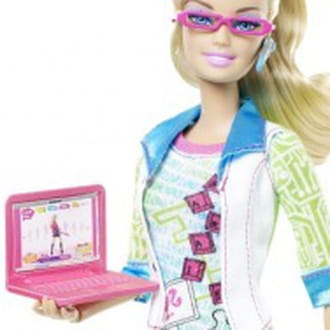

Modifié par Judge_DT le 29/07/2016 à 00:08
Car j'ai un tableau de 119 checkboxs qui sont différentes les unes les autres quel bout de code est-ce qu'il faut insérer
Code source complet de ma page web