Pages web très longues à ouvrir de + en +
Fermé
mitch2
-
27 nov. 2008 à 19:16
anthony5151 Messages postés 10573 Date d'inscription vendredi 27 juin 2008 Statut Contributeur sécurité Dernière intervention 2 mars 2015 - 29 nov. 2008 à 00:44
anthony5151 Messages postés 10573 Date d'inscription vendredi 27 juin 2008 Statut Contributeur sécurité Dernière intervention 2 mars 2015 - 29 nov. 2008 à 00:44
A voir également:
- Pages web très longues à ouvrir de + en +
- Traduire une page web - Guide
- Ouvrir fichier .bin - Guide
- Comment ouvrir un fichier epub ? - Guide
- Instagram web - Guide
- Ouvrir fichier rar - Guide
3 réponses
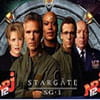
Mmsl35_
Messages postés
1804
Date d'inscription
dimanche 13 juillet 2008
Statut
Membre
Dernière intervention
23 novembre 2016
242
27 nov. 2008 à 19:51
27 nov. 2008 à 19:51
>Fais une anlyse antivirus complete avec bitdfender online(avec internet explorer) puis pose le rapport.
http://www.bitdefender.fr/scan_fr/scan8/ie.html
>Envoie un log hijackthis -- stp
F - Hijackthis - Outil de diagnostic et réparation
télécharge HijackThis ici:
http://telechargement.zebulon.fr/138-hijackthis-1991.html
https://kerio.probb.fr/
Dézippe le dans un dossier prévu à cet effet.
Par exemple C:\hijackthis < Enregistre le bien dans c : !
Démo : (Merci a Balltrap34 pour cette réalisation)
http://pageperso.aol.fr/balltrap34/Hijenr.gif
Lance le puis:
clique sur "do a system scan and save logfile" (cf démo)
faire un copier coller du log entier sur le forum
Démo : (Merci a Balltrap34 pour cette réalisation)
http://pageperso.aol.fr/balltrap34/demohijack.htm
http://www.tutoriaux-excalibur.com/hijackthis.htm
https://leblogdeclaude.blogspot.com/2006/10/informatique-section-hijackthis.html
http://www.bitdefender.fr/scan_fr/scan8/ie.html
>Envoie un log hijackthis -- stp
F - Hijackthis - Outil de diagnostic et réparation
télécharge HijackThis ici:
http://telechargement.zebulon.fr/138-hijackthis-1991.html
https://kerio.probb.fr/
Dézippe le dans un dossier prévu à cet effet.
Par exemple C:\hijackthis < Enregistre le bien dans c : !
Démo : (Merci a Balltrap34 pour cette réalisation)
http://pageperso.aol.fr/balltrap34/Hijenr.gif
Lance le puis:
clique sur "do a system scan and save logfile" (cf démo)
faire un copier coller du log entier sur le forum
Démo : (Merci a Balltrap34 pour cette réalisation)
http://pageperso.aol.fr/balltrap34/demohijack.htm
http://www.tutoriaux-excalibur.com/hijackthis.htm
https://leblogdeclaude.blogspot.com/2006/10/informatique-section-hijackthis.html
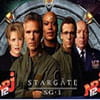
Mmsl35_
Messages postés
1804
Date d'inscription
dimanche 13 juillet 2008
Statut
Membre
Dernière intervention
23 novembre 2016
242
28 nov. 2008 à 23:56
28 nov. 2008 à 23:56
>>>>>Télécharges ToolBar S&D ( de Eric_71 ) :
https://77b4795d-a-62cb3a1a-s-sites.googlegroups.com/site/eric71mespages/ToolBarSD.exe?attachauth=ANoY7cqJWPphpudyTqv7TRo5RQ3nm_Sx8JluVMO59X5E9cyE3j3LqKlmStIqiDqJdIgMJLi7MXn2nKVajQfoWuVvZZ2wIx_vkqO4k4P0K9jh-ra9jaKPXdZcoaVF2UqJZNH8ubL_42uIwh6f35xJ2GJMuzddVj2Qth1DgZ839lxEIFGkgWz3TdfvNMy-YtxfA3gqBUrj4U4LFeAPiWr3ClmjIP0t_Xs5PQ%3D%3D&attredirects=2
( Tuto : https://sites.google.com/site/toolbarsd/aideenimages )
!! Déconnectes toi et fermes toute tes applications en cours le temps de la manipulation !!
* double-cliques sur l'.exe pour lancer l'installe et laisses toi guider ...
* Une fois fait, cliques sur le raccourci créé sur ton bureau pour lancer l'outil .
* Choisis l'option 1 ( « recherche ») et tapes « entrée » .
* Une fois le scan finit, un rapport va apparaître, copie/colles l'intégralité de son contenu dans ta prochaine réponse ...
(Le rapport est en outre sauvegardé ici -> C:\TB.txt )
>>>>>>>>>1) Télécharge et installe Malwarebyte's Anti-Malware:
http://www.malwarebytes.org/mbam/program/mbam-setup.exe
A la fin de l'installation, veille à ce que l'option « mettre a jour Malwarebyte's Anti-Malware » soit cochée. >>> clique sur OK
Lance Malwarebyte's Anti-Malware en double-cliquant sur l'icône sur ton Bureau.
Au premier lancement, une fenêtre t'annonce que la version est Free >>> clique sur OK
Laisse les Mises à jour se télécharger
*** Referme le programme ***
2) Scan avec Malwarebyte's Anti-Malware
Lance Malwarebyte's Anti-Malware
Onglet "Recherche" >>> coche Executer un exame complet >>> Rechercher sélectionne tes disques durs puis clique sur Lancer l’examen
A la fin du scan >>> clique sur Afficher les résultats puis sur Enregistrer le rapport
Suppression des éléments détectés >>>>
supprime ce qu'il a trouvé vide également les éléments de la quarantaineS'il t'es demandé de redémarrer >>> clique sur "Yes"
--> Un rapport de scan s'ouvre, enregistre sur ton Bureau et poste ce rapport en réponse.
4/ Nettoie ton registre avec Regcleaner :
http://www.01net.com/windows/Utilitaire/nettoyeurs_et_installeurs/fiches/4894.html
5/ Utilise pour supprimer tes traces CCleaner, sans installer la barre d'outils Yahoo : https://www.malekal.com/tutoriel-ccleaner/
(lance un nettoyage et répare 3 fois les erreurs)
https://77b4795d-a-62cb3a1a-s-sites.googlegroups.com/site/eric71mespages/ToolBarSD.exe?attachauth=ANoY7cqJWPphpudyTqv7TRo5RQ3nm_Sx8JluVMO59X5E9cyE3j3LqKlmStIqiDqJdIgMJLi7MXn2nKVajQfoWuVvZZ2wIx_vkqO4k4P0K9jh-ra9jaKPXdZcoaVF2UqJZNH8ubL_42uIwh6f35xJ2GJMuzddVj2Qth1DgZ839lxEIFGkgWz3TdfvNMy-YtxfA3gqBUrj4U4LFeAPiWr3ClmjIP0t_Xs5PQ%3D%3D&attredirects=2
( Tuto : https://sites.google.com/site/toolbarsd/aideenimages )
!! Déconnectes toi et fermes toute tes applications en cours le temps de la manipulation !!
* double-cliques sur l'.exe pour lancer l'installe et laisses toi guider ...
* Une fois fait, cliques sur le raccourci créé sur ton bureau pour lancer l'outil .
* Choisis l'option 1 ( « recherche ») et tapes « entrée » .
* Une fois le scan finit, un rapport va apparaître, copie/colles l'intégralité de son contenu dans ta prochaine réponse ...
(Le rapport est en outre sauvegardé ici -> C:\TB.txt )
>>>>>>>>>1) Télécharge et installe Malwarebyte's Anti-Malware:
http://www.malwarebytes.org/mbam/program/mbam-setup.exe
A la fin de l'installation, veille à ce que l'option « mettre a jour Malwarebyte's Anti-Malware » soit cochée. >>> clique sur OK
Lance Malwarebyte's Anti-Malware en double-cliquant sur l'icône sur ton Bureau.
Au premier lancement, une fenêtre t'annonce que la version est Free >>> clique sur OK
Laisse les Mises à jour se télécharger
*** Referme le programme ***
2) Scan avec Malwarebyte's Anti-Malware
Lance Malwarebyte's Anti-Malware
Onglet "Recherche" >>> coche Executer un exame complet >>> Rechercher sélectionne tes disques durs puis clique sur Lancer l’examen
A la fin du scan >>> clique sur Afficher les résultats puis sur Enregistrer le rapport
Suppression des éléments détectés >>>>
supprime ce qu'il a trouvé vide également les éléments de la quarantaineS'il t'es demandé de redémarrer >>> clique sur "Yes"
--> Un rapport de scan s'ouvre, enregistre sur ton Bureau et poste ce rapport en réponse.
4/ Nettoie ton registre avec Regcleaner :
http://www.01net.com/windows/Utilitaire/nettoyeurs_et_installeurs/fiches/4894.html
5/ Utilise pour supprimer tes traces CCleaner, sans installer la barre d'outils Yahoo : https://www.malekal.com/tutoriel-ccleaner/
(lance un nettoyage et répare 3 fois les erreurs)

anthony5151
Messages postés
10573
Date d'inscription
vendredi 27 juin 2008
Statut
Contributeur sécurité
Dernière intervention
2 mars 2015
790
29 nov. 2008 à 00:44
29 nov. 2008 à 00:44
Bonsoir à tous
@ Mmsl35 :
Arrête de balancer MalwareBytes à toutes les sauces stp, c'est un outil à utiliser en fin de désinfection, pas au début, sinon il laisse des traces : il faut commencer par les outils spécifiques. Commence par analyser le rapport hijackthis au lieu de demander des scans...
Et pourquoi utiliser Toolbar S&D ? Il n'y a pas de barres d'outils infectées sur le rapport...
Les lignes infectées sont là :
O4 - HKCU\..\Run: [czwmj] "c:\documents and settings\michel\local settings\application data\czwmj.exe" czwmj
==> Infection navipromo ==> navilog pour désinfecter
O4 - HKCU\..\Run: [Registry Helper] "C:\Program Files\Registry Helper\RegistryHelper.Exe" /boot
==> Je suppose que c'est un rogue ==> SmitFraudFix + MalwareBytes ensuite
@ mitch2 :
Ton ordinateur est infecté par MagicControl/navipromo, qui s'installe via des programmes dits "gratuits", dont ceux-ci :
* go-astro
* GoRecord
* HotTVPlayer / HotTVPlayer & Paris Hilton
* Live-Player
* MailSkinner
* Messenger Skinner
* Instant Access
* InternetGameBox
* Officiale Emule (Version d'Emule modifiée)
* Sudoplanet
* Webmediaplayer
Pour désinfecter, merci de suivre exactement cette procédure :
# Télécharge maintenant Navilog1 depuis-ce lien :
http://perso.orange.fr/il.mafioso/Navifix/Navilog1.exe
Enregistrer la cible (du lien) sous... et enregistre-le sur ton bureau.
Ensuite double clique sur navilog1.exe pour lancer l'installation.
Une fois l'installation terminée, lance Navilog depuis le raccourci présent sur le bureau
Au menu principal, Fais le choix 1
Laisse toi guider et patiente.
Patiente jusqu'au message :
*** Analyse Termine le ..... ***
Appuie sur une touche le bloc note va s'ouvrir.
Copie-colle l'intégralité du rapport ici.
Poste également ce rapport stp :
Télécharge SmitfraudFix : http://siri.urz.free.fr/Fix/SmitfraudFix.exe
- Enregistre-le sur le bureau
- Double-clique sur SmitfraudFix.exe et choisis l'option 1 puis Entrée
- Un rapport sera généré, poste-le dans ta prochaine réponse stp.
Tutoriel ici pour t'aider : http://www.malekal.com//tutorial_SmitFraudfix.php
@ Mmsl35 :
Arrête de balancer MalwareBytes à toutes les sauces stp, c'est un outil à utiliser en fin de désinfection, pas au début, sinon il laisse des traces : il faut commencer par les outils spécifiques. Commence par analyser le rapport hijackthis au lieu de demander des scans...
Et pourquoi utiliser Toolbar S&D ? Il n'y a pas de barres d'outils infectées sur le rapport...
Les lignes infectées sont là :
O4 - HKCU\..\Run: [czwmj] "c:\documents and settings\michel\local settings\application data\czwmj.exe" czwmj
==> Infection navipromo ==> navilog pour désinfecter
O4 - HKCU\..\Run: [Registry Helper] "C:\Program Files\Registry Helper\RegistryHelper.Exe" /boot
==> Je suppose que c'est un rogue ==> SmitFraudFix + MalwareBytes ensuite
@ mitch2 :
Ton ordinateur est infecté par MagicControl/navipromo, qui s'installe via des programmes dits "gratuits", dont ceux-ci :
* go-astro
* GoRecord
* HotTVPlayer / HotTVPlayer & Paris Hilton
* Live-Player
* MailSkinner
* Messenger Skinner
* Instant Access
* InternetGameBox
* Officiale Emule (Version d'Emule modifiée)
* Sudoplanet
* Webmediaplayer
Pour désinfecter, merci de suivre exactement cette procédure :
# Télécharge maintenant Navilog1 depuis-ce lien :
http://perso.orange.fr/il.mafioso/Navifix/Navilog1.exe
Enregistrer la cible (du lien) sous... et enregistre-le sur ton bureau.
Ensuite double clique sur navilog1.exe pour lancer l'installation.
Une fois l'installation terminée, lance Navilog depuis le raccourci présent sur le bureau
Au menu principal, Fais le choix 1
Laisse toi guider et patiente.
Patiente jusqu'au message :
*** Analyse Termine le ..... ***
Appuie sur une touche le bloc note va s'ouvrir.
Copie-colle l'intégralité du rapport ici.
Poste également ce rapport stp :
Télécharge SmitfraudFix : http://siri.urz.free.fr/Fix/SmitfraudFix.exe
- Enregistre-le sur le bureau
- Double-clique sur SmitfraudFix.exe et choisis l'option 1 puis Entrée
- Un rapport sera généré, poste-le dans ta prochaine réponse stp.
Tutoriel ici pour t'aider : http://www.malekal.com//tutorial_SmitFraudfix.php


27 nov. 2008 à 20:31
je vais essayer, mais je ne suis débutant! c'est pas gagné
est ce que c'est logiciel sont gratuit!
27 nov. 2008 à 22:04
voici un copier du ligiciel!Logfile of Trend Micro HijackThis v2.0.2
Scan saved at 22:00:45, on 27/09/2008
Platform: Windows XP SP2 (WinNT 5.01.2600)
MSIE: Internet Explorer v7.00 (7.00.6000.16735)
Boot mode: Normal
Running processes:
C:\windows\System32\smss.exe
C:\windows\system32\csrss.exe
C:\windows\system32\winlogon.exe
C:\windows\system32\services.exe
C:\windows\system32\lsass.exe
C:\windows\System32\svchost.exe
C:\windows\system32\svchost.exe
C:\Program Files\Hewlett-Packard\Drive Encryption\HpFkCrypt.exe
C:\windows\system32\svchost.exe
C:\windows\System32\svchost.exe
C:\windows\system32\svchost.exe
C:\windows\system32\svchost.exe
C:\windows\System32\WLTRYSVC.EXE
C:\windows\System32\bcmwltry.exe
C:\Program Files\Alwil Software\Avast4\aswUpdSv.exe
C:\Program Files\Alwil Software\Avast4\ashServ.exe
C:\windows\system32\spoolsv.exe
C:\windows\System32\SCardSvr.exe
C:\Program Files\Disk Cleaner\DiskCleanerService.exe
C:\WINDOWS\system32\ifxspmgt.exe
C:\WINDOWS\system32\ifxtcs.exe
C:\Program Files\Fichiers communs\InterVideo\RegMgr\iviRegMgr.exe
C:\Program Files\Fichiers communs\LightScribe\LSSrvc.exe
C:\Program Files\PDF Complete\pdfsvc.exe
C:\WINDOWS\system32\IfxPsdSv.exe
C:\Program Files\Sprint-HP\Sierra Wireless\Sprint PCS Connection Manager\SPCSUtilityService.exe
C:\windows\system32\svchost.exe
C:\Program Files\Hewlett-Packard\Shared\hpqWmiEx.exe
C:\Program Files\Alwil Software\Avast4\ashMaiSv.exe
C:\Program Files\Alwil Software\Avast4\ashWebSv.exe
C:\windows\System32\alg.exe
C:\windows\Explorer.EXE
C:\Program Files\Hewlett-Packard\IAM\bin\asghost.exe
C:\Program Files\Analog Devices\Core\smax4pnp.exe
C:\Program Files\Hewlett-Packard\HP ProtectTools Security Manager\PTHOSTTR.EXE
C:\WINDOWS\system32\AccelerometerSt.exe
C:\Program Files\Synaptics\SynTP\SynTPEnh.exe
C:\Program Files\Hp\HP Software Update\HPWuSchd2.exe
C:\Program Files\PDF Complete\pdfsty.exe
C:\Program Files\Hewlett-Packard\HP Wireless Assistant\HPWAMain.exe
C:\Program Files\HPQ\HP Connection Manager\WaHelper.exe
C:\Program Files\Roxio\Drag-to-Disc\DrgToDsc.exe
C:\Program Files\Hewlett-Packard\HP Quick Launch Buttons\QlbCtrl.exe
C:\WINDOWS\system32\WLTRAY.exe
C:\Program Files\ScanSoft\PaperPort\pptd40nt.exe
C:\PROGRA~1\ALWILS~1\Avast4\ashDisp.exe
C:\Program Files\Brother\Brmfcmon\BrMfcWnd.exe
C:\WINDOWS\system32\wbem\wmiprvse.exe
C:\Program Files\Java\jre1.6.0_07\bin\jusched.exe
C:\windows\system32\ctfmon.exe
C:\Program Files\Fichiers communs\LightScribe\LightScribeControlPanel.exe
C:\Program Files\ATI Technologies\ATI.ACE\Core-Static\MOM.EXE
C:\Program Files\Brother\ControlCenter3\brccMCtl.exe
C:\Program Files\Hewlett-Packard\Embedded Security Software\PSDrt.exe
C:\Program Files\Google\GoogleToolbarNotifier\1.2.1128.5462\GoogleToolbarNotifier.exe
C:\Program Files\SuperCopier2\SuperCopier2.exe
C:\Program Files\DNA\btdna.exe
C:\Program Files\Brother\Brmfcmon\BrMfcmon.exe
C:\documents and settings\michel\local settings\application data\czwmj.exe
C:\Program Files\Hewlett-Packard\Shared\HpqToaster.exe
C:\Program Files\OpenOffice.org 2.4\program\soffice.exe
C:\Program Files\OpenOffice.org 2.4\program\soffice.BIN
C:\Program Files\ATI Technologies\ATI.ACE\Core-Static\ccc.exe
C:\Program Files\Internet Explorer\IEXPLORE.EXE
C:\windows\system32\csrss.exe
C:\windows\system32\winlogon.exe
C:\Program Files\Hewlett-Packard\IAM\bin\asghost.exe
C:\windows\Explorer.EXE
C:\Program Files\Analog Devices\Core\smax4pnp.exe
C:\Program Files\Hewlett-Packard\HP ProtectTools Security Manager\PTHOSTTR.EXE
C:\WINDOWS\system32\AccelerometerSt.exe
C:\Program Files\Synaptics\SynTP\SynTPEnh.exe
C:\Program Files\Hp\HP Software Update\HPWuSchd2.exe
C:\Program Files\PDF Complete\pdfsty.exe
C:\Program Files\Hewlett-Packard\HP Wireless Assistant\HPWAMain.exe
C:\Program Files\HPQ\HP Connection Manager\WaHelper.exe
C:\Program Files\Roxio\Drag-to-Disc\DrgToDsc.exe
C:\Program Files\Hewlett-Packard\HP Quick Launch Buttons\QlbCtrl.exe
C:\WINDOWS\system32\WLTRAY.exe
C:\Program Files\ScanSoft\PaperPort\pptd40nt.exe
C:\PROGRA~1\ALWILS~1\Avast4\ashDisp.exe
C:\Program Files\Brother\Brmfcmon\BrMfcWnd.exe
C:\Program Files\Java\jre1.6.0_07\bin\jusched.exe
C:\windows\system32\ctfmon.exe
C:\Program Files\Fichiers communs\LightScribe\LightScribeControlPanel.exe
C:\Program Files\Google\GoogleToolbarNotifier\1.2.1128.5462\GoogleToolbarNotifier.exe
C:\Program Files\Brother\ControlCenter3\brccMCtl.exe
C:\Program Files\ATI Technologies\ATI.ACE\Core-Static\MOM.EXE
C:\Program Files\Brother\Brmfcmon\BrMfcmon.exe
C:\Program Files\OpenOffice.org 2.4\program\soffice.exe
C:\Program Files\OpenOffice.org 2.4\program\soffice.BIN
C:\Program Files\Hewlett-Packard\Embedded Security Software\PSDrt.exe
C:\Program Files\ATI Technologies\ATI.ACE\Core-Static\ccc.exe
C:\Program Files\Hewlett-Packard\Shared\HpqToaster.exe
C:\Program Files\ATI Technologies\ATI.ACE\Core-Static\ccc.exe
C:\windows\system32\wuauclt.exe
C:\Program Files\Internet Explorer\IEXPLORE.EXE
C:\DOCUME~1\michel\LOCALS~1\Temp\Rar$EX01.515\HijackThis.exe
C:\WINDOWS\system32\wbem\wmiprvse.exe
R0 - HKCU\Software\Microsoft\Internet Explorer\Main,Start Page = https://www.orange.fr/portail
R1 - HKLM\Software\Microsoft\Internet Explorer\Main,Default_Page_URL = https://fr.yahoo.com/
R1 - HKLM\Software\Microsoft\Internet Explorer\Main,Default_Search_URL = https://www.bing.com/?toHttps=1&redig=5FC791212101479BAFBE1A679848B1AF
R1 - HKLM\Software\Microsoft\Internet Explorer\Main,Search Page = https://www.bing.com/?toHttps=1&redig=5FC791212101479BAFBE1A679848B1AF
R0 - HKLM\Software\Microsoft\Internet Explorer\Main,Start Page = https://fr.yahoo.com/
R0 - HKCU\Software\Microsoft\Internet Explorer\Toolbar,LinksFolderName = Liens
O2 - BHO: Yahoo! Toolbar Helper - {02478D38-C3F9-4EFB-9B51-7695ECA05670} - C:\Program Files\Yahoo!\Companion\Installs\cpn\yt.dll
O2 - BHO: AcroIEHelperStub - {18DF081C-E8AD-4283-A596-FA578C2EBDC3} - C:\Program Files\Fichiers communs\Adobe\Acrobat\ActiveX\AcroIEHelperShim.dll
O2 - BHO: SSVHelper Class - {761497BB-D6F0-462C-B6EB-D4DAF1D92D43} - C:\Program Files\Java\jre1.6.0_07\bin\ssv.dll
O2 - BHO: Google Toolbar Helper - {AA58ED58-01DD-4d91-8333-CF10577473F7} - c:\program files\google\googletoolbar1.dll
O2 - BHO: Credential Manager for HP ProtectTools - {DF21F1DB-80C6-11D3-9483-B03D0EC10000} - C:\Program Files\Hewlett-Packard\IAM\Bin\ItIEAddIn.dll
O3 - Toolbar: Yahoo! Toolbar avec bloqueur de fenêtres pop-up - {EF99BD32-C1FB-11D2-892F-0090271D4F88} - C:\Program Files\Yahoo!\Companion\Installs\cpn\yt.dll
O3 - Toolbar: &Google - {2318C2B1-4965-11d4-9B18-009027A5CD4F} - c:\program files\google\googletoolbar1.dll
O4 - HKLM\..\Run: [SoundMAXPnP] C:\Program Files\Analog Devices\Core\smax4pnp.exe
O4 - HKLM\..\Run: [SoundMAX] C:\Program Files\Analog Devices\SoundMAX\Smax4.exe /tray
O4 - HKLM\..\Run: [PTHOSTTR] C:\Program Files\Hewlett-Packard\HP ProtectTools Security Manager\PTHOSTTR.EXE /Start
O4 - HKLM\..\Run: [IFXSPMGT] C:\WINDOWS\system32\ifxspmgt.exe /NotifyLogon
O4 - HKLM\..\Run: [CognizanceTS] rundll32.exe C:\PROGRA~1\HEWLET~1\IAM\Bin\ASTSVCC.dll,RegisterModule
O4 - HKLM\..\Run: [AccelerometerSysTrayApplet] C:\WINDOWS\system32\AccelerometerSt.exe
O4 - HKLM\..\Run: [SynTPEnh] C:\Program Files\Synaptics\SynTP\SynTPEnh.exe
O4 - HKLM\..\Run: [Cpqset] C:\Program Files\Hewlett-Packard\Default Settings\cpqset.exe
O4 - HKLM\..\Run: [HP Software Update] C:\Program Files\Hp\HP Software Update\HPWuSchd2.exe
O4 - HKLM\..\Run: [PDF Complete] "C:\Program Files\PDF Complete\pdfsty.exe"
O4 - HKLM\..\Run: [hpWirelessAssistant] %ProgramFiles%\Hewlett-Packard\HP Wireless Assistant\HPWAMain.exe
O4 - HKLM\..\Run: [AT&T Communication Manager] "C:\Program Files\AT&T\Communication Manager\ATTCM.exe" -a
O4 - HKLM\..\Run: [WatcherHelper] "C:\Program Files\HPQ\HP Connection Manager\WaHelper.exe"
O4 - HKLM\..\Run: [RoxioDragToDisc] "C:\Program Files\Roxio\Drag-to-Disc\DrgToDsc.exe"
O4 - HKLM\..\Run: [QlbCtrl] %ProgramFiles%\Hewlett-Packard\HP Quick Launch Buttons\QlbCtrl.exe /Start
O4 - HKLM\..\Run: [Broadcom Wireless Manager UI] C:\WINDOWS\system32\WLTRAY.exe
O4 - HKLM\..\Run: [SSBkgdUpdate] "C:\Program Files\Fichiers communs\Scansoft Shared\SSBkgdUpdate\SSBkgdupdate.exe" -Embedding -boot
O4 - HKLM\..\Run: [PaperPort PTD] "C:\Program Files\ScanSoft\PaperPort\pptd40nt.exe"
O4 - HKLM\..\Run: [IndexSearch] "C:\Program Files\ScanSoft\PaperPort\IndexSearch.exe"
O4 - HKLM\..\Run: [PPort11reminder] "C:\Program Files\ScanSoft\PaperPort\Ereg\Ereg.exe" -r "C:\Documents and Settings\All Users\Application Data\ScanSoft\PaperPort\11\Config\Ereg\Ereg.ini
O4 - HKLM\..\Run: [avast!] C:\PROGRA~1\ALWILS~1\Avast4\ashDisp.exe
O4 - HKLM\..\Run: [WatchDog] C:\Program Files\InterVideo\DVD Check\DVDCheck.exe
O4 - HKLM\..\Run: [Adobe Reader Speed Launcher] "C:\Program Files\Adobe\Reader 9.0\Reader\Reader_sl.exe"
O4 - HKLM\..\Run: [BrMfcWnd] C:\Program Files\Brother\Brmfcmon\BrMfcWnd.exe /AUTORUN
O4 - HKLM\..\Run: [ControlCenter3] C:\Program Files\Brother\ControlCenter3\brctrcen.exe /autorun
O4 - HKLM\..\Run: [SunJavaUpdateSched] "C:\Program Files\Java\jre1.6.0_07\bin\jusched.exe"
O4 - HKCU\..\Run: [CTFMON.EXE] C:\windows\system32\ctfmon.exe
O4 - HKCU\..\Run: [StartCCC] C:\Program Files\ATI Technologies\ATI.ACE\Core-Static\CLIStart.exe
O4 - HKCU\..\Run: [LightScribe Control Panel] C:\Program Files\Fichiers communs\LightScribe\LightScribeControlPanel.exe -hidden
O4 - HKCU\..\Run: [swg] C:\Program Files\Google\GoogleToolbarNotifier\1.2.1128.5462\GoogleToolbarNotifier.exe
O4 - HKCU\..\Run: [SuperCopier2.exe] C:\Program Files\SuperCopier2\SuperCopier2.exe
O4 - HKCU\..\Run: [BitTorrent DNA] "C:\Program Files\DNA\btdna.exe"
O4 - HKCU\..\Run: [czwmj] "c:\documents and settings\michel\local settings\application data\czwmj.exe" czwmj
O4 - HKCU\..\Run: [BitComet] "C:\Program Files\BitComet\BitComet.exe" /tray
O4 - HKCU\..\Run: [Registry Helper] "C:\Program Files\Registry Helper\RegistryHelper.Exe" /boot
O4 - HKCU\..\Run: [Disk Cleaner] "C:\Program Files\Disk Cleaner\DiskCleaner.Exe" /boot
O4 - HKUS\S-1-5-19\..\Run: [CTFMON.EXE] C:\WINDOWS\system32\CTFMON.EXE (User 'SERVICE LOCAL')
O4 - HKUS\S-1-5-20\..\Run: [CTFMON.EXE] C:\WINDOWS\system32\CTFMON.EXE (User 'SERVICE RÉSEAU')
O4 - HKUS\S-1-5-21-583907252-616249376-725345543-1004\..\Run: [CTFMON.EXE] C:\windows\system32\ctfmon.exe (User 'nathalie')
O4 - HKUS\S-1-5-21-583907252-616249376-725345543-1004\..\Run: [LightScribe Control Panel] C:\Program Files\Fichiers communs\LightScribe\LightScribeControlPanel.exe -hidden (User 'nathalie')
O4 - HKUS\S-1-5-21-583907252-616249376-725345543-1004\..\Run: [swg] C:\Program Files\Google\GoogleToolbarNotifier\1.2.1128.5462\GoogleToolbarNotifier.exe (User 'nathalie')
O4 - HKUS\S-1-5-18\..\Run: [CTFMON.EXE] C:\WINDOWS\system32\CTFMON.EXE (User 'SYSTEM')
O4 - HKUS\.DEFAULT\..\Run: [CTFMON.EXE] C:\WINDOWS\system32\CTFMON.EXE (User 'Default user')
O4 - S-1-5-21-583907252-616249376-725345543-1004 Startup: OpenOffice.org 2.4.lnk = C:\Program Files\OpenOffice.org 2.4\program\quickstart.exe (User 'nathalie')
O4 - S-1-5-21-583907252-616249376-725345543-1004 User Startup: OpenOffice.org 2.4.lnk = C:\Program Files\OpenOffice.org 2.4\program\quickstart.exe (User 'nathalie')
O4 - Startup: OpenOffice.org 2.4.lnk = C:\Program Files\OpenOffice.org 2.4\program\quickstart.exe
O4 - Global Startup: DVD Check.lnk = C:\Program Files\InterVideo\DVD Check\DVDCheck.exe
O9 - Extra button: (no name) - {08B0E5C0-4FCB-11CF-AAA5-00401C608501} - C:\Program Files\Java\jre1.6.0_07\bin\ssv.dll
O9 - Extra 'Tools' menuitem: Console Java (Sun) - {08B0E5C0-4FCB-11CF-AAA5-00401C608501} - C:\Program Files\Java\jre1.6.0_07\bin\ssv.dll
O9 - Extra button: Messenger - {FB5F1910-F110-11d2-BB9E-00C04F795683} - C:\Program Files\Messenger\msmsgs.exe
O9 - Extra 'Tools' menuitem: Windows Messenger - {FB5F1910-F110-11d2-BB9E-00C04F795683} - C:\Program Files\Messenger\msmsgs.exe
O14 - IERESET.INF: START_PAGE_URL=https://www8.hp.com/fr/fr/home.html
O16 - DPF: {30528230-99f7-4bb4-88d8-fa1d4f56a2ab} (YInstStarter Class) - C:\Program Files\Yahoo!\Common\yinsthelper.dll
O16 - DPF: {D27CDB6E-AE6D-11CF-96B8-444553540000} (Shockwave Flash Object) - http://fpdownload2.macromedia.com/get/shockwave/cabs/flash/swflash.cab
O20 - AppInit_DLLs: APSHook.dll
O20 - Winlogon Notify: OneCard - C:\Program Files\Hewlett-Packard\IAM\Bin\ASWLNPkg.dll
O23 - Service: avast! iAVS4 Control Service (aswUpdSv) - ALWIL Software - C:\Program Files\Alwil Software\Avast4\aswUpdSv.exe
O23 - Service: Ati HotKey Poller - ATI Technologies Inc. - C:\windows\system32\Ati2evxx.exe
O23 - Service: avast! Antivirus - ALWIL Software - C:\Program Files\Alwil Software\Avast4\ashServ.exe
O23 - Service: avast! Mail Scanner - ALWIL Software - C:\Program Files\Alwil Software\Avast4\ashMaiSv.exe
O23 - Service: avast! Web Scanner - ALWIL Software - C:\Program Files\Alwil Software\Avast4\ashWebSv.exe
O23 - Service: Disk Cleaner Service - SafeApp Software, LLC - C:\Program Files\Disk Cleaner\DiskCleanerService.exe
O23 - Service: Google Updater Service (gusvc) - Google - C:\Program Files\Google\Common\Google Updater\GoogleUpdaterService.exe
O23 - Service: Drive Encryption Service (HpFkCryptService) - SafeBoot International - C:\Program Files\Hewlett-Packard\Drive Encryption\HpFkCrypt.exe
O23 - Service: hpqwmiex - Hewlett-Packard Development Company, L.P. - C:\Program Files\Hewlett-Packard\Shared\hpqWmiEx.exe
O23 - Service: InstallDriver Table Manager (IDriverT) - Macrovision Corporation - C:\Program Files\Roxio\Roxio MyDVD Basic v9\InstallShield\Driver\1050\Intel 32\IDriverT.exe
O23 - Service: Security Platform Management Service (IFXSpMgtSrv) - Infineon Technologies AG - C:\WINDOWS\system32\ifxspmgt.exe
O23 - Service: Trusted Platform Core Service (IFXTCS) - Infineon Technologies AG - C:\WINDOWS\system32\ifxtcs.exe
O23 - Service: IviRegMgr - InterVideo - C:\Program Files\Fichiers communs\InterVideo\RegMgr\iviRegMgr.exe
O23 - Service: LightScribeService Direct Disc Labeling Service (LightScribeService) - Hewlett-Packard Company - C:\Program Files\Fichiers communs\LightScribe\LSSrvc.exe
O23 - Service: PDF Document Manager (pdfcDispatcher) - PDF Complete Inc - C:\Program Files\PDF Complete\pdfsvc.exe
O23 - Service: Personal Secure Drive service for encrypted drives (PersonalSecureDriveService) - Infineon Technologies AG - C:\WINDOWS\system32\IfxPsdSv.exe
O23 - Service: Radia Management Agent (rma) - Unknown owner - C:/Novadigm/ManagementAgent/nvdkit.exe
O23 - Service: RoxMediaDB9 - Sonic Solutions - C:\Program Files\Fichiers communs\Roxio Shared\9.0\SharedCOM\RoxMediaDB9.exe
O23 - Service: SPCSUtilityService - Sprint Spectrum, L.L.C - C:\Program Files\Sprint-HP\Sierra Wireless\Sprint PCS Connection Manager\SPCSUtilityService.exe
O23 - Service: stllssvr - MicroVision Development, Inc. - C:\Program Files\Fichiers communs\SureThing Shared\stllssvr.exe
O23 - Service: SWIHPWMI - Sierra Wireless Inc. - C:\Program Files\HPQ\Shared\Sierra Wireless\Win32\Unicode\SWIHPWMI.exe
O23 - Service: Broadcom Wireless LAN Tray Service (wltrysvc) - Unknown owner - C:\windows\System32\WLTRYSVC.EXE