Virus Persistant à enlever
Fermé
guischmo
Messages postés
3
Date d'inscription
jeudi 31 juillet 2008
Statut
Membre
Dernière intervention
31 juillet 2008
-
31 juil. 2008 à 00:34
jorginho67 Messages postés 14716 Date d'inscription mardi 11 septembre 2007 Statut Contributeur sécurité Dernière intervention 11 février 2011 - 4 août 2008 à 22:58
jorginho67 Messages postés 14716 Date d'inscription mardi 11 septembre 2007 Statut Contributeur sécurité Dernière intervention 11 février 2011 - 4 août 2008 à 22:58
A voir également:
- Virus Persistant à enlever
- Enlever bing - Guide
- Comment enlever une page sur word - Guide
- Enlever logo tiktok - Guide
- Enlever page 1 excel ✓ - Forum Excel
- Enlever mode sécurisé samsung - Guide
6 réponses

jorginho67
Messages postés
14716
Date d'inscription
mardi 11 septembre 2007
Statut
Contributeur sécurité
Dernière intervention
11 février 2011
1 169
31 juil. 2008 à 00:48
31 juil. 2008 à 00:48
Salut
Sauvegarde ces instructions car il faudra fermer toutes les fenêtres et applications lors de l'installation et de l'analyse.
Clic droit sur le bureau => nouveau doccument => doccument texte et copi/colle ces instructions que tu porras consulter pour faire la manip' correctement !
* Télécharge Malwarebytes' Anti-Malware (MBAM) et enregistre le sur ton Bureau.
C'est un bon scan passif que tu peux garder avec lequel tu pourras effectuer un nettoyage hebdomadaire, sans oublier de faire une mise à jour manuelle avant d'exécuter l’analyse .
A la fin du téléchargement, ferme toutes les fenêtres et programmes, y compris celui-ci.
* Double-clique sur l'icône Download_mbam-setup.exe sur ton bureau pour démarrer le programme d'installation.
Pendant l'installation, suis les indications (en particulier le choix de la langue et l'autorisation d'accession à Internet). N'apporte aucune modification aux réglages par défaut et, en fin d'installation, vérifie que les options Update Malwarebytes' Anti-Malware et Launch Malwarebytes' Anti-Malware soient cochées.
MBAM démarrera automatiquement et enverra un message demandant à mettre à jour le programme avant de lancer une analyse. Comme MBAM se met automatiquement à jour en fin d'installation, clique sur OK pour fermer la boîte de dialogue. La fenêtre principale de MBAM s'affiche :
* Dans l'onglet analyse, vérifie que "Exécuter un examen complet" est coché et clique sur le bouton Rechercher pour démarrer l'analyse.
MBAM analyse ton ordinateur. L'analyse peut prendre un certain temps. Il suffit de vérifier de temps en temps son avancement.
A la fin de l'analyse, un message s'affiche indiquant la fin de l'analyse. Clique sur OK pour poursuivre.
* Si des malwares ont été détectés, leur liste s'affiche.
En cliquant sur Suppression <== (a faire impérativement sous peine de recommencer le scan) , MBAM va détruire les fichiers et clés de registre et en mettre une copie dans la quarantaine.
MBAM va ouvrir le Bloc-notes et y copier le rapport d'analyse. Ferme le Bloc-notes. (Le rapport peut être retrouvé sous l'onglet Rapports/logs)
Ferme MBAM en cliquant sur Quitter.
Poste le rapport dans ta réponse
Sauvegarde ces instructions car il faudra fermer toutes les fenêtres et applications lors de l'installation et de l'analyse.
Clic droit sur le bureau => nouveau doccument => doccument texte et copi/colle ces instructions que tu porras consulter pour faire la manip' correctement !
* Télécharge Malwarebytes' Anti-Malware (MBAM) et enregistre le sur ton Bureau.
C'est un bon scan passif que tu peux garder avec lequel tu pourras effectuer un nettoyage hebdomadaire, sans oublier de faire une mise à jour manuelle avant d'exécuter l’analyse .
A la fin du téléchargement, ferme toutes les fenêtres et programmes, y compris celui-ci.
* Double-clique sur l'icône Download_mbam-setup.exe sur ton bureau pour démarrer le programme d'installation.
Pendant l'installation, suis les indications (en particulier le choix de la langue et l'autorisation d'accession à Internet). N'apporte aucune modification aux réglages par défaut et, en fin d'installation, vérifie que les options Update Malwarebytes' Anti-Malware et Launch Malwarebytes' Anti-Malware soient cochées.
MBAM démarrera automatiquement et enverra un message demandant à mettre à jour le programme avant de lancer une analyse. Comme MBAM se met automatiquement à jour en fin d'installation, clique sur OK pour fermer la boîte de dialogue. La fenêtre principale de MBAM s'affiche :
* Dans l'onglet analyse, vérifie que "Exécuter un examen complet" est coché et clique sur le bouton Rechercher pour démarrer l'analyse.
MBAM analyse ton ordinateur. L'analyse peut prendre un certain temps. Il suffit de vérifier de temps en temps son avancement.
A la fin de l'analyse, un message s'affiche indiquant la fin de l'analyse. Clique sur OK pour poursuivre.
* Si des malwares ont été détectés, leur liste s'affiche.
En cliquant sur Suppression <== (a faire impérativement sous peine de recommencer le scan) , MBAM va détruire les fichiers et clés de registre et en mettre une copie dans la quarantaine.
MBAM va ouvrir le Bloc-notes et y copier le rapport d'analyse. Ferme le Bloc-notes. (Le rapport peut être retrouvé sous l'onglet Rapports/logs)
Ferme MBAM en cliquant sur Quitter.
Poste le rapport dans ta réponse
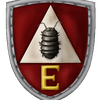
guischmo
Messages postés
3
Date d'inscription
jeudi 31 juillet 2008
Statut
Membre
Dernière intervention
31 juillet 2008
31 juil. 2008 à 11:44
31 juil. 2008 à 11:44
Merci pour cette réponse express.
Alors il a trouvé une quinzaine d'infections, ô joie!. -Deleted-
V'la le rapport.
Malwarebytes' Anti-Malware 1.23
Version de la base de données: 1010
Windows 5.1.2600 Service Pack 2
11:41:54 31.07.2008
mbam-log-7-31-2008 (11-41-54).txt
Type de recherche: Examen complet (C:\|F:\|G:\|H:\|)
Eléments examinés: 141283
Temps écoulé: 1 hour(s), 28 minute(s), 35 second(s)
Processus mémoire infecté(s): 0
Module(s) mémoire infecté(s): 1
Clé(s) du Registre infectée(s): 15
Valeur(s) du Registre infectée(s): 5
Elément(s) de données du Registre infecté(s): 0
Dossier(s) infecté(s): 15
Fichier(s) infecté(s): 33
Processus mémoire infecté(s):
(Aucun élément nuisible détecté)
Module(s) mémoire infecté(s):
C:\WINDOWS\system32\byxurpo.dll (Trojan.Vundo) -> Delete on reboot.
Clé(s) du Registre infectée(s):
HKEY_LOCAL_MACHINE\SOFTWARE\Microsoft\Windows\CurrentVersion\Explorer\Browser Helper Objects\{1c1dd717-53b2-485e-a17b-c9977c205e10} (Trojan.BHO) -> Delete on reboot.
HKEY_CLASSES_ROOT\CLSID\{1c1dd717-53b2-485e-a17b-c9977c205e10} (Trojan.BHO) -> Delete on reboot.
HKEY_CLASSES_ROOT\aivskurq.msdn_hlp (Trojan.Downloader) -> Quarantined and deleted successfully.
HKEY_CLASSES_ROOT\Interface\{a9b3ee4c-20cf-4722-bc3e-3347f6ee1910} (Trojan.Downloader) -> Quarantined and deleted successfully.
HKEY_CLASSES_ROOT\Typelib\{7ec6d094-9f40-48ce-b833-aea09bffbbf8} (Trojan.Downloader) -> Quarantined and deleted successfully.
HKEY_LOCAL_MACHINE\SOFTWARE\Microsoft\Windows NT\CurrentVersion\Winlogon\Notify\byxurpo (Trojan.Vundo) -> Delete on reboot.
HKEY_CURRENT_USER\SOFTWARE\Microsoft\Internet Explorer\Explorer Bars\{a7cddcdc-beeb-4685-a062-978f5e07ceee} (Adware.Shopping.Report) -> Quarantined and deleted successfully.
HKEY_LOCAL_MACHINE\SOFTWARE\Microsoft\Internet Explorer\Extensions\{c5428486-50a0-4a02-9d20-520b59a9f9b2} (Adware.Shopping.Report) -> Quarantined and deleted successfully.
HKEY_LOCAL_MACHINE\SOFTWARE\Microsoft\Internet Explorer\Extensions\{c5428486-50a0-4a02-9d20-520b59a9f9b3} (Adware.Shopping.Report) -> Quarantined and deleted successfully.
HKEY_CURRENT_USER\SOFTWARE\Microsoft\Installer\Products\568267acfc5644dab06f058006ddbae3 (Adware.Zango) -> Quarantined and deleted successfully.
HKEY_LOCAL_MACHINE\SOFTWARE\Microsoft\Windows NT\CurrentVersion\Winlogon\Notify\winzzd32 (Dialer) -> Quarantined and deleted successfully.
HKEY_CURRENT_USER\SOFTWARE\Microsoft\MsSC2 (Trojan.Downloader) -> Quarantined and deleted successfully.
HKEY_CURRENT_USER\SOFTWARE\zangosa (Adware.Zango) -> Quarantined and deleted successfully.
HKEY_CLASSES_ROOT\srv.coreservices (Adware.Zango) -> Quarantined and deleted successfully.
HKEY_CLASSES_ROOT\srv.coreservices.1 (Adware.Zango) -> Quarantined and deleted successfully.
Valeur(s) du Registre infectée(s):
HKEY_LOCAL_MACHINE\SOFTWARE\Microsoft\Windows\CurrentVersion\Explorer\ShellExecuteHooks\{1c1dd717-53b2-485e-a17b-c9977c205e10} (Trojan.Vundo) -> Delete on reboot.
HKEY_CURRENT_USER\SOFTWARE\Microsoft\Internet Explorer\Extensions\CmdMapping\{c5428486-50a0-4a02-9d20-520b59a9f9b2} (Adware.Shopping.Report) -> Quarantined and deleted successfully.
HKEY_CURRENT_USER\SOFTWARE\Microsoft\Internet Explorer\Extensions\CmdMapping\{c5428486-50a0-4a02-9d20-520b59a9f9b3} (Adware.Shopping.Report) -> Quarantined and deleted successfully.
HKEY_LOCAL_MACHINE\SOFTWARE\Mozilla\Firefox\Extensions\Zango@Zango.com (Adware.Zango) -> Quarantined and deleted successfully.
HKEY_LOCAL_MACHINE\SOFTWARE\Microsoft\Windows\CurrentVersion\Internet Settings\5.0\User Agent\Post Platform\zango 10.1.181.0 (Adware.Zango) -> Quarantined and deleted successfully.
Elément(s) de données du Registre infecté(s):
(Aucun élément nuisible détecté)
Dossier(s) infecté(s):
C:\Program Files\Accoona (Adware.Accoona) -> Quarantined and deleted successfully.
C:\Program Files\e-zshopper (Fake.Dropped.Malware) -> Quarantined and deleted successfully.
C:\Program Files\amsys (Fake.Dropped.Malware) -> Quarantined and deleted successfully.
C:\Program Files\3721 (Fake.Dropped.Malware) -> Quarantined and deleted successfully.
C:\Program Files\3721\assist (Fake.Dropped.Malware) -> Quarantined and deleted successfully.
C:\Program Files\akl (Fake.Dropped.Malware) -> Quarantined and deleted successfully.
C:\WINDOWS\system32\acespy (Fake.Dropped.Malware) -> Quarantined and deleted successfully.
C:\Documents and Settings\Guischmo\Application Data\ShoppingReport (Adware.Shopping.Report) -> Quarantined and deleted successfully.
C:\Documents and Settings\Guischmo\Application Data\ShoppingReport\cs (Adware.Shopping.Report) -> Quarantined and deleted successfully.
C:\Documents and Settings\Guischmo\Application Data\ShoppingReport\cs\db (Adware.Shopping.Report) -> Quarantined and deleted successfully.
C:\Documents and Settings\Guischmo\Application Data\ShoppingReport\cs\dwld (Adware.Shopping.Report) -> Quarantined and deleted successfully.
C:\Documents and Settings\Guischmo\Application Data\ShoppingReport\cs\report (Adware.Shopping.Report) -> Quarantined and deleted successfully.
C:\Documents and Settings\Guischmo\Application Data\ShoppingReport\cs\res1 (Adware.Shopping.Report) -> Quarantined and deleted successfully.
C:\Documents and Settings\All Users\Application Data\ZangoSA (Adware.Zango) -> Quarantined and deleted successfully.
C:\Documents and Settings\All Users\Application Data\2ACA5CC3-0F83-453D-A079-1076FE1A8B65 (Adware.Seekmo) -> Quarantined and deleted successfully.
Fichier(s) infecté(s):
C:\WINDOWS\system32\byxurpo.dll (Trojan.BHO) -> Delete on reboot.
C:\Program Files\e-zshopper\BarLcher.dll (Fake.Dropped.Malware) -> Quarantined and deleted successfully.
C:\Program Files\amsys\awmsg.dat (Fake.Dropped.Malware) -> Quarantined and deleted successfully.
C:\Program Files\amsys\guid.dat (Fake.Dropped.Malware) -> Quarantined and deleted successfully.
C:\WINDOWS\system32\acespy\systune.exe (Fake.Dropped.Malware) -> Quarantined and deleted successfully.
C:\WINDOWS\system32\acespy\__acelog.ndx (Fake.Dropped.Malware) -> Quarantined and deleted successfully.
C:\Documents and Settings\Guischmo\Application Data\ShoppingReport\cs\Config.xml (Adware.Shopping.Report) -> Quarantined and deleted successfully.
C:\Documents and Settings\Guischmo\Application Data\ShoppingReport\cs\db\Aliases.dbs (Adware.Shopping.Report) -> Quarantined and deleted successfully.
C:\Documents and Settings\Guischmo\Application Data\ShoppingReport\cs\db\Sites.dbs (Adware.Shopping.Report) -> Quarantined and deleted successfully.
C:\Documents and Settings\Guischmo\Application Data\ShoppingReport\cs\dwld\WhiteList.xip (Adware.Shopping.Report) -> Quarantined and deleted successfully.
C:\Documents and Settings\Guischmo\Application Data\ShoppingReport\cs\report\aggr_storage.xml (Adware.Shopping.Report) -> Quarantined and deleted successfully.
C:\Documents and Settings\Guischmo\Application Data\ShoppingReport\cs\report\send_storage.xml (Adware.Shopping.Report) -> Quarantined and deleted successfully.
C:\Documents and Settings\Guischmo\Application Data\ShoppingReport\cs\res1\WhiteList.dbs (Adware.Shopping.Report) -> Quarantined and deleted successfully.
C:\Documents and Settings\All Users\Application Data\ZangoSA\ZangoSA.dat (Adware.Zango) -> Quarantined and deleted successfully.
C:\Documents and Settings\All Users\Application Data\ZangoSA\ZangoSAAbout.mht (Adware.Zango) -> Quarantined and deleted successfully.
C:\Documents and Settings\All Users\Application Data\ZangoSA\ZangoSAau.dat (Adware.Zango) -> Quarantined and deleted successfully.
C:\Documents and Settings\All Users\Application Data\ZangoSA\ZangoSAEULA.mht (Adware.Zango) -> Quarantined and deleted successfully.
C:\Documents and Settings\All Users\Application Data\ZangoSA\ZangoSA_kyf.dat (Adware.Zango) -> Quarantined and deleted successfully.
C:\WINDOWS\system32\winzzd32.dll (Dialer) -> Quarantined and deleted successfully.
C:\WINDOWS\default.htm (Trojan.Agent) -> Quarantined and deleted successfully.
C:\WINDOWS\system32\stfv.bin (Fake.Dropped.Malware) -> Quarantined and deleted successfully.
C:\WINDOWS\system32\ace16win.dll (Fake.Dropped.Malware) -> Quarantined and deleted successfully.
C:\WINDOWS\system32\din.ip (Malware.Trace) -> Quarantined and deleted successfully.
C:\WINDOWS\764.exe (Fake.Dropped.Malware) -> Quarantined and deleted successfully.
C:\WINDOWS\absolute key logger.lnk (Fake.Dropped.Malware) -> Quarantined and deleted successfully.
C:\WINDOWS\aconti.ini (Fake.Dropped.Malware) -> Quarantined and deleted successfully.
C:\WINDOWS\aconti.log (Fake.Dropped.Malware) -> Quarantined and deleted successfully.
C:\WINDOWS\aconti.sdb (Fake.Dropped.Malware) -> Quarantined and deleted successfully.
C:\WINDOWS\acontidialer.txt (Fake.Dropped.Malware) -> Quarantined and deleted successfully.
C:\WINDOWS\system32\sznf.ascii (Fake.Dropped.Malware) -> Quarantined and deleted successfully.
C:\WINDOWS\system32\dpqaqlqx.bin (Fake.Dropped.Malware) -> Quarantined and deleted successfully.
C:\WINDOWS\system32\jpewocmz.ini (Fake.Dropped.Malware) -> Quarantined and deleted successfully.
C:\Documents and Settings\Guischmo\Local Settings\Temporary Internet Files\ijjistarter2FxB.exe (Trojan.Agent) -> Quarantined and deleted successfully.
Alors il a trouvé une quinzaine d'infections, ô joie!. -Deleted-
V'la le rapport.
Malwarebytes' Anti-Malware 1.23
Version de la base de données: 1010
Windows 5.1.2600 Service Pack 2
11:41:54 31.07.2008
mbam-log-7-31-2008 (11-41-54).txt
Type de recherche: Examen complet (C:\|F:\|G:\|H:\|)
Eléments examinés: 141283
Temps écoulé: 1 hour(s), 28 minute(s), 35 second(s)
Processus mémoire infecté(s): 0
Module(s) mémoire infecté(s): 1
Clé(s) du Registre infectée(s): 15
Valeur(s) du Registre infectée(s): 5
Elément(s) de données du Registre infecté(s): 0
Dossier(s) infecté(s): 15
Fichier(s) infecté(s): 33
Processus mémoire infecté(s):
(Aucun élément nuisible détecté)
Module(s) mémoire infecté(s):
C:\WINDOWS\system32\byxurpo.dll (Trojan.Vundo) -> Delete on reboot.
Clé(s) du Registre infectée(s):
HKEY_LOCAL_MACHINE\SOFTWARE\Microsoft\Windows\CurrentVersion\Explorer\Browser Helper Objects\{1c1dd717-53b2-485e-a17b-c9977c205e10} (Trojan.BHO) -> Delete on reboot.
HKEY_CLASSES_ROOT\CLSID\{1c1dd717-53b2-485e-a17b-c9977c205e10} (Trojan.BHO) -> Delete on reboot.
HKEY_CLASSES_ROOT\aivskurq.msdn_hlp (Trojan.Downloader) -> Quarantined and deleted successfully.
HKEY_CLASSES_ROOT\Interface\{a9b3ee4c-20cf-4722-bc3e-3347f6ee1910} (Trojan.Downloader) -> Quarantined and deleted successfully.
HKEY_CLASSES_ROOT\Typelib\{7ec6d094-9f40-48ce-b833-aea09bffbbf8} (Trojan.Downloader) -> Quarantined and deleted successfully.
HKEY_LOCAL_MACHINE\SOFTWARE\Microsoft\Windows NT\CurrentVersion\Winlogon\Notify\byxurpo (Trojan.Vundo) -> Delete on reboot.
HKEY_CURRENT_USER\SOFTWARE\Microsoft\Internet Explorer\Explorer Bars\{a7cddcdc-beeb-4685-a062-978f5e07ceee} (Adware.Shopping.Report) -> Quarantined and deleted successfully.
HKEY_LOCAL_MACHINE\SOFTWARE\Microsoft\Internet Explorer\Extensions\{c5428486-50a0-4a02-9d20-520b59a9f9b2} (Adware.Shopping.Report) -> Quarantined and deleted successfully.
HKEY_LOCAL_MACHINE\SOFTWARE\Microsoft\Internet Explorer\Extensions\{c5428486-50a0-4a02-9d20-520b59a9f9b3} (Adware.Shopping.Report) -> Quarantined and deleted successfully.
HKEY_CURRENT_USER\SOFTWARE\Microsoft\Installer\Products\568267acfc5644dab06f058006ddbae3 (Adware.Zango) -> Quarantined and deleted successfully.
HKEY_LOCAL_MACHINE\SOFTWARE\Microsoft\Windows NT\CurrentVersion\Winlogon\Notify\winzzd32 (Dialer) -> Quarantined and deleted successfully.
HKEY_CURRENT_USER\SOFTWARE\Microsoft\MsSC2 (Trojan.Downloader) -> Quarantined and deleted successfully.
HKEY_CURRENT_USER\SOFTWARE\zangosa (Adware.Zango) -> Quarantined and deleted successfully.
HKEY_CLASSES_ROOT\srv.coreservices (Adware.Zango) -> Quarantined and deleted successfully.
HKEY_CLASSES_ROOT\srv.coreservices.1 (Adware.Zango) -> Quarantined and deleted successfully.
Valeur(s) du Registre infectée(s):
HKEY_LOCAL_MACHINE\SOFTWARE\Microsoft\Windows\CurrentVersion\Explorer\ShellExecuteHooks\{1c1dd717-53b2-485e-a17b-c9977c205e10} (Trojan.Vundo) -> Delete on reboot.
HKEY_CURRENT_USER\SOFTWARE\Microsoft\Internet Explorer\Extensions\CmdMapping\{c5428486-50a0-4a02-9d20-520b59a9f9b2} (Adware.Shopping.Report) -> Quarantined and deleted successfully.
HKEY_CURRENT_USER\SOFTWARE\Microsoft\Internet Explorer\Extensions\CmdMapping\{c5428486-50a0-4a02-9d20-520b59a9f9b3} (Adware.Shopping.Report) -> Quarantined and deleted successfully.
HKEY_LOCAL_MACHINE\SOFTWARE\Mozilla\Firefox\Extensions\Zango@Zango.com (Adware.Zango) -> Quarantined and deleted successfully.
HKEY_LOCAL_MACHINE\SOFTWARE\Microsoft\Windows\CurrentVersion\Internet Settings\5.0\User Agent\Post Platform\zango 10.1.181.0 (Adware.Zango) -> Quarantined and deleted successfully.
Elément(s) de données du Registre infecté(s):
(Aucun élément nuisible détecté)
Dossier(s) infecté(s):
C:\Program Files\Accoona (Adware.Accoona) -> Quarantined and deleted successfully.
C:\Program Files\e-zshopper (Fake.Dropped.Malware) -> Quarantined and deleted successfully.
C:\Program Files\amsys (Fake.Dropped.Malware) -> Quarantined and deleted successfully.
C:\Program Files\3721 (Fake.Dropped.Malware) -> Quarantined and deleted successfully.
C:\Program Files\3721\assist (Fake.Dropped.Malware) -> Quarantined and deleted successfully.
C:\Program Files\akl (Fake.Dropped.Malware) -> Quarantined and deleted successfully.
C:\WINDOWS\system32\acespy (Fake.Dropped.Malware) -> Quarantined and deleted successfully.
C:\Documents and Settings\Guischmo\Application Data\ShoppingReport (Adware.Shopping.Report) -> Quarantined and deleted successfully.
C:\Documents and Settings\Guischmo\Application Data\ShoppingReport\cs (Adware.Shopping.Report) -> Quarantined and deleted successfully.
C:\Documents and Settings\Guischmo\Application Data\ShoppingReport\cs\db (Adware.Shopping.Report) -> Quarantined and deleted successfully.
C:\Documents and Settings\Guischmo\Application Data\ShoppingReport\cs\dwld (Adware.Shopping.Report) -> Quarantined and deleted successfully.
C:\Documents and Settings\Guischmo\Application Data\ShoppingReport\cs\report (Adware.Shopping.Report) -> Quarantined and deleted successfully.
C:\Documents and Settings\Guischmo\Application Data\ShoppingReport\cs\res1 (Adware.Shopping.Report) -> Quarantined and deleted successfully.
C:\Documents and Settings\All Users\Application Data\ZangoSA (Adware.Zango) -> Quarantined and deleted successfully.
C:\Documents and Settings\All Users\Application Data\2ACA5CC3-0F83-453D-A079-1076FE1A8B65 (Adware.Seekmo) -> Quarantined and deleted successfully.
Fichier(s) infecté(s):
C:\WINDOWS\system32\byxurpo.dll (Trojan.BHO) -> Delete on reboot.
C:\Program Files\e-zshopper\BarLcher.dll (Fake.Dropped.Malware) -> Quarantined and deleted successfully.
C:\Program Files\amsys\awmsg.dat (Fake.Dropped.Malware) -> Quarantined and deleted successfully.
C:\Program Files\amsys\guid.dat (Fake.Dropped.Malware) -> Quarantined and deleted successfully.
C:\WINDOWS\system32\acespy\systune.exe (Fake.Dropped.Malware) -> Quarantined and deleted successfully.
C:\WINDOWS\system32\acespy\__acelog.ndx (Fake.Dropped.Malware) -> Quarantined and deleted successfully.
C:\Documents and Settings\Guischmo\Application Data\ShoppingReport\cs\Config.xml (Adware.Shopping.Report) -> Quarantined and deleted successfully.
C:\Documents and Settings\Guischmo\Application Data\ShoppingReport\cs\db\Aliases.dbs (Adware.Shopping.Report) -> Quarantined and deleted successfully.
C:\Documents and Settings\Guischmo\Application Data\ShoppingReport\cs\db\Sites.dbs (Adware.Shopping.Report) -> Quarantined and deleted successfully.
C:\Documents and Settings\Guischmo\Application Data\ShoppingReport\cs\dwld\WhiteList.xip (Adware.Shopping.Report) -> Quarantined and deleted successfully.
C:\Documents and Settings\Guischmo\Application Data\ShoppingReport\cs\report\aggr_storage.xml (Adware.Shopping.Report) -> Quarantined and deleted successfully.
C:\Documents and Settings\Guischmo\Application Data\ShoppingReport\cs\report\send_storage.xml (Adware.Shopping.Report) -> Quarantined and deleted successfully.
C:\Documents and Settings\Guischmo\Application Data\ShoppingReport\cs\res1\WhiteList.dbs (Adware.Shopping.Report) -> Quarantined and deleted successfully.
C:\Documents and Settings\All Users\Application Data\ZangoSA\ZangoSA.dat (Adware.Zango) -> Quarantined and deleted successfully.
C:\Documents and Settings\All Users\Application Data\ZangoSA\ZangoSAAbout.mht (Adware.Zango) -> Quarantined and deleted successfully.
C:\Documents and Settings\All Users\Application Data\ZangoSA\ZangoSAau.dat (Adware.Zango) -> Quarantined and deleted successfully.
C:\Documents and Settings\All Users\Application Data\ZangoSA\ZangoSAEULA.mht (Adware.Zango) -> Quarantined and deleted successfully.
C:\Documents and Settings\All Users\Application Data\ZangoSA\ZangoSA_kyf.dat (Adware.Zango) -> Quarantined and deleted successfully.
C:\WINDOWS\system32\winzzd32.dll (Dialer) -> Quarantined and deleted successfully.
C:\WINDOWS\default.htm (Trojan.Agent) -> Quarantined and deleted successfully.
C:\WINDOWS\system32\stfv.bin (Fake.Dropped.Malware) -> Quarantined and deleted successfully.
C:\WINDOWS\system32\ace16win.dll (Fake.Dropped.Malware) -> Quarantined and deleted successfully.
C:\WINDOWS\system32\din.ip (Malware.Trace) -> Quarantined and deleted successfully.
C:\WINDOWS\764.exe (Fake.Dropped.Malware) -> Quarantined and deleted successfully.
C:\WINDOWS\absolute key logger.lnk (Fake.Dropped.Malware) -> Quarantined and deleted successfully.
C:\WINDOWS\aconti.ini (Fake.Dropped.Malware) -> Quarantined and deleted successfully.
C:\WINDOWS\aconti.log (Fake.Dropped.Malware) -> Quarantined and deleted successfully.
C:\WINDOWS\aconti.sdb (Fake.Dropped.Malware) -> Quarantined and deleted successfully.
C:\WINDOWS\acontidialer.txt (Fake.Dropped.Malware) -> Quarantined and deleted successfully.
C:\WINDOWS\system32\sznf.ascii (Fake.Dropped.Malware) -> Quarantined and deleted successfully.
C:\WINDOWS\system32\dpqaqlqx.bin (Fake.Dropped.Malware) -> Quarantined and deleted successfully.
C:\WINDOWS\system32\jpewocmz.ini (Fake.Dropped.Malware) -> Quarantined and deleted successfully.
C:\Documents and Settings\Guischmo\Local Settings\Temporary Internet Files\ijjistarter2FxB.exe (Trojan.Agent) -> Quarantined and deleted successfully.
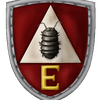
guischmo
Messages postés
3
Date d'inscription
jeudi 31 juillet 2008
Statut
Membre
Dernière intervention
31 juillet 2008
31 juil. 2008 à 15:47
31 juil. 2008 à 15:47
...Mais le virus vient de se faire à nouveau detecté.
Bon la bataille n'est pas perdue car je dois encore redémarrer mon ordi pour supprimer les derniers fichiers infecté, je prie pour qu'il en fasse partie.
Bon la bataille n'est pas perdue car je dois encore redémarrer mon ordi pour supprimer les derniers fichiers infecté, je prie pour qu'il en fasse partie.

jorginho67
Messages postés
14716
Date d'inscription
mardi 11 septembre 2007
Statut
Contributeur sécurité
Dernière intervention
11 février 2011
1 169
31 juil. 2008 à 22:41
31 juil. 2008 à 22:41
Re !
Désolé pour le retard, boulot oblige ;-)
Redemarre le pc, et reposte moi un nouvel HJT stp
Désolé pour le retard, boulot oblige ;-)
Redemarre le pc, et reposte moi un nouvel HJT stp
Vous n’avez pas trouvé la réponse que vous recherchez ?
Posez votre question
Voilà le scan:
Logfile of Trend Micro HijackThis v2.0.2
Scan saved at 15:19:32, on 04.08.2008
Platform: Windows XP SP2 (WinNT 5.01.2600)
MSIE: Internet Explorer v7.00 (7.00.5730.0013)
Boot mode: Normal
Running processes:
C:\WINDOWS\System32\smss.exe
C:\WINDOWS\system32\winlogon.exe
C:\WINDOWS\system32\services.exe
C:\WINDOWS\system32\lsass.exe
C:\WINDOWS\system32\svchost.exe
C:\Program Files\Intel\Wireless\Bin\S24EvMon.exe
C:\WINDOWS\system32\svchost.exe
C:\WINDOWS\system32\spoolsv.exe
C:\Program Files\Lavasoft\Ad-Aware 2007\aawservice.exe
C:\Program Files\Broadcom\ASFIPMon\AsfIpMon.exe
C:\Program Files\Intel\Wireless\Bin\EvtEng.exe
C:\Program Files\McAfee\Common Framework\FrameworkService.exe
C:\Program Files\Network Associates\VirusScan\Mcshield.exe
C:\Program Files\Network Associates\VirusScan\VsTskMgr.exe
C:\Program Files\Dell\QuickSet\NICCONFIGSVC.exe
C:\WINDOWS\system32\nvsvc32.exe
C:\WINDOWS\system32\PnkBstrA.exe
C:\Program Files\Intel\Wireless\Bin\RegSrvc.exe
C:\WINDOWS\system32\StacSV.exe
C:\Program Files\Apoint\Apoint.exe
C:\WINDOWS\system32\rundll32.exe
C:\WINDOWS\system32\RunDLL32.exe
C:\Program Files\Intel\Wireless\bin\ZCfgSvc.exe
C:\Program Files\Intel\Wireless\Bin\ifrmewrk.exe
C:\Program Files\Wave Systems Corp\Services Manager\DocMgr\bin\docmgr.exe
C:\Program Files\Apoint\ApMsgFwd.exe
C:\Program Files\Wave Systems Corp\SecureUpgrade.exe
C:\WINDOWS\system32\KADxMain.exe
C:\Program Files\Fichiers communs\InstallShield\UpdateService\issch.exe
C:\Program Files\McAfee\Common Framework\UdaterUI.exe
C:\Program Files\McAfee\Common Framework\McTray.exe
C:\Program Files\Apoint\Apntex.exe
C:\Program Files\Apoint\HidFind.exe
C:\Program Files\SigmaTel\C-Major Audio\WDM\stsystra.exe
C:\Program Files\Network Associates\VirusScan\SHSTAT.EXE
C:\Program Files\Java\jre1.6.0_05\bin\jusched.exe
C:\WINDOWS\system32\ctfmon.exe
C:\Program Files\Digital Line Detect\DLG.exe
C:\Program Files\Intel\Wireless\Bin\Dot1XCfg.exe
C:\WINDOWS\explorer.exe
C:\Program Files\Google\Common\Google Updater\GoogleUpdaterService.exe
C:\Program Files\Winamp\winamp.exe
C:\Program Files\Mozilla Firefox\firefox.exe
C:\Program Files\Windows Live\Messenger\msnmsgr.exe
C:\Program Files\Windows Live\Messenger\usnsvc.exe
C:\Program Files\Intel\Wireless\Bin\iFrmewrk.exe
C:\Documents and Settings\Guischmo\Bureau\HiJackThis.exe
R0 - HKCU\Software\Microsoft\Internet Explorer\Main,Start Page = https://www.google.fr/?gws_rd=ssl
R1 - HKLM\Software\Microsoft\Internet Explorer\Main,Default_Page_URL = https://www.msn.com/fr-fr/?ocid=iehp
R1 - HKLM\Software\Microsoft\Internet Explorer\Main,Default_Search_URL = https://www.bing.com/?toHttps=1&redig=5FC791212101479BAFBE1A679848B1AF
R1 - HKLM\Software\Microsoft\Internet Explorer\Main,Search Page = https://www.bing.com/?toHttps=1&redig=5FC791212101479BAFBE1A679848B1AF
R0 - HKLM\Software\Microsoft\Internet Explorer\Main,Start Page = https://www.msn.com/fr-fr/?ocid=iehp
R1 - HKCU\Software\Microsoft\Internet Connection Wizard,ShellNext = https://www.dell.com/fr-ch?c=ch&l=fr&s=gen&redirect=1
R0 - HKCU\Software\Microsoft\Internet Explorer\Toolbar,LinksFolderName = Liens
O2 - BHO: Aide pour le lien d'Adobe PDF Reader - {06849E9F-C8D7-4D59-B87D-784B7D6BE0B3} - C:\Program Files\Fichiers communs\Adobe\Acrobat\ActiveX\AcroIEHelper.dll
O2 - BHO: flashget urlcatch - {2F364306-AA45-47B5-9F9D-39A8B94E7EF7} - C:\Program Files\FlashGet\jccatch.dll
O2 - BHO: Groove GFS Browser Helper - {72853161-30C5-4D22-B7F9-0BBC1D38A37E} - C:\PROGRA~1\MICROS~2\Office12\GRA8E1~1.DLL
O2 - BHO: SSVHelper Class - {761497BB-D6F0-462C-B6EB-D4DAF1D92D43} - C:\Program Files\Java\jre1.6.0_05\bin\ssv.dll
O2 - BHO: Programme d'aide de l'Assistant de connexion Windows Live - {9030D464-4C02-4ABF-8ECC-5164760863C6} - C:\Program Files\Fichiers communs\Microsoft Shared\Windows Live\WindowsLiveLogin.dll
O2 - BHO: Google Toolbar Notifier BHO - {AF69DE43-7D58-4638-B6FA-CE66B5AD205D} - C:\Program Files\Google\GoogleToolbarNotifier\2.1.1119.1736\swg.dll
O2 - BHO: FlashGet GetFlash Class - {F156768E-81EF-470C-9057-481BA8380DBA} - C:\Program Files\FlashGet\getflash.dll
O3 - Toolbar: Veoh Browser Plug-in - {D0943516-5076-4020-A3B5-AEFAF26AB263} - C:\Program Files\Veoh Networks\Veoh\Plugins\reg\VeohToolbar.dll
O4 - HKLM\..\Run: [Apoint] C:\Program Files\Apoint\Apoint.exe
O4 - HKLM\..\Run: [NvCplDaemon] RUNDLL32.EXE C:\WINDOWS\system32\NvCpl.dll,NvStartup
O4 - HKLM\..\Run: [nwiz] nwiz.exe /installquiet
O4 - HKLM\..\Run: [NVHotkey] rundll32.exe nvHotkey.dll,Start
O4 - HKLM\..\Run: [NvMediaCenter] RunDLL32.exe NvMCTray.dll,NvTaskbarInit
O4 - HKLM\..\Run: [IntelZeroConfig] "C:\Program Files\Intel\Wireless\bin\ZCfgSvc.exe"
O4 - HKLM\..\Run: [IntelWireless] "C:\Program Files\Intel\Wireless\Bin\ifrmewrk.exe" /tf Intel PROSet/Wireless
O4 - HKLM\..\Run: [Document Manager] C:\Program Files\Wave Systems Corp\Services Manager\DocMgr\bin\docmgr.exe
O4 - HKLM\..\Run: [SecureUpgrade] C:\Program Files\Wave Systems Corp\SecureUpgrade.exe
O4 - HKLM\..\Run: [KADxMain] C:\WINDOWS\system32\KADxMain.exe
O4 - HKLM\..\Run: [ISUSScheduler] "C:\Program Files\Fichiers communs\InstallShield\UpdateService\issch.exe" -start
O4 - HKLM\..\Run: [McAfeeUpdaterUI] "C:\Program Files\McAfee\Common Framework\UdaterUI.exe" /StartedFromRunKey
O4 - HKLM\..\Run: [LXCECATS] rundll32 C:\WINDOWS\System32\spool\DRIVERS\W32X86\3\LXCEtime.dll,_RunDLLEntry@16
O4 - HKLM\..\Run: [Adobe Reader Speed Launcher] "C:\Program Files\Adobe\Reader 8.0\Reader\Reader_sl.exe"
O4 - HKLM\..\Run: [SigmatelSysTrayApp] %ProgramFiles%\SigmaTel\C-Major Audio\WDM\stsystra.exe
O4 - HKLM\..\Run: [ShStatEXE] "C:\Program Files\Network Associates\VirusScan\SHSTAT.EXE" /STANDALONE
O4 - HKLM\..\Run: [SunJavaUpdateSched] "C:\Program Files\Java\jre1.6.0_05\bin\jusched.exe"
O4 - HKLM\..\Run: [QuickTime Task] "C:\Program Files\QuickTime\qttask.exe" -atboottime
O4 - HKLM\..\Run: [{0228e555-4f9c-4e35-a3ec-b109a192b4c2}] C:\Program Files\Google\Gmail Notifier\gnotify.exe
O4 - HKLM\..\Run: [PWRISOVM.EXE] C:\Program Files\PowerISO\PWRISOVM.EXE
O4 - HKCU\..\Run: [MsnMsgr] "C:\Program Files\Windows Live\Messenger\msnmsgr.exe" /background
O4 - HKCU\..\Run: [MSMSGS] "C:\Program Files\Messenger\msmsgs.exe" /background
O4 - HKCU\..\Run: [Veoh] "C:\Program Files\Veoh Networks\Veoh\VeohClient.exe" /VeohHide
O4 - HKCU\..\Run: [ctfmon.exe] C:\WINDOWS\system32\ctfmon.exe
O4 - HKCU\..\Run: [RamBoostXp] C:\Program Files\RamBoost XP\rambxpfr.exe
O4 - HKUS\S-1-5-19\..\Run: [CTFMON.EXE] C:\WINDOWS\system32\CTFMON.EXE (User '?')
O4 - HKUS\S-1-5-20\..\Run: [CTFMON.EXE] C:\WINDOWS\system32\CTFMON.EXE (User '?')
O4 - HKUS\S-1-5-21-3897894860-3048234076-235101632-1005\..\Run: [MsnMsgr] "C:\Program Files\Windows Live\Messenger\msnmsgr.exe" /background (User '?')
O4 - HKUS\S-1-5-21-3897894860-3048234076-235101632-1005\..\Run: [] (User '?')
O4 - HKUS\S-1-5-21-3897894860-3048234076-235101632-1005\..\Run: [ctfmon.exe] C:\WINDOWS\system32\ctfmon.exe (User '?')
O4 - HKUS\S-1-5-21-3897894860-3048234076-235101632-1005\..\Run: [RamBoostXp] C:\Program Files\RamBoost XP\rambxpfr.exe (User '?')
O4 - HKUS\S-1-5-18\..\Run: [CTFMON.EXE] C:\WINDOWS\system32\CTFMON.EXE (User '?')
O4 - HKUS\.DEFAULT\..\Run: [CTFMON.EXE] C:\WINDOWS\system32\CTFMON.EXE (User 'Default user')
O4 - Global Startup: Digital Line Detect.lnk = C:\Program Files\Digital Line Detect\DLG.exe
O4 - Global Startup: Outil de mise à jour Google.lnk = C:\Program Files\Google\Google Updater\GoogleUpdater.exe
O8 - Extra context menu item: &Tout télécharger avec FlashGet - C:\Program Files\FlashGet\jc_all.htm
O8 - Extra context menu item: &Télécharger avec FlashGet - C:\Program Files\FlashGet\jc_link.htm
O8 - Extra context menu item: E&xport to Microsoft Excel - res://C:\PROGRA~1\MICROS~2\Office12\EXCEL.EXE/3000
O9 - Extra button: (no name) - {08B0E5C0-4FCB-11CF-AAA5-00401C608501} - C:\Program Files\Java\jre1.6.0_05\bin\ssv.dll
O9 - Extra 'Tools' menuitem: Console Java (Sun) - {08B0E5C0-4FCB-11CF-AAA5-00401C608501} - C:\Program Files\Java\jre1.6.0_05\bin\ssv.dll
O9 - Extra button: Send to OneNote - {2670000A-7350-4f3c-8081-5663EE0C6C49} - C:\PROGRA~1\MICROS~2\Office12\ONBttnIE.dll
O9 - Extra 'Tools' menuitem: S&end to OneNote - {2670000A-7350-4f3c-8081-5663EE0C6C49} - C:\PROGRA~1\MICROS~2\Office12\ONBttnIE.dll
O9 - Extra button: Research - {92780B25-18CC-41C8-B9BE-3C9C571A8263} - C:\PROGRA~1\MICROS~2\Office12\REFIEBAR.DLL
O9 - Extra button: FlashGet - {D6E814A0-E0C5-11d4-8D29-0050BA6940E3} - C:\Program Files\FlashGet\FlashGet.exe
O9 - Extra 'Tools' menuitem: FlashGet - {D6E814A0-E0C5-11d4-8D29-0050BA6940E3} - C:\Program Files\FlashGet\FlashGet.exe
O9 - Extra button: Messenger - {FB5F1910-F110-11d2-BB9E-00C04F795683} - C:\Program Files\Messenger\msmsgs.exe
O9 - Extra 'Tools' menuitem: Windows Messenger - {FB5F1910-F110-11d2-BB9E-00C04F795683} - C:\Program Files\Messenger\msmsgs.exe
O16 - DPF: {2250C29C-C5E9-4F55-BE4E-01E45A40FCF1} (CMediaMix Object) - http://musicmix.messenger.msn.com/Medialogic.CAB
O18 - Protocol: grooveLocalGWS - {88FED34C-F0CA-4636-A375-3CB6248B04CD} - C:\PROGRA~1\MICROS~2\Office12\GR99D3~1.DLL
O18 - Protocol: skype4com - {FFC8B962-9B40-4DFF-9458-1830C7DD7F5D} - C:\PROGRA~1\FICHIE~1\Skype\SKYPE4~1.DLL
O23 - Service: Ad-Aware 2007 Service (aawservice) - Lavasoft AB - C:\Program Files\Lavasoft\Ad-Aware 2007\aawservice.exe
O23 - Service: Broadcom ASF IP and SMBIOS Mailbox Monitor (ASFIPmon) - Broadcom Corporation - C:\Program Files\Broadcom\ASFIPMon\AsfIpMon.exe
O23 - Service: Intel(R) PROSet/Wireless Event Log (EvtEng) - Intel Corporation - C:\Program Files\Intel\Wireless\Bin\EvtEng.exe
O23 - Service: Google Updater Service (gusvc) - Google - C:\Program Files\Google\Common\Google Updater\GoogleUpdaterService.exe
O23 - Service: lxce_device - Lexmark International, Inc. - C:\WINDOWS\system32\lxcecoms.exe
O23 - Service: McAfee Framework Service (McAfeeFramework) - McAfee, Inc. - C:\Program Files\McAfee\Common Framework\FrameworkService.exe
O23 - Service: Network Associates McShield (McShield) - McAfee, Inc. - C:\Program Files\Network Associates\VirusScan\Mcshield.exe
O23 - Service: Network Associates Task Manager (McTaskManager) - Network Associates, Inc. - C:\Program Files\Network Associates\VirusScan\VsTskMgr.exe
O23 - Service: NICCONFIGSVC - Dell Inc. - C:\Program Files\Dell\QuickSet\NICCONFIGSVC.exe
O23 - Service: NVIDIA Display Driver Service (NVSvc) - NVIDIA Corporation - C:\WINDOWS\system32\nvsvc32.exe
O23 - Service: PnkBstrA - Unknown owner - C:\WINDOWS\system32\PnkBstrA.exe
O23 - Service: Intel(R) PROSet/Wireless Registry Service (RegSrvc) - Intel Corporation - C:\Program Files\Intel\Wireless\Bin\RegSrvc.exe
O23 - Service: Intel(R) PROSet/Wireless Service (S24EventMonitor) - Intel Corporation - C:\Program Files\Intel\Wireless\Bin\S24EvMon.exe
O23 - Service: SecureStorageService - Wave Systems Corp. - C:\Program Files\Wave Systems Corp\Secure Storage Manager\SecureStorageService.exe
O23 - Service: SigmaTel Audio Service (STacSV) - SigmaTel, Inc. - C:\WINDOWS\system32\StacSV.exe
Logfile of Trend Micro HijackThis v2.0.2
Scan saved at 15:19:32, on 04.08.2008
Platform: Windows XP SP2 (WinNT 5.01.2600)
MSIE: Internet Explorer v7.00 (7.00.5730.0013)
Boot mode: Normal
Running processes:
C:\WINDOWS\System32\smss.exe
C:\WINDOWS\system32\winlogon.exe
C:\WINDOWS\system32\services.exe
C:\WINDOWS\system32\lsass.exe
C:\WINDOWS\system32\svchost.exe
C:\Program Files\Intel\Wireless\Bin\S24EvMon.exe
C:\WINDOWS\system32\svchost.exe
C:\WINDOWS\system32\spoolsv.exe
C:\Program Files\Lavasoft\Ad-Aware 2007\aawservice.exe
C:\Program Files\Broadcom\ASFIPMon\AsfIpMon.exe
C:\Program Files\Intel\Wireless\Bin\EvtEng.exe
C:\Program Files\McAfee\Common Framework\FrameworkService.exe
C:\Program Files\Network Associates\VirusScan\Mcshield.exe
C:\Program Files\Network Associates\VirusScan\VsTskMgr.exe
C:\Program Files\Dell\QuickSet\NICCONFIGSVC.exe
C:\WINDOWS\system32\nvsvc32.exe
C:\WINDOWS\system32\PnkBstrA.exe
C:\Program Files\Intel\Wireless\Bin\RegSrvc.exe
C:\WINDOWS\system32\StacSV.exe
C:\Program Files\Apoint\Apoint.exe
C:\WINDOWS\system32\rundll32.exe
C:\WINDOWS\system32\RunDLL32.exe
C:\Program Files\Intel\Wireless\bin\ZCfgSvc.exe
C:\Program Files\Intel\Wireless\Bin\ifrmewrk.exe
C:\Program Files\Wave Systems Corp\Services Manager\DocMgr\bin\docmgr.exe
C:\Program Files\Apoint\ApMsgFwd.exe
C:\Program Files\Wave Systems Corp\SecureUpgrade.exe
C:\WINDOWS\system32\KADxMain.exe
C:\Program Files\Fichiers communs\InstallShield\UpdateService\issch.exe
C:\Program Files\McAfee\Common Framework\UdaterUI.exe
C:\Program Files\McAfee\Common Framework\McTray.exe
C:\Program Files\Apoint\Apntex.exe
C:\Program Files\Apoint\HidFind.exe
C:\Program Files\SigmaTel\C-Major Audio\WDM\stsystra.exe
C:\Program Files\Network Associates\VirusScan\SHSTAT.EXE
C:\Program Files\Java\jre1.6.0_05\bin\jusched.exe
C:\WINDOWS\system32\ctfmon.exe
C:\Program Files\Digital Line Detect\DLG.exe
C:\Program Files\Intel\Wireless\Bin\Dot1XCfg.exe
C:\WINDOWS\explorer.exe
C:\Program Files\Google\Common\Google Updater\GoogleUpdaterService.exe
C:\Program Files\Winamp\winamp.exe
C:\Program Files\Mozilla Firefox\firefox.exe
C:\Program Files\Windows Live\Messenger\msnmsgr.exe
C:\Program Files\Windows Live\Messenger\usnsvc.exe
C:\Program Files\Intel\Wireless\Bin\iFrmewrk.exe
C:\Documents and Settings\Guischmo\Bureau\HiJackThis.exe
R0 - HKCU\Software\Microsoft\Internet Explorer\Main,Start Page = https://www.google.fr/?gws_rd=ssl
R1 - HKLM\Software\Microsoft\Internet Explorer\Main,Default_Page_URL = https://www.msn.com/fr-fr/?ocid=iehp
R1 - HKLM\Software\Microsoft\Internet Explorer\Main,Default_Search_URL = https://www.bing.com/?toHttps=1&redig=5FC791212101479BAFBE1A679848B1AF
R1 - HKLM\Software\Microsoft\Internet Explorer\Main,Search Page = https://www.bing.com/?toHttps=1&redig=5FC791212101479BAFBE1A679848B1AF
R0 - HKLM\Software\Microsoft\Internet Explorer\Main,Start Page = https://www.msn.com/fr-fr/?ocid=iehp
R1 - HKCU\Software\Microsoft\Internet Connection Wizard,ShellNext = https://www.dell.com/fr-ch?c=ch&l=fr&s=gen&redirect=1
R0 - HKCU\Software\Microsoft\Internet Explorer\Toolbar,LinksFolderName = Liens
O2 - BHO: Aide pour le lien d'Adobe PDF Reader - {06849E9F-C8D7-4D59-B87D-784B7D6BE0B3} - C:\Program Files\Fichiers communs\Adobe\Acrobat\ActiveX\AcroIEHelper.dll
O2 - BHO: flashget urlcatch - {2F364306-AA45-47B5-9F9D-39A8B94E7EF7} - C:\Program Files\FlashGet\jccatch.dll
O2 - BHO: Groove GFS Browser Helper - {72853161-30C5-4D22-B7F9-0BBC1D38A37E} - C:\PROGRA~1\MICROS~2\Office12\GRA8E1~1.DLL
O2 - BHO: SSVHelper Class - {761497BB-D6F0-462C-B6EB-D4DAF1D92D43} - C:\Program Files\Java\jre1.6.0_05\bin\ssv.dll
O2 - BHO: Programme d'aide de l'Assistant de connexion Windows Live - {9030D464-4C02-4ABF-8ECC-5164760863C6} - C:\Program Files\Fichiers communs\Microsoft Shared\Windows Live\WindowsLiveLogin.dll
O2 - BHO: Google Toolbar Notifier BHO - {AF69DE43-7D58-4638-B6FA-CE66B5AD205D} - C:\Program Files\Google\GoogleToolbarNotifier\2.1.1119.1736\swg.dll
O2 - BHO: FlashGet GetFlash Class - {F156768E-81EF-470C-9057-481BA8380DBA} - C:\Program Files\FlashGet\getflash.dll
O3 - Toolbar: Veoh Browser Plug-in - {D0943516-5076-4020-A3B5-AEFAF26AB263} - C:\Program Files\Veoh Networks\Veoh\Plugins\reg\VeohToolbar.dll
O4 - HKLM\..\Run: [Apoint] C:\Program Files\Apoint\Apoint.exe
O4 - HKLM\..\Run: [NvCplDaemon] RUNDLL32.EXE C:\WINDOWS\system32\NvCpl.dll,NvStartup
O4 - HKLM\..\Run: [nwiz] nwiz.exe /installquiet
O4 - HKLM\..\Run: [NVHotkey] rundll32.exe nvHotkey.dll,Start
O4 - HKLM\..\Run: [NvMediaCenter] RunDLL32.exe NvMCTray.dll,NvTaskbarInit
O4 - HKLM\..\Run: [IntelZeroConfig] "C:\Program Files\Intel\Wireless\bin\ZCfgSvc.exe"
O4 - HKLM\..\Run: [IntelWireless] "C:\Program Files\Intel\Wireless\Bin\ifrmewrk.exe" /tf Intel PROSet/Wireless
O4 - HKLM\..\Run: [Document Manager] C:\Program Files\Wave Systems Corp\Services Manager\DocMgr\bin\docmgr.exe
O4 - HKLM\..\Run: [SecureUpgrade] C:\Program Files\Wave Systems Corp\SecureUpgrade.exe
O4 - HKLM\..\Run: [KADxMain] C:\WINDOWS\system32\KADxMain.exe
O4 - HKLM\..\Run: [ISUSScheduler] "C:\Program Files\Fichiers communs\InstallShield\UpdateService\issch.exe" -start
O4 - HKLM\..\Run: [McAfeeUpdaterUI] "C:\Program Files\McAfee\Common Framework\UdaterUI.exe" /StartedFromRunKey
O4 - HKLM\..\Run: [LXCECATS] rundll32 C:\WINDOWS\System32\spool\DRIVERS\W32X86\3\LXCEtime.dll,_RunDLLEntry@16
O4 - HKLM\..\Run: [Adobe Reader Speed Launcher] "C:\Program Files\Adobe\Reader 8.0\Reader\Reader_sl.exe"
O4 - HKLM\..\Run: [SigmatelSysTrayApp] %ProgramFiles%\SigmaTel\C-Major Audio\WDM\stsystra.exe
O4 - HKLM\..\Run: [ShStatEXE] "C:\Program Files\Network Associates\VirusScan\SHSTAT.EXE" /STANDALONE
O4 - HKLM\..\Run: [SunJavaUpdateSched] "C:\Program Files\Java\jre1.6.0_05\bin\jusched.exe"
O4 - HKLM\..\Run: [QuickTime Task] "C:\Program Files\QuickTime\qttask.exe" -atboottime
O4 - HKLM\..\Run: [{0228e555-4f9c-4e35-a3ec-b109a192b4c2}] C:\Program Files\Google\Gmail Notifier\gnotify.exe
O4 - HKLM\..\Run: [PWRISOVM.EXE] C:\Program Files\PowerISO\PWRISOVM.EXE
O4 - HKCU\..\Run: [MsnMsgr] "C:\Program Files\Windows Live\Messenger\msnmsgr.exe" /background
O4 - HKCU\..\Run: [MSMSGS] "C:\Program Files\Messenger\msmsgs.exe" /background
O4 - HKCU\..\Run: [Veoh] "C:\Program Files\Veoh Networks\Veoh\VeohClient.exe" /VeohHide
O4 - HKCU\..\Run: [ctfmon.exe] C:\WINDOWS\system32\ctfmon.exe
O4 - HKCU\..\Run: [RamBoostXp] C:\Program Files\RamBoost XP\rambxpfr.exe
O4 - HKUS\S-1-5-19\..\Run: [CTFMON.EXE] C:\WINDOWS\system32\CTFMON.EXE (User '?')
O4 - HKUS\S-1-5-20\..\Run: [CTFMON.EXE] C:\WINDOWS\system32\CTFMON.EXE (User '?')
O4 - HKUS\S-1-5-21-3897894860-3048234076-235101632-1005\..\Run: [MsnMsgr] "C:\Program Files\Windows Live\Messenger\msnmsgr.exe" /background (User '?')
O4 - HKUS\S-1-5-21-3897894860-3048234076-235101632-1005\..\Run: [] (User '?')
O4 - HKUS\S-1-5-21-3897894860-3048234076-235101632-1005\..\Run: [ctfmon.exe] C:\WINDOWS\system32\ctfmon.exe (User '?')
O4 - HKUS\S-1-5-21-3897894860-3048234076-235101632-1005\..\Run: [RamBoostXp] C:\Program Files\RamBoost XP\rambxpfr.exe (User '?')
O4 - HKUS\S-1-5-18\..\Run: [CTFMON.EXE] C:\WINDOWS\system32\CTFMON.EXE (User '?')
O4 - HKUS\.DEFAULT\..\Run: [CTFMON.EXE] C:\WINDOWS\system32\CTFMON.EXE (User 'Default user')
O4 - Global Startup: Digital Line Detect.lnk = C:\Program Files\Digital Line Detect\DLG.exe
O4 - Global Startup: Outil de mise à jour Google.lnk = C:\Program Files\Google\Google Updater\GoogleUpdater.exe
O8 - Extra context menu item: &Tout télécharger avec FlashGet - C:\Program Files\FlashGet\jc_all.htm
O8 - Extra context menu item: &Télécharger avec FlashGet - C:\Program Files\FlashGet\jc_link.htm
O8 - Extra context menu item: E&xport to Microsoft Excel - res://C:\PROGRA~1\MICROS~2\Office12\EXCEL.EXE/3000
O9 - Extra button: (no name) - {08B0E5C0-4FCB-11CF-AAA5-00401C608501} - C:\Program Files\Java\jre1.6.0_05\bin\ssv.dll
O9 - Extra 'Tools' menuitem: Console Java (Sun) - {08B0E5C0-4FCB-11CF-AAA5-00401C608501} - C:\Program Files\Java\jre1.6.0_05\bin\ssv.dll
O9 - Extra button: Send to OneNote - {2670000A-7350-4f3c-8081-5663EE0C6C49} - C:\PROGRA~1\MICROS~2\Office12\ONBttnIE.dll
O9 - Extra 'Tools' menuitem: S&end to OneNote - {2670000A-7350-4f3c-8081-5663EE0C6C49} - C:\PROGRA~1\MICROS~2\Office12\ONBttnIE.dll
O9 - Extra button: Research - {92780B25-18CC-41C8-B9BE-3C9C571A8263} - C:\PROGRA~1\MICROS~2\Office12\REFIEBAR.DLL
O9 - Extra button: FlashGet - {D6E814A0-E0C5-11d4-8D29-0050BA6940E3} - C:\Program Files\FlashGet\FlashGet.exe
O9 - Extra 'Tools' menuitem: FlashGet - {D6E814A0-E0C5-11d4-8D29-0050BA6940E3} - C:\Program Files\FlashGet\FlashGet.exe
O9 - Extra button: Messenger - {FB5F1910-F110-11d2-BB9E-00C04F795683} - C:\Program Files\Messenger\msmsgs.exe
O9 - Extra 'Tools' menuitem: Windows Messenger - {FB5F1910-F110-11d2-BB9E-00C04F795683} - C:\Program Files\Messenger\msmsgs.exe
O16 - DPF: {2250C29C-C5E9-4F55-BE4E-01E45A40FCF1} (CMediaMix Object) - http://musicmix.messenger.msn.com/Medialogic.CAB
O18 - Protocol: grooveLocalGWS - {88FED34C-F0CA-4636-A375-3CB6248B04CD} - C:\PROGRA~1\MICROS~2\Office12\GR99D3~1.DLL
O18 - Protocol: skype4com - {FFC8B962-9B40-4DFF-9458-1830C7DD7F5D} - C:\PROGRA~1\FICHIE~1\Skype\SKYPE4~1.DLL
O23 - Service: Ad-Aware 2007 Service (aawservice) - Lavasoft AB - C:\Program Files\Lavasoft\Ad-Aware 2007\aawservice.exe
O23 - Service: Broadcom ASF IP and SMBIOS Mailbox Monitor (ASFIPmon) - Broadcom Corporation - C:\Program Files\Broadcom\ASFIPMon\AsfIpMon.exe
O23 - Service: Intel(R) PROSet/Wireless Event Log (EvtEng) - Intel Corporation - C:\Program Files\Intel\Wireless\Bin\EvtEng.exe
O23 - Service: Google Updater Service (gusvc) - Google - C:\Program Files\Google\Common\Google Updater\GoogleUpdaterService.exe
O23 - Service: lxce_device - Lexmark International, Inc. - C:\WINDOWS\system32\lxcecoms.exe
O23 - Service: McAfee Framework Service (McAfeeFramework) - McAfee, Inc. - C:\Program Files\McAfee\Common Framework\FrameworkService.exe
O23 - Service: Network Associates McShield (McShield) - McAfee, Inc. - C:\Program Files\Network Associates\VirusScan\Mcshield.exe
O23 - Service: Network Associates Task Manager (McTaskManager) - Network Associates, Inc. - C:\Program Files\Network Associates\VirusScan\VsTskMgr.exe
O23 - Service: NICCONFIGSVC - Dell Inc. - C:\Program Files\Dell\QuickSet\NICCONFIGSVC.exe
O23 - Service: NVIDIA Display Driver Service (NVSvc) - NVIDIA Corporation - C:\WINDOWS\system32\nvsvc32.exe
O23 - Service: PnkBstrA - Unknown owner - C:\WINDOWS\system32\PnkBstrA.exe
O23 - Service: Intel(R) PROSet/Wireless Registry Service (RegSrvc) - Intel Corporation - C:\Program Files\Intel\Wireless\Bin\RegSrvc.exe
O23 - Service: Intel(R) PROSet/Wireless Service (S24EventMonitor) - Intel Corporation - C:\Program Files\Intel\Wireless\Bin\S24EvMon.exe
O23 - Service: SecureStorageService - Wave Systems Corp. - C:\Program Files\Wave Systems Corp\Secure Storage Manager\SecureStorageService.exe
O23 - Service: SigmaTel Audio Service (STacSV) - SigmaTel, Inc. - C:\WINDOWS\system32\StacSV.exe

jorginho67
Messages postés
14716
Date d'inscription
mardi 11 septembre 2007
Statut
Contributeur sécurité
Dernière intervention
11 février 2011
1 169
4 août 2008 à 22:58
4 août 2008 à 22:58
Bon, ça me semble ok...
Il est possible que les fichiers soient cachés, aussi, modifie les options d'affichage afin de les voir comme indiqué ici > https://www.informatruc.com
Pour en etre sur, peux tu me faire un scan en ligne Kaspersky sous Internet Explorer stp ?
voir ici comment
Désactive ton antivirus, le temps du scan !
Clique sur Démarrer Online-Scanner
Clique ensuite sur J'accepte.
Valide l'installation d'un ou de plusieurs ActiveX si c'est nécessaire.
Patiente pendant l'installation des Mises à jour.
Choisis par la suite l'analyse du Poste de travail.
Sauvegarde puis colle le rapport généré en fin de scan.
NOTE : Si tu reçois le message "La licence de Kaspersky On-line Scanner est périmée"
va dans Ajout/Suppression de programmes puis désinstalle On-Line Scanner
reconnecte toi sur le site de Kaspersky pour retenter le scan en ligne.
Il est possible que ça prenne du temps, tu fais comme tu le sent... ce soir je suis là jusqu'à 00/00h30, sinon, tu le fais demain tranquillement, et tu poste le rapport dès que tu veux, je regarderais après 17h30.
@+
Il est possible que les fichiers soient cachés, aussi, modifie les options d'affichage afin de les voir comme indiqué ici > https://www.informatruc.com
Pour en etre sur, peux tu me faire un scan en ligne Kaspersky sous Internet Explorer stp ?
voir ici comment
Désactive ton antivirus, le temps du scan !
Clique sur Démarrer Online-Scanner
Clique ensuite sur J'accepte.
Valide l'installation d'un ou de plusieurs ActiveX si c'est nécessaire.
Patiente pendant l'installation des Mises à jour.
Choisis par la suite l'analyse du Poste de travail.
Sauvegarde puis colle le rapport généré en fin de scan.
NOTE : Si tu reçois le message "La licence de Kaspersky On-line Scanner est périmée"
va dans Ajout/Suppression de programmes puis désinstalle On-Line Scanner
reconnecte toi sur le site de Kaspersky pour retenter le scan en ligne.
Il est possible que ça prenne du temps, tu fais comme tu le sent... ce soir je suis là jusqu'à 00/00h30, sinon, tu le fais demain tranquillement, et tu poste le rapport dès que tu veux, je regarderais après 17h30.
@+

