Comment supprimé VBS:Malware-gen?
Résolu/Fermé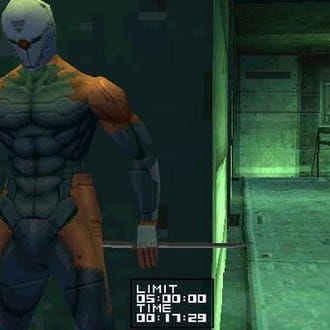
deepthroat21
Messages postés
23
Date d'inscription
mercredi 9 avril 2008
Statut
Membre
Dernière intervention
3 juin 2008
-
2 juin 2008 à 14:51
papyber Messages postés 6406 Date d'inscription samedi 24 mars 2007 Statut Contributeur sécurité Dernière intervention 3 octobre 2010 - 3 juin 2008 à 19:26
papyber Messages postés 6406 Date d'inscription samedi 24 mars 2007 Statut Contributeur sécurité Dernière intervention 3 octobre 2010 - 3 juin 2008 à 19:26
A voir également:
- Comment supprimé VBS:Malware-gen?
- Comment recuperer un message supprimé sur whatsapp - Guide
- Comment supprimer une page sur word - Guide
- Vbs windows - Guide
- Comment supprimer un fichier qui refuse d'être supprimé - Guide
- Comment supprimer bing - Guide
19 réponses
papyber
Messages postés
6406
Date d'inscription
samedi 24 mars 2007
Statut
Contributeur sécurité
Dernière intervention
3 octobre 2010
257
2 juin 2008 à 14:54
2 juin 2008 à 14:54
qui te le signale et où?
télécharge et installe le logiciel Hijack This
https://www.pcastuces.com/logitheque/hijackthis.htm
poste le rapport obtnenu
télécharge et installe le logiciel Hijack This
https://www.pcastuces.com/logitheque/hijackthis.htm
poste le rapport obtnenu

deepthroat21
Messages postés
23
Date d'inscription
mercredi 9 avril 2008
Statut
Membre
Dernière intervention
3 juin 2008
2 juin 2008 à 14:57
2 juin 2008 à 14:57
ba avast le signale quand je demarre mon PC mais impossible de le mettre en quarantaine
voila le rapport
Logfile of Trend Micro HijackThis v2.0.2
Scan saved at 14:56, on 2008-06-02
Platform: Windows XP SP2 (WinNT 5.01.2600)
MSIE: Internet Explorer v7.00 (7.00.5730.0013)
Boot mode: Normal
Running processes:
C:\WINDOWS\System32\smss.exe
C:\WINDOWS\system32\winlogon.exe
C:\WINDOWS\system32\services.exe
C:\WINDOWS\system32\lsass.exe
C:\WINDOWS\system32\svchost.exe
C:\WINDOWS\System32\svchost.exe
C:\WINDOWS\system32\svchost.exe
C:\Program Files\Alwil Software\Avast4\aswUpdSv.exe
C:\Program Files\Alwil Software\Avast4\ashServ.exe
C:\WINDOWS\Explorer.EXE
C:\WINDOWS\system32\spoolsv.exe
C:\PROGRA~1\ALWILS~1\Avast4\ashDisp.exe
C:\Program Files\Creative\Creative ZEN\ZEN Media Explorer\CTCheck.exe
C:\WINDOWS\system32\uiojvcj.exe
C:\WINDOWS\system32\ctfmon.exe
C:\Program Files\Google\GoogleToolbarNotifier\GoogleToolbarNotifier.exe
C:\Program Files\Windows Live\Messenger\MsnMsgr.Exe
C:\WINDOWS\Twain_32\CA561A\SnapDetect.exe
C:\WINDOWS\system32\CTsvcCDA.exe
C:\Program Files\Nero\Nero8\Nero BackItUp\NBService.exe
C:\WINDOWS\system32\slserv.exe
C:\Program Files\Alcohol Soft\Alcohol 120\StarWind\StarWindService.exe
C:\WINDOWS\System32\PAStiSvc.exe
C:\WINDOWS\system32\svchost.exe
C:\Program Files\Alwil Software\Avast4\ashMaiSv.exe
C:\WINDOWS\system32\wscntfy.exe
C:\Program Files\Alwil Software\Avast4\ashWebSv.exe
C:\WINDOWS\System32\svchost.exe
C:\Program Files\Windows Live\Contacts\wlcomm.exe
C:\Program Files\Fichiers communs\Teleca Shared\Generic.exe
C:\Program Files\Sony Ericsson\Mobile2\Mobile Phone Monitor\epmworker.exe
C:\Program Files\Windows Live\Messenger\usnsvc.exe
C:\PROGRA~1\MOZILL~1\FIREFOX.EXE
C:\Program Files\Windows Media Player\wmplayer.exe
C:\Program Files\Trend Micro\HijackThis\HijackThis.exe
R0 - HKCU\Software\Microsoft\Internet Explorer\Main,Start Page = https://www.01net.com/telecharger/
R1 - HKLM\Software\Microsoft\Internet Explorer\Main,Default_Page_URL = https://www.msn.com/fr-fr/?ocid=iehp
R1 - HKLM\Software\Microsoft\Internet Explorer\Main,Default_Search_URL = https://www.bing.com/?toHttps=1&redig=5FC791212101479BAFBE1A679848B1AF
R1 - HKLM\Software\Microsoft\Internet Explorer\Main,Search Page = https://www.bing.com/?toHttps=1&redig=5FC791212101479BAFBE1A679848B1AF
R0 - HKLM\Software\Microsoft\Internet Explorer\Main,Start Page = https://www.msn.com/fr-fr/?ocid=iehp
R0 - HKCU\Software\Microsoft\Internet Explorer\Toolbar,LinksFolderName = Liens
O2 - BHO: SSVHelper Class - {761497BB-D6F0-462C-B6EB-D4DAF1D92D43} - C:\Program Files\Java\jre1.6.0_04\bin\ssv.dll
O2 - BHO: (no name) - {7E853D72-626A-48EC-A868-BA8D5E23E045} - (no file)
O2 - BHO: Programme d'aide de l'Assistant de connexion Windows Live - {9030D464-4C02-4ABF-8ECC-5164760863C6} - C:\Program Files\Fichiers communs\Microsoft Shared\Windows Live\WindowsLiveLogin.dll
O2 - BHO: Google Toolbar Helper - {AA58ED58-01DD-4d91-8333-CF10577473F7} - c:\program files\google\googletoolbar1.dll
O2 - BHO: Google Toolbar Notifier BHO - {AF69DE43-7D58-4638-B6FA-CE66B5AD205D} - C:\Program Files\Google\GoogleToolbarNotifier\3.0.1225.9868\swg.dll
O3 - Toolbar: &Google - {2318C2B1-4965-11d4-9B18-009027A5CD4F} - c:\program files\google\googletoolbar1.dll
O4 - HKLM\..\Run: [avast!] C:\PROGRA~1\ALWILS~1\Avast4\ashDisp.exe
O4 - HKLM\..\Run: [Sony Ericsson PC Suite] "C:\Program Files\Sony Ericsson\Mobile2\Application Launcher\Application Launcher.exe" /startoptions
O4 - HKLM\..\Run: [CTCheck] C:\Program Files\Creative\Creative ZEN\ZEN Media Explorer\CTCheck.exe
O4 - HKLM\..\Run: [Microsoft Update] uiojvcj.exe
O4 - HKLM\..\RunServices: [Microsoft Update] uiojvcj.exe
O4 - HKCU\..\Run: [ctfmon.exe] C:\WINDOWS\system32\ctfmon.exe
O4 - HKCU\..\Run: [swg] C:\Program Files\Google\GoogleToolbarNotifier\GoogleToolbarNotifier.exe
O4 - HKCU\..\Run: [MsnMsgr] "C:\Program Files\Windows Live\Messenger\MsnMsgr.Exe" /background
O4 - HKCU\..\Run: [CTSyncU.exe] "C:\Program Files\Creative\Sync Manager Unicode\CTSyncU.exe"
O4 - HKUS\S-1-5-19\..\Run: [CTFMON.EXE] C:\WINDOWS\system32\CTFMON.EXE (User 'SERVICE LOCAL')
O4 - HKUS\S-1-5-20\..\Run: [CTFMON.EXE] C:\WINDOWS\system32\CTFMON.EXE (User 'SERVICE RÉSEAU')
O4 - HKUS\S-1-5-18\..\Run: [CTFMON.EXE] C:\WINDOWS\system32\CTFMON.EXE (User 'SYSTEM')
O4 - HKUS\.DEFAULT\..\Run: [CTFMON.EXE] C:\WINDOWS\system32\CTFMON.EXE (User 'Default user')
O4 - Startup: Adobe Gamma.lnk = C:\Program Files\Fichiers communs\Adobe\Calibration\Adobe Gamma Loader.exe
O4 - Global Startup: Icatch(VI) SnapDetect.lnk = ?
O4 - Global Startup: Microsoft Office.lnk = C:\Program Files\Microsoft Office\Office10\OSA.EXE
O9 - Extra button: Messenger - {FB5F1910-F110-11d2-BB9E-00C04F795683} - C:\Program Files\Messenger\msmsgs.exe
O9 - Extra 'Tools' menuitem: Windows Messenger - {FB5F1910-F110-11d2-BB9E-00C04F795683} - C:\Program Files\Messenger\msmsgs.exe
O16 - DPF: {0A5FD7C5-A45C-49FC-ADB5-9952547D5715} (Creative Software AutoUpdate) - http://www.creative.com/softwareupdate/su/ocx/15031/CTSUEng.cab
O16 - DPF: {5D6F45B3-9043-443D-A792-115447494D24} (UnoCtrl Class) - http://messenger.zone.msn.com/FR-FR/a-UNO1/GAME_UNO1.cab
O16 - DPF: {6414512B-B978-451D-A0D8-FCFDF33E833C} (WUWebControl Class) - http://www.update.microsoft.com/...
O16 - DPF: {6E32070A-766D-4EE6-879C-DC1FA91D2FC3} (MUWebControl Class) - http://www.update.microsoft.com/...
O16 - DPF: {C3F79A2B-B9B4-4A66-B012-3EE46475B072} (MessengerStatsClient Class) - http://messenger.zone.msn.com/binary/MessengerStatsPAClient.cab56907.cab
O16 - DPF: {F5A7706B-B9C0-4C89-A715-7A0C6B05DD48} (Minesweeper Flags Class) - http://messenger.zone.msn.com/binary/MineSweeper.cab56986.cab
O16 - DPF: {F6ACF75C-C32C-447B-9BEF-46B766368D29} (Creative Software AutoUpdate Support Package) - http://www.creative.com/softwareupdate/su/ocx/15035/CTPID.cab
O23 - Service: Adobe LM Service - Adobe Systems - C:\Program Files\Fichiers communs\Adobe Systems Shared\Service\Adobelmsvc.exe
O23 - Service: avast! iAVS4 Control Service (aswUpdSv) - ALWIL Software - C:\Program Files\Alwil Software\Avast4\aswUpdSv.exe
O23 - Service: avast! Antivirus - ALWIL Software - C:\Program Files\Alwil Software\Avast4\ashServ.exe
O23 - Service: avast! Mail Scanner - ALWIL Software - C:\Program Files\Alwil Software\Avast4\ashMaiSv.exe
O23 - Service: avast! Web Scanner - ALWIL Software - C:\Program Files\Alwil Software\Avast4\ashWebSv.exe
O23 - Service: Creative Service for CDROM Access - Creative Technology Ltd - C:\WINDOWS\system32\CTsvcCDA.exe
O23 - Service: Google Updater Service (gusvc) - Google - C:\Program Files\Google\Common\Google Updater\GoogleUpdaterService.exe
O23 - Service: InstallDriver Table Manager (IDriverT) - Macrovision Corporation - C:\Program Files\Fichiers communs\InstallShield\Driver\1150\Intel 32\IDriverT.exe
O23 - Service: Nero BackItUp Scheduler 3 - Nero AG - C:\Program Files\Nero\Nero8\Nero BackItUp\NBService.exe
O23 - Service: NMIndexingService - Nero AG - C:\Program Files\Fichiers communs\Nero\Lib\NMIndexingService.exe
O23 - Service: PC Tools Auxiliary Service (sdAuxService) - PC Tools - C:\Program Files\Spyware Doctor\pctsAuxs.exe
O23 - Service: PC Tools Security Service (sdCoreService) - PC Tools - C:\Program Files\Spyware Doctor\pctsSvc.exe
O23 - Service: SmartLinkService (SLService) - Smart Link - C:\WINDOWS\SYSTEM32\slserv.exe
O23 - Service: StarWind iSCSI Service (StarWindService) - Rocket Division Software - C:\Program Files\Alcohol Soft\Alcohol 120\StarWind\StarWindService.exe
O23 - Service: STI Simulator - Unknown owner - C:\WINDOWS\System32\PAStiSvc.exe
voila le rapport
Logfile of Trend Micro HijackThis v2.0.2
Scan saved at 14:56, on 2008-06-02
Platform: Windows XP SP2 (WinNT 5.01.2600)
MSIE: Internet Explorer v7.00 (7.00.5730.0013)
Boot mode: Normal
Running processes:
C:\WINDOWS\System32\smss.exe
C:\WINDOWS\system32\winlogon.exe
C:\WINDOWS\system32\services.exe
C:\WINDOWS\system32\lsass.exe
C:\WINDOWS\system32\svchost.exe
C:\WINDOWS\System32\svchost.exe
C:\WINDOWS\system32\svchost.exe
C:\Program Files\Alwil Software\Avast4\aswUpdSv.exe
C:\Program Files\Alwil Software\Avast4\ashServ.exe
C:\WINDOWS\Explorer.EXE
C:\WINDOWS\system32\spoolsv.exe
C:\PROGRA~1\ALWILS~1\Avast4\ashDisp.exe
C:\Program Files\Creative\Creative ZEN\ZEN Media Explorer\CTCheck.exe
C:\WINDOWS\system32\uiojvcj.exe
C:\WINDOWS\system32\ctfmon.exe
C:\Program Files\Google\GoogleToolbarNotifier\GoogleToolbarNotifier.exe
C:\Program Files\Windows Live\Messenger\MsnMsgr.Exe
C:\WINDOWS\Twain_32\CA561A\SnapDetect.exe
C:\WINDOWS\system32\CTsvcCDA.exe
C:\Program Files\Nero\Nero8\Nero BackItUp\NBService.exe
C:\WINDOWS\system32\slserv.exe
C:\Program Files\Alcohol Soft\Alcohol 120\StarWind\StarWindService.exe
C:\WINDOWS\System32\PAStiSvc.exe
C:\WINDOWS\system32\svchost.exe
C:\Program Files\Alwil Software\Avast4\ashMaiSv.exe
C:\WINDOWS\system32\wscntfy.exe
C:\Program Files\Alwil Software\Avast4\ashWebSv.exe
C:\WINDOWS\System32\svchost.exe
C:\Program Files\Windows Live\Contacts\wlcomm.exe
C:\Program Files\Fichiers communs\Teleca Shared\Generic.exe
C:\Program Files\Sony Ericsson\Mobile2\Mobile Phone Monitor\epmworker.exe
C:\Program Files\Windows Live\Messenger\usnsvc.exe
C:\PROGRA~1\MOZILL~1\FIREFOX.EXE
C:\Program Files\Windows Media Player\wmplayer.exe
C:\Program Files\Trend Micro\HijackThis\HijackThis.exe
R0 - HKCU\Software\Microsoft\Internet Explorer\Main,Start Page = https://www.01net.com/telecharger/
R1 - HKLM\Software\Microsoft\Internet Explorer\Main,Default_Page_URL = https://www.msn.com/fr-fr/?ocid=iehp
R1 - HKLM\Software\Microsoft\Internet Explorer\Main,Default_Search_URL = https://www.bing.com/?toHttps=1&redig=5FC791212101479BAFBE1A679848B1AF
R1 - HKLM\Software\Microsoft\Internet Explorer\Main,Search Page = https://www.bing.com/?toHttps=1&redig=5FC791212101479BAFBE1A679848B1AF
R0 - HKLM\Software\Microsoft\Internet Explorer\Main,Start Page = https://www.msn.com/fr-fr/?ocid=iehp
R0 - HKCU\Software\Microsoft\Internet Explorer\Toolbar,LinksFolderName = Liens
O2 - BHO: SSVHelper Class - {761497BB-D6F0-462C-B6EB-D4DAF1D92D43} - C:\Program Files\Java\jre1.6.0_04\bin\ssv.dll
O2 - BHO: (no name) - {7E853D72-626A-48EC-A868-BA8D5E23E045} - (no file)
O2 - BHO: Programme d'aide de l'Assistant de connexion Windows Live - {9030D464-4C02-4ABF-8ECC-5164760863C6} - C:\Program Files\Fichiers communs\Microsoft Shared\Windows Live\WindowsLiveLogin.dll
O2 - BHO: Google Toolbar Helper - {AA58ED58-01DD-4d91-8333-CF10577473F7} - c:\program files\google\googletoolbar1.dll
O2 - BHO: Google Toolbar Notifier BHO - {AF69DE43-7D58-4638-B6FA-CE66B5AD205D} - C:\Program Files\Google\GoogleToolbarNotifier\3.0.1225.9868\swg.dll
O3 - Toolbar: &Google - {2318C2B1-4965-11d4-9B18-009027A5CD4F} - c:\program files\google\googletoolbar1.dll
O4 - HKLM\..\Run: [avast!] C:\PROGRA~1\ALWILS~1\Avast4\ashDisp.exe
O4 - HKLM\..\Run: [Sony Ericsson PC Suite] "C:\Program Files\Sony Ericsson\Mobile2\Application Launcher\Application Launcher.exe" /startoptions
O4 - HKLM\..\Run: [CTCheck] C:\Program Files\Creative\Creative ZEN\ZEN Media Explorer\CTCheck.exe
O4 - HKLM\..\Run: [Microsoft Update] uiojvcj.exe
O4 - HKLM\..\RunServices: [Microsoft Update] uiojvcj.exe
O4 - HKCU\..\Run: [ctfmon.exe] C:\WINDOWS\system32\ctfmon.exe
O4 - HKCU\..\Run: [swg] C:\Program Files\Google\GoogleToolbarNotifier\GoogleToolbarNotifier.exe
O4 - HKCU\..\Run: [MsnMsgr] "C:\Program Files\Windows Live\Messenger\MsnMsgr.Exe" /background
O4 - HKCU\..\Run: [CTSyncU.exe] "C:\Program Files\Creative\Sync Manager Unicode\CTSyncU.exe"
O4 - HKUS\S-1-5-19\..\Run: [CTFMON.EXE] C:\WINDOWS\system32\CTFMON.EXE (User 'SERVICE LOCAL')
O4 - HKUS\S-1-5-20\..\Run: [CTFMON.EXE] C:\WINDOWS\system32\CTFMON.EXE (User 'SERVICE RÉSEAU')
O4 - HKUS\S-1-5-18\..\Run: [CTFMON.EXE] C:\WINDOWS\system32\CTFMON.EXE (User 'SYSTEM')
O4 - HKUS\.DEFAULT\..\Run: [CTFMON.EXE] C:\WINDOWS\system32\CTFMON.EXE (User 'Default user')
O4 - Startup: Adobe Gamma.lnk = C:\Program Files\Fichiers communs\Adobe\Calibration\Adobe Gamma Loader.exe
O4 - Global Startup: Icatch(VI) SnapDetect.lnk = ?
O4 - Global Startup: Microsoft Office.lnk = C:\Program Files\Microsoft Office\Office10\OSA.EXE
O9 - Extra button: Messenger - {FB5F1910-F110-11d2-BB9E-00C04F795683} - C:\Program Files\Messenger\msmsgs.exe
O9 - Extra 'Tools' menuitem: Windows Messenger - {FB5F1910-F110-11d2-BB9E-00C04F795683} - C:\Program Files\Messenger\msmsgs.exe
O16 - DPF: {0A5FD7C5-A45C-49FC-ADB5-9952547D5715} (Creative Software AutoUpdate) - http://www.creative.com/softwareupdate/su/ocx/15031/CTSUEng.cab
O16 - DPF: {5D6F45B3-9043-443D-A792-115447494D24} (UnoCtrl Class) - http://messenger.zone.msn.com/FR-FR/a-UNO1/GAME_UNO1.cab
O16 - DPF: {6414512B-B978-451D-A0D8-FCFDF33E833C} (WUWebControl Class) - http://www.update.microsoft.com/...
O16 - DPF: {6E32070A-766D-4EE6-879C-DC1FA91D2FC3} (MUWebControl Class) - http://www.update.microsoft.com/...
O16 - DPF: {C3F79A2B-B9B4-4A66-B012-3EE46475B072} (MessengerStatsClient Class) - http://messenger.zone.msn.com/binary/MessengerStatsPAClient.cab56907.cab
O16 - DPF: {F5A7706B-B9C0-4C89-A715-7A0C6B05DD48} (Minesweeper Flags Class) - http://messenger.zone.msn.com/binary/MineSweeper.cab56986.cab
O16 - DPF: {F6ACF75C-C32C-447B-9BEF-46B766368D29} (Creative Software AutoUpdate Support Package) - http://www.creative.com/softwareupdate/su/ocx/15035/CTPID.cab
O23 - Service: Adobe LM Service - Adobe Systems - C:\Program Files\Fichiers communs\Adobe Systems Shared\Service\Adobelmsvc.exe
O23 - Service: avast! iAVS4 Control Service (aswUpdSv) - ALWIL Software - C:\Program Files\Alwil Software\Avast4\aswUpdSv.exe
O23 - Service: avast! Antivirus - ALWIL Software - C:\Program Files\Alwil Software\Avast4\ashServ.exe
O23 - Service: avast! Mail Scanner - ALWIL Software - C:\Program Files\Alwil Software\Avast4\ashMaiSv.exe
O23 - Service: avast! Web Scanner - ALWIL Software - C:\Program Files\Alwil Software\Avast4\ashWebSv.exe
O23 - Service: Creative Service for CDROM Access - Creative Technology Ltd - C:\WINDOWS\system32\CTsvcCDA.exe
O23 - Service: Google Updater Service (gusvc) - Google - C:\Program Files\Google\Common\Google Updater\GoogleUpdaterService.exe
O23 - Service: InstallDriver Table Manager (IDriverT) - Macrovision Corporation - C:\Program Files\Fichiers communs\InstallShield\Driver\1150\Intel 32\IDriverT.exe
O23 - Service: Nero BackItUp Scheduler 3 - Nero AG - C:\Program Files\Nero\Nero8\Nero BackItUp\NBService.exe
O23 - Service: NMIndexingService - Nero AG - C:\Program Files\Fichiers communs\Nero\Lib\NMIndexingService.exe
O23 - Service: PC Tools Auxiliary Service (sdAuxService) - PC Tools - C:\Program Files\Spyware Doctor\pctsAuxs.exe
O23 - Service: PC Tools Security Service (sdCoreService) - PC Tools - C:\Program Files\Spyware Doctor\pctsSvc.exe
O23 - Service: SmartLinkService (SLService) - Smart Link - C:\WINDOWS\SYSTEM32\slserv.exe
O23 - Service: StarWind iSCSI Service (StarWindService) - Rocket Division Software - C:\Program Files\Alcohol Soft\Alcohol 120\StarWind\StarWindService.exe
O23 - Service: STI Simulator - Unknown owner - C:\WINDOWS\System32\PAStiSvc.exe

PEPEDALO1
Messages postés
2210
Date d'inscription
mardi 29 novembre 2005
Statut
Contributeur
Dernière intervention
30 mars 2010
327
2 juin 2008 à 14:58
2 juin 2008 à 14:58
bonjour,
regarde le lien suivant ça peut t'aider;
bon courage.
http://www.commentcamarche.net/faq/sujet 484 virus et malwares le truc pour les eliminer
regarde le lien suivant ça peut t'aider;
bon courage.
http://www.commentcamarche.net/faq/sujet 484 virus et malwares le truc pour les eliminer

deepthroat21
Messages postés
23
Date d'inscription
mercredi 9 avril 2008
Statut
Membre
Dernière intervention
3 juin 2008
2 juin 2008 à 15:01
2 juin 2008 à 15:01
ok merci PEPEDALO1
je vais telecharger un firewall^^
je vais telecharger un firewall^^
Vous n’avez pas trouvé la réponse que vous recherchez ?
Posez votre question
papyber
Messages postés
6406
Date d'inscription
samedi 24 mars 2007
Statut
Contributeur sécurité
Dernière intervention
3 octobre 2010
257
2 juin 2008 à 15:03
2 juin 2008 à 15:03
Clique sur ce lien :
http://perso.orange.fr/il.mafioso/Navifix/Navilog1.exe
Clique sur Navilog1.zip pour télécharger Navilog1
Choisis Enregistrer
et enregistre-le sur ton Bureau.
Ensuite double clique sur Navilog1.exe pour lancer l'installation.
Une fois l'installation terminée, le fix s'exécutera automatiquement.
(Si ce n'est pas le cas, double-clique sur le raccourci Navilog1 présent sur le Bureau).
Laisse-toi guider. Au menu principal, choisis 1 et valides.
(Ne fais pas le choix 2,3 ou 4 sans notre avis/accord)
Patiente jusqu'au message :
*** Analyse Termine le ..... ***
Appuie sur une touche comme demandé, le bloc note va s'ouvrir.
Copie-colle l'intégralité dans une réponse. Referme le bloc note.
Le rapport est en outre sauvegardé à la racine du disque (fixnavi.txt)
http://perso.orange.fr/il.mafioso/Navifix/Navilog1.exe
Clique sur Navilog1.zip pour télécharger Navilog1
Choisis Enregistrer
et enregistre-le sur ton Bureau.
Ensuite double clique sur Navilog1.exe pour lancer l'installation.
Une fois l'installation terminée, le fix s'exécutera automatiquement.
(Si ce n'est pas le cas, double-clique sur le raccourci Navilog1 présent sur le Bureau).
Laisse-toi guider. Au menu principal, choisis 1 et valides.
(Ne fais pas le choix 2,3 ou 4 sans notre avis/accord)
Patiente jusqu'au message :
*** Analyse Termine le ..... ***
Appuie sur une touche comme demandé, le bloc note va s'ouvrir.
Copie-colle l'intégralité dans une réponse. Referme le bloc note.
Le rapport est en outre sauvegardé à la racine du disque (fixnavi.txt)

deepthroat21
Messages postés
23
Date d'inscription
mercredi 9 avril 2008
Statut
Membre
Dernière intervention
3 juin 2008
2 juin 2008 à 15:13
2 juin 2008 à 15:13
voila le rapport
Search Navipromo version 3.5.7 commencé le 2008-06-02 à 15:09:24.32
!!! Attention,ce rapport peut indiquer des fichiers/programmes légitimes!!!
!!! Postez ce rapport sur le forum pour le faire analyser !!!
!!! Ne lancez pas la partie désinfection sans l'avis d'un spécialiste !!!
Outil exécuté depuis C:\Program Files\navilog1
Session actuelle : "moreau"
Mise à jour le 11.05.2008 à 18h00 par IL-MAFIOSO
Microsoft Windows XP [version 5.1.2600]
Internet Explorer : 7.0.5730.13
Système de fichiers : NTFS
Recherche executé en mode normal
*** Recherche Programmes installés ***
*** Recherche dossiers dans "C:\WINDOWS" ***
*** Recherche dossiers dans "C:\Program Files" ***
*** Recherche dossiers dans "c:\docume~1\alluse~1\applic~1" ***
*** Recherche dossiers dans "c:\docume~1\alluse~1\menudm~1\progra~1" ***
*** Recherche dossiers dans "C:\Documents and Settings\moreau\applic~1" ***
*** Recherche dossiers dans "C:\DOCUME~1\ADMINI~1\applic~1" ***
*** Recherche dossiers dans "C:\Documents and Settings\moreau\locals~1\applic~1" ***
*** Recherche dossiers dans "C:\DOCUME~1\ADMINI~1\locals~1\applic~1" ***
*** Recherche dossiers dans "C:\Documents and Settings\moreau\menudm~1\progra~1" ***
*** Recherche dossiers dans "C:\DOCUME~1\ADMINI~1\menudm~1\progra~1" ***
*** Recherche avec Catchme-rootkit/stealth malware detector par gmer ***
pour + d'infos : http://www.gmer.net
Aucun Fichier trouvé
*** Recherche avec GenericNaviSearch ***
!!! Tous ces résultats peuvent révéler des fichiers légitimes !!!
!!! A vérifier impérativement avant toute suppression manuelle !!!
* Recherche dans "C:\WINDOWS\system32" *
* Recherche dans "C:\Documents and Settings\moreau\locals~1\applic~1" *
* Recherche dans "C:\DOCUME~1\ADMINI~1\locals~1\applic~1" *
*** Recherche fichiers ***
*** Recherche clés spécifiques dans le Registre ***
HKEY_CURRENT_USER\Software\Lanconfig trouvé !
*** Module de Recherche complémentaire ***
(Recherche fichiers spécifiques)
1)Recherche nouveaux fichiers Instant Access :
2)Recherche Heuristique :
* Dans "C:\WINDOWS\system32" :
* Dans "C:\Documents and Settings\moreau\locals~1\applic~1" :
gavtpuq.dat trouvé !
gavtpuq_nav.dat trouvé !
gavtpuq_navps.dat trouvé !
* Dans "C:\DOCUME~1\ADMINI~1\locals~1\applic~1" :
3)Recherche Certificats :
Certificat Egroup absent !
Certificat Electronic-Group trouvé !
Certificat OOO-Favorit trouvé !
Certificat Sunny-Day-Design-Ltd absent !
4)Recherche fichiers connus :
*** Analyse terminée le 2008-06-02 à 15:11:53.18 ***
Search Navipromo version 3.5.7 commencé le 2008-06-02 à 15:09:24.32
!!! Attention,ce rapport peut indiquer des fichiers/programmes légitimes!!!
!!! Postez ce rapport sur le forum pour le faire analyser !!!
!!! Ne lancez pas la partie désinfection sans l'avis d'un spécialiste !!!
Outil exécuté depuis C:\Program Files\navilog1
Session actuelle : "moreau"
Mise à jour le 11.05.2008 à 18h00 par IL-MAFIOSO
Microsoft Windows XP [version 5.1.2600]
Internet Explorer : 7.0.5730.13
Système de fichiers : NTFS
Recherche executé en mode normal
*** Recherche Programmes installés ***
*** Recherche dossiers dans "C:\WINDOWS" ***
*** Recherche dossiers dans "C:\Program Files" ***
*** Recherche dossiers dans "c:\docume~1\alluse~1\applic~1" ***
*** Recherche dossiers dans "c:\docume~1\alluse~1\menudm~1\progra~1" ***
*** Recherche dossiers dans "C:\Documents and Settings\moreau\applic~1" ***
*** Recherche dossiers dans "C:\DOCUME~1\ADMINI~1\applic~1" ***
*** Recherche dossiers dans "C:\Documents and Settings\moreau\locals~1\applic~1" ***
*** Recherche dossiers dans "C:\DOCUME~1\ADMINI~1\locals~1\applic~1" ***
*** Recherche dossiers dans "C:\Documents and Settings\moreau\menudm~1\progra~1" ***
*** Recherche dossiers dans "C:\DOCUME~1\ADMINI~1\menudm~1\progra~1" ***
*** Recherche avec Catchme-rootkit/stealth malware detector par gmer ***
pour + d'infos : http://www.gmer.net
Aucun Fichier trouvé
*** Recherche avec GenericNaviSearch ***
!!! Tous ces résultats peuvent révéler des fichiers légitimes !!!
!!! A vérifier impérativement avant toute suppression manuelle !!!
* Recherche dans "C:\WINDOWS\system32" *
* Recherche dans "C:\Documents and Settings\moreau\locals~1\applic~1" *
* Recherche dans "C:\DOCUME~1\ADMINI~1\locals~1\applic~1" *
*** Recherche fichiers ***
*** Recherche clés spécifiques dans le Registre ***
HKEY_CURRENT_USER\Software\Lanconfig trouvé !
*** Module de Recherche complémentaire ***
(Recherche fichiers spécifiques)
1)Recherche nouveaux fichiers Instant Access :
2)Recherche Heuristique :
* Dans "C:\WINDOWS\system32" :
* Dans "C:\Documents and Settings\moreau\locals~1\applic~1" :
gavtpuq.dat trouvé !
gavtpuq_nav.dat trouvé !
gavtpuq_navps.dat trouvé !
* Dans "C:\DOCUME~1\ADMINI~1\locals~1\applic~1" :
3)Recherche Certificats :
Certificat Egroup absent !
Certificat Electronic-Group trouvé !
Certificat OOO-Favorit trouvé !
Certificat Sunny-Day-Design-Ltd absent !
4)Recherche fichiers connus :
*** Analyse terminée le 2008-06-02 à 15:11:53.18 ***
papyber
Messages postés
6406
Date d'inscription
samedi 24 mars 2007
Statut
Contributeur sécurité
Dernière intervention
3 octobre 2010
257
2 juin 2008 à 15:28
2 juin 2008 à 15:28
Double clique sur le raccourci Navilog1 présent sur le Bureau et laisse-toi guider.
Au menu principal, choisis 2 et valide.
Le fix va t'informer qu'il va alors redémarrer ton PC
Ferme toutes les fenêtres ouvertes et enregistre tes documents personnels ouverts
Appuie sur une touche comme demandé.
(Si ton Pc ne redémarre pas automatiquement, fais-le toi-même)
Au redémarrage de ton PC, choisis ta session habituelle.
Patiente jusqu'au message :
*** Nettoyage Termine le ..... ***
Le bloc note va s'ouvrir.
Sauvegarde le rapport de manière à le retrouver
Referme le bloc note. Ton Bureau va réapparaître
PS: Si ton Bureau ne réapparaît pas, fais CTRL+ALT+SUPP pour ouvrir le gestionnaire de tâches.
Puis rends-toi à l'onglet "processus". Clique en haut à gauche sur fichiers et choisis "exécuter"
Tape explorer et valide. Cela te fera apparaître ton Bureau.
Démarrer > Panneau de configuration > Options Internet
Clique sur l'onglet Contenu puis onglet Certificats et si tu trouves ceci, en particulier dans éditeurs approuvés :
electronic-group - egroup - Montorgueil - VIP - "Sunny Day Design Ltd"
> Supprime-les
poste le rapport obtenu et un rapport hijack this
Au menu principal, choisis 2 et valide.
Le fix va t'informer qu'il va alors redémarrer ton PC
Ferme toutes les fenêtres ouvertes et enregistre tes documents personnels ouverts
Appuie sur une touche comme demandé.
(Si ton Pc ne redémarre pas automatiquement, fais-le toi-même)
Au redémarrage de ton PC, choisis ta session habituelle.
Patiente jusqu'au message :
*** Nettoyage Termine le ..... ***
Le bloc note va s'ouvrir.
Sauvegarde le rapport de manière à le retrouver
Referme le bloc note. Ton Bureau va réapparaître
PS: Si ton Bureau ne réapparaît pas, fais CTRL+ALT+SUPP pour ouvrir le gestionnaire de tâches.
Puis rends-toi à l'onglet "processus". Clique en haut à gauche sur fichiers et choisis "exécuter"
Tape explorer et valide. Cela te fera apparaître ton Bureau.
Démarrer > Panneau de configuration > Options Internet
Clique sur l'onglet Contenu puis onglet Certificats et si tu trouves ceci, en particulier dans éditeurs approuvés :
electronic-group - egroup - Montorgueil - VIP - "Sunny Day Design Ltd"
> Supprime-les
poste le rapport obtenu et un rapport hijack this

deepthroat21
Messages postés
23
Date d'inscription
mercredi 9 avril 2008
Statut
Membre
Dernière intervention
3 juin 2008
2 juin 2008 à 15:37
2 juin 2008 à 15:37
le rapport navilog
Clean Navipromo version 3.5.7 commencé le 2008-06-02 à 15:30:35.21
Outil exécuté depuis C:\Program Files\navilog1
Session actuelle : "moreau"
Mise à jour le 11.05.2008 à 18h00 par IL-MAFIOSO
Microsoft Windows XP [version 5.1.2600]
Internet Explorer : 7.0.5730.13
Système de fichiers : NTFS
Mode suppression automatique
avec prise en charge résultats Catchme et GNS
Nettoyage exécuté au redémarrage de l'ordinateur
*** fsbl1.txt non trouvé ***
(Assurez-vous que Catchme n'avait rien trouvé lors de la recherche)
*** Suppression avec sauvegardes résultats GenericNaviSearch ***
* Suppression dans "C:\WINDOWS\System32" *
* Suppression dans "C:\Documents and Settings\moreau\locals~1\applic~1" *
* Suppression dans "C:\DOCUME~1\ADMINI~1\locals~1\applic~1" *
*** Suppression dossiers dans "C:\WINDOWS" ***
*** Suppression dossiers dans "C:\Program Files" ***
*** Suppression dossiers dans "c:\docume~1\alluse~1\applic~1" ***
*** Suppression dossiers dans "c:\docume~1\alluse~1\menudm~1\progra~1" ***
*** Suppression dossiers dans "C:\Documents and Settings\moreau\applic~1" ***
*** Suppression dossiers dans "C:\DOCUME~1\ADMINI~1\applic~1" ***
*** Suppression dossiers dans "C:\Documents and Settings\moreau\locals~1\applic~1" ***
*** Suppression dossiers dans "C:\DOCUME~1\ADMINI~1\locals~1\applic~1" ***
*** Suppression dossiers dans "C:\Documents and Settings\moreau\menudm~1\progra~1" ***
*** Suppression dossiers dans "C:\DOCUME~1\ADMINI~1\menudm~1\progra~1" ***
*** Suppression fichiers ***
*** Suppression fichiers temporaires ***
Nettoyage contenu C:\WINDOWS\Temp effectué !
Nettoyage contenu C:\Documents and Settings\moreau\locals~1\Temp effectué !
*** Traitement Recherche complémentaire ***
(Recherche fichiers spécifiques)
1)Suppression avec sauvegardes nouveaux fichiers Instant Access :
2)Recherche, création sauvegardes et suppression Heuristique :
* Dans "C:\WINDOWS\system32" *
* Dans "C:\Documents and Settings\moreau\locals~1\applic~1" *
gavtpuq.dat trouvé !
Copie gavtpuq.dat réalisée avec succès !
gavtpuq.dat supprimé !
gavtpuq_nav.dat trouvé !
Copie gavtpuq_nav.dat réalisée avec succès !
gavtpuq_nav.dat supprimé !
gavtpuq_navps.dat trouvé !
Copie gavtpuq_navps.dat réalisée avec succès !
gavtpuq_navps.dat supprimé !
* Dans "C:\DOCUME~1\ADMINI~1\locals~1\applic~1" *
*** Sauvegarde du Registre vers dossier Safebackup ***
sauvegarde du Registre réalisée avec succès !
*** Nettoyage Registre ***
Nettoyage Registre Ok
*** Certificats ***
Certificat Egroup absent !
Certificat Electronic-Group supprimé !
Certificat OOO-Favorit supprimé !
Certificat Sunny-Day-Design-Ltdt absent !
*** Nettoyage terminé le 2008-06-02 à 15:33:00.32 ***
Clean Navipromo version 3.5.7 commencé le 2008-06-02 à 15:30:35.21
Outil exécuté depuis C:\Program Files\navilog1
Session actuelle : "moreau"
Mise à jour le 11.05.2008 à 18h00 par IL-MAFIOSO
Microsoft Windows XP [version 5.1.2600]
Internet Explorer : 7.0.5730.13
Système de fichiers : NTFS
Mode suppression automatique
avec prise en charge résultats Catchme et GNS
Nettoyage exécuté au redémarrage de l'ordinateur
*** fsbl1.txt non trouvé ***
(Assurez-vous que Catchme n'avait rien trouvé lors de la recherche)
*** Suppression avec sauvegardes résultats GenericNaviSearch ***
* Suppression dans "C:\WINDOWS\System32" *
* Suppression dans "C:\Documents and Settings\moreau\locals~1\applic~1" *
* Suppression dans "C:\DOCUME~1\ADMINI~1\locals~1\applic~1" *
*** Suppression dossiers dans "C:\WINDOWS" ***
*** Suppression dossiers dans "C:\Program Files" ***
*** Suppression dossiers dans "c:\docume~1\alluse~1\applic~1" ***
*** Suppression dossiers dans "c:\docume~1\alluse~1\menudm~1\progra~1" ***
*** Suppression dossiers dans "C:\Documents and Settings\moreau\applic~1" ***
*** Suppression dossiers dans "C:\DOCUME~1\ADMINI~1\applic~1" ***
*** Suppression dossiers dans "C:\Documents and Settings\moreau\locals~1\applic~1" ***
*** Suppression dossiers dans "C:\DOCUME~1\ADMINI~1\locals~1\applic~1" ***
*** Suppression dossiers dans "C:\Documents and Settings\moreau\menudm~1\progra~1" ***
*** Suppression dossiers dans "C:\DOCUME~1\ADMINI~1\menudm~1\progra~1" ***
*** Suppression fichiers ***
*** Suppression fichiers temporaires ***
Nettoyage contenu C:\WINDOWS\Temp effectué !
Nettoyage contenu C:\Documents and Settings\moreau\locals~1\Temp effectué !
*** Traitement Recherche complémentaire ***
(Recherche fichiers spécifiques)
1)Suppression avec sauvegardes nouveaux fichiers Instant Access :
2)Recherche, création sauvegardes et suppression Heuristique :
* Dans "C:\WINDOWS\system32" *
* Dans "C:\Documents and Settings\moreau\locals~1\applic~1" *
gavtpuq.dat trouvé !
Copie gavtpuq.dat réalisée avec succès !
gavtpuq.dat supprimé !
gavtpuq_nav.dat trouvé !
Copie gavtpuq_nav.dat réalisée avec succès !
gavtpuq_nav.dat supprimé !
gavtpuq_navps.dat trouvé !
Copie gavtpuq_navps.dat réalisée avec succès !
gavtpuq_navps.dat supprimé !
* Dans "C:\DOCUME~1\ADMINI~1\locals~1\applic~1" *
*** Sauvegarde du Registre vers dossier Safebackup ***
sauvegarde du Registre réalisée avec succès !
*** Nettoyage Registre ***
Nettoyage Registre Ok
*** Certificats ***
Certificat Egroup absent !
Certificat Electronic-Group supprimé !
Certificat OOO-Favorit supprimé !
Certificat Sunny-Day-Design-Ltdt absent !
*** Nettoyage terminé le 2008-06-02 à 15:33:00.32 ***

deepthroat21
Messages postés
23
Date d'inscription
mercredi 9 avril 2008
Statut
Membre
Dernière intervention
3 juin 2008
2 juin 2008 à 15:38
2 juin 2008 à 15:38
le rapport hijackthis
Logfile of Trend Micro HijackThis v2.0.2
Scan saved at 15:36, on 2008-06-02
Platform: Windows XP SP2 (WinNT 5.01.2600)
MSIE: Internet Explorer v7.00 (7.00.5730.0013)
Boot mode: Normal
Running processes:
C:\WINDOWS\System32\smss.exe
C:\WINDOWS\system32\winlogon.exe
C:\WINDOWS\system32\services.exe
C:\WINDOWS\system32\lsass.exe
C:\WINDOWS\system32\svchost.exe
C:\WINDOWS\System32\svchost.exe
C:\WINDOWS\system32\svchost.exe
C:\Program Files\Alwil Software\Avast4\aswUpdSv.exe
C:\Program Files\Alwil Software\Avast4\ashServ.exe
C:\WINDOWS\system32\spoolsv.exe
C:\WINDOWS\system32\CTsvcCDA.exe
C:\Program Files\Nero\Nero8\Nero BackItUp\NBService.exe
C:\WINDOWS\system32\slserv.exe
C:\Program Files\Alcohol Soft\Alcohol 120\StarWind\StarWindService.exe
C:\WINDOWS\System32\PAStiSvc.exe
C:\WINDOWS\system32\svchost.exe
C:\Program Files\Alwil Software\Avast4\ashMaiSv.exe
C:\Program Files\Alwil Software\Avast4\ashWebSv.exe
C:\WINDOWS\system32\wscntfy.exe
C:\WINDOWS\Explorer.EXE
C:\PROGRA~1\ALWILS~1\Avast4\ashDisp.exe
C:\Program Files\Creative\Creative ZEN\ZEN Media Explorer\CTCheck.exe
C:\WINDOWS\system32\uiojvcj.exe
C:\WINDOWS\system32\ctfmon.exe
C:\Program Files\Google\GoogleToolbarNotifier\GoogleToolbarNotifier.exe
C:\Program Files\Windows Live\Messenger\MsnMsgr.Exe
C:\WINDOWS\system32\wuauclt.exe
C:\WINDOWS\Twain_32\CA561A\SnapDetect.exe
C:\PROGRA~1\MOZILL~1\FIREFOX.EXE
C:\Program Files\Windows Live\Contacts\wlcomm.exe
C:\Program Files\Windows Live\Messenger\usnsvc.exe
C:\Program Files\Trend Micro\HijackThis\HijackThis.exe
R0 - HKCU\Software\Microsoft\Internet Explorer\Main,Start Page = https://www.01net.com/telecharger/
R1 - HKLM\Software\Microsoft\Internet Explorer\Main,Default_Page_URL = https://www.msn.com/fr-fr/?ocid=iehp
R1 - HKLM\Software\Microsoft\Internet Explorer\Main,Default_Search_URL = https://www.bing.com/?toHttps=1&redig=5FC791212101479BAFBE1A679848B1AF
R1 - HKLM\Software\Microsoft\Internet Explorer\Main,Search Page = https://www.bing.com/?toHttps=1&redig=5FC791212101479BAFBE1A679848B1AF
R0 - HKLM\Software\Microsoft\Internet Explorer\Main,Start Page = https://www.msn.com/fr-fr/?ocid=iehp
R0 - HKCU\Software\Microsoft\Internet Explorer\Toolbar,LinksFolderName = Liens
O2 - BHO: SSVHelper Class - {761497BB-D6F0-462C-B6EB-D4DAF1D92D43} - C:\Program Files\Java\jre1.6.0_04\bin\ssv.dll
O2 - BHO: (no name) - {7E853D72-626A-48EC-A868-BA8D5E23E045} - (no file)
O2 - BHO: Programme d'aide de l'Assistant de connexion Windows Live - {9030D464-4C02-4ABF-8ECC-5164760863C6} - C:\Program Files\Fichiers communs\Microsoft Shared\Windows Live\WindowsLiveLogin.dll
O2 - BHO: Google Toolbar Helper - {AA58ED58-01DD-4d91-8333-CF10577473F7} - c:\program files\google\googletoolbar1.dll
O2 - BHO: Google Toolbar Notifier BHO - {AF69DE43-7D58-4638-B6FA-CE66B5AD205D} - C:\Program Files\Google\GoogleToolbarNotifier\3.0.1225.9868\swg.dll
O3 - Toolbar: &Google - {2318C2B1-4965-11d4-9B18-009027A5CD4F} - c:\program files\google\googletoolbar1.dll
O4 - HKLM\..\Run: [avast!] C:\PROGRA~1\ALWILS~1\Avast4\ashDisp.exe
O4 - HKLM\..\Run: [Sony Ericsson PC Suite] "C:\Program Files\Sony Ericsson\Mobile2\Application Launcher\Application Launcher.exe" /startoptions
O4 - HKLM\..\Run: [CTCheck] C:\Program Files\Creative\Creative ZEN\ZEN Media Explorer\CTCheck.exe
O4 - HKLM\..\Run: [Microsoft Update] uiojvcj.exe
O4 - HKLM\..\RunServices: [Microsoft Update] uiojvcj.exe
O4 - HKCU\..\Run: [ctfmon.exe] C:\WINDOWS\system32\ctfmon.exe
O4 - HKCU\..\Run: [swg] C:\Program Files\Google\GoogleToolbarNotifier\GoogleToolbarNotifier.exe
O4 - HKCU\..\Run: [MsnMsgr] "C:\Program Files\Windows Live\Messenger\MsnMsgr.Exe" /background
O4 - HKCU\..\Run: [CTSyncU.exe] "C:\Program Files\Creative\Sync Manager Unicode\CTSyncU.exe"
O4 - HKUS\S-1-5-19\..\Run: [CTFMON.EXE] C:\WINDOWS\system32\CTFMON.EXE (User 'SERVICE LOCAL')
O4 - HKUS\S-1-5-20\..\Run: [CTFMON.EXE] C:\WINDOWS\system32\CTFMON.EXE (User 'SERVICE RÉSEAU')
O4 - HKUS\S-1-5-18\..\Run: [CTFMON.EXE] C:\WINDOWS\system32\CTFMON.EXE (User 'SYSTEM')
O4 - HKUS\.DEFAULT\..\Run: [CTFMON.EXE] C:\WINDOWS\system32\CTFMON.EXE (User 'Default user')
O4 - Startup: Adobe Gamma.lnk = C:\Program Files\Fichiers communs\Adobe\Calibration\Adobe Gamma Loader.exe
O4 - Global Startup: Icatch(VI) SnapDetect.lnk = ?
O4 - Global Startup: Microsoft Office.lnk = C:\Program Files\Microsoft Office\Office10\OSA.EXE
O9 - Extra button: Messenger - {FB5F1910-F110-11d2-BB9E-00C04F795683} - C:\Program Files\Messenger\msmsgs.exe
O9 - Extra 'Tools' menuitem: Windows Messenger - {FB5F1910-F110-11d2-BB9E-00C04F795683} - C:\Program Files\Messenger\msmsgs.exe
O16 - DPF: {0A5FD7C5-A45C-49FC-ADB5-9952547D5715} (Creative Software AutoUpdate) - http://www.creative.com/softwareupdate/su/ocx/15031/CTSUEng.cab
O16 - DPF: {5D6F45B3-9043-443D-A792-115447494D24} (UnoCtrl Class) - http://messenger.zone.msn.com/FR-FR/a-UNO1/GAME_UNO1.cab
O16 - DPF: {6414512B-B978-451D-A0D8-FCFDF33E833C} (WUWebControl Class) - http://www.update.microsoft.com/...
O16 - DPF: {6E32070A-766D-4EE6-879C-DC1FA91D2FC3} (MUWebControl Class) - http://www.update.microsoft.com/...
O16 - DPF: {C3F79A2B-B9B4-4A66-B012-3EE46475B072} (MessengerStatsClient Class) - http://messenger.zone.msn.com/binary/MessengerStatsPAClient.cab56907.cab
O16 - DPF: {F5A7706B-B9C0-4C89-A715-7A0C6B05DD48} (Minesweeper Flags Class) - http://messenger.zone.msn.com/binary/MineSweeper.cab56986.cab
O16 - DPF: {F6ACF75C-C32C-447B-9BEF-46B766368D29} (Creative Software AutoUpdate Support Package) - http://www.creative.com/softwareupdate/su/ocx/15035/CTPID.cab
O23 - Service: Adobe LM Service - Adobe Systems - C:\Program Files\Fichiers communs\Adobe Systems Shared\Service\Adobelmsvc.exe
O23 - Service: avast! iAVS4 Control Service (aswUpdSv) - ALWIL Software - C:\Program Files\Alwil Software\Avast4\aswUpdSv.exe
O23 - Service: avast! Antivirus - ALWIL Software - C:\Program Files\Alwil Software\Avast4\ashServ.exe
O23 - Service: avast! Mail Scanner - ALWIL Software - C:\Program Files\Alwil Software\Avast4\ashMaiSv.exe
O23 - Service: avast! Web Scanner - ALWIL Software - C:\Program Files\Alwil Software\Avast4\ashWebSv.exe
O23 - Service: Creative Service for CDROM Access - Creative Technology Ltd - C:\WINDOWS\system32\CTsvcCDA.exe
O23 - Service: Google Updater Service (gusvc) - Google - C:\Program Files\Google\Common\Google Updater\GoogleUpdaterService.exe
O23 - Service: InstallDriver Table Manager (IDriverT) - Macrovision Corporation - C:\Program Files\Fichiers communs\InstallShield\Driver\1150\Intel 32\IDriverT.exe
O23 - Service: Nero BackItUp Scheduler 3 - Nero AG - C:\Program Files\Nero\Nero8\Nero BackItUp\NBService.exe
O23 - Service: NMIndexingService - Nero AG - C:\Program Files\Fichiers communs\Nero\Lib\NMIndexingService.exe
O23 - Service: PC Tools Auxiliary Service (sdAuxService) - PC Tools - C:\Program Files\Spyware Doctor\pctsAuxs.exe
O23 - Service: PC Tools Security Service (sdCoreService) - PC Tools - C:\Program Files\Spyware Doctor\pctsSvc.exe
O23 - Service: SmartLinkService (SLService) - Smart Link - C:\WINDOWS\SYSTEM32\slserv.exe
O23 - Service: StarWind iSCSI Service (StarWindService) - Rocket Division Software - C:\Program Files\Alcohol Soft\Alcohol 120\StarWind\StarWindService.exe
O23 - Service: STI Simulator - Unknown owner - C:\WINDOWS\System32\PAStiSvc.exe
Logfile of Trend Micro HijackThis v2.0.2
Scan saved at 15:36, on 2008-06-02
Platform: Windows XP SP2 (WinNT 5.01.2600)
MSIE: Internet Explorer v7.00 (7.00.5730.0013)
Boot mode: Normal
Running processes:
C:\WINDOWS\System32\smss.exe
C:\WINDOWS\system32\winlogon.exe
C:\WINDOWS\system32\services.exe
C:\WINDOWS\system32\lsass.exe
C:\WINDOWS\system32\svchost.exe
C:\WINDOWS\System32\svchost.exe
C:\WINDOWS\system32\svchost.exe
C:\Program Files\Alwil Software\Avast4\aswUpdSv.exe
C:\Program Files\Alwil Software\Avast4\ashServ.exe
C:\WINDOWS\system32\spoolsv.exe
C:\WINDOWS\system32\CTsvcCDA.exe
C:\Program Files\Nero\Nero8\Nero BackItUp\NBService.exe
C:\WINDOWS\system32\slserv.exe
C:\Program Files\Alcohol Soft\Alcohol 120\StarWind\StarWindService.exe
C:\WINDOWS\System32\PAStiSvc.exe
C:\WINDOWS\system32\svchost.exe
C:\Program Files\Alwil Software\Avast4\ashMaiSv.exe
C:\Program Files\Alwil Software\Avast4\ashWebSv.exe
C:\WINDOWS\system32\wscntfy.exe
C:\WINDOWS\Explorer.EXE
C:\PROGRA~1\ALWILS~1\Avast4\ashDisp.exe
C:\Program Files\Creative\Creative ZEN\ZEN Media Explorer\CTCheck.exe
C:\WINDOWS\system32\uiojvcj.exe
C:\WINDOWS\system32\ctfmon.exe
C:\Program Files\Google\GoogleToolbarNotifier\GoogleToolbarNotifier.exe
C:\Program Files\Windows Live\Messenger\MsnMsgr.Exe
C:\WINDOWS\system32\wuauclt.exe
C:\WINDOWS\Twain_32\CA561A\SnapDetect.exe
C:\PROGRA~1\MOZILL~1\FIREFOX.EXE
C:\Program Files\Windows Live\Contacts\wlcomm.exe
C:\Program Files\Windows Live\Messenger\usnsvc.exe
C:\Program Files\Trend Micro\HijackThis\HijackThis.exe
R0 - HKCU\Software\Microsoft\Internet Explorer\Main,Start Page = https://www.01net.com/telecharger/
R1 - HKLM\Software\Microsoft\Internet Explorer\Main,Default_Page_URL = https://www.msn.com/fr-fr/?ocid=iehp
R1 - HKLM\Software\Microsoft\Internet Explorer\Main,Default_Search_URL = https://www.bing.com/?toHttps=1&redig=5FC791212101479BAFBE1A679848B1AF
R1 - HKLM\Software\Microsoft\Internet Explorer\Main,Search Page = https://www.bing.com/?toHttps=1&redig=5FC791212101479BAFBE1A679848B1AF
R0 - HKLM\Software\Microsoft\Internet Explorer\Main,Start Page = https://www.msn.com/fr-fr/?ocid=iehp
R0 - HKCU\Software\Microsoft\Internet Explorer\Toolbar,LinksFolderName = Liens
O2 - BHO: SSVHelper Class - {761497BB-D6F0-462C-B6EB-D4DAF1D92D43} - C:\Program Files\Java\jre1.6.0_04\bin\ssv.dll
O2 - BHO: (no name) - {7E853D72-626A-48EC-A868-BA8D5E23E045} - (no file)
O2 - BHO: Programme d'aide de l'Assistant de connexion Windows Live - {9030D464-4C02-4ABF-8ECC-5164760863C6} - C:\Program Files\Fichiers communs\Microsoft Shared\Windows Live\WindowsLiveLogin.dll
O2 - BHO: Google Toolbar Helper - {AA58ED58-01DD-4d91-8333-CF10577473F7} - c:\program files\google\googletoolbar1.dll
O2 - BHO: Google Toolbar Notifier BHO - {AF69DE43-7D58-4638-B6FA-CE66B5AD205D} - C:\Program Files\Google\GoogleToolbarNotifier\3.0.1225.9868\swg.dll
O3 - Toolbar: &Google - {2318C2B1-4965-11d4-9B18-009027A5CD4F} - c:\program files\google\googletoolbar1.dll
O4 - HKLM\..\Run: [avast!] C:\PROGRA~1\ALWILS~1\Avast4\ashDisp.exe
O4 - HKLM\..\Run: [Sony Ericsson PC Suite] "C:\Program Files\Sony Ericsson\Mobile2\Application Launcher\Application Launcher.exe" /startoptions
O4 - HKLM\..\Run: [CTCheck] C:\Program Files\Creative\Creative ZEN\ZEN Media Explorer\CTCheck.exe
O4 - HKLM\..\Run: [Microsoft Update] uiojvcj.exe
O4 - HKLM\..\RunServices: [Microsoft Update] uiojvcj.exe
O4 - HKCU\..\Run: [ctfmon.exe] C:\WINDOWS\system32\ctfmon.exe
O4 - HKCU\..\Run: [swg] C:\Program Files\Google\GoogleToolbarNotifier\GoogleToolbarNotifier.exe
O4 - HKCU\..\Run: [MsnMsgr] "C:\Program Files\Windows Live\Messenger\MsnMsgr.Exe" /background
O4 - HKCU\..\Run: [CTSyncU.exe] "C:\Program Files\Creative\Sync Manager Unicode\CTSyncU.exe"
O4 - HKUS\S-1-5-19\..\Run: [CTFMON.EXE] C:\WINDOWS\system32\CTFMON.EXE (User 'SERVICE LOCAL')
O4 - HKUS\S-1-5-20\..\Run: [CTFMON.EXE] C:\WINDOWS\system32\CTFMON.EXE (User 'SERVICE RÉSEAU')
O4 - HKUS\S-1-5-18\..\Run: [CTFMON.EXE] C:\WINDOWS\system32\CTFMON.EXE (User 'SYSTEM')
O4 - HKUS\.DEFAULT\..\Run: [CTFMON.EXE] C:\WINDOWS\system32\CTFMON.EXE (User 'Default user')
O4 - Startup: Adobe Gamma.lnk = C:\Program Files\Fichiers communs\Adobe\Calibration\Adobe Gamma Loader.exe
O4 - Global Startup: Icatch(VI) SnapDetect.lnk = ?
O4 - Global Startup: Microsoft Office.lnk = C:\Program Files\Microsoft Office\Office10\OSA.EXE
O9 - Extra button: Messenger - {FB5F1910-F110-11d2-BB9E-00C04F795683} - C:\Program Files\Messenger\msmsgs.exe
O9 - Extra 'Tools' menuitem: Windows Messenger - {FB5F1910-F110-11d2-BB9E-00C04F795683} - C:\Program Files\Messenger\msmsgs.exe
O16 - DPF: {0A5FD7C5-A45C-49FC-ADB5-9952547D5715} (Creative Software AutoUpdate) - http://www.creative.com/softwareupdate/su/ocx/15031/CTSUEng.cab
O16 - DPF: {5D6F45B3-9043-443D-A792-115447494D24} (UnoCtrl Class) - http://messenger.zone.msn.com/FR-FR/a-UNO1/GAME_UNO1.cab
O16 - DPF: {6414512B-B978-451D-A0D8-FCFDF33E833C} (WUWebControl Class) - http://www.update.microsoft.com/...
O16 - DPF: {6E32070A-766D-4EE6-879C-DC1FA91D2FC3} (MUWebControl Class) - http://www.update.microsoft.com/...
O16 - DPF: {C3F79A2B-B9B4-4A66-B012-3EE46475B072} (MessengerStatsClient Class) - http://messenger.zone.msn.com/binary/MessengerStatsPAClient.cab56907.cab
O16 - DPF: {F5A7706B-B9C0-4C89-A715-7A0C6B05DD48} (Minesweeper Flags Class) - http://messenger.zone.msn.com/binary/MineSweeper.cab56986.cab
O16 - DPF: {F6ACF75C-C32C-447B-9BEF-46B766368D29} (Creative Software AutoUpdate Support Package) - http://www.creative.com/softwareupdate/su/ocx/15035/CTPID.cab
O23 - Service: Adobe LM Service - Adobe Systems - C:\Program Files\Fichiers communs\Adobe Systems Shared\Service\Adobelmsvc.exe
O23 - Service: avast! iAVS4 Control Service (aswUpdSv) - ALWIL Software - C:\Program Files\Alwil Software\Avast4\aswUpdSv.exe
O23 - Service: avast! Antivirus - ALWIL Software - C:\Program Files\Alwil Software\Avast4\ashServ.exe
O23 - Service: avast! Mail Scanner - ALWIL Software - C:\Program Files\Alwil Software\Avast4\ashMaiSv.exe
O23 - Service: avast! Web Scanner - ALWIL Software - C:\Program Files\Alwil Software\Avast4\ashWebSv.exe
O23 - Service: Creative Service for CDROM Access - Creative Technology Ltd - C:\WINDOWS\system32\CTsvcCDA.exe
O23 - Service: Google Updater Service (gusvc) - Google - C:\Program Files\Google\Common\Google Updater\GoogleUpdaterService.exe
O23 - Service: InstallDriver Table Manager (IDriverT) - Macrovision Corporation - C:\Program Files\Fichiers communs\InstallShield\Driver\1150\Intel 32\IDriverT.exe
O23 - Service: Nero BackItUp Scheduler 3 - Nero AG - C:\Program Files\Nero\Nero8\Nero BackItUp\NBService.exe
O23 - Service: NMIndexingService - Nero AG - C:\Program Files\Fichiers communs\Nero\Lib\NMIndexingService.exe
O23 - Service: PC Tools Auxiliary Service (sdAuxService) - PC Tools - C:\Program Files\Spyware Doctor\pctsAuxs.exe
O23 - Service: PC Tools Security Service (sdCoreService) - PC Tools - C:\Program Files\Spyware Doctor\pctsSvc.exe
O23 - Service: SmartLinkService (SLService) - Smart Link - C:\WINDOWS\SYSTEM32\slserv.exe
O23 - Service: StarWind iSCSI Service (StarWindService) - Rocket Division Software - C:\Program Files\Alcohol Soft\Alcohol 120\StarWind\StarWindService.exe
O23 - Service: STI Simulator - Unknown owner - C:\WINDOWS\System32\PAStiSvc.exe
papyber
Messages postés
6406
Date d'inscription
samedi 24 mars 2007
Statut
Contributeur sécurité
Dernière intervention
3 octobre 2010
257
2 juin 2008 à 16:01
2 juin 2008 à 16:01
Ouvrir l'Explorateur Windows: > Démarrer > Programmes > Accessoires > Explorateur Windows ou Démarrer > Programmes > Explorateur Windows.
Cliquer sur Outils > Options des dossiers > Affichage.
Sélectionner :
Cocher : Afficher les fichiers et dossiers cachés.
Décocher : Masquer les extensions des fichiers dont le type est connu.
Décocher : Masquer les fichiers protégés du système d'exploitation (recommandé)
Cliquer sur Appliquer et Ok
Cliquer sur ce lien
https://www.virustotal.com/gui/
Et tester ceci:
C:\WINDOWS\system32\uiojvcj.exe
Cliquer sur Parcourir et indiquer le chemin du ou des fichier(s) que j’ai désigné(s).
Cliquer sur Send File
Au message Sending File, ne pas fermer cette fenêtre.
Patienter, au bout de quelques minutes, vous aurez dans l'encadré: Current status: finished
Faire un copier/coller du résultat et postez-le dans votre prochain message.
Recacher les fichiers dossiers
Décocher : Afficher les fichiers et dossiers cachés.
Recocher : Masquer les extensions des fichiers dont le type est connu.
Cocher : Masquer les fichiers protégés du système d'exploitation (recommandé)
Cliquer sur Appliquer et Ok
Cliquer sur Outils > Options des dossiers > Affichage.
Sélectionner :
Cocher : Afficher les fichiers et dossiers cachés.
Décocher : Masquer les extensions des fichiers dont le type est connu.
Décocher : Masquer les fichiers protégés du système d'exploitation (recommandé)
Cliquer sur Appliquer et Ok
Cliquer sur ce lien
https://www.virustotal.com/gui/
Et tester ceci:
C:\WINDOWS\system32\uiojvcj.exe
Cliquer sur Parcourir et indiquer le chemin du ou des fichier(s) que j’ai désigné(s).
Cliquer sur Send File
Au message Sending File, ne pas fermer cette fenêtre.
Patienter, au bout de quelques minutes, vous aurez dans l'encadré: Current status: finished
Faire un copier/coller du résultat et postez-le dans votre prochain message.
Recacher les fichiers dossiers
Décocher : Afficher les fichiers et dossiers cachés.
Recocher : Masquer les extensions des fichiers dont le type est connu.
Cocher : Masquer les fichiers protégés du système d'exploitation (recommandé)
Cliquer sur Appliquer et Ok

deepthroat21
Messages postés
23
Date d'inscription
mercredi 9 avril 2008
Statut
Membre
Dernière intervention
3 juin 2008
2 juin 2008 à 16:07
2 juin 2008 à 16:07
AhnLab-V3 2008.5.30.1 2008.06.02 -
AntiVir 7.8.0.26 2008.06.02 TR/Crypt.TPM.Gen
Authentium 5.1.0.4 2008.06.01 -
Avast 4.8.1195.0 2008.06.02 -
AVG 7.5.0.516 2008.06.02 SHeur.AWMA
BitDefender 7.2 2008.06.02 DeepScan:Generic.HorstBased.C082326A
CAT-QuickHeal 9.50 2008.05.31 Backdoor.SdBot.gen
ClamAV 0.92.1 2008.06.02 PUA.Packed.Themida
DrWeb 4.44.0.09170 2008.06.02 -
eSafe 7.0.15.0 2008.06.02 -
eTrust-Vet 31.4.5842 2008.06.02 -
Ewido 4.0 2008.06.02 Worm.Kolabc.tb
F-Prot 4.4.4.56 2008.06.01 -
F-Secure 6.70.13260.0 2008.06.02 Net-Worm.Win32.Kolabc.tb
Fortinet 3.14.0.0 2008.06.02 W32/SDBot.GAV!worm
GData 2.0.7306.1023 2008.06.02 Net-Worm.Win32.Kolabc.tb
Ikarus T3.1.1.26.0 2008.06.02 Generic.Sdbot
Kaspersky 7.0.0.125 2008.06.02 Net-Worm.Win32.Kolabc.tb
McAfee 5307 2008.05.30 W32/Sdbot.worm
Microsoft 1.3520 2008.06.02 Backdoor:Win32/Rbot
NOD32v2 3151 2008.06.02 a variant of Win32/Packed.Themida
Norman 5.80.02 2008.05.30 W32/SDBot.BJIR
Panda 9.0.0.4 2008.06.02 -
Prevx1 V2 2008.06.02 -
Rising 20.47.02.00 2008.06.02 -
Sophos 4.29.0 2008.06.02 Sus/ComPack
Sunbelt 3.0.1139.1 2008.05.29 -
Symantec 10 2008.06.02 W32.Randex.gen
TheHacker 6.2.92.331 2008.06.02 -
VBA32 3.12.6.6 2008.06.01 -
VirusBuster 4.3.26:9 2008.06.01 Packed/Themida
Webwasher-Gateway 6.6.2 2008.06.02 Trojan.Crypt.TPM.Gen
Information additionnelle
File size: 1442304 bytes
MD5...: 616b7d3654255466c34281a16b927d04
SHA1..: c2578c184eecd39916ced10664993ada3d8f99e8
SHA256: ccb3e02701b9b47bd37188663bed7a7157dc7b209db038edcc3cf8d96e4df2f0
SHA512: 6e9d461c742e922f9366a0162a4262ffec79c112563cd0d9b1fc431b7ac4dc3d
5c1f0f0bfe0c1216d43d60a84adfa9583afa20d73a29051729d946bfb90bd421
PEiD..: -
PEInfo: PE Structure information
( base data )
entrypointaddress.: 0x535014
timedatestamp.....: 0x47c86c89 (Fri Feb 29 20:35:21 2008)
machinetype.......: 0x14c (I386)
( 4 sections )
name viradd virsiz rawdsiz ntrpy md5
0x1000 0x132000 0x22e00 7.96 9f798d20a876b8b1d97c71cfc1707f5b
.rsrc 0x133000 0x1000 0x0 0.00 d41d8cd98f00b204e9800998ecf8427e
.idata 0x134000 0x1000 0x200 1.44 9e7427b69236bdbf124ab361ccb511b6
devil 0x135000 0x287000 0x13c200 7.80 07f02ebe4308d8190f8607c34bab9d1f
( 2 imports )
> KERNEL32.dll: CreateFileA, ExitProcess
> COMCTL32.dll: InitCommonControls
( 0 exports )
packers (F-Prot): Themida
AntiVir 7.8.0.26 2008.06.02 TR/Crypt.TPM.Gen
Authentium 5.1.0.4 2008.06.01 -
Avast 4.8.1195.0 2008.06.02 -
AVG 7.5.0.516 2008.06.02 SHeur.AWMA
BitDefender 7.2 2008.06.02 DeepScan:Generic.HorstBased.C082326A
CAT-QuickHeal 9.50 2008.05.31 Backdoor.SdBot.gen
ClamAV 0.92.1 2008.06.02 PUA.Packed.Themida
DrWeb 4.44.0.09170 2008.06.02 -
eSafe 7.0.15.0 2008.06.02 -
eTrust-Vet 31.4.5842 2008.06.02 -
Ewido 4.0 2008.06.02 Worm.Kolabc.tb
F-Prot 4.4.4.56 2008.06.01 -
F-Secure 6.70.13260.0 2008.06.02 Net-Worm.Win32.Kolabc.tb
Fortinet 3.14.0.0 2008.06.02 W32/SDBot.GAV!worm
GData 2.0.7306.1023 2008.06.02 Net-Worm.Win32.Kolabc.tb
Ikarus T3.1.1.26.0 2008.06.02 Generic.Sdbot
Kaspersky 7.0.0.125 2008.06.02 Net-Worm.Win32.Kolabc.tb
McAfee 5307 2008.05.30 W32/Sdbot.worm
Microsoft 1.3520 2008.06.02 Backdoor:Win32/Rbot
NOD32v2 3151 2008.06.02 a variant of Win32/Packed.Themida
Norman 5.80.02 2008.05.30 W32/SDBot.BJIR
Panda 9.0.0.4 2008.06.02 -
Prevx1 V2 2008.06.02 -
Rising 20.47.02.00 2008.06.02 -
Sophos 4.29.0 2008.06.02 Sus/ComPack
Sunbelt 3.0.1139.1 2008.05.29 -
Symantec 10 2008.06.02 W32.Randex.gen
TheHacker 6.2.92.331 2008.06.02 -
VBA32 3.12.6.6 2008.06.01 -
VirusBuster 4.3.26:9 2008.06.01 Packed/Themida
Webwasher-Gateway 6.6.2 2008.06.02 Trojan.Crypt.TPM.Gen
Information additionnelle
File size: 1442304 bytes
MD5...: 616b7d3654255466c34281a16b927d04
SHA1..: c2578c184eecd39916ced10664993ada3d8f99e8
SHA256: ccb3e02701b9b47bd37188663bed7a7157dc7b209db038edcc3cf8d96e4df2f0
SHA512: 6e9d461c742e922f9366a0162a4262ffec79c112563cd0d9b1fc431b7ac4dc3d
5c1f0f0bfe0c1216d43d60a84adfa9583afa20d73a29051729d946bfb90bd421
PEiD..: -
PEInfo: PE Structure information
( base data )
entrypointaddress.: 0x535014
timedatestamp.....: 0x47c86c89 (Fri Feb 29 20:35:21 2008)
machinetype.......: 0x14c (I386)
( 4 sections )
name viradd virsiz rawdsiz ntrpy md5
0x1000 0x132000 0x22e00 7.96 9f798d20a876b8b1d97c71cfc1707f5b
.rsrc 0x133000 0x1000 0x0 0.00 d41d8cd98f00b204e9800998ecf8427e
.idata 0x134000 0x1000 0x200 1.44 9e7427b69236bdbf124ab361ccb511b6
devil 0x135000 0x287000 0x13c200 7.80 07f02ebe4308d8190f8607c34bab9d1f
( 2 imports )
> KERNEL32.dll: CreateFileA, ExitProcess
> COMCTL32.dll: InitCommonControls
( 0 exports )
packers (F-Prot): Themida
papyber
Messages postés
6406
Date d'inscription
samedi 24 mars 2007
Statut
Contributeur sécurité
Dernière intervention
3 octobre 2010
257
2 juin 2008 à 16:37
2 juin 2008 à 16:37
Télécharge OTMoveIT (de Old_Timer) sur ton Bureau.
http://download.bleepingcomputer.com/oldtimer/OTMoveIt2.exe
Clique double sur OTMoveIT.exe pour le lancer.
copie la liste qui se trouve en citation ci-dessous,
C:\WINDOWS\system32\uiojvcj.exe
et colle-la dans le cadre de gauche de OTMoveIT :
Paste List of Files/Folders to be moved.
Clique sur MoveIt! pour lancer la suppression.
le résultat apparaîtra dans le cadre Results.
Clique sur Exit pour fermer.
Poste le rapport situé dans C:\\\_OTMoveIT\MovedFiles.
Il te sera peut-être demandé de redémarrer le pc pour achever la suppression.
si c'est le cas accepte par Yes.
poste le rapport obtenu et un rapport hijack this
à ce soir, je dois m'absenter
http://download.bleepingcomputer.com/oldtimer/OTMoveIt2.exe
Clique double sur OTMoveIT.exe pour le lancer.
copie la liste qui se trouve en citation ci-dessous,
C:\WINDOWS\system32\uiojvcj.exe
et colle-la dans le cadre de gauche de OTMoveIT :
Paste List of Files/Folders to be moved.
Clique sur MoveIt! pour lancer la suppression.
le résultat apparaîtra dans le cadre Results.
Clique sur Exit pour fermer.
Poste le rapport situé dans C:\\\_OTMoveIT\MovedFiles.
Il te sera peut-être demandé de redémarrer le pc pour achever la suppression.
si c'est le cas accepte par Yes.
poste le rapport obtenu et un rapport hijack this
à ce soir, je dois m'absenter

deepthroat21
Messages postés
23
Date d'inscription
mercredi 9 avril 2008
Statut
Membre
Dernière intervention
3 juin 2008
2 juin 2008 à 16:48
2 juin 2008 à 16:48
C:\WINDOWS\system32\uiojvcj.exe moved successfully.
OTMoveIt2 by OldTimer - Version 1.0.4.1 log created on 06022008_164647
pour le rapport otmoveit
OTMoveIt2 by OldTimer - Version 1.0.4.1 log created on 06022008_164647
pour le rapport otmoveit

deepthroat21
Messages postés
23
Date d'inscription
mercredi 9 avril 2008
Statut
Membre
Dernière intervention
3 juin 2008
2 juin 2008 à 16:49
2 juin 2008 à 16:49
et le rapport hijackthis
Logfile of Trend Micro HijackThis v2.0.2
Scan saved at 16:48, on 2008-06-02
Platform: Windows XP SP2 (WinNT 5.01.2600)
MSIE: Internet Explorer v7.00 (7.00.5730.0013)
Boot mode: Normal
Running processes:
C:\WINDOWS\System32\smss.exe
C:\WINDOWS\system32\winlogon.exe
C:\WINDOWS\system32\services.exe
C:\WINDOWS\system32\lsass.exe
C:\WINDOWS\system32\svchost.exe
C:\WINDOWS\System32\svchost.exe
C:\WINDOWS\system32\svchost.exe
C:\Program Files\Alwil Software\Avast4\aswUpdSv.exe
C:\Program Files\Alwil Software\Avast4\ashServ.exe
C:\WINDOWS\system32\spoolsv.exe
C:\WINDOWS\system32\CTsvcCDA.exe
C:\Program Files\Nero\Nero8\Nero BackItUp\NBService.exe
C:\WINDOWS\system32\slserv.exe
C:\Program Files\Alcohol Soft\Alcohol 120\StarWind\StarWindService.exe
C:\WINDOWS\System32\PAStiSvc.exe
C:\WINDOWS\system32\svchost.exe
C:\Program Files\Alwil Software\Avast4\ashMaiSv.exe
C:\Program Files\Alwil Software\Avast4\ashWebSv.exe
C:\WINDOWS\system32\wscntfy.exe
C:\WINDOWS\Explorer.EXE
C:\PROGRA~1\ALWILS~1\Avast4\ashDisp.exe
C:\Program Files\Creative\Creative ZEN\ZEN Media Explorer\CTCheck.exe
C:\WINDOWS\system32\uiojvcj.exe
C:\WINDOWS\system32\ctfmon.exe
C:\Program Files\Google\GoogleToolbarNotifier\GoogleToolbarNotifier.exe
C:\Program Files\Windows Live\Messenger\MsnMsgr.Exe
C:\WINDOWS\Twain_32\CA561A\SnapDetect.exe
C:\Program Files\Windows Live\Contacts\wlcomm.exe
C:\Program Files\Windows Live\Messenger\usnsvc.exe
C:\PROGRA~1\MOZILL~1\FIREFOX.EXE
C:\Program Files\Trend Micro\HijackThis\HijackThis.exe
R0 - HKCU\Software\Microsoft\Internet Explorer\Main,Start Page = https://www.01net.com/telecharger/
R1 - HKLM\Software\Microsoft\Internet Explorer\Main,Default_Page_URL = https://www.msn.com/fr-fr/?ocid=iehp
R1 - HKLM\Software\Microsoft\Internet Explorer\Main,Default_Search_URL = https://www.bing.com/?toHttps=1&redig=5FC791212101479BAFBE1A679848B1AF
R1 - HKLM\Software\Microsoft\Internet Explorer\Main,Search Page = https://www.bing.com/?toHttps=1&redig=5FC791212101479BAFBE1A679848B1AF
R0 - HKLM\Software\Microsoft\Internet Explorer\Main,Start Page = https://www.msn.com/fr-fr/?ocid=iehp
R0 - HKCU\Software\Microsoft\Internet Explorer\Toolbar,LinksFolderName = Liens
O2 - BHO: SSVHelper Class - {761497BB-D6F0-462C-B6EB-D4DAF1D92D43} - C:\Program Files\Java\jre1.6.0_04\bin\ssv.dll
O2 - BHO: (no name) - {7E853D72-626A-48EC-A868-BA8D5E23E045} - (no file)
O2 - BHO: Programme d'aide de l'Assistant de connexion Windows Live - {9030D464-4C02-4ABF-8ECC-5164760863C6} - C:\Program Files\Fichiers communs\Microsoft Shared\Windows Live\WindowsLiveLogin.dll
O2 - BHO: Google Toolbar Helper - {AA58ED58-01DD-4d91-8333-CF10577473F7} - c:\program files\google\googletoolbar1.dll
O2 - BHO: Google Toolbar Notifier BHO - {AF69DE43-7D58-4638-B6FA-CE66B5AD205D} - C:\Program Files\Google\GoogleToolbarNotifier\3.0.1225.9868\swg.dll
O3 - Toolbar: &Google - {2318C2B1-4965-11d4-9B18-009027A5CD4F} - c:\program files\google\googletoolbar1.dll
O4 - HKLM\..\Run: [avast!] C:\PROGRA~1\ALWILS~1\Avast4\ashDisp.exe
O4 - HKLM\..\Run: [Sony Ericsson PC Suite] "C:\Program Files\Sony Ericsson\Mobile2\Application Launcher\Application Launcher.exe" /startoptions
O4 - HKLM\..\Run: [CTCheck] C:\Program Files\Creative\Creative ZEN\ZEN Media Explorer\CTCheck.exe
O4 - HKLM\..\Run: [Microsoft Update] uiojvcj.exe
O4 - HKLM\..\RunServices: [Microsoft Update] uiojvcj.exe
O4 - HKCU\..\Run: [ctfmon.exe] C:\WINDOWS\system32\ctfmon.exe
O4 - HKCU\..\Run: [swg] C:\Program Files\Google\GoogleToolbarNotifier\GoogleToolbarNotifier.exe
O4 - HKCU\..\Run: [MsnMsgr] "C:\Program Files\Windows Live\Messenger\MsnMsgr.Exe" /background
O4 - HKCU\..\Run: [CTSyncU.exe] "C:\Program Files\Creative\Sync Manager Unicode\CTSyncU.exe"
O4 - HKUS\S-1-5-19\..\Run: [CTFMON.EXE] C:\WINDOWS\system32\CTFMON.EXE (User 'SERVICE LOCAL')
O4 - HKUS\S-1-5-20\..\Run: [CTFMON.EXE] C:\WINDOWS\system32\CTFMON.EXE (User 'SERVICE RÉSEAU')
O4 - HKUS\S-1-5-18\..\Run: [CTFMON.EXE] C:\WINDOWS\system32\CTFMON.EXE (User 'SYSTEM')
O4 - HKUS\.DEFAULT\..\Run: [CTFMON.EXE] C:\WINDOWS\system32\CTFMON.EXE (User 'Default user')
O4 - Startup: Adobe Gamma.lnk = C:\Program Files\Fichiers communs\Adobe\Calibration\Adobe Gamma Loader.exe
O4 - Global Startup: Icatch(VI) SnapDetect.lnk = ?
O4 - Global Startup: Microsoft Office.lnk = C:\Program Files\Microsoft Office\Office10\OSA.EXE
O9 - Extra button: Messenger - {FB5F1910-F110-11d2-BB9E-00C04F795683} - C:\Program Files\Messenger\msmsgs.exe
O9 - Extra 'Tools' menuitem: Windows Messenger - {FB5F1910-F110-11d2-BB9E-00C04F795683} - C:\Program Files\Messenger\msmsgs.exe
O16 - DPF: {0A5FD7C5-A45C-49FC-ADB5-9952547D5715} (Creative Software AutoUpdate) - http://www.creative.com/softwareupdate/su/ocx/15031/CTSUEng.cab
O16 - DPF: {5D6F45B3-9043-443D-A792-115447494D24} (UnoCtrl Class) - http://messenger.zone.msn.com/FR-FR/a-UNO1/GAME_UNO1.cab
O16 - DPF: {6414512B-B978-451D-A0D8-FCFDF33E833C} (WUWebControl Class) - http://www.update.microsoft.com/...
O16 - DPF: {6E32070A-766D-4EE6-879C-DC1FA91D2FC3} (MUWebControl Class) - http://www.update.microsoft.com/...
O16 - DPF: {C3F79A2B-B9B4-4A66-B012-3EE46475B072} (MessengerStatsClient Class) - http://messenger.zone.msn.com/binary/MessengerStatsPAClient.cab56907.cab
O16 - DPF: {F5A7706B-B9C0-4C89-A715-7A0C6B05DD48} (Minesweeper Flags Class) - http://messenger.zone.msn.com/binary/MineSweeper.cab56986.cab
O16 - DPF: {F6ACF75C-C32C-447B-9BEF-46B766368D29} (Creative Software AutoUpdate Support Package) - http://www.creative.com/softwareupdate/su/ocx/15035/CTPID.cab
O23 - Service: Adobe LM Service - Adobe Systems - C:\Program Files\Fichiers communs\Adobe Systems Shared\Service\Adobelmsvc.exe
O23 - Service: avast! iAVS4 Control Service (aswUpdSv) - ALWIL Software - C:\Program Files\Alwil Software\Avast4\aswUpdSv.exe
O23 - Service: avast! Antivirus - ALWIL Software - C:\Program Files\Alwil Software\Avast4\ashServ.exe
O23 - Service: avast! Mail Scanner - ALWIL Software - C:\Program Files\Alwil Software\Avast4\ashMaiSv.exe
O23 - Service: avast! Web Scanner - ALWIL Software - C:\Program Files\Alwil Software\Avast4\ashWebSv.exe
O23 - Service: Creative Service for CDROM Access - Creative Technology Ltd - C:\WINDOWS\system32\CTsvcCDA.exe
O23 - Service: Google Updater Service (gusvc) - Google - C:\Program Files\Google\Common\Google Updater\GoogleUpdaterService.exe
O23 - Service: InstallDriver Table Manager (IDriverT) - Macrovision Corporation - C:\Program Files\Fichiers communs\InstallShield\Driver\1150\Intel 32\IDriverT.exe
O23 - Service: Nero BackItUp Scheduler 3 - Nero AG - C:\Program Files\Nero\Nero8\Nero BackItUp\NBService.exe
O23 - Service: NMIndexingService - Nero AG - C:\Program Files\Fichiers communs\Nero\Lib\NMIndexingService.exe
O23 - Service: PC Tools Auxiliary Service (sdAuxService) - PC Tools - C:\Program Files\Spyware Doctor\pctsAuxs.exe
O23 - Service: PC Tools Security Service (sdCoreService) - PC Tools - C:\Program Files\Spyware Doctor\pctsSvc.exe
O23 - Service: SmartLinkService (SLService) - Smart Link - C:\WINDOWS\SYSTEM32\slserv.exe
O23 - Service: StarWind iSCSI Service (StarWindService) - Rocket Division Software - C:\Program Files\Alcohol Soft\Alcohol 120\StarWind\StarWindService.exe
O23 - Service: STI Simulator - Unknown owner - C:\WINDOWS\System32\PAStiSvc.exe
Logfile of Trend Micro HijackThis v2.0.2
Scan saved at 16:48, on 2008-06-02
Platform: Windows XP SP2 (WinNT 5.01.2600)
MSIE: Internet Explorer v7.00 (7.00.5730.0013)
Boot mode: Normal
Running processes:
C:\WINDOWS\System32\smss.exe
C:\WINDOWS\system32\winlogon.exe
C:\WINDOWS\system32\services.exe
C:\WINDOWS\system32\lsass.exe
C:\WINDOWS\system32\svchost.exe
C:\WINDOWS\System32\svchost.exe
C:\WINDOWS\system32\svchost.exe
C:\Program Files\Alwil Software\Avast4\aswUpdSv.exe
C:\Program Files\Alwil Software\Avast4\ashServ.exe
C:\WINDOWS\system32\spoolsv.exe
C:\WINDOWS\system32\CTsvcCDA.exe
C:\Program Files\Nero\Nero8\Nero BackItUp\NBService.exe
C:\WINDOWS\system32\slserv.exe
C:\Program Files\Alcohol Soft\Alcohol 120\StarWind\StarWindService.exe
C:\WINDOWS\System32\PAStiSvc.exe
C:\WINDOWS\system32\svchost.exe
C:\Program Files\Alwil Software\Avast4\ashMaiSv.exe
C:\Program Files\Alwil Software\Avast4\ashWebSv.exe
C:\WINDOWS\system32\wscntfy.exe
C:\WINDOWS\Explorer.EXE
C:\PROGRA~1\ALWILS~1\Avast4\ashDisp.exe
C:\Program Files\Creative\Creative ZEN\ZEN Media Explorer\CTCheck.exe
C:\WINDOWS\system32\uiojvcj.exe
C:\WINDOWS\system32\ctfmon.exe
C:\Program Files\Google\GoogleToolbarNotifier\GoogleToolbarNotifier.exe
C:\Program Files\Windows Live\Messenger\MsnMsgr.Exe
C:\WINDOWS\Twain_32\CA561A\SnapDetect.exe
C:\Program Files\Windows Live\Contacts\wlcomm.exe
C:\Program Files\Windows Live\Messenger\usnsvc.exe
C:\PROGRA~1\MOZILL~1\FIREFOX.EXE
C:\Program Files\Trend Micro\HijackThis\HijackThis.exe
R0 - HKCU\Software\Microsoft\Internet Explorer\Main,Start Page = https://www.01net.com/telecharger/
R1 - HKLM\Software\Microsoft\Internet Explorer\Main,Default_Page_URL = https://www.msn.com/fr-fr/?ocid=iehp
R1 - HKLM\Software\Microsoft\Internet Explorer\Main,Default_Search_URL = https://www.bing.com/?toHttps=1&redig=5FC791212101479BAFBE1A679848B1AF
R1 - HKLM\Software\Microsoft\Internet Explorer\Main,Search Page = https://www.bing.com/?toHttps=1&redig=5FC791212101479BAFBE1A679848B1AF
R0 - HKLM\Software\Microsoft\Internet Explorer\Main,Start Page = https://www.msn.com/fr-fr/?ocid=iehp
R0 - HKCU\Software\Microsoft\Internet Explorer\Toolbar,LinksFolderName = Liens
O2 - BHO: SSVHelper Class - {761497BB-D6F0-462C-B6EB-D4DAF1D92D43} - C:\Program Files\Java\jre1.6.0_04\bin\ssv.dll
O2 - BHO: (no name) - {7E853D72-626A-48EC-A868-BA8D5E23E045} - (no file)
O2 - BHO: Programme d'aide de l'Assistant de connexion Windows Live - {9030D464-4C02-4ABF-8ECC-5164760863C6} - C:\Program Files\Fichiers communs\Microsoft Shared\Windows Live\WindowsLiveLogin.dll
O2 - BHO: Google Toolbar Helper - {AA58ED58-01DD-4d91-8333-CF10577473F7} - c:\program files\google\googletoolbar1.dll
O2 - BHO: Google Toolbar Notifier BHO - {AF69DE43-7D58-4638-B6FA-CE66B5AD205D} - C:\Program Files\Google\GoogleToolbarNotifier\3.0.1225.9868\swg.dll
O3 - Toolbar: &Google - {2318C2B1-4965-11d4-9B18-009027A5CD4F} - c:\program files\google\googletoolbar1.dll
O4 - HKLM\..\Run: [avast!] C:\PROGRA~1\ALWILS~1\Avast4\ashDisp.exe
O4 - HKLM\..\Run: [Sony Ericsson PC Suite] "C:\Program Files\Sony Ericsson\Mobile2\Application Launcher\Application Launcher.exe" /startoptions
O4 - HKLM\..\Run: [CTCheck] C:\Program Files\Creative\Creative ZEN\ZEN Media Explorer\CTCheck.exe
O4 - HKLM\..\Run: [Microsoft Update] uiojvcj.exe
O4 - HKLM\..\RunServices: [Microsoft Update] uiojvcj.exe
O4 - HKCU\..\Run: [ctfmon.exe] C:\WINDOWS\system32\ctfmon.exe
O4 - HKCU\..\Run: [swg] C:\Program Files\Google\GoogleToolbarNotifier\GoogleToolbarNotifier.exe
O4 - HKCU\..\Run: [MsnMsgr] "C:\Program Files\Windows Live\Messenger\MsnMsgr.Exe" /background
O4 - HKCU\..\Run: [CTSyncU.exe] "C:\Program Files\Creative\Sync Manager Unicode\CTSyncU.exe"
O4 - HKUS\S-1-5-19\..\Run: [CTFMON.EXE] C:\WINDOWS\system32\CTFMON.EXE (User 'SERVICE LOCAL')
O4 - HKUS\S-1-5-20\..\Run: [CTFMON.EXE] C:\WINDOWS\system32\CTFMON.EXE (User 'SERVICE RÉSEAU')
O4 - HKUS\S-1-5-18\..\Run: [CTFMON.EXE] C:\WINDOWS\system32\CTFMON.EXE (User 'SYSTEM')
O4 - HKUS\.DEFAULT\..\Run: [CTFMON.EXE] C:\WINDOWS\system32\CTFMON.EXE (User 'Default user')
O4 - Startup: Adobe Gamma.lnk = C:\Program Files\Fichiers communs\Adobe\Calibration\Adobe Gamma Loader.exe
O4 - Global Startup: Icatch(VI) SnapDetect.lnk = ?
O4 - Global Startup: Microsoft Office.lnk = C:\Program Files\Microsoft Office\Office10\OSA.EXE
O9 - Extra button: Messenger - {FB5F1910-F110-11d2-BB9E-00C04F795683} - C:\Program Files\Messenger\msmsgs.exe
O9 - Extra 'Tools' menuitem: Windows Messenger - {FB5F1910-F110-11d2-BB9E-00C04F795683} - C:\Program Files\Messenger\msmsgs.exe
O16 - DPF: {0A5FD7C5-A45C-49FC-ADB5-9952547D5715} (Creative Software AutoUpdate) - http://www.creative.com/softwareupdate/su/ocx/15031/CTSUEng.cab
O16 - DPF: {5D6F45B3-9043-443D-A792-115447494D24} (UnoCtrl Class) - http://messenger.zone.msn.com/FR-FR/a-UNO1/GAME_UNO1.cab
O16 - DPF: {6414512B-B978-451D-A0D8-FCFDF33E833C} (WUWebControl Class) - http://www.update.microsoft.com/...
O16 - DPF: {6E32070A-766D-4EE6-879C-DC1FA91D2FC3} (MUWebControl Class) - http://www.update.microsoft.com/...
O16 - DPF: {C3F79A2B-B9B4-4A66-B012-3EE46475B072} (MessengerStatsClient Class) - http://messenger.zone.msn.com/binary/MessengerStatsPAClient.cab56907.cab
O16 - DPF: {F5A7706B-B9C0-4C89-A715-7A0C6B05DD48} (Minesweeper Flags Class) - http://messenger.zone.msn.com/binary/MineSweeper.cab56986.cab
O16 - DPF: {F6ACF75C-C32C-447B-9BEF-46B766368D29} (Creative Software AutoUpdate Support Package) - http://www.creative.com/softwareupdate/su/ocx/15035/CTPID.cab
O23 - Service: Adobe LM Service - Adobe Systems - C:\Program Files\Fichiers communs\Adobe Systems Shared\Service\Adobelmsvc.exe
O23 - Service: avast! iAVS4 Control Service (aswUpdSv) - ALWIL Software - C:\Program Files\Alwil Software\Avast4\aswUpdSv.exe
O23 - Service: avast! Antivirus - ALWIL Software - C:\Program Files\Alwil Software\Avast4\ashServ.exe
O23 - Service: avast! Mail Scanner - ALWIL Software - C:\Program Files\Alwil Software\Avast4\ashMaiSv.exe
O23 - Service: avast! Web Scanner - ALWIL Software - C:\Program Files\Alwil Software\Avast4\ashWebSv.exe
O23 - Service: Creative Service for CDROM Access - Creative Technology Ltd - C:\WINDOWS\system32\CTsvcCDA.exe
O23 - Service: Google Updater Service (gusvc) - Google - C:\Program Files\Google\Common\Google Updater\GoogleUpdaterService.exe
O23 - Service: InstallDriver Table Manager (IDriverT) - Macrovision Corporation - C:\Program Files\Fichiers communs\InstallShield\Driver\1150\Intel 32\IDriverT.exe
O23 - Service: Nero BackItUp Scheduler 3 - Nero AG - C:\Program Files\Nero\Nero8\Nero BackItUp\NBService.exe
O23 - Service: NMIndexingService - Nero AG - C:\Program Files\Fichiers communs\Nero\Lib\NMIndexingService.exe
O23 - Service: PC Tools Auxiliary Service (sdAuxService) - PC Tools - C:\Program Files\Spyware Doctor\pctsAuxs.exe
O23 - Service: PC Tools Security Service (sdCoreService) - PC Tools - C:\Program Files\Spyware Doctor\pctsSvc.exe
O23 - Service: SmartLinkService (SLService) - Smart Link - C:\WINDOWS\SYSTEM32\slserv.exe
O23 - Service: StarWind iSCSI Service (StarWindService) - Rocket Division Software - C:\Program Files\Alcohol Soft\Alcohol 120\StarWind\StarWindService.exe
O23 - Service: STI Simulator - Unknown owner - C:\WINDOWS\System32\PAStiSvc.exe
papyber
Messages postés
6406
Date d'inscription
samedi 24 mars 2007
Statut
Contributeur sécurité
Dernière intervention
3 octobre 2010
257
2 juin 2008 à 20:20
2 juin 2008 à 20:20
il est toujours là!!
Télécharge ComboFix.exe (par sUBs) sur ton Bureau
http://download.bleepingcomputer.com/sUBs/ComboFix.exe
Tutoriel officiel de ComboFix, afin de l’utiliser correctement
https://www.bleepingcomputer.com/combofix/fr/comment-utiliser-combofix
Désactive ton antivirus, antispyware, et Spybot-S&D (résident) durant l'utilisation de ComboFix. Merci. Tu le réactiveras ensuite, en fin de désinfection.
Voir ici comment désactiver tes protections
https://forum.pcastuces.com/default.asp
Double clique sur ComboFix.exe (ComboFix)
Tape 1 puis tape sur Entrée
A noter: une fois que ComboFix est lancé, il ne faut pas cliquer dans la fenêtre de ComboFix car cela pourrait entraîner un plantage du programme.
Il est recommandé de laisser l'outil analyser et nettoyer le PC sans utiliser quoi que ce soit d'autre...
A la fin de l’analyse, un rapport apparaîtra. Copie/colle ce rapport dans ta prochaine réponse
Si le rapport n'apparaît pas, tu le trouves ici, à la racine de ton Système, en principe : C:\ComboFix.txt (C:\ComboFix)
Télécharge ComboFix.exe (par sUBs) sur ton Bureau
http://download.bleepingcomputer.com/sUBs/ComboFix.exe
Tutoriel officiel de ComboFix, afin de l’utiliser correctement
https://www.bleepingcomputer.com/combofix/fr/comment-utiliser-combofix
Désactive ton antivirus, antispyware, et Spybot-S&D (résident) durant l'utilisation de ComboFix. Merci. Tu le réactiveras ensuite, en fin de désinfection.
Voir ici comment désactiver tes protections
https://forum.pcastuces.com/default.asp
Double clique sur ComboFix.exe (ComboFix)
Tape 1 puis tape sur Entrée
A noter: une fois que ComboFix est lancé, il ne faut pas cliquer dans la fenêtre de ComboFix car cela pourrait entraîner un plantage du programme.
Il est recommandé de laisser l'outil analyser et nettoyer le PC sans utiliser quoi que ce soit d'autre...
A la fin de l’analyse, un rapport apparaîtra. Copie/colle ce rapport dans ta prochaine réponse
Si le rapport n'apparaît pas, tu le trouves ici, à la racine de ton Système, en principe : C:\ComboFix.txt (C:\ComboFix)

deepthroat21
Messages postés
23
Date d'inscription
mercredi 9 avril 2008
Statut
Membre
Dernière intervention
3 juin 2008
2 juin 2008 à 20:28
2 juin 2008 à 20:28
ComboFix 08-06-01.6 - moreau 2008-06-02 20:24:18.2 - NTFSx86
Microsoft Windows XP Professionnel 5.1.2600.2.1252.1.1036.18.707 [GMT 2:00]
Endroit: C:\Documents and Settings\moreau\Bureau\ComboFix.exe
.
(((((((((((((((((((((((((((((((((((( Autres suppressions ))))))))))))))))))))))))))))))))))))))))))))))))
.
C:\WINDOWS\system32\xtcvfhvp.dll
.
---- Previous Run -------
.
C:\WINDOWS\qrkverwh.exe
C:\WINDOWS\system32\kgkeidfe.exe
C:\WINDOWS\system32\mvohembf.dll
C:\WINDOWS\system32\nqvssuhy.dll
.
((((((((((((((((((((((((((((( Fichiers créés 2008-05-02 to 2008-06-02 ))))))))))))))))))))))))))))))))))))
.
2008-06-02 15:58 . 2008-06-02 15:59 <REP> d-------- C:\Program Files\uTorrent
2008-06-02 15:58 . 2008-06-02 15:59 <REP> d-------- C:\Documents and Settings\moreau\Application Data\uTorrent
2008-06-02 15:08 . 2008-06-02 15:33 <REP> d-------- C:\Program Files\Navilog1
2008-06-02 15:06 . 2008-06-02 15:06 <REP> d-------- C:\Documents and Settings\All Users\Application Data\MailFrontier
2008-06-02 15:06 . 2008-06-02 15:16 4,212 ---h----- C:\WINDOWS\system32\zllictbl.dat
2008-06-02 15:05 . 2004-04-27 05:40 11,264 --a------ C:\WINDOWS\system32\SpOrder.dll
2008-06-02 15:04 . 2008-06-02 15:32 <REP> d-------- C:\WINDOWS\Internet Logs
2008-06-02 12:30 . 2008-06-02 12:30 <REP> d-------- C:\Program Files\Malwarebytes' Anti-Malware
2008-06-02 12:30 . 2008-06-02 12:30 <REP> d-------- C:\_OTMoveIt
2008-06-02 12:23 . 2008-06-02 12:23 <REP> d-------- C:\Program Files\Trend Micro
2008-05-31 18:48 . 2008-05-31 18:48 <REP> d-------- C:\Program Files\PSCS2Updater
2008-05-31 14:21 . 2008-05-31 14:21 <REP> d-------- C:\Program Files\Fichiers communs\Adobe Systems Shared
2008-05-31 14:21 . 2008-05-31 14:21 <REP> d-------- C:\Documents and Settings\All Users\Application Data\Adobe Systems
2008-05-24 18:27 . 2001-08-17 22:02 8,576 --a------ C:\WINDOWS\system32\drivers\hidgame.sys
2008-05-14 22:18 . 2008-05-14 22:18 <REP> d-------- C:\Program Files\Multiquence
2008-05-10 18:50 . 2008-05-10 18:51 <REP> d-------- C:\WINDOWS\system32\URTTemp
2008-05-10 18:48 . 2008-05-10 18:48 <REP> d-------- C:\WINDOWS\San Andreas Mod Installer
2008-05-10 00:37 . 2008-05-10 00:37 98,304 --a------ C:\WINDOWS\system32\CmdLineExt.dll
2008-05-09 23:58 . 2008-05-09 23:58 <REP> d-------- C:\Program Files\Rockstar Games
2008-05-09 11:39 . 1999-12-13 09:01 44,032 --------- C:\WINDOWS\system32\CTSVCCDA.EXE
2008-05-09 11:39 . 1999-11-18 09:00 25,088 --------- C:\WINDOWS\system32\CTSVCCTL.EXE
.
(((((((((((((((((((((((((((((((((( Compte-rendu de Find3M ))))))))))))))))))))))))))))))))))))))))))))))))
.
2008-06-02 16:24 --------- d-----w C:\Program Files\eMule
2008-06-01 17:42 --------- d-----w C:\Program Files\EA SPORTS
2008-06-01 17:42 --------- d-----w C:\Program Files\DVDVIDEOSOFT
2008-06-01 13:35 --------- d---a-w C:\Documents and Settings\All Users\Application Data\TEMP
2008-06-01 09:13 --------- d--h--w C:\Program Files\InstallShield Installation Information
2008-05-31 17:01 --------- d-----w C:\Program Files\Fichiers communs\Adobe
2008-05-15 17:10 5,632 ----a-w C:\WINDOWS\system32\drivers\StarOpen.sys
2008-05-15 06:51 --------- d-----w C:\Program Files\Yetisports
2008-05-11 08:31 --------- d-----w C:\Program Files\Messenger Plus! Live
2008-05-09 16:01 --------- d-----w C:\Program Files\Spyware Doctor
2008-05-09 09:40 --------- d--h--w C:\Program Files\Creative Installation Information
2008-05-09 09:40 --------- d-----w C:\Program Files\Creative
2008-05-01 19:14 --------- d-----w C:\Documents and Settings\moreau\Application Data\PC Tools
2008-05-01 17:55 --------- d-----w C:\Program Files\WinAVI MP4 Converter
2008-04-28 20:03 --------- d-----w C:\Documents and Settings\moreau\Application Data\LimeWire
2008-04-28 17:41 --------- d-----w C:\Documents and Settings\moreau\Application Data\Teleca
2008-04-28 17:40 --------- d-----w C:\Documents and Settings\moreau\Application Data\Sony Ericsson
2008-04-28 17:35 --------- d-----w C:\Documents and Settings\All Users\Application Data\Teleca
2008-04-28 17:34 --------- d-----w C:\Program Files\Fichiers communs\Teleca Shared
2008-04-28 17:34 --------- d-----w C:\Program Files\Fichiers communs\Sony Ericsson Shared
2008-04-28 17:34 --------- d-----w C:\Documents and Settings\All Users\Application Data\Sony Ericsson
2008-04-28 17:33 --------- d-----w C:\Program Files\Sony Ericsson
2008-04-26 18:49 --------- d-----w C:\Documents and Settings\moreau\Application Data\Talkback
2008-04-20 13:44 --------- d-----w C:\Program Files\MediaCoder
2008-04-19 11:13 --------- d-----w C:\Program Files\XVideoConverter
2008-04-18 18:09 --------- d-----w C:\Documents and Settings\moreau\Application Data\vlc
2008-04-18 18:06 --------- d-----w C:\Program Files\VideoLAN
2008-04-16 14:13 --------- d-----w C:\Program Files\Fichiers communs\DVDVIDEOSOFT
2008-04-14 16:40 --------- d-----w C:\Program Files\Ulead Systems
2008-04-14 16:37 --------- d-----w C:\Documents and Settings\All Users\Application Data\Ulead Systems
2008-04-14 16:36 495 ---ha-w C:\os357577.bin
2008-04-13 18:16 --------- d-----w C:\Program Files\EPSON
2008-04-10 17:56 --------- d-----w C:\Documents and Settings\All Users\Application Data\Avira
2008-04-10 16:46 --------- d-----w C:\Program Files\Windows Live
2008-04-10 08:26 --------- d-----w C:\Documents and Settings\moreau\Application Data\Malwarebytes
2008-04-10 08:25 --------- d-----w C:\Documents and Settings\All Users\Application Data\Malwarebytes
2008-04-09 15:24 2,814 ----a-w C:\WINDOWS\system32\tmp.reg
2008-04-08 20:44 82,432 ----a-w C:\WINDOWS\system32\IEDFix.exe
2008-04-07 15:46 --------- d-----w C:\Program Files\Fichiers communs\Nero
2008-04-07 15:42 --------- d-----w C:\Program Files\Nero
2008-04-07 15:42 --------- d-----w C:\Documents and Settings\All Users\Application Data\Nero
2008-04-07 15:36 --------- d-----w C:\Program Files\Fichiers communs\Ahead
2008-04-07 09:02 --------- d-----w C:\Documents and Settings\moreau\Application Data\Ahead
2008-03-28 22:19 86,528 ----a-w C:\WINDOWS\system32\VACFix.exe
2008-03-27 18:15 37,888 ----a-w C:\WINDOWS\system32\rar.exe
2008-03-16 12:15 304,160 ----a-w C:\StiImg.dat
2001-11-23 12:08 712,704 ----a-r C:\WINDOWS\inf\OTHER\AUDIO3D.DLL
.
((((((((((((((((((((((((((((((((( Point de chargement Reg )))))))))))))))))))))))))))))))))))))))))))))))))
.
.
REGEDIT4
*Note* les éléments vides & les éléments initiaux légitimes ne sont pas listés
[HKEY_CURRENT_USER\SOFTWARE\Microsoft\Windows\CurrentVersion\Run]
"ctfmon.exe"="C:\WINDOWS\system32\ctfmon.exe" [2004-08-04 06:54 15360]
"swg"="C:\Program Files\Google\GoogleToolbarNotifier\GoogleToolbarNotifier.exe" [2008-04-12 14:57 68856]
"MsnMsgr"="C:\Program Files\Windows Live\Messenger\MsnMsgr.exe" [2007-11-07 15:34 3739672]
"CTSyncU.exe"="C:\Program Files\Creative\Sync Manager Unicode\CTSyncU.exe" [2007-07-17 11:03 868352]
[HKEY_LOCAL_MACHINE\SOFTWARE\Microsoft\Windows\CurrentVersion\Run]
"Microsoft Update"="uiojvcj.exe" []
[HKEY_LOCAL_MACHINE\SOFTWARE\Microsoft\Windows\CurrentVersion\RunServices]
"Microsoft Update"="uiojvcj.exe" []
[HKEY_USERS\.DEFAULT\Software\Microsoft\Windows\CurrentVersion\Run]
"CTFMON.EXE"="C:\WINDOWS\system32\CTFMON.EXE" [2004-08-04 06:54 15360]
C:\Documents and Settings\moreau\Menu D‚marrer\Programmes\D‚marrage\
Adobe Gamma.lnk - C:\Program Files\Fichiers communs\Adobe\Calibration\Adobe Gamma Loader.exe [2005-03-16 19:16:50 113664]
C:\Documents and Settings\All Users\Menu D‚marrer\Programmes\D‚marrage\
Icatch(VI) SnapDetect.lnk - C:\WINDOWS\Twain_32\CA561A\SnapDetect.exe [2008-03-02 21:42:56 65536]
Microsoft Office.lnk - C:\Program Files\Microsoft Office\Office10\OSA.EXE [2001-02-13 10:01:04 83360]
[HKEY_LOCAL_MACHINE\software\microsoft\windows nt\currentversion\drivers32]
"VIDC.YV12"= yv12vfw.dll
[HKLM\~\services\sharedaccess\parameters\firewallpolicy\standardprofile\AuthorizedApplications\List]
"C:\\Program Files\\Messenger\\msmsgs.exe"=
"C:\\Program Files\\eMule\\emule.exe"=
"C:\\WINDOWS\\system32\\sessmgr.exe"=
"C:\\Program Files\\Windows Live\\Messenger\\msnmsgr.exe"=
"C:\\Program Files\\Windows Live\\Messenger\\wlcsdk.exe"=
"C:\\Program Files\\uTorrent\\uTorrent.exe"=
"C:\\Program Files\\Mozilla Firefox\\firefox.exe"=
R1 aswSP;avast! Self Protection;C:\WINDOWS\system32\drivers\aswSP.sys [2008-05-16 01:20]
R2 aswFsBlk;aswFsBlk;C:\WINDOWS\system32\DRIVERS\aswFsBlk.sys [2008-05-16 01:16]
R3 PAC207;SoC PC-Camer@;C:\WINDOWS\system32\DRIVERS\pfc027.sys [2005-05-27 15:57]
S3 SE2Ebus;Sony Ericsson Device 046 Driver driver (WDM);C:\WINDOWS\system32\DRIVERS\SE2Ebus.sys [2006-11-10 18:23]
.
Contenu du dossier 'Scheduled Tasks/Tâches planifiées'
"2008-05-30 15:15:00 C:\WINDOWS\Tasks\Maintenance en 1 clic.job"
- C:\Program Files\TuneUp Utilities 2008\OneClick.exe
.
**************************************************************************
catchme 0.3.1361 W2K/XP/Vista - rootkit/stealth malware detector by Gmer, http://www.gmer.net
Rootkit scan 2008-06-02 20:26:13
Windows 5.1.2600 Service Pack 2 NTFS
Balayage processus cachés ...
Balayage caché autostart entries ...
Balayage des fichiers cachés ...
Scan terminé avec succès
Les fichiers cachés: 0
**************************************************************************
.
Temps d'accomplissement: 2008-06-02 20:27:09
ComboFix-quarantined-files.txt 2008-06-02 18:27:06
ComboFix2.txt 2008-04-09 21:56:36
Pre-Run: 31,167,541,248 octets libres
Post-Run: 31,209,242,624 octets libres
145 --- E O F --- 2008-04-10 12:00:44
Microsoft Windows XP Professionnel 5.1.2600.2.1252.1.1036.18.707 [GMT 2:00]
Endroit: C:\Documents and Settings\moreau\Bureau\ComboFix.exe
.
(((((((((((((((((((((((((((((((((((( Autres suppressions ))))))))))))))))))))))))))))))))))))))))))))))))
.
C:\WINDOWS\system32\xtcvfhvp.dll
.
---- Previous Run -------
.
C:\WINDOWS\qrkverwh.exe
C:\WINDOWS\system32\kgkeidfe.exe
C:\WINDOWS\system32\mvohembf.dll
C:\WINDOWS\system32\nqvssuhy.dll
.
((((((((((((((((((((((((((((( Fichiers créés 2008-05-02 to 2008-06-02 ))))))))))))))))))))))))))))))))))))
.
2008-06-02 15:58 . 2008-06-02 15:59 <REP> d-------- C:\Program Files\uTorrent
2008-06-02 15:58 . 2008-06-02 15:59 <REP> d-------- C:\Documents and Settings\moreau\Application Data\uTorrent
2008-06-02 15:08 . 2008-06-02 15:33 <REP> d-------- C:\Program Files\Navilog1
2008-06-02 15:06 . 2008-06-02 15:06 <REP> d-------- C:\Documents and Settings\All Users\Application Data\MailFrontier
2008-06-02 15:06 . 2008-06-02 15:16 4,212 ---h----- C:\WINDOWS\system32\zllictbl.dat
2008-06-02 15:05 . 2004-04-27 05:40 11,264 --a------ C:\WINDOWS\system32\SpOrder.dll
2008-06-02 15:04 . 2008-06-02 15:32 <REP> d-------- C:\WINDOWS\Internet Logs
2008-06-02 12:30 . 2008-06-02 12:30 <REP> d-------- C:\Program Files\Malwarebytes' Anti-Malware
2008-06-02 12:30 . 2008-06-02 12:30 <REP> d-------- C:\_OTMoveIt
2008-06-02 12:23 . 2008-06-02 12:23 <REP> d-------- C:\Program Files\Trend Micro
2008-05-31 18:48 . 2008-05-31 18:48 <REP> d-------- C:\Program Files\PSCS2Updater
2008-05-31 14:21 . 2008-05-31 14:21 <REP> d-------- C:\Program Files\Fichiers communs\Adobe Systems Shared
2008-05-31 14:21 . 2008-05-31 14:21 <REP> d-------- C:\Documents and Settings\All Users\Application Data\Adobe Systems
2008-05-24 18:27 . 2001-08-17 22:02 8,576 --a------ C:\WINDOWS\system32\drivers\hidgame.sys
2008-05-14 22:18 . 2008-05-14 22:18 <REP> d-------- C:\Program Files\Multiquence
2008-05-10 18:50 . 2008-05-10 18:51 <REP> d-------- C:\WINDOWS\system32\URTTemp
2008-05-10 18:48 . 2008-05-10 18:48 <REP> d-------- C:\WINDOWS\San Andreas Mod Installer
2008-05-10 00:37 . 2008-05-10 00:37 98,304 --a------ C:\WINDOWS\system32\CmdLineExt.dll
2008-05-09 23:58 . 2008-05-09 23:58 <REP> d-------- C:\Program Files\Rockstar Games
2008-05-09 11:39 . 1999-12-13 09:01 44,032 --------- C:\WINDOWS\system32\CTSVCCDA.EXE
2008-05-09 11:39 . 1999-11-18 09:00 25,088 --------- C:\WINDOWS\system32\CTSVCCTL.EXE
.
(((((((((((((((((((((((((((((((((( Compte-rendu de Find3M ))))))))))))))))))))))))))))))))))))))))))))))))
.
2008-06-02 16:24 --------- d-----w C:\Program Files\eMule
2008-06-01 17:42 --------- d-----w C:\Program Files\EA SPORTS
2008-06-01 17:42 --------- d-----w C:\Program Files\DVDVIDEOSOFT
2008-06-01 13:35 --------- d---a-w C:\Documents and Settings\All Users\Application Data\TEMP
2008-06-01 09:13 --------- d--h--w C:\Program Files\InstallShield Installation Information
2008-05-31 17:01 --------- d-----w C:\Program Files\Fichiers communs\Adobe
2008-05-15 17:10 5,632 ----a-w C:\WINDOWS\system32\drivers\StarOpen.sys
2008-05-15 06:51 --------- d-----w C:\Program Files\Yetisports
2008-05-11 08:31 --------- d-----w C:\Program Files\Messenger Plus! Live
2008-05-09 16:01 --------- d-----w C:\Program Files\Spyware Doctor
2008-05-09 09:40 --------- d--h--w C:\Program Files\Creative Installation Information
2008-05-09 09:40 --------- d-----w C:\Program Files\Creative
2008-05-01 19:14 --------- d-----w C:\Documents and Settings\moreau\Application Data\PC Tools
2008-05-01 17:55 --------- d-----w C:\Program Files\WinAVI MP4 Converter
2008-04-28 20:03 --------- d-----w C:\Documents and Settings\moreau\Application Data\LimeWire
2008-04-28 17:41 --------- d-----w C:\Documents and Settings\moreau\Application Data\Teleca
2008-04-28 17:40 --------- d-----w C:\Documents and Settings\moreau\Application Data\Sony Ericsson
2008-04-28 17:35 --------- d-----w C:\Documents and Settings\All Users\Application Data\Teleca
2008-04-28 17:34 --------- d-----w C:\Program Files\Fichiers communs\Teleca Shared
2008-04-28 17:34 --------- d-----w C:\Program Files\Fichiers communs\Sony Ericsson Shared
2008-04-28 17:34 --------- d-----w C:\Documents and Settings\All Users\Application Data\Sony Ericsson
2008-04-28 17:33 --------- d-----w C:\Program Files\Sony Ericsson
2008-04-26 18:49 --------- d-----w C:\Documents and Settings\moreau\Application Data\Talkback
2008-04-20 13:44 --------- d-----w C:\Program Files\MediaCoder
2008-04-19 11:13 --------- d-----w C:\Program Files\XVideoConverter
2008-04-18 18:09 --------- d-----w C:\Documents and Settings\moreau\Application Data\vlc
2008-04-18 18:06 --------- d-----w C:\Program Files\VideoLAN
2008-04-16 14:13 --------- d-----w C:\Program Files\Fichiers communs\DVDVIDEOSOFT
2008-04-14 16:40 --------- d-----w C:\Program Files\Ulead Systems
2008-04-14 16:37 --------- d-----w C:\Documents and Settings\All Users\Application Data\Ulead Systems
2008-04-14 16:36 495 ---ha-w C:\os357577.bin
2008-04-13 18:16 --------- d-----w C:\Program Files\EPSON
2008-04-10 17:56 --------- d-----w C:\Documents and Settings\All Users\Application Data\Avira
2008-04-10 16:46 --------- d-----w C:\Program Files\Windows Live
2008-04-10 08:26 --------- d-----w C:\Documents and Settings\moreau\Application Data\Malwarebytes
2008-04-10 08:25 --------- d-----w C:\Documents and Settings\All Users\Application Data\Malwarebytes
2008-04-09 15:24 2,814 ----a-w C:\WINDOWS\system32\tmp.reg
2008-04-08 20:44 82,432 ----a-w C:\WINDOWS\system32\IEDFix.exe
2008-04-07 15:46 --------- d-----w C:\Program Files\Fichiers communs\Nero
2008-04-07 15:42 --------- d-----w C:\Program Files\Nero
2008-04-07 15:42 --------- d-----w C:\Documents and Settings\All Users\Application Data\Nero
2008-04-07 15:36 --------- d-----w C:\Program Files\Fichiers communs\Ahead
2008-04-07 09:02 --------- d-----w C:\Documents and Settings\moreau\Application Data\Ahead
2008-03-28 22:19 86,528 ----a-w C:\WINDOWS\system32\VACFix.exe
2008-03-27 18:15 37,888 ----a-w C:\WINDOWS\system32\rar.exe
2008-03-16 12:15 304,160 ----a-w C:\StiImg.dat
2001-11-23 12:08 712,704 ----a-r C:\WINDOWS\inf\OTHER\AUDIO3D.DLL
.
((((((((((((((((((((((((((((((((( Point de chargement Reg )))))))))))))))))))))))))))))))))))))))))))))))))
.
.
REGEDIT4
*Note* les éléments vides & les éléments initiaux légitimes ne sont pas listés
[HKEY_CURRENT_USER\SOFTWARE\Microsoft\Windows\CurrentVersion\Run]
"ctfmon.exe"="C:\WINDOWS\system32\ctfmon.exe" [2004-08-04 06:54 15360]
"swg"="C:\Program Files\Google\GoogleToolbarNotifier\GoogleToolbarNotifier.exe" [2008-04-12 14:57 68856]
"MsnMsgr"="C:\Program Files\Windows Live\Messenger\MsnMsgr.exe" [2007-11-07 15:34 3739672]
"CTSyncU.exe"="C:\Program Files\Creative\Sync Manager Unicode\CTSyncU.exe" [2007-07-17 11:03 868352]
[HKEY_LOCAL_MACHINE\SOFTWARE\Microsoft\Windows\CurrentVersion\Run]
"Microsoft Update"="uiojvcj.exe" []
[HKEY_LOCAL_MACHINE\SOFTWARE\Microsoft\Windows\CurrentVersion\RunServices]
"Microsoft Update"="uiojvcj.exe" []
[HKEY_USERS\.DEFAULT\Software\Microsoft\Windows\CurrentVersion\Run]
"CTFMON.EXE"="C:\WINDOWS\system32\CTFMON.EXE" [2004-08-04 06:54 15360]
C:\Documents and Settings\moreau\Menu D‚marrer\Programmes\D‚marrage\
Adobe Gamma.lnk - C:\Program Files\Fichiers communs\Adobe\Calibration\Adobe Gamma Loader.exe [2005-03-16 19:16:50 113664]
C:\Documents and Settings\All Users\Menu D‚marrer\Programmes\D‚marrage\
Icatch(VI) SnapDetect.lnk - C:\WINDOWS\Twain_32\CA561A\SnapDetect.exe [2008-03-02 21:42:56 65536]
Microsoft Office.lnk - C:\Program Files\Microsoft Office\Office10\OSA.EXE [2001-02-13 10:01:04 83360]
[HKEY_LOCAL_MACHINE\software\microsoft\windows nt\currentversion\drivers32]
"VIDC.YV12"= yv12vfw.dll
[HKLM\~\services\sharedaccess\parameters\firewallpolicy\standardprofile\AuthorizedApplications\List]
"C:\\Program Files\\Messenger\\msmsgs.exe"=
"C:\\Program Files\\eMule\\emule.exe"=
"C:\\WINDOWS\\system32\\sessmgr.exe"=
"C:\\Program Files\\Windows Live\\Messenger\\msnmsgr.exe"=
"C:\\Program Files\\Windows Live\\Messenger\\wlcsdk.exe"=
"C:\\Program Files\\uTorrent\\uTorrent.exe"=
"C:\\Program Files\\Mozilla Firefox\\firefox.exe"=
R1 aswSP;avast! Self Protection;C:\WINDOWS\system32\drivers\aswSP.sys [2008-05-16 01:20]
R2 aswFsBlk;aswFsBlk;C:\WINDOWS\system32\DRIVERS\aswFsBlk.sys [2008-05-16 01:16]
R3 PAC207;SoC PC-Camer@;C:\WINDOWS\system32\DRIVERS\pfc027.sys [2005-05-27 15:57]
S3 SE2Ebus;Sony Ericsson Device 046 Driver driver (WDM);C:\WINDOWS\system32\DRIVERS\SE2Ebus.sys [2006-11-10 18:23]
.
Contenu du dossier 'Scheduled Tasks/Tâches planifiées'
"2008-05-30 15:15:00 C:\WINDOWS\Tasks\Maintenance en 1 clic.job"
- C:\Program Files\TuneUp Utilities 2008\OneClick.exe
.
**************************************************************************
catchme 0.3.1361 W2K/XP/Vista - rootkit/stealth malware detector by Gmer, http://www.gmer.net
Rootkit scan 2008-06-02 20:26:13
Windows 5.1.2600 Service Pack 2 NTFS
Balayage processus cachés ...
Balayage caché autostart entries ...
Balayage des fichiers cachés ...
Scan terminé avec succès
Les fichiers cachés: 0
**************************************************************************
.
Temps d'accomplissement: 2008-06-02 20:27:09
ComboFix-quarantined-files.txt 2008-06-02 18:27:06
ComboFix2.txt 2008-04-09 21:56:36
Pre-Run: 31,167,541,248 octets libres
Post-Run: 31,209,242,624 octets libres
145 --- E O F --- 2008-04-10 12:00:44
papyber
Messages postés
6406
Date d'inscription
samedi 24 mars 2007
Statut
Contributeur sécurité
Dernière intervention
3 octobre 2010
257
2 juin 2008 à 23:09
2 juin 2008 à 23:09
Rappel : une fois que ComboFix est lancé, il ne faut pas cliquer dans la fenêtre de ComboFix car cela pourrait entraîner un plantage du programme.
Il est recommandé de laisser l'outil analyser et nettoyer le PC sans utiliser quoi que ce soit d'autre...
Sélectionne le texte suivant (Ctrl+A):
Copie le texte sélectionné (CTRL+C).
Ouvre le Bloc-notes (Démarrer/Tous les programmes/Accessoires/Bloc-notes).
Colle le texte copié dans ce Bloc-notes (CTRL+V).
Sauvegarde ce fichier sur ton Bureau sous le nom de CFScript.txt (CFScript)
http://img.photobucket.com/albums/v666/sUBs/CFScript.gif
Comme l'image le montre, fait glisser CFScript.txt sur ComboFix.exe(ComboFix)
Une fenêtre à fond bleu va s'ouvrir: au message qui apparaît ( Type 1 to continue, or 2 to abort) , tape 1 puis valide.
Laisse ComboFix travailler
Patiente le temps de l'analyse. Le Bureau va disparaître à plusieurs reprises: c'est normal!
Ne touche à rien tant que le nettoyage n'est pas terminé.
Un rapport va s'afficher: poste son contenu.
Si le fichier ne s'ouvre pas, tu le trouves ici, à la racine de ton Système, en principe : C:\ComboFix.txt (C:\ComboFix)
Il est recommandé de laisser l'outil analyser et nettoyer le PC sans utiliser quoi que ce soit d'autre...
Sélectionne le texte suivant (Ctrl+A):
Registry:: [HKEY_LOCAL_MACHINE\SOFTWARE\Microsoft\Windows\CurrentVersion\Run] "Microsoft Update"=- [HKEY_LOCAL_MACHINE\SOFTWARE\Microsoft\Windows\CurrentVersion\RunServices] "Microsoft Update"=- File:: C:\WINDOWS\system32\uiojvcj.exe
Copie le texte sélectionné (CTRL+C).
Ouvre le Bloc-notes (Démarrer/Tous les programmes/Accessoires/Bloc-notes).
Colle le texte copié dans ce Bloc-notes (CTRL+V).
Sauvegarde ce fichier sur ton Bureau sous le nom de CFScript.txt (CFScript)
http://img.photobucket.com/albums/v666/sUBs/CFScript.gif
Comme l'image le montre, fait glisser CFScript.txt sur ComboFix.exe(ComboFix)
Une fenêtre à fond bleu va s'ouvrir: au message qui apparaît ( Type 1 to continue, or 2 to abort) , tape 1 puis valide.
Laisse ComboFix travailler
Patiente le temps de l'analyse. Le Bureau va disparaître à plusieurs reprises: c'est normal!
Ne touche à rien tant que le nettoyage n'est pas terminé.
Un rapport va s'afficher: poste son contenu.
Si le fichier ne s'ouvre pas, tu le trouves ici, à la racine de ton Système, en principe : C:\ComboFix.txt (C:\ComboFix)

deepthroat21
Messages postés
23
Date d'inscription
mercredi 9 avril 2008
Statut
Membre
Dernière intervention
3 juin 2008
3 juin 2008 à 18:33
3 juin 2008 à 18:33
ComboFix 08-06-01.6 - moreau 2008-06-03 18:29:53.3 - NTFSx86
Microsoft Windows XP Professionnel 5.1.2600.2.1252.1.1036.18.359 [GMT 2:00]
Endroit: C:\Documents and Settings\moreau\Bureau\ComboFix.exe
Command switches used :: C:\Documents and Settings\moreau\Bureau\CFScript.txt
* Création d'un nouveau point de restauration
FILE ::
C:\WINDOWS\system32\uiojvcj.exe
.
((((((((((((((((((((((((((((( Fichiers créés 2008-05-03 to 2008-06-03 ))))))))))))))))))))))))))))))))))))
.
2008-06-02 15:58 . 2008-06-02 15:59 <REP> d-------- C:\Program Files\uTorrent
2008-06-02 15:58 . 2008-06-02 15:59 <REP> d-------- C:\Documents and Settings\moreau\Application Data\uTorrent
2008-06-02 15:08 . 2008-06-02 15:33 <REP> d-------- C:\Program Files\Navilog1
2008-06-02 15:06 . 2008-06-02 15:06 <REP> d-------- C:\Documents and Settings\All Users\Application Data\MailFrontier
2008-06-02 15:06 . 2008-06-02 15:16 4,212 ---h----- C:\WINDOWS\system32\zllictbl.dat
2008-06-02 15:05 . 2004-04-27 05:40 11,264 --a------ C:\WINDOWS\system32\SpOrder.dll
2008-06-02 15:04 . 2008-06-02 15:32 <REP> d-------- C:\WINDOWS\Internet Logs
2008-06-02 12:30 . 2008-06-02 12:30 <REP> d-------- C:\Program Files\Malwarebytes' Anti-Malware
2008-06-02 12:30 . 2008-06-02 12:30 <REP> d-------- C:\_OTMoveIt
2008-06-02 12:23 . 2008-06-02 12:23 <REP> d-------- C:\Program Files\Trend Micro
2008-05-31 18:48 . 2008-05-31 18:48 <REP> d-------- C:\Program Files\PSCS2Updater
2008-05-31 14:21 . 2008-05-31 14:21 <REP> d-------- C:\Program Files\Fichiers communs\Adobe Systems Shared
2008-05-31 14:21 . 2008-05-31 14:21 <REP> d-------- C:\Documents and Settings\All Users\Application Data\Adobe Systems
2008-05-24 18:27 . 2001-08-17 22:02 8,576 --a------ C:\WINDOWS\system32\drivers\hidgame.sys
2008-05-14 22:18 . 2008-05-14 22:18 <REP> d-------- C:\Program Files\Multiquence
2008-05-10 18:50 . 2008-05-10 18:51 <REP> d-------- C:\WINDOWS\system32\URTTemp
2008-05-10 18:48 . 2008-05-10 18:48 <REP> d-------- C:\WINDOWS\San Andreas Mod Installer
2008-05-10 00:37 . 2008-05-10 00:37 98,304 --a------ C:\WINDOWS\system32\CmdLineExt.dll
2008-05-09 23:58 . 2008-05-09 23:58 <REP> d-------- C:\Program Files\Rockstar Games
2008-05-09 11:39 . 1999-12-13 09:01 44,032 --------- C:\WINDOWS\system32\CTSVCCDA.EXE
2008-05-09 11:39 . 1999-11-18 09:00 25,088 --------- C:\WINDOWS\system32\CTSVCCTL.EXE
.
(((((((((((((((((((((((((((((((((( Compte-rendu de Find3M ))))))))))))))))))))))))))))))))))))))))))))))))
.
2008-06-03 13:44 --------- d-----w C:\Program Files\eMule
2008-06-01 17:42 --------- d-----w C:\Program Files\EA SPORTS
2008-06-01 17:42 --------- d-----w C:\Program Files\DVDVIDEOSOFT
2008-06-01 13:35 --------- d---a-w C:\Documents and Settings\All Users\Application Data\TEMP
2008-06-01 09:13 --------- d--h--w C:\Program Files\InstallShield Installation Information
2008-05-31 17:01 --------- d-----w C:\Program Files\Fichiers communs\Adobe
2008-05-15 17:10 5,632 ----a-w C:\WINDOWS\system32\drivers\StarOpen.sys
2008-05-15 06:51 --------- d-----w C:\Program Files\Yetisports
2008-05-11 08:31 --------- d-----w C:\Program Files\Messenger Plus! Live
2008-05-09 16:01 --------- d-----w C:\Program Files\Spyware Doctor
2008-05-09 09:40 --------- d--h--w C:\Program Files\Creative Installation Information
2008-05-09 09:40 --------- d-----w C:\Program Files\Creative
2008-05-01 19:14 --------- d-----w C:\Documents and Settings\moreau\Application Data\PC Tools
2008-05-01 17:55 --------- d-----w C:\Program Files\WinAVI MP4 Converter
2008-04-28 20:03 --------- d-----w C:\Documents and Settings\moreau\Application Data\LimeWire
2008-04-28 17:41 --------- d-----w C:\Documents and Settings\moreau\Application Data\Teleca
2008-04-28 17:40 --------- d-----w C:\Documents and Settings\moreau\Application Data\Sony Ericsson
2008-04-28 17:35 --------- d-----w C:\Documents and Settings\All Users\Application Data\Teleca
2008-04-28 17:34 --------- d-----w C:\Program Files\Fichiers communs\Teleca Shared
2008-04-28 17:34 --------- d-----w C:\Program Files\Fichiers communs\Sony Ericsson Shared
2008-04-28 17:34 --------- d-----w C:\Documents and Settings\All Users\Application Data\Sony Ericsson
2008-04-28 17:33 --------- d-----w C:\Program Files\Sony Ericsson
2008-04-26 18:49 --------- d-----w C:\Documents and Settings\moreau\Application Data\Talkback
2008-04-20 13:44 --------- d-----w C:\Program Files\MediaCoder
2008-04-19 11:13 --------- d-----w C:\Program Files\XVideoConverter
2008-04-18 18:09 --------- d-----w C:\Documents and Settings\moreau\Application Data\vlc
2008-04-18 18:06 --------- d-----w C:\Program Files\VideoLAN
2008-04-16 14:13 --------- d-----w C:\Program Files\Fichiers communs\DVDVIDEOSOFT
2008-04-14 16:40 --------- d-----w C:\Program Files\Ulead Systems
2008-04-14 16:37 --------- d-----w C:\Documents and Settings\All Users\Application Data\Ulead Systems
2008-04-14 16:36 495 ---ha-w C:\os357577.bin
2008-04-13 18:16 --------- d-----w C:\Program Files\EPSON
2008-04-10 17:56 --------- d-----w C:\Documents and Settings\All Users\Application Data\Avira
2008-04-10 16:46 --------- d-----w C:\Program Files\Windows Live
2008-04-10 08:26 --------- d-----w C:\Documents and Settings\moreau\Application Data\Malwarebytes
2008-04-10 08:25 --------- d-----w C:\Documents and Settings\All Users\Application Data\Malwarebytes
2008-04-09 15:24 2,814 ----a-w C:\WINDOWS\system32\tmp.reg
2008-04-08 20:44 82,432 ----a-w C:\WINDOWS\system32\IEDFix.exe
2008-04-07 15:46 --------- d-----w C:\Program Files\Fichiers communs\Nero
2008-04-07 15:42 --------- d-----w C:\Program Files\Nero
2008-04-07 15:42 --------- d-----w C:\Documents and Settings\All Users\Application Data\Nero
2008-04-07 15:36 --------- d-----w C:\Program Files\Fichiers communs\Ahead
2008-04-07 09:02 --------- d-----w C:\Documents and Settings\moreau\Application Data\Ahead
2008-03-28 22:19 86,528 ----a-w C:\WINDOWS\system32\VACFix.exe
2008-03-27 18:15 37,888 ----a-w C:\WINDOWS\system32\rar.exe
2008-03-16 12:15 304,160 ----a-w C:\StiImg.dat
2001-11-23 12:08 712,704 ----a-r C:\WINDOWS\inf\OTHER\AUDIO3D.DLL
.
((((((((((((((((((((((((((((( snapshot@2008-06-02_20.26.56.79 )))))))))))))))))))))))))))))))))))))))))
.
- 2008-06-02 13:32:02 2,048 --s-a-w C:\WINDOWS\bootstat.dat
+ 2008-06-03 06:34:37 2,048 --s-a-w C:\WINDOWS\bootstat.dat
.
((((((((((((((((((((((((((((((((( Point de chargement Reg )))))))))))))))))))))))))))))))))))))))))))))))))
.
.
REGEDIT4
*Note* les éléments vides & les éléments initiaux légitimes ne sont pas listés
[HKEY_CURRENT_USER\SOFTWARE\Microsoft\Windows\CurrentVersion\Run]
"ctfmon.exe"="C:\WINDOWS\system32\ctfmon.exe" [2004-08-04 06:54 15360]
"swg"="C:\Program Files\Google\GoogleToolbarNotifier\GoogleToolbarNotifier.exe" [2008-04-12 14:57 68856]
"MsnMsgr"="C:\Program Files\Windows Live\Messenger\MsnMsgr.exe" [2007-11-07 15:34 3739672]
"CTSyncU.exe"="C:\Program Files\Creative\Sync Manager Unicode\CTSyncU.exe" [2007-07-17 11:03 868352]
[HKEY_USERS\.DEFAULT\Software\Microsoft\Windows\CurrentVersion\Run]
"CTFMON.EXE"="C:\WINDOWS\system32\CTFMON.EXE" [2004-08-04 06:54 15360]
C:\Documents and Settings\moreau\Menu D‚marrer\Programmes\D‚marrage\
Adobe Gamma.lnk - C:\Program Files\Fichiers communs\Adobe\Calibration\Adobe Gamma Loader.exe [2005-03-16 19:16:50 113664]
C:\Documents and Settings\All Users\Menu D‚marrer\Programmes\D‚marrage\
Icatch(VI) SnapDetect.lnk - C:\WINDOWS\Twain_32\CA561A\SnapDetect.exe [2008-03-02 21:42:56 65536]
Microsoft Office.lnk - C:\Program Files\Microsoft Office\Office10\OSA.EXE [2001-02-13 10:01:04 83360]
[HKEY_LOCAL_MACHINE\software\microsoft\windows nt\currentversion\drivers32]
"VIDC.YV12"= yv12vfw.dll
[HKLM\~\services\sharedaccess\parameters\firewallpolicy\standardprofile\AuthorizedApplications\List]
"C:\\Program Files\\Messenger\\msmsgs.exe"=
"C:\\Program Files\\eMule\\emule.exe"=
"C:\\WINDOWS\\system32\\sessmgr.exe"=
"C:\\Program Files\\Windows Live\\Messenger\\msnmsgr.exe"=
"C:\\Program Files\\Windows Live\\Messenger\\wlcsdk.exe"=
"C:\\Program Files\\uTorrent\\uTorrent.exe"=
"C:\\Program Files\\Mozilla Firefox\\firefox.exe"=
R1 aswSP;avast! Self Protection;C:\WINDOWS\system32\drivers\aswSP.sys [2008-05-16 01:20]
R2 aswFsBlk;aswFsBlk;C:\WINDOWS\system32\DRIVERS\aswFsBlk.sys [2008-05-16 01:16]
R3 PAC207;SoC PC-Camer@;C:\WINDOWS\system32\DRIVERS\pfc027.sys [2005-05-27 15:57]
S3 SE2Ebus;Sony Ericsson Device 046 Driver driver (WDM);C:\WINDOWS\system32\DRIVERS\SE2Ebus.sys [2006-11-10 18:23]
.
Contenu du dossier 'Scheduled Tasks/Tâches planifiées'
"2008-05-30 15:15:00 C:\WINDOWS\Tasks\Maintenance en 1 clic.job"
- C:\Program Files\TuneUp Utilities 2008\OneClick.exe
.
**************************************************************************
catchme 0.3.1361 W2K/XP/Vista - rootkit/stealth malware detector by Gmer, http://www.gmer.net
Rootkit scan 2008-06-03 18:31:40
Windows 5.1.2600 Service Pack 2 NTFS
Balayage processus cachés ...
Balayage caché autostart entries ...
Balayage des fichiers cachés ...
Scan terminé avec succès
Les fichiers cachés: 0
**************************************************************************
.
Temps d'accomplissement: 2008-06-03 18:32:35
ComboFix-quarantined-files.txt 2008-06-03 16:32:28
ComboFix2.txt 2008-06-02 18:27:10
ComboFix3.txt 2008-04-09 21:56:36
Pre-Run: 27,363,688,448 octets libres
Post-Run: 27,354,636,288 octets libres
140 --- E O F --- 2008-04-10 12:00:44
Microsoft Windows XP Professionnel 5.1.2600.2.1252.1.1036.18.359 [GMT 2:00]
Endroit: C:\Documents and Settings\moreau\Bureau\ComboFix.exe
Command switches used :: C:\Documents and Settings\moreau\Bureau\CFScript.txt
* Création d'un nouveau point de restauration
FILE ::
C:\WINDOWS\system32\uiojvcj.exe
.
((((((((((((((((((((((((((((( Fichiers créés 2008-05-03 to 2008-06-03 ))))))))))))))))))))))))))))))))))))
.
2008-06-02 15:58 . 2008-06-02 15:59 <REP> d-------- C:\Program Files\uTorrent
2008-06-02 15:58 . 2008-06-02 15:59 <REP> d-------- C:\Documents and Settings\moreau\Application Data\uTorrent
2008-06-02 15:08 . 2008-06-02 15:33 <REP> d-------- C:\Program Files\Navilog1
2008-06-02 15:06 . 2008-06-02 15:06 <REP> d-------- C:\Documents and Settings\All Users\Application Data\MailFrontier
2008-06-02 15:06 . 2008-06-02 15:16 4,212 ---h----- C:\WINDOWS\system32\zllictbl.dat
2008-06-02 15:05 . 2004-04-27 05:40 11,264 --a------ C:\WINDOWS\system32\SpOrder.dll
2008-06-02 15:04 . 2008-06-02 15:32 <REP> d-------- C:\WINDOWS\Internet Logs
2008-06-02 12:30 . 2008-06-02 12:30 <REP> d-------- C:\Program Files\Malwarebytes' Anti-Malware
2008-06-02 12:30 . 2008-06-02 12:30 <REP> d-------- C:\_OTMoveIt
2008-06-02 12:23 . 2008-06-02 12:23 <REP> d-------- C:\Program Files\Trend Micro
2008-05-31 18:48 . 2008-05-31 18:48 <REP> d-------- C:\Program Files\PSCS2Updater
2008-05-31 14:21 . 2008-05-31 14:21 <REP> d-------- C:\Program Files\Fichiers communs\Adobe Systems Shared
2008-05-31 14:21 . 2008-05-31 14:21 <REP> d-------- C:\Documents and Settings\All Users\Application Data\Adobe Systems
2008-05-24 18:27 . 2001-08-17 22:02 8,576 --a------ C:\WINDOWS\system32\drivers\hidgame.sys
2008-05-14 22:18 . 2008-05-14 22:18 <REP> d-------- C:\Program Files\Multiquence
2008-05-10 18:50 . 2008-05-10 18:51 <REP> d-------- C:\WINDOWS\system32\URTTemp
2008-05-10 18:48 . 2008-05-10 18:48 <REP> d-------- C:\WINDOWS\San Andreas Mod Installer
2008-05-10 00:37 . 2008-05-10 00:37 98,304 --a------ C:\WINDOWS\system32\CmdLineExt.dll
2008-05-09 23:58 . 2008-05-09 23:58 <REP> d-------- C:\Program Files\Rockstar Games
2008-05-09 11:39 . 1999-12-13 09:01 44,032 --------- C:\WINDOWS\system32\CTSVCCDA.EXE
2008-05-09 11:39 . 1999-11-18 09:00 25,088 --------- C:\WINDOWS\system32\CTSVCCTL.EXE
.
(((((((((((((((((((((((((((((((((( Compte-rendu de Find3M ))))))))))))))))))))))))))))))))))))))))))))))))
.
2008-06-03 13:44 --------- d-----w C:\Program Files\eMule
2008-06-01 17:42 --------- d-----w C:\Program Files\EA SPORTS
2008-06-01 17:42 --------- d-----w C:\Program Files\DVDVIDEOSOFT
2008-06-01 13:35 --------- d---a-w C:\Documents and Settings\All Users\Application Data\TEMP
2008-06-01 09:13 --------- d--h--w C:\Program Files\InstallShield Installation Information
2008-05-31 17:01 --------- d-----w C:\Program Files\Fichiers communs\Adobe
2008-05-15 17:10 5,632 ----a-w C:\WINDOWS\system32\drivers\StarOpen.sys
2008-05-15 06:51 --------- d-----w C:\Program Files\Yetisports
2008-05-11 08:31 --------- d-----w C:\Program Files\Messenger Plus! Live
2008-05-09 16:01 --------- d-----w C:\Program Files\Spyware Doctor
2008-05-09 09:40 --------- d--h--w C:\Program Files\Creative Installation Information
2008-05-09 09:40 --------- d-----w C:\Program Files\Creative
2008-05-01 19:14 --------- d-----w C:\Documents and Settings\moreau\Application Data\PC Tools
2008-05-01 17:55 --------- d-----w C:\Program Files\WinAVI MP4 Converter
2008-04-28 20:03 --------- d-----w C:\Documents and Settings\moreau\Application Data\LimeWire
2008-04-28 17:41 --------- d-----w C:\Documents and Settings\moreau\Application Data\Teleca
2008-04-28 17:40 --------- d-----w C:\Documents and Settings\moreau\Application Data\Sony Ericsson
2008-04-28 17:35 --------- d-----w C:\Documents and Settings\All Users\Application Data\Teleca
2008-04-28 17:34 --------- d-----w C:\Program Files\Fichiers communs\Teleca Shared
2008-04-28 17:34 --------- d-----w C:\Program Files\Fichiers communs\Sony Ericsson Shared
2008-04-28 17:34 --------- d-----w C:\Documents and Settings\All Users\Application Data\Sony Ericsson
2008-04-28 17:33 --------- d-----w C:\Program Files\Sony Ericsson
2008-04-26 18:49 --------- d-----w C:\Documents and Settings\moreau\Application Data\Talkback
2008-04-20 13:44 --------- d-----w C:\Program Files\MediaCoder
2008-04-19 11:13 --------- d-----w C:\Program Files\XVideoConverter
2008-04-18 18:09 --------- d-----w C:\Documents and Settings\moreau\Application Data\vlc
2008-04-18 18:06 --------- d-----w C:\Program Files\VideoLAN
2008-04-16 14:13 --------- d-----w C:\Program Files\Fichiers communs\DVDVIDEOSOFT
2008-04-14 16:40 --------- d-----w C:\Program Files\Ulead Systems
2008-04-14 16:37 --------- d-----w C:\Documents and Settings\All Users\Application Data\Ulead Systems
2008-04-14 16:36 495 ---ha-w C:\os357577.bin
2008-04-13 18:16 --------- d-----w C:\Program Files\EPSON
2008-04-10 17:56 --------- d-----w C:\Documents and Settings\All Users\Application Data\Avira
2008-04-10 16:46 --------- d-----w C:\Program Files\Windows Live
2008-04-10 08:26 --------- d-----w C:\Documents and Settings\moreau\Application Data\Malwarebytes
2008-04-10 08:25 --------- d-----w C:\Documents and Settings\All Users\Application Data\Malwarebytes
2008-04-09 15:24 2,814 ----a-w C:\WINDOWS\system32\tmp.reg
2008-04-08 20:44 82,432 ----a-w C:\WINDOWS\system32\IEDFix.exe
2008-04-07 15:46 --------- d-----w C:\Program Files\Fichiers communs\Nero
2008-04-07 15:42 --------- d-----w C:\Program Files\Nero
2008-04-07 15:42 --------- d-----w C:\Documents and Settings\All Users\Application Data\Nero
2008-04-07 15:36 --------- d-----w C:\Program Files\Fichiers communs\Ahead
2008-04-07 09:02 --------- d-----w C:\Documents and Settings\moreau\Application Data\Ahead
2008-03-28 22:19 86,528 ----a-w C:\WINDOWS\system32\VACFix.exe
2008-03-27 18:15 37,888 ----a-w C:\WINDOWS\system32\rar.exe
2008-03-16 12:15 304,160 ----a-w C:\StiImg.dat
2001-11-23 12:08 712,704 ----a-r C:\WINDOWS\inf\OTHER\AUDIO3D.DLL
.
((((((((((((((((((((((((((((( snapshot@2008-06-02_20.26.56.79 )))))))))))))))))))))))))))))))))))))))))
.
- 2008-06-02 13:32:02 2,048 --s-a-w C:\WINDOWS\bootstat.dat
+ 2008-06-03 06:34:37 2,048 --s-a-w C:\WINDOWS\bootstat.dat
.
((((((((((((((((((((((((((((((((( Point de chargement Reg )))))))))))))))))))))))))))))))))))))))))))))))))
.
.
REGEDIT4
*Note* les éléments vides & les éléments initiaux légitimes ne sont pas listés
[HKEY_CURRENT_USER\SOFTWARE\Microsoft\Windows\CurrentVersion\Run]
"ctfmon.exe"="C:\WINDOWS\system32\ctfmon.exe" [2004-08-04 06:54 15360]
"swg"="C:\Program Files\Google\GoogleToolbarNotifier\GoogleToolbarNotifier.exe" [2008-04-12 14:57 68856]
"MsnMsgr"="C:\Program Files\Windows Live\Messenger\MsnMsgr.exe" [2007-11-07 15:34 3739672]
"CTSyncU.exe"="C:\Program Files\Creative\Sync Manager Unicode\CTSyncU.exe" [2007-07-17 11:03 868352]
[HKEY_USERS\.DEFAULT\Software\Microsoft\Windows\CurrentVersion\Run]
"CTFMON.EXE"="C:\WINDOWS\system32\CTFMON.EXE" [2004-08-04 06:54 15360]
C:\Documents and Settings\moreau\Menu D‚marrer\Programmes\D‚marrage\
Adobe Gamma.lnk - C:\Program Files\Fichiers communs\Adobe\Calibration\Adobe Gamma Loader.exe [2005-03-16 19:16:50 113664]
C:\Documents and Settings\All Users\Menu D‚marrer\Programmes\D‚marrage\
Icatch(VI) SnapDetect.lnk - C:\WINDOWS\Twain_32\CA561A\SnapDetect.exe [2008-03-02 21:42:56 65536]
Microsoft Office.lnk - C:\Program Files\Microsoft Office\Office10\OSA.EXE [2001-02-13 10:01:04 83360]
[HKEY_LOCAL_MACHINE\software\microsoft\windows nt\currentversion\drivers32]
"VIDC.YV12"= yv12vfw.dll
[HKLM\~\services\sharedaccess\parameters\firewallpolicy\standardprofile\AuthorizedApplications\List]
"C:\\Program Files\\Messenger\\msmsgs.exe"=
"C:\\Program Files\\eMule\\emule.exe"=
"C:\\WINDOWS\\system32\\sessmgr.exe"=
"C:\\Program Files\\Windows Live\\Messenger\\msnmsgr.exe"=
"C:\\Program Files\\Windows Live\\Messenger\\wlcsdk.exe"=
"C:\\Program Files\\uTorrent\\uTorrent.exe"=
"C:\\Program Files\\Mozilla Firefox\\firefox.exe"=
R1 aswSP;avast! Self Protection;C:\WINDOWS\system32\drivers\aswSP.sys [2008-05-16 01:20]
R2 aswFsBlk;aswFsBlk;C:\WINDOWS\system32\DRIVERS\aswFsBlk.sys [2008-05-16 01:16]
R3 PAC207;SoC PC-Camer@;C:\WINDOWS\system32\DRIVERS\pfc027.sys [2005-05-27 15:57]
S3 SE2Ebus;Sony Ericsson Device 046 Driver driver (WDM);C:\WINDOWS\system32\DRIVERS\SE2Ebus.sys [2006-11-10 18:23]
.
Contenu du dossier 'Scheduled Tasks/Tâches planifiées'
"2008-05-30 15:15:00 C:\WINDOWS\Tasks\Maintenance en 1 clic.job"
- C:\Program Files\TuneUp Utilities 2008\OneClick.exe
.
**************************************************************************
catchme 0.3.1361 W2K/XP/Vista - rootkit/stealth malware detector by Gmer, http://www.gmer.net
Rootkit scan 2008-06-03 18:31:40
Windows 5.1.2600 Service Pack 2 NTFS
Balayage processus cachés ...
Balayage caché autostart entries ...
Balayage des fichiers cachés ...
Scan terminé avec succès
Les fichiers cachés: 0
**************************************************************************
.
Temps d'accomplissement: 2008-06-03 18:32:35
ComboFix-quarantined-files.txt 2008-06-03 16:32:28
ComboFix2.txt 2008-06-02 18:27:10
ComboFix3.txt 2008-04-09 21:56:36
Pre-Run: 27,363,688,448 octets libres
Post-Run: 27,354,636,288 octets libres
140 --- E O F --- 2008-04-10 12:00:44
papyber
Messages postés
6406
Date d'inscription
samedi 24 mars 2007
Statut
Contributeur sécurité
Dernière intervention
3 octobre 2010
257
3 juin 2008 à 19:26
3 juin 2008 à 19:26
cette fois c'est plutôt pas mal!
Faire un Scan antivirus en ligne avec Internet explorer et accepter l'ActiveX
poster le rapport ici ensuite
https://www.bitdefender.fr/
En bas, à gauche de la fenêtre, clique sur Bit Defender SCAN ONLINE
Dans la nouvelle fenêtre, clique sur j’accepte
La fenêtre change encore, clique sur Scanner
Les signatures se chargent, etc.
Faire un Scan antivirus en ligne avec Internet explorer et accepter l'ActiveX
poster le rapport ici ensuite
https://www.bitdefender.fr/
En bas, à gauche de la fenêtre, clique sur Bit Defender SCAN ONLINE
Dans la nouvelle fenêtre, clique sur j’accepte
La fenêtre change encore, clique sur Scanner
Les signatures se chargent, etc.

