Avast et Pc ralenti.
Résolu/Fermé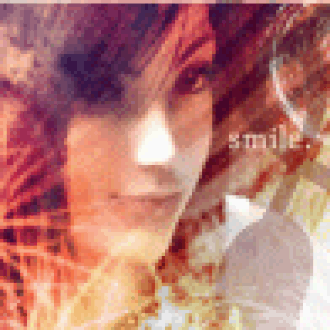
nerrisson
Messages postés
508
Date d'inscription
dimanche 12 août 2007
Statut
Membre
Dernière intervention
20 juillet 2012
-
17 févr. 2008 à 22:18
nerrisson Messages postés 508 Date d'inscription dimanche 12 août 2007 Statut Membre Dernière intervention 20 juillet 2012 - 20 févr. 2008 à 19:42
nerrisson Messages postés 508 Date d'inscription dimanche 12 août 2007 Statut Membre Dernière intervention 20 juillet 2012 - 20 févr. 2008 à 19:42
A voir également:
- Avast et Pc ralenti.
- Pc ralenti - Guide
- Benchmark pc - Guide
- Reinitialiser pc - Guide
- Whatsapp pc - Télécharger - Messagerie
- Mettre une vidéo au ralenti iphone - Guide
5 réponses

jacques.gache
Messages postés
33453
Date d'inscription
mardi 13 novembre 2007
Statut
Contributeur sécurité
Dernière intervention
25 janvier 2016
1 616
17 févr. 2008 à 22:31
17 févr. 2008 à 22:31
bonsoir, fais un scane anti-virus en ligne avec celui ci http://www.commentcamarche.net/faq/sujet 8872 scanner en ligne avec bitdefender et un scane anti-spyware avec spybot https://forums.cnetfrance.fr

nerrisson
Messages postés
508
Date d'inscription
dimanche 12 août 2007
Statut
Membre
Dernière intervention
20 juillet 2012
77
17 févr. 2008 à 23:47
17 févr. 2008 à 23:47
Ok, merci.
J'essaye les deux dès que possible.
Je vous tiens au courant.
Thinks pour la réponse :)
-nerrisson-
J'essaye les deux dès que possible.
Je vous tiens au courant.
Thinks pour la réponse :)
-nerrisson-

nerrisson
Messages postés
508
Date d'inscription
dimanche 12 août 2007
Statut
Membre
Dernière intervention
20 juillet 2012
77
18 févr. 2008 à 14:41
18 févr. 2008 à 14:41
Bonjour, après avoir effectuer un scan avec spybot, celui ci m'a détecter 7 problémes sur mon ordinateurs, 5 ont put être supprimé (OUF) mais les deux dernier m'affiche le message si dessous:
"FunWebProducts
MessengerSkinner.rtk
Unexpected error in fixing problems
(Cannot create file "C:\Windows\wininit".Accès refusè)"
Puis j'ai essayer de faire un scan avec "bitdefender" malheureusement celui ci n'a pas voulu pour des raisons qui m'échappe.
J'ai aussi installer "hijackthis" pour voir ce qui se passe dans mon système; mais je ne sais pas "décrypter" le résultat.
Mon PC est toujours au "ralenti" de plus il commence a ne plus vouloir afficher certains paramétre, c'est assez inquiétant :S
Quelqu'un peut il me faire dire s'il y a des soucis dans ce rapport Hijakthis?
Et auriez vous d'autre idées a propos des cause du ralentissement de monordi?
Merci
-nerrisson-
Rapport Hijackthis: Logfile of HijackThis v1.99.1
Scan saved at 14:33:56, on 18/02/2008
Platform: Unknown Windows (WinNT 6.00.1904)
MSIE: Internet Explorer v7.00 (7.00.6000.16609)
Running processes:
C:\Windows\system32\Dwm.exe
C:\Windows\Explorer.EXE
C:\Windows\system32\taskeng.exe
C:\Program Files\Windows Defender\MSASCui.exe
C:\Windows\RtHDVCpl.exe
C:\Program Files\TOSHIBA\Power Saver\TPwrMain.exe
C:\Program Files\TOSHIBA\SmoothView\SmoothView.exe
C:\Program Files\TOSHIBA\FlashCards\TCrdMain.exe
C:\Program Files\TOSHIBA\Utilities\KeNotify.exe
C:\Program Files\TOSHIBA\ConfigFree\NDSTray.exe
C:\Program Files\TOSHIBA\Toshiba Online Product Information\TOPI.exe
C:\Windows\System32\hkcmd.exe
C:\Windows\System32\igfxpers.exe
C:\Windows\System32\rundll32.exe
C:\Program Files\Camera Assistant Software for Toshiba\traybar.exe
C:\Program Files\Synaptics\SynTP\SynTPEnh.exe
C:\Program Files\Alwil Software\Avast4\ashDisp.exe
C:\Program Files\iTunes\iTunesHelper.exe
C:\Program Files\Windows Sidebar\sidebar.exe
C:\Program Files\TOSHIBA\TOSCDSPD\TOSCDSPD.exe
C:\Program Files\Windows Live\Messenger\msnmsgr.exe
C:\Windows\ehome\ehtray.exe
C:\Users\Violaine\Program Files\uTorrent\uTorrent.exe
C:\Users\Violaine\AppData\Local\Microsoft\mmwygibfan.exe
C:\Program Files\Spybot - Search & Destroy\TeaTimer.exe
C:\Windows\System32\mobsync.exe
C:\Windows\ehome\ehmsas.exe
C:\Program Files\Camera Assistant Software for Toshiba\CEC_MAIN.exe
C:\Program Files\Synaptics\SynTP\SynToshiba.exe
C:\Program Files\Synaptics\SynTP\SynToshiba.exe
C:\Program Files\TOSHIBA\ConfigFree\CFSwMgr.exe
C:\PROGRA~1\Mozilla Firefox\firefox.exe
C:\Windows\system32\SearchFilterHost.exe
C:\Program Files\Hijackthis Version Française\VERSION TRADUITE ORIGINALE.EXE
C:\Windows\System32\notepad.exe
R1 - HKCU\Software\Microsoft\Internet Explorer\Main,Search Bar = https://www.bing.com/?FORM=TOOLBR&cc=fr&toHttps=1&redig=4527FFF1C12746FC9EDB535C75E80ECC
R1 - HKCU\Software\Microsoft\Internet Explorer\Main,Search Page = https://www.bing.com/?FORM=TOOLBR&cc=fr&toHttps=1&redig=4527FFF1C12746FC9EDB535C75E80ECC
R0 - HKCU\Software\Microsoft\Internet Explorer\Main,Start Page = https://www.google.fr/?gws_rd=ssl
R1 - HKLM\Software\Microsoft\Internet Explorer\Main,Default_Page_URL = https://www.msn.com/fr-fr/?ocid=iehp
R1 - HKLM\Software\Microsoft\Internet Explorer\Main,Default_Search_URL = https://www.bing.com/?toHttps=1&redig=5FC791212101479BAFBE1A679848B1AF
R1 - HKLM\Software\Microsoft\Internet Explorer\Main,Search Page = https://www.bing.com/?toHttps=1&redig=5FC791212101479BAFBE1A679848B1AF
R0 - HKLM\Software\Microsoft\Internet Explorer\Main,Start Page = https://www.msn.com/fr-fr/?ocid=iehp
R0 - HKLM\Software\Microsoft\Internet Explorer\Search,SearchAssistant =
R0 - HKLM\Software\Microsoft\Internet Explorer\Search,CustomizeSearch =
R1 - HKCU\Software\Microsoft\Internet Explorer\SearchURL,(Default) = https://www.bing.com/?FORM=TOOLBR&cc=fr&toHttps=1&redig=4527FFF1C12746FC9EDB535C75E80ECC
R0 - HKCU\Software\Microsoft\Internet Explorer\Toolbar,LinksFolderName =
R3 - URLSearchHook: (no name) - {06663B56-0D73-4f9f-BCC5-4AA941470AFD} - C:\Program Files\PandoBar\SrchAstt\1.bin\P4SRCHAS.DLL
O1 - Hosts: ::1 localhost
O2 - BHO: Pando Search Assistant BHO - {06663B51-0D73-4f9f-BCC5-4AA941470AFD} - C:\Program Files\PandoBar\SrchAstt\1.bin\P4SRCHAS.DLL
O2 - BHO: Aide pour le lien d'Adobe PDF Reader - {06849E9F-C8D7-4D59-B87D-784B7D6BE0B3} - C:\Program Files\Common Files\Adobe\Acrobat\ActiveX\AcroIEHelper.dll
O2 - BHO: Spybot-S&D IE Protection - {53707962-6F74-2D53-2644-206D7942484F} - C:\Program Files\Spybot - Search & Destroy\SDHelper.dll
O2 - BHO: SSVHelper Class - {761497BB-D6F0-462C-B6EB-D4DAF1D92D43} - C:\Program Files\Java\jre1.6.0\bin\ssv.dll
O2 - BHO: Programme d'aide de l'Assistant de connexion Windows Live - {9030D464-4C02-4ABF-8ECC-5164760863C6} - C:\Program Files\Common Files\Microsoft Shared\Windows Live\WindowsLiveLogin.dll
O2 - BHO: Pando Toolbar BHO - {E3EA4FD1-CADE-4ae5-84F7-086EEE888BE4} - C:\Program Files\PandoBar\bar\1.bin\PANDOBAR.DLL
O3 - Toolbar: Pando Toolbar - {E3EA4FD9-CADE-4ae5-84F7-086EEE888BE4} - C:\Program Files\PandoBar\bar\1.bin\PANDOBAR.DLL
O4 - HKLM\..\Run: [Windows Defender] %ProgramFiles%\Windows Defender\MSASCui.exe -hide
O4 - HKLM\..\Run: [RtHDVCpl] RtHDVCpl.exe
O4 - HKLM\..\Run: [TPwrMain] %ProgramFiles%\TOSHIBA\Power Saver\TPwrMain.EXE
O4 - HKLM\..\Run: [HSON] %ProgramFiles%\TOSHIBA\TBS\HSON.exe
O4 - HKLM\..\Run: [SmoothView] %ProgramFiles%\Toshiba\SmoothView\SmoothView.exe
O4 - HKLM\..\Run: [00TCrdMain] %ProgramFiles%\TOSHIBA\FlashCards\TCrdMain.exe
O4 - HKLM\..\Run: [KeNotify] C:\Program Files\TOSHIBA\Utilities\KeNotify.exe
O4 - HKLM\..\Run: [HWSetup] C:\Program Files\TOSHIBA\Utilities\HWSetup.exe hwSetUP
O4 - HKLM\..\Run: [SVPWUTIL] C:\Program Files\TOSHIBA\Utilities\SVPWUTIL.exe SVPwUTIL
O4 - HKLM\..\Run: [NDSTray.exe] NDSTray.exe
O4 - HKLM\..\Run: [topi] C:\Program Files\TOSHIBA\Toshiba Online Product Information\topi.exe -startup
O4 - HKLM\..\Run: [NvSvc] RUNDLL32.EXE C:\Windows\system32\nvsvc.dll,nvsvcStart
O4 - HKLM\..\Run: [NvCplDaemon] RUNDLL32.EXE C:\Windows\system32\NvCpl.dll,NvStartup
O4 - HKLM\..\Run: [NvMediaCenter] RUNDLL32.EXE C:\Windows\system32\NvMcTray.dll,NvTaskbarInit
O4 - HKLM\..\Run: [IgfxTray] C:\Windows\system32\igfxtray.exe
O4 - HKLM\..\Run: [HotKeysCmds] C:\Windows\system32\hkcmd.exe
O4 - HKLM\..\Run: [Persistence] C:\Windows\system32\igfxpers.exe
O4 - HKLM\..\Run: [Apoint] C:\Program Files\Apoint2K\Apoint.exe
O4 - HKLM\..\Run: [Toshiba Registration] C:\Program Files\Toshiba\Registration\ToshibaRegistration.exe
O4 - HKLM\..\Run: [Camera Assistant Software] "C:\Program Files\Camera Assistant Software for Toshiba\traybar.exe"
O4 - HKLM\..\Run: [SynTPEnh] C:\Program Files\Synaptics\SynTP\SynTPEnh.exe
O4 - HKLM\..\Run: [NBKeyScan] "C:\Program Files\Nero\Nero8\Nero BackItUp\NBKeyScan.exe"
O4 - HKLM\..\Run: [NeroFilterCheck] C:\Program Files\Common Files\Nero\Lib\NeroCheck.exe
O4 - HKLM\..\Run: [avast!] C:\PROGRA~1\ALWILS~1\Avast4\ashDisp.exe
O4 - HKLM\..\Run: [QuickTime Task] "C:\Program Files\QuickTime\QTTask.exe" -atboottime
O4 - HKLM\..\Run: [iTunesHelper] "C:\Program Files\iTunes\iTunesHelper.exe"
O4 - HKLM\..\Run: [Adobe Reader Speed Launcher] "C:\Program Files\Adobe\Reader 8.0\Reader\Reader_sl.exe"
O4 - HKCU\..\Run: [Sidebar] C:\Program Files\Windows Sidebar\sidebar.exe /autoRun
O4 - HKCU\..\Run: [TOSCDSPD] TOSCDSPD.EXE
O4 - HKCU\..\Run: [MsnMsgr] "C:\Program Files\Windows Live\Messenger\MsnMsgr.Exe" /background
O4 - HKCU\..\Run: [ehTray.exe] C:\Windows\ehome\ehTray.exe
O4 - HKCU\..\Run: [BgMonitor_{79662E04-7C6C-4d9f-84C7-88D8A56B10AA}] "C:\Program Files\Common Files\Nero\Lib\NMBgMonitor.exe"
O4 - HKCU\..\Run: [uTorrent] "C:\Users\Violaine\Program Files\uTorrent\uTorrent.exe"
O4 - HKCU\..\Run: [mmwygibfan] c:\users\violaine\appdata\local\microsoft\mmwygibfan.exe mmwygibfan
O4 - HKCU\..\Run: [SpybotSD TeaTimer] C:\Program Files\Spybot - Search & Destroy\TeaTimer.exe
O8 - Extra context menu item: E&xporter vers Microsoft Excel - res://C:\PROGRA~1\MICROS~2\Office12\EXCEL.EXE/3000
O9 - Extra button: (no name) - {08B0E5C0-4FCB-11CF-AAA5-00401C608501} - C:\Program Files\Java\jre1.6.0\bin\ssv.dll
O9 - Extra 'Tools' menuitem: Console Java (Sun) - {08B0E5C0-4FCB-11CF-AAA5-00401C608501} - C:\Program Files\Java\jre1.6.0\bin\ssv.dll
O9 - Extra button: (no name) - {85d1f590-48f4-11d9-9669-0800200c9a66} - %windir%\bdoscandel.exe (file missing)
O9 - Extra 'Tools' menuitem: Uninstall BitDefender Online Scanner v8 - {85d1f590-48f4-11d9-9669-0800200c9a66} - %windir%\bdoscandel.exe (file missing)
O9 - Extra button: Research - {92780B25-18CC-41C8-B9BE-3C9C571A8263} - C:\PROGRA~1\MICROS~2\Office12\REFIEBAR.DLL
O9 - Extra button: eBay - {C08CAF1D-C0A3-40D5-9970-06D067EAC017} - http://www.webtip.ch/cgi-bin/toshiba/tracker_url.pl?FR (file missing)
O9 - Extra button: (no name) - {DFB852A3-47F8-48C4-A200-58CAB36FD2A2} - C:\Program Files\Spybot - Search & Destroy\SDHelper.dll
O9 - Extra 'Tools' menuitem: Spybot - Search && Destroy Configuration - {DFB852A3-47F8-48C4-A200-58CAB36FD2A2} - C:\Program Files\Spybot - Search & Destroy\SDHelper.dll
O10 - Unknown file in Winsock LSP: c:\windows\system32\nlaapi.dll
O10 - Unknown file in Winsock LSP: c:\windows\system32\napinsp.dll
O11 - Options group: [INTERNATIONAL] International*
O13 - Gopher Prefix:
O16 - DPF: {5D86DDB5-BDF9-441B-9E9E-D4730F4EE499} (BDSCANONLINE Control) - http://www.bitdefender.fr/scan_fr/scan8/oscan8.cab
O18 - Protocol: livecall - {828030A1-22C1-4009-854F-8E305202313F} - C:\PROGRA~1\WI1F86~1\MESSEN~1\MSGRAP~1.DLL
O18 - Protocol: ms-help - {314111C7-A502-11D2-BBCA-00C04F8EC294} - C:\Program Files\Common Files\Microsoft Shared\Help\hxds.dll
O18 - Protocol: msnim - {828030A1-22C1-4009-854F-8E305202313F} - C:\PROGRA~1\WI1F86~1\MESSEN~1\MSGRAP~1.DLL
O18 - Filter hijack: text/xml - {807563E5-5146-11D5-A672-00B0D022E945} - C:\PROGRA~1\COMMON~1\MICROS~1\OFFICE12\MSOXMLMF.DLL
O20 - Winlogon Notify: igfxcui - C:\Windows\SYSTEM32\igfxdev.dll
O23 - Service: Agere Modem Call Progress Audio (AgereModemAudio) - Agere Systems - C:\Windows\system32\agrsmsvc.exe
O23 - Service: Apple Mobile Device - Apple, Inc. - C:\Program Files\Common Files\Apple\Mobile Device Support\bin\AppleMobileDeviceService.exe
O23 - Service: avast! iAVS4 Control Service (aswUpdSv) - ALWIL Software - C:\Program Files\Alwil Software\Avast4\aswUpdSv.exe
O23 - Service: avast! Antivirus - ALWIL Software - C:\Program Files\Alwil Software\Avast4\ashServ.exe
O23 - Service: avast! Mail Scanner - Unknown owner - C:\Program Files\Alwil Software\Avast4\ashMaiSv.exe" /service (file missing)
O23 - Service: avast! Web Scanner - Unknown owner - C:\Program Files\Alwil Software\Avast4\ashWebSv.exe" /service (file missing)
O23 - Service: ConfigFree Service (CFSvcs) - TOSHIBA CORPORATION - C:\Program Files\TOSHIBA\ConfigFree\CFSvcs.exe
O23 - Service: Symantec Lic NetConnect service (CLTNetCnService) - Unknown owner - C:\Program Files\Common Files\Symantec Shared\ccSvcHst.exe" /h ccCommon (file missing)
O23 - Service: @%SystemRoot%\ehome\ehstart.dll,-101 (ehstart) - Unknown owner - %windir%\system32\svchost.exe (file missing)
O23 - Service: Service de l'iPod (iPod Service) - Apple Inc. - C:\Program Files\iPod\bin\iPodService.exe
O23 - Service: Nero BackItUp Scheduler 3 - Nero AG - C:\Program Files\Nero\Nero8\Nero BackItUp\NBService.exe
O23 - Service: NMIndexingService - Nero AG - C:\Program Files\Common Files\Nero\Lib\NMIndexingService.exe
O23 - Service: Planificateur LiveUpdate automatique - Unknown owner - C:\Program Files\Symantec\LiveUpdate\ALUSchedulerSvc.exe (file missing)
O23 - Service: @%SystemRoot%\system32\qwave.dll,-1 (QWAVE) - Unknown owner - %windir%\system32\svchost.exe (file missing)
O23 - Service: SBSD Security Center Service (SBSDWSCService) - Safer Networking Ltd. - C:\Program Files\Spybot - Search & Destroy\SDWinSec.exe
O23 - Service: @%SystemRoot%\system32\seclogon.dll,-7001 (seclogon) - Unknown owner - %windir%\system32\svchost.exe (file missing)
O23 - Service: TOSHIBA Power Saver (TosCoSrv) - TOSHIBA Corporation - C:\Program Files\TOSHIBA\Power Saver\TosCoSrv.exe
O23 - Service: TOSHIBA Bluetooth Service - TOSHIBA CORPORATION - c:\Program Files\Toshiba\Bluetooth Toshiba Stack\TosBtSrv.exe
O23 - Service: @%SystemRoot%\System32\TuneUpDefragService.exe,-1 (TuneUp.Defrag) - TuneUp Software GmbH - C:\Windows\System32\TuneUpDefragService.exe
O23 - Service: @%ProgramFiles%\Windows Media Player\wmpnetwk.exe,-101 (WMPNetworkSvc) - Unknown owner - %ProgramFiles%\Windows Media Player\wmpnetwk.exe (file missing)
"FunWebProducts
MessengerSkinner.rtk
Unexpected error in fixing problems
(Cannot create file "C:\Windows\wininit".Accès refusè)"
Puis j'ai essayer de faire un scan avec "bitdefender" malheureusement celui ci n'a pas voulu pour des raisons qui m'échappe.
J'ai aussi installer "hijackthis" pour voir ce qui se passe dans mon système; mais je ne sais pas "décrypter" le résultat.
Mon PC est toujours au "ralenti" de plus il commence a ne plus vouloir afficher certains paramétre, c'est assez inquiétant :S
Quelqu'un peut il me faire dire s'il y a des soucis dans ce rapport Hijakthis?
Et auriez vous d'autre idées a propos des cause du ralentissement de monordi?
Merci
-nerrisson-
Rapport Hijackthis: Logfile of HijackThis v1.99.1
Scan saved at 14:33:56, on 18/02/2008
Platform: Unknown Windows (WinNT 6.00.1904)
MSIE: Internet Explorer v7.00 (7.00.6000.16609)
Running processes:
C:\Windows\system32\Dwm.exe
C:\Windows\Explorer.EXE
C:\Windows\system32\taskeng.exe
C:\Program Files\Windows Defender\MSASCui.exe
C:\Windows\RtHDVCpl.exe
C:\Program Files\TOSHIBA\Power Saver\TPwrMain.exe
C:\Program Files\TOSHIBA\SmoothView\SmoothView.exe
C:\Program Files\TOSHIBA\FlashCards\TCrdMain.exe
C:\Program Files\TOSHIBA\Utilities\KeNotify.exe
C:\Program Files\TOSHIBA\ConfigFree\NDSTray.exe
C:\Program Files\TOSHIBA\Toshiba Online Product Information\TOPI.exe
C:\Windows\System32\hkcmd.exe
C:\Windows\System32\igfxpers.exe
C:\Windows\System32\rundll32.exe
C:\Program Files\Camera Assistant Software for Toshiba\traybar.exe
C:\Program Files\Synaptics\SynTP\SynTPEnh.exe
C:\Program Files\Alwil Software\Avast4\ashDisp.exe
C:\Program Files\iTunes\iTunesHelper.exe
C:\Program Files\Windows Sidebar\sidebar.exe
C:\Program Files\TOSHIBA\TOSCDSPD\TOSCDSPD.exe
C:\Program Files\Windows Live\Messenger\msnmsgr.exe
C:\Windows\ehome\ehtray.exe
C:\Users\Violaine\Program Files\uTorrent\uTorrent.exe
C:\Users\Violaine\AppData\Local\Microsoft\mmwygibfan.exe
C:\Program Files\Spybot - Search & Destroy\TeaTimer.exe
C:\Windows\System32\mobsync.exe
C:\Windows\ehome\ehmsas.exe
C:\Program Files\Camera Assistant Software for Toshiba\CEC_MAIN.exe
C:\Program Files\Synaptics\SynTP\SynToshiba.exe
C:\Program Files\Synaptics\SynTP\SynToshiba.exe
C:\Program Files\TOSHIBA\ConfigFree\CFSwMgr.exe
C:\PROGRA~1\Mozilla Firefox\firefox.exe
C:\Windows\system32\SearchFilterHost.exe
C:\Program Files\Hijackthis Version Française\VERSION TRADUITE ORIGINALE.EXE
C:\Windows\System32\notepad.exe
R1 - HKCU\Software\Microsoft\Internet Explorer\Main,Search Bar = https://www.bing.com/?FORM=TOOLBR&cc=fr&toHttps=1&redig=4527FFF1C12746FC9EDB535C75E80ECC
R1 - HKCU\Software\Microsoft\Internet Explorer\Main,Search Page = https://www.bing.com/?FORM=TOOLBR&cc=fr&toHttps=1&redig=4527FFF1C12746FC9EDB535C75E80ECC
R0 - HKCU\Software\Microsoft\Internet Explorer\Main,Start Page = https://www.google.fr/?gws_rd=ssl
R1 - HKLM\Software\Microsoft\Internet Explorer\Main,Default_Page_URL = https://www.msn.com/fr-fr/?ocid=iehp
R1 - HKLM\Software\Microsoft\Internet Explorer\Main,Default_Search_URL = https://www.bing.com/?toHttps=1&redig=5FC791212101479BAFBE1A679848B1AF
R1 - HKLM\Software\Microsoft\Internet Explorer\Main,Search Page = https://www.bing.com/?toHttps=1&redig=5FC791212101479BAFBE1A679848B1AF
R0 - HKLM\Software\Microsoft\Internet Explorer\Main,Start Page = https://www.msn.com/fr-fr/?ocid=iehp
R0 - HKLM\Software\Microsoft\Internet Explorer\Search,SearchAssistant =
R0 - HKLM\Software\Microsoft\Internet Explorer\Search,CustomizeSearch =
R1 - HKCU\Software\Microsoft\Internet Explorer\SearchURL,(Default) = https://www.bing.com/?FORM=TOOLBR&cc=fr&toHttps=1&redig=4527FFF1C12746FC9EDB535C75E80ECC
R0 - HKCU\Software\Microsoft\Internet Explorer\Toolbar,LinksFolderName =
R3 - URLSearchHook: (no name) - {06663B56-0D73-4f9f-BCC5-4AA941470AFD} - C:\Program Files\PandoBar\SrchAstt\1.bin\P4SRCHAS.DLL
O1 - Hosts: ::1 localhost
O2 - BHO: Pando Search Assistant BHO - {06663B51-0D73-4f9f-BCC5-4AA941470AFD} - C:\Program Files\PandoBar\SrchAstt\1.bin\P4SRCHAS.DLL
O2 - BHO: Aide pour le lien d'Adobe PDF Reader - {06849E9F-C8D7-4D59-B87D-784B7D6BE0B3} - C:\Program Files\Common Files\Adobe\Acrobat\ActiveX\AcroIEHelper.dll
O2 - BHO: Spybot-S&D IE Protection - {53707962-6F74-2D53-2644-206D7942484F} - C:\Program Files\Spybot - Search & Destroy\SDHelper.dll
O2 - BHO: SSVHelper Class - {761497BB-D6F0-462C-B6EB-D4DAF1D92D43} - C:\Program Files\Java\jre1.6.0\bin\ssv.dll
O2 - BHO: Programme d'aide de l'Assistant de connexion Windows Live - {9030D464-4C02-4ABF-8ECC-5164760863C6} - C:\Program Files\Common Files\Microsoft Shared\Windows Live\WindowsLiveLogin.dll
O2 - BHO: Pando Toolbar BHO - {E3EA4FD1-CADE-4ae5-84F7-086EEE888BE4} - C:\Program Files\PandoBar\bar\1.bin\PANDOBAR.DLL
O3 - Toolbar: Pando Toolbar - {E3EA4FD9-CADE-4ae5-84F7-086EEE888BE4} - C:\Program Files\PandoBar\bar\1.bin\PANDOBAR.DLL
O4 - HKLM\..\Run: [Windows Defender] %ProgramFiles%\Windows Defender\MSASCui.exe -hide
O4 - HKLM\..\Run: [RtHDVCpl] RtHDVCpl.exe
O4 - HKLM\..\Run: [TPwrMain] %ProgramFiles%\TOSHIBA\Power Saver\TPwrMain.EXE
O4 - HKLM\..\Run: [HSON] %ProgramFiles%\TOSHIBA\TBS\HSON.exe
O4 - HKLM\..\Run: [SmoothView] %ProgramFiles%\Toshiba\SmoothView\SmoothView.exe
O4 - HKLM\..\Run: [00TCrdMain] %ProgramFiles%\TOSHIBA\FlashCards\TCrdMain.exe
O4 - HKLM\..\Run: [KeNotify] C:\Program Files\TOSHIBA\Utilities\KeNotify.exe
O4 - HKLM\..\Run: [HWSetup] C:\Program Files\TOSHIBA\Utilities\HWSetup.exe hwSetUP
O4 - HKLM\..\Run: [SVPWUTIL] C:\Program Files\TOSHIBA\Utilities\SVPWUTIL.exe SVPwUTIL
O4 - HKLM\..\Run: [NDSTray.exe] NDSTray.exe
O4 - HKLM\..\Run: [topi] C:\Program Files\TOSHIBA\Toshiba Online Product Information\topi.exe -startup
O4 - HKLM\..\Run: [NvSvc] RUNDLL32.EXE C:\Windows\system32\nvsvc.dll,nvsvcStart
O4 - HKLM\..\Run: [NvCplDaemon] RUNDLL32.EXE C:\Windows\system32\NvCpl.dll,NvStartup
O4 - HKLM\..\Run: [NvMediaCenter] RUNDLL32.EXE C:\Windows\system32\NvMcTray.dll,NvTaskbarInit
O4 - HKLM\..\Run: [IgfxTray] C:\Windows\system32\igfxtray.exe
O4 - HKLM\..\Run: [HotKeysCmds] C:\Windows\system32\hkcmd.exe
O4 - HKLM\..\Run: [Persistence] C:\Windows\system32\igfxpers.exe
O4 - HKLM\..\Run: [Apoint] C:\Program Files\Apoint2K\Apoint.exe
O4 - HKLM\..\Run: [Toshiba Registration] C:\Program Files\Toshiba\Registration\ToshibaRegistration.exe
O4 - HKLM\..\Run: [Camera Assistant Software] "C:\Program Files\Camera Assistant Software for Toshiba\traybar.exe"
O4 - HKLM\..\Run: [SynTPEnh] C:\Program Files\Synaptics\SynTP\SynTPEnh.exe
O4 - HKLM\..\Run: [NBKeyScan] "C:\Program Files\Nero\Nero8\Nero BackItUp\NBKeyScan.exe"
O4 - HKLM\..\Run: [NeroFilterCheck] C:\Program Files\Common Files\Nero\Lib\NeroCheck.exe
O4 - HKLM\..\Run: [avast!] C:\PROGRA~1\ALWILS~1\Avast4\ashDisp.exe
O4 - HKLM\..\Run: [QuickTime Task] "C:\Program Files\QuickTime\QTTask.exe" -atboottime
O4 - HKLM\..\Run: [iTunesHelper] "C:\Program Files\iTunes\iTunesHelper.exe"
O4 - HKLM\..\Run: [Adobe Reader Speed Launcher] "C:\Program Files\Adobe\Reader 8.0\Reader\Reader_sl.exe"
O4 - HKCU\..\Run: [Sidebar] C:\Program Files\Windows Sidebar\sidebar.exe /autoRun
O4 - HKCU\..\Run: [TOSCDSPD] TOSCDSPD.EXE
O4 - HKCU\..\Run: [MsnMsgr] "C:\Program Files\Windows Live\Messenger\MsnMsgr.Exe" /background
O4 - HKCU\..\Run: [ehTray.exe] C:\Windows\ehome\ehTray.exe
O4 - HKCU\..\Run: [BgMonitor_{79662E04-7C6C-4d9f-84C7-88D8A56B10AA}] "C:\Program Files\Common Files\Nero\Lib\NMBgMonitor.exe"
O4 - HKCU\..\Run: [uTorrent] "C:\Users\Violaine\Program Files\uTorrent\uTorrent.exe"
O4 - HKCU\..\Run: [mmwygibfan] c:\users\violaine\appdata\local\microsoft\mmwygibfan.exe mmwygibfan
O4 - HKCU\..\Run: [SpybotSD TeaTimer] C:\Program Files\Spybot - Search & Destroy\TeaTimer.exe
O8 - Extra context menu item: E&xporter vers Microsoft Excel - res://C:\PROGRA~1\MICROS~2\Office12\EXCEL.EXE/3000
O9 - Extra button: (no name) - {08B0E5C0-4FCB-11CF-AAA5-00401C608501} - C:\Program Files\Java\jre1.6.0\bin\ssv.dll
O9 - Extra 'Tools' menuitem: Console Java (Sun) - {08B0E5C0-4FCB-11CF-AAA5-00401C608501} - C:\Program Files\Java\jre1.6.0\bin\ssv.dll
O9 - Extra button: (no name) - {85d1f590-48f4-11d9-9669-0800200c9a66} - %windir%\bdoscandel.exe (file missing)
O9 - Extra 'Tools' menuitem: Uninstall BitDefender Online Scanner v8 - {85d1f590-48f4-11d9-9669-0800200c9a66} - %windir%\bdoscandel.exe (file missing)
O9 - Extra button: Research - {92780B25-18CC-41C8-B9BE-3C9C571A8263} - C:\PROGRA~1\MICROS~2\Office12\REFIEBAR.DLL
O9 - Extra button: eBay - {C08CAF1D-C0A3-40D5-9970-06D067EAC017} - http://www.webtip.ch/cgi-bin/toshiba/tracker_url.pl?FR (file missing)
O9 - Extra button: (no name) - {DFB852A3-47F8-48C4-A200-58CAB36FD2A2} - C:\Program Files\Spybot - Search & Destroy\SDHelper.dll
O9 - Extra 'Tools' menuitem: Spybot - Search && Destroy Configuration - {DFB852A3-47F8-48C4-A200-58CAB36FD2A2} - C:\Program Files\Spybot - Search & Destroy\SDHelper.dll
O10 - Unknown file in Winsock LSP: c:\windows\system32\nlaapi.dll
O10 - Unknown file in Winsock LSP: c:\windows\system32\napinsp.dll
O11 - Options group: [INTERNATIONAL] International*
O13 - Gopher Prefix:
O16 - DPF: {5D86DDB5-BDF9-441B-9E9E-D4730F4EE499} (BDSCANONLINE Control) - http://www.bitdefender.fr/scan_fr/scan8/oscan8.cab
O18 - Protocol: livecall - {828030A1-22C1-4009-854F-8E305202313F} - C:\PROGRA~1\WI1F86~1\MESSEN~1\MSGRAP~1.DLL
O18 - Protocol: ms-help - {314111C7-A502-11D2-BBCA-00C04F8EC294} - C:\Program Files\Common Files\Microsoft Shared\Help\hxds.dll
O18 - Protocol: msnim - {828030A1-22C1-4009-854F-8E305202313F} - C:\PROGRA~1\WI1F86~1\MESSEN~1\MSGRAP~1.DLL
O18 - Filter hijack: text/xml - {807563E5-5146-11D5-A672-00B0D022E945} - C:\PROGRA~1\COMMON~1\MICROS~1\OFFICE12\MSOXMLMF.DLL
O20 - Winlogon Notify: igfxcui - C:\Windows\SYSTEM32\igfxdev.dll
O23 - Service: Agere Modem Call Progress Audio (AgereModemAudio) - Agere Systems - C:\Windows\system32\agrsmsvc.exe
O23 - Service: Apple Mobile Device - Apple, Inc. - C:\Program Files\Common Files\Apple\Mobile Device Support\bin\AppleMobileDeviceService.exe
O23 - Service: avast! iAVS4 Control Service (aswUpdSv) - ALWIL Software - C:\Program Files\Alwil Software\Avast4\aswUpdSv.exe
O23 - Service: avast! Antivirus - ALWIL Software - C:\Program Files\Alwil Software\Avast4\ashServ.exe
O23 - Service: avast! Mail Scanner - Unknown owner - C:\Program Files\Alwil Software\Avast4\ashMaiSv.exe" /service (file missing)
O23 - Service: avast! Web Scanner - Unknown owner - C:\Program Files\Alwil Software\Avast4\ashWebSv.exe" /service (file missing)
O23 - Service: ConfigFree Service (CFSvcs) - TOSHIBA CORPORATION - C:\Program Files\TOSHIBA\ConfigFree\CFSvcs.exe
O23 - Service: Symantec Lic NetConnect service (CLTNetCnService) - Unknown owner - C:\Program Files\Common Files\Symantec Shared\ccSvcHst.exe" /h ccCommon (file missing)
O23 - Service: @%SystemRoot%\ehome\ehstart.dll,-101 (ehstart) - Unknown owner - %windir%\system32\svchost.exe (file missing)
O23 - Service: Service de l'iPod (iPod Service) - Apple Inc. - C:\Program Files\iPod\bin\iPodService.exe
O23 - Service: Nero BackItUp Scheduler 3 - Nero AG - C:\Program Files\Nero\Nero8\Nero BackItUp\NBService.exe
O23 - Service: NMIndexingService - Nero AG - C:\Program Files\Common Files\Nero\Lib\NMIndexingService.exe
O23 - Service: Planificateur LiveUpdate automatique - Unknown owner - C:\Program Files\Symantec\LiveUpdate\ALUSchedulerSvc.exe (file missing)
O23 - Service: @%SystemRoot%\system32\qwave.dll,-1 (QWAVE) - Unknown owner - %windir%\system32\svchost.exe (file missing)
O23 - Service: SBSD Security Center Service (SBSDWSCService) - Safer Networking Ltd. - C:\Program Files\Spybot - Search & Destroy\SDWinSec.exe
O23 - Service: @%SystemRoot%\system32\seclogon.dll,-7001 (seclogon) - Unknown owner - %windir%\system32\svchost.exe (file missing)
O23 - Service: TOSHIBA Power Saver (TosCoSrv) - TOSHIBA Corporation - C:\Program Files\TOSHIBA\Power Saver\TosCoSrv.exe
O23 - Service: TOSHIBA Bluetooth Service - TOSHIBA CORPORATION - c:\Program Files\Toshiba\Bluetooth Toshiba Stack\TosBtSrv.exe
O23 - Service: @%SystemRoot%\System32\TuneUpDefragService.exe,-1 (TuneUp.Defrag) - TuneUp Software GmbH - C:\Windows\System32\TuneUpDefragService.exe
O23 - Service: @%ProgramFiles%\Windows Media Player\wmpnetwk.exe,-101 (WMPNetworkSvc) - Unknown owner - %ProgramFiles%\Windows Media Player\wmpnetwk.exe (file missing)

jacques.gache
Messages postés
33453
Date d'inscription
mardi 13 novembre 2007
Statut
Contributeur sécurité
Dernière intervention
25 janvier 2016
1 616
18 févr. 2008 à 19:00
18 févr. 2008 à 19:00
bonjour, FunWebProducts et MessengerSkinner.rtk vois si tu les trouves dans tes programmes dans ajouts suppressions si ils sont la tu les vires télécharge ccleaner et utilise le dans le nettoyage registre après suppression
http://www.commentcamarche.net/telecharger/telecharger 168 ccleaner
pour le premier j'ai un doute que tu le trouves je pense qu'il vas falloir aller enlever la clef dans le registre manuellement regarde la http://www.commentcamarche.net/forum/affich 1486741 comment detruire funwebproducts une fois désinstallé et nettoyé avec ccleaner repasse spybot aprés avoir fais la mise à jour et une vaccination comme expliqué ici http://www.commentcamarche.net/faq/sujet 5084 mettre a jour spybot search and destroy
@+
http://www.commentcamarche.net/telecharger/telecharger 168 ccleaner
pour le premier j'ai un doute que tu le trouves je pense qu'il vas falloir aller enlever la clef dans le registre manuellement regarde la http://www.commentcamarche.net/forum/affich 1486741 comment detruire funwebproducts une fois désinstallé et nettoyé avec ccleaner repasse spybot aprés avoir fais la mise à jour et une vaccination comme expliqué ici http://www.commentcamarche.net/faq/sujet 5084 mettre a jour spybot search and destroy
@+
Vous n’avez pas trouvé la réponse que vous recherchez ?
Posez votre question
nerrisson
Messages postés
508
Date d'inscription
dimanche 12 août 2007
Statut
Membre
Dernière intervention
20 juillet 2012
77
20 févr. 2008 à 19:42
20 févr. 2008 à 19:42
Bonsoir,
J'ai fait toute les mainip que tu m'a indiqué et ça a très bien marché. J'ai était un peu longue car j'ai tout passé au peigne fin après:
J'ai passé avast, tune up, ccleaner, spyboot....
la j'ai un PC nickel.
Pour FunWebProducts je suis allée supprimé la clé manuellement dans le registre (comme indiquer dans le post) et pour MessengerSkinner.rtk j'ai supprimée le fichier qui faisait tort (un trojan caché :S ) dans le rregistre aussi.
Maintenant ça va mieux, mon PC rame énormément moins (voir plus du tout).J'en suis très contente.
Je te remercie infiniment de ta patience et de ton aide.
Au revoir et MERCI.
-nerrisson-
J'ai fait toute les mainip que tu m'a indiqué et ça a très bien marché. J'ai était un peu longue car j'ai tout passé au peigne fin après:
J'ai passé avast, tune up, ccleaner, spyboot....
la j'ai un PC nickel.
Pour FunWebProducts je suis allée supprimé la clé manuellement dans le registre (comme indiquer dans le post) et pour MessengerSkinner.rtk j'ai supprimée le fichier qui faisait tort (un trojan caché :S ) dans le rregistre aussi.
Maintenant ça va mieux, mon PC rame énormément moins (voir plus du tout).J'en suis très contente.
Je te remercie infiniment de ta patience et de ton aide.
Au revoir et MERCI.
-nerrisson-

