Virus impossible à detecter
Résolu/Fermé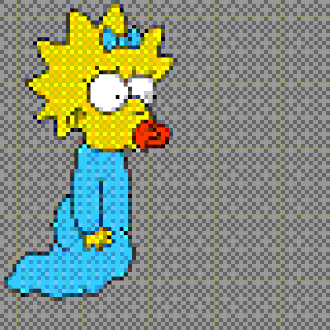
kisscool071
Messages postés
57
Date d'inscription
lundi 10 décembre 2007
Statut
Membre
Dernière intervention
2 mai 2009
-
10 déc. 2007 à 17:45
g!rly Messages postés 18209 Date d'inscription vendredi 17 août 2007 Statut Contributeur Dernière intervention 30 novembre 2014 - 11 déc. 2007 à 13:40
g!rly Messages postés 18209 Date d'inscription vendredi 17 août 2007 Statut Contributeur Dernière intervention 30 novembre 2014 - 11 déc. 2007 à 13:40
A voir également:
- Virus impossible à detecter
- Svchost.exe virus - Guide
- L'ordinateur d'arthur a été infecté par un virus répertorié récemment. son anti-virus ne l'a pas détecté. qu'a-t-il pu se passer ? - Forum Virus
- Aucun pilote de périphérique n'a été détecté - Forum Windows 10
- L'ordinateur de mustapha a été infecté par un virus répertorié récemment. son anti-virus ne l'a pas détecté. qu'a-t-il pu se passer ? - Forum Virus
- Faux message virus iphone - Forum iPhone
34 réponses

g!rly
Messages postés
18209
Date d'inscription
vendredi 17 août 2007
Statut
Contributeur
Dernière intervention
30 novembre 2014
406
10 déc. 2007 à 17:46
10 déc. 2007 à 17:46
salut kisscool,
télécharges smitfraudfix :
En image :
http://siri.urz.free.fr/Fix/SmitfraudFix.php
tu doubles cliques sur smitfraudfix.cmd et tu choisi l option 1
cela vas générer un rapport.
Copie/colle le rapport sur le forum stp.
@+
télécharges smitfraudfix :
En image :
http://siri.urz.free.fr/Fix/SmitfraudFix.php
tu doubles cliques sur smitfraudfix.cmd et tu choisi l option 1
cela vas générer un rapport.
Copie/colle le rapport sur le forum stp.
@+
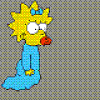
kisscool071
Messages postés
57
Date d'inscription
lundi 10 décembre 2007
Statut
Membre
Dernière intervention
2 mai 2009
10
10 déc. 2007 à 17:53
10 déc. 2007 à 17:53
SmitFraudFix v2.260
Rapport fait à 17:51:57,31, 10/12/2007
Executé à partir de C:\Documents and Settings\Louloutte\Bureau\SmitfraudFix
OS: Microsoft Windows XP [version 5.1.2600] - Windows_NT
Le type du système de fichiers est NTFS
Fix executé en mode normal
»»»»»»»»»»»»»»»»»»»»»»»» Process
C:\WINDOWS\System32\smss.exe
C:\WINDOWS\system32\winlogon.exe
C:\WINDOWS\system32\services.exe
C:\WINDOWS\system32\lsass.exe
C:\WINDOWS\system32\svchost.exe
C:\WINDOWS\System32\svchost.exe
C:\Program Files\Alwil Software\Avast4\aswUpdSv.exe
C:\Program Files\Alwil Software\Avast4\ashServ.exe
C:\WINDOWS\system32\spoolsv.exe
C:\Program Files\Fichiers communs\Apple\Mobile Device Support\bin\AppleMobileDeviceService.exe
C:\Program Files\Fichiers communs\Microsoft Shared\VS7Debug\mdm.exe
C:\WINDOWS\system32\HPZipm12.exe
C:\WINDOWS\system32\slserv.exe
C:\WINDOWS\System32\svchost.exe
C:\WINDOWS\Explorer.EXE
C:\PROGRA~1\ALWILS~1\Avast4\ashDisp.exe
C:\Program Files\iTunes\iTunesHelper.exe
C:\Program Files\HP\HP Software Update\HPWuSchd2.exe
C:\WINDOWS\System32\svchost.exe
C:\Program Files\Java\jre1.6.0_03\bin\jusched.exe
C:\Program Files\Messenger\msmsgs.exe
C:\WINDOWS\system32\ctfmon.exe
C:\Program Files\Hercules\WiFi Station\WifiStation.exe
C:\Program Files\iPod\bin\iPodService.exe
C:\Program Files\Alwil Software\Avast4\ashMaiSv.exe
C:\Program Files\Alwil Software\Avast4\ashWebSv.exe
C:\WINDOWS\system32\rundll32.exe
C:\Program Files\MSN Messenger\usnsvc.exe
C:\Program Files\Internet Explorer\iexplore.exe
C:\WINDOWS\system32\cmd.exe
»»»»»»»»»»»»»»»»»»»»»»»» hosts
»»»»»»»»»»»»»»»»»»»»»»»» C:\
»»»»»»»»»»»»»»»»»»»»»»»» C:\WINDOWS
»»»»»»»»»»»»»»»»»»»»»»»» C:\WINDOWS\system
»»»»»»»»»»»»»»»»»»»»»»»» C:\WINDOWS\Web
»»»»»»»»»»»»»»»»»»»»»»»» C:\WINDOWS\system32
C:\WINDOWS\system32\tvtpwp.dll PRESENT !
»»»»»»»»»»»»»»»»»»»»»»»» C:\WINDOWS\system32\LogFiles
»»»»»»»»»»»»»»»»»»»»»»»» C:\Documents and Settings\Louloutte
»»»»»»»»»»»»»»»»»»»»»»»» C:\Documents and Settings\Louloutte\Application Data
»»»»»»»»»»»»»»»»»»»»»»»» Menu Démarrer
»»»»»»»»»»»»»»»»»»»»»»»» C:\DOCUME~1\LOULOU~1\Favoris
C:\DOCUME~1\LOULOU~1\Favoris\Online Security Test.url PRESENT !
»»»»»»»»»»»»»»»»»»»»»»»» Bureau
»»»»»»»»»»»»»»»»»»»»»»»» C:\Program Files
»»»»»»»»»»»»»»»»»»»»»»»» Clés corrompues
»»»»»»»»»»»»»»»»»»»»»»»» Eléments du bureau
[HKEY_CURRENT_USER\Software\Microsoft\Internet Explorer\Desktop\Components\0]
"Source"="About:Home"
"SubscribedURL"="About:Home"
"FriendlyName"="Ma page d'accueil"
»»»»»»»»»»»»»»»»»»»»»»»» Sharedtaskscheduler
!!!Attention, les clés qui suivent ne sont pas forcément infectées!!!
SrchSTS.exe by S!Ri
Search SharedTaskScheduler's .dll
[HKEY_LOCAL_MACHINE\SOFTWARE\Microsoft\Windows\CurrentVersion\Explorer\SharedTaskScheduler]
"{d8b937a4-cdad-497b-a872-8da7c4c3ef6f}"="eaton"
[HKEY_CLASSES_ROOT\CLSID\{d8b937a4-cdad-497b-a872-8da7c4c3ef6f}\InProcServer32]
@="C:\WINDOWS\system32\tvtpwp.dll"
[HKEY_LOCAL_MACHINE\Software\Classes\CLSID\{d8b937a4-cdad-497b-a872-8da7c4c3ef6f}\InProcServer32]
@="C:\WINDOWS\system32\tvtpwp.dll"
»»»»»»»»»»»»»»»»»»»»»»»» AppInit_DLLs
!!!Attention, les clés qui suivent ne sont pas forcément infectées!!!
[HKEY_LOCAL_MACHINE\SOFTWARE\Microsoft\Windows NT\CurrentVersion\Windows]
"AppInit_DLLs"=""
»»»»»»»»»»»»»»»»»»»»»»»» Winlogon.System
!!!Attention, les clés qui suivent ne sont pas forcément infectées!!!
[HKEY_LOCAL_MACHINE\SOFTWARE\Microsoft\Windows NT\CurrentVersion\Winlogon]
"System"=""
»»»»»»»»»»»»»»»»»»»»»»»» Rustock
»»»»»»»»»»»»»»»»»»»»»»»» DNS
Description: Hercules Wireless G USB2 - Miniport d'ordonnancement de paquets
DNS Server Search Order: 192.168.1.254
HKLM\SYSTEM\CCS\Services\Tcpip\..\{FEB5AB7E-04AC-46DF-B6C0-50A4285D95D2}: DhcpNameServer=192.168.1.254
HKLM\SYSTEM\CS2\Services\Tcpip\..\{FEB5AB7E-04AC-46DF-B6C0-50A4285D95D2}: DhcpNameServer=192.168.1.254
HKLM\SYSTEM\CS3\Services\Tcpip\..\{FEB5AB7E-04AC-46DF-B6C0-50A4285D95D2}: DhcpNameServer=192.168.1.254
HKLM\SYSTEM\CCS\Services\Tcpip\Parameters: DhcpNameServer=192.168.1.254
HKLM\SYSTEM\CS2\Services\Tcpip\Parameters: DhcpNameServer=192.168.1.254
HKLM\SYSTEM\CS3\Services\Tcpip\Parameters: DhcpNameServer=192.168.1.254
»»»»»»»»»»»»»»»»»»»»»»»» Recherche infection wininet.dll
»»»»»»»»»»»»»»»»»»»»»»»» Fin
Voila
Rapport fait à 17:51:57,31, 10/12/2007
Executé à partir de C:\Documents and Settings\Louloutte\Bureau\SmitfraudFix
OS: Microsoft Windows XP [version 5.1.2600] - Windows_NT
Le type du système de fichiers est NTFS
Fix executé en mode normal
»»»»»»»»»»»»»»»»»»»»»»»» Process
C:\WINDOWS\System32\smss.exe
C:\WINDOWS\system32\winlogon.exe
C:\WINDOWS\system32\services.exe
C:\WINDOWS\system32\lsass.exe
C:\WINDOWS\system32\svchost.exe
C:\WINDOWS\System32\svchost.exe
C:\Program Files\Alwil Software\Avast4\aswUpdSv.exe
C:\Program Files\Alwil Software\Avast4\ashServ.exe
C:\WINDOWS\system32\spoolsv.exe
C:\Program Files\Fichiers communs\Apple\Mobile Device Support\bin\AppleMobileDeviceService.exe
C:\Program Files\Fichiers communs\Microsoft Shared\VS7Debug\mdm.exe
C:\WINDOWS\system32\HPZipm12.exe
C:\WINDOWS\system32\slserv.exe
C:\WINDOWS\System32\svchost.exe
C:\WINDOWS\Explorer.EXE
C:\PROGRA~1\ALWILS~1\Avast4\ashDisp.exe
C:\Program Files\iTunes\iTunesHelper.exe
C:\Program Files\HP\HP Software Update\HPWuSchd2.exe
C:\WINDOWS\System32\svchost.exe
C:\Program Files\Java\jre1.6.0_03\bin\jusched.exe
C:\Program Files\Messenger\msmsgs.exe
C:\WINDOWS\system32\ctfmon.exe
C:\Program Files\Hercules\WiFi Station\WifiStation.exe
C:\Program Files\iPod\bin\iPodService.exe
C:\Program Files\Alwil Software\Avast4\ashMaiSv.exe
C:\Program Files\Alwil Software\Avast4\ashWebSv.exe
C:\WINDOWS\system32\rundll32.exe
C:\Program Files\MSN Messenger\usnsvc.exe
C:\Program Files\Internet Explorer\iexplore.exe
C:\WINDOWS\system32\cmd.exe
»»»»»»»»»»»»»»»»»»»»»»»» hosts
»»»»»»»»»»»»»»»»»»»»»»»» C:\
»»»»»»»»»»»»»»»»»»»»»»»» C:\WINDOWS
»»»»»»»»»»»»»»»»»»»»»»»» C:\WINDOWS\system
»»»»»»»»»»»»»»»»»»»»»»»» C:\WINDOWS\Web
»»»»»»»»»»»»»»»»»»»»»»»» C:\WINDOWS\system32
C:\WINDOWS\system32\tvtpwp.dll PRESENT !
»»»»»»»»»»»»»»»»»»»»»»»» C:\WINDOWS\system32\LogFiles
»»»»»»»»»»»»»»»»»»»»»»»» C:\Documents and Settings\Louloutte
»»»»»»»»»»»»»»»»»»»»»»»» C:\Documents and Settings\Louloutte\Application Data
»»»»»»»»»»»»»»»»»»»»»»»» Menu Démarrer
»»»»»»»»»»»»»»»»»»»»»»»» C:\DOCUME~1\LOULOU~1\Favoris
C:\DOCUME~1\LOULOU~1\Favoris\Online Security Test.url PRESENT !
»»»»»»»»»»»»»»»»»»»»»»»» Bureau
»»»»»»»»»»»»»»»»»»»»»»»» C:\Program Files
»»»»»»»»»»»»»»»»»»»»»»»» Clés corrompues
»»»»»»»»»»»»»»»»»»»»»»»» Eléments du bureau
[HKEY_CURRENT_USER\Software\Microsoft\Internet Explorer\Desktop\Components\0]
"Source"="About:Home"
"SubscribedURL"="About:Home"
"FriendlyName"="Ma page d'accueil"
»»»»»»»»»»»»»»»»»»»»»»»» Sharedtaskscheduler
!!!Attention, les clés qui suivent ne sont pas forcément infectées!!!
SrchSTS.exe by S!Ri
Search SharedTaskScheduler's .dll
[HKEY_LOCAL_MACHINE\SOFTWARE\Microsoft\Windows\CurrentVersion\Explorer\SharedTaskScheduler]
"{d8b937a4-cdad-497b-a872-8da7c4c3ef6f}"="eaton"
[HKEY_CLASSES_ROOT\CLSID\{d8b937a4-cdad-497b-a872-8da7c4c3ef6f}\InProcServer32]
@="C:\WINDOWS\system32\tvtpwp.dll"
[HKEY_LOCAL_MACHINE\Software\Classes\CLSID\{d8b937a4-cdad-497b-a872-8da7c4c3ef6f}\InProcServer32]
@="C:\WINDOWS\system32\tvtpwp.dll"
»»»»»»»»»»»»»»»»»»»»»»»» AppInit_DLLs
!!!Attention, les clés qui suivent ne sont pas forcément infectées!!!
[HKEY_LOCAL_MACHINE\SOFTWARE\Microsoft\Windows NT\CurrentVersion\Windows]
"AppInit_DLLs"=""
»»»»»»»»»»»»»»»»»»»»»»»» Winlogon.System
!!!Attention, les clés qui suivent ne sont pas forcément infectées!!!
[HKEY_LOCAL_MACHINE\SOFTWARE\Microsoft\Windows NT\CurrentVersion\Winlogon]
"System"=""
»»»»»»»»»»»»»»»»»»»»»»»» Rustock
»»»»»»»»»»»»»»»»»»»»»»»» DNS
Description: Hercules Wireless G USB2 - Miniport d'ordonnancement de paquets
DNS Server Search Order: 192.168.1.254
HKLM\SYSTEM\CCS\Services\Tcpip\..\{FEB5AB7E-04AC-46DF-B6C0-50A4285D95D2}: DhcpNameServer=192.168.1.254
HKLM\SYSTEM\CS2\Services\Tcpip\..\{FEB5AB7E-04AC-46DF-B6C0-50A4285D95D2}: DhcpNameServer=192.168.1.254
HKLM\SYSTEM\CS3\Services\Tcpip\..\{FEB5AB7E-04AC-46DF-B6C0-50A4285D95D2}: DhcpNameServer=192.168.1.254
HKLM\SYSTEM\CCS\Services\Tcpip\Parameters: DhcpNameServer=192.168.1.254
HKLM\SYSTEM\CS2\Services\Tcpip\Parameters: DhcpNameServer=192.168.1.254
HKLM\SYSTEM\CS3\Services\Tcpip\Parameters: DhcpNameServer=192.168.1.254
»»»»»»»»»»»»»»»»»»»»»»»» Recherche infection wininet.dll
»»»»»»»»»»»»»»»»»»»»»»»» Fin
Voila

g!rly
Messages postés
18209
Date d'inscription
vendredi 17 août 2007
Statut
Contributeur
Dernière intervention
30 novembre 2014
406
10 déc. 2007 à 18:02
10 déc. 2007 à 18:02
ok
Le fichier a été trouvé par smitfraudfix, donc voici la suite :
Redémarre le PC en mode sans échec : tu tapotes sur la touche F8 de ton clavier (ou F5 ) dès le démarrage et tu choisis le mode sans échec)
- Ouvre le dossier "SmitfraudFix" et double clique sur "Smitfraudfix.cmd", choisit l 'option 2 et tu réponds oui à tout.
Enregistre le rapport puis Copie/colle le rapport sur le forum stp.
et
Télécharge HijackThis ici :
-> https://www.zebulon.fr/telechargements/securite/systeme/hijackthis.html
Tutoriel d´installation (images) :
-> http://pchelpbordeaux.free.fr/tuto.html
Tutoriel d´utilisation (video) :
-> http://pageperso.aol.fr/balltrap34/demohijack.htm
Post le rapport généré ici stp...
@+
Le fichier a été trouvé par smitfraudfix, donc voici la suite :
Redémarre le PC en mode sans échec : tu tapotes sur la touche F8 de ton clavier (ou F5 ) dès le démarrage et tu choisis le mode sans échec)
- Ouvre le dossier "SmitfraudFix" et double clique sur "Smitfraudfix.cmd", choisit l 'option 2 et tu réponds oui à tout.
Enregistre le rapport puis Copie/colle le rapport sur le forum stp.
et
Télécharge HijackThis ici :
-> https://www.zebulon.fr/telechargements/securite/systeme/hijackthis.html
Tutoriel d´installation (images) :
-> http://pchelpbordeaux.free.fr/tuto.html
Tutoriel d´utilisation (video) :
-> http://pageperso.aol.fr/balltrap34/demohijack.htm
Post le rapport généré ici stp...
@+
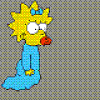
kisscool071
Messages postés
57
Date d'inscription
lundi 10 décembre 2007
Statut
Membre
Dernière intervention
2 mai 2009
10
10 déc. 2007 à 18:13
10 déc. 2007 à 18:13
Ok, je fais ca et je reviens.
Merci beaucoup.
Merci beaucoup.
Vous n’avez pas trouvé la réponse que vous recherchez ?
Posez votre question
g!rly
Messages postés
18209
Date d'inscription
vendredi 17 août 2007
Statut
Contributeur
Dernière intervention
30 novembre 2014
406
10 déc. 2007 à 18:20
10 déc. 2007 à 18:20
ok
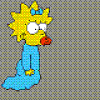
kisscool071
Messages postés
57
Date d'inscription
lundi 10 décembre 2007
Statut
Membre
Dernière intervention
2 mai 2009
10
10 déc. 2007 à 18:33
10 déc. 2007 à 18:33
Alors celui de SmitFraudfix :
SmitFraudFix v2.260
Rapport fait à 18:20:26,96, 10/12/2007
Executé à partir de C:\Documents and Settings\Louloutte\Bureau\SmitfraudFix
OS: Microsoft Windows XP [version 5.1.2600] - Windows_NT
Le type du système de fichiers est NTFS
Fix executé en mode sans echec
»»»»»»»»»»»»»»»»»»»»»»»» SharedTaskScheduler Avant SmitFraudFix
!!!Attention, les clés qui suivent ne sont pas forcément infectées!!!
SrchSTS.exe by S!Ri
Search SharedTaskScheduler's .dll
[HKEY_LOCAL_MACHINE\SOFTWARE\Microsoft\Windows\CurrentVersion\Explorer\SharedTaskScheduler]
"{d8b937a4-cdad-497b-a872-8da7c4c3ef6f}"="eaton"
[HKEY_CLASSES_ROOT\CLSID\{d8b937a4-cdad-497b-a872-8da7c4c3ef6f}\InProcServer32]
@="C:\WINDOWS\system32\tvtpwp.dll"
[HKEY_LOCAL_MACHINE\Software\Classes\CLSID\{d8b937a4-cdad-497b-a872-8da7c4c3ef6f}\InProcServer32]
@="C:\WINDOWS\system32\tvtpwp.dll"
»»»»»»»»»»»»»»»»»»»»»»»» Arret des processus
»»»»»»»»»»»»»»»»»»»»»»»» hosts
127.0.0.1 localhost
127.0.0.1 bin.errorprotector.com ## added by CiD
127.0.0.1 br.errorsafe.com ## added by CiD
127.0.0.1 br.winantivirus.com ## added by CiD
127.0.0.1 br.winfixer.com ## added by CiD
127.0.0.1 cdn.drivecleaner.com ## added by CiD
127.0.0.1 cdn.errorsafe.com ## added by CiD
127.0.0.1 cdn.winsoftware.com ## added by CiD
127.0.0.1 de.errorsafe.com ## added by CiD
127.0.0.1 de.winantivirus.com ## added by CiD
127.0.0.1 download.cdn.drivecleaner.com ## added by CiD
127.0.0.1 download.cdn.errorsafe.com ## added by CiD
127.0.0.1 download.cdn.winsoftware.com ## added by CiD
127.0.0.1 download.errorsafe.com ## added by CiD
127.0.0.1 download.systemdoctor.com ## added by CiD
127.0.0.1 download.winantispyware.com ## added by CiD
127.0.0.1 download.windrivecleaner.com ## added by CiD
127.0.0.1 download.winfixer.com ## added by CiD
127.0.0.1 drivecleaner.com ## added by CiD
127.0.0.1 dynamique.drivecleaner.com ## added by CiD
127.0.0.1 errorprotector.com ## added by CiD
127.0.0.1 errorsafe.com ## added by CiD
127.0.0.1 es.winantivirus.com ## added by CiD
127.0.0.1 fr.winantivirus.com ## added by CiD
127.0.0.1 fr.winfixer.com ## added by CiD
127.0.0.1 go.drivecleaner.com ## added by CiD
127.0.0.1 go.errorsafe.com ## added by CiD
127.0.0.1 go.winantispyware.com ## added by CiD
127.0.0.1 go.winantivirus.com ## added by CiD
127.0.0.1 hk.winantivirus.com ## added by CiD
127.0.0.1 instlog.errorsafe.com ## added by CiD
127.0.0.1 instlog.winantivirus.com ## added by CiD
127.0.0.1 instlog.winfixer.com ## added by CiD
127.0.0.1 jsp.drivecleaner.com ## added by CiD
127.0.0.1 kb.errorsafe.com ## added by CiD
127.0.0.1 kb.winantivirus.com ## added by CiD
127.0.0.1 nl.errorsafe.com ## added by CiD
127.0.0.1 se.errorsafe.com ## added by CiD
127.0.0.1 secure.drivecleaner.com ## added by CiD
127.0.0.1 secure.errorsafe.com ## added by CiD
127.0.0.1 secure.winantispam.com ## added by CiD
127.0.0.1 secure.winantispy.com ## added by CiD
127.0.0.1 secure.winantivirus.com ## added by CiD
127.0.0.1 support.winantivirus.com ## added by CiD
127.0.0.1 trial.updates.winsoftware.com ## added by CiD
127.0.0.1 ulog.winantivirus.com ## added by CiD
127.0.0.1 utils.errorsafe.com ## added by CiD
127.0.0.1 utils.winantivirus.com ## added by CiD
127.0.0.1 utils.winfixer.com ## added by CiD
127.0.0.1 winantispyware.com ## added by CiD
127.0.0.1 winantivirus.com ## added by CiD
127.0.0.1 winfixer.com ## added by CiD
127.0.0.1 winfixer2006.com ## added by CiD
127.0.0.1 winsoftware.com ## added by CiD
127.0.0.1 www.drivecleaner.com ## added by CiD
127.0.0.1 www.errorprotector.com ## added by CiD
127.0.0.1 www.errorsafe.com ## added by CiD
127.0.0.1 www.systemdoctor.com ## added by CiD
127.0.0.1 www.utils.winfixer.com ## added by CiD
127.0.0.1 www.win-anti-virus-pro.com ## added by CiD
127.0.0.1 www.win-virus-pro.com ## added by CiD
127.0.0.1 www.winantispam.com ## added by CiD
127.0.0.1 www.winantispy.com ## added by CiD
127.0.0.1 www.winantispyware.com ## added by CiD
127.0.0.1 www.winantivirus.com ## added by CiD
127.0.0.1 www.winantiviruspro.com ## added by CiD
127.0.0.1 www.windrivecleaner.com ## added by CiD
127.0.0.1 www.windrivesafe.com ## added by CiD
127.0.0.1 www.winfixer.com ## added by CiD
127.0.0.1 www.winfixer2006.com ## added by CiD
127.0.0.1 www.winsoftware.com ## added by CiD
»»»»»»»»»»»»»»»»»»»»»»»» Winsock2 Fix
S!Ri's WS2Fix: LSP not Found.
»»»»»»»»»»»»»»»»»»»»»»»» Generic Renos Fix
GenericRenosFix by S!Ri
C:\WINDOWS\system32\tvtpwp.dll -> Hoax.Win32.Renos.gen.o
C:\WINDOWS\system32\tvtpwp.dll -> Deleted
»»»»»»»»»»»»»»»»»»»»»»»» Suppression des fichiers infectés
C:\DOCUME~1\LOULOU~1\Favoris\Online Security Test.url supprimé
»»»»»»»»»»»»»»»»»»»»»»»» DNS
HKLM\SYSTEM\CCS\Services\Tcpip\..\{FEB5AB7E-04AC-46DF-B6C0-50A4285D95D2}: DhcpNameServer=192.168.1.254
HKLM\SYSTEM\CS2\Services\Tcpip\..\{FEB5AB7E-04AC-46DF-B6C0-50A4285D95D2}: DhcpNameServer=192.168.1.254
HKLM\SYSTEM\CS3\Services\Tcpip\..\{FEB5AB7E-04AC-46DF-B6C0-50A4285D95D2}: DhcpNameServer=192.168.1.254
HKLM\SYSTEM\CCS\Services\Tcpip\Parameters: DhcpNameServer=192.168.1.254
HKLM\SYSTEM\CS2\Services\Tcpip\Parameters: DhcpNameServer=192.168.1.254
HKLM\SYSTEM\CS3\Services\Tcpip\Parameters: DhcpNameServer=192.168.1.254
»»»»»»»»»»»»»»»»»»»»»»»» Suppression Fichiers Temporaires
»»»»»»»»»»»»»»»»»»»»»»»» Winlogon.System
!!!Attention, les clés qui suivent ne sont pas forcément infectées!!!
[HKEY_LOCAL_MACHINE\SOFTWARE\Microsoft\Windows NT\CurrentVersion\Winlogon]
"System"=""
»»»»»»»»»»»»»»»»»»»»»»»» Nettoyage du registre
Nettoyage terminé.
»»»»»»»»»»»»»»»»»»»»»»»» SharedTaskScheduler Après SmitFraudFix
!!!Attention, les clés qui suivent ne sont pas forcément infectées!!!
SrchSTS.exe by S!Ri
Search SharedTaskScheduler's .dll
»»»»»»»»»»»»»»»»»»»»»»»» Fin
Je fais celui de HijackThis.
A tout de suite
SmitFraudFix v2.260
Rapport fait à 18:20:26,96, 10/12/2007
Executé à partir de C:\Documents and Settings\Louloutte\Bureau\SmitfraudFix
OS: Microsoft Windows XP [version 5.1.2600] - Windows_NT
Le type du système de fichiers est NTFS
Fix executé en mode sans echec
»»»»»»»»»»»»»»»»»»»»»»»» SharedTaskScheduler Avant SmitFraudFix
!!!Attention, les clés qui suivent ne sont pas forcément infectées!!!
SrchSTS.exe by S!Ri
Search SharedTaskScheduler's .dll
[HKEY_LOCAL_MACHINE\SOFTWARE\Microsoft\Windows\CurrentVersion\Explorer\SharedTaskScheduler]
"{d8b937a4-cdad-497b-a872-8da7c4c3ef6f}"="eaton"
[HKEY_CLASSES_ROOT\CLSID\{d8b937a4-cdad-497b-a872-8da7c4c3ef6f}\InProcServer32]
@="C:\WINDOWS\system32\tvtpwp.dll"
[HKEY_LOCAL_MACHINE\Software\Classes\CLSID\{d8b937a4-cdad-497b-a872-8da7c4c3ef6f}\InProcServer32]
@="C:\WINDOWS\system32\tvtpwp.dll"
»»»»»»»»»»»»»»»»»»»»»»»» Arret des processus
»»»»»»»»»»»»»»»»»»»»»»»» hosts
127.0.0.1 localhost
127.0.0.1 bin.errorprotector.com ## added by CiD
127.0.0.1 br.errorsafe.com ## added by CiD
127.0.0.1 br.winantivirus.com ## added by CiD
127.0.0.1 br.winfixer.com ## added by CiD
127.0.0.1 cdn.drivecleaner.com ## added by CiD
127.0.0.1 cdn.errorsafe.com ## added by CiD
127.0.0.1 cdn.winsoftware.com ## added by CiD
127.0.0.1 de.errorsafe.com ## added by CiD
127.0.0.1 de.winantivirus.com ## added by CiD
127.0.0.1 download.cdn.drivecleaner.com ## added by CiD
127.0.0.1 download.cdn.errorsafe.com ## added by CiD
127.0.0.1 download.cdn.winsoftware.com ## added by CiD
127.0.0.1 download.errorsafe.com ## added by CiD
127.0.0.1 download.systemdoctor.com ## added by CiD
127.0.0.1 download.winantispyware.com ## added by CiD
127.0.0.1 download.windrivecleaner.com ## added by CiD
127.0.0.1 download.winfixer.com ## added by CiD
127.0.0.1 drivecleaner.com ## added by CiD
127.0.0.1 dynamique.drivecleaner.com ## added by CiD
127.0.0.1 errorprotector.com ## added by CiD
127.0.0.1 errorsafe.com ## added by CiD
127.0.0.1 es.winantivirus.com ## added by CiD
127.0.0.1 fr.winantivirus.com ## added by CiD
127.0.0.1 fr.winfixer.com ## added by CiD
127.0.0.1 go.drivecleaner.com ## added by CiD
127.0.0.1 go.errorsafe.com ## added by CiD
127.0.0.1 go.winantispyware.com ## added by CiD
127.0.0.1 go.winantivirus.com ## added by CiD
127.0.0.1 hk.winantivirus.com ## added by CiD
127.0.0.1 instlog.errorsafe.com ## added by CiD
127.0.0.1 instlog.winantivirus.com ## added by CiD
127.0.0.1 instlog.winfixer.com ## added by CiD
127.0.0.1 jsp.drivecleaner.com ## added by CiD
127.0.0.1 kb.errorsafe.com ## added by CiD
127.0.0.1 kb.winantivirus.com ## added by CiD
127.0.0.1 nl.errorsafe.com ## added by CiD
127.0.0.1 se.errorsafe.com ## added by CiD
127.0.0.1 secure.drivecleaner.com ## added by CiD
127.0.0.1 secure.errorsafe.com ## added by CiD
127.0.0.1 secure.winantispam.com ## added by CiD
127.0.0.1 secure.winantispy.com ## added by CiD
127.0.0.1 secure.winantivirus.com ## added by CiD
127.0.0.1 support.winantivirus.com ## added by CiD
127.0.0.1 trial.updates.winsoftware.com ## added by CiD
127.0.0.1 ulog.winantivirus.com ## added by CiD
127.0.0.1 utils.errorsafe.com ## added by CiD
127.0.0.1 utils.winantivirus.com ## added by CiD
127.0.0.1 utils.winfixer.com ## added by CiD
127.0.0.1 winantispyware.com ## added by CiD
127.0.0.1 winantivirus.com ## added by CiD
127.0.0.1 winfixer.com ## added by CiD
127.0.0.1 winfixer2006.com ## added by CiD
127.0.0.1 winsoftware.com ## added by CiD
127.0.0.1 www.drivecleaner.com ## added by CiD
127.0.0.1 www.errorprotector.com ## added by CiD
127.0.0.1 www.errorsafe.com ## added by CiD
127.0.0.1 www.systemdoctor.com ## added by CiD
127.0.0.1 www.utils.winfixer.com ## added by CiD
127.0.0.1 www.win-anti-virus-pro.com ## added by CiD
127.0.0.1 www.win-virus-pro.com ## added by CiD
127.0.0.1 www.winantispam.com ## added by CiD
127.0.0.1 www.winantispy.com ## added by CiD
127.0.0.1 www.winantispyware.com ## added by CiD
127.0.0.1 www.winantivirus.com ## added by CiD
127.0.0.1 www.winantiviruspro.com ## added by CiD
127.0.0.1 www.windrivecleaner.com ## added by CiD
127.0.0.1 www.windrivesafe.com ## added by CiD
127.0.0.1 www.winfixer.com ## added by CiD
127.0.0.1 www.winfixer2006.com ## added by CiD
127.0.0.1 www.winsoftware.com ## added by CiD
»»»»»»»»»»»»»»»»»»»»»»»» Winsock2 Fix
S!Ri's WS2Fix: LSP not Found.
»»»»»»»»»»»»»»»»»»»»»»»» Generic Renos Fix
GenericRenosFix by S!Ri
C:\WINDOWS\system32\tvtpwp.dll -> Hoax.Win32.Renos.gen.o
C:\WINDOWS\system32\tvtpwp.dll -> Deleted
»»»»»»»»»»»»»»»»»»»»»»»» Suppression des fichiers infectés
C:\DOCUME~1\LOULOU~1\Favoris\Online Security Test.url supprimé
»»»»»»»»»»»»»»»»»»»»»»»» DNS
HKLM\SYSTEM\CCS\Services\Tcpip\..\{FEB5AB7E-04AC-46DF-B6C0-50A4285D95D2}: DhcpNameServer=192.168.1.254
HKLM\SYSTEM\CS2\Services\Tcpip\..\{FEB5AB7E-04AC-46DF-B6C0-50A4285D95D2}: DhcpNameServer=192.168.1.254
HKLM\SYSTEM\CS3\Services\Tcpip\..\{FEB5AB7E-04AC-46DF-B6C0-50A4285D95D2}: DhcpNameServer=192.168.1.254
HKLM\SYSTEM\CCS\Services\Tcpip\Parameters: DhcpNameServer=192.168.1.254
HKLM\SYSTEM\CS2\Services\Tcpip\Parameters: DhcpNameServer=192.168.1.254
HKLM\SYSTEM\CS3\Services\Tcpip\Parameters: DhcpNameServer=192.168.1.254
»»»»»»»»»»»»»»»»»»»»»»»» Suppression Fichiers Temporaires
»»»»»»»»»»»»»»»»»»»»»»»» Winlogon.System
!!!Attention, les clés qui suivent ne sont pas forcément infectées!!!
[HKEY_LOCAL_MACHINE\SOFTWARE\Microsoft\Windows NT\CurrentVersion\Winlogon]
"System"=""
»»»»»»»»»»»»»»»»»»»»»»»» Nettoyage du registre
Nettoyage terminé.
»»»»»»»»»»»»»»»»»»»»»»»» SharedTaskScheduler Après SmitFraudFix
!!!Attention, les clés qui suivent ne sont pas forcément infectées!!!
SrchSTS.exe by S!Ri
Search SharedTaskScheduler's .dll
»»»»»»»»»»»»»»»»»»»»»»»» Fin
Je fais celui de HijackThis.
A tout de suite

g!rly
Messages postés
18209
Date d'inscription
vendredi 17 août 2007
Statut
Contributeur
Dernière intervention
30 novembre 2014
406
10 déc. 2007 à 18:48
10 déc. 2007 à 18:48
ok
@+
@+
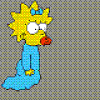
kisscool071
Messages postés
57
Date d'inscription
lundi 10 décembre 2007
Statut
Membre
Dernière intervention
2 mai 2009
10
10 déc. 2007 à 18:53
10 déc. 2007 à 18:53
Alors voici celui de HijackThis :
Logfile of HijackThis v1.99.1
Scan saved at 18:49:12, on 10/12/2007
Platform: Windows XP SP2 (WinNT 5.01.2600)
MSIE: Internet Explorer v7.00 (7.00.6000.16544)
Running processes:
C:\WINDOWS\System32\smss.exe
C:\WINDOWS\system32\winlogon.exe
C:\WINDOWS\system32\services.exe
C:\WINDOWS\system32\lsass.exe
C:\WINDOWS\system32\svchost.exe
C:\WINDOWS\System32\svchost.exe
C:\Program Files\Alwil Software\Avast4\aswUpdSv.exe
C:\Program Files\Alwil Software\Avast4\ashServ.exe
C:\WINDOWS\system32\spoolsv.exe
C:\WINDOWS\Explorer.EXE
C:\Program Files\Fichiers communs\Apple\Mobile Device Support\bin\AppleMobileDeviceService.exe
C:\Program Files\Fichiers communs\Microsoft Shared\VS7Debug\mdm.exe
C:\WINDOWS\system32\HPZipm12.exe
C:\WINDOWS\system32\slserv.exe
C:\WINDOWS\System32\svchost.exe
C:\Program Files\Alwil Software\Avast4\ashMaiSv.exe
C:\Program Files\Alwil Software\Avast4\ashWebSv.exe
C:\PROGRA~1\ALWILS~1\Avast4\ashDisp.exe
C:\Program Files\iTunes\iTunesHelper.exe
C:\Program Files\HP\HP Software Update\HPWuSchd2.exe
C:\Program Files\Java\jre1.6.0_03\bin\jusched.exe
C:\Program Files\Messenger\msmsgs.exe
C:\WINDOWS\system32\ctfmon.exe
C:\WINDOWS\System32\svchost.exe
C:\Program Files\Hercules\WiFi Station\WifiStation.exe
C:\Program Files\iPod\bin\iPodService.exe
C:\Program Files\Internet Explorer\iexplore.exe
C:\Program Files\HijackThis.exe
R1 - HKCU\Software\Microsoft\Internet Explorer\Main,Window Title = Microsoft Internet Explorer
R0 - HKCU\Software\Microsoft\Internet Explorer\Toolbar,LinksFolderName = Liens
O2 - BHO: Yahoo! Companion BHO - {02478D38-C3F9-4efb-9B51-7695ECA05670} - (no file)
O2 - BHO: Aide pour le lien d'Adobe PDF Reader - {06849E9F-C8D7-4D59-B87D-784B7D6BE0B3} - C:\Program Files\Fichiers communs\Adobe\Acrobat\ActiveX\AcroIEHelper.dll
O2 - BHO: (no name) - {53707962-6F74-2D53-2644-206D7942484F} - C:\PROGRA~1\SPYBOT~1\SDHelper.dll
O2 - BHO: SSVHelper Class - {761497BB-D6F0-462C-B6EB-D4DAF1D92D43} - C:\Program Files\Java\jre1.6.0_03\bin\ssv.dll
O2 - BHO: (no name) - {7E853D72-626A-48EC-A868-BA8D5E23E045} - (no file)
O2 - BHO: Windows Live Sign-in Helper - {9030D464-4C02-4ABF-8ECC-5164760863C6} - C:\Program Files\Fichiers communs\Microsoft Shared\Windows Live\WindowsLiveLogin.dll
O2 - BHO: (no name) - {9394EDE7-C8B5-483E-8773-474BF36AF6E4} - (no file)
O2 - BHO: (no name) - {D3E46B41-F941-E332-E982-4FB98DF68D7E} - C:\DOCUME~1\LOULOU~1\APPLIC~1\REMOTE~1\Keepproc.exe (file missing)
O2 - BHO: e404 helper - {F10587E9-0E47-4CBE-84AE-7DD20B8684BB} - C:\Program Files\Helper\prosearchsite.dll
O3 - Toolbar: Veoh Browser Plug-in - {D0943516-5076-4020-A3B5-AEFAF26AB263} - C:\Program Files\Veoh Networks\Veoh\Plugins\reg\VeohToolbar.dll
O4 - HKLM\..\Run: [ATIModeChange] Ati2mdxx.exe
O4 - HKLM\..\Run: [ATIPTA] C:\ATI Technologies\ATI Control Panel\atiptaxx.exe
O4 - HKLM\..\Run: [Frag Else Way Locks] C:\Documents and Settings\All Users\Application Data\chinacefragelse\CoolElse.exe
O4 - HKLM\..\Run: [Avg Antivirus] C:\WINDOWS\system32\icpldrvx.exe
O4 - HKLM\..\Run: [avast!] C:\PROGRA~1\ALWILS~1\Avast4\ashDisp.exe
O4 - HKLM\..\Run: [iTunesHelper] "C:\Program Files\iTunes\iTunesHelper.exe"
O4 - HKLM\..\Run: [NeroFilterCheck] C:\WINDOWS\system32\NeroCheck.exe
O4 - HKLM\..\Run: [HP Software Update] C:\Program Files\HP\HP Software Update\HPWuSchd2.exe
O4 - HKLM\..\Run: [QuickTime Task] "C:\Program Files\QuickTime\qttask.exe" -atboottime
O4 - HKLM\..\Run: [Adobe Reader Speed Launcher] "C:\Program Files\Adobe\Reader 8.0\Reader\Reader_sl.exe"
O4 - HKLM\..\Run: [SunJavaUpdateSched] "C:\Program Files\Java\jre1.6.0_03\bin\jusched.exe"
O4 - HKCU\..\Run: [MixExtra] C:\DOCUME~1\LOULOU~1\APPLIC~1\BUILDE~1\dent list move.exe
O4 - HKCU\..\Run: [MessengerPlus3] "C:\Program Files\MessengerPlus! 3\MsgPlus.exe" /WinStart
O4 - HKCU\..\Run: [MSMSGS] "C:\Program Files\Messenger\msmsgs.exe" /background
O4 - HKCU\..\Run: [Yahoo! Pager] C:\Program Files\Yahoo!\Messenger\ypager.exe -quiet
O4 - HKCU\..\Run: [Google Desktop Search] "C:\Program Files\Google\Google Desktop Search\GoogleDesktop.exe" /startup
O4 - HKCU\..\Run: [NBJ] "C:\Program Files\Ahead\Nero BackItUp\NBJ.exe"
O4 - HKCU\..\Run: [ctfmon.exe] C:\WINDOWS\system32\ctfmon.exe
O4 - Startup: Eurobarre.lnk = C:\Program Files\Eurobarre\eb.exe
O4 - Global Startup: WiFi Station.lnk = ?
O8 - Extra context menu item: Add to Windows &Live Favorites - https://onedrive.live.com/?id=favorites
O9 - Extra button: (no name) - {08B0E5C0-4FCB-11CF-AAA5-00401C608501} - C:\Program Files\Java\jre1.6.0_03\bin\ssv.dll
O9 - Extra 'Tools' menuitem: Console Java (Sun) - {08B0E5C0-4FCB-11CF-AAA5-00401C608501} - C:\Program Files\Java\jre1.6.0_03\bin\ssv.dll
O9 - Extra button: (no name) - {e2e2dd38-d088-4134-82b7-f2ba38496583} - %windir%\Network Diagnostic\xpnetdiag.exe (file missing)
O9 - Extra 'Tools' menuitem: @xpsp3res.dll,-20001 - {e2e2dd38-d088-4134-82b7-f2ba38496583} - %windir%\Network Diagnostic\xpnetdiag.exe (file missing)
O9 - Extra button: Messenger - {FB5F1910-F110-11d2-BB9E-00C04F795683} - C:\Program Files\Messenger\msmsgs.exe
O9 - Extra 'Tools' menuitem: Windows Messenger - {FB5F1910-F110-11d2-BB9E-00C04F795683} - C:\Program Files\Messenger\msmsgs.exe
O10 - Broken Internet access because of LSP provider 'c:\program files\bonjour\mdnsnsp.dll' missing
O11 - Options group: [INTERNATIONAL] International*
O12 - Plugin for .UVR: C:\Program Files\Internet Explorer\Plugins\NPUPano.dll
O16 - DPF: {20A60F0D-9AFA-4515-A0FD-83BD84642501} (Checkers Class) - http://messenger.zone.msn.com/binary/msgrchkr.cab56986.cab
O16 - DPF: {5D6F45B3-9043-443D-A792-115447494D24} (UnoCtrl Class) - http://messenger.zone.msn.com/FR-FR/a-UNO1/GAME_UNO1.cab
O16 - DPF: {86EEF11E-FF16-48CE-B1A2-474B663041A9} -
O16 - DPF: {8E0D4DE5-3180-4024-A327-4DFAD1796A8D} (MessengerStatsClient Class) - http://messenger.zone.msn.com/binary/MessengerStatsClient.cab31267.cab
O16 - DPF: {B8BE5E93-A60C-4D26-A2DC-220313175592} (MSN Games - Installer) - http://messenger.zone.msn.com/binary/ZIntro.cab56649.cab
O16 - DPF: {BFF1950D-B1B4-4AE8-B842-B2CCF06D9A1B} (Zylom Games Player) - http://game08.zylom.com/activex/zylomgamesplayer.cab
O16 - DPF: {C3F79A2B-B9B4-4A66-B012-3EE46475B072} (MessengerStatsClient Class) - http://messenger.zone.msn.com/binary/MessengerStatsPAClient.cab56907.cab
O16 - DPF: {D4323BF2-006A-4440-A2F5-27E3E7AB25F8} - http://a532.g.akamai.net/...
O16 - DPF: {F5A7706B-B9C0-4C89-A715-7A0C6B05DD48} (Minesweeper Flags Class) - http://messenger.zone.msn.com/binary/MineSweeper.cab56986.cab
O16 - DPF: {F6BF0D00-0B2A-4A75-BF7B-F385591623AF} -
O18 - Protocol: livecall - {828030A1-22C1-4009-854F-8E305202313F} - C:\PROGRA~1\MSNMES~1\MSGRAP~1.DLL
O18 - Protocol: msnim - {828030A1-22C1-4009-854F-8E305202313F} - C:\PROGRA~1\MSNMES~1\MSGRAP~1.DLL
O20 - Winlogon Notify: WgaLogon - C:\WINDOWS\SYSTEM32\WgaLogon.dll
O21 - SSODL: WPDShServiceObj - {AAA288BA-9A4C-45B0-95D7-94D524869DB5} - C:\WINDOWS\system32\WPDShServiceObj.dll
O23 - Service: Apple Mobile Device - Apple, Inc. - C:\Program Files\Fichiers communs\Apple\Mobile Device Support\bin\AppleMobileDeviceService.exe
O23 - Service: avast! iAVS4 Control Service (aswUpdSv) - ALWIL Software - C:\Program Files\Alwil Software\Avast4\aswUpdSv.exe
O23 - Service: ATI Smart - Unknown owner - C:\WINDOWS\system32\ati2sgag.exe
O23 - Service: avast! Antivirus - ALWIL Software - C:\Program Files\Alwil Software\Avast4\ashServ.exe
O23 - Service: avast! Mail Scanner - Unknown owner - C:\Program Files\Alwil Software\Avast4\ashMaiSv.exe" /service (file missing)
O23 - Service: avast! Web Scanner - Unknown owner - C:\Program Files\Alwil Software\Avast4\ashWebSv.exe" /service (file missing)
O23 - Service: InstallDriver Table Manager (IDriverT) - Macrovision Corporation - C:\Program Files\Fichiers communs\InstallShield\Driver\11\Intel 32\IDriverT.exe
O23 - Service: Service de l'iPod (iPod Service) - Apple Inc. - C:\Program Files\iPod\bin\iPodService.exe
O23 - Service: Pml Driver HPZ12 - HP - C:\WINDOWS\system32\HPZipm12.exe
O23 - Service: SmartLinkService (SLService) - Smart Link - C:\WINDOWS\SYSTEM32\slserv.exe
Par contre j'ai laissé la fenetre de HijackThis. Est ce qu'il faut que je lui dise Scan ou Fix Checked ?
Logfile of HijackThis v1.99.1
Scan saved at 18:49:12, on 10/12/2007
Platform: Windows XP SP2 (WinNT 5.01.2600)
MSIE: Internet Explorer v7.00 (7.00.6000.16544)
Running processes:
C:\WINDOWS\System32\smss.exe
C:\WINDOWS\system32\winlogon.exe
C:\WINDOWS\system32\services.exe
C:\WINDOWS\system32\lsass.exe
C:\WINDOWS\system32\svchost.exe
C:\WINDOWS\System32\svchost.exe
C:\Program Files\Alwil Software\Avast4\aswUpdSv.exe
C:\Program Files\Alwil Software\Avast4\ashServ.exe
C:\WINDOWS\system32\spoolsv.exe
C:\WINDOWS\Explorer.EXE
C:\Program Files\Fichiers communs\Apple\Mobile Device Support\bin\AppleMobileDeviceService.exe
C:\Program Files\Fichiers communs\Microsoft Shared\VS7Debug\mdm.exe
C:\WINDOWS\system32\HPZipm12.exe
C:\WINDOWS\system32\slserv.exe
C:\WINDOWS\System32\svchost.exe
C:\Program Files\Alwil Software\Avast4\ashMaiSv.exe
C:\Program Files\Alwil Software\Avast4\ashWebSv.exe
C:\PROGRA~1\ALWILS~1\Avast4\ashDisp.exe
C:\Program Files\iTunes\iTunesHelper.exe
C:\Program Files\HP\HP Software Update\HPWuSchd2.exe
C:\Program Files\Java\jre1.6.0_03\bin\jusched.exe
C:\Program Files\Messenger\msmsgs.exe
C:\WINDOWS\system32\ctfmon.exe
C:\WINDOWS\System32\svchost.exe
C:\Program Files\Hercules\WiFi Station\WifiStation.exe
C:\Program Files\iPod\bin\iPodService.exe
C:\Program Files\Internet Explorer\iexplore.exe
C:\Program Files\HijackThis.exe
R1 - HKCU\Software\Microsoft\Internet Explorer\Main,Window Title = Microsoft Internet Explorer
R0 - HKCU\Software\Microsoft\Internet Explorer\Toolbar,LinksFolderName = Liens
O2 - BHO: Yahoo! Companion BHO - {02478D38-C3F9-4efb-9B51-7695ECA05670} - (no file)
O2 - BHO: Aide pour le lien d'Adobe PDF Reader - {06849E9F-C8D7-4D59-B87D-784B7D6BE0B3} - C:\Program Files\Fichiers communs\Adobe\Acrobat\ActiveX\AcroIEHelper.dll
O2 - BHO: (no name) - {53707962-6F74-2D53-2644-206D7942484F} - C:\PROGRA~1\SPYBOT~1\SDHelper.dll
O2 - BHO: SSVHelper Class - {761497BB-D6F0-462C-B6EB-D4DAF1D92D43} - C:\Program Files\Java\jre1.6.0_03\bin\ssv.dll
O2 - BHO: (no name) - {7E853D72-626A-48EC-A868-BA8D5E23E045} - (no file)
O2 - BHO: Windows Live Sign-in Helper - {9030D464-4C02-4ABF-8ECC-5164760863C6} - C:\Program Files\Fichiers communs\Microsoft Shared\Windows Live\WindowsLiveLogin.dll
O2 - BHO: (no name) - {9394EDE7-C8B5-483E-8773-474BF36AF6E4} - (no file)
O2 - BHO: (no name) - {D3E46B41-F941-E332-E982-4FB98DF68D7E} - C:\DOCUME~1\LOULOU~1\APPLIC~1\REMOTE~1\Keepproc.exe (file missing)
O2 - BHO: e404 helper - {F10587E9-0E47-4CBE-84AE-7DD20B8684BB} - C:\Program Files\Helper\prosearchsite.dll
O3 - Toolbar: Veoh Browser Plug-in - {D0943516-5076-4020-A3B5-AEFAF26AB263} - C:\Program Files\Veoh Networks\Veoh\Plugins\reg\VeohToolbar.dll
O4 - HKLM\..\Run: [ATIModeChange] Ati2mdxx.exe
O4 - HKLM\..\Run: [ATIPTA] C:\ATI Technologies\ATI Control Panel\atiptaxx.exe
O4 - HKLM\..\Run: [Frag Else Way Locks] C:\Documents and Settings\All Users\Application Data\chinacefragelse\CoolElse.exe
O4 - HKLM\..\Run: [Avg Antivirus] C:\WINDOWS\system32\icpldrvx.exe
O4 - HKLM\..\Run: [avast!] C:\PROGRA~1\ALWILS~1\Avast4\ashDisp.exe
O4 - HKLM\..\Run: [iTunesHelper] "C:\Program Files\iTunes\iTunesHelper.exe"
O4 - HKLM\..\Run: [NeroFilterCheck] C:\WINDOWS\system32\NeroCheck.exe
O4 - HKLM\..\Run: [HP Software Update] C:\Program Files\HP\HP Software Update\HPWuSchd2.exe
O4 - HKLM\..\Run: [QuickTime Task] "C:\Program Files\QuickTime\qttask.exe" -atboottime
O4 - HKLM\..\Run: [Adobe Reader Speed Launcher] "C:\Program Files\Adobe\Reader 8.0\Reader\Reader_sl.exe"
O4 - HKLM\..\Run: [SunJavaUpdateSched] "C:\Program Files\Java\jre1.6.0_03\bin\jusched.exe"
O4 - HKCU\..\Run: [MixExtra] C:\DOCUME~1\LOULOU~1\APPLIC~1\BUILDE~1\dent list move.exe
O4 - HKCU\..\Run: [MessengerPlus3] "C:\Program Files\MessengerPlus! 3\MsgPlus.exe" /WinStart
O4 - HKCU\..\Run: [MSMSGS] "C:\Program Files\Messenger\msmsgs.exe" /background
O4 - HKCU\..\Run: [Yahoo! Pager] C:\Program Files\Yahoo!\Messenger\ypager.exe -quiet
O4 - HKCU\..\Run: [Google Desktop Search] "C:\Program Files\Google\Google Desktop Search\GoogleDesktop.exe" /startup
O4 - HKCU\..\Run: [NBJ] "C:\Program Files\Ahead\Nero BackItUp\NBJ.exe"
O4 - HKCU\..\Run: [ctfmon.exe] C:\WINDOWS\system32\ctfmon.exe
O4 - Startup: Eurobarre.lnk = C:\Program Files\Eurobarre\eb.exe
O4 - Global Startup: WiFi Station.lnk = ?
O8 - Extra context menu item: Add to Windows &Live Favorites - https://onedrive.live.com/?id=favorites
O9 - Extra button: (no name) - {08B0E5C0-4FCB-11CF-AAA5-00401C608501} - C:\Program Files\Java\jre1.6.0_03\bin\ssv.dll
O9 - Extra 'Tools' menuitem: Console Java (Sun) - {08B0E5C0-4FCB-11CF-AAA5-00401C608501} - C:\Program Files\Java\jre1.6.0_03\bin\ssv.dll
O9 - Extra button: (no name) - {e2e2dd38-d088-4134-82b7-f2ba38496583} - %windir%\Network Diagnostic\xpnetdiag.exe (file missing)
O9 - Extra 'Tools' menuitem: @xpsp3res.dll,-20001 - {e2e2dd38-d088-4134-82b7-f2ba38496583} - %windir%\Network Diagnostic\xpnetdiag.exe (file missing)
O9 - Extra button: Messenger - {FB5F1910-F110-11d2-BB9E-00C04F795683} - C:\Program Files\Messenger\msmsgs.exe
O9 - Extra 'Tools' menuitem: Windows Messenger - {FB5F1910-F110-11d2-BB9E-00C04F795683} - C:\Program Files\Messenger\msmsgs.exe
O10 - Broken Internet access because of LSP provider 'c:\program files\bonjour\mdnsnsp.dll' missing
O11 - Options group: [INTERNATIONAL] International*
O12 - Plugin for .UVR: C:\Program Files\Internet Explorer\Plugins\NPUPano.dll
O16 - DPF: {20A60F0D-9AFA-4515-A0FD-83BD84642501} (Checkers Class) - http://messenger.zone.msn.com/binary/msgrchkr.cab56986.cab
O16 - DPF: {5D6F45B3-9043-443D-A792-115447494D24} (UnoCtrl Class) - http://messenger.zone.msn.com/FR-FR/a-UNO1/GAME_UNO1.cab
O16 - DPF: {86EEF11E-FF16-48CE-B1A2-474B663041A9} -
O16 - DPF: {8E0D4DE5-3180-4024-A327-4DFAD1796A8D} (MessengerStatsClient Class) - http://messenger.zone.msn.com/binary/MessengerStatsClient.cab31267.cab
O16 - DPF: {B8BE5E93-A60C-4D26-A2DC-220313175592} (MSN Games - Installer) - http://messenger.zone.msn.com/binary/ZIntro.cab56649.cab
O16 - DPF: {BFF1950D-B1B4-4AE8-B842-B2CCF06D9A1B} (Zylom Games Player) - http://game08.zylom.com/activex/zylomgamesplayer.cab
O16 - DPF: {C3F79A2B-B9B4-4A66-B012-3EE46475B072} (MessengerStatsClient Class) - http://messenger.zone.msn.com/binary/MessengerStatsPAClient.cab56907.cab
O16 - DPF: {D4323BF2-006A-4440-A2F5-27E3E7AB25F8} - http://a532.g.akamai.net/...
O16 - DPF: {F5A7706B-B9C0-4C89-A715-7A0C6B05DD48} (Minesweeper Flags Class) - http://messenger.zone.msn.com/binary/MineSweeper.cab56986.cab
O16 - DPF: {F6BF0D00-0B2A-4A75-BF7B-F385591623AF} -
O18 - Protocol: livecall - {828030A1-22C1-4009-854F-8E305202313F} - C:\PROGRA~1\MSNMES~1\MSGRAP~1.DLL
O18 - Protocol: msnim - {828030A1-22C1-4009-854F-8E305202313F} - C:\PROGRA~1\MSNMES~1\MSGRAP~1.DLL
O20 - Winlogon Notify: WgaLogon - C:\WINDOWS\SYSTEM32\WgaLogon.dll
O21 - SSODL: WPDShServiceObj - {AAA288BA-9A4C-45B0-95D7-94D524869DB5} - C:\WINDOWS\system32\WPDShServiceObj.dll
O23 - Service: Apple Mobile Device - Apple, Inc. - C:\Program Files\Fichiers communs\Apple\Mobile Device Support\bin\AppleMobileDeviceService.exe
O23 - Service: avast! iAVS4 Control Service (aswUpdSv) - ALWIL Software - C:\Program Files\Alwil Software\Avast4\aswUpdSv.exe
O23 - Service: ATI Smart - Unknown owner - C:\WINDOWS\system32\ati2sgag.exe
O23 - Service: avast! Antivirus - ALWIL Software - C:\Program Files\Alwil Software\Avast4\ashServ.exe
O23 - Service: avast! Mail Scanner - Unknown owner - C:\Program Files\Alwil Software\Avast4\ashMaiSv.exe" /service (file missing)
O23 - Service: avast! Web Scanner - Unknown owner - C:\Program Files\Alwil Software\Avast4\ashWebSv.exe" /service (file missing)
O23 - Service: InstallDriver Table Manager (IDriverT) - Macrovision Corporation - C:\Program Files\Fichiers communs\InstallShield\Driver\11\Intel 32\IDriverT.exe
O23 - Service: Service de l'iPod (iPod Service) - Apple Inc. - C:\Program Files\iPod\bin\iPodService.exe
O23 - Service: Pml Driver HPZ12 - HP - C:\WINDOWS\system32\HPZipm12.exe
O23 - Service: SmartLinkService (SLService) - Smart Link - C:\WINDOWS\SYSTEM32\slserv.exe
Par contre j'ai laissé la fenetre de HijackThis. Est ce qu'il faut que je lui dise Scan ou Fix Checked ?

g!rly
Messages postés
18209
Date d'inscription
vendredi 17 août 2007
Statut
Contributeur
Dernière intervention
30 novembre 2014
406
10 déc. 2007 à 19:04
10 déc. 2007 à 19:04
re,
bon si hijack this est toujours ouvert
coche et fix les lignes suivantes :
O2 - BHO: Yahoo! Companion BHO - {02478D38-C3F9-4efb-9B51-7695ECA05670} - (no file)
O2 - BHO: (no name) - {7E853D72-626A-48EC-A868-BA8D5E23E045} - (no file)
O2 - BHO: (no name) - {9394EDE7-C8B5-483E-8773-474BF36AF6E4} - (no file)
O2 - BHO: (no name) - {D3E46B41-F941-E332-E982-4FB98DF68D7E} - C:\DOCUME~1\LOULOU~1\APPLIC~1\REMOTE~1\Keepproc.exe (file missing)
O16 - DPF: {86EEF11E-FF16-48CE-B1A2-474B663041A9} -
O16 - DPF: {F6BF0D00-0B2A-4A75-BF7B-F385591623AF} -
comment fixer :
Tutoriel d´utilisation (video) :
-> http://pageperso.aol.fr/balltrap34/demohijack.htm
Télécharge Zeb-Restore http://telechargement.zebulon.fr/zeb-restore.html enregistre ce fichier sur le bureau.
-Clic droit Zeb-Restore.zip ==> Extraire tout choisis comme lieu d'enregistrement le bureau.
-Ouvre le dossier ZR_1.0.0.37 ==> double clic sur Zeb-Restore.exe
- Coche la case devant : Réinitialiser Fichier Hosts
- Ne coche aucune autre case
-Clique sur Restaurer
-Redémarre ton PC
puis
instale un par feu :
par feu : kerio
http://www.malekal.com/kerio_firewall.php#mozTocId721480
https://www.vulgarisation-informatique.com/kerio.php
ou zone alarm plus facil a configurer mais moins performant
http://www.kachouri.com/tuto/tuto-143-zonealarm-installation-du-firewall--pare-feu.html
regarde ceci sur ton antivius avast qui laisse a desirer :
antivir vs avast :
-> http://forum.malekal.com/ftopic3528.php
alors desinstale avast et remplace le par antivir :
Telecharge et instal l'antivirus Antivir Personal Edition Classic :
->https://www.malekal.com/avira-free-security-antivirus-gratuit/
http://mickael.barroux.free.fr/securite/antivir.php <- tutoriel configuration du scanner...
une fois antivir ouvert click sur l´onglet scanner dans la fenetre du dessous tu va voir : rootkit search click sur le petit + pour deployer et coche la case a coté de ton disk dur
puis click sur configuration en haut a droite puis dans la nouvelle fenetre a gauche >scanner > scan all files et en dessous >scanner priority = High
toujours a gauche > scan > deploie > heuristique > macrovirus heuristic = coché et en dessous > win32 heuristic la case coché et high detection level
puis fais analyser ceci :
C:\Program Files\Helper\prosearchsite.dll
C:\Documents and Settings\All Users\Application Data\chinacefragelse\CoolElse.exe
sur ce site et post le rapport ici
http://virusscan.jotti.org/de/
puis
Télécharge combofix.exe (par sUBs) sur ton Bureau.
-> http://download.bleepingcomputer.com/sUBs/ComboFix.exe
-> Double clique combofix.exe.
-> Tape sur la touche 1 (Yes) pour démarrer le scan.
-> Lorsque le scan sera complété, un rapport apparaîtra. Copie/colle ce rapport dans ta prochaine réponse.
NOTE : Le rapport se trouve également ici : C:\Combofix.txt
@+
bon si hijack this est toujours ouvert
coche et fix les lignes suivantes :
O2 - BHO: Yahoo! Companion BHO - {02478D38-C3F9-4efb-9B51-7695ECA05670} - (no file)
O2 - BHO: (no name) - {7E853D72-626A-48EC-A868-BA8D5E23E045} - (no file)
O2 - BHO: (no name) - {9394EDE7-C8B5-483E-8773-474BF36AF6E4} - (no file)
O2 - BHO: (no name) - {D3E46B41-F941-E332-E982-4FB98DF68D7E} - C:\DOCUME~1\LOULOU~1\APPLIC~1\REMOTE~1\Keepproc.exe (file missing)
O16 - DPF: {86EEF11E-FF16-48CE-B1A2-474B663041A9} -
O16 - DPF: {F6BF0D00-0B2A-4A75-BF7B-F385591623AF} -
comment fixer :
Tutoriel d´utilisation (video) :
-> http://pageperso.aol.fr/balltrap34/demohijack.htm
Télécharge Zeb-Restore http://telechargement.zebulon.fr/zeb-restore.html enregistre ce fichier sur le bureau.
-Clic droit Zeb-Restore.zip ==> Extraire tout choisis comme lieu d'enregistrement le bureau.
-Ouvre le dossier ZR_1.0.0.37 ==> double clic sur Zeb-Restore.exe
- Coche la case devant : Réinitialiser Fichier Hosts
- Ne coche aucune autre case
-Clique sur Restaurer
-Redémarre ton PC
puis
instale un par feu :
par feu : kerio
http://www.malekal.com/kerio_firewall.php#mozTocId721480
https://www.vulgarisation-informatique.com/kerio.php
ou zone alarm plus facil a configurer mais moins performant
http://www.kachouri.com/tuto/tuto-143-zonealarm-installation-du-firewall--pare-feu.html
regarde ceci sur ton antivius avast qui laisse a desirer :
antivir vs avast :
-> http://forum.malekal.com/ftopic3528.php
alors desinstale avast et remplace le par antivir :
Telecharge et instal l'antivirus Antivir Personal Edition Classic :
->https://www.malekal.com/avira-free-security-antivirus-gratuit/
http://mickael.barroux.free.fr/securite/antivir.php <- tutoriel configuration du scanner...
une fois antivir ouvert click sur l´onglet scanner dans la fenetre du dessous tu va voir : rootkit search click sur le petit + pour deployer et coche la case a coté de ton disk dur
puis click sur configuration en haut a droite puis dans la nouvelle fenetre a gauche >scanner > scan all files et en dessous >scanner priority = High
toujours a gauche > scan > deploie > heuristique > macrovirus heuristic = coché et en dessous > win32 heuristic la case coché et high detection level
puis fais analyser ceci :
C:\Program Files\Helper\prosearchsite.dll
C:\Documents and Settings\All Users\Application Data\chinacefragelse\CoolElse.exe
sur ce site et post le rapport ici
http://virusscan.jotti.org/de/
puis
Télécharge combofix.exe (par sUBs) sur ton Bureau.
-> http://download.bleepingcomputer.com/sUBs/ComboFix.exe
-> Double clique combofix.exe.
-> Tape sur la touche 1 (Yes) pour démarrer le scan.
-> Lorsque le scan sera complété, un rapport apparaîtra. Copie/colle ce rapport dans ta prochaine réponse.
NOTE : Le rapport se trouve également ici : C:\Combofix.txt
@+
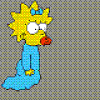
kisscool071
Messages postés
57
Date d'inscription
lundi 10 décembre 2007
Statut
Membre
Dernière intervention
2 mai 2009
10
10 déc. 2007 à 19:20
10 déc. 2007 à 19:20
J'ai fait ce que tu m'as dit sur HijackThis mais j'ai une petite question, sur le lien que tu m'as donné, jai lu que les 010 étaient des virus.
Et moi c'est marqué : O10 - Broken Internet access because of LSP provider 'c:\program files\bonjour\mdnsnsp.dll' missing
Cette ligne est déjà apparu dans d'autres post. Faut pas que je le supprime ??
Sinon pour la suite, après HijackThis, est ce qu'il faut que je remette les différentes choses que j'ai changer pour lancer HijackThis (style : restauration du systemme, fichiers en cache, etc...) ?
Merci
Et moi c'est marqué : O10 - Broken Internet access because of LSP provider 'c:\program files\bonjour\mdnsnsp.dll' missing
Cette ligne est déjà apparu dans d'autres post. Faut pas que je le supprime ??
Sinon pour la suite, après HijackThis, est ce qu'il faut que je remette les différentes choses que j'ai changer pour lancer HijackThis (style : restauration du systemme, fichiers en cache, etc...) ?
Merci

g!rly
Messages postés
18209
Date d'inscription
vendredi 17 août 2007
Statut
Contributeur
Dernière intervention
30 novembre 2014
406
10 déc. 2007 à 19:57
10 déc. 2007 à 19:57
re,
la ligne dont tu parle est lié a itunes, laisse la pour le moment O10 tu as le programme itunes?
je ne t´ai jamais demandé de toucher a la restauration system?
tu n´as besoin de toucher a rien pour lancer hijack this...
@+
la ligne dont tu parle est lié a itunes, laisse la pour le moment O10 tu as le programme itunes?
je ne t´ai jamais demandé de toucher a la restauration system?
tu n´as besoin de toucher a rien pour lancer hijack this...
@+
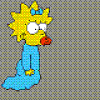
kisscool071
Messages postés
57
Date d'inscription
lundi 10 décembre 2007
Statut
Membre
Dernière intervention
2 mai 2009
10
10 déc. 2007 à 20:36
10 déc. 2007 à 20:36
Oui j'ai Itunes. Donc je laisse pour le moment...
En fait dans le tutoriel de HijackThis que tu m'as mis en lien, ils disaient qu'il fallait faire quelques manip avant de lancer le logiciel (dont décochez la restauration du systeme). Mais c'est bon, j'ai remis les manip maintenant.
Je suis tes conseils à la lettre :)
Je viens d'installer le pare feu Kerio, il faut que je le configure maintenant.
A tout à l'heure
Je te remercie vivement pour l'aide que tu m'apportes !
En fait dans le tutoriel de HijackThis que tu m'as mis en lien, ils disaient qu'il fallait faire quelques manip avant de lancer le logiciel (dont décochez la restauration du systeme). Mais c'est bon, j'ai remis les manip maintenant.
Je suis tes conseils à la lettre :)
Je viens d'installer le pare feu Kerio, il faut que je le configure maintenant.
A tout à l'heure
Je te remercie vivement pour l'aide que tu m'apportes !

g!rly
Messages postés
18209
Date d'inscription
vendredi 17 août 2007
Statut
Contributeur
Dernière intervention
30 novembre 2014
406
10 déc. 2007 à 21:42
10 déc. 2007 à 21:42
ok
@+
@+
J'ai installé AntiVir mais je n'ai pas pu lancer le scan comme tu me l'as montré parce qu'il y avait certaines choses qui n'y sont pas ( à partir de "en dessous >scanner priority = High") donc j'ai suivi le tutoriel que tu m'as mis en lien et le scan ne detecte rien du tout.
Je fais combofix.exe et je reviens.
Je fais combofix.exe et je reviens.

g!rly
Messages postés
18209
Date d'inscription
vendredi 17 août 2007
Statut
Contributeur
Dernière intervention
30 novembre 2014
406
10 déc. 2007 à 22:18
10 déc. 2007 à 22:18
bon
fais analyser les deux fichiers et oui fais combofix
@+
fais analyser les deux fichiers et oui fais combofix
@+
Voici le rapport de ComboFix :
ComboFix 07-12-09.1 - Louloutte 2007-12-10 22:10:31.1 - NTFSx86
Microsoft Windows XP Édition familiale 5.1.2600.2.1252.1.1036.18.79 [GMT 1:00]
Running from: C:\Documents and Settings\Louloutte\Bureau\ComboFix.exe
* Created a new restore point
.
(((((((((((((((((((((((((((((((((((( Autres suppressions ))))))))))))))))))))))))))))))))))))))))))))))))
.
C:\WINDOWS\system32\stera.log
C:\WINDOWS\system32\urlmsnlink.dat
.
((((((((((((((((((((((((((((((((((((((( Drivers/Services )))))))))))))))))))))))))))))))))))))))))))))))))
.
-------\LEGACY_FOPN
-------\LEGACY_VSPF
-------\LEGACY_VSPF_HK
((((((((((((((((((((((((((((( Fichiers cr‚‚s 2007-11-10 to 2007-12-10 ))))))))))))))))))))))))))))))))))))
.
2007-12-10 21:29 . 2007-12-10 21:29 <REP> d-------- C:\Program Files\Avira
2007-12-10 21:29 . 2007-12-10 21:29 <REP> d-------- C:\Documents and Settings\All Users\Application Data\Avira
2007-12-10 19:52 . 2007-12-10 19:52 <REP> d-------- C:\Program Files\Kerio
2007-12-10 19:10 . 2007-12-10 19:10 <REP> d-------- C:\Program Files\backups
2007-12-10 17:52 . 2007-12-10 18:20 2,718 --a------ C:\WINDOWS\system32\tmp.reg
2007-12-10 17:51 . 2007-12-10 17:51 1,047,356 --a------ C:\Program Files\SmitfraudFix.exe
2007-12-10 17:51 . 2007-09-05 23:22 289,144 --a------ C:\WINDOWS\system32\VCCLSID.exe
2007-12-10 17:51 . 2006-04-27 16:49 288,417 --a------ C:\WINDOWS\system32\SrchSTS.exe
2007-12-10 17:51 . 2003-06-05 20:13 53,248 --a------ C:\WINDOWS\system32\Process.exe
2007-12-10 17:51 . 2004-07-31 17:50 51,200 --a------ C:\WINDOWS\system32\dumphive.exe
2007-12-10 17:51 . 2007-10-03 23:36 25,600 --a------ C:\WINDOWS\system32\WS2Fix.exe
2007-12-09 20:42 . 2007-12-09 20:42 <REP> d-------- C:\Program Files\Helper
2007-12-04 19:03 . 2007-12-04 19:03 1,271,557 --a------ C:\Program Files\wrar371fr.exe
2007-12-03 13:53 . 2004-08-19 16:09 221,184 --a------ C:\WINDOWS\system32\wmpns.dll
2007-12-03 13:52 . 2007-12-03 13:52 <REP> d-------- C:\Program Files\Windows Media Connect 2
2007-12-03 13:39 . 2007-12-03 13:45 <REP> d-------- C:\WINDOWS\system32\drivers\UMDF
2007-12-03 02:17 . 2007-12-03 02:17 <REP> d-------- C:\WINDOWS\Sun
2007-12-03 02:15 . 2007-09-24 23:31 69,632 --a------ C:\WINDOWS\system32\javacpl.cpl
2007-12-03 02:14 . 2007-12-03 02:15 <REP> d-------- C:\Program Files\Java
2007-12-03 02:13 . 2007-12-03 02:13 <REP> d-------- C:\Program Files\Fichiers communs\Java
2007-11-27 17:40 . 2007-12-09 22:10 285 --a------ C:\WINDOWS\wininit.ini
2007-11-27 16:10 . 2007-11-27 16:10 5,037,072 --a------ C:\Program Files\spybotsd14.exe
2007-11-27 03:25 . 2007-11-27 03:25 <REP> d-------- C:\ATI
2007-11-27 02:02 . 2007-11-27 02:11 <REP> d-------- C:\Documents and Settings\Louloutte\Application Data\SecondLife
2007-11-19 10:40 . 2007-11-19 10:52 <REP> d-------- C:\Program Files\Bonjour
2007-11-15 01:06 . 2007-12-06 20:17 <REP> d-------- C:\Documents and Settings\Louloutte\Application Data\OpenOffice.org2
2007-11-15 00:56 . 2007-11-15 00:56 <REP> d-------- C:\Program Files\OpenOffice.org 2.3
2007-11-15 00:49 . 2007-11-15 00:52 112,150,518 --a------ C:\Program Files\OOo_2.3.0_Win32Intel_install_fr.exe
.
(((((((((((((((((((((((((((((((((( Compte-rendu de Find3M ))))))))))))))))))))))))))))))))))))))))))))))))
.
2007-12-10 20:10 --------- d-----w C:\Program Files\Alwil Software
2007-12-10 17:49 8,223 ----a-w C:\Program Files\hijackthis.log
2007-12-09 15:26 --------- d-----w C:\Program Files\eMule
2007-12-04 17:36 --------- d--h--w C:\Program Files\InstallShield Installation Information
2007-11-27 18:06 --------- d-----w C:\Documents and Settings\All Users\Application Data\Spybot - Search & Destroy
2007-11-19 11:12 --------- d-----w C:\Program Files\Fichiers communs\Adobe
2007-11-13 16:48 40,960 ----a-w C:\Program Files\ebsetup.exe
2007-11-13 16:48 --------- d-----w C:\Program Files\Eurobarre
2007-11-11 22:36 --------- d-----w C:\Documents and Settings\Louloutte\Application Data\build eggs meal
2007-11-11 17:39 --------- d-----w C:\Program Files\Google
2007-11-08 17:58 --------- d-----w C:\Program Files\BitComet
2007-11-08 14:13 3,872,104 ----a-w C:\Program Files\BitComet_0.79_setup.exe
2007-10-29 12:35 --------- d-----w C:\Program Files\Windows Live Toolbar
2007-10-29 12:28 --------- d-----w C:\Documents and Settings\All Users\Application Data\Skype
2007-10-20 20:30 --------- d-----w C:\Program Files\iTunes
2007-10-20 20:29 --------- d-----w C:\Program Files\iPod
2007-10-20 20:28 --------- d-----w C:\Program Files\QuickTime
2007-10-20 20:27 --------- d-----w C:\Documents and Settings\All Users\Application Data\Apple Computer
2007-10-20 20:26 --------- d-----w C:\Program Files\Apple Software Update
2007-10-20 20:25 --------- d-----w C:\Program Files\Fichiers communs\Apple
2007-10-20 20:25 --------- d-----w C:\Documents and Settings\All Users\Application Data\Apple
2007-10-20 20:22 51,422,520 ----a-w C:\Program Files\iTunes743Setup.exe
2007-10-20 20:16 40,133,147 ----a-w C:\Program Files\iTunes7.4.1.dmg
2007-09-17 18:39 3,858,985 ----a-w C:\Program Files\eMule0.48a-Installer.exe
2007-01-02 01:29 774,144 ----a-w C:\Program Files\RngInterstitial.dll
2006-11-28 18:56 8,207,872 ----a-w C:\Program Files\TVUPlayer_fr.exe
2006-11-19 21:12 1,400,577 ----a-w C:\Program Files\BitLord_0.56.exe
2006-11-15 18:29 2,016,006 ----a-w C:\Program Files\ExcelExplorer.exe
2006-11-15 17:57 10,462,920 ----a-w C:\Program Files\XLVIEWER.EXE
2006-10-10 15:23 3,534,076 ----a-w C:\Program Files\eMule0.47c-Installer.exe
2006-10-08 19:13 11,415 -c--a-w C:\Program Files\server.met
2006-05-31 10:58 29,992 -c--a-w C:\Documents and Settings\Louloutte\Application Data\GDIPFONTCACHEV1.DAT
2005-02-16 10:06 218,112 ------w C:\Program Files\HijackThis.exe
2005-01-23 20:32 7,321,288 ----a-w C:\Program Files\msn-messenger_msn_messenger_francais_13499.EXE
2003-08-21 11:19 15,333,040 ----a-w C:\Program Files\setupfre.exe
.
((((((((((((((((((((((((((((((((( Point de chargement Reg )))))))))))))))))))))))))))))))))))))))))))))))))
.
.
REGEDIT4
*Note* les ‚l‚ments vides & les ‚l‚ments initiaux l‚gitimes ne sont pas list‚s
[HKEY_LOCAL_MACHINE\~\Browser Helper Objects\{F10587E9-0E47-4CBE-84AE-7DD20B8684BB}]
2007-12-09 20:42 13824 --a------ C:\Program Files\Helper\prosearchsite.dll
[HKEY_CURRENT_USER\SOFTWARE\Microsoft\Windows\CurrentVersion\Run]
"MixExtra"="C:\DOCUME~1\LOULOU~1\APPLIC~1\BUILDE~1\dent list move.exe" []
"MessengerPlus3"="C:\Program Files\MessengerPlus! 3\MsgPlus.exe" []
"MSMSGS"="C:\Program Files\Messenger\msmsgs.exe" [2004-10-13 17:24]
"Yahoo! Pager"="C:\Program Files\Yahoo!\Messenger\ypager.exe" []
"Google Desktop Search"="C:\Program Files\Google\Google Desktop Search\GoogleDesktop.exe" []
"NBJ"="C:\Program Files\Ahead\Nero BackItUp\NBJ.exe" [2005-06-02 15:03]
"ctfmon.exe"="C:\WINDOWS\system32\ctfmon.exe" [2004-08-19 16:09]
[HKEY_LOCAL_MACHINE\SOFTWARE\Microsoft\Windows\CurrentVersion\Run]
"ATIModeChange"="Ati2mdxx.exe" [2001-09-04 16:24 C:\WINDOWS\system32\Ati2mdxx.exe]
"ATIPTA"="C:\ATI Technologies\ATI Control Panel\atiptaxx.exe" [2003-08-12 21:10]
"Frag Else Way Locks"="C:\Documents and Settings\All Users\Application Data\chinacefragelse\CoolElse.exe" []
"iTunesHelper"="C:\Program Files\iTunes\iTunesHelper.exe" [2007-09-26 13:42]
"NeroFilterCheck"="C:\WINDOWS\system32\NeroCheck.exe" [2001-07-09 10:50]
"HP Software Update"="C:\Program Files\HP\HP Software Update\HPWuSchd2.exe" [2005-05-11 22:12]
"QuickTime Task"="C:\Program Files\QuickTime\qttask.exe" [2007-06-29 05:24]
"Adobe Reader Speed Launcher"="C:\Program Files\Adobe\Reader 8.0\Reader\Reader_sl.exe" [2007-10-10 19:51]
"SunJavaUpdateSched"="C:\Program Files\Java\jre1.6.0_03\bin\jusched.exe" [2007-09-25 01:11]
"avgnt"="C:\Program Files\Avira\AntiVir PersonalEdition Classic\avgnt.exe" [2007-12-10 21:34]
[HKEY_USERS\.DEFAULT\Software\Microsoft\Windows\CurrentVersion\Run]
"CTFMON.EXE"="C:\WINDOWS\System32\CTFMON.EXE" [2004-08-19 16:09]
"msnmsgr"="C:\Program Files\MSN Messenger\msnmsgr.exe" [2007-01-19 11:55]
[HKEY_LOCAL_MACHINE\software\microsoft\shared tools\msconfig\startupfolder\C:^Documents and Settings^All Users^Menu Démarrer^Programmes^Démarrage^HP Digital Imaging Monitor.lnk]
path=C:\Documents and Settings\All Users\Menu Démarrer\Programmes\Démarrage\HP Digital Imaging Monitor.lnk
backup=C:\WINDOWS\pss\HP Digital Imaging Monitor.lnkCommon Startup
[HKEY_LOCAL_MACHINE\software\microsoft\shared tools\msconfig\startupfolder\C:^Documents and Settings^Louloutte^Menu Démarrer^Programmes^Démarrage^MutiKeyboard Driver.lnk]
path=C:\Documents and Settings\Louloutte\Menu Démarrer\Programmes\Démarrage\MutiKeyboard Driver.lnk
backup=C:\WINDOWS\pss\MutiKeyboard Driver.lnkStartup
[HKEY_LOCAL_MACHINE\software\microsoft\shared tools\msconfig\startupreg\Instant Access]
rundll32.exe EGDACCESS_1057.dll,InstantAccess
[HKEY_LOCAL_MACHINE\software\microsoft\shared tools\msconfig\startupreg\Veoh]
C:\Program Files\Veoh Networks\Veoh\VeohClient.exe /VeohHide
R1 fwdrv;Firewall Driver;C:\WINDOWS\system32\drivers\fwdrv.sys
R3 STAC97NA;SigmaTel 3D Environmental Audio;C:\WINDOWS\system32\drivers\stac97na.sys
R3 STAC97NH;STAC97NH;C:\WINDOWS\system32\drivers\stac97nh.sys
[HKEY_CURRENT_USER\software\microsoft\windows\currentversion\explorer\mountpoints2\{55510059-6d6d-11d9-9fbe-806d6172696f}]
\Shell\AutoRun\command - D:\TS-H652A.exe
[HKEY_CURRENT_USER\software\microsoft\windows\currentversion\explorer\mountpoints2\{cb76eebe-9e48-11da-a048-000d61aabb04}]
\Shell\Auto\command - bittorrent.exe e
\Shell\AutoRun\command - C:\WINDOWS\system32\RunDLL32.EXE Shell32.DLL,ShellExec_RunDLL bittorrent.exe e
.
Contenu du dossier 'Scheduled Tasks/Tƒches planifi‚es'
"2007-12-06 07:45:00 C:\WINDOWS\Tasks\AppleSoftwareUpdate.job"
- C:\Program Files\Apple Software Update\SoftwareUpdate.exe
.
**************************************************************************
catchme 0.3.1331 W2K/XP/Vista - rootkit/stealth malware detector by Gmer, http://www.gmer.net
Rootkit scan 2007-12-10 22:20:24
Windows 5.1.2600 Service Pack 2 NTFS
scanning hidden processes ...
scanning hidden autostart entries ...
scanning hidden files ...
scan completed successfully
hidden files: 0
**************************************************************************
.
Completion time: 2007-12-10 22:26:24 - machine was rebooted
.
--- E O F ---
ComboFix 07-12-09.1 - Louloutte 2007-12-10 22:10:31.1 - NTFSx86
Microsoft Windows XP Édition familiale 5.1.2600.2.1252.1.1036.18.79 [GMT 1:00]
Running from: C:\Documents and Settings\Louloutte\Bureau\ComboFix.exe
* Created a new restore point
.
(((((((((((((((((((((((((((((((((((( Autres suppressions ))))))))))))))))))))))))))))))))))))))))))))))))
.
C:\WINDOWS\system32\stera.log
C:\WINDOWS\system32\urlmsnlink.dat
.
((((((((((((((((((((((((((((((((((((((( Drivers/Services )))))))))))))))))))))))))))))))))))))))))))))))))
.
-------\LEGACY_FOPN
-------\LEGACY_VSPF
-------\LEGACY_VSPF_HK
((((((((((((((((((((((((((((( Fichiers cr‚‚s 2007-11-10 to 2007-12-10 ))))))))))))))))))))))))))))))))))))
.
2007-12-10 21:29 . 2007-12-10 21:29 <REP> d-------- C:\Program Files\Avira
2007-12-10 21:29 . 2007-12-10 21:29 <REP> d-------- C:\Documents and Settings\All Users\Application Data\Avira
2007-12-10 19:52 . 2007-12-10 19:52 <REP> d-------- C:\Program Files\Kerio
2007-12-10 19:10 . 2007-12-10 19:10 <REP> d-------- C:\Program Files\backups
2007-12-10 17:52 . 2007-12-10 18:20 2,718 --a------ C:\WINDOWS\system32\tmp.reg
2007-12-10 17:51 . 2007-12-10 17:51 1,047,356 --a------ C:\Program Files\SmitfraudFix.exe
2007-12-10 17:51 . 2007-09-05 23:22 289,144 --a------ C:\WINDOWS\system32\VCCLSID.exe
2007-12-10 17:51 . 2006-04-27 16:49 288,417 --a------ C:\WINDOWS\system32\SrchSTS.exe
2007-12-10 17:51 . 2003-06-05 20:13 53,248 --a------ C:\WINDOWS\system32\Process.exe
2007-12-10 17:51 . 2004-07-31 17:50 51,200 --a------ C:\WINDOWS\system32\dumphive.exe
2007-12-10 17:51 . 2007-10-03 23:36 25,600 --a------ C:\WINDOWS\system32\WS2Fix.exe
2007-12-09 20:42 . 2007-12-09 20:42 <REP> d-------- C:\Program Files\Helper
2007-12-04 19:03 . 2007-12-04 19:03 1,271,557 --a------ C:\Program Files\wrar371fr.exe
2007-12-03 13:53 . 2004-08-19 16:09 221,184 --a------ C:\WINDOWS\system32\wmpns.dll
2007-12-03 13:52 . 2007-12-03 13:52 <REP> d-------- C:\Program Files\Windows Media Connect 2
2007-12-03 13:39 . 2007-12-03 13:45 <REP> d-------- C:\WINDOWS\system32\drivers\UMDF
2007-12-03 02:17 . 2007-12-03 02:17 <REP> d-------- C:\WINDOWS\Sun
2007-12-03 02:15 . 2007-09-24 23:31 69,632 --a------ C:\WINDOWS\system32\javacpl.cpl
2007-12-03 02:14 . 2007-12-03 02:15 <REP> d-------- C:\Program Files\Java
2007-12-03 02:13 . 2007-12-03 02:13 <REP> d-------- C:\Program Files\Fichiers communs\Java
2007-11-27 17:40 . 2007-12-09 22:10 285 --a------ C:\WINDOWS\wininit.ini
2007-11-27 16:10 . 2007-11-27 16:10 5,037,072 --a------ C:\Program Files\spybotsd14.exe
2007-11-27 03:25 . 2007-11-27 03:25 <REP> d-------- C:\ATI
2007-11-27 02:02 . 2007-11-27 02:11 <REP> d-------- C:\Documents and Settings\Louloutte\Application Data\SecondLife
2007-11-19 10:40 . 2007-11-19 10:52 <REP> d-------- C:\Program Files\Bonjour
2007-11-15 01:06 . 2007-12-06 20:17 <REP> d-------- C:\Documents and Settings\Louloutte\Application Data\OpenOffice.org2
2007-11-15 00:56 . 2007-11-15 00:56 <REP> d-------- C:\Program Files\OpenOffice.org 2.3
2007-11-15 00:49 . 2007-11-15 00:52 112,150,518 --a------ C:\Program Files\OOo_2.3.0_Win32Intel_install_fr.exe
.
(((((((((((((((((((((((((((((((((( Compte-rendu de Find3M ))))))))))))))))))))))))))))))))))))))))))))))))
.
2007-12-10 20:10 --------- d-----w C:\Program Files\Alwil Software
2007-12-10 17:49 8,223 ----a-w C:\Program Files\hijackthis.log
2007-12-09 15:26 --------- d-----w C:\Program Files\eMule
2007-12-04 17:36 --------- d--h--w C:\Program Files\InstallShield Installation Information
2007-11-27 18:06 --------- d-----w C:\Documents and Settings\All Users\Application Data\Spybot - Search & Destroy
2007-11-19 11:12 --------- d-----w C:\Program Files\Fichiers communs\Adobe
2007-11-13 16:48 40,960 ----a-w C:\Program Files\ebsetup.exe
2007-11-13 16:48 --------- d-----w C:\Program Files\Eurobarre
2007-11-11 22:36 --------- d-----w C:\Documents and Settings\Louloutte\Application Data\build eggs meal
2007-11-11 17:39 --------- d-----w C:\Program Files\Google
2007-11-08 17:58 --------- d-----w C:\Program Files\BitComet
2007-11-08 14:13 3,872,104 ----a-w C:\Program Files\BitComet_0.79_setup.exe
2007-10-29 12:35 --------- d-----w C:\Program Files\Windows Live Toolbar
2007-10-29 12:28 --------- d-----w C:\Documents and Settings\All Users\Application Data\Skype
2007-10-20 20:30 --------- d-----w C:\Program Files\iTunes
2007-10-20 20:29 --------- d-----w C:\Program Files\iPod
2007-10-20 20:28 --------- d-----w C:\Program Files\QuickTime
2007-10-20 20:27 --------- d-----w C:\Documents and Settings\All Users\Application Data\Apple Computer
2007-10-20 20:26 --------- d-----w C:\Program Files\Apple Software Update
2007-10-20 20:25 --------- d-----w C:\Program Files\Fichiers communs\Apple
2007-10-20 20:25 --------- d-----w C:\Documents and Settings\All Users\Application Data\Apple
2007-10-20 20:22 51,422,520 ----a-w C:\Program Files\iTunes743Setup.exe
2007-10-20 20:16 40,133,147 ----a-w C:\Program Files\iTunes7.4.1.dmg
2007-09-17 18:39 3,858,985 ----a-w C:\Program Files\eMule0.48a-Installer.exe
2007-01-02 01:29 774,144 ----a-w C:\Program Files\RngInterstitial.dll
2006-11-28 18:56 8,207,872 ----a-w C:\Program Files\TVUPlayer_fr.exe
2006-11-19 21:12 1,400,577 ----a-w C:\Program Files\BitLord_0.56.exe
2006-11-15 18:29 2,016,006 ----a-w C:\Program Files\ExcelExplorer.exe
2006-11-15 17:57 10,462,920 ----a-w C:\Program Files\XLVIEWER.EXE
2006-10-10 15:23 3,534,076 ----a-w C:\Program Files\eMule0.47c-Installer.exe
2006-10-08 19:13 11,415 -c--a-w C:\Program Files\server.met
2006-05-31 10:58 29,992 -c--a-w C:\Documents and Settings\Louloutte\Application Data\GDIPFONTCACHEV1.DAT
2005-02-16 10:06 218,112 ------w C:\Program Files\HijackThis.exe
2005-01-23 20:32 7,321,288 ----a-w C:\Program Files\msn-messenger_msn_messenger_francais_13499.EXE
2003-08-21 11:19 15,333,040 ----a-w C:\Program Files\setupfre.exe
.
((((((((((((((((((((((((((((((((( Point de chargement Reg )))))))))))))))))))))))))))))))))))))))))))))))))
.
.
REGEDIT4
*Note* les ‚l‚ments vides & les ‚l‚ments initiaux l‚gitimes ne sont pas list‚s
[HKEY_LOCAL_MACHINE\~\Browser Helper Objects\{F10587E9-0E47-4CBE-84AE-7DD20B8684BB}]
2007-12-09 20:42 13824 --a------ C:\Program Files\Helper\prosearchsite.dll
[HKEY_CURRENT_USER\SOFTWARE\Microsoft\Windows\CurrentVersion\Run]
"MixExtra"="C:\DOCUME~1\LOULOU~1\APPLIC~1\BUILDE~1\dent list move.exe" []
"MessengerPlus3"="C:\Program Files\MessengerPlus! 3\MsgPlus.exe" []
"MSMSGS"="C:\Program Files\Messenger\msmsgs.exe" [2004-10-13 17:24]
"Yahoo! Pager"="C:\Program Files\Yahoo!\Messenger\ypager.exe" []
"Google Desktop Search"="C:\Program Files\Google\Google Desktop Search\GoogleDesktop.exe" []
"NBJ"="C:\Program Files\Ahead\Nero BackItUp\NBJ.exe" [2005-06-02 15:03]
"ctfmon.exe"="C:\WINDOWS\system32\ctfmon.exe" [2004-08-19 16:09]
[HKEY_LOCAL_MACHINE\SOFTWARE\Microsoft\Windows\CurrentVersion\Run]
"ATIModeChange"="Ati2mdxx.exe" [2001-09-04 16:24 C:\WINDOWS\system32\Ati2mdxx.exe]
"ATIPTA"="C:\ATI Technologies\ATI Control Panel\atiptaxx.exe" [2003-08-12 21:10]
"Frag Else Way Locks"="C:\Documents and Settings\All Users\Application Data\chinacefragelse\CoolElse.exe" []
"iTunesHelper"="C:\Program Files\iTunes\iTunesHelper.exe" [2007-09-26 13:42]
"NeroFilterCheck"="C:\WINDOWS\system32\NeroCheck.exe" [2001-07-09 10:50]
"HP Software Update"="C:\Program Files\HP\HP Software Update\HPWuSchd2.exe" [2005-05-11 22:12]
"QuickTime Task"="C:\Program Files\QuickTime\qttask.exe" [2007-06-29 05:24]
"Adobe Reader Speed Launcher"="C:\Program Files\Adobe\Reader 8.0\Reader\Reader_sl.exe" [2007-10-10 19:51]
"SunJavaUpdateSched"="C:\Program Files\Java\jre1.6.0_03\bin\jusched.exe" [2007-09-25 01:11]
"avgnt"="C:\Program Files\Avira\AntiVir PersonalEdition Classic\avgnt.exe" [2007-12-10 21:34]
[HKEY_USERS\.DEFAULT\Software\Microsoft\Windows\CurrentVersion\Run]
"CTFMON.EXE"="C:\WINDOWS\System32\CTFMON.EXE" [2004-08-19 16:09]
"msnmsgr"="C:\Program Files\MSN Messenger\msnmsgr.exe" [2007-01-19 11:55]
[HKEY_LOCAL_MACHINE\software\microsoft\shared tools\msconfig\startupfolder\C:^Documents and Settings^All Users^Menu Démarrer^Programmes^Démarrage^HP Digital Imaging Monitor.lnk]
path=C:\Documents and Settings\All Users\Menu Démarrer\Programmes\Démarrage\HP Digital Imaging Monitor.lnk
backup=C:\WINDOWS\pss\HP Digital Imaging Monitor.lnkCommon Startup
[HKEY_LOCAL_MACHINE\software\microsoft\shared tools\msconfig\startupfolder\C:^Documents and Settings^Louloutte^Menu Démarrer^Programmes^Démarrage^MutiKeyboard Driver.lnk]
path=C:\Documents and Settings\Louloutte\Menu Démarrer\Programmes\Démarrage\MutiKeyboard Driver.lnk
backup=C:\WINDOWS\pss\MutiKeyboard Driver.lnkStartup
[HKEY_LOCAL_MACHINE\software\microsoft\shared tools\msconfig\startupreg\Instant Access]
rundll32.exe EGDACCESS_1057.dll,InstantAccess
[HKEY_LOCAL_MACHINE\software\microsoft\shared tools\msconfig\startupreg\Veoh]
C:\Program Files\Veoh Networks\Veoh\VeohClient.exe /VeohHide
R1 fwdrv;Firewall Driver;C:\WINDOWS\system32\drivers\fwdrv.sys
R3 STAC97NA;SigmaTel 3D Environmental Audio;C:\WINDOWS\system32\drivers\stac97na.sys
R3 STAC97NH;STAC97NH;C:\WINDOWS\system32\drivers\stac97nh.sys
[HKEY_CURRENT_USER\software\microsoft\windows\currentversion\explorer\mountpoints2\{55510059-6d6d-11d9-9fbe-806d6172696f}]
\Shell\AutoRun\command - D:\TS-H652A.exe
[HKEY_CURRENT_USER\software\microsoft\windows\currentversion\explorer\mountpoints2\{cb76eebe-9e48-11da-a048-000d61aabb04}]
\Shell\Auto\command - bittorrent.exe e
\Shell\AutoRun\command - C:\WINDOWS\system32\RunDLL32.EXE Shell32.DLL,ShellExec_RunDLL bittorrent.exe e
.
Contenu du dossier 'Scheduled Tasks/Tƒches planifi‚es'
"2007-12-06 07:45:00 C:\WINDOWS\Tasks\AppleSoftwareUpdate.job"
- C:\Program Files\Apple Software Update\SoftwareUpdate.exe
.
**************************************************************************
catchme 0.3.1331 W2K/XP/Vista - rootkit/stealth malware detector by Gmer, http://www.gmer.net
Rootkit scan 2007-12-10 22:20:24
Windows 5.1.2600 Service Pack 2 NTFS
scanning hidden processes ...
scanning hidden autostart entries ...
scanning hidden files ...
scan completed successfully
hidden files: 0
**************************************************************************
.
Completion time: 2007-12-10 22:26:24 - machine was rebooted
.
--- E O F ---

g!rly
Messages postés
18209
Date d'inscription
vendredi 17 août 2007
Statut
Contributeur
Dernière intervention
30 novembre 2014
406
10 déc. 2007 à 22:46
10 déc. 2007 à 22:46
re,
fais analyser ceci et remet un nouveau hijack this stp
puis fais analyser ceci :
C:\Program Files\Helper\prosearchsite.dll
C:\Documents and Settings\All Users\Application Data\chinacefragelse\CoolElse.exe
sur ce site et post le rapport ici
http://virusscan.jotti.org/de/
fais analyser ceci et remet un nouveau hijack this stp
puis fais analyser ceci :
C:\Program Files\Helper\prosearchsite.dll
C:\Documents and Settings\All Users\Application Data\chinacefragelse\CoolElse.exe
sur ce site et post le rapport ici
http://virusscan.jotti.org/de/
Je sais pas si c'est vraiment çà que tu veux vu que je comprends rien à l'allemand :
Pour C:\Program Files\Helper\prosearchsite.dll :
Dienst
Datei: prosearchsite.dll
Auslastung: 0% 100%
Status: INFIZIERT/MALWARE
Entdeckte Packprogramme: PE_PATCH.PECOMPACT, PECBUNDLE, PECOMPACT
Bit9 rapportiert: File not found
A-Squared Keine Viren gefunden
AntiVir HEUR/Malware gefunden
ArcaVir Keine Viren gefunden
Avast Keine Viren gefunden
AVG Antivirus BHO.CVC gefunden
BitDefender Keine Viren gefunden
ClamAV Keine Viren gefunden
CPsecure Keine Viren gefunden
Dr.Web Trojan.Click.4958 gefunden
F-Prot Antivirus Keine Viren gefunden
F-Secure Anti-Virus Trojan.Win32.BHO.adh gefunden
Fortinet Keine Viren gefunden
Ikarus Trojan.Win32.BHO.adh gefunden
Kaspersky Anti-Virus Trojan.Win32.BHO.adh gefunden
NOD32 Win32/BHO.NBG gefunden
Norman Virus Control Keine Viren gefunden
Panda Antivirus Keine Viren gefunden
Rising Antivirus Keine Viren gefunden
Sophos Antivirus Mal/Heuri-E gefunden
VirusBuster Keine Viren gefunden
VBA32 Keine Viren gefunden
et le tableau un peu plus bas :
Zuletzt gefundene Malware war hack_updated_12.10.07.exe, gefunden von:
Scanner Name der Malware
A-Squared X
AntiVir HEUR/Crypted
ArcaVir X
Avast Win32:Trojan-gen {Other}
AVG Antivirus X
BitDefender X
ClamAV X
CPsecure X
Dr.Web X
F-Prot Antivirus X
F-Secure Anti-Virus X
Fortinet X
Ikarus Virus.Win32.Trojan
Kaspersky Anti-Virus X
NOD32 X
Norman Virus Control X
Panda Antivirus X
Rising Antivirus X
Sophos Antivirus Mal/Packer
VirusBuster X
VBA32 X
Est ce que c'est bien çà que tu veux ?
Si oui, je fais avec l'autre fichier.
Pour C:\Program Files\Helper\prosearchsite.dll :
Dienst
Datei: prosearchsite.dll
Auslastung: 0% 100%
Status: INFIZIERT/MALWARE
Entdeckte Packprogramme: PE_PATCH.PECOMPACT, PECBUNDLE, PECOMPACT
Bit9 rapportiert: File not found
A-Squared Keine Viren gefunden
AntiVir HEUR/Malware gefunden
ArcaVir Keine Viren gefunden
Avast Keine Viren gefunden
AVG Antivirus BHO.CVC gefunden
BitDefender Keine Viren gefunden
ClamAV Keine Viren gefunden
CPsecure Keine Viren gefunden
Dr.Web Trojan.Click.4958 gefunden
F-Prot Antivirus Keine Viren gefunden
F-Secure Anti-Virus Trojan.Win32.BHO.adh gefunden
Fortinet Keine Viren gefunden
Ikarus Trojan.Win32.BHO.adh gefunden
Kaspersky Anti-Virus Trojan.Win32.BHO.adh gefunden
NOD32 Win32/BHO.NBG gefunden
Norman Virus Control Keine Viren gefunden
Panda Antivirus Keine Viren gefunden
Rising Antivirus Keine Viren gefunden
Sophos Antivirus Mal/Heuri-E gefunden
VirusBuster Keine Viren gefunden
VBA32 Keine Viren gefunden
et le tableau un peu plus bas :
Zuletzt gefundene Malware war hack_updated_12.10.07.exe, gefunden von:
Scanner Name der Malware
A-Squared X
AntiVir HEUR/Crypted
ArcaVir X
Avast Win32:Trojan-gen {Other}
AVG Antivirus X
BitDefender X
ClamAV X
CPsecure X
Dr.Web X
F-Prot Antivirus X
F-Secure Anti-Virus X
Fortinet X
Ikarus Virus.Win32.Trojan
Kaspersky Anti-Virus X
NOD32 X
Norman Virus Control X
Panda Antivirus X
Rising Antivirus X
Sophos Antivirus Mal/Packer
VirusBuster X
VBA32 X
Est ce que c'est bien çà que tu veux ?
Si oui, je fais avec l'autre fichier.

g!rly
Messages postés
18209
Date d'inscription
vendredi 17 août 2007
Statut
Contributeur
Dernière intervention
30 novembre 2014
406
10 déc. 2007 à 23:01
10 déc. 2007 à 23:01
oui c´est bien ca, comme tu voie le fichier est infecté...
fais celui maintenant :
C:\Documents and Settings\All Users\Application Data\chinacefragelse\CoolElse.exe
fais celui maintenant :
C:\Documents and Settings\All Users\Application Data\chinacefragelse\CoolElse.exe

