Ficher virus fiber qui s'ouvre tous seul
Fermé
pandaman59
Messages postés
12
Date d'inscription
mardi 28 juillet 2015
Statut
Membre
Dernière intervention
30 juillet 2015
-
28 juil. 2015 à 01:24
Malekal_morte- Messages postés 180304 Date d'inscription mercredi 17 mai 2006 Statut Modérateur, Contributeur sécurité Dernière intervention 15 décembre 2020 - 31 juil. 2015 à 09:21
Malekal_morte- Messages postés 180304 Date d'inscription mercredi 17 mai 2006 Statut Modérateur, Contributeur sécurité Dernière intervention 15 décembre 2020 - 31 juil. 2015 à 09:21
A voir également:
- Ficher virus fiber qui s'ouvre tous seul
- Yahoo mail ne s'ouvre plus - Guide
- Le son de mon téléphone augmente tout seul ✓ - Forum Casque et écouteurs
- Faux message virus iphone ✓ - Forum iPhone
- Chrome ne s'ouvre plus ✓ - Forum Virus
- Un seul ecouteur marche ✓ - Forum iPhone
4 réponses

Malekal_morte-
Messages postés
180304
Date d'inscription
mercredi 17 mai 2006
Statut
Modérateur, Contributeur sécurité
Dernière intervention
15 décembre 2020
24 627
28 juil. 2015 à 06:18
28 juil. 2015 à 06:18
Salut,
Ce sont des restes de BinkiLand / Dregol
Fais ceci :
Suis le tutoriel FRST.
(et bien prendre le temps de lire afin d'appliquer correctement - tout y est expliqué).
Télécharge et lance le scan FRST, cela va générer trois rapports FRST :
Envoie, comme expliqué, ces trois rapports sur le site http://pjjoint.malekal.com et en retour donne les trois liens pjjoint qui mènent à ses rapports ici dans une nouvelle réponse afin que l'on puisse les consulter.
Ce sont des restes de BinkiLand / Dregol
Fais ceci :
Suis le tutoriel FRST.
(et bien prendre le temps de lire afin d'appliquer correctement - tout y est expliqué).
Télécharge et lance le scan FRST, cela va générer trois rapports FRST :
- FRST.txt
- Shortcut.txt
- Additionnal.txt
Envoie, comme expliqué, ces trois rapports sur le site http://pjjoint.malekal.com et en retour donne les trois liens pjjoint qui mènent à ses rapports ici dans une nouvelle réponse afin que l'on puisse les consulter.
Benjamin_FR
Messages postés
78
Date d'inscription
vendredi 26 septembre 2014
Statut
Membre
Dernière intervention
7 avril 2018
11
28 juil. 2015 à 01:28
28 juil. 2015 à 01:28
L'extension *.js veut dire JavaScript je crois.
Donc essaye de réinstaller Java peut-être !
Donc essaye de réinstaller Java peut-être !

Malekal_morte-
Messages postés
180304
Date d'inscription
mercredi 17 mai 2006
Statut
Modérateur, Contributeur sécurité
Dernière intervention
15 décembre 2020
24 627
30 juil. 2015 à 08:36
30 juil. 2015 à 08:36
Voici la correction à effectuer avec FRST.
Tu peux t'inspirer de cette note explicative avec des captures d'écran pour t'aider: https://www.malekal.com/tutoriel-farbar-recovery-scan-tool-frst/#fix
Ouvre le bloc-notes : Touche Windows + R, dans le champs executer, tape notepad et OK.
Copie/colle dedans ce qui suit :
Task: C:\Windows\Tasks\EMAUAH1.job => C:\ProgramData\LolliScan\LolliScan.exe <==== ATTENTION
Task: {E282C261-8229-4326-BC8C-28D72EB822FC} - System32\Tasks\Dregol tone => C:\ProgramData\{8AFD623E-DA7F-B3B8-6BF9-C33ABB7B10B4}\1.17.0.1\f <==== ATTENTION
Task: {ECC9EF95-4DF9-4F4F-A557-C46D47ECA18D} - System32\Tasks\HJPQXRTER => C:\ProgramData\c1c05f7061d940b085ed209085e4a787\c1c05f7061d940b085ed209085e4a787.exe <==== ATTENTION
Task: {F0BC4F79-2D3D-4985-876D-124E62D32330} - System32\Tasks\ProPCCleaner_Start => C:\Program Files (x86)\Pro PC Cleaner\ProPCCleaner.exe <==== ATTENTION
Task: {34DC9DAD-B842-49C4-98A3-9BBE7C10E92B} - System32\Tasks\EMAUAH1 => C:\ProgramData\LolliScan\LolliScan.exe <==== ATTENTION
AppInit_DLLs: C:\ProgramData\LolliScan\LolliScan64.dll => C:\ProgramData\LolliScan\LolliScan64.dll File not found
AppInit_DLLs-x32: C:\PROGRA~3\{8AFD6~1\1170~1.1\tone.dll => "C:\PROGRA~3\{8AFD6~1\1170~1.1\tone.dll" File not found
AppInit_DLLs-x32: c:\programdata\lolliscan\lolliscan32.dll => "c:\programdata\lolliscan\lolliscan32.dll" File not found
Task: {E282C261-8229-4326-BC8C-28D72EB822FC} - System32\Tasks\Dregol tone => C:\ProgramData\{8AFD623E-DA7F-B3B8-6BF9-C33ABB7B10B4}\1.17.0.1\f <==== ATTENTION
C:\ProgramData\{8AFD623E-DA7F-B3B8-6BF9-C33ABB7B10B4}\
Relance FRST et clic sur le bouton Fix
Selon comment un redémarrage est nécessaire (pas obligatoire).
Un fichier texte apparaît, copie/colle le contenu ici dans un nouveau message.
Redémarre l'ordinateur
Tu peux t'inspirer de cette note explicative avec des captures d'écran pour t'aider: https://www.malekal.com/tutoriel-farbar-recovery-scan-tool-frst/#fix
Ouvre le bloc-notes : Touche Windows + R, dans le champs executer, tape notepad et OK.
Copie/colle dedans ce qui suit :
Task: C:\Windows\Tasks\EMAUAH1.job => C:\ProgramData\LolliScan\LolliScan.exe <==== ATTENTION
Task: {E282C261-8229-4326-BC8C-28D72EB822FC} - System32\Tasks\Dregol tone => C:\ProgramData\{8AFD623E-DA7F-B3B8-6BF9-C33ABB7B10B4}\1.17.0.1\f <==== ATTENTION
Task: {ECC9EF95-4DF9-4F4F-A557-C46D47ECA18D} - System32\Tasks\HJPQXRTER => C:\ProgramData\c1c05f7061d940b085ed209085e4a787\c1c05f7061d940b085ed209085e4a787.exe <==== ATTENTION
Task: {F0BC4F79-2D3D-4985-876D-124E62D32330} - System32\Tasks\ProPCCleaner_Start => C:\Program Files (x86)\Pro PC Cleaner\ProPCCleaner.exe <==== ATTENTION
Task: {34DC9DAD-B842-49C4-98A3-9BBE7C10E92B} - System32\Tasks\EMAUAH1 => C:\ProgramData\LolliScan\LolliScan.exe <==== ATTENTION
AppInit_DLLs: C:\ProgramData\LolliScan\LolliScan64.dll => C:\ProgramData\LolliScan\LolliScan64.dll File not found
AppInit_DLLs-x32: C:\PROGRA~3\{8AFD6~1\1170~1.1\tone.dll => "C:\PROGRA~3\{8AFD6~1\1170~1.1\tone.dll" File not found
AppInit_DLLs-x32: c:\programdata\lolliscan\lolliscan32.dll => "c:\programdata\lolliscan\lolliscan32.dll" File not found
Task: {E282C261-8229-4326-BC8C-28D72EB822FC} - System32\Tasks\Dregol tone => C:\ProgramData\{8AFD623E-DA7F-B3B8-6BF9-C33ABB7B10B4}\1.17.0.1\f <==== ATTENTION
C:\ProgramData\{8AFD623E-DA7F-B3B8-6BF9-C33ABB7B10B4}\
Relance FRST et clic sur le bouton Fix
Selon comment un redémarrage est nécessaire (pas obligatoire).
Un fichier texte apparaît, copie/colle le contenu ici dans un nouveau message.
Redémarre l'ordinateur
pandaman59
Messages postés
12
Date d'inscription
mardi 28 juillet 2015
Statut
Membre
Dernière intervention
30 juillet 2015
1
30 juil. 2015 à 22:58
30 juil. 2015 à 22:58
salut voici ce que j'obtient , c'est donc réparer ?
Fix result of Farbar Recovery Scan Tool (x64) Version:30-07-2015
Ran by jean-christophe (2015-07-30 22:56:46) Run:1
Running from C:\Users\jean-christophe\Desktop
Loaded Profiles: jean-christophe (Available Profiles: jean-christophe)
Boot Mode: Normal
==============================================
fixlist content:
Task: C:\Windows\Tasks\EMAUAH1.job => C:\ProgramData\LolliScan\LolliScan.exe <==== ATTENTION
Task: {E282C261-8229-4326-BC8C-28D72EB822FC} - System32\Tasks\Dregol tone => C:\ProgramData\{8AFD623E-DA7F-B3B8-6BF9-C33ABB7B10B4}\1.17.0.1\f <==== ATTENTION
Task: {ECC9EF95-4DF9-4F4F-A557-C46D47ECA18D} - System32\Tasks\HJPQXRTER => C:\ProgramData\c1c05f7061d940b085ed209085e4a787\c1c05f7061d940b085ed209085e4a787.exe <==== ATTENTION
Task: {F0BC4F79-2D3D-4985-876D-124E62D32330} - System32\Tasks\ProPCCleaner_Start => C:\Program Files (x86)\Pro PC Cleaner\ProPCCleaner.exe <==== ATTENTION
Task: {34DC9DAD-B842-49C4-98A3-9BBE7C10E92B} - System32\Tasks\EMAUAH1 => C:\ProgramData\LolliScan\LolliScan.exe <==== ATTENTION
AppInit_DLLs: C:\ProgramData\LolliScan\LolliScan64.dll => C:\ProgramData\LolliScan\LolliScan64.dll File not found
AppInit_DLLs-x32: C:\PROGRA~3\{8AFD6~1\1170~1.1\tone.dll => "C:\PROGRA~3\{8AFD6~1\1170~1.1\tone.dll" File not found
AppInit_DLLs-x32: c:\programdata\lolliscan\lolliscan32.dll => "c:\programdata\lolliscan\lolliscan32.dll" File not found
Task: {E282C261-8229-4326-BC8C-28D72EB822FC} - System32\Tasks\Dregol tone => C:\ProgramData\{8AFD623E-DA7F-B3B8-6BF9-C33ABB7B10B4}\1.17.0.1\f <==== ATTENTION
C:\ProgramData\{8AFD623E-DA7F-B3B8-6BF9-C33ABB7B10B4}\
C:\Windows\Tasks\EMAUAH1.job => moved successfully.
"HKLM\SOFTWARE\Microsoft\Windows NT\CurrentVersion\Schedule\TaskCache\Plain\{E282C261-8229-4326-BC8C-28D72EB822FC}" => key removed successfully
"HKLM\SOFTWARE\Microsoft\Windows NT\CurrentVersion\Schedule\TaskCache\Tasks\{E282C261-8229-4326-BC8C-28D72EB822FC}" => key removed successfully
C:\Windows\System32\Tasks\Dregol tone => moved successfully.
"HKLM\SOFTWARE\Microsoft\Windows NT\CurrentVersion\Schedule\TaskCache\Tree\Dregol tone" => key removed successfully
"HKLM\SOFTWARE\Microsoft\Windows NT\CurrentVersion\Schedule\TaskCache\Plain\{ECC9EF95-4DF9-4F4F-A557-C46D47ECA18D}" => key removed successfully
"HKLM\SOFTWARE\Microsoft\Windows NT\CurrentVersion\Schedule\TaskCache\Tasks\{ECC9EF95-4DF9-4F4F-A557-C46D47ECA18D}" => key removed successfully
C:\Windows\System32\Tasks\HJPQXRTER => moved successfully.
"HKLM\SOFTWARE\Microsoft\Windows NT\CurrentVersion\Schedule\TaskCache\Tree\HJPQXRTER" => key removed successfully
"HKLM\SOFTWARE\Microsoft\Windows NT\CurrentVersion\Schedule\TaskCache\Logon\{F0BC4F79-2D3D-4985-876D-124E62D32330}" => key removed successfully
"HKLM\SOFTWARE\Microsoft\Windows NT\CurrentVersion\Schedule\TaskCache\Tasks\{F0BC4F79-2D3D-4985-876D-124E62D32330}" => key removed successfully
C:\Windows\System32\Tasks\ProPCCleaner_Start => moved successfully.
"HKLM\SOFTWARE\Microsoft\Windows NT\CurrentVersion\Schedule\TaskCache\Tree\ProPCCleaner_Start" => key removed successfully
"HKLM\SOFTWARE\Microsoft\Windows NT\CurrentVersion\Schedule\TaskCache\Logon\{34DC9DAD-B842-49C4-98A3-9BBE7C10E92B}" => key removed successfully
"HKLM\SOFTWARE\Microsoft\Windows NT\CurrentVersion\Schedule\TaskCache\Tasks\{34DC9DAD-B842-49C4-98A3-9BBE7C10E92B}" => key removed successfully
C:\Windows\System32\Tasks\EMAUAH1 => moved successfully.
"HKLM\SOFTWARE\Microsoft\Windows NT\CurrentVersion\Schedule\TaskCache\Tree\EMAUAH1" => key removed successfully
"C:\ProgramData\LolliScan\LolliScan64.dll" => Value data removed successfully.
"C:\PROGRA~3\{8AFD6~1\1170~1.1\tone.dll" => Value data removed successfully.
"c:\programdata\lolliscan\lolliscan32.dll" => Value data removed successfully.
HKLM\SOFTWARE\Microsoft\Windows NT\CurrentVersion\Schedule\TaskCache\Tasks\{E282C261-8229-4326-BC8C-28D72EB822FC} => key not found.
C:\Windows\System32\Tasks\Dregol tone not found.
HKLM\SOFTWARE\Microsoft\Windows NT\CurrentVersion\Schedule\TaskCache\Tree\Dregol tone => key not found.
C:\ProgramData\{8AFD623E-DA7F-B3B8-6BF9-C33ABB7B10B4} => moved successfully.
Fix result of Farbar Recovery Scan Tool (x64) Version:30-07-2015
Ran by jean-christophe (2015-07-30 22:56:46) Run:1
Running from C:\Users\jean-christophe\Desktop
Loaded Profiles: jean-christophe (Available Profiles: jean-christophe)
Boot Mode: Normal
==============================================
fixlist content:
Task: C:\Windows\Tasks\EMAUAH1.job => C:\ProgramData\LolliScan\LolliScan.exe <==== ATTENTION
Task: {E282C261-8229-4326-BC8C-28D72EB822FC} - System32\Tasks\Dregol tone => C:\ProgramData\{8AFD623E-DA7F-B3B8-6BF9-C33ABB7B10B4}\1.17.0.1\f <==== ATTENTION
Task: {ECC9EF95-4DF9-4F4F-A557-C46D47ECA18D} - System32\Tasks\HJPQXRTER => C:\ProgramData\c1c05f7061d940b085ed209085e4a787\c1c05f7061d940b085ed209085e4a787.exe <==== ATTENTION
Task: {F0BC4F79-2D3D-4985-876D-124E62D32330} - System32\Tasks\ProPCCleaner_Start => C:\Program Files (x86)\Pro PC Cleaner\ProPCCleaner.exe <==== ATTENTION
Task: {34DC9DAD-B842-49C4-98A3-9BBE7C10E92B} - System32\Tasks\EMAUAH1 => C:\ProgramData\LolliScan\LolliScan.exe <==== ATTENTION
AppInit_DLLs: C:\ProgramData\LolliScan\LolliScan64.dll => C:\ProgramData\LolliScan\LolliScan64.dll File not found
AppInit_DLLs-x32: C:\PROGRA~3\{8AFD6~1\1170~1.1\tone.dll => "C:\PROGRA~3\{8AFD6~1\1170~1.1\tone.dll" File not found
AppInit_DLLs-x32: c:\programdata\lolliscan\lolliscan32.dll => "c:\programdata\lolliscan\lolliscan32.dll" File not found
Task: {E282C261-8229-4326-BC8C-28D72EB822FC} - System32\Tasks\Dregol tone => C:\ProgramData\{8AFD623E-DA7F-B3B8-6BF9-C33ABB7B10B4}\1.17.0.1\f <==== ATTENTION
C:\ProgramData\{8AFD623E-DA7F-B3B8-6BF9-C33ABB7B10B4}\
C:\Windows\Tasks\EMAUAH1.job => moved successfully.
"HKLM\SOFTWARE\Microsoft\Windows NT\CurrentVersion\Schedule\TaskCache\Plain\{E282C261-8229-4326-BC8C-28D72EB822FC}" => key removed successfully
"HKLM\SOFTWARE\Microsoft\Windows NT\CurrentVersion\Schedule\TaskCache\Tasks\{E282C261-8229-4326-BC8C-28D72EB822FC}" => key removed successfully
C:\Windows\System32\Tasks\Dregol tone => moved successfully.
"HKLM\SOFTWARE\Microsoft\Windows NT\CurrentVersion\Schedule\TaskCache\Tree\Dregol tone" => key removed successfully
"HKLM\SOFTWARE\Microsoft\Windows NT\CurrentVersion\Schedule\TaskCache\Plain\{ECC9EF95-4DF9-4F4F-A557-C46D47ECA18D}" => key removed successfully
"HKLM\SOFTWARE\Microsoft\Windows NT\CurrentVersion\Schedule\TaskCache\Tasks\{ECC9EF95-4DF9-4F4F-A557-C46D47ECA18D}" => key removed successfully
C:\Windows\System32\Tasks\HJPQXRTER => moved successfully.
"HKLM\SOFTWARE\Microsoft\Windows NT\CurrentVersion\Schedule\TaskCache\Tree\HJPQXRTER" => key removed successfully
"HKLM\SOFTWARE\Microsoft\Windows NT\CurrentVersion\Schedule\TaskCache\Logon\{F0BC4F79-2D3D-4985-876D-124E62D32330}" => key removed successfully
"HKLM\SOFTWARE\Microsoft\Windows NT\CurrentVersion\Schedule\TaskCache\Tasks\{F0BC4F79-2D3D-4985-876D-124E62D32330}" => key removed successfully
C:\Windows\System32\Tasks\ProPCCleaner_Start => moved successfully.
"HKLM\SOFTWARE\Microsoft\Windows NT\CurrentVersion\Schedule\TaskCache\Tree\ProPCCleaner_Start" => key removed successfully
"HKLM\SOFTWARE\Microsoft\Windows NT\CurrentVersion\Schedule\TaskCache\Logon\{34DC9DAD-B842-49C4-98A3-9BBE7C10E92B}" => key removed successfully
"HKLM\SOFTWARE\Microsoft\Windows NT\CurrentVersion\Schedule\TaskCache\Tasks\{34DC9DAD-B842-49C4-98A3-9BBE7C10E92B}" => key removed successfully
C:\Windows\System32\Tasks\EMAUAH1 => moved successfully.
"HKLM\SOFTWARE\Microsoft\Windows NT\CurrentVersion\Schedule\TaskCache\Tree\EMAUAH1" => key removed successfully
"C:\ProgramData\LolliScan\LolliScan64.dll" => Value data removed successfully.
"C:\PROGRA~3\{8AFD6~1\1170~1.1\tone.dll" => Value data removed successfully.
"c:\programdata\lolliscan\lolliscan32.dll" => Value data removed successfully.
HKLM\SOFTWARE\Microsoft\Windows NT\CurrentVersion\Schedule\TaskCache\Tasks\{E282C261-8229-4326-BC8C-28D72EB822FC} => key not found.
C:\Windows\System32\Tasks\Dregol tone not found.
HKLM\SOFTWARE\Microsoft\Windows NT\CurrentVersion\Schedule\TaskCache\Tree\Dregol tone => key not found.
C:\ProgramData\{8AFD623E-DA7F-B3B8-6BF9-C33ABB7B10B4} => moved successfully.
End of Fixlog 22:56:47

Malekal_morte-
Messages postés
180304
Date d'inscription
mercredi 17 mai 2006
Statut
Modérateur, Contributeur sécurité
Dernière intervention
15 décembre 2020
24 627
31 juil. 2015 à 09:21
31 juil. 2015 à 09:21
c'est mieux ?

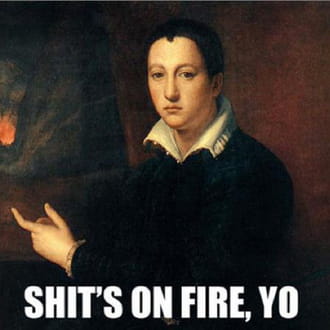

29 juil. 2015 à 21:20
29 juil. 2015 à 21:27
https://pjjoint.malekal.com/files.php?id=20150729_l10w9w9y6y14
https://pjjoint.malekal.com/files.php?id=20150729_j12w14f7i9c8
https://pjjoint.malekal.com/files.php?id=20150729_y5v9t7s6p9
voila ensuite je dois faire quoi ? merci d'avance
29 juil. 2015 à 22:01